#difference between react native and react js
Explore tagged Tumblr posts
Text
React Native vs React JS: Which One Should You Choose in 2024?
Confused between building a mobile app or a web app? This guide breaks down the key differences, use-cases, pros & cons of React Native and React JS—so you can pick the right tool for your next project!
👉 From performance to platform compatibility, we’ve covered it all.
🔗 Read now:
1 note
·
View note
Text
React Native and React JS Course: A Complete Guide to Understanding the Basics

Component-Based Architecture: React works by breaking down UI into reusable components. This allows developers to save time by reusing code across multiple parts of an application.
Virtual DOM: React uses a virtual DOM to optimize changes in the user interface. Which makes React applications more faster and efficient.
Declarative Syntax: React��s simple syntax allows developers to describe what the UI should look like, and React handles the rendering.In today’s tech-driven world, React JS and React Native have become two of the most popular frameworks for building web and mobile applications. Whether you're a beginner looking to start coding or a developer aiming to expand your skill set, learning these tools can boost your career. This blog will give you a clear understanding of what React JS and React Native are, and why enrolling in a course can make a huge difference.
What is React JS?
React JS is a JavaScript library that allows developers to build user interfaces. Developed by Facebook, React JS focuses on creating reusable components that make it easier to design interactive and dynamic user experiences.
Key Features of React JS
React JS is commonly used for building web applications and has become a favorite choice for companies worldwide.
What is React Native?
React Native is an extension of React JS but is specifically designed for mobile app development. It allows developers to use JavaScript and React concepts to build mobile applications that work on both iOS and Android platforms. Instead of writing separate code for each platform, React Native enables cross-platform development with a single codebase.
Key Features of React Native
Cross-Platform Development: Write code once and run it on both iOS and Android devices.
Native Performance: React Native gives apps a native-like performance without compromising quality.
Hot Reloading: React Native provides a feature called hot reloading, which allows developers to see changes in real time without rebuilding the entire application.
React Native is ideal for businesses or developers aiming to create apps quickly without spending extra time and resources on developing for each operating system separately.
Why Learn React JS and React Native?
Both React JS and React Native are in high demand in the tech industry. Here are a few reasons to learn these tools:
High Demand for React Developers: Companies are actively looking for developers skilled in React JS and React Native due to their popularity.
Time-Saving Development: With React’s reusable components and simplicity, you can build applications more quickly and efficiently.
Cross-Platform Applications: React Native allows developers to build apps for both iOS and Android, saving time and effort.
Community and Support: Both React JS and React Native have large communities that provide support and regular updates.
Easy Learning Curve: While they have their complexities, React JS and React Native are beginner-friendly, especially if you already have a basic knowledge of JavaScript.
What Will a React Native and React JS Course Cover?
A good course on React JS and React Native will guide you step-by-step through the fundamentals and advanced concepts. Here are a few topics typically covered in these courses:
1. Introduction to React JS and React Native
Understanding the basic differences between React JS and React Native
Setting up the development environment
Installing the necessary tools and dependencies
2. React JS Fundamentals
Components and JSX
Managing state and props
React lifecycle methods
Handling user input and events
3. React Native Essentials
Setting up a React Native project
Understanding views, styles, and layouts
Navigating between screens using React Navigation
Working with APIs and integrating data into mobile apps
4. Advanced Topics
State management with tools like Redux and Context API
Debugging and performance optimization
Connecting backend services with React Native and React JS applications
5. Real-World Projects
Many courses include practical projects that teach real-world problem-solving by building web and mobile applications from scratch. These projects give you hands-on experience and confidence.
How to Choose the Right React JS and React Native Course?
Selecting a course can feel overwhelming with so many options out there. To make sure that you pick the right one, consider these factors:
Course Content: Look for a comprehensive syllabus that covers both foundational and advanced topics.
Instructor Experience: An experienced instructor can provide better guidance and insight.
Hands-On Projects: Courses that emphasize real-world projects ensure you gain practical knowledge.
Student Reviews: Check reviews or feedback from previous students to gauge the quality of the course.
Certification: A certificate upon completion can be a bonus if you’re aiming to add it to your resume.
Who Should Take a React Native and React JS Course?
If you are in any of the following categories, taking a React JS or React Native course could benefit you:
Beginners: If you’re new to web or mobile development, React JS and React Native are great starting points.
Frontend Developers: If you’re already experienced in HTML, CSS, and JavaScript, learning React can elevate your skill set.
Mobile App Developers: For developers looking to switch to cross-platform development with React Native.
Job Seekers: React JS and React Native skills are highly sought-after in tech job markets.
Conclusion
React JS and React Native are powerful tools that simplify the web and mobile development process. Whether you're aiming to build beautiful user interfaces, create mobile apps quickly, or enter the tech job market, learning these frameworks can take you far.
By enrolling in a well-structured React Native and React JS course, you can build your understanding from scratch, develop real-world projects, and gain confidence in your coding skills.
So, if you’re ready to start your journey in React development, pick the right course today and take the first step toward becoming a proficient developer with us at Desun Academy!
Happy learning!
0 notes
Text
React Native vs React JS: Which is Better for App Development in 2024?

🚀 Choosing between React Native and React JS? 🤔 This guide compares their differences, pros, and cons for 2024. Whether it's web or mobile development, learn which framework fits your project needs. 📱💻 Dive into cost analysis, performance insights, and trends to make an informed decision. 🌟
Read More:
https://nectarbits.com/blog/react-native-vs-react-js-key-differences-the-better-choice/
0 notes
Text
Mobile app development can be costly, much more than a functional website. And as mobile technologies are evolving, experts are trying to figure out ways to reduce this cost. Cross-platform application frameworks are a step towards this motive. Before the introduction of these, businesses had to make different versions of mobile app. A version each for iOS and Android. Hiring experts of two different technologies can be too costly. And not to mention the maintenance cost of each app. React Native and Ionic are two of the popular cross-platform app development platforms going around. In 2020, React native was the most popular mobile app framework used by developers. Ionics was fourth on the list. However, as the two platforms are being continuously improved, the race is still on. Ionics vs React Native has become a hot debate in the developers' community. In this article, I’m going to compare the two in different aspects. I’m not going to be biased, nor am I going to reach a final verdict. The final decision will be yours. So, let's get started! 1. Functionalities React Native and Ionic are two different frameworks, thus they have different functionalities. One has to be proficient in JavaScript as React native apps are developed using JS. The code communicates with the platform, be it iOS or Android, and relays necessary data calls and functions to the native platform API. There’s a JavaScript API that connects with the native platform API via a bridge. This bridge is the reason why React native apps work like native apps. On the other hand, Ionic is based on Cordova that uses a Webview component (UIWebView on iOS and WebView on Android) or a chromeless browser view. The WebView components use an HTML layout engine to render HTML/CSS user interface. Cordova relies on a Javascript-native bridge to ensure communication between the WebView application and the Native platform. This way, the framework can access Native APIs and device features like the camera. 2. Technology Stack As said before, React Native is written in the JavaScript framework. Instead of HTML, the UI pieces are written in JSX. JSX incorporates all the powers of JavaScript and is much more advanced than any other language template. React Native uses both React because both frameworks are open-sourced and products of the same company, Facebook. If we talk about the technology stack of Ionic, you can use Angular, Vue, or even React to build Ionic apps. That makes it a little more flexible than React Native. The latest release of Ionic 4 allows you to use Ionic even with any web development framework. In this regard, developers might consider Ionic a better option -- especially after the recent update. It has opened up a huge amount of flexibility in building Ionic apps. Even web developers can learn and use this framework to develop Ionic apps. 3. Learning Curve The learning curve of different technologies varies greatly. Most people find React Native easy to learn and get started with it in little time. The concepts and way of coding are pretty much the same in React. If you know a bit about React and React Native, you must be aware of the small differences. For example, react has web components like , , while React Native has components that are wrappers around native iOS and Android components. However, if we talk about people who don’t know React, they will have to learn JavaScript and React first. And the learning curve can be quite steep with no React knowledge. On the other hand, Ionic’s tech is flexible. While implementing this framework, developers use JavaScript, CSS, and HTML along with their chosen web framework. It could be Angular, React, Knockout, Vue, or any other compatible framework. So, the learning curve here isn’t as steep as it can be in the case of React Native if you have no knowledge of React. 4. Performance Well, I’ll be honest here. Native apps are great if you are someone keen to give a top-notch performance to your users.
The comparison is between Ionic and React Native, not native apps vs either of them as native apps always exceed the other two. React Native is closer to native apps in terms of performance. And a little ahead of Ionic. React Native uses JavaScript to build native apps, so it has the same look and feel like a native app, and even uses the same building blocks that native apps use. On the other hand, Ionic is a hybrid approach. It doesn’t build native apps and you can encounter performance issues as there are lots of callbacks to the native code. This can also cause a lag. Also, you have to use the Cordova plugin if you want to access native features. One has to deal with performance issues while building UIs. So, if we sum this up, React Native is quite better in terms of performance. 5. Developer Community Community is something we all consider when choosing a certain technology to learn. The more people are involved in it, the faster it grows with time. GitHub stats indicate strong community involvement in both technologies. React Native has over 1900 contributors to the framework, while Ionic has around 330 contributors to the framework. React Native has 78k stars while Ionic has 38k stars. Hence, in terms of community, React Native is far ahead of ionic. But with the recent updates, we can expect Ionic to have greater community involvement in the coming months. P.S. Whatever framework you prefer, we love both! We are a Mobile App Development Company in Dubai with a strong clientele base all across UAE. For the design and development of any kind of app, we’re ready to help. Get in touch for more details.
0 notes
Text
Choosing Between React JS and React Native: What You Need to Know

Rising the Introduction of React JS and React Native
React JS and React Native, over the past few years, have gained immense popularity and it was developed by Facebook. They both are the JavaScript library that is used for building single-page applications that can run in the browser and interact with the DOM. But concerning the other side, React Native is a framework that is built on React JS principles but designed for creating all the native mobile applications for iOS and Android. It uses React components but translates them into native code to leverage mobile platform features. In this blog, we’ll break down the differences between React JS and React Native and explore their core concepts. Let’s get started!
Sprinkling the Basic Ideology of React JS and React Native
Now let’s jump into the segment of understanding the basics of React JS and React Native. When it comes to React JS, it is a JavaScript library that is used for building user interfaces and is primarily for all single-page web applications. Moreover, it allows developers to create all the reusable components that makeup web applications. It also allows developers to create all the reusable components of a web application that effectively update and render the UI in response to user interactions or data changes. React JS runs in the browser and manipulates the DOM to display all the content.
React Native, on the other hand, is a framework that extends the principles of React JS to mobile app development. Instead of running in a browser, React Native enables developers to build native mobile applications for iOS and Android. It uses the same core concepts as React JS, such as reusable components, but translates these components into native code that interacts with the mobile operating system. This means you can build high-performance apps with a look and feel that is consistent with the platform’s native user experience.
Shreading the Fabrics of the Differences Between React and React Native
When we talk about React and React Native differences, it is designed for all the different platforms and has several other distinct features. React is used to build all the single-web applications that run in the browser and interact with the DOM to update the user interface dynamically. On the other side of the coin, React Native is designed to build native mobile applications for iOS and Android. It translates React components into native code, which allows for native app performance and access to mobile-specific features. Besides, another difference is that React uses CSS for styling all the components either way via traditional stylesheets or preprocessors like SASS. On the other side, React Native is a JavaScript-based styling approach similar to CSS but with some differences, these styles are applied using an inline style syntax and supported properties are specific to mobile applications.
In addition to the performance, it is generally tied to how efficiently the web application interacts with DOM and handles all the updates, respectively. On the other hand, react native offers native performance by converting all the components to native code, which overall allows it to utilize the full power of the mobile device’s hardware and the operating system.
Concluding the Differences Between React and React Native
As we have seen from the above blog, React JS and React Native were both developed by Facebook and have revolutionized web and mobile application development. It makes use of all the reusable components and efficient state management, and react js is ideal for creating dynamic and interactive single-page applications that run smoothly in the browser and manipulate the DOM respectively. While on the other side of the plate, react native extends these concepts to mobile app development which allows the creation of high-performance native applications for iOS and Android by translating all the React components into the native code section.
When we see about React JS it majorly focuses on web technologies with CSS that is based on styling and DOM interactions while react native adapts all these principles for mobile platforms which utilizes the native components and a JavaScript which is based on styling approach.
Now let’s move on to understanding the leading React js development company Pattem Digital, that utilizes React JS and React Native that specializes in building innovative web and mobile applications that are tailored accordingly to the specific needs and objectives.
0 notes
Text
How Do React Hooks Use the Push Method?
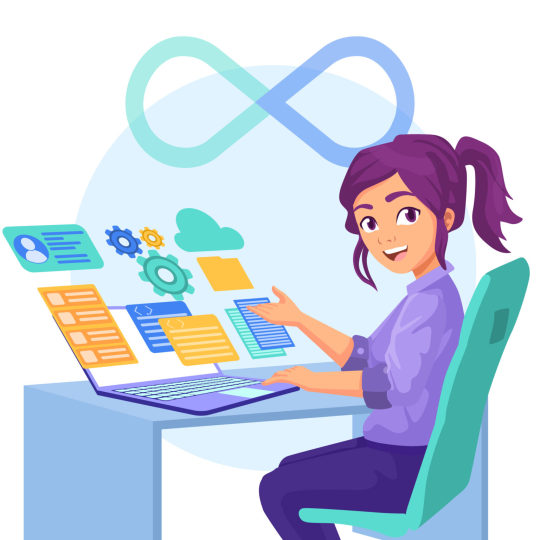
The push () method accepts an array and returns a new length after adding one or more members to the end of the array. The push method typically aids in adding the value to the array. It is a practical way to assign one or more key-value pairs to the object using bracket notation.
Using the push method makes assigning the value simple. These choices work well for adding the item to the array’s end. React hooks enable minimal code that may be used to quickly and easily create comparable features. These are good choices for using the lifecycle method in combination with the React state, even without using the writing class.If you need to integrate the Push method in your React apps then you need to hire React experts who will simply integrate this functionality in your app.
What are React Hooks?
React Hooks are a type of function that lets users connect function components to react state and lifecycle elements. UseState, useEffect, useReducer, useRef, use Callback, useContext, and useMemo are just a few of the built-in hooks that React offers. We can also design your own custom hooks.
As of React version 16.8, hooks for React are accessible. Before the introduction of hooks, only the class component—not the functional component—was able to preserve state. After the introduction of hooks, the functional component’s state can also be maintained.
Using all of React’s features, you may develop fully functional components by implementing the hooks concept. Unlike classes, this enables us to make everything simpler.
Advantages of React Hooks
Improving the Component Tree’s Readability
As it makes it possible to read context information outside of JSX, the “useContext” hook has been an invaluable tool for significantly increasing the readability of JSX. Although “useContext” makes it even cleaner, the static “contextType” assign in class components made this possible in the past.
Not only is the code easier to read, but using the React dev tools to debug makes it much simpler to read the component tree. This is really beneficial for components that were previously using many nested contexts.
Incorporating Adverse Effects
It was possible to add event listeners in “componentDidMount” and remove them later in “componentWillUnmount” for class components, which divided the setup and removal of side effects across several lifecycle methods. Any component with several side effects may result in code that is harder to read and has related functionality distributed over a number of disjointed lifecycle methods.
However, the “useEffect” handles side effect creation and breakdown, which fixes this issue. In order to accomplish this, it lets the effect function return a function that splits down the effect.
Acceptable and Reusable Logic
Undoubtedly, custom hooks are an excellent way to share functionality between different components. A custom hook is basically a function that, like a regular hook, can be called within a functional component and utilizes one or more React hooks.
Must You Include The Push Method?
The call() or apply()objects, which have a distinctive resemblance to arrays, are usually utilized in conjunction with the Push method. The push approach, in particular, depends on the length of the property, which makes it simple to choose which feature is best for beginning to insert values to a certain extent.
The index is set to 0 when the length property is not translated to a numerical value. In particular, it covers the potential for length with the nonexistent. In the process, length cases will be produced.
As strings are native, array-like objects are not appropriate choices for use in applications. These strings offer an appropriate solution to perfection and are unchangeable. Object parameters that resemble arrays are a good method for quickly figuring out the whole plan of action for excellence.
Hiring React js developers is a quick and hassle-free choice if you want to add the push function to your React hooks. React useState() hooks are required to update the array; they do not include the push() method for the Array object. In this process, the spread operator is a very practical choice.
push(element0)
push(element0, element1)
push(element0, element1, /* ... ,*/ elementN)
How Can I Use UseState() To Create An Array State?
The new length property of the object is included in the return value, which makes it easier to generate the Array state using useState(). To enable the array state variable, you must use the useState() hook.
import React from "react";
const { useState } = React;
const [myArray, setMyArray] = useState([]);
The variable containing the state array and the special technique for quickly updating each property are returned by the useState() hook. Without the useState() method, updating the array is typically very challenging.
It is quite convenient to add the new element to the State Array. It would be quite easy to add a new member to the array when this state is present.
myArray.push(1)
It’s a great option to use the best method return from useState while utilizing React to update the array with ease. Even with the new array that is formed by merging the old array with the new members in the JavaScript Spread operator, the update method, or setMyArray(), is useful for modifying the state. Using the useState update function makes it easy to create the new array from the old array.
setMyArray(oldArray => [...oldArray, newElement]);
It is convenient to utilize the first technique, and the function is enabled with the old array as the first parameter. Better access to older arrays containing state objects is also provided.
onChange = value => checked => {
this.setState({ checked }, () => {
this.setState(prevState => {
Object.assign(prevState.permission, { [value]: this.state.checked });
});
});
};
<CheckboxGroup
options={options}
value={checked}
onChange={this.onChange(this.props.label)}
/>
Adding The Array In React State Using Hooks
The.concat() function is useful for producing the speedy updating even without any problem, however the.push() function does not work well with updating the state in React app development. The spread operator makes it simple to enable JavaScript array state. In the React state, there are numerous methods for quickly adding an item to the array.
Pushing the item into the array is not a convenient choice because it is not quite as convenient to change the state directly. Using React Hooks to update state is made simple by the array’s React state. It’d be far more practical to store JavaScript objects with the array in React state.
1. The push() method adds new elements to the array’s end.
2. The push() method modifies the array’s length.
3. The push() function returns a new length.
For instance, useState is a hook that is enabled with functional components that make it simple to add additional functionality for the local state. React seems like a good choice for maintaining state in between renders.
The command useState([]) would automatically initialize the state to contain an empty array because these are known as the useState Hooks. The array is shown and is a suitable parameter for passing useState().
import React, { useState } from "react"
import ReactDOM from "react-dom"
function App() {
// React Hooks declarations
const [searches, setSearches] = useState([])
const [query, setQuery] = useState("")
const handleClick = () => {
// Save search term state to React Hooks
}
// ...
Pass a callback to the function that creates a new array in the state setter.
To add the new element to the end of the state array, we can pass in a callback that produces a new array. This would update the state array.
import React, { useState } from "react";
export default function App() {
const [arr, setArr] = useState(["Demo"]);
return (
<div classname="App">
<button onclick="{()" ==""> setArr((oldArray) => [...oldArray, "Demo"])}>
Click Here
</button>
<div>
{arr.map((a, i) => (
<p key="{i}">{a}</p>
))}
</div>
</div>
);
}
When using React Hooks, why does.Push() not work?
These are known as the reducers, and they are typically enabled by using the setSearches() major method. For updating the passed value’s current state, it is a handy alternative. TypeError, the search engine, is used to update these features with a number from an array. As the array’s method and state are enabled by .push, the state of [] replaces for the Map React state, and .length equals 1.
JavaScript does not apply code 1.map() when the.map() functioned.
The setSearches state setter or reducer function from React Hooks is a very practical way to update the state without altering the previous one. The rescue operation is taking place at Array. prototype.Concat() is a function that is used in push().
Reason.Concat() creates a new array in order to update the state. The old array would remain fully intact automatically. They would inevitably offer a higher return on the modified array.
setSearches([query].concat(searches)) // prepend to React State
To get the combined arrays quickly, you can use a JavaScript spread operator. In the React state, they are used to add the item to the array.
[...searches, query] to add a new entry to the array's end
To prepend an item to the front of the array, use [query,...searches].
// Save search term state to React Hooks with spread operator and wrapper function
// Using .concat(), no wrapper function (not recommended)
setSearches(searches.concat(query))
// Using .concat(), wrapper function (recommended)
setSearches(searches => searches.concat(query))
// Spread operator, no wrapper function (not recommended)
setSearches([...searches, query])
// Spread operator, wrapper function (recommended)
setSearches(searches => [...searches, query])
Implement the State Setter Function
It is possible to give a callback into the state setter function that useState returns, which takes the old value of a state and produces a new one.
We only need to return a duplicate of the array in order to add the member we want to push to the end.
import { useState } from "react";
export default function App() {
const [arr, setArr] = useState([0]);
return (
<div><button> setArr((arr) => [...arr, arr[arr.length - 1] + 1])} > push </button> {JSON.stringify(arr)}</div>
); }
Conclusion
React component state arrays can be updated with new items at the end by sending a callback to the state setter function, which receives the old array value and returns the new and latest array value. As we saw above, we can modify the state of an array in React by using the Push function, specifically the useState hook. Incorporating new elements to JavaScript arrays is appropriate when using these methods. For integrating the React applications in the Push Method, you need to hire React Expert from a reputable React app development company in the USA.
Need More Information? Contact Us Today.
The React Company : Your Partner in React Excellence.
0 notes
Text
Why Hiring a React JS Developer is Vital for Your Business Projects

In today's digital age, where technology is evolving rapidly, staying ahead in the digital landscape is crucial for businesses. Developing robust and efficient web applications has become a necessity for companies aiming to thrive in the competitive market. Among various technologies available, React JS stands out as a powerful tool for building dynamic and user-friendly web applications. In this article, we delve into the importance of hiring a React JS developer for your business projects.
Enhancing User Experience with React JS
React JS is a JavaScript library maintained by Facebook, designed specifically for building interactive user interfaces. Its component-based architecture allows developers to create reusable UI components, resulting in a consistent and seamless user experience across different pages of the application. By leveraging React JS, businesses can develop visually appealing interfaces with smooth navigation and quick response times, ultimately enhancing user satisfaction and engagement.
Boosting Performance and Scalability
Performance and scalability are crucial factors for the success of any web application. React JS excels in optimizing performance through its virtual DOM (Document Object Model) implementation. Unlike traditional DOM manipulation methods, React JS updates only the necessary components when changes occur, minimizing re-rendering and improving overall performance. Additionally, React JS facilitates code reusability and modularity, enabling developers to scale the application efficiently as business requirements evolve.
Streamlining Development Process
Efficiency in the development process is paramount for meeting project deadlines and achieving business objectives. React JS simplifies the development workflow with its declarative syntax and component reusability. Developers can efficiently manage complex UI components, debug code errors, and collaborate seamlessly within the team. Furthermore, the React JS ecosystem offers a plethora of third-party libraries and tools, empowering developers to expedite development tasks and deliver high-quality applications within shorter timeframes.
Cross-Platform Compatibility
In today's multi-device landscape, ensuring cross-platform compatibility is essential for reaching a broader audience base. React JS enables developers to build applications that run smoothly across various platforms, including web browsers, mobile devices, and desktops. With React Native, a framework based on React JS, developers can even create native mobile applications for iOS and Android platforms, sharing a significant portion of the codebase between web and mobile applications, thereby reducing development efforts and time-to-market.
Seamless Integration with Existing Systems
Integrating new technologies with existing systems can often pose challenges for businesses. However, React JS offers seamless integration capabilities, allowing developers to integrate React components into existing web applications without disrupting the existing functionality. Whether it's integrating with backend services, third-party APIs, or legacy systems, React JS provides robust solutions for achieving interoperability and extending the capabilities of your business applications.
Future-Proofing Your Business
Investing in React JS development not only addresses immediate project requirements but also future-proofs your business against evolving technological trends. As React JS continues to gain popularity and community support, businesses adopting this technology are well-positioned to adapt to future advancements and stay ahead of the competition. Moreover, React JS's backward compatibility ensures that your applications remain compatible with future updates, safeguarding your investment in the long run.
Conclusion
In conclusion, hiring a skilled React JS developer for your business projects is indispensable for achieving success in today's digital landscape. From enhancing user experience and boosting performance to streamlining development processes and ensuring cross-platform compatibility, React JS offers a myriad of benefits that can propel your business toward growth and innovation. By leveraging the power of React JS, businesses can stay agile, competitive, and future-ready in an ever-changing technological environment.
0 notes
Text
0 notes
Text
"Supercharge Your Web Development with React JS: A Step-by-Step Tutorial"
"Supercharge Your Web Development with React JS: A Step-by-Step Tutorial"
The open-source JavaScript package React.js, sometimes known as React, is used to create user interfaces (UIs) for web applications. It was created by Facebook, and Facebook, along with a community of independent developers and businesses, is now maintaining it. React is a popular alternative for developing contemporary web apps because of its component-based architecture and effective method of handling UI modifications.
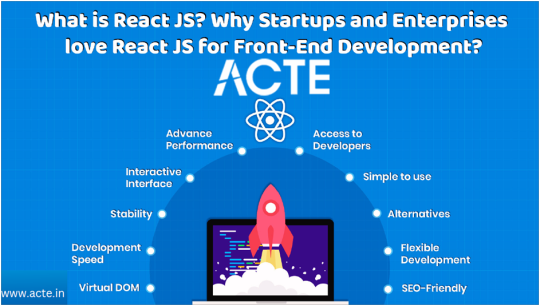
Let's explore React.js in greater depth: 1.Component-based architecture, for example:
• The component-based architecture used by React divides the user interface into manageable, reusable components. These elements can stand in for many different elements of a web page, including buttons, forms, or full sections.
• Each component contains its own rendering, state, and logic. By allowing developers to concentrate, this modularity streamlines development and maintenance.
2. The usage of a virtual DOM (document object model) is one of React's key advances. React uses a virtual representation of the DOM (the web page's structure) in memory as opposed to directly modifying the actual DOM.
• React efficiently determines the difference (diffing) between the old and new virtual DOM trees when the state of a component changes.
• React updates the DOM only when it is necessary, reducing browser reflows and enhancing performance.
Third, JSX (JavaScript XML):
• Developers may write HTML-like code inside JavaScript files thanks to React's use of the JSX syntax extension. The structure and look of components can be easily defined using JSX.
• By using programs like Babel, JSX code is converted into ordinary JavaScript.
Declarative Syntax: React promotes this type of programming. React controls the rendering, while developers specify how the user interface (UI) should appear based on the current state.
• By using this method, less imperative code is required to directly alter the DOM, making the UI code more predictable and readable.
5. State Administration:
React offers a way to control how components' states are managed. State is a representation of dynamic data, such as dropdown menu visibility or form input values.
• React ensures that the user interface (UI) always represents the current application state by automatically re-rendering the affected components when the state changes.
6. Data Flow in One Direction:
• Data only goes in one direction, often from parent components to child components, thanks to React's enforcement of a unidirectional data flow. This keeps the application's data flow consistent and logical. Reactive Ecosystem:
• React offers a robust ecosystem with a wide range of libraries and tools, such as:
• React Router: Used for single-page applications' routing and navigation.
• Redux: A well-liked library for centralized and predictable application state management.
• Styled-components and Emotion: Libraries for applying CSS-in-JS styling to React components
• React Native: This is a framework for creating native mobile applications based on React.
8. Large Developer Community and Resources: Since React has a sizable and vibrant developer community, there are a ton of resources, tutorials, and third-party libraries accessible to help with development. In conclusion, React.js is a strong JavaScript toolkit for creating cutting-edge, engaging, and effective user interfaces in online applications. Developers aiming to construct dynamic and maintainable UIs frequently choose it because of its component-based architecture, virtual DOM, and declarative syntax. React's sizable community and ecosystem ensure that it will develop and continue to be a crucial tool in web development.
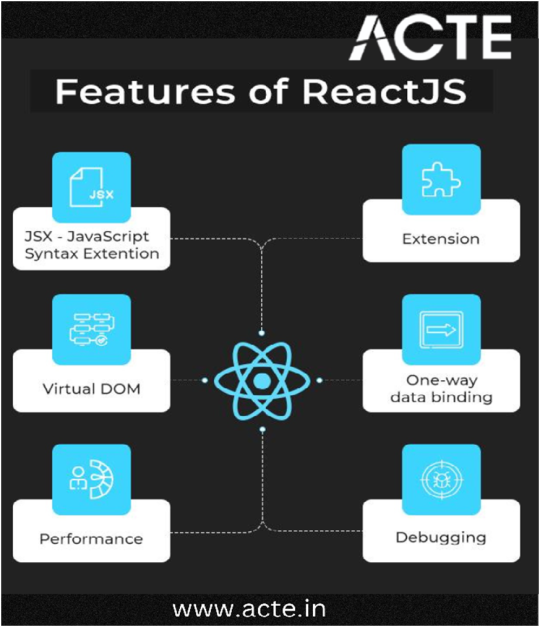
I strongly advise getting in touch with ACTE Institution because they provide certifications and opportunities for job placement if you want to learn more about Reacte Js. You can study more effectively with the aid of knowledgeable tutors. These services are available both offline and online. Take things slow, and if you're interested, think about signing up for a course.
1 note
·
View note
Text
React Native and React JS Course: A Complete Guide to Understanding the Basics

Component-Based Architecture: React works by breaking down UI into reusable components. This allows developers to save time by reusing code across multiple parts of an application.
Virtual DOM: React uses a virtual DOM to optimize changes in the user interface. Which makes React applications more faster and efficient.
Declarative Syntax: React’s simple syntax allows developers to describe what the UI should look like, and React handles the rendering.In today’s tech-driven world, React JS and React Native have become two of the most popular frameworks for building web and mobile applications. Whether you're a beginner looking to start coding or a developer aiming to expand your skill set, learning these tools can boost your career. This blog will give you a clear understanding of what React JS and React Native are, and why enrolling in a course can make a huge difference.
What is React JS?
React JS is a JavaScript library that allows developers to build user interfaces. Developed by Facebook, React JS focuses on creating reusable components that make it easier to design interactive and dynamic user experiences.
Key Features of React JS
React JS is commonly used for building web applications and has become a favorite choice for companies worldwide.
What is React Native?
React Native is an extension of React JS but is specifically designed for mobile app development. It allows developers to use JavaScript and React concepts to build mobile applications that work on both iOS and Android platforms. Instead of writing separate code for each platform, React Native enables cross-platform development with a single codebase.
Key Features of React Native
Cross-Platform Development: Write code once and run it on both iOS and Android devices.
Native Performance: React Native gives apps a native-like performance without compromising quality.
Hot Reloading: React Native provides a feature called hot reloading, which allows developers to see changes in real time without rebuilding the entire application.
React Native is ideal for businesses or developers aiming to create apps quickly without spending extra time and resources on developing for each operating system separately.
Why Learn React JS and React Native?
Both React JS and React Native are in high demand in the tech industry. Here are a few reasons to learn these tools:
High Demand for React Developers: Companies are actively looking for developers skilled in React JS and React Native due to their popularity.
Time-Saving Development: With React’s reusable components and simplicity, you can build applications more quickly and efficiently.
Cross-Platform Applications: React Native allows developers to build apps for both iOS and Android, saving time and effort.
Community and Support: Both React JS and React Native have large communities that provide support and regular updates.
Easy Learning Curve: While they have their complexities, React JS and React Native are beginner-friendly, especially if you already have a basic knowledge of JavaScript.
What Will a React Native and React JS Course Cover?
A good course on React JS and React Native will guide you step-by-step through the fundamentals and advanced concepts. Here are a few topics typically covered in these courses:
1. Introduction to React JS and React Native
Understanding the basic differences between React JS and React Native
Setting up the development environment
Installing the necessary tools and dependencies
2. React JS Fundamentals
Components and JSX
Managing state and props
React lifecycle methods
Handling user input and events
3. React Native Essentials
Setting up a React Native project
Understanding views, styles, and layouts
Navigating between screens using React Navigation
Working with APIs and integrating data into mobile apps
4. Advanced Topics
State management with tools like Redux and Context API
Debugging and performance optimization
Connecting backend services with React Native and React JS applications
5. Real-World Projects
Many courses include practical projects that teach real-world problem-solving by building web and mobile applications from scratch. These projects give you hands-on experience and confidence.
How to Choose the Right React JS and React Native Course?
Selecting a course can feel overwhelming with so many options out there. To make sure that you pick the right one, consider these factors:
Course Content: Look for a comprehensive syllabus that covers both foundational and advanced topics.
Instructor Experience: An experienced instructor can provide better guidance and insight.
Hands-On Projects: Courses that emphasize real-world projects ensure you gain practical knowledge.
Student Reviews: Check reviews or feedback from previous students to gauge the quality of the course.
Certification: A certificate upon completion can be a bonus if you’re aiming to add it to your resume.
Who Should Take a React Native and React JS Course?
If you are in any of the following categories, taking a React JS or React Native course could benefit you:
Beginners: If you’re new to web or mobile development, React JS and React Native are great starting points.
Frontend Developers: If you’re already experienced in HTML, CSS, and JavaScript, learning React can elevate your skill set.
Mobile App Developers: For developers looking to switch to cross-platform development with React Native.
Job Seekers: React JS and React Native skills are highly sought-after in tech job markets.
Conclusion
React JS and React Native are powerful tools that simplify the web and mobile development process. Whether you're aiming to build beautiful user interfaces, create mobile apps quickly, or enter the tech job market, learning these frameworks can take you far.
By enrolling in a well-structured React Native and React JS course, you can build your understanding from scratch, develop real-world projects, and gain confidence in your coding skills.
So, if you’re ready to start your journey in React development, pick the right course today and take the first step toward becoming a proficient developer with us at Desun Academy!
Happy learning!
1 note
·
View note
Text
Vue vs. React: Which is the Better Front-end JS Framework

In the ever-evolving world of web development, choosing the right front-end JavaScript framework is crucial for building efficient, scalable, and maintainable web applications.
Two of the most popular options that have dominated the landscape are react vs vue In this blog post, we will dive into the key differences between Vue vs React, discuss their pros and cons, and help you make an informed decision about which one suits your project's needs.
What is React?
React, developed and maintained by Facebook, is an open-source JavaScript library designed for building user interfaces. It was released in 2013 and has since gained immense popularity in the web development community. React follows a component-based architecture, allowing developers to create reusable UI components that can be composed to build complex user interfaces.
What is Vue?
Vue.js, often referred to as Vue, is another open-source JavaScript framework for building user interfaces. Created by Evan You in 2014, Vue has steadily grown in popularity due to its simplicity and flexibility. Vue is often praised for its ease of use and gentle learning curve, making it an attractive option for both beginners and experienced developers.
Differences between Vue and React
Here, we have explained vuejs vs react, read out the difference between vue and react-
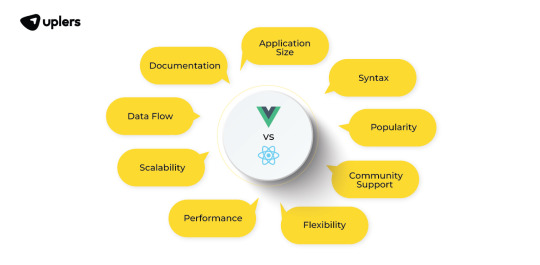
1. Learning Curve
One of the most significant differences between Vue and React is the learning curve. React has a steeper learning curve, especially for beginners, due to its use of JSX (JavaScript XML) and a more complex setup. In contrast, Vue provides a more intuitive and gradual learning experience, making it easier for newcomers to get started.
2. Ecosystem
React boasts a robust ecosystem with a vast number of third-party libraries and tools. This rich ecosystem can be both a blessing and a curse, as it offers a wide range of choices but may also lead to decision paralysis. Vue, on the other hand, provides a more opinionated ecosystem, which can simplify the development process by offering guidance on best practices and tooling.
3. Integration
React is often preferred for projects that require a high level of integration with other technologies, such as server-side rendering (SSR) and native mobile app development. React Native, a framework for building mobile apps, allows developers to leverage their React skills to create mobile applications. Vue, while still capable of SSR and mobile development, may not offer as extensive an ecosystem in these areas as React. Hope, you get the vue js vs react performance.
React vs. Vue: Pros and Cons
Here is the list of react vs vue pros and cons-
React Pros:
Performance: React's virtual DOM optimizes DOM updates, leading to better performance.
Community and Ecosystem: A vast community and ecosystem mean extensive resources and third-party libraries.
Flexibility: React's unopinionated nature allows developers to make choices based on project requirements.
React Cons:
Learning Curve: It can be challenging for beginners to grasp React's concepts like JSX and Redux.
Complexity: For small projects, React's setup and configuration might seem overly complex.
Vue Pros:
Ease of Learning: Vue's gentle learning curve is great for beginners.
Simplicity: Vue offers a straightforward setup and a clear and concise API.
Flexibility: Like React, Vue allows developers to adapt it to their project's needs.
Vue Cons:
Smaller Ecosystem: While Vue's ecosystem is growing, it may have fewer resources compared to React.
Integration Challenges: Vue may require more effort for certain integrations, such as SSR and native app development.
Conclusion
Ultimately, the choice between React and Vue depends on your project's specific requirements and your team's expertise. If you value simplicity, a gentle learning curve, and an opinionated ecosystem, Vue might be the better choice. On the other hand, if you need a framework with a mature ecosystem, extensive integration options, and are comfortable with a steeper learning curve, React is a strong contender.
Both Vue vs React have their strengths and weaknesses, and the best framework for your project will depend on your unique circumstances. Whichever you choose, mastering either of these frameworks will open up a world of possibilities for creating dynamic and interactive web applications.
0 notes
Text
React.js VS React Native: What is the Difference?
Discover the key differences between React.js and React Native in this comprehensive article. Get insights into their functionalities, use cases, and how they cater to web and mobile app development. link: https://justpaste.it/react-js-vs-react-native
0 notes
Text
Top 3 reasons why React Js has a bright future
React.js, a JavaScript library for building user interfaces, has come a long way since its inception in 2013. Over the years, it has grown in popularity and has become a staple for many web developers. As the web evolves, so does React, and the future of React.js looks bright, with several exciting developments on the horizon.
But there are many core features that other frontend technologies like Angular also provide. Then, why in particular will React be more widely adopted in the future?
React has several factors that set it apart and make it a popular choice among front-end developers. One key factor is its simplicity, as it allows developers to easily create and manage components with a minimum amount of code. Additionally, React has a large and active community, which results in regular updates, bug fixes, and new features being added. The React library is also highly flexible and can be used with other technologies, making it a versatile choice for building complex user interfaces. The widespread use of React by companies such as Facebook, Airbnb, and Netflix also contributes to its popularity and continued development.
One of the biggest advantages of React.js is its React Native platform —
A platform for building native mobile apps using React. This has become increasingly popular in recent years and opens up new opportunities for React developers to create apps for iOS and Android. With the growth of mobile technology, this is a significant development for React, as it expands its reach beyond the web.
The latest release of React 18 comes with new optimizations, less code writing, and improved features. The JavaScript library, React, which is used for building user interfaces, has made it easier to create elements and manage data flow in an application. React 18 has switched to a functional approach with immutable data, which will improve the performance and functionality of applications.
There are new improvements such as image enhancement, support for picture elements, Google Chrome server-side rendering, cache busting, fixed headers, a new component picker, fresh API hooks, and more. Upgrading to React 18 from React 17.5 is a straightforward process, but upgrading from 16 may require changes to your build tooling and coding style.
React 18 has another key update that is meant to work seamlessly in the background. This is the concurrent renderer, which provides new capabilities and a more efficient way to build applications. While the concept of concurrency may be complicated for library developers, it is designed to be invisible to application developers, making their work easier. The concurrent renderer uses advanced internal techniques such as priority queues and buffering, but these technicalities are not part of the public APIs and won’t be seen by the user.
In conclusion, React 18 has useful updates that will benefit Reactjs developers, but it’s recommended to wait until it reaches a stable status before using it in production.
React’s integration of Web Components, a new standard for creating reusable components in the web, makes it easier for developers building applications to share components between different frameworks and libraries. With the growth of web technologies, this is an important development for React, as it helps keep it at the forefront of the web development landscape.
React Hooks is a strong feature of React that provides a way to manage state and side effects in functional components. Hooks have become popular among React Hooks Developers, and the future of React will likely see the continued evolution of Hooks. This is a significant development for React, as it helps make the library even more accessible and easier to use.
In conclusion, the future of React.js is bright, with several exciting developments on the horizon. From React Native to Concurrent Mode and the integration of web components, React is a constantly evolving and growing technology, with a lot of potential for the future.
The future of React.js includes several exciting developments incorporated in React v18:
Concurrent Mode
Automatic Batching
Suspense on the server
Stricter Strict Mode
Improved SVG support
These developments in React.js show that it is a constantly evolving and growing technology, with a lot of potential for the future.
0 notes
Text
A Comprehensive Comparison: React Native vs. React.js
When it comes to choosing a framework for web or mobile development, React Native and React.js are two popular options that offer powerful capabilities. While React Native is designed specifically for mobile app development, React.js is primarily used for web development. In this comprehensive comparison, we will explore the similarities and differences between React Native and React.js, enabling you to make an informed decision when selecting the framework that best suits your project's requirements. Let's compare them comprehensively in various aspects:
Based on Framework
Based on Technology
Based on User Experience and Performance
Based on APIs Features
Based on Community and Support
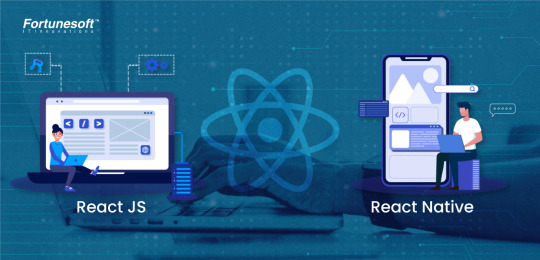
1. Based on Framework Features.
React Native: React Native is an open-source framework developed by Facebook. It allows developers to build native mobile applications using JavaScript and React principles. With React Native, you can write code once and deploy it on multiple platforms, including iOS and Android. This cross-platform compatibility significantly reduces development time and effort.
React JS: React JS, also known as React or React.js, is a JavaScript library primarily used for building user interfaces in web applications. It follows a component-based approach, where UI components are reusable and can be efficiently updated using a virtual DOM. While React JS is not specifically designed for mobile development, it can be used with hybrid frameworks or progressive web apps.
2. Based on Technology:
React Native: React Native is a framework specifically designed for mobile app development. It allows developers to write code in JavaScript and React and deploy it on multiple platforms, such as iOS and Android. With React Native, you can achieve significant code reusability, saving time and effort by maintaining a single codebase for multiple platforms.
React.js: React.js, also known as React or React.js, is primarily used for building user interfaces for web applications. It follows a component-based approach, where UI components can be reused, resulting in a modular and efficient development process. However, React.js is not specifically tailored for mobile app development and may require additional frameworks or approaches to adapt to mobile platforms.
3. Based on user Experience and Performance:
React Native: React Native utilizes native components, allowing developers to create mobile apps with a native look and feel. By rendering components using native APIs, React Native delivers excellent performance and a seamless user experience. It provides access to platform-specific features and ensures the app's performance matches or even exceeds that of native applications.
React.js: While React.js excels in building dynamic and interactive web interfaces, it may not provide the same level of performance and native experience as React Native when it comes to mobile app development. React.js relies on the capabilities of web browsers, which may have limitations in accessing platform-specific features, resulting in a potentially different user experience.
3. Based on APIs Features:
React Native: One of the significant advantages of React Native is its direct access to native APIs and device features. This enables seamless integration of functionalities like camera access, GPS, push notifications, and more. React Native empowers developers to leverage the full capabilities of the underlying platform, enhancing the user experience and app functionality.
React.js: React.js, being primarily focused on web development, may require additional plugins or libraries to access native APIs and device features. Although it is possible to incorporate some device functionalities into web apps using browser APIs, it may not provide the same level of integration as React Native.
4. Community and Support:
React Native: React Native has a robust ecosystem of third-party libraries and components specifically developed for mobile app development. The React Native community is vast and active, providing continuous support, updates, and bug fixes. The availability of extensive documentation, tutorials, and community forums makes it easy for developers to find resources and assistance.
React.js: React.js benefits from a large and thriving ecosystem of third-party libraries and tools. As React.js is widely used for web development, developers can leverage a wide range of JavaScript libraries, frameworks, and tools to enhance their projects. The React.js community is also active, providing ample support, documentation, and resources.
Conclusion:
React Native and React.js have their own strengths and are well-suited for specific use cases. React Native is ideal for building mobile apps with a native-like experience, high performance, and access to platform-specific features. On the other hand, React.js excels in web development and can be used for mobile app development with additional frameworks or hybrid approaches.
Consider the specific requirements of your project, such as platform compatibility, code reusability, and performance, to determine which framework aligns best with your needs. With the right choice, you can build powerful and engaging applications that deliver exceptional user experiences.
Still unsure about choosing between React Native and React.js? We're here to help! Our expert team will guide you through the decision-making process and ensure you choose the perfect framework for your app. Contact us today and make the right choice!
#react native#react js#mobile app developers#mobile app developer company#web application design#web app developers
0 notes
Text
Knowing the difference between technologies helps programmers to implement the right one. So today we have brought the comparison between ReactJS and React Native.
#react js vs react native#react native development company in india#react js development company in india#technology#different between react js vs react native
0 notes
Photo

Reactjs vs React Native - Infinijith
React.js and React Native are used for a different purpose. In simple, here is the difference between them: > ReactJs is a JavaScript library which can be used in front-end for developing a website. You can build complex UI on your webpage as quickly as you would do with ReactJS. > React Native is a framework for building mobile applications and works pretty well for both iOS and Android.
Want to know its advantages, disadvantages, and differences in detail? Check our detailed article about reactjs vs react native.
https://infinijith.com/blog/react/reactjs-vs-reactnative
#reactjs vs react native#react js vs react native#difference between reactjs and react native#react vs react native
0 notes