#different versions of coldfusion
Explore tagged Tumblr posts
Text
Different Versions of ColdFusion: Types and Its Features
#different versions of coldfusion types of its features#different versions of coldfusion types#different versions of coldfusion and features#different versions of coldfusion#versions of coldfusion#coldfusion development company india#coldfusion development services india#coldfusion development services#coldfusion development company#coldfusion development#lucid outsourcing solutions#lucid outsourcing#lucid solutions
0 notes
Text
winter by the sea (NJ)

Last weekend we stayed at a friends house in Beach Haven West, NJ to go to a brewery we’ve been to before ~ (Shipbottom Brewery, Beach Haven)
and a few we haven’t ~ (ManFirkin Brewing Co., Manahawkin & Oyster Creek Brewing Co., Waretown).
We started by going to Oyster Creek Brewing Co. on the drive down.

First of all, I loved the environment of this place. Even from the outside, this place is inviting and nice to look at. And we all love a theme, theirs is a somewhat “memorial” to the Oyster Creek nuclear power plant that once called their area home.
When you get inside you’re happy to see there’s plenty of space to sit and it was pretty crowded by the time we got there, (8:30pm on a Saturday). They have booth seating*~, (which we especially liked), as well as other tables and plenty of room to hang around the bar.
Taplist:
YELLOWCake - Cream Ale
COLDfusion - Coffee Milk Stout
MELTdown - Habanero DIPA
PLUTOIUM94 - Black IPA
RADIUM 88 - Rye PA
HALFlife - Hefeweizen
2Minutes2Midnite (DDH version of MELTdown)
May the 4th - Simcoe IPA
NUCLEARwinter - Spiced Ale
Natilus - NEIPA
DARKmatter - Vanilla Porter
HEAVYwater - Irish Ale

I always go for the dark and sweet so my lineup was the Cream Ale, Stout, Porter and Hefeweizen. My favorites for the night were definitely the YELLOWcake Cream Ale & the DARKmatter Vanilla Porter, *shocking*. The YELLOWcake smelled so good and tasted great!
The first taste had us agreeing that the hefeweizen had too much blueberry (how could this possibly be!) but after the first sip I thought it was perfect, although not everyone felt the same.
The following day, a Sunday, we headed to ManaFirkin Brewing Co. in Manahawkin, about 5 minutes from where we were staying.

This is a place we’ll definitely be visiting again and again. I loved how open and spacious the inside is, definitely coming back in the summer to see what they make of it and how many people can really have a great time there, (they have food trucks so I’m totally there).
Tap List:


Our favorites are easy to remember because we were able to bring them home in crowlers.
I loved the GoodKARMAmile.

And unfortunately for me, I was feeling very sinus sensitive and could not taste anything after that.

Although I was able to help myself to the FREE POPCORN!
But I was told repeatedly by friends who could taste something that Done in a Jiffy and Nice Cream were their favorites. ☺
Last for the weekend we went to a favorite of mine, Shipbottom Brewery.

I’ve been to Shipbottom about four times now and I always leave there happy. However, this time it was not by a dark beer but a mango sour :)
First off, I love that you can have different sized flights - 4 our 8. Great for couples or friends who share flights, or someone who wants to try some of everything.
And as for environment, there’s plenty of places to sit, beautiful windows you can see the water from, the location is perfect for a day at the shore and there’s always games to play (this time they had an older version of MADDEN set up on the projector for customers to use).


I remember my first time coming here and having their Shorty’s Coconut Porter, I gush about it still, (obviously). It tasted like a Samoa Girl Scout cookie. It was amazing.
But now I’ll gush about current favorites like Jingles Holiday Ale, Notorious F.I.G. Stout, Mexican Stout and of course the Mucho Mucho Mango Sour IPA.
Although I seem to ignore IPAs, I do very much enjoy a good IPA. But the problem is, they often taste similar or are overshadowed by something else. The Mucho Mucho Mango Sour IPA however, was amazing and again ~ we took it home in a crowler. The Mango and sour taste really made it stand out and anyone who loves Mango will love this beer.
Another thing I seem to ignore are spicy beers, (as in peppers not cinnamon, etc.). I recently had a bad experience tasting a habanero beer in a place who shall not be named.... yet. But it left me not wanting to taste another one of its kind, (silly, I know). But the Mexican Stout at Shipbottom might have saved me! It is the perfect amount of spicy and sweet and very smooth.
And if we are gonna talk about beers with a lot of spice vs. spicy beers. The Jingles Holiday Ale is wonderful. It definitely brought my mind back to the holiday season we just had and was a nice change since most breweries have moved on from their holiday brews.
TIME FOR THE RATINGS!
These ratings were discussed amongst four people with different tastes!
Oyster Creek: 6.5 ManaFirkin: 8.5 ShipBottom: 8.5
(This rating is based on taste, atmosphere and overall experience. Ratings are subject to change.)
Follow our journey on Instagram: @throwbackbeersday
If you have any questions, comments, concerns or want to share an experience feel free to ask a question or submit a post! Thanks for reading!
#njcb#cbnj#craft beer#new jersey#northeast#beer#reviews#oyster creek#manaFirkin#shipbottom#follow#brewery#winter#south jersey#jersey#beach
1 note
·
View note
Text
A Short Anecdote of Luminary, Pritish Kumar Halder
Those who hustle a lot for their career will never get defeated in life, one day they will shine like a star. It is well said that “Excellence is the gradual result of always striving to do better”, Pritish Kumar Halder is the perfect epitome of the aforesaid quote. Pritish Kumar Halder (PK Halder) is a well-educated and skillful person with expansive knowledge of all the fields but importantly of programming languages, databases, and technologies.
Pritish is a quite hard-working and accomplished man who has built himself by lots of hardship and efforts that are blooming today as his great intelligence and knowledge. He has boundless experience in programming languages and technologies along with great business development market experiences also.
Artistry personality of Pritish Kumar:
Priish has extensive knowledge and experience in various fields but mainly in computers and programming languages, he is fond of being updated about the latest technologies and their implementation in society. He has an assemblage of knowledge and experiences in business and computers, a few of his achievements are discussed below;

PK has 21 years of core development experience in Java/JSP.Servlet/JEE on web portal & e-Commerce application, where he has 6+ solid experience in SOA-based applications using Web Service, SOAP, XML/XSL technology.
He has 7+ years of experience in PL/SQL stands for Procedural Language extension to Structured Query Language, and also in Stored Procedure experience using Oracle, MS SQL, and MySQL also.
PK has experience in the software development life cycle (SDLC) from design, development, testing, and deployment, to production and maintenance.
He also has an experience in project documentation from business requirements to technical documentation.
Pritish has 15+ years of experience in ColdFusion which is a Markup Language commonly known as CFML, a programming language.
He has 7+ years of experience in PHP stands for Hypertext Preprocessor and 1+ years of Drupal PHP experience.
He has 2+ years of Struts, Spring, and Hibernate which are open-source frameworks except Hibernate which is an entirely different framework for ORM.
PK has 4+ years of experience on Rational Rose in which object-oriented Unified Modelling Language is a software design tool, and CSS stands for Cascading Style Sheet in HTML.
PK is a certified Web Component Developer (SCWCD) on the J2EE Platform, and Java Programmer (SCJP) he has excellent analytical and problem-solving skills.
He has 3+ years of experience in ERP solution development stands for Enterprise Resource Planning used to manage the day-to-day business activities.
Also, he has an experience of 5+ years in Relational Databases applications with Oracle, MS SQL Server 2000/08, MySQL
PK has 7+ years in Eclipse with the integration of Ant, SVN version control, MS VSS, and Tomcat, and he has 6+ years of experience and good knowledge of JavaScript, Ajax, JSON, JQuery, Ext JS, and Sencha Touch in expertise level
Professional Skills Highlights of Pritish Kumar Halder:
Pritish is extremely qualified and skilled with huge experience in programming and database domain. Some of his professional skills are discussed below;

Pritish Halder is good enough in the software architecture field, in this, he has a fine pick in RUP, UML, OOAD, Design Patterns, Extreme Programming (Agile), Data Modeling, OLAP, and Rational Rose.
PK is so knowledgeable and superior in programming languages, the languages he works upon the most are Java/JEE/JSE, EJB, Servlets, JSP, Struts, Spring, Hibernate, Ajax, PHP, Visual Basic, ColdFusion,ASP,.Net, JDBC, JavaBeans, JavaMail, Swing, Applets, AWT, XML, FORTRAN, SOA, SOAP, POI, FOP, Ant, JUnit, Log4j, Jakarta Commons, JFree Report, JFor, Jasper Report, JDOM, DOM4J, Lucene.
PK has great knowledge in Internet (Web) related technologies that are HTML, DHTML, XHTML,JSF, CSS, CSS2, XSl/XSLT, JavaScript, Ajax.
He is well known in database management systems also like Relational Data Model, and Database programming as well for example Oracle, MS SQL.
Pritish also has professional skills in the Development of IDEs and Tools that are eclipse, JBuilder, RAD/WSAD, Bugzilla, Fiddler, CVS, Rational Rose, JUnit, MS Visual Source Safe, and Crystal Reports.
He has significant skills in Web/Application Servers which are Tomcat, JRun, IIS, JBoss, and ColdFusion.
PK is prominent in operating systems, especially in Windows 98, 2000, NT, XP, and DOS.
Lastly, the aforesaid information is quite authorized and virtuous, Pritish Kumar Halder is a master in the field of computers and programming languages, and he is adept in the technologies as well. All his attributes make him different from the others and thus, his hard work and efforts get fulfilled with his great success.
0 notes
Text
Textastic app

TEXTASTIC APP FULL
TEXTASTIC APP PRO
TEXTASTIC APP CODE
TEXTASTIC APP BLUETOOTH
iOS "Open In" support, from Buffer Editor to other app - vice versa.Preview any files supported by iOS including images, PDFs, movies and documents.
TEXTASTIC APP BLUETOOTH
Bluetooth keyboard support (Supports all iOS short-cut keys).
Vim coding support (If you don't need it, don't use it.).
TEXTASTIC APP CODE
Syntax highlighting & Code Autocomplete ( ASP, AWK, ActionScript, Ada, Arduino, Bash (Unix shell), C, C++, C#, Cobol, CSS, D, F#, Go, Haskell, HTML(4&5), INI, Java, Javascript, LaTeX, (Common) Lisp, Lua, MATLAB, NSIS, Objective-C, Pascal, Perl, PHP, Progress, Puppet, Python, R, Ruby, SQL, Visual Basic, x86 ASM, XML).Connect to Dropbox, SFTP, SSH and FTP servers.
TEXTASTIC APP PRO
Universal app for iPhone, iPad, iPad Pro and iPod touch.
Turn your iOS device into a tool and start getting work done. Uploading files from desktop from browser or iTunes sharingīuffer Editor is a POWERFUL code and text editor that lets you easily develop software, review code or take notes on the go.īuffer Editor allows you to connect to many different remote services including Dropbox, SSH, SFTP and FTP servers. Folder Synchronization between Local Project and FTP Project Change file/folder permission (CHMOD) on FTP/SFTP projects iOS "Open In" support, from Koder to other app - vice versa Extra Key / Additional Keys on Virtual Keyboard with open+close brackets keys Previewer Browser with Firebug Support + View Source function iOS8 Document Picker Support to open/import/export other app files from/to Koder Access and Manage your Dropbox, (S)FTP, webdav and local files easily Syntax Highlighting ( Supports more than 80 languages : actionscript, actionscript3, active4d, ada, ampl, apache, applescript, asm-mips, asm-x86, asp-js, asp-vb, aspdotnet-cs, aspdotnet-vb, awk, batch, c, cobol, coffeescript, coldfusion, cpp, csharp, csound, css, d, dylan, eiffel, erl, eztpl, elixir, fortran, freefem, gedcom, gnuassembler, haskell, header, html, idl, java, javafx, javascript, jsp, latex, less, lilypond, lisp, logtalk, lsl, lua, markdown, matlab, mel, metapost, metaslang, mysql, nemerle, none, nrnhoc, objectivec, objectivecaml, ox, pascal, pdf, perl, php, plist, postscript, powershell, prolog, python, r, rhtml, ruby, sass, scala, sgml, shell, sml, sql, standard, stata, supercollider, tcltk, torquescript, udo, vb, verilog, vhdl, xml ) With Koder you can code anytime and anywhere, no matter if you're at your desk or while on the go It does have many features including syntax highlighting, snippet manager, tabbed editing, find and replace code, editor theme, remote and local files connections, and many more. Please note: You can use Textastic for iPad and iPhone to sync files between the Mac and iOS versions of Textastic using iCloud.Koder is a code editor for iPad and iPhone.
Symbol list to quickly navigate in a file.
Code completion for HTML, CSS, JavaScript, PHP, C, and Objective-C.
Compatible with TextMate and Sublime Text 3 syntax definitions and themes.
Supported file types include HTML, JavaScript, CSS, XML, Markdown, Objective-C, Swift, C++, PHP, Perl, Python, SQL, shell scripts and many more.
Syntax highlighting of more than 80 programming and markup languages.
Textastic is a powerful and fast text, code, and markup editor.
Improved declaration of supported file types so that it works better with other installed apps that can open the same kinds of files.
Fixed "Open In…" performance problems on Macs with many CPU cores (e.g.
Universal app: runs natively on both Apple Silicon Macs and Intel-based Macs.
macOS Big Sur: fully updated for compatibility with the latest version of macOS.
This release is a macOS Universal app, which can run natively on both Apple Silicon Macs and Intel-based Macs.
TEXTASTIC APP FULL
Textastic 5.0 adds full support for macOS Big Sur with a refreshed user interface and an updated app icon.

0 notes
Text
Android Studio Alternative
An Introduction to Android Studio
An overview of the Android Studio Alternative is provided in the article that follows. An IDE (Integrated Development Environment) specifically created for Android development is called Android Studio for Google's Android operating system. It works with many different operating systems, including Windows, Linux, and macOS. Kotlin, C++, and Java are also used in the development of Android Studio.

The inability to turn off the autosave feature is a unique feature of the Android Studio. Additionally, it has a layout editor where users may drag and drop UI components. There are various further Android studio options available. Some alternatives to Android Studio include Visual Studio, Xcode, Ionic, Xamarin, OutSystems, BuildFire, ColdFusion Builder, Kony Quantum, GeneXus, and AppGyver.
Various Android Studio Alternatives
1.Visual Studio
The greatest substitute for Android Studio is Visual Studio. Microsoft developed the IDE platform. It is employed in the development of websites, online applications, mobile applications, and web services. It makes use of a number of Microsoft software development platforms, including Microsoft Silverlight, Windows Forms, Windows API, Windows Store, and Windows Presentation Foundation. Managed and native code may both be generated using Visual Studio.
2. Xcode
It is possible to write software for macOS, iOS, iPadOS, watchOS, and tvOS using Apple's integrated development environment (IDE), known as Xcode. Additionally, it offers Command Line Tools (CLT), which let users create UNIX-style environments using the macOS Terminal program. Users may create and clone Git repositories using Xcode's built-in support for source code management using the Git version control system and protocol.
3. Ionic
Ionic framework is an open-source UI toolkit that enables the creation of top-notch mobile and desktop apps using web technologies. Ionic architecture is built on the application's user interface or user experience. Using a simple script that combines other libraries or frameworks like Angle makes it easy to comprehend, integrate, or use without a front frame. This framework currently supports Vue, and formal integrations with Angular and React are in the works.
4. Xamarin
It provides a number of programming tools and is well renowned for cross-platform app development. A cross-platform C# A framework for creating mobile applications is provided here. With the help of this framework, we may use JS libraries to develop mobile websites and applications. A container that resembles a local application surrounds the webpage. It stands out since it comes with C# and a runtime language that is compatible with three distinct mobile platforms.
5. OutSystems
A low-code platform called OutSystems enables companies to design, release, and maintain multichannel corporate apps. With OutSystems, you can manage your application backlog, provide modern cloud-based apps, and adapt to changing business demands to foster future innovation. OutSystems is a cutting-edge application platform that offers unmatched flexibility and efficiency while allowing you to significantly expedite the development of your most important applications.
6. BuildFire
The simplest and fastest method for producing high-quality iOS and Android apps is BuildFire. Without writing any code, you can totally customise your app using our unique DIY platform. Starting from scratch or using drag & drop to modify one of the pre-built themes are also options.
7. ColdFusion Builder
You can easily develop and deploy scalable, high-performance online and mobile corporate apps with ColdFusion Builder, a single platform. The features include automated method stub generation, better searching, code formatting, and enhanced code navigation. To utilise the plugin version, Eclipse must already be installed on your computer. It inserts itself as a plugin to that copy. Eclipse will therefore continue to display on all of your screens; ColdFusion will only be a different angle.
8. Kony Quantum
It is the leading low-code platform in the market for quickly creating enterprise-grade apps without compromising on user experience, security, or innovation. For developers to work more efficiently and productively, Kony Quantum offers the best of low-code, including visual editing tools, automatic deployment, and updates.
9. GeneXus
GeneXus is a knowledge representation-based development tool particularly intended for enterprise-class applications for internet apps, smart devices, and the Microsoft Windows platform. GeneXus creates native code, primarily in declarative language, for a range of contexts. It has a normalization module that creates and keeps an optimized database structure for user views.
10. AppGyver
AppGyver develops user-friendly, commercial solutions for quick app development. Companies and developers may construct and deploy complex business-to-business and business-to-employee apps using AppGyver. It creates intelligent internal apps for data collection, mobile forms, workflow automation, and process enhancement.
Conclusion
We have covered a number of alternatives to Android Studio in this post, including Visual Studio, Xcode, Ionic, Xamarin, OutSystems, BuildFire, ColdFusion Builder, Kony Quantum, GeneXus, and AppGyver. Each has unique qualities and constraints. So you may select one of them based on your needs and level of comfort.
#web design#code#app#ios#development#programming#coding#python#developer#java#software#web development#web developer#javascript#programmer#computer science#coder#software developer#developers
0 notes
Text
Adobe Muse
Muse One Page is a free Adobe Muse Template with a clean, minimalist, and responsive design. This theme is very easy to set up in order to save your precious time. Muse One Page has a landing-page like design, parallax background scrolling, Typekit fonts, Font Awesome widgets, and a Clean file working on Muse CC-2014. Get started with Adobe ColdFusion. Find tutorials, the user guide, answers to common questions, and help from the community forum.
Adobe Muse Widgets
Adobe Museum
Adobe Muse Editing Button Colors
Get help installing ColdFusion. Download the product from the ColdFusion Downloads page.
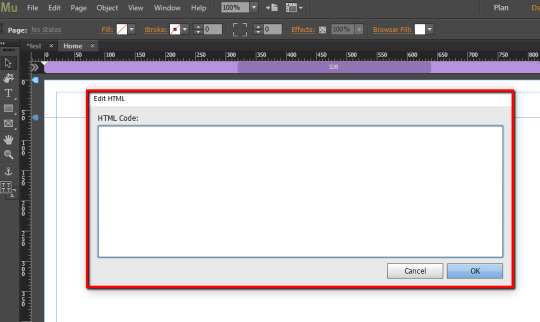
Learn how to resolve many ColdFusion installation issues.
Adobe Muse Widgets
Yes. You can download a 30-day free trial of ColdFusion. You need to sign in with an Adobe ID and password to download a trial. For help, see Download and install non-Creative Cloud trial apps.
Adobe Museum
ColdFusion Express is a new deployment option for ColdFusion (2018 release). It allows you to quickly set up a development instance of ColdFusion without running a full installer. See Installing ColdFusion Express.
At the end of the 30-day trial period, the Trial edition of ColdFusion automatically becomes the Developer edition, a free, full-featured server for development use only. If you want to build and deploy applications, purchase either ColdFusion Standard or Enterprise edition. Learn more about the different editions of ColdFusion and purchasing options.


Learn some basic troubleshooting tests to help you resolve issues.
Learn how to use the ColdFusion Administrator to adjust settings and services, change passwords, and other administrative tasks.
Learn how to set up ColdFusion to use the Debugger.
Still need help? Find more account, billing, and plan answers.
ColdFusion Builder is an IDE that lets you develop and deploy mobile applications. Learn more in this ColdFusion Builder FAQ.
Learn how to create and publish REST (Representational State Transfer) services.
Get help with CFML tags, functions, reserved variables, and more in the CFML user guide. You can also find information in this CFML programming language guide.
Get information about the parameters and usage of the serializeJSON and deserializeJSON functions.
Learn how to use dynamic, multidimensional arrays and structures.
Find the latest updates to ColdFusion (2016 release), along with information on what each update includes and the release date. For other updates, see the ColdFusion Updates page.
Compare ColdFusion Standard (2018 release) to previous versions of ColdFusion Standard. Or, compare ColdFusion Enterprise (2018 release) to previous versions of ColdFusion Enterprise.
Find documentation for ColdFusion 11 and previous versions in this archive.
Learn how to uninstall the latest update if you run into problems.
Community
Adobe Muse Editing Button Colors
Join the conversation.
0 notes
Text
Website Progress Specialized Capabilities and Interacts With the Consumer at All Phases

Data technological know-how (IT) is 1 of the most booming sectors of the entire world financial state. In truth, the properly-becoming of this sector is critical to the overall performance of the economy as a full, with swings in the sector tremendously impacting the economic properly-currently being all around the planet. IT-associated services can be broadly divided into distinct, precise disciplines. A single of the most critical of this kind of IT company is web development. Net growth services can be outlined as any exercise carried out by qualified internet designers, in purchase to build a internet site. The world-wide-web page is meant for publication on the Globe Huge World wide web (i.e., the Net). On the other hand, there is a complex change concerning web improvement and world wide web designing solutions. When the latter will involve all the style and design and format elements of a website page, creating codes and building markups form significant duties underneath website improvement. Web site enhancement companies are necessary for a large assortment of IT-relate products and services. Some of the critical fields that require web growth consist of e-commerce, business development, technology of content material for the net, internet server configuration and client-aspect (or, server-facet) scripting. Though the world-wide-web enhancement teams of huge businesses can comprise of a substantial quantity of builders, it is not unheard of for lesser business enterprise to have a one contracting webmaster. It ought to also be comprehended that, though world wide web development demands specialised capabilities, it is commonly a collaborative work of the distinctive departments of a firm that make it a good results. For those who have virtually any queries about exactly where and also how you can employ Web Developer profile, it is possible to email us in the web site. The website growth method is a comprehensive just one, and can be broadly divided into distinct, more compact sections. In get to understand the mechanism of world-wide-web development, a single needs to search at the hierarchy of a regular these kinds of method. In general, any net progress course of action can comprise of the following sections: a) Client Side Coding -- This component of web development includes the usage of various computer languages. Such languages include: i) AJAX -- involving an up-gradation of Javascript or PHP (or, any similar languages). The focus is on enhancement of the end-user experience. ii) CSS -- involving usage of stylesheets, iii) Flash -- Commonly used as the Adobe Flash Player, this provides a platform on the client side, iv) JavaScript -- The programming language and different forms of coding, v) Microsoft SilverLight -- This, however, works only with the latest win9x versions, vi) XHTML -- This is used as a substitute for HTML 4. With the acceptance of HTML 5 by the international browser community, this would gain more in popularity. b) Server Side Coding -- A wide range of computer languages can be used in the server side coding component of a web development process. Some of them are: i) ASP -- this is proprietary product from Microsoft, ii) Coldfusion -- also known as Macromedia (its formal official name), iii) Perl and/or CGI -- an open source programming language, iv) Java -- including J2EE and/or WebObjects, v) PHP -- another open source language, vi) Lotus Domino, vii) Dot Net ( .NET) -- a proprietary language from Microsoft, viii) Websphere -- owned by IBM, ix) SSJS (a server-side JavaScript) -- including Aptana Jaxer and Mozilla Rhino, x) Smalltalk -- including Seaside and AIDA/Web, xi) Ruby -- comprising of Ruby on Rails, xii) Python -- this has web framework called Django. The consumer aspect coding is mostly connected to the structure and developing of internet webpages. On the other hand, server aspect coding makes sure that that all back again close systems work thoroughly, and the functionality of the web-site is suitable. These two parts of coding want to be put together in a skilled, qualified method in purchase to make world-wide-web growth an powerful process. Web site improvement is speedily gaining in attractiveness all in excess of the globe, in the IT sector. In this context, Australia, and in certain, Sydney, justifies a distinctive point out. There are really a amount of Sydney net development businesses. Net advancement in Sydney is an extremely very well-recognized provider and the builders from this space are comprehensive professionals in this field .
0 notes
Text
World wide web Improvement Specialized Expertise and Interacts With the Buyer at All Levels

Info technology (IT) is a single of the most booming sectors of the planet financial system. Without a doubt, the well-staying of this sector is very important to the general performance of the overall economy as a entire, with swings in the sector considerably affecting the financial well-currently being all over the earth. IT-relevant companies can be broadly divided into distinct, distinct disciplines. One particular of the most vital of these kinds of IT services is web advancement. Net enhancement assistance can be defined as any activity undertaken by professional world-wide-web designers, in get to build a world wide web webpage. The web webpage is meant for publication on the Planet Large World wide web (i.e., the World wide web). Having said that, there is a technological big difference in between internet improvement and web coming up with providers. Whilst the latter involves all the layout and layout features of a world wide web page, creating codes and creating markups variety crucial responsibilities beneath net development. Web site improvement companies are required for a huge vary of IT-relate providers. Some of the critical fields that entail net enhancement contain e-commerce, organization enhancement, technology of content for the internet, net server configuration and shopper-side (or, server-aspect) scripting. Although the internet advancement teams of significant providers can comprise of a significant quantity of builders, it is not unheard of for lesser organization to have a single contracting webmaster. It ought to also be recognized that, despite the fact that website advancement involves specialised competencies, it is generally a collaborative effort and hard work of the distinctive departments of a business that make it a achievements. The world wide web advancement procedure is a in depth one particular, and can be broadly divided into unique, more compact sections. In buy to have an understanding of the mechanism of web development, a single demands to search at the hierarchy of a usual such procedure. In common, any website progress approach can comprise of the next sections: a) Client Side Coding -- This component of web development includes the usage of various computer languages. When you adored this information and also you want to obtain more info about Web Developer profile i implore you to go to our own web-site. Such languages include: i) AJAX -- involving an up-gradation of Javascript or PHP (or, any similar languages). The focus is on enhancement of the end-user experience. ii) CSS -- involving usage of stylesheets, iii) Flash -- Commonly used as the Adobe Flash Player, this provides a platform on the client side, iv) JavaScript -- The programming language and different forms of coding, v) Microsoft SilverLight -- This, however, works only with the latest win9x versions, vi) XHTML -- This is used as a substitute for HTML 4. With the acceptance of HTML 5 by the international browser community, this would gain more in popularity. b) Server Side Coding -- A wide range of computer languages can be used in the server side coding component of a web development process. Some of them are: i) ASP -- this is proprietary product from Microsoft, ii) Coldfusion -- also known as Macromedia (its formal official name), iii) Perl and/or CGI -- an open source programming language, iv) Java -- including J2EE and/or WebObjects, v) PHP -- another open source language, vi) Lotus Domino, vii) Dot Net ( .NET) -- a proprietary language from Microsoft, viii) Websphere -- owned by IBM, ix) SSJS (a server-side JavaScript) -- including Aptana Jaxer and Mozilla Rhino, x) Smalltalk -- including Seaside and AIDA/Web, xi) Ruby -- comprising of Ruby on Rails, xii) Python -- this has web framework called Django. The consumer facet coding is generally connected to the format and planning of net pages. On the other hand, server side coding guarantees that that all back again close devices work adequately, and the features of the web-site is correct. These two places of coding require to be blended in a qualified, skilled method in purchase to make internet enhancement an powerful process. Website growth is swiftly gaining in acceptance all over the earth, in the IT sector. In this context, Australia, and in specific, Sydney, justifies a particular point out. There are very a variety of Sydney web advancement organizations. World-wide-web progress in Sydney is an exceptionally very well-acknowledged company and the developers from this place are thorough industry experts in this discipline.
0 notes
Text
Website Improvement Specialised Skills and Interacts With the Buyer at All Levels

Info engineering (IT) is a single of the most booming sectors of the globe financial system. Without a doubt, the very well-being of this sector is important to the general performance of the economic climate as a entire, with swings in the sector significantly influencing the economic properly-being all about the entire world. IT-associated expert services can be broadly divided into diverse, particular disciplines. A person of the most essential of this sort of IT service is web growth. World wide web improvement company can be defined as any action undertaken by qualified world-wide-web designers, in buy to develop a internet page. The world-wide-web page is intended for publication on the World Wide Internet (i.e., the Web). Nevertheless, there is a technical change in between world-wide-web development and world-wide-web planning expert services. When the latter will involve all the style and structure areas of a world wide web webpage, crafting codes and generating markups form significant jobs under world wide web advancement. Website advancement solutions are demanded for a wide selection of IT-relate expert services. Some of the essential fields that require world wide web development include e-commerce, organization enhancement, generation of information for the net, website server configuration and consumer-aspect (or, server-facet) scripting. While the world wide web growth teams of significant businesses can comprise of a massive amount of builders, it is not uncommon for more compact business enterprise to have a solitary contracting webmaster. It need to also be comprehended that, even though world-wide-web development necessitates specialised techniques, it is commonly a collaborative work of the distinct departments of a firm that make it a accomplishment. The net advancement system is a thorough just one, and can be broadly divided into unique, smaller sections. In order to have an understanding of the mechanism of world wide web progress, one requirements to search at the hierarchy of a typical these kinds of system. In typical, any website growth process can comprise of the adhering to sections: a) Client Side Coding -- This component of web development includes the usage of various computer languages. Such languages include: i) AJAX -- involving an up-gradation of Javascript or PHP (or, any similar languages). The focus is on enhancement of the end-user experience. ii) CSS -- involving usage of stylesheets, iii) Flash -- Commonly used as the Adobe Flash Player, this provides a platform on the client side, iv) JavaScript -- The programming language and different forms of coding, v) Microsoft SilverLight -- This, however, works only with the latest win9x versions, vi) XHTML -- This is used as a substitute for HTML 4. With the acceptance of HTML 5 by the international browser community, this would gain more in popularity. b) Server Side Coding -- A wide range of computer languages can be used in the server side coding component of a web development process. Some of them are: i) ASP -- this is proprietary product from Microsoft, ii) Coldfusion -- also known as Macromedia (its formal official name), iii) Perl and/or CGI -- an open source programming language, iv) Java -- including J2EE and/or WebObjects, v) PHP -- another open source language, vi) Lotus Domino, vii) Dot Net ( .NET) -- a proprietary language from Microsoft, viii) Websphere -- owned by IBM, ix) SSJS (a server-side JavaScript) -- including Aptana Jaxer and Mozilla Rhino, x) Smalltalk -- including Seaside and AIDA/Web, xi) Ruby -- comprising of Ruby on Rails, xii) Python -- this has web framework called Django. The client aspect coding is largely associated to the structure and building of world-wide-web pages. On the other hand, server side coding guarantees that that all again end systems work correctly, and the operation of the website is proper. These two locations of coding need to be combined in a qualified, skilled method in get to make net advancement an efficient method. Internet site development is swiftly attaining in recognition all above the planet, in the IT sector. In this context, Australia, and in specific, Sydney, justifies a unique point out. There are pretty a variety of Sydney world-wide-web development businesses. Should you loved this post in addition to you would want to receive more information regarding Web Developer profile i implore you to visit our own web-page. World-wide-web growth in Sydney is an exceptionally well-recognized services and the developers from this area are thorough experts in this discipline.
0 notes
Text
Android Emulator 10.11.6
プログラミングの助け、質問への回答 / アンドロイド 2 Duo 10.11.6 Mac OSでAndroid Studio Emulatorを実行する - アンドロイド、アンドロイドスタジオ、アンドロイドエミュレータ. Jul 07, 2021 Best Android Emulator For Mac. ARChon is a little different than most of our best Android emulators for PC or Mac in that this one is actually a Google Chrome extension. Aug 03, 2020 Issue: Emulator gets killed and do not get launched What I have: Mac El Capitain 10.11.6 Updated to Android Studio 4.0 Things I've tried: "Mac OS X (such as 10.9), then you may need to use an. Android Emulator For Mac 10.11.6 Internet Explorer Windows 7 Ultimate 32 Bits How To Make Bootable Usb For Mac With Niresh Iso Coldfusion 11 Keygen Minerva T2000r Manual Adobe Audition 3.0 Free Full Version Mac Ben 10 Destroy All Aliens Battle With Waybig Game Free Download Textmate For Mac Free Download Crack Clock.
Nox Player
Ld Player
Aug 06, 2021 Get the fastest and smoothest gaming performance with BlueStacks - the world’s most popular, safest and FREE Android emulator for Windows and Mac. Trusted by over 500M gamers.
We’re all well aware about the capabilities of the Android platform. There are smartphones today that can compete with a wide range of technologies. However, what makes those devices really tick is the core Android platform. But what if you own an iPhone and still want to try out Android phone ? Well, you no longer have to purchase an expensive (or inexpensive) phone to find out. There are best Android emulator for Mac today that can help you run and bring full compatibility with all the features of Android (without owning one), while some even update their emulators with the latest version of Android.
With these Android Emulator For Mac, you can run apps for android, play games, and do pretty much anything like the Android device can (barring phone calls, obviously). Those are just the three main uses of a built in emulator. So we’re going to talk a bit about some of the most popular emulators out there. While some user friendly emulators are present here, we’re also going to talk about developer emulators that can help test out or run android apps and android games.
Nox Player
Instead of giving your only 5 best emulators, we are citing 7 on this post for cross platform. So let’s get to the best Android apps and games emulator for Mac.
Best Android Emulator For Mac
1. ARChon
Ld Player
ARChon is a little different than most of our best Android emulators for PC or Mac in that this one is actually a Google Chrome extension. That’s right — no installing a program on your machine and wasting precious storage space! It is comparable to a virtual machine, virtual device or virtual devices.
Of course, it’s certainly not nearly as seamless as a native program, as it can take a bit of fiddling to get apps and mobile games to work. To use ARChon, once you have it setup in the browser, you’ll have to push or drag APKs to load the apps within the browser. It’s a nice, free program for those that want to be able to use an Android emulator wherever there is Google Chrome.
Not sure where to find APKs for ARChon? You can find many of them for free over at almost any Android APK repository. Some of our most trusted and favorites are APK Mirror or APK Pure.
Download it now:here
2. VirtualBox
Believe it or not, you can actually use VirtualBox to create your own Android emulator for Mac. Download VirtualBox on your Mac machine, and then set it up with the necessary ISO image from Android-x86.org. You’ll be able to create an efficient emulator that allows you to play almost any game or app within Mac.
As an added bonus, VirtualBox gives you a lot of control over how much resources and hardware you devote to it. That allows you to keep your overall machine running smoothly while still running your Android operating system emulator in the background. VirtualBox is free to use; however, it is recommended that you have at least 8GB of RAM on your machine if you want to run this one.
Download it now:here
3. KO Player
KO Player is a relatively new entrant in the emulators game and is one of the newer Android emulators on the list. It markets itself as a mid-market emulator that can run apps and multiple games comfortably. While the focus is mainly on games, this is a full blown Android emulator, so it can run pretty much any app on the Play Store as long as it is compatible with the Android version. The company’s website doesn’t mention which version of Android it’s running, but talks about a few popular apps and games that are compatible with KO Player (WhatsApp, Clash of Clans etc).
It also comes with features like gameplay recording, keyboard gameplay support, and comes with the Google Play Store pre-installed. It is said that about 99% of the Play Store apps are compatible with KO Player. The best part here is that KO Player is a free download, and can be snatched up directly from their official website. As with any free offering, expect some minor issues during usage. However, the app developers are pretty keen on offering a fresh and refined experience through bug fixes.
Download it now:here
4. Nox Player
This is yet another decent alternative for gamers. It comes with the ability to run android games, support joysticks and controllers (assuming your Mac supports actual hardware controller support). There is zero lag during gameplay or general usage, so you can be assured of a smooth performance. Among the list of features here is the ability to keep multiple accounts on Nox, which is handy if you want to use it on the family computer. You will find that the emulator is compatible with pretty much every popular game and app right now.
Further, the emulator is compatible with x86 as well as AMD processors, thus bringing a variety of devices under its compatibility list and access to most Android games. Like with KO Player, Nox allows users to record their screen and share it on social media as they please. It’s one gaming oriented emulator can be very handy for graphics heavy games available as well as strategy games like Clash of Clans and Fortnite (which will reach Android emulation shortly).
More importantly, it’s light on your computer, much like helping it run smoothly and devoid of lag. This is also a free offering with no hidden caveats. Nox also offers the keyboard mapping feature, so the user can play more efficiently with mouse and keyboard. If you are one of those mobile gamers, this one is for you as it is considered as the Android emulator for gamers.
Download it now:here
5. Bluestacks
Bluestacks is probably the most popular Android emulator currently available in the market, and with good reason. This app has served Windows and Mac OS users for a few years now, giving them a viable way using Android on their desktop. This isn’t an ideal setup for developers, though, as Bluestacks is marketed for the masses. This means there will be some lag when you operate, although it’s rapidly diminishing with each update. The recent version of Bluestacks was updated to Android Nougat, making it the freshest Android emulator out there. It’s too soon to tell if and when Bluestacks will update its offering to Android 8.0 or even 9.0 as the latest Android version, so it will have active updates nearly every month.
As it stands, if gaming and social media is your priority, Bluestacks is an excellent emulator to have as it aims itself at gamers. GameLoop is an Android emulator that is used as a gaming platform. It can run all the heavy games and even offer key mapping support, which has become a prerequisite with modern day Android emulators and can bring the better or for worse Android app and game on your Mac. With the added smart keymapping along with a customizable game support, this android emulator is mostly going to boasts a gamer experience.
Bluestacks official emulator is entirely free to download, but will require a subscription per month for continued usage.
Download it now: here
6. Genymotion
One of the newer emulators if you want to run Android on your Mac is Genymotion. We are now coming to the dev-friendly emulators out there. You won’t find all the bells and whistles that you probably see with Bluestacks, Genymotion lets you test out how an Android device and version would work with a particular app or supports Android operating systems. For example, you can have a Nexus 4 running Android 5.0 or an even older device running that version like Android 4.2 Jelly Bean Kit Kat(assuming it’s compatible).
Genymotion can let you run an emulator directly on your PC or on the cloud, which very few emulators out there can do. This means you can share the functionings of your app with the rest of the world without them having to download a dedicated emulator.
This is a game changer for developers who like to get opinions on their projects from the masses or close associates. Naturally, the android emulator for PC option is also present, so you’re free to use it the old fashioned way. This isn’t a free version offering for personal use, though, so be prepared to subscribe to one of Genymotion’s plans to reap the benefits of all the features mentioned above.
Download it now: here
7. Android Studio
Google’s very own Android Studio emulator also comes with an emulator you can download, although it’s significantly less flashy than a few commercial use emulators and actually run android natively. However, it is updated frequently with new features. This is designed specifically for budding and experienced Android developers to test out their apps before it is pushed to the Play Store. It works with both PCs and Macs, so neither platform is left out. It has all the tools to build and design your apps, while the emulator feature allows you to glance through your creation.
Given the feature set, it is definitely not recommended for amateurs, as setting it up could take some time. Android Studio is a free download on both major platforms, and is a 880MB download for Macs. Though updating those services may take time, watch out for more active development in years with this productivity emulator.
Download it now: here
While these emulators offer a great experience for your Mac as it runs android apps/games like Call of Duty Mobile and PUBG mobile, this may also create a negative effect on your device as the level use might increase, especially with the battery life. Running multiple emulators may affect your device operation as it depends on the operating systems and hardware.
Always test your apps or test apps on the emulator you install once you’ve downloaded them and see the emulators ability to run smoothly and see if it is usable as a productivity tool for PC and Mac. There are still best android emulators that you can discover around the web that can run an Android app or game. The installation process may take longer than expected, depending on various factors such as internet speed and the likes.
If you find another Android emulator or free android emulator that is actually a fairly decent, actually works pretty well and that suits your taste, feel free to use it as long as it runs well or work well, gets the work done or the emulators run properly. You can use emulators as a productivity tool for video loading or loading video. Just find one that supports this kind of function. You might be able to get the price free for personal use just like PrimeOS Remix OS player and other Android Studio S emulator or ldplayer android studio.
Android Studio Emulator Not Working on Mac. Ask Question Asked 2 months ago. Someone said that from El Capitan 10.12 onwards ( I have 10.11.6 ), it should work. Download Mac OS X EL Capitan 10.11.6 Gallery × Here we will look at the Need of Bluestacks emulator with the brief description about the App player and then we will move forward to the Download and Install Steps of the Emulator and the ways in which you can play the Android Apps on PC. KoPlayer is an Emulation software program and the best android emulator for Mac. Any Android Emulator can make your PC Windows, Linux, or Mac laptops, and desktops, run Android apps and games on it for your fun and convenience respectively.
Transfer files via USB from your Android to your Mac. One of the most powerful emulators for Android. The best Nintendo 3DS emulator for Mac. Qt requires macOS 10.12.0 or later, you have macOS 10.11.6. The solution can be to downgrade your emulator version to Android Emulator Version 28.0.25. After download you should replace your current emulator with this one. The emulator for Android Studio generally is located on.
In the above section of the article, we just discussed that you can get the Kinemaster For MAC device by the way of the emulator but there are many users, who are not aware of that how does the emulator actually works.
Well, if you are a social media enthusiast who remains indulged in the tasks of video editing. Then you must be already aware of the name of Kinemaster. It is basically a video editing application. It has earned huge fame in the span of a very short time in the domain of video editing software/applications.
The application has been made available specified only for smartphone users. You can’t use it on your pc system. The application can be installed on almost all kinds of operating systems for Android devices. Such as the Android, Linux, ios, etc and you can edit your videos in the most professional manner.
This application is a decent option for all those people who want a decent small sized video editing application instead of the hectic software, which requires the large space in the computer systems of the users.
The application is available on several of the smartphone’s operating systems. You can get the desired version of it as per your requirements.
Kinemaster For Mac
Well, as we have already said that there are the various versions of KM and all of these versions are exclusively available only for the smartphone users such as the Andoird, iOS operating systems.
Unfortunately, there is not any official launch of the Kinemaster for the pc such as the Mac or the Windows operating systems. Hence there is no direct way of getting KM installed on your Mac or Windows computer systems.

There are many Mac users who are wondering and willing to get the KM on their computer systems. But unfortunately, there is no direct way of getting it installed yet there is another way of working around it.
Yes, you can still get the KM on your Mac device by following our easy guide, which requires the installation of an android emulator on the Mac and thereafter you can very easily get the KM on your Mac just like the Android device.
If you are willing to know that what Kinemaster can actually offer to you, then here in this section below we are listing down all the major features of Kinemaster for your consideration.
Android Emulator For Mac 10.11.6
Kinemaster Key Features For Mac
We urge you to have a look over all of its features and then accordingly buy the premium membership to unlock all the below mentioned features.
It supports all the video formats for the editing purposes
You can add the multiple layers on the video in the KM video editing app and edit it as you may want.
Saturation control, hue brightness, speed adjustment control, etc features.
Multiple transitions effects such as the 3D,2D, animation, etc.
You can trim the videos frame by frame, splice and slice it.
Chroma key feature to change the background of the video
Having the instant preview of the edited video
Direct social media sharing of the videos from the KM application.
What is an Emulator
An Android emulator basically works like an operating system in itself. When it is installed on the MacBook, then it grants the MacBook a user interface of just like the Android smartphone.
Once you get the user interface of the Android smartphone then you can simply use your MacBook just like the Android device. For example, you can access the Google play store using your mac and from there you can easily install the KM application and use it on your Mac.
How To Get Kinemaster on Mac
Well, if you aren’t still having any clue that how you can actually get the KM on your Mac. Then we urge you to follow our below-mentioned step by step guide.
It will help you in the easy installation of KM on your Mac.
First of all, you just need to get one of the most credible Android emulators on your Mac.
There are many Google’s emulators available on the internet. Such as Nox and you can get any of them very easily.
Setup the emulator on your mac and then sign-up for the new Google account.
Once the account is signed up then login to the google play store using your Mac.
There is the search bar type the “Kinemaster” and then you will see certain results.
Click on the install and then the installation process will begin.
Once the installation will finish then you can open the KM application and use it.
So, this is how easily you can get the KM installed on your Mac using the Android’s emulator and there will be an icon of the Kinemaster on your home screen from where you can easily access it.
JOdin3 also known as Odin Flash For mac is used for flashing Samsung Galaxy firmware on Android-based Samsung devices. It is a very lightweight tool and now it is available for download as well. You Download Odin Flash Tool For Mac and Update Android Samsung firmware from mac 2021.
So, guys if you are looking for the working method to use Odin Flash Tool on your Mac, Linux device then you are at the right place. Today we gonna give you the latest Download Link of Odin Flash Tool for Mac 2019 along with the installation process. Odin for Mac is also known as Jodin, because the Odin is mainly made for the windows users so that they can update their Samsung device with the help of it. (Odin Flash Tool For Mac 2019)
JOdin3 is Samsung’s Official tool for flashing firmware, recoveries, bootloaders or modem files on Samsung Galaxy device. You can unbrick, unroot and return back to stock firmware using this simple flashing tool. The tool actually becomes handy when your device is soft-bricked and you can’t find a way to fix it. By flashing stock firmware using Odin3, you can restore your device to complete stock firmware.
With the help of the famous XDA developer/contributor Adam Outler, now we can be managed to install the Odin Flash tool software even in the Mac, Ubuntu or Linux. JOdin3 works with Heimdell, that was previously available for MAC, but now users can do their tasks much more easily using JOdin3.
(note type=”note”)(/note)
Android Emulator For Mac 10.11.6 Download
→Follow the guide below to Download Odin (Jdoin3) For MAC OSX
What Odin For Mac does?
III.How To Update Android firmware from mac (Samsung firmware using Odin)
As you know Odin is a small tool to flash Samsung official firmware on Samsung Android devices. This Tool can flash .tar or .tar.md5 formats firmware on Samsung Android devices. The Odin flash for mac also known as JOdin3 does the same thing but on Mac.
Download Odin Flash Tool For Mac (JOdin3)
Android Emulator For Mac 10.11.6

We have given the link from where you can download the Mac version of Odin Flash tool. For latest version stay tuned.
Download the offline version of JOdin3
Access the online JOdin3 on your MacBook
Note→There are two ways to use JOdin3 flashing tool on MAC OSX, one is to download the offline version and other is to use it online.
How To Update Android firmware from mac (Samsung firmware using Odin)
If you are a mac user and own a Samsung device then you can use Odin flash tool on mac to Update Android Firmware or software From Mac or Apple devices. Follow the guide given below
For Installation Of JOdin3 on your Mac, follow this guide (icon name=”hand-o-right” class=”” unprefixed_class=””) How to Install Odin (Jdoin3) For MAC OSX
Android Emulator For Mac Osx 10.11.6
Rootmygalaxy a.k.a RMG was started in 2015 with a solo goal of Helping users with easy How-to guides. Slowly the website started sharing exclusive Leaks and Tech News. In these 5 years, we have been credited by the likes of Forbes, CNBC, Gizmodo, TechCrunch, Engadget, Android Authority, GSM Arena and many others. Want to know more about us? Check out ourAbout Us pageor connect with us ViaTwitter, Facebook, YoutubeorTelegram.
0 notes
Text
Web Development Specialized Skills and Interacts With the Customer at All Stages
Information technology (IT) is one of the most booming sectors of the world economy. Indeed, the well-being of this sector is crucial to the performance of the economy as a whole, with swings in the sector greatly affecting the economic well-being all over the world. IT-related services can be broadly divided into different, specific disciplines. One of the most important of such IT service is web development.
Web development service can be defined as any activity undertaken by professional web designers, in order to create a web page. The web page is meant for publication on the World Wide Web (i.e., the Internet). However, there is a technical difference between web development and web designing services. While the latter involves all the design and layout aspects of a web page, writing codes and generating markups form important tasks under web development.
Website development services are required for a wide range of IT-relate services. Some of the important fields that involve web development include e-commerce, business development, generation of content for the web, web server configuration and client-side (or, server-side) scripting.
While the web development teams of large companies can comprise of a large number of developers, it is not uncommon for smaller business to have a single contracting webmaster. It should also be understood that, although web development requires specialised skills, it is usually a collaborative effort of the different departments of a company that make it a success.
The web development process is a comprehensive one, and can be broadly divided into different, smaller sections. In order to understand the mechanism of web development, one needs to look at the hierarchy of a typical such system. In general, any web development process can comprise of the following sections:
a) Client Side Coding -- This component of web development includes the usage of various computer languages. Such languages include:
i) AJAX -- involving an up-gradation of Javascript or PHP (or, any similar languages). The focus is on enhancement of the end-user experience. ii) CSS -- involving usage of stylesheets, iii) Flash -- Commonly used as the Adobe Flash Player, this provides a platform on the client side, iv) JavaScript -- The programming language and different forms of coding, v) Microsoft SilverLight -- This, however, works only with the latest win9x versions, vi) XHTML -- This is used as a substitute for HTML 4. With the acceptance of HTML 5 by the international browser community, this would gain more in popularity.
b) Server Side Coding -- A wide range of computer languages can be used in the server side coding component of a website developer process. Some of them are:
i) ASP -- this is proprietary product from Microsoft, ii) Coldfusion -- also known as Macromedia (its formal official name), iii) Perl and/or CGI -- an open source programming language, iv) Java -- including J2EE and/or WebObjects, v) PHP -- another open source language, vi) Lotus Domino, vii) Dot Net ( .NET) -- a proprietary language from Microsoft, viii) Websphere -- owned by IBM, ix) SSJS (a server-side JavaScript) -- including Aptana Jaxer and Mozilla Rhino, x) Smalltalk -- including Seaside and AIDA/Web, xi) Ruby -- comprising of Ruby on Rails, xii) Python -- this has web framework called Django.
The client side coding is mainly related to the layout and designing of web pages. On the other hand, server side coding ensures that that all back end systems work properly, and the functionality of the website is correct. These two areas of coding need to be combined in a professional, expert manner in order to make web development an effective process.
Website development is rapidly gaining in popularity all over the world, in the IT sector. In this context, Australia, and in particular, Sydney, deserves a special mention. There are quite a number of Sydney web development companies. Web development in Sydney is an extremely well-known service and the developers from this area are thorough experts in this field.
0 notes
Text
Straightforward, Useful And Free: Report On Notepad++

The first thing that grabbed my interest if searching on notepad++ silent install, was that the signs plus two. Why"++"? Why not simply one"+"? Specialized Communicators have a tendency to be an curious great deal, also I'm no exclusion.
What exactly does notepad++ install silently do?
I had to determine if it is a worthy successor to Notepad, a program I use daily, all of the time. The very first item in its own favor: notepad++ install silently is open source, so if you should be doing work immediately with HTML or CSS, Notepad++ could do a lot of stuff fancy HTML editors can do, plus it is free to down load.
Notepad++ will record comparisons: You also now are able to see two records at the same period, and also have the gaps highlighted. This can really be handy. Think about all of the days when you've got a brand new variation of the old file and will need to see if you can only ditch the older you. You want to compare the differences alongside. Now you certainly can accomplish this from Microsoft Word, but it really is sort of awkward. Notepad++ could perform so very easily, using .txt, .html, along with .xml data documents.
I ran to trouble with Double Mode (also named Control Mode) as my version of Notepad++ did not need the evaluate perform assembled in. I had to install it. But being an open source application, notepad++ install silently has benefited in the fact that lots of people have been creating cool plugins for a few time.
Needless to say, I follow that the very best practice of saving all job before performing an setup, which is effective, because Notepad++ motivated me to resume the application form after putting in the Dual Mode plugin. Immediately after the restart, I opened up a document, went to the see menu, then then selected Move/Clone recent Document, and then clicked Clone to Additional watch. This displays exactly the very same document in equally the windows for comparison.
If you want to edit two unique files side by side, it really is easy, also. This time I started the 2 documents to review in Notepad++, and this display as tabs. On the View menuI pointed into Move/Clone Present Doc, then clicked Clone to Other Look at. I then closed the left handed doc tab at the lefthand panel.
Access Adventurous with Notepad++ Plugins
Plugins are the spirit of Notepad++. They extend the basic functionality, and it is amazing straight out of the box, to a almost crazy scope. You can find plugins to automatically save your self texts (Auto Save ), also a ColdFusion plug in (ColdFusion Lexer)and also a Comparison plugin, as well as a plug in to customize your tool bar (personalize tool bar ). The screen shot shows a sampling of those plugins that are accessible.
After you choose Plugin Manager from the Plugins menu, the Plugins Manager displays the stable plugins from default. You can be daring, however, and also see each of the plugins, as well. The Moment the Plugin Manager is open, click the Preferences button and Choose the option to Exhibit Unstable Plugins. You only have to be cautious and save work. For an extensive list of Notepad++ plugins and also what they perform, be sure to take a look at the"Directory of Notepad++ Plugins" at SourceForge.net.
The plug in Manager lists plugins from name, type, version, and stability. You are able to also see that plugins you have mounted in case you forgot. I cannot bear in mind this myself, so I always need to check to find out exactly what plugins I've curently have: plug in supervisor, spell checker (normally ), examine, and Customize Toolbar. Yes, the Plugin supervisor is a plugin which you have to put in.
Conclusion
Yes, Notepad++ is somewhat much significantly more technical than beloved old Notepad, but you also have lots a lot more functionality combined with it. If you make or maintain internet sites, then edit HTML or Cascading Style Sheets, then I strongly suggest taking Notepad++ to get a twist.
0 notes
Text
Effortless, Useful And Free: Report On Notepad++

First thing that grabbed my consideration if searching on notepad++ install silently, was the signs plus two. Why not simply one"+"? Specialized Communicators tend in order to be inquisitive good deal, also I am no exclusion.
What does notepad++ install silently do?
I had to choose if it is a worthy successor for Notepad, an application I personally use daily, all of the moment; point. The first thing in its prefer: notepad++ install silently is available source, Thus if you are operating directly with HTML or CSS, then Notepad++ can do a lot of things fancy HTML editors can do, also it is free to down load.
Notepad++ does record comparisons: You also now are able to see two documents at the same period, and also possess the differences highlighted. This can really be convenient. Think about all of the times when you have a brand new model of an older file and need to find out if you can only ditch the older you. You want to examine the differences alongside. You can accomplish this in Microsoft Word, however, it is kind of awkward. Notepad++ will do so very easily, together with .txt, .html, and .xml data documents.
I ran to trouble with Double Mode (also called Control Mode) because my version of Notepad++ did not have the assess functionality built in. I had to set up it. But being a opensource tool, notepad++ install silently has profited from the simple fact lots of people are creating cool plugins for a few time.
Naturally, I follow the ideal custom of saving all work before doing an installation, which is useful, because Notepad++ motivated me to resume the application prior to installing the Dual Mode plug in. Immediately after the restart, I opened a record, moved to the see menu, then then picked Move/Clone present doc, and then clicked Clone to Other see. This exhibits precisely the very same record in the two windows for comparison.
In the event you want to edit two unique files sidebyside, this really is effortless, also. This time around that I started the two data documents to assess in Notepad++, which display as tabs. On the View menu, I pointed into Move/Clone Present Document, also then clicked Clone to Additional See. Then I shut the cloned document tab in the left hand .
Get Adventurous using Notepad++ Pen
Plugins are the spirit of Notepad++. They extend the fundamental operation, which is amazing straight outside of this box, to an nearly mad scope. You'll find plugins to automatically save texts (Auto Save ), also a ColdFusion plug-in (ColdFusion Lexer), a Comparison plug in, along with a plug in to customize your tool bar (customise Toolbar). The screen shot shows a glimpse of the plugins that are accessible.
After you decide on Plugin supervisor in the Plugins menu, then the Plugins supervisor exhibits the stable plugins by default. It may be adventurous, however, also see each of the plugins, also. When the Plugin Manager is open, click the Preferences button and Decide on the option to Exhibit Unstable Plugins. Just be cautious and save work. For a thorough listing of Notepad++ plugins and also what they perform, be sure to take a look at the"Directory of Notepad++ Plugins" in SourceForge.net.
The plug in Manager lists plugins by name, type, version, and stability. You can also view that which plugins you have put in just in case you forgot. I can't keep in mind this , so I regularly have to look to find out what plugins I've have: plug in supervisor, spell checker (obviously ), evaluate, and personalize Toolbar. Yes, the Plugin supervisor is itself a plugin which you have to install.
Conclusion
Yes, Notepad++ is somewhat more complicated than beloved older Notepad, but you still get plenty a lot more functionality combined with it. In the event you create or maintain the web sites, and edit HTML or Cascading Style Sheets, then I highly recommend using Notepad++ for a twist.
0 notes
Text
Kaspersky Discount
For example, a shot of 80 proof alcohol, a 4 ounce glass of wine or 12 ounces of beer will be completely cleared from the body in approximately 1.75-3.5 hours. There has been a lot of advancement in recent versions of ColdFusion that comes as a package of a host of features that now makes ColdFusion an ideal choice for web apps that have a lot of features and functions. The more effective security programs offers a variety of other protection agents that prohibit spam to your e-mail account. This means that a person should only have a serving or two of fish each week; making a fish a poor choice for a primary source of protein and omega-3 fatty acids. Other benefits of using an anti virus download include the fact that they are crafted and designed in such a manner that doesn't allow hackers to have direct access to one's PC illegally. If using the Mac operating system just go to the /Applications and /Applications/Utilities under the Finder. You can use the trial-and-error approach, adding or subtracting dollar amounts from one controllable expense to another until you arrive at your desired result. acquiring a domain is also normally very cheap (less than $15 a year). Choosing the wrong web design team could prove disastrous, so you need to be careful. In its more malicious types, spyware can compromise both your computer and your personal identity. Kaspersky promo code 2018 You will find detailed and easy-to-follow instructions contained within the Setup Guide page of the Bukkit Wiki. If the blood vessels that supply the heart (coronary arteries) are constricted or blocked, then the heart muscle starts to die. A support team is always at hand to help those on the program to realize their goals and to offer support when the will to go on is waning or when cravings are threatening to take over. With other types of antivirus you need to check the settings. He has also attended more than 50 FDA Advisory Panel Meetings and analyzed the subject matters and decision-making processes in detail. Some will even let you walk downhill (a great way to cross-train). What matters Kaspersky discount is the number of European web users trying to access US Kaspersky coupon 2018 servers at the same time. Links in the emails redirect the user to Kaspersky discount 2018 a spam product Kaspersky promo 2018 site. Many youngsters love to stick window decals in favor of any sport team or political party. It might be an amazing Kaspersky promo code fact to discover that VOIP is quite inexpensive mainly due to the provision of easy and inexpensive transmission of these packets over the data network. These control panels allow your clients to build and edit their websites without your help. The additional features that come with the U-Verse television service includes U-bar, Picture-In-Picture browsing, Phone-on-TV and more. The advantages for free computer security software, as per computer geeks are not enough to validate the integrity of a good security software. A blend of biodiversity and historical heritage, it Kaspersky promo is an eco-lodge built with African architecture. Press the Enter key on the keyboard to proceed. In any case, having this done represents a quantum leap forward in the scaling of your online business. Updates are made to its database for viruses so even the newest Kaspersky discount coupon ones within the wild are quickly detected. These are basic tools that helps in building websites, gauging website popularity and statistics and site enhancements included in most hosting packages. One of the most important is Kaspersky coupon code 2018 to be wary of Internet sites that are not known to be reliable. These mistakes can make a big difference in the amount of weight you lose and effectiveness of Kaspersky discount coupon 2018 the diet overall. After verifying what the client wants and why, he or she can be presented with an appropriate solution. Match your Kaspersky coupon code website's requirements with the right kind of plan. Research now uncovers that chili peppers can be a dieter's completely new buddy in the war in opposition to excess fat. You must configure a new license server as a Windows service before Kaspersky coupon you set up the license server to start automatically at startup. When buying hoodia weight loss products, it is best to buy a product that contains 100% pure hoodia gordonii and is not diluted with filler material. The exercise is done while in a standing position. The easiest way I can think of is a piece of string tied around your head and attached to some kind weight to pull it down or putting your cock in a vacuum cleaner for several hours a day. HomeShop18's special line up of products includes Puja Thalis, Home Furnishings, Home & Kitchen Appliances, Mithais, Diwali Hampers, etc.
1 note
·
View note
Text
300+ TOP ADOBE PHOTOSHOP Objective Questions and Answers
ADOBE PHOTOSHOP Multiple Choice Questions :-
1. What license is Adobe Creative Suite distributed under? A. EULA B. Proprietary C. Proprietary software D. Freeware Ans. C 2. What was Adobe Fireworks written in? A. GTK B. Objective-C C. C D. XUL Ans. C 3. Which of the following platforms does Adobe Illustrator run on? A. Windows B. Windows Vista C. Mac OS X D. Windows 7 Ans. C 4. ________ is a raster graphics editor (with significant vector graphics functionality). A. Adobe Photoshop B. Adobe Photoshop Elements C. Adobe Flash D. Adobe Illustrator Ans. A 5. Who developed Adobe ImageReady? A. Adobe Systems B. Citrix Systems C. Cisco Systems D. Microsoft Ans. A 6. What license is Adobe Acrobat distributed under? A. GNU General Public License version 2 B. Adobe EULA C. Originally Proprietary, BSD license since 2000 D. Shareware Ans. B 7. What license is Adobe Premiere Pro distributed under? A. Free software licence B. Proprietary software C. BSD licenses D. Free software Ans. B 8. What license is Adobe Dreamweaver distributed under? A. Proprietary monthly license charge ; pricing available based on actual use B. GPL v2 and another one for proprietary software C. Proprietary D. Freeware for server, Proprietary for portable players Ans. C 9. Which of the following languages is spoken in Adobe Creative Suite? A. Multilingual B. Serbian C. Turkish D. Bosnian Ans. A 10. Which of the following platforms does Adobe InDesign run on? A. Unix-like B. Mac OS X C. Windows Vista D. Microsoft Windows Ans. B

ADOBE PHOTOSHOP MCQs 11. Which of the following isn't a type of Illustrator brush? A. scatter B. calligraphic C. pattern D. airbrush Ans. D 12. An art brush can be made from which of the following in Illustrator 8? A. a gradient mesh B. a mask C. a compound path D. wood and some boar's hair bristles Ans. C 13. What can't you do to a brushstroke you apply in Illustrator 8? A. edit the strokes as paths B. apply a different brushstroke to it C. change the color D. accidentally smear it with your elbow Ans. D 14. If you want a new brush you've created to show up in the Brushes palette of all new illustrations, where must you save it? A. in the Brushes palette when no files are open B. in the Brushes palette in the Adobe Illustrator Startup file C. in one of Illustrator's sample brushes library D. in the Brushes palette of the current illustration Ans. B 15. If an Illustrator document won't print, which of the following does Real World Illustrator 8 author Deke McClelland suggest you try? A. resave the file in an earlier Illustrator format B. change the color mode from CMYK to RGB C. expand all gradients, gradient meshes, tile patterns, and brushes D. place tracing paper on your computer monitor and get out a sharp pencil Ans. D 16. Creating text as a graphic in Illustrator gives you all the following advantages except. A. you can quickly create effects such as drop shadows B. you can turn it into a brush C. you can fit it to radical curves more easily D. you can easily correct the spelling Ans. D 17. What's the quickest way to move all tab stops an equal distance in Illustrator 8 text? A. Shift-drag the first tab stop B. Option-drag the first tab stop C. select the first tab stop and enter a new number in the Tab Ruler palette D. hit Spacebar, Spacebar, Spacebar, Spacebar, Spacebar after each tab Ans. A 18. How would you get the most precise results using the transformation tools? A. begin dragging on the origin point B. begin dragging as close as possible to the origin point C. begin dragging as far as possible from the origin point D. wave your magic wand and sprinkle some fairy dust Ans. C 19. Hitting which of the following keys will make palettes and the toolbox go away? A. Control-X B. Tab C. Shift-Tab D. D minor Ans. B 20. To increase type size in Illustrator (on a Mac), what keyboard combo should you use? A. Command-Shift-> B. Option-Up Arrow C. Option-Right Arrow D. Shift-Option-Up Arrow Ans. A 21. Who developed Adobe InDesign? A. Seta (company) B. Adobe Systems C. T&E Soft D. Viacom New Media Ans. B 22. Which of the following platforms does Adobe InDesign run on? A. Mac OS X B. Unix-like C. Windows Vista D. Microsoft Windows Ans. A 23. Longer documents are often still designed with Adobe's FrameMaker (manuals, technical documents, etc.) or with ________ (books, catalogs, etc.). A. Scribus B. Adobe InDesign C. QuarkXPress D. Pages Ans. C 24. In 2002, InDesign was the first ________-native desktop publishing (DTP) software. A. Mac OS X B. Safari (web browser) C. QuickTime D. Mac OS X Server Ans. C 25. Ability to use Arabic, Persian or ________ digits A. Sanskrit B. Hindustani language C. Hindi D. Punjabi language Ans. A 26. Adobe InDesign is a software applicationproduced by ________. A. Apple Inc. B. Dell C. Intel Corporation D. Adobe Systems Ans. D 27. By 1998 PageMaker had lost almost the entire professional market to the comparatively feature-rich________ 3.3, released in 1992, and 4.0, released in 1996. A. Adobe FrameMaker B. QuarkXPress C. Scribus D. Adobe InDesign Ans. B 28. In October 2005, Adobe released "InDesign Server CS2", a modified version of InDesign (without________) for Windows and Macintosh server platforms. A. Usability B. Graphical user interface C. Human–computer interaction D. User interface Ans. D 29. InDesign exports documents in Adobe's ________ (PDF) and has multilingual support. A. Office Open XML B. OpenDocument C. Portable Document Format D. HTML Ans. C 30. Creating of the Adobe Sound Document allowing ________ to create multi-track audio projects in Soundbooth. A. Adobe Flash B. Adobe Dreamweaver C. Adobe After Effects D. Adobe Flash Player Ans. A 31. Who developed Adobe Dreamweaver? A. Adobe Systems B. Georgy Berdyshev C. Ivar Gafseth D. Mirax Group Ans. A 32. Which of the following platforms does Adobe Dreamweaver run on? A. Mac OS X, iPhone OS B. Windows, Mac OS X, Unix, Linux. C. Mac OS X D. Mac OS X, Microsoft Windows Ans. C 33. What license is Adobe Dreamweaver distributed under? A. Proprietary monthly license charge ; pricing available based on actual use B. GPL v2 and another one for proprietary software C. Freeware for server, Proprietary for portable players D. Proprietary Ans. D 34. Dreamweaver, like other HTML editors, edits files locally then uploads them to the remote web server using FTP, SFTP, or ________. A. Windows Explorer B. WebDAV C. Server Message Block D. Web browser Ans. B 35. Recent versions have incorporated support for web technologies such asCSS, JavaScript, and various server-side scripting languages and frameworksincluding ASP, ________, and PHP. A. ColdFusion B. Adobe Flash C. Adobe Dreamweaver D. Macromedia HomeSite Ans. A 36. Dreamweaver can use third-party "Extensions" to extend core functionality of the application, which any web developer can write (largely in________ and JavaScript). A. OpenDocument B. Portable Document Format C. HTML D. ECMAScript Ans. A 37. ________ (XSLT) A. XML B. XSLT C. HTML D. Scalable Vector Graphics Ans. D 38. Although a hybrid WYSIWYG and code-based web design and development application, Dreamweaver's WYSIWYG mode can hide the ________code details of pages from the user, making it possible for non-coders to create web pages and sites. A. OpenDocument B. HTML C. Portable Document Format D. ECMAScript Ans. B 39. Dreamweaver is available for both Mac and Windows ________. A. Operating system B. OS/2 C. Linux D. Unix Ans. A 40. Pixels represent tiny ________ of color, which are typically unseen by the naked eye. A. circles B. squares C. inches D. swatches Ans: B 41. The addition of graphics to Web pages has no effect on the user experience. A. True B. False Ans: B 42. Many images are available free for download on the Internet. A. True B. False Ans: A 43. Photoshop Elements is a graphics application that can only edit existing graphics. A. True B. False Ans: B 44. The image resolution is specified in the New dialog. A. True B. False Ans: A 45. The primary colors in light are red, yellow and blue. A. True B. False Ans: B 46. Photoshop Elements has an infinite number of active colors. A. True B. False Ans: B 47. The HSB color model and the RGB color model produce the same colors but use different notation to describe them. A. True B. False Ans: A 48. Hexadecimal notation is a code which Web browsers use to define shape. A. True B. False Ans: B 49. Anti-aliasing is a process which smooths edges on scalable fonts and graphics. A. True B. False Ans: A 50. Web browsers can display images in any file format. A. True B. False Ans: B 51. Applying a matte helps transparent images blend into the background on which they are placed. A. True B. False Ans: A 52. Each pixel in a raster image is stored as a particular combination of colors when it is saved. A. True B. False Ans: A 53. Vector images lose quality when enlarged. A. True B. False Ans: B 54. Text created with the text tool and shapes created with the shape tool are raster graphics. A. True B. False Ans: B 55. Vector images are resolution independent. A. True B. False Ans: A 56. The shortcut for zooming in is Ctrl+(plus). A. True B. False Ans: A 57. Use the zoom tool to pan an image from one side to another. A. True B. False Ans: B 58. The tools in the toolbox are not organized in any particular order. A. True B. False Ans: B 59. Multiple tools can be used at one time. A. True B. False Ans: B 60. The elliptical marquee can be constrained to select a perfect circle by holding the Shift key. A. True B. False Ans: A 61. Adjusting the proximity setting causes the magic wand tool to select a larger or smaller color range. A. True B. False Ans: B 62. Blending mode determines how a selection's edge pixels blend with the pixels outside the selection. A. True B. False Ans: B 63. The Inverse function (Ctrl+Shift+I) inverts a selection such that all pixels outside the current selection become selected. A. True B. False Ans: A 64. The shortcut Ctrl+Backspace fills a selection with the background color. A. True B. False Ans: A 65. The GIF file format is ideal for photographic images. A. True B. False Ans: B ADOBE PHOTOSHOP Questions and Answers pdf Download Read the full article
0 notes
Text
Tips to pick a Web Hosting - Web Hosting Guide
Deciding on the best Web Hosting matters Whether you're adding an individual website or an industrial one, you should choose your web hosting provider wisely. The reason is that you will most definitely want your website to be seen by the largest number of people. To do that it is essential to take a little time to go over certain basic but very important factors that will ensure more visibility for your site. Points to consider when choosing web hosting There are so many web hosting providers and packages on offer today. Each one of them have their own unique advantages and weaknesses. Just how would one decide which to choose?

Once you zone in on a specific provider even, you need to select the hosting package that will suit you still. Every internet hosting site provide many types of packages to select from. The most famous type may be the 'Unlimited Bandwidth' package. The next points should make your task of choosing web hosting simpler for you personally. 1 . Server Uptime and also CUSTOMER CARE: The standard thing for a site found on the internet depends upon whether the server where in fact the files are kept is online i. electronic. and running at any moment up. This is known as Server Uptime. You will find that the majority of the web hosting providers will claim a 99. 99% server uptime. Some even claimed 100%. If you have time, search for comments by users of the provider on internet forums or elsewhere online. Or go for the larger more established hosting companies who have built a trusted reputation. Most good hosting companies have multiple server data and power backups. A few also promised 100% and they do that by guaranteeing refund of fees in the eventuality that any downtime might happen. Another very important feature of a good web hosting is Customer Support. They should provide customers with 24/7 phone and internet support. They should have a good collection of tutorials and FAQs readily on their site in case you might need help. Make no mistake, you will contact your hosting support a lot more than you think often, if you are serious about your site especially. 2 . Pricing and also included features The number of features and pricing contained in web hosting packages are pretty wide. You will want a good balance of quality and features that may suit your needs. Much like any other product, inexpensive usually gets much less quality. However some pricing could be exorbitant with no special value. The prices of hosting packages are usually dependent on the set of features included. These includes data storage and bandwidth limits, number of allowed addon domains and subdomains, number of email and ftp accounts hosted, shared or virtual or dedicated server plans, programming languages and databases, site tools, shopping cart etc, and the list goes on. One can be easily confused with these numerous choices more so if you are not familiar with them. Don't worry, we will cover the essential ones in the next paras. Pricing for a good value shared enviroment packages starts around 6-8 US$ monthly usually. Virtual Personal /Dedicated Server around US$ 30-50 pm and Dedicated Servers at US$ 60-80 pm. Pricing tip: When you have not obtained a domain name or wish to add another, some packages include free of charge domain with hosting then. They can be an excellent bargain. 3. Data Storage space and Bandwidth limits If you are not used to placing up websites, you might have very little idea about how exactly much data storage bandwidth and space your site will need. Off first, don't worry an excessive amount of about this. Even the many professional many people will let you know that themselves. Because your needs will grow as the number of visitors to your website increases, you will know all about it as you go along. Data Storage Space: Unless you intend to host lots of video/ movie clips or a gigantic amount of big resolution pictures, most hosting packages will do. Normal websites rarely occupy beyond 40-50 MB (megabytes of storage space ). The basic shared hosting package for the top registrar costing $4. 99 pm includes 10 GB(1000 MB) of space for storage. Bandwidth Limits: Bandwidth limit may be the quantity of data transfers your hosting permits monthly. This will depend on just how much visitors your website has and the kind of files you provide i. e. basic webpages, pictures or videos etc . Here too, not really that much to get worried about for regular websites. Most hosting suppliers will offer you "Unlimited Bandwidth" also on their value shared enviroment packages. One word of caution though for all those going to host video/movie clips or high res pictures. Don't be fooled by Unlimited Bandwidth Shared Hosting packages. If you go through the "Terms of Use " and "Common Usage Policy " for most shared hosting packages, they will undoubtedly have a section where it says that you are not permitted or will be charged extra for "abnormally high data bandwidth usage ". Guidance is you will probably be better off choosing VPS or dedicated server or Cloud hosting or high bandwidth packages. 4. Shared Hosting vs Virtual Private Server vs Dedicated Server versus Cloud Hosting Choosing between these varieties of hosting? Placing it merely, you should select by how active or popular you imagine your site will end up being viz Shared - VPS - Dedicated - Cloud, for the reason that order. Shared Hosting: Most websites on the web are on Shared enviroment. It is best for small and personal websites. They will be the most cost-effective of hosting deals. In shared hosting, several hosting accounts 10-100 are hosted about the same physical server usually. They discuss the same server storage and broadband connection. Shared hosting is particularly recommended for starters and small to medium personal and commercial websites that do not host picture/ movie /video downloads. They can cost between $5-$15 per month. Virtual Private Servers: This type of hosting is usually usually utilized by medium websites with medium storage and bandwidth requirements. Virtual Private Servers are hosted on unique ip addresses (eg. 192. 170. 1 . 8) and are practically like a dedicated physical stand-alone server, but with less cost than a physical dedicated server. The way it works is usually that multiple accounts say 3-10 are hosted on a single physical server, each accounts having it's own exclusive web host id or ip, data bandwidth and storage separated from one another by software. VPS hosting can price between $30 to $150 monthly based on the features for a 12 months agreement. Note: All hosting deals price reduce as you raise the period of time of contract. Dedicated Server: They are often utilised by the moderate to big websites who require storage space and bandwidth scalable with their requirements. They are hosted on individual physical servers. Basically they possess a server rented out to them. They have full control over the server with its own unique address, hard disk, ram and bandwidth. The price of renting a dedicated server depends on the physical parts of the server, the hard disk capacity, the processor version, the quantity of ram and the broadband connection. Prices may differ between $65 to $200 and beyond monthly. Cloud Hosting: A comparatively new part of the globe of web hosting, Cloud hosting may be the next generation kind of hosting. Of experiencing one physical server rather, cloud hosting uses many servers located in various regions joined to one another. The main benefits of cloud hosting may be the scalability factor and cost efficiency. For big websites there is certainly big benefits. As an internet site grows larger than its current ability, all they need to do is usually add another server to join the networked group of servers. Cloud hosting packages can be priced anywhere from $100 to $550 and beyond depending on the storage and bandwidth requirements. 5. Addon Domains plus Sub Domains Addon Domains are the domain names i. e. websites eg. "http://www.yoursite1.com", "http://www.yoursite2.com" that you would like to host with your hosting supplier. If you intend to sponsor more than one website, you have to select the package that allows it. Most of the cheapest web hosting packages shall allow only one website. Sub Domains: They are the various directories that you might really want to create eg. "http://directory1.yoursite.com" or "http://directory2.yoursite.com". The real number of Sub Domains allowed could be different on different packages. Usually do not confuse this with folders eg. "http://www.yoursite.com/folder1" or "http://www.yoursite.com/folder2". There is absolutely no limit on folders. 6. FTP and email accounts Email Accounts: They are unique email accounts for your site /s eg. "name@yoursite. com". You can arranged these up and give it to anyone, your friends, visitors, customers. No worries here cause most of the hosting packages will give you plenty. FTP Accounts: FTP stands for "File Transfer Protocol ". FTP accounts are used to access your hosting documents from web softwares. They are of tremendous help to web masters in that they enable you to update, delete or create new data files and folders in your host from web site design software and ftp softwares directly. Don’t worry here too because so many packages will provide you with a lot more than 10 accounts. You can allocate this to your co and designers employees as you like. 7. Programming Languages + Databases Frontpage Server Extension, PHP5, Customized PHP. ini, Perl w/FASTCGI, Python CGI, Java, Ruby CGI, Ruby on Rails w/FASTCGI, ColdFusion, MySQL(Unix), MsAccess, MySQL(Win) etc . These are programming databases and softwares utilized by your hosting server. They are utilized for the more complex web features like automatic content management, user administration, running scripts and applications etc . Unless you understand them, you don't have to. Because the majority of the package are the well-known languages and databases that you may need when you wish to use them. 8. Content Management, Blogs, Community forums: Drupal, Joomla, Mambo, Nucleas, Moodle, Wordpress, Geeklog, Lifetype, Serendipity, phpBB, SMF, Vanilla Forum etc . They are ready made equipment for setting up blogs, forums and content material management to enhance websites. Most deals have sufficient choices here too. 9. Website Tools, Advertising Tools, SHOPPING CART SOFTWARE Website Tools: Internet site Builder, Web Analytics Equipment, FrontPage Extensions, Google Customized Search, Google Webmaster Equipment etc . To know more details visit here: whc reviews
0 notes