#disable drm content and hardware accelerator
Explore tagged Tumblr posts
Text
Oh yeah to my point about found family and polycules this movie is literally what this is from:

Just watched Neon City and it's pretty fun.. It's basically a Mad Max clone kind of post-apocalyptic convoy movie with Michael Ironside as the lead and some chick named Vanity who the movie was probably gonna be some vehicle for, and has a bizzare technicolor radiation sequence and almost-as-bizzare hot springs/bath scene.. it's also very found family lol I recommend it for anyone who likes post apocalypse movies with a little jank or is in a fugue state like me, whether high or dissociating from 113° weather cause it's central CA (haha kill me)

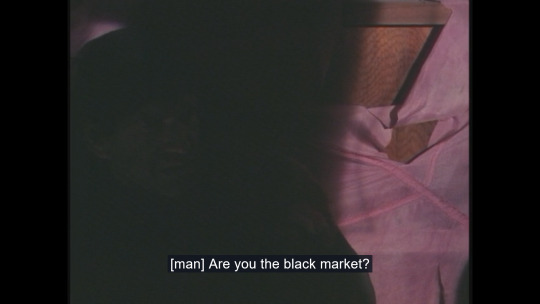
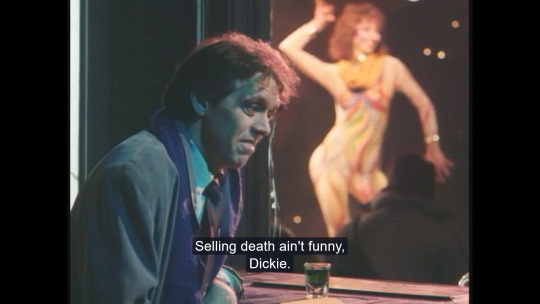


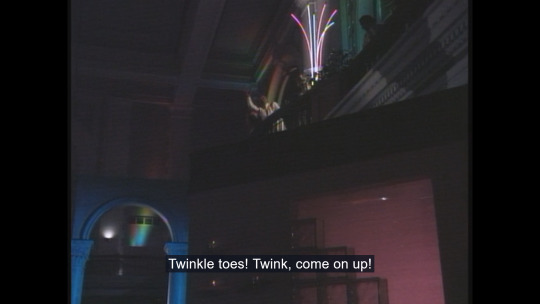
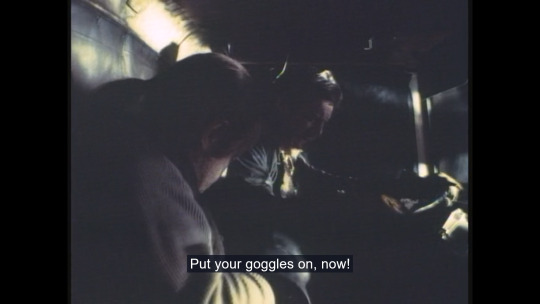
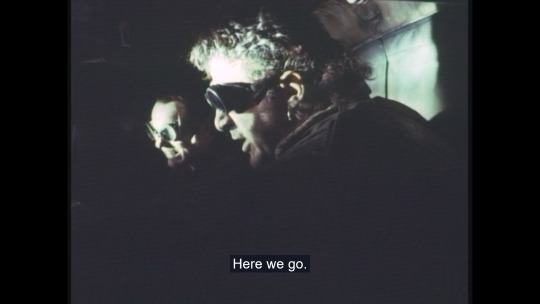

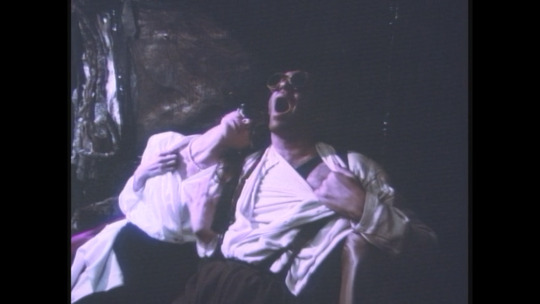
#neon city#post apocalyptic#apocalypse movies#movieposting#michael ironside#vanity#apparently she's the lead#mad max ripoffs#found family#psychedelic movie sequence#tech related shit#screenshot blocking#disable drm content and hardware accelerator#firefox users#listen to my words boy#resources#polycule
2 notes
·
View notes
Note
I prefer good quality download rips, but pro tip for screen recording streaming content: in my experience Chrome works best. Once hardware acceleration is disabled it just shows up. Firefox is able to do it as well with a similar setting change, but only works on Windows (maybe Linux too, never tried on my Linux systems, but I can confirm Firefox on macOS does not like trying to escape DRM blackouts lol)
The hardware acceleration option should also apply to other Chromium based browsers!
AAAHHH no wonder it was an absolutely dogshit experience trying to gif anything on max, while using Microsoft edge. Noted for both me and the nonny !!
5 notes
·
View notes
Text
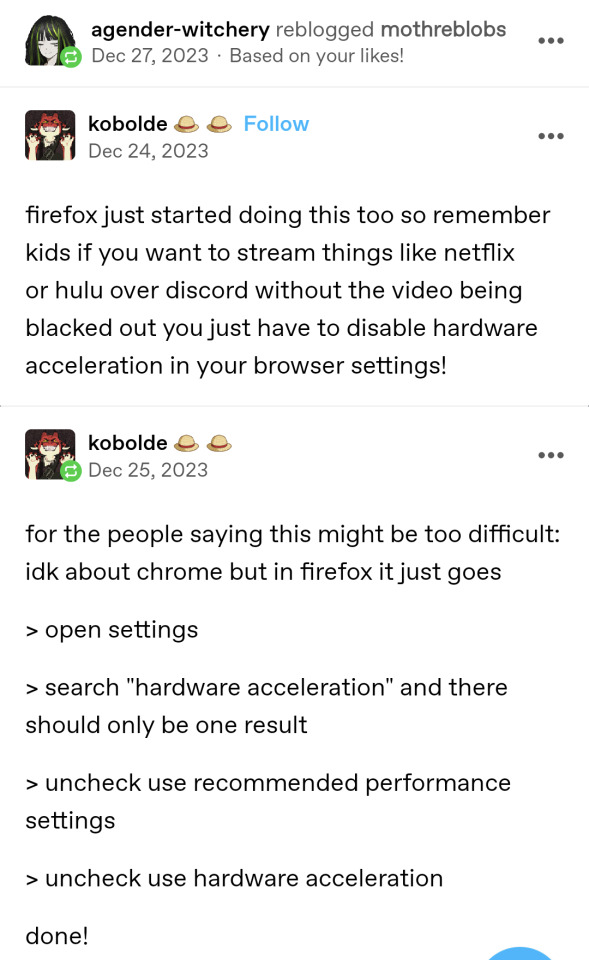
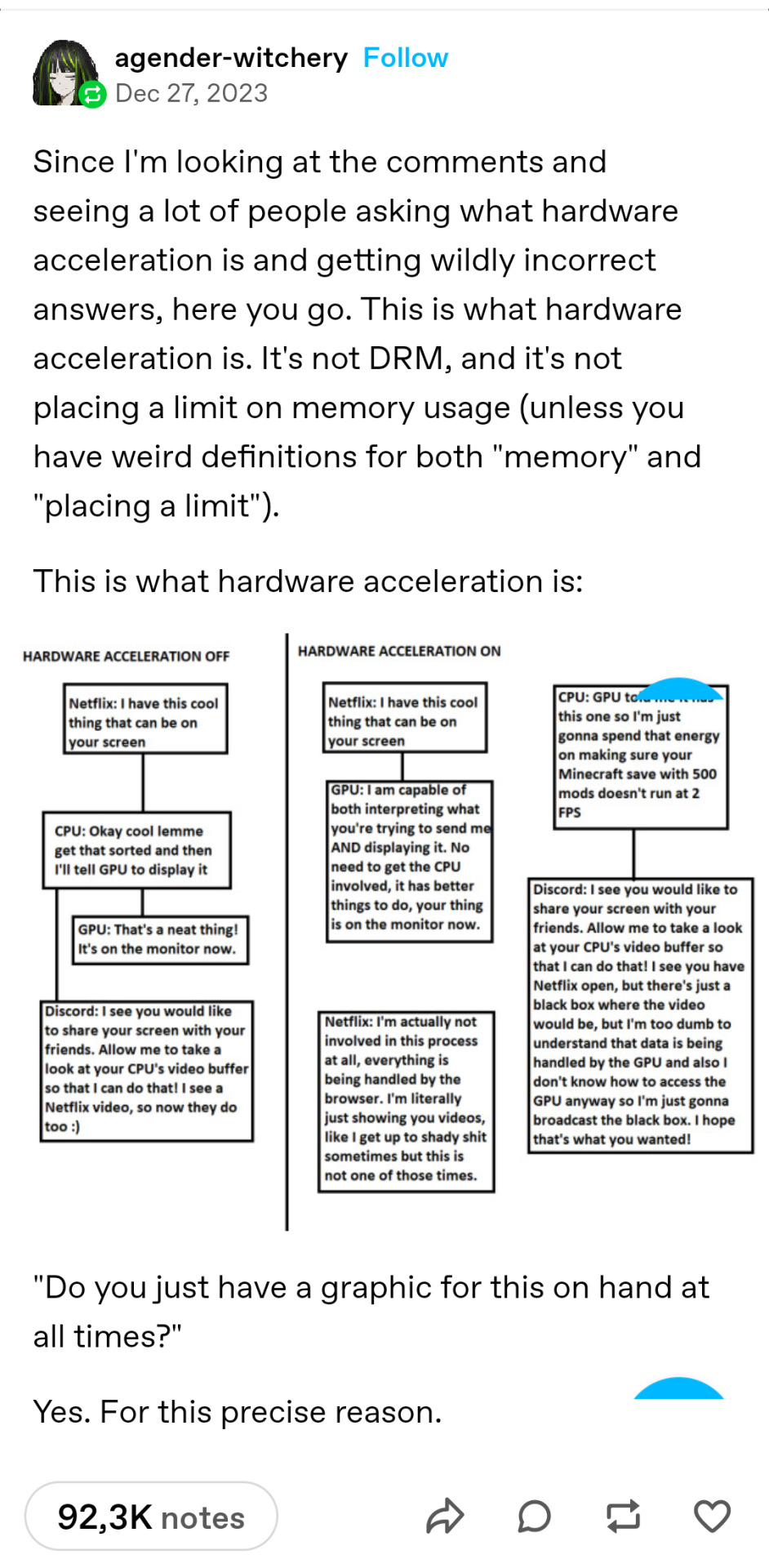
90k notes post completely misrepresenting why screenshotting or re-streaming Netflix doesn't work. It's not just the hardware acceleration, it's DRM. if you take this post at face value it would follow that you're unable to screenshot pretty much any video game bc your GPU is involved which is obviously fucking wrong.
in the case of Netflix & co without hardware acceleration the CPU has the job of decrypting the DRM'ed video stream which makes it a) screenshotable and b) will significantly reduce quality since decrypting 1080p upwards with a CPU is too resource-intensive. With hardware acceleration (and assuming that every piece of hardware in the chain supports HDCP) the stream will remain encrypted and is passed to the display this way and therefore your OS can't take a screenshot of the content. But once again this is only the case if there's even any DRM used. For example YouTube doesn't use HDCP (so you can take screenshots with hardware acceleration enabled) so the only thing you'd achieve when you disable hardware acceleration in this case is kneecapping your PC's performance. you're just making everything more inefficient, good job!
I mean, if your goal is capturing shit from Netflix then turning off hardware acceleration does work so regarding that the post is correct, but the explanation is shit and the implications of doing that are not explained at all (which is always fun if you offer solutions with unintended consequences to a non-tech-savvy audience).
#see this time i screenshotted the post instead of reblogging directly when calling someone a fucking idiot#I'm learning!
2 notes
·
View notes
Text
how to stream netflix on discord
Streaming Netflix on Discord allows you to share your favorite movies and TV shows with friends in real-time. Whether you want to host a virtual watch party or simply enjoy content together, it’s a straightforward process. Start by downloading and installing Discord and ensuring you have a stable internet connection. Next, open Netflix in your web browser and log in. In Discord, join a server or create a private call with your friends. Use the "Screen Share" feature available in voice or video channels to share your screen. Select the browser window running Netflix and adjust streaming quality to ensure a smooth experience.
Keep in mind that Netflix may have DRM (Digital Rights Management) that could result in a black screen when streaming. To bypass this, disable hardware acceleration in your browser settings. Ensure all participants have access to the audio for a seamless experience. Always respect Netflix's terms of service and legal guidelines when streaming. This method is ideal for connecting with friends and enjoying Netflix together remotely.
Read more : https://circleplus.org/how-to-stream-netflix-on-discord/
0 notes
Text
This is misinformation.
Blocking screenshots or screensharing has nothing to do with hardware acceleration / graphics acceleration.
It is, in fact, deliberate blocking of any capture of the video through DRM, by not letting any other apps besides the browser and the operating system access the video content.
If you leave hardware acceleration on, you'll note that you can take screenshots of any YouTube or Tumblr video out here. This disproves the last post's assertion.
That being said, yes, disabling it does work for taking screenshots of HBO Max or Netflix, and the reason why is because DRM like Widevine — which is what's used by browsers, iOS, and Android — generally requires hardware acceleration to be on, because their highest levels require trusted execution environment hardware.
If you disable hardware acceleration, DRM might be disabled altogether — but usually, it will fall back to a lower, software-based level (like Widevine L3), which is more permissive.
You can read more about it here and here.
The downside:
On Netflix and most other DRM-protected services, being on Widevine L3 means that you are stuck with 480p or 720p maximum, even if your plan should let you access more.
Disabling hardware acceleration is also a terrible idea in general. To put it succinctly, your CPU will be forced to work much harder when browsing web pages, and especially when it has to decode video. Don't be surprised if you see your battery life decrease, or if you feel your laptop heat up more.
You should always leave hardware acceleration on in your various apps, because letting them use your GPU instead of your CPU for various rendering tasks is much, much more efficient.
So don't forget to turn hardware acceleration back on when you're done!
hbo max blocks screenshots even when I use the snipping tool AND firefox AND ublock which is a fucking first. i will never understand streaming services blocking the ability to take screenshots thats literally free advertising for your show right there. HOW THE HELL IS SOMEBODY GONNA PIRATE YOUR SHOW THROUGH SCREENSHOTS. JACKASS
124K notes
·
View notes
Text
A Guide to Resolving Black Screen Issues While Streaming Netflix on Discord Table of Content. 1. Black screen issue when streaming Netflix on Discord 2. Netflix stream on Discord showing black screen 3. Discord Netflix stream not showing video, just black screen 4. Netflix streaming on Discord is only showing a black screen 5. Discord Netflix share screen black screen issue Possible article: Black Screen When Streaming Netflix On Discord: Causes and Solutions If you enjoy watching Netflix movies or shows with friends or family members who are not in the same room, you may use Discord, a popular communication app that allows you to voice chat, video chat, and screen share with others over the internet. However, you may encounter the black screen issue when you try to stream Netflix on Discord, which can be frustrating and confusing. In this article, we will explain why this problem occurs and how to fix it, as well as answer some frequently asked questions about Discord and Netflix. Causes of Black Screen When Streaming Netflix On Discord The black screen problem when streaming Netflix on Discord can have several causes, such as: 1. Copyright protection: Netflix uses a technology called Digital Rights Management (DRM) to prevent unauthorized copying or sharing of its content. DRM can detect if you try to stream Netflix on Discord, which is not an approved platform, and block the video or audio signal. 2. Discord settings: Discord has several settings related to screen sharing, video quality, and audio output that may affect the performance of Netflix streaming. For example, if you have enabled hardware acceleration or high frame rate, your computer may struggle to handle the demands of both Discord and Netflix, resulting in a black screen. 3. Browser compatibility: Netflix streaming on Discord uses the browser of the host or the guest who shares the screen. If the browser is outdated, incompatible, or has an add-on or extension that interferes with Netflix, you may see a black screen. Also, some browsers may not support DRM or certain video codecs, which can cause Netflix to show a black screen. 4. Network issues: Streaming video requires a stable and fast internet connection, especially for HD or 4K content. If your network is slow, congested, or disrupted by other devices or apps, you may experience buffering, lagging, or black screen when streaming Netflix on Discord. Solutions for Black Screen When Streaming Netflix On Discord To solve the black screen problem when streaming Netflix on Discord, you can try the following solutions: 1. Use a different screen sharing method: Instead of using Discord's built-in screen sharing feature, you can use a third-party app or browser extension that allows you to share your screen and audio without restrictions or interruptions. Some examples are Watch2gether, Kast, Rabbit, or Chrome Remote Desktop. 2. Disable hardware acceleration and high frame rate: In Discord's User Settings, under the Appearance and Overlay tabs, you can turn off the options for hardware acceleration and high frame rate. This may reduce the load on your computer's GPU and CPU and improve the performance of Netflix streaming. 3. Use a compatible browser: You can check if your browser is compatible with Netflix by visiting the Netflix Help Center and searching for the supported browsers. If your browser is not listed or has an issue, you can try using a different browser, clearing the cache and cookies, or disabling the add-ons or extensions that may interfere with Netflix. 4. Check your network connection: You can run a speed test or a network diagnostic tool to check the stability and speed of your internet connection. If your network is slow or weak, you can try to disconnect other devices or apps that may consume bandwidth, or upgrade your router and modem. Frequently Asked Questions about Discord and Netflix Q: Is it legal to stream Netflix on Discord? A: No, it is not legal to stream Netflix on Discord or any other platform that is not authorized by Netflix.
This violates Netflix's Terms of Use and may result in legal action or account suspension. Q: Can I share my Netflix account with others on Discord? A: No, you should not share your Netflix account with others, even if they are your friends or family members. This also violates Netflix's Terms of Use and may compromise your privacy and security. Q: Why does Netflix show a black screen when I try to watch it on my TV? A: The black screen issue on TV may have different causes, such as HDMI connection, HDCP compliance, or firmware update. You can check the TV settings and the Netflix app settings, or contact the TV manufacturer or Netflix support for assistance. Q: Can I use Discord to watch other streaming services, such as Hulu or Amazon Prime Video? A: It depends on the streaming service and its copyright protection. Some streaming services may allow screen sharing on Discord or other platforms, while others may block it. You should check the terms and conditions of each service and avoid any activity that may infringe copyright laws. Q: What should I do if my Discord audio or video is lagging or freezing? A: You can try the following tips to troubleshoot Discord performance issues: close other apps or windows, restart Discord, update your drivers and software, check your network connection, switch to a different server or region, or contact Discord support for help. Conclusion The black screen problem when streaming Netflix on Discord can be caused by various factors, such as copyright protection, Discord settings, browser compatibility, or network issues. To avoid or fix this issue, you can use alternative screen sharing methods, adjust Discord settings, use a compatible browser, or improve your network connection. However, you should also respect copyright laws and avoid any unauthorized use of Netflix or other streaming services on Discord or other platforms. If you have any further questions or issues, you can consult the respective support teams or online communities for assistance. -------------------- Related Queries 1. Why does a black screen appear when streaming Netflix on Discord? 2. How can I fix the black screen issue when streaming Netflix on Discord? 3. Is there a specific reason I'm getting a black screen when streaming Netflix on Discord? 4. What are the common causes of a black screen while streaming Netflix on Discord? 5. Are there any troubleshooting steps I can take to resolve the black screen problem when streaming Netflix on Discord?
1 note
·
View note
Text
Streamlabs dark mode switch not working

STREAMLABS DARK MODE SWITCH NOT WORKING HOW TO
STREAMLABS DARK MODE SWITCH NOT WORKING PLUS
STREAMLABS DARK MODE SWITCH NOT WORKING WINDOWS 7
If you choose to do so, you can use it as a marketing technique to entice people to click on your thumbnail. Once you have your green screen set up, you will have the opportunity to replace your background. You would set it up in the same way and just use the chroma key function to choose the right color. You don’t necessarily have to use a green-colored screen. especially OLED will benefit greatly from the included dark theme.
STREAMLABS DARK MODE SWITCH NOT WORKING WINDOWS 7
Your green screen is set up and ready to go. To clarify, I run Discord on Windows 7 and ran into this problem after the latest. When you are satisfied, press “Done” to save your settings. Use the editor mode to add widgets, overlay themes, custom images, and more.
STREAMLABS DARK MODE SWITCH NOT WORKING HOW TO
Today well show you how to live stream to your favorite platforms using your iPhone or Android device. Weve recently updated our app on iOS to simplify the go-live process. The similarity and smoothness settings will differ due to lighting, the quality of the green screen, and the distance you are from it. Live stream to Twitch, YouTube, or Facebook from your mobile phone. Aim to erase the background while keeping you clear and in focus. You will most likely need to play with the similarity and smoothness bars in order to get the look you want. Green generally works fine for green screens. Select the key color type or pick a custom color. This will open up the filters for your chroma key settings. Select “Chroma Key” from the available options. To add the chroma-key function to erase your background, right-click on your video capture device in your sources, then select “filters.” You can move the webcam box to wherever you wish within the screen, size it, and crop it if necessary. Once you press done, your webcam will appear on the main screen. If not, select the device you want to source from your available devices. If your webcam is installed, it should auto-populate. A pop-up screen will appear where you can insert any name you like for the source.
STREAMLABS DARK MODE SWITCH NOT WORKING PLUS
To set up your green screen in Streamlabs, you will need to do the following:Īfter installing StreamLabs, add a source by pressing the plus icon above the source box. How to Set Up Your Green Screen in Streamlabs to see all donations and Streamlabs follower count not updating Giveaway using. This article will take you through the step-by-step process of setting up your green screen or chroma key in Streamlabs. These packages work great for Streaming platforms such as Twitch, DLive. It opens up several opportunities for marketing, making your viewers laugh, and hiding the mess that is behind your gaming chair. Select the three dots at the upper right corner of the browser to open the Menu, and select Settings.Using a green screen while streaming will allow you to hide your background or replace it with something more interesting. To disable hardware acceleration in Chrome:ġ. You can disable hardware acceleration while trying to capture that browser window. This is an issue that frustrates many OBS users, but you do at least have a workaround. If you have hardware acceleration enabled on Firefox, Chrome, or any other browser (or app) that uses it, OBS will show a black screen. > Click the + for Open Alert Variations and Disable any alert variations. Disable Hardware Acceleration in ChromeĪnother very common issue people have when they come across the OBS black screen capture error is when attempting to capture any windows that use hardware acceleration. Go to > Alert Box > Follows/Subscriptions/Donations/Etc. However, you still shouldn’t do this because recording DRM-protected content with OBS is illegal. OBS can record videos from the browser window or that display. so im thinking it might be a setting somewhere on my side, but i have no idea about these graphics kinda things. Leave play mode, its all pitch black except for the trees, scene2 is not, however, its normal. You could launch the video stream from a different app (like playing it in a Chrome browser). Run menu, normal, click play (runs application.loadlevel ('scene1')) scene 1 not normal. It isn’t a problem with OBS Studio, and there’s nothing you can (or should) do to fix it. This is a feature embedded into the Netflix app (or whatever streaming app you’re using).

0 notes
Text
Your explanation for why disabling hardware acceleration bypasses it is correct, but this is very much caused by DRM—HDCP (High Definition Content Protection) specifically. Discord is perfectly capable of displaying content rendered by the GPU, because it can stream games (rendered by the GPU) and the rest of the browser window (also rendered by the GPU). And it can stream unprotected videos while hardware accelerated—it’s just protected content that doesn’t come through.
The reason you see black boxes with hardware acceleration on is because the browser is passing protected video straight through to the display, specifically intentionally encrypted to prevent streaming and screen recording from accessing it. The OS provides the APIs that Discord uses to stream the screen, via a service called the “compositor” which is what stitches different parts of the screen together into one image, and OSes with HDCP intentionally stream protected content as black boxes (and make it black boxes in screenshots, etc). Turning off hardware acceleration means the browser manages its own window compositing and that goes around HDCP. It also probably means you don’t get full resolution video on Netflix etc. but that’s fine, you get it good enough.
firefox just started doing this too so remember kids if you want to stream things like netflix or hulu over discord without the video being blacked out you just have to disable hardware acceleration in your browser settings!
158K notes
·
View notes
Text
Two things you might want to check (if you haven't already) are whether you're using hardware acceleration and whether DRM content is allowed to play. Go to "about:preferences" and scroll down near the bottom and make sure "Play DRM-controller content" is checked, then restart the browser by going to "about:support" and clicking "clear startup cache".
If that doesn't fix it or the box was already checked, disabling hardware acceleration might help. On "about:preferences" there's a "Performance" section that probably has "Use recommended performance settings" checked. Uncheck that and "Use hardware acceleration when available" should appear. Uncheck that too, then restart the same way as before.
increasingly baffled as a successful uninstall/reinstall fails to fix the issue
3 notes
·
View notes