#dockerswarm
Text
Ansible Collections: Extending Ansible’s Capabilities
Ansible is a powerful automation tool used for configuration management, application deployment, and task automation. One of the key features that enhances its flexibility and extensibility is the concept of Ansible Collections. In this blog post, we'll explore what Ansible Collections are, how to create and use them, and look at some popular collections and their use cases.
Introduction to Ansible Collections
Ansible Collections are a way to package and distribute Ansible content. This content can include playbooks, roles, modules, plugins, and more. Collections allow users to organize their Ansible content and share it more easily, making it simpler to maintain and reuse.
Key Features of Ansible Collections:
Modularity: Collections break down Ansible content into modular components that can be independently developed, tested, and maintained.
Distribution: Collections can be distributed via Ansible Galaxy or private repositories, enabling easy sharing within teams or the wider Ansible community.
Versioning: Collections support versioning, allowing users to specify and depend on specific versions of a collection. How to Create and Use Collections in Your Projects
Creating and using Ansible Collections involves a few key steps. Here’s a guide to get you started:
1. Setting Up Your Collection
To create a new collection, you can use the ansible-galaxy command-line tool:
ansible-galaxy collection init my_namespace.my_collection
This command sets up a basic directory structure for your collection:
my_namespace/
└── my_collection/
├── docs/
├── plugins/
│ ├── modules/
│ ├── inventory/
│ └── ...
├── roles/
├── playbooks/
├── README.md
└── galaxy.yml
2. Adding Content to Your Collection
Populate your collection with the necessary content. For example, you can add roles, modules, and plugins under the respective directories. Update the galaxy.yml file with metadata about your collection.
3. Building and Publishing Your Collection
Once your collection is ready, you can build it using the following command:
ansible-galaxy collection build
This command creates a tarball of your collection, which you can then publish to Ansible Galaxy or a private repository:
ansible-galaxy collection publish my_namespace-my_collection-1.0.0.tar.gz
4. Using Collections in Your Projects
To use a collection in your Ansible project, specify it in your requirements.yml file:
collections:
- name: my_namespace.my_collection
version: 1.0.0
Then, install the collection using:
ansible-galaxy collection install -r requirements.yml
You can now use the content from the collection in your playbooks:--- - name: Example Playbook hosts: localhost tasks: - name: Use a module from the collection my_namespace.my_collection.my_module: param: value
Popular Collections and Their Use Cases
Here are some popular Ansible Collections and how they can be used:
1. community.general
Description: A collection of modules, plugins, and roles that are not tied to any specific provider or technology.
Use Cases: General-purpose tasks like file manipulation, network configuration, and user management.
2. amazon.aws
Description: Provides modules and plugins for managing AWS resources.
Use Cases: Automating AWS infrastructure, such as EC2 instances, S3 buckets, and RDS databases.
3. ansible.posix
Description: A collection of modules for managing POSIX systems.
Use Cases: Tasks specific to Unix-like systems, such as managing users, groups, and file systems.
4. cisco.ios
Description: Contains modules and plugins for automating Cisco IOS devices.
Use Cases: Network automation for Cisco routers and switches, including configuration management and backup.
5. kubernetes.core
Description: Provides modules for managing Kubernetes resources.
Use Cases: Deploying and managing Kubernetes applications, services, and configurations.
Conclusion
Ansible Collections significantly enhance the modularity, distribution, and reusability of Ansible content. By understanding how to create and use collections, you can streamline your automation workflows and share your work with others more effectively. Explore popular collections to leverage existing solutions and extend Ansible’s capabilities in your projects.
For more details click www.qcsdclabs.com
#redhatcourses#information technology#linux#containerorchestration#container#kubernetes#containersecurity#docker#dockerswarm#aws
2 notes
·
View notes
Text
https://codeparttime.com/rolling-restarts/
Rolling Restarts: Minimizing Downtime in Modern Applications
Learn about rolling restarts, their advantages over traditional restarts, use cases, implementation strategies, and best practices for monitoring and handling errors.

#kubernetes#docker#dockerswarm#apache#aws#hashicorp#nomad#marathon#programming#code#coding#codeparttime#programmingconcept#programmer#programminglanguage
0 notes
Text
How to Install Portainer Agent to Manage Multiple Docker Hosts
How to Install Portainer Agent to Manage Multiple Docker Hosts @portainerio #portainer #managedocker #dockerstandalone #dockerswarm #kubernetes #remotedockermanagement #docker #dockermanagement #dockerdashboard #homelabdashboard
Portainer is an excellent tool for the home lab environment or production environments managing multiple Docker container hosts. We have discussed this before, but Portainer offers a Business Edition license with 3 free nodes for use as well. Using the Portainer agent, we can manage multiple Docker container hosts. Let’s see how this is done.
What is Portainer?
Arguably, it is one of the best…
0 notes
Video
youtube
Play With Docker | Free Docker Playground for everyone
4 notes
·
View notes
Photo

Docker Swarm Step by Step | What is Docker Swarm | How to create Docker Swarm
☞ https://morioh.com/p/baa3633fce40?f=5c21fb01c16e2556b555ab32
#dockerswarm #whatIsdockerswarm #dockercontainer #dockertutorial
0 notes
Link
In this docker swarm tutorial you will learn what is container orchestration, what is docker swarm, how to create docker swarm, various docker swarm services, how to deploy in swarm and controlling service placement in this docker swarm step by step tutorial.
0 notes
Link
What exactly is Docker Swarm? How does Docker Swarm work? A quick and pinpoint description summarizing Docker Swarm in only 200 words
0 notes
Video
youtube
#Docker Health Check in Docker Services - 56 #ITInAmeerpet #easylearning
0 notes
Video
youtube
Ever wondered what is the difference between Docker and Kubernetes? And Kubernetes or Docker Swarm? 🤔
In this short video I compare both Docker and Kubernetes and Kubernetes vs Docker Swarm.
Comparison Docker and Kubernetes
Docker and Kubernetes in the software development process
Kubernetes in Detail
Differences of Kubernetes and Docker Swarm
Kubernetes and Docker are not competing technologies. In fact, they actually complement one another to get the best out of both. In contrast, Docker Swarm is the comparable technology to Kubernetes.
#docker#kubernetes#docker swarm#dockerswarm#developers & startups#software development#it#coding#programming#devops#tech#docker tutorial#kubernetes tutorial#developers
0 notes
Link
Increased availability & failover protection for your dockerized services: just run them inside pre-packaged DockerSwarm cluster, available for 1-click installation at MilesWeb PaaS powered by Jelastic
0 notes
Link
All services look same same, but are different, but still same!!
#fargate#eks#awseks#AmazonEKS#AWSFargate#AmazonFargate#ecs#AmazonECS#container#Containermanagement#Docker#DockerSwarm#kubernetes#k8s
0 notes
Text
Unleashing Efficiency: Containerization with Docker
Introduction: In the fast-paced world of modern IT, agility and efficiency reign supreme. Enter Docker - a revolutionary tool that has transformed the way applications are developed, deployed, and managed. Containerization with Docker has become a cornerstone of contemporary software development, offering unparalleled flexibility, scalability, and portability. In this blog, we'll explore the fundamentals of Docker containerization, its benefits, and practical insights into leveraging Docker for streamlining your development workflow.
Understanding Docker Containerization: At its core, Docker is an open-source platform that enables developers to package applications and their dependencies into lightweight, self-contained units known as containers. Unlike traditional virtualization, where each application runs on its own guest operating system, Docker containers share the host operating system's kernel, resulting in significant resource savings and improved performance.
Key Benefits of Docker Containerization:
Portability: Docker containers encapsulate the application code, runtime, libraries, and dependencies, making them portable across different environments, from development to production.
Isolation: Containers provide a high degree of isolation, ensuring that applications run independently of each other without interference, thus enhancing security and stability.
Scalability: Docker's architecture facilitates effortless scaling by allowing applications to be deployed and replicated across multiple containers, enabling seamless horizontal scaling as demand fluctuates.
Consistency: With Docker, developers can create standardized environments using Dockerfiles and Docker Compose, ensuring consistency between development, testing, and production environments.
Speed: Docker accelerates the development lifecycle by reducing the time spent on setting up development environments, debugging compatibility issues, and deploying applications.
Getting Started with Docker: To embark on your Docker journey, begin by installing Docker Desktop or Docker Engine on your development machine. Docker Desktop provides a user-friendly interface for managing containers, while Docker Engine offers a command-line interface for advanced users.
Once Docker is installed, you can start building and running containers using Docker's command-line interface (CLI). The basic workflow involves:
Writing a Dockerfile: A text file that contains instructions for building a Docker image, specifying the base image, dependencies, environment variables, and commands to run.
Building Docker Images: Use the docker build command to build a Docker image from the Dockerfile.
Running Containers: Utilize the docker run command to create and run containers based on the Docker images.
Managing Containers: Docker provides a range of commands for managing containers, including starting, stopping, restarting, and removing containers.
Best Practices for Docker Containerization: To maximize the benefits of Docker containerization, consider the following best practices:
Keep Containers Lightweight: Minimize the size of Docker images by removing unnecessary dependencies and optimizing Dockerfiles.
Use Multi-Stage Builds: Employ multi-stage builds to reduce the size of Docker images and improve build times.
Utilize Docker Compose: Docker Compose simplifies the management of multi-container applications by defining them in a single YAML file.
Implement Health Checks: Define health checks in Dockerfiles to ensure that containers are functioning correctly and automatically restart them if they fail.
Secure Containers: Follow security best practices, such as running containers with non-root users, limiting container privileges, and regularly updating base images to patch vulnerabilities.
Conclusion: Docker containerization has revolutionized the way applications are developed, deployed, and managed, offering unparalleled agility, efficiency, and scalability. By embracing Docker, developers can streamline their development workflow, accelerate the deployment process, and improve the consistency and reliability of their applications. Whether you're a seasoned developer or just getting started, Docker opens up a world of possibilities, empowering you to build and deploy applications with ease in today's fast-paced digital landscape.
For more details visit www.qcsdclabs.com
#redhat#linux#docker#aws#agile#agiledevelopment#container#redhatcourses#information technology#ContainerSecurity#ContainerDeployment#DockerSwarm#Kubernetes#ContainerOrchestration#DevOps
2 notes
·
View notes
Text
Kubernetes Interview Questions

What is Kubernetes?What are KubernetesComponents?What is etcd?What is master &minion?How to make quorum of cluster?What is Replication controller & what it does?What is ingress?Difference between Kubernetes&DockerSwarm?How can you rollbck the previous version of application in Kuberntes?Scenario: There are 2 tables, emp, empsal if there schema changes, How does that deployment happens into containers/POD automatically?How does container know that application is getting failure?Difference between nodeport, clusterIP, load balancer &ingress?What is kubectl&kubelet?What is the use of Kube-controller manager?What is pod?How many containers can run in a pod?How many containers can be launched in a node?What is the role of Kube-Scheduler?How the 2 pods communicate with each other?How 2 containers inside a pod communicate with each other?What is Flannel & why we use it?Difference between Flannel &Calico?
For more useful interview question on Kubernetes, please refer to the following links:
https://ervikrant06.github.io/kubernetes/Kubernetes-Interview-Questions/https://gist.github.com/sbouii/993b0871a606035c230c16f5b6fd8c17https://www.edureka.co/blog/interview-questions/kubernetes-interview-questions/
Read the full article
0 notes
Link
Portainer | Give a GUI for Docker | Portainer on Docker Swarm
Watch the full video here: https://youtu.be/2DFFXspWXMs
Kindly Subscribe to my channel and give your comments.
1 note
·
View note
Photo
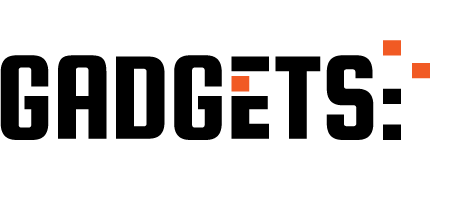
Docker Tutorial - Improve Docker builds with Caching and Layers http://ehelpdesk.tk/wp-content/uploads/2020/02/logo-header.png [ad_1] In this video you will learn how... #androiddevelopment #angular #c #container #css #dataanalysis #datascience #deeplearning #demo #deployment #devops #development #devops #docker #dockersoftware #dockercomposetutorial #dockercontainer #dockercontainertutorial #dockercontainers #dockercrashcourse #dockerdemo #dockerforbeginners #dockerimages #dockernetworking #dockerswarm #dockertutorial #dockerfile #howtowritedockerfile #iosdevelopment #java #javascript #machinelearning #networking #node #node.js #node.jssoftware #nodejs #python #react #softwareindustry #tutorialmediagenre #tutorials #unity #vagrant #vagranttutorial #webdevelopment
0 notes
Link
Hi tech girls and guys,
I have an question. We are developing both; WordPress, Magento (2) and NodeJS applications for customers and for ourselves.
It’s a total nightmare to have a VPS for every single application. Plus, we need a way to monitor the bandwidth usage and disk space of each client in compliance with our contracts.
We currently have 14 applications of different kind of technologies running on Hetzner Cloud. I’ve investigated both cPanel and Plesk, but they are primarily focused on PHP applications.
We develop with Docker locally. So it would be great if there would be a cPanel for Docker that uses Docker Swarm and has capabilities to keep bandwidth and disk space in check for the individual clients based on their contracts.
Does something like this exists, or do any of you have creative solutions on how to streamline those different kind of architectures?
We are really looking for an DIY solution. Since most SaaS solutions became to reliant. We’ve tried Heroku for example, but that became a total nightmare to manage, debug and most of all the administrative side of payments that we need to forward to our customers.
Hope someone knows a good solution or can bring new insights on a possible creative way. If there is nothing out there, we might write it ourselves with Python, Docker and DockerSwarm.
Thank you so much!
Kind regards, – N
Submitted May 27, 2020 at 11:37AM by NilsPils13 https://www.reddit.com/r/webhosting/comments/grphvz/dockerised_kind_of_cpanel/?utm_source=ifttt
from Blogger http://webdesignersolutions1.blogspot.com/2020/05/dockerised-kind-of-cpanel.html
via IFTTT
0 notes