#duplicate photo finder for computer
Text

lovely anons have been requesting a gif tutorial, and while there's plenty photoshop ones out there I think there's only a couple photopea ones (if you dont know photo pea is like an internet photoshop basically) so I thought I'd make a little tutorial on how I do my gifs!
first you're gonna want to use any gif making platform to actually turn your video clip into a gif. I personally use giphy but I know there's a bunch of other platforms for this. then you're just going to open the gif in photo pea either by clicking "open from computer" on the home page or dragging it in from finder (Mac) or files.
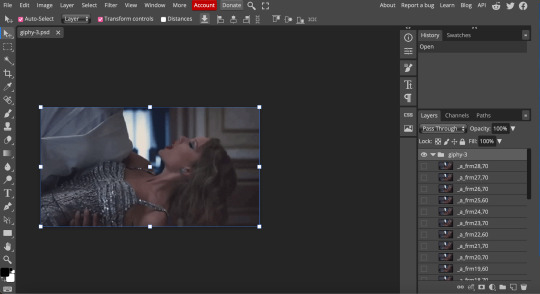
IF YOU'RE MAKING A GIFSET: the first thing I do is make sure all of my gifs are the same number of frames. its important to do this if you want all of your gifs to restart at the same time! to do this I just go to the side where all the frames are listed - this one has 29 frames (note: it says 28 on the top frame, but the very first frame is listed as 0, so always add 1 to the top number to know now many frames there are). what I do is find the gif with the least amount of frames and then make all the gifs the same number - depending on what part of the gif I want to keep/delete I'll delete frames from the beginning, end, or both which usually requires some basic math
next, I click on the top frame, press shift, and then press on the bottom frame to select all (unfortunately there's no keyboard shortcut for this I don't think). then I'll click filter -> sharpen -> smart sharpen that way I can freely customize the sharpness of each gif depending on it's original quality. usually I do 200% at 0.5 pixels but I'll adjust if necessary.
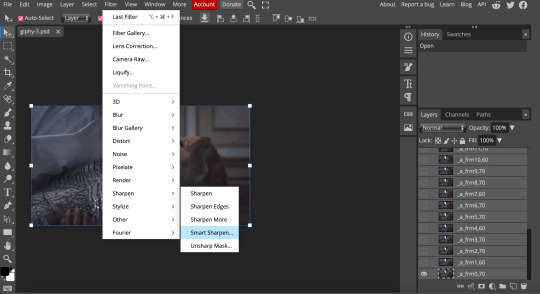
now comes the actual coloring of the gif! all of these will be adjustment layers (layer -> new adjustment layer).
first I'll select the brightness/contrast layer and play around with those settings until it looks good to me.
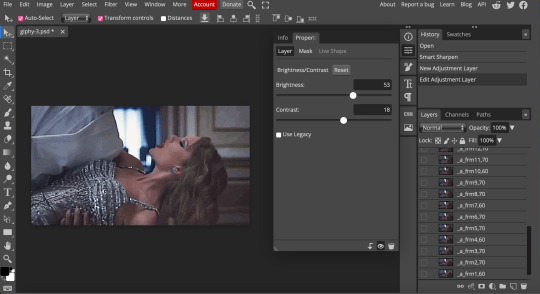
next, I'll play around with the levels and curves layers until it looks how I want it.

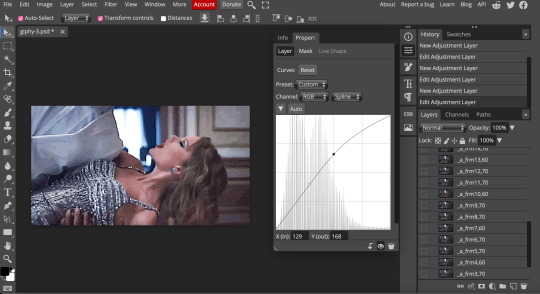
sometimes I'll stop here if it looks good, sometimes I'll play around with the saturation adjustment layer, or in this case I'll edit the color balance to deepen some of the shades that aren't popping out how I want.
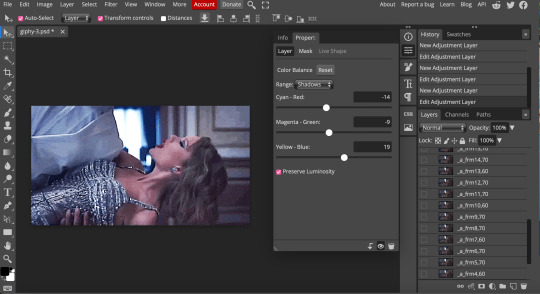
IF YOU'RE MAKING A GIFSET: the easiest thing I've figured out for coloring multiple gifs to save time is duplicating these adjustment layers to each gif in the set (layer -> duplicate layer into; it'll prompt you to select the psd you want to add the layers to). when I do this I turn off the visibility for each one and one by one turn them back on (starting with brightness/contrast) and adjust them if necessary.
if I'm not adding text this is where I'll end, but sometimes I like to add texts to more of my creative gifts. usually I'll follow a tutorial (@usergif resource directory has a bunch of good tutorials that can be adapted to photo pea, or I'll just look them up on Tumblr itself). sometimes I like to do things a little simpler, which is what I'll show here.
you're going to click on the T towards the bottom on the left sidebar, type put your text, change your font (photopea has a ton and I'm not too picky but you can download fonts from the internet and upload them), as well as color and size (don't forget to select all of the text when you do this!!) then click on the cursor icon to move the text to your desired placement.
then click on the layer in the right sidebar and select blending options.
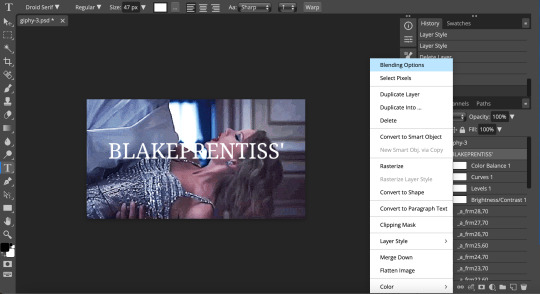
I'm going to add a stroke of 1px in black to my text and position it to the center. I do this on every text I add to gifs (even if the text is black, which I ended up changing this one to) to add some extra size/detail.
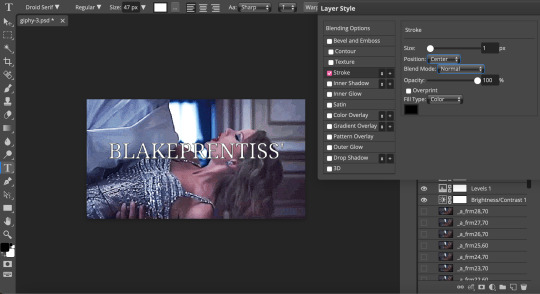
you're more than happy to stop here, but I like to play around with some of the other blending options until I'm satisfied. sometimes I'll lower the fill to 0-30%, or in this case, I changed the blending option to overlay to get the desired effect. (both under blending options)
I followed the same steps with my second row of text, except I changed the font and then warped the text a bit after placing it where I wanted by T -> warp -> arch and changing the settings.

and you're done! file -> export as -> gif to save it! I also like to do this periodically throughout the process to make sure the gif is giffing if you know what I mean

#gif tutorial#photopeablr#photopea#photopea gif tutorial#mine*#tutorial*#tutorial#gif making tutorial#gif making
30 notes
·
View notes
Text
How do I find duplicate videos in Windows?
As a duplicate video finder, it can find exactly identical videos (regardless of name) in folders, Microsoft Photos, Photos for Mac, and iTunes. Its results window has three views, allowing you to conveniently view the found duplicates.
#duplicate #video #finder #windows #software
0 notes
Text
Wifi Problem in Windows 11 : Troubleshooting Tips and Solutions

Are you having trouble connecting to the internet using WiFi on your Windows 11 computer? Don't worry, you're not alone. Many users have reported experiencing WiFi problems after upgrading to Windows 11. In this article, we'll discuss some of the common WiFi problem in Windows 11 and provide solutions to troubleshoot and fix them.
Introduction
Windows 11 is the latest version of Microsoft's operating system that comes with many new features and improvements. However, like any new software, it's not perfect, and users may encounter various issues.
One of the most common problems faced by Windows 11 users is WiFi connectivity issues. If you're struggling with WiFi problems on your Windows 11 PC, you're in the right place. We'll provide some helpful tips and tricks to fix the issue.
The Wifi Problem in Windows 11
The WiFi problem in Windows 11 can manifest in various ways. Here are some common symptoms you may experience:
- Unable to connect to WiFi network
- Slow internet speed
- Intermittent connection drops
- Limited connectivity
- WiFi adapter not found
5 impressive Duplicate Photo Finder for Mac
Common Reasons for Wifi Problem in Windows 11
Before we dive into the solutions, it's essential to understand the common reasons behind the WiFi problem in Windows 11. Some of the most common causes are:
- Outdated drivers
- Incompatible network adapter
- Corrupted system files
- DNS issues
- Network configuration issues
- Interference from other devices
Solutions for Wifi Problems in Windows 11
Let's take a look at some of the solutions to troubleshoot and fix WiFi problems in Windows 11:
Solution 1: Restart Your Computer
Sometimes, a simple restart can fix the WiFi problem in Windows 11. Restart your computer and see if the problem persists.
Solution 2: Check Your Network Adapter
Make sure your network adapter is compatible with Windows 11. Check the manufacturer's website for the latest drivers and install them.
Solution 3: Update Your Network Drivers
Outdated or corrupt network drivers can cause WiFi problems in Windows 11. Update your network drivers to the latest version and see if it resolves the issue. You can download the drivers from the manufacturer's website or use third-party software like Driver Booster to update them automatically.
If trouble how downloading Network drivers you can use Driver Identifier or Driver Identifier
Solution 4: Disable Power Saving Mode
Windows 11 has a power-saving mode that can cause WiFi connectivity issues. Disable it by following these steps:
- Go to Settings > System > Power & sleep
- Click on Additional Power settings
- Select your power plan
- Click on Change Plan settings
- Click on Change advanced power settings
- Expand Wireless Adapter Settings
- Select Power Saving Mode
- Set it to Maximum Performance
- Click on Apply and then OK
Solution 5: Flush DNS Cache
Flushing the DNS cache can help fix DNS-related WiFi issues. Here's how to do it:
Press Win + X and select Command Prompt (Admin)
Type the following command and press Enter: ipconfig /flushdns
Wait for the command to complete and restart your computer
Solution 6: Reset Network Settings
Resetting the network settings can help fix various WiFi problems in Windows 11. Here's how to do it:
- Go to Settings > Network & Internet
- Scroll down and click on Network reset
- Click on Reset now
- Restart your computer
FAQs
Q1. Why is my WiFi not working on Windows 11?
A1. There can be various reasons why your WiFi is not working on Windows 11, such as outdated drivers, network adapter issues, corrupted system files, DNS issues, network configuration issues, and interference from other devices.
Q2. How do I troubleshoot WiFi problems on Windows 11?
A2. To troubleshoot WiFi problems on Windows 11, you can try the following solutions:
- Restart your computer
- Check your network adapter
- Update your network drivers
- Disable power-saving mode
- Flush DNS cache
- Reset network settings
Q3. Why is my Windows 11 WiFi so slow?
A3. Your Windows 11 WiFi may be slow due to various reasons, such as network congestion, outdated drivers, signal interference, or a weak WiFi signal. You can try resetting your network settings, updating your network drivers, or moving closer to your router to improve your WiFi speed.
Q4. How do I fix limited connectivity issues on Windows 11?
A4. If you're experiencing limited connectivity issues on Windows 11, try the following solutions:
- Restart your computer
- Reset network settings
- Update your network drivers
- Disable power-saving mode
- Flush DNS cache
- Change your network adapter's settings
Q5. What should I do if my WiFi adapter is not found on Windows 11?
A5. If your WiFi adapter is not found on Windows 11, try the following solutions:
- Check your network adapter
- Update your network drivers
- Restart your computer
- Use the Network troubleshooter in Windows 11
- Check your BIOS settings
Q6. How do I fix intermittent connection drops on Windows 11?
A6. To fix intermittent connection drops on Windows 11, try the following solutions:
- Reset your network settings
- Update your network drivers
- Disable power-saving mode
- Move closer to your router
- Change your router's channel
Conclusion
WiFi problems in Windows 11 can be frustrating, but they are solvable. We hope the solutions we've provided in this article have helped you fix the issue. Remember to keep your drivers updated, reset your network settings, and disable power-saving mode to ensure smooth WiFi connectivity on Windows 11.
If you continue to experience WiFi problems, consider contacting your network administrator or a professional technician for further assistance.
Read the full article
0 notes
Text
Cisdem duplicate finder crack

Cisdem duplicate finder crack license key#
Cisdem duplicate finder crack crack software#
Cisdem duplicate finder crack key free#
Cisdem duplicate finder crack pro#
Fixed incompletely scanning issue with macOS 10.15 and later.* Optimized scanning speed with macOS 10.15 or later.* Canceled starting Photos app when scanning Photos Library, and delete duplicates directly on program.* Fixed some minor bugs.
Cisdem duplicate finder crack license key#
Clearly show duplicate files in both pie chart and tab view.- specify the filter depending on the duplicate size.- Support One-click auto selection / deselection of all duplicates at ease.- Support setting sorts for duplicate files by size, file, name or file count.- Support full screen so you can locate and preview duplicate files in ease.- Move duplicate to trash or erase them completely.- Enable to remove files to specified folder. Cisdem Duplicate Finder License Key Cisdem Video Player Crack MAC With Activation Key 100 Cisdem Video Player 4.6.0 Crack Mac is a free video and audio participant that helps nearly any media recordsdata (Together with 5K and Full HD 1080P video) with no further codecs or plugins wanted.
Cisdem duplicate finder crack pro#
Duplicate File Finder Pro 1.10 Duplicate File Finder Ltd. Compare price, features, and reviews of the software side-by-side to make the best choice for your business. Enable to exclude particular file types to scan.- Show the creation time of duplicate files.- Fully compatible with macOS Mojave.* Multiple filter and removal MindGems Fast Duplicate File Finder using this comparison chart. Part 3 Application Operating Step 1 Import folders/hard drives into the program. Copy-n-paste the license code into the popped-up window, click Activate. Easily remove duplicates from Apps including iTunes, Photos and Mail.- Fully support to scan and find duplicate files from Internal Mac hard drives and External storage.- When scanning you can stop at any time and Duplicate Finder will show the instant result.- Blacklist certain folders to ensure they are never scanned. Find Cisdem Duplicate Finder on the desktop or in the folder where you installed it, double click to run it, and then click the key icon at the right upper corner. Quickly find the true duplicate files with Precise detection of duplicates via MD5 value check-sum algorithm. Providing smart scanning algorithms, the program can find and remove duplicate files in batches, save hard drive space and speed up your Mac to the most! Key Features: Find duplicates on PC and Mac Many advanced search methods and custom scan modes. Download Mac Cisdem Duplicate Finder 5.0. With this tool you can scan both computer drives and folders located on external devices, as well as Apple applications like iPhoto, iTunes, and Mail. Cisdem DuplicateFinder offers an accurate way to find and delete all duplicate files. With this tool you can scan both computer drives and folders located on external devices, as well as Apple applications like iPhoto, iTunes, and Mail. Easy Duplicate Finder License Key + Crack Full Download 2022. Description of Cisdem Duplicate Finder 5.4.0. Cisdem Duplicate Finder offers an accurate way to find and delete all duplicate files. for all Cisdem 21 Mac Apps in One Bundle: Data Recovery + Duplicate Finder +. Providing smart scanning algorithm, it scans both computer drives and external devices, as well as apps like iPhotos and iTunes, then removes duplicates to speed up your Mac. Free Online Library: Cisdem Easter Egg Hunt and Crack.
Cisdem duplicate finder crack crack software#
At the point when it has finished, there are different decisions you can pick – renaming the duplicates, … Read more Categories Crack Software Tags activate easy duplicate finder, cisdem duplicate finder license key, easy duplicate finder 5.19 license key2021, easy duplicate finder 7 crack, Easy Duplicate Finder 7.7.0.20 Crack + crack2021, Easy Duplicate Finder 7.7.0.Screenshots of Cisdem Duplicate Finder 5.4.0Ĭisdem_Duplicate_Finder_5.4.0_TNT_.Ĭisdem Duplicate Finder offers an accurate way to find and remove duplicates.
Cisdem duplicate finder crack key free#
Easy Duplicate Finder 7.19.0.37 Crack + License Key freeload 2022 Easy Duplicate Finder 7.19.0.37 Crack analyzes the records and finds any duplicates, giving you a once-over of dubious things in the base segment of the screen.

1 note
·
View note
Text
Use iexplorer

#USE IEXPLORER INSTALL#
#USE IEXPLORER SOFTWARE#
#USE IEXPLORER SOFTWARE#
Step 1 Run the alternative to iExplorer software on your computer. And the operations are almost the same on the Mac version. In this article, I'll show you the steps with the Windows version for your reference. Things you'll need: an iPhone, iPod or iPad, an Apple USB cable, a Windows or Mac computer and the iExplorer alternative. How to Use The Alternative to iExplorer on Mac and Windows PC With it, you can browse and transfer music, videos and photos to and from your iPhone, iPod touch and iPad without a hitch. Work well with iOS 10.3, and iPhone 7/6s, iPad air, iPad mini, iPod touch 5, iPhone 5, and more.Īs a Mac user, Wondershare TunesGo (Mac) is the one for you. Manage folders and files on iPhone/iPad/iPod touch. Remove music, videos, photos and contacts in batches. Organize contacts on iPhone, iPod and iPad: import contacts from Outlook, Windows Address Book, Windows Mail and VCF file, edit contacts, and merge duplicate ones. Make new photo album, and drag and drop photos to it. Besides, it has many more brilliant features.Īdd and convert music and videos to your iPhone, iPod and iPad optimized formats.Ĭreate new playlist and add songs in it on your iPhone, iPod and iPad. It gives you the power to browse and export all or selected photos, SMS, iMessages, MMS and SMS, contacts, music, movies, iTunes U, podcasts, audiobook, TV shows and music videos. Wondershare TunesGo is a perfect iExplorer alternative. Thus, you have to look for an alternative to iExplorer when you want to do more thing than simply browsing and exporting. Worse still, iExplorer is not a good helper when you want to import music, photos, contacts and more files to your iPhone, iPad and iPod.
#USE IEXPLORER INSTALL#
To mount your iPhone, iPod and iPad to Mac Finder and Windows explorer and view audio and video files, you have to install disk-mounting framework and QuickTime drive, which takes extra space of the computer hard drive. That means, you are allowed to view the files and folders on your iPhone, iPod and iPad. Additionally, it lets you use your iPhone, iPod and iPad as an external hard drive. With its help, you can easily browse and export music to iTunes and computer, and transfer messages, Address Book contacts, voicemail, voice memo, calendar events, and more to computer. IExplorer, is a popular iPhone, iPod and iPad file browser software.

0 notes
Text
Wise duplicate finder

#Wise duplicate finder full version#
After cleaning out files on your hard drive, you may be left with a bunch of empty files or zero size files you want to delete.You can choose any type of duplicates to manage with Wise Duplicate Finder.Wise Duplicate Finder can help you locate and remove unnecessary duplicates, free up your disk space.You find yourself frequently running out of disk space. As time goes on, they will fill up your hard drive.We download a lot of documents, photos, songs, and movies in our daily life.Wise Duplicator Finder Pro Crack Features: You May Also Like This Software!!! Wise Anti Malware Pro Key Don’t worry about losing the wrong file by mistake. Wise Duplicate Finder is saved and restored. After listing the results, you can examine them and decide which copies to delete. Wise Duplicate Finder Crack compares not only the file names but also the content to make sure there are no false search results. You can freely choose which folder you want to scan and what type of copy you want to find. Then let the program automatically save one. But if you have a large number of children, you will need a long time to select. You can browse the search results and decide which children to exclude. Wise Duplicate Finder Pro License Key provides complete control to remove duplicates. It is really fast, precise, and easy to use. By deleting/deleting these duplicate files, you can free up your valuable disk space. This duplicate file management tool is a disk management software that scans the disk for documents, images, videos, and other duplicate items. Wise Duplicate Finder Pro Crack can delete duplicate files, MP3s, iTunes, music, images, photos, photos, and empty files.
#Wise duplicate finder full version#
Download Now Wise Duplicate Finder Pro License Key +Crack Free Full Version 2021ĭo you usually run out of disk space? Do you think your computer is slow? There is a tool for cleaning unwanted and unnecessary duplicate files and speeding up indexing.

0 notes
Text
Dupeguru cost

DUPEGURU COST HOW TO
DUPEGURU COST PATCH
DUPEGURU COST CODE
This is convenient if you have duplicate files that have a similar name as well.Įven though Finder can be a great option to start with – it’s not ideal or as powerful as some third-party picks we’ve tested. Even though you will still have to do the work manually – it won’t be hard to find duplicate files as they’ll have the same name and will be listed one under another. When you see a list, the last step you have to do is go through the list and find duplicate files. Finder will do all the work from there, and it will come up with a list of all files on your Mac. In there, you can set up the kind of file list you would like to look out for and the type of files you would like to list. Finder has one particular option to help every Mac user find and list duplicate files in just minutes.Īll you have to do is open Finder and click File -> New Smart Folder. Many Mac users forget that Apple’s Finder is a mighty tool integrated into every Mac computer. Can my Mac find and delete duplicate files? Note: If you buy something from links on this page we may earn a commission at no extra cost to you. PhotoSweeper: A dedicated option for duplicate photos.Nektony Duplicate File Finder: the closest option to Gemini.Gemini 2: The classic Mac duplicate finder.If you are in a hurry, here are top options: We have combined them with a few nifty tools to make this process a lot quicker, yet the job will be done thoroughly. In this post, we’ll teach you some of the simplest yet best techniques you can use to get your duplicate files deleted. However, the second most common issue is not knowing if you deleted all duplicate files on your computer/laptop.
DUPEGURU COST HOW TO
These are also times when you think about how to remove duplicate files from your Mac. Not knowing where to start is one of the issues people deal with. Do you recall when you tried to edit one photo but edited another, similar photo? Well, I do, and I regret it. These files take up a bonkers amount of storage, make your file system messy, and confuses the hell out of us when we want to find a specific file. Too many duplicate files are something that can ruin your macOS experience. Using makepkg -sr to build packages should automatically remove makedepends once they are no longer needed.Editor’s note: We’ve updated this guide with a new pick for users to find duplicate photo files on Mac. This is normal behaviour, you can safely remove these packages. My take is that they are not really our dependencies, and since they are only used during the building stage, they will end up as orphans.
DUPEGURU COST PATCH
Granted a patch could be written to make it work, I don't think it's worth the trouble at this point, as 4.1.0 is about to get a proper release these are dependencies of the python-sphinx package used for building the documentation. 4.0.4 won't work anymore due to the newer python version used in Arch Linux.
DUPEGURU COST CODE
apart from using exclusion filters (regex) perhaps.Ĥ.1.0 is not released yet, but it is the same code as the current master branch. Would you mind filing a bug report on the github issue tracker if you can provide more information? The matching algorithm has not changed so I don't see why you get "worse" results. I don't get different results comparing 4.0.4 and 4.1.0.

0 notes
Text
Google sheets duplicate finder

#Google sheets duplicate finder for free#
You can create a Cloud Duplicate Finder's account without a credit card. Be assured, CDF will not store your files - it even doesn't know the content of the files - and passwords. The process of creating an account and removing duplicates is fast and secure (256-bit AES encryption applied, official APIs of Google Drive, Dropbox, OneDrive and Box used). Here is how the CDF application finds duplicate photos, songs and all files from the cloud storage: Will take you to CDF main application area and Drive addition pages. It will display details of the last scans done by the CDF application It will display the used-space of the cloud drives added to the CDF application
#Google sheets duplicate finder for free#
Sign up today to try CDF for free (Only scanning is free: you will be able to add a cloud drive, scan for duplicates, and review / preview results, but you will not be able to delete duplicate files until you become a premium subscriber).Ĭloud Duplicate Finder (CDF) Chrome Extension will do these three things for the users who have signed up on the website: NOTE: You need to have a CDF account to scan your cloud drive. Users don't need to download files to the computer or smartphone, entire scan and duplicate file deletion is done online. CDF removes duplicate files including photos, songs, videos and documents. Users of cloud storage companies such as Google Drive, Dropbox, OneDrive and Box can integrate their cloud-drives to the CDF. Easily find duplicate photos, songs and all files from the cloud storage Cloud Duplicate Finder (CDF) scans cloud drives completely online.

0 notes
Text
Similar photos duplicate cleaner software

#Similar photos duplicate cleaner software how to
#Similar photos duplicate cleaner software software
#Similar photos duplicate cleaner software professional
#Similar photos duplicate cleaner software free
For $49.95, you get unlimited updates for two years, but there is no clear indication of what else is gained over using the app as-is. Version History for Duplicate Photo Cleaner: PhotoSweepers program will find duplicate. Find & Remove Duplicate Photos - Get rid of unwanted duplicate and similar images from your computer and recover storage space in 1-click. It looks for similarity in your images and effortlessly.
#Similar photos duplicate cleaner software how to
How to Add or Remove 'Delete Folder Contents' Context Menu in Windows 10 Remo Duplicate Photos Remover is a cross-platform program that finds duplicate photos as well as similar photos. Duplicate Photo Remover is the only utility for intently delete duplicate and similar Images & photos.
How to Restore Default Shell Folders (Music, Videos, Pictures, Documents).
Windows 10 Won't Open JPG or JPEG Files.
#Similar photos duplicate cleaner software software
Restore the Windows Photo Viewer on Windows 10 Duplicate Cleaner by DigitalVolcano Software is the leading program for finding and removing duplicate files on your Windows PC.Kodak/Roper Bayer Picture Sequence (BAY).Pentax Electronic Format Image File (PEF).Nikon Electronic Format Image File (NEF).It looks for similarities in images and quickly finds duplicates and photos of the same subject, resized pictures, and edited images.ĭuplicate Photo Cleaner supports all popular image formats, including JPG, PNG, TIFF, GIF, RAW, and many more, which means it won't miss a single duplicate image on your PC.ĭuplicate Photo Cleaner currently supports: Duplicate Photo Cleaner is different from other similar apps because it compares photos just like you would. If your photos and albums are scattered all over your computer, and you never delete anything from your camera's SD card until it gets filled up, then you will appreciate this app. Authorĭuplicate photos, duplicate images, image similarity finder, delete duplicate photos, duplicate photo finderĬreate 3D photo albums and share them with your friends for free.Duplicate Photo Cleaner is designed to help keep your photos organized in as few as a couple of clicks. It also finds similar photos that may have been edited, or are part of a photo sequence. Using AI techniques normally reserved for the cloud, Duplicate & Similar Photo Cleaner views your photos as you do, making it easier to find duplicates, across multiple file formats and sizes. With Duplicate Photo Cleaner you will get rid of duplicate photos once and for all, and have a beautiful photo collection. Remove duplicate or similar photos and videos from your computer and recover disk space. In addition to being a great image similarity finder, Duplicate Photo Cleaner can find exact photo duplicates in a snap. You can easily switch between these modes and algorithms in the program's settings. One compares photos using colors and is more accurate, while the other compares photos in grayscale and offers broader scan results. In addition to that, it has two scanning algorithms. Duplicate Photo Cleaner has three scanning modes - Standard Scan, Sector Detail Scan and Folder Comparison. You can also use Duplicate Photo Cleaner to sort through resized, edited and converted images. Besides, it can find duplicate files from Adobe Lightroom, comparing folders to combine and manage contents. It is able to identify duplicate images based on names and content. This allows you to easily compare photos of the same subject and delete low quality shots that you don't need. WebMinds Duplicate Photo Cleaner It is another duplicate identifier of pictures. Unlike ordinary duplicate finders, Duplicate Photo Cleaner can compare photos based on how similar they look.
#Similar photos duplicate cleaner software professional
Duplicate Photo Cleaner is an advanced image similarity finder that is perfect for professional and amateur photographers, as well as everyone who has a large photo library.
#Similar photos duplicate cleaner software free
It’s one of the best free duplicate file finders available for Windows operating systems. dupeGuru used to be commercial and went open source later. Our take: The best free duplicate photo finder for Windows 10, which is also open source. Duplicate Photo Cleaner will intelligently scan your photos, compare them just like a human would and help you delete duplicate photos quickly and easily. Latest version: 4.2.1, release in March 2022. Top Software Keywords Show more Show lessĬompare photos, find duplicates, delete similar images and manage your albums the smart way.

0 notes
Text
Duplicate file finder portable

#Duplicate file finder portable portable
#Duplicate file finder portable software
#Duplicate file finder portable professional
#Duplicate file finder portable free
#Duplicate file finder portable windows
#Duplicate file finder portable free
Anyway, you can take the list of 11 free duplicate file finders for reference.
#Duplicate file finder portable windows
It’s hard to tell which one is the best free duplicate file finder for Windows 11, 10, 7, and macOS since some are just simple tools for duplicate file removing purposes, others might be comprehensive tools to solve all kinds of problems on computers. What is the best free duplicate file finder?.Some others might be free to find and remove duplicate files, but it might be difficult for users to use.
#Duplicate file finder portable professional
My suggestion is you choose the simple and easy ones to use, like iBeesoft Duplicate File Finder, a professional yet tiny tool. But they vary from each other in features and interface. There are many free duplicate file remover tools for Windows 11 available.
#Duplicate file finder portable software
If you want to remove duplicate files in Windows 11 for free, then you can take the above 11 free duplicate file finder software for reference. Windows 11 itself doesn’t have a duplicate file finder officially.
Does Windows 11 have a duplicate file finder?.
It’s a great tool to sort out photo collections, tidy music collections, and remove duplicate videos and movies, freeing up space for your hard drive.Īdvantages Easy to use and basic design Scanning speed is quite fast Result accuracy is quite decent Size based file exclusion is available Disadvantages Can miss some duplicates when compared to other options UI could have been designed better Frequently Asked Questions for Delete Duplicate Files in Windows 11 It’s able to scan hard drives and folders, displaying all the duplicate files by names, file size, and content, letting you 1 click to delete selected duplicate files for free. IBeesoft Duplicate File Finder is a tiny and intuitive free duplicate file remover and finder for Windows 11, 10, 8, and 7. Go through each option and you will be able to figure out which free duplicate file finder Windows 11 supports would be best for you. And if nothing else, who does not have the same photo taken three times in a row at parties right? Well, the ugly fact is that these duplicates end up eating storage space extremely fast and we are sharing a list of software to help find and remove these duplicates in Windows 11 PC. Even for people who do not use their computers and phones for work, duplicates can occur everywhere.
#Duplicate file finder portable portable
Website: Password: MD5 Hash: A563050171D2A897B782CE22DF4D371CĪllDupPortable_4.4.40.paf.exe (15.15 | AllDup Portable 4.4.Updated to Remove Duplicate Files Tips by Amy on | Approved by Daryl Baxterįile duplication has become more and more common in recent years, thanks to our use of interconnecting software and multiple devices. UPD: Various external components have been updated.UPD: The Polish translation of the user interface has been updated.UPD: The Russian translation of the user interface has been updated.UPD: The Chinese translation of the user interface has been updated.The application will compare the content of the. UPD: The Portuguese translation of the user interface has been updated. Fast Duplicate File Finder FREEWARE can find duplicate files in a folder, drive, computer or entire network.UPD: The Slovenian translation of the user interface has been updated.Remove duplicate files - Easily and Anywhere!ĭownload the file AllDupPortable_4.4.40.paf.exe, unzip or unpack it, then run AllDupPortable.exe to launch the AllDup Portable v4.4.40.Clear your computer, music or photo collection from duplicate files!.AllDup is a powerful tool to search for file duplicates on your computer!.Finding out whether a file has hard links!.Find duplicate MP3 files with different ID3 Tags!.Free up used hard disk space on your PC!.AllDup helps you to find, view and remove files that have duplicate content, regardless of name!.No more file clones or file duplicates!.Find and remove duplicate files from your computer, notebook, network drives, flash drives, memory drives!.Remove duplicate files faster and safer than with any other duplicate file finder!.It can be especially useful if you have large Music, Pictures, Downloads or Documents folders!.Find, remove, delete, copy and move duplicate files!.Find and remove duplicate files of ANY type!.However, AllDup is freeware ONLY for private and commercial usage. AllDup could scan your drives for duplicates files and remove them to free up hard disk space.ĪllDup use powerful search engine and fast search algorithm to find duplicates of any file type, e.g., text, pictures, music or movies.ĪllDup Portable detects duplicates by File Name, File Extension, File Size, File Content (byte by byte compare), Last Modified Date, Create Date, File Attributes, etc.

0 notes
Text
Gemini vs photos duplicate cleaner

Gemini vs photos duplicate cleaner full#
The program can scan any folder stored on. Duplicate Photos Fixer Pro is a powerful application that allows you to quickly scan and declutter your photo collections from duplicates. FixThePhoto Editors Rating (4.5/5) DUPLICATE PHOTOS FIXER FREE. With your duplicates selected, click the Remove Selected button to delete the files and reclaim some space on your Mac's hard drive.įor more, I present five tips to speed up your Mac. Platforms: Windows, Mac OS, iOS, Android. You can also click on a set of duplicates to select or deselect files for deletion. Click the Show Results button to see the details of the scan.įrom the results screen, you can click the Auto Select button to let MacPaw Gemini select the duplicates for deletion. Because why can't you have a little fun while cleaning your Mac? Whistle while you work, as it were. It took but a few seconds to scan iTunes and less than five minutes to scan my gigantic photos library.Īfter completing a scan, MacPaw Gemini shows you how many MBs' or GBs' worth of duplicates it found, along with an amusing quote. It worked with any folder I threw at it, including my iTunes and Photos libraries. Launch MacPaw Gemini and simply drag a folder to its window and click the Scan button.
Gemini vs photos duplicate cleaner full#
You can also download a free demo from the MacPaw website, which lets you perform scans to see how it identifies duplicates, but you'll need to pony up for the full app to remove them. Duplicate Cleaner is described as tool for finding and removing duplicate files from your computer or network drives It is intended to be used on user content - documents, photos, images, music, but can be used to scan any type of files and is a very popular duplicate file finder in the os & utilities category. MacPaw Gemini is available in the Mac App Store for $9.99. The app is quick and easy and accurate, and it attempts to entertain you as it goes about its business. MacPaw Gemini is like hiring a professional cleaning service to come in and clear out the duplicate files of any folder on your Mac.

1 note
·
View note
Text
Mac duplicate photos cleaner pup

#MAC DUPLICATE PHOTOS CLEANER PUP HOW TO#
#MAC DUPLICATE PHOTOS CLEANER PUP PRO#
#MAC DUPLICATE PHOTOS CLEANER PUP SOFTWARE#
#MAC DUPLICATE PHOTOS CLEANER PUP FREE#
If you haven’t synced your photos using this method before, be sure to confirm that you are using a trusted device.Connect your iPhone to the Mac using a Lightning-to-USB cable.
#MAC DUPLICATE PHOTOS CLEANER PUP HOW TO#
Here’s how to transfer photos from iPhone to Mac using the Photos app: When your iPhone is connected, the macOS will open Photos automatically. All you have to do is plug your iPhone into your Mac using a Lightning-to-USB cable. Your photos and videos can be easily synced using the Photos app on both iOS and macOS. How to transfer photos from iPhone to Mac using Photos
Choose whether you want to sync all of your photos and albums or only selected albums.Ģ.
Choose the folder or app on your iPhone that you want to sync photos and videos from.
On the left sidebar, click on the name of your iPhone under Devices.
Connect your iPhone to your Mac with a lightning-to-USB cable.
If you are running macOS Catalina (10.15) or later, you can easily sync your iPhone with your Mac using Finder. How to move photos from iPhone to Mac using Finder The following are some options to consider. When it comes to moving photos between devices, we recommend that you choose the method that works best for you and make it a regular part of your photo and video management system.
#MAC DUPLICATE PHOTOS CLEANER PUP FREE#
Tap Select > Delete All to delete your photos permanently and free up storage space.Ħ ways to transfer photos and videos from iPhone to Mac Once you’re done, head to your Photos app and open the Recently Deleted album. In Videos and Other, swipe up on the photos/videos that you want to keep, and swipe down on photos/videos that you want to delete.Īfter browsing through your photos in each section and choosing the ones you want to delete, tap Empty Trash. For Screenshots, Notes, and Blurred, simply tap Delete All to clear all selected photos. You can also choose Keep All if you don’t want to get rid of any of the photos in the series. If you agree with the selection, keep the top result and move the rest to Trash. Gemini photos will group all similar shots together, with the best option on top. When you click on a category, you can see all of the photos that might be taking up unnecessary space in your photo library. When you open the Gemini Photos app, your home screen will sort your photos into categories: Similar, Duplicates, Videos, Screenshots, Notes, Blurred, and Other. Gemini Photos is available on the App Store. You can get rid of all unnecessary clutter in few clicks to recover gigabytes of storage space and make your Mac perform faster than ever.Here’s how to quickly and easily clean up your photo library with Gemini Photos. Why Choose Photos Duplicate Cleaner? Photos Duplicate Cleaner is an easy solution to scan your Mac for finding unneeded duplicate photos. Although more expensive I would recommend it as it has more capabilities than the others like the capability to merge Photos libraries or copy photos along with their metadata between libraries. Photos Duplicate Cleaner - Free PowerPhotos is the iPhoto Library Manager version for Photos and is very powerful. The huge number of file filtering and selection advancements for more enhanced usage. The new version of Duplicate Photo Cleaner gives you a choice to load scans from TXT and multi-sheet XLS files. Running with an exclusive and super MacOS, Mac computers provides users with brilliant experience in the first years.
#MAC DUPLICATE PHOTOS CLEANER PUP PRO#
Is really good at making excellent products, one of which is Mac computers entitled according to specs, functions, and appearance like MacBook, MacBook Air, MacBook Pro, iMac, iMac Pro, Mac Pro and so on. Photos Duplicate Cleaner: Delete Repeated Images on Mac.
#MAC DUPLICATE PHOTOS CLEANER PUP SOFTWARE#
The software is designed in a way to work with every operating system in order to ensure highly accurate results and enhanced performance. Duplicate Photos Fixer Pro is compatible with all the versions of Mac, macOS 10.7+, iPhoto 9.0+ & Photos.

0 notes
Text
Tune sweeper itunes 12 not working

Tune sweeper itunes 12 not working for free#
Tune sweeper itunes 12 not working windows 10#
This is when you need a third-party iTunes duplicate remover. What if you have a large iTunes library with hundreds if not thousands (or even more) of duplicates songs in it? It’s not a mission impossible to get rid of them by hand one by one. If there are only a few duplicates, you can clean up your iTunes library in this way.
Tune sweeper itunes 12 not working windows 10#
With the built-in feature described above, to remove duplicates in iTunes on Windows 10 or macOS, you need to manually select unwanted duplicates (by clicking them one by one), press the Delete key and then confirm the deletion. You need a 3rd-party iTunes duplicate remover to mass delete duplicates in iTunes To find only exact duplicates in iTunes, when in Step 2, press and hold the Option or Alt key (on a Mac) or the Shift key (on a Windows PC) and choose Show Exact Duplicate Items.īy the way, if you want to remove iTunes duplicate playlists, you need to manually identify and remove them one by one.
Different versions of the same song by the same artist from different albums: For example, there can be studio, single and live versions.
Exact duplicate songs: They have the same song name, artist and album name.
Note that "Show Duplicate Items" will find the following types of duplicates. Now iTunes will identify duplicates according to the song name and artist and display them for you to deal with. From the top menu bar, choose File > Library > Show Duplicate Items. In iTunes, from the pop-up menu in the top left, choose Music.Ģ.
Tune sweeper itunes 12 not working for free#
It’s available for free for both iTunes for Mac (replaced by Music in macOS Catalina, macOS Big Sur and macOS Monterey) and iTunes for Windows.ġ. ITunes has a built-in feature to find duplicatesĪpple is considerate enough to provide an easy-to-use feature in iTunes that helps users identify duplicate songs. Help you find and mass delete duplicates in iTunes.Also let you select or deselect by hand.Automatically select all duplicates for you to delete with a click.Detect duplicates in iTunes and Apple Music, Photos and iPhoto.Find duplicate files on computer, external hard drive, SD card, etc.Identify true duplicate files based on content.Find duplicate audios, videos, photos, documents and all other duplicates.Cisdem Duplicate Finder The Best iTunes Duplicate Remover

0 notes
Text
Webminds easy duplicate finder review

Webminds easy duplicate finder review serial key#
Webminds easy duplicate finder review license key#
Webminds easy duplicate finder review activation key#
Save your money if you have plenty of free hard drive space or only a few files. Or you may like to consider some of the alternative apps we list later in the review. Easy Duplicate Finder Crack Latest Verison+ freeloadĮasy Duplicate Finder Latest Key has been running on your computer for a while and has lots of duplicate files the app can save you a lot of disk space as well as improve the organization of your files. I found the file scan very good some other scans were lacking. Or you can review the copies and decide what to do with them. Once the duplicates have been found, the Program can automatically delete them for you while retaining the original file. Easy Duplicate Finder helps you find and remove duplicate files on your computer and external drives, freeing up storage space. Then delete the ones you don’t want and enjoy some Mbs or Gbs, which will also mean better PC performance.
Webminds easy duplicate finder review license key#
It’s not only once that we have the same file stored in two different folders, and that’s a waste of space you don’t desire.Įasy Duplicate Finder License Key follows two simple steps, and you’ll have a list of duplicate files. Using Easy Duplicate Finder, you’ll be able to find all those duplicate files and decide which one to erase. Why should you use it? We can answer that question with another question: Is it necessary to have the duplicate files two or three times stored in your HD? The answer is not because you’ll be only wasting MBs.
Webminds easy duplicate finder review serial key#
Easy Duplicate Finder Crack With License Key freeloadĮasy Duplicate Finder Serial Key should have in mind using this Program that will help you find and delete any duplicate file in it. It can find and delete duplicates in iTunes, iPhoto, Photos, Windows Media and Google Drive and has all the tools to make the process as easy as possible. This guarantees 100% accuracy no matter how many duplicates you are comparing. It uses lots of different file comparison methods, including comparison by content. The Program makes it easy to delete duplicate photos, documents, songs, videos, and more. Its super simple drag-and-drop interface and intuitive scan modes make removing identical files a breeze.Įasy Duplicate Finder freeloader is With Easy Duplicate Finder, managing duplicates on Windows and Mac is as quick, easy, and accurate as possible. Easy Duplicate Finder™ is a powerful app that uses innovative technology to identify all kinds of duplicate files. Reclaim wasted disk space on your HDD, SSD, or in the Cloud and speed up your computer by removing duplicate files today. It’s also great for removing duplicate photos taken using your phone’s Burst mode. With Duplicate Photo Cleaner, it’s easy to find photos of the same subject, resize pictures, edit images, and more. It’s different from other duplicate photo finders because it compares images like humans and intelligently detects similarities.
Webminds easy duplicate finder review activation key#
Easy Duplicate Finder 7.20.0.38 Crack With Activation Key freeloadĮasy Duplicate Finder Crack is the only software you’ll ever need to manage duplicate and similar photos on Windows, Mac, and mobile phones.

0 notes