#e-learning Learning Management html template
Explore tagged Tumblr posts
Text
Top 5 CMS Platforms Compared: WordPress vs. Shopify vs. Wix vs. Webflow vs. Joomla

Choosing the right Content Management System (CMS) is one of the most important decisions you’ll make when building a website. Whether you're launching an e-commerce business, a blog, a portfolio, or a full-scale enterprise site, your CMS determines not just how your website looks, but how it grows, scales, and performs.
In 2025, the CMS market is more diverse and competitive than ever. With so many options available, it's crucial to pick the platform that aligns best with your goals, technical skills, and business model.
In this article, we compare five of the most popular CMS platforms: WordPress, Shopify, Wix, Webflow, and Joomla — covering their pros, cons, ideal use cases, and pricing.
1. WordPress (.org)

Overview:
WordPress is the world’s most widely used CMS, powering over 40% of websites globally. It's open-source, highly customizable, and supported by a massive community.
Pros:
Completely free and open-source
Thousands of themes and plugins
Strong SEO capabilities with plugins like Yoast
Highly customizable for developers
Large support community and documentation
❌ Cons:
Requires separate hosting and domain purchase
Some plugins may conflict or become outdated
Security risks if not updated regularly
Best For:
Bloggers
Businesses with unique functionality needs
Agencies and developers
Pricing:
Free to use, but hosting and premium themes/plugins cost extra (typically $50–$200/year)
Verdict:
If flexibility and control matter to you, WordPress.org is a powerhouse. It’s ideal for users who want full ownership and are willing to manage their site actively.
2. Shopify
Overview:
Shopify is a CMS built specifically for e-commerce. It powers over a million online stores and provides everything you need to sell products online — from inventory to payments.
Pros:
All-in-one e-commerce platform
Built-in payment gateway and shipping options
Clean, mobile-responsive templates
Great app store and integrations
Fast, secure hosting included
❌ Cons:
Monthly subscription fees can add up
Less flexible for content-heavy, non-ecommerce sites
Limited customization unless using Shopify Plus
Best For:
Online retailers
Dropshipping businesses
Product-based startups
Pricing:
Starts at $39/month (Basic Shopify)
Additional fees for apps and premium themes
Verdict:
For e-commerce, Shopify is one of the easiest and most scalable platforms to get started with. It’s perfect for businesses that want to focus on selling, not coding.
3. Wix
Overview:
Wix is a drag-and-drop website builder that simplifies the process of creating attractive, functional websites without writing any code.
Pros:
Easy-to-use visual editor
Large selection of design templates
Built-in SEO tools and analytics
Affordable plans with hosting included
Wix ADI (Artificial Design Intelligence) speeds up design
❌ Cons:
Limited flexibility for advanced customizations
Once a template is selected, it can’t be changed
Not ideal for large or complex sites
Best For:
Freelancers and solopreneurs
Small service businesses
Artists, photographers, and content creators
Pricing:
Free basic plan (with Wix ads and subdomain)
Premium plans start at $16/month
Verdict:
Wix is perfect for users who value simplicity and speed over advanced features. If you want to get online quickly with minimal effort, Wix is a great option.
4. Webflow
Overview:
Webflow is a modern, designer-friendly CMS that combines the power of custom code with the ease of a visual editor. It's ideal for building pixel-perfect, professional websites.
Pros:
Visual editor with full HTML/CSS control
Great for animations and interactions
Clean, modern templates
Built-in CMS and e-commerce options
SEO-friendly with clean code structure
❌ Cons:
Steeper learning curve than Wix or Shopify
Pricing is higher for CMS and e-commerce features
Requires basic web design knowledge
Best For:
Designers and creative agencies
Tech-savvy entrepreneurs
Businesses needing custom design without full development
Pricing:
Site plans start at $14/month (Basic) and $29/month (CMS)
E-commerce plans from $42/month
Verdict:
If visual design is your priority and you have some web experience, Webflow gives you professional control and creativity unmatched by simpler CMS platforms.

5. Joomla
Overview:
Joomla is another open-source CMS similar to WordPress, but with more advanced built-in functionality. It's used by developers and organizations that need more flexibility and user control.
✅ Pros:
Open-source and free to use
More robust user permission control
Great for multilingual websites out of the box
Flexible content structure and layouts
❌ Cons:
Steeper learning curve than WordPress
Smaller community and plugin ecosystem
Not beginner-friendly
Best For:
Developers and tech-savvy users
Government, educational, and enterprise sites
Sites requiring multiple user roles and languages
Pricing:
Free core software, but you’ll need to pay for hosting, templates, and extensions
Verdict:
Joomla is a solid choice for users with development experience or unique content requirements. It's not for beginners but offers great power and control for the right audience.
Final Thoughts
When choosing a CMS, there’s no one-size-fits-all answer. Each platform shines in different areas. Here’s a quick summary to guide your decision:
Choose WordPress if you want full flexibility and access to the largest ecosystem.
Choose Shopify if your focus is e-commerce and you want an all-in-one solution.
Choose Wix for simple, fast website creation without technical complexity.
Choose Webflow if you care deeply about design and want pixel-level control.
Choose Joomla if you need robust content management and multilingual support.
Your ideal CMS will depend on your goals, budget, technical skill, and future growth plans. Invest time in exploring demos, community feedback, and use cases — and you'll find the perfect platform to bring your digital vision to life.
#CMSComparison#WordPress2025#ShopifyEcommerce#WixWebsite#WebflowDesign#JoomlaTips#WebsiteDevelopment#CMSReview#StartupWebTools#OnlineBusiness2025
0 notes
Text
Best Search Engine Optimization Course in Jalandhar
Master the Art of E-Commerce with TechCADD's Shopify Course in Jalandhar
ShopifyCourse #ShopifyTraining #EcommerceTraining #ShopifyDevelopment #BTechCADD
. If you are based in Jalandhar and want to develop your skills in e-commerce, the Shopify Course by TechCADD is your key to becoming a professional Shopify expert. Whether you are an aspiring entrepreneur, a freelancer, or a student wanting to step into the digital commerce environment, TechCADD's detailed training has all you need.
Why Shopify? Shopify is the world's most well-known e-commerce platform, with more than 4 million online stores. Its ease of use, flexible themes, and robust integrations make it the preferred solution for companies of any size. Yet while Shopify makes it easy to open an online store, becoming a proficient Shopify developer or store owner takes proper training — and that's where TechCADD enters the picture.
About TechCADD – The Best Place for Shopify Training in Jalandhar TechCADD, one of the best IT and design training institutes in Jalandhar, is famous for its hands-on, practical learning style. With industry-expert trainers and a course curriculum designed in sync with prevailing market trends, TechCADD not only makes the students learn concepts but ensures they become job-ready from the first day.
Their #ShopifyTraining module is created to take you from store setup basics to advanced Shopify Development, and for that, it is one of the most extensive #EcommerceTraining programs in the area.
What You'll Learn in TechCADD's Shopify Course: Introduction to E-Commerce and Shopify
Store Setup and Management Set up a fully working Shopify store, manage products, categories, payment gateways, shipping settings, and more.
Theme Customization Discover Shopify themes and how to modify them through HTML, CSS, and Liquid (Shopify's templating language).
Shopify App Integration Integrate strong features into your store via both free and paid apps.
Advanced Shopify Development For more advanced learners, TechCADD has modules on developing custom themes and apps with Shopify APIs.
SEO & Digital Marketing for Shopify Stores Learn ways to enhance your store's visibility and sales.
Who Can Join? College students (particularly BCA, MCA, B.Tech)
Businessmen wanting to venture into an online business
Freelancers and online marketers
Web developers and designers who wish to learn more
BTechCADD certification means you're being taught by the industry's best.
Placement & Career Assistance TechCADD doesn't end at training. They provide placement guidance, internship, and portfolio development assistance to get you employed as:
Shopify Developer
E-commerce Consultant
Store Manager
Freelance Web Designer
Join Today! If you're serious about creating a prosperous career in e-commerce or wish to start your own online website, the Shopify Course in Jalandhar from TechCADD is the ideal beginning.
Enroll yourself with the best #ShopifyCourse and get #BTechCADD certified today!
visit now:
https://techcadd.com/best-search-engine-optimization-course-in-jalandhar.php
0 notes
Text
Web development is a fast-evolving domain with frequently emerging trends and new technologies. One of the most prominent programming languages that can effectively implement the latest solutions in web applications is the PHP programming language. By January 2021 79% of websites were built in PHP and it shows no signs of losing ground. In November 2020 PHP creators released its 8th version with some major updates that focus on PHP performance and make web development even smoother and simpler. In this article, we look into the PHP language perspective in 2021. User Interface Trends User Interface (UI) is the first thing customers experience when they open an application. It attracts customers’ attention and makes them use it longer. Front-end developers can enhance your web application’s UI, make it more engaging, feel and look like a native. Web developers, in their turn, add the receptive web functionality to their applications. The receptive web is one of the most trendy PHP features. It allows creating responsive web designs (RWDs) that can provide an improved internet experience for the end-users in any environment. It means that RWD makes web pages render and work well on any device, whether it’s a mobile phone, a tablet, or a desktop computer. RWD is an optimal solution for social networking sites like Facebook and Twitter, email platforms like Google Gmail, e-Commerce sites like Amazon, and many others. These sites are frequently accessed from various devices and they should look good on any of them. Key PHP Web Development Frameworks The most top of the line frameworks in PHP will be Laravel, Symphony, Yii, CodeIgniter, and CakePHP. All of them accelerate web development and make it much easier. Let’s have a closer look at each of them. Laravel Laravel development will continue to be popular in 2021. It’s one of the most preferred PHP frameworks in web development. This framework allows building large and small web applications in a simpler and more comprehensive way. The main advantages of Laravel are: MVC Architecture helps to systemize the development process and divide a web application’s architecture into separate layers; Simple routing for establishing clear internetwork communications; Effective ORM for simple connection to databases; Easy use of RESTful APIs for access to various Internet services; Blade Template engine that makes it easier to design HTML pages; Unit-Testing to ensure that the written code functions well; Packaging System that alleviates web development by encapsulating the written code into small and manageable chunks. Symfony Symfony is the best match for large projects and unconventional ideas. This framework speeds up web application development with its useful inbuilt features and ready-made templates. Though it also lets web developers switch to free mode coding, creating non-standard solutions. Symfony has a bit steeper learning curve than Laravel, but once a web developer gets to grips with it, it makes his coding operations much simpler. Here are the reasons why to use Symfony for web development: Faster Development due to reusable components and out-of-the-box solutions; Easy Maintainability as Symfony has certain coding rules and structure which allows newcomers to quickly join an ongoing project; Minimized Number of code errors as the framework has a clear structure and extensive unit-testing features; Improved Security Due to a new Symfony security system with enhanced authentication, event-based system, simplified Guard features, and much more; Higher Flexibility due to the use of bundles for implementing various features; simple development process with components that automate most of the routine development tasks. Yii Yii is a young and ambitious PHP framework that is used for fast and secure PHP development. It relies on object-oriented programming principles and MVC architecture in its development, therefore, it supports the development of large-scale web applications. The main advantages of Yii include:
Easy to learn and install in comparison to Symfony or Zend; Customization as Yii components are highly extensible; Simple Data fetching from databases due to quick generation of CRUD operations; Following the Don’t repeat yourself (DRY) principle which helps to shorten code lines; A set of built-in features that alleviate web development such as routing, authentication, transactions, error handling, requesting, and others. Codeigniter Codeigniter is a robust PHP framework used for effective web application development. As most of the frameworks, it relies on MVC development pattern and provides inbuilt libraries for a quick coding start. The other Codeigniter advantages are: Versatile as it fits almost every platform and web server; works for server-side and presentation layer development; Secure development due to built-in protection against CSRF and XSS attacks; Doesn’t require much configuring which is done mostly by convention e.g. when models go straight into a “models” folder; Code reduction, making code-writing simpler and clearer; Easy migration from server to server. CakePHP CakePHP is another popular PHP framework that is widely used for web development. It is simple to configure, well organized, and has a great set of features that allow using it as a full-stack as well as a micro-framework depending on your project needs. With CakePHP, web developers can build multi-features and powerful web solutions in simple steps. The main CakePHP advantages are: Easy to Install, web developers need a web server and a copy of the framework to start a web development project; Simple to configure due to convention over configuration paradigm which alleviates web developers’ work by minimizing the number of decisions they need to make; Secure as it has SQL injection prevention, input validation, CSRF, and XSS protection features; Code Reusability which makes web development quicker; High Compatibility with most website servers and PHP language versions; Elaborated documentation and strong community support on various portals. Growing Need Outsourcing of PHP Web Development More and more businesses require viable and effective web solutions that successfully satisfy their business and customers’ needs. However, hiring a team of IT experts for building your own web application is quite an expensive idea. That’s why many companies prefer outsourcing the development of their web solutions. Outsourced custom PHP development services are affordable for SMEs and even start-ups. Therefore, the PHP web development outsourcing trend will continue to grow in popularity in 2021. According to Statista, the spendings on IT services will grow up to $1 trillion worldwide and is expected to increase by 4.1% from 2020. Reduced labor costs aren’t the only reason why to opt for outsourcing PHP web development. Other benefits include: diverse tech expertise form the best talents around the world; uninterrupted professional IT service that can be provided 24/7; better focus on your core business as you don’t need to manage your own IT department; wise allocation of resources excluding the necessity to spend time on searching and hiring IT staff as well as spend the company’s budget on their training and equipment upgrading. Progressive Web Apps and Single Page Applications Another reason why PHP will be used for web development in 2021 is a wide-spread implementation of Progressive Web Apps and Single Page Applications. PHP ideally suits for building the back-end for these types of web applications. Single Page Applications (SPAs) represent a single-page design that is extremely fast and responsive. It has a simple structure that excludes any complex navigation or deep menus. SPAs dynamically update the data on a page without the need to reload it entirely in a browser. As a result, such web applications work much faster than standard web applications, and their development employs less time.
Progressive Web Apps (PWAs) is a neat development solution that combines the best of web and mobile applications. PWAs use a web browser and a set of APIs to run on any mobile platform. It means that PWAs look like native mobile apps and are available on Android and iOS while having web components inside. Many businesses build their web solutions as PWAs and benefit from this cross-platform availability. PWA applications help them to reach more potential buyers while providing an outstanding customer experience. Chatbots PHP is a powerful programming language that can be used for the development of many web applications and chatbots are no exception. Building chatbots with PHP is a painless and simplified procedure. PHP developers can create the best chatbots by connecting a web application to a messenger platform. Many companies prefer creating their chatbots with PHP as it’s the cheapest and the most effective solution which can be built much faster than in any other scripting language. PHP provides web developers with a range of libraries that can be accessible to work with API and various third-party applications. Conclusion PHP is a time-tested programming language that manages to keep the leading positions in web development. And it seems to continue to maintain its popularity in 2021. It stays at the forefront of web development as it’s constantly developed and upgraded by its creators. It can comply with the requirements of businesses for cutting-edge web applications and offer a variety of tools and frameworks for building the latest technological trends such as chatbots, PWAs, SPAs, and many others.
0 notes
Text
The Definitive Blueprint for Aspiring Full Stack Web Developers
Embarking on a career as a full stack web developer is an exciting journey filled with endless possibilities. Full stack developers are equipped to handle both the frontend and backend aspects of web applications, making them invaluable in the tech industry. This blog serves as your definitive blueprint, guiding you through the essential skills and steps needed to achieve success in this field.
For those looking to enhance their skills, Full Stack Developer Course Online programs offer comprehensive education and job placement assistance, making it easier to master this tool and advance your career.

Step 1: Lay the Groundwork
Master HTML & CSS
Start by learning the foundational technologies of the web:
HTML (HyperText Markup Language): Understand how to structure web content using various elements and tags. Familiarize yourself with semantic HTML to improve accessibility and SEO.
CSS (Cascading Style Sheets): Learn to style your web pages effectively. Focus on layout techniques, color schemes, typography, and responsive design principles.
Get Comfortable with JavaScript
JavaScript: This powerful scripting language is essential for adding interactivity to your web applications. Concentrate on:
Variables, data types, and operators
Control structures (if statements, loops)
Functions, scope, and DOM manipulation for dynamic content
Step 2: Strengthen Your Frontend Skills
Deepen Your JavaScript Knowledge
ES6 and Modern Features: Become proficient in newer JavaScript features such as arrow functions, destructuring, template literals, and modules.
Explore Frontend Frameworks
React: Dive into this popular library for building user interfaces. Understand components, state management, and hooks.
Alternative Frameworks: Consider learning Vue.js or Angular to broaden your perspective on frontend development.
Responsive Design Practices
Learn how to create mobile-friendly applications using responsive design techniques. Frameworks like Bootstrap or Tailwind CSS can expedite your design process.
Version Control with Git
Git: Familiarize yourself with version control systems. Learn to track changes in your code and collaborate using platforms like GitHub.
Step 3: Transition to Backend Development
Learn Server-Side Technologies
Node.js: Get to know this JavaScript runtime for server-side programming. Understand its architecture and how to build scalable applications.
Express.js: Learn this framework for Node.js that simplifies the creation of robust APIs and web applications.
Database Management
SQL Databases: Start with relational databases like PostgreSQL or MySQL. Learn how to write queries and manage data effectively.
NoSQL Databases: Explore MongoDB for handling unstructured data, and understand when to use NoSQL versus SQL.
API Development
Master the principles of RESTful API design. Learn to create and consume APIs using HTTP methods and status codes.
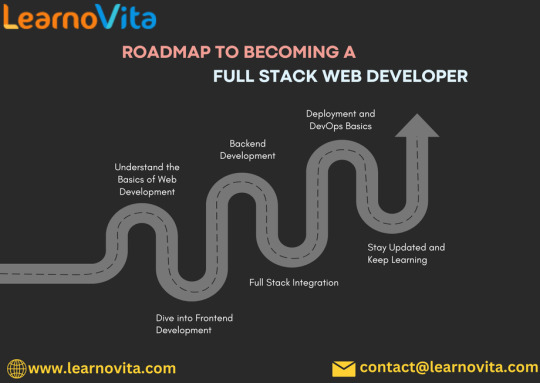
With the aid of Best Online Training & Placement programs, which offer comprehensive training and job placement support to anyone looking to develop their talents, it’s easier to learn this tool and advance your career.
Step 4: Full Stack Integration
Build Complete Applications
Combine your frontend and backend skills to create full stack projects. Ideas include:
A personal blog or portfolio site
A task management application
An e-commerce store
Implement User Authentication
Learn to secure your applications by implementing user authentication and authorization. Explore techniques such as JWT (JSON Web Tokens) and OAuth.
With the aid of Best Online Training & Placement programs, which offer comprehensive training and job placement support to anyone looking to develop their talents, it’s easier to learn this tool and advance your career.
Step 5: Deployment and DevOps Fundamentals
Deploy Your Applications
Understand the deployment process using platforms like Heroku, Vercel, or AWS. Learn how to configure your applications for production environments.
Basic DevOps Knowledge
Familiarize yourself with key DevOps practices, including Continuous Integration/Continuous Deployment (CI/CD) and containerization with Docker.
Step 6: Engage with the Community and Continuous Learning
Join Online Developer Communities
Connect with fellow developers through forums such as Stack Overflow, Reddit, or Discord. Engaging with a community can provide support, resources, and networking opportunities.
Stay Current
Follow blogs, podcasts, and YouTube channels dedicated to web development. Continuous learning is vital in this fast-paced industry.
Create a Professional Portfolio
Build a portfolio showcasing your projects, skills, and experiences. Highlight your best work to attract potential employers and clients.
Conclusion
The path to becoming a full stack web developer is filled with challenges and opportunities for growth. By following this definitive blueprint, you can equip yourself with the skills and knowledge needed to thrive in this dynamic field. Embrace the learning journey, stay curious, and enjoy the process of becoming a skilled developer
0 notes
Text
Django Web Framework: The Ultimate Guide to Web Application Development
The demand for powerful, scalable, and secure web applications has never been higher. With numerous frameworks available, choosing the right one can be overwhelming. Django, a high-level Python web framework, has emerged as one of the most reliable choices for developers worldwide. It simplifies web development by providing built-in features for authentication, database management, and security.
What is Django Web Framework?
Django web framework is an open-source framework designed to facilitate rapid development while maintaining clean and pragmatic design principles. Built on Python, it promotes reusability and follows the Model-View-Template (MVT) architecture. This structure allows developers to separate concerns effectively, making it easier to manage complex applications. The framework includes pre-built components that help reduce development time while maintaining high-security standards.
Why Choose Django for Web Development?
Django provides numerous advantages, making it an ideal choice for web development. It includes an automatic admin interface, robust security features, scalability, and extensive documentation. Additionally, Django eliminates repetitive coding by offering built-in solutions, allowing developers to focus on building applications rather than configuring underlying infrastructure.
Getting Started with Django App Development
When starting with Django app development, developers first need to set up a virtual environment and install Django. The framework offers a simple command-line tool to create new projects and applications quickly. Django’s modularity allows developers to break applications into smaller, reusable components, making maintenance easier. The framework also supports multiple database backends, including PostgreSQL, MySQL, and SQLite, providing flexibility based on project requirements.
Key Features of Django
Scalability – Django is designed to handle high-traffic applications efficiently.
Security – It includes built-in protection against SQL injection, XSS, and CSRF attacks.
Rapid Development – Developers can build applications faster with less code.
Extensive Libraries – A vast ecosystem of third-party packages enhances functionality.
Versatility – Suitable for various applications, from content management systems to data-driven applications.
Understanding Django Web Development Process
Django web development follows a systematic approach, ensuring efficiency and maintainability. The process typically includes:
Project Setup: Installing Django and configuring the project structure.
Model Creation: Defining database models using Django’s ORM (Object-Relational Mapping).
View Implementation: Handling logic and processing user requests.
Template Design: Creating dynamic and responsive HTML pages.
Testing and Deployment: Using Django’s built-in testing tools before deploying to production.
Developers also leverage Django’s middleware, authentication system, and caching mechanisms to optimize performance. The framework’s support for RESTful APIs makes it an excellent choice for integrating with front-end frameworks like React and Angular.
Building a Scalable Django Web Application
Django web application development focuses on creating robust, maintainable, and scalable projects. Best practices include:
Structuring the project efficiently using Django’s modular approach.
Using Django’s built-in authentication and permission system for security.
Implementing caching mechanisms to enhance application speed.
Deploying applications using platforms like AWS, Heroku, or DigitalOcean.
Maintaining proper documentation and writing unit tests to ensure reliability.
Learn Django with Removeload Educational Academy
At Removeload Educational Academy, we provide a free online e-learning tutorial portal designed to make learning programming languages easy and accessible. Our step-by-step tutorials offer live examples, making it simple for students to understand Django’s core concepts. Whether you're a beginner or an experienced developer, our tutorials help you master Django web development efficiently.
Django remains a top choice for modern web development, thanks to its flexibility, security, and ease of use. If you want to build a scalable and high-performance web application, Django is the perfect framework to get started with. Join Removeload Educational Academy today and take the first step toward mastering Django!
0 notes
Text
Advantages of Angular JS in 2025
In 2025, its relevance remains high, thanks to its robust features and adaptability to modern development needs. Let’s explore why Angular JS is a top choice for developers and businesses.
What is Angular JS?
Angular JS is an open-source JavaScript framework developed and maintained by Google. Introduced in 2010, it has revolutionized how web applications are built by allowing developers to easily create dynamic, single-page applications (SPAs).
Angular JS uses HTML as a template language and extends its capabilities with powerful directives and a modular structure.
Benefits of Learning Angular JS
1. High Demand in the Job Market
Angular JS remains a sought-after skill for web developers. Companies across various industries require professionals proficient in Angular to build scalable and user-friendly applications.
2. Enhanced Development Efficiency
Angular JS provides features like two-way data binding, dependency injection, and reusable components, which simplify the development process. This efficiency leads to faster project delivery and reduced development costs.
3. Comprehensive Framework
Unlike many libraries, Angular JS is a complete framework. It provides a wide range of built-in tools and functionalities, eliminating the need for additional libraries and reducing integration challenges.
4. Community and Ecosystem
The strong community support for Angular JS ensures continuous improvement and a wealth of learning resources. Developers can find tutorials, forums, and plugins to enhance their skills and projects.
5. Cross-Platform Development
With Angular, developers can build applications for web, mobile, and desktop platforms. This flexibility makes it an excellent choice for businesses aiming to reach a broader audience.
Why Choose Angular JS in 2025?
1. Scalability
Angular JS is designed to handle complex applications with ease. Its modular architecture ensures that developers can scale applications as business requirements grow.
2. Future-Proof Technology
Google’s active involvement in maintaining and updating Angular JS ensures its relevance in the tech landscape. Developers can rely on Angular for cutting-edge solutions.
3. SEO-Friendly Framework
With improved support for server-side rendering (SSR), Angular JS helps in building applications that are optimized for search engines, which is critical for online visibility.
4. Seamless Integration with Modern Tools
Angular JS integrates well with other popular frameworks, libraries, and tools, making it a versatile option for modern development stacks.
Use Cases of Angular JS
Enterprise Applications: Angular is ideal for building large-scale, data-driven applications used by enterprises.
E-commerce Platforms: Its dynamic features enhance the user experience for online shopping platforms.
Progressive Web Apps (PWAs): Angular’s capabilities are perfect for developing fast and reliable PWAs.
Content Management Systems (CMS): The framework’s flexibility allows developers to create robust CMS solutions.
The Future of Angular JS
As the web development landscape evolves, Angular JS’s adaptability and powerful features ensure its longevity. With continuous updates and a focus on developer-friendly tools, Angular JS remains a cornerstone of modern web development in 2025 and beyond.
Conclusion
Angular JS stands out as a framework that combines efficiency, scalability, and flexibility, making it a go-to choice for developers and businesses.
Whether you are a beginner or an experienced developer, learning Angular JS in 2025 can unlock numerous opportunities and position you at the forefront of the tech industry.
0 notes
Text
A Comprehensive Guide to WordPress Development with Examples

WordPress is the most popular content management system (CMS) globally, powering over 40% of websites on the internet. Whether you’re a beginner or a seasoned developer, WordPress offers unparalleled flexibility and scalability, making it the go-to platform for websites ranging from personal blogs to large-scale e-commerce stores. This blog will guide you through the fundamentals of WordPress development with practical examples.
Why Choose WordPress for Web Development?

WordPress is an excellent choice for web development due to its versatility, user-friendliness, and extensive ecosystem. Here are key reasons to choose WordPress:
Ease of Use: The intuitive interface makes it accessible for users with no coding experience.

Customizability: Thousands of themes and plugins allow developers to create unique, feature-rich websites.

SEO-Friendly: Built-in SEO tools and plugins like Yoast SEO ensure higher search engine rankings.

Community Support: A vast community of developers and users provides extensive documentation and troubleshooting help.
Cost-Effective: It’s open-source, reducing upfront costs, and many plugins and themes are free or affordable.
Scalability: Suitable for all project sizes, from small blogs to enterprise-level applications.
Most Common and Popular Uses of WordPress Development
WordPress is a versatile platform that supports a wide range of applications:
Blogs and Personal Websites: Ideal for bloggers and content creators to share ideas and stories.
E-Commerce Websites: Plugins like WooCommerce transform WordPress into a robust online store.
Business Websites: Professional websites for showcasing services, portfolios, and client testimonials.
Educational Platforms: Create e-learning websites with plugins like LearnDash or Tutor LMS.
Membership Sites: Restrict access to exclusive content using membership plugins.
News Portals and Magazines: Build dynamic websites with features like category filtering and custom layouts.
Portfolio Websites: Showcase creative work with visually appealing themes tailored for portfolios.
Click Here To Explore Your Knowledge About Wordpress Development
Key Components of WordPress Development
Themes:
Control the appearance and layout of a WordPress site.
2. Plugins:
Extend the functionality of WordPress.
3. Widgets and Shortcodes:
Widgets enhance the sidebar or footer.
Shortcodes embed custom functionality directly into posts or pages.
4. APIs:
WordPress REST API allows developers to interact with WordPress using JSON.
Benefits of WordPress Development

Flexibility: WordPress can support any type of website, from a simple blog to a full-fledged e-commerce site.
2. Extensive Plugin Ecosystem: With over 50,000 plugins, developers can add virtually any feature to a site.
3. Mobile-Responsive: Most WordPress themes are mobile-friendly, ensuring a seamless experience across devices.
4. Easy Maintenance: Regular updates to themes, plugins, and the core WordPress software ensure stability and security.
5. Large Community: Access to thousands of tutorials, forums, and resources for problem-solving and inspiration.
6. Integration Capabilities: Easily integrate with social media platforms, email marketing tools, and payment gateways.
Steps to Start WordPress Development
Set Up a Local Development Environment:
Use tools like XAMPP, MAMP, or Local by Flywheel.
Install WordPress locally and configure your database.
2. Learn the Basics of PHP, HTML, CSS, and JavaScript:
WordPress is built on PHP, with front-end elements using HTML, CSS, and JavaScript.
3. Understand WordPress Hierarchy:
Learn how templates like header.php, footer.php, and single.php work.
4. Work with the WordPress Codex:
The Codex provides extensive documentation for developers.
5. Experiment with Themes and Plugins:
Start by customizing existing themes and writing simple plugins.
Tips for Successful WordPress Development
Follow Best Practices: Use coding standards to ensure maintainable and secure code.
Leverage Child Themes: Avoid directly modifying core themes by using child themes.
Optimize Performance: Use caching plugins and optimize images for faster load times.
Secure Your Website: Implement SSL, regular updates, and strong authentication measures.
Conclusion
WordPress development offers endless possibilities for creating dynamic, feature-rich websites. By mastering its core components, leveraging its powerful APIs, and experimenting with customizations, you can develop applications tailored to diverse business needs. Start small, build your expertise, and soon you’ll be crafting WordPress solutions that stand out in today’s competitive digital landscape.
0 notes
Text
What to Look for When Choosing an Email Marketing Campaign Tool

Email marketing remains one of the most effective channels for businesses to connect with their audience, boost engagement, and drive conversions. However, selecting the right email marketing campaign tool can be challenging, especially with the vast array of options available in the market. To ensure you make the best choice for your business needs, here are the key factors to consider when choosing an email marketing campaign tool.
1. Ease of Use and User Interface
The user experience (UX) of an email marketing tool is crucial, especially if you or your team are not highly technical. Look for a tool that offers an intuitive interface, drag-and-drop email builders, and simple navigation. A cluttered or overly complex tool can slow down your workflow and increase the learning curve for new users.
What to Look For:
Drag-and-drop email editor
Intuitive dashboard and navigation
Pre-built email templates
Minimal setup and onboarding time
2. Automation Capabilities
Automation is at the heart of modern email marketing. With automation, you can send personalized emails based on user behavior, schedule campaigns in advance, and set up drip campaigns that nurture leads over time.
What to Look For:
Automated workflows and sequences
Triggers for user actions (e.g., website visits, form submissions)
Drip campaign capabilities
Customizable automation rules and conditions
3. Segmentation and Personalization
Personalization goes beyond addressing recipients by their first name. Segmentation allows you to divide your email list into groups based on criteria like demographics, purchase history, and engagement levels. This ensures that subscribers receive content that’s relevant to them.
What to Look For:
Advanced segmentation options
Ability to personalize email content dynamically
Behavioral tracking and data-driven insights
Tools for list management and audience filtering
4. Analytics and Reporting
Without proper reporting, you won’t know if your email campaigns are succeeding. Analytics help you measure key metrics such as open rates, click-through rates, conversions, and bounce rates.
What to Look For:
Real-time performance tracking
Visual reports and data dashboards
Click maps and engagement insights
Conversion tracking and ROI analysis
5. Integration with Other Tools
Your email marketing tool should integrate with the other platforms you use, such as your CRM, e-commerce store, and website. Integration allows for smoother workflows and better data synchronization.
What to Look For:
Integrations with popular CRMs (like Salesforce, HubSpot, etc.)
Compatibility with e-commerce platforms (like Shopify, WooCommerce, etc.)
API access for custom integrations
Synchronization with analytics tools like Google Analytics
6. Email Deliverability
High deliverability rates ensure that your emails actually reach your subscribers' inboxes instead of ending up in spam. Email deliverability depends on several factors, including the tool’s IP reputation, authentication protocols, and anti-spam compliance.
What to Look For:
High email deliverability rates (ideally over 95%)
Support for SPF, DKIM, and DMARC authentication
IP address reputation management
Anti-spam compliance and CAN-SPAM/GDPR adherence
7. Customization and Branding
Brand consistency is essential for building trust with your audience. Your email marketing tool should allow you to create branded emails that reflect your company’s look and feel.
What to Look For:
Customizable email templates
Brand color, font, and logo integration
Options for custom HTML/CSS editing
Custom landing pages for campaigns
8. Cost and Pricing Model
Different email marketing tools have varying pricing structures. Some charge per user, while others charge based on the number of emails sent or the size of your subscriber list.
What to Look For:
Flexible pricing plans (monthly, annual, or pay-as-you-go)
Clear pricing transparency (no hidden fees)
Free trials or money-back guarantees
Scalability for growing businesses
9. Customer Support and Resources
No matter how intuitive a tool is, you may still encounter issues. Reliable customer support can make a huge difference when you’re facing technical difficulties or trying to set up new features.
What to Look For:
24/7 customer support (via live chat, email, or phone)
Comprehensive knowledge base and tutorials
Availability of onboarding and training support
Community forums and user groups
10. Compliance and Security
Email marketing involves handling subscriber data, so security and compliance should be top priorities. Look for tools that comply with global regulations like GDPR, CAN-SPAM, and CCPA.
What to Look For:
GDPR and CCPA compliance
Data encryption and secure storage
Two-factor authentication (2FA) for account security
Privacy policy transparency
Conclusion
Choosing the right email marketing campaign tool requires careful consideration of your business needs, technical capabilities, and budget. Prioritize features like automation, segmentation, integrations, and ease of use to ensure you get the best value from your investment. By selecting a tool that aligns with your business goals, you can create impactful email campaigns that drive engagement and revenue.
0 notes
Text
Best Shopify Course in Jalandhar
Master the Art of E-Commerce with TechCADD's Shopify Course in Jalandhar
ShopifyCourse #ShopifyTraining #EcommerceTraining #ShopifyDevelopment #BTechCADD
. If you are based in Jalandhar and want to develop your skills in e-commerce, the Shopify Course by TechCADD is your key to becoming a professional Shopify expert. Whether you are an aspiring entrepreneur, a freelancer, or a student wanting to step into the digital commerce environment, TechCADD's detailed training has all you need.
Why Shopify? Shopify is the world's most well-known e-commerce platform, with more than 4 million online stores. Its ease of use, flexible themes, and robust integrations make it the preferred solution for companies of any size. Yet while Shopify makes it easy to open an online store, becoming a proficient Shopify developer or store owner takes proper training — and that's where TechCADD enters the picture.
About TechCADD – The Best Place for Shopify Training in Jalandhar TechCADD, one of the best IT and design training institutes in Jalandhar, is famous for its hands-on, practical learning style. With industry-expert trainers and a course curriculum designed in sync with prevailing market trends, TechCADD not only makes the students learn concepts but ensures they become job-ready from the first day.
Their #ShopifyTraining module is created to take you from store setup basics to advanced Shopify Development, and for that, it is one of the most extensive #EcommerceTraining programs in the area.
What You'll Learn in TechCADD's Shopify Course: Introduction to E-Commerce and Shopify
Store Setup and Management Set up a fully working Shopify store, manage products, categories, payment gateways, shipping settings, and more.
Theme Customization Discover Shopify themes and how to modify them through HTML, CSS, and Liquid (Shopify's templating language).
Shopify App Integration Integrate strong features into your store via both free and paid apps.
Advanced Shopify Development For more advanced learners, TechCADD has modules on developing custom themes and apps with Shopify APIs.
SEO & Digital Marketing for Shopify Stores Learn ways to enhance your store's visibility and sales.
Who Can Join? College students (particularly BCA, MCA, B.Tech)
Businessmen wanting to venture into an online business
Freelancers and online marketers
Web developers and designers who wish to learn more
BTechCADD certification means you're being taught by the industry's best.
Placement & Career Assistance TechCADD doesn't end at training. They provide placement guidance, internship, and portfolio development assistance to get you employed as:
Shopify Developer
E-commerce Consultant
Store Manager
Freelance Web Designer
Join Today! If you're serious about creating a prosperous career in e-commerce or wish to start your own online website, the Shopify Course in Jalandhar from TechCADD is the ideal beginning.
Enroll yourself with the best #ShopifyCourse and get #BTechCADD certified today!
visit now:
https://techcadd.com/best-shopify-course-in-jalandhar.php
#shopifycourse#ShopifyTraining#EcommerceTraining#ShopifyDevelopment#BTechCADD
0 notes
Text
The Designer’s Tools: Crafting the Best Website Design

Websites are an incredible way of harnessing your business’ potential and serve as an effective strategy in the marketing world. This enables users to become potential clients and can boost future revenue. However, having a website is not enough assurance of this. Providing business owners with a well-designed website matters too. There are many aspects you have to consider to ensure that they will get the advantages and benefit from what they have expected the website you crafted will turn out to be. So, make sure that you can provide a customized and professionally crafted website, and you become the go-to, top-tier web design company in Nevada.
Creating a website is not a simple task. Websites can be used for different and specific purposes. Furthermore, there are tools every web designer uses in pursuit of giving you the best and most personalized design to align with the criteria and expectations you have. To provide assurance, here are the tools every designer uses in crafting the best website:
Wix For beginners in the web design industry learning the trade, this tool is the best to start with. It does not require much experience and coding in the building process. Some of the distinguishing features of Wix are the following:
It enables you to incorporate and integrate site elements by using the feature “drag and drop” to create the layout.
Using Wix promotes assurance as you can track the performance of the website itself.
You can create a customized website despite having limited freedom of using codes.
Squarespace Squarespace is another tool that enables you to explore more than a hundred ready-made templates as a start. Benefits of this tool include various functions, such as customer accounts, discount codes, inventory management, and more. This tool is ideal for commercial and e-commerce websites.
Hubspot Just like Wix, HubSpot is another designer’s tool that has a drag-and-drop feature. Most designers use this tool to simplify the creation process of websites for businesses and individuals. The HubSpot enables website designers to easily place images, text boxes, and CTA’s, making the process less complicated.
Shopify Shopify is another designer’s tool and platform specifically to help businesses create their digital stores. Business owners can choose and purchase their domain names directly from this platform. This also enables them to establish their products in the market.
Webflow Webflow, like Wix, does not require coding in the website creation process, especially if a novice designer does not want to be involved in this coding system. Webflow has a wide range of website-building platforms for creating a customized layout, and you can also use features, such as drag-and-drop.
WordPress WordPress is the most commonly used and popular designer tool if you are opting to create a website quickly. This tool enables you to have the freedom of embedding any media file in a content area and can have unlimited pages and posts. Another primary reason why this is among the choices of web design companies in Nevada is its ability to provide you with many plugins that boost the functionality and performance of the website.
Figma For easier use, editing, and prototyping of website designs, Figma is a great choice. For a creative outcome and result, brainstorming among designers will be required.
Adobe Dreamweaver When you want a responsive website application, you can inform your website service designer and provider to utilize Adobe Dreamweaver. This tool can import files from Illustrator, Adobe Workshop, and more. Furthermore, you can see the real-time preview of the content.
Google Web Designer When your client is opting for an interactive and aesthetically appealing website design based on HTML 5, using Google Web Designer is a good choice. This ensures that the motion graphics and design pages can be viewed on different digital devices, such as computers and smartphones.
Nova Nove, the updated version of Panic, is a layout design tool used to develop a web application, such as an FTP client, CSS editor, and version control system. Nova also has various features, such as mini-map, editor over-scroll, smart autocomplete, multiple cursors, and more.
Adobe XD The challenging step of this tool is prototyping. These prototypes are the templates for the website. However, this tool encourages users to visualize their designs. Adobe XD is the ideal tool for adding animations, creating a responsive web design, and building design systems.
Canva Canva is the most popular design tool and platform used by many website design and development service providers. With Canva, you can build creative montages and multiple images. You can also use your desired customizable templates in the design process. Canva also has the drag-and-drop feature to elevate the design draft and process.
inVision Studio inVision Studio is another prototyping tool that enables users to visualize their designs and promotes a collaborative and creative approach that involves the creativity of the website creators' team.
To ensure that you will have the best and most professionally designed website for your growing business, avail of website development services in Nevada from the best service providers who are well-equipped and knowledgeable of these aforementioned designer tools in crafting your website design.
1 note
·
View note
Text
Can I Make a Website Without Coding? A Beginner's Guide

Creating a website has become more accessible than ever, but if you don’t know how to code, you might be wondering: Can I make a website without coding? The answer is yes! In this guide, we’ll walk you through everything you need to know to build a stunning, functional website without writing a single line of code.
Why Build a Website Without Coding?
For many people, learning coding languages like HTML, CSS, or JavaScript isn’t practical. But the good news is that there are website builders designed specifically to help you create a website with no coding experience. These platforms offer features like:
Best Platforms to Make a Website Without Coding
If you're asking, can I make a website without coding?—the answer lies in using one of these website builders:
1. WordPress
WordPress is an incredibly flexible platform, allowing you to design websites with no coding. With pre-designed themes and powerful plugins, you can easily build everything from a blog to an e-commerce site. For beginners, WordPress.com is a hosted solution, while WordPress.org offers more control through self-hosting.
2. Wix
Wix is a popular platform for users who want a quick and easy way to build websites. It offers a drag-and-drop editor and a variety of customizable templates, making it a great option for beginners.
3. Squarespace
Known for its visually appealing templates, Squarespace is ideal for creatives and business owners. It requires no coding skills and provides all-in-one hosting, design, and e-commerce tools.
4. Shopify
If your goal is to build an online store, Shopify is one of the most powerful e-commerce website builders. It requires zero coding, and its tools can help you manage everything from product listings to payments.
5. Weebly
Another drag-and-drop platform, Weebly offers an easy way to build a professional website or online store without any coding knowledge.
Steps to Make a Website Without Coding
Here’s how to get started:
Benefits of Creating a Website Without Coding
If you're wondering, can I make a website without coding, here are some key benefits of doing so:
Conclusion
So, can you make a website without coding? Absolutely! By using platforms like WordPress, Wix, Squarespace, and Shopify, you can build a professional, functional website quickly and affordably—without writing any code.
If you're ready to get started, choose a website builder and begin creating your online presence today. With the right tools and a bit of creativity, you’ll have your website live in no time.
For more insights on website development and digital marketing, explore our articles at MadhuriGarwarya.com!
0 notes
Text
Angular Shopping Store (2024 Edition - Angular 18) - Course
Overview
Welcome to the "Angular Shopping Store".
In this course, you'll learn how to create an online shopping store using the Angular framework.
To get your store up and running, you need more than Angular.
You need a backend, a database, payment and shipping gateways and much more.
This course is only about the frontend part.
The goal of this course is to show you in detail how to create the frontend part of your online store.
You will create everything from scratch and end up with a complete frontend shopping store. You will learn how to set up the development environment, configure Angular and create the key components and services for an e-commerce platform.
To make things even more interesting, I've created a small Nodejs application that will help you with Stripe payments so you can sell items in your store.
However, in reality, you need to use webhooks to make sure the money has landed in your Stripe account before you release the product to the customer. All of these details are part of full-stack development.
However, in this course, we will only focus on the front-end part of the application to strengthen your Angular skills and prepare you for full-stack projects.
Let's get started.
What you’ll learn
Students will learn how to create the user interface of the shopping store using Angular's powerful templating and component system.
They will learn to design and implement product listings, shopping carts, and other essential components.
Students will explore techniques for managing data within the Angular framework.
They will learn how to retrieve and display product information, handle user input, and update the shopping cart in real-time using Angular's data binding capab
Students will dive into integrating Stripe as the payment gateway for their shopping store.
Students will learn techniques to enhance the user experience of the shopping store.
Are there any course requirements or prerequisites?
Basic knowledge of HTML, CSS, JavaScript and Angular
Who this course is for:
This course is ideal for web developers who want to expand their skills and learn how to build a complete online shopping store using Angular.
Individuals who have a basic understanding of Angular and want to deepen their knowledge specifically in the context of building an e-commerce store will find this course valuable.
This course is also beneficial for entrepreneurs or business owners who want to create their own online shopping store using Angular.
Students or individuals who are interested in learning Angular development and building practical applications will find this course valuable.
— — — — — — — — — — — — — — — — — — — — — — — — — — -
Join our affiliate program to promote Angular and React courses.
You will only receive money when sales are made, and these should be through your link. Then you will receive 45% commission.
Sign up:
#angular #react #affiliate #commission
1 note
·
View note
Text
Understanding Shopify Theme Development

Shopify is a popular e-commerce platform that makes it simple for business owners and entrepreneurs to launch online stores. Shopify themes are the fundamental component of its adaptability and customization, since they determine the appearance and feel of a Shopify store. Comprehending Shopify theme creation is essential for companies seeking to make a distinctive online impression as well as developers hoping to provide innovative solutions.
What is Shopify Theme Development?
The process of developing, altering, and personalizing themes for Shopify stores is known as Shopify theme development. A Shopify store's front-end, including its design, organization, and user experience, is managed via themes. These themes are constructed by developers using HTML, CSS, and JavaScript in conjunction with Liquid, Shopify's templating language.
Why is Shopify Theme Development Important?
The conversion rates, customer engagement, and brand identification of a store can all be greatly impacted by choosing the appropriate theme. By providing distinctive shopping experiences catered to their target market, custom themes help businesses stand out in a crowded market.
Technical Specifications
Shopify's Tech Stack
Liquid: Shopify's templating language for dynamic content rendering.
HTML/CSS: Standard web languages for structure and styling.
JavaScript: For interactive elements and enhanced user experience.
JSON: For data management and configurations.
Theme Architecture
Sections: Modular components for flexible layouts.
Templates: Define different pages like home, product, and collections.
Snippets: Reusable code blocks for common functionalities.
Assets: Images, stylesheets, and scripts.
Shopify API Integration
Shopify's robust API allows developers to extend theme functionality, integrating third-party apps and services seamlessly.
Applications

E-commerce Storefronts
Shopify themes are primarily used to create visually appealing and functional storefronts that drive sales and enhance brand perception.
Niche Market Solutions
Developers can create themes tailored for specific industries or niches, offering specialized features like product configurators, subscription models, or B2B solutions.
Multilingual and Multi-Currency Support
Themes can be designed to support multiple languages and currencies, catering to a global audience.
Accessibility and Mobile Responsiveness
Ensuring themes are accessible and responsive is crucial for reaching a wider audience and providing a seamless user experience across devices.
Benefits
Enhanced User Experience
A well-designed theme enhances navigation, reduces friction, and encourages conversions by providing a smooth shopping journey.
Customization and Branding
Custom themes allow businesses to reflect their brand identity, fostering trust and recognition among customers.
SEO Optimization
Themes can be optimized for search engines, improving visibility and driving organic traffic.
Performance Optimization
Efficient themes load quickly, reducing bounce rates and enhancing user satisfaction.
Challenges and Limitations
Complexity of Liquid
Liquid's learning curve can be steep for new developers, requiring a solid understanding of its syntax and logic.
Theme Compatibility
Ensuring compatibility with Shopify updates and third-party apps can be challenging, requiring regular maintenance.
Performance Trade-offs
Balancing aesthetics with performance is crucial, as overly complex themes may slow down the site.
Licensing and Costs
Premium themes come with licensing fees, and custom development can be costly for small businesses.
Latest Innovations
Shopify Online Store 2.0
Modular Sections: More flexibility in customizing pages.
Improved Metafields: Easier data management for developers.
File API: Enhanced media management capabilities.
Headless Commerce
Decoupling the front-end and back-end allows developers to use Shopify's backend with custom front-end frameworks, offering unparalleled flexibility and performance.
Augmented Reality (AR) and 3D Models
Integrating AR and 3D models into themes offers interactive shopping experiences, enhancing product visualization.
Future Prospects
AI-Driven Personalization
AI can personalize shopping experiences, offering product recommendations and dynamic content tailored to individual preferences.
Voice Commerce
Themes will increasingly support voice interactions, catering to the growing trend of voice-activated shopping.
Sustainability and Green Commerce
Themes that highlight eco-friendly products and sustainable practices will resonate with environmentally-conscious consumers.
Cross-Platform Experiences
Seamless integration across various platforms, including social media and marketplaces, will be a focus for future theme development.
Comparative Analysis
Shopify vs. Other Platforms
WooCommerce: Open-source but requires more technical expertise.
Magento: Highly customizable but complex and resource-intensive.
BigCommerce: Offers robust features but less flexibility in theme customization.
Proprietary vs. Custom Themes
Proprietary Themes: Quick setup but limited customization.
Custom Themes: Tailored solutions but require more time and investment.
User Guides or Tutorials
Setting Up a Shopify Store
Sign Up for Shopify: Start by creating an account on Shopify.
Choose a Theme: Select a theme from the Shopify Theme Store or upload a custom one.
Customize Your Theme: Use the theme editor to modify layout, colors, and typography.
Add Products: Populate your store with products, descriptions, and images.
Configure Settings: Set up payment gateways, shipping options, and taxes.
Launch Your Store: Preview and publish your store to go live.
Customizing Themes
Access the Theme Code: Navigate to Online Store > Themes > Actions > Edit Code.
Edit Templates: Modify HTML and Liquid files for layout changes.
Style with CSS: Customize stylesheets for visual changes.
Add JavaScript: Enhance interactivity with custom scripts.
Preview Changes: Test your modifications before publishing.
Conclusion
The dynamic world of shopify theme creation provides countless opportunities for creativity and innovation. Through an awareness of the platform's technical features, uses, advantages, drawbacks, and emerging trends, developers and companies can make outstanding online stores that distinguish themselves in the online marketplace by utilizing Shopify.
SEO Optimization
SEO Meta Description
Unlock the potential of Shopify theme development with our comprehensive guide. Learn technical specifications, benefits, challenges, and future trends to create a unique online store.
FAQs
What is Shopify theme development?
Shopify theme development involves creating and customizing themes for Shopify stores, using languages like Liquid, HTML, CSS, and JavaScript.
Why is Shopify popular for e-commerce?
Shopify is popular due to its user-friendly interface, extensive app ecosystem, scalability, and robust support for businesses of all sizes.
How do I choose the right Shopify theme?
Consider your brand identity, target audience, and desired features when selecting a Shopify theme. Testing different themes and utilizing demos can also help.
Can I customize a Shopify theme without coding?
Yes, Shopify's theme editor allows for customization without coding, though advanced modifications may require coding skills.
What is Liquid in Shopify?
Liquid is Shopify's templating language, used to create dynamic content and render data in themes.
How does Shopify support mobile commerce?
Shopify themes are designed to be mobile-responsive, ensuring a seamless shopping experience across devices.
0 notes
Text
Can I Use Python for Web Development?
Yes, you can use Python for web development! Python is a versatile and powerful programming language that is widely used for various types of software development, including web development. Here’s an overview of how Python can be used to create dynamic, robust, and scalable web applications.
Why Use Python for Web Development?
Readability and Simplicity: Python’s syntax is clear and easy to read, making it an excellent choice for beginners and experienced developers alike. The simplicity of Python allows developers to focus on solving problems rather than getting bogged down by complex syntax.
Rich Ecosystem: Python boasts a vast collection of libraries and frameworks that simplify the development process. These tools provide pre-built functionalities that can save time and effort.
Versatility: Python is not only used for web development but also for data analysis, artificial intelligence, machine learning, automation, and more. This versatility allows developers to use Python across different domains within the same project.
Popular Python Frameworks for Web Development
Several frameworks can be used for web development in Python, each catering to different needs:
Django:
Overview: Django is a high-level web framework that encourages rapid development and clean, pragmatic design.
Features: It includes an ORM (Object-Relational Mapping), an admin panel, authentication, URL routing, and more.
Use Cases: Ideal for building large-scale applications, such as social media platforms, e-commerce sites, and content management systems.
Flask:
Overview: Flask is a micro-framework that gives developers the freedom to choose the tools and libraries they want to use.
Features: It is lightweight and modular, with a focus on simplicity and minimalism.
Use Cases: Suitable for small to medium-sized applications, RESTful APIs, and prototyping.
Pyramid:
Overview: Pyramid is designed for flexibility and can be used for both simple and complex applications.
Features: It offers robust security, scalability, and the ability to choose the components you need.
Use Cases: Perfect for applications that may start small but are expected to grow over time.
How Python Web Development Works
Server-Side Scripting: Python is used to write server-side scripts that interact with databases, manage user authentication, handle form submissions, and perform other backend tasks.
Web Frameworks: Frameworks like Django, Flask, and Pyramid provide the structure and tools needed to build web applications efficiently. They handle many of the complexities involved in web development, such as routing requests, managing sessions, and securing applications.
Template Engines: Python frameworks often include template engines like Jinja2 (used in Flask) or Django’s templating system. These engines allow developers to create dynamic HTML content by embedding Python code within HTML templates.
Database Integration: Python’s ORM tools, such as Django ORM or SQLAlchemy, simplify database interactions by allowing developers to interact with databases using Python code instead of raw SQL.
Testing and Deployment: Python offers robust testing frameworks like unittest and pytest, which help ensure code quality and reliability. Deployment tools and services, such as Docker, Heroku, and AWS, make it easier to deploy and scale Python web applications.
Examples of Python in Web Development
Instagram: Built using Django, Instagram is a prime example of Python’s capability to handle large-scale applications.
Pinterest: Utilizes Python for its backend services, allowing for rapid development and iteration.
Spotify: Uses Python for data analysis and backend services, demonstrating Python’s versatility beyond traditional web development.
Conclusion
Python is a powerful and flexible language that is well-suited for web development. Its ease of use, rich ecosystem of libraries and frameworks, and strong community support make it an excellent choice for developers looking to build robust web applications. Whether you are building a simple website or a complex web application, Python provides the tools and flexibility needed to create high-quality, scalable solutions.
0 notes
Text
HOW TO BECOME A SUCCESSFUL SHOPIFY DEVELOPER IN THE USA
E-commerce is expanding in the modern digital era, and one of the most well-liked platforms for online retailers is Shopify. It's a profitable career choice because there's a growing need for qualified Shopify developers. But how do you become a successful Shopify developer in the USA? You will learn all the techniques, abilities, and methods required to succeed in this industry from this in-depth guide.

Comprehending the Development of Shopify
What is Shopify?
One of the top e-commerce platforms is Shopify, which lets people and companies establish their online storefronts. It offers several features, such as tools for marketing, processing payments, and templates that may be customized. The platform is scalable and easy to use, making it suitable for both small startups and big businesses.
What Makes Shopify Development the Best Option?
The e-commerce industry is experiencing rapid growth, and Shopify is a major player in this space. Becoming a Shopify developer means tapping into a market with high demand and substantial earning potential. With Shopify's extensive ecosystem, developers can specialize in various aspects such as theme development, app development, and store customization.
Essential Skills for a Shopify Developer
Proficiency in Programming Languages
To become a successful Shopify developer, you need to have a solid understanding of HTML, CSS, and JavaScript. These languages are the building blocks of web development and are essential for creating and customizing Shopify themes.
Understanding Liquid
Liquid is Shopify's templating language. Mastering Liquid is crucial as it allows you to customize the functionality and appearance of Shopify themes. This language is unique to Shopify and enables dynamic content to be rendered on the storefront.
Familiarity with Ruby and Ruby on Rails
Shopify is built on Ruby on Rails, so having a basic understanding of Ruby can be beneficial. While you don't need to be an expert, knowing how Shopify's backend operates can give you an edge in more complex development projects.
API Integration Skills
Shopify offers extensive API (Application Programming Interface) capabilities, allowing developers to integrate third-party applications and services. Understanding how to work with APIs is essential for creating custom functionalities and enhancing the overall store experience.
Knowledge of Version Control Systems
Proficiency in Git and other version control systems is important for managing code changes and collaborating with other developers. Version control helps in tracking revisions and maintaining the integrity of the codebase.
Building a Strong Foundation
Enroll in Relevant Courses
Investing in education is the first step towards becoming a Shopify developer. Numerous online platforms offer courses specifically designed for Shopify development. Websites like Udemy, Coursera, and LinkedIn Learning provide comprehensive tutorials on HTML, CSS, JavaScript, and Liquid.
Join Shopify Community and Forums
Being part of the Shopify Community can be incredibly beneficial. Engage in forums, participate in discussions, and seek advice from experienced developers. The community is a valuable resource for troubleshooting issues and staying updated on the latest trends and developments.
Practice, Practice, Practice
Hands-on experience is crucial. Start by creating your own Shopify store or working on small projects to apply what you've learned. Experiment with different themes, customize layouts, and try integrating apps to build your confidence and expertise.
Specializing in Shopify Development
Theme Development
Specializing in Shopify theme development involves creating visually appealing and functional themes that enhance the user experience. This requires a keen eye for design, an understanding of user behavior, and technical skills to implement your ideas.
App Development
Shopify's App Store offers a wide range of applications that extend the platform's capabilities. As an app developer, you can create custom apps that solve specific business needs, automate tasks, or enhance store functionality. This specialization requires proficiency in programming languages and API integration.
Store Setup and Customization
Many businesses need assistance with setting up their Shopify stores. Specializing in store setup and customization involves helping clients configure their stores, choose the right themes, and tailor the shopping experience to their brand.
Gaining Practical Experience
Freelancing
Freelancing is an excellent way to gain practical experience and build your portfolio. Platforms like Upwork, Freelancer, and Fiverr offer numerous opportunities for Shopify developers. Working with diverse clients on various projects will help you hone your skills and establish a reputation in the industry.
Working with Agencies
Joining a web development agency that specializes in e-commerce can provide valuable experience. Agencies often handle larger projects and have established processes that can help you learn best practices and industry standards.
Building Your Own Projects
Create your own Shopify projects to showcase your skills. Whether it's a personal project or a mock store, having tangible examples of your work can impress potential clients or employers.
Marketing Yourself as a Shopify Developer
Building a Portfolio
A strong portfolio is essential for showcasing your expertise. Include examples of themes you've developed, apps you've created, and stores you've customized. Highlight your skills and provide detailed descriptions of each project to demonstrate your capabilities.
Networking
Networking is key to building a successful career. Attend industry events, webinars, and meetups to connect with other professionals. Join online groups and communities related to Shopify development to expand your network and stay informed about job opportunities.
Leveraging Social Media
Use social media platforms like LinkedIn, Twitter, and GitHub to market yourself. Share your projects, write articles, and engage with the developer community. Building an online presence can help you attract potential clients and employers.
Staying Updated with Industry Trends
Continuous Learning
The tech industry is constantly evolving, and staying updated with the latest trends is crucial. Subscribe to industry blogs, follow influencers on social media, and take advanced courses to keep your skills sharp.
Experimenting with New Technologies
Don't be afraid to experiment with new technologies and tools. Staying ahead of the curve can give you a competitive edge and open up new opportunities in the field of Shopify development.
Overcoming Challenges
Dealing with Client Expectations
Managing client expectations can be challenging. Clear communication, setting realistic deadlines, and providing regular updates can help maintain a positive relationship with clients. It's important to be transparent about what is achievable and to deliver quality work.
Handling Technical Issues
Technical issues are inevitable, but problem-solving skills can make a significant difference. Approach each issue methodically, utilize the Shopify community for support, and continuously improve your technical knowledge to tackle challenges effectively.
The Future of Shopify Development
Growing Demand for E-commerce Solutions
The demand for e-commerce solutions is expected to continue growing. As more businesses move online, the need for skilled Shopify developers will increase. Staying updated with industry trends and continuously improving your skills will ensure you remain competitive.
Advancements in Technology
Advancements in technology, such as artificial intelligence and machine learning, are likely to influence the future of e-commerce. Familiarizing yourself with these technologies and understanding how they can be integrated into Shopify will position you for future opportunities.
Conclusion
Becoming a successful Shopify developer in the USA requires a blend of technical expertise, continuous learning, and strategic networking. By mastering the necessary skills, building a strong portfolio, staying updated with industry trends, and collaborating with established brands like Studio45 Creations, you can carve out a rewarding career in this dynamic field. Remember, exceptional customer service and a solid understanding of business principles are crucial to standing out in the competitive marketplace.
#web development#best web design company#professional web design company#best web development company#web design and development#custom website design company#web development services#seoservicesnearme#ecommerce web development company#seo services
0 notes
Text
Web Designing Course in Sonipat.
Here's a comprehensive course outline for a web design course offered by Pickles Animation. This course is designed to cater to both beginners and advanced learners, covering essential tools, techniques, and industry insights.
Course Outline for Web Design
Module 1: Introduction to Web Design
Overview of Web Design
History and evolution of web design
Key principles of web design (layout, color, typography)
Understanding the web design process
Web Technologies
Basics of HTML and CSS
Introduction to JavaScript
Understanding web browsers and how they work
Module 2: HTML and CSS Fundamentals
HTML Basics
HTML syntax and structure
Common HTML tags and attributes
Creating forms and tables
CSS Basics
CSS syntax and selectors
Styling text, colors, and backgrounds
Box model, padding, margin, and borders
Advanced HTML and CSS
Flexbox and CSS Grid layout systems
Responsive design principles and media queries
CSS transitions and animations
Module 3: JavaScript and Interactive Design
JavaScript Basics
JavaScript syntax and variables
Functions and events
DOM manipulation
Advanced JavaScript
Working with APIs and AJAX
ES6+ features
JavaScript frameworks (e.g., React, Vue.js)
Interactive Design
Enhancing user interactions with JavaScript
Introduction to jQuery
Creating interactive forms and components
Module 4: Web Design Tools and Software
Design Software
Adobe XD, Figma, or Sketch for UI design
Creating wireframes and prototypes
Collaborating and sharing designs
Development Tools
Code editors (e.g., Visual Studio Code, Sublime Text)
Version control with Git and GitHub
Browser developer tools for debugging
Module 5: Advanced Web Design Techniques
UI/UX Design Principles
User-centered design
Accessibility and inclusive design
Usability testing and feedback
Responsive and Adaptive Design
Mobile-first design approach
Progressive enhancement and graceful degradation
Testing and optimizing for various devices
Performance Optimization
Image and asset optimization
Minification and compression techniques
Lazy loading and caching strategies
Module 6: Content Management Systems (CMS)
Introduction to CMS
Understanding CMS and its benefits
Overview of popular CMS platforms (e.g., WordPress, Joomla, Drupal)
Working with WordPress
Setting up a WordPress site
Customizing themes and templates
Managing plugins and widgets
Module 7: E-commerce and Web Applications
E-commerce Fundamentals
Setting up an online store
Payment gateway integration
Product management and inventory
Web Applications
Introduction to web app development
Basics of backend development (e.g., Node.js, PHP)
Working with databases (e.g., MySQL, MongoDB)
Module 8: Portfolio Development and Career Preparation
Building a Web Design Portfolio
Selecting and showcasing your best work
Creating case studies and project descriptions
Designing a portfolio website
Career Preparation
Freelancing vs. working for an agency
Job search strategies and interview tips
Networking and professional development
Additional Features
Guest Lectures and Workshops: Sessions by industry experts on various topics.
Hands-On Projects: Real-world projects to apply learned skills.
Feedback and Critique Sessions: Regular feedback from instructors and peers.
Online Resources and Community: Access to tutorials, forums, and networking opportunities.

This course structure ensures that students gain a solid foundation in web design, practical experience with essential tools and techniques, and preparation for a successful career in the web design industry.
0 notes