#easy cookie plugin
Explore tagged Tumblr posts
Text
10 Best Free Legal Compliance Plugins for WordPress – Speckyboy
New Post has been published on https://thedigitalinsider.com/10-best-free-legal-compliance-plugins-for-wordpress-speckyboy/
10 Best Free Legal Compliance Plugins for WordPress – Speckyboy
When running a business online, it’s important to make sure you follow the laws of your area, country, and internationally. The laws can differ depending on where you are and what kind of website you have. Thankfully, WordPress plugins can assist you in meeting these legal requirements.
Remember, these suggestions are not a replacement for real legal advice. If you have specific questions, it’s best to ask a professional who knows the law.
To help set you on the right legal track, we have a collection of WordPress plugins that can help with many of the different legal aspects of running a website. We’ve organized them by category to make it easier for you to find what you need. These plugins can be a big help in making sure your website is on the right side of the law.
EU Cookie Law WordPress Plugins
Cookie Notice by dFactory
Cookie Notice by dFactory provides an easy way to let your site’s visitors know about your use of cookies. You can customize a notice that will appear either on the top or bottom of the page. Users can accept, decline, or read more about your policies via clickable buttons.
CookieYes Cookie Banner & Compliance Plugin
Cookie Law Info will create a customizable banner to inform visitors of your cookie policies. The banner can be automatically removed after a few seconds, or you can require the user to accept your terms manually.
Privacy Policy & Terms of Service WordPress Plugins
Auto Terms of Service & Privacy Policy
Automattic, the company behind WordPress.com, have created both a Terms of Service and Privacy Policy under the Creative Commons Sharealike license.
Auto Terms of Service and Privacy Policy brings these documents to your site. Simply add your organization’s info in the plugin settings and display the documents via a WordPress Shortcode. This plugin is meant for sites based in the United States.
WPLegalPages Privacy Policy & T&Cs Generator
WPLegalPages will generate a variety of must-have compliance documents for your website. The free version of the plugin includes a privacy policy, terms & and conditions, DCMA policy, and more.
Setup is simple – enter your business name and select which documents you want to generate. A cookie consent bar is also included. The pro version ups the ante with guided wizards, age verification, and popups.
EU VAT WordPress Plugins
WooCommerce EU VAT Compliance
Those running WooCommerce can take the pain out of VAT with WooCommerce EU VAT Compliance. It will record a customer’s location, show VAT calculations in the backend, and automatically add VAT to product pricing. You can even block out EU customers if you’d rather not collect VAT at all.
EDD Quaderno
EDD Quaderno helps to make Easy Digital Downloads shops compliant with VAT and the intricacies of other locales. It will also create improved versions of the standard EDD receipts. To use the plugin, you’ll need a Quaderno account.
Age Verification WordPress Plugins
Age Gate
Age Gate is a highly configurable plugin for restricting age-based content. Select the minimum age along with the content you want to protect, and underage users will be locked out.
Choose from a variety of user input methods (dropdown, text field, or yes/no buttons) and customize the look of the UI to match your website. The plugin is also SEO-friendly and won’t try to restrict common search bots.
Easy Age Verify
Make age verification simple with Easy Age Verify. The plugin offers turnkey settings based on different types of website content. It’s also built with accessibility and SEO in mind. The pro version is fully customizable, with the ability to match your site’s look.
Digital Signature WordPress Plugins
Gravity Forms Signature Add-On
This unofficial add-on for Gravity Forms will allow users to digitally sign documents on your website. There’s also a version for Ninja Forms.
CF7Sign – Signature Field For Contact Form 7
Adding a signature field to your Contact Form 7 forms is just a click away. Once you’ve installed and activated CF7Sign, a “Sign” field will be added to your forms’ options. There’s not much room for customization here, but it’s a dead-simple solution.
Keeping it Legal
Granted, it can be a bit of a hassle to keep track of compliance issues. But that doesn’t make it any less vital to do so. WordPress plugins are there to make the task a bit easier – even automating the process in some cases.
So, there’s no excuse for slacking! Take some time to learn your responsibilities as a website owner and use the handy plugins above to help you manage. Obviously, using these plugins alone won’t make you compliant – but they will help set you on the right path.
Legal Compliance WordPress Plugin FAQs
What Are Legal Compliance WordPress Plugins?
They are plugins designed to help your WordPress site adhere to legal regulations. They cover aspects like privacy policies, cookie consent, and terms of service requirements.
Who Needs Legal Compliance Plugins for Their WordPress Site?
Anyone who wants to ensure their site complies with legal standards, such as GDPR, CCPA, or other regional laws. This is particularly important for sites that handle user data or operate internationally.
Why Is It Important to Use Legal Compliance Plugins on WordPress?
They help protect you from legal issues by ensuring your website meets the necessary legal standards for data protection and privacy.
Can These Plugins Guarantee My Site Is Fully Legally Compliant?
While they significantly help in compliance, you should consult with a legal professional to make sure your site meets all specific legal requirements.
Are Legal Compliance Plugins Easy to Use and Set Up?
Most of these plugins are user-friendly, offering guided setup processes and pre-designed templates for legal documents.
Do I Need a Legal Compliance Plugin If My Site Doesn’t Sell Anything?
Yes, if your site collects any form of user data, including through contact forms or analytics tools, compliance with privacy laws is very important.
More Essential Free WordPress Plugins
Related Topics
Top
#Accessibility#ADD#add-on#Advice#amp#Analytics#bots#Business#buttons#ccpa#compliance#content#cookies#data#data protection#Design#display#dropdown#easy#Essential WordPress Plugins#eu#form#Forms#GATE#gdpr#generator#gravity#issues#it#law
0 notes
Photo
A list of Firefox addons/extensions I use to make the internet usable, privacy focused and fast: (Note that you can use these on Firefox on mobile too! Firefox on mobile has addon support! You can stop ads and tracking even on mobile devices!)
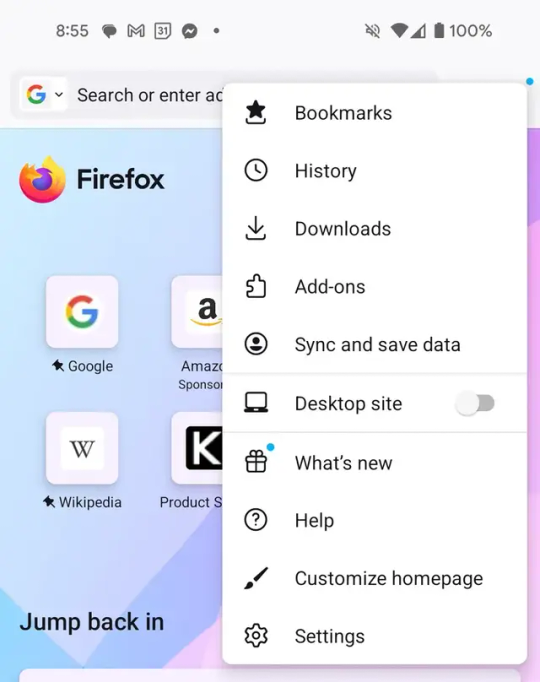
Ublock Origin - Adblocker, easy. Don't use "Adblocker Plus" Ublock Origin and Twitch battle each other often, which usually Ublock Origin just keeps on trucking along longer and Twitch/Amazon can't afford/don't care to afford a lifelong battle.
Ghostery, Privacy Badger, DecentralEyes - Tracker blockers. You will no longer be tracked for what you click on and what websites you visit. I personally stack all three of these + Ublock Origin, which might be overkill and stepping over each other.
SponsorBlock - A Youtube centered addon that will skip sponsor/ad segments the youtuber actually puts in the video. Also will skip non-music segments in music videos, interaction reminders "Like comment and subscribe!", and a few other annoying things if you let it. Tweakable.
Better Twitter/Bring Twitter Back/Twitter Control Panel - I actually use all of these at the same time but you can pick and choose. Make Twitter function better and look better and use other default tabs than "For You" if you want to. TONS of tweaks to make the website better. Also consider Stylus and the script to deblur posts from nsfw twitters! Also I use a mobile client called "AeroTwitter" that is a hacked twitter client to do a buncha tweaks to mobile twitter, but I CAN'T gaurantee that one is safe since it's a custom client you are entering information and passwords into that is not the actual official twitter mobile app.
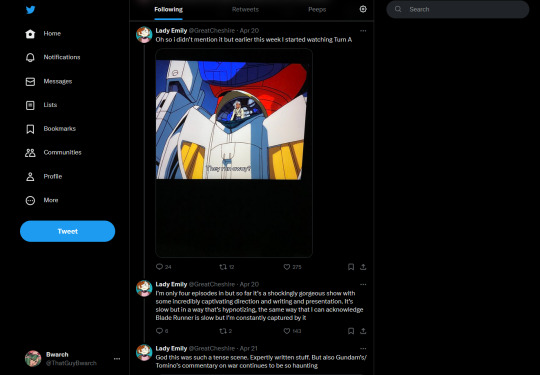
Consent-O-Matic - Did you know that those popups talking about cookies are basically asking to track you, and they LEGALLY have to have a way for you to decline but often hide it? Consent-O-Matic automatically handles those popups and declines tracking and only keeps the cookies for your browser that it needs to function on the website. Dark Reader - Dark Mode on the whole internet. You'll want to tweak this one most likely, turn it on for some websites/turn it off, different kinds of dark mode, but it's a life saver for the bright white internet for me. I use it on websites like Ebay and Amazon that are corporate White AF. Indie Wiki Buddy - This will insert over your google searches and attempt to steer you to independent fandom wikis, NOT Fandom the company and their websites. Sometimes fandoms will set up independent and better functioning websites than what Fandom Capital F offers. Since you know Fandom is an ad-filled corporate mess.
Return Youtube Dislike - Return Youtube Dislike. This will add a dislike button on videos again the public can see and make use of, but it uses its own database for dislikes since Youtube now obscures that info. Which means everyone who installs this is using their own collective dislikes database instead of youtubes official numbers. It will be less Accurate given that, but we need as many people using this plugin as possible to make dislike numbers using it accurate! Unhook: Remove Youtube Recommended and Shorts - This does a few things but I don't use its primary functions (since I like recommended and shorts) I use it to remove those annoying endcards on youtube since sometimes creators won't properly create space for them and they go over the actual video content that is still happening. Defund Wikipedia - It has come out a few times now that Wikipedia is perfectly funded and mostly seems to be seeking personal/corporate profit from these donation beggings. This will hide those begging popups when visited wikipedia during their dono drives. ClearURLs - You know that thing where you grab an amazon/google/pintrest link and it's long as FUCK? That's tracking business, and it's usually unneeded for the URL to function. ClearURLs will clear the tracking bits of URLs you copy and only leave the actually needed bit of the URL. Very handy for posting to Discord/Twitter. Reddit Enhancement Suite/RedReader on Mobile - Dark mode, use Old.Reddit on desktop by default. Tons of tweaks to make reddit look better and function better. Be aware that the only two browsers that exist are basically Firefox and Chrome. You may have heard of stuff like Brave and Opera, but they are literally just Chrome below the surface. Google allows other companies to rebrand Chrome like that and build on top of it.
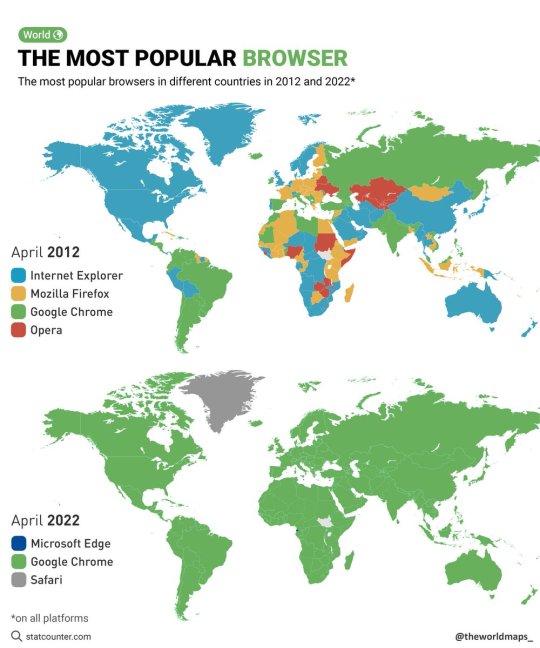
The most popular browsers in different countries in 2012 and 2022.
by @theworldmaps_
163K notes
·
View notes
Text
Rilide Malware: How browser Extensions Affect Online Threats

How Rilide virus strikes via browser extensions:
What's Rilide?
Rilide, also known as LumaC2 and CookieGenesis, is powerful malware discovered in 2023. It targets Chromium browsers to collect user data and control behaviour. Rilide's main feature is misusing its browser extension to launch attacks.
Change to Browser Extension Attacks
Rilide is a sign of a major threat shift. Traditional man-in-the-browser attacks used malware detecting HTML patterns in browser memory and inserting
However, modern assaults using malicious browser extensions like Rilide bypass most of these restrictions. Extensions don't depend on any website, thus they can run in the background. They also have higher rights to access browser-wide resources like cookies and local storage and bypass same-origin restrictions. Extensions give more persistence and control than traditional web injection methods because they work even when no pages are open.
Extensions also impact JavaScript execution context. Conventional injections may have left traces because they ran alongside security tools and web application code. Extensions create two JavaScript environments in addition to the main page context:
Despite its separation from the main page environment, the content script context can access the page document.
As a service worker, the main page environment and content script cannot access the background code context.
Communication between contexts occurs through hidden browser interfaces from page developers. Because much of the extension's action and evidence are designed to be separated, detection will be harder without changes to the original document. Due of extensions' greater control, persistence, evasion, and ease of development, browser threats likely evolved to employ extensions. Modern browser APIs make browser extensions easy to develop due to their extensive built-in functionality and permissions.
Technique: Rilide Uses Extension Elements
Rilide uses browser extension components to simplify its attacks:
The Manifest:
This crucial section describes the extension's functionality and access levels. One Rilide variant posed as a Google Drive plugin. By listing the appropriate rights, the manifest file reveals Rilide's capabilities. Rilide requested these important permissions:
“Scripting”: Injects and runs JavaScript code on web pages.
You can see, change, and delete browser cookies.
Monitor and change browser network requests using “WebRequest”.
“ClipboardRead/Write”: Reading and editing clipboard content.
“ActiveTab”: Temporary tab content access. With the “host_permission” parameter, the extension can access and interact with any browser-supported scheme, domain, path, and port.
Because they run on all URLs at document_start, content scripts start early in page loading. The manifest also establishes rules under “declarative_net_request” to remove specific Content Security Policy (CSP) headers to allow Rilide to insert inline data. Under “background” lies the extension's service worker, where the malware tracks browser events and communicates with the C2 server.
Background.js, background script:
When the extension is installed, this script executes its initialisation code. Chrome.system retrieves CPU, storage, and extension data, while chrome.management retrieves cookies.getAll retrieves all cookies at startup. A unique ID is maintained locally. This data is sent to the C2 server, which may allow the extension to proxy.
Initialisation fetches commands, viral settings, and injections. After enabling CSP removal rules, the background script tracks browser events. The background script includes a unique C2 server domain gathering method. Recurring Google Chrome alarm calls retrieve them from a Telegram bot. If a domain is blocked, the virus can easily switch.
The background script transmits data exfiltration to the C2 server after listening for content script signals like “new-grabber-info,” which contain input element values. For chrome.tabs.captureVisibleTab to capture the visible tab and send the screenshot data to the C2, it listens for “set-screenshot-result” signals. Verify and initiate proxy connections and execute C2 instructions with frequent alarms.
Command script cmds.js:
This script receives calls from the C2 server and returns results. Some intriguing commands are:
“Extension”: Allows ID-based extensions.
“Push” opens a new tab and displays the fetched content in a browser notice.
“Screenshot”: Captures the tab's content.
“History” retrieves browsing history.
“Cookies”: Retrieves all browser cookies.
“URL”: Opens a new tab with a URL. Device details, URL, and extension setup are available in additional instructions. These instructions simplify attacker development by exploiting Chrome extension features and dynamic workflow modifications.
Main.js and Gmail.js are content scripts
These scripts talk to websites.
main.js:
This script starts with jQuery and disguised dangerous code. Injections from the service worker downloaded during initialisation are executed if the URL matches. A clever injection technique leverages the onreset document element to execute a custom reset event immediately, making detection difficult. Also, main.js uses jQuery to create a generic data stealer listener that selects all input elements. It listens for change events on particular elements and accumulates input values like usernames and passwords when the value changes and the element leaves focus. Chrome.runtime.sendMessage sends stolen info to the service worker, who sends it to C2 servers.
Gmail.js:
It targets mail.google, the Gmail mail client page. Its major goal is 2FA authentication request manipulation to hide cryptocurrency theft. The script regularly checks popular bitcoin wallet emails. If emails contain “Withdrawal Request,” it replaces it with “Authorise New Device”. To replace email preview content, it targets span elements with “withdrawal”.
The script determines email body and authorisation code from CSS classes and content. This script replaces the email body's HTML with hardcoded text. The threat actor uses this strategy to make victims interpret withdrawal requests as less suspicious new device authorisations to withdraw cryptocurrency without alerting them. Detecting email body items requires formatting and language, making it unpredictable.
Proxy Capability
Its ability to turn the victim's browser into an HTTP proxy, which may be implemented using extensions, is one of its best capabilities. This functionality lets the attacker route all requests using the victim's credentials and data. This is especially problematic for financial fraud since hackers might utilise the victim's authenticated session to access financial systems and start transactions or change settings without IP address verification.
CursedChrome, an educational proof-of-concept, provided most proxy functions. It uses WebSocket to link the attacker's C2 server to the extension's service worker. The C2 collects results from the victim's cookies, which are utilised to navigate or submit queries. Backend code and administrative UI are available in CursedChrome, exhibiting easiness.
Scale and Indicators The Trusteer research lab found 50,000 hacked user sessions since early 2025, demonstrating the problem. Rilide targets North America, South America, Europe, and Japan as part of its global campaign.
It provides compromise signs like filenames and hashes:
Files: ico.png, crrule.js, exts.js, rules.json, manifest.json, utils.js, historytab.js, notif.js, config.js, content-scriptsApp.html, background.js, main.js, gmail.js, csp.js, exchangeSettings.js, screen.js, domain.js, inj.js, set.js, proxing.js, cmds.js, machine.js, and -register-pol
Zip file extFiles.zip.
Domain statbrwsr.digital
In conclusion, Rilide is an advanced malware that uses browser extensions to gain long-term control, access private data, bypass security measures, and steal cryptocurrency and financial data more covertly than previous web injection methods.
#RilideMalware#Rilide#BrowserExtensionAttacks#mainjs#Gmailjs#backgroundjs#cmdsjscommandscript#Technology#technews#technologynews#NEWS#govindhtech
0 notes
Text
Looking for WordPress Development? Here's Why Stepforadder Is the Team You Can Trust
At Stepforadder, we’re not just developers—we’re your technology partners. As a trusted WordPress development company in India, based in Delhi, we help businesses like yours create websites that truly work.
Why WordPress? -> WordPress powers over 40% of the web, and for good reason. It’s:
1. Easy to manage, even for non-tech users
2. Great for SEO and online visibility
3. Customizable to fit your brand and business goals
4. Perfect for everything from personal blogs to full-scale e-commerce stores
But a great WordPress site isn’t just about installing themes and plugins. It’s about building something that’s fast, secure, user-friendly—and most importantly—aligned with your vision.
Why Work With Stepforadder? We know there are plenty of agencies out there promising the world. What sets us apart is simple: we care about your success as much as you do. Here’s what you get
when you choose us:
-> Experienced WordPress Professionals – With over a decade of hands-on experience, we’ve built and managed WordPress websites for a wide range of industries. -> Tailored Solutions – No cookie-cutter sites here. We craft designs that reflect your brand and speak to your audience. -> Performance & SEO Focused – A good-looking website is great—but it needs to be fast and findable, too. We build with performance and Google rankings in mind. -> Clear Communication & Support – We work closely with you at every step and are always just a message away. -> Transparent Pricing – Whether you're a startup or an established business, we offer affordable solutions without cutting corners.
We’re proud to be a WordPress development company in Delhi that businesses across India (and beyond) can rely on.
Let’s Bring Your Website to Life: If you’ve been searching for WordPress development that feels easy, collaborative, and effective—you’ve found the right place. At Stepforadder, we treat every project as if it were our own, and we don’t stop until you’re 100% happy.
Let’s build something that helps your business grow.
Reach out to us today—we’d love to hear about your project and explore how we can help.
0 notes
Text
Transforming Digital Presence Through Expert Web Design Solutions
A business without a strong digital presence today is like a storefront without a sign easy to overlook and difficult to trust. As online engagement becomes the primary avenue for customer interaction, companies are realizing the importance of a professional, high-functioning website. This article delves into how a reliable WordPress Web Design Company and skilled development services shape the way businesses connect with their audiences. The discussion centers around the value of tailored design and the long-term benefits it offers in competitive markets.
The Strategic Edge of WordPress Design
Modern brands understand that a well-crafted website does more than share information it drives sales, builds reputation, and fosters loyalty. Hiring a professional WordPress Web Design Company ensures access to intuitive platforms that are both user-friendly and scalable. Whether a business is launching a new product or entering a niche market, WordPress offers a robust foundation paired with aesthetic flexibility. This makes it an optimal solution for small and large businesses looking to expand their online influence effectively.
Why Businesses Trust Professional WordPress Experts
Customization, SEO-friendliness, and plugin versatility are only part of what makes WordPress an attractive option for digital projects. What truly elevates a website, however, is the expertise of a dedicated WordPress Web Design Company. These specialists align visual elements, site structure, and performance metrics to produce a seamless user experience. By incorporating responsive design and mobile optimization, professional designers make sure websites function well across all devices crucial in a mobile-first world.
Tailored Web Design as a Branding Power Tool
Beyond templates and standard builds, businesses that invest in Custom Web Design & Development gain an edge in brand presentation and user engagement. A custom-built site can integrate brand color schemes, animations, and unique content pathways that reflect an organization’s personality. This approach distinguishes a business from cookie-cutter competitors and offers visitors a memorable browsing experience that aligns with brand values. When expertly executed, custom design becomes a strategic asset rather than a technical requirement.
Functional Design That Supports Long-Term Growth
Scalability and future-proofing are among the top reasons brands choose Custom Web Design & Development services. Unlike generic website solutions, custom designs are built with growth in mind from supporting e-commerce features to integrating with third-party APIs. Custom-coded websites are also easier to maintain and update, allowing businesses to evolve their content and functionality without overhauling their entire system. This foundation supports everything from blog growth to dynamic sales platforms, adapting to the company's future needs.
The Digital Impact of a Tailored Web Experience
Today’s online audience expects intuitive navigation, fast loading times, and visually engaging pages. Poorly designed websites increase bounce rates and diminish trust. That’s why choosing Custom Web Design & Development is more than an aesthetic decision it directly affects conversion rates and user satisfaction. Professional designers assess user behavior, leverage visual hierarchy, and ensure accessibility compliance to create meaningful digital journeys that lead to real engagement and measurable business results.
Avoiding the Pitfalls of Inexperience and DIY Design
Some companies initially turn to DIY website builders in an attempt to cut costs. While these tools offer a temporary solution, they rarely support long-term business objectives. Common challenges include slow performance, limited customization, and security vulnerabilities. Partnering with a trusted WordPress Web Design Company helps organizations avoid these issues from the outset. Skilled designers and developers ensure the final product is secure, professional, and capable of evolving with industry trends.
Maintaining Relevance Through Ongoing Optimization
The web is not static technology, consumer expectations, and market trends evolve constantly. That’s why professionally designed websites should also be built with adaptability in mind. Services such as Custom Web Design & Development allow businesses to regularly refresh their content, update UX strategies, and incorporate new marketing tools without compromising site structure. This adaptability keeps businesses competitive and helps maintain strong search engine rankings.
Digital Confidence Through Expert Collaboration
A business equipped with a high-performance website gains more than just an online presence it gains digital credibility. Whether designed on WordPress or built from scratch, a professionally executed website functions as a cornerstone of modern branding. Clients trust companies that invest in thoughtful design and seamless functionality, making expert collaboration essential. From loading speed to mobile responsiveness, every detail contributes to how a brand is perceived online.
0 notes
Text
Ultimate GDPR nulled plugin 5.3.9

The Ultimate GDPR Nulled Plugin is your go-to solution for GDPR compliance, offering all the powerful features of the premium version for free! With this nulled plugin, you gain instant access to the essential tools needed to ensure your website meets all GDPR regulations, without the cost. It’s designed to be easy to use and fully functional, providing seamless integration with your WordPress site. Whether you're managing user data, implementing cookie consent banners, or keeping track of consent records, the Ultimate GDPR Nulled Plugin covers it all. Best of all, it’s completely free, giving you access to premium-level features at no cost. Download it today and enjoy the benefits of a fully compliant website, hassle-free!
0 notes
Text
Web Wonders Begin Here: iStudio Technologies, Chennai’s WordPress Visionaries
Once upon a time, a small business in Chennai struggled to reach its customers online. Its website looked outdated, took forever to load, and was invisible to search engines. Sound familiar? This isn’t just one story—it’s the reality of many businesses in today’s digital race. But here's the good news: every business has a chance to rewrite its digital story, starting with a powerful WordPress website.
And who better to help you do that than iStudio Technologies, the most trusted WordPress website designing company in Chennai?

🧠 Why WordPress? The Brain Behind Millions of Websites
Imagine building a house that’s easy to renovate, secure, stylish, and smart. That’s what WordPress offers in the digital world.
More than 40% of all websites globally are built on WordPress—and that includes some of the biggest brands in the world. Whether you're a local clothing boutique or a rising tech startup, WordPress offers flexibility, functionality, and freedom to bring your vision to life.
But just having the platform isn’t enough—you need creativity, strategy, and technical expertise to turn a theme into a thriving business hub. That’s where iStudio Technologies comes in.
💡 Meet iStudio Technologies – More Than Just Web Designers
iStudio Technologies isn't just another name on the long list of tech companies. For the last 16+ years, they’ve been shaping digital identities with innovation and passion. Based in Chennai, they are storytellers, designers, developers, and growth strategists rolled into one.
As a top-tier WordPress website designing company in Chennai, iStudio believes every website should do more than just “exist.” It should speak, engage, convert, and grow.
✨ What Makes iStudio Technologies Stand Out?
Let’s face it: anyone can install a WordPress theme. But very few can design a custom, SEO-optimized, mobile-responsive website that reflects your brand’s unique voice. Here’s what makes iStudio Technologies your ideal web partner:
🔧 Tailored WordPress Designs
Say goodbye to cookie-cutter templates. iStudio’s designers craft custom WordPress websites with a deep focus on user experience, visual appeal, and performance.
📱 100% Responsive Websites
Whether viewed on a phone, tablet, or desktop, your website will look stunning and work seamlessly. Because in 2025, mobile-first is a must.
🚀 SEO-Ready from Day One
What good is a great website if it can’t be found? iStudio builds SEO-friendly WordPress websites using clean code, fast-loading layouts, and structured content that Google loves.
🛒 E-Commerce Magic with WooCommerce
Dreaming of your own online store? They integrate WooCommerce to create scalable, secure, and smooth online shopping experiences.
🧩 Plugin Development & Customization
Need advanced features? From booking systems to payment gateways, iStudio handles plugin integration and custom development to enhance your site’s functionality.
🔐 Maintenance, Security & Support
Websites need care. iStudio offers continuous website maintenance, performance tuning, and security monitoring to keep your site safe and smooth.
🌍 Websites That Work for Every Industry
From real estate to education, healthcare to fashion, iStudio has designed websites that drive real business results. Each project is crafted after careful research, ensuring the design, layout, and features match the industry standards and user expectations.
📈 A Website Is Not Just a Website—It’s a Business Tool
Your website should be more than just an online brochure. At iStudio, websites are built as tools to:
Generate leads
Sell products
Build credibility
Tell your brand story
Engage your audience
With clear call-to-actions, conversion-optimized design, and fast performance, every pixel is designed to perform.
🛠️ The iStudio Process – Transparent & Collaborative
Here’s how they turn your vision into a digital reality:
Discovery Call – Understanding your business, goals, and audience
Design Mockups – Creative sketches tailored to your vision
Development Phase – Code meets design under WordPress
Testing & Optimization – Performance, device compatibility, speed, and SEO
Launch & Training – Website goes live, and you're trained to manage it
Ongoing Support – For updates, fixes, and security
This approach ensures timely delivery, client satisfaction, and a website that gets results.
❤️ Clients Speak
"Our old website was holding us back. iStudio built a sleek, responsive WordPress site that not only looks great but actually generates leads. They are true professionals." — Nithya M., HR Consultancy
"We got our WooCommerce store up in just weeks. Their team is brilliant, responsive, and committed to quality. Highly recommend for WordPress website designing in Chennai!" — Ramesh K., E-commerce Entrepreneur
📍 Contact iStudio Technologies Today!
If you're serious about building a strong online presence, it's time to partner with the best. Let iStudio Technologies create a digital masterpiece tailored to your brand.
📌 Address: iStudio Technologies, No: 10/1, 1st floor, Chowdry nagar 1st Street, Valasaravakkam, Chennai 600087.
📞 Phone: +91 88070 03902 📧 Email: [email protected] 🌐 Website: www.istudiotech.in
0 notes
Text
How to Set Up Facebook Pixel for Accurate Conversion Tracking in 2025
Introduction

What is Facebook Pixel?
Facebook Pixel is a tracking code that you install on your website to collect data on user interactions. It helps in:
✔ Tracking website actions (purchases, sign-ups, page views, etc.)
✔ Optimizing ad delivery for high-intent users
✔ Retargeting website visitors with relevant ads
✔ Measuring ad performance and ROI
For businesses looking to enhance their social media marketing services in Pune, implementing Facebook Pixel is essential.
Step-by-Step Guide to Setting Up Facebook Pixel
1. Create a Facebook Pixel
To set up the Facebook Pixel, follow these steps:
✔ Log in to your Meta Business Manager.
✔ Go to Events Manager > Click Connect Data Sources > Select Web.
✔ Choose Facebook Pixel and click Connect.
✔ Name your Pixel (e.g., “YourBrand_Pixel”) and enter your website URL.
✔ Click Continue.
📌 Pro Tip: Use a clear Pixel name related to your business for easy identification.
2. Install the Facebook Pixel Code on Your Website
Once you’ve created your Pixel, install it on your website:
✔ Manual Installation: Copy the Pixel base code and paste it into the <head> section of your website.
✔ Google Tag Manager (GTM): Add a new tag, select Facebook Pixel, and paste the Pixel ID.
✔ CMS Integration: If using platforms like Shopify, WordPress, or Wix, install the Facebook Pixel Plugin.
📌 Example: If you’re an e-commerce business in Pune, you can set up Facebook Pixel via Shopify’s built-in Facebook integration.
3. Configure Event Tracking for Conversions
To track important user actions, set up Facebook Standard Events:
✔ PageView: Tracks visitors landing on your website.
✔ Lead: Captures users submitting forms.
✔ Purchase: Tracks successful transactions.
✔ Add to Cart: Identifies users adding products to their cart.
✔ Complete Registration: Tracks sign-ups and subscriptions.
To set these up:
✔ Use Event Setup Tool in Facebook Events Manager.
✔ Select your website and choose the event type.
✔ Assign triggers (e.g., “Purchase” event fires on the order confirmation page).
✔ Save and test the setup.
📌 Pro Tip: Customize Custom Events if you need advanced tracking beyond standard options.
4. Verify Your Facebook Pixel Setup
Once installed, ensure your Pixel is working correctly:
✔ Use the Facebook Pixel Helper Chrome extension.
✔ Visit your website and check if the Pixel is firing events.
✔ Go to Events Manager > Pixel Diagnostics for error checking.
✔ Monitor real-time data to confirm event tracking accuracy.
📌 Example: If you notice missing conversion data, check whether your Pixel ID is correctly implemented.
5. Set Up Conversion API for Enhanced Tracking
With increasing privacy regulations and iOS updates, Facebook Conversion API (CAPI) enhances tracking accuracy:
✔ Go to Events Manager > Data Sources.
✔ Click on Settings > Find Conversions API.
✔ Choose a setup method (Partner Integration, Manual, or Google Tag Manager).
✔ Follow the step-by-step guide to implement it alongside the Facebook Pixel.
📌 Why It Matters: CAPI helps track conversions even if third-party cookies are blocked.
6. Create Custom Audiences for Retargeting
With Facebook Pixel data, you can retarget users who interacted with your website:
✔ Go to Audiences in Business Manager.
✔ Click Create Audience > Custom Audience.
✔ Select Website Traffic.
✔ Choose audience criteria (e.g., users who visited product pages in the last 30 days).
✔ Save the audience for retargeting campaigns.
📌 Example: An e-commerce store can target users who added products to their cart but didn’t complete checkout.
7. Optimize Ads with Facebook Pixel Data
Once your Pixel collects data, use it for:
✔ Lookalike Audiences — Targeting users similar to existing customers.
✔ Event-Based Optimization — Setting ad goals based on Pixel events.
✔ A/B Testing — Experimenting with different ad creatives and strategies.
✔ Conversion Tracking — Measuring ROAS (Return on Ad Spend).
📌 Pro Tip: If running social media marketing campaigns in Pune, test different ad variations to optimize engagement.
Conclusion
Setting up Facebook Pixel for accurate conversion tracking in 2025 is essential for any business looking to improve Facebook Ads performance. From installation to event tracking, CAPI integration, and audience targeting, a properly configured Facebook Pixel can boost conversions significantly.
At Digital Rhetoric, a top Social Media Marketing Company in Pune, we help businesses implement advanced Facebook Ad strategies for higher ROIs.
0 notes
Text
The Best Tools for Designing Your Own WordPress Theme

Designing your own WordPress theme can seem like a daunting task, especially if you're not a professional web developer. But what if I told you that with the right tools, it could be a lot more enjoyable and accessible?
Whether you’re creating a personal blog, portfolio, or online store, designing a custom WordPress theme can help your site stand out from the crowd. So, what tools should you use to build a theme that’s as unique as your ideas?
In this post, we’ll explore some of the best tools for the job. By the end, you’ll feel more confident and ready to dive in!
Why Design Your Own WordPress Theme?
Before we talk about tools, let’s take a step back. You might be wondering: Why bother designing my own WordPress theme? After all, there are thousands of free themes out there that are easy to use, right?
Here’s the catch – when you design your own WordPress theme, you’re in complete control. You can tailor everything from the colors and fonts to the layout and functionality. This is a great option if you’re looking for something unique that aligns perfectly with your brand or personal style.
Plus, it helps you avoid the cookie-cutter look that many free themes can have.
1. WordPress Theme Development Frameworks
So, where do you start? Frameworks are a great way to kick off your theme development. These pre-built templates offer a solid foundation, saving you from starting from scratch. Popular frameworks like Genesis Framework and Underscores are flexible, SEO-friendly, and responsive, ensuring your theme works well on any device.
Quick Tip: If you're working with a WordPress theme development agency, using a framework can significantly speed up the process, making it easier to deliver high-quality themes in less time.
2. The Right Code Editor
Once you’ve chosen your framework (or if you’re starting from scratch), you’ll need a good code editor. A code editor makes writing and editing code much easier. Without one, it’s like trying to write a book on a napkin – not very efficient, right?
Two of the best code editors for WordPress development are Visual Studio Code (VS Code) and Sublime Text. Both are lightweight, fast, and packed with features, including syntax highlighting, error checking, and auto-completion.
3. Designing Before Development
Before you dive into coding, it’s a good idea to design your theme. Tools like Adobe XD and Figma allow you to create high-fidelity prototypes of your theme, experimenting with layout, color schemes, and typography without touching a line of code. These tools also make it easy to collaborate with others, get feedback, and adjust your designs before you start coding.
4. CSS Preprocessors
When it comes to styling your WordPress theme, a CSS preprocessor like Sass or LESS can save you a lot of headaches. These tools add features to CSS that make your code more organized, easier to maintain, and more powerful.
For instance, Sass lets you use variables, nested rules, and mixins, which makes styling your theme much more efficient. If you're tired of repeating the same styles over and over again, preprocessors are a real lifesaver.
5. Image Editing Tools
Let’s face it, no website is complete without stunning visuals. So, how can you make sure the images in your WordPress theme are just perfect? Tools like Photoshop and Canva are perfect for editing and optimizing images.
Whether you're designing custom banners or tweaking logos, these tools allow you to ensure your visuals are crisp and professional. Plus, if you're short on time, Canva offers easy templates to help you create beautiful designs in no time.
6. Debugging Tools
So, you’ve developed your theme, but is it bug-free? Testing is crucial. Luckily, WordPress has plenty of debugging tools that can help you catch any issues before your theme goes live. Plugins like Query Monitor and Theme Check allow you to run tests on your theme to check for compatibility issues, errors, and even performance problems.
Before you launch, make sure your theme works well across all browsers and devices. You don't want your visitors to have a poor experience just because of a small mistake, right?
7. Theme Customizer
Once you’ve developed your theme, it’s time to make it live. But here’s the catch – you don’t need to write a single line of code to tweak certain settings like colors, fonts, and site layouts. With the WordPress Customizer, you can change things in real-time, allowing you to see the effects as you make them.
This tool is great for fine-tuning your theme's appearance without diving back into code, making the process smoother and more enjoyable.
8. Plugins to Extend Your Theme’s Functionality
Lastly, let’s talk about plugins. Plugins are important for adding extra functionality to your theme without having to write complex code. Whether it’s adding a contact form, improving SEO, or boosting site speed, there’s a plugin for nearly every need.
Some must-have plugins for theme developers include Yoast SEO (for SEO optimization), Advanced Custom Fields (ACF) (for adding custom fields), and Elementor (for building custom page layouts).
Conclusion
Designing your own WordPress theme might seem overwhelming at first, but with the right tools and a bit of creativity, you can develop a custom theme that perfectly fits your needs.
Remember, it’s about creating an experience that resonates with your audience. So, take your time, use the right tools, and enjoy the process. If you need assistance, don’t hesitate to reach out to a WordPress theme development agency. Our team of professionals can guide you through every step, ensuring your vision comes to life exactly as you imagined.
Visit our website today to learn more about services.
0 notes
Text
A Simple Key For Pool komplettangebot mit montage aus polen Unveiled
If You are looking for your backyard pool which will last for quite some time, whilst also becoming aesthetic and contemporary, a fiberglass pool is the perfect option for you.
The cookie is about through the GDPR Cookie Consent plugin and it is used to store whether consumer has consented to the use of cookies. It doesn't keep any personalized knowledge.
For more than 15 a long time, we are already earning goals occur true for purchasers aspiring to get their own individual swimming pool. A common problem is knowledge the dissimilarities in between polypropylene and fiberglass pools.
What sets them aside? The main thought when selecting to buy a back garden pool is whether or not you like selecting a pre-designed product or choosing a custom style and design.
Previously mentioned-floor swimming pools are generally simple to setup and relatively reasonably priced, but are significantly less tough than pools which can be dug into the bottom. That is why in case you are dreaming of A non-public back garden pool which will past for many years, It is truly worth contemplating purchasing a fiberglass (pvc pools) or even a polypropylene pool. That is where by we - Europool - the producer of in-ground swimming pools - arrive at the rescue.
Our provider makes sure that retaining a pool with all its equipment won’t be an issue to suit your needs. Every single spring, we put together fiberglass swimming pools for summertime – we begin the devices, clean the pool surfaces, ensure the pool is crammed with drinking water, and deal with the chemical procedure.
One of the advantages of fiberglass pools is their ability to heat water as much as 30 levels Celsius. Therefore, plastic pools could be Geared up which has a warmth pump or warmth exchanger for successful drinking water heating.
A single of such is The shortage of aesthetics. And This is when wooden pools (pools encased in Wooden) come to the rescue. Having said that, a wooden back garden pool needs regular servicing and treatment to maintain its visual appearance pool komplettangebot mit montage aus polen and sturdiness.
POOL WITH Products - Pick out Extra Components Even a classic fiberglass pool from Europool comes with standard machines as regular. Opting to get a pool offer features a filtration method by using a pump, lights, in addition to a complimentary warmth pump for h2o heating.
To keep up pools with stairs in cleanliness, it’s beneficial to consider two matters: covering and a cleansing robotic. We offer handles and sheets tailor-made to all available designs of fiberglass pools.
Let’s begin with inflatable back garden pools. This can be The most cost effective option In relation to pools with the backyard, however to be a consequence the least sturdy. It can be certainly also the easiest alternative to set up On the subject of above-ground backyard pools – the pool products is easy to attach.
When you’re concerned about keeping cleanliness following obtaining a garden pool, our provider department is ready to support. Proudly owning your own personal back garden pool ought to be a enjoyment, not yet another chore!
We have ensured minimal utility charges for yourself – polyurethane foam insulation prevents warmth loss within the pool.
The cookie is about by GDPR cookie consent to file the user consent for your cookies within the category "Functional".
More than 15 decades ago, the 1st Europool fiberglass pool was installed – and it even now appears to be as good as new nowadays!
0 notes
Text
Top Security Issues in Website Development and How to Prevent Them
In today’s interconnected world, website security is a critical concern for businesses and developers. Security breaches can lead to data theft, financial losses, and reputational damage. Understanding the common security threats in website development and how to mitigate them is essential to safeguarding user data and maintaining trust. Below, we explore the most prevalent website security issues and provide actionable steps to address them.
1. SQL Injection Attacks
What It Is
SQL Injection occurs when attackers manipulate SQL queries to access or modify sensitive data in a database. This can result in unauthorized access to user credentials, financial information, or other sensitive data.
Prevention
Use prepared statements and parameterized queries.
Employ Object-Relational Mapping (ORM) tools to abstract database queries.
Validate and sanitize all user inputs to prevent malicious SQL commands.
To minimize the risk of such attacks, businesses can partner with a Top-notch Web Development Agency that prioritizes security in their development practices.
2. Cross-Site Scripting (XSS)
What It Is
XSS attacks inject malicious scripts into web pages viewed by users, allowing attackers to steal session cookies, deface websites, or redirect users to malicious sites.
Prevention
Sanitize and encode user inputs to prevent execution of malicious scripts.
Implement Content Security Policy (CSP) headers to limit the execution of unauthorized scripts.
Regularly test for XSS vulnerabilities using tools like OWASP ZAP.
Partnering with Custom Web Development Services can ensure your website is built to prevent common vulnerabilities like XSS.
3. Broken Authentication and Session Management
What It Is
Poorly implemented authentication mechanisms can lead to unauthorized access, while weak session management can expose user sessions to hijacking.
Prevention
Use multi-factor authentication (MFA) to enhance login security.
Ensure that session IDs are complex, unique, and expire after inactivity.
Secure session cookies with the HttpOnly and Secure flags.
4. Insecure File Uploads
What It Is
Allowing users to upload files without proper validation can lead to the execution of malicious files on the server.
Prevention
Restrict file types and validate file extensions and MIME types.
Store uploaded files in a directory outside the webroot and assign random filenames.
Scan uploaded files for malware using antivirus software.
For eCommerce websites, collaborating with the Best Ecommerce Development Company ensures secure handling of customer data and transactions.
5. Cross-Site Request Forgery (CSRF)
What It Is
CSRF attacks trick authenticated users into performing unwanted actions, such as changing account settings or initiating unauthorized transactions.
Prevention
Implement anti-CSRF tokens in forms and validate them on the server.
Require re-authentication for sensitive actions.
Use SameSite cookies to restrict cross-origin requests.
6. Security Misconfigurations
What It Is
Default settings, unpatched software, or unused features can expose your website to attacks.
Prevention
Regularly update and patch software, frameworks, and plugins.
Disable unnecessary features and services to minimize the attack surface.
Use security headers like Strict-Transport-Security and X-Content-Type-Options.
A Top Ecommerce Development Company can audit your configurations to prevent vulnerabilities arising from default settings.
7. Weak or Compromised Passwords
What It Is
Weak passwords are easy to guess, and reused passwords can be exploited through credential-stuffing attacks.
Prevention
Enforce strong password policies (e.g., minimum length, complexity, and no reuse).
Use password hashing algorithms like bcrypt or Argon2 to securely store passwords.
Encourage users to enable password managers for secure storage.
8. Insufficient SSL/TLS Encryption
What It Is
Lack of encryption for data transmission can expose sensitive information, such as login credentials, to interception by attackers.
Prevention
Use HTTPS to encrypt data in transit with SSL/TLS certificates.
Redirect all HTTP traffic to HTTPS using server-side configurations.
Regularly renew and update SSL/TLS certificates.
9. Inadequate Data Validation
What It Is
Failure to validate user inputs can lead to vulnerabilities like buffer overflows and injection attacks.
Prevention
Validate all input data on the server side, even if client-side validation is in place.
Use whitelists to accept only expected input values.
Limit the length and format of user inputs to prevent overflows.
Collaborating with the Best Digital Marketing Company ensures your website complies with security best practices while optimizing for search engine performance.
10. Insider Threats and Poor Access Control
What It Is
Employees or contractors with excessive privileges can misuse their access to compromise data or systems.
Prevention
Implement role-based access control (RBAC) to limit user privileges.
Monitor user activity and maintain logs to detect suspicious behavior.
Conduct regular training for employees on cybersecurity best practices.
Conclusion
Creating secure websites involves addressing these critical security challenges effectively. Collaborating with a Top-notch Web Development Agency ensures your website is developed with robust security measures. For tailored solutions, consider partnering with Custom Web Development Services.
Additionally, eCommerce businesses can safeguard their platforms by collaborating with the Best Ecommerce Development Company or a Top Ecommerce Development Company. Beyond development, enhancing security strategies with the Best Digital Marketing Company or opting to Hire Digital Marketing Expert can elevate your website’s overall performance and security.
By implementing these practices and leveraging expert services, you can create secure and trustworthy websites that stand out in today’s digital landscape.
#web development#netzila technologies#ecommerce development company#custom shopify theme developer#hire ecommerce development company#best digital marketing company#digital marketing#shopify developers
0 notes
Text
What is GA4 server-side tracking?

GA4 (Google Analytics 4) is the latest version of Google's analytics platform, and it has introduced several new features, including server-side tracking. Traditionally, Google Analytics relies on tracking data client-side, meaning it uses the browser to collect and send information about user behavior on your website to Google's servers. With server-side tracking in GA4, this process is handled on your server instead of the user's browser.
In server-side tracking, your website sends user interactions directly to a server (typically a cloud-based server), where the data is processed and then sent to Google Analytics. This approach allows you to control the data before it's passed along to Google, which can provide better accuracy and privacy control.
Here’s how it generally works:
Server Receives Data: When a user interacts with your website (clicking a button, viewing a page, making a purchase), the data is first sent to your server.
Data Processing: Your server processes the data and sends it to Google Analytics via a secure connection, typically using the Measurement Protocol API or another server-side integration.
Google Analytics Receives Data: After processing, GA4 receives this data for tracking, reporting, and analysis. Since it’s sent directly from your server, it’s more accurate and less affected by issues like ad-blockers or browser restrictions.
Why Is GA4 Server-Side Tracking Beneficial?
There are several reasons why businesses and developers might prefer using GA4 with server-side tracking:
Improved Data Accuracy: Server-side tracking is more reliable because it bypasses issues like browser-based ad-blockers, cookie blockers, and users disabling JavaScript or tracking scripts. This leads to more accurate and complete data collection.
Better Data Privacy: By processing data on your server, you can filter out sensitive information and have more control over what data is shared with third parties. This can help you comply with privacy regulations like GDPR or CCPA.
Faster Website Performance: Since the server handles tracking, there's less burden on the user's browser, meaning your website can load faster and perform better, which is crucial for user experience and SEO.
More Control Over Data: With server-side tracking, you can customize how and when data is sent to GA4, offering better control over your tracking setup. This means you can ensure that only the most relevant data is shared with Google Analytics.
How to Set Up GA4 Server-Side Tracking?
Setting up server-side tracking in GA4 requires some technical steps. Here’s an outline of the general process:
Set Up a Server Container: First, you’ll need to set up a server container in Google Tag Manager (GTM) for server-side tracking. This involves creating a server-side GTM container in a cloud environment (such as Google Cloud or another server provider).
Configure Data Streams: In GA4, you will need to configure your data streams to send events via the server, rather than through the browser.
Use the Measurement Protocol: Google’s Measurement Protocol allows you to send event data directly from your server to GA4. You'll need to write custom code or use tools like Google Tag Manager to send events to GA4.
Set Up Custom Server-Side Tags: You can set up tags in the server container to define how the data should be handled and which events need to be tracked.
If it is complicated for you, you can contact me directly to set up it for your business store. Or, If you're using WordPress and want an easy way to set up server-side tracking with GA4, a plugin like PixelYourSite Pro can help. This plugin allows you to send tracking data from your server to GA4 and other platforms, such as Facebook, without relying on the user's browser.
In summary, GA4 server-side tracking allows for more accurate, private, and efficient tracking of user behavior on your website, providing greater control over your data and making it a valuable option for modern businesses concerned about performance and privacy.
1 note
·
View note
Text
Custom Web Design and Development by CoTasks IT Solutions will optimize your online presence.
In the age of the digital-first global economy, a website is more than just the address where your customers find you-the web functions as the support of your brand presence. CoTasks IT Solutions works with the aspects of developing the perfect digital experience that is engaging and motivating-owing to customized WordPress development, Custom Web Page Design, and Professional Web Design Servicestailored for the needs of the business.

Why Custom Website Development?
Flexibility, functionality, and beauty which a custom website has are inimitable, and thus it makes you stand out in a very competitive marketplace. Unlike the hits of a cookie-cutter template, a custom-built site keeps in mind your brand identity, audience, and goals.
At CoTasks, our Custom Website Developers construct websites that are tailored to your vision and objectives. Our priorities include:
Responsive Design: Easy access on all devices.
SEO Optimization: Increasing your website's capacity to rank higher in search engine results.
Custom Features: Custom functionalities catering to the business operations.
Services That Fit You
Custom website design company-At CoTasks, we offer:
Custom Web Design Services: Aesthetic and user-friendly web sites.
Custom WordPress Development: Growth-based solutions with custom themes and plugins.
Custom Web Page Design: Areas that are optimized on engagement and conversion.
Our entire team works collaboratively with you to assess your every need and produces an outstanding website which is both visually attractive and performance-driven.
CoTasks Advantage
From its conceptualization to delivery and post-launch support, every step involved is about results that matter to CoTasks, a popular Custom Website Design Firm.
BOOK FREE CONSULTANCY
0 notes
Text
Seers Cookie Consent WordPress Plugin
The Seers Cookie Consent Banner & Privacy Policy plugin for WordPress is an essential tool for compliance with privacy laws like GDPR and CCPA.
Key features include:
Free Version: Basic functionality for cookie consent.
14-Day Free Trial: Access premium features with a trial, cancel anytime.
Customizable Banner: Design your consent banner to match your site.
Multilingual Support: Available in multiple languages.
Easy Integration: Quick setup with minimal effort.
For more details, visit the Seers WordPress Plugin.
1 note
·
View note
Text
How Custom WordPress Development Can Enhance Your Brand Identity

Introduction
In today’s competitive digital landscape, your website is often the first interaction customers have with your brand. A well-designed website that reflects your unique brand identity is crucial for standing out. While many businesses use standard WordPress themes, Custom WordPress development offers a more personalized approach that can truly elevate your brand. By working with a WordPress development company, you can create a website that speaks to your brand’s personality, values, and goals in a way that a generic template simply can’t.
Why Choose Custom WordPress Development?
Custom WordPress development services allow businesses to create a tailored online experience. While pre-made templates may be quick and easy, they can limit your ability to fully express your brand. Custom development helps you stand out with a website that’s designed specifically for your business.
1. Tailored Design to Match Your Brand
A custom WordPress website gives you the freedom to design every aspect of your site. This means you can choose the colors, layout, fonts, and overall design that best represent your brand. Working with experienced WordPress website developers ensures your site’s design is not only visually appealing but also aligned with your business’s identity.
Instead of settling for a cookie-cutter theme, a WordPress development agency will create a unique look and feel that helps your brand stand out from competitors. This personalized approach is crucial for building recognition and trust with your audience.
2. Functionality That Fits Your Needs
Custom WordPress development allows you to add features and functionalities that are specific to your business. Whether you need a custom contact form, a booking system, or an online store, a WordPress developer can create tailored solutions that meet your unique requirements.
Custom WordPress plugins also allow for enhanced functionality. These plugins are built to serve your business needs and provide the exact features you want, without relying on third-party solutions that may not be a perfect fit.
3. Improved User Experience
A well-optimized custom WordPress site not only looks great but is designed for smooth navigation and performance. With a custom-built site, WordPress theme development can be focused on user experience (UX), ensuring your visitors can easily find what they need. This leads to longer visits, lower bounce rates, and ultimately, higher conversion rates.
4. Scalability for Future Growth
As your business grows, so should your website. Custom WordPress development ensures your site can scale with your business. Whether you’re adding new products, services, or features, a custom-built website can adapt to your changing needs without compromising performance or design.
Conclusion
For businesses serious about creating a strong online presence, Custom WordPress development is an investment that pays off. Working with a professional WordPress development company ensures your website is uniquely designed, functional, and optimized for your specific needs. If you want your brand identity to shine and provide your customers with an exceptional experience, custom WordPress development is the way forward.
#WordPressDevelopment#CustomWordPressDevelopment#WebDesign#BrandIdentity#WordPressDevelopmentCompany#WordPressWebsiteDevelopers#CustomPlugins#WordPressDeveloper#WebDevelopment#WebsiteDesign
0 notes
Text
Phoenix SEO Company vs. DIY SEO: Why Professional Services Make the Difference
When it comes to improving your website’s search engine rankings, you have two main options: hire a professional Phoenix SEO company or tackle the task yourself with DIY SEO. While the DIY route may seem cost-effective, professional SEO services offer distinct advantages that can lead to more significant and sustainable results. In this blog, we’ll explore why investing in professional SEO services often makes the most sense for businesses looking to grow in a competitive market like Phoenix.
1. Expertise and Experience
Professional SEO Company: SEO is a complex field that requires an in-depth understanding of search algorithms, keyword research, content optimization, backlinking, and technical SEO elements such as site speed and mobile-friendliness. Phoenix SEO companies specialize in these areas, and their experience allows them to craft tailored strategies that work for your business. They stay updated on the latest trends, algorithm changes, and best practices, ensuring your business benefits from up-to-date, effective tactics.
DIY SEO: While many free resources are available for learning SEO, it’s easy to overlook essential aspects or make mistakes that can harm your rankings. The DIY approach typically involves trial and error, and without expert knowledge, you risk implementing outdated or ineffective strategies that could hurt your website’s performance.
Why It Matters: Professional SEO companies have a track record of success. Their proven expertise helps you avoid costly mistakes and ensures your SEO efforts are aligned with industry best practices.
2. Time and Resource Management
Professional SEO Company: SEO is an ongoing process that requires consistent attention to detail. A Phoenix SEO company manages everything from initial audits to regular reporting and optimization tasks. They have the tools and processes in place to handle all aspects of SEO efficiently, freeing up your time to focus on other important areas of your business.
DIY SEO: Doing SEO yourself takes significant time, effort, and energy. In addition to learning the ins and outs of SEO, you need to manage the research, on-page and off-page optimization, and continuous monitoring of results. For business owners already stretched thin, this can quickly become overwhelming and distract from running your company.
Why It Matters: By hiring a professional SEO team, you save valuable time and resources while ensuring that SEO is consistently prioritized and executed. This allows you to focus on growing your business without getting bogged down in technical SEO tasks.
3. Comprehensive Strategies and Customization
Professional SEO Company: A Phoenix SEO company will design a customized SEO strategy that aligns with your specific business goals. They take into account your industry, competitors, target audience, and location. A tailored approach ensures that you’re targeting the right keywords and reaching the right audience, whether it’s local SEO for Phoenix-specific searches or broader national campaigns.
DIY SEO: DIY SEO often involves using generic tools or plugins without a clear strategy. Many small business owners make the mistake of using cookie-cutter solutions that don’t account for their unique needs, leading to suboptimal results.
Why It Matters: Customized strategies from a professional SEO service maximize the impact of your SEO efforts. A tailored plan ensures you’re not wasting time or money on ineffective tactics and that every element of your SEO campaign is designed with your business in mind.
4. Access to Advanced Tools and Resources
Professional SEO Company: SEO professionals have access to premium tools and software that can provide in-depth analytics, competitor analysis, keyword research, and ongoing tracking. These tools give insights into which keywords are driving traffic, how competitors are performing, and what adjustments are needed for optimization. Tools like Ahrefs, SEMrush, and Moz are essential for executing high-level SEO campaigns but often come with a high price tag for individual users.
DIY SEO: While there are free SEO tools available (like Google Analytics and Google Search Console), they often don’t offer the same level of depth or accuracy. Relying on basic tools limits your ability to conduct comprehensive analysis and track the effectiveness of your SEO efforts over time.
Why It Matters: With access to powerful tools, professional SEO companies can analyze your website’s performance at a deeper level and make informed decisions that drive better results. These tools also help track performance over time, ensuring your strategies evolve with changing trends.
5. Better Long-Term Results and ROI
Professional SEO Company: SEO is a long-term investment. A Phoenix SEO company focuses on creating sustainable, lasting results. Through consistent optimization, content creation, and ongoing monitoring, they help businesses steadily climb search engine rankings. Professional services can also provide conversion rate optimization (CRO), ensuring that increased traffic leads to higher conversion rates and sales.
DIY SEO: SEO can take time to show results, but DIY SEO often yields slower progress, especially for beginners. Without consistent monitoring and updates, SEO efforts may plateau, or worse, regress if algorithms change. Additionally, without a deep understanding of SEO metrics, it’s difficult to measure ROI effectively.
Why It Matters: Professional SEO services provide a structured, long-term strategy that ensures gradual, measurable improvements over time. With the right agency, you can expect steady growth in traffic, conversions, and brand recognition.
6. Local SEO Expertise
Professional SEO Company: For Phoenix-based businesses, local SEO is crucial. A Phoenix SEO company specializes in local strategies such as Google My Business optimization, local backlinks, and location-based keyword targeting. They understand the Phoenix market and can position your business as a local authority, helping you rank in local searches like “best coffee shop near me” or “affordable plumber in Phoenix.”
DIY SEO: While it’s possible to do local SEO yourself, it requires a thorough understanding of local search behaviors, how Google ranks local businesses, and the strategies for building local relevance. DIY SEO efforts often overlook these key factors, especially when it comes to building local authority and getting featured in Google’s Local Pack.
Why It Matters: A Phoenix SEO company has the local expertise to ensure your business ranks well for Phoenix-area searches. Their specialized knowledge in local SEO practices ensures that your business is visible to the right audience, driving more foot traffic and local inquiries.
Conclusion: Why Professional SEO Makes the Difference
While DIY SEO may seem like an attractive option, it often leads to frustration, slow results, and missed opportunities. Professional SEO companies bring the expertise, experience, and tools necessary to help your business succeed online. From local SEO strategies tailored to Phoenix to long-term results that drive sustainable growth, the benefits of hiring a professional far outweigh the risks of managing SEO on your own.
If you're ready to take your Phoenix-based business to the next level, partnering with a trusted SEO agency can make all the difference. Don’t leave your business’s success to chance—invest in professional SEO services and watch your online presence soar.
0 notes