#eclipse plugin
Explore tagged Tumblr posts
Text
ESP Bill Kelliher LTD Royal Shiva signature model 2024
ESP Bill Kelliher Signature Guitar, the LTD Royal Shiva. This striking guitar, first teased in 2021 by the Mastodon guitarist, is a testament to innovation and design. LTD Royal Shiva Fans first glimpsed the LTD Royal Shiva silverburst-style, double-cut Eclipse model when Kelliher previewed it during his STL ToneHub plugin promotion. He hinted at its development, revealing a weighty design of…

View On WordPress
#Bill Kelliher#Bill Kelliher Royal Shiva#double-cut#Eclipse#ESP#ESP Bill Kelliher#Hell Bender#Locking TOM#LTD#LTD Royal Shiva#Macassar ebony#mahogany#Mastodon#Mojotone#Mojotone Hell Bender#NAMM#NAMM 2024#Signature#Silver Sunburst#Silverburst#STL ToneHub plugin#TonePros#TonePros Locking TOM
0 notes
Text
10 Years of Seven Ducks Studios!
One decade ago, I started making shitty RPG Maker games and Minecraft plugins. Eventually this lead to Wauzland, which was a fully functional RPG within Minecraft.
I also professionally developed commercial software, so there always was a steady stream of income to fund all the fun game projects.
Along the way, I created many other Minecraft minigames and random tools, like my own music player. Soon we merged Wauzland with Delseyria, which was the first time we had over 200 players in our community. "Delseyria Reborn" also exsits now, which isn't really actively developed right now, but will be continued one day.
In 2022, I announced "Elysian Eclipse", a small side project, with the goal to create a sandbox game, inspired by Spore. Well, it got a lot more attention than expected and the member count of our Discord server went from 250 to 1000 over night...
So, now I'm working full time on a funny creature game and also my own game engine, because fuck Unity! That surely was a long, strange journey and I want to thank everyone who helped me create all of these awesome things over the last 10 years!

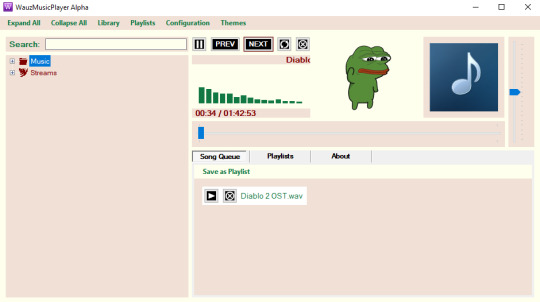
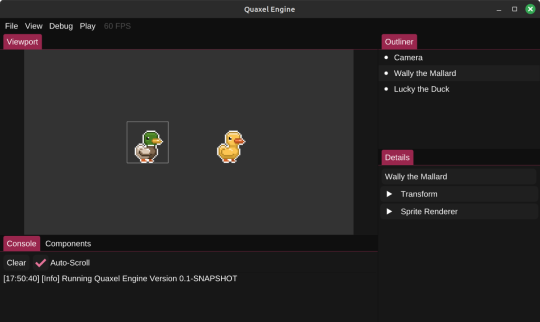

54 notes
·
View notes
Text
Hoping the Old Still Works with the New [TSAMS]
Summary: With everything that's been happening, Moon is understandably stressed and angry. So Sun suggests something that he used to do with the old Moon as a way to calm him down. It...well, it works, though with MUCH different reactions than the old Moon would've had (obviously).
Words: 4378
hello-I come to bring you another tsams tkl fic!! this time with the classic brothers! had this idea for a while after i saw the hcs Sunset sent me hsfjhsf (hi by the way Sunset! :D) this one's a little shorter than I'm used to, but hope it's still good!
anyways, enjoy!
-------
It was no secret to anyone around him that Moon was stressed. Stressed, irritated, and tired would all be accurate descriptions of him at the current moment.
Stressed due to the paranoia that another villain would come and kidnap one of his family members, irritated that there were still villains around to kidnap his family members, and tired because he had been focusing so much energy on keeping his family safe that he hadn’t had the chance to sleep.
So yeah. Maybe he wasn’t the most pleasant person to be around at the moment. And maybe he was about ready to tear the hat from his head and rip it apart from pure frustration. Buuut then he’d have to ask someone to fix it and he didn’t want to bother Earth (or Solar, since he heard that the sun-based animatronic had recently picked up sewing). Everyone already had too much going on and he didn’t want to cause such a trivial problem.
Moon finally turned off the camera footage that he had been playing on loop in his head for some kind of hint as to how Eclipse did…anything! Everything that surrounded the supposed-to-be-dead villain was shrouded in a mystery that he was slowly losing patience in solving.
He sighed roughly from his place at the plugin area. He had kept himself plugged in while he was searching the footage so he wouldn’t accidentally bring himself down to a dangerously low percentage (he honestly wished Solar did the same sometimes). He then unplugged himself and stepped away from the wall, stumbling a little.
God, he was tired.
Despite the fact that the action was pointless for a robot, Moon yawned and stretched slightly. He blamed that odd quirk he had on the fact that he was originally the nighttime attendant and probably had some weird ‘sleepytime’ programs built into him. Though, if he was reset then wouldn’t that have reset as well? No, then that would mean that he wouldn’t have been able to speak when he ‘woke up’.
Moon groaned loudly and pressed his palms into his eyes. He was definitely spending too much time on analysis. Now he was analyzing the programming he should already have an adept understanding of.
He should probably sleep.
But he had to keep looking.
But he was tiiireddd.
Both his stress and his exhaustion were battling over his choices for a good few seconds before the war ended up brewing even more frustration. And he couldn’t just transfer his work-in-progress to Solar, not since he became more aware of just how much his newly adopted family member had been putting on himself. Besides, it wasn’t like Moon had much ‘progress’ to begin with.
Still, he felt like he had to do something. Even if he also felt like curling up on the floor right then and there and passing out. Even if that also wouldn’t work due to the amount of stress and anxiety and anger brewing up in his chest.
Moon groaned again, loud enough to where it bordered on a scream. He didn’t know what to do.
“Uh-”
Moon quickly turned around to face the entrance of the room.
Sun was there, hands held up with his fingers curled slightly inwards as if to…well, Moon didn’t know what exactly, but it was a motion reminiscent of how one would look when trying to calm a wild animal. And–oh. Right. Moon probably sounded pretty angry there. Which…wasn’t inaccurate, to be fair.
Still, this was his brother. And Sun had already talked to him a couple times on where to direct his anger. And the last person Moon wanted to direct anger at was his twin.
So he just inhaled and exhaled once (simulated, of course), hoping that would release some of the tension in his body. “Hi,” he greeted simply, still sounding tense. So the breathing thing didn’t work. Great.
“Hey,” Sun greeted back, hesitant as he usually would be when Moon was angry. “Are you…uh…are you okay?”
Do not be sarcastic. Do NOT be sarcastic. Do not snap. Do not snap. This is SUN. You promised you wouldn’t snap at him again. Moon took another deep ‘breath’. “No. I’m not. I am tired and I am stressed.”
“Yeah…I think we’re all a little…that,” Sun responded, hesitant still. “With everything that’s been going on, it’d be…kind of hard not to be that.”
“Yeah,” Moon replied shortly. He sighed and held a hand to his face. “Did you need something?” He honestly hoped the other didn’t. He didn’t know if he could handle any extended interaction.
“Uh, well…we do kinda have to record a video…” Sun said quietly (or as quietly as he could).
Moon couldn’t stop the loud, aggravated groan that escaped him at that. It wasn’t that he disliked playing games with his brother or anything. He just did not have the patience to record a video while remaining relatively calm. “Can’t we just…put out a pre-recorded one? Or–I don’t know–do one of those compilation videos?” he asked in a strained voice.
“Well, uh…I think we still have the rest of our Help Wanted playthrough? If you’d…rather just give that to our editor…” Sun told him, fidgeting with his hands.
“Please,” Moon practically growled out. “Because I really don’t think I can record today.”
“Yeahhh…I can-I can tell,” Sun commented, sounding more like acknowledgement than anything else. “And uh…what about you?” he asked suddenly.
“What about me?” Moon questioned, blinking slowly.
“Did uh–did you need anything?”
“A nap. And a break. Either one of those would be fucking lovely,” Moon responded honestly.
“Yeah…” Sun agreed. “Uh-” he started as if to say something, then abruptly cut himself off.
“What. What is it?” Moon asked roughly, then made a sound like he was sucking in air through his teeth. “Sorry. What is it?” he repeated a little more softly.
Sun hesitated before seemingly trying to continue what he was originally going to say. “I mean, I’m pretty sure a nap wouldn’t hurt? I-I mean, I know you have…stuff to do, but-uh…” He rubbed the back of his faceplate. He seemed to have more he wanted to say but for the moment, he wasn’t speaking.
So Moon decided to speak, starting with a sigh. “I don’t think I even can take a nap right now. I am stressed, Sun. Really. Fucking. Stressed.”
“I know that!” Sun snapped slightly, holding up his hands again. “I just–okay. I…I have an idea to…I guess help both of us with that? Kinda? Mainly just you…” he mumbled. “I don’t exactly know if it’ll work though…”
“Brother, listen,” Moon said as he walked over to his twin to place both hands on the other’s shoulders. “I am open to anything at this point.” Okay, maybe he really wanted a fucking break. “At this point, I think it would be better anyway if I took a break,” he admitted, even if several other parts of him screamed to get back to work.
“Right…okay,” Sun mumbled, backing away slightly so Moon would remove his hands. “Uh…you wanna do it here or…?” He looked around the dilapidated room.
“Depends on what it is,” Moon responded, letting his arms drop to his sides. “Is it something we need to sit down for?”
“Kinda? Yeah, actually…” Sun told him, folding his hands over each other. “Is uh, is that room still…good?” He pointed at the curtained area that covered the tunnel leading to Moon’s old room.
“I think so. Solar says he sleeps in there. Though–” Moon sighed. “Chances are he’s not in there. It’s not like it’s anyone’s room anymore anyways.” He wasn’t even sure what it looked like anymore. “Whatever. It should be fine.”
“Right. Uh, let’s go in there then. And hope it has a mattress or something.”
“It should.”
With that exchange of words, Moon walked over to the curtain and pulled it back to reveal the tunnel hiding behind it. Then he gestured for his brother to enter, which he did, followed by the former nighttime attendant.
The inside of the room…actually hadn’t changed much. It was surprisingly still considerably lit and the mattress, among other softer items, were still in decent condition.
“Huh. I was…honestly expecting this to be a lot more destroyed,” Sun commented.
“Mhm,” Moon hummed shortly, sitting down on the mattress without much thought. It didn’t even creak. “So…are you gonna do some kind of hypnosis or something? Did Earth teach you anything?”
“Uh, no, not really. You’re the one who has the hypnosis feature anyways…” Sun admitted, following his brother in sitting down.
He did? “I do?” Moon questioned, dropping his annoyed tone for the first time to make way for a genuinely confused one.
“Yeah? You didn’t-did you not know you have that???” Sun asked incredulously, moving his head in a way that suggested he would be emoting utter bafflement if he could.
“No???” Moon responded in a question. “I have a hypnosis feature???”
“Yes??? How else do you think you were supposed to get some kids to sleep?” Sun asked him as if that was a normal thing to say.
Moon shook his head slightly. “Wow. Okay. Fazbear really does not like children.”
“I don’t know what you were expecting from a company that puts caffeine into children’s candy,” Sun said blankly.
“No, that’s fair.” Honestly, Moon was wondering why he was even surprised in the first place.
“I’m also surprised you didn’t know about that sooner.”
“Well, if you haven’t noticed, things have been a liiittle hectic lately.” Ah, there was the anger and stress.
“Right…” Sun paused before shaking his head. “Anyway, uh…right. The thing. Um, so…this is something I used to do with…the old you.” Moon could feel both of them get a little more tense from the mention of the previous Moon. “Not that I’m-! I’m not trying to say that this’ll work on you because you’re…Moon, I just-I don’t know. I thought that it could work? Maybe? It helped with…the old Moon when he was stressed…”
Moon could see that his brother was starting to get a little frantic in his ramblings, so he pushed down his annoyance and gently placed his hand on the other’s shoulder. “Sun. Hey.” He waited until his twin looked up at him. “I said I was open to anything and I still am. So. Go ahead. Besides, if it could calm down that prick, then who knows? Maybe it’ll work.” He tried to be lighthearted in his words, but unfortunately, annoyance and lighthearted didn’t go well together. He just hoped Sun understood.
Sun hesitated then sighed and held out a hand. “Alright…okay, uh, can you give me your hand?” he asked suddenly.
Moon decided not to question the strange request too much. He was still gonna question it though. “Okay…wwwhyyy?” He gently placed his hand on his brother’s outstretched one, removing his other hand and letting it sit on the mattress.
Sun then turned over Moon’s hand so his palm was facing upwards. “Well, when my-the-the other Moon was stressed, sometimes he would…uh, he would ask me to trace around on his palms. He said it was calming so…maybe it’ll work for you?”
And Moon…had no idea that was even a thing with the old Moon. He had assumed that not everything was recorded and uploaded to the channel, so he wasn’t expecting to view every little detail. But he would have expected maybe a small implication or mention–actually, never mind. With how closed-off the old Moon was, he probably shouldn’t have expected something this affectionate to have any sort of mention if the old him could help it.
“Uh…y’know what? Sure.” Plus, the confusion was helping a little already. “Go ahead.”
“Alright.”
Then Sun started gently tracing a finger around on Moon’s palm, just as he said, starting in the center and creating a soft, spiraling motion.
It would’ve been nice (and it…well, it was), however, Moon didn’t account for the sudden ticklish sensation he would be experiencing. He gave a full-body flinch, holding back a barrage of raspy giggles that threatened to escape. “I-It t-” he tried to say, only to hold onto his metaphorical breath when Sun smoothly ran his finger around to trace a single line across the center of his palm.
“What?” Sun asked, not pausing in his tracing motions.
Moon tried speaking again, squirming slightly and feeling his fingers twitch as Sun began running his finger back and forth in that same line as if it were an idle motion. “Itststststs-” He held a hand over his smile even though that did absolutely nothing to muffle anything as he let out a sprinkler-like laugh.
Even though Sun had definitely noticed the action was tickling Moon by this point, he still didn’t stop. “What? What is it?” While his tone sounded fairly concerned, it was clear from the way he curled his finger to scritch lightly at the center of Moon’s palm that he knew exactly what he was doing.
“Iihihihit tiHIHIHIckles!” Moon was finally able to get out, turning his head slightly and trying to hide as much of his face as possible with his hand.
“Oh wow. Really? I had no idea!” Sun exclaimed in a show of over-exaggeration and it was like his usual stutter-filled mannerisms had completely vanished.
“Yeheheah yohohohou dihihHIHID!” Moon tried to sound accusatory but the spiked giggles did not help convey that tone for him at all. And then Sun started gently dragging four of his fingers in individual, circular strokes across the whole of his palm. Then it was like Moon couldn’t stop the giggles from leaving his voicebox. “Yohohohou knohohohohow whaHAHAHAt yohohou’re dohohoing!”
“Hm, no, I don’t think I do. Would you mind telling me, dear brother? That should be easy for you,” Sun teased while giving off an air of faux casualness. Though the complete casualness was practically lost as he kept up his tickling motions.
“YohohoHOHOHOU-” Moon tried to say, laughter overtaking the insult he had on his metaphorical tongue. Then he almost ripped his hand away when Sun switched back to scritching at his palm, taking on more of a scribbling technique, keeping his fingers’ range short but rapid in motion. Moon could tell Sun definitely had a bit of experience with this because it tickled like all hell. He even started kicking his feet slightly while the rest of him started squirming more violently. “NAHAHAHAHAHA!! SUHUHUHUN!!” How the FUCK did this tickle so much??? He could feel his face being exposed once more as his body movements became more uncontrolled.
“Yes? That’s my name, dear brother,” Sun responded simply. If he could smile any wider, Moon was positive that smile would’ve taken up his brother’s whole face. “Hmmm, you still haven’t told me what I’m doing. You’ve only said my name and nothing else!”
“ThahahaHAHAHAT’S BECAHAHAHAUSE YOHOHOHOU’RE TIHIHIHIHICKLING ME!! AND YOHOHOU KNOHOHOHOW IHIHIHIT!!” Moon finally forced out before his laughter could completely take over his vocabulary. Even though he wasn’t embarrassed by the concept itself, it was still flustering to say the action out loud. So once again, he turned his body and head away as much as he could while holding a hand over his face.
“Oh! Wow! That must’ve been why you said you were being tickled! It was me all along!” Sun exclaimed as though a big revelation had been placed upon him. And while he did, he changed tactics once more to lightly tracing the outer area of Moon’s palm with a single finger, which somehow tickled more.
“YEHEHEHEHES! Of cohohohohourse ihihIHIHIT WAS YOHOHOHOU!” Moon responded, the volume of his laughter going up and down depending on what part of his palm Sun was tickling. Giggles spilled out from his voice box when Sun neared the center of his palm and louder laughs were earned when the gentle, tracing motions traveled to the ‘outer rim’ of his hand. “Dohohohon’t plahahahay duhuhuhuHUHUMB!!”
Sun gasped like he had been personally insulted. “Well! How was I supposed to know I was tickling you when you weren’t telling me? Sounds like a you problem, brother of mine.”
“Dohohon’t puhuhuhut the blahahahame on mEHEHEHE!! Thihihis wahahahahas yohohohour ideheHEHEHEhea!” Moon accused–or tried to. Again, the constant shift of giggles to louder laughter made it very hard to convey any other tone besides playfulness or flusteredness. It also didn’t help that Sun had realized this little fact of him having more ticklish parts of his palm and began making squiggly lines all around his palm, getting both the milder and more ticklish spots all at once.
“Well, yes. Yes, it was. Buuut I also don’t hear you telling me to stop, sooo-” Sun made a cocky lip-smacking sound. “Y’know, I guess I have to continue,” he continued to sass his brother. “Since you seem to like this so much.”
“I dihihihihihidn’t sahahahahay thAHAHAHAT!” Moon protested immediately, squirming just a little too much to make it comfortable for anyone to hold onto such a small part of him. It was then that he felt his brother shift to hold his arm under his own, leaving it at the mercy of Sun’s continuous tickling. “Waihehehehehehe-”
“Whaaat? You were moving around too much!” Sun defended, somehow sounding even more smug. “I had to get this part of you to sit still somehow.”
Moon felt the squiggly motions continue and he felt like his body was copying the actions his hand was being subject to. How was it that such a small part of him could tickle so much and seem so easy to pull away but make him feel so unable to do anything??? “Ihehehehehe-nahaHAHAHAHA!!”
“I must say, brother, I quite like this little volume-adjusting spot you have! Look, I can just-” Sun stopped the indecisive squiggles and started swirling a cyclone in the middle of his brother’s palm.
“YOHOhohohou lihihihihittle-hehehehahahaha…!” Just like that, the louder laughs that Moon had been producing were reduced to giggling. He didn’t even know what he was saying at that point.
“And you get muuuch quieter! And then if I can’t hear you, I can just do this!” Sun continued as if he wasn’t reducing his twin to a wiggly string of laughter. As he spoke the last few words, he smoothly transitioned his finger to tracing a larger circle around the outside of Moon’s palm.
“NeheheHAHAHAHA!! SUHUHUHUHUN!!” Despite the gentler tickling, Moon felt his giggling spike back up to more frantic peals of laughter, kicking his legs out from the sides of his brother and messing up the blanket that had been laid out on the mattress.
“See! Prrret-ty cool little feature,” Sun commented casually. “I honestly wasn’t expecting you to react like this, so I’d say this is a pleasant surprise.”
Moon couldn’t say he expected this either. But he didn’t have anything left to offer but more laughter, quieting down as Sun returned to tickling the center of his palm. “Mmkekekekekehehehe…” He felt something more akin to a snicker interrupt his giggling, which just amused him and added an extra kick to his laughter.
“Did you just unironically do the ‘kekeke’ thing???” Sun questioned, sounding both flabbergasted and amused at the same time, letting out a small wheeze as he spoke.
“I cahahahahan’t cohohohohontrol thahahahahat…shUHUHUHUT UHUHUP!!” Moon suddenly burst out as the gentle tickling slowly traveled to the more sensitive parts of his hand. But also, his brother was laughing at him now! “StahahaHAHAHAP LAHAHAHAUGHING!”
“I dohohon’t think you’re in any position to tell me that, brother,” Sun responded, his own laughter peeking through slightly.
“Oh, shuhuhuhuhut aHAHAHAP!” Moon retorted, not that it had much effect. He felt his body start shaking a little more violently as it was over taken with frantic laughter and loss of control. He was practically curled up at this point with the squirming energy that had overcome his body now transferring solely to his kicking legs.
Eventually, Moon just…dropped the hand covering his face and bonked his head on his brother’s back. But he felt like he had to do something with his extra hand so without thinking, he just wrapped his free arm over his brother’s stomach region. Then he was just giggling into Sun’s back where his shoulder blades would be, shaking from laughter.
Then gradually, he felt Sun’s finger slow on his hand until it was completely still. “...uh, Moon?” he suddenly asked, sounding much less teasy than before.
“Whahahahat…?” Moon giggled out, still feeling the ghost tickles dancing over his palm.
“...do you need me to stop?” Sun questioned, slowly rubbing his own palm over his brother’s, perhaps to alleviate the remaining ticklish feeling.
Moon felt the shaking gradually cease alongside his giggles until he just had his face calmly shoved into Sun’s back while he tried to think up a response. He felt…tired, but a much better tired than he was feeling before. And…he felt…calmer. A lot calmer, actually.
…okay, maybe the palm thing had helped. Quite a bit.
But even so…
Moon grumbled into his twin’s back. “...can you keep going?” he asked, almost wanting to deafen his auditory units just so he couldn’t hear the response. He wasn’t sure what that would do, but he just knew he wanted to hide in general.
…he also realized that he was still hugging his brother, who wasn’t the biggest ball of affection, to be clear. So he straightened his back and lifted his head, unwrapping his arm from around Sun’s stomach and letting it lie by his side. “Sorry…”
Sun scooted forward a little, letting go of the former nighttime attendant’s hand momentarily to turn himself around. “It’s fine. But…you wanted me to keep going?” he asked again, holding his brother’s hand and positioning his own hand over it in a claw-like manner, teetering on the edge of being playful once again.
Moon grumbled again, pulling his nightcap over his face then wondering why he didn’t do that in the first place. It covered a lot more. “...yeah,” he confirmed. “But-!” His brother stopped his hand from ascending on the lunar-themed animatronic’s still-senstitive palm. “Somewhere else…? And not for too long. ‘M tired…” God, this was flustering.
“Gotcha,” Sun responded, releasing his twin’s hand and putting a hand to his chin as if he were inspecting a ware in a store. “Hmmm, now where-oh-where would my dearest brother like to be tickled next?...”
Moon groaned and used both hands to pull his nightcap completely over his face. “Oh, don’t say it like that, you little-”
“You asked for this!” Sun protested.
“After you suggested it!” Moon responded, lifting his cap to glare at his brother, though with no heat whatsoever.
“And you’re the one who wanted me to continue!”
And…Moon had no response to that, crossing his arms and grumpily looking away. He wished he could pout, but alas.
“Now. Hmmm…” Sun hummed, then raised his hand to his twin’s face. “I think I know the perfect spot! You said you were tired, after all…”
Oh. Wait. “Suhuhuhuhun-mehehehehehe…” Moon felt fingers gently drag along his crescent, wiggling slightly and swirling at random intervals. “Whihihihihy-ehehehe-” he giggled out, lowering his head and attempting to scrunch up his nonexistence shoulders. Neither of which helped alleviate the sensation.
“You said you were tired! And we both know this helps,” Sun replied simply, stopping his tickling for a moment so he could move to Moon’s side. Then he went right back to it, tapping his fingers lightly against his brother’s chin and adding some scribbling into the mix to restart the giggles.
“Thahahahat dohohohoesn’t mahahakehehehe-” Moon stopped to lightly shake his head, tightening his crossed arms and curling up slightly. “-ihihihit any lehehehess embahahaharassihihing…”
“Oh, I know that,” Sun replied immediately, sounding every bit smug about embarrassing his brother.
“Fuhuhuhuck yohohohou…” Moon tried to instinctually move his head away, but his twin’s fingers continued to follow him, so that was pointless.
Sun didn’t pause once in his motions, but Moon flinched when he felt his brother’s other hand graze over his back. “GeheheHEHE-Suhuhuhun nohohoho…”
“Y’know, I could be incredibly mean to you right now, but I’m not going to. Aren’t I a great brother, Moon?” Oh, Moon could hear the smug grin in Sun’s voice.
“Yohohou suhuhuhuck…” Despite the threat of one of his worst spots being targeted, Moon still decided to be sassy in return. He knew Sun was just bluffing anyway.
Moon felt Sun continue lightly tickling his crescent, relaxing him further. Then a loud guffaw of laughter left him when he felt fingers quickly scribble at his back, then leave a moment later. “SUHUHUN!!”
“Like I said, I could be mean, Moon,” Sun reiterated his statement. “...but! I’m not going to. Because I’m nice.”
“Agahehehein, fuhuhuhuck yohohou…” Moon repeated boldly, giggling increasing directly after when Sun began rapidly scribbling at his chin, making him throw his head around to try and escape the feeling.
“Screw you too.”
Then it was like the leak in Moon’s bag of energy enlarged and was now draining even quicker, because it wasn’t long until he felt his arms slowly uncross and his whole body start metaphorically melting. Then he fell backwards onto the mattress, so quickly that Sun didn’t have time to follow with his tickle attack.
“...Moon?” Sun asked, leaning over his brother and looking at his face.
Moon was still giggling slightly, but now his eyes were closed and it looked like he was veering closer and closer to the sleep he had so desperately craved earlier. It wasn’t long until the giggles peetered off into snoring.
Sun blinked. Well. That was fast.
Even though he was sure that Moon would not be waking up anytime soon, Sun slowly started moving to leave the room and let his brother sleep.
Then stopped when he felt something on his arm. Or rather, something around his arm.
He looked down at his arm to see his brother had…basically hugged it to his face and was using it as a fucking teddy bear.
Sun groaned as quietly as he could. Then paused and sighed, laying down next to his brother, turning his arm so the other could still hug it.
He was…most likely not going to go to sleep as quickly as Moon.
But…he felt a little calmer now at least.
#fluffy writes! :D#fnaf tickles#tsams tickles#sun and moon show tickles#lee!moondrop#lee!moon#ler!sun#ler!sunnydrop#ler!sundrop#sfw tickling community#sfw tickle fic#even in the universe of tsams i still enjoy me some lee!moon shjfhsf#have a couple more fic ideas after this one that i'll hopefully get to soon..
187 notes
·
View notes
Text
I read the Mering essay in the aftermath of ls Sunday, and the shift in the major conflict from what we saw in s4 with Vitalasy and Zam to this new tension with the new players and rp is so fascinating.
With the meeting on Monday, we saw a breakdown in composure from pb&j when the Players refused to show up to the anti-trapping box (so proud of the Players for finally putting their foot down). It was something that bothered me when I first watched it.
They took such a small conflict, one that they have created for themselves with the arrow cannon (hello the consequences of your actions), and it was the most tense part of the entire meeting.
And it hit me that Minute&co see Lifesteal more as a recording server than a place of Play. Conversations about rules should be done non-canonically, behind the scenes, away from the cameras. But if they have to be in the script (“script”), everyone should show up so the recording can be pretty.
We’ve seen this before. Conversations on motive shouldn’t be brought up over and over, pvp should be limited for ease of editing, conflicts like blowing up bases shouldn’t be done more than once so it doesn’t get repetitive.
But that’s not Lifesteal. It’s an unscripted free-for-all where every single player gets to have a say in what they themselves do, and it can be wildly unpredictable. The goal is to play, literally have creative fun, within that world and craft a conflict and story within that.
Ro’s line “I feel like- nah - I feel like it’s honestly cooler that like, now there’s no more higher power left. Like it’s down to the players, like this is a human story, not like a let’s get god to revive everyone”
And Jumper claps back with “and then what do we get out of this”.
Jumper is looking for a recording solution. Her recording has been messed up a Lot. Woogie, Vortex, Planet, and Terrain have all died. Zam and Mapic and Bacon have all died and now Pangi and Spoke are basically dead since they’re being possessed.
This vision of a peaceful ending is gone. And pb&j Need a recording-server Kingsmp/Civ event-type plugin to add a revive beacon (something, can I say on the side, exists within Lifesteal already. But thanks to the presidency arc has been taken away. They could advocate for the complete removal of all presidential decisions and I would love that, to have a vanilla Lifesteal ending like season 3, but it is too late. But they do have 86-odd hearts. Reviving everyone would be trivially easy)
Or they could be moved by the narrative and see that the peaceful option? It was never possible on this server. But that's an rp solution soooo
(I love them anyway)
——-
Hey guys, I’ve been a vod-only watcher since the Eclipse betrayal, and I’m finally saying hello! Live streams are painful for me to watch since I’m a chronic pause-to-freak-out-about-the-lore-before-moving-on (or when I’m just deaf), so unfortunately I’ll probably never be in chat.
But mer’s essay has actually reframed my entire mind about Lifesteal this season and I can actually enjoy watching this conflict unfold, all four days we have left of it, so, thank you Mer!
50 notes
·
View notes
Text
Yamaha Releases new VOCALO CHANGER PLUGIN! + Futaba Minato Talk Reaches 100% funding on Day 1! + SynthesizerV ASTERIAN Lite arrives for Eclipsed Sounds' next Original Song Contest!
This week, Yamaha released their new VOCALO CHANGER PLUGIN on Vocaloid.com! The plug-in features real-time processing, new parameters, and 4 V6 voicebanks; ALLEN, SARAH, AKITO, and HARUKA. The plug-in is also compatible with V6 voicebanks (currently only compatible with GUMI V6 and Fuiro but set to see support for the remainder following November). The plug-in retails for $180 USD before tax on…

View On WordPress
#ASTERAIN#CeVIO#CeVIO AI#Futaba Minato#GASOLINE ALLEY#SynthesizerV#SynthV#VOCALO CHANGER#VOCALOID#VOCALOID6#VoiSona#VoiSona Talk
3 notes
·
View notes
Text
C++ Tools Every Programmer Should Know in 2023

As technology continues to evolve rapidly, it is essential for programmers to stay updated with the latest tools to enhance their productivity and efficiency. In this article, we will explore some of the top C++ tools that every programmer should know in 2023. From integrated development environments (IDEs) to debuggers, code editors, libraries and frameworks, documentation tools, and build systems, we'll cover a comprehensive range of tools that will help programmers streamline their C++ development process. 1. Integrated Development Environments (IDEs) Visual Studio Code Visual Studio Code (VS Code) is a highly popular and powerful IDE that offers excellent support for C++ development. It provides a wide range of features, including code completion, syntax highlighting, debugging capabilities, and easy integration with version control systems like Git. Eclipse Eclipse is another widely used IDE for C++ development. It offers a comprehensive set of tools, such as code refactoring, code navigation, and a customizable user interface. Eclipse also supports various plugins and extensions to enhance its functionality further. Qt Creator Qt Creator is a specialized IDE for C++ and Qt development. It provides an intuitive and user-friendly interface, along with powerful tools for designing graphical user interfaces (GUIs) using the Qt framework. Qt Creator also supports cross-platform development, making it an excellent choice for C++ programmers. 2. Debuggers 2.1 GDB The GNU Debugger (GDB) is a command-line debugger that helps programmers analyze and debug their C++ code efficiently. It allows breakpoints, stepping through code, inspecting variables, and examining call stacks, among other debugging features. GDB is highly customizable and supports various platforms. 2.2 Visual Studio Debugger The Visual Studio Debugger is a robust and user-friendly debugger provided by Microsoft Visual Studio. It offers advanced debugging capabilities for C++ programs, including real-time expression evaluation, memory tracking, and parallel debugging. The Visual Studio Debugger integrates seamlessly with Visual Studio IDE. 2.3 LLDB LLDB is a powerful, modern debugger primarily developed for LLVM-based programming languages such as C++. It provides capabilities like multithreaded debugging, just-in-time compilation, and efficient memory management. LLDB offers a command-line interface and can be used on multiple platforms. 3. Code Editors 3.1 Sublime Text Sublime Text is a lightweight yet feature-rich code editor known for its speed and extensibility. It offers a minimalistic user interface, multiple selections, powerful search and replace functionality, and a vast collection of plugins to customize the editor according to programmers' needs. 3.2 Atom Atom is a highly customizable and open-source code editor that gained popularity among developers. It supports various programming languages, including C++, and provides features like smart autocompletion, file system browser, and Git integration. Atom also allows third-party package installations to extend its functionality. 3.3 Vim Vim is a highly efficient and text-based code editor preferred by many experienced programmers. It offers a wide range of features designed to enhance developers' productivity, such as extensive key bindings, split editing, powerful search and replace, and support for plugins and scripts. 4. Libraries and Frameworks 4.1 Boost Boost is a widely used C++ libraries collection known for its high-quality and portable code. It provides a range of libraries that cover various aspects of C++ programming, including smart pointers, multithreading, regular expressions, and container classes. Boost libraries offer excellent support and compatibility with different platforms. 4.2 Qt Qt is a comprehensive cross-platform framework that includes a powerful set of C++ libraries and tools. It enables developers to create high-performance applications with an intuitive UI and supports features like network programming, XML processing, database connectivity, and 3D rendering. Qt is widely adopted for GUI application development. 4.3 STL The Standard Template Library (STL) is an essential component of C++ programming. It offers a collection of generic algorithms, containers, and iterators, making it easier to write efficient and maintainable code. STL provides various data structures and algorithms, such as vectors, lists, sorting, and searching functions. 5. Documentation Tools 5.1 Doxygen Doxygen is a popular documentation tool for C++ projects. It automatically generates documentation from properly formatted comments in the source code. Doxygen supports various output formats like HTML, LaTeX, and PDF, allowing programmers to create professional-looking documentation for their projects easily. 5.2 Docutils Docutils is a Python-based documentation tool that provides support for multiple markup languages, including reStructuredText. It enables programmers to write documentation in a human-readable format and convert it into different output formats. Docutils is widely used in the C++ community for documenting projects. 5.3 Sphinx Sphinx is another widely adopted documentation tool that integrates well with the C++ ecosystem. It supports multiple markup languages, including reStructuredText and Markdown, and offers features like automatic cross-referencing, code highlighting, and generation of API documentation. Sphinx is highly customizable and extensible. 6. Build Systems 6.1 CMake CMake is a popular build system that simplifies the process of building C++ projects across multiple platforms and compilers. It provides a unified build configuration language and generates platform-specific build scripts. CMake offers excellent scalability and flexibility, making it suitable for projects of any size. 6.2 Make Make is a classic and widely used build system for C++ projects. It utilizes makefiles to automate the build process by specifying dependencies and actions. Make is highly efficient and can handle complex project structures. It is a fundamental tool in the C++ development ecosystem, and many other build systems are based on its principles. 6.3 Ninja Ninja is a fast and lightweight build system designed for speed and efficient dependency tracking. It focuses on the minimalistic build process and supports parallel builds. Ninja is often used in conjunction with CMake, allowing for faster compilation and linking of C++ projects. Conclusion: staying up to date with the right tools can significantly improve a programmer's productivity and efficiency. The C++ tools mentioned in this article, including IDEs, debuggers, code editors, libraries and frameworks, documentation tools, and build systems, are essential for any C++ developer in 2023. By leveraging these tools, programmers can streamline their development process, write cleaner code, and build robust applications. Embrace these tools and take your C++ programming skills to new heights! FAQs FAQ 1: What are Integrated Development Environments (IDEs)? Integrated Development Environments (IDEs) are software applications that provide comprehensive tools and features to simplify the software development process. They typically include code editors, debuggers, build systems, and other utilities needed for efficient coding and debugging. FAQ 2: What are Debuggers? Debuggers are tools that help programmers identify and fix issues in their code. They allow developers to step through the code, set breakpoints, inspect variables, and analyze program execution to understand and resolve bugs and errors. FAQ 3: What are Code Editors? Code editors are software tools designed specifically for writing and editing code. They provide features like syntax highlighting, code completion, and navigation to enhance productivity and make coding easier and more efficient. FAQ 4: What are Libraries and Frameworks? Libraries and frameworks are collections of pre-written code that provide reusable functionality to programmers. They can simplify coding tasks by providing ready-made solutions for common problems, saving time and effort. FAQ 5: What are Build Systems? Build systems are software tools that automate the process of compiling and linking code to create executable programs or libraries. They manage dependencies, handle project configurations, and ensure that all required resources are properly built and linked together. Read the full article
2 notes
·
View notes
Text

My partner and I made a plugin that lets you put any animal in a bucket
I made the textures
that's all -🌑☀️ Eclipse
#minecraft#minecraft java#rhythmic minecraft stuff#i love them#there are too many textures#i forgot i need to add camels and sniffers lol
3 notes
·
View notes
Text
The Ultimate Selenium Training Guide: From Basics to Advanced
Introduction
In today’s fast-paced digital world, automation testing is no longer optional—it’s a necessity. Selenium is the industry leader in test automation, making it an essential skill for software testers and developers. Whether you’re a beginner or looking to advance your automation skills, this guide will walk you through everything you need to know about Selenium.
By the end of this guide, you’ll understand Selenium’s fundamentals, advanced techniques, and real-world applications, empowering you to excel in your career. If you're considering a Selenium certification course, this guide will also help you determine the right path for your learning journey.
What is Selenium?
Selenium is an open-source framework used for automating web applications. It supports multiple programming languages, browsers, and platforms, making it a flexible choice for automation testing.
Why is Selenium Important?
Cross-Browser Compatibility: Run tests on multiple browsers like Chrome, Firefox, and Edge.
Supports Multiple Programming Languages: Use Java, Python, C#, and more.
Integration with Other Tools: Works with TestNG, JUnit, and CI/CD pipelines.
Reduces Manual Testing Effort: Speeds up test execution and improves accuracy.
Getting Started with Selenium
Setting Up Selenium
To begin Selenium training online, you need the right setup. Follow these steps:
Install Java/Python: Choose a programming language for automation.
Download Selenium WebDriver: Get the necessary browser drivers.
Set Up an IDE: Use Eclipse, IntelliJ (for Java) or PyCharm (for Python).
Install Browser Drivers: Download ChromeDriver, GeckoDriver, etc.
Write Your First Test Script: Start with a simple test case.
Example of a simple Selenium script in Python:
from selenium import webdriver
# Open browser
browser = webdriver.Chrome()
browser.get("https://www.example.com")
# Close browser
browser.quit()
Core Selenium Components
Selenium WebDriver
Selenium WebDriver is the heart of Selenium, allowing interaction with web elements.
Key Features:
Automates browsers
Supports dynamic web pages
Works with various languages (Java, Python, etc.)
Example: Locating Elements
from selenium import webdriver
from selenium.webdriver.common.by import By
browser = webdriver.Chrome()
browser.get("https://www.example.com")
# Find element by ID
element = browser.find_element(By.ID, "username")
Selenium IDE
A browser plugin for beginners.
Records and plays back scripts.
Selenium Grid
Runs tests in parallel across multiple machines.
Speeds up execution for large projects.
Advanced Selenium Concepts
Handling Dynamic Elements
Web applications often have dynamic elements. Using explicit waits helps handle these elements efficiently.
Example:
from selenium.webdriver.common.by import By
from selenium.webdriver.support.ui import WebDriverWait
from selenium.webdriver.support import expected_conditions as EC
wait = WebDriverWait(browser, 10)
element = wait.until(EC.presence_of_element_located((By.ID, "dynamicElement")))
Automating Forms and User Inputs
browser.find_element(By.NAME, "username").send_keys("testuser")
browser.find_element(By.NAME, "password").send_keys("password123")
browser.find_element(By.NAME, "login").click()
Handling Pop-ups and Alerts
alert = browser.switch_to.alert
alert.accept()
Working with Frames and Windows
browser.switch_to.frame("frameName")
Data-Driven Testing
Integrate Selenium with data sources like Excel or databases.
Example:
import pandas as pd
data = pd.read_excel("testdata.xlsx")
Best Practices for Selenium Testing
Use Explicit Waits: Avoid flaky tests due to timing issues.
Implement Page Object Model (POM): Enhance maintainability.
Run Tests in Headless Mode: Speeds up execution.
Use CI/CD Integration: Automate test execution.
Real-World Applications of Selenium
E-Commerce Testing: Automate checkout flows.
Banking and Finance: Ensure security compliance.
Healthcare Applications: Validate patient data forms.
Why Enroll in a Selenium Course?
Benefits of a Selenium Certification Course
Gain hands-on experience.
Boost career opportunities.
Learn from industry experts.
Choosing the Right Selenium Training Online
Look for courses with real-world projects.
Ensure access to live instructor-led sessions.
Opt for certification training programs.
Conclusion
Mastering Selenium opens doors to automation testing careers. Enroll in H2K Infosys’ Selenium certification training to gain hands-on experience, expert guidance, and industry-ready skills!
#Selenium Training#Selenium Training online#Selenium certification#Selenium certification training#Selenium certification course#Selenium course#Selenium course online#Selenium course training
0 notes
Text
How to Install Eclipse IDE on Ubuntu 24.04
This article explains how to install Eclipse IDE on Ubuntu 24.04. Eclipse IDE is an open-source integrated development environment (IDE) primarily used for Java development but is extensible enough to support other programming languages via plugins. It offers coding, debugging, testing, and streamlining software development. Eclipse runs seamlessly on Ubuntu (Linux), Windows, and macOS. Using…
0 notes
Text
Selenium WebDriver with Java & TestNG Testing Framework
Introduction to Selenium WebDriver, Java, and TestNG
What is Selenium WebDriver?
Selenium WebDriver is a widely used open-source automation testing tool for web applications. It allows testers to execute tests directly on browsers and supports multiple programming languages like Java, Python, and C#.
Why Use Java for Selenium?
Java is the most popular language for Selenium due to its robust libraries, extensive community support, and compatibility with various tools like TestNG and Maven.
What is TestNG Framework?
TestNG (Test Next Generation) is a testing framework inspired by JUnit but offers advanced features like annotations, data-driven testing, and parallel execution, making it an ideal companion for Selenium.
Setting Up Selenium WebDriver with Java
Prerequisites for Installation
Java Installation
Ensure Java Development Kit (JDK) is installed on your system. Use the command java -version to confirm the installation.
Eclipse IDE Setup
Download and install Eclipse IDE for Java Developers. It provides a user-friendly environment for writing Selenium scripts.
Configuring Selenium WebDriver
Downloading Selenium JAR Files
Visit the Selenium website and download the WebDriver Java Client Library.
Adding JAR Files to Eclipse
Import the downloaded JAR files into your Eclipse project by navigating to Project > Build Path > Add External JARs.
Introduction to TestNG Framework
Why TestNG for Selenium?
TestNG simplifies test case management with features like grouping, prioritization, and result reporting.
Installing TestNG in Eclipse
TestNG Plugin Installation
Install the TestNG plugin via Eclipse Marketplace.
Verifying Installation
After installation, you should see the TestNG option in the Eclipse toolbar.
Writing Your First Selenium Test Script
Creating a Java Project in Eclipse
Start by creating a new Java project and adding Selenium and TestNG libraries to it.
Writing a Basic Selenium Script
Launching a Browser
Use WebDriver commands to open a browser, e.g., WebDriver driver = new ChromeDriver();.
Navigating to a Web Page
Navigate to a URL using the driver.get("URL"); method.
Locating Web Elements
Use locators like ID, Name, or XPath to interact with elements.
Integrating TestNG with Selenium
Writing TestNG Annotations
Annotations like @Test, @BeforeTest, and @AfterTest help structure your test cases.
Executing Test Cases with TestNG
@Test Annotation Explained
Mark methods as test cases with the @Test annotation.
Generating TestNG Reports
After execution, TestNG generates a detailed HTML report showing test results.
Advanced Features of Selenium with TestNG
Parameterization in TestNG
Using DataProvider Annotation
DataProvider allows you to pass multiple sets of data to a test case.
Passing Parameters via XML
Define test parameters in the TestNG XML file for dynamic execution.
Parallel Test Execution
Running Tests in Parallel Browsers
Configure the TestNG XML file to execute tests simultaneously on different browsers.
Handling Web Elements in Selenium
Working with Forms
Input Fields and Buttons
Automate form filling and button clicks using WebDriver commands.
Managing Dropdowns and Checkboxes
Use Select class for dropdowns and isSelected() for checkboxes.
Handling Alerts and Popups
Switch to alerts with driver.switchTo().alert(); for handling popups.
Best Practices for Selenium Testing
Designing Modular Test Scripts
Break down test scripts into reusable modules for better maintainability.
Implementing Page Object Model (POM)
Organize your code by creating separate classes for each page in your application.
Handling Synchronization Issues
Use implicit and explicit waits to handle delays in element loading.
Debugging and Troubleshooting Selenium Scripts
Common Errors in Selenium Testing
ElementNotVisibleException
Occurs when attempting to interact with hidden elements.
NoSuchElementException
Triggered when the WebDriver cannot locate an element.
Debugging Tools in Eclipse
Use breakpoints and the debugging perspective in Eclipse to identify issues.
Conclusion
Mastering Selenium WebDriver with Java and TestNG opens doors to efficient and robust automation testing. By understanding the basics, leveraging TestNG’s features, and adhering to best practices, you can build a powerful testing suite.
FAQs
Can I use Selenium with other programming languages?
Yes, Selenium supports multiple languages like Python, C#, Ruby, and JavaScript.
What are the limitations of Selenium WebDriver?
Selenium cannot test non-web applications, handle captchas, or manage dynamic page loads efficiently without additional tools.
How does TestNG differ from JUnit?
TestNG offers more advanced features, including parallel testing, better test configuration, and detailed reporting.
Is Selenium WebDriver suitable for mobile testing?
Not directly, but tools like Appium extend Selenium for mobile application testing.
How do I manage dependencies in a large Selenium project?
Use build tools like Maven or Gradle to manage dependencies efficiently.
0 notes
Text
Reverse engineering Java classes is very easy and Obfuscation also can not stop anyone from reverse engineering your proprietary class. but it makes it far too difficult to reverse engineer and utilize the same code. I was writing a key generation algorithm and thought it should not be reverse engineered easily. I tried obfuscation by Proguard : http://proguard.sourceforge.net/ and it did a good job in obfuscating my code. I tried decompiling using Eclipse Jadclipse plugin: http://sourceforge.net/projects/jadclipse/ which is a really good decompiler and did most of the Java code generation pretty well. The generated Java files have few classes which are as is, and a few are obfuscated. so when I try understanding the logic inside the code it gets little difficult to understand. But I didnt want to stop here, I need to create more confusion in the regenerated code. So here are few techniques I wanted to share which can make your code reverse engineering a nightmare for anyone. I am sure these techniques are not best way of implementing your code, and there could be other issues in implementing them, but in case your only goal is to keep your code safer and not easily being copied then this may sound useful. Code inside finally block If you see a decompiled Java file most difficult areas are the once where we have Exception handling, this code is usually replaced with the lines like JVM INSTR dup ; L1: So thought of utilizing this piece. Here is what I tried. I created a try/catch block in my code and called a dummy method which does nothing. And then I surround this by lots of RuntimeException catch and finally blocks. Then move the actual code inside the finally block. Now when I obfuscate and then de-compile the classes. Now decompiler is generating a lot of code for a small method which had only one block of code in finally block. Here is the example what I did private String myCoreMethod1(String s) try doSomeStuff(); catch (SecurityException e) System.err .println(e); catch (NumberFormatException e) System.err .println(e); catch (RuntimeException e) System.err .println(e); finally //My Secret Code here } return s; } private void doSomeStuff() //Doing nothing This technique should make your de-compiled code really difficult to understand, I have tried Jadclipse plugin to decompile, but I am sure this is goiong to be pretty much confusing for other decompilers as well. Code inside Inner Classes Another way of coding I observed is Inner classes. If your code is written inside a inner class it makes it far more complex to understand when its decompiled. Create a LocalImplementation inner class in your code which has your core methods implemented. This way reaching to core method level becomes difficult while doing code walk thru. In fact if you can write the same implementation in a annonymous inner class then it can make it more difficult. Use of Reflection Java Reflection is a powerfull way of dynamically loading and invoking classes/methods. Using Reflection code to call your key methods may make it difficult for people to understand as it does not tell which method is being called. This is how I did it, Keep a list of core classes which has core methods. Also have a list of core method names which need to be called, now interate through the list of classes and call each method one by one. If the class does not have a method then go for next class this way you can make it more un-obvious to undestand the sequence of calls. Well I know this is not the best way but there could be many ways of creating such confusions. I know its not the best use of reflection, but to hide my core algorithm I would probably do it. All of above techniques are to make it reverse engineered code more complex, but you may need to maintain the same code yourself so make sure following things Writing a utility for such a custom obfuscation would be a good idea for your project, if this can be done the you can follow standard code practices and run the custom obfuscator on distribution jars.
If you are not creating a utility then: Try to apply above technique in only the code piece which you would want to make difficult to understand. Document it, so that new developers to maintain or enhance can understand the practice and follow it too. Beyond Obfuscation, tricks for obfusction, techniques of obfuscation, code safety, securing java code, making decompiler useless, can not decompile class file, obfuscation techniques, obfuscation, Obfuscator, simple tricks beyond obfuscation, simple tricks after obfuscation, effective obfuscation, difficult decompilation, difficult to pirate java code
0 notes
Text
Getting Started with Embedded Programming: Tools and Techniques
Embedded programming is an exciting field that combines hardware and software to create systems that control various devices and processes. From simple microcontrollers in household appliances to complex systems in automobiles and medical devices, embedded programming plays a vital role in modern technology. If you’re looking to dive into embedded programming, this guide will outline essential tools and techniques to help you get started.

Understanding Embedded Programming
At its core, embedded programming involves writing software that runs on embedded systems��computers designed to perform dedicated functions within larger systems. Unlike traditional programming, which often runs on general-purpose computers, embedded programming requires a deep understanding of hardware constraints, real-time performance requirements, and low-level programming.
Essential Tools for Embedded Programming
Microcontrollers and Development Boards
Arduino: A popular platform for beginners, Arduino boards come with an integrated development environment (IDE) and a user-friendly programming language based on C/C++. The vast community support and numerous libraries make it easy to get started.
Raspberry Pi: Although primarily a single-board computer, Raspberry Pi can be used for embedded programming projects, especially those requiring more computational power. It supports various programming languages and operating systems.
ESP8266/ESP32: These Wi-Fi-enabled microcontrollers are ideal for IoT projects. They are programmable using the Arduino IDE or the Espressif IDF and offer great features for wireless applications.
Development Environments and IDEs
Arduino IDE: Specifically designed for Arduino programming, this IDE simplifies the process of writing and uploading code to the board.
PlatformIO: An open-source ecosystem for IoT development, PlatformIO supports multiple boards and frameworks, providing advanced features like libraries and debugging tools.
Keil uVision: A popular IDE for ARM microcontrollers, offering a comprehensive development environment, including simulation and debugging capabilities.
Eclipse with Embedded Plugins: Eclipse can be customized with plugins for embedded development, supporting various toolchains and microcontrollers.
Compilers and Toolchains
GCC (GNU Compiler Collection): Widely used for compiling C and C++ code for embedded systems. It supports various microcontroller architectures and is essential for low-level programming.
ARM Toolchain: A collection of tools used to develop applications for ARM-based microcontrollers. It includes a compiler, assembler, and linker, providing everything needed for embedded development.
Debugging Tools
JTAG/SWD Debuggers: Hardware debuggers like J-Link or ST-Link provide a means to debug embedded systems at the hardware level, allowing for real-time code execution and monitoring.
Serial Monitors: Tools that enable communication between your computer and the microcontroller via serial ports. They are useful for debugging and monitoring output during development.
Techniques for Embedded Programming
Start with a Simple Project Begin with a basic project that interests you, such as blinking an LED or reading a sensor. This hands-on experience will help you understand the fundamentals of embedded programming and familiarize you with the tools.
Learn C/C++ Basics Most embedded systems are programmed in C or C++, so having a strong grasp of these languages is essential. Focus on key concepts such as data types, control structures, and pointers, as these are frequently used in embedded programming.
Understand Hardware Basics Familiarize yourself with the hardware you are working with, including pin configurations, voltage levels, and peripheral interfaces (like I2C, SPI, UART). Knowing how to interact with the hardware is crucial for successful embedded programming.
Utilize Libraries and Frameworks Take advantage of existing libraries and frameworks to simplify your development process. Libraries can provide pre-written code for common functions, such as controlling motors or reading sensors, allowing you to focus on the logic of your application.
Implement Real-Time Operating Systems (RTOS) For more complex projects, consider using an RTOS to manage multitasking and timing constraints. An RTOS helps in scheduling tasks, ensuring that your application meets real-time requirements.
Practice Debugging and Testing Develop good debugging habits by regularly testing your code and using debugging tools. Learn to analyze errors, use breakpoints, and monitor variables during execution. Rigorous testing will ensure that your embedded application functions as intended.
Expanding Your Knowledge
Online Courses and Tutorials: Platforms like Coursera, Udacity, and edX offer various courses in embedded systems and programming. These courses can provide structured learning and hands-on projects.
Books and Resources: Consider reading books like "Programming Embedded Systems in C and C++" by Michael Barr or "The Definitive Guide to ARM Cortex-M3 and Cortex-M4 Processors" by Joseph Yiu for deeper insights.
Join Communities and Forums: Engaging with online communities such as Arduino forums, Raspberry Pi forums, or Stack Overflow can provide support and inspiration. These platforms are valuable for asking questions and sharing your projects.
Conclusion
Getting started with embedded programming can be both challenging and rewarding. By leveraging the right tools and techniques, you can develop your skills and create innovative projects that bridge the gap between hardware and software. Whether you aim to build IoT devices, control robotics, or develop smart applications, the world of embedded programming offers endless possibilities. So, gather your tools, start coding, and unleash your creativity in this fascinating field!
0 notes
Text
Which is a code development tool?
When it comes to code development tools, there are numerous options available, each catering to different needs and preferences. Here are some of the most popular code development tools that you might find useful:

1. Visual Studio Code (VS Code)
Visual Studio Code is a free, open-source code editor developed by Microsoft. It supports multiple programming languages and has a robust ecosystem of extensions, making it highly customizable. Features like IntelliSense, debugging support, and integrated Git help streamline the development process.
2. GitHub
While primarily a platform for version control, GitHub is an essential tool for collaborative coding projects. It allows developers to host repositories, track changes, and collaborate with others. The integration with Continuous Integration/Continuous Deployment (CI/CD) tools enhances its functionality, making it indispensable for many developers.
3. JetBrains IDEs
JetBrains offers a variety of Integrated Development Environments (IDEs) tailored to specific languages, such as IntelliJ IDEA for Java, PyCharm for Python, and WebStorm for JavaScript. These IDEs provide powerful tools for code analysis, refactoring, and debugging, making them favorites among professional developers.
4. Sublime Text
Sublime Text is a lightweight, fast, and highly responsive text editor that supports various programming languages. Its "Goto Anything" feature and extensive plugin library allow for quick navigation and customization, making it a popular choice for many developers.
5. Atom
Atom, developed by GitHub, is another versatile text editor that is particularly appealing for its hackability. It features a built-in package manager, customizable themes, and a vibrant community that contributes plugins, enhancing its capabilities.
6. Eclipse
Eclipse is a widely-used open-source IDE primarily for Java development but supports other languages through plugins. Its strong community and extensive documentation make it a reliable choice for enterprise-level applications.
Conclusion
The best code development tool depends on your specific needs, the programming language you're using, and your development environment. Tools like Visual Studio Code and GitHub are highly versatile and widely adopted, while IDEs from JetBrains provide specialized support for professional development. Exploring a few different options can help you find the right fit for your projects.
If you have any particular requirements or projects in mind, feel free to ask for more tailored recommendations!
0 notes
Text
How can I use Sublime Text 3 to launch a Java program?
Java is one of the most preferred programming languages used to develop software of all kinds. In case you need an easy and fast way to type and run your Java programs, Sublime Text 3 is the appropriate choice. It is one of the lightest weight text editors around, which can be configured to compile Java code. Let me show you how.

Why Use Sublime Text 3 for Java?
Sublime Text 3 is a lightweight, basic text editor. Many developers just love it because it is straightforward and can be extended easily. Although this is not an IDE in the full sense, which was expected if Eclipse or IntelliJ IDEA were chosen, it can be useful too for maintaining and running Java programs if you want something less bulky.
Step 1: Install the Java Development Kit (JDK)
Before you can run Java programs, you'll need to download and install the JDK. The JDK is a package containing everything you'll need to compile and run Java programs.
Download the JDK: You will have to go on an Oracle JDK website or should be using OpenJDK in order to download it.
Install JDK: You can follow through with the operating system you use, be it Windows, macOS, or even Linux.
Configure the Path: Add the JDK bin directory to your system's PATH. This allows you to run the Java commands from any directory using your terminal.
Step 2: Install Sublime Text 3
If you haven't downloaded Sublime Text 3 yet, here's how you get it:
Download Sublime Text 3: go to the Sublime Text website, downloading the version for operating system.
Install Sublime Text 3: Do an Installation process by following the installation instructions.
Step 3: Set Up Java in Sublime Text 3
To run Java programs in Sublime Text 3, you need to set it up properly:
Install Package Control:
Open Sublime Text 3.
Press `Ctrl+`` to open the console.
Paste the following code and press Enter: Copy the code: import urllib.request,os,hashlib; h = 'c7c3170dba8a36b8d3e4fb64cdbc5a1725dbbcfd93675e0b4ec9c1b58f01a4c6'; pf = 'Package Control.sublime-package'; ipp = sublime.installed_packages_path(); urllib.request.install_opener(urllib.request.build_opener(urllib.request.ProxyHandler())); by = urllib.request.urlopen('https://packagecontrol.io/' + pf.replace(' ', '%20')).read(); dh = hashlib.sha256(by).hexdigest(); print('Error validating download (got %s instead of %s), please try manual install' % (dh, h) if dh != h else open(os.path.join(ipp, pf), 'wb').write(by))
This installs Package Control, which helps you add other useful packages.
2. Install the Java Package:
Press Ctrl+Shift+P to open the Command Palette.
Press Enter after typing Package Control: Install Package.
Search for Java and install it. This package will add syntax highlighting and basic build system support for Java.
3. Set Up a Build System:
Go to Tools > Build System > New Build System.
Replace the default content with the following:

Save the file as Java.sublime-build.
Step 4: Write and Run a Java Program
Now that you've set up Java in Sublime Text 3, you can write and run your Java programs.
Create a New Java File:
Open Sublime Text 3 and go to File > New File.
Write your Java code. For example:
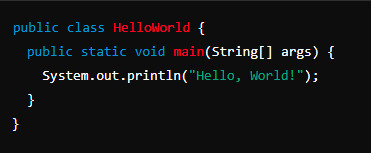
Save the file with a .java extension (e.g., HelloWorld.java).
Compile and Run the Program:
Press Ctrl+B to build and run the program.
The output will appear in the Sublime Text console at the bottom of the window.
Step 5: Troubleshooting Common Issues
If there is any kind of problem in running Java files in Sublime Text 3, then here are a few troubleshooting tips:
Path: The PATH environmental variable should contain the JDK bin directory.
Error Checking Follows: Sublime Text 3 is capable of detecting syntax errors, but you have to make sure and check for the common Java errors in your code as well.
Naming Conventions: The name of the java file should have the same name as that of the public class in your Java.
Conclusion
Using the right plugins and the build systems for Java, Sublime Text 3 is going to be lightweight but powerful software. Whether you are a professional or a beginner in this language, setting up Java in Sublime Text 3 is much straightforward and will significantly increase the quality of your coding experience. Just follow this guide, and in no time you will be running Java programs in Sublime Text 3.
By optimizing your work process in Sublime Text 3, you will be able to spend more time crafting fantastic code and less time learning some super obtuse IDE. Happy coding!
#java certifition course in coimbatore#java training classes#java training institute#Best IT training institute in coimbatore
0 notes
Text
How to Write Clear and Effective Documentation for Your Programming Assignments
The difference in IDEs might be everything for coding students. A good IDE helps with more accessible coding, debugging, versioning control, and more. The best way to increase productivity for anyone looking at "coding assignments" is through knowing an IDE. All the adolescents who are learning codes these days must be aware of these top 5 IDEs, which are as follows:
Visual Studio Code (VS Code)
Most of the IDE is VS Code from Microsoft. It is preferred by beginners and experienced developers alike for being light, elegant, and high-performance. It supports Python, JavaScript, and C++ integration, among others, for developers who often have to switch languages when writing code. Extensions give you the ability to personalize your IDE for Git version control, code formatting, and real-time debugging. Most coders love VS Code because it is simple and useful for coding assignments.
PyCharm
One of the critical software programs for Python-coding students is JetBrains PyCharm. It provides instant searching or code completion, easy navigation, and robust debugging. PyCharm is a great organizing tool for students to make code for general purposes as well as web-specific using Django and Flask. The free Community Edition (ideal for students who only need Python) and the features of PyCharm enable students to produce cleaner and more efficient code with fewer mistakes, which is invaluable for coding assignment help.
Eclipse
Eclipse is the oldest and most reliable Java IDE. It is open-source and extensible and supports plugins for a handful of programming languages. For students who work on large coding projects, this is where Eclipse can be very useful due to its ability to manage big codebases. It simplifies coding by providing built-in Git, a testing framework, and debugging assistance. This would be a good option for industry-ready students because Eclipse is also often used in professional settings.
IntelliJ IDEA
IntelliJ IDEA is another top Java IDE, and you may know that it's from JetBrains. It has a reputation for being the best C++ IDE (code completion, code analysis, and refactoring done right!). This will allow coding students to save time, particularly on complex tasks. The Kotlin IDE also makes it suitable for students since they can use JavaScript and Groovy with the IntelliJ IDEA community edition.
Sublime Text
Sublime Text is a lightweight editor, and those who enjoy this style of option will be happy with its speed and simplicity. It provides support for multiple programming languages and is equipped with syntax highlighting, split editing, and code folding to manage large files more effectively — It works on Large File Handling! All in all, Sublime Text is ideal for coding because of its plugins. It suits students who want to write plain code without disturbing other IDE features. It does not have many complex features of full IDEs but is unrivaled for rapid edits and little jobs due to its speed and simplicity.
Conclusion
For both newcomer and expert developers, simply working with the proper IDE can increase productivity and coding knowledge. There are merits to each IDE, whether it be the customizability of VS Code or one particular capability that PyCharm has. Try out some IDEs to help you find the best to use when coding your assignments. This makes coding tasks easier, and your skills can improve when working with the correct IDE. If you ever need additional support, coding assignment help can further enhance your learning experience. Also, check out our article How to Write Clear and Effective Documentation for Your Programming Assignments for tips on improving your documentation skills. For more personalized assistance, visit MyCourseHelp.com to explore our range of services.
0 notes
Text
What is JFX in Java?

Java (JFX) Overview:
Introduction: JavaFX is a Java library for creating rich client applications with modern user interfaces. It is an alternative to Swing, the older GUI toolkit in Java, and provides a more flexible and powerful framework for building applications with advanced graphics and multimedia capabilities.
Key Features:
Rich UI Controls: JavaFX includes a variety of built-in controls like buttons, tables, lists, and text fields. It also supports custom controls and layouts, making it easier to build complex and interactive UIs.
2D and 3D Graphics: JavaFX provides robust support for 2D and 3D graphics, including shapes, transformations, and effects. This allows developers to create visually rich and dynamic applications.
CSS Styling: JavaFX supports CSS for styling and customizing the appearance of UI components, allowing for consistent and flexible design changes without modifying the underlying Java code.
FXML: FXML is an XML-based markup language used to define the layout and structure of JavaFX applications. It separates the UI design from application logic, making development more modular and easier to maintain.
Multimedia Support: JavaFX includes built-in support for playing audio and video files, as well as handling animations and transitions, which enhances the multimedia capabilities of applications.
Animation and Effects: JavaFX provides a powerful animation framework and a set of effects for creating smooth, engaging transitions and visual effects, such as fades, rotations, and scaling.
Architecture:
Scene Graph: JavaFX applications are built using a scene graph, which is a hierarchical tree structure representing the visual elements of the application. Each node in the scene graph represents a UI element or graphic, and the tree structure determines the layout and rendering of these elements.
Application Lifecycle: JavaFX applications follow a specific lifecycle, including initialization, setup, and execution phases. Key lifecycle methods include init(), start(), and stop(), which manage application startup, UI setup, and cleanup.
Development Tools:
JavaFX Scene Builder: This is a visual layout tool that allows developers to design JavaFX UIs using drag-and-drop. It generates FXML files that can be used in JavaFX applications, streamlining the UI development process.
IDE Support: JavaFX is supported by popular IDEs like IntelliJ IDEA, Eclipse, and NetBeans, which provide tools and plugins for developing, debugging, and deploying JavaFX applications.
Deployment:
JavaFX applications can be deployed as standalone desktop applications or packaged as Java Web Start applications. They are also compatible with modern platforms, including Windows, macOS, and Linux.
Community and Resources:
JavaFX has an active community and a wealth of online resources, including official documentation, tutorials, and forums. Oracle’s official JavaFX documentation and community-driven websites like Stack Overflow are valuable resources for learning and troubleshooting.
Conclusion: JavaFX is a versatile framework that empowers developers to create rich, interactive, and visually appealing applications. Its modern features and robust capabilities make it a compelling choice for developing next-generation desktop and mobile applications in Java.
TCCI Computer classes provide the best training in all computer courses online and offline through different learning methods/media located in Bopal Ahmedabad and ISCON Ambli Road in Ahmedabad.
For More Information:
Call us @ +91 98256 18292
Visit us @ http://tccicomputercoaching.com/
#TCCI COMPUTER COACHING INSTITUTE#BEST COMPUTER CLASS IN ISCON-AMBLI ROAD AHMEDABAD#BEST COMPUTER CLASS IN BOPAL AHMEDABAD#BEST JAVA COMPUTER CLASS IN THALTEJ AHMEDABAD#BEST JAVA COMPUETR CLASS NEAR SP RING ROAD AHMEDABAD
0 notes