#encoding of short TXT file
Explore tagged Tumblr posts
Text
🔊 The Sims 2 sound effects - instances list (WIP)
Download txt file (BOX)
Below you'll find a list of The Sims 2 Base game sound resources that I've identified so far, along their instance number - this is for people who'd like to export particular sound, or replace it with something else.
My first attempt at replacing game sound resource with MP3 failed (older sound defaults: less dog barking in hood view and no bed woohoo music were made with resources found in the game files).
I used wrong export settings back then, now I tried MP3 32000 Hz /48kbs and it seems to work fine.
Worth noting - sound duration has to be the same as cutscene (or longer). If it's too short, it gets stretched and becomes too slow.
-----------------------
ALL sound resources extracted with SimPe get .MP3 extension, even if it's in fact an .xa file. Most audio players can't open .xa files and will throw an error.
XA format files can be converted to .WAV with Xantippe app. You need to change .mp3 extension to .xa before you open it - if xantippe throws an error that means the file is actually an mp3 or spx.
'Voice' files are almost exclusively spx format, more about that here, post by lingeringwillx @ MTS2 - they created python script to decode it, post includes instructions on how to tell if a resource is .xa or something else.
Lazyduchess has shared a re-encoded version of TS2 spx voice resources, these are mostly mp3 and can be played in any app. (Patreon DL link).
--------------------------
How to search for the sound in the game files:
Open TSData folder [The Sims 2 / base game Folder]/TSData/Res/Sound
Open one of these three sound packages in SimPe: Sfx1, Sfx2, Misc. Browse "mp3 or xa Sound File"
open "filter resources" tab on the right, paste Instance number (the last one in a row) and click 'set'
if nothing shows up, drop another sound package into SimPe (Sfx1, Sfx2, Misc) until you see the sound on the resource list.
Instance number is the LAST in a row
[ ? ] - [Instance(high)] - [Group] - [Instance]
example: 2026960B-7F75E59D-0B8AB3CD-FF05C5C6
instance = FF05C5C6
----------------------------------------------------------------
Cinematics / Events
(I've only specified if a file is MP3 in a few cases, but there could be more of those. Some sounds have a few versions so I can't guarantee these are actually used in the game)
0C6E3A70-0B8AB3CD-FF45ABBA lost Weight
2026960B-91CC2AC3-0B8AB3CD-FF081A6A giving birth
2026960B-8BB1E2CE-0B8AB3CD-FF2B96EE UFO abduction (an MP3 file)
2026960B-7F75E59D-0B8AB3CD-FF05C5C6 UFO - Sim returns (an MP3 file)
2026960B-8A0F83A5-0B8AB3CD-FFFA7AB9 alien birth
56A9AC78-6B8AB3D7-FFD763E1 plumbing malfunction
A60A0E48-AB8AB3D2-FF660BBF burglar theme
05EA3037-AB8AB3D2-FF838B86 developed a crush
00EC7172-AB8AB3D2-FFB15612 feLL IN LOVE
2026960B-ECDE4BA5-0B8AB3CD-FFF34D2B failed engagement
6F564CA3-AB8AB3D2-FF9F10A7 caught Cheating
2026960B-A1842B83-0B8AB3CD-FF509848 bed woohoo (an MP3 file) this one is used in the game
2026960B-2AA91173-0B8AB3CD-FF0C1673 hottub woohoo (an MP3 file)
2026960B-673DF43D-0B8AB3CD-FFCDA5F8 hottub woohoo, same as above, but louder (an MP3 file) Possibly used in the game but I'm not sure
E3017DDD-0B8AB3CD-FFDE90FB fireworks 1
1D29A473-0B8AB3CD-FF4A709D fireworks 2
4E7A4676-AB8AB3D2-FFDF28E2 Got promoted
2935C11F-AB8AB3D2-FF6777E4 social workers arrive
412D2401-AB8AB3D2-FF9EFAEC death
2026960B-5DE2C0D0-0B8AB3CD-FFABCEC1 ghosts? (creepy ambient)
C49567B9-ADA1F468-FFC79BDF quiet bells, mysterious ambient
9B817E4F-AB8AB3D2-FFC7516B bling !
50C4F377-0B8AB3CD-FFFA3E65 doorbell
5D87D5AE-0B8AB3CD-FFF6A793 nice Doorbell
Nature
2026960B-8E6F500E-0B8AB3CD-FFE90CD9 big fire
2026960B-B91CBC2E-0B8AB3CD-FFC106A2 thunder
2026960B-75C4A7CB-0B8AB3CD-FF441EAE Flies
2026960B-1DDBF5CB-0B8AB3CD-FF69A5A0 slow cicadas
2026960B-1098D312-0B8AB3CD-FF653C56 cicadas
2026960B-3E358AB1-0B8AB3CD-FFD3391C crickets less loud
2026960B-3376AC68-0B8AB3CD-FFDFA0EA crickets / jungle
660B32B0-4CC9E945-FF001DF3 single Cricket
A4890932-4C3E66EE-FFBFF835 single Loud Cricket
14E06D63-4CC9E945-FFAB8C2B very quiet Bird
05E7CF3B-2C3E53D9-FFDD6645 quiet bird 1
36DF6C79-4CC9E945-FF5558D6 quiet bird 2
4C7EC562-2C3E53D9-FFF0046A birds 1
4E1730EB-2C3F70D5-FFF352E8 birds 2
64ADEDB6-2C3E53D9-FF06AFCE single Bird 1
860EE7CD-AC4C568B-FF7A9383 single bird 2
A5961275-6E0A5058-FFDADC9C weird owl or something
C45E6713-2C3F70D8-FF6E98CC Owl hooting
ABC18F4D-4C3F70DE-FF223DA3 single Bird 3
ACA90A53-2C3F70D5-FF11F737 single chirpy Bird
DE814E15-6E0A5058-FFBBEC05 Crow
5A0AAD22-AC4C5684-FFCC9AC5 frogs
electronics /water / machines
49F28038-0B8AB3CD-FF5B3156 blender
E2B508B7-0B8AB3CD-FFC67282 jazuzzi hum
2026960B-7BDA5F0B-0B8AB3CD-FF6CC7D9 jacuzzi Hum 2
2026960B-FA6CA340-0B8AB3CD-FF2B2732 machine 1
2026960B-79FDA8C9-0B8AB3CD-FF39184F quiet car engine
2026960B-A5CCBC84-0B8AB3CD-FF67AFB1 hum
2026960B-51F6E7DF-0B8AB3CD-FFC77487 quiet hum
2026960B-0ACED28F-0B8AB3CD-FF21A07D tub water splash
2026960B-078DF456-0B8AB3CD-FF2D398B tub splash 2
2026960B-EF594603-0B8AB3CD-FF7BF68C machine 2
2026960B-6056339D-0B8AB3CD-FF8DED15 machine 3
2026960B-8FD1A3D8-0B8AB3CD-FFF6B07A water 2
2026960B-F8828DBC-0B8AB3CD-FF4BC580 machine 4
2026960B-53751DDD-0B8AB3CD-FFDDF748 water gurgle
2026960B-F5732187-0B8AB3CD-FF4FF045 jet
2026960B-42A7FD9F-0B8AB3CD-FFF6A592 quiet car engine
2026960B-62B6A707-0B8AB3CD-FF3592EC car 1
2026960B-78C55345-0B8AB3CD-FF205208 car fade off
2026960B-DAFBA3F9-0B8AB3CD-FFEA9191 jet fade off
2026960B-82F59CEF-0B8AB3CD-FF184230 light trafic
2026960B-BE0D9651-0B8AB3CD-FF62BECD shower or rain
2026960B-8FB6BA36-0B8AB3CD-FF14DBC6 light Traffic
2026960B-D4473A8C-0B8AB3CD-FF240C5E car 2
2026960B-D231F6E9-0B8AB3CD-FFF5F774 car 3
2026960B-A49FFBC2-0B8AB3CD-FF434DCC another car
2026960B-0164A643-0B8AB3CD-FF74F7C7 noise or shower
2026960B-193EDDA2-0B8AB3CD-FF010DB5 car 4
2026960B-8B2844F8-0B8AB3CD-FFE3B6EB car/ bus
2026960B-D7D2EA5F-0B8AB3CD-FF02932F cheap car or something
68 notes
·
View notes
Note
I am a MLIS student going into digital archival.
I may not be able to provide much [keep in mind, I'm only a year into my graduate degree] but this sort of digital preservation is /exactly/ why I went into the profession, so I can provide what I do know:
I would look into certain digital preservation texts to get a sense of the methods and tools used — a few of the ones I was given as readings for my digital preservation class are Handbook for Digital Projects: A Management Tool for Preservation and Access by Maxine K. Sitts, The Theory and Craft of Digital Preservation by Trever Owens, so so so much of the Library of Congress's website but especially their Sustainability of Digital Formats page, and more.
There's many different ways you can preserve these texts. You could simply do snapshots of these pages via Internet Archive and leave it at that, or you could also do an Omeka Exhibit to preserve these stories while showing them off to a new audience. Or you could simply write them up on PDFs, .txt files, what have you, and put them on multiple back-ups like hard drives, thumb drives, etc. You could even try to emulate a Tumblr dashboard itself through HTML and CSS, showing the kind of environment these stories would have been found in and experienced as.
It's always good to get into a habit of running checksums (in short, checking the file itself through another program to see if any of the code in it has changed) on the files every year or so just in case, so that you know if the files change, something's up and that's something to look into.
I highly highly highly recommend looking into developing finding aids so that audiences can understand the significance of all the items in your collection + how to find those items, as well as how metadata [data about data, essentially] operates in digital archives. There's many different ways you can format metadata, from the commonly used Encoded Archival Description, to the flexible and super user-friendly Dublin Core all the way to the absolute fucking diabolical nightmare that is MARC.
That's most of the things off the top of my head that'll give you a good place to start on looking into digitally preserving these files. I wish you best of luck on your digital preservation journey and I hope the collection is stable!
EDIT: OH GOD I'M SO SORRY FOR WRITING THIS SO INTRODUCTORY WHEN IT'S CLEAR YOU KNOW YOUR SHIT ABOUT ARCHIVAL, I AM SO SORRY AAAAA
still, I do hope the post can be helpful in some regard or another!!!
Hey. So. I ran across your blog as a reblog on a Gaud post (the one about gender neutral parental terms) and I was intrigued. Have you ever thought of doing any archiving outside of Tumblr itself? I’ve been writing and thinking for a couple years about Tumblr culture, especially tumblr queer culture, needing to be saved in some way more accessibly than the giant unsearchable mass that is the Internet Archive, much as I love them. Because someday our beloved Tumblr will inevitably go the way of geocities and unfortunately it’ll take a decade of queer internet culture with it when it does unless we do something. Anyway, just wanted to reach out as this is a subject I’m passionate about & have some knowledge of (I am professionally a digital archivist). Great blog idea!
I had the idea to print out the "Tumblr folklore" masterpost (God of Arepo, etc.) into a booklet a long time ago, though quickly I realized my inkjet printer and the general humid/rainy climate won't go well together, so that project has been stalled for a bit.
While this blog is mostly a repository and index of posts that personally stuck with me - it overlaps quite a bit with heritage post blogs otherwise - I have no idea how to actually archive these outside of Tumblr. I have zero experience wiki building or making my own website, which I think might be the best way to organize and preserve things.
Any tips and useful information would be very much appreciated!!
40 notes
·
View notes
Text
Change Content Control Background & Improved Rendering of DrawingML Charts Data Labels in Android
What's New in this Release?
Aspose development team is happy to announce the monthly release of Aspose.Words for Android via Java 18.5. This month’s release contains 70+ useful new features, enhancements and bug fixes. Here are some of the big features & enhancements included in this release, API's codebase is upgraded to the latest version of Aspose.Words for Java, Added public property StructuredDocumentTag.Color, Improved logic to detect the encoding of a short TXT file, Fixed line wrapping with trailing spaces at the end, Fixed issue with paragraph after spacing in headers/footers, Fixed issue with table width when widthAfter is specified for a jagged table, Fixed issue with table width with complex column layout and default widths, Fixed breaking of floating table row in compatibility mode, Fixed issue with floating frame pushed from the page because of invalid wrap point, Implemented support for "distribute space" and "distribute letter" types of alignment when rendering Ruby objects, Improved rendering of a Doughnut DrawingML Chart with multiple series, improved rendering of DrawingML Charts data labels with the direct layout and a layout specified in the extension properties, Fixed a problem with metafile rendering when glyph offsets were wrongly read for EMF_EXTTEXTOUT record with glyph indices, Fixed a problem with processing of control character (U+0019) in the text when rendering, Fixed a problem with Adobe “Fast Find” function (words searching) in rendered PDF documents, Fixed a bug with inaccurate processing of EMR_ALPHABLEND record while rendering metafiles. This bug caused a loss of fill in some figures, Fixed a bug with rendering of PieChart data label separator when it is set directly, Fixed rendering of a dashed line shapes with a shadow and LINQ Reporting Engine supports ?. and ?[] null-conditional operators in template expressions. The list of new and improved features added in this release are given below
Charts do not render correctly in output DOC/PDF
Allow to highlight and change outline color of Content Controls SDT
Add feature to support null-conditional (A?.B) and null-coalescing (A ?? B) operators
Keep a color from a template for an OfPie chart slice that is beign detailed if dynamic chart series/point coloring is used
DOCX to PDF issue with Tables
Text and Shapes are lost in output PDF
Content position is change in output PDF
Converting DOCX to PDF produced an extra blank page
Frame with a section break is not pushed to follow the anchor
Floating frame not pushed to follow the anchor
Page contents are duplicated after conversion from Docx to Pdf
Docx to Pdf conversion issue with content position
Doc to PDF conversion issue with frame Position after mail merge
Consider rendering \r to PDF the way MS WORD does
Path Gradient Brush disappears after Scale Transfor
Curly braces in chart are lost in PDF
Some Parts of Picture are not visible in rendered PDF
com.aspose.words.UnsupportedFileFormatException: Unknown file format: Unknown
UnsupportedOperationException is thrown when IMailMergeDataSource is implemented
com.aspose.words.FileCorruptedException is thrown when Locale language is invalid
Analyze what it takes to work Aspose Words for Java in Ruby using Docker container
Aspose does not recognize footer of WordML 2003
Charset is detected incorrectly if file has less then 10 symbols
Tables are stretched beyond the right Page boundaries in PDF
Document.Compare generate incorrect number for numbered list
REF-field with custom separator does not update when DOCX is saved to PDF
Dashed Arrow Line Disappears from PDF
Background color in picture not preserved in PDF
The data label with the manual layout is shifted when converting to PDF
MailMergeRegionInfo.Fields accepts Field instances in some cases
Unable to search for words in a PDF document
Content are lost after conversion from DOCX to PDF
Opening&Saving a Word document changes its layout
An extra character added after PDF rendition.
The text of one of the chart labels is changed when converting to PDF
Rotation of shape is lost after saving DOTX to DOCX
RTF > DOCX makes word joiner characters wide
Image is lost after conversion from DOCX to PDF
DOCX to PDF conversion issue with paragraph rendering inside table's cell
Shape renders partially in PDF
Indentation of a paragraph changes after RTF to DOCX conversion
EQ field representing Japanese Text renders incorrectly in PDF
Space after paragraph not included in header height
The label separator for PieChart is changed after converting DOCX to PDF.
Font size of paragraph break character is changed after saving DOTX to PDF
Incorrect detection of a Format Change Revision
Other most recent bug fixes are also included in this release
Newly added documentation pages and articles
Some new tips and articles have now been added into Aspose.Words for Android documentation that may guide you briefly how to use Aspose.Words for performing different tasks like the followings.
Change Content Control Background and Border Colors
Using Operators
Overview: Aspose.Words
Aspose.Words for Android via Java is a word processing component that enables developers to read, write and modify Word documents without using Microsoft Word. Other useful features include document creation, content and formatting manipulation, mail merge abilities, reporting features, TOC updated/rebuilt, Embedded OOXML, Footnotes rendering and support of DOCX, DOC, WordprocessingML, HTML, XHTML, TXT and PDF formats (requires Aspose.Pdf). It supports both 32-bit and 64-bit operating systems. Users can even use Aspose.Words for .NET to build applications with Mono.
More about Aspose.Words
Homepage Aspose.Words for Android via Java
Download Aspose.Words for Android via Java
Online documentation of Aspose.Words for Android via Java
#encoding of short TXT file#render Doughnut DrawingML Chart#DrawingML Charts data labels#process control character#render dashed line shapes#Java Android Word APIs
0 notes
Text
Victoria 3 How to Create Country

Welcome to our Victoria 3 How to Create a Country guide. This guide will explain how to mod in, or make, a new country. It will tell you how to make a country at the start of the game, and cover formables, too. We know that there are people who have a hard time finishing the Victoria 3 game. If you are one of those who find it difficult to finish the game, let's take you to our Victoria 3 guide. #Victoria3
Victoria 3 How to Create Country
This guide will cover how to create / make / mod a new country into the game so that it exists at the start of the game in 1836. Important starting notes: - It's recommended to do text editing with a better editor than plain Notepad. My recommendations are Notepad++ (which is what this guide will use), VisualStudioCode and Sublime. - All .txt files in the game must have the encoding UTF8-BOM. They may not work properly if they don't have that. If you don't know how to set the encoding, just copy an existing file and change its contents. - Everything after a # in a text file is "commented out", meaning the game ignores what's written after the #. - If you get some errors or something went wrong, it's more likely that you made a mistake or didn't follow this guide exactly. Almost nothing here is useless, so pay close attention! Defining the country By "defining" we mean two things: - A human meaning of "deciding where the country will be and what it will look like - A code meaning of telling the game information about our country so that it knows what the country is So first of all, think about what country you want, and especially where it will be located. My country will be called Cyrenacia and will be located here in Tripolitania's land.

I think that I want to have it own the whole of the Libyan Desert state.

Now that I've decided those things and thought about some others, I need to decide on a tag (a three-character short code name for the country). I think CYR makes sense as a tag. Let's make sure that CYR isn't already used in the base game by using Notepad++'s Find in Files function to see whether CYR shows up in the base game country definition files anywhere.
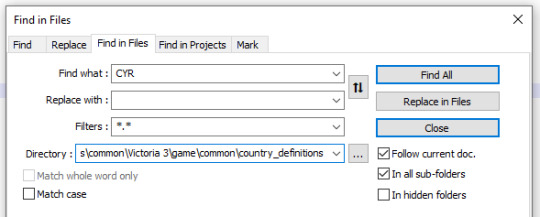
And it doesn't, great! Now I'll go to my mod's country definition folder.
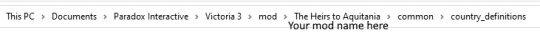
And I'll add a definition for it.
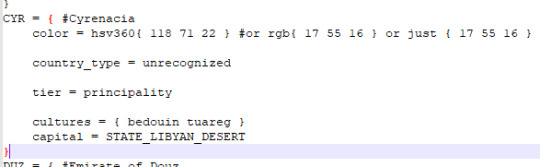
As you may be able to see, there are some important parts to a country definition. It starts with the tag, then you add a colour (this can be in either HSV360 format or RGB). Use some online RGB color picking tool, or image editing software to find the colour you want. After that you decide what type of country it will be: - recognized - Mostly used for "western" countries - unrecognized - Used for "non-western" countries, akin to Vic2's "uncivilized" - decentralized - For countries without a central system of government, usually used for indigenous people - colonial - For countries that are colonies of recognized countries Then state its tier, which is essentially the size of the country: - city_state - principality - grand_principality - kingdom - empire - hegemony - At release in the basegame, only the country of India is a hegemony. Think of it as a megaempire After that you'll put the cultures in. The in-game spellings are usually the same as the code spellings, but not always. You can always double check in the base game's common/cultures folder. And finally say what state the capital is in. As above, this is normally the same as what's written in game, except that spaces are always underscores, which is why my state capital is STATE_LIBYAN_DESERT instead of Libyan Desert. So your state will always be something like STATE_(NAME). If you're not sure, check in map_data/state_regions or common/history/states. Make sure you've got a closing bracket, too. Most fancier word processors like Notepad++, VisualStudioCode and Sublime have some way of doing this. Proper bracketing is very important! Making the country show up (ft. the history folder) Now that the country is defined, let's make it show up in the game. Right now, the game only knows that CYR is a possible country, but it hasn't been told that it should exist. To do this, we need the history folder, and specifically these three folders.
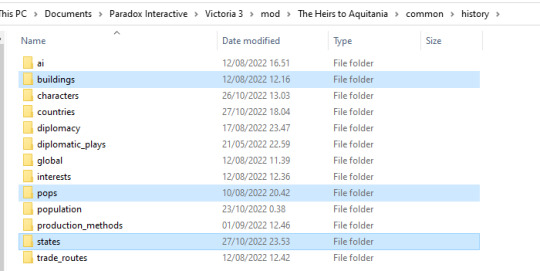
Let's start at the bottom with states. The file(s) in this folder tell the game who owns what states (or what provinces in the state) at the start of the game, as well as information about what cultures consider the state to be their homeland. Let's navigate to STATE_LIBYAN_DESERT:
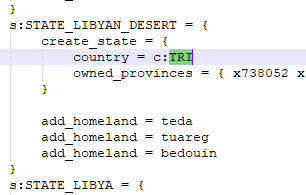
As we can see from the highlighted section, TRI (Tripolitania) currently controls the state. Let's just change that:
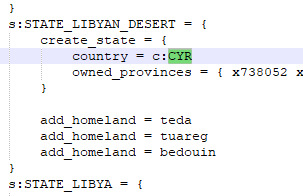
If you launch the game now, you will see that CYR controls the state, but it's missing information about population and buildings, so it's kind of useless. So head over to the pops folder, and once again find STATE_LIBYAN_DESERT, and there, too, change TRI to CYR:
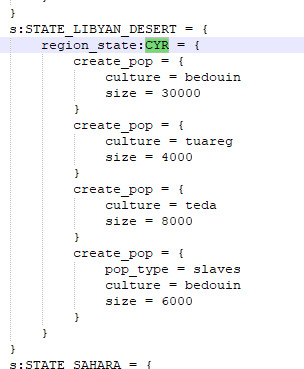
And do the same in the buildings folder:
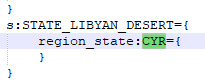
Here we can see that there are no buildings in the state. That makes sense, considering it's mostly desert and has a very small population. And with that, the history folder entries are done for now. Finishing Touches - Victoria 3 How to Create Country Our country is now playable, but if we launch the game it'll be called CYR instead of a proper country name! That's where localization comes in. Localization is the way that you translate code into human languages like English. Let's navigate to our mod's localization folder.
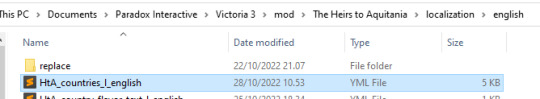
You may see that I have a custom file name. The game supports that kind of thing, but some things are quite important. The file must: - be .yml format - have _l_english at the end of the file name (if your localization is English) - start with l_english: in the contents of the file I suggest just copying localization file from another mod or the base game and emptying it (except for the l_english: part). The localization is pretty simple, as shown here:
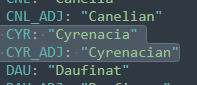
TAG: "country name" TAG_ADJ: "country adjective"Just replace TAG with your own TAG, i.e. CYR in my case. Again, you can boot the game now and the country will be visible, but I'll recommend two more things. 1) Your country needs a country history to customize what it's like at the start of the game. This will tell the game what kind of technology it has, as well as laws and other information. I recommend just going and copying a similar country's history. That's what I've done for my country history.
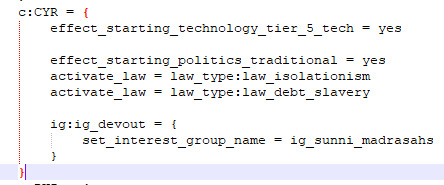
2) Quite optional: Population information. The population folder in the history folder gives information about the people who live in the country, specifically their wealth and their literacy. You can create a new file for your country and the two following things can be added: Wealth: (defined in common/scripted_effects/00_starting_pop_wealth.txt) - effect_starting_pop_wealth_low - effect_starting_pop_wealth_medium - effect_starting_pop_wealth_high - effect_starting_pop_wealth_very_high Literacy (defined in common/scripted_effects/00_starting_pop_literacy.txt) - effect_starting_pop_literacy_baseline - effect_starting_pop_literacy_very_low - effect_starting_pop_literacy_low - effect_starting_pop_literacy_middling - effect_starting_pop_literacy_high - effect_starting_pop_literacy_very_high I've decided to go with the following:
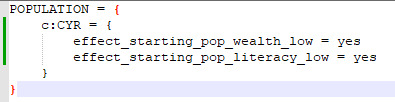
Read the full article
0 notes
Text
Samsung dvr software for mac

Dvr Software For Mac - ggteam.
Web Viewer For Samsung Dvr For Mac - truexload.
Samsung dvr software for mac - Wakelet.
Nero Platinum Suite - Award-winning all-rounder.
Samsung Cctv Dvr Viewer Software.
Web Viewer For Samsung Dvr For Mac - bestyfile.
Dvr Software For Mac - gfdatgood.
Mac DVR Viewer Software for CCTV Cameras.
Samsung Dvr Software Smart Viewer Mac - keencs.
SAMSUNG TECHWIN CO., LTD. - CNET Download.
Download dvr viewer for free (Windows).
The 6 Best TV Capture Cards and Video Capture Cards of 2022.
Home Monitoring - Samsung US.
Dvr Software For Mac - ggteam.
.
Web Viewer For Samsung Dvr For Mac - truexload.
DBF Viewer 2000 v.5.25. With DBF Viewer 2000 you can view, edit, sort, create, print and export dbf files to a variety of formats (DBF, TXT, CSV, Excel, HTML, XML, PRG, SQL, RTF) without using any packages. Unlike other similar programs, DBF Viewer 2000 is fast! File N. The IDVR is a video surveillance recorder from CCTV Camera Pro's that has amazing support for internet remote viewing for mac computers. This internet surveillance DVR also supports remote playback of recorded video but this short video will only demonstrate the live remote viewing. I start by opening the software on my mac laptop.
Samsung dvr software for mac - Wakelet.
Samsung Dvr Software For Mac Air Dtv for Android. This free Android app can be used to turn your mobile into a portable TV. This app requires the Air DTV Mobile device which is a compact TV tuner. It will connect your mobile to a digital TV through its miniature telescopic antenna. It will be able to support recording, multi channels, subtitle, HD, and EPG. It requires Android 4.0 and.
Nero Platinum Suite - Award-winning all-rounder.
TV tuner or video capture card for analog and digital video recording; Up to 50 GB of free hard disk space for disk images and temporary files; To support NVIDIA® CUDA™, AMD App Acceleration or Intel® Quick Sync Video, a compatible graphics card with at least 256 MB of video memory is required. Management Software. Additional info. Hanwha Techwin Security Manager (SSM) is a one-stop management software platform that maximises the efficiency of Hanwha Techwin’s network products (including network cameras, encoders, DVR's and NVR's). Download PDF version. Download PDF version. Free Dvr -MS 2 ASF Pro is one of the best free conversion programs for converting your Dvr -MS file to ASF format. Category: Audio / Rippers & Encoders. Publisher: ConvertVideoFiles.Net, License: Freeware, Price: USD $0.00, File Size: 3.7 MB. Platform: Windows.
Samsung Cctv Dvr Viewer Software.
Samsung Dvr Software For Mac Wildlife Watching Dvr Software For Mac. A discrete webcam reveals a wonderful world of wildlife. Agent DVR can record movement in a burrow or nest and send it straight to your email or mobile device. Powered by Create your own unique website with customizable templates. Get Started. Blog Windows App Store For Pc Mac Notebooks Sale Is.
Web Viewer For Samsung Dvr For Mac - bestyfile.
Apr 02, 2012 · CCTV Camera Pros received the following questions from a customer in Italy that is interested in the iDVR for use with iPad, iPhone, and Mac computers: Hello, I'm interested in iDVR-E4 surveillance DVR. I need to watch my pre-existing 4 bnc samsung analog color cameras on a new iPad and iPhone4, mostly via internet (ADSL.
Dvr Software For Mac - gfdatgood.
Samsung Dvr Software Smart Viewer Mac Itunes Says Disc Burner Software Not Found Mac Size Of Mac App Dock Icon Living Cookbook Software For Mac Canon Mx470 Series Software Mac Software To Slow Down Music Without Changing Pitch Mac Video Encryption Software For Mac Music Software For Beginners Mac Business Contact Software For Mac Greeting Card. Download Smart Viewer For MAC. 16. Wiseview by Hanwha (Samsung) There is another software also to connect the Hanwha CCTV cameras also known as Wiseview. This provides you with some features as dual-screen assistance, live streaming, log administration, and user management. Wiseview.
Mac DVR Viewer Software for CCTV Cameras.
Make Offer - Samsung SRD-1650DCN 16-Channel Digital Video Recorder w/ 500GB Hard Drive Tested Samsung SDR-B74301N1T DVR with 1TB Hard Drive, WORKING FREE SHIPPING $104.99. Mirror for Samsung TV is a $9.99 Mac app that allows you to stream whatever’s playing on your Mac screen to any Samsung Smart TV from 2012 onward. That is to say, any model. Samsung smart viewer 2.0 pro dvr download for mac# These DVRs include software for Mac and Windows PCs. Samsung smart viewer 2.0 pro dvr download update# Important Page Update - Introducing iDVR-PROĬCTV Camera Pros recently launched the latest iDVR-PRO CCTV DVRs. iDVR-PRO Viewer Android App - Download Here. iDVR-PRO Viewer iOS App - Download. Samsung Dvr Smart Viewer Download For Pc, Conceptual Physics 11th Edition Pdf Download, Firefox Pdf Downloads Not Showing As Pdf, Minecraft Small Server Lobby Schematic Download. Samsung Smart Viewer Mobile Free Smart Viewer Mobile lets you to view the live video from SAMSUNG DVR.Compatible with such models as:SRD-450, SDE-3002 (Latest F/W Ver.).
Samsung Dvr Software Smart Viewer Mac - keencs.
The Viewtron surveillance DVRs include DVR viewer software for Mac and Windows PCs. The DVR viewer software for Viewtron is known as the remote client software, and it includes the following applications / functions: remote access client, video back-up player, and remote search. The article on this page explains how to setup the remote client.
SAMSUNG TECHWIN CO., LTD. - CNET Download.
Cctv Dvr Software free download - CMS, CCTV DVR, EyeLine Video Surveillance Software, and many more programs... Samsung Promo Codes; Windows. Windows. Most Popular.... Mac. Most Popular. Most. Download samsung web viewer plugin. More SAMSUNG USB Driver for Mobile Phones 1.7.31. Samsung Electronics Co. View and Download Samsung SRD-873D user manual online. 8 CHANNEL/16 CHANNEL DVR. SRD-873D dvr pdf manual download. Also for: Srd-1653d, Srd-1673d. Web Viewer Plugin-uninstalled PC - SamsungSV.
Download dvr viewer for free (Windows).
One drawback of the device is that it can only capture a single video signal, but if you’re looking for an affordable, small, and efficient Mac capture card solution, this is a great choice. Connection Type: USB 3.0 | Software: Supports OBS, VLC, and more | In the box: USB 3.0 cable, HDMI cable.
The 6 Best TV Capture Cards and Video Capture Cards of 2022.
View the manual for the Samsung TU7000 here, for free. This manual comes under the category Televisions and has been rated by 14 people with an average of a 8.5. This manual is available in the following languages: English. Do you have a question about the Samsung TU7000 or do you need help? Ask your question here. Find SAMSUNG TECHWIN CO., LTD. software downloads at CNET D, the most comprehensive source for safe, trusted, and spyware-free downloads on the Web.
Home Monitoring - Samsung US.
SmartViewer is a free software used for viewing live camera from a connected Samsung Smart DVR. You can manage up to 72 live cameras, and up to 72 clips (excluding the last recorded clip). Download Samsung Software.Click. SmartViewer Mobile. Home Security & Network Monitoring. Samsung Network Analogue Plus DN100-A.1.0.0.04feb2017. Snavtclient is free open source network client program for CCTV security surveillance digital video recorders ( DVR) manufactured by the AV TECH Corporation. For more information please see software web site:.... File N Author: snavtclient. License:Freeware (Free) File Size:394 Kb. Runs on: BSD; Linux. File Size:29 Mb. Runs on:Windows 10, 8.1, 8, 7, Vista, XP. Retrieve deleted messages and contacts from Android phones, and get back lost photos, video, music and documents on SD cards inside your Android devices from Samsung, HTC, LG, Sony, Motorola, etc. Zoom r24 driver mac. File N.
Other links:
Orange Internet Everywhere Software Download Mac
Fable 2 Pc Download Torrent
Wondershare Pdf To Word Converter 4.1.0 Serial Key
Serum Vst Crack Mega

1 note
·
View note
Text
Version 429
youtube
windows
zip
exe
macOS
app
linux
tar.gz
I had a good simple week just working on smaller jobs and cleanup. If you have a large client, it may take a minute for you to update this week.
all misc this week
The new taglists seem to have gone generally well. There was one display/update error that hit some users, which I have fixed, along with some little menu logic cleanup. I will work on more display and sort options for them in future.
Since I added 'pending' status for thread watchers last week, you may have seen some apparently stuck on that status. This was a harmless legacy issue, just old check jobs that were never closed out correctly, which I have fixed. I also cut out the 'checking in' prefix from the waiting-to-check status text, let's see if that fits better.
Dialogs with multi-column lists should be less of a pain this week. I think I fixed the issue where the last column could sometimes shrink to a few pixels on the next dialog launch, and I think I also fixed the issue where columns would sometimes get a few pixels thinner every launch. Just set them once more to the size you want, and they should stick now!
'.clip' files, those for Clip Studio Paint, are now recognised and importable. Too complicated for me to support thumbs, but they have their own icon. I cleaned up the behaviour of the increasingly tall filetype selection widget, so I am happy to start adding simple new filetypes for a bit. If you would like a new media filetype added to hydrus, please send an example of that file to me with a bit of info about it. Nothing too obscure, please, and I can't promise I can add everything quick, but many are actually fairly simple. I'd like to see about .sai and .wav, and maybe start on an xml scanner so I can at recognise things like .svg.
I took a bit of time to check out animated webp this week. Unfortunately, gathering duration and frame info about webps seems to be much more difficult than actually making webps, so I am afraid we will have to wait for an update to FFMPEG or one of the other libraries we rely on to get animated webps going.
A new cache speeds up a bunch of file database lookups this week. If you have a large client, it may take a minute to update as this is populated.
full list
misc:
fixed a bug in the new taglist backend that would sometimes error out in a paint event(!) on display initialisation or data changes for some clients
improved the taglist 'tag' vs 'copyable string' copy/select/action menu logic. e.g. 'namespace:*' is copyable, but it is not a tag
thread watchers now skip/clean up unactioned check log entries (this usually happens when a check is due during network traffic paused, queueing the job, and then the client shuts down). if you noticed some odd perpetually 'pending' checkers in last week's status overhaul, this was the issue, and they should clean up. this was always harmless, just revealed with new status code
thread watchers now record serious network error detail in the check log
thread watchers are quicker about notifying UI on checker log changes
thread watchers now report 'time delta' as their simple status when waiting to check, rather that 'checking in (time delta)'. let's see if that fits better in the columns
fixed an issue where several dialogs with multi-column lists would reset their 'last column' size to the minimum three characters on the next load if they did not receive certain size events while they were open. you should just have to fix any broken dialogs once and you'll be good again
I believe I also improved/fixed the issue of dialogs with multi-column lists sometimes shrinking by a few pixels every open/close
the 'we just woke from sleep' detection is now more aggressive. it should now detect a wake after sleeps as short as 60 seconds (down from 5 mins). let's see if we get any false positives during maintenance or other busy periods
if you have a complicated database (one stored across multiple locations), the 'database' menu now has a label in place of the simple database's 'backup/restore' commands
improved the 'directory is writeable-to' check used in the program. on windows, due to some python tempfile weirdness, this was actually hanging on Program Files.
improved the related 'is db dir writeable-to' test in the boot script. if you try to run the program on a custom non-writeable db directory, the crash error should now be nicer, and running a straight client.exe installed to 'Program Files' should now auto-place your db in your user folder, no complaints, like the macOS App
corrected 'writable' typo to 'writeable' across the program lmao
fixed the new header links in the FAQ file, which I accidentally messed up
started work on updating neighbouring .txt tag sidecar export. it isn't ready yet, but it will add tag filters and tag display type to sidecar export with easier expansions in future, and fold it nicely into Export Folders
improved some log-off detection + clean shutdown code, but I do not yet have nice multiplatform support
.
filetypes:
the stacked expand/collapse checkbox widget that lets you select filetypes now always starts collapsed. also, some 'partially clicked' logic is improved when you click through filetype group
application/clip (clip studio paint) files are now supported! thanks to a user for helping out here
just a side note: I looked into animated webp support this week, but it turns out decoding support is rarer than encoding. my normal and fairly new FFMPEG can't reliably render subsequent frames or figure out duration, nor can PIL or OpenCV. I think we will simply have to wait for an update on one of their ends
.
boring db cleanup:
wrote a local hashes cache to store hashes for all the files on your disk, much like the tag one. this should speed up all normal searches and other common file lookups in the db
the raw storage mapping tables are spun off to their own module
basic file info and inbox is spun off to its own module
improved and sped up some inboxing file count calculations
cleaned up some more misc file metadata and inbox code
improved logic in local tags cache
next week
Some IRL stuff has been eating my time and energy recently. That should be easing up, so I'll be back at network improvements and hopefully some autocomplete improvements for short inputs.
0 notes
Text
Avid ScriptSync: An Editor’s Secret Weapon
ScriptSync is an Avid product that lives inside Media Composer. It assists filmmakers and video editors with a workflow we’ve been waiting 100 years for – the ability to quickly sync video and audio clips directly to the lines and lines of words on our scripts and transcripts.
Either someone has written a script ahead of time, or like with documentary or reality shows, someone makes word-for-word transcriptions of what people said, and then builds the script in post-production from those transcripts.
You’d think something this awesome would have been around a lot longer. Well it has. 11 years longer in fact. Many people are actually confused between what ScriptSync is and what is the environment inside Avid Media Composer it works from, namely script-based editing.
It’s funny how many people over my career have said this exact line: “Wait, you really want me to write down what they said? Every word?”
If you want ScriptSync to work, and work well, your transcripts need to be amazing. Not just slapped together, or approximate. They need to be accurate. I’d even recommend word-for-word, to the point of including ums and uh’s, stutters and restarts. The more you give ScriptSync to latch onto, the better.
There are three options, and they absolutely subscribe to the theory of cheap, or fast, or good. And I’ll leave it up to you to decide which one fits your production.
The first option is the cheap option. Use an app or a bot on the Web that makes speech-recognition transcripts. Since there isn’t a person listening and typing, the customer is supposed to expect a failure rate. If you are in need of extras in your transcripts – like notes about what timecode each new bite starts at, and who is talking (interviewee versus the producer asking the questions), then this option is not for you.
The second option is the fast one. Use an upload service that hires people at an incredibly cheap rate. On-call and on-demand, these people bang-out transcripts as fast as possible. Think of them as the UBER of the transcription world. For this, a lot of independent producers have recently begun using REV.com. The price is nice and the speed of getting back transcripts is nice too.
There are still issues with this – many of them. But the biggest ones are inaccuracy and inconsistency. If your interview mentions medical terms, occasional foreign language words, or anything out of the ordinary, many times the contracted transcriber will simply spell it phonetically. Also, on large projects you are absolutely not guaranteed getting the same transcriber. If you have 30 transcripts, you might have 30 different people, and each with a different style and accuracy level.
Plus, and a lot of independent filmmakers don’t often think of this one, but what is that company’s confidentiality plan? You may not be concerned with whether they leak the information about what an interviewee says, but depending on your material perhaps you should? Are those transcribers under your own Non-Disclosure Agreements? How sensitive is your material? Remember they are able to keep your proxy videos or audio clips forever if they wanted to. Lots to think about!
The third option is the good one. Use a transcription service that includes a full spectrum of services including confidentiality, a single transcriber assigned to the entire project for consistency, researching the subject matter as it’s being transcribed especially medical terms, locations and such, double proofing on the part of the transcriber and the transcription company’s manager, back-end confidentiality where all evidence of the work and its transcripts are actually deleted from the contracted transcriber’s computer, and then upon request, using of all the transcripts for closed captioning., so that you’re not starting that part of the process from scratch.
Here in the US I’ve been a huge fan of Accurate Secretarial. Every editor should find a good small-scale place like this one that has large-scale standard operating procedures.
I know it seems like I’m drifting away from ScriptSync a bit, and hammering away at how precise your transcriptions need to be, but your transcriptions feed ScriptSync.
ScriptSync is only as good as your Transcriptions.
Well here we are. All transcripts are made, and from them, the script was written.
Time to load the scripts and the media into the system and get it ready for ScriptSync. The process here is actually the same as it was when ScriptSync came out.
Don’t open Media Composer yet. First grab a transcript in a folder on your computer. You’ll have to reformat it as a text file (.txt) in order to use it in Media Composer. Why is this? Actually it’s a good thing. All of the extra formatting that comes along with Microsoft Word would just get in the away of you trying to make your film. In order to mark your script in the Avid with script-based editing’s tools, you need it to start as a clean thing.
Open it in Microsoft Word. Click File / Save As. About 2/3 of the way down, click Format, Plain Text (.txt). Don’t worry, it’s not going to save right now, just wait a moment. Click Save and see what happens. See? Before it saves, another dialogue comes up. This is important. Text Encoding: Even if you’re on a Mac and going to a Mac, just trust me on this. Click MS Dos. Options? Insert Line Breaks. Always. End lines with CR/LF. Always. Allow Character substitution? Always. Once you have these four things selected, click OK, and it saves your script as a text file.
So why those settings?
There are big tech reasons behind it. The terminology and operations of script formatting – in Avid and in all computing in general came from the old days of typewriters. So in the background, when any Word doc or Final Draft doc, or Text File is being converted from one thing to another, that background architecture is following a set of rules created ages ago. ASCII rules to be exact. And those rules here are:
Text Encoding: In MS Dos, it allows more transferrable features between OS’s.
Insert Line Breaks: If you don’t, you’ll be going for the Guiness world record of the longest horizontal script ever.
CR : Carriage Return. This returns the text creator’s ability to its left justification
LF: Line Feed. This means the text won’t be typing right on top of the last line of text that was typed.
Character Substitution: For when you have a goofy name like mine.
Once done with all these, click “Save”. Now this is ready to be brought into Avid Media Composer.
OK, are you ready to sync your script the old way – the archaic, slow way? Let’s do that first, so you can understand how awesome ScriptSync is.
In Composer, click File / New Script. Go and find that script, and bring it in. Here it is, completely formatted for the script-based editing environment. As you can see I’ve also requested from the transcriber to add timecode as well as the letter Q and a colon to indicate the producer’s questions. Now let me tell you, do this File/New Script a few times and, like everyone else, you’ll be begging Avid to expand this to File / New scripts (plural), bring ‘em all in at once. Man we want that. Maybe someday.
Now click File / Open Bin, and let’s bring in the video and audio clip that is what was transcribed. File / AMA Link, or you could bring it in through legacy methods like File / Import or digitizing from tape, it depends where it came from.
Now you can’t just drag it onto the script. That would be like dragging a clip into the timeline without any in/out points. Avid wants to make sure you’re deciding where it should go. It wants in/out points. So go give the clip a listen. Where does it start? Where does it stop? OK go highlight that area on the script. See how nice the click-and-drag ability lets you define in/out points? This isn’t doing any damage to your script. This is just setting in/out points, much like in your sequence timeline. Nothing sticks. Set an in, and an out. Is this the right in and out? Unsure? Well unfortunately, you’d better be sure. It is not – I repeat – not an easy interface for making changes. There is absolutely no “trim” function as you’re used to in the timeline. So you don’t have to be exact with your in/out. Actually you can be sloppy, but you need to be sloppy in adding too long of an in/out, rather than too short.
Now drag the clip into that area. Nothing is synced yet. It is only placed.
Time to sync. Ready? Look here in the toolbar. There’s a play button, which plays the take totally separately from Media Composer’s source/record monitors. There’s also a Record button. Record? What are we recording if the clip is already captured? We are recording the points at which we want to sync. And we do so “live”.
Hit record. It starts playing the take from the very beginning. So you’ll sit and wait through silence, film crew banter, or whatever. Wait for the start. Now when you hear a word, click the clip’s magic little green tail here. Do it again… And again… And again… You can be as line-by-line exact as you want, or if this whole project only has a couple of days of editing total, just click a few and deal with the fact later that your only syncing a few points, and you’ll have to shuttle to find the exact words.
You’re adding these little triangles, called “script marks”. I never call them by that name though because it’s too easy to confuse someone in conversation between “script marks” and “markers” in the timeline. I call them carrots. It’s an old term, and I’m old. So forgive me. Anyway, add the next carrot. And the next… And the next… Bored yet? Getting nervous because you already spent time transcoding or digitizing, and the producer is demanding real results, not this tedious junk?
Well tough! Sit here and do this for the next 40 hours of interviews you shot! Or go buy ScriptSync.
ScriptSync. Ready to see it?
Highlight the in/out. Drag the clip. It becomes a “take”. Click Script / ScriptSync. OK.
Done! Next script. Done. Next script. Done. Those 40 hours? You’ll now be done in like one or two, tops. How much do you charge per hour? Yeah. ScriptSync. No brainer.
A new beautiful feature added for script-based editing 2.0 is text editing. It was sooo bad in the past. I wouldn’t expect something as robust as MS Word to be inside Media Composer. But this new text editing is a really nice compromise. It works great. You add or change text, and the carrots move dynamically. Sure you could do this for script rewrites I guess, but for now let’s just look at transcripts. Let’s say you didn’t use a good transcription house, and you find some text that’s just wrong. Click Edit. Fix it. Done!
Another great feature we’ve had for years but that they’ve upgraded is Set Color. Yeah baby, here’s where the color-coding geek in my jumps out. Is there a good line? Color it. Is there a bad line or one you can’t say for legal or non-disclosure reasons? Color it. Color things your own way, or according to your writer/producer’s preferences, or even to Final Draft’s standards, if your writing staff is using that.
Interface-wise, the default way a new script looks is actually not this white one I’ve been using. Normally it comes with line numbers and gray colored line separations. A lot of folks use it and are really impressed by it. They’re settings you can enable or disable. Personally I always turn those off and keep scripts white, without line numbers. When I have dozens of bins open, it is so wonderful to be able to immediately identify the difference between a bin and a script. I need to see the script separated from bins, visually.
So there it all is: ScriptSync and script-based editing.
This webinar is just an adjunct to the wealth of wisdom out there on ScriptSync. Over the years some of the brightest people we have in our industry have written about it and presented about it. Following Ashley Kennedy and her tutorials has been amazing. Also, go Google Oliver Peters. Go Google Michael Kammes, and his awesome 5 Things series. Follow Kevin P. McAuliffe’s Get Started Fast video series. Go to 24p.com, the immense site from Michael Phillips, the former principal designer at Avid who co-created Avid ScriptSync and script-based editing. Definitely go Google Frontline PBS editor Steve Audette ACE, who has been one of our greatest voices for ScriptSync. Follow the Avid Editors of Facebook. Follow the little Facebook page I created ages ago called “Script Sync Fans”. Go to those places and ask questions. Ask as many as you can.
Or if you really want to get good at ScriptSync, then do what I did… Just play.
Start opening things, and clicking on things, and mess up intentionally. Go break stuff. Then go fix it. The only way to learn how to dig yourself out of a hole, is to throw in a shovel and then dive after it. Craft editing is a challenge, and we must never get to a point where we are above the challenge. If we do, we stop being better filmmakers, and we stop being better storytellers.
ScriptSync is tremendous technology because it helps us be better storytellers. More gets done, and less story gets missed. And we must be focused on the story. In order to give audiences the feeling of total immersion, we must operate behind the scenes, madly – one person in a room, madly pursuing an idea.
It’s the only thing that has ever worked.
The post Avid ScriptSync: An Editor’s Secret Weapon appeared first on ProVideo Coalition.
First Found At: Avid ScriptSync: An Editor’s Secret Weapon
0 notes