#epson 3 in 1 printer
Explore tagged Tumblr posts
Text
2024 in Binding
I started bookbinding back in April, so it's been about nine months of learning. Here are the stats:
Fanbinds: 29 30 complete binds of 18 19 different typesets. (Mostly one typeset = one fic but I have a couple of compilations of shorter fics in there.) I might actually eke out one more before January 1, which would make the total a pleasingly round 30. Done!
Blank book binds: 21 blank books of various sizes, mostly gifted to friends.
Rebinds: Only 2! This is a great way to practice making cases, though. I will do more in the year to come.
Public Domain/Non-Fannish Binds: 8 books -- two public domain binds, two copies of a book of plays written by a friend's parent, and four copies of a book of stuff from a parent of mine.
Total binds: 60! 61! Whoa.
Some photos!
First book, feat. very ugly cover paper, scorch marks, and terrible hinges.

Fave book (that can currently be shared publicly):

Latest (fannish) book:

More rambling under the cut.
With my typical ADHD-style approach, I definitely didn't hone one style/technique at a time. Things I've learned/tried in binding include:
case binding (with and without bradel-style construction)
three-piece bradel binding
coptic binding (a journal, I didn't share it)
sewn-board binding
criss-cross binding (haven't shared yet!)
sewn pamphlet binding
stab binding
double fan/Lumbeck binding for paperbacks
many quirky small binding styles in my weekend course (matchbook, accordion, dos-a-dos, origami, and more)
In terms of finishing techniques, I've tried:
Endbands from bookcloth
Sewn endbands (French faux double-core) with cotton and silk
French link
Sewn on tapes
Made endpapers
Tete-beche binding (haven't shown y'all that one yet...)
Paper-covered boards
Homemade bookcloth
Hot foiling onto cloth (yet to be featured on a fanbind)
HTV on cloth (of course)
Toner-activated foiling
Wrap covers
Dust jackets
Box-making (for spouse - a card game needed a box)
I have acquired/made lots of equipment but my faves currently are:
Cricut Maker 3
HFS guillotine (love/hate relationship)
homemade book press out of cutting boards
Wrapped bricks for weights
Bone folders - real bone and teflon
Epson ET-15000 colour printer (still getting used to it but it's nice)
And of course I've honed and improved on typesetting and design skills using InDesign, Illustrator, Bookbinder.js, and (recently) Canva.
What do I want to do in 2025?
more gift binds!
thermal-bound paperbacks (binder acquired via Xmas!)
slipcases
a fanbind with foil-quilled covers
inlaid bookcloth covers
embroidered decoration
rounded spines
backed spines??? Maybe?
edge gilding/painting
bookmark charms
laser-cut insets on covers
a magnetic closure on a bind
get better at coptic binding
learn how to make straighter cuts with the stupid guillotine
learn how to marble papers (paper-marbling starter kit acquired via Xmas gifts!)
End of ramble.
#fanbinding#bookbinding#this is a niche bookbinding post#case binding#sewn endbands#handmade journal#drarry fanbinding#hp fanbinding
23 notes
·
View notes
Text
openSUSE + raspberry pi + epson LX-300+II
Bagi yang ga familiar ama judul diatas, mohon maaf. Karena ini juga bagian dari dokumentasi teknis. Berkat salah hari, yang kukira tanggal hitam tapi ternyata tanggal merah. Kayak salah kostum, enak kagak pake seragam kalau hari libur tuh. Bisa mampir sana sini kerjaan by remote aja. *abaikan yang barusan
Yah. Karena ada printer nganggur, dan kebetulan bawa raspberry pi yang merupana mini PC dari kampus yang masih ku bawa. Walhasil keisengan pun dimulai.
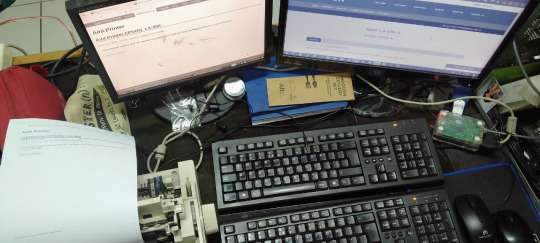
Gambar 1. Tampilan meja yang tetep semrawut walau tiap masuk diberesin. dan Abaikan juga isi CPU nya. Karena emang itu CPU bekas yang intinya rakitan dan pokoknya bisa nyala.

Gambar 2. Ini adalah raspberry pi, yang di install openSUSE tumbleweed. Sangat membantu, karena kernelnya juga baru. Ngga selawas openSUSE leap.

Gambar 3. Ini adalah bintang dari percobaan kali ini, karena dia adalah printer purba yang kayaknya sudah ada sejak Windows XP masih jaya jayanya.
Setelah mencari-cari dari beberapa literatur, dikarenakan tidak menggunakan versi openSUSE biasa, namun menggunakan versi untuk board arm. Jadilah semua fitur yang termuat di setting tidak muncul (terutama fitur untuk melakukan setting printer). Akhirnya digunakanlah CUPS 'The Common Unix Printing System'. (Cari : YAST Printer)
Langkah - langkahnya seperti berikut :
1.\ Karena CUPS diakses melalui web browser serta port 631, sesuaikan aja networknya. Karena males ribet, akhirnya pake localhost aja (127.0.0.1). Tampilan seperti ini berikut, dengan klik Administration. dan klik Add Printer.
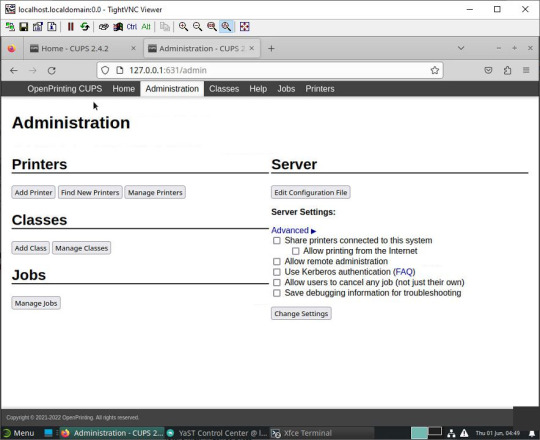
2.\ Setelah klik Add Printer, maka tampilan akan mendeteksi printer yang sudah terhubung dengan system. Tertera disana EPSON LX-300+ . Klik continue,
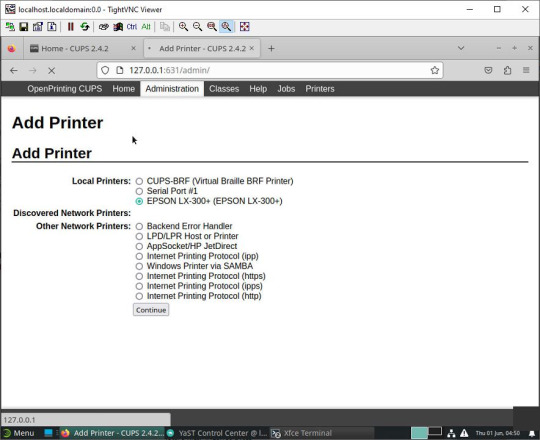
3.\ Selanjutnya, namai printer yang terhubung. Sesuaikan saja isiannya...
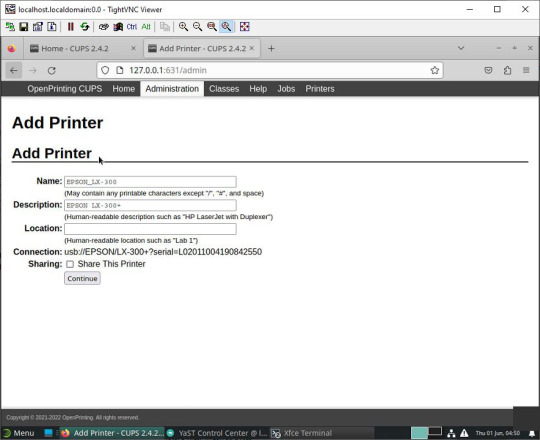
4.\ Nah bagian ini adalah bagian yang bikin galau, soalnya di scroll pun modelnya tetep ga ada. Alhasil, 'ngasal' milih Epsin 24-PIN Series, karena disana ada port LPT nya.
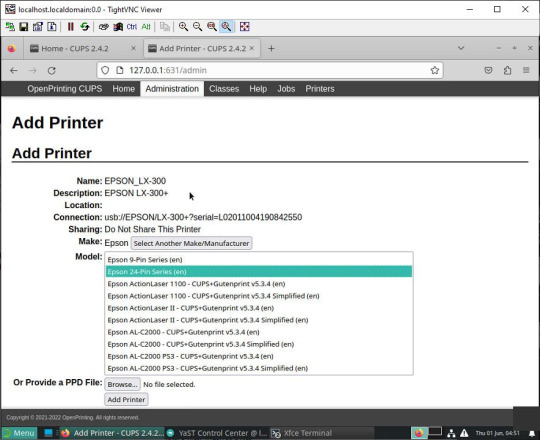
5. \ Terakhir, finalisasi.. Bahwa Printer EPSON sudah berhasil ditambahkan.
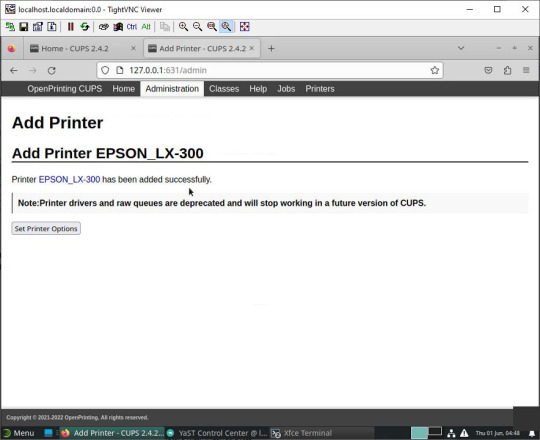
6.\ Kegiatan selanjutnya adalah lakukan test print. Jika berhasil, maka printer akan memproses print. Karena Printer LX-300+II bisa dual mode, ngeprint pake continuous-paper, ataupun A4. jangan lupa saklarnya disesuaikan ya..
Selesai.
5 notes
·
View notes
Text
Comparing the Best Direct to Film Printers on the Market Today
Introduction: Unveiling the World of DTF Printing
In the ever-evolving landscape of garment printing, Direct to Film (DTF) printing stands out as a game changer. With its ability to DTF Printer produce vibrant prints on various fabrics, DTF technology has rapidly gained popularity among both hobbyists and professional businesses. But what makes DTF printing so appealing? And more importantly, how do you choose the best direct to film printer for your needs? This article will delve deeply into various aspects of DTF printers, comparing the best models on the market today.
What is Direct to Film Printing?
Direct to Film Printing refers DTF printing technology to a process where images are printed onto a special film using specialized inks. These films are then transferred onto garments using heat and pressure. The results? Stunning, full-color graphics that boast excellent durability and washability.
Why Choose DTF Printing Over Other Methods?
When considering printing methods, you might ask yourself why you should opt for DTF over traditional methods like screen printing or heat transfer printing. The reasons include:
Versatility: DTF can print on a wide range of materials including cotton, polyester, and blends. Cost-Effective: Especially for small runs or custom designs. High Detail: Incredible resolution and color vibrancy. Eco-Friendly Options: Many inks used in DTF are water-based and environmentally friendly. Comparing the Best Direct to Film Printers on the Market Today
Navigating through the plethora of choices available can be challenging. In this section, we’ll directly compare some of the best direct to film printers currently available.
1. Epson SureColor F170 Overview
The Epson SureColor F170 is heralded as one of the best DTF printers due to its exceptional print quality and versatility.
Key Features High-resolution printing Compact design ideal for small spaces User-friendly interface Pros Affordable pricing Excellent customer support from Epson Compatible with various materials Cons Limited color gamut compared to higher-end models 2. Brother GTX Pro Overview
The Brother GTX Pro stands out in commercial settings with its rapid print speeds and large format capabilities.
youtube

Key Features Six-color ink system for vibrant prints Automatic maintenance features Pros Fast production times Great for bulk orders Cons Higher initial investment required 3. Mimaki JFX200 Overview
For those seeking UV DTF transfers, the Mimaki JFX200 offers an innovative approach that combines speed with detail.
Key Features UV LED curing technology Large print area Pros Exceptional durability; prints can withstand outdoo
0 notes
Text
2025-04 Loadout - Where I Receive My Prusa3D Core One
Wow, the year is quickly chugging along! Here is an update to my current setup (some have respective links to Amazon that help defray the hosting costs and get me more funding to purchase cool, new gear). If you all have any questions about the items below, please feel free to reach out as I am always glad to share my thoughts.
The changes plus the detailed list are below:
Added:
3D Printer - Prusa Core One
Outdoor Backpack - Peak Design 25L Outdoor
AI - ChatGPT App
Password Manager - Apple Passwords + Bitwarden - Using Bitwarden in conjuction with Apple Passwords.
Removed:
Webcam with Smarts - Obsbot Tiny 2 - Moved over to utilizing my X-M5 as a webcam since the camera travels with me wherever I go.
Emulator - Retroid Pocket 4 Pro - Moved over to the Retroid Pocket Mini.
macOS Applications
Task Manager - Reminders
Text Editor - BBEdit
Terminal App - Ghostty
Automation App - Hazel
Online Backup Service - Backblaze
Backup Application - Carbon Copy Cloner
Calendar Support Application - ItsyCal
Time Support Application - Clocker
Recording/Streaming - Ecamm Live
iOS/iPadOS Applications
Podcast App - Castro
Camera App - Halide
Video Recording App - Kino
Object Scanning App - Scan Thing
Document Scanning App - Simple Scan + Notes.app
iOS/iPadOS/macOS Applications
Password Manager - Apple Passwords + Bitwarden
Package Tracking App - Parcel
Calendar App - Calendar.app
Recipe Manager - Mela
RSS Reader - Tapestry
Read Later Application - Goodlinks
Email Application - Mail.app
Note-Taking App - Tot, Apple Notes
Mastodon Application - Ivory
Social Media - Threads
Social Media - Bluesky
Mind-Mapping Software - Mind Node
Remote Control Application - Screens 5
AI - ChatGPT App
Hardware
Keyboard - HHKB Studio
Dock - OWC Thunderbolt Pro Dock
Laptop - 14" MacBook Pro
iPad - iPad Mini
3D Printer - Creality K1C
3D Printer - Prusa Core One - My new printer I recently added to the collection and I am very satisfied with it. Very well built and the support has been amazing.
Watch - Apple Watch Series 10 Black Aluminum 46mm with Cellular
Phone - iPhone 16 Pro Max
Inkjet Printer - Epson 4850
Charger - Anker MagGo 3-in-1 Charging Stand
Charger - Anker MagSafe Compatible MagGo UFO 3-in-1 Charger
Automation - Elgato Stream Deck Neo
Lighting - Elgato Key Light Neo
Game Capture - Elgato Game Capture Neo
Camera - Fujifilm X-M5
Trackball - Ploopy Adept
Audio Hardware
Microphone - Rode Podcaster White
Speaker - Beats Pill
Speaker - 3x HomePod mini
Microphone - Rode NT-USB Mini
Gaming
Emulator - Retroid Pocket Mini
Gaming with Friends - Helldivers 2
Universal Controller - 8BitDo Ultimate Bluetooth Controller
Storage/Bags/Cases
Daily Carry Backpack - Alpaka Elements Backpack Pro X-Pac VX42
Travel Backpack - Peak Design Travel Backpack
Tech Pouch - Peak Design Tech Pouch
Outdoor Backpack - Peak Design 25L Outdoor
Stationary
Pen - Tactile Turn Pens
Pen - Leuchtturm1917 Drehgriffel
Kitchen/Cooking
Indoor Grill - Ninja Foodi Indoor Grill
Pressure Cooker - Ninja Foodi Pressure Cooker
Convection Oven - Ninja Foodi Convection Oven
Coffee Maker - Fellow Aiden
Coffee Grinder - Baratza Fortè AP Coffee Grinder
MISC
Car Error Code Scan Tool - BlueDrive OBDII Scan Tool
Hosting Service - Hetzner
Universal Remote - Sofabaton Remote
Cell Service - US Mobile and T-Mobile
0 notes
Text
How to Upgrade Your Office Printing Setup with Rentals
Having an efficient and modern printing setup is crucial for maintaining workflow and productivity in any office. Whether you're a startup, a growing business, or a well-established company, managing printing needs smartly can directly impact your operational costs and daily efficiency. That’s where printer for rent options step in as a game-changing solution for businesses aiming to upgrade their printing infrastructure without burning a hole in their budget.
Why Traditional Setups Fall Short
Many offices still rely on outdated printers that are slow, inefficient, and expensive to maintain. These machines often require frequent servicing, expensive cartridge replacements, and lack the advanced features that newer models offer. Additionally, as businesses grow and printing needs increase, outdated setups can cause delays, productivity drops, and unnecessary stress for employees.
Investing in a new high-end printer might not be feasible for every organization—especially when technology evolves so quickly. This makes printer rental a smart alternative.
Advantages of Upgrading Your Office Printing Setup Through Rentals
1. Access to the Latest Technology
Printer rental services give your office access to the newest models with modern features like wireless printing, cloud integration, duplex printing, energy efficiency, and more. You no longer have to commit to a huge purchase every time technology upgrades. Rentals allow businesses to switch or upgrade models as needs change.
2. Cost Savings
Renting a printer eliminates the upfront cost of buying expensive hardware. Instead, you pay a monthly or quarterly fee that’s predictable and often includes maintenance, servicing, and supplies. This can significantly reduce your capital expenditure and improve budget planning.
3. Scalability and Flexibility
As your business grows, your printing needs will evolve. Printer rental services allow you to upgrade or downgrade your equipment based on your current requirements. Whether you're adding more departments or downsizing temporarily, renting ensures your printing setup can adapt quickly.
4. Maintenance and Support Included
Most printer rental agreements include technical support and routine maintenance. This means fewer headaches for your internal IT team and less downtime due to printer issues. You’ll have professional technicians just a call away, ready to resolve problems swiftly.
5. Better Print Quality and Speed
Older printers often produce lower-quality prints and work at a slower pace. By opting for rentals, you get access to top-tier machines that print faster, handle larger volumes, and deliver superior output—especially important for client-facing materials.
How a Bangalore Printing Company Can Help
If you're based in the tech hub of India, working with a trusted Bangalore printing company can make the transition smooth and hassle-free. Many local vendors provide tailored printer rental solutions designed for Bangalore-based startups, coworking spaces, and large offices alike.
These companies understand the dynamic nature of businesses in the city and often offer same-day delivery, installation, and tech support. Some also provide flexible rental plans—whether you need the printer for a week, a month, or long-term—allowing you to test various models before committing.
Look for a Bangalore provider that offers a wide range of brands (like HP, Canon, Epson, Xerox), as well as service packages that cover toner replacements, regular checkups, and emergency repairs.
What to Consider Before Renting
Before upgrading your office setup through a printer rental service, consider the following:
Volume: How many pages does your office print per day or month?
Functionality: Do you need a basic printer or a multi-function device that scans, copies, and faxes too?
Space: Make sure the model you choose fits well in your office space.
Network Integration: Ensure the printer can integrate with your current office network or cloud systems.
Support Service: Choose a vendor that offers 24/7 or fast-response technical support.
Making the Shift: A Simple Process
Switching to a rental-based printing setup is easier than you think. Here’s how to do it:
Assess Your Current Printing Needs: Understand how much you print and what features you lack.
Research Local Providers: Especially in urban hubs like Bangalore, there are many experienced printer rental companies.
Request a Demo or Trial: Some companies offer trial periods or demo models.
Review Terms and Conditions: Understand rental duration, service agreements, and any penalties.
Install and Monitor: Once the printer is installed, monitor performance and communicate regularly with your vendor for any upgrades or changes.
Final Thoughts
Upgrading your office printing setup doesn’t always require a large investment. With smarter alternatives like printer for rent services, businesses can enjoy high-end printing capabilities without the financial and maintenance burdens of owning a device.
This approach not only helps you stay technologically updated but also keeps your business agile and cost-efficient. Whether you're working out of a small office, managing a team of 100, or running a temporary project site, renting a printer can be the key to smoother operations and better productivity.
0 notes
Text
Best DTF Printers in 2024: A Complete Buying Guide

In the evolving world of custom apparel and fabric printing, Direct to Film (DTF) technology has made a remarkable impact, offering superior versatility, vibrant colors, and cost-effective results. If you're considering stepping into the garment printing business or upgrading your current setup, choosing the best DTF printers in 2024 is a crucial step toward achieving professional-grade prints. Among the top-rated options, platforms offering quality DTF transfers stand out for their reliability and sharp output, making them ideal for businesses of all sizes.
What is DTF Printing?
DTF (Direct to Film) printing is a revolutionary method that involves printing designs onto a special film and then transferring the print onto fabric using a heat press. Unlike traditional methods like DTG (Direct to Garment), DTF is compatible with a broader range of fabrics—cotton, polyester, blends, and more. The process includes printing the design with specialized ink, applying hot melt powder, and heat curing before pressing onto the final garment. This flexibility and vibrant finish have made DTF a go-to for print shops and apparel brands.
Key Benefits of DTF Printers
1. Versatile Fabric Compatibility DTF printing supports an extensive range of materials, including cotton, polyester, leather, nylon, and synthetic fibers. This gives print businesses the ability to diversify their product offerings without investing in multiple types of equipment.
2. Lower Production Costs Compared to DTG and screen printing, DTF printing can be more economical, especially for small to medium production runs. The initial setup is often less expensive, and consumables like film and ink are readily available.
3. High-Quality Prints with Vibrant Colors Thanks to the precision of modern DTF printers and advanced ink formulations, prints come out rich, vibrant, and durable. The color fastness and wash resistance are often superior to other methods.
4. Simple Application Process DTF transfer printing is relatively straightforward. Once your design is printed and powdered, it’s just a matter of heat pressing. This simplicity makes it ideal for newcomers to the printing industry.
Top Features to Consider When Buying a DTF Printer
1. Print Resolution and Speed Look for printers with high resolution (at least 1440 DPI) for crisp and detailed prints. Consider the print speed as well—especially important if you plan on handling bulk orders.
2. Printer Size and Film Compatibility Depending on your business size, choose between A3 or A2 format printers. Ensure the printer supports commonly available film sizes to avoid supply issues.
3. Ink System and White Ink Circulation DTF printers require CMYK and white inks. White ink circulation is essential to prevent clogging and ensure even print quality, especially in high-demand settings.
4. Software Compatibility Good RIP software can optimize your prints for color accuracy and layout efficiency. Look for printers that come bundled with or are compatible with reliable RIP systems like AcroRIP or Cadlink.
5. Maintenance and Support Ease of maintenance is crucial, especially for first-time users. Choose brands or resellers that offer solid customer support, accessible training, and replacement parts.
Best DTF Printers to Consider in 2024
1. Epson L1800 DTF Printer Ideal for startups and small businesses, the Epson L1800 offers high-quality prints at a competitive price point. It supports A3 film and is compatible with most RIP software.
2. Prestige A3+ DTF Printer Known for its ease of use and consistent output, this printer is a strong contender for mid-range users. It features automated maintenance options and integrated white ink circulation.
3. L1800 Pro with Roll Feeder This model is perfect for higher-volume operations. The roll feeding system enables continuous printing, which saves time and reduces waste.
4. Audley 24” DTF Printer A great option for large-scale businesses, this wide-format printer delivers on both speed and resolution. With dual print heads and large-capacity ink tanks, it's designed for high-output environments.
Tips for Maintaining Your DTF Printer
Run Regular Cleaning Cycles: Prevent ink buildup and clogging.
Use High-Quality Consumables: Inferior films or powders can damage the print head and reduce output quality.
Control Temperature and Humidity: Store films and inks in a controlled environment to maintain print consistency.
Follow Manufacturer Guidelines: Always adhere to maintenance schedules and recommended settings. Find us here
DTF printers are ideal for:
Startup Print Shops: Lower investment compared to screen printing or DTG.
E-commerce Brands: Quick turnaround times and design flexibility.
Promotional Product Companies: Print on-demand without minimum order quantities.
Fashion Designers and Creatives: Custom prints with intricate details and vibrant colors.
Whether you're printing custom t-shirts, hoodies, tote bags, or promotional gear, DTF offers a competitive edge in both quality and flexibility.
The best DTF printers in 2024 offer a powerful combination of print quality, speed, and affordability, making them essential tools for anyone serious about garment decoration. From small startups to established enterprises, these printers provide the reliability and efficiency needed in today’s fast-paced custom apparel market. With the right machine and proper maintenance, you can produce professional-grade prints that customers will love—elevating your brand and boosting your business potential in the vibrant world of custom printing.
0 notes
Text
Custom DTF Designs: Bringing Your Ideas to Life
Introduction
In the fast-paced world of fashion and custom merchandise, the demand for unique and personalized designs has skyrocketed. Enter Direct to Film (DTF) printing, a revolutionary method that allows businesses and individuals alike to bring their creative visions to life. With the rise of Custom DTF Designs, artists, entrepreneurs, and hobbyists can now easily create stunning prints that are vibrant, durable, and ideal for various applications. This article will explore the ins and outs of Custom DTF Designs, providing you with valuable insights into how this innovative printing technique works, its benefits, and how you can leverage it for your projects.
What is DTF Printing?
DTF Printing stands for Direct to Film printing. It involves printing designs onto a special film using high-quality inks. After printing, a powdered adhesive is applied before curing the ink with heat. The film can then be transferred to various substrates such as textiles or apparel using a heat press.
The Process of DTF Transfer Printing
The process of DTF transfer printing consists of several key DTF Transfer steps:
Design Creation: Start with a digital design, often created using graphic design software. Printing: Use a direct-to-film printer to print your design onto specialized transfer film. Adhesive Application: Apply a heat-activated adhesive powder onto the printed film. Curing: Cure the ink and adhesive using heat, ensuring they bond well. Heat Transfer: Finally, use a heat press to apply the design onto your chosen material. Benefits of Custom DTF Designs 1. Vibrant Colors and High Detail
One of the standout features of Custom DTF Designs is their ability to produce vibrant colors with exceptional detail. Because DTF uses specialized inks tailored for this process, your designs will pop on any surface.
2. Versatility in Materials
Another significant advantage is versatility; DTF transfers can be applied to various materials including cotton, polyester, canvas, and even some leather products.
3. Durability
Unlike traditional screen printing methods that can fade over time, DTF prints are designed to withstand multiple washes without losing their integrity.
4. Cost-Effective Production
For small businesses or individual creators looking for affordable options, Custom DTF Designs offer cost-effective solutions that allow for low minimum order quantities without sacrificing quality.
Exploring Direct to Film Printers
When considering starting EazyDTF DTF Printer with DTF printing or enhancing your current setup, choosing the right equipment is crucial. A good quality direct-to-film printer can significantly impact the outcome of your designs.

Best DTF Printers on the Market Epson SureColor F2100 Brother GTX Pro Mimaki UJF-3042 Roland VersaUV LEF Series
These printers are known for their reliability and quality output, making them ideal choices for businesses seeking professional results.
youtube
Who
1 note
·
View note
Text
Top Features of Epson Dye Sublimation Printers for High-Quality Printing
Epson dye sublimation printers are recognized for their exceptional print quality, versatility, and reliability. Whether you are in the business of custom apparel, promotional products, or photography, Epson’s printers have set the standard for high-quality prints. In this article, we will explore the top features that make Epson dye sublimation printers the ideal choice for professional printing.
What is Dye Sublimation Printing?
Dye sublimation printing is a unique printing process that uses heat to transfer dye onto a variety of materials, including fabric, ceramics, and metals. This method produces vibrant, durable, and high-resolution prints, making it popular in industries such as fashion, home décor, and promotional products. Unlike traditional inkjet printing, dye sublimation embeds the dye into the material, resulting in prints that are resistant to fading, cracking, or peeling.
Epson has long been a leader in dye sublimation printing technology. Their line of printers, such as the SureColor series, offers businesses and individuals a reliable way to produce high-quality, custom prints on a variety of substrates.
Key Features of Epson Dye Sublimation Printers
Epson dye sublimation printers come with numerous features that contribute to their exceptional performance. Below are some of the key features that make them stand out in the market:
1. PrecisionCore Printhead Technology
Epson’s PrecisionCore printhead technology is a game-changer in the world of printing. It ensures that each print is of the highest quality, with sharp, crisp details and vibrant colors. This technology allows for precise control of ink placement, ensuring accurate and consistent prints even during high-volume printing. PrecisionCore technology plays a vital role in delivering exceptional results, especially when printing intricate designs or full-color images.
2. High-Resolution Printing
When it comes to printing high-quality custom designs, resolution is crucial. Epson dye sublimation printers are capable of producing prints with resolutions of up to 1440 x 720 dpi. This level of resolution ensures that prints are sharp and detailed, making Epson printers ideal for industries where clarity and precision matter, such as fashion, photography, and graphic design. Whether you're printing small logos or large graphics, Epson printers maintain excellent print quality.
3. Advanced Ink Technology
Epson uses high-performance dye sublimation inks that provide vibrant colors and excellent durability. The inks are specially formulated to bond with the material, ensuring that the prints are long-lasting and resistant to fading. Epson dye sublimation inks are also designed to work seamlessly with the printer’s printhead, resulting in smooth, consistent prints from start to finish. The use of advanced ink technology allows businesses to produce professional-quality prints that meet the demands of their customers.
4. Wide Range of Substrate Compatibility
One of the standout features of Epson dye sublimation printers is their ability to print on a wide variety of materials. Whether you’re working with textiles, ceramics, metals, or plastics, Epson printers can handle it all. This versatility makes them perfect for businesses in a variety of industries, including custom apparel, promotional products, signage, and home décor. The ability to print on different substrates allows businesses to diversify their product offerings and cater to a broader audience.
5. Fast Print Speeds
Epson dye sublimation printers are known for their impressive print speeds, allowing businesses to keep up with high-demand production schedules. With models like the Epson SureColor F570 and the SureColor F7200, businesses can produce large quantities of prints in a short amount of time without compromising on quality. Fast print speeds are essential for businesses that need to fulfill large orders or meet tight deadlines, and Epson printers are up to the task.
6. User-Friendly Interface
Epson dye sublimation printers are designed with ease of use in mind. Many models feature a user-friendly interface with simple controls and intuitive software that make it easy to set up and manage print jobs. The user-friendly design ensures that businesses can start printing quickly without needing extensive technical knowledge. Epson also provides detailed user manuals and customer support to assist with setup and troubleshooting.
7. Durable and Long-Lasting Prints
Dye sublimation prints produced with Epson printers are known for their durability. Since the dye is embedded into the material, the prints are resistant to fading, cracking, and peeling, even after exposure to sunlight or multiple washes. This makes Epson dye sublimation printers an excellent choice for businesses that need to produce prints that can stand up to daily wear and tear, such as custom apparel or promotional products.
8. Low Maintenance and Reliability
Epson dye sublimation printers are built to be reliable and easy to maintain. Many models feature automatic cleaning and maintenance systems that help prevent clogs and ensure the printer continues to perform at its best. Epson printers are also known for their longevity, making them a solid investment for businesses that require consistent performance over time.
9. Cost-Effective Operation
Epson dye sublimation printers are designed to be cost-effective, especially for small businesses. The printers themselves are reasonably priced, and the cost of consumables—such as ink and transfer paper—is relatively low compared to other types of printers. Additionally, the durability of the prints means that businesses can reduce the need for reprints, saving both time and money in the long run.
10. Wide Format Printing
For businesses that need to produce large-scale prints, such as banners, signage, or custom fabrics, Epson dye sublimation printers offer wide-format printing options. The SureColor F6200 and F7200 are excellent examples of wide-format printers that can print up to 44 inches in width. This feature is ideal for businesses that cater to industries like signage, photography, or home décor, where larger print sizes are often required.
Why Epson Printers Are the Preferred Choice for Custom Printing?
Epson dye sublimation printers have earned a reputation for being reliable, efficient, and capable of producing high-quality prints. They are trusted by businesses around the world for their consistent performance and excellent results. The combination of advanced technology, versatility, and cost-effectiveness makes Epson printers the go-to choice for custom printing businesses.
Whether you're a small business owner just getting started or a large company with high-volume printing needs, Epson dye sublimation printers can help take your printing operations to the next level. Their ability to print on various substrates, combined with their superior print quality, makes them an ideal choice for businesses that want to create long-lasting, vibrant prints for their customers.
Conclusion
Epson dye sublimation printers offer a range of advanced features that make them the perfect solution for businesses in need of high-quality, durable prints. With their precision, speed, versatility, and cost-effectiveness, these printers are a smart investment for businesses in the custom printing industry. Whether you're creating custom apparel, promotional products, or large-scale signage, Epson printers provide the tools you need to produce outstanding prints that stand the test of time.
0 notes
Text
Managed Print Services Market Key Players, Growth Prospects, and Forecast 2032
Managed Print Services (MPS) Market was valued at USD 44.9 billion in 2023 and is expected to reach USD 96.1 Billion by 2032, growing at a CAGR of 8.85% from 2024-2032
Managed Print Services (MPS) is transforming the way businesses handle their printing infrastructure, offering cost-effective and efficient solutions. With the growing need for workflow optimization and document security, organizations across various industries are adopting MPS. The integration of cloud-based solutions and advanced analytics is further accelerating the market’s expansion.
Managed Print Services Market continues to gain traction as businesses focus on reducing operational costs and improving productivity. Companies are increasingly shifting towards managed print solutions to streamline their print environment, minimize downtime, and enhance security. The demand for sustainable printing solutions is also driving MPS adoption, as organizations seek to reduce paper waste and carbon footprints.
Get Sample Copy of This Report: https://www.snsinsider.com/sample-request/3751
Market Keyplayers:
Konica Minolta, Inc. - Konica Minolta bizhub Series
Lexmark International, Inc. - Lexmark MX Series
Epson America, Inc. - Epson WorkForce Pro
Sharp Electronics Corporation - Sharp MX Series
Samsung Electronics Co., Ltd. - Samsung Xpress Series
Brother Industries, Ltd. - Brother MFC Series
Dell Technologies Inc. - Dell Color Laser Series
Pitney Bowes Inc. - Pitney Bowes SendPro Series
Datacard Group - Datacard CP80 Plus
Nuance Communications, Inc. - Nuance Equitrac
Print Audit - Print Audit 6
MPS Monitor - MPS Monitor Cloud
Synnex Corporation - Synnex Managed Print Services
Toshiba Corporation - Toshiba e-STUDIO Series
Cisco Systems, Inc. - Cisco Print Services
Alcove Technology - Alcove MPS Solutions
Trends Driving the Managed Print Services Market
1. Shift Toward Cloud-Based and Digital Solutions
Organizations are embracing cloud-based printing solutions, allowing employees to print from remote locations securely. The integration of MPS with cloud services enhances document accessibility, workflow automation, and remote management, making it an essential component of modern business operations.
2. Sustainability and Eco-Friendly Printing
With environmental concerns on the rise, businesses are adopting MPS to implement sustainable printing practices. Features such as duplex printing, digital document management, and energy-efficient devices are helping companies minimize paper and energy consumption. Additionally, vendors are offering recycling programs and carbon-neutral printing options to support sustainability initiatives.
3. Enhanced Security and Compliance Measures
Cybersecurity threats are increasing, and businesses are prioritizing secure printing solutions to protect sensitive data. MPS providers are implementing features like user authentication, encrypted printing, and real-time monitoring to ensure document security and regulatory compliance across industries.
4. Growth of AI and Analytics in Print Management
Artificial Intelligence (AI) and analytics are playing a crucial role in optimizing print environments. AI-driven insights help businesses track printing behavior, predict maintenance needs, and reduce unnecessary printing costs. These capabilities enable organizations to make data-driven decisions for improved efficiency.
5. Rise of Subscription-Based and Pay-As-You-Go Models
Businesses are shifting from traditional print infrastructure ownership to flexible subscription-based and pay-as-you-go MPS models. This allows companies to scale their printing needs without significant upfront investments while benefiting from continuous support and cost optimization.
Enquiry of This Report: https://www.snsinsider.com/enquiry/3751
Market Segmentation:
By Deployment
On- Premise
Cloud-Based
By Channel
Printers/Copiers Manufacturers
System Integrators
Independent Software Vendors
By Organization Size
Small and Medium-Sized Businesses
Large Enterprises
By End-Use
BFSI
Education
Government
Healthcare
Industrial Manufacturing
Retail & Consumer Goods
Telecom & IT
Market Analysis and Current Landscape
Key factors driving market growth include:
Rising demand for cost reduction and efficiency: Businesses are leveraging MPS to cut printing expenses and optimize resource usage.
Increased focus on data security: The need to protect confidential documents and comply with industry regulations is pushing companies toward managed printing solutions.
Technological advancements in digital workplaces: The shift toward hybrid work environments and cloud-based solutions is fueling MPS adoption.
Expanding presence of MPS vendors: Companies like HP, Xerox, Canon, Ricoh, and Lexmark are continuously innovating to offer enhanced print management solutions.
Despite the strong growth outlook, challenges such as high initial deployment costs, complex integration processes, and dependence on external service providers may hinder market expansion. However, ongoing technological advancements and customized service offerings are helping businesses overcome these barriers.
Future Prospects of the Managed Print Services Market
1. Integration with IoT and Smart Devices
The rise of Internet of Things (IoT) technology in printing is expected to revolutionize MPS. Smart printers equipped with IoT capabilities will enable predictive maintenance, automated supply replenishment, and enhanced connectivity across business networks.
2. AI-Powered Predictive Maintenance
AI and machine learning will further enhance predictive maintenance capabilities, reducing downtime and improving the longevity of printing devices. Automated issue detection and remote troubleshooting will become standard features in MPS offerings.
3. Expansion of Managed Print Services in SMEs
While large enterprises have been early adopters, Small and Medium Enterprises (SMEs) are increasingly recognizing the benefits of MPS. Vendors are introducing cost-effective and scalable solutions tailored to SMEs, driving broader market penetration.
4. Blockchain for Secure and Transparent Printing
Blockchain technology is expected to play a role in document authentication and secure printing transactions. By providing an immutable record of document access and modifications, blockchain can enhance transparency and security in print environments.
5. Enhanced Mobile and Remote Printing Solutions
As hybrid work environments continue to grow, MPS providers are investing in mobile printing solutions. Employees will have greater flexibility to print securely from various locations using cloud-based and mobile applications, improving workplace efficiency.
Access Complete Report: https://www.snsinsider.com/reports/managed-print-services-market-3751
Conclusion
The Managed Print Services market is undergoing a significant transformation, driven by technological advancements, cost-efficiency, and the need for secure and sustainable printing solutions. Businesses across industries are recognizing the value of MPS in optimizing print infrastructure, enhancing security, and promoting environmental responsibility.
With the continuous evolution of AI, IoT, and cloud-based printing, MPS is set to play a crucial role in the future of digital workplaces. Companies that adopt these innovations will gain a competitive edge by improving operational efficiency, reducing costs, and ensuring compliance with modern security standards. As the market continues to expand, businesses and MPS providers must collaborate to create smarter, more sustainable, and more secure printing environments.
About Us:
SNS Insider is one of the leading market research and consulting agencies that dominates the market research industry globally. Our company's aim is to give clients the knowledge they require in order to function in changing circumstances. In order to give you current, accurate market data, consumer insights, and opinions so that you can make decisions with confidence, we employ a variety of techniques, including surveys, video talks, and focus groups around the world.
Contact Us:
Jagney Dave - Vice President of Client Engagement
Phone: +1-315 636 4242 (US) | +44- 20 3290 5010 (UK)
0 notes
Text
Where to Buy or Rent High-Performance Printers on the Gold Coast
In today's fast-paced business environment, having access to reliable and efficient printing solutions is crucial. For businesses located on the Gold Coast, finding the right printer—whether for purchase or rent—can significantly impact productivity and operational efficiency. This guide explores the top options for acquiring high-performance printers on the Gold Coast, emphasizing the importance of selecting the right solution to meet your business needs.

Understanding Your Printing Needs
Before diving into where to acquire a printer, it's essential to assess your specific requirements:
Volume of Printing: Determine the average number of pages your business prints monthly. High-volume environments may benefit from robust, multifunction printers.
Functionality: Consider whether you need additional features such as scanning, copying, faxing, or duplex printing.
Budget Constraints: Decide between purchasing a printer outright or opting for rental or lease agreements based on your financial planning.
Environmental Considerations: With a growing emphasis on sustainability, eco-friendly printing solutions can reduce energy consumption and waste.
Top Providers for Printers on the Gold Coast
Several reputable providers cater to businesses seeking high-performance printers on the Gold Coast. Here are some notable options:
1. BBC Digital
BBC Digital offers a comprehensive range of multifunction printers suitable for various business needs. Their offerings include both color and black & white devices, with options to rent, lease, or purchase outright. The Canon IR ADV DX series, for instance, boasts features like high-speed duplex scanning and customizable paper capacities, making it ideal for dynamic office environments.
2. Photocopier Hire
Specializing in flexible rental and hire solutions, Photocopier Hire provides both new and refurbished printers from top brands. They emphasize hassle-free integration, offering services like network setup and ongoing maintenance. Their transparent pricing structures and all-inclusive service agreements ensure businesses can manage printing needs without unexpected costs.
3. Copier Choice
Copier Choice allows businesses to compare quotes for multifunction printers on the Gold Coast. They offer options to lease, rent, or buy A4 and A3 printers from top suppliers, enabling businesses to find tailored solutions that align with their operational requirements and budgetary constraints.
4. Global Document Solutions
Global Document Solutions stands out by offering competitive leasing options, guaranteeing to beat any printer lease price with rates as low as $15.00 + GST per week. Their instant leasing quotes and commitment to affordability make them a noteworthy option for businesses seeking cost-effective solutions.
5. Document Solutions Australia
For businesses prioritizing sustainability, Document Solutions Australia partners with EPSON to provide eco-friendly printing solutions. EPSON's EcoTank printers, for example, are designed to reduce energy consumption and minimize waste, aligning with green business practices.
Making the Right Choice
When deciding where to buy or rent a high-performance printer on the Gold Coast, consider the following factors:
Service Agreements: Ensure the provider offers comprehensive service and maintenance plans to minimize downtime.
Flexibility: Opt for providers that offer flexible terms, allowing you to upgrade or adjust your printing solutions as your business evolves.
Support: Reliable customer support is essential for addressing any technical issues promptly.
By thoroughly assessing your business's printing needs and exploring the offerings of these reputable providers, you can secure a high-performance printer that enhances productivity and aligns with your operational goals on the Gold Coast.
0 notes
Text
Cara Mencetak Stiker Label Pakai Printer Inkjet dan Laser
Stiker label jadi salah satu kebutuhan penting buat banyak bisnis, mulai dari pelabelan produk, pengiriman paket, sampai dekorasi. Nah, buat kamu yang pengin cetak stiker label sendiri tanpa ribet, pakai printer inkjet atau laser bisa banget jadi solusi praktis. Artikel ini bakal bahas cara mencetak stiker label, mulai dari pemilihan printer hingga jenis label yang cocok. Yuk, kita mulai!
Pilih Printer yang Cocok Buat Cetak Stiker

ilustrasi printer mencetak barcode
Sebelum mulai cetak, kamu harus tahu dulu jenis printer yang cocok buat stiker label. Nggak semua printer bisa dipakai, jadi pastikan printer kamu kompatibel dengan jenis stiker yang bakal dipakai.
Printer Inkjet
Printer inkjet jadi pilihan favorit karena hasil cetaknya tajam dan warnanya lebih hidup. Cocok buat label produk atau dekorasi yang butuh tampilan kece.
Canon PIXMA Series – Terkenal dengan kualitas cetaknya yang jernih.
Epson L Series – Hemat tinta dan cocok buat cetak dalam jumlah banyak.
HP DeskJet Series – Harga terjangkau dan hasil cetaknya solid.
Printer Laser
Kalau kamu butuh cetak cepat dan tahan air, printer laser jawabannya. Cocok banget buat label pengiriman atau barcode.
Brother HL Series – Efisien dan hasil cetaknya tajam.
HP LaserJet Series – Pilihan favorit buat kebutuhan bisnis.
Fuji Xerox DocuPrint – Cepat dan hemat biaya operasional.
Jenis Kertas Label Stiker yang Bisa Digunakan
Setiap kebutuhan punya jenis label yang berbeda. Ukuran kertas pun bervariasi, tergantung tujuan penggunaannya. Yuk, kita bahas satu-satu.
Ukuran Kertas Label
Biasanya, label stiker tersedia dalam beberapa ukuran standar:
A4 (210 x 297 mm) – Cocok buat label produk atau cetak desain custom.
F4 (215 x 330 mm) – Pilihan pas buat label besar atau sticker promosi.
Roll (variasi ukuran) – Dipakai untuk printer thermal atau cetak massal.
Kamu bisa cek berbagai ukuran label di Hede.co.id biar lebih pas sama kebutuhanmu.
Jenis Label Stiker Berdasarkan Kebutuhan
Setiap kebutuhan punya jenis label yang cocok. Berikut beberapa rekomendasi:
Label Kemasan
Untuk label kemasan produk, pilih stiker yang tahan air dan punya daya rekat kuat. Pilihan rekomendasi:
Glossy Inkjet Label – Cocok buat produk makanan atau minuman.
Vinyl Waterproof Label – Tahan lama dan nggak gampang luntur.
Label Pengiriman
Label pengiriman harus kuat dan tahan gesekan selama proses pengiriman. Pilihan yang pas:
Matte Laser Label – Tinta cepat kering dan nggak mudah pudar.
Thermal Shipping Label – Cetak tanpa tinta dan hasilnya tajam.
Cek produk label pengiriman di sini biar lebih efisien!
Cara Mencetak Stiker Label Sendiri
Sudah siap cetak? Ikuti langkah-langkah ini supaya hasilnya maksimal.
1. Siapkan Desain Label
Sebelum cetak, buat dulu desainnya. Kamu bisa pakai aplikasi seperti:
Canva – Mudah dipakai buat pemula.
Adobe Illustrator – Buat desain profesional.
Microsoft Word – Simpel dan cepat.
Pastikan ukuran desain sesuai sama kertas label yang kamu pakai.
2. Atur Settingan Printer
Sebelum mulai cetak, pastikan settingan printer sudah sesuai.
Pilih jenis kertas sesuai label (Matte, Glossy, dsb).
Atur resolusi cetak minimal 300 dpi biar hasilnya tajam.
Coba cetak dulu di kertas biasa buat cek posisi desain.
3. Mulai Cetak Stiker
Setelah setting pas, saatnya cetak! Masukkan kertas label ke printer dan cetak perlahan. Periksa hasil cetaknya, pastikan nggak ada tinta yang bleber.
Kalau butuh rekomendasi label yang cocok, cek produk stiker label di sini.
Tips Supaya Hasil Cetakan Lebih Maksimal
Supaya hasil cetak makin ciamik, coba beberapa tips ini:
Gunakan tinta original biar warna lebih tajam.
Pilih jenis label sesuai kebutuhan (tahan air, glossy, dsb).
Jangan buru-buru ambil hasil cetakan, biar tintanya kering sempurna.
Kalau pengin hasil lebih awet, bisa juga laminasi stiker setelah dicetak.
Penutup
Sekarang kamu udah tahu cara mencetak stiker label pakai printer inkjet dan laser. Mulai dari memilih printer, jenis label, sampai tips biar hasil cetaknya maksimal. Mau coba cetak sendiri? Yuk, cek produk label stiker di Hede.co.id dan mulai bikin stiker versi kamu!
#stiker label#label kemasan produk#stiker label makanan#stiker label perkantoran#cetak label pengiriman
1 note
·
View note
Text
Buy New FUTABA HT5F1800B Battery online

Brand New FUTABA HT5F1800B replacement battery for FUTABA Devices & Electronics 2500mAh/15Wh 6V
SPECIFICATIONS:

Other online shop for FUTABA HT5F1800B
JP: FUTABA HT5F1800B バッテリー FR: FUTABA HT5F1800B Batterie ES: FUTABA HT5F1800B batería IT: FUTABA HT5F1800B batteria PL: FUTABA HT5F1800B Zgodna Bateria US: FUTABA HT5F1800B battery
High standard FUTABA HT5F1800B Battery
Features of Our Rechargeable Battery for FUTABA HT5F1800B replacement battery:
1. Each Rechargeable Battery for FUTABA HT5F1800B replacement battery is made of high-quality lithium-ion battery, which is longer than the last time.
2. The battery is up to standard and fully compatible with original specifications.
3. All our batteries are certified by CE, UL, ROHS, ISO9001/9002 as safe products.
We specialize in providing high-quality batteries. The Rechargeable Battery for FUTABA HT5F1800B has passed tests according to Security Standards to ensure battery's quality. The interface metal and solid insulators of the Rechargeable Battery for FUTABA HT5F1800B are made of Premium materials to ensure stable current input and durability. Round-sealed package ,faster delivery and thoughtful after-sales service will make you feel assured to purchase.UK-online.co.uk is the home of British most comprehensive laptop batteries,dell Laptop Battery,and ac adapters website. Wholesale or retail laptop batteries and laptop adapters with high quality & low price. Just enjoy your digital life with a new laptop battery.
Related Products:
Mindray LP21I001H replacement battery for Mindray TMS30, Rating: 3600mAh/13.68Wh 3.8V
MOTOROLA PMNN4409AR replacement battery for Motorola XPR3300 XPR3500 XPR3300e XPR7350 XPR7550, Rating: 2600mAh 7.4V
ICOM BP-284 replacement battery for ICOM IC-F3400 IC-F4400 IC-F7010 IC-F7020, Rating: 3350MAH 7.2V
TOPCON BT-30Q replacement battery for TOPCON GTS-500 GTS-501 GTS-502 GTS-700 GTS-701 GTS-702 GTS-711, Rating: 2700mAh 7.2V
TEKCELL SB-AA11 replacement battery for TEKCELL ER14505 LS14500, Rating: 2400mAh/8.64Wh 3.6V
CANON BP-809 replacement battery for CANON VIXIA HF SERIES:M30 M300 M31 S10 S100 S11 S20 S200 S21 HF10 HF100 HF20 HF200 HG20 HG21 Printer, Rating: 850mAh 7.4V
Samsung SLB-07A replacement battery for SAMSUNG ST45 ST50 ST500 ST550 ST600 PL150, Rating: 900mAh 3.7V
EPSON CR17335SE replacement battery for EPSON RC180 RC90 RC700 FDK, Rating: 1200mAh 3V
SYMA 901744 replacement battery for SYMA X50W drone, Rating: 600mAh 3.7V
Symbol 82-111636-01 replacement battery for Motorola Symbol MC9500 MC9590 MC9596, Rating: 4800mAh/17.7Wh 3.7V
Why Buy HT5F1800B Battery From Here?
With the international Standard Control from R&D, Manufacturing and test, Our battery for HT5F1800B have passed CE, UL, ROHS, ISO9001,QS9000 and TS16949. At least Save up to 30% from our site battery shopping. We can provide cheap and high quality HT5F1800B batteries to benefit our customers. We provide timely delivery to our customers. We will shipping the battery immediately after got your payment. It is usually take 7-15 business days for you get the replacement HT5F1800B battery.
FUTABA Battery (Our Popular Products )
FUTABA HT6F1008B replacement battery for Futaba T12 T8FG, Rating: 2500mAh/18Wh 7.2V, SKU: 24KK90F1_Oth
FUTABA HT5F1800B replacement battery for FUTABA 4PKS/PL 14SG 8/6J, Rating: 2500mAh/15Wh 6V, SKU: 24KK89F9_Oth
FUTABA BP120MH replacement battery for FLUKE 123 F123 125 125S F125S 124, Rating: 3000mAh/14.4Wh 4.8V, SKU: 24KK90F0_Oth
#FUTABA#FUTABA HT5F1800B#HT5F1800B#FUTABA battery#HT5F1800B battery#FUTABA Replacement Battery#FUTABA HT5F1800B Replacement Battery#FUTABA HT5F1800B battery
0 notes
Text
Custom DTF Designs: Bringing Your Ideas to Life
Introduction
In the fast-paced world of fashion and custom merchandise, the demand for unique and personalized designs has skyrocketed. Enter Direct to Film (DTF) printing, a revolutionary method that allows businesses and individuals alike to bring their creative visions to life. With the rise of Custom DTF Designs, artists, entrepreneurs, and hobbyists can now easily create stunning prints that are vibrant, durable, and ideal for various applications. This article will explore the ins and outs of Custom DTF Designs, providing you with valuable insights into how this innovative printing technique works, its benefits, and how you can leverage it for your projects.
What is DTF Printing?
DTF Printing stands for Direct to Film printing. It involves printing designs onto a special film using high-quality inks. After printing, a powdered adhesive is applied before curing the ink with heat. The film can then be transferred to various substrates such as textiles or apparel using a heat press.
The Process of DTF Transfer Printing
The process of DTF transfer printing consists of several key steps:
youtube
Design Creation: Start with a digital design, often created using graphic design software. Printing: Use a direct-to-film printer to print your design onto specialized transfer film. Adhesive Application: Apply a heat-activated adhesive powder onto the printed film. Curing: Cure the ink and adhesive using heat, ensuring they bond well. Heat Transfer: Finally, use a heat press to apply the design onto your chosen material. Benefits of Custom DTF Designs 1. Vibrant Colors and High Detail
One of the standout features of Custom DTF Designs is their ability to produce vibrant colors with exceptional detail. Because DTF uses specialized inks tailored for this process, your designs will pop on any surface.
2. Versatility in Materials
Another significant advantage is versatility; DTF transfers can be applied to various materials including cotton, polyester, canvas, and even some leather products.
3. Durability
Unlike traditional screen printing methods that can fade over time, DTF prints are designed to withstand multiple washes without losing their integrity.
4. Cost-Effective Production
For small businesses or individual creators looking for affordable options, Custom DTF Designs offer cost-effective solutions that allow for low minimum order quantities without sacrificing quality.
Exploring Direct to Film Printers
When considering starting with DTF printing or enhancing your current setup, choosing the right equipment is crucial. A good quality direct-to-film printer can significantly impact the outcome of your designs.

Best DTF Printers on the Market Epson SureColor F2100 Brother GTX Pro Mimaki UJF-3042 Roland VersaUV LEF Series
These printers best DTF printer reviews are known for their reliability and quality output, making them ideal choices for businesses seeking professional results.
Who
0 notes
Text
2025 March Gear and Software Loadout
…and it is almost the end of month of March…how time is flying! Here is an update to my current setup (some have respective links to Amazon that help defray the hosting costs and get me more funding to purchase cool, new gear). If you all have any questions about the items below, please feel free to reach out as I am always glad to share my thoughts. I also added a rather silly AI generated image to the post…one of these days it will get it right!
The changes plus the detailed list are below:
Added:
Password Manager - Apple Passwords
Terminal App - Ghostty
RSS Reader - Tapestry
Calendar Support Application - ItsyCal
Time Support Application - Clocker
Recording/Streaming Application - Ecamm Live
Removed:
Drafts
The New Reeder
macOS Applications
Task Manager - Reminders
Text Editor - BBEdit
Terminal App - Ghostty
Automation App - Hazel
Online Backup Service - Backblaze
Backup Application - Carbon Copy Cloner
Calendar Support Application - ItsyCal - A great little app that hides in the menu bar and provides a quick overview of the day.
Time Support Application - Clocker - Since I have friends in a multitude of different timezones, this application helps me get a nice, concise overview so I don’t bug them when they are sleeping!
Recording/Streaming - Ecamm Live
iOS/iPadOS Applications
Podcast App - Castro
Camera App - Halide
Video Recording App - Kino
Object Scanning App - Scan Thing
Document Scanning App - Simple Scan
iOS/iPadOS/macOS Applications
Password Manager - Apple Passwords - I have fully moved over to the Apple Passwords application as it makes my life easier when I need to share credentials with my family.
Package Tracking App - Parcel
Calendar App - Calendar.app
Recipe Manager - Mela
RSS Reader - Tapestry
Read Later Application - Goodlinks
Email Application - Mail.app
Note-Taking App - Tot, Apple Notes
Mastodon Application - Ivory
Social Media - Threads
Social Media - Bluesky
Mind-Mapping Software - Mind Node
Remote Control Application - Screens 5
Hardware
Keyboard - HHKB Studio
Dock - OWC Thunderbolt Pro Dock
Laptop - 14" MacBook Pro
iPad - iPad Mini
3D Printer - Creality K1C - A Prusa Core One is on order and won’t arrive until the end of March.
Watch - Apple Watch Series 10 Black Aluminum 46mm with Cellular
Phone - iPhone 16 Pro Max
Inkjet Printer - Epson 4850
Charger - Anker MagGo 3-in-1 Charging Stand
Charger - Anker MagSafe Compatible MagGo UFO 3-in-1 Charger
Automation - Elgato Stream Deck Neo
Lighting - Elgato Key Light Neo
Game Capture - Elgato Game Capture Neo
Webcam with Smarts - Obsbot Tiny 2
Camera - Fujifilm X-M5
Trackball - Ploopy Adept - Ploopy makes some great hardware that can be easily repaired and doesn’t get in the way of your day to day activities.
Audio Hardware
Microphone - Rode Podcaster White
Speaker - Beats Pill
Speaker - 3x HomePod mini
Microphone - Rode NT-USB Mini - Microphone for recording on the go!
Gaming
Emulator - Retroid Pocket 4 Pro
Emulator - Retroid Pocket Mini
Gaming with Friends - Helldivers 2
Universal Controller - 8BitDo Ultimate Bluetooth Controller
Storage/Bags/Cases
Daily Carry Backpack - Alpaka Elements Backpack Pro X-Pac VX42
Travel Backpack - Peak Design Travel Backpack
Tech Pouch - Peak Design Tech Pouch
Stationary
Pen - Tactile Turn Pens
Pen - Leuchtturm1917 Drehgriffel
Kitchen/Cooking
Indoor Grill - Ninja Foodi Indoor Grill
Pressure Cooker - Ninja Foodi Pressure Cooker
Convection Oven - Ninja Foodi Convection Oven
Coffee Maker - Fellow Aiden
Coffee Grinder - Baratza Fortè AP Coffee Grinder
MISC
Car Error Code Scan Tool - BlueDrive OBDII Scan Tool
Hosting Service - Hetzner
Universal Remote - Sofabaton Remote
Cell Service - US Mobile and T-Mobile

0 notes
Text
10 Expert Tips to Get the Best Deal on Printer Rentals
Finding the right printer for rent can be a smart and cost-effective solution for businesses, startups, or even individuals managing short-term projects. Whether you’re equipping a temporary office or trying to avoid high upfront costs, renting a printer offers flexibility and convenience. However, getting the best deal requires more than just browsing online options — it takes a little strategy, research, and awareness.
Here are 10 expert tips to help you score the best possible deal on printer rentals.
1. Understand Your Printing Needs
Before you reach out to any rental provider, assess your printing requirements. Do you need color printing, high-speed printing, or multi-function capabilities like scanning and copying? Knowing this helps you avoid overpaying for features you don’t need — or missing out on features you do.
2. Compare Multiple Providers
Don’t settle for the first rental company you find. Compare prices, models, rental terms, and support services from at least 3–4 providers. A simple comparison can reveal which provider offers value and which one might include hidden charges.
3. Look for Short-Term and Long-Term Flexibility
Some providers offer better rates for long-term rentals, while others specialize in short-term plans. Make sure the company you choose gives you flexibility in duration — especially if your needs might change over time. Always ask about early return fees and contract modification policies.
4. Check for Hidden Charges
Always read the fine print. Some rental providers might charge extra for installation, maintenance, paper, toner refills, or printer relocation. Ensure everything is clear upfront so you don't face surprise charges later.
5. Consider the Total Cost of Ownership
Sometimes, a cheaper monthly rental rate comes with expensive ink or toner replacement costs. Ask for an estimate of the total cost of ownership (TCO) including consumables, maintenance, and any usage-based fees.
6. Go for Reliable Brands and Models
Not all printers are created equal. Stick with well-known brands that are known for durability and service. Some of the best printers in Bangalore being offered for rent come from trusted brands like HP, Canon, Epson, and Brother. These not only offer quality output but also ensure fewer breakdowns during use.
7. Ask About Maintenance and Support
Reliable technical support is key when renting office equipment. Choose a rental provider that offers 24/7 or same-day support. Also, check if preventive maintenance is part of the deal — this reduces downtime and saves money in the long run.
8. Negotiate Custom Rental Packages
Many rental companies offer customizable plans based on your printing volume and business needs. Don’t hesitate to negotiate — especially if you’re planning a bulk rental or a longer contract. You might get better pricing, free upgrades, or added accessories.
9. Inspect Before You Rent
If possible, inspect the printer before renting. Look for signs of wear, check the printing quality, and ensure all functions are working. This reduces the chances of renting outdated or malfunctioning equipment.
10. Read Reviews and Ask for References
One of the easiest ways to ensure you're dealing with a trusted provider is to read online reviews and testimonials. Ask the company for references — especially if you're renting for an event or large-scale office setup. Positive feedback from other businesses is a good sign of a reputable rental service.
Conclusion
Getting the best deal on a printer for rent isn’t just about the price — it’s about choosing the right machine, rental terms, and support to match your needs. When done right, printer rentals can significantly cut costs while boosting office productivity. Whether you're a freelancer, startup, or a corporate office setting up a new branch, these expert tips will help you rent smart and save more.
If you're looking for a trusted provider offering top-quality printers, consider choosing a printer rental service – Replica. Known for their reliability, wide printer range, and flexible rental options, Replica ensures that your printing needs are met without any hassle.
#printer rental in bangalore#best printers in bangalore#printer rental services in bangalore#printers for rent#printer rental service
0 notes
Photo

Epson Thermal Receipt Printer TM-T20IIIS The combination of its fast print speeds, high reliability, and economical operation, make this Energy Star-qualified printer a must-have for small retail and specialty stores, hospitality venues, and grocery stores. Specifications Ports & interfaces Ethernet LAN (RJ-45) ports: 1 Connectivity technology: Wired Network Wi-Fi: N Ethernet LAN: Y Power AC input voltage: 100 - 240 AC input frequency: 50 - 60 Power source type: AC Power consumption: 1800 Packaging content Drivers included: Y Packaging data Cables included: USB Design Product colour: Grey Other features Dimensions (WxDxH): 140 x 199 x 146 Paper dimensions: 0.5 x 83 Features Mean time between failures (MTBF) 360000 Built-in barcodes 2D,CODABAR (NW-7),Code 39,Code 93,EAN13,GS1 DataBar,GS1-128,ITF,MaxiCode,PDF417,QR Code,UPC-A,UPC-E Autocutter durability 1.5 Safety UL, CSA, EN, TÜV, GOST-R Printing Print technology: Thermal Type: POS printer Print speed: 200 Character size: 1.25 x 3 Character density: 22.6 Paper handling Supported paper width: 57.5 Technical details Minimum system requirements UPC-A, UPC-E, JAN13 (EAN13), JAN8 (EAN), CODE 39, ITF, CODABAR (NW-7), CODE93, CODE128, GS1-128, GS1 DataBar, PDF417, QRCode, MaxiCode, 2D GS1 DataBar Print technology Column capacity 42/60 Weight & dimensions Weight: 2.54 Kilograms Product Dimensions: 19.9 x 14 x 14.6 cm
0 notes