#even if its an ipad pro the quality is just not great on mobile
Text
one thing that rlly does depress me is that im gonna have to have my first star rail experience is shitty quality 🙃
#even if its an ipad pro the quality is just not great on mobile#esp since you cant use even use headphones for better audio immersion#(well you can but im not dealing with the audio coming a million years late bc of having to use bluetooth)#also when/if it comes to ps yes i can and will play on ps5 but i wont be able to claim any bp stuff or currency if i get them 😭😭😭#hhhhh im feeling extreme fomo bc i cant play the second the game opens but its like 5am and everyones asleep#so i cant play sound. and you cant use wired headphones on ipad like i said. 😀😀😀😀😀😀
1 note
·
View note
Text
2022 iPad Pro – What Great New Features Are Coming to Ireland?
The iPad Pro is a device that has many great features. Plus, it is easy to use. This is why it is not surprising that it is considered an excellent choice for those who want to do more with their tablet minus the hassle.
However, even with its impressive features, some are wary about purchasing the latest iPad model. This is because of its hefty price tag, which starts at $799/€804.

Well, if your current iPad is still in good working condition, you don’t have to replace it. But what if your device is malfunctioning? You may want to consider taking it to a trusted iPad repair shop like Pair Mobile.
Repairing your existing iPad may be cheaper than buying a new one, and it may not be as difficult as you think. Experienced technicians can fix any issues and make your device run like new again.
Mini-LED Display
The new iPad Pro has a mini-LED display, which is brighter and more energy efficient than the current OLED display. Not only will it offer more accurate colours, but it will also be more energy efficient.
Ultimately, this feature will enhance your viewing experience and help you save on power costs in the long run.
Let's not forget the bonus of a longer lifespan for your iPad Pro's display. With a more durable display, you'll have less need for expensive repairs. However, this doesn’t mean that it is indestructible. It can still crack, so it is best to put a screen protector on it.
Call any of Pair Mobile's stores today, and we will help you choose the right screen protector for your iPad as well as install it for you.
M2 Chip – iPad Pro 2022 Processor
This is what truly sets this iPad model apart from its predecessor – the power M2 processor. It is the same chip found in MacBook Air and 13-inch MacBook Pro.
With the M2 silicon, the iPad delivers a snappy performance, easily outperforming its competitor and predecessor. It also enables a cool exclusive feature called Apple Pencil Hover wherein the device can detect the pencil when it is 12mm away from the screen.
Upgraded iPad Pro 2022 Camera Sensors and Lens
Are your current photos not quite turning out the way you envisioned them? Are you fed up with not having enough memory for your vacation snapshots? Well, you shouldn’t worry about these things with the latest iPad model! This is because its camera system will be upgraded with a new sensor and lens as well as improved software for better photos and videos. You can say goodbye to grainy, blurry shots and hello to sharp 8k photographs.
Thinner and Lighter Body
The iPad Pro's new, thinner, lighter body means even greater portability for those constantly on the go.
However, with slimmer technology comes the risk of the device getting easily damaged. Luckily, repair options for iPads are readily available.
Pair Mobile offers same day repair services at multiple locations, so you can quickly get back to work or play without missing a beat.
New Colour Option
iPad Pro fans, rejoice! A new colour option, space grey, is finally available for purchase. This new addition to the iPad Pro family is sure to add some extra personalisation and flair to your favourite device.
In case you're in the market for a matching case, look no further than Pair Mobile's collection of iPad cases. With sleek designs and durable protection, these cases are the perfect complement to your space grey iPad Pro.
The new iPad Pro is now out! It is packed with features that are sure to make it a hit! From the mini-LED display to the upgraded camera system, there are plenty of reasons to consider purchasing this latest device.
Meanwhile, if you're not quite ready to take the plunge on the new iPad Pro, consider getting your old one repaired. Just make sure you go to a trusted repair shop to get quality repairs and parts. Trained technicians can help extend your device’s life so you can get even more use out of it!
Is your iPad damaged? Book your iPad repair today! We have trained technicians who can resolve all sorts of issues, from cracked screens to software problems.
0 notes
Text
7 best cheap golf simulators Under $1000 in 2021 – [Tested]

The golfer would love to have their own golf simulator setup, but unfortunately many aren’t able to afford mid-range simulators because the mid-range simulator price near about $5000. On the other hand, many golfers want to practice day or night but aren’t willing to pay more than $1000.
If you belong in this category then this article suits you. However, as golf simulator technology has advanced, very cheap solutions have appeared in the market.
There are some cheapest golf simulators available in the market to help you improve or enjoy golf in this COVID-19 situation, and in this article, I’ll review and compare our picks for the best golf simulator for under $1000 and some even are less than $500 bucks.
Things you should keep in mind before choosing best cheap golf simulators
Before we go further, you ought to understand that you'll get a limited experience with these sorts of cheap golf simulators. Some devices measures some shot data, simulation software, and maybe a net or mat, but not much more than this. Detailed shot data and more extra features you will get on a high-budgets simulator like SkyTark Golf Simulator, Trackman Golf, etc. But you don’t get advanced features on the cheap golf simulators. However, you’ll still get good experience and these cheap golf simulators can get your job done in terms of improving your game. We have tested all of those simulator setups. Some offer fewer features than others, but all of them give an exceptional home/outdoor golf simulators experience for the cost.
1. OptiShot 2 Golf Simulator for Home | Golf in A Box Series

Key Features:
Expanding library with 15 world-class golf courses.
Ability to play up to 4 players.
3D realistic environment.
Hit all shots from tee to hole.
Play with your own setup.
Practice shots from anywhere on the course.
Size: 1.5M long x 1.2M wide
High-quality dense foam and turf
Lightweight, easy to store, and has firm foam-based.
What’s Included:
Golf Simulation Software by Dancin’ Dogg
Infrared Optical Golf Simulator Swing Pad
OptiShot Practice Net.
OptiShot Hitting Mat
USB Cable, 10 feet long.
2 foam practice balls.
2 adjustable rubber tees.
Pros
Best visuals and course options
Training academy adds to the practice options
Only true studio system under $1000.
Comes as a package box and just plug it in and play
Swing stats with distance, speed, path, and clubface angle
Play online against other golfers
Cons
Doesn’t track actual ball flight, so you can miss launch angle
Graphics aren’t as good as other simulator sets
2. Rapsodo Mobile Launch Monitor for Golf Indoor and Outdoor

Key Features:
Professional-level accuracy: Distance accuracy is within 2.5% similar to Trackman, which is more than $30,000.
Set up within the 30s — Simply open the app, connect to your device via Bluetooth and start playing.
The instant real-time video feedback comes with a shot trace and data overlay which makes it easier to understand cause and effect.
Access your history to view averages, trajectory, dispersion, and standard deviation for each of your clubs.
Gps satellite view.
You can use it at home and outdoor also.
Pros
Very cheap price, under $500.
High quality and accurate
Whatever you needed, included in the box.
Can use your own sets
100% portability
Cons
Only compatible with ios(iPhone, iPad) devices.
Need a computer for a permanent home setup.
3. Rapsodo R-Motion and The Golf Club Simulator and Swing Analyzer

Key Features:
Play real rounds of golf with your friends by attaching your own clubs.
15 top courses included.
Incredibly accurate club and ball data.
Runs on your PC — no launch monitor or projector needed. 4 hours long battery life.
Extremely easy to use — just provide your own mat and net and start playing!
Play any time, no matter the weather.
What’s Included:
1 sensor
Clip
USB dongle
Charging cord
Pros
The incredible accuracy of the simulator
High-quality graphics
Software quality is also good
Cons
Don’t support Mac
Some users failed to connect to PC
4. FlightScope Mevo — Portable Personal Launch Monitor for Golf

Key Features:
You can use it at home, on the driving range, or even on the course.
MEASURE: It provides accurate real-time performance data to help you train and improve with every club in the bag.
EVALUATE Data parameters that include carrying distance, clubhead speed, ball speed, smash factor, vertical launch angle, spin, apex height, and flight time.
Automatically capture data and video on your mobile device.
Save and compare data over time to trace your progress.
Your videos and data are captured and stored automatically, allowing you to review each session, share together with your coach, and analyze your progress over time.
Real-Time Performance Data includes:
Carry distance
Clubhead speed
Ball speed
Spin rate
Launch angle
Smash factor
Apex height
Flight time
Pros
Very affordable
Usable on all OS
Truly portable system, using GPS for swing data analysis
A small device fits in your pocket or golf bag.
Cons
Accuracy can be affected sometimes by monitor placement.
Metallic stickers must be attached to every ball hit, which can take time
5. tittle X Home Golf Simulator 2021

Key Features:
The best home cheapest golf simulator has E6 Connect with 4K ultra-high definition.
Provides real screen golf experiences in various practice modes.
An impressive reaction rate of 0.1 sec provides no delay in data transfer.
The smart stick offers the ability to play golf at home.
Up to 8 people can play golf with this simulator.
Title X home simulator analyzes your swing with a fancy designed lightweight sensor.
What’s Included:
Title X Device
Swing Stick
E6 Connect Product Key
Charger Cable and Manual
Multi Clip and Bands
Fixed 4 Clips
Pros
Simple design, easy to use
12 courses included with purchase
Instant, live feedback on every swing.
Cons
Without a computer, you can analyze data
6. Phigolf Mobile and Home Smart Golf Game Simulator

Key Features:
Connect the app to your TV and immerse yourself in realistic golf courses available fully HD.
Enjoy a round of golf without the necessity for extra setup. Use the swing trainer included within the Phigolf WGT Edition and begin playing without nets or balls.
With the swing trainer measuring only 2 ft, Phigolf WGT Edition allows you to enjoy golf in your own front room.
Bad weather won’t stop you from having fun. Play golf anytime, anywhere; challenge your friends online — all at the comfort of your house.
What’s Included:
Game Simulator
Swing Stick
Pros
Realistic
Can play in your home
Has multiple practice options
Really cheap
Cons
Doesn’t allow the use of real clubs or balls
Can only be used indoors and not on range or course
7. Matro Home Screen Golf Practice and Playing Simulator Tmax Swing Baro

Key Features:
You can play golf at your home or office or wherever together with your loved ones at any time.
Courses and Ranges Are ahead of You — This amazing unit can bring the golf courses and driving ranges into your home or office, wherever you’re in by TV connection.
Easy reference to TV and Just Play Golf — Connect main body with TV by HDMI cable and just play golf, no need internet or computer.
Perfect Equipment for The Novice and Experienced Golfer — it’s great to play and practice golf for both the novice and therefore the experienced golfer.
What’s Included:
Playing Simulator Tmax Swing Baro
Sensor, sensor clip
Practice stick
Pros
Multi-functional
Usable at home
Very easy to set-up
Affordable
Cons
Doesn’t allow the use of real clubs or balls
Can’t be used on range or course
Conclusion
Golf simulators became a lot more accessible and affordable over the past decade, and this suggests more golfers than ever before are ready to have their own personal setup.
Even a cheap golf simulator is often a huge boon to your golf toolkit. Finding a simulator package that may meet your needs is certainly possible with some research.
Each of the simulator options reviewed above offers excellent value for the price. We’ve given you the information you would like to create a decision; now it’s up to you to go the remainder of the way.
While it’s likely that no golf simulator setup will tick all of your boxes, some will come pretty near to doing so. If you wish for an excellent better experience, consider increasing your budget.
We highly recommend reading consumer and professional reviews of golf simulators to accumulate useful insights on how they really perform. this can assist you a lot within the decision-making process.
FAQ
What type of computer do I need? Can it be used on a Mac/iPhone/iPad?
Each system will have its own list of minimum system requirements. generally, though, you’ll need Windows 7 or later, 4gig of RAM, and a minimum of 1gig of disk drive space. an honest graphics card is going to be required to point out the courses in high definition, and you’ll need a powerful processor just like the Intel i5 or newer. Most of the listed systems here will work on Mac also as Windows PCs. However, you ought to double-check with the manufacturer before making a sale.
Will, I should buy these golf simulators?
No. Each listed simulator comes with everything you want to have to play, with the exception of mobile apps and computers. Of course, you’ll also need your own golf clubs to play, and you’ll always prefer to purchase more courses.
#best golf simulators#best cheap golf simulators#cheap golf simulators#golf lounge 18#golf simulators#hbg golf simulator#home golf simulators#paddock golf dome simulator#picked product#proximity golf lounge#simulator league#cheap golf simulator#cheapest golf simulators#cheapest golf simulator#golf simulator home
33 notes
·
View notes
Text
Best Photoshop Software Alternative Mac

We recently took a look at the Adobe Creative Suite, breaking down when to use Photoshop vs. Illustrator vs. InDesgin, but there’s one glaring fact we didn’t mention: not every designer has access to these programs.
Best Photoshop For Mac
Best Mac Alternative To Photoshop
GrafX2 – Best Image Editing tool to Photoshop Alternative A free image editing tool for all the open source and support Mac OS X and Windows. The GrafX2 used for drawing in indexed colour mode,palette editor, colour cycling,transparency, number of effects and brushes. May 27, 2019 Here are the best alternatives to Photoshop. Luminar is a professional photo editor that provides all the essential tools you need to create outstanding photos with maximum flexibility. Luminar is one of the best Photoshop alternatives for Mac and Windows because it gives you endless possibilities to mix presets, filters, and styles. May 15, 2020 Affinity Photo is the best paid Photoshop alternative, and we particularly like that it has an iPad version. PaintShop is among the best for Windows. Photoshop has been an industry standard for decades, but it’s pricey for those who only use it occasionally – and for those who only use it for basic photo editing. Here is 17 free Photoshop alternative for basic photo retouching or graphic design, and some offer the best of both worlds. It is a low cost, easy to learn alternative to Photoshop. Pixelmator 3 ($30) Pixelmator has, over time, filled in many of the missing elements to make it a true Photoshop alternative. Apr 17, 2020 The Best Photoshop Alternatives for Mac Though Adobe is the major solution for creative software for decades, you don't have to obligatorily use Photoshop. There are plenty of great alternatives! Last but not least Photoshop alternative software supports more than 500 cameras, custom lens and camera profiles. And while Capture One can’t.
For designers who are just starting out, still in school or operating on a tight budget, Adobe Photoshop might be a luxury that you just can’t afford. But if you find yourself in one of these categories, breathe easy; there are several free photo editing programs out there that can deliver close to the same results as Photoshop with none of the added cost.
You’ll probably end up upgrading to photo editing software with a little more power at some point in your career. However, if you need something to work with now and you can’t spend any money, using these free Photoshop alternatives as a substitute can be a lifesaver.
Cross-Platform, Open Source Alternatives to Photoshop
GIMP
You can’t have a list like this one without including GNU Image Manipulation Program, or GIMP to those who know it. There’s a lot to love about GIMP—it features Photoshop staples like layers, masks, gradients, text tools, plug-in support and more. Best of all, it’s open source software with a large community of users, so there are plenty of GIMP tutorials and add-ons out there to help you overcome any of the program’s limitations.
Be aware that GIMP cannot output CMYK files by default, so if you’re preparing a print-ready design in 4-color, you’ll need an additional GIMP plugin with CMYK support.
Gimphoto
If you really need to work in a Photoshop-like environment, Gimphoto is a version of GIMP that imitates Adobe’s layout while still keeping it open source. The menus, terminology, and basic interface have all been tweaked to give Photoshop veterans a more familiar working environment.
Unlike the similarly-interfaced Gimpshop, Gimphoto includes many extra features, such as new brush styles, layer styles, and support for standard Photoshop plug-ins.
CinePaint
CinePaint is deep image editing software that is primarily used in video editing, but it’s also a useful tool for retouching photos because it can work with images of higher color fidelity. A higher quality image produces better results in your print projects, so this might be a program worth looking into.
Inkscape
Inkscape uses a vector-based environment, so it’s a much better option for illustration than most other free alternatives to Photoshop; in fact, it’s almost more of an Illustrator alternative (though it can still be used for basic bitmap edits like photo retouching). The program’s native format is Scalable Vector Graphics (SVG), so you don’t have to worry about your project looking fuzzy if you try to resize it. Overall, Inkscape is a great choice for any designer who wants to learn vector illustration on a tight budget.
Photoshop Alternatives for Mac
Seashore
Seashore is open source Mac-only editing software based on GIMP, but with an interface designed to match the MAC OS X aesthetic. The result is a good-looking program that may not exactly be equivalent to Photoshop, but ultimately produces attractive results with ease.
ChocoFlop
The good news is that ChocoFlop is a formidable design tool made exclusively for the Mac OS, and there is a freeware beta version available. The bad news is, the designers decided not to continue forward with the project and will not be releasing any more versions or support for the program. However, it’s still a worthwhile tool, especially with its unique non-destructive image editing capabilities.
LiveQuartz
This simple photo editor for Mac offers multi-touch support and non-destructive filters as well as some essential drawing tools. The newest version of LiveQuartz does cost a few bucks on the App Store, but if you’re really strapped for cash, you can still download older freeware versions.
Photoshop Alternatives for Windows PCs
Paint.NET
Paint.NET might not be fancy, but it has an intuitive interface and plenty of the same features as Photoshop—though you might find yourself missing those features that it lacks. Despite the name, Paint.NET is really best used for photo editing since it doesn’t have many illustrative tools, though it’s also open source with an impressive support base.
Photo Pos Pro
Photo Pos Pro is a freeware program for Windows that’s great for beginners. The interface is easy-to-use, there’s a low learning curve and the software even provides helpful pop-up tips. These are the sort of things that might make a more experienced designer lose their mind, but can be a major boon for those who are just starting out.
Serif PhotoPlus
Many designers look at Serif PhotoPlus as a serious contender with Photoshop. Unfortunately, the advanced version does cost money (though not as much as the Adobe products will set you back.) However, there is a basic freeware version of PhotoPlus that might not have as many features, but still gives you the basics at a comparable quality to Photoshop, along with a simple, user-friendly interface.
PhotoFiltre
PhotoFiltre is an easy, intuitive program for photo editing and manipulation. True to its name, the program has a wide range of filters that make it easy for novices to jump right in and alter their images, but there’s plenty here for the seasoned pros to find appealing, too.
Pixia
Pixia is a Japanese program which has found popularity in the west and has since been translated into English. Pixia was created mainly for digital illustrations (specifically for manga and anime artists), but it has plenty of useful features for design and photo manipulation as well. The biggest downside to Pixia would be the outdated-looking interface, but if you don’t mind your editing software looking a bit “retro,” this may be the right tool for you.
Picasa
Google’s Picasa software might not have the full capacity of Photoshop, but it’s a good program for making last-minute edits. Picasa does have a few unique tricks up its sleeve such as batch editing and photo-management tools, not to mention easy integration and sharing on Google platforms.
Online Photoshop Alternatives
Pixlr
Pixlr is a great online Photoshop alternative, especially if you need to do work when you’re nowhere near your home computer. It has an impressive amount of clout for a program that works in your web browser, and it stands out for having three different levels of editing power to choose from: playful, efficient or advanced. There’s even a mobile app version for designers who are on the go and need to make quick fixes.
Splashup
Splashup is an online image editing program with a clean design interface that’s highly reminiscent of Photoshop. It doesn’t have a ton of features, but it does support layers and pixel-level control. Splashup is a good tool for beginners, especially since it allows for easy sharing on the web’s top photo sharing sites like Flickr and Facebook.
SumoPaint
SumoPaint is another web-based favorite of many professional designers, since it features an interface similar to Photoshop with plenty of the same features. There’s also an inexpensive desktop version available if you don’t want to use it in your browser, and a mobile app for illustration on the go.
Photoshop Express Editor
If you absolutely have to use Photoshop but don’t have access to it, there’s always the browser version, Photoshop Express Editor. Of course, it would be silly for Adobe to give away their product for free, so the online application has limited tools, but it’s a good option for editing essentials from a name that you trust.
Conclusion
They say a poor workman blames his tools, and the same must hold true for designers. Yes, we admit, no freeware program can serve as a complete replacement for a high-end program like Adobe Photoshop. But we truly believe that a creative, clever, budget-conscious designer can overcome the limitations of any program and create beautiful results.
Are there any free Photoshop alternatives out there that we missed? Do you have any advice for working with free photo editing software? Leave your comments below, we’re looking forward to hearing from you!
Contents List
1 Best Free Photoshop Alternatives of 2020
1.1 1. GIMP
1.2 2. Paint.Net
Are you looking for the best free alternative to photoshop in 2020? Don’t worry, because this post is for you. Photoshop is the most famous photo manipulation tool, and it has become one of the industrial standards in the past few years. Photoshop is now officially 25 years old and is loved by many graphic designers and professional artists.
Even we also using photoshop for making our blog’s thumbnails. However, there are many free alternatives to Photoshop in 2020 which are quite powerful as Photoshop and offers the same powerful tools as Photoshop.
Best Free Photoshop Alternatives of 2020
Many of these free Photoshop alternatives are paid, and few of them are free. Today we going to talk about free alternatives to photoshop which will give you access to the same powerful tools and won’t burn a hole in your pocket.
1. GIMP
It stands for GNU Image Manipulation Program, and its the best and most powerful free photoshop alternative for Mac and windows available on multiple platforms. Gimp supports all major operating systems including Windows, Mac OS, Linux, Unix, BSD, etc. It supports most of the file formats including RAW, BMP, JPEG, GIF, TIFF, PNG, PSD, etc.
Features:-
Customizable Interface
Photo Enhancement
Digital Retouching
Hardware Support
File Formats
More Features.
Supported Platforms:-
GNU/Linux
Microsoft Windows (XPSP3, Vista, 7, 8)
Mac OS X (10.6 and newer)
Sun OpenSolaris
FreeBSD
Also Read:- Top 10 Best Windows 10 Themes / Skins
2. Paint.Net
It is especially for windows users. If you need some lightweight and free alternative to Photoshop in 2020 which will allow you to crop, manipulate the dimensions and offers a bunch of filters and color correction options with layers support, then Paint.Net is best for you. It’s quite easy to understand as its just an advanced version of the default paint which comes preinstalled in windows.
Paint.Net supports only Windows operating system for now. It can handle most of the basic photo manipulation requirements of a primary user. It supports RAW, BMP, JPEG, PNG, GIF, TIFF, etc.
Features:-
Simple, intuitive, and innovative user interface
Active Online Community
Automatically Updated
Many special effects are included
More Powerful Tools
Unlimited History
Also Read:-Best Alternatives to GarageBand for Windows
3. Krita
Krita is an open source project and one of the best image editing tools available for free on cross platforms. Besides the advance photoshop tools, it also offers to make animations and also doubles as an artist sketchpad.
Krita supports Windows, Linux, Unix, BSD, and Mac OS. It can handle BMP, JPEG, GIF, TIFF, PNG file types.
4. Pixlr
If you don’t want to download and install a dedicated program but still want to edit pictures on the go, then Pixlr is the right choice for you. Pixlr is a web-based program which is excellent for on the go photo editing tool. It offers Layers support along with dimensioning support, resizing images, adding shapes and custom texts.
Pixlr is a web-based free alternative to photoshop in 2020 and it runs on every platform you can think of as long as you have a web browser. It can handle editing with BMP, JPEG, GIF, TIFF, PNG file formats.
Best Photoshop For Mac
5. Gravit designer
Gravit designer is a photo manipulation tool with additional support for vector designing. Its free and cross-platformed, perfect for web designers, graphic designers, product designers, etc. It’s a free photoshop alternative that can handle illustration and vector designing too!
Its available for Mac OS, Windows, and Linux and supports BMP, JPEG, GIF, TIFF, PNG file formats.
6. Seashore
If you’re a Mac user and you need something lightweight to meet the needs of primary photo edits and manipulations, then seashore is the best and free alternative to photoshop for you.
It supports multi-layering, editing, cropping, resizing, adding texts and objects, applying effects and color corrections. Its available only for Mac Os Users and it supports RAW, BMP, JPEG, PNG, GIF, TIFF, etc. If you have a windows OS, then you can use Paint.Net for the same.
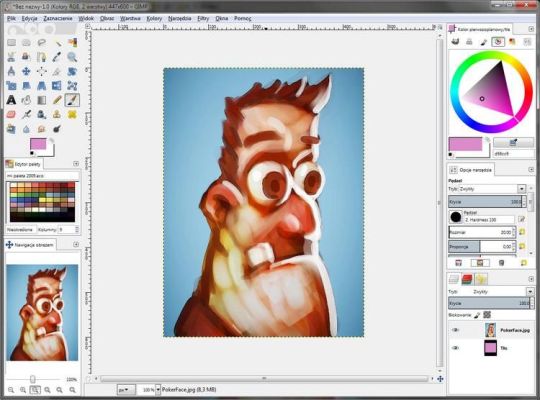
7. Canva
Canva is newly introduced and a web-based photo editing and manipulation tool which will help you to make beautiful and engaging photo edit for your Facebook and Instagram stories. It offers essential as well as advanced tools and its best for creating collages and grid pictures.
Its web-based program so it should run on any operating system as long as you have a web browser installed. It can handle PNG, JPEG, TIFF, JPG, GIF format files. It is the best option you got if you’re a chrome book user.
Final Words
Best Mac Alternative To Photoshop
So here you can find best and free alternative to Photoshop of 2020, let us know your opinion if you’re using one of them in the comments below. If you think we missed any freeware program in this list, then feel free to comment below, and we will add the same. Thanks for reading up to this far. Consider sharing this article with your friends over social media.

4 notes
·
View notes
Text
Apple Revenue Approach for Next Season
Apple is considered to be the most innovative business enterprise in the globe now.
It is the company to which nearly all others search for direction. When Apple reveals an innovative new design language or launches a fresh product, it generates ripples throughout the market. Quickly, the entire industry is manufacturing items in Apple’s image.
However to state Apple is merely a trend-setter undermines the business’s position as probably the figurehead of creativity in consumer technology. Apple isn’t simply setting technology tendencies; Apple’s vision models precedents and begins actions that allow the styles to exist in the first place.
As great as it must feel to be Apple in this scenario - and as humbling since it must experience to be the many businesses copying Apple at every change - it’s not all sunshine and rainbows. Most people can claw your way to the very best of a mountain, but there’s not a lot of stable ground up there. One incorrect step and your toppling back off the mountain, undoing years of the hard work needed to get up there.
We do not want to discount Apple’s successes in 2018: Apple Pencil program for iPad was a good addition; iOS 12 has given new life to iPhones as aged as the 5S; Apple Watch Series 4 is literally conserving lives; and that’s simply a few highlights. Looking back again, though, 2018 was a pretty tough year for Apple as certain missteps finished up impacting the company’s important thing.
Between Apple’s most questionable movements in 2018, there’s one I wanted to focus on for an essential purpose: Without second-generation iPhone SE in sight, it seems Apple has exited the spending budget flagship market.
The fact is, I’ll consider it one step further: I am certain Apple would not be delivering any more budget iPhones, and here’s why.
Apple’s product portfolio is usually varied. The company generates revenue from providers like iTunes and Apple Music to accessories like AirPods and the Magic Key pad, from home entertainment devices like Apple TV 4K to personal processing devices like the MacBook Pro. However product sales for the majority of these aren’t that impressive (though Apple’s profit margins absolutely are).
It’s in fact the iPhone that accounts for the majority of Apple’s revenue. Since its debut in 2007, iPhone has pushed Apple’s earnings to such amazing heights that the business is just about the first trillion-dollar firm ever sold. With so much of Apple’s revenue riding on the game-changing gadget, you can wager there would be a significant drop in Apple’s revenue if people beginning buying less iPhones.
And that is exactly what we are witnessing.
Following a moderate fourth quarter, income for Q12019 - which, to be clear, is comprised of October, November, and December, encompassing the holiday shopping season - was lower than Apple originally expected. With the price of brand-new iPhones rising, revenue would’ve increased also if unit sales experienced only remained regular, but there have been fewer iPhone units sold during the period. The implication is normally that demand has waned, or it’s possible there wasn’t much demand for Apple’s expensive new iPhones to begin with.
The initial hint of problems was in 2017, the entire year iPhone X premiered. At a starting cost 50 percent greater than the previous year’s baseline model, iPhone X unit product sales were reportedly flat although Apple’s income increased. Just how? Because even though Apple sold roughly the same number of units as the year before, the average cost of an iPhone had elevated. When you sell the same quantity of products but mark up the price, you still see a bump in product sales.
Of course, it’s not only the iPhone that is gotten more expensive. Apple has elevated selling prices across virtually all of the enterprise’s stock portfolio. But with the iPhone driving profits, the implication can be this: Whenever iPhone product sales continue to be smooth or start to fall, Apple will need to keep raising the price of the iPhone each year to maintain year-over-year income gains. As you can plainly see, it’s not really a coincidence Apple has decided to stop reporting iPhone unit sales publicly.
Also if 2017 was an outlier, the release of new iPhones in the fall is meant to give Apple a go of revenue adrenaline in the ultimate stretch out, enabling for a strong finish as the company crosses the fiscal finish line. But for the second calendar year in a row, that did not come up. Doesn’t it appear plausible, if not likely, that increasing the costs for fresh iPhones has led to lower demand?
About a week ago, Apple CEO delivered a document to shareholders. You can read the letter for yourself on Apple’s website, but it warns investors that Apple’s 1Q2019 income will end up being $9 billion less than was originally projected.
The letter mainly blames China’s industry for almost all the year-over-year iPhone income decline even while also indicating that individuals are still adapting to the extinction of carrier subsidies.
In a recent interview Cook explained most of the same reasons to clarify lower-than-anticipated iPhone revenue.
Besides slowed growth in developing marketplaces and having less subsidized prices through service providers, Cook suggested to iOS 12 and the $29 battery replacement plan seeing that having encouraged users to hold their current iPhones rather than looking for new ones.
As you might remember, Apple started the battery alternative program in late 2017 in wish of hiding the smell of the battery hot debate, which had earned concerns of planned obsolescence.
As outlined by Cook, many with older iPhones decided not to upgrade since they could get fresh batteries for inexpensive. This would remove the efficiency caps that Apple had imposed to them, repairing their iPhones with their former glory, specially when paired with iOS 12. In fact, Apple visited lengths to make sure that iOS 12 would make older iPhones faster, so Make is probably right in assuming the battery substitute program and iOS 12 factored into the weaker sales of 2018 iPhones.
On the other hand, Cook declared that challenging trade relations between the US and China was ultimately the largest factor. China represents a ton of untapped sales prospect of Apple, so there’s most likely some truth compared to that, too. You can observe the full interview in the video below if you want to hear more of what Make must say about it.
Meanwhile, critics and analysts have suggested poor iPhone sales certainly are a indication of market saturation; at this stage, most people who want an iPhone curently have one, and that’s a hard hurdle to overcome, specifically with customers stepping up less frequently.
It is also truly feasible that Apple priced the 2018 iPhones out of the developing markets the business claims to be targeting.
After all, if you reside in China and need it a new cell phone, will you buy an iPhone XS for $1,000 (¥6800) or even more, or are you going to get the most recent Vivo or Xiaomi Android mobile phone that’s manufactured locally and may do pretty much whatever iPhone XS can do at a portion of the price?
Not surprisingly, Cook mainly sidestepped the topic of ballooning iPhone prices - a concern that we’ve noticed across most of Apple’s products for that matter - which has been one of the main criticisms of latest iPhones.
Latest Price Increases
Price increases for the iPhone used to end up being pretty rare. Actually, after carriers stopped providing subsidized prices on mobile phones, forcing us to start paying complete MSRP if we wanted to buy fresh iPhones, we could at least depend on a constant starting price from season to year.
That starting price used to be $649. With the launch of iPhone 8 in 2017, it jumped to $699, a disappointing gain, but it wasn’t too surprising.
It was only a $50 boost after generations of a constant price, so many people gave Apple a pass. And, also at the higher price, iPhone 8 seemed definitely inexpensive when compared to $999 price tag on the new iPhone X.
However apparently, the price increase for iPhone 7 set a precedent because in 2018, the purchase price jumped again.
Matching the increase from iPhone 7 to iPhone 8, the 2018 iPhone line-up started at $749 for iPhone XR. You would argue that iPhone XR is a much better device than iPhone 7 and justifies the extra $100, but value is subjective. Although some might say iPhone XR will probably be worth its $749 starting price, especially compared to Apple’s more high quality versions, many customers will fixate on how each new era of iPhone is more costly than the one before. And at this time, can you blame them?
To create matters worse yet, as iPhone XS, iPhone XS Max, and iPhone XR were getting unveiled in stage during Apple’s fall 2018 event, iPhone SE was being discontinued. So not only are iPhones getting a lot more expensive, but Apple has now eliminated the only spending budget option we had.
So if you’re looking to get a new iPhone in 2019, there’s not much choice anymore. Purchasers are effectively having to accept Apple’s higher beginning price in the lack of a true budget iPhone. Naturally, customers and critics as well are receiving more vocal in their calls for an iPhone SE successor.
Significant Unexpected Value
Apple revealed the iPhone SE , which stands for Particular Edition, in March 2016 in a special spring event.
Both for customers and the industry most importantly, iPhone SE was a very un-Apple device for Apple to release. The iPhone 6 had just jumped in size and received a completely new design from the prior generation. Then iPhone SE was released, having a smaller, compact type with its design virtually indistinguishable from the previous-generation iPhone 5.
Even more surprising was the actual fact that iPhone SE remarkably featured most of Apple’s up-to-date, flagship-level engineering regardless of the low starting price; for $399, you got the same custom made A9 processor as iPhone 6S in addition to a 12 MP camera with 4K video recording and a bigger electric battery.
The fact is, the only significant short-cuts were the lack of 3D Touch and the use of first-generation TouchID instead of the faster second generation. But, again, taking into consideration its low starting cost (which ultimately settled to $349), the iPhone SE provided uncharacteristically great worth for a product made by Apple.
The challenge was that iPhone SE did not become a top-selling iPhone. Throughout its life-span, its defining characteristic was that it provided an inexpensive point of entry to the iOS ecosystem though it eventually gained relatively of a cult following among certain Apple fans.
Obviously, after iPhone SE had been the baseline of the iPhone lineup for a couple of years, consumers were ready for the obligatory refresh. While iPhone SE offered an excellent cost-to-performance rate in 2016, a refresh could bridge the efficiency gap that grew as iPhone SE’s A9 processor was succeeded and changed, first by the A10 Fusion chip in iPhone 7, then again by the A11 Bionic in the iPhone 8, iPhone 8 Plus, and iPhone X .
Patiently Looking forward to Apple's Latest Product launches
Affirmed, we heard through the grapevine that Apple was focusing on a new version of the spending budget iPhone.
Details varied, however the iPhone SE successor - alleged to be named either iPhone SE 2 or iPhone X SE (with suffix and modifiers meticulously arranged)- seemed to have the same purpose as the original, which was to be a compact, low-cost iPhone offering great efficiency and most of the latest features.
A lot of the difference surrounding the naming theme for the iPhone SE 2 was because of unclear accounts concerning whether the gadget will keep its iPhone 5-era style or whether it would embrace the new iPhone X visual.
Some customers insisted (or possibly hoped?) iPhone SE 2 would appear to be an iPhone X from leading with a almost bezel-less, edge-to-edge screen. These accounts were mainly informed by supposed designs for screen protectors and cases; if reputable, the implication was that iPhone SE 2 could have a bezel-much less, notched display identical to iPhone X, iPhone XS, iPhone XS Max, and iPhone XR.
Of program, the notch would become among the defining features for 2018 mobile phones overall as its was imitated by almost every smartphone manufacturer after the iPhone X debuted in late 2017; nevertheless, for Apple’s purposes, the notch only exists to house biometric sensors for Apple’s proprietary FaceID. So the implication was that iPhone SE 2 would feature FaceID although the high cost of FaceID components managed to get an unlikely inclusion in any budget iPhone.
Following these reports, renders were designed to show the way the device might look if it turned out to be real.
Assuming the case designs and resulting renders had been accurate, iPhone SE 2 would’ve been a truly fascinating gadget, the lovechild of the bygone iPhone 5 and the more futuristic iPhone X.
Provided Apple could keep production costs and, by extension, the MSRP straight down, iPhone SE 2 could’ve easily outsold the original iPhone SE, possibly learning to be a top seller just like the original iPhone SE never could.
These weren’t just the pipe dreams of iPhone SE fans and anyone who wanted cheaper iPhones; reports from Apple’s personal suppliers all but verified programs for iPhone SE 2, giving estimates for possible production schedules and ship dates.
In early August 2017, Wistron Corp. - a low-volume manufacturer located in Taiwan that Apple recruits when iPhone demand is definitely high - was working on expanding its creation base to accommodate a new compact Apple smartphone, which many presumed to become an updated iPhone SE.
After that came a tentative ship day: In late November 2017, Economic Daily Information in Taiwan reported Apple had been eyeing a release time in the first half of 2018 for the iPhone SE 2, which would’ve been consistent with the spring release of the initial iPhone SE.
January 2018 brought another report of iPhone SE 2 launching in 2018. Shortly thereafter, there is a rumor iPhone SE 2 would include a glass rear panel, suggesting the addition of the wireless charging capabilities that the iPhone has already established since 2017.
Just simply because rumors pointed to Apple gearing up for the release of a next-generation iPhone SE, Ming-Chi Kuo, an analyst with KGI Securities who is known for predicting Apple’s products with uncanny accuracy, planted one of the initial seeds of doubt.
In late January 2018, Kuo reported iPhone SE 2 had hardly any chance of being released because Apple had exhausted its assets on the three flagship models to be released in 2018. Of training course, those three models finished up being iPhone XS, iPhone XS Max, and iPhone XR.
However, rumors persisted - though at a slower pace - in spite of Kuo’s question.
For instance, there have been specifications and other details of the iPhone SE 2 reported in April 2018. According to these leaks, Apple designed to keep production costs (and, by extension, the eventual retail price) down by omitting the 3.5mm headphone jack and using iPhone 7’s A10 Fusion chip instead of the A11 Bionic chip used in iPhone 8 and iPhone X.
For all intents and reasons, the axe was decisively dropped in July 2018 as BlueFin Research told MacRumors that Apple had nixed all plans to proceed with iPhone SE 2.
We’ll probably never find out for certain whether iPhone SE 2 was ever actually in the offing; however, even if it was planned originally, it’s unlikely that we’ll ever get an iPhone SE 2 at all.
It’s been four a few months since the start of the 2018 iPhones, an event that coincided with iPhone SE being taken off Apple’s lineup, which, in and of itself, allegedly happened because Apple retired its A9 processor chip. So aside from Apple quickly unloading the last iPhone SE products at a discounted $249 price, which took only a day, iPhone SE is gone from Apple’s catalog, and anyone looking forward to a next-generation iPhone SE has little cause for hope.
In the event that you ask me, the writing is on the wall: Apple won’t be building another budget iPhone.
No More Budget iPhone?
Spending budget smartphones, or smartphones that price roughly $300 or less, are pretty common today. In some instances, these budget devices present great value for your money. Some of the more recent notable for example the Moto G6 for $240, LG Stylo 4 for $250, Huawei Mate 20 Lite for $290, and, of course, the amazing Pocophone F1 for $299.
For those who have a tad more to invest, you can find a used or refurbished Samsung Galaxy S8 for barely over $300. Or you may get the brand new Nokia 7.1, an Android One device with the design and nearly all of the features that top-shelf Android flagships possess for the bargain price of $350.
I’m not sure where the term originated, but I completely agree: “Good cell phones are getting cheap, and cheap phones are getting good.”
Of training course, you might’ve noticed that the smartphones mentioned previously are Android smartphones. What about iPhones?
When carriers did aside with subsidizing smartphones, we had to begin paying full retail cost for new smartphones. Therefore Apple’s decision to create the iPhone SE was very timely: Instead of paying $649 or even more, you could buy an iPhone for under $400 without making a huge amount of compromises. Suddenly, people who preferred iOS to Android had their personal Pocophone.
From September 2016 to its discontinuation in September 2018, iPhone SE was never a top-selling iPhones. Also at its peak, iPhone SE under no circumstances accounted for more than 11 percent of iPhone sales as the third-best-selling iPhone, and just by a slender margin. Meanwhile, both iPhone 7 and iPhone 7 Plus almost tripled the product sales of iPhone SE during that period, accounting for 28.5 percent and 29.5 percent of iPhone sales, respectively.
After September 2017, iPhone SE sales dropped substantially, remaining somewhere between 5.5 percent and 8 percent until the device was taken in fall 2018.
Suppose you’re Tim Cook looking at these amounts. Everybody has been requesting a second-generation budget iPhone, but sales numbers present that when a lower-cost option is available, the majority of customers keep purchasing the more expensive iPhones. If customers are willing to pay even more for high-end iPhones, does it seem sensible to produce a cheaper device that, at best, no more than one in ten customers would be interested in buying?
With some context, positioning the iPhone more as a luxury item starts to make sense. Like voting on a ballot, Apple’s customers have been casting their votes on higher-end iPhones, therefore we can’t really blame Apple for moving away from budget smartphones that don’t sell well.
If you’re miffed about the loss of life of iPhone SE 2, there are, in fact, cheaper iPhones obtainable for people on a budget. But you’re not going to find them in shops.
Current Market Conditions
Apple gave customers the lower-cost iPhone they’d always been asking for, but most of them decided not to buy it. Therefore if you’re Apple, do you create a second generation knowing the first generation didn’t sell well, or perform you ditch the budget-iPhone idea altogether?
It seems Apple find the latter. Nevertheless, it doesn’t take away from the fact that spending budget iPhones are already available, not forgetting plentiful. Specifically, I’m discussing used iPhones in the marketplace.
The gray market identifies the buying and selling of used iPhones on the secondhand market. It’s comprised of the many people selling their used gadgets after upgrading, which essentially creates an unofficial marketplace of budget iPhones. Therefore those listings for iPhone 6S, iPhone 7, and iPhone 8 on eBay, the Amazon Marketplace, providers like Swappa, and yard-sale apps like LetGo will be the gray market for iPhones.
Apple doesn’t need to invest in R&D, sourcing parts, production, and distribution for a budget iPhone because we already have access to all the discounted iPhones we could ever need in the secondhand marketplace. And each year when brand-new iPhones are released, millions even more iPhones will revitalize the secondhand market as users who upgrade to new iPhones sell their older ones.
Plus, any post-2016 iPhone models in the gray market will have better specifications than iPhone SE, and some of these used iPhones will be cheaper than buying a new iPhone SE from Apple for $349.
Put simply, Apple doesn’t need to sell a budget iPhone because the current-generation iPhones purchased at full retail cost today become budget iPhones as consumers use them and eventually sell them to on the gray market when they upgrade. And even more devices are shown on the gray marketplace every day, in order long as Apple is offering smartphones, the gray marketplace is a renewable resource for budget iPhones.
Of program, the gray marketplace isn’t the only way to get an iPhone on the cheap. Depending about how you consider it, Apple actually offers new budget iPhone options each year.
With the official unveiling of new iPhones each year, the MSRP of every preceding generation still in creation is decreased. For instance, when iPhone 8, iPhone 8 Plus, and iPhone X were announced in nov 2017, iPhone 7 and iPhone 7 Plus became previous-generation products, which warranted cost cuts.
The iPhone SE was still in production when iPhone 7 got its lessen price, if you wanted a new iPhone but didn’t want to spend $699 or even more for iPhone 8 or iPhone X, you could choose iPhone SE from $349, iPhone 6S from $449, or iPhone 7 from $549. Though $349 isn’t specifically chump transformation, it’s certainly even more palatable than iPhone X’s thousand-dollar starting cost.
With iPhone SE discontinued, the least expensive iPhone available is iPhone 7 for $449, meaning the cheapest iPhone available today is $100 a lot more than last year.
To be fair, iPhone 7 was an excellent device at launch, and it’s still a compelling option today, especially for the price. Though it had been divisive as Apple’s initial iPhone without the apparently requisite 3.5mm headphone jack, iPhone 7 is in any other case a full-presented flagship. But if you’re searching for a fresh iPhone on a spending budget, which would you rather purchase: a 2016 iPhone for $449 or an iPhone SE 2 with the latest A12 Bionic processor chip for $100 less?
Regarding iPhone SE 2 not materializing, maybe understanding what could’ve been is normally what makes this thus disappointing for some. Even though the data suggests a limited audience for budget iPhones, there will always be situations where a low-cost iPhone with current-generation efficiency hits the sweet spot.
Where Should Apple Go From Here?
It’s an enjoyable experience to be a lover of tech, particularly cell tech as budget and mid-range flagships are slaying in the Android smartphone market. Though priced greater than a $349 iPhone, the OnePlus 6T is certainly a primary example of how to offer flagship-level specs, design, and efficiency at a lower life expectancy cost.
For better or worse, Apple seems to have evacuated the budget smartphone sector after just one single attempt. Granted, Apple hasn't really catered to budget-minded consumers with almost all the company’s equipment starting at $1,000 or even more and a shrinking amount of products, like iPods and iPads, priced lower than that. That is why it was so unusual for Apple to produce a budget iPhone to begin with.
The problem is that it appears Apple is currently trying to close a door that probably the business never should’ve opened to begin with. In the end, when you’re offering this inexpensive iPhone on the lineup, all the flagship iPhones appear that much more expensive by comparison.
Whether there’s a new iPhone SE in the future, the prices mounted on Apple’s items are climbing. In many markets, Apple is coming dangerously near to pricing the iPhone as well as the majority of Apple’s other products out of reach. For customers who can’t (or don’t need to) pay out such exorbitant prices, the actual fact that Apple offered inexpensive options during the past but no longer offers those options now will undoubtedly leave a bad taste in people’s mouths, almost like biting into a rotten apple.
Honestly, I am hoping I’m wrong about this, but if Apple really wants to curb the decline in iPhone demand and for product sales to resume an upward trajectory, one of two things will have to happen, and sooner rather than later.
Apple needs to either lower the margins on iPhones to create them more affordable (or even just less costly), or there needs to be a fresh budget option so consumers in least have the illusion of preference. Because as the numbers show, most buyers go for the premium iPhones in any case, but if Apple puts a budget model on the table, at least they won’t feel like they’re being forced to pay the ever-growing Apple tax.
Apple’s current pricing structure gives consumers only high- and higher-priced models to pick from. But it seems buyers are beginning to understand there’s still an added option, which can be to save themselves the difficulty, and possibly some buyer’s remorse, by not buying brand-new iPhones at all.
1 note
·
View note
Text
The eternal iOS vs Android debate
So, hello everyone. Since this is my first entry as a tumblr user, maybe not too many people will read this but that won’t keep me to tell you a little story of my personal experience with smartphones and what I think is the better platform of the two mentioned in the title.
My very first smartphone (let’s only start counting from the time when smartphones actually WERE smart, with easily downloadable apps and whatnot) was an iPhone 4. Got it off contract and a plan separately to keep monthly rates as low as possible.
I stayed with Apple for several years, even built the entire infrastructure around my iPhone with a Mac, an iPad, an Apple TV and even an AirPort Extreme.
Then came the time when I got bored with my phone and mostly its tiny screen. Actually I just got the iPhone 5S right after release and I loved Touch ID, the color (got the golden version) etc.
But many friends of mine had Android phones that were oftentimes significantly larger. So in order to get a much larger phone I switched to Android and stayed there. From Kitkat all the way to Android Pie, from Samsung over Motorola to Huawei, I got quite a few models and I was very happy with most (except for the Moto X Style which has a different name in the US, that was a piece of junk!).
My last Android phone which I’ve only had for about four months now was the Huawei P30 Pro. Amazingly versatile camera, brilliant low light performance, beautiful colors (on the back of the device I mean), humongous battery life and all, I love it.
But I decided to switch back to Apple now. I picked the often criticized iPhone Xr for numerous reasons: It’s cheaper than the regular model, it got a better battery life and it comes in cool colors.
Of course, coming from a phone of almost 6.5″, 8 GB of RAM, a quadruple camera and a battery of over 4000 milliamps I thought I might regret the potential downgrade.
You know what? So far I can’t say that I do.
The yellow (in which I got the iPhone) is beautiful, the screen is nowhere near as bad as people say (even though understandably it could still have a higher resolution at this price point). In fact it’s even quite good.
The camera isn’t good for zoom like the 5x optical of the P30 Pro, also not very good for macro or night shots. But the HDR is way nicer and portrait works almost as good.
Something else I’ve always loved about Apple was the attention to detail. The effects implemented in iMessage, Animoji with the cool MeMoji that you can make of yourself, all that is so very well done. Especially the face tracking of the latter works so well it puts everything else (sorry Samsung with your creepy avatars) in the shadow.
Now, since this is supposed to be a differenciated evaluation rather than an iPhone Xr review I’d like to get back to the differences.
See, both Android and iOS come with their very own qualities and faults.
What’s better for you simply depends on what you need and what you want.
You want great ways to personalize your phone in both the way it works and looks? Android is for you. You want as much variety as possible when you want to get a new phone? Android has tons of phones it’s running on, from cheap to very pricey.
Since there are so many different companies, they all try to make their flagships unique. So you can expect all of them to have specifications that you won’t find in most other handsets.
Of course with iOS, you’re stuck with Apple’s iPhones.
Do you appreciate consistency throughout the entire UI and across all apps? Sounds like you might appreciate iOS (believe me, when every other app seems to have their own set of emoji, it looks very much like patchwork on Android).
Both software and hardware are made from the same company so it’s exceptionally well balanced. For a phone that doesn’t have anywhere near as much RAM as some flagship android devices, it’s still pretty damn fast. Even the Xr is quite snappy.
The UI is not very flexible but that might also help making it very simple and easy to understand. The flat design is very well executed, especially with the silky glass effects in different menus etc.
But I also love Google’s material design to death. It’s really hard to say if I have a clear favorite here.
When it comes to the gimmicks and playful features or animations, as I’ve mentiones that hardly compares to anything else on the market.
One thing one has to keep in mind as well is the support of third party developers. Of course it’s self-explanatory that if you develop a mobile game, you’re more prone to start with iOS as your platform. You don’t have to pay attention to too many different configurations of chipsets and other hardware such as different screen resolutions and aspect ratios. So it’s less work for you to focus on iOS with just the iPhone and maybe the iPad.
That was also one of the reasons I wanted to switch back to iOS. I’m highly anticipating the game Oceanhorn 2, which will come out as an iOS exclusive in the beginning. You will notice that with several apps.
Yet another reason was that I’m planning to get an Apple Watch. In comparison, I can’t say I dislike Android Wear but you can tell it’s struggling. Google seems to be not too interested in it. The watch I had kept disconnecting which was a big pain in the butt. It was oftentimes just annoying that I had to get into the Wear App on the phone, restart the watch and reconnect the whole thing.
When I tried the Apple Watches of friends of mine, I found the user experience to be of a higher quality.
But lastly, the only real but CLEAR advantage of iOS over Android is the iPad. I mean, even though there might be high quality Android tablets on the market (and still coming up). But they will always have that one particular and crucial flaw:
The app support. Apple takes great pride in the quality of their iPad apps on the App Store. They make sure that developers utilize the best APIs for the platform.
Android tablet apps are usually inferior as they are only inflated Android phone apps that poorly make use of the screen’s larger real estate.
So yeah, my conclusion is that as far as I can tell, wether iOS or Android is better merely depends on your needs and personal taste.
With the exception of the iPad which is in my opinion the clear winner over any Android tablet on the market (since even Google refrained from making their own tablets because they realized their position).
I’d like to know your point of view on this subject. So feel free to leave comments.
Best regards,
Oliver
#ios#android#iphone#apple#iphone xr#animoji#memoji#face id#google#smartphone#ipad#tablet#apple watch#google wear#wear os
1 note
·
View note
Text
office 365 product key 2017
Among some laptops proposed by the other companies Acer laptops are always ahead involving. Acer keeps on adding improved and highly commanded laptops in industry industry. For laptop lovers, Acer runs on the improved, unique and technical complexity laptops. Acer Aspire 5733 is simple and the Acer Aspire 5733 Notebook pricing is in budget and cost effective for everyone.
How much can you decide to with the cloud? You don't need to load that bulky ms office package into pc. You can give you access to it in the event you want to buy. You also won't need that complex job recruitment computer program. microsoft office 2016 product key verification 's in the cloud also, utilizing secure storage for virtually all your recruiting and hiring data. And those video files that sit on a lot of space with your hard drive, they are afraid to be stored locally any more either. You guessed it. They're in the cloud because well.
Performance: This Lenovo laptop has 25.6 inch of screen with 16:9 amazing LED display. Automobile . resolution is 1366x768 and it possesses an Intel HD graphics card. Having hi-DVD quality and videos with this impressive television. You can easily shuffle between two different programs i personally.e. multitasking is possible. 0.3 MP of webcam comes using this model with microphone so that you will can use Skype together with other video calling process resourcefully. Two stereo speakers of this Series Lenovo laptops when played on max volume get deformed.
Microsoft requires Linux OS because of Google. Google with its Google Chrome OS likely have a chance to strangle Microsoft in desktop (via its cloud service). office crack download mac and tablet-sized PC will be around to stay. Google knows that linux is great for mobile computing experience. If you do not believe me, just ask Google how their Android is working on. Even Apple has the Ipad now (which differs from the others kind of OS from OS X). Microsoft? MS Windows 7 is great, yet, will still be not ideal for netbooks or tablet-sized Personal pc.
If needed play well with others, you found yourself your market "big people" version of faculty detention or known as, "unemployable". In case you are a great person, it's going pay off big when you also grasp the science of interacting folks! There are a handful simple, but powerful skills taught on corporate world which you're able to learn a person decide to interview, and which will impress your potential boss.
Completed Listings will offer you a good idea of what your pc or laptop is currently selling over. Try to choose a completed auction that most closely corresponds to your computer, in the amount of RAM, sort of CPU, personal computer size, computer condition, etc. To get an accurate idea of what your computer is worth, be going to compare apples to apples as almost as much as possible.
crack office 2016 using cmd "hangs" (stops functioning or freezes) due to incompatible hardware or an fault in the hardware. Blood flow, and hang due to corrupt or badly written software, especially drivers.
We have covered plenty factors, and as you can see it is not as easy as just see the store and loading your computer that isn't max you think you need to have. Best thing to do is let your computer repair pros do this for you, however I am about to help get this process easier for you, as well as point you for my favorite memory yield. Below is a link where Crucial will scan your computer and a person what you have, type of you need, as well as what is the max your computer can interact with. Click here for the Crucial Mem Shield. Download it and run it and it can save some serious amounts of worry when trying to work out how to install Good old ram.
1 note
·
View note
Text
Microsoft Surface Go review
A shock hit, the Surface Go is a brilliant maker for those who look for an extremely mobile work. The first is that budget PCs don't need to suck a low-cost, reduced performance cpu can do Ok if you combine it with various other excellent but not high-grade components.The secondly is that Microsoft can make truly wonderful. Can be a portable TELEVISION screen around your house, or a great way to delight in apps and also video games on the move. The equipment has every one of the modern-day markings of an iPad, including its thinness, as well as the size is best for packing right into a handbag, coat pocket, or bag.
It's an iPad, so you currently know what you're getting in terms of build quality as well as feel, yet many thanks to the thinner bezel the larger 10.5 in screen feels the very same dimension as the older 9.7 in iPad Pro. Admittedly, the rapid Apple A10X CPU and also 4GB RAM may feel like excessive to casual users, however to anyone seeking a laptop computer replacement that can deal with power-intensive picture processing and also dual-screen multitasking it'll be a discovery. Include the excellent however costly keyboard, and the Pencil and you've got all the mobile workplace lots of people will certainly ever before need. Considering that the turn out of iphone 11, the iPad Pro 10.5 really feels even more like a MacBook, just a lighter, nimbler more portable version.
When it comes to iPads, Apple is even more critical about the new additions and modifications it makes to its famous. Line, and also only recently have we begun to see rewarding alternatives that could fall within the category of affordable. The biggest surprise is that for such a low cost, the HD8 boasts remarkably good build top quality too. It sporting activities a superb level of fit and also finish between its glass frontage as well as vibrant plastic bodywork. Furthermore, you are also getting even more base storage here than with the Fire 7 16GB instead of 8GB as well as all for under 100. With low-level specs however with a low price tag to match, beginning at just 49.99.
Id price the trackpad, which is ever before so somewhat smaller than the Surface Pro 2017s, as a mild step down as well. There is a plasticky feel to it, as well as its receptive only over the lower three-quarters or so, not its whole. Intend to utilize an older, bigger Type Cover with the Go? No can donote Best Tablets under Budget in the size in between the small fixes that wed the key-board with the. The Surface Go takes it down a notch or 2, but it gives enough oomph to play a couple of Spotify tracks while you are cleaning the nights dishes. You will most likely prefer the feeling of your desk mouse over the Surface Mobile Mouse, but its reduced profile makes it for taking a trip.
Wacom MobileStudio Pro supplies an entire workshop filled with effective innovative tools right at your fingertips. Featuring the brand-new sensitive, extra precise and receptive Wacom Pro Pen 2, this MobileStudio supplies whatever you require to create at your best, from your studio desk to on the move. Backed up by effective Intel chips, these makers have all the muscle mass you require to run specialist innovative applications. But are on a little bit of a budget, after that the Wacom Intuos Pro may be simply the option. Just attach this great however budget-friendly gadget to your Mac or Windows PC with USB or built-in Bluetooth, set up chauffeurs, and also you're prepared to begin job directly in the software of your selection.
1 note
·
View note
Text
APPLE’S MOST POPULAR IPAD
Apple has been a pioneer in the world of technology for many years, and their most recent invention is no exception. Apple's iPad delivers even more performance than its predecessors, which makes it an attractive option for anyone looking to purchase a tablet computer. In this blog post, we will discuss the Apple iPad and why it is such a popular choice among consumers around the world.
If you're looking for an all-around great tablet, the iPad is without a doubt your best bet. With 10 hours worth of battery life and clear displays that rival those on laptops or desktops with access to hundreds of thousands apps in App Store alone not even mentioning how affordable they can be at retailers like Target where deals routinely come around every few months making it harder than ever before get one without saving money!
Apple ipad
Apple has introduced the new iPad (9th generation), featuring an all-new A13 Bionic chip that packs even more performance and capability into one of apple's most popular tablets. With fast speed, long lasting battery life, improved display quality with True Tone support for brightness adjustment on screen not just contrast ratio like before; this latest update is sure to please every mobile user out there! You can get your hands on one straight away without having too much trouble spending money because they come loaded up already including 10GB free iCloud storage space which doubles over previous versions allowing users greater capabilities when using apps or downloading files from iTunes store while still providing enough room left over.
The new iPads are more than what you bargained for. The powerful A13 Bionic chip makes it the most advanced tablet in its class, while double storage capacity ensures that there will never be any space constraints on your end! With Centre Stage and FaceTime HD quality video chatting with friends or family members close by (even if they're not next door), these tablets aren't just essential -they've become invaluable tools of modern life."
The new iPad Pro is the most capable and impressive tablet Apple has ever released. It's also extremely expensive, with prices starting at $799 for a 10th anniversary model that doesn't even have any Special Offer available yet! The exterior design hasn’t changed much but on-board you'll find an M1 processor made by Apple themselves; this same exact chip can be found in many Mac computers currently out there today because they're using their own designs more often than not these days (so keep up your tech skills!).
The 12.9-inch iPad Pro is a step forward for tablet computing, with its stunning Liquid Retina XDR display and speedy performance that makes it more capable than any other model we've tested so far
What's your favorite thing about this bigger version of the new smaller form factor tablets from Apple? The brighter colors might be something to brag about!
The Apple iPad Pro is a tablet that can be used for work and play. It has an advanced graphics chip, which produces stunning visuals on its screen or when using the Apple Pencil to take notes in apps like Photoshop CC; it also supports second-generation pens with magnetic spots on both ends of them so you never have lost charge again! The Smart Connector allows users access their favorite keyboard choices such as Magic Trackpad if they want something more traditional looking while still having features such USB ports available inside where other brands might only offer wireless connectivity options.
A13 Bionic Chip
The new iPad comes equipped with a powerful A13 Bionic chip, delivering 20% more performance than its predecessor. This makes it up to 3x faster than the best-selling Chromebook and 6x as fast as an Android tablet! Plus this means you can run all your favorite apps without worrying about laggy responses or slow load times - especially those pesky games where every second counts in concentration span nethertheless.
In addition you'll be able to use Face ID for security purposes instead of having us type out passwords every time we need access our device. The Neural Engine in the A13 Bionic is capable of powering next-level machine learning capabilities, including Live Text coming to iPadOS 15 which uses on-device intelligence for text recognition. This means that you can take action by clicking or tapping any word!
12MP Ultra Wide Front Camera
Centre Stage now has a new revolutionary product that will revolutionize video calling. The Centre Stage experience is available on iPad Pro and enables users to enjoy even more engaging conversations with friends, family members or colleagues no matter the location because it offers panning camera movements so you never miss what's going on around you!
A 12MP Ultra Wide front facing camera as well as Neural Engine allowed Apple create this amazing feature of being able to detect when someone joins in during conversation automatically by tracking their face before smoothly zooming out from our viewfinder once they're included into group chat sessions. Centre Stage makes video calls more natural in FaceTime as well as third-party apps. Whether catching up with loved ones virtually or using iPad for remote learning, Centre's stage offers an engaging experience that is second to none!
10.2-inch Display for an Enhanced Viewing Experience
For the first time, True Tone comes to your beautiful 10.2-inch Retina display on iPad! A new upgraded ambient light sensor enables this feature which adjust screen content based off of its color temperature so it's more natural in all lighting environments and makes images appear like they're meant for you - thanks to true colors that look nearly perfect no matter what room or setting we put them into (except probably pitch black ones).
Double the Storage!
In a world where the average person has at least two electronic devices, it's not surprising that people are looking for ways to integrate more than one device into their lives. This is why 3 iPad gives you even greater freedom and flexibility when connecting with friends and family using FaceTime or messaging apps like WhatsApp - all while on-the-go!
The thin & light design makes3 iPads easy enough for anyone — from children learning how navigate through iOS 8sMultitasking features in iBook's (previously called Books) ,to adults trying out board games such as Ticket To Ride or reverse playing cards against humanity in car rides.
More Intuitive Experience with iPad OS 15
With iPad OS 15, Apple is taking the unique capabilities of its tablets to a whole new level. Users will now be able to work more efficiently and effectively with features that take advantage of these devices' strengths in ways never before possible. The most notable change coming from this update includes an all new Dock which was designed specifically for iPad as well as Split View so you can have two separate apps running side by side without having them fight over screen real estate
iPads aren't just about watching videos or reading books either; they're also great tools when it comes time crunching numbers at home during those late hours because not only does their 9to5 Performance app offer plenty on distraction free coding but if there's music playing.
In a world where we are always on our phones, multitasking has become the norm. With Split View and Slide Over you can easily switch from one app to another while still being able use them both at once!
The newly-designed Home Screen and App Library offer a simple way to personalize your iPad experience. You can now organize apps by category or install them into designated slots on the home screen for easy access without scrolling through shelves of icons!
With Notes and Quick Note, you can now go systemwide with new ways to collaborate. Whether it's typing or writing on Apple Pencil-equipped devices, notes are more accessible than ever!
The new Translate app for iPad is a game changer that will have you going from unicorns and rainbows in no time! With its Auto translate feature, it can easily decipher anything without anyone even realizing what's happening. As if this wasn't enough reason alone to download the app already - now there is Face-to face view too so both parties involved feel more at ease during their conversation because they know exactly how things are being said back and forth between themselves or another person."
Live Text is an innovative app that uses on-device intelligence to recognize text in your photos and allow for taking actions. For instance, if you're looking at a storefront with the Live Text App installed - it'll be possible for users like yourself who are standing right there or even far away from it (depending how much info about them they've given) will see not only phone numbers but also options such as placing calls through these machines!
Live text's intelligent feature makes use of what’s called "deep learning," which helps computers understand human speech by recognizing patterns across large volumes of recorded data
Upping your productivity has never been easier with Focus! No more swiping away notifications or scrolling through endless feeds. With the latest invention from our engineers, you can now focus on what really matters most - doing whatever task at hand without being interrupted by irrelevant distractions that don't have anything to do with it.
Focus automatically filters out everything but important messages so users are able make informed decisions about how they spend their time wisely.
With new features like FaceTime, it is easier than ever to make calls on your Mac. With the ability for people you're calling in contact with see each other as well through Group mode - so everyone can be sure they are looking at who needs attention or information from them!
With these updates and changes coming soon we wanted take this time now before its release share what's coming up next: *Specials audio will become standard during video chat sessions making interactions feel more natural;* Portrait Mode allows users an option that was previously only available by turning off their screens completely allowing viewers access around any corner without obstruction thus improving.
iPad and the Environment!
These days it seems that every product on the market has a green footprint, but Apple takes recycling to new heights. The company just announced their latest addition - an all-new iPad with recycled aluminum for its enclosure!
In fact, this is only one of many ways in which Cupertino attacks wastefulness head-on: For example, you'll find 100% recycled tin solder and rare earth magnets too (the latter being more efficient than traditionally mined versions). This way they can help keep our planet clean while still meeting customer demands.
Apple is on a mission to be the world's most climate-friendly company by 2030. By 2020, they are carbon neutral for global operations and aim to have zero impact across all product life cycles - meaning every Apple device sold will have an eco-system that operates with 100% renewable energy sources.
The tech giant starts at its supply chain where everything from components used in manufacturing up until when you recycle your old gadget has been analyzed according how much CO2 it emits or absorbs during production processes while also considering recycling rates around the globe into actionable data points rather than guessing what needs doing without any hard numbers behind us!
Availability
The new iPad is available to order on apple.com/store, with availability beginning October 1 and shipping times vary depending upon your location - so head over today if you're willing!
All new iPads will be getting a powerful operating system this fall. Starting on Monday, September 20th and coming standard with every purchase of an Apple Device- iPad OS 15 has been designed specifically for the tablet device! This release includes some exciting user interface enhancements as well making it easier than ever before to get things done quickly whether you're composing music or watching videos from YouTube without having too many tabs open at once (it won't even matter if your browser isn't supporting extensions).
Customers can buy any Wi-Fi + Cellular iPad model directly from apple.com/in the store and get it delivered to their doorstep in just 2 days or less for free! There is no sales tax, shipping fee (some restrictions), financing available on all products except refurbished iPads which come with a 60 day warranty period - terms apply though so be sure not miss out by checking eligibility requirements now before buying at checkout today!.
You can engrave an unforgettable message to celebrate your favorite person or event with the help of free emojis, text and numbers. A meaningful mix for free at apple .com/store & in app- just go find it!
Apple's retail experience is uniquely Apple with the company providing customers a number of services in-store and online.
Follow us for more information and updates, wristwatchstraps.
0 notes
Photo

Tablets are a great option for those who don’t want to carry around a laptop or desktop. Tablets are more portable, easy to use, and some of them even have keyboards.
Tablets are typically associated with the iPad. There are lots of different tablet types out there, some have keyboards while some don't. Android tablets are becoming more popular because they're cheaper than the Apple's iPad Pro.
The tablet vs laptop debate has been going on since the first tablets were introduced in the market in 2022s. Let's find out which is better for you - laptops or tablets?
What are the Benefits of Using a Tablet?
A tablet can be an essential tool for accessing information in a fast and efficient way. They are lightweight, easy to travel with and have many features that make them perfect for work or play.
Tablets are great because they are so portable, meaning you can use them in so many different places. This is especially useful if you want to have the ability to watch movies or TV shows anywhere.
Many people don't know how to use a tablet or what they are capable of doing. The following article will introduce the reader to the benefits of using a tablet, what one can do with it and some of its drawbacks.
Picking the Right Tablet for Your Needs
Do you find yourself looking for the best tablet under $200?
If so, then you are in luck. There are many different tablets on the market today. But which one is the best for your needs? That is the question you want to answer before purchasing a tablet.
This article is here to help you do just that! We will go through some of the most popular tablets on the market today and point out what sets them apart from each other. By the end of this article, hopefully, you will have picked your perfect tablet!
What To Consider Before Buying A Tablet
In this article, we will be talking about what you need to know before you buy a tablet.
A tablet is a portable device that usually has a touchscreen and can be used for browsing the internet, streaming videos, playing games and much more. They come in two types: apple or android. Apple tablets are usually more expensive than android tablets but they have a better quality screen and a smoother interface. Android tablets are cheaper but the screen quality is not as good as an apple tablet.
Conclusion: Why Every Marketer Should Consider Using A Tablet And How To Choose The Right One For You
Tablets are not just for entertainment anymore. They are now being used as a business tool by marketers to do their job more efficiently. The rise of tablets has also increased the need for marketers to find the right one to use.
Tablets can be used in different ways depending on what you are trying to accomplish. They can be used as a portable device that is connected to your desktop or laptop, which allows you to leave your office and still be able to work on projects at any time, no matter where you are. The tablet's versatility makes it an ideal tool for marketing professionals who need both mobility and the ability to collaborate with other team members or clients remotely."
0 notes
Text
8 Best Video Aspect Ratio Changers for 2021
Gone are the days when we watched old movies especially, black-and-white (monochrome) films with two black paddings on either side of the screen. Ever wondered why the black paddings appear on the screen? The aspect ratio of the screen where you were watching the film was different from the one on which it was shot.
Nowadays, video makers widely use video aspect ratio changer programs to get the best movie experience. Why do we need the video aspect ratio changing software?
In this age of digital innovation, the situation is even more intense. Today people watch video content on different types of devices- Smartphones, tablets, PCs, laptops, and so on. All of them have varying screen sizes urging the need to adjust the video aspect ratio accordingly.
Best Video Aspect Ratio Changer – AceMovi Video Editor

Over the years of professional video making, we have worked with various video editing software products. Just in case you are in a hurry, herein is a short guide to our best pick video aspect ratio changer software.
AceMovi Video Editor is a comprehensive software package for all your video editing needs. Among the range of high-end features for professional video processing, it boasts a seamless video aspect ratio changing function.
Stepwise Guide to Use AceMovi to Change Video Aspect Ratio
Step 1: Download and Install AceMovi
Visit the official website AceMovi, and click the Download button on the menu bar (yellow button on the top-right corner). Alternately, you may also click the Windows/Mac icon depending on your computer OS. Click ‘Next’ to agree with the User Agreement, and click the Next button on the Set Up Wizard to complete the download process. Finally, run the program on your computer to install the editor.
Step 2: Register Your Account for AceMovi Video Editor
Click Help on the menu bar (at the top of the page), then choose Register from the drop-down list. Enter your AceMovi licensed email address and registration code, and then click the Register button to activate the software program
Step 3: Import Video to AceMovi
When you launch the program on your computer, the startup window will open. On the right side of the page, you will find the video clips from your computer in chronological order.
Follow the steps below to set the video aspect ratio for the required media file: File > New Project > Import.
Step 4: Edit Video Aspect Ratio
Choose a video clip from the media library to timeline, then click on the Crop icon or right-click to choose from the available options. At the left-bottom of the page, choose the aspect ratio and click OK to save the changes
Note: Timeline is located at the bottom of the page. The selected media files for editing will appear in the timeline side-by-side.
Top 2. iMovie

If you are looking for a free video aspect ratio changer app for iPhone/iPad, iMovie is a considerable option. It has a simple user interface perfectly suited for beginners.
It works great with several Apple apps including, iCloud Drive, AirPlay, etc. You can even edit 4K videos on iPad Air 2, iPhone 6, or higher versions.
However, it has some basic video editing features only. Use this app only if you want to create some personal videos. It does not offer a professional touch to the output media files.
Pros:
Free video editing app
Supports content streaming via AirPlay on Apple TV
Multiple video editing features, including video filters
Plenty of themes
Cons:
Only accessible on iOS devices
Not ideal for professional video editing
Top 3. FlexClip

If you are looking for a free online video editing tool, go for FlexClip. You don’t need to download this software on your system. You can do it all online.
Apart from changing the video aspect ratio, you can also add amazing special effects, remove watermarks, etc.
FlexClip allows you to retain the original high-end video quality in the output media file.
Pros:
Easy to use for beginners
Removes watermarks seamlessly
No download/installation required
Faster video editing
High-quality video quality
Cons:
Free plan available for editing 480p videos only
Pricey package for pro features
Top 4. FilmoraGo

Those looking for a powerful mp4 video aspect ratio changer app can do a lot with this app. Create videos on the go and share them on social media instantly.
This app supports all standard video and audio formats. Besides, video aspect ratio, it can perform several other editing tasks. Change video speed, add transitions, reverse video footages, add stickers, and so much more. You can even add songs, sound effects, or voiceovers to your videos.
Pros:
Ideal option for editing 4K videos
Robust video editing features
Offline editing option
Cons:
Does not remove watermarks
Requires in-app purchases to get the free version
Top 5. Adobe Premiere Rush CC

If you are looking for something that can work on PCs as well as on mobile devices, try this comprehensive tool. It has a lot of features to add superb audio elements to your videos.
You can directly export videos to several social media platforms apart from YouTube. Edit your files on desktop and mobile as and when required.
Pros:
Supports in-app video recording
Sync media files to cloud automatically
Editing features for 4K videos
Cons:
Free version available with in-app purchases only
The free package comes with limited features
Top 6. ClipChamp

If you are new to video editing and looking for a free video aspect ratio changer, ClipChamp has a lot to offer. It has a simple interface with some basic editing options to create magnificent clips for social media.
Pros:
Easy interface for novice video makers
Removes watermarks from the videos
Allows direct video upload on social media
Cons:
Slow load and export speed
Top 7. Filmmaker Pro

If you are looking for some high-end features in a video editing app, try Filmmaker Pro. Add brilliant color effects, use filters, or shoot a video (on the paid version only) to create professional media output.
This app has more than 200 fonts for inserting text overlays in your video clips. You can even edit 4K videos using this app on selective iPhone SE and higher versions.
Pros:
Has Chroma keying video editing feature
30 video filters available
17 transition options
Cons:
No access to direct video sharing on YouTube
Limited video editing features
Does not remove watermarks in videos
Top 8. LumaFusion

LumaFusion is a superb choice for those who upload plenty of YouTube videos. It is a feature-packed YouTube video aspect ratio changer app. The only issue is its complicated interface. Mobile videographers having some experience can do a lot on LumaFusion.
Apart from offering high-end professional video output quality, you can choose from 3 audio tracks for narration, audio effects, Chroma keying, and lots more.
Pros:
Chroma keying feature included
Direct video sharing on YouTube
Support video editing for 4K clips
Loads of editing options
Cons:
Expensive paid packages
Not suitable for beginners
Consumes plenty of storage space
Final Thoughts
There is no single software tool or app for all your video editing needs. However, the abovementioned ones do a great job if you are looking for a reliable video aspect ratio changer.
0 notes
Text
Youtube Video Downloader Mp3

VidPaw for Mac is a versatile solution to help you convert YouTube videos to MP3, MP4 at the same place. You can choose the output format based on you need.
Our HD Mp3 converter is a smart online YouTube to Mp3 converter that allows users to convert their favorite YouTube videos into Mp3 format (mp3 file). It provides fast conversion and high quality for every file. You will only have to do 2 steps before you get your converted output file.
Video Downloader Pro for Edge lets you download multiple versions in HD and SD from many popular video websites. ✓ Video Downloader Pro detects enables you to dowload multiple formats. ✓ Convert video to MP3 with buildin video to mp3 converter. ✓ Supports MP4, MOV, AVI, ASF, MPG, MP3 and many more. ✓ Easy, fast, safe light! ✓ Compatible with Adblock, AdBlock Pus, uBlock Origin and Adblocker for Youtube extension.
Are you looking for an excellent YouTube to mp3 converter to convert YouTube videos or playlists to mp3 to listen to your favorite music or courses offline? Then you have come to the right place! In this article, we will share with you 12 of the best YouTube to mp3 converters on the market, you can select from any one of them to do your job. Without further ado, let’s check out the full list below!
Have you ever tried to convert a youtube video to mp3? With the help of Ytmp3 Converter Online, it is no big deal.you can convert and easily download youtube videos into mp3 and mp4 formats. The conversion process hardly takes 2 minutes. Downloading youtube to mp4, youtube to mp3, or mp3 to wav has never been easier before Ytmp3 Converter.
1. 4K YouTube to MP3 Converter
Jihosoft 4K Video Downloader is a powerful YouTube video downloader and converter. Using it, you can not only download YouTube videos but also batch convert YouTube videos to MP3/M4A format. In addition to YouTube, it also allows you to download music from SoundCloud. Here is how to use it:
Step 1. Download and install the YouTube to mp3 converter on your computer then run it.
Step 2. Go to YouTube, find the video or playlist you want to convert to mp3, then copy its link address.
Step 3. Open the software, paste the URL into the program, and select “Convert to MP3” from the pop-up box.
Step 4. Click the Download button, the software will automatically convert YouTube videos to mp3.
More wonderful features of Jihosoft 4K Video Downloader:
Download 4K & 8K UHD, 360°, VR, 3D, 60FPS videos
Download the entire YouTube channel or playlist
Save videos from Facebook, Twitter, Instagram, Vimeo, etc
Convert local videos to MP4, MOV, MKV, AVI, etc
Download Twitch clips and highlights
2. YtMP3 (YouTube to MP3)
YtMP3 is a free online YouTube to mp3 converter. By using this tool, you can easily convert YouTube videos to mp3 or mp4 files and download them to your computers, tablets, or mobile devices. The best part is that the YouTube to mp3 converter does not require any software or even registration. To convert YouTube videos to mp3, all you need to do is enter the URL into the required box, choose a format, and then tap the convert button. The conversion process merely takes a few minutes. However, there is a bit of attention here, you must ensure that the video you’re ready to convert is not more than 1 hour.
3. Y2Mate (YouTube to MP3/MP4)
The most popular YouTube to MP3 and YouTube to MP4 converter on the internet, Y2mate allows you to download YouTube videos online and save them in various formats like MP3, M4V, 3GP, WMV, FLV, MOV, WEBM, etc. It is compatible with all browsers, thus you can access the website on any device, whether you own a PC or a tablet. An additional feature is that it lets you upload the converted files to your DropBox and Google Drive, which is not provided by most services.
4. Flvto (YouTube to MP3/MP4)
One of the best YouTube to mp3 converters in our list, Flvto is an online website dedicated to providing high-quality conversion services. With this converter, you can convert YouTube videos to MP3, AVI, MOV, MP4, WMV, and any other format you like with just a few clicks. It is fast, safe and easy to use. You can use it online or install it on Windows, Mac and Linux devices absolutely free of cost. Apart from YouTube, it also supports many other video-hosting sites, including TikTok, Instagram, Facebook, Vimeo, Dailymotion, Metacafe, etc.
5. MP3Converter.to
Similar to Y2MP3, MP3Converter.to is another leading YouTube to MP3 converter online. With the help of this tool, you can download and convert YouTube videos to MP3 or MP4 format in seconds. To get started with MP3Converter.to, there is no software download or registration needed, simply paste the YouTube video URL into the box and select the output format, then click the “Convert” button, it will save the audio or video file to your device in a few minutes.
6. Online Video to MP3 Converter
Online video converter is a great web tool. Using it, you can convert online video or local video to MP3, WMV, M4A, MP4, AVI, MPEG, MOV, FLV, 3GP, and almost all mainstream audio/video formats. Unlike other YouTube to mp3 converters, this site has no limit on the number of files that can be converted. After conversion, your files will be automatically deleted from their servers after a few hours, and no one can access them except you. In addition, all its functions are accessible free of charge, so you don’t have to pay anything to use it. The only limitation is that you can only upload files up to 2GB.
Youtube To Mp3 Download Converter
7. 2Conv.com (YouTube to MP3)
Compared to most online YouTube to mp3 converters, 2Conv is faster and more reliable. The site does not come with malware attached to downloads. There is no registration process required, and you are done with an easy conversion in a couple of clicks. The best part is that the service is available in languages such as Spanish, Portuguese, and Turkish for a more user-friendly experience!
8. ClipConverter (YouTube to MP3)
Clip Converter is a browser-based tool that provides multiple conversion services and supports a lot of video and audio formats. You can use it on any device, whether it’s Mac, Windows, Linux, Android or iPhone. Its interface is very simple and intuitive, thus does not require any additional operations! To convert YouTube videos to mp3, just paste the video URL into the box, choose the desired format, and click “Convert”, then you will get a result immediately.
9. 4K Video Converter
Convert YouTube videos to MP3 files quickly. 4K Video Converter allows the conversion of 4k video to MP3 for audio extraction and works on both Windows and Mac operating systems. There is no risk of malware; the software has been scanned by 52 leading antiviruses.
All you need to do is to drag and drop links to your favorite tracks and get the converted MP3 files to your computer. The software is user-friendly, and you can transfer songs directly to your iPod, iPhone, and iPad on the go. If you love the idea of audiobooks, download them hassle-free and listen to them offline while lounging.
With its easy proxy setup, you can change your IP address from the settings and have access to downloadable videos that are otherwise banned in your region!
10. YTD YouTube to MP3 Converter
Download unlimited videos and playlists from YouTube, Facebook, and various other popular sites with the basic version of YTD free of cost. You can easily convert videos to your iPhone or iPad in MP4, WMV, AVI, and MP3 format. It supports multiple video downloads at a fast speed of 4x and has an automatic resume/retry feature, which helps to resume the download when the internet connection fails.
There is an advanced panel that monitors recent and past activity. Unlike other YouTube to MP3 software, YTD provides an ad-free experience with no install offers. Moreover, the software offers free email support in case of bugs or downloading errors.
11. Freemake YouTube to MP3 Converter
Looking for something truly free? Music lovers will certainly rejoice by knowing that Freemake has been recognized as one of the best YouTube converters for seven years with a user base of about 80 million till date. It is so user-friendly that allows you to copy and paste YouTube links or type the name of song artists and it will find & convert the music.
Its multithread technology is ground-breaking and fast. With a perfect size of 320 kbps MP3s, it automatically detects high-quality videos. As there is no video to audio re-encoding, there is no chance of loss of sound quality.
The other unique features of this free YouTube to MP3 converter include download history, preview before conversion, and direct play of the music in the software right after download.
It is super-reliable, offering 24/7 support, making it one of our favorites.
12. Apowersoft Video to MP3 Converter
Apowersoft Limited is a Hong Kong-based company with a vision to provide accessible digital media solutions. The software has a smooth conversion process to convert videos to MP3 by a direct search from YouTube or local browsing from a destination folder 100% free with no trial limitations or gimmicks.
Apowersoft is compatible with various web-browsers like Google Chrome, Safari, Firefox, Opera amongst others on both Windows and Mac OS. You can also convert videos or streams from Dailymotion, Vimeo, Ustream to MP3, AVI, MOV, and MP4 format.
More, you can choose the file size as per your choice. You can convert multiples files simultaneously within a few minutes, which is useful in case you need to convert a batch of files.
Which is the best YouTube to mp3 converter?
Above are the 12 best YouTube to mp3 converters we have collected. Which one do you like best? Choose one of them and start your work!
Related Articles
New Articles
At times, while browsing, you'll come across the perfect YouTube video to use for your own content. “If only there was a way to download it without asking the owner” – you mutter. The good news is, there are certain websites and applications, commonly referred to as YouTube Downloader, that let you do just that.
There are tons of options when it comes to YouTube downloaders.
While some may cost you a good few dollars to acquire, most are 100% free.
In fact, there are certain platforms that don’t even require you to download any software (all you need is the video URL and you’re good to go).
Indesign chromebook. If you’ve never done this before, and are paranoid that you might end up with a malware, keep reading.
We’ve talked about YouTube video editors in the past. This time, we’ll take you through 15 of the best free YouTube downloaders to try in 2021. In the end, I’ll also take you through quick do’s and don’ts of using these video downloaders.
Let’s get started.

The Best YouTube Downloaders to Try This Year
The following YouTube video grabber tools will reign supreme in 2021. Opera gx black screen.
1. KeepVid
Let’s start off with the most basic (and one of the most popular) tools.
KeepVid (by iTubeGo) is the go-to website to download YouTube videos in MP4 format.
Apart from individual videos, the tool also lets you conveniently download complete YouTube playlists in one go.
Other than that, you can also download videos from Facebook, Instagram, and Dailymotion.
2. y2mate
y2mate is another (rather simple) YouTube to MP4 converter.
Simply copy and paste the video link into the field on the homepage and click “start.”
A great thing about y2mate is that it allows you to download videos in different resolutions, from 144p to 1080p.
Additionally, the tool also lets you download just the audio, or convert and download videos into MP3 files.
3. Videoder
Videoder is a free video downloader available for Windows and Android.
The software lets you download 4K videos from not only YouTube, but over 1,000 other websites, as well (whereas the android version lets you download from a little over 50 different sites).
Furthermore, the desktop version lets you create personal collections of videos and audios. This means no more buffering or browsing through a clutter of files.
4. Snaptube
Snaptube is another user-friendly tool that lets you download YouTube videos in different resolutions and formats.
Some of the formats that Snaptube supports include M4A, MP4, and MP3.
As of now, the tool is only available for Android, but it isn't available on Google Play - so you’ll need to download the APK.
Similar to the Android version of Videoder, Snaptube lets you download videos from over 50 different sites, besides YouTube.
5. Airy
Airy is a renowned YouTube video downloader that lets you convert videos into various formats and resolutions (including Ultra HD).
Some of the supported formats include:
MP4
FLV
3GP
MP3
Unlike some plug-and-play tools, you'll need to download Airy before you can use it. As of now, it’s available for both Windows and Mac OS.
The tool also integrates with all popular browsers, including:
Chrome
Firefox
Safari
Opera
This allows you to “save” the videos you like, and download them later.
6. TubeMate
TubeMate is another standard YouTube downloader that lets you grab your favorite videos in MP4 and 4GP formats (as well as in audio formats, including MP3 and WAV).
The tool also comes with its own video player and a built-in search feature that lets you find videos conveniently.
TubeMate is available for both Android and Windows.
7. 4K Video Downloader
4K Downloader is a well-known provider of free content-grabbing products. Norwegian post box.
Their most popular tool is the 4K Video Downloader, which lets you download videos from YouTube, Vimeo, Facebook, and more.
As with TubeMate, this is another tool you'll need to download before you can start using it. At the moment, it’s only available for Windows.
Like a few of the tools discussed earlier, the 4K Video Downloader also lets you download complete playlists. Furthermore, it lets you download complete channels in one go.

8. YT Cutter
At times, we only need certain parts of videos.
While there are many free tools that let you trim and embed videos, only a few let you actually download them.
One of them is YT Cutter - it lets you download the bits that you like in a few different formats, like so:
It even lets you download files as a GIF. However, if you’d like to learn how to make a GIF, I suggest using a different tool.
9. Gihosoft TubeGet
Gihosoft is a renowned provider of (both paid and free) data recovery tools, file encryption, video convertor, and downloading tools.
One of their popular products include the Gihosoft TubeGet – a standard, user-friendly YouTube downloader – that’s available for Windows and Mac operating systems.
The tool allows you to download videos in 4 different formats (MP4, MKV, AVI, and MOV).
Youtube Video Downloader Mp3 Addon For Firefox
In addition, it also lets you:
Convert downloaded videos from WebM into various popular formats
Add subtitles to your videos
There are both free and paid versions available for Gihosoft TubeGet. The only differences between the two versions is that with the later, you also get license(s) and technical support.
10. YTOFFLINE
Mp3 From Youtube Video
YTOFFLINE is a plug-and-play, ready-to-go, YouTube downloader that lets you save your favorite videos on the go.
Just copy and paste the URL into the field and click “Go.”
Once it finishes processing your video, follow these steps:
Scroll down and right click on the “Download” button.
Select “save link as” (will vary from browser to browser), choose where you want your video to be saved, and click on “Save.”
YTOFFLINE is 100% secure and uses SSL encryption.
11. VideoProc
VideoProc is an extensive video processing software (by Digiarty), with a wide range of capabilities.
Big sur camping. Paragon NTFS on macOS Big Sur A great third-party app to use is Mircosoft NTFS for Mac by Paragon Software. This app allows you to edit, copy, move, delete, and read NTFS files from your Mac computer. It is super fast and has a really easy interface so you do not get confused during the process. Mar 22, 2021 #Fast #Safe #free NTFS for Mac Big Sur #NTFS for M1 Mac NTFS for Mac, like iBoysoft NTFS for Mac, Paragon NTFS for Mac, or Tuxera NTFS for Mac, is a third-party file system driver that enables writing to NTFS-formatted drives on Mac. But only iBoysoft NTFS for Mac has been proven to have the highest performance.
With the help of this tool, you can cut, merge, crop, rotate, and do much more to make click-worthy videos.
In addition, the software also includes an built-in “media downloader,' which lets you download videos from over 1,000 websites.
The tool also lets you convert downloaded videos into MP4, MP3, and other formats supported by both iPhones and Android devices.
VideoProc is available for free (for Windows and Mac). There’s also a pro-version with advanced features and additional services.
12. VidMate
Next on the list is VidMate, yet another YouTube downloader for Android.
The platform lets you download videos from YouTube, along with over 200 other platforms.
It also lets you stream online videos in HD.
A key feature of VidMate is its integrated downloader, which provides fast download speeds (even with slow internet connections).
Like all video downloaders, this tool isn’t available on Google Play due to Google’s policy against downloading content from YouTube. Due to that, you’ll have to download the APK and install it manually on your device.
13. iTubeGo YouTube Downloader
iTubeGo is an extensive content-grabbing tool that lets you download music and video.
On top of that, it also lets you convert videos into MP3 (audio), download YouTube playlists at once, and manage multiple downloads.
Right now, it’s available for both Windows and Mac. You can enjoy all of the main features with the free version.
14. Softorino YouTube Converter 2
Built for Mac and Windows, Softorino YouTube Converter 2 allows you to convert and download YouTube videos into different formats.
Apart from YouTube, the software also supports up to 60 other platforms.
15. ClipGrab
Marketed as a “friendly downloader for YouTube,” ClipGrab is the last on the list.
However, that doesn’t mean that it’s not as good as the others. In fact, in terms of simplicity and ease-of-use, it’s one of the best tools out there.
Not only does it allow you to download videos from YouTube, but Vimeo and Facebook, as well.
As of now, ClipGrab is only compatible with Windows.
Is Downloading YouTube Videos Legal?
Whether you want to do video marketing or just want to keep content saved on your device, it is illegal to download YouTube videos.
Because of that, most of the tools discussed above aren’t available for download from major app stores.
You should only download a video if:
It’s your own property
It’s a royalty-free stock footage
You get permission from the original owner/uploader
The reason why YouTube discourages downloading is to protect its users and retain them on their platform.
Enjoy Your Videos
Now that you’ve downloaded your favorite video(s), it’s time to spice them up and make them your own assets.
Remember – you can always use Lumen5 to create stunning videos with just a few clicks.
Youtube Video Downloader Mp3 Mp4
Obaid is the Founder & Creative Director of Planet Content. His focus lies on content creation, 2D animation, and taking the boring & annoying out of marketing.

1 note
·
View note