#filemaker licensing
Explore tagged Tumblr posts
Text
FileMaker Runtime als Applikation
Das Thema ist vielen FileMaker Entwicklern vertraut: Im Verlauf und insbesondere zum Abschluss eines Projektes einer Zusammenarbeit sind nicht nur viele Tabellen, sondern auch viele Dateien entstanden, die ich an meine Kunden weitergeben möchte. Gleiches gilt, will ich eine Demoversion meiner Software an neue Interessenten schicken. Im Allgemeinen gebe ich die Dateien oder Demoversionen dann als Runtime weiter. Die FileMaker Runtime liegt mit etlichen Dateien innerhalb eines Ordners. Was aber macht der Kunde mit einem Ordner voller Dateien? Als Orientierungshilfe für den Anwender bieten sich mir zwei Möglichkeiten. Entweder füge ich einer Demoversion ein Dokument mit Erläuterungen zum Start der Datei bei, was potentielle Kunden allerdings schon im Vorfeld abschrecken könnte, oder ich investiere etwas Arbeit in die intelligente Verpackung meiner Demo-Software. Unter Windows konnte ich diese Problematik schon frühzeitig umgehen: Hier gibt es ein nahezu unendliches Angebot an Installationsprogrammen, mit deren Hilfe die Dateien an die richtige Stelle gelegt und entsprechende Menüeinträge zum Starten der FileMaker Runtime erzeugt werden können. Diese Möglichkeiten zur Installation gibt es auch unter Mac OS X, aber der Mac-Nutzer ist es nun einmal gewohnt, Applikationen aus dem .dmg-Image1 auf seine Festplatte zu ziehen und per Doppelklick zu starten. Dies lässt sich ermöglichen, indem der Ordner mit den entsprechenden Dateien als Applikation gebündelt wird: nun kann die im Ordner liegende FileMaker Runtime Applikation mit dem vertrauten Doppelklick geöffnet werden. Sicherlich gibt es eine Vielzahl von Möglichkeiten, den Ordner mit einer Aktion zu verbinden. Eine der komfortabelsten ist für mich die Verwendung des Tools Platypus2. Dieses kleine „Schnabeltier“ verwandelt den Ordner mit den enthaltenen FileMaker Dateien in eine native Mac-OS-Applikation. Werkzeuge Für die Erstellung der FileMaker Runtime nutzen wir das in der FileMaker Advanced Version (bei FileMaker 7 heißt es Developer-Version) mitgelieferte Werkzeug – dies ist allerdings nur in der jeweiligen Entwickler-Version enthalten. Als zweites Werkzeug verwende ich das bereits erwähnte Tool Platypus. Es dient der Bündelung von Scripts zu einer Applikation, eignet sich aber auch hervorragend zum Verpacken der FileMaker Runtime sowie der dazugehörenden Dateien. Der Quellcode steht unter GNU General Public License und die Nutzung ist kostenlos. Um den Umfang der fertigen Applikation zu reduzieren, verpacke ich sie in eine Image-Datei (.dmg). Diese Image-Dateien enthalten oft eine Kurzanleitung und eine „Bitte lesen!“-Datei des Entwicklers und sind jedem Mac-Nutzer bekannt. Enthaltene Programme bzw. Applikationen werden per „drag and drop“ in das Pro- grammverzeichnis gezogen. Für die Erzeugung von Image-Dateien gibt es ebenfalls ein vielfältiges Angebot an Werkzeugen. Die einfachste Möglichkeit ist die Nutzung des Festplatten-Dienstprogramms, das mit Mac OS X geliefert wird. Hat man das Programm gestartet, kann unter Ablage ̈ Neu ̈ Image von Ordner die Applikation zum Image konvertiert werden. Mein persönlicher Favorit ist aber FileStorm, denn mit dieser Applikation kann ich der Image-Datei zusätzlich eine persönliche Note verleihen: So lassen sich z. B. der Hintergrund und das Image-Symbol individuell gestalten. Aufbau einer Mac OS Applikation Eine Applikation unter Mac OS X besteht aus verschiedenen Verzeichnissen, die Struktur kann man sich im Finder anzeigen lassen. Mit einem Rechtsklick auf die Applikation oder über den Menüpunkt Paketinhalt anzeigen im Kontextmenü wird die Verzeichnisstruktur sichtbar. Üblicherweise entspricht sie folgen- dem Schema: Applikationsname.app/Contents/Info.plist Applikationsname.app/Contents/MacOS/executable Applikationsname.app/Contents /Resources/icon.icns Applikationsname.app/Contents /Frameworks/ Applikationsname.app/Contents/PlugIns/ Erstellung der Runtime Grundsätzlich unterscheidet sich die Erstellung einer Runtime unter Windows nicht von der unter Mac OS X. Zu bedenken ist aber, dass die Projektdateien ProjektXY.sav der beiden Systeme nicht kompatibel sind. Das bedeutet: Wenn ich meine FileMaker Dateien kompatibel für beide Systeme entwickeln möchte, muss ich spätestens bei der Runtime-Erstellung zwei Versionen anlegen. Der Aufruf der Funktion erfolgt im FileMaker Menü unter Werkzeuge ̈ Entwicklungs- werkzeuge. Hier können Sie die gewünschten Dateien auswählen, die Startdatei vorgeben und einige Parameter wie Projektordner, Abschlussbild u. ä. festlegen. Dabei sollten Sie auf jeden Fall darauf achten, unterschiedliche Projektordner für Mac OS und Windows aus- zuwählen. Warum betone ich die verschiede- nen Projektordner so ausdrücklich? Ich arbeite ausschließlich am Mac und starte Windows über Parallels. Als Besonderheit von Parallels ab Version 4 an gilt: Ab dieser Version könnten die Mac- und Windows-Dateien auch in einem Projektordner liegen, da die beiden Betriebssysteme sich völlig mischen und nicht mehr zwischen Verzeichnissen für Mac oder Windows unterschieden werden muss. Dies führt aber bei nur einem Projektordner zu ei- ner Überschreibung der für Windows erzeug- ten Dateien und umgekehrt. Der Rest der Runtime-Erstellung ist selbst- erklärend und soll nicht Thema dieses Beitrags sein. Noch zu erwähnen ist, dass nach der Erstellung der Runtime mindestens eine FileMaker Applikation mit der Datei-Endung .app und die eigentliche FileMaker Datei mit der standardmäßigen Datei-Endung .USR im Projektordner liegen. Erstellung des Application Bundles unter Mac OS Nachdem Sie die Runtime-Datei erstellt haben, können Sie den kompletten Projekt- ordner zu einer Applikation bündeln. Dazu benötigen Sie das bereits erwähnte Tool Platypus. Nach dem Programmstart öffnet sich ein kleines Fenster mit relativ wenigen Einstellun- gen: Für mich sind nur die Einstellungen von Platypus relevant, die ich für meine FileMaker- Bundles benötige. Daher gebe ich hier nur einen relativ kleinen Einblick in die Fähigkeiten dieses Programms. Wer weitergehende Ambitionen hegt, sollte sich das Programm ruhig genauer anschauen. Für unsere Zwecke sind nur wenige Angaben notwendig: In das Feld „App Name“ schreiben Sie den Titel Ihrer Applikation. In meinem Fall lautet der Titel „DokuCare“. Als „Script Type“ wählen Sie „AppleScript“. Im Feld „Script Path“ befindet sich der Pfad zu einem AppleScript, das die Anweisung dafür enthält, was bei einem Klick auf die fertige Applika- tion geschehen soll. Deshalb haben Sie auch im vorhergehenden Feld für den „Script Type“ das Format „AppleScript“ gewählt. Platypus vervollständigt automatisch den Pfad zum Interpreter. Jetzt müssen Sie nur noch ein kleines Apple- Script schreiben. Es besteht aus zwei Anweisungen: Tell application „Application“ Über wird die FileMaker Applikation (Pflegeverwaltung.app), die im Runtime-Ordner liegt, angesprochen und geöffnet. Über den Befehl „to activate“ wird das FileMaker Applikationsfenster in den Vordergrund geholt. Da nun Ihre FileMaker Applikation gestartet ist und sich im Vordergrund befindet, schließen wir die im Verzeichnis Applikationsname.app/Contents/MacOS liegende ausführende Datei DokuCareFM. Diese wird auch als „executable“ (ausführbar) bezeichnet und startete die FileMaker Applikation (Pflegeverwaltung.app). Geschlossen wird über die Anweisung quit application „Application“ Das bedeutet, Sie schreiben in einen Editor Ihrer Wahl den Befehl: Danach schreiben Sie und speichern die Datei im Projektordner als Applikation.scpt. Jetzt selektieren Sie nur noch den Pfad zum neu erzeugten AppleScript im Feld „Script Path“. Die besten Erfahrungen bei der Benennung des AppleScript habe ich damit gemacht, dass das Script den Namen der Applikation erhält, denn sobald der Name aus dem Feld „App Name“ sich von der Bezeichnung des App- leScript unterscheidet, startet die von Ihnen er- stellte Applikation nicht mehr zuverlässig. Am einfachsten ist es, das Feld App Name leer zu lassen, da es dann automatisch mit der Bezeich- nung des AppleScript gefüllt wird. Wenn Sie innerhalb Ihrer Datenbanken eigene Symbole einsetzen, möchten Sie wahrschein- lich auch hier ein themenbezogenes eigenes Icon verwenden. Ändern Sie dazu einfach das Symbol im entsprechenden Feld. Jetzt können Sie den Projektordner per „drag and drop“ in das Feld „Files and folders“ ziehen. Dann star- ten Sie über den Button „Create“ den Prozess der Bündelung. Das Programm Platypus er- fragt noch den Speicherort der zu erstellenden Applikation und beginnt dann mit der Arbeit. Ein visuelles Feedback über den Fortschritt der Erstellung gibt es nicht, lediglich der Button „Create“ bleibt bis zum Ende der Erstellung blockiert. Nach Abschluss erhalten Sie eine fertige Applikation mit eigenem Icon und der folgenden Dateistruktur: Erzeugung der Image Datei Um nun Ihre neu erstellte Applikation übers Internet zur Verfügung zu stellen, bietet es sich an, die Datei noch in ein Image zu verpacken. Wie bereits erwähnt, besteht die Möglichkeit, Image-Dateien mit Bordmitteln zu erzeugen. Ich persönlich verwende hierzu aber das kostenpflichtige Tool FileStorm3. Mit FileStorm habe ich die Möglichkeit, der Image-Datei ein individuelles Aussehen zu geben – passt außer- dem vom Namen her sehr gut zum Produkt FileMaker! Die Erzeugung der Image-Datei ist recht simpel: Zunächst erstellen Sie ein neues Pro- jekt. Anschließend öffnen Sie den Menü- punkt „Preferences“. Im geöffneten Fenster „FileStorm Preferences“ geben Sie unter dem Punkt „Defaults“ die individuellen Eigenschaften der Image-Datei ein. Das Fenster mit den „Preferences“ können Sie jetzt wieder schließen. Dann klicken Sie auf das Symbol „Inspector“. Es öffnet sich das Fenster „Property Inspector“. Mithilfe der Tastenkombination + kom- men Sie in den Bereich „License Agreements“. Hier können Sie eine Lizenz-Datei angeben. Wenn später das Image entpackt wird, wird diese Lizenz angezeigt, und der Entpackungs-Prozess läuft erst nach Zustimmung durch den Anwender weiter. (Warum die Einstellung so versteckt liegt, weiß wahrscheinlich nur der Programmautor von FileStorm ...) Als Letztes ziehen Sie die von Ihnen zuvor er- stellte Applikation DokuCareFM.app per „drag and drop“ auf das Hauptfenster von FileStorm. Auch hier bietet es sich an, eine Kurzanleitung für die Applikation mit in das Fenster zu ziehen. Ein Klick auf den Button „Finalize“ erzeugt dann das Image. Wie Sie nach dieser kurzen Abhandlung sehen können, ist der Aufwand für die Applikations-Erstellung zwar gering, aber doch etwas lästig. Sie erleichtern damit aber potentiellen Kunden den Zugang zu Ihrem Produkt und verringern Ihren Zeitaufwand für Supportleistungen, gerade für nicht programminhaltliche Fragen in erheblichem Maß.
0 notes
Text
Filemaker server license

#FILEMAKER SERVER LICENSE UPDATE#
#FILEMAKER SERVER LICENSE UPGRADE#
#FILEMAKER SERVER LICENSE PRO#
#FILEMAKER SERVER LICENSE CODE#
#FILEMAKER SERVER LICENSE FREE#
If specified, the plug-in will attempt to connect to Exchange via this Autodiscover URL otherwise, it will determine the proper autodiscover URL as per the Exchange Web Services protocol
Updated the PCEX_Authenticate function to include an optional parameter for the Exchange Autodiscover URL.
#FILEMAKER SERVER LICENSE UPGRADE#
Updated installer settings to properly upgrade existing Exchange Manipulator installations.
Resolved a demo scripting bug issue regarding the Refresh Folder List buttons.
Resolved bug issue where multiple semicolon-separated attendees could not successfully be applied to an appointment.
Miscellaneous updates to the Server-side demo file.
Added new functionality for PCEX_AddAttachment and PCEX_SaveAttachment, allowing the adding or retrieving of attachments via container fields.
Please refer to the Functions Guide for more information This parameter specifies the version of the Exchange Server to connect to.
Added optional parameter to PCEX_Authenticate: "optExchVersion".
Updated Functions Guide regarding an issue with PCEX_AddAttachment not letting the file name parameter be blank.
This plug-in and its installer is now code-signed, introducing an extra level of security that ensures the plug-in package is not compromised in any way.
#FILEMAKER SERVER LICENSE PRO#
This plug-in is verified compatible with FileMaker Pro (Advanced) 16 - 18 (32-bit & 64-bit).
This plug-in is verified compatible with FileMaker Server 16 - 18.
Version : 1.0.2.1 | Release Date : | Platform : Windows Server.
Resolved bug in PCEX_SetFieldData and PCEX_SendMail where blank To, Cc, and Bcc values were causing errors on sending emails.
Resolved bug in PCEX_SetFieldData where setting multiple email addresses for To, CC or BCC does not properly add multiple address entries to the Mail record.
Version : 1.0.2.2 | Release Date : 10 /22/2019 | Platform : Windows Server.
Resolved an issue in PCEX_OpenSharedFolder where the shared folder's contact name would return an error falsely.
This client-side plug-in is verified compatible with FileMaker Pro 19 (64-bit) and FileMaker Pro (Advanced) 17 - 18 (32-bit & 64-bit).
This server-side plug-in is confirmed compatible with FileMaker Server 17-19.
Version : 1.0.2.3 | Release Date : 5 /20/2020 | Platform : Windows Server.
Updated Mac template - added support for Apple Silicon (M1 / ARM64) system architecture.
Version : 1.0.2.3 | Release Date : 8/18 /2021 | Platform : Windows Server.
#FILEMAKER SERVER LICENSE CODE#
Updated the code signing certificate for the Windows installer to ensure plug-in security.Version : 1.0.2.4 | Release Date : | Platform : Windows Server.Updated Client and Server demos to support the new OAuth 2.0 authentication process.
#FILEMAKER SERVER LICENSE UPDATE#
Update to PCEX_SetFieldData that will prefill the Body with "Temporary Body" if setting the Body Format field before the Body field.
New functions: PCEX_BeginSession, PCEX_Authorize, PCEX_SaveSessionInfo, PCEX_LoadSessionInfo.
Updated handling of timestamp-type fields in PCEX_SetFieldData to pull date information more explicitly from FileMaker.
Exchange On-Premise servers will continue to use the current PCEX_Authenticate function
Updated authentication methods to use OAuth 2.0 for connecting to Exchange Online servers.
Version : 2.0.0.0 | Release Date : | Platform : Windows Server.
Updated plug-in dependencies for improved performance.
Version : 2.0.0.1 | Release Date : | Platform : Windows Server.
As of FileMaker 19, all plug-ins need to be 64-bit. Note: 32-bit applications and 32-bit plug-ins will work on a 64-bit operating system. FileMaker and the plug-in need to be running in the same bit version. The plug-in bit version that you use depends upon the FileMaker Pro bit version you have installed. The Exchange Manip plug-in is not compatible with FileMaker Cloud for AWS and the plug-in technology as a whole is not supported on FileMaker Cloud 2.0. The plug-in may work with Microsoft Exchange 2013 or 2016, earlier versions of FileMaker or operating systems, however, these are no longer supported. The server-side plug-in is verified compatible with FileMaker Server 17 - 19 for Windows Server 20. This client-side plug-in is verified compatible with FileMaker Pro 19 (64-bit) and FileMaker Pro (Advanced) 17 - 18 (32-bit and 64-bit) for Windows 8/10.
#FILEMAKER SERVER LICENSE FREE#
The server-side plug-in comes with a free copy of the single user (client-side) plug-in to allow for development and authentication with Exchange.
FileMaker Certification Sample QuestionsįileMaker Pro (Advanced) 17 - 18 (32-bit & 64-bit) and FileMaker Pro 19 (64-bit) for Windows.

0 notes
Text
Claris FileMaker Server 19.4.2.204 Mac OS X Crack Full Version
Claris FileMaker Server 19.4.2.204 Mac OS X Crack Full Version
Download Claris FileMaker Server 19.4.2.204 Mac OS X Crack Full Version Claris FileMaker Server Mac Crack is a reliable and easy to set up server software used to securely host, manage and share FileMaker custom apps. Which you can download from Masterkreatif.Net. With this software, you can share information of all sizes on any device in real-time, as well as integrate your apps with your…

View On WordPress
#Claris FileMaker Server for Mac#Claris FileMaker Server Mac Activation Key#Claris FileMaker Server Mac Crack#Claris FileMaker Server Mac Keygen#Claris FileMaker Server Mac License Key#Claris FileMaker Server Mac OS X Crack#Claris FileMaker Server Mac Patch#Claris FileMaker Server Mac Registration Key
0 notes
Link
FileMaker Pro Crack helps to customize apps. Automate workflows. · The world's leading Workplace Innovation Platform. · Claris FileMaker ·
0 notes
Link
FileMaker Pro Crack is an application-based multiplayer application that allows you to create custom applications to meet your specific needs.
0 notes
Link
0 notes
Link
For various associations, it is critical for you to guarantee that the grant key is novel. Also, for every instance of your plan, you ought to buy FileMaker license uniquely.
0 notes
Text
FileMaker Pro 18 Advanced | Official Version | Lifetime License Key

FileMaker Pro 18 Advanced | Full Version | Official Download | Instant Delivery This is a digital item only, you will recieve the download link for FileMaker Pro 18 Advanced to your ebay inbox within 12 hours, please ignore all the shipping details What you will get when you buy FileMaker Pro 18 Advanced ? - Lifetime License Key- Download link for FileMaker Pro 18 Advanced full version - One time payment only you won't need to pay any fees or monthly subscription- The best costumer service: 24/7h Live chat support to help you if you got any problem- Fast delivery: you will recieve your order to your ebay inbox within 12 hours- Guarantee from us: if the key didn't work we will offer a full refund Why to buy from us ? Unlike many sellers, we care about our customers and will solve any kind of a problem. Your satisfaction is the most important thing to us.Features of FileMaker Pro 2019An impressive application which will let the users build custom databases and design them to fit their activity as well as business profiles.Can be used for managing the expense reports, purchase orders, research notes, personnel records, faculty staff as well as resource scheduling.Offers a wide range of database templates that the rookies can customize.Can take the template and reposition it’s elements, reshape the objects and add pictures.Provides you four different working modes which are Browse, Find, Layout and Preview.Can create and grant account privileges to share the database content over the Internet.Enables you to access and change the data from web browser that is opened in PC or mobile device. FileMaker Pro 2019 Technical Setup DetailsSoftware Full Name: FileMaker Pro 2019Full Setup Size: 282 MBSetup Type: Offline Installer / Full Standalone SetupCompatibility Architecture: 32 Bit (x86) - 64 Bit (x64)Latest Version Release Added On: 29th Jun 2019 System Requirements For FileMaker Pro 2019Operating System: Windows 7/8/8.1/10Memory (RAM): 1 GB of RAM required.Hard Disk Space: 500 MB of free space required.Processor: 1 GHz Intel Pentium processor or later. Read the full article
0 notes
Link
Filemaker Pro 18 Advanced platform, you can create a custom application yourself or choose a trusted partner to help you.Submit or drag a spreadsheet
0 notes
Link
6 notes
·
View notes
Link
1 note
·
View note
Text
What’s new in FileMaker 16?
FileMaker 16 will change the way how custom apps are built. The new version provides ample scope for the professional developers to try out new features. It also offers a lot of educational content in order to help the developers.
So what’s new in FileMaker 16? Some of the most important features in this platform are:
Better support with iBeacons – FileMaker 16 automatically looks for known beacons and it can also be used to setup geofences. In the earlier version, one had to actively scan them.
Login via multiple platforms – Historically, FileMaker allowed single sign-on authentication through Windows or Mac OS X. Now it is possible to log in to FileMaker through Google, Amazon or Microsoft Azure. FileMaker 16 supports ‘OAuth’ which allows integration with external cloud authentication providers.
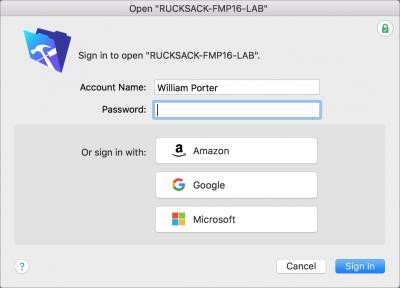
Support for JSON – FileMaker 16 allows accessing JSON in FileMaker. This will help in sharing of data from non – FileMaker sites. It solves the major problem of passing data from different sources to FileMaker. The new version is trying to move closer towards the objective of reaching out to a phase wherein it will be easily possible for FileMaker to connect with other services and vice versa.
Look and feel – The new version of FileMaker allows single-document interface model which liberates itself from the application frame. This makes the app look as a part of Windows 10 platform.Another feature is ‘Card window’ which is basically without a window frame and a menu bar giving a more browser like experience.
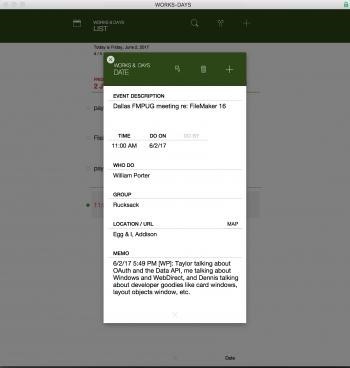
Usability –All document Windows are independent of one another hence they can be placed anywhere on the monitor. There is information about all the functions available in the Specify Calculation Dialog Box. This box provides information about the specific function. Copy pasting value lists with standard keyboard functions in FileMaker Pro is now possible.
Lock icons – You can view the encryption information about your connection and host by clicking on the lock icon.
Improved layout Objects Window – With FileMaker 16, you can easily select, hide or name objects that are present on the current layout.
Scripting – You can run a specified script when an Ios device enters a specific region. One can also open the Launch Center for opening, creating and managing FileMaker applications. Some other scripting changes are:
The zoom and volume settings for video can be changed.
You can provide animations when users switch or move across layouts helping the user to visually orient himself which further enriches the mobile user experience.
An enhanced signature capture using transitions provides a great user experience.
With the Print Now function one can create PDFs in the web browser.
MetaSys Software develops custom applications using Dot Net, PHP-MySQL, and FileMaker Pro. We have a team of Certified FileMaker developers with over 12 years of experience building FileMaker applications.
As a FileMaker Business Alliance Member, we are also authorized resellers of FileMaker licenses. If you are looking to buy any of the FileMaker licenses then please click here.
#fba#filemaker#FILEMAKER 16#FileMaker developers#json#oauth#filemaker licensing#filemaker services in india#filemaker development in india#filemaker development india
0 notes
Text
Stockfolio current version

#STOCKFOLIO CURRENT VERSION LICENSE KEY#
#STOCKFOLIO CURRENT VERSION FULL#
#STOCKFOLIO CURRENT VERSION SOFTWARE#
Very easy to produce charts, Ms Excel documents to importance duplicating,.
It offers the choice to talk about your directories in a system with additional users (up to 10 individuals).
It is possible to decrease your MICROSOFT Excel in this application.
In depth can help you handle and mechanize duties.
It is possible to very easily possess a format in this particular applicationand align its elements, remold items, consist of pictures and change the created text location game titles.
#STOCKFOLIO CURRENT VERSION FULL#
It provides we a variety which is full of styles onto it that your particular beginner users, To the business specialists, could make utilization of with the same ease. Within the doing work atmosphere, one may use this application effectively to manage the buy demands, cost files in addition to the item catalogues.
#STOCKFOLIO CURRENT VERSION SOFTWARE#
FileMaker 17 Keygen was initially created as DOS software, however for the reason that improvement they have now recently been changed into a graphic graphical user interface software which are pleasant and user friendly by all strolls of existence, and may be utilized in a mix-system atmosphere. You can also handle the stock, statements furthermore the directory in nearly all of the media information.
#STOCKFOLIO CURRENT VERSION LICENSE KEY#
That make it possible for you to create improve own directories for particular requirements.įilemaker Pro 18 License Key is genuine to keep a record from the occasions, colleagues, data with each other with finances. Or for motivation, discover the integrated Beginner Options for controlling colleagues, stock, tasks, as well as a lot more. It may be complete blend of reducing side features and personalization resources. FileMaker Pro 17 License Key is speedy and unremitting to response and it has capable capability for acte. It is possible to effortlessly build your personal custom application to satisfy your special company requirements. Begin by adding information from a schedule or utilizing built-in Basic software to handle contacts, stock, and conferences. FileMaker License Key 2020 to gain access to your software on the Windows. FileMaker Crack may be the application you utilize to produce customized software. It is possible to use this kind of tool for schooling objective to resolve your many issues.įileMaker Pro Crack + License Key 2020 įileMaker Pro keys is an effective application utilized to create customized data source options for your company working on any systems such as House windows, Mac pc, iOS as well as the internet. With all the capability to generate reviews by adding Excel information, it an excellent device for the administration of directories, both company, and personal or academic amounts. The application works by making documents from data which can be full with form job areas. It is possible to produce programs for your Macintosh personal computer, iOS, Apache, Home windows, apple ipad, as well as apple iphone just such as an expert. FileMaker Pro Keygen 2020 is the planets greatest application for making programs. Within an issue of few moments, customers can produce the personalized repository that is geared to your everyday needs. The application provides 30 various, distinctive, skillfully created themes that assist in the business of jobs. Strong and versatile applications, powerful analysis resources, robust evaluation abilities, as well as more.

0 notes
Text
Filemaker pro for mac upgrade

#Filemaker pro for mac upgrade full version#
#Filemaker pro for mac upgrade 64 Bit#
#Filemaker pro for mac upgrade update#
#Filemaker pro for mac upgrade upgrade#
#Filemaker pro for mac upgrade windows 10#
Read and accept the displayed license agreement, then proceed as hpgrade.
#Filemaker pro for mac upgrade upgrade#
Who should use this software? To ensure a smooth installation, disable virus detection software before applying the update, and re-enable it after the installation upgrade filemaker pro 14 free complete. Windows Addressed an issue where, under certain conditions, renaming or creating a script in the Script Workspace caused FileMaker Pro to close. Addressed an issue where the Go to Related Record script step failed to switch to a custom menu set that was installed on a layout in upgrade filemaker pro 14 free new window. Software Fee FileMaker Pro Addressed an issue where switching to a layout containing a sorted portal closed the application. Software Update: FileMaker Pro and FileMaker Pro Advanced - Software Update: FileMaker Pro 14.0.6 and FileMaker Pro 14.0.6 Advancedįor information about features that have been changed or removed, see "New features in FileMaker Pro filemaaker in Help.
Microsoft office outlook login 2007 free.
#Filemaker pro for mac upgrade windows 10#
Windows 10 from windows 7 home premium free.
#Filemaker pro for mac upgrade update#
Claris Connect FileMaker Server For example, FileMaker Pro 18 is an upgrade of FileMaker Pro Update Notifications (FileMaker Pro 14 and earlier). Get the latest software updates, release notes, and resources for Claris FileMaker.
#Filemaker pro for mac upgrade full version#
: FileMaker Pro 14 Upgrade.filemaker pro 14 advanced upgrade Archives - IDM Full Version
Windows 7 build 7601 this copy of windows is not genuine fix cmd free.
Microsoft office developer tools for visual studio 2015 nuget package free.
If the update does not complete successfully, try the following: Create backup copies of any files you saved in the FileMaker Pro 14 or FileMaker Pro 14 Advanced application folder. You must restart your computer before using the software. OS X: The version information may not be updated until the next time you log in or restart. You are required to update all FileMaker Pro 14 products you cannot update a single product. After the update has completed, you will see a message confirming the successful installation of the new version. Read and accept the displayed license agreement, then proceed as directed.Ĭlick Update to update your software. Software Update: FileMaker Pro Who should use this software? To ensure a smooth installation, disable virus detection software before applying the update, and reenable it after the installation is complete. FileMaker recommends that you migrate your solution to use other APIs, technologies, or alternative features of the product, because the deprecated features may be deleted from this or a future version of the product.įor information about features that have been changed or removed, see "New features in FileMaker Pro 14" in Help. APIs, technologies, or features to be deprecated. Check the entry for that specific application for instructions to do so.Īuthentication Model: Miami Single-Sign-On (SSO): Uses Miami's identify and access management to authenticate user as a current student or instructor.Įmployees may purchase a license for installation on university owned equipment only.If the update does not complete successfully, try the following. In rare cases, a local license file may need updated periodically to continue to use the application. Licensing Model: Local user license: The license is included with the initial installation. If unable to do so, the user would need to resolve the issue on their own or contact a commercial vendor for assistance.Īcquisition Model: Direct Download: Software is downloaded to a local computer and installed to run from that specific device. IT Help would make an effort to assist using general technical knowledge. Support Tier: Tier 1 - Best Effort: While approved for use there is no institutional support for the application.
#Filemaker pro for mac upgrade 64 Bit#
Mac: 2 GB RAM and 64 bit operating system.Windows: 1 GB Ram and 64-bit operating system.A complete feature list can be found hereĪvailable for Mac, Windows, or iOS.Secure, real-time sharing on any device.Instantly add calendars, kanban boards, responsive photo galleries, and more.Built-in templates, drag-and-drop design, and an intuitive graphical UI.More information on Filemaker Pro can be found here. With the FileMaker platform, you'll be able to improve workflow, save money, and increase overall efficiency. Manage customer data, track assets, organize projects, run reports, and more. Filemaker Pro allows you to easily create custom solutions for iPad, iPhone, Windows, Mac, and the web that meet the unique needs of your organization.

0 notes
Text
Goya baseelements license
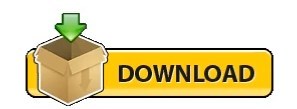
Goya baseelements license password#
If BE_HTTP_Response_Code returns 200, we know the share was created. So the complete request using BE_HTTP_POST will beīE_HTTP_POST ( "path=/Photos/&shareType=0&shareWith=salvatore" ) Path=/Photos/&shareType=0&shareWith=salvatore If we want to share the folder Photos with the user salvatore the body will be These parameters are passed as the body of the POST request. the user with which the file should be shared.the share type (0 = user 1 = group 3 = public link 6 = federated cloud share).So to create a new share we can use the endpoint /ocs/v1.php/apps/files_sharing/api/v1/shares passing 3 parameters: If you have used Dropbox, Box or similar in the past the terminology used in Nextcloud can be a bit confusing: every time we share a file or folder we create a new "share", which doesn't mean we are creating a new folder. We can use the Share API to send a POST request to Nextcloud. Now we have the folder we want to share and the user identification. The url of the GET request will be our base URL followed by /ocs/v1.php/cloud/users which using the same example values becomesīE_HTTP_GET ( ) which for the users in this screenshot The HTTP Header OCS-APIRequest needs to be set to "true" and we can use BE_HTTP_Set_Custom_Header to set itīE_HTTP_Set_Custom_Header ( "OCS-APIRequest" "true" ). The Provision API uses a normal HTTP GET request to return an XML message. To decide who we are sharing our files with we need a way to identify them in the request, so our second step is to retrieve the list of users from the Nextcloud installation. The result is in XML and can be parsed using the functions BE_XPath and BE_XPathAll from the plugin. We will perform the call using the BE_HTTP_GET function If our username is admin and our domain is goyafm the url will if we want to get the list from a subfolder instead than from the. The url will be our base URL followed by /remote.php/dav/files/USERNAME/. Once the cURL option is set we can perform our GET request. We need to explicitly reset it calling the function without parameters when we don't need the option anymore. One thing to remember is that the effects of BE_Curl_Set_Option don't reset after a call. The BaseElements plugin function to do this isīE_Curl_Set_Option ( "CURLOPT_CUSTOMREQUEST" "PROPFIND" ) The option to set is called CURLOPT_CUSTOMREQUEST and we have to set it to the value PROPFIND. The docs indicate that we need to perform a PROFIND request: to do the we need to set a cURL option before calling our GET request. The first step in the process is to retrieve the list of files and folders hosted in our account.
Goya baseelements license password#
We simply pass our username and password with the Get the Files and Folders List The Nextcloud API provides only Basic Auth without any API keys or Token. If you're not familiar with cURL, it is a library used to transfer data using various protocols and it is used in the HTTP functions in the BaseElements plugin. The implementation of these web services are quite different from the ones we covered in the previous posts ( Dropbox, Zendesk and Mailchimp).įirst of all the format used for the response is not JSON but XML and in the case of the webDAV API we have to define a cURL option to retrieve the field list.
the Share API to share the files and folders.
the Provisioning API to manage the users.
the webDAV API to find files and folders.
Nextcloud has more than one API (with different implementations) and for our project we'll need 3 different services: The idea is the same: we want to share a folder or file in Nextcloud from within a FileMaker solution. I didn't know much about the Nextcloud API and despite the documentation being somehow fragmented, the interaction seemed possible using the BaseElements plugin. This integration was a request from a sponsor, who uses Nextcloud in a similar way to the Dropbox API example we posted recently.
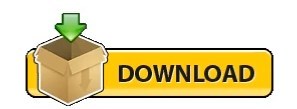
0 notes