#find duplicate photos for pc
Explore tagged Tumblr posts
Note
Since you don't see many edits here, and i am a dumbass in editing, could you make a tutorial on it? Like: what apps should we use, what should or shouldn't do, devices, etc. Since i personally worship your editing prowess, i couldn't help myself but ask for your guidance sensei. 🙇♀️
I don't use a "special device" to make my edits, just a computer which can run a videoediting software and Wallpaper Engine correctly (in my case it's an Apple Mac Pro 4,1 from 2009 with upgraded RAM and GPU, and also with Windows 10 installed on it, but that's not important). My server pc build out of my spare parts, and it's serves as a network bridge, and a file storge (like a NAS, or something) to store my personal files, like the assets for the edits on HPP. The way I make my edits, is a different story. I like to put the charaters in different scenarios to make the edit more enjoyable. I usually chose one image from my pre-granarated ones, or I use (if i see a, as i call an edit "suspicious" image here on Tumblr or X) an image from my "Likes", or if I can't find any which is good for the scanario in my head I generate one using PixAI's Ebora Pony XL AI model. Than if I have an image, I put together a static version of the edit in Paint.NET (PaintdotNET). Here I cut down the unnecessary and the broken (weirdly generated hands, .etc) parts of the image, and I remove the background if I'd like to use a different one. Than I chose a stethoscope png what are suitable for the edit, but I recently using the hand with stethoscope one which you can see in my recent edits. I also make some barely visble changes to the main image and the stething image. If it's done, and looks good I save them (the base image, the background, and the steting png separately) in a folder. After that it's time to "animate" the edit, which is just using the Wallpaper Engine's built in Shake effect, if that part is done, I record the animated soundless edit using OBS, which is usually a 5-6 minutes raw mp4 file. Than I put the raw recording into the video editor which is my case is the Wondershare Filmora X. I chose one of the heartbeat and bearthing audios from my server (if it's needed I modify it a bit in Audacity), and speed them up to mach with the animation. I make the breathing way quieter to have the heartbeat in focus, also i duplicate the hb sound to make a stereo effect, which means the I make the left side a bit louder and add more bass to it than the right side, which make a really good heart pulse effect (ROLL CREDITS). Also in here I add some video effects, cut down the unnecessary parts, I cut down the video to 2 minutes to become uploadable for X, than it's time to export it. After I exported the final edit, i check it for mistakes and I fix them if i find any, and the fixed version gonna be uploaded to Tumblr and X. This whole process is 2+ hours usually, but it's could be more for longer and more complex edits. But you doesn't need to follow my way to make edits, if you ever used a photo editor and a video editor before, and you know how put a transparent png on an image, and a greenscreen video on another one, you good to go. There is a lot of ways you can make an edit, so you can chose one which are suitable for you. If you still need help, you can join the Cardio Editor's Hub, there are lot of other people who gladly gives you some tips and tricks. Good luck, have fun! :D
10 notes
·
View notes
Text
@dandenbo asked me for the art asks: 🎠What is a typical 'workflow' for a piece from idea to finished? It turns out to be a long answer so here's its own post, under the cut to save your dash! How I go from screenshot to painting: (This is not intended to be a 'this is how you do it!' kind of guide. I absolutely don't do an optimal route, this is just how I go about painting and what works for me! I've done a workflow for a screenshot to painting as I do a few different things but this is one I could explain somewhat coherently. My comics tend to be created pretty chaotically lol)


1) I take an ungodly amount of screenshots while playing. Also pester friends for their screenshots or stalk the group discord for interesting shots.
2) Go through all those screenshots cursing why I took so many, looking for those great moments that I want to paint. I’m particularly looking for nice poses/captivating moments, dynamic lighting or interesting expressions, and they don’t need to have all 3 as we can fix some of that in the next step. Here’s the screenshot I chose for my Keahi x Thane piece:

It was a cute, soft moment between them and I liked the highlight at the edge of their profiles. 3) Refine the screenshot. I don’t use anything fancy for this. I game on windows PC, so I open up the screenshot with windows photo editor. I crop the image, play around with saturation, exposure, contrast, just basic editing until it looks tastier. For this piece I wanted it to be hyper colourful and vibrant, leaning towards warmer tones.

4) Decide what I will change, then gather references for those changes. In this case I was fortunate that not a lot needed changing. I knew I wanted to move Thane’s eye position to looking at Keahi rather than the way he is slightly off focus, do a more realistic ear with earrings for Keahi, make Thane a little more smiley and lower his eyelid and give Keahi nicer eyelashes. I keep a whole bunch of art guides and tutorials on my PC so I grabbed the necessary ones and sent them to my ipad ready to have on hand for the sketch stage. I have Thane’s character model in XNApose, so I can check things like his eyelid specifically in that (this is actually for a different project but shows you what I mean)

If I was going to change up the lighting/shading I would also gather references for that. For example sometimes i’ll take screenshots of lighting schemes I love from films/tv shows (think the strong teal and orange scheme in Mad Max or the neons of Blade Runner). Or for precise shadows, I can again use XNApose. I also have a little 3d printed Thane head I can shine a torch at and take photos of to get shadow ideas. For humans there’s lots of reference to be found with online searches, I find pinterest more useful than google for this. For specific expressions or body parts, i’ll just take photos of myself (hand poses, smiling from the right angle etc.) My camera roll is an interesting place. I have drawn drell frills on my neck and on my chest before to see how the lines would fold at certain angles. 5) Setting up a canvas I work in procreate. For a piece like this I try to go pretty big, say 5000 x 4000 pixels, then i’ll crop down later as needed. 300 DPI. As I work, I’ll make duplicates and continue on the copy each fresh session. When i’m finished I make a backup save of the PNG and .procreate files on an SSD. I immediately turn the background colour down to a more muted colour to not burn my retinas. If i’m using a textured background like an oil board i’ll insert it, and any overlays like canvas effects. Set up my layers from the start basically for easy toggling throughout. I try to be good and label things to make life easier, it doesn’t always happen though. I don't wear a digital glove or use paper effect screens but I do have a bottle of screen cleaner and a microfibre cloth handy at all times. 6) Sketch. I’m still very much learning to draw. I tried for a long time to do the classic ‘ball for a head, draw the planes/lines etc. It was a constant struggle and never clicked for me, the ball especially always made things much worse, turning a circle into a 3d image in my head just does not happen. I find it better to just start drawing and work things out as I go (I use procreates reference window to see my screenshot). So I’ll have my sketch in one canvas, and i’ll also have a second canvas with the photo ref on it at the same size, and if I feel like something is really wonky and off i’ll test my lines over the photo to see what’s gone wrong, then go back to the sketch and correct the areas that revealed. Sometimes I’ll use the grid feature if i’m getting stuck. Here's a few of the sketch stages:


Here I tried out the lines on the photo and noticed that Thane’s frills were a little too far to the left, and Keahi’s eyebrow needed to arch down towards the nose.In the next pass I correct these:

Also, and I know i’m gonna get side eye from some people for this but I really could not care less to be honest. On some pieces i’ll just trace the screenshot. Sometime I just want to get to painting, am not in the mood or mindspace for a learning experience, and this is a hobby. It’s my screenshot, no one is getting ripped off. My latest Javik piece was done this way 🤷♂️ 6) Painting. I’ll start by blocking in the background and the portrait flats, usually on separate layers. I try to have an idea of the background colour from the start as this can effect the whole piece overall, but sometimes you just gotta change it as you go so having it on a different layer makes this much easier.
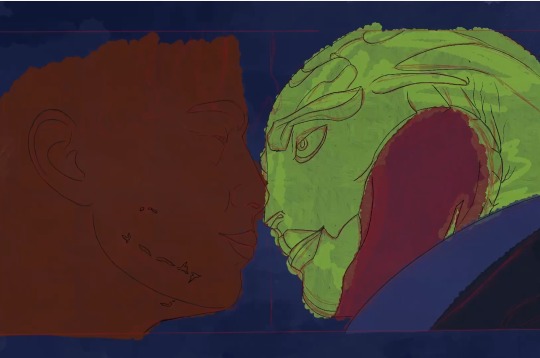
The painting itself I’ll lay down wider areas of colours, then start going in and refining bit by bit, I tend to work on one area at a time, and sometimes I’ll get pretty well rendered on a small area before moving on, other times work on a wider area. It really depends on my mood and what i’m vibing with that day. Like you can see here I’ve done some general messy colouring all over Keahi, but done a lot of refinement on the eyeball:

7) Finshing the piece, uploading and testing: When I’m sick of rendering the painting and don’t think I can add anything more to it without gnawing my own wrist off, it is time to finish up! I make sure I toggle all the layers I want on, add a top signature layer (lol I lie I forget this all the damn time). Then i’ll upload the piece to my google drive and open it up on my big 4k monitor on my PC, and on my phone, and see how it looks (my ipad is a 9.7inch air). I find that once off my ipad, it often looks a little less saturated and contrasting as it does in procreate. So I might go back and change the levels if it’s too big a difference until it looks decent across devices (it’ll never look perfect on them all though, just gotta find that happy medium).

8) Posting online I really don’t have any strict steps for this. I know some people go for optimal posting times, and will make multiple copies of their pieces in different sizes to fit better on different sites (damn you instagram and your need for everything to be square). I… do not do any of this lol. I post when I’m done whatever time or day that is. I do tend to reblog/retweet etc before I go to bed, as I live in the UK and that will at least be getting into evening time in US. I reblog my own stuff a fair bit.
16 notes
·
View notes
Text
Price: [price_with_discount] (as of [price_update_date] - Details) [ad_1] JSL JDTDC 4-IN-1 Photo Backup Stick, the perfect tool for anyone looking to safeguard their cherished memories. Designed for ultimate compatibility, this versatile backup solution works flawlessly with iPhones, iPads, Android devices, and computers. Whether you're a casual smartphone user or a professional photographer, the android Photo Backup Stick ensures your photos and videos are always secure and easily accessible. iPhone backup storage memory stick Compatible with iOS, Android, Windows, and Mac OS. No need for complex setups or additional software. Simply download the iStore Pro app,plug in the stick and start backup your files with ease.The intuitive one-touch backup feature allows you to save all your photos and videos with a single click, making it incredibly user-friendly. Photo finder stick can organizes your files automatically, making it easy to find exactly what you need when you need it.The sleek, lightweight design makes phone photo vault easy to carry with you wherever you go. Whether you’re at home, at work, or traveling, your backup solution is always within reach. Never worry about running out of storage space on your device while capturing memories on the go.Keep your children's precious moments safe without the hassle of cloud storage.Back up your work effortlessly, ensuring that your important files are always within reach.Using this iPhone Photo Backup Stick, you can enjoy hassle-free photo and video backup across all your devices. This iPhone Photo Backup Storage Device intelligently scans for new changes (new videos and photos) and always backup only new changes rather than duplicating the previous photos and vedios as well.With the Photo Backup Storage, your memories are always just a click away. System Requirements - iOS and iPadOS 10.0 or Later| Android OS 6.0 or Later| Windows 7 and Later | Mac OS 11.0 or Later and a Mac with Apple M1 chip or later. (NOTE: iStore Pro Required for Backup). photo backup stick for iphone ipad android pc Compatible with Multiple Devices: Our 4-IN-1 photo backup stick features Lightning, USB-C, Micro USB, and USB 3.0 interfaces, ensuring photo finder stick seamless compatibility with a wide range of devices including iPhones, iPads,most Android phones, tablets, and PCs, Mac computers. Easy to Use and Set Up: Simply download the 'iStore Pro' app. Just plug iPhone backup stick into your device, the iStore Pro software scans your device, finds your media files, and saves them securely on the photo backup storage stick. The intuitive and user-friendly software makes it simple for anyone to back up and retrieve their files, even without technical expertise. Safeguard Your Files & Organized: No more stress about losing data to crashes or cloud errors. JSL JDTDC Photo Stick securely backs up all your files and automatically sorts them into neatly organized folders, making them easy to find whenever you need them. Detect duplicates & Seamless Sharing: This iPhone Photo Backup Storage Device intelligently scans for new changes (new videos and photos) and always backup only new changes rather than duplicating the previous photos and videos as well. This photo stick sharing feature makes it easy to post photos, videos, and files directly to social media platforms, letting you share memorable moments with friends in an instant. Free Up Space: iPhone backup flash drive enables you swiftly and effortlessly back up massive files, freeing up your phone's storage. You can always access your data from the photo backup storage. Easy to use and plenty of storage capacity. Use the iPhone data backup drive to transfer data from an Old Phone to New Phone! System Requirements: iOS and iPadOS 10.0 or Later| Android OS 6.0 or Later| Windows 7 and Later | Mac OS 11.0 or Later and a Mac with Apple M1 chip or later. (NOTE:FREE APP iStore Pro Required for iPhone/iPad/Android/PC/Mac.) Friendly Reminder: If this is your first
time backing up and you have a lot of files, please understand that the photo backup device will need some time to scan your files. Please be patient during this process. [ad_2]
0 notes
Text
Your phone is a mess. Let Xender’s AI fix it in seconds.
Transform your visuals effortlessly with the xender’s AI-features that allows you to quickly erase the duplicate photos in your device of your images. This is Ideal for users’s devices Trash box cleaner. Beyond photo management, Xender also allows users to effortlessly transfer files from their phone to PC and vice versa. This feature is invaluable for those looking to back up important files or share large media without the hassle of cables or cloud storage.

Lets explore how it works:
Before try to step by step one thing is important ;xender has its own privacy rule for user that is Privacy Benefits One of the standout features of Xender’s Photo AI is that all processing occurs locally on your device. This means:
1-No Cloud Uploads: Your photos never leave your device, protecting your privacy and sensitive information.
2-Data Security: By keeping photos on your device, you reduce the risk of unauthorized access.
So, come to Next ; Connect and Manage Photos on a your pc
Start by connecting your phone to your computer. With Xender, you can manage your photos on a larger screen, making it easier to navigate and organize your library.
Step 1 - Open Xender: Launch the Xender app on your phone and PC.
Step 2 - Go to Send PC Tab: Select the "Send PC" tab on your phone, and find the Photo AI section in the left menu.
Feature 1: Duplicate and Similar Photo Detection
One of the standout features of Xender’s Photo AI is its ability to identify and help you delete duplicate and similar photos. The process is quick and easy:
Step 1- Select Photos: Browse through your library and select the duplicate photos.
Step 2- Delete with Ease: With just a few taps, delete these unwanted duplicates. They’ll disappear from your phone in no time!
Xender’s AI tools are designed to save the day by streamlining your photo management.

Feature 2: Wireless Management
What’s even better? You can manage your phone’s photos wirelessly through Xender. This means:
Step 1 - No Cloud Uploads: Your photos stay on your phone, eliminating privacy concerns associated with cloud storage.
Step 2 - Easy and Convenient: Manage your photos without the hassle of cables or complex setups.
Feature 3: People and Avatar Grouping
Finding photos of your friends, family, or pets has never been easier! Xender’s AI smartly groups photos by people, allowing you to locate cherished memories with just a few clicks.
Smart Grouping: The AI identifies faces and organizes your photos, making it a breeze to find pictures of your bestie or your favorite photo collections.
Must be try It Today!
Maybe you’re an ordinary person but who have a smartphone and also just fun with your selfie pictures or professional photographer Xender’s AI image management feature is your new best friend. It’s designed to make your photo library look fresh and organized, saving you time and effort. That’s why xender pushes you to download and use it properly as one of your life's easier apps.
www.xender.com
google play link: https://play.google.com/store/apps/details?id=cn.xender&hl=en_US
App store:https://apps.apple.com/us/app/xender-file-share-share-music/id898129576
0 notes
Text
The Best Side of 79 cash
It absolutely was simpler than I imagined getting a lender with credit rating troubles up to now, however, you did it. Thank both you and your crew in your assist.
In the event the fields are usually not Are living it is possible to drag on the fields to complete it swiftly. Upon getting completed the form click the download icon from the toolbar to down load a duplicate of your finished PDF. Or send it for signing.Open up a totally free account on Fill here
Numerous commercial loans or short-time period loans are In this particular category. Compared with the first calculation, that's amortized with payments distribute uniformly in excess of their lifetimes, these loans have one, big lump sum owing at maturity.
Our on-line varieties are very easy to fill out with the comfort and ease of your personal home and might be accomplished in minutes.
Google Chrome’s browser has received its all over the world popularity because of its variety of handy capabilities, extensions and integrations. As an illustration, browser extensions allow it to be doable to help keep all the tools You will need a simply click absent.
Quite a few security systems are used which assist to shield the private info of visitors to our Web page from unauthorized use, disclosure and accessibility. An example of This really is that we'll keep own information that you provide on our Pc programs in sites which has restricted entry often located in very controlled amenities.
Before you take a loan, take some time to study the stipulations cautiously. This provides you with a clear photo on the charges and expenses chances are you'll incur underneath distinct conditions.
Are you presently trying to find a 1-measurement-fits-all solution to design private moneylender handbook PDF form? airSlate SignNow brings together ease of use, affordability and protection in one on the net Software, all without forcing additional DDD on you. All you would like is clean internet connection and a tool to operate on.
A loan phrase would be the length with the loan, provided that essential minimal payments are made every month. The time period in the loan can influence the structure of your loan in numerous ways.
We now have collected tens of millions in settlements for our clientele! When you or simply a family member have 79 loan been harm in an automobile incident, then Allow our experienced attorneys get you the very best attainable settlement. No payment until finally we earn! We will Speak to you that will help.
For more thorough assistance on safeguarding your SSN and how to proceed if you suspect a scam, consult the SSA's official means. Bank FAQ's
Completing and distributing the applying normally takes no more than a few minutes, and our lenders informs you of the appliance’s standing presently. On acceptance, you'll be able to count on the accredited resources to be transferred into your bank account as soon as subsequent business day.
Capability—steps a borrower's capability to repay a loan using a ratio to match their credit card debt to cash flow
Overdraft fees might induce your account for being overdrawn by an amount that is larger than your overdraft protection. A $fifteen rate may possibly utilize to each suitable transaction that brings your account unfavorable. Equilibrium have to be brought to at least $0 in just 24 hours of authorization of the first transaction that overdraws your account to steer clear of the price. Learn more at .
0 notes
Text
Top 5 Free Video Player Apps For Android, iOS, and Windows in 2024
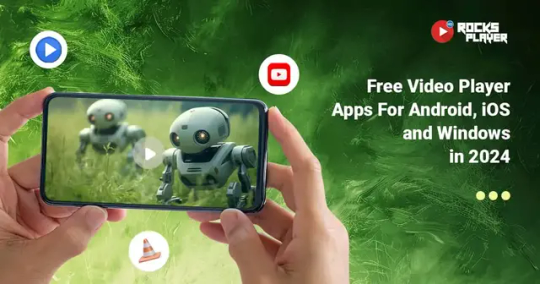
We enjoy the entertainment but it is most fun when in high quality. The Media and Entertainment industry uses advanced technology to keep us entertained. It is always finding ways to improve the quality. A media player is needed to access the best entertainment. A video player that supports up to 4K or 8K and even HDR with a powerful equalizer is the best. There are several players available for different OS like Android, iOS and Windows. VLC Media Player, MX Player, and YouTube are some known media players available on all these platforms.
HD Video Player All Formats is the best offline video player for Android and iOS. It has all the fascinating features of a media player to offer high-quality entertainment. It supports all media formats, plays videos and audio files in high quality, supports subtitles, built-in music player, video downloader, video hider, photo albums and much more. It can automatically read your local media files and manage them efficiently. It allows the users to filter duplicate files and large files and delete them easily. You can even watch trending videos online and relax.
Why Do We Need a Video Player?
It is an application that can play videos. We all have used them on our phones, laptops or PCs. However, the best video player apps are the ones that can play HD videos, all format media files, efficient file organization and more. Let us see what else we need it for.
• Offline Playback - You can easily watch local video files(media files stored on your device) in high quality. For offline playback, you do not need a stable internet connection. You can download videos and watch them later without the internet.
• Online Streaming - Media player apps are no longer limited to offline playback. We now have multiple video player apps that stream online videos like OTT platforms. Examples- YouTube, MX Player, Netflix and more.
• Media File Organization - The functions of the video player do not only include playing videos but also file management. These apps should be able to read and write the local media files on your device automatically without sharing the data with other apps. The easy file management helps users to browse any media file easily.
The Best Free Video Player Apps In 2024
There are several video player apps available for every platform. Some are available for free and some are paid. We will discuss the players that are free and widely used.
List of Best Free Video Player Apps
Let us explore media player apps available for free for Android, iOS and Windows in 2024.
1. HD Video Player All Formats- This app is for offline playback that can play media files of all common formats and supports HD, Full HD, 4K, 8K and HDR videos. This all-in-one media player has a built-in music player and photo albums. With exceptional features, it is easy to use for everyone. The features that make it the best video player for Android are Chromecast, Video Hider, Video Downloader, support for subtitles and closed captions, background playback and many more. It also has a powerful equalizer with some presets and options to customise audio quality according to your preference. You can also personalise the look of the player with gorgeous themes available or make your favourite image the theme of the player. This video player is available for both Android and iOS.
2. YouTube- YouTube is an online video player with an extensive media library that allows users to watch, share, upload, comment or like videos. YouTube is one of the best platforms for creators and influencers. Artists can show their art to the world. The content on YouTube contains music videos, movies, games, news, education and more. YouTube supports live broadcasting. You can watch live news, games or any entertainment or educational videos. YouTube has also allowed artists to earn. If you are a YouTube creator, you can monetize your account if it matches the terms and conditions of YouTube. YouTube is available for all Android, iOS and Windows devices.
3. VLC Media Player- It is a free media player that has been soaring high for decades. It can play any audio and video file format including Audio CDs, DVDs and VCDs. It supports video of up to 8K resolution including 360-degree videos. It has some controls that help you improve the video and audio quality. It also provides filters that can be applied to individual clips. Some other amazing features include support for synchronised subtitles, network streaming, snapshots in the player and many more. These features make it the best video player for Android, Windows and iOS. VLC Media Player is available for every platform including Android, iOS and Windows.
4. MX Player- MX Player can play video files of various file formats and supports videos of up to 4K resolution. It is not just a video player but also an OTT platform. The OTT features are only available in some countries. It has all the features that the best video player for Android must-have. The features include easy gesture controls, playback options, the capability to enhance audio quality, network streaming and more. However, one of its best and most necessary features is Kids Lock. This prevents kids from jumping to other applications. MX Player as an OTT now has its original content with other international series and movies. It is also available for Android, iOS and Windows.
5. Plex- Plex is an online player with an extensive collection of movies and web series from around the world. You can access its media library for free once you are signed up. It supports media file formats like MP4, MKV, AVI, MOV, MP3, FLAC etc., and subtitle files like SRT, SSA, SUB and more. Its other features include playback controls, offline playback, recommendations, casting and more. You can link your other devices with the Plex account and access its entire media library remotely. It is available for Android, iOS, Windows, macOS, web browsers, Linux, smart TVs and streaming devices. It has also become the best video player for Android, iOS and Windows.
Conclusion
The media player apps mentioned above are available for free and widely used. Some of them are best for offline playback and some offer unlimited entertainment for free. Video player apps like VLC Media Player and HD Video Player All Formats. are great for offline video playback. However, VLC Media Player has complicated player settings which is not easy for a beginner to understand. Online video player apps like YouTube, MX Player and Plex have a huge media library. You get back-to-back entertainment from international production. With MX Player, you can get original production of the player and with Plex, you get to watch old to new movies and web series.
With so many options available, you can get confused about which one to choose. Let us make this process simple by understanding the requirements you want in a video player. You should know if you need an MP4 player with advanced settings or an easily accessible app. Once you understand these, you can make your decision. Still, if you have any doubts, HD Video Player All Formats is the best for offline playback, Plex and MX Player are the best for online streaming and YouTube is best for creators. Every app has its pros and cons but they all are the top MP4 player apps for everyone.
1 note
·
View note
Text
Effortlessly locate and remove duplicate images with precision using Duplicate Photos Fixer's advanced matching technology! Streamline your photo collection today.
0 notes
Text
0 notes
Text
Xender Fastest All-in-one File Transfer and Sharing App
Xender is an app that permits users to transfer all important files between two devices. application for Android devices. This data transfer app allows users to easily transfer and share files without relying on the internet or Bluetooth connectivity. The application shared a speed of 40Mbps during file sharing. From the original version, you need to watch multiple ads.
And now you can easily download the Xender apk file which comes with a built-in file manager. It supports operating systems like Android, iOS, Tizen, Windows, PC, and Mac. This app is similar to the SHAREit file-sharing app for Android.
Xender APK
Xender APK transfer of various content including photos, videos, music, apps, documents, etc. This is a great application for people who like to share files with others. This will help save the size of your internet data pack and save time wasted — transferring files like slash-speed animation.

Latest Features of Xender
Xender is an amazing app that helps you easily share and send files. Xender uses a local Wi-Fi network to transfer files between up to four smartphones and a PC. You only need to enable your hotspot on one device and connect others to it. If you're joining multiple devices, you can create a group for easy access. File sharing is immediately available via another set of clearly labeled buttons. Here are the latest Features of Xender are:
Fast file transfer
File-sharing technology is a prominent and competitive field. From the portal to your phone, you'll find a variety of apps with the same basic functionality with minor differences in design. Compared to its contenders, Xender seems incredibly straightforward. It emphasizes simplicity and functionality, compacting the most useful technology into an intuitive and lightweight app. Also, unlike most free-charge programs, it does not display any ads in the interface
Xender on the sending device, click Send, and select files to share. On the receiving device, open Xender, click Receive, and wait for the sender's device to appear. Tap the sender's device to establish the connection and start the file transfer.
Free Cross-platform Compatibility
Xender is a free file-sharing tool that emphasizes speed and flexibility. Working across platforms, it uses advanced technology to create a local Wi-Fi network between devices and send content without data charges. This app requires a fraction of the time it would take Bluetooth to perform the same task.
No internet required
With Xender you can transfer files of various types and sizes between mobile devices, without cables, Wi-Fi, or internet connections.
Group Sharing
Xender permits group file sharing. Users can connect multiple devices to share files simultaneously, which is useful for sharing content with friends and family.
Phone Replication
It gives users the ability to duplicate or back up their phone to another device. You just need to install Xender on both devices and then you can easily back up your phone on the other device.
Key Features of Xender APK
● It transfers files through a LAN connection or Bluetooth connection. The transmission speed is about 300 times faster than a Bluetooth connection.
● No internet connection is required to exchange files between two specific devices.
● The design of the application is stunning and impressive and covers all the features of the application, including installation, removal, viewing, opening, and uninstallation.
● Users can easily transfer all important data, such as contacts, photos, images, video games, and messages from one device to another.
● Xender is a free application when two computers without a LAN connection need to exchange files.
● This process supports various formats and sizes of files that need to be exchanged between two specific devices. This includes photos, documents, music files, videos, and software applications.
● Xender is not a complicated process, but an application with a fresh and clean interface, so that all users can easily understand and use the app.
● Application size is reduced with high compression to increase launch speed.
● Interactive control of all files between different technical devices is easy and useful.
How to Use Xender APK?
Xender is an amazing file transfer app that allows sharing files on mobile and desktop. Although Bluetooth technology has improved with the latest version having four times the range and better capacity. Also, transferring large files quickly from one device to another becomes cumbersome. In such a case, Xender comes in handy to transfer a bunch of files without using any mobile data. The app does not require a USB connection or PC software installation to share files.
Xender APK Download
Users can easily download and install this App from our web xenderapk.me. Simply click the download button and install it.
What is Insta Pro 2 APK?
Insta Pro 2 emerges as an innovative alternative to the standard Instagram, created by the team at SamMods. This enhanced version brings the full Instagram experience to users at no cost, boasting a plethora of features and capabilities. It excels in providing enhanced privacy options and a range of exclusive functionalities. A key advantage of Insta Pro 2 APK is its compatibility with Android devices, allowing it to coexist with the original Instagram app without any conflict. For Android enthusiasts, Instagram Pro APK is a breeze to download and use. This version steps beyond the basics, offering a more enriched and engaging interaction with the platform. Users can expect more than just endless scrolling; Insta Pro 2 enhances the overall Instagram journey, making it more enjoyable and feature-rich.
Conclusion
The user interface and user experience are simple and designed in a way that makes sending and receiving files a piece of cake. Xender App can help you to share all your data and it is very easy to use it. At the same time, share this application with all your friends as well as family members who are worried about transferring their data. Use it to transfer all your data and you can easily send movies and big-sized clips to another device. Don’t be late and click on the download button above to get it and start sharing your data.
0 notes
Text
Transforming Organization Landscapes: Software Representative's Collection of Turbulent Solutions
Simple to Use Text-to-Speech Reader: A Voice to Words Application
Text-to-speech Reader: Transforms message into speech, helping accessibility and auditory understanding.
The text-to-speech reader stands as a testament to the power of availability in the PC age. This software, birthed from the ingenuity of the manufacturer, changes written words into spoken language, giving a voice to the content. It functions as a vital tool for people with visual impairments, improving the inclusivity of PC details.
MSG to EML Converter: Bulk or Set Setting
MSG to EML converter: Successfully transforms email layouts for smooth communication.
In the world of data administration, the MSG to EML converter emerges as an important energy. This software, a creation of the supplier's technical prowess, promotes the smooth conversion of Microsoft Expectation messages to the widely suitable EML layout. It streamlines information movement procedures, guaranteeing that details can transcend systems easily.
Applications for Designing Newsletters: Interaction Redefined
Programs for making e-newsletters: Develop visually enticing newsletters for reliable interaction.
For businesses and communicators, the software for creating e-newsletters is a game-changer. This device, an embodiment of the producer's dedication to efficient interaction, provides instinctive user interfaces and innovative templates for crafting aesthetically appealing e-newsletters. It streamlines the layout process, enabling customers to convey messages with impact.
The Symbiotic Partnership of Applications Manufacturers, Distributors, and Their Offerings
In the vibrant world of innovation, the landscape is formed by the collaborative efforts of software producers and distributors, each playing an essential duty in bringing cutting-edge remedies to customers around the world. This symbiotic relationship is essential to the development and spreading of software applications that have become important to our daily lives.
Software suppliers are the engineers of the digitalcomputer age, crafting the detailed codes and algorithms that power the applications we rely upon. Ranging from small start-ups with a vision to tech giants photo organizing software find duplicates with a global footprint, these entities are the creative forces behind a myriad of software offerings.
Development is the lifeline of application manufacturers. Their unrelenting search of excellence drives the market forward, frequently pushing the limits of what is feasible. Whether via the development of expert system algorithms, immersive virtual reality experiences, or robust cloud-based solutions, manufacturers are at the leading edge of changing ideas right into concrete, functional truths.
Nevertheless, the journey of software from perception to application is not a solitary one. It includes an essential intermediary - the software representative.
Programs distributors are the cornerstones that connect suppliers with end-users. Their role is complex, including market analysis, settlement, marketing, distribution logistics, and client support. They are the avenues through which the PC innovations of makers get to the hands and screens of the global population.
These distributors examine market need, determine possible specific niches, and negotiate agreements with producers to bring varied software offe
1 note
·
View note
Text
How To Find & Remove Duplicate Photos From Laptop or PC
#howto#duplicate#remove#windows10#removeduplicatephotos#deleteduplicateimages#laptop#pc#duplicatephotofinder
0 notes
Text
Find Duplicate Photos Windows Or Powerful Delete Duplicate Pictures
Program to find duplicate photos for very simple eliminate duplicate photos or very simple manage photos
A relevant facet of any kind of Computer tool for find duplicate photos is normally this potential to help members keep on leading of every one of our picture data names. This good find duplicate photos tool possesses a convenient help perform to help them have the very best outside of each of its uses. Using that all new picture organizer program you might choose to search photos stored in computer to discover this ones at it which are currently saved upon your various other storage.
And so the helpful program to find duplicate photos definitely will conserve people time and guide any person to work far more properly. Yet another very important component to show is actually this potential of picture manager program to work with our electronic cameras data. As it gets spotting pictures which PC find duplicate photos software provides four different techniques available. The design group initiating the productive find duplicate photos program Computer possess gotten a lot of like make certain it really comes to all.
This specific Windows tool for find find duplicate photos here duplicate photos possesses been produced to provide each of that functionalities and also features you will definitely previously want to help keep your images arranged upon your computer system. Most professional photographers have copied several photographs coming from our electronic cameras onto that laptops that looking for what you require turns out almost inconceivable. Tool for find duplicate photos download likewise uses comprehensive screening as well as categorizing features people benefit from. Our previously named image managing program is certainly a best find duplicate photos tool for beginners considering that it lets clients to computerize the process they can easily search photos.
Find duplicate photos tool for starters and experienced for photography organization with many great features
If people choose to seek pictures or even clean duplicate photos, similar image remover has that important functions to make the job. Using this simple Windows find duplicate photos program many people might rename each of the photos related to our photo shoot to feature the items title and also a venture certification. That uncomplicated find duplicate photos software will certainly look through them all and then present them by having its outcomes. Which will always let us them to organize pictures people are simply searching quicker through removing useless copies. Cleaning that disk to manage photos is literally a primary section of their design in this powerful tool to find duplicate photos. If they intended to relabel every single data from an image shooting people took for a user to ensure that each name featured your individual details, anyone may do so. Using this picture management software users can look at that shooting day or even the exposure opportunity in which was certainly taken inside the image and even search photos basing on to the gap setup. That opportunity to delete duplicate images basically in just one or even two folders might even so be usually performed both promptly or perhaps personally.
Search photos and eliminate duplicate photos is easy utilizing the PC find duplicate photos software and also software to find duplicate photos free download
People can certainly eliminate duplicate images or even choose a pair of impressive people to look at the photos by using just one another in spite of them possessing different data places. As a well-known find duplicate photos program Windows that program can never be actually more simple to get even though we are generally taking many of its own advanced functions. Not only can it manage any sort of duplication of our photograph documents it really finds, however everybody can certainly additionally take it to categorize your pictures with a variety of procedures. Indeed there certainly are generally many programs that are marketed as software for find duplicate photos however certainly not each of them will do each of their daily functions they may want to go on leading of our photograph collection. Customers usually watch instructional picture generated through that find duplicate photos program Windows 10 creators to demonstrate everybody what to do. Generally once again you are going to manage to manage duplicate photos with software that allows for PC keyboard shortcuts to be utilized after we are generally using picture organizing software. Anyone can surely move a single action even more and even set this PC tool to find duplicate photos to seek and then structure images within an absolutely computerized technique.
1 note
·
View note
Text
0 notes
Text
Streamline your image library effortlessly! Find and remove duplicate photos with precision using Duplicate Photos Fixer. Say goodbye to clutter and hello to organized perfection.
#photography #organization #efficiency
0 notes
Text
Clean duplicate photos and find duplicate photos
#find duplicate photos#find duplicate photos for windows#find duplicate photos pc#find duplicate photos windows#find duplicate photos download#windows find duplicate photos#easy find duplicate photos
1 note
·
View note