#firstwebpage
Explore tagged Tumblr posts
Photo


Oh Code!
In the next lecture, we were introduced to more complicated coding. We were introduced to adding tables, links, images and lists to the coding. We were taught to open the source code of any page on the web (which is super cool) and also to identify certain HTML features and know how they affect what is displayed in the browser window. Adding a hyperlink seemed straightforward in the start but i When we were introduced to internal links, external links and opening a link in the new page..I I found it slightly tricky to remember. So I am still trying to grasp this through practice! Next step was to add the images, don't we all agree that webpages full of text are boring. I'd say the best websites have lots of images! We learnt to add an image using the <img> tag and it's the only element that doesn’t require a closing tag. Within the given tasks for the lab we practiced to add the list in the html, in this tricky part was the nesting within the list - this means we can have lists within lists. We learnt plenty of new tags in this lecture which seemed overwhelming at that moment as I am completely new to all this but I am finding it fascinating that there's so much we can do, and I am eager to learnt more each day now!
This made me curious and I wanted to see the first webpage ever, and while browsing I came across it which is dedicated to World Wide Web project. It’s so impressive that coding has come a long way!
0 notes
Photo
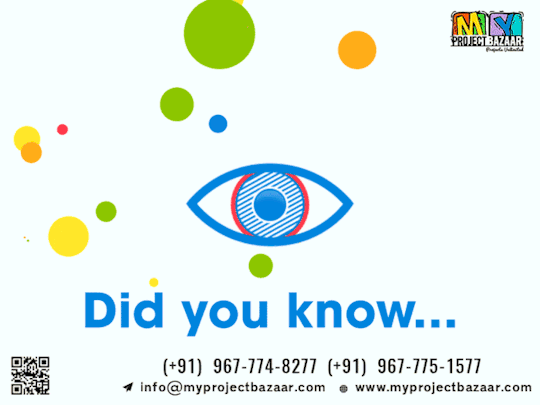
👇Click the below gif and know the interesting facts of the web page.
Don't miss the chance to upgrade your knowledge.
#myprojectbazaar#finalyearprojects#finalyearstudents#onlineprojects#bulkprojects#didyouknow#factsofwebsite#firstwebpage
0 notes
Link
0 notes
Text
Introduction to HTML - Building Your First Webpage
If you told me year ago that I would be able to make web-pages using “Hyper Text Markup Language” I wouldn’t believe you. This fall was very exciting, just a couple of month ago I learned how to create my first webpage! And then I learned something even more exciting - how to link it to another page…And then how to create a list as menu and a responsive page….and php…and then how to make php responsive! And now I’m working on creating my first website!
Web pages are written in HTML, the web programming language that tells web browsers how to structure and present content. HTML is as the skeleton that gives every webpage structure. Webpages become expressive with the introduction of CSS (Cascading Style Sheets). CSS gives an easy, efficient way to define a web page’s layout and beautify the page with design elements like colours, rounded corners, gradients, and animation.
How to create your first page? It's not hard!
To begin writing HTML, you first need a plain text editor that you are comfortable using (for example Brackets). To create your first webpage first you should set up the skeleton of the page. All HTML documents have a required structure that includes the following declaration and elements: <!DOCTYPE html> <html> <head> and <body>
Here is an example:
<!DOCTYPE html>
<html>
<head>
<title>This is my title </title>
</head>
<body>
<h1> This is the Header </h1> <p>This is your first web page! </p>
</body>
</html>
<!DOCTYPE html> tells the browser what language it's reading (in this case, HTML); <html> starts the HTML document; </html> on the last line ends the HTML document. Within the <head> is where you place the <title> of your page. The <title> of your page appears in the name of the window. Also within the <head> tag is where you will place the link to your styles (CSS). Within the <body> is where you'll do the majority of your coding. This is where you place your content, including text, links to images and whatever you like.
The first thing you probably have noticed are the tags. An HTML tag defines what you want to accomplish: whether that's to create a link, insert an image, or simply place some text on the page. Each tag has an opening tag and a closing tag; the keywords within each tag are enclosed by angle brackets (<h1>).If your tag is missing an angled bracket, then the whole tag is rendered ineffective. Such a little tag, but incredibly powerful!
Now create a name for your first webpage between <title> and </title>, a header between <h1> and </h1> and input some text between <p> and </p>. Congratulations you just have created your first webpage!
0 notes