#fix Bootloop Jailbreak
Explore tagged Tumblr posts
Text
How To Fix Bootloop After Checkra1n Jailbreak iOS 13
How To Fix Bootloop After Checkra1n Jailbreak iOS 13
Here’s a guide to fix bootloop after checkra1n iOS 13 to 13.2.2 jailbreak on your iPhone or iPad.
Now that Checkra1n is accessible and individuals are jailbreaking iOS 13remaining and right, it’s justifiable that a portion of those individuals is running into issues. That is only the manner in which these things go and it’s difficult to keep away from. One of the issues we’re catching wind of is…
View On WordPress
#Bootloop After Checkra1n Jailbreak#Bootloop After Checkra1n Jailbreak iOS 13#Bootloop Checkra1n Jailbreak#Fix Bootloop After Checkra1n Jailbreak iOS 13#fix Bootloop Checkra1n Jailbreak#fix Bootloop Jailbreak#How To Fix Bootloop After Checkra1n Jailbreak
0 notes
Text
The backstory of the Electra jailbreak, and how it eventually turned into a nightmare
Back in December 2017, the async_wake exploit was released by Ian Beer for iOS 11.0 - 11.1.2. Shortly after, some other developers (ninjaprawn and stek29) got Dropbear and some basic tools running by using xerub’s trust-cache injection.
My iPad was sitting unused on 9.3.3 for a while, so I figured I’d update it and see what I could do on 11.1.2. I quickly replaced the bootstrap with some freshly compiled GNU core utilities. Meanwhile, ninjaprawn built an initial payload to inject into amfid to try getting arbitrary executables to load. I then (at the same time as, but independently from Morpheus) figured out we needed to add the platform-application entitlement for our fancy new amfid patch to work, and we were off to the paces.
However, we still couldn’t inject tweaks just yet. Our injector could inject dylibs into SpringBoard, however, library validation prevented our dylibs from working unless they were in trust cache. Furthermore, there were timing issues with the dylibs injecting too late. Something better needed to be done.
I began working on a “jailbreakd” that would take the kernel task port given by async_wake and hold onto it, so we could do modifications in the kernel as needed (by having jailbreakd receive commands over UDP from localhost). Starting off with injecting codesigning flags and injecting entitlements, I was quickly able to disable library validation, and was able to get dylibs loaded. However, we still needed a better solution. With some modifications to our injector, I was able to get injection into launchd working. However, the latest build of substrate (this was back in December 2017, but is still valid as of March 2018) failed to work and was giving vague assertion failures when our own injector was working fine.
I decided to reach out to saurik to see if he was interested in getting substrate working, as it would be a fairly trivial task at this point. However, he stated he was not interested at all. Having come this far (and with the stock icons on my iPad still looking ugly), I decided to start building my own solution. I built my own payloads for launchd and xpcproxy which would inject the necessary DYLD_INSERT_LIBRARIES environment variable and call jailbreakd to fixup entitlements and codesigning as needed.
However, we still needed a library for tweaks to hook method calls, as we couldn’t expect everyone to only rely on bundling fishhook or using the Objective-C runtime directly. With substrate closed source,non-functional and the developer uninterested, I looked out for alternatives and remembered comex’s substitute. Substitute is supported on iOS, however it had previously only been tested on iOS 8, and definitely not in mass-deployment. However, with some further patches to our injector to lower codesigning restrictions, surprisingly substitute worked on iOS 11.
With substitute working, I was able to get Anemone not just running, but almost fully functional on iOS 11. The entire stack was fairly new and in beta, but I decided it would be cool to share it so tweak developers could get tweaks working on iOS 11 while the stack was worked on simultaneously. Thus on January 12, 2018, I released Electra beta 1 - a toolkit that installed Dropbear, GNU coreutilities, Substitute, Tweak Injector (then known as SBInject), PreferenceLoader and Anemone. The beta was contained in /bootstrap to have the least issues and for easy cleanup and upgrade path.
Electra beta 1 (and the async_awake fork it was prior to that) were open source, so Electra received some notable contributions. Contributions were received for setting host special port 4, for loading our own launch daemons, for setting jailbreakd as a launchd service, and for mitigating sandbox restrictions.
All was working well and good, one would think.
However, we quickly ran into some issues. Remember that jailbreakd used UDP for receiving commands. However, UDP could potentially drop packets if too many messages were sent (especially since jailbreakd used NSLog() for debug logging, which could halt the thread and cause packets to drop even on localhost). This was most notable if we attempted to reload all launch daemons, which is necessary for tweaks to load into all processes.
A contribution was received to swap jailbreakd to XPC, in launchd, xpcproxy, and everywhere else. However, I noticed with the XPC changes my test devices froze after 30 minutes of usage. I suspected the issue was with our hack to get XPC working in launchd, so I switched launchd back to UDP. However, we were still left with the problem with packets being dropped. So I decided to implement TCP in launchd and let it use XPC everywhere else. This fixed the issue with packets being dropped as they were simply re-transmitted. However, launch daemons were still getting stuck when we were reloading all of them at once...
Until I realized it was NSLog() that was causing problems all along. With some patches to swap it for fprintf’s, the issue was alleviated and we could reload without any problems, and the freezing issue was gone from my own device, so I decided to release these updates as beta 11.
I ran some stress tests to check the stability of the jailbreak by reloading all launch daemons several times, and it was working perfectly, so I decided it was time we start making it the full jailbreak it could be. I started rebuilding all the dependencies needed to run Debian’s APT and dpkg from the latest upstream sources (from both GNU and Apple/BSD respectively), since the newer sources built fairly easily for iOS, so it made sense to use them rather than using the patches saurik used back on iOS 2.0. I was then provided some scripts by nitoTV to build APT and dpkg. After building a new bootstrap (which had to be extracted to the rootfs, couldn’t sandbox it anymore), I was able to get apt-get working!
With some patches to Cydia (binary patches mind you, since the main Cydia app was near impossible to build), I managed to get it working on iOS 11 with our versions of dpkg, APT, etc. I took a look at my iOS 10 device to see how the packages were set up, and setup the layout for Electra’s packages so that it would be an easy upgrade path, should saurik decide to support iOS 11 and provide updates for it (with possible interchanging of packages, should his also support iOS 11 -- this was tested on iOS 10 and does work). As none of saurik’s packages were updated since October 2017, I didn’t expect him to post any updates until he decided to start supporting iOS 11. So I marked Electra’s packages as the versions they really were (since most of the tools were quite possibly a decade newer than saurik’s [being built in 2018 rather than 2009]), and where we were using the same version as saurik’s tools, I incremented the version by 1 and added the “-coolstar” suffix (this was only for APT, uikittools and cydia).
I built Release Candidate builds and began submitting them privately to developers to test, as some wanted a more realistic setup with dpkg and APT to be able to test certain packages. However, with our setup not finalized yet, I didn’t want to make it public, since we could potentially make breaking changes with no upgrade path past one minor RC version (since keeping track of all changes from RC 1 to final release 1.0 could potentially be a huge burden if any major breaking changes were made, as we couldn’t simply wipe /bootstrap and place a new one in). Furthermore, with the SHSH window closed I didn’t want to potentially bootloop devices by overwriting files, so I used tar’s “-k” option to keep existing files.
The situation was already complicated by the fact that the device the jailbreak would be installed to might not have been on stock iOS to begin with (something all other jailbreaks assumed). For example, the “topanga” toolkit installed the iOS 10 bootstrap (which doesn’t work at all on iOS 11 due to usage of 32 bit binaries, which Apple dropped support for in 11). Furthermore, since we configured tar to not overwrite files already on the filesystem, if the filesystem wasn’t clean, our bootstrap could potentially not extract at all, resulting in a messy situation.
I decided to compromise by detecting these problematic files and indicating to the user that they installed “topanga” and needed to either uninstall it somehow or futurerestore their device to stock iOS 11.
However, one of the developers who was given the RC 1.2 build (initial testers only got RC 1.1 due to some delays with RC 1.2′s rollout) decided to leak it. Normally I wouldn’t care about a beta leak, however, with the SHSH window closed, this caused the already sticky situation with topanga to get even worse, as we had to deal with potential users already having the RC that should have been private, especially as the bootstrap layout wasn’t finalized yet.
I decided not to deal with this, especially as it wasn’t an official release, and simply issue warnings against installing the RC, and state that people using the RC may not be able to upgrade as it wasn’t finalized and we could make breaking changes.
This was when everything turned into a nightmare. People on /r/jailbreak and on twitter began spewing all sorts of conspiracy theories about how we were adding “DRM” into Electra by checking for topanga and/or the leaked RC (we actually don’t check for the leaked RC), when these in reality are safety checks. Furthermore, certain individuals on /r/jailbreak were trying to pull out the “that guy’s childish” card on us, when in reality, we have every right not to support such an unclean installation of iOS. (/r/jailbreak moderators, where were you???)
I decided that the noise was enough for the time, so I temporarily deactivated my twitter to work on it privately. Meanwhile, I issued the release candidates out to more developers and testing appeared to go well.
On February 26th, I was then able to finally announce the release of Electra 1.0, as most of the developers I gave the RC’s out to privately didn’t complain about any issues, neither did I notice any issues in my own testing. I even updated my other iOS 10 device (my iPhone 6S) to iOS 11, since I noticed how stable 1.0 was on my iPad Air 2.
A day after, however, saurik decided to push an update for APT (both late at night, and unexpectedly after months of no updates), which was missing 64 bit support or the necessary entitlements entirely, and thus wouldn’t work on iOS 11, breaking Cydia on Electra if the update was installed. As Cydia broke on iOS 11 devices, saurik made a post, which was quickly misinterpreted by a majority of people on reddit (who then created conspiracy theories all over again and filling the subreddit with spam -- where are the moderators????). Eventually I was able to address the issue by stopping updates from saurik’s repo (since he indicated he didn’t want to support Electra, and his packages were all non-functional on Electra anyways even if they were downloaded and could actualy cause problems) and by installing the correct APT version in 1.0.2.
Later, however, several iPhone X users and some users of other devices began reporting issues with the device freezing randomly (very similar to what I noticed with the original XPC change before I switched launchd off XPC). These reports ranged from constructive feedback to downright insults. All of this, mind you, was with my own iPhone 6S and iPad Air 2 running perfectly fine.
I suspected the issue could possibly be a bad tweak (as safe mode only protects SpringBoard and backboardd, not system daemons) or a bad launch daemon simply crashing and looping when it was restarted by launchd. As a test I decided to load the broken build of RocketBootstrap (version 1.0.5, before it was fixed in 1.0.6), which was missing the “platform-application” entitlement in rocketd. As expected, rocketd was crash-looping as it was started by launchd and then killed by sandbox for missing the entitlement. This was hogging up plenty of resources and actually also preventing launchd from starting new processes other than rocketd, which also manifested itself in the UI as a significant device slowdown with the device entirely freezing up after a few minutes.
When the problematic tweak removed, the freezing was gone and my device was back to normal, with everything working correctly. I decided to take a survey using Google Forms and noticed a substantial number of the responses had people using pirated tweaks. Normally I don’t care about piracy, however, in situations where the device is unstable, it can be a legitimate problem. Piracy repos, by definition, are re-hosting tweaks (sometimes even free ones), which are often outdated compared to their original source, depending on the repo. Some of them could definitely contain bad launch daemons (e.g. older versions of RocketBootstrap, the current version of Filza, and some other tools) that are missing the necessary entitlement to run on iOS 11.
Thus, I had every right to believe that the issue was caused by tweaks (although I later found out that 1.0.2 did actually have an issue on certain devices from using XPC in xpcproxy). However, many obvious pirates in particular were spamming my social media channels about the very issue, making it very difficult to see any messages from non-pirates. (It’s very easy to ignore a few people, but if they reach the 100′s of people, it becomes very difficult, as their spam takes up most of the visible space when looking at twitter/reddit).
To be clear, I quite frankly don’t care what people install on their own devices; however, it gets annoying when hundreds of people submit bug reports with their device clearly having pirated packages (some of which were outdated and definitely problematic). I made a retortical comment about how blocking piracy repos would make Electra less buggy. This was very much true as it would lower the number of potentially problematic tweaks (as piracy repos often ship outdated tweaks with modified version numbers -- see Appsync Unified). However, this also caused huge outcry as people began clamoring thinking I’d permanently block piracy repos; although I don’t care if users are using them. However, they should not have them as they alone can cause the same issue that was also caused by the same bug in the jailbreak at the time.
Meanwhile, a certain prominent developer decided to try claiming I was lying by stating *after the final release* that he was having issues with freezing. (Keep in mind, this developer had access to the release candidates, most definitely downloaded and installed them, and didn’t report a single issue). This developer was being very passive-aggressive when asked for logs and info that would be useful (which he didn’t provide by the way) and was stating he’d rather wait for the tool saurik hinted at, even though Electra was already complete and only needed that bug fix.
With some help from the PokeGo++ developer (thank you), I was able to fix this bug in 1.0.3, confirm the bug was fixed, and make the update available. However, the conspiracy theories from the earlier tweet spiraled out of control both on /r/jailbreak and my personal twitter that it became absolutely insane to try and handle.
As of right now, 1.0.3 is the latest version of Electra with no major known bugs (the launchd issue seems more of an issue with how launchd is implemented on iOS, as daemons shouldn’t crash constantly on iOS). Maybe issues will be discovered and fixed, maybe not. However, 1.0.3 works perfectly on my device as well as many others. The entire situation, unfortunately has become too complicated, as it’s near-impossible to attempt to debug issues that could crop up from 3rd party packages, especially if they can exhibit the same issues that can crop up from a bug in the jailbreak itself. (And the spam from people who think they know more than someone who has actually worked on the jailbreak they’re talking about)
So at the end of the day, while Electra has definitely benefited from being open, it also has ended up becoming a nightmare to maintain, with some reasons that were external, and some that were from Electra being open. However, the amount of spam and hatred I’ve been receiving from conspiracy theorists putting words in my mouth has gotten to a level that it seems better to do devleopment in private and occasionally only pop up to release...
103 notes
·
View notes
Text
Iproxy Download

Languages: English • français • ไทย
Download and Run checkra1n on your device. Open two terminal tabs. One: iproxy 2222 44 device udid Two: ssh root@localhost -p 2222. Mount -o rw,union,update /. Welcome to Proxy-List.Download. We provide great lists of free public proxy servers with different protocols to unblock contents, bypass restrictions or surf anonymously. Enjoy the unique features that only our page have on all the internet. 35648 Proxies available. 13552 HTTP Proxies. Download iproxy for free. Kubernetes Cluster Explorer gives you full visibility—and peace of mind.
1SSH over USB using usbmuxd
1.1Using binary
SSH over USB using usbmuxd
You can either download a binary and run that or use a python script. The python script is a lot slower than the binary version. On Linux the python method is mostly deprecated, use the binary version provided by libimobiledevice. There is also a newer solution called gandalf.
Using binary
On Windows, ensure iTunes is installed, then download itunnel_mux_rev71.zip from Google Code. Unzip to a directory of choice.
On OS X and Linux, install usbmuxd from your package manager.
Then:
X-Proxy 6.2.0.4 add to watchlist send us an update. 4 screenshots: runs on: Windows 10 32/64 bit Windows 8 32/64 bit Windows 7 32/64 bit.
Windows: Run path/to/itunnel_mux.exe --iport 22 --lport 2222
OS X/Linux: iproxy 2222 22
Connect to localhost -p 2222 as you would over wifi.
If you have multiple devices connected, it may be useful to run multiple instances, specifying UDIDs and ports like so:
Making iproxy run automatically in the background on OS X
Install it with Homebrew (brew install libimobiledevice).
Create the file ~/Library/LaunchAgents/com.usbmux.iproxy.plist with the contents:
Run launchctl load ~/Library/LaunchAgents/com.usbmux.iproxy.plist.
You now don't have to run the iproxy binary every time you want to SSH over USB as the iproxy software is always running in the background.
If you have several devices you can create a daemon with a specific port for each one.
Create a file in ~/Library/LaunchAgents/ but name it using the device UDID, name or an identifier of your choice (like com.usbmux.iproxy.iPhone7,2.plist).
Replace UDID_HERE in the following snippet with the device UDID. The label should be unique and is best to match the filename you used.
Run launchctl load ~/Library/LaunchAgents/FILE_NAME_OF_YOUR_CHOICE.
You now don't have to run the iproxy binary every time you want to SSH over USB as the iproxy software is always running in the background.
Using python
Tested on OS X and Windows.
You will need to have Python installed on your system.
Get usbmuxd source package and unpack. (Or if the linked usbmuxd package doesn't work, try libusbmuxd.)
Go into folder python-client
chmod +x tcprelay.py
Run ./tcprelay.py -t 22:2222
Now you can log into your device via ssh mobile@localhost -p 2222
The -t switch tells tcprelay to run threaded and allow more than one ssh over the same port.
Proxy Download For Google Chrome
See ./tcprelay.py --help for further options.
Using gandalf
Tested on OS X and Linux, each with up to 29 devices connected at the same time. The advantage of using gandalf is that it is written in a functional programming language, which practically means that it won't give you seg faults and it is actively maintained https://github.com/onlinemediagroup/ocaml-usbmux
Installation
You need to have opam installed, it is OCaml's package manager.
On OS X you can do:
(If on Linux, then get opam via your package manager, details available https://opam.ocaml.org/doc/Install.html, Ubuntu users please pay attention, need to use a ppa for opam). It is important that your compiler is up to date, you cancheck with opam switch, make sure its at least >= 4.02.0
then
This will install the command line tool gandalf and an OCamllibrary.
gandalf usage.

The following are a series of usages of gandalf, all short formarguments have long-forms as well and -v can be added at any time.
1) See with realtime updates what devices are connected
This will start up gandalf in listen mode, that is it will printout whenever a device connects or disconnects and more crucially it will print out the UDID of each device.
2) Start with a mapping file which is of the form
So an example mapping file would be:
and the gandalf invocation is:
2.1) You can also daemonize gandalf with the -d flag. *NOTE*: You might need to end up doing that under sudo as gandalf needs tomake a pid file under /var/run.
3) To see a pretty JSON representation of devices and their ports that are currently connected, do:
4) To reload gandalf with a new set of mappings, do:
This will cancel all running threads and reload from the originalmappings file, so make your changes there.
5) To cleanly exit gandalf, do: *NOTE* This might require super user permissions.
Check out the man page, accessible with:
or
Simple invocation:
Important Notes and Catches
1) If you are running this on Linux, then you might get issues withusbmuxd having issues when more than around 7 devices are pluggedin. This is because multiple threads are trying to call variouslibxml2 freeing functions. I have a forked version of libplistthat usbmuxd uses, sans the memory freeing calls. Its availablehere. Compile and install that, then compile and install usbmuxdfrom source. This will leak memory but its not that much at all andI believe it to be a fixed amount.
2) Another issue you might have is USB3.0. The Linux kernel might crapout on you after 13 devices. This is a combination of the kernelnot giving enough resources and the host controller on yourmotherboard being crappy. The solution to this problem is todisable USB3.0 in your BIOS. To verify that USB3.0 isn't workingcheck with lsusb
SSH over USB using the iFunBox GUI (Windows only)
This feature only exists in the Windows build of iFunBox.
Get the latest Windows build of iFunBox and install it.
Click on 'Quick Toolbox,' then 'USB Tunnel.'
Assign ports as you see fit.
SSH over USB using iPhoneTunnel Menu Bar Application (macOS only)
Turn Tunnel On
Tools -> SSH
Theos usage
Export the following variables in your shell in order to deploy builds to the connected device:
export THEOS_DEVICE_IP=localhost
export THEOS_DEVICE_PORT=2222
SSH without password
Run the following commands one time and you will not be asked to type your password again.
You must create an SSH key with ssh-keygen if you have not created one. A passphrase isn’t required but still recommended. You can use ssh-agentas described here to keep the passphrase in memory and not be prompted for it constantly.
Then run the following command:ssh-copy-id root@DEVICE_IP
On OS X, ssh-copy-id will need to be installed with brew install ssh-copy-id.
Retrieved from 'https://iphonedevwiki.net/index.php?title=SSH_Over_USB&oldid=5201'

Q: What is checkra1n? A: checkra1n is a community project to provide a high-quality semi-tethered jailbreak to all, based on the ‘checkm8’ bootrom exploit.
Iproxy Download
Q: How does it work? A: Magic hax.
Proxy Download For Pc
Q: Why was the beta release delayed? A: We didn't want the release quality to end up like iOS 13.2, you deserve better.
Q: wen eta? A: bruh we're past that.
Q: How do I use it? A: Open the checkra1n app, and follow the instructions to put your device into DFU mode. Hax happens auto-magically from that point and the device will boot into jailbroken mode. If you reboot the device without checkra1n, it will revert to stock iOS, and you will not be able to use any 3rd party software installed until you enter DFU and checkra1n the device again.
Q: Ugh, I don't like GUI? A: Ok, you can use './checkra1n.app/Contents/MacOS/checkra1n -c' from the console, or download a Linux CLI build.
Q: Is it safe to jailbreak? Can it harm my device / wipe my data? A: We believe jailbreaking is safe and take precautions to avoid data loss. However, as with any software, bugs can happen and *no warranty is provided*. We do recommend you backup your device before running checkra1n.
Q: I have a problem or issue to report after jailbreaking. A: Many problems and bootloops can be caused by buggy or incompatible tweaks. Remember many tweaks never saw iOS 13 in the pre-checkra1n era. If you suspect a recently installed tweak, you may attempt to enter no-substrate mode by holding vol-up during boot (starting with Apple logo until boot completes). If the issue goes away, a bad tweak is very likely the culprit, and you should contact the tweak developers.
Q: I have a problem or issue to report and I don't think it's related to a bad tweak. A: Please check here and follow the bug report template.
Proxy Download For Free
Q: I lost my passcode. Can checkra1n decrypt my data or get access to a locked device? A: No.
Q: Can I ssh into my device? A: Yes! An SSH server is deployed on port 44 on localhost only. You can expose it on your local machine using iproxy via USB.
Q: I love the project! Can I donate? A: Thanks, we love it too! The project does not currently take any donations. If anyone asks for donations, it's a scam.
Iproxy Download Mac
Q: Where are the sources? I want to write a dark-mode theme and publish the jailbreak as my own. A: checkra1n is released in binary form only at this stage. We plan to open-source later in 2020.
Proxy Download Roblox
Q: When is Windows support coming? A: We need to write a kernel driver to support Windows (which is a very complex piece of code!) which will take time. Rest assured however, we are working hard on it.

0 notes
Text
Fix Uncover Revoked No Computer | How To Install Uncover Jailbreak iOS 13-13.5
New Post has been published on https://computercoolingstore.com/fix-uncover-revoked-no-computer-how-to-install-uncover-jailbreak-ios-13-13-5/
Fix Uncover Revoked No Computer | How To Install Uncover Jailbreak iOS 13-13.5

youtube
Fix Uncover Revoked No Computer | How To Install Uncover Jailbreak iOS 13-13.5 Subscribe New Channel Apple Hub:
Download Links:
Fix Cellular Data 4 Bypass OR PassCode/Disable Windows
Checkn1x For Checkra1n 0.10.1 Windows
iPhone x To 5s iCloud Bypass iOS 13.4.1/13.4.5
Bootra1n Checkra1n 0.10.1 Windows
How To Jailbreak iOS 13.4.5
iCloud Bypass iOS 13.4.5 Fully Access iTunes
New Checkra1n 0.10.0 For Windows
How To Fixed Bootloop After iCloud Bypass
*Update* New Checkra1n 0.9.9
How To iCloud Bypass iOS 13.4 & iOS 13.3.1
(Windows) iCloud Bypass iOS 13.3.1/12.4.5 Access iTunes
Full Fix iCloud Bypass iOS 12.4.5 To iOS 13.2.3
Permanent iCloud Bypass iOS 12.2 To iOS 13.2.3
Watusi 2 For Whatsapp – Get Best Extra Features
➡️Follow On Social Media⬅️ ▂ ▂ ▂ ▂ ▂ ▂ ▂ ▂ ▂ ▂ ▂ ▂ ▂ ▂ ▂ ▂ ▂ ▂ ▂ ▂ ▂ ▂ ▂ Instagram: Telegram: Twitter: FB Group: FB Page: Business Inquiries Email Address! 👇 👇 👇 👇 Email: [email protected] Supported Me With Donate!
▂ ▂ ▂ ▂ ▂ ▂ ▂ ▂ ▂ ▂ ▂ ▂ ▂ ▂ ▂ ▂ ▂ ▂ ▂ ▂ ▂ ▂ ▂ ➡️——Subscribe to stay up to date with the channel! ——⬅️ Subscribe – Make sure to subscribe to the channel & select the bell push notifications (click the BELL icon next to the subscribe button) to be notified immediately when I release a new video. If you watched this video and scrolled to the bottom and are reading this I would love to hear from you. If you have any questions, give me a shout on social media & I’ll try and answer all the questions you might have. Thanks for watching and I’ll see you next time!
#appletag #uncover #jailbreak #iOS13 #iOS12 #iOS14
0 notes
Text
Fix Uncover Revoked No Computer | How To Install Uncover Jailbreak iOS 13-13.5
New Post has been published on https://computercoolingstore.com/fix-uncover-revoked-no-computer-how-to-install-uncover-jailbreak-ios-13-13-5/
Fix Uncover Revoked No Computer | How To Install Uncover Jailbreak iOS 13-13.5

youtube
Fix Uncover Revoked No Computer | How To Install Uncover Jailbreak iOS 13-13.5 Subscribe New Channel Apple Hub:
Download Links:
Fix Cellular Data 4 Bypass OR PassCode/Disable Windows
Checkn1x For Checkra1n 0.10.1 Windows
iPhone x To 5s iCloud Bypass iOS 13.4.1/13.4.5
Bootra1n Checkra1n 0.10.1 Windows
How To Jailbreak iOS 13.4.5
iCloud Bypass iOS 13.4.5 Fully Access iTunes
New Checkra1n 0.10.0 For Windows
How To Fixed Bootloop After iCloud Bypass
*Update* New Checkra1n 0.9.9
How To iCloud Bypass iOS 13.4 & iOS 13.3.1
(Windows) iCloud Bypass iOS 13.3.1/12.4.5 Access iTunes
Full Fix iCloud Bypass iOS 12.4.5 To iOS 13.2.3
Permanent iCloud Bypass iOS 12.2 To iOS 13.2.3
Watusi 2 For Whatsapp – Get Best Extra Features
➡️Follow On Social Media⬅️ ▂ ▂ ▂ ▂ ▂ ▂ ▂ ▂ ▂ ▂ ▂ ▂ ▂ ▂ ▂ ▂ ▂ ▂ ▂ ▂ ▂ ▂ ▂ Instagram: Telegram: Twitter: FB Group: FB Page: Business Inquiries Email Address! 👇 👇 👇 👇 Email: [email protected] Supported Me With Donate!
▂ ▂ ▂ ▂ ▂ ▂ ▂ ▂ ▂ ▂ ▂ ▂ ▂ ▂ ▂ ▂ ▂ ▂ ▂ ▂ ▂ ▂ ▂ ➡️——Subscribe to stay up to date with the channel! ——⬅️ Subscribe – Make sure to subscribe to the channel & select the bell push notifications (click the BELL icon next to the subscribe button) to be notified immediately when I release a new video. If you watched this video and scrolled to the bottom and are reading this I would love to hear from you. If you have any questions, give me a shout on social media & I’ll try and answer all the questions you might have. Thanks for watching and I’ll see you next time!
#appletag #uncover #jailbreak #iOS13 #iOS12 #iOS14
0 notes
Text
Fix Uncover Revoked No Computer | How To Install Uncover Jailbreak iOS 13-13.5
New Post has been published on https://computercoolingstore.com/fix-uncover-revoked-no-computer-how-to-install-uncover-jailbreak-ios-13-13-5/
Fix Uncover Revoked No Computer | How To Install Uncover Jailbreak iOS 13-13.5
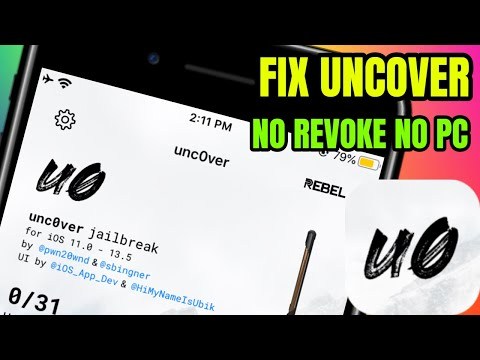
youtube
Fix Uncover Revoked No Computer | How To Install Uncover Jailbreak iOS 13-13.5 Subscribe New Channel Apple Hub:
Download Links:
Fix Cellular Data 4 Bypass OR PassCode/Disable Windows
Checkn1x For Checkra1n 0.10.1 Windows
iPhone x To 5s iCloud Bypass iOS 13.4.1/13.4.5
Bootra1n Checkra1n 0.10.1 Windows
How To Jailbreak iOS 13.4.5
iCloud Bypass iOS 13.4.5 Fully Access iTunes
New Checkra1n 0.10.0 For Windows
How To Fixed Bootloop After iCloud Bypass
*Update* New Checkra1n 0.9.9
How To iCloud Bypass iOS 13.4 & iOS 13.3.1
(Windows) iCloud Bypass iOS 13.3.1/12.4.5 Access iTunes
Full Fix iCloud Bypass iOS 12.4.5 To iOS 13.2.3
Permanent iCloud Bypass iOS 12.2 To iOS 13.2.3
Watusi 2 For Whatsapp – Get Best Extra Features
➡️Follow On Social Media⬅️ ▂ ▂ ▂ ▂ ▂ ▂ ▂ ▂ ▂ ▂ ▂ ▂ ▂ ▂ ▂ ▂ ▂ ▂ ▂ ▂ ▂ ▂ ▂ Instagram: Telegram: Twitter: FB Group: FB Page: Business Inquiries Email Address! 👇 👇 👇 👇 Email: [email protected] Supported Me With Donate!
▂ ▂ ▂ ▂ ▂ ▂ ▂ ▂ ▂ ▂ ▂ ▂ ▂ ▂ ▂ ▂ ▂ ▂ ▂ ▂ ▂ ▂ ▂ ➡️——Subscribe to stay up to date with the channel! ——⬅️ Subscribe – Make sure to subscribe to the channel & select the bell push notifications (click the BELL icon next to the subscribe button) to be notified immediately when I release a new video. If you watched this video and scrolled to the bottom and are reading this I would love to hear from you. If you have any questions, give me a shout on social media & I’ll try and answer all the questions you might have. Thanks for watching and I’ll see you next time!
#appletag #uncover #jailbreak #iOS13 #iOS12 #iOS14
0 notes
Text
Fix Uncover Revoked No Computer | How To Install Uncover Jailbreak iOS 13-13.5
New Post has been published on https://computercoolingstore.com/fix-uncover-revoked-no-computer-how-to-install-uncover-jailbreak-ios-13-13-5/
Fix Uncover Revoked No Computer | How To Install Uncover Jailbreak iOS 13-13.5

youtube
Fix Uncover Revoked No Computer | How To Install Uncover Jailbreak iOS 13-13.5 Subscribe New Channel Apple Hub:
Download Links:
Fix Cellular Data 4 Bypass OR PassCode/Disable Windows
Checkn1x For Checkra1n 0.10.1 Windows
iPhone x To 5s iCloud Bypass iOS 13.4.1/13.4.5
Bootra1n Checkra1n 0.10.1 Windows
How To Jailbreak iOS 13.4.5
iCloud Bypass iOS 13.4.5 Fully Access iTunes
New Checkra1n 0.10.0 For Windows
How To Fixed Bootloop After iCloud Bypass
*Update* New Checkra1n 0.9.9
How To iCloud Bypass iOS 13.4 & iOS 13.3.1
(Windows) iCloud Bypass iOS 13.3.1/12.4.5 Access iTunes
Full Fix iCloud Bypass iOS 12.4.5 To iOS 13.2.3
Permanent iCloud Bypass iOS 12.2 To iOS 13.2.3
Watusi 2 For Whatsapp – Get Best Extra Features
➡️Follow On Social Media⬅️ ▂ ▂ ▂ ▂ ▂ ▂ ▂ ▂ ▂ ▂ ▂ ▂ ▂ ▂ ▂ ▂ ▂ ▂ ▂ ▂ ▂ ▂ ▂ Instagram: Telegram: Twitter: FB Group: FB Page: Business Inquiries Email Address! 👇 👇 👇 👇 Email: [email protected] Supported Me With Donate!
▂ ▂ ▂ ▂ ▂ ▂ ▂ ▂ ▂ ▂ ▂ ▂ ▂ ▂ ▂ ▂ ▂ ▂ ▂ ▂ ▂ ▂ ▂ ➡️——Subscribe to stay up to date with the channel! ——⬅️ Subscribe – Make sure to subscribe to the channel & select the bell push notifications (click the BELL icon next to the subscribe button) to be notified immediately when I release a new video. If you watched this video and scrolled to the bottom and are reading this I would love to hear from you. If you have any questions, give me a shout on social media & I’ll try and answer all the questions you might have. Thanks for watching and I’ll see you next time!
#appletag #uncover #jailbreak #iOS13 #iOS12 #iOS14
0 notes
Text
Fix Uncover Revoked No Computer | How To Install Uncover Jailbreak iOS 13-13.5
New Post has been published on https://computercoolingstore.com/fix-uncover-revoked-no-computer-how-to-install-uncover-jailbreak-ios-13-13-5/
Fix Uncover Revoked No Computer | How To Install Uncover Jailbreak iOS 13-13.5

youtube
Fix Uncover Revoked No Computer | How To Install Uncover Jailbreak iOS 13-13.5 Subscribe New Channel Apple Hub:
Download Links:
Fix Cellular Data 4 Bypass OR PassCode/Disable Windows
Checkn1x For Checkra1n 0.10.1 Windows
iPhone x To 5s iCloud Bypass iOS 13.4.1/13.4.5
Bootra1n Checkra1n 0.10.1 Windows
How To Jailbreak iOS 13.4.5
iCloud Bypass iOS 13.4.5 Fully Access iTunes
New Checkra1n 0.10.0 For Windows
How To Fixed Bootloop After iCloud Bypass
*Update* New Checkra1n 0.9.9
How To iCloud Bypass iOS 13.4 & iOS 13.3.1
(Windows) iCloud Bypass iOS 13.3.1/12.4.5 Access iTunes
Full Fix iCloud Bypass iOS 12.4.5 To iOS 13.2.3
Permanent iCloud Bypass iOS 12.2 To iOS 13.2.3
Watusi 2 For Whatsapp – Get Best Extra Features
➡️Follow On Social Media⬅️ ▂ ▂ ▂ ▂ ▂ ▂ ▂ ▂ ▂ ▂ ▂ ▂ ▂ ▂ ▂ ▂ ▂ ▂ ▂ ▂ ▂ ▂ ▂ Instagram: Telegram: Twitter: FB Group: FB Page: Business Inquiries Email Address! 👇 👇 👇 👇 Email: [email protected] Supported Me With Donate!
▂ ▂ ▂ ▂ ▂ ▂ ▂ ▂ ▂ ▂ ▂ ▂ ▂ ▂ ▂ ▂ ▂ ▂ ▂ ▂ ▂ ▂ ▂ ➡️——Subscribe to stay up to date with the channel! ——⬅️ Subscribe – Make sure to subscribe to the channel & select the bell push notifications (click the BELL icon next to the subscribe button) to be notified immediately when I release a new video. If you watched this video and scrolled to the bottom and are reading this I would love to hear from you. If you have any questions, give me a shout on social media & I’ll try and answer all the questions you might have. Thanks for watching and I’ll see you next time!
#appletag #uncover #jailbreak #iOS13 #iOS12 #iOS14
0 notes
Text
ReiBoot for Mac with iOS System Recovery
No matter how latest iPhone model you are, you may expose to various issues at any time. In fact, it could be a lag, stuck in any mode anything. But what should do? Leave away all your worries as we now have ReiBoot for the best service. You can have ReiBoot for Mac or Windows. And when it comes to ReiBoot for Mac and PC, you have both free and pro options in accordingly the requirement. So learn about how useful ReiBoot is in fixing up your iPhone issues.

ReiBoot for iOS System Recovery
Any device may expose to issue at any time. So what you should do is getting ready for the possible incidents. Targeting iOS devices from older to latest, we here find Tenorshare ReiBoot for Mac and Windows. So this brings the best solutions for your iOS device issues covering from lags to system repairs. And it successfully addresses some serious condition with iTunes making all your time smooth and satisfied with your iPhone. So if you own one of the latest iPhone models like iPhone 11 or any older, ReiBoot for Mac or Windows is a must.
ReiBoot for Mac and Windows
As stated above, ReiBoot is a desktop program/ tool to recover your iOS device from a number of system issues. So make sure you are ready with Mac or PC to run ReiBoot as your best system recovery program. It is not difficult to get the program set on your desktop as Tenorshare here targets the user support prior to any other concern. So make sure you identify the right compatibility and have the program ready for your need.
ReiBoot for Mac in Free and Premium updates
As you might have already aware ReiBoot for Mac and PC has both free and premium options. So just as the normal thing, the free version offers a limited number of features and functions to the user while the premium version bundles considerably a lot. In fact, the free version only brings support in one-click entry and exit from the iOS recovery mode while the ReiBoot Pro has many more to consider. So depending on the requirement, take a look here at the available versions.
ReiBoot Pro Features for iOS
With compared to ReiBoot free version, here the pro update includes many benefits. So simply it has all the solutions for your problems coming in the iOS. If you like to know what they mean, here you are.
Support for one-click entry and exit from the recovery mode
Giving fixes to a number of iTunes related issues including some troubles when restoring or updating
Support iPhone screen lock bypass at a time iPhone is disabled
Resolves the unresponsive screen of iPhone
Addresses the conditions like iPhone black screen (cause no data loss)
Fixing the trouble with Apple logo stucking
Gives the fix to frozen iPhone screen rebooting issue directing through system repairing
Resolves the Bootloop stuck is in concerned to situations of updating or restoring your iPhone
With no involvement of iTunes, iPhone stuck on the loading screen is addressed
iPhone/ iPad crashing and freezing is successfully addressed
Latest ReiBoot for Mac and Windows PC
The best thing about ReiBoot is its highest compatibility through older to the latest Apple iPhone models. And regardless the state of iOS jailbreak, the tool here is capable of serving all the iOS users for almost all of the iOS system issues. So here you can easily get rid of your IOS system issues with the support of the ReiBoot tool. But make sure you pick the latest available version here in order to increase its success rates. Under both Windows and ReiBoot for Mac, you will find the latest versions through which you could rely on the highest support.
Are you an iOS user looking for system recovery? Tell us about your views on ReiBoot.
#Latest ReiBoot for Mac#ReiBoot tool#ReiBoot free version#ReiBoot Pro Features#ReiBoot Pro#Tenorshare ReiBoot for Mac#Tenorshare ReiBoot
0 notes