#flutter ios methodchannel
Explore tagged Tumblr posts
Text
Method Channel in Flutter: Bridge Native Code Example
We will learn how to use the method channel in Flutter to communicate data between Flutter and native code. In this article, Understanding how to pass arguments to the Android and iOS native platforms and return the value from native code to Flutter.
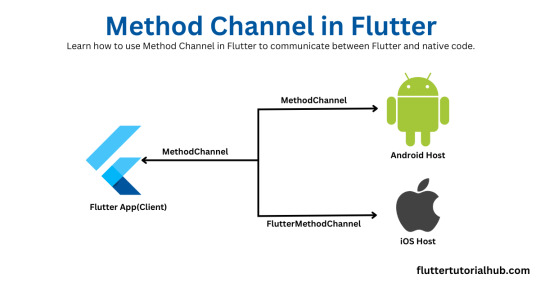
#flutter method channel#method channel flutter#flutter platform channel#flutter method channel example#flutter method channel ios example#flutter method channel arguments#flutter method channel callback#flutter method channel tutorial#flutter ios methodchannel#flutter platform channel example#flutter android channel#flutter channel android
0 notes
Text
Integrating Native Modules in Hybrid Apps: A Step-by-Step Guide

In today's rapidly evolving tech landscape, hybrid app development has gained immense popularity due to its cost-effectiveness and cross-platform capabilities. Businesses increasingly prefer hybrid frameworks like React Native, Flutter, and Ionic to streamline development without sacrificing user experience. However, while hybrid apps offer flexibility, they sometimes fall short in accessing device-specific features efficiently. That’s where integrating native modules becomes essential.
This blog walks you through the step-by-step process of integrating native modules in hybrid apps to enhance performance and functionality without losing the benefits of cross-platform development.
Why Integrate Native Modules?
Hybrid apps are built using web technologies, but when it comes to device-level capabilities—like accessing the camera, Bluetooth, sensors, or high-performance animations—web code might not be enough. Native modules bridge this gap by allowing developers to write platform-specific code (Java/Kotlin for Android, Swift/Objective-C for iOS) and call it from the hybrid layer.
This approach improves app performance, unlocks advanced device features, and delivers a more native-like experience to users.
Step-by-Step Guide to Integrating Native Modules
1. Identify the Requirement
Before jumping into coding, evaluate what native functionality is needed. For example:
Accessing device sensors (accelerometer, gyroscope)
Background tasks
Complex animations or gestures
Bluetooth integrations
Once the need is identified, determine if existing plugins or libraries support it. If not, proceed to write your own native module.
2. Set Up the Native Environment
Depending on your hybrid framework, you’ll need to set up native development environments:
React Native: Android Studio + Xcode
Flutter: Android Studio + Xcode
Ionic/Cordova: Node.js, Android SDK, Xcode, and relevant CLI tools
Make sure your environment is correctly configured for both Android and iOS builds.
3. Write Native Code
Now comes the core part: writing native code.
Android: Create a new Java or Kotlin class that extends the appropriate module class.
iOS: Create a Swift or Objective-C class implementing the required bridge protocols.
Ensure this native module exposes methods or events you want to use in your hybrid code.
4. Bridge Native Module to Hybrid Code
Use your hybrid framework’s bridging mechanism:
React Native: Use the NativeModules API to expose native functions to JavaScript.
Flutter: Use MethodChannels to communicate between Dart and native code.
Ionic: Use Capacitor or Cordova plugins to integrate native functionality.
This is the layer where your JavaScript/Dart/TypeScript code talks directly to your native module.
5. Testing Across Platforms
After successful integration, test the functionality on both Android and iOS devices. Ensure consistent behavior and handle any platform-specific nuances.
Pro Tip: If you're unsure how your budget aligns with these technical enhancements, use a mobile app cost calculator to estimate expenses before diving into native module integration.
6. Handle Errors and Platform Limitations
It’s important to gracefully handle scenarios where a feature is not available on one platform. Build fallbacks or conditional code execution based on the OS or device capabilities.
7. Optimize and Maintain
Regularly update native modules to align with OS updates. Unmaintained native code can lead to app crashes, rejections from app stores, or security vulnerabilities.
Best Practices
Keep the native code modular and well-documented.
Avoid bloating your hybrid app with too many native modules unless necessary.
Leverage community-tested plugins when possible, but vet them for security and updates.
Monitor performance to ensure that native modules are not negatively impacting app speed or memory usage.
Real-World Use Case
Imagine a fitness app that requires real-time motion tracking. A hybrid app alone may lag in accurately capturing movement, but by integrating a native module to tap directly into accelerometer and gyroscope sensors, you can dramatically improve tracking accuracy and responsiveness.
This is just one of many scenarios where hybrid apps shine brighter when empowered with native capabilities.
Book an Appointment with Our Experts
Integrating native modules can be tricky without deep knowledge of both mobile platforms. If you're unsure where to start or how to do it right, Book an Appointment with our experienced mobile developers today. We'll help you tailor the perfect strategy for your app.
Conclusion
As hybrid app frameworks evolve, the need to blend native capabilities with cross-platform logic will only grow. By understanding and implementing native modules, developers can create high-performing, feature-rich apps without going fully native.
Looking to upgrade your hybrid application or start a new project from scratch? Our team offers top-notch hybrid app development services tailored to your business needs.
0 notes
Text
Integrating Native Modules in Hybrid Apps: A Step-by-Step Guide

In today's rapidly evolving tech landscape, hybrid app development has gained immense popularity due to its cost-effectiveness and cross-platform capabilities. Businesses increasingly prefer hybrid frameworks like React Native, Flutter, and Ionic to streamline development without sacrificing user experience. However, while hybrid apps offer flexibility, they sometimes fall short in accessing device-specific features efficiently. That’s where integrating native modules becomes essential.
This blog walks you through the step-by-step process of integrating native modules in hybrid apps to enhance performance and functionality without losing the benefits of cross-platform development.
Why Integrate Native Modules?
Hybrid apps are built using web technologies, but when it comes to device-level capabilities—like accessing the camera, Bluetooth, sensors, or high-performance animations—web code might not be enough. Native modules bridge this gap by allowing developers to write platform-specific code (Java/Kotlin for Android, Swift/Objective-C for iOS) and call it from the hybrid layer.
This approach improves app performance, unlocks advanced device features, and delivers a more native-like experience to users.
Step-by-Step Guide to Integrating Native Modules
1. Identify the Requirement
Before jumping into coding, evaluate what native functionality is needed. For example:
Accessing device sensors (accelerometer, gyroscope)
Background tasks
Complex animations or gestures
Bluetooth integrations
Once the need is identified, determine if existing plugins or libraries support it. If not, proceed to write your own native module.
2. Set Up the Native Environment
Depending on your hybrid framework, you’ll need to set up native development environments:
React Native: Android Studio + Xcode
Flutter: Android Studio + Xcode
Ionic/Cordova: Node.js, Android SDK, Xcode, and relevant CLI tools
Make sure your environment is correctly configured for both Android and iOS builds.
3. Write Native Code
Now comes the core part: writing native code.
Android: Create a new Java or Kotlin class that extends the appropriate module class.
iOS: Create a Swift or Objective-C class implementing the required bridge protocols.
Ensure this native module exposes methods or events you want to use in your hybrid code.
4. Bridge Native Module to Hybrid Code
Use your hybrid framework’s bridging mechanism:
React Native: Use the NativeModules API to expose native functions to JavaScript.
Flutter: Use MethodChannels to communicate between Dart and native code.
Ionic: Use Capacitor or Cordova plugins to integrate native functionality.
This is the layer where your JavaScript/Dart/TypeScript code talks directly to your native module.
5. Testing Across Platforms
After successful integration, test the functionality on both Android and iOS devices. Ensure consistent behavior and handle any platform-specific nuances.
Pro Tip: If you're unsure how your budget aligns with these technical enhancements, use a mobile app cost calculator to estimate expenses before diving into native module integration.
6. Handle Errors and Platform Limitations
It’s important to gracefully handle scenarios where a feature is not available on one platform. Build fallbacks or conditional code execution based on the OS or device capabilities.
7. Optimize and Maintain
Regularly update native modules to align with OS updates. Unmaintained native code can lead to app crashes, rejections from app stores, or security vulnerabilities.
Best Practices
Keep the native code modular and well-documented.
Avoid bloating your hybrid app with too many native modules unless necessary.
Leverage community-tested plugins when possible, but vet them for security and updates.
Monitor performance to ensure that native modules are not negatively impacting app speed or memory usage.
Real-World Use Case
Imagine a fitness app that requires real-time motion tracking. A hybrid app alone may lag in accurately capturing movement, but by integrating a native module to tap directly into accelerometer and gyroscope sensors, you can dramatically improve tracking accuracy and responsiveness.
This is just one of many scenarios where hybrid apps shine brighter when empowered with native capabilities.
Book an Appointment with Our Experts
Integrating native modules can be tricky without deep knowledge of both mobile platforms. If you're unsure where to start or how to do it right, Book an Appointment with our experienced mobile developers today. We'll help you tailor the perfect strategy for your app.
Conclusion
As hybrid app frameworks evolve, the need to blend native capabilities with cross-platform logic will only grow. By understanding and implementing native modules, developers can create high-performing, feature-rich apps without going fully native.
Looking to upgrade your hybrid application or start a new project from scratch? Our team offers top-notch hybrid app development services tailored to your business needs.
0 notes