Don't wanna be here? Send us removal request.
Text
How to get a contact list from your phone in Flutter
Do you need to get a phone number, name, or email from the contact list on your phone in Flutter? If yes, it is a very easy way to implement this functionality in your Flutter project. Sometimes you need this kind of functionality for a client project or personal project development. For that, you need to create a Flutter contact list. It covers everything you need to know, including how to access phone contacts and display them in a list view.

#get contact list in flutter#get contacts flutter#flutter get phone contacts#contact list flutter#flutter contact list view#flutter contact list example#read contacts in flutter#flutter contact list#flutter contact number#flutter contacts example#read and write csv file in flutter#how to fetch my device all contacts list to my flutter application#flutter access contacts#flutter contacts_service example#read and write contacts permission android
0 notes
Text
Method Channel in Flutter: Bridge Native Code Example
We will learn how to use the method channel in Flutter to communicate data between Flutter and native code. In this article, Understanding how to pass arguments to the Android and iOS native platforms and return the value from native code to Flutter.
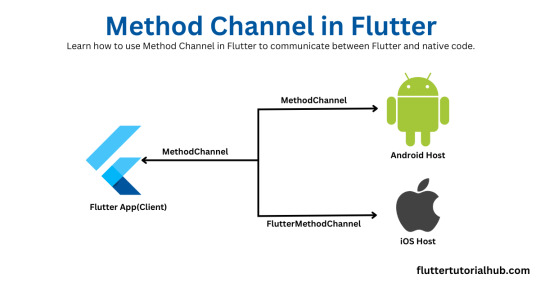
#flutter method channel#method channel flutter#flutter platform channel#flutter method channel example#flutter method channel ios example#flutter method channel arguments#flutter method channel callback#flutter method channel tutorial#flutter ios methodchannel#flutter platform channel example#flutter android channel#flutter channel android
0 notes
Text
How to Read OTP from SMS Autofill in Flutter?
Reading OTP (One-Time Password) from SMS and autofilling it in your app can improve the user experience. This article will show you how to enable OTP autofill in Flutter. We will cover SMS autofill in Flutter and how to enable auto-read OTP in Android.
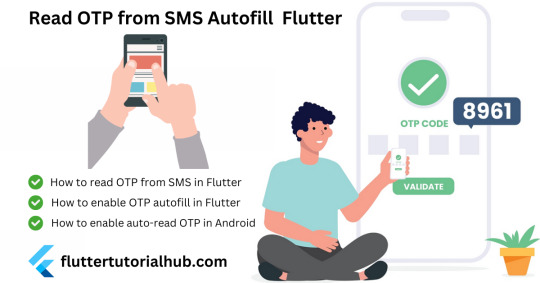
Why Use OTP Autofill in Flutter?
OTP autofill makes the verification process faster and more convenient for users. It reduces the need for manual entry and minimizes errors.
Implementing OTP autofill in Flutter enhances the user experience by making the verification process quick and error-free. By using the sms_autofill package, you can easily set up SMS autofill in your Flutter app. This feature is essential for apps requiring user verification, ensuring a smooth and efficient process. Use the steps to enable OTP autofill in your Flutter app and improve user satisfaction.
#coding#programming#software engineering#otp autofill flutter#sms autofill flutter#otp autofill#otp_autofill#how to enable auto read otp in android#sms_autofill#otp autofill flutter example#otp autofill flutter ios#firebase otp autofill flutter#how to autofill otp in android#flutter autofill otp#flutter autofill sms#flutter sms autofill ios#flutter sms autofill example#sms autofill flutter not working
0 notes
Text
How to Share Files in Flutter
Flutter is a popular framework for building mobile apps. Sharing files in Flutter is a common feature many apps need. This article will guide you on how to share files using Flutter, including how to share multiple file types like images, PDFs, videos, and documents.

Why Share Files in Flutter?
Sharing files is important in many apps. It allows users to share content with others quickly. For example:
Sending photos to friends.
Sharing documents for work.
Sending videos to family.
How to Share Files in Flutter?
Flutter makes it easy to share files. i will explain a step-by-step guide below:
Step 1: Add Dependencies
First, you need to add the required dependencies to your pubspec.yaml file. The share_plus package is a popular choice for sharing files.
dependencies: flutter: sdk: flutter share_plus: ^3.0.4
Step 2: Import the Package
Next, import the share_plus package in your Dart file.
import 'package:share_plus/share_plus.dart';
Step 3: Share a Single File
To share a single file, you can use the Share.shareFiles method. Here is an example of sharing an image file:
void shareImage() { Share.shareFiles(['path/to/image.jpg'], text: 'Check out this image!'); }
Step 4: Share Multiple Files
You can also share multiple files at once. This can include images, PDFs, videos, and documents. Here is how you do it:
void shareMultipleFiles() { Share.shareFiles( [ 'path/to/image.jpg', 'path/to/document.pdf', 'path/to/video.mp4', 'path/to/another_image.png', ], text: 'Here are some files for you!' ); }
Benefits of Sharing Multiple Files in Flutter
Convenience- Users can share multiple files in one go, saving time.
Flexibility- Supports different file types like images, PDFs, videos, and documents.
User Experience- Improves the overall experience by making file sharing easy.
Sharing files in Flutter is easy with the share_plus package. Whether you need to share a single file or multiple files, Flutter provides a simple way to do it. This feature is essential for many apps, making it a valuable skill for Flutter developers. Use the steps above to add file-sharing capabilities to your app and enhance your users' experience.
#coding#programming#Share file in flutter#share file flutter#send file flutter#share pdf file in flutter#flutter share example#flutter share file#flutter share plus not working#share plus flutter#share image in flutter#share PDF in flutter#share multiple files flutter#flutter share#flutter_share#social share flutter#flutter share_plus whatsApp#flutter share plugin#whatsapp share flutter#share video in flutter#share pdf video and images together in flutter#share.sharefiles flutter
1 note
·
View note