#funny whatsapp clips
Text
Chapter 4 - Gemini API Developer Competition - Fighting game & Android Export
As planned, I spent the last days on adding fighting game capability to the engine and Android exporting feature.
The fighting game has much more details in the puzzle for the AI agent to cope with. There are complex animations for the player and for the opponent, they need to constantly look at each other, you need to be able to demo their kick, punch, block animations, the player needs to be able to move in 3D space etc.
Overall I'm very pleased with the results so far. The user can speak freely enough with the AI, get instant results and funny reactions.
What's more, I've been able to add Android exporting of the game and automatically open it in Android studio. It was challenging because the Java code worked different on PC and on the mobile device specifically handling of Zip files and all kind of Gradle dependency hell. ChatGPT was on my side all the way, assisting me to resolve configuration issues and coding problems such as selecting the best Zip 3rd party library.
youtube
This video clip, demonstrates the current status of the project. It shows a complete story from the user perspective - you have a conversation with the AI, a game is created and finally you export it to Android studio for deployment in Google play store or any other market place.
What's next
Better and shorter presentation
Prepare the installation of all the components as well as SceneMax3D dev studio
Get feedback from the community
Prepare documentation for the architectural strategies, entities diagram etc.
So far I'm getting very good vibes from the game dev. community, and friends on various WhatsApp groups.
2 notes
·
View notes
Note
And hoot again :D
Yeah, you’re very right (both with so quickly depending on it being overwhelming and with it showing how much I needed it)
The trip to therapy went quite well! The bus wasn‘t overly full on both ways, so I could sit down which was really good. I‘m still nervous for the first time that I’ll sit down on the floor if all seats are taken (it would be safer and better for me, but before I was always too scared to do that. Now that I have a cane that makes it sort of visible that I have trouble walking/standing, I want to try to do it).
I have suspected that I have hypermobile joints for a while (the problem is that I’m not in enough pain to really struggle so much that it would really be worth seeing a doctor for, but I’ll mention it when I got my next appointment). Part of the problem is my bad memory, because due to that I honestly can‘t even remember if I’m in pain (I know stuff constantly and quickly starts hurting but that’s probably normal in most cases and I also have a really high pain tolerance).
My body can do things it‘s apparently not supposed to do though
But I feel it with the cane, cause my wrist always sort of wobbles cause it’s really not stable. So I tried applying tape today, but only went to the very near grocery store that takes like a minute to walk to. So I don’t really know how much it has helped yet regarding walking with the cane. I do feel more comfortable though, and I think it‘s also helping me with writing and drawing
(On the video I watched the guy explained what the hypermobile thing in that hand he was showing it on is exactly, what it would look like if it wasn‘t hypermobile and what the tape is gonna do. And my thumb has the exact position that is a result of the joint being hypermobile (so like my suspicion doesn’t seem to be too wrong)
Since noon I had a really really bad headache that felt like my skull was split open and my brain crushed. So really not nice. I took 1,5 ibuprofen and later one paracetamol but nothing helped.
Then I tested myself cause I remembered that the only time I had such a bad headache was when I had COVID and boom! Positive
So yeah. I‘ll stay in bed tomorrow (and my head hurts so fucking much. I hate it)
I‘ll send you pics when the order gets here if you want! :D
But two pairs of Doc Martens sounds very nice!
A really sweet and funny story:
A friend of mine asked me to explain Ghost (as in, explain everything).
Three days ago I sent a video of like a few clips of Jutty, one of which being this clip in which he is like “unfollowing is bullying“ and “wHaT iF i WaS cOsMo 🧐🤨“
And since then, we‘ve constantly been sending “wHaT iF i WaS cOsMo 🧐🤨” back and forth (then we started to send the clip as a only one time viewable video so it wouldn’t be visible beforehand).
Today, I cut off the beginning of an edit and put that clip behind that to hide it and sent it to them. They have also hidden it in a poll on WhatsApp already
It turned into a game and we can‘t stop laughing about it because it‘s so fucking silly xD (it‘s practically like Rick-rolling)
wHaT iF i WaS cOsMo 🧐🤨
(You just got wHaT iF i WaS cOsMo 🧐🤨-ed. You‘re welcome xD)
~ @owlishanon
I'm glad it's still going well! It's good that it gives you so much peace of mind and that you feel confident doing what you need to do now without worrying that something awful is going to happen.
But I'm so sorry that you have COVID! It's rotten. I hope you get lots of rest and your headache doesn't last too long. Sleep and drink lots of water!
You can definitely send me pictures of the stuff you get when it comes in! I always love to see people's hauls!
I am very excited about my docs. I paid $140 for both pairs, which is like half of one what one of them costs brand new. I feel VERY lucky about it. One pair is rusty orange suede, they're short boots. Great for every day. The other are standard black knee highs which have been my dream boots since, like, forever (I've owed many, many pairs of knee high lace-up boots, but none of them were Docs).
The wHaT iF i WaS cOsMo 🧐🤨 thing has me giggling. Thank you for that. What a great joke to have with your friends, seriously. Fucking Jutty. He kills me in the best ways.
2 notes
·
View notes
Text
How to Download Status Videos: A Comprehensive Guide

In the era of social media, status videos have become a popular way to share moments, thoughts, and creativity with friends and followers. From funny clips to inspirational messages, these short videos often capture our attention and, at times, we may want to save them for later viewing or sharing. However, most social media platforms don't offer a direct download option for status videos. In this blog post, we'll explore various methods for status video download and discuss the ethical considerations of downloading content from social media.
What is a Status Video?
Before diving into the download methods, let's briefly discuss what a status video is. Status videos are short clips posted by users on social media platforms as part of their "status" or "story." These videos typically disappear after 24 hours, making them temporary and often more candid than permanent posts. Platforms like Instagram, Facebook, WhatsApp, and Snapchat all offer features for posting status videos.
Why Download Status Videos?
There are several reasons why someone might want to download a status video:
Saving Memorable Moments: Whether it's a special occasion or a memorable moment shared by a friend, saving these videos allows you to keep them for future reference.
Offline Viewing: If you want to watch a status video without an internet connection, downloading it is a practical solution.
Content Inspiration: For creators, downloading status videos can provide inspiration or serve as a reference for creating similar content.
Sharing with Others: Sometimes, you may want to share a status video with someone who doesn't use the same social media platform.
Methods for Status Video Download
Using Third-Party Apps
There are several third-party apps available for downloading status videos. These apps are usually specific to a particular platform, such as Instagram, Facebook, or WhatsApp. Here’s how to use them:
WhatsApp Status: Apps like "Status Saver" or "Status Downloader" can be used to download status videos from WhatsApp. These apps scan the device's storage for status updates and allow users to save them.
Instagram Stories: Apps like "StorySaver" or "InstaStory" enable users to download Instagram Stories, including status videos. Simply log in with your Instagram account and browse the available stories for download.
Facebook Stories: For downloading Facebook Stories, apps like "Video Downloader for Facebook" can be used. These apps allow users to download both photos and videos shared as Facebook Stories.
Note: When using third-party apps, be cautious and choose reputable ones to avoid malware and data privacy issues.
Using Screen Recording
Screen recording is a versatile method for downloading status videos from any platform. Most modern smartphones come with built-in screen recording features. Here's how to use it:
Enable Screen Recording: On iOS, you can enable screen recording from the Control Center. On Android, you may find the screen recording option in the Quick Settings panel or use a third-party screen recording app.
Play the Status Video: Open the social media app and play the status video you want to save.
Start Recording: Begin recording your screen while the video plays. Stop the recording once the video ends.
Save and Edit: The recorded video will be saved to your device. You can use video editing tools to trim the beginning and end to keep only the desired part.
Browser Extensions
For desktop users, browser extensions can be an effective way to download status videos from social media websites. Extensions like "Video DownloadHelper" for Chrome and Firefox allow users to download videos from various websites, including social media platforms.
Install the Extension: Download and install the extension from the browser’s extension store.
Visit the Website: Navigate to the social media website and play the status video you want to download.
Download the Video: The extension will detect the video and provide a download option.
Ethical Considerations
While downloading status videos can be convenient, it's essential to consider the ethical implications:
Respect Privacy: Always respect the privacy of the person who posted the status video. Do not download or share videos without their permission, especially if the content is personal or sensitive.
Copyright and Intellectual Property: Be mindful of copyright laws and intellectual property rights. Do not use downloaded status videos for commercial purposes without proper authorization.
Platform Policies: Adhere to the terms and conditions of the social media platforms you use. Some platforms may have specific rules regarding the download and sharing of content.
Status video downloads offer a convenient way to save, view, and share captivating moments from social media. Whether using third-party apps, screen recording, or browser extensions, there are various methods to choose from. However, it's crucial to approach downloading with respect for privacy and ethical considerations. By doing so, you can enjoy and share content responsibly while respecting the rights and boundaries of others.
0 notes
Text
all these clips of people pranking their parents on whatsapp are so funny
0 notes
Text
How to Deploy an Avatar Soundboard for Calling: A Complete Guide

Have you ever wanted to spice up your calls with some fun and creative sounds? Or maybe you want to impress your friends, family, or colleagues with a personalized avatar that speaks for you? If so, then deploying an avatar soundboard for calling is the perfect solution for you.
In this guide, we will show you how to deploy an avatar soundboard for calling in nine easy steps. You will learn what an avatar soundboard is, why it is useful, and how to create, customize, and use it for your calls. By the end of this guide, you will be able to deploy an avatar soundboard for calling that suits your personality or brand, and have a blast with your callers.
What is an Avatar Soundboard?
An avatar soundboard is a tool that allows you to incorporate customized avatars and sound clips into your calls, making the experience more dynamic and enjoyable. An avatar is a graphical representation of yourself or someone else, such as a cartoon character, a celebrity, or a fictional persona. A sound clip is a short audio file that contains a word, a phrase, a sound effect, or a song.
By deploying an avatar soundboard for calling, you can:
- Express yourself in a unique and creative way
- Add humor, emotion, or personality to your calls
- Enhance your engagement and interaction with your callers
- Surprise, impress, or entertain your callers
- Have fun and experiment with different avatars and sounds
How To Deploy An Avatar Soundboard For Calling?
Step 1: Choose a Suitable Platform and Tools
The first step to deploy an avatar soundboard for calling is to choose a suitable platform and tools that enable this capability. There are many factors to consider when choosing a platform and tools, such as:
- The type of calls you want to make (voice or video)
- The devices you want to use (computer, smartphone, or tablet)
- The compatibility and integration with other apps or services (such as Skype, Zoom, or WhatsApp)
- The cost and availability of the platform and tools
- The ease of use and functionality of the platform and tools
Some examples of platforms and tools that allow you to deploy an avatar soundboard for calling are:
- : A voice changer and soundboard app that works with any online platform or game. It lets you change your voice and add sound effects to your calls. It also has a library of avatars that you can use or customize.
- : A soundboard app that lets you play sounds from your microphone or speakers. It works with any voice chat or recording software. It also has a built-in editor and recorder that lets you create your own sounds.
- : A desktop app that lets you apply filters and lenses to your webcam. It works with any video chat or streaming platform. It also has a library of lenses that you can use or create your own.
Step 2: Select or Create Avatars and Sounds
The next step to deploy an avatar soundboard for calling is to select or create avatars and sounds for your soundboard. You can either use existing avatars and sounds from the platform or tool you chose, or create your own from scratch.
To select or create avatars and sounds, you need to consider:
- The purpose and theme of your soundboard (such as comedy, horror, or business)
- The audience and context of your calls (such as friends, family, or clients)
- The tone and mood of your soundboard (such as funny, scary, or professional)
- The quality and variety of your avatars and sounds (such as clear, realistic, or diverse)
Some tips and resources for finding or making avatars and sounds are:
- For avatars, you can use online tools such as , , or to create or customize your own avatars. You can also use images or videos from the internet or your own collection as avatars.
- For sounds, you can use online tools such as , , or to record, edit, or download sound clips. You can also use sounds from your own voice, music, or environment as sound clips.
Step 3: Edit and Organize Avatars and Sounds
The third step to deploy an avatar soundboard for calling is to edit and organize your avatars and sounds. You need to use audio editing software to trim, edit, and organize your sound clips, and ensure that they are clear, quality, and varied.
To edit and organize your avatars and sounds, you need to:
- Cut out any unwanted parts or noises from your sound clips
- Adjust the volume, pitch, speed, or effects of your sound clips
- Rename and categorize your sound clips according to their content or purpose
- Arrange your sound clips in a logical and convenient order
- Review and test your sound clips for clarity, quality, and variety
Some best practices for editing and organizing your avatars and sounds are:
- Keep your sound clips short and simple, preferably less than 10 seconds
- Use different voices, accents, or languages for your sound clips to add diversity and interest
- Use sound effects, music, or background noises to enhance your sound clips and create a mood or atmosphere
- Avoid using offensive, inappropriate, or illegal sound clips that may harm or offend your callers or others
- Backup your sound clips and avatars in a safe and secure location
Step 4: Set Up a Virtual Phone Number
The fourth step to deploy an avatar soundboard for calling is to set up a virtual phone number. A virtual phone number is a phone number that is not tied to a specific device or location, but rather to an online service or app. You need a virtual phone number for testing and deploying your avatar soundboard, because it allows you to:
- Make and receive calls from anywhere in the world
- Forward and record your calls to your soundboard
- Protect your privacy and identity
- Avoid spam and unwanted calls
Some examples of online services that offer virtual phone numbers with call forwarding and recording features are:
- : A free service that lets you get a phone number that works on smartphones and the web. You can make and receive calls, texts, and voicemails, and also forward and record your calls.
- : A popular app that lets you make and receive calls, video calls, and messages over the internet. You can also get a Skype number that works like a regular phone number, and forward and record your calls.
- : An app that lets you create disposable phone numbers that you can use for a limited time or for a specific purpose. You can also forward and record your calls, and delete your number when you are done.
To set up your virtual phone number and link it to your soundboard, you need to:
- Choose an online service or app that offers virtual phone numbers
- Sign up for an account and select a phone number that suits your needs
- Configure your call settings, such as forwarding, recording, and voicemail
- Connect your soundboard to your virtual phone number, either by using the same device or by using a mixer or splitter
Step 5: Create Soundboard Controls
The fifth step to deploy an avatar soundboard for calling is to create soundboard controls. Soundboard controls are the buttons or keyboard shortcuts that you use to play your avatars and sounds during a call. You need to create a simple soundboard interface that allows you to easily access and use your avatars and sounds.
To create soundboard controls, you need to:
- Use a web page or an app that lets you create a soundboard interface, such as , , or
- Upload or import your avatars and sounds to the soundboard interface
- Assign each avatar and sound to a button or a keyboard shortcut
- Organize and label your buttons or keyboard shortcuts according to your soundboard categories and order
Some suggestions for creating soundboard controls are:
- Use large and colorful buttons that are easy to see and press
- Use intuitive and memorable keyboard shortcuts that are easy to remember and type
- Use icons or images that represent your avatars and sounds
- Use descriptive and catchy labels that indicate the content or purpose of your avatars and sounds
Step 6: Test Your Setup
The sixth step to deploy an avatar soundboard for calling is to test your setup. Testing your setup is important before using it for real calls, because it allows you to:
- Check the sound quality, volume, timing, and compatibility of your avatars and sounds
- Identify and fix any issues or errors that may occur with your soundboard, virtual phone number, or call platform
- Practice and improve your skills and confidence in using your soundboard
To test your setup, you need to:
- Make a test call to yourself or a friend using your virtual phone number and soundboard
- Play your avatars and sounds during the test call and listen to how they sound
- Ask for feedback from yourself or your friend on your soundboard performance
- Troubleshoot any issues or errors that may arise, such as low volume, poor quality, delay, or distortion
Some guidelines for testing your setup are:
- Test your setup in a quiet and comfortable environment
- Test your setup with different devices, platforms, and networks
- Test your setup with different avatars and sounds
- Test your setup with different scenarios and situations
Step 7: Customize Your Avatar
The seventh step to deploy an avatar soundboard for calling is to customize your avatar. Customizing your avatar is optional, but it can make your soundboard more appealing and expressive. You can customize your avatar to change its appearance, voice, or mood, depending on the platform or tool you use.
To customize your avatar, you need to:
- Use the platform or tool that allows you to create or modify avatars, such as Voicemod, Snap Camera, or FaceRig
- Select the avatar that you want to customize from the library or your own collection
- Apply the customization options that are available, such as changing the color, shape, size, or style of your avatar
- Save and preview your customized avatar
Some examples of avatar customization options are:
- Changing the hair, eyes, nose, mouth, or accessories of your avatar
- Changing the voice pitch, tone, accent, or language of your avatar
- Changing the expression, emotion, or gesture of your avatar
- Switching between different avatars during a call
Step 8: Initiate Calls with Soundboard
The eighth step to deploy an avatar soundboard for calling is to initiate calls with your soundboard. Initiating calls with your soundboard is the fun part, where you can use your soundboard to communicate with your callers. You can initiate calls with your soundboard either by dialing a number or using a video conferencing app, depending on the platform or tool you use.
To initiate calls with your soundboard, you need to:
- Use the platform or tool that allows you to make calls with your soundboard, such as Google Voice, Skype, or Burner
- Dial the number or join the video conference that you want to call
- Activate your soundboard and select the avatar and sound that you want to use
- Play your avatar and sound during the call and listen to the reaction of your caller
Some tips and etiquette for using your soundboard during a call are:
- Introduce your avatar and explain the purpose of your soundboard at the beginning of the call
- Choose appropriate avatars and sounds that match the context and audience of your call
- Respect the preferences and feelings of your caller and avoid using avatars and sounds that may annoy, offend, or scare them
- End the call with your soundboard and thank your caller for their time and feedback
Step 9: Collect Feedback and Improve
The ninth and final step to deploy an avatar soundboard for calling is to collect feedback and improve your soundboard. Collecting feedback is important because it helps you evaluate the effectiveness and impact of your soundboard, and identify the areas that need improvement. You can collect feedback from your callers and yourself, using various methods, such as surveys, ratings, comments, or recordings.
To collect feedback and improve your soundboard, you need to:
- Use the platform or tool that allows you to collect feedback on your soundboard, such as Google Forms, SurveyMonkey, or Typeform
- Create a feedback form that asks relevant and specific questions about your soundboard, such as the quality, variety, and suitability of your avatars and sounds
- Send or share the feedback form with your callers and ask them to fill it out after the call
- Review and analyze the feedback data and identify the strengths and weaknesses of your soundboard
- Use the feedback data to improve your soundboard, such as adding, removing, or modifying your avatars and sounds
Conclusion
Deploying an avatar soundboard for calling is a creative and fun way to enhance your communication and interaction with your callers. By following the nine steps in this guide, you can create, customize, and use your own soundboard that reflects your personality or brand. Whether you want to add humor, emotion, or professionalism to your calls, the possibilities are endless with an avatar soundboard. We hope you enjoyed this guide and learned how to deploy an avatar soundboard for calling. If you have any questions, comments, or suggestions, please feel free to contact us. We would love to hear from you and see your soundboard creations.
Read the full article
0 notes
Text
Using a Hidden Spy App to Unravel the Dangers On Your Kids Phone

Since the advent of the internet, it has managed to become popular among children of every age group. If you notice attentively, you can find the internet being used in every household by a child. Even small babies are made to watch funny cartoon clips so they don’t bother parents as they work. The fact that the internet has added immense value to our lives can’t be ignored. However, at the same time, it won’t be unhealthy not to consider the risks associated with it. To fight these online risks away, parents are choosing a hidden spy app as a solution. But before getting into it, let’s set the overture of our blog so you can grasp things better.
Parenting has always been the most difficult job an individual who considers having a child has to go through. One doesn’t leave any stone unturned when it comes to parenting a child as it might affect their whole future ahead. There are several intricacies to this job which has to be handled meticulously. Even keeping a check on everything in today’s time leaves one aspect of parenting going unnoticed which is digital parenting.
Digital Parenting - A Modernistic Approach Towards Rearing a Child
We all know how arduous it has always been raising a child into a healthy; both physically and mentally, developed individual. With the rise of the internet in this era, several online risks also came with it. Not only children, but even adults can fall victim to such online dangers. However, a spy app for android can help you out of this situation, either if it’s protecting your parents, or children from various malicious threats.
Digital parenting is a newly arrived term in the world of parenting. Parents coming under this category seem to be aware of the dangers the internet poses on their young & lovely children. They take necessary precautions to keep them safe, not even letting the online risks knock on their doors.
To keep the children digitally safe, most of the parents nowadays prefer to use a mobile spy app like Onemonitar to avoid any sort of risks. This app comes with its own WhatsApp spy feature built-in which allows parents to keep a track of their children’s chat history with potentially suspicious strangers. Along with it, there are 60+ features being offered by this spy app which provides the complete 360 degree protection to your child.
However, the app is not just limited to be used on children but can also be chosen to keep your family safe.
Your parents also stand a higher chance of falling victim to online threats
The Internet is a newer piece of technology for your parents to decipher its complexities. You might’ve given your parents a phone with a working internet connection to let them stay connected with the world around them. However, this very benefit could also prove to backfire in some cases. The scammers on the internet are everywhere looking for people who are new to this technological advancement. Their lack of knowledge for the web fuels their confidence even further to target them fearlessly.
It’s quite impossible to train our parents to completely avoid these curses on the internet. However, you can always keep an eye on their web activities to make sure that some intruder is not trying to get through them. This is also where people are seen leaning towards a mobile spy app for their parents’ sake.
Onemonitar also provides its users with the feature of a hidden call recorder so you can make sure that no stranger with malicious intent is trying to harm your family. The ability of the app to remain hidden from the targeted phone completely will also make your family or loved ones feel at ease knowing their privacy is not being compromised. Though, for their own sake, obviously.
The increased usage of the internet by children and parents of young and old age respectively has given birth to several online scammers looking for new ways to harm them. They alone can’t fight these dangers as they lack awareness. Either due to not being technically smart or not having an experience of the real world. Therefore, it comes down to our shoulders to do our best to foster a digitally healthy space for them.
1 note
·
View note
Text
This video is cursed. Not in the memey sense but more in the "something is very wrong here" sense. The clip itself is (almost) fine but it's everything surrounding the clip that's off
The fake post not quite fitting any social media, half the video being censored, the clip lasting just a few seconds too long to be funny, the title just being "poor mother"
But the worst part? The part that really solidifies this as horrific in nature? The description.
Now, I know that descriptions can get a little funky because they're trying to attract the algorithm. However, this description is just the same set of phrases repeated over and over and over again.
Mother,
Mother may I,
Mother abuses her son,
Mother abuses her own son not what you expected,
A mother's love,
Mother baby,
Mother clean,
Call me motherpoor mother,
Poor mother and rich mother,
Poor mother dragon,
Poor mother and three sons,
Poor mother Whatsapp status,
It then devolves into hashtags and proceeds to repeat it's ramblings
Mother abuses son? When? When does that happen in the video? It feels dystopian in the sense that it's obviously designed to appeal to an algorithm, but it's also based in layers upon layers of deceit. Additionally, due to it's nonsensical repetition, it reads like a crazy person's ramblings. It is artificial in every sense of the word but almost activates the uncanny valley with it's imitations of human buzzwords that almost kind of vaguely fit the video but most certainly do not
Who even designed this? A WITCH? A WARLOCK? SATAN HIMSELF? No. It was a channel owned by at least 2 people based in the UK looking to get views off of shorts.
I feel like I'm in danger by being near this video. Get it away from me! Ew ew ew go away!
#I feel weird putting tags on this now#it feels like I'm feeding into what this represents#long post#youtube shorts#long#youtube#rant#videos#video#cursed
0 notes
Text
BTS Jin Whatsapp Status Video

BTS Jin is one of the most popular members of the world-famous boyband BTS. Known for his stunning visuals and angelic voice, Jin has captured the hearts of funny whatsapp group names for friends millions of fans worldwide. As a result, it's no surprise that his fans are always on the lookout for the latest updates on his life, which often includes his social media accounts like Whatsapp.
If you're a fan of Jin, then you might be interested in creating a Whatsapp status video featuring him. Here are some ideas to get you started:
Jin's Solo Songs
Jin has released several solo songs over the years, including "Epiphany," "Moon," and "Abyss." You can use clips from the music videos or live performances of these songs to create a Whatsapp status video that showcases Jin's incredible vocal talent.
Jin's Best Moments
Jin is known for his playful personality and witty sense of humor. You can create a compilation video of some of his funniest moments from interviews, variety shows, or BTS's behind-the-scenes footage. This type of video is sure to bring a smile to the faces of your friends and family.
Jin's Fashion Moments
Jin is also known for his impeccable fashion sense. You can create a Whatsapp status video that showcases some of his best outfits, whether it's from his stage performances or casual streetwear looks. This type of video is perfect for fashion enthusiasts who are also fans of Jin.
Jin's Cooking Skills
Jin is a talented cook and has even shared some of his recipes with fans on social media. You can create a Whatsapp status video that features some of his best cooking moments, whether it's from his cooking show "Eat Jin" or from BTS's variety shows where he's shown off his culinary skills.
Jin's Heartwarming Moments
Jin is known for his kind heart and caring nature. You can create a Whatsapp status video that showcases some of his most heartwarming moments, whether it's from BTS's charity work or from fan interactions. This type of video is sure to inspire others to spread kindness and positivity in their own lives.
When creating a Whatsapp status video featuring Jin, it's important to keep in mind copyright laws. Make sure to use only royalty-free music and footage or seek permission from the copyright owner before using their content.
To create your video, you can use editing software like iMovie or Adobe Premiere Pro. These tools allow you to add music, text, and special effects to your video to make it more engaging and visually appealing.
Once you've created your video, you can upload it to your Whatsapp status for all of your friends and family to see. You can also share it on social media platforms like Instagram or Twitter to reach a wider audience of Jin fans.
In conclusion, creating a Whatsapp status video featuring BTS Jin can be a fun and creative way to show your appreciation for this talented artist. Whether you choose to highlight his vocal talent, fashion sense, or cooking skills, your video is sure to be a hit with fellow fans. Just remember to respect copyright laws and have fun with your creative project!
1 note
·
View note
Text
100% Active Whatsapp Group Links 2023 [Join Now]

Active Whatsapp Group Links: We all know that Whatsapp is one of the most popular messaging apps in the world, with millions of users sending messages, photos, and videos every day.
Whatsapp has also become a hub for social interaction, and people love to create groups and communities to connect with like-minded individuals.
In this article, we will provide you with a comprehensive list of active Whatsapp group links that you can join to connect with people who share your interests.
What are Active Whatsapp Groups?
Active Whatsapp groups are communities of people who come together to discuss a particular topic or interest. These groups are created by Whatsapp users who want to connect with others who share their interests.
Some groups are open to the public, while others are private and require an invitation to join. Active Whatsapp groups are a great way to meet new people and learn about new things.
How to Join Active Whatsapp Groups?
Joining an active Whatsapp group is easy. All you need is an invite link to the group. The group creator or admin can share the invite link with you, and you can join the group by clicking on the link.
You can also find active Whatsapp group links on various social media platforms, forums, and websites. However, be cautious when clicking on links from unknown sources, as some links may contain malware or other harmful content.
Benefits of Joining Active Whatsapp Groups
Joining an active Whatsapp group has many benefits. Some of the benefits include:
- Meeting new people who share your interests
- Learning about new things and gaining new knowledge
- Getting help and support from group members
- Making new friends and connections
- Sharing ideas and opinions with others
- Having fun and socializing with like-minded people
List of Active Whatsapp Group Links
Here is a list of active Whatsapp group links that you can join:
- PS Jobs Hub: https://chat.whatsapp.com/IPP1lbAeUTpGbQZYIpgqUZ
- PS Jobs Hub 2: https://chat.whatsapp.com/D1jmFa3iI1dC1IFpGQB5o2
- PS Jobs 3: https://chat.whatsapp.com/CXYKtkqNCC1C8DMddHzArc
- Jadu and Jinnat: https://chat.whatsapp.com/CfM5abifZAyDzkiiBpBhzn
- Yashagga: Join Group
- We wanna send messages- Join Group
- Stickers 🍆💦- Join Group
- Hansi 😂ka pitara😂😂- Join Group
- Only funny clip- Join Group
- Damn Perfect!- Join Group
- ��😳 only for jokes 😳🤣- Join Group
- Join Girl- Join Group
- Online Business 💵💵💸💸- Join Group
- The Brand आश्रम 5⃣- Join Group
- 👨👨👦👦All friends funny group 👨❤👨-Join Group
- Hlo g-Join Group
- ♥🤟🏻😎Great Grand Masti😎🤟🏻♥-Join Group
- HACKERone27- Join Group
Note: Please be respectful of other group members and adhere to the group's rules and guidelines.
Conclusion
Active Whatsapp group links provide an excellent opportunity for people to connect with others who share their interests.
Whether you're a music lover, fitness enthusiast, or entrepreneur, there is an active Whatsapp group out there for you. Joining these groups can help you learn new things, make new friends, and have fun.
However, be cautious when clicking on links from unknown sources, and always be respectful of other group members.
FAQs
Add Your Active Whatsapp Group Links To the List
Read the full article
#indiangirlswhatsappgrouplinks#newswhatsappgrouplink#nightgirlwhatsappgrouplink#privatewhatsappgrouplink#schoolgirlwhatsappgrouplinkjoin#singlegirlwhatsappgrouplink#whatsappgrouplink2023#whatsappgrouplinkpakistangirl
0 notes
Text

Người sử dụng WhatsApp: Khasi funny Vines Tuyên tía miễn trừ trách nhiệm: Clip Kane ka kam thew satia iano iano hynrei kadei tang mãng cầu ka bynta ka mục đích sử dụng thư giãn chỉ vậy nên hãy hương thụ đoạn Clip... Kể từ khóa: Clip tức cười của Khasi khasi funny Vines đoạn Clip hài khasi hài nhại hài đoạn Clip tức cười của khasi khasi tức cười khasi Vines #comedyvideo #khasi #whatsappstatus...
0 notes
Link
1 note
·
View note
Text
Noiz2sa online

NOIZ2SA ONLINE DOWNLOAD
NOIZ2SA ONLINE FREE
😬Post any funny contents freely and anonymously, get lots of Reads, Likes, Comments and Shares, and Followers. 😀Read, share and save millions funny videos and memes, and thousands new posts are updated daily. 💰Share posts, invite friends, check in. And it is also a whatsapp status saver/downloader. Create and upload viral jokes and short video clips, share hot and trending videos and memes of India with your friends on WhatsApp and Facebook.
NOIZ2SA ONLINE DOWNLOAD
Injoy is the funniest App of India to easily create, share and download funny desi comedies and lol memes. Million of funny videos and jokes with Hindi, Tamil, Telugu, Bengali, Kannada
NOIZ2SA ONLINE FREE
Feel free to contact us via: Read moreĮxplore these hand-picked list to see what the people around the globe are using as alternatives. If you have any suggestion, we are very open to hear it. 📞We are dedicatedly trying our best to give you a better using experience, any of your comments help us make a better Noizz. Just enjoy being a MV master in your friends. Unlock and have a try of tons of filters, 3D stickers and feature that make your picture live. 🔧 Have a try of optimized shooting functon 🎬 Make your fantastic MV with various templates and effects for freeġ-click to create a video with templates we offered, show your love & dream, record anniversary & festival, and tell others your memorable moments! You can share your mood and videos to WhatsApp status, Facebook, Instagram, Facebook messenger, Twitter, Youtube and other social media entrance is about to open soon. 📲 Share chat like interesting videos with your friends on social media We provide various types of video effects, such as tattoo, changing the sky in one second, turning into a lion, good morning good night and everything you may like. Noizz creates more video effects based on user preferences. Come and join us to enjoy endless personalized video effects just for you. On Noizz, short-form videos are spontaneous, positive and life-oriented. 🔥Noizz is the most popular video editor, mv master video maker, video status app, editing apps in the world. 🌟 Video editor’s best pick: top recommended app by Google Play 2020. If you have any suggestion, we are very open to hear it.🌟 Video editor’s best pick: top recommended app by Google Play 2020. 🌟 Video editor’s best pick: top recommended app by Google Play 2022.

0 notes
Text
How to download viber on htc phone

#How to download viber on htc phone how to
#How to download viber on htc phone install
#How to download viber on htc phone android
#How to download viber on htc phone code
Step 5: Finally, open the "Notepad" on your Windows PC or "Notes" app on Mac and paste all the messages that you've copied in step 4. After selecting all the messages, click the copy button. Right click on any message and choose "Select" option to select the multiple messages. Step 4: Open the conversation that you'd like to save on your computer.
#How to download viber on htc phone android
Step 3: Click on "Sync" button to sync Viber chat history between your Android and computer.
#How to download viber on htc phone code
To scan the QR code, open the Viber on your Android phone, click on "More" and scan the QR code using the QR code reader displaying in the upper right corner. Step 2: Launch the Viber app on your computer and scan the QR code using your Android device.
#How to download viber on htc phone install
Step 1: Download & install the "Viber for desktop" app on your computer. You only left with an option to download Viber on your computer and save your important conversations in a text format. Things get really tricky if you don't want to use any third-party app such as mentioned above to copy Viber chats from Android to iPhone because Viber no longer allows you to even email your chat history. How to Transfer Viber Message from Android to iPhone Without Third-Party App When you are moving from one type of operating system (like Android) to a different kind of operating system (like Apple iOS), then that process becomes even more complicated, because they do not even talk to each other! Viber messages are often the worst, because people depend on them for contacting their friends and family, and they don’t want to lose all of those funny jokes and intimate messages – and yet you can’t just transfer them over. However, there are plenty of disadvantages when it comes to treating yourself to a new phone, and that is mainly because there are so many things in our phones that we completely depend on – and they are often very difficult to transfer from one phone to another. What’s your take on Viber and what are the features you want to see in it? Share your feedback with us in the below comment section.When you get a new phone, it can be really exciting: new technologies, new abilities, new compatibilities, new apps and new ways of doing things! Getting a new phone is like having a completely new toy to explore and discover, and yet with all of the same familiarity that makes it easy to use your new phone during your daily life.
#How to download viber on htc phone how to
How to Hide Active Status in Facebook Messenger on iPhone and iPad.
How to Permanently Delete Your Viber Account.
Best Social Media Apps for iPhone and iPad.
I wish WhatsApp also offered this feature (pretty much like Messenger ) sooner than later. One of my favorite features of this app is the Dark Mode ( More button → Settings → Appearance) as it makes chatting with friends more convenient in the night. However, Viber is not too far behind and does have almost all the tricks to entice users. Of course, Facebook Messenger and WhatsApp are more popular. If you are using limited bandwidth, make sure to take advantage of these features. Simply tap on Keep Media and select the time period.īesides, you also have the option to prevent the app from auto-downloading photos on the cellular network and even restrict data usage. On this same screen, you can choose to automatically delete media after a preferred time. Later, if you wish to stop downloading media to your photo library, come to this same setting and toggle off Save to Gallery option. That’s pretty much it! Going forward, clips and pics will be automatically saved to your photo library on your device.

0 notes
Photo

Best & Funny HINDI news Mistakes Fails On LIVE TV 2016 !!! Best & Funny HINDI news Mistakes Fails On LIVE TV 2016 !!!
#best funny videos#comedy videos#compilation videos#crazy videos#free funny videos#fun videos#funny#funny accidents#funny clips#funny fails#funny indian videos#funny indian youtube videos#funny moments#funny pranks#funny vedios#funny video clips#funny videos#funny videos clips#funny videos youtube#funny whatsapp videos#funny youtube videos#hilarious videos#indian funny videos#new whatsapp videos#very funny videos#whatsapp funny videos
0 notes
Text
W4 - Blogs in TikTok & Instagram era?
What are blogs?
A blog, on the other hand, was more of a personal journal where people shared online. You could talk about your daily life or share what you were up to in this online journal. People saw an opportunity to communicate information in a new way via the internet at that time. As a result, the wonderful world of blogging was born (Minaev 2021).
Based on my opinion, I believe many youngsters now do not really understand the concepts and purposes of blogging. I was born in the year 2001. When I first started using social media, Facebook was the most mainstream among all. All I did was "Like" and "Share" each other's posts, uploaded some pictures during an occasion, and shared some funny short videos. It was known as Vines back then.
Are blogs still relevant now in 2021?
Yes, according to my research online, blogging is still relevant now in 2021. In fact, approximately 409 million internet users read almost 20 billion blog pages each month. As a result, 53% of marketers consider blogging to be their primary content for marketing strategy. Furthermore, blogging has grown by 12 percent in the last five years (Sanders 2021).
Blogs can be written in many different ways. Some bloggers would like to share their own journeys or experiences throughout their life. On the other hand, there are many business companies that promote themselves through blogging as well.
What is TikTok?
TikTok is a 15-second video-sharing app that allows users to make and share videos on any subject they like. According to an App Annie analysis, TikTok surpassed Facebook and WhatsApp as the most popular social app in the world in 2020 (Lovejoy 2021).

TikTok is just like blogging. It's just that users share their content or journey throughout their life with short video clips, rather than just writing a blog on a website.
Conclusion
I personally do not share my own experiences online with strangers. That is why I prefer using Facebook and Instagram. It is because I could share all my experiences and funny things like memes freely that can only be seen by my own family and friends. I feel like there's no need for a stranger to know all or latest details about my life and kinda feel unsafe for that too.
References
Lovejoy, B 2021, 'Most popular social app in 2020 was TikTok, overtaking Facebook', viewed 30 September, <https://9to5mac.com/2021/08/10/tiktok-most-popular-social-app/>.
Minaev, A 2021, 'What is a Blog? - Definition of Terms Blog, Blogging, and Blogger', viewed 30 September, <https://firstsiteguide.com/what-is-blog/>.
Sanders, K 2021, 'Are Blogs Still Relevant in 2021?', viewed 30 September, <https://nealschaffer.com/are-blogs-still-relevant-in-2019/>.
2 notes
·
View notes
Text
Twenty Seven. Part 2
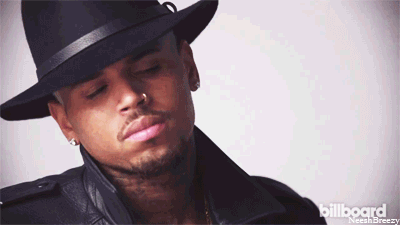
I dipped out of that bitch quick as fuck, I ain’t waiting around, why would I and who am I waiting for. I found out that TJ is having a son and that is all I need to know; shit was weird though. To be in that environment, to be in that situation where people knew me, where I got pointed out and they wanted pictures with me, for what. I am not famous, my girlfriend is but me, no. I don’t do pictures with people, I am not there for me. I think that made me feel uncomfortable, so I wanted to leave, I’m glad I did. I’m just going to go home and and relax now, I did my thing. Tomorrow back to Texas and the Cali, it blows my mind that this is my life now. I am city to city, I am free. Like when I was living in VA, when I was here I felt locked and I had people after me, not saying I don’t have that now still, but I am happier and I feel less the need to hide, I always wanted to hide because I felt trapped within myself, I feel like my personality is coming back. The kid I was, being locked up crushed me, I was fucked up. I think maybe I was depressed, but Robyn has helped me. I can’t thank her enough, she has been my rock even though she is angry with me about going but nothing happened, there was no drama at all. Now I am home, I did try and call Robyn, but her phone was not on, she did say she was in rehearsals. I kind get like Seiko would have had me in the photos with her, like I felt she wanted that. She was edging towards me and stuff, I had to go because it was getting weird quick, it was getting a little too much for me anyways. All is well, I am happy and home because no drama happened today.
Closing the door behind me “is that you Chris!?” My mother asked “yeah” making my way into the living room “oh” my auntie is here, I’m sure she said she never wanted to see my face because of her son being where he is now “you look well” everyone keeps saying this “thanks” I mumbled “I am going to be in my room” I rather be there “sit with your auntie” oh this bitch doesn’t want me to sit, she wants to question me about how I am living life and her son isn’t “I’m cool” I waved her off “how is your girlfriend?” See I knew it “which one?” Laughing as I said that “I don’t see you as a cheater, I mean who cheats on Rihanna. Rihanna cheats on you, that’s how it goes” I shrugged “I don’t have one” I don’t like speaking about Rihanna, it’s not just not something I want to speak on to everyone “Chris, stop it now” taking in a deep breath “she’s good” I answered properly “I would get her pregnant, least you will get paid” who says that “least I can get a girl pregnant, can’t say that about your son. Tell him to google me” walking off, she can fuck off and die. Who the hell says that I expected my mom to tell me off for what I said but no. She knows that she did wrong, that was wrong of her when I didn’t attack her like she did me “going to bed already?” My sister asked at the top of the steps “you think I’m sitting with that, no way” shaking my head “did you go to the gender reveal then?” Nodding my head “it was nothing, went there and it was just nothing, saw a few people then came back here” my sister walked off rolling her eyes “surprised she let you go” how can they be surprised by that, it’s not a big deal.
Is it just me or my followers are going up, yes they are going up “that’s weird” I said to myself, my phone started to ring, the WhatsApp group is calling, answering the call “hey” placing it on speakerphone “I just want to say thank you both so much for coming, I decided to call my child Bhris. Include both of your names” TJ is dumb “man whatever, I came for you and now you owe for whenever I do need you. It’s funny right, I went to thats shit and come back to more followers, how does that even work out” it’s confusing “you getting titty pictures again?” I busted out laughing “man, I need to look in my messages, but I don’t know. I ain’t like that people was saying that I am Rihanna’ boyfriend like I am Chris, now shut up!” It’s so stupid “you were literally the day, fuck my child. People were hyping you up, oh that is Rihanna’ boyfriend. Is Rihanna coming and shit, bro. It was funny to see that anyways. They were shocked anyways, but check. See if you’re getting nudes” I chuckled swiping up on my screen “yeah well I will check but I don’t know, I think it’s just people probably trying to be nosey to see Robyn” Barry and TJ love going through my messages, it’s because there is so many thirsty bitches in my messages talking shit and sending me nudes and saying they want to be my side bitch, like no I am good with that “ayo, oh shit. You remember that one chick. The big one? The one that sent me pussy pictures and it was scary as fuck, she in my messages again” TJ screamed out “yo, her pussy was big as fuck. I could wear that shit as a crown, is it full of females still!?” nodding my head “yep, they want a light skinned daddy I guess” I am just a regular nigga, these girls are doing the most.
Stifling out a yawn as I tapped on my tagged posts “uh, what the fuck” tapping on the first picture “what is it?” Barry asked “yo, please go in my tagged posts” looking at the page, this is Rihanna fans, why are they zooming in on my sweatpants like that, scrolling down to the caption ‘I see why my queen @badgalriri is with him! An Anaconda’ the caption states and I couldn’t help but laugh, that shit is fucking hilarious “no fucking way! I can see why Rih is with him, yooooo they are zooming in on your dick. But where is the actual picture” backing out of the picture, my tagged posts is full of my bulge, scrolling down and then there we have it. Tapping on the original picture “The Shade room!” TJ and I both said in unison “no fucking way!” Barry cackled “nigga you made it, oh shit, what is it” staring at the picture of me just stood staring, people were taking pictures. Swiping across, oh god not Kristie and I, that was harmless conversation “oh my god” how the hell they made this look bad, I was pointing at Seiko bump as I walked off, I told her good luck but that picture looks something else “Rihanna’ new boyfriend was caught attending his ex-girlfriend baby gender reveal, he was in high sprits talking to the ladies. Chris and his ex-girlfriend are friends, Chris denied any rumour that the baby is his but him attending the gender reveal without his girlfriend by his side seems a little off. Rihanna was last seen in California and looked less amused to be back, trouble in paradise?’ is this a joke “so that is why I am getting these follows, Robyn is going to kill me. It was all harmless” this is pathetic “another one from the party, why is people taking off guard pictures of you. Rihanna’s boyfriend, this is all they keep saying about you. You ain’t even Chris anymore” this is so fucking stupid.
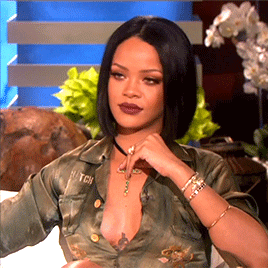
Walking out of Giorgio Baldi, covering my face as the paparazzi took pictures, I have finished more rehearsals and thought I would have my meal with my manager and brothers that are here currently. Getting into the SUV, shuffling over in the seat to make space for my manager to get in. Tour is drawing so close and yet I skip over that one song, I have not rehearsed it being there, I skip it every time, it is too painful to do it. I feel like I am going to cry when I do it, nobody will ever know the pain I went through to finish off that tour in the first place. The pain of losing my baby, nobody will ever know, just the ones I want to know “that was eventful” Jay said, I am glad he spoke. I was about to cry “what was?” I asked “the meal, I like the way you are going and aiming for. I mean I was a little concerned at first, I was thinking where is Robyn’ mind at. She is doing no interviews; the album just gets released but the album is doing great. This tour will push it even more, it’s doing numbers. I can only see you going up, Queen Rihanna” I chuckled “what can I say, I try. But I am excited about this tour. It is my best one yet, the stage, the direction, the outfits. It is just me; you know. I feel comfortable” Jay clapped his hands “finally, we see eye to eye, but I am hype to see it in action for the first night” it will take my mind off a lot this tour.
Home sweet home “my feet hurt, my god” placing my bag on the kitchen counter “publicist” Tina held her phone up to me “really?” I said a little confused “mhm yes” taking the phone from her “hello” answering the phone “I have tried your phone, it’s off but there is something going around, a conversation from a clip that was taken. Chris was there, it’s very distorted and it’s talking about you getting pregnant. I am unsure, but the headline is baby on the way for Rihanna, is that at all true?” I am so confused “Chris said it!?” I spat “no, the other guy. The sound is not good, but he says about the line of Rih pregnant” I am going to blow “right, that is a lie. I am not pregnant” Mel’ eyes widened hearing that “Chris has made a lot of bad press about you being with him, it’s crazy ok. Bye” they disconnected the call “what did I say?” I said to Mel passing Tina’ phone back to her “you knew this would happen” nodding my head “now this is the drama that has happened, my phone is off apparently. I left it here, the battery might has died but this is on Chris, I knew this would happen. He wanted to go there and now look, just drama for nothing” sitting down on the bar stool “you think Chris will be calling you? Or has called you” I sniggered “I know my man, he will. I can bet you money. I know for a fact he is or has called me. Well my phone is off so he can’t contact me, he will assume I am angry” Mel’ phone started to ring “it’s Barry” Mel grinned, she is happy as fuck “hey boo” rolling my eyes, they are sickening already. I don’t like this “I am at home why?” Mel said, I guess I better go and get my phone to check on it. Maybe also charge it “yeah she’s here, we were out. Why are you asking? Has Chris done something wrong” Mel winked at me and then put the phone on speaker “no, he ain’t do anything wrong just wondering if Rihanna is ok” these niggas ain’t shit “but there must be a reason why?” Mel questioned “just Chris was saying Robyn is ignoring him, so just yeah. Nothing to do with us” shaking my head laughing, I just knew this would have happened, but it’s not even that I am ignoring him, just my phone died, and he assumes I know anything about it.
Mel came back into the kitchen as I continued to stuff my face full of fruit “so like I asked him again, I said did anything happen. What is up? Blah blah. He said oh nothing just that his words are being twisted and he is annoyed, what did you say about being pregnant? To your publicist?” Mel asked “oh erm a clip of Chris talking, something to do with a baby. I hope he hasn’t said that I was in any way like that, but the clip is distorted a lot so it’s a lot of assumptions about what was said, anyways I am going to charge my phone. But I told you, I said this would happen. I hate being right” sliding off the bar stool “I don’t think he would, he better not have. Have fun anyways” nodding my head as I took the plate with me, I cut this damn Melon for myself “Rorrey, we will be leaving in a few days so if you need to do anything do it now, you know I want someone here. Rajad, just do nothing” Rorrey snatched some Melon from my plate “asshole” I mean if my brother wasn’t doing this for me then I would have got a house sitter, it’s not good leaving a home like this alone. I mean a home I was forced into because I needed to prove a point to Chris that I do have a home.
As soon as my phone switched on, I am not even joking. No time for my notifications to come through Chris called, like he sensed it but I will pick up now. It’s a little too much to just ignore him because only god knows how long he’s been ringing “hello” answering the call “seriously Robyn!? Why is your phone off, that has really pissed me off” he sounds it “my phone died clearly, nothing bad” placing my phone on speakerphone “but it is bad Robyn, I got worried. I am sorry, damn!” I sniggered “what are you sorry about?” placing my phone on the bed laughing to myself “about the headlines, the shit that is being said about me. None of that happened” eating my Melon as I laid back smirking, I just knew this would happen “tell me more” I mumbled “but uh what is that about pregnant and me?” I pointed, I need to understand that “that shit was never said, TJ was speaking on he wants us to have a baby so we can open a day care, it was a joke. Nothing about you being pregnant. I am sorry, I just didn’t think that would happen. It’s fucked up” maybe now he will listen to me “mhmm right, so say this after me. Ready?” I said, I swear this boyfriend of mine will learn “what?” placing my Melon down “I am sorry Robyn, I will listen to you because you are always right. Say it and then you and I can move on and be free from the chains of an argument” the line went silent; I know for a fact he dislikes being wrong. He is going to be irritated but if he was a silent life he will “I said sorry already?” he said sounding all annoyed “and? When you are ready” I have a all night for him to say it “I am sorry Robyn, I will listen to you because you are always right. Dang, are you done?” I guess I have to forgive him “just know, I know what these blogs are like, so anyways. I hope you had a good time at a gender reveal” I know he regrets the mess “first I am Rihanna’s boyfriend and now this, damn” he is miserable, I am glad he is “I mean what else are you? Next time you will listen to me Chris” rolling my eyes.
8 notes
·
View notes