#github workflows environment variables
Explore tagged Tumblr posts
Text
Mastering GitHub Actions Environment Variables

0 notes
Text
Learn Everything with a MERN Full Stack Course – The Future of Web Development

The internet is evolving, and so is the demand for talented developers who can build fast, interactive, and scalable applications. If you're someone looking to make a successful career in web development, then learning the mern stack is a smart choice. A mern full stack course is your complete guide to mastering both the frontend and backend aspects of modern web applications.
In this blog, we’ll cover what the MERN stack is, what you learn in a MERN full stack course, and why it is one of the best investments you can make for your career today.
What is the MERN Stack?
MERN stands for:
MongoDB – A flexible NoSQL database that stores data in JSON-like format.
Express.js – A web application framework for Node.js, used to build backend services and APIs.
React.js – A powerful frontend JavaScript library developed by Facebook for building user interfaces.
Node.js – A JavaScript runtime that allows developers to run JavaScript on the server side.
These four technologies together form a powerful tech stack that allows you to build everything from single-page websites to complex enterprise-level applications.
Why Take a MERN Full Stack Course?
In a world full of frameworks and languages, the MERN stack offers a unified development experience because everything is built on JavaScript. Here’s why a MERN Full Stack Course is valuable:
1. All-in-One Learning Package
A MERN full stack course teaches both frontend and backend development, which means you won’t need to take separate courses for different parts of web development.
You’ll learn:
React for building interactive UI components
Node and Express for server-side programming
MongoDB for managing the database
2. High Salary Packages
Full stack developers with MERN expertise are highly paid in both startups and MNCs. According to market research, the average salary of a MERN stack developer in India ranges between ₹6 LPA to ₹15 LPA, depending on experience.
3. Multiple Career Opportunities
After completing a MERN full stack course, you can work in various roles such as:
Full Stack Developer
Frontend Developer (React)
Backend Developer (Node & Express)
JavaScript Developer
Freelance Web Developer
What’s Included in a MERN Full Stack Course?
A professional MERN course will cover all major tools, concepts, and real-world projects. Here's a breakdown of typical modules:
Frontend Development:
HTML5, CSS3, Bootstrap
JavaScript & ES6+
React.js with Hooks, State, Props, and Routing
Redux for state management
Backend Development:
Node.js fundamentals
Express.js for server creation
RESTful APIs and middleware
JWT Authentication and security
Database Management:
MongoDB queries and models
Mongoose ORM
Data validation and schema design
DevOps & Deployment:
Using Git and GitHub
Deploying on Heroku, Vercel, or Netlify
Environment variables and production-ready builds
Capstone Projects:
E-commerce Website
Job Portal
Chat App
Blog CMS
These projects help students understand real-world workflows and strengthen their portfolios.
Who Should Join a MERN Full Stack Course?
This course is suitable for:
College students looking for skill development
Job seekers who want to start a tech career
Working professionals who wish to switch careers
Freelancers who want to offer web development services
Entrepreneurs who want to build their own web apps
Certificate and Placement Support
Many institutes offering mern full stack courses provide completion certificates and placement assistance. This not only adds value to your resume but also helps you get your first job faster.
Some courses also include an internship program, giving you industry exposure and hands-on experience with live projects.
Final Words
The demand for MERN stack developers is growing every year, and companies are constantly hiring professionals who understand how to build full-stack applications. A mern full stack courses is the perfect way to gain these skills in a structured and effective manner.
Whether you want to get a job, work as a freelancer, or build your own startup – the MERN stack will empower you to do it all.
0 notes
Text
AWS Transfer Family and GuardDuty Malware Protection for S3

S3 malware protection
Protecting against malware using AWS Transfer Family and GuardDuty
Businesses often must deliver online content safely. Public file transfer servers put the firm at risk from threat actors or unauthorised users submitting malware-infected files. Businesses can limit this risk by checking public-channel files for malware before processing.
AWS Transfer Family and Amazon GuardDuty may scan files transferred over a secure FTP (SFTP) server for malware as part of a transfer operation. GuardDuty automatically updates malware signatures every 15 minutes instead of scanning a container image, avoiding the need for human patching.
Prerequisites
What you need to implement the solution:
AWS account: This solution requires AWS access. If you don't have an AWS account, see Start developing today.
CLI: AWS Command Line Interface Install and link the AWS CLI to your account. Configure AWS account environment variables using your access token and secret access key.
The sample code will be fetched from GitHub using Git.
Terraform: Automation will use Terraform. Follow Terraform installation instructions to download and install.
Solution overview
This solution uses GuardDuty and Transfer Family. Smart threat detection service GuardDuty and secure file transfer service Transfer Family may be used to set up an SFTP server. AWS accounts, workloads, and data are protected by GuardDuty from odd and hazardous activity. The high-level solution uses these steps:
Transfer Family SFTP servers receive user file uploads.
Transfer Family workflows call AWS Lambda to conduct AWS Step Functions workflows.
Workflow begins after file upload.
Partial uploads to the SFTP server trigger an error handling Lambda function to report an error.
After a step function state machine runs a Lambda function to move uploaded files to an Amazon S3 bucket for processing, GuardDuty scans.
Step gets GuardDuty scan results as callbacks.
Clean or move infected files.
The process sends results using Amazon SNS. This might be an alert about a hazardous upload or problem that happened during the scan, or it could be a message about a successful upload and a clean scan that can be processed further.
Architecture and walkthrough of the solution
GuardDuty Malware Protection for S3 checks freshly uploaded S3 things. GuardDuty lets you monitor object prefixes or design a bucket-level malware defence approach.
This solution's procedure begins with file upload and continues through scanning and infection classification. From there, adjust the procedures for your use case.
Transfer Family uploads files using SFTP.
A successful upload starts the Managed Workflow Complete workflow and uploads the file to the Unscanned S3 bucket using Transfer Family. Successful uploads are managed by the Step Function Invoker Lambda function.
The Step Function The invoker starts the state machine and process by calling GuardDuty Scan Lambda.
GuardDuty Scan moves the file to Processing. The scanned files will come from this bucket.
GuardDuty automatically checks uploaded items. This implementation develops a Processing bucket malware prevention strategy.
After scanning, GuardDuty sends Amazon EventBridge the result.
A Lambda Callback function is invoked by an EventBridge rule after each scan. EventBridge calls the method with scan results. See Amazon EventBridge S3 item scan monitoring.
Lambda Callback alerts GuardDuty Scan using callback task integration. The Move File task receives GuardDuty scan results after returning to the Scan function.
If the scan finds no threats, the transport File operation will transport the file to the Clean S3 bucket for further processing.
Move File now posts to Success SNS to notify subscribers.
The Move File function will send the file to the Quarantine S3 bucket for extra analysis if the conclusion suggests that the file is dangerous. To warn the user to the upload of a potentially hazardous file, the function will further delete the file from the Processing bucket and publish a notification in the SNS’s Error topic.
Transfer Family will commence the Managed procedure Partial process if the file upload fails and is not entirely uploaded.
Controlled Workflow The Error Publisher function, which is used to report errors that emerge anywhere in the process, is called by the Partial error handling workflow.
The issue Publisher function detects the type of issue and adjusts the error status appropriately, depending on whether it is due to a partial upload or a problem elsewhere in the process. Then it will send an error message to the SNS Error Topic.
The GuardDuty Scan job has a timeout to broadcast an event to Error Topic if the file isn't scanned, requiring a manual intervention. If GuardDuty Scan fails, the Error clean up Lambda function is invoked.
Finally, the Processing bucket has an S3 Lifecycle policy. This ensures no file stays in the Processing bucket longer than a day.
Code base
The GitHub AWS-samples project implements this method using Terraform and Python-based Lambda functions.This solution may be built with AWS CloudFormation. The code includes everything needed to finish the procedure and demonstrate GuardDuty's malware protection plan and Transfer Family.
Install the fix
Applying this solution to testing.
Clone the repository to your working directory with Git.
Enter the root directory of the copied project.
Customise Terraform locals.tf's S3 bucket, SFTP server, and other variables.
Execute Terraform.
If everything seems good, run Terraform Apply and select Yes to construct resources.
Clear up
Preventing unnecessary costs requires cleaning up your resources after testing and examining the solution. Remove this solution's resources by running the following command in your cloned project's root directory:
This command deletes Terraform-created SFTP servers, S3 buckets, Lambda functions, and other resources. Answer “yes” to confirm deletion.
In conclusion
Follow the instructions in the post to analyse SFTP files uploaded to your S3 bucket for hazards and safe processing. The solution reduces exposure by securely scanning public uploads before sending them to other portions of your system.
#MalwareProtectionforS3#MalwareProtection#AWSTransferFamilyandGuardDuty#AWSTransferFamily#GuardDuty#SFTPserver#Technology#TechNews#technologynews#news#govindhtech
0 notes
Text
🚀 Container Adoption Boot Camp for Developers: Fast-Track Your Journey into Containerization
In today’s DevOps-driven world, containerization is no longer a buzzword—it’s a fundamental skill for modern developers. Whether you're building microservices, deploying to Kubernetes, or simply looking to streamline your development workflow, containers are at the heart of it all.
That’s why we created the Container Adoption Boot Camp for Developers—a focused, hands-on training program designed to take you from container curious to container confident.
🧠 Why Containers Matter for Developers
Containers bring consistency, speed, and scalability to your development and deployment process. Imagine a world where:
Your app works exactly the same on your machine as it does in staging or production.
You can spin up dev environments in seconds.
You can ship features faster with fewer bugs.
That’s the power of containerization—and our boot camp helps you unlock it.
🎯 What You’ll Learn
Our boot camp is developer-first and practical by design. Here’s a taste of what we cover:
✅ Container Fundamentals
What are containers? Why do they matter?
Images vs containers vs registries
Comparison: Docker vs Podman
✅ Building Your First Container
Creating and optimizing Dockerfiles
Managing multi-stage builds
Environment variables and configuration strategies
✅ Running Containers in Development
Volume mounting, debugging, hot-reloading
Using Compose for multi-container applications
✅ Secure & Efficient Images
Best practices for lightweight and secure containers
Image scanning and vulnerability detection
✅ From Dev to Prod
Building container workflows into your CI/CD pipeline
Tagging strategies, automated builds, and registries
✅ Intro to Kubernetes & OpenShift
How your containers scale in production
Developer experience on OpenShift with odo, kubectl, and oc
🔧 Hands-On, Lab-Focused Learning
This isn’t just theory. Every module includes real-world labs using tools like:
Podman/Docker
Buildah & Skopeo
GitHub Actions / GitLab CI
OpenShift Developer Sandbox (or your preferred cloud)
You’ll walk away with reusable templates, code samples, and a fully containerized project of your own.
👨💻 Who Should Join?
This boot camp is ideal for:
Developers looking to adopt DevOps practices
Backend engineers exploring microservices
Full-stack developers deploying to cloud platforms
Anyone working in a container-based environment (Kubernetes, OpenShift, EKS, GKE, etc.)
Whether you're new to containers or looking to refine your skills, we’ve got you covered.
🏁 Get Started with HawkStack
At HawkStack Technologies, we bridge the gap between training and real-world implementation. Our Container Adoption Boot Camp is crafted by certified professionals with deep industry experience, ensuring you don’t just learn—you apply.
📅 Next cohort starts soon 📍 Live online + lab access 💬 Mentorship + post-training support
👉 Contact us to reserve your spot or schedule a custom boot camp for your team - www.hawkstack.com
Ready to take the leap into containerization? Let’s build something great—one container at a time. 🧱💻🚢
0 notes
Text
Best Practices for Secure CI/CD Pipelines

🔒 Best Practices for Secure CI/CD Pipelines
In a world where software is built and deployed faster than ever, CI/CD pipelines have become the engine room of modern development. But with speed comes risk. If not properly secured, your CI/CD pipeline can become a prime target for attackers looking to inject malicious code, access secrets, or hijack production systems.
Here are essential best practices to help you secure your CI/CD pipelines without slowing down your delivery.
1. 🔑 Protect Your Secrets
Secrets (API keys, tokens, passwords) are gold for attackers.
Use secret managers like HashiCorp Vault, AWS Secrets Manager, or GitHub Actions’ built-in secrets.
Never store secrets in code, config files, or environment variables in plaintext.
Rotate secrets regularly and audit access.
2. 👤 Enforce Least Privilege Access
Only give users, services, and tools the permissions they absolutely need.
Use role-based access control (RBAC).
Ensure build agents only have access to the environments they work with.
Implement multi-factor authentication (MFA) for all CI/CD platform access.
3. 🧪 Shift Security Left
Start security checks as early in the development process as possible.
Integrate static application security testing (SAST) tools in the coding phase.
Run automated scans for known vulnerabilities in dependencies (Software Composition Analysis).
Train devs on secure coding practices and threat modeling.
4. 🧱 Harden Your CI/CD Infrastructure
Your pipeline tools (e.g., Jenkins, GitLab CI, GitHub Actions) must be treated like production systems.
Keep your CI/CD tooling up to date with the latest patches.
Isolate runners/build agents in secure environments (e.g., ephemeral containers).
Disable unused plugins or integrations.
5. 🚫 Scan and Block Malicious Code
Catch potential threats before they ship.
Set up pre-commit and pre-push hooks to run code checks.
Block deployments on failed security scans or test failures.
Use DAST (Dynamic App Security Testing) in staging environments.
6. 🧼 Verify Artifact Integrity
Ensure that what you build is what you deploy.
Sign artifacts with cryptographic hashes or digital signatures.
Use immutable artifact repositories like Artifactory or Nexus.
Validate artifact signatures before deployment.
7. 🔍 Audit Everything
Visibility is key to security.
Log all actions in the CI/CD pipeline, including builds, approvals, and deployments.
Use centralized logging and monitoring tools.
Regularly review logs and set up alerts for suspicious activity.
8. 📦 Secure the Supply Chain
Supply chain attacks are rising. Don’t let your dependencies be your weakest link.
Pin dependency versions and verify package integrity.
Use tools like Snyk, Dependabot, or OWASP Dependency-Check.
Adopt SBOMs (Software Bill of Materials) for transparency.
9. ✅ Implement Manual Approvals for Sensitive Deployments
Automation is powerful — but for critical systems, a human in the loop adds an extra layer of protection.
Require approvals for production pushes.
Use change management and ticketing systems to track decisions.
10. ♻️ Continuously Improve Security Posture
CI/CD security isn’t “set and forget.”
Perform regular security reviews and red team exercises.
Stay updated on CI/CD security trends and vulnerabilities.
Build a culture of DevSecOps — where devs, ops, and security work together.
Final Thoughts
A fast CI/CD pipeline is awesome. But a fast and secure pipeline? That’s where the real magic happens. By embedding these best practices into your workflow, you’re not just delivering features — you’re delivering them with confidence.
WEBSITE: https://www.ficusoft.in/devops-training-in-chennai/
0 notes
Photo

New Post has been published on https://codebriefly.com/building-and-deploying-angular-19-apps/
Building and Deploying Angular 19 Apps

Efficiently building and deploying Angular 19 applications is crucial for delivering high-performance, production-ready web applications. In this blog, we will cover the complete process of building and deploying Angular 19 apps, including best practices and optimization tips.
Table of Contents
Toggle
Why Building and Deploying Matters
Preparing Your Angular 19 App for Production
Building Angular 19 App
Key Optimizations in Production Build:
Configuration Example:
Deploying Angular 19 App
Deploying on Firebase Hosting
Deploying on AWS S3 and CloudFront
Automating Deployment with CI/CD
Example with GitHub Actions
Best Practices for Building and Deploying Angular 19 Apps
Final Thoughts
Why Building and Deploying Matters
Building and deploying are the final steps of the development lifecycle. Building compiles your Angular project into static files, while deploying makes it accessible to users on a server. Proper optimization and configuration ensure faster load times and better performance.
Preparing Your Angular 19 App for Production
Before building the application, make sure to:
Update Angular CLI: Keep your Angular CLI up to date.
npm install -g @angular/cli
Optimize Production Build: Enable AOT compilation and minification.
Environment Configuration: Use the correct environment variables for production.
Building Angular 19 App
To create a production build, run the following command:
ng build --configuration=production
This command generates optimized files in the dist/ folder.
Key Optimizations in Production Build:
AOT Compilation: Reduces bundle size by compiling templates during the build.
Tree Shaking: Removes unused modules and functions.
Minification: Compresses HTML, CSS, and JavaScript files.
Source Map Exclusion: Disables source maps for production builds to improve security and reduce file size.
Configuration Example:
Modify the angular.json file to customize production settings:
"configurations": "production": "optimization": true, "outputHashing": "all", "sourceMap": false, "namedChunks": false, "extractCss": true, "aot": true, "fileReplacements": [ "replace": "src/environments/environment.ts", "with": "src/environments/environment.prod.ts" ]
Deploying Angular 19 App
Deployment options for Angular apps include:
Static Web Servers (e.g., NGINX, Apache)
Cloud Platforms (e.g., AWS S3, Firebase Hosting)
Docker Containers
Serverless Platforms (e.g., AWS Lambda)
Deploying on Firebase Hosting
Install Firebase CLI:
npm install -g firebase-tools
Login to Firebase:
firebase login
Initialize Firebase Project:
firebase init hosting
Deploy the App:
firebase deploy
Deploying on AWS S3 and CloudFront
Build the Project:
ng build --configuration=production
Upload to S3:
aws s3 sync ./dist/my-app s3://my-angular-app
Configure CloudFront Distribution: Set the S3 bucket as the origin.
Automating Deployment with CI/CD
Setting up a CI/CD pipeline ensures seamless updates and faster deployments.
Example with GitHub Actions
Create a .github/workflows/deploy.yml file:
name: Deploy Angular App on: [push] jobs: build-and-deploy: runs-on: ubuntu-latest steps: - uses: actions/checkout@v2 - name: Set up Node.js uses: actions/setup-node@v2 with: node-version: '18' - run: npm install - run: npm run build -- --configuration=production - name: Deploy to S3 run: aws s3 sync ./dist/my-app s3://my-angular-app --delete
Best Practices for Building and Deploying Angular 19 Apps
Optimize for Production: Always use AOT and minification.
Use CI/CD Pipelines: Automate the build and deployment process.
Monitor Performance: Utilize tools like Lighthouse to analyze performance.
Secure the Application: Enable HTTPS and configure secure headers.
Cache Busting: Use hashed filenames to avoid caching issues.
Containerize with Docker: Simplifies deployments and scales easily.
Final Thoughts
Building and deploying Angular 19 applications efficiently can significantly enhance performance and maintainability. Following best practices and leveraging cloud hosting services ensure that your app is robust, scalable, and fast. Start building your next Angular project with confidence!
Keep learning & stay safe ��
You may like:
Testing and Debugging Angular 19 Apps
Performance Optimization and Best Practices in Angular 19
UI/UX with Angular Material in Angular 19
0 notes
Text
Why Playwright and TypeScript Are Perfect for Testing
Why Playwright and TypeScript Are Perfect for Testing
Introduction
Playwright and TypeScript have emerged as a powerful combination for web automation testing. Playwright, developed by Microsoft, enables seamless end-to-end testing across multiple browsers, while TypeScript enhances code quality, maintainability, and debugging efficiency. Whether you're a beginner or an experienced tester, leveraging Playwright with TypeScript can streamline automation workflows and improve test reliability.
What Is Playwright?
PlayWright Automation Training is an advanced open-source automation framework for end-to-end testing. It supports multiple browsers like Chromium, Firefox, and WebKit, allowing developers to write a single test script that runs across different environments.
Key Features of Playwright:
Cross-browser support (Chromium, Firefox, WebKit).
Headless and headed mode execution for faster testing.
Multi-tab and multi-context testing to handle complex scenarios.
Network interception and API testing for improved debugging.
Parallel execution for high-speed automation.

Playwright is widely used in enterprise-level applications, SaaS platforms, and e-commerce websites, where fast and reliable testing is critical.
What Is TypeScript and Why Use It for Testing?
TypeScript is a superset of JavaScript that adds static typing and enhances code structure. It ensures fewer runtime errors, making automation scripts more robust and maintainable.
Benefits of TypeScript for Automation:
Static Typing: Detects errors at compile time rather than runtime.
Code Readability: Improved clarity and structure with interfaces and types.
Better Debugging: Reduces the chances of unexpected errors.
Enhanced Tooling: Integrates well with VS Code, ESLint, and Prettier.
By using TypeScript with Playwright, testers can write scalable, maintainable, and error-free automation scripts.
Why Playwright and TypeScript Are the Perfect Combination for Testing
1. Strong Type Safety and Code Reliability
One of the biggest challenges in automation testing is handling unexpected errors. TypeScript eliminates this issue by providing strict type checking, which prevents incorrect function calls and variable misassignments.
With TypeScript, your Playwright scripts become more reliable and easier to debug. This is especially useful when working on large projects with multiple contributors.
2. Cross-Browser Testing Made Easy
Unlike other frameworks, PlayWright Automation Online Training supports cross-browser testing out of the box. Combined with TypeScript, it enables teams to write test scripts that run flawlessly on Chrome, Firefox, and Safari, ensuring maximum compatibility.
Cross-browser testing is essential for web applications, as different users may access them from various devices and browsers.
3. Faster Debugging and Code Maintenance
With TypeScript’s autocompletion and intelligent code suggestions, testers can write cleaner code with fewer errors. Features like strict null checks and type inference prevent runtime failures, making test scripts more stable and maintainable.
Moreover, TypeScript allows easy refactoring. If there’s a change in the test case structure, it’s easier to modify the code without breaking other test scripts.
4. Better Integration with CI/CD Pipelines
Most organizations today rely on continuous integration and continuous deployment (CI/CD) for software delivery. Playwright and TypeScript work seamlessly with Jenkins, GitHub Actions, Azure DevOps, and CircleCI, making it easier to automate tests as part of the deployment process.
This ensures faster feedback cycles and reduces the risk of deploying faulty code.
5. Support for API and UI Testing in One Framework
Playwright isn’t just for UI testing; it also allows API testing, network mocking, and performance testing. By combining these capabilities with TypeScript’s modular architecture, testers can create robust test suites that validate both UI and backend functionality.
With PlayWright Course Online you can learn how to use API testing, network interception, and visual testing in Playwright for comprehensive test coverage.
6. Scalable Test Automation with Parallel Execution
Playwright supports parallel test execution, which significantly reduces test execution time. When combined with TypeScript’s modular test framework, teams can run thousands of tests efficiently and quickly.
Organizations looking to scale their automation efforts should consider PlayWright Online Training to master parallel test execution and improve test coverage.
Conclusion
Playwright and TypeScript make the perfect combination for test automation, providing cross-browser compatibility, better debugging, type safety, and scalability. Whether you’re an automation engineer or a developer, mastering Playwright with TypeScript can significantly improve your testing efficiency.
Trending Courses Are: Cypress, Data Analytics, Mendix
Visualpath is the Leading and Best Software Online Training Institute in Hyderabad. Avail complete PlayWright Automation Training Worldwide. You will get the best course at an affordable cost.
Attend Free Demo
Call on - +91- 7032290546
WhatsApp: https://wa.me/c/917032290546
Visit: https://www.visualpath.in/online-playwright-automation-training.html
Visit Blog: https://visualpathblogs.com/category/playwright-automation/
#PlaywrightAutomation#AutomationTraining#WebTestingTools#PlaywrightTutorial#QAEngineering#TestAutomation#WebAutomation#PlaywrightTesting#AutomationEngineer#LearnPlaywright#EndToEndTesting#AutomationFrameworks
0 notes
Text
CircleCI is a continuous integration and delivery platform that helps organizations automate application delivery with faster builds and simplified pipeline maintenance. CircleCI in particular offers the ability to automate testing during the CI/CD process as part of their daily team habits.CircleCI jobs require secrets in order to pull code from Git repo (e.g. GitHub token) and for installing this code on a newly defined environment (e.g. CSP credentials - access key). By integrating CircleCI with Akeyless Vault, you would not need to keep hard coded secrets within the CircleCI jobs such as API-keys, tokens, certificates and username & password credentials.With an Akeyless Vault integration to CircleCI, Akeyless acts as a centralized secrets management platform by efficiently provisioning user secrets into CircleCI jobs. Akeyless handles secret provisioning through injecting Static or Dynamic Keys into CircleCI jobs. While doing so, Akeyless leverages existing CircleCI functionalities such as jobs, workflows, contexts, in order to securely fetch secrets to CircleCI pipelines. Benefits of Using a Centralized Secrets Management SolutionWith a centralized secrets management platform like Akeyless Vault, CircleCI and all other DevOps tool’s secrets are unified and secured. A secrets management platform like the Akeyless Vault makes it operationally simpler to maintain compliance and generate secret access reports with a usage visibility of what secret, when accessed, and from where.Operation-Wise - For an organization with multiple DevOps tools, managing secrets becomes complicated and requires considerable effort to maintain workforce efficiency. With a holistic secrets management platform like Akeyless, an organization maintains a single source of secrets into different DevOps applications and workflows simultaneously.Audit-Wise - With a consolidated audit of all application secrets directly through the Akeyless Vault, an organization can ensure audit compliance centrally instead of auditing multiple secret repositories. Functionality-Wise - Most DevOps tools, including CircleCI, lack the Zero-Trust strategy while administering secrets. A centralized secrets management solution like Akeyless, secrets are generated on-the-fly to fetch into CircleCI jobs Just-in-Time, thereby aiding a Zero-Trust posture.Security-Wise - Through Akeyless, CircleCI job secrets are provisioned through Static and Dynamic Keys instead of the default way of storing secrets as plain text. Additionally, with automatic expiry of SSH Certificates, Akeyless avoids abuse and theft of access privileges. How to Fetch a Secret with Akeyless Vault in CircleCIWith benefits like ease of operation and enhanced security allowed by Akeyless Vault's centralized secrets management platform, let’s go through the simple steps to fetch a secret in CircleCI.Prerequisites1.You need to have an existing repo that is followed by CircleCI (in our example it’s named TestRepo):2. Sign In or create an account with Akeyless (it’s free) by accessing the URL: https://console.akeyless.io/register 3. In case you are a new user, create your first secret in Akeyless as shown below: Configuration1. Setup global configuration in your CircleCI projecta. Go into Project Settings:b. Go into Environment Variables to setup global configuration:In our example, you would need to configure the following environment variables:· api_gateway_url· admin_email· admin_passwordIf you have your own Akeyless API Gateway setup - set the URL for the Restful API, otherwise you can use Akeyless Public API Gateway with the following URL:https://rest.akeyless.io Similarly, set your admin_email and admin_password as environment variables: 2. Create/update your config.yml file for CircleCI (should be in .circleci/config.yml): 3. Pipeline will be triggered and you'll be able to view your build:To Sum Up With the Akeyless Vault plugin for CircleCI, an
organization can manage CircleCI secrets effortlessly, cutting down operational hassles in addition to maintaining security. With the use of Static or Dynamic secrets, access policies are efficiently permission-controlled across multiple layers of a DevOps workflow.
0 notes
Text
How to Start Learning Linux Shell Programming in Ukraine

Linux shell programming is a foundational skill for IT professionals, offering the ability to automate tasks, manage systems, and enhance productivity. Whether you're a beginner or looking to expand your skill set, learning shell programming can open up numerous career opportunities, especially in Ukraine’s burgeoning tech industry. In this blog, we’ll guide you through the steps to start learning Linux shell programming and explain how Unichrone’s tailored training programs can help you achieve proficiency.
Why Learn Linux Shell Programming?
Linux is widely used across various industries for its reliability, security, and flexibility. Shell programming allows you to interact with the Linux operating system through commands and scripts, automating tasks and simplifying complex processes. Here’s why shell programming is essential:
1. Automation of Repetitive Tasks
Shell scripts enable users to automate repetitive tasks such as file management, system monitoring, and backups, saving time and reducing errors.
2. Improved System Administration
System administrators rely on shell scripting to manage and configure servers efficiently, ensuring seamless operations.
3. Enhanced Problem-Solving Skills
Learning shell programming helps you develop analytical thinking and problem-solving skills by understanding system workflows and command-line tools.
4. Career Growth Opportunities
Shell programming is a versatile skill that is highly valued in roles such as DevOps engineer, system administrator, cybersecurity analyst, and software developer.
Steps to Start Learning Linux Shell Programming
1. Understand the Basics of Linux
Before diving into shell programming, it’s crucial to familiarize yourself with Linux basics. Learn about:
File systems and directory structures.
Basic commands like ls, cd, cp, mv, and rm.
Permissions and user management.
Editing files using tools like vim or nano.
2. Learn About Shells
A shell is an interface between the user and the operating system. Common shells include:
Bash (Bourne Again Shell): The most widely used shell in Linux environments.
Z Shell (zsh): Known for its advanced features and customization.
Korn Shell (ksh): Often used for its performance efficiency.
Understand the differences and choose one to focus on initially, preferably Bash, as it is the most commonly used.
3. Master Command-Line Basics
The command line is the foundation of shell programming. Learn to:
Use pipes (|) and redirection (>, <, >>).
Combine commands using operators like && and ||.
Search and filter data using grep, awk, and sed.
Manage processes with commands like ps, top, and kill.
4. Start Writing Simple Scripts
Once comfortable with commands, start creating simple scripts. Begin with tasks like:
Printing text using echo.
Creating and navigating directories.
Writing conditional statements using if-else.
Looping through files with for, while, and until loops.
5. Explore Advanced Scripting Techniques
Progress to more advanced topics as you gain confidence:
Functions and modular programming.
Error handling and debugging.
Using variables and arrays.
Working with input/output streams.
Scheduling scripts with cron jobs.
6. Practice Regularly
The best way to learn shell programming is through hands-on practice. Work on real-world tasks such as:
Automating backups.
Monitoring system performance.
Creating scripts for software installation.
7. Join Online Communities and Forums
Engage with online communities like Stack Overflow, GitHub, and Linux forums to share knowledge, ask questions, and learn from others' experiences.
8. Enroll in a Professional Training Program
For a structured learning experience, consider enrolling in a professional training program like the one offered by Unichrone. Expert-led instruction and hands-on exercises will accelerate your learning process.
Conclusion
Learning Linux shell programming is a rewarding journey that can significantly boost your career in Ukraine’s thriving IT industry. Whether you’re aiming to become a system administrator, DevOps engineer, or cybersecurity expert, shell scripting is an indispensable skill.
Unichrone’s comprehensive training program equips you with the knowledge, hands-on experience, and certification needed to excel in this field. Start your learning journey today and unlock a world of opportunities in the ever-evolving tech landscape
0 notes
Text
Top 10 Skills to Look for in a Python Developer in 2025
As Python continues to be one of the most in-demand programming languages, businesses across all industries are on the lookout for skilled Python developers. Hiring the right developer is crucial to the success of your projects, and the fast-paced evolution of technology means that certain skills are more important than ever. To ensure you hire the best talent in 2025, here are the top 10 skills to prioritize when hiring a Python developer.
1. Expertise in Python Fundamentals and Advanced Features
A strong grasp of Python’s core concepts is the foundation of any Python developer’s skill set. This includes:
Data types, variables, and control flow
Functions, classes, and modules
List comprehensions, lambda functions, and error handling
Beyond the basics, developers should be familiar with advanced Python features such as decorators, generators, and context managers. Mastery of these advanced concepts shows that a developer can write clean, efficient, and scalable code.
2. Proficiency with Web Frameworks (Django, Flask, FastAPI)
Python’s strength in web development continues to grow, and expertise in popular frameworks is essential. Key frameworks include:
Django: Ideal for building large-scale applications with built-in tools for ORM, authentication, and admin dashboards.
Flask: A lightweight option for smaller or more flexible applications.
FastAPI: Perfect for building high-performance APIs with modern features.
A well-rounded developer should know when and how to use these frameworks to best suit the needs of a project, as well as have experience in deploying and scaling web applications.
3. Strong Knowledge of Data Structures and Algorithms
Efficient problem-solving relies on a developer’s understanding of fundamental data structures and algorithms. Key areas include:
Lists, dictionaries, sets, and queues
Sorting, searching, and optimization techniques
A deep understanding of these concepts ensures that Python developers can write code that is both efficient and scalable, especially when dealing with large datasets or computationally intensive tasks.
4. Experience in Data Science and Machine Learning
As Python is the go-to language for data science and machine learning, a developer with expertise in this area is highly valuable. Look for experience with:
Data manipulation libraries like NumPy, Pandas, and SciPy
Machine learning libraries such as Scikit-learn
Knowledge of deep learning frameworks like TensorFlow or PyTorch
These skills are essential for companies working with large datasets, AI, or predictive models.
5. Cloud Computing Knowledge
As businesses continue to move toward cloud-based infrastructures, Python developers need to be skilled in working with cloud platforms like AWS, Google Cloud, and Microsoft Azure. Look for developers who have experience with:
Deploying applications on the cloud
Using cloud storage, databases, and serverless computing
Integrating with services like Kubernetes and Lambda for scalable solutions
Cloud computing expertise ensures that your Python applications are scalable and ready for deployment in modern cloud environments.
6. Proficiency in Version Control (Git)
Version control is an essential skill for modern development workflows. Developers should be comfortable with Git, including tasks like:
Branching and merging code
Resolving conflicts
Using platforms like GitHub or GitLab
Proficiency in version control is crucial for smooth collaboration and maintaining a clean, organized codebase.
7. Testing and Debugging Skills
A great Python developer should not only write code but also ensure it works as intended. Look for experience with:
Writing unit tests and performing integration tests using frameworks like PyTest and unittest
Debugging and optimizing code
Ensuring robustness by identifying performance bottlenecks and bugs
Effective testing and debugging save time, improve quality, and help developers deliver reliable software.
8. Understanding of Security Practices
With data breaches and security threats becoming more common, Python developers should be aware of security best practices. This includes:
Preventing common vulnerabilities like SQL injection, XSS, and CSRF
Implementing encryption, hashing, and secure API development
Ensuring data protection and compliance with security regulations
Security awareness is vital for keeping applications safe and maintaining trust with users.
9. Strong Communication and Collaboration Skills
While technical expertise is key, soft skills like communication and teamwork are just as important. A Python developer should be able to:
Explain complex technical concepts to non-technical stakeholders
Collaborate effectively with team members on code reviews and problem-solving
Contribute to team efforts and maintain positive relationships
Good communication ensures smooth project execution and fosters a collaborative work environment.
10. Adaptability and Commitment to Continuous Learning
The tech industry evolves rapidly, and the best developers are those who stay curious and adaptable. Look for developers who:
Stay updated on the latest Python tools, libraries, and technologies
Participate in communities, courses, and industry events
Adapt to new challenges and evolving project requirements
An adaptable developer ensures that your projects remain innovative and can quickly integrate the latest technologies as they emerge.
Conclusion
In 2025, Python remains one of the most popular and versatile programming languages, making it essential to hire developers who are not only proficient in Python but also well-versed in other crucial areas like web development, data science, cloud computing, and security. Soft skills such as communication, collaboration, and adaptability are equally important to ensure smooth project execution and team success.
At Jurysoft, we specialize in connecting businesses with top-tier Python developers who possess both the technical expertise and the collaborative mindset needed to succeed. Whether you need a developer for a short-term project or a long-term partnership, we can help you find the right talent to drive your business forward.
By focusing on these 10 key skills, you can ensure that your next Python developer will be equipped to help your organization thrive in 2025 and beyond.
0 notes
Text
New bug fixes and features - November 2024
We’re thankful for you! The Screwdriver team is pleased to announce our newest release which brings in new features and bug fixes across various components.
New Features
UI
Virtual job improvements - You can now see a different icon for virtual jobs in the workflow graph. They will also have a `virtual` tag in the pipeline Options tab. The virtual job build page will no longer show logs or warnings. You can read more about using `screwdriver.cd/virtualJob` annotation in the Screwdriver documentation.
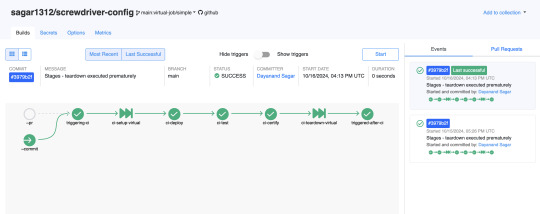
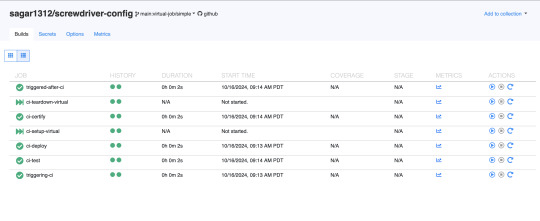

Option to download directory artifacts as zipped file - You can now download an artifact directory for a build as a zipped file. Navigate to a folder under Artifacts and click the existing “Download” button. Max size 2GB.

Jobs list view has stages column and ability to select number of historical builds shown - You can now see which stage each job belongs to and sort by stage. You can also select to show up to 30 historical builds on the same page.
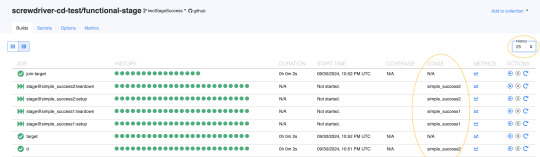
API
Add option to download directory artifacts as zip file - You can now download a directory of artifacts in a build as a zipped file using GET /builds/{id}/artifacts/this/is/a/directory/path?type=download&dir=true endpoint.
Bug Fixes
UI
Add feature flag for download all artifacts
Build detail view - Hide steps and logs for virtual builds
Download directory should use feature flag
Fix the missing download button
Find workflow graph node for a virtual build by job name
Show download button when the flag is false
Allow DOWNLOAD_ARTIFACT_DIR to be set in environment variables
API
Update pipeline-templates.md
Add the design implementation for the sd artifacts download
Set build status message while skipping execution of virtual job
Use query param dir=true to indicate directory download
Fix assigned remote trigger events
Add maxDownloadSize for artifact directory download
Fix the missing artifactsMaxDownloadSize
Improve metadata functional tests
Queue-service
Set build status message type while skipping execution of virtual job
Launcher
Add GIT_ASKPASS
ParentEvent should be a predecessor of other metadata
Event and parentEvent meta should be mutually exclusive
Downgrade to older version of sd-packages
Always allow parent event metadata to be merged during the build
Pin version of store-cli to v0.0.71
Compatibility List
In order to have these improvements, you will need these minimum versions:
API - v7.0.227
UI - v1.0.1095
Store - v6.0.0
Queue-Service - v4.0.5
Launcher - v6.0.210
Build Cluster Worker - v4.0.3
Contributors
Thanks to the following contributors for making this feature possible:
Akinori
Jithin
Keisuke
Ming
Pritam
Sagar
Tiffany
Vonny
Yuki
Yuta
Questions and Suggestions
We’d love to hear from you. If you have any questions, please feel free to reach out here. You can also visit us on Github and Slack.
Author
Tiffany Kyi, Software Engineer, Yahoo
0 notes
Text
Comprehensive Full Stack Java Developer Course in Seawoods: A Pathway to a Rewarding Tech Career
The demand for skilled Java developers continues to rise as industries increasingly rely on robust applications and dynamic web solutions. For anyone looking to break into this field or enhance their coding capabilities, a Full Stack Java Developer Course in Seawoods can be the key. In Seawoods, a fast-growing tech hub, numerous educational institutions now offer specialized training programs designed to equip students with the full stack skills that top employers seek.
Why Choose Full Stack Java Development?
Java remains a cornerstone language in software development due to its versatility, performance, and extensive libraries. A full stack Java developer can handle both the front-end and back-end aspects of applications, making them invaluable to teams that need streamlined project workflows. Mastering full stack Java enables developers to work across various layers of application architecture, from databases to UI/UX, enhancing their adaptability and problem-solving skills.

Course Outline and Skills Covered
A well-rounded Full Stack Java Developer course in Seawoods is structured to take students from foundational concepts to advanced practices. Courses typically cover core Java programming and object-oriented concepts before advancing to back-end and front-end technologies, as well as frameworks for streamlined development.
Key areas of focus include:
Java Fundamentals: Students start with Java basics, learning about variables, loops, classes, and object-oriented programming. These core principles lay the groundwork for tackling more complex applications.
Web Development Essentials: HTML, CSS, and JavaScript form the backbone of front-end development. These courses teach students how to build user-friendly interfaces and responsive web pages, ensuring seamless experiences across devices.
Advanced Java Frameworks: Learning Java frameworks like Spring and Hibernate helps developers create robust back-end systems. The Spring framework, especially with its modules like Spring Boot and Spring MVC, simplifies the building of complex enterprise applications. Hibernate, on the other hand, aids in mapping Java classes to database tables, enhancing data management capabilities.
Database Management: Proficiency in managing databases is critical for full stack developers. SQL, along with NoSQL databases like MongoDB, is often included in the course. Students learn how to create, update, and manage databases efficiently.
Tools and Version Control: Courses include training on essential tools like Git and GitHub for version control, Maven for dependency management, and Docker for containerization, helping students work in agile development environments.
Project Work and Practical Application: One of the most valuable parts of a full stack Java course is real-world project work. By creating a complete application from scratch, students gain practical insights into the entire development process, from initial setup to deployment and testing.
Benefits of Studying in Seawoods
Seawoods is rapidly emerging as a technology hub with a supportive ecosystem for budding developers. The area boasts numerous tech companies, allowing students to find internship opportunities and build valuable industry connections. Additionally, many institutes in Seawoods have strong placement support, which can lead to job placements upon course completion.
Who Can Enroll?
The Full Stack Java Developer course in Seawoods is open to a wide range of individuals. While prior programming experience can be beneficial, many courses start with foundational concepts suitable for beginners. Those with backgrounds in other programming languages can also benefit from this course to enhance their Java skills and transition to full stack development.
Career Opportunities for Graduates
Completing a Full Stack Java Developer course opens doors to diverse career opportunities. Full stack Java developers are in high demand across industries like finance, e-commerce, healthcare, and more. Roles such as Junior Java Developer, Full Stack Developer, Back-End Developer, and Software Engineer are just some of the positions available to graduates.
Final Thoughts
For anyone interested in a rewarding tech career, the Full Stack DotNet Development Course in Nerul offers a comprehensive education in modern software development. By mastering both front-end and back-end technologies and gaining hands-on experience, students can graduate with a competitive skill set and confidence to enter the job market. With Seawoods’ booming tech scene, students are well-positioned to start their career journey in full stack Java development and tap into the many exciting opportunities that await.
0 notes
Text
Firebase Studio: Unlock Agentic Development With Gemini AI

Introducing Firebase Studio
Firebase runs over 70 billion apps everyday on embedded systems, agentic experiences, mobile devices, and web browsers, helping millions of developers engage their customers. Full-stack development is changing quickly, and generative AI has revolutionised how apps are built and what they can do.
Developers are under pressure to keep up with emerging technologies that need human assembly, increasing complexity. Meanwhile, firms of all sizes are seeking ways to accelerate AI app development, build high-quality software, and deploy faster.
Google Cloud Next launches new capabilities that convert Firebase into an end-to-end platform that speeds up the application lifecycle. The new Gemini-powered Firebase Studio is a cloud-based, agentic development environment with all the tools developers need to quickly build and deploy production-quality AI apps. In preview, anyone may access it. New Firebase platform upgrades allow developers to launch cutting-edge, data-driven apps on Google Cloud. These announcements will allow developers to construct multi-platform AI software.
In the recent year, it launched Genkit, Firebase's Gemini, and Project IDX, a Code OSS clone, to simplify AI app development. Firebase Studio takes a major step forward by merging all of these elements with Firebase services and Gemini's creative potential to create a natively agentic experience.
Start with the App Prototyping agent or one of over 60 pre-made app designs. It helps you create your app's user interface, API schema, and AI operations using natural language, pictures, drawing tools, and screenshots. Refine your prototype and launch it to Firebase App Hosting when ready.
Review use and behaviour or utilise the Firebase Console for more detailed monitoring. Firebase Studio coding workspaces let you launch your project with one click and no setup. You can add features and enhance architecture before production deployment.
Additionally, coding workspaces allow:
Gemini in Firebase simplifies coding and testing, helping you at every level. Debugging, testing, refactoring, explaining, and documenting code are easy.
Improve existing apps: Import code from Bitbucket, GitLab, GitHub, or your PC. Distribute customised tech stack templates to your team.
Full-stack encounters: Customise and improve your apps' database, business logic, user experience, AI model inference, agents, and retrieval augmented creation. AI programs may easily expose and use microservices and APIs.
Use popular tools: Bring your own system tools, extensions, and environment variables to customise your workspaces. Thousands of extensions are available in Open VSX Registry.
Adaptable deployment options: Build-in Google Cloud operate and Firebase backend connectors let you configure your app for the cloud. You may also deploy on your own infrastructure.
Three Firebase Studio workspaces are free to preview. Google Developer Program members can use 30 workspaces.
Use AI agents throughout your workflow
Firebase Studio users have early access to Gemini Code Assist agents from Google Cloud. For instance, Firebase Studio's Migration agent can help you move code between Java versions, the AI Testing agent can run adversarial tests against AI models to find and fix dangerous outputs, and the Code Documentation agent can communicate with a wiki-style code knowledge base to help new team members get started.
For automatic and manual mobile app testing, Firebase App Distribution offers a single solution. The new Firebase App Distribution App Testing agent can simulate user interactions with your app. For instance, you may test “Find a trip to Greece.”
The App Testing Agent will use Gemini to plan and execute that aim on virtual and real devices. It will explore your user interface and generate pass/fail results with explicit explanations and agent routes. You may test the App Testing agent on your Android app immediately, and other platforms will be added later this year.
New AI app experiences
Modern AI technologies are difficult to integrate into apps due to a lack of standards and best practices. Google Cloud invests in comprehensive frameworks, SDKs, and tooling to help you develop creative user experiences.
Genkit now supports additional languages
Genkit simplifies app AI development, testing, and monitoring. Multi-model orchestration, retrieval augmented generation (RAG), tool calling, human-in-the-loop interactions, Model Context Protocol (MCP), and structured output provide appealing agentic experiences. Expanding Go support and providing early Python support make that easier in your language. Vertex Model Garden offers Gemini, Imagen 3, Llama, and Mistral models. Ollama lets you host your own models and use community plugins to access a growing ecosystem of third-party models.
Vertex AI builds Firebase models
Vertex AI from Firebase lets developers add generative AI to their apps with a simple, secure SDK. HiiKER, Meal Planner, Waveful for artists, and Life, an AI-powered diary assistant, are among the hundreds of apps that use it. March saw support for Imagen 3 and Imagen 3 Fast models in addition to Gemini models.
This lets you add image creation to Web, Flutter, iOS, and Android apps. It now supports the Live API for Gemini models to enable more conversational interactions in apps, such as voice questions and responses.
Modern, data-driven apps faster
Google Cloud's publicly available Firebase Data Connect and Firebase App Hosting provide you additional flexibility over app architecture and deployment.
Build sophisticated apps with Firebase Data Connect
Firebase Data Connect offers Google Cloud SQL for PostgreSQL reliability with type-safe SDKs and fast GraphQL APIs. Create e-commerce systems with huge product catalogues, social networking apps with complex user relationships, and personalised suggestions using vector search.
Data Connect now allows:
Easy schema and query creation
Firebase Gemini can automatically build Data Connect schemas, queries, mutations, and client SDKs, speeding up backend development.
Utilise improved query capabilities
Data Connect has added native aggregation capability for deeper data insights, atomic data updates, and transactions with server value expressions to help ensure data integrity throughout complex operations.
Build with web frameworks
Type-safe hooks and components for web frameworks enable tight integration and simpler data handling, making dynamic, data-driven applications easy to build.
Use Firebase App Hosting to deploy
Firebase App Hosting is git-centric and opinionated for modern full-stack online apps. App Hosting accelerates time-to-market by managing your app's development, CDN, and server-side rendering. App Hosting handles the remainder following GitHub submission. Cloud Build, Cloud Run, Cloud CDN, and other enterprise-grade Google Cloud services underpin App Hosting.
This App Hosting release lets you:
Easy build testing and debugging
App Hosting features improved error messages and a local emulator to help you anticipate and resolve build issues.
Recover rapidly from production issues
Use App Hosting's new monitoring dashboard to assess your app's health and performance. You can immediately roll back if you see a regression.
Connect to VPC
Allow your app to leverage Google Cloud backend services like Cloud Memorystore to cache content or non-Firebase databases to get data without a public IP address.
#technology#technews#govindhtech#news#technologynews#AI#artificial intelligence#Firebase Studio#Firebase#AI agents#AI app#Genkit#Vertex AI#Firebase Data Connect
1 note
·
View note
Text
Best Website Development Tools for 2024

In the rapidly evolving digital landscape, website development remains a critical component for businesses aiming to establish a strong online presence. The tools available to developers are constantly improving, making it easier to create, deploy, and maintain websites with enhanced functionality and design. As we move into 2024, several website development tools stand out for their ability to streamline workflows, offer powerful features, and adapt to the latest trends in web development.
1. Visual Studio Code
Visual Studio Code (VS Code) continues to be one of the most popular code editors among developers. It’s lightweight, fast, and packed with features that make coding more efficient. VS Code supports a wide range of programming languages and comes with an integrated terminal, debugging tools, and an extensive library of extensions. These extensions allow developers to customize their environment to suit specific needs, from syntax highlighting to advanced code analysis.
2. Figma
For web developers focused on UI/UX design, Figma remains an essential tool. It’s a cloud-based design platform that enables real-time collaboration, making it easier for teams to work together on web projects. Figma’s intuitive interface, combined with its powerful vector editing and prototyping features, allows developers to create responsive designs that look great on any device. As mobile-first design continues to be a priority, Figma’s ability to handle complex layouts and provide interactive prototypes is invaluable.
3. GitHub
GitHub is a cornerstone in the web development ecosystem, providing a platform for version control and collaborative coding. It allows developers to manage their codebase, track changes, and work on different branches simultaneously. GitHub’s integration with other tools and its extensive documentation make it a go-to resource for developers aiming to maintain high-quality code. With the introduction of GitHub Copilot, an AI-powered code completion tool, developers can now write code faster and with fewer errors, enhancing their overall productivity.
4. Bootstrap 5
Bootstrap has long been a favorite for front-end development, and Bootstrap 5 continues this tradition with significant improvements. It’s a responsive CSS framework that simplifies the process of building mobile-friendly websites. Bootstrap 5 has dropped jQuery in favor of vanilla JavaScript, leading to faster performance and smaller file sizes. It also offers enhanced grid systems, better customization options, and improved documentation. For developers looking to build clean, responsive websites quickly, Bootstrap 5 is an excellent choice.
5. WordPress
WordPress remains the most popular content management system (CMS), powering over 40% of all websites. Its flexibility, ease of use, and extensive plugin ecosystem make it an ideal choice for developers building websites for clients who need to manage content themselves. WordPress’s vast array of themes and plugins allows developers to create custom websites without starting from scratch. In 2024, WordPress continues to evolve, with updates focused on improving performance, security, and user experience.
6. Webflow
Webflow is a visual web development platform that empowers designers to create responsive websites without writing code. It’s particularly useful for developers who want to focus on design rather than code. Webflow’s visual editor generates clean HTML, CSS, and JavaScript, allowing for full control over the final output. Additionally, Webflow offers hosting, CMS capabilities, and eCommerce integration, making it a comprehensive solution for website development.
7. Sass
Sass (Syntactically Awesome Style Sheets) is a CSS preprocessor that has become an essential tool for front-end developers. It extends CSS with features like variables, nested rules, and mixins, which make writing and maintaining CSS easier and more efficient. In 2024, Sass remains a key tool for developers looking to create scalable, maintainable stylesheets, particularly for large projects where CSS can become unwieldy.
8. React
React, a JavaScript library for building user interfaces, continues to dominate the web development landscape. Developed and maintained by Facebook, React allows developers to build fast, interactive web applications with reusable components. Its virtual DOM ensures efficient rendering, making React an excellent choice for high-performance websites and single-page applications (SPAs). As more businesses demand dynamic, user-centric web experiences, React’s popularity is expected to grow even further in 2024.
9. Node.js
Node.js is a powerful tool for building server-side applications. It allows developers to use JavaScript for both front-end and back-end development, making it possible to create full-stack applications with a single programming language. Node.js’s non-blocking, event-driven architecture ensures that it can handle multiple requests efficiently, making it ideal for building scalable, high-performance web applications. In 2024, Node.js remains a top choice for developers looking to build robust server-side applications.
10. Docker
Docker has revolutionized how developers build, ship, and run applications. It allows developers to package applications and their dependencies into containers, ensuring consistency across different environments. Docker’s ability to create isolated environments simplifies the development process and reduces the “it works on my machine” problem. For web developers, Docker is invaluable for managing complex applications, especially those that require multiple services or components.
11. Vercel
Vercel is a cloud platform for front-end developers that provides hosting, serverless functions, and edge computing capabilities. It’s particularly well-suited for Jamstack applications and integrates seamlessly with popular frameworks like Next.js, which Vercel also developed. Vercel’s automatic scaling, global CDN, and intuitive workflow make it an attractive option for developers looking to deploy fast, secure, and scalable websites.
12. Gridsome
Gridsome is a static site generator that leverages the power of Vue.js to create fast, modern websites. It’s part of the Jamstack architecture, which emphasizes pre-rendering and decoupling the front-end from the back-end. Gridsome is particularly useful for developers who want to build static websites with dynamic content, thanks to its GraphQL-powered data layer. As the demand for fast, SEO-friendly websites grows, Gridsome is set to become even more popular in 2024.
The Importance of Choosing the Right Tools
Selecting the right tools is crucial for any web development service. These tools not only enhance productivity but also enable developers to create more sophisticated and user-friendly websites. As businesses increasingly rely on their online presence to engage with customers and drive sales, the demand for high-quality web development services continues to rise.
Global Key Info Solutions: Your Partner in Web Development
When it comes to professional web development services, Global Key Info Solutions (GKIS) stands out as a trusted partner. With a proven track record of delivering cutting-edge solutions, GKIS offers comprehensive services that cater to diverse business needs. Whether you’re looking to build a new website from scratch or optimize an existing one, GKIS combines the latest tools and technologies with industry expertise to deliver outstanding results.
0 notes
Text
Automating Deployments with GitHub Actions and Terraform

Automating Deployments with GitHub Actions and Terraform When it comes to deploying infrastructure or applications, manual processes can be time-consuming and error-prone.
Automating these deployments with tools like GitHub Actions and Terraform can significantly improve efficiency, consistency, and reliability in your workflows.
Here’s an explanation of how these two tools work together and why they’re a great combination for modern DevOps pipelines.
What is GitHub Actions?
GitHub Actions is a CI/CD (Continuous Integration/Continuous Deployment) platform built into GitHub.
It allows you to automate workflows by defining them in YAML files stored in your repository.
Workflows can be triggered by specific events, like pushing code to a branch, opening pull requests, or even on a schedule.
Why use GitHub Actions?
Fully integrated with GitHub repositories. Supports multiple programming languages and environments.
Customizable workflows for different stages (build, test, deploy). Marketplace for pre-built actions to simplify your pipelines.
What is Terraform? Terraform is an Infrastructure as Code (IaC) tool that allows you to define and provision cloud infrastructure using a declarative configuration language.
It supports multiple providers (AWS, Azure, GCP, and more), making it a versatile solution for managing infrastructure.
Why use Terraform?
Consistent and reproducible infrastructure. Code-driven approach for scalability and documentation.
State management to track infrastructure changes. Provider-agnostic for multi-cloud strategies.
How They Work Together Combining GitHub Actions and Terraform creates a seamless pipeline for infrastructure deployment and updates.
Here’s how it typically works:
Code Changes:
You define your infrastructure as code in Terraform configuration files and store them in a GitHub repository.
Trigger Workflow:
A GitHub Action is triggered whenever a specific event occurs (e.g., a new push to the main branch or merging a pull request).
Plan and Validate:
The workflow uses Terraform to validate and generate a plan for infrastructure changes.
This ensures there are no syntax errors or unexpected modifications.
Apply Changes: After approval (if needed), the workflow applies the Terraform plan to deploy or update the infrastructure.
Feedback:
The pipeline provides feedback on deployment status, either success or failure, through GitHub.
Setting It Up Here’s a simple workflow to automate Terraform deployments with GitHub Actions:
Key Benefits Scalability: Manage infrastructure for projects of any size without manual intervention.
Efficiency: Reduce deployment time and eliminate repetitive tasks.
Consistency:
Ensure all environments are deployed using the same code and processes.
Security:
Use GitHub Secrets to store sensitive data like API keys and access tokens.
Best Practices Use GitHub Secrets:
Store sensitive variables securely.
Plan Before Apply:
Always review the Terraform plan before applying changes. Modularize
Terraform Code:
Break your Terraform configurations into reusable modules for better organization. Enable Notifications:
Configure GitHub Actions to send notifications (e.g., Slack, email) about deployment status.
By leveraging GitHub Actions and Terraform together, you can automate and streamline your deployment processes, giving your team more time to focus on building great products.
Add this automation to your DevOps toolkit to simplify infrastructure management and improve productivity.
WEBSITE: https://www.ficusoft.in/devops-training-in-chennai/
0 notes
Text
Website Development Tools Every Developer Should Use in 2024
In the rapidly evolving landscape of web development, staying ahead requires leveraging the right tools. Here’s a roundup of essential tools that developers should consider integrating into their workflow in 2024 for optimal efficiency and superior results.
1. Visual Studio Code (VS Code) Visual Studio Code remains a cornerstone for developers due to its versatility and extensive plugin ecosystem. It supports a wide range of languages, offers debugging capabilities, and integrates seamlessly with version control systems like Git.
2. Git and GitHub For effective version control and collaboration, Git continues to be indispensable. GitHub enhances this by providing a platform for hosting repositories, managing projects, and facilitating team collaboration through features like pull requests and issue tracking.

3. Frontend Frameworks: React.js and Vue.js React.js and Vue.js dominate frontend development with their component-based architecture, virtual DOM rendering, and strong community support. They streamline UI development, enhance performance, and facilitate building interactive user interfaces.
4. Backend Frameworks: Node.js and Django Node.js remains popular for its event-driven architecture and ability to build scalable backend services using JavaScript. Django, known for its high-level Python framework, simplifies complex web application development with built-in features like ORM and authentication.
5. Build Automation: Webpack and Gulp Webpack and Gulp automate repetitive tasks like bundling, minification, and optimization of assets (CSS, JavaScript). They enhance workflow efficiency by reducing manual intervention and improving build performance.
6. CSS Preprocessors: Sass and Less Sass and Less extend CSS with features like variables, mixins, and nested rules, enhancing maintainability and scalability of stylesheets. They empower developers to write cleaner, more organized CSS code and streamline styling across projects.
7. Content Management Systems (CMS): WordPress and Drupal WordPress and Drupal simplify content management and website administration with intuitive interfaces, robust plugins/themes, and extensive customization options. They are ideal for building blogs, e-commerce sites, and enterprise-level web applications.
8. Testing and Debugging Tools: Jest and Chrome DevTools Jest offers a comprehensive testing framework for JavaScript, ensuring code reliability through unit and integration tests. Chrome DevTools provides a suite of debugging and profiling tools, enabling developers to diagnose performance issues and optimize web applications.
9. Deployment and Hosting: Docker and AWS Docker facilitates containerization of applications, ensuring consistency across development, testing, and production environments. AWS (Amazon Web Services) offers scalable cloud hosting solutions, providing reliability, security, and global reach for deploying web applications.
10. Collaboration Tools: Slack and Jira Slack fosters real-time communication and collaboration among team members, streamlining project discussions and updates. Jira facilitates project management with features for task tracking, agile methodologies, and workflow automation.
Embracing these website development tools empowers developers to build robust, scalable, and user-friendly web applications in 2024. By leveraging these technologies effectively, developers can enhance productivity, streamline workflows, and deliver superior digital experiences. For more insights on optimizing your development toolkit, visit Ajiva Infotech’s guide.
0 notes