#gsuite provider
Explore tagged Tumblr posts
Text
Q: What are some bits of advice you have for making life easier off the floor/field as a new director? How do you best manage the guard stuff that isn't guard itself?
Turn communication into a habit. Pick a day and time each week that you can sit down for an hour and provide updates and reminders for your staff, your students, and your families - then do so, like clockwork, every single week for the duration of the season. Consistent communication from the top is the first step in avoiding confusion, keeping everyone on the same page, eliminating group chats full of questions about what's going on, etc.
Make a Google account for the guard. Use the GSuite for everything. Having a dedicated account for the program is a MUST. Keeping all guard related emails, documents, forms, spreadsheets, and file uploads in their own space keeps things organized and easy to manage.
If it isn't in writing, it doesn't exist. Your rules aren't rules if they aren't written down and handed out to everyone. Your meeting didn't happen if you don't send a follow up email. The doctor didn't tell that kid they could get back onto the field if you didn't get a note. Document everything now to be able to prove it happened later.
Keep your private life private. Lock down your social media accounts. Don't give anyone your phone number or personal email address. Keep your political and religious views to yourself.
Set up some boundaries for yourself so you're not always on the clock. There's always going to be admin work to do. You're going to feel like it's unending and unmanageable if you allow yourself to pick at it constantly. Set "work hours" for program management, keep the guard email in a separate email app on your phone, only do admin work on rehearsal days... anything like that will help.
Delegate. If you have a staff, use them. If you have student leadership, use them. If you have parents willing to volunteer, use them. You may have to invest some time and energy into teaching them the right way to do what you want done, but making that effort is worth it when you can take a couple of minor tasks off your plate and rely on someone else. Of course, you'll need to provide oversight to anyone doing something on the programs behalf... but that's much easier than doing it all yourself all the time.
Remember not to take this shit personally. This is the hardest one, but I promise: whatever it is, it's not about you. Repeat it like a mantra. It's not about you. The bad rehearsal and the kid who just won't follow the rules and the parental pushback on a reasonable decision and the administration cheating you out of a rehearsal day you were promised... none of it is about you. Even when it feels like it is. Even when you're the one shouldering the blame and fielding the complaint and dealing with the attitude. It is not about you.
Good luck out there!
0 notes
Text
Search Engine List
In today’s digital world, search engines are our go-to guides for everything—from checking traffic on our morning commute and finding the best new movies to watch to even deciding on lunch options. They don’t just help us learn and explore; they keep us connected to the world’s latest trends and ideas.
For businesses, search engines play a vital role in staying competitive and reaching new audiences. That’s where search engine optimization (SEO) steps in as the backbone of digital marketing—ensuring that brands can be found and thrive online.
Google may be the giant everyone knows and likely uses daily, but it’s not the only option out there. Bing, Yahoo, and a whole host of other search engines offer different features and benefits. Below, you’ll find a quick guide to 26 of the top search engines that can expand your horizons, whether you’re looking to enhance your business reach or just explore the digital world a little further.
Elevate your web presence by Infidigit’s SEO solutions.
Unlock higher rankings, quality traffic, and increased conversions through tailored award-winning SEO strategies.
There are tons of search engines currently vying for the internet’s attention today. Everyone wants to be the next Google. Some want to be better than Google, while others want to offer up a completely new experience. So, without further ado, here’s a list of search engines that are powered by great algorithms and snazzy features and offer their users the best experiences out there:
Google Google leads the search engine market with a 91.88%. Its market share is even higher on mobile, at 95.37%, and on desktop, at 81.95% thanks to its superior algorithm and emphasis on user needs.
Google offers a wide array of apps through its GSuite, but it is the search engine that truly cemented its global dominance. With an algorithm fine-tuned to prioritize user intent, Google consistently provides the most relevant results, making it the go-to tool for billions worldwide. Its continued market dominance reflects its ability to meet evolving user needs more effectively than its competitors.
0 notes
Text
Understanding G Suite Pricing and Charges with Cloud Galaxy

In today’s fast-paced business environment, efficiency and collaboration are crucial. Google Workspace, formerly known as G Suite, is a comprehensive suite of productivity tools designed to meet the needs of businesses of all sizes. To make the most of these tools, it’s essential to understand Gsuite pricing and charges. In this blog, we will explore the various G Suite pricing plans, their features, and how Cloud Galaxy, a leading Google Workspace reseller in India, can help you choose the right plan for your business.
Overview of G Suite Pricing Plans
Google Workspace offers several pricing plans tailored to different business needs. Each plan includes a set of core features, such as Gmail, Google Drive, Google Meet, Google Calendar, and more, but varies in terms of storage capacity, security features, and administrative controls. Here’s a detailed look at the primary G Suite pricing plans:
1. Business Starter
Features:
Custom and secure business email
30 GB cloud storage per user
Video meetings with Google Meet (up to 100 participants)
Standard support
Collaboration tools such as Google Docs, Sheets, and Slides
The Business Starter plan is ideal for small businesses and startups looking for an affordable solution to enhance communication and collaboration.
2. Business Standard
Features:
All Business Starter features
2 TB cloud storage per user
Enhanced video meetings with Google Meet (up to 150 participants)
Recording of meetings
Advanced support
The Business Standard plan offers more storage and enhanced meeting capabilities, making it suitable for growing businesses that require more robust tools.
3. Business Plus
Features:
All Business Standard features
5 TB cloud storage per user
Enhanced security and management controls
Google Vault for eDiscovery and data retention
Advanced endpoint management
The Business Plus plan is designed for larger organizations that need advanced security features and management tools to safeguard their data and ensure compliance.
4. Enterprise
Price: Custom pricing
Features:
All Business Plus features
Unlimited cloud storage (or 5 TB per user if fewer than 5 users)
Advanced security and compliance tools
Enhanced support with faster response times
Data regions and enhanced analytics
The Enterprise plan is the most comprehensive offering, providing unlimited storage and advanced features for large enterprises with complex needs.
Factors Influencing G Suite Charges
Several factors can influence the overall charges for G Suite plans:
Number of Users: The total cost is directly proportional to the number of users. As your team grows, the cost increases accordingly.
Plan Choice: Higher-tier plans with more features and storage capacity come at a higher cost. It’s important to choose a plan that aligns with your business needs and budget.
Billing Cycle: Google offers discounts for annual billing as opposed to monthly billing. Committing to a longer billing cycle can result in cost savings.
Benefits of Choosing the Right G Suite Plan
Selecting the appropriate G Suite plan can provide numerous benefits to your business:
Enhanced Collaboration: With real-time collaboration tools like Google Docs, Sheets, and Slides, teams can work together seamlessly from any location.
Scalability: G Suite plans can scale with your business, allowing you to add more users and increase storage as needed.
Security: G Suite includes robust security features such as two-factor authentication, data encryption, and compliance with various industry standards.
Productivity: Integrated tools for email, calendar, video meetings, and file storage streamline business operations and boost productivity.
Why Choose Cloud Galaxy as Your Google Workspace Reseller in India
Cloud Galaxy is a trusted Google Workspace reseller in India, offering expert guidance and support to help businesses maximize their G Suite investment. Here’s how Cloud Galaxy can assist your business:
1. Personalized Consultation
Cloud Galaxy provides personalized consultations to understand your business needs and recommend the most suitable G Suite plan. Their team of experts will help you evaluate the features and benefits of each plan, ensuring you make an informed decision.
2. Seamless Migration
Migrating to G Suite can be complex. Cloud Galaxy offers seamless migration services, handling everything from data transfer to user training, ensuring a smooth transition with minimal disruption.
3. Ongoing Support
Customer satisfaction is a top priority for Cloud Galaxy. Their dedicated support team is available 24/7 to assist with any technical issues or queries, ensuring your G Suite environment runs smoothly.
4. Competitive Pricing
Cloud Galaxy offers competitive pricing and flexible payment options, making it easier for businesses of all sizes to afford the best productivity tools. Their goal is to provide customized solutions that fit your budget and requirements.
Understanding G suite charges and charges is essential for businesses looking to enhance their productivity and collaboration capabilities.
Conclusion
By choosing the right plan, businesses can leverage the full potential of Google Workspace to streamline operations and drive efficiency. Cloud Galaxy, a leading Google Workspace reseller in India, provides expert guidance and support to help you navigate these options and maximize the value of your investment.Whether you are a small startup or a large enterprise, Cloud Galaxy is here to help you leverage the full potential of Google Workspace. Visit their website at Cloud Galaxy to learn more about their services and how they can assist you in transforming your business with Google’s productivity tools. Contact them today to get started on your journey towards enhanced productivity and collaboration.
0 notes
Text
0 notes
Text
Listing the Best Search Engines Out There Right Now
As the world has gone fully digital, search engines have become an essential part of our daily lives. Today, we use search engines to learn about everything — from looking up how long a commute is going to take and which latest movies to stream to even what to eat for lunch.
They help us learn, unlearn, and keep our finger on the world’s pulse. In the professional world, search engines determine whether your business will be a sustainable one in the long run. Search engine optimization, or SEO, is undoubtedly the most important aspect of digital marketing.
The most common search engine, one that everyone is aware of and probably uses on a daily basis, is, of course, Google. Other than that, there are other common engines like Bing and Yahoo. But there are tons of other search engines out there, and the quick list of search engines below will help you learn about 26 of the best ones out there.
List of Search Engines
1. Google
Let’s start with the usual suspect here. Google may come with a variety of apps as part of its GSuite, but it is its search engine that gained it worldwide popularity. With an algorithm that’s hard to beat when it comes to determining and putting emphasis on user needs, the Google search engine is hands down the best one in the virtual world. It comes as no surprise, therefore, that it dominates the entire search engine market. The lion’s share of the user base visits the platform daily to look up everything from the status of the market shares to where to buy the best cat bed from.
Google also places a lot of emphasis on constantly upgrading its algorithm to provide users with the best possible experience. This is probably why it boasts of the most loyal user base, which has allowed it to annihilate all possible competition with ease. Today, digital marketers relate search engine optimization with optimizing for Google. Every business, blogger, and influencer bases their entire marketing strategy in a way that gains them more exposure on Google. So, it’s perhaps safe to say that if any platform deserves the number one spot on a list of search engines, it is definitely Google.
2. YouTube
Tailing closely behind the Google search engine is YouTube. It holds the title of the second biggest search engine in the world. Interestingly, it too is owned by Google so being the holder of second place does make sense in retrospect. This is, of course, only if you consider the integrated search option on this platform a usual search engine. YouTube’s algorithm is designed to spider crawl through a whopping 500 hours of content that’s uploaded on the platform each minute to give users the most relevant answers to their queries. Its algorithm focuses on three main things while coming up with these results. These are relevance, quality, and engagement.
3. Yahoo
Launched almost 30 years ago, Yahoo! Search is an engine that depends on Bing (of Microsoft origin) to come up with results. A massively popular Google alternative in the past, Yahoo also provided its users with a mail client (Yahoo mail), Yahoo Dictionary, Yahoo News, and Yahoo Maps. While Yahoo’s popularity has taken a major nosedive since Google’s search engine entered the market, it still stands strong as a popular option and sees a fair amount of search activity every day. Yahoo’s charms lie in its user-friendly and easily navigable interface. Its search engine also boasts a powerful algorithm that allows users to compose emails right from the search bar.
4. Bing
Launched in 2009, Bing is a Google search engine alternative designed and powered by Microsoft. While it still has quite a long way to go before it can rival Google’s popularity, it still offers a fairly powerful search engine. Microsoft’s own web browser uses it as its search engine by default. It lets you conduct video and image searches along with normal web searches. Bing also offers a Google My Business alternative in the form of Places. Since Bing sees a decent amount of traffic still, businesses can profit and gain a lot of exposure from optimizing their sites for Bing.
5. Baidu
Launched in early 2000 by entrepreneur Eric Xu, Baidu is the most popular search engine in China. It has a powerful algorithm that offers its users relevant images, audio files, and website links in answer to their queries. Baidu also offers a host of other services like cloud storage, news, maps, etc.
0 notes
Text
Top 5 Best Web Hosting Companies in Kenya in 2023

The top company offering web hosting and domain registration services is ORAWEBHOST. Over 10,000 websites and applications are currently hosted by us in Kenya and other countries. From its establishment in 2010, ORAWEBHOST has been dedicated to providing our clients with empowerment.

This is a webhosting and domain registration company based in Nairobi. They provide the Kenyan market competitive prices for domain names. The last five years have seen Kenyan web specialists dominate the market. They are present in Rwanda as well.

Large Kenyan telecom provider Safaricom also provides web hosting and domain registration services.
They provide domain registration services in addition to shared, VPS, and dedicated hosting packages.
They provide dependable hosting services and excellent customer assistance, despite their hosting plans being a little more expensive than those of other providers.

For the past ten years, Sasahost has been present in the Kenyan market. These folks offer domain registration and web hosting services in Kenya.
And for that reason, they are among Kenya’s oldest hosting providers.
Additionally, they deliver services in a highly consistent manner.

With offices across several regions, Deep Africa is a web hosting and domain registration firm. They maintain offices in Eldoret, Thika, and Nairobi.
Deep Africa operates the more affordable Deep Africa and Hostpoa websites.
Kindly contact us or chat with us to get Domain Registration, Web hosting + Free Emails, Gsuite, Zoho, Outlook & SSL services. As usual Orawebhost our success is closely intertwined with the success of our clients to help Brands and businesses go online and become Digitally Fit. Call us on +254713271546 / +254729990583 or [email protected] or Visit our group website: https://oracomgroup.com/
0 notes
Text
Decoding Gsuite Price in India: Everything You Need to Know

Introduction:
In the ever-evolving world of business, effective communication and collaboration are paramount. This is where Gsuite, the powerful suite of productivity tools by Google, comes into play. While businesses in India are increasingly adopting Gsuite, understanding its pricing structure can be a bit puzzling. In this blog post, we will delve into the details of Gsuite Price in India, exploring its different plans, features, and the value it brings to your organization.
Section 1: Gsuite Plans in India
When it comes to Gsuite pricing in India, Google offers a range of plans designed to cater to the diverse needs of businesses. These plans include Basic, Business, and Enterprise editions. The Basic edition is ideal for small businesses, while the Business and Enterprise editions offer advanced features for larger organizations. Each plan has its own set of pricing tiers based on the number of users, providing flexibility to businesses of all sizes.
Section 2: Features and Benefits
While the pricing is a crucial factor, it is equally important to understand the features and benefits that come with each Gsuite plan. Gsuite offers an impressive array of tools, including Gmail, Google Drive, Google Docs, Sheets, Slides, and more. These tools enable seamless collaboration, real-time editing, and secure cloud storage. Additionally, Gsuite provides enhanced security measures, data loss prevention, and advanced admin controls, ensuring the privacy and integrity of your organization's data.
Section 3: Comparing Gsuite Pricing in India
To make an informed decision about Gsuite pricing in India, it is essential to compare the different plans and their respective costs. The Basic edition offers a cost-effective solution, starting at INR 125 per user per month. The Business edition, with its additional features, is priced at INR 672 per user per month. For larger organizations with more complex needs, the Enterprise edition provides customized pricing options. By comparing these plans, businesses can choose the one that best aligns with their requirements and budget.
Section 4: Value and Return on Investment
Investing in Gsuite is not just about the price; it's about the value it brings to your organization. With Gsuite, businesses can streamline their workflows, boost productivity, and foster collaboration among team members. The cloud-based nature of Gsuite ensures accessibility from anywhere, anytime, making remote work a breeze. Moreover, the robust security measures and data protection features minimize the risk of data breaches, providing peace of mind to businesses and their clients.
Conclusion:
In conclusion, understanding Gsuite pricing in India is crucial for businesses looking to leverage the power of Google's productivity tools. By exploring the different plans, features, and benefits, organizations can make an informed decision that aligns with their requirements and budget. Whether you're a small business or a large enterprise, Gsuite offers a scalable and cost-effective solution that enhances collaboration, productivity, and data security. So, dive into Gsuite and unlock the full potential of your business!
#gsuite#gsuiteprice#gsuitepricing#gsuite pricing#gsuite price#google workspace pricing#google workspace price india
0 notes
Text
TECHNOLOGY AT BBPS

Technology plays a crucial role in education by enhancing teaching and learning experiences, expanding access to information, promoting collaboration and communication, and preparing students for the demands of the digital age. At BBPS group of schools, computer education is mandatory from class I. The Child Education Society, the parent body of all Bal Bharati schools, ensures to provide students an exposure to various age appropriate platforms and software applications thus building varied skills among them like computational thinking, design thinking, creative skills to name a few. Students are taught how to code, develop applications, websites, games, curate comics apart from using popular applications from tech giants like Google, Microsoft and Adobe.
Bal Bharati schools, counted amongst top 10 CBSE schools in Delhi, have an active Technology Club where students are kept abreast with latest developments in the field of technology. Sessions on Artificial intelligence, mixed reality, computer aided designing, ted talks with experts etc, are conducted throughout the year for students for all age groups. As one of the best public school in Delhi, Bal Bharati ensures that all students are a part of either GSuite domain of school or the Microsoft domain which gives them controlled access to the featured utility apps for project work or other creative activities. This farsightedness helped immensely during COVID pandemic as BBPS group of schools was among the few to start with the online classes for its students without any loss of time. It is now playing an important role in hybrid learning whereby
teacher-student communication is not restricted within school hours and school boundaries. Conscientious access to the internet allows students to conduct research, explore different perspectives, and stay updated on current events, fostering independent and critical thinking skills. Regular sessions on cyber safety and security keeps students aware and protected from online abuse.
BBPS is one of the flagship and reputed CBSE school in Delhi - NCR and has bagged many laurels for imparting high quality education commensurate with the requirements of a dynamic world. Bal Bharati Schools have tailor made Learning Management Software for digitizing the record keeping and control and management of school activities.
Schools have state of art digital Senses board in every classroom and have partnered with reputed Edtech companies as educational partners to promote personalized learning beyond classrooms. The tools provided by them engage students through simulations, virtual experiments, educational games, and multimedia content, making learning more enjoyable and effective. As one of the best public schools in Delhi, Bal Bharati schools have been a proud recipient of the title of ‘Microsoft Showcase School’ with majority of staff holding Microsoft Innovative Educator Expert certification to their credit. Every year we have a rising number of teachers earning their Google Certifications. Their teaching pedagogy is a showcase of their tech integrated teaching.
The school's motto of “Strive to become better and better’ is deep rooted in its teaching methodology whereby collaboration and communication tools like video conferencing, online discussion boards, and collaborative document editing platforms are used for student interaction programmes with outer world, be it foreign schools, noted achievers in various fields, counsellors, online workshops etc.
At BBPS group of schools, we use a digital assessment platform to facilitate immediate feedback to students, allowing them to track their progress and identify areas for improvement.
Under the able guidance of the Child Education Society, the Bal Bharati schools were among the first few to get an ATL lab under the government's ATAL Innovation Mission under NITI Aayog Policy for skill development of students of all age groups. Annual Community Day under the aegis of the same is celebrated by students every year.
Activities conducted under it are aimed at exposing and equipping students for not only jobs in the outer world but also preparing them to be future tech entrepreneurs.
Schools also advocate the use of assistive technologies that can assist students with special needs in understanding educational content and participating fully in the classroom. Devices such as text-to-speech software, speech recognition tools, and screen readers enhance learning opportunities for students with disabilities.
Technology is also used for interaction and communication among all stakeholders of school including the parent community. Active WhatsApp groups and LMS facilitates prompt exchange of information and keeps everyone well informed and posted about the school activities and performance of students.
Technology is also playing a crucial role in managing safety and security in school. All Bal Bharati units are CCTV enabled and keep a close watch on movement of people and activities in school. There are attendance apps for both staff and students. Visitor entry is also managed digitally and a computerised record is kept of the same through a tailor-made app.
However, at the same time the Child Education Society is responsibly aware that technology should be integrated thoughtfully and purposefully in education. Regular professional development programs for teachers play a significant role in guiding them on effective use of technology, ensuring its effective and responsible implementation, and balancing it with other pedagogical approaches.
0 notes
Text
Know How Your Business Can Benefit from Using G Suite
Formerly, known as Google Apps for Work, G Suite offers a lot of useful tools that can enable you to scale your business. It expands on user familiarity with Google's service and administrations to offer organizations progressively productive working environment arrangements.

G Suite can enable you to deal with your business all the more adequately, upgrade your work process and improve the correspondence between your representatives. Here are five different ways you can profit if you choose to employ G Suite for your business.
Cost Savings
G Suite offers a lot of recognizable applications, for example, Gmail, Docs, Drive, and Calendar. You can get these applications for nothing, yet you get more features with the paid service. More than 3 million, the business has officially perceived its adequacy.
For businesses on a budget, G Suite cannot be beaten for a comprehensive workplace organization. More, conversion from an office server to G Suite eliminates costly work orders and interruptions. And you also won’t need a tech team, or a consultant to fix issues.
For organizations on a budget, G Suite cannot be beaten for exhaustive work environment organization. Much more, the transformation from an office server to G Suite dispenses with expensive work requests, interference and you won't require a tech group or an advisor to fix issues.
Efficient Team Collaboration
G Suite's arrangement of savvy applications enables you and your colleagues to work together on documents simultaneously. You can see the alters you make aside in time and G Suite consequently automatically them in the cloud.
You can give editing rights to all colleagues or only to a chosen few. As your representatives work on the documents, they can utilize the built-in chat feature to conceptualize thoughts and convey.
This savvy feature enables your colleagues to finish projects quicker and all the more precisely. It likewise wipes out the need to send various messages with the latest version of reports.
Data Security
With Google Drive, you and your colleagues can securely store information and access it from any device. G Suite stores data in Google server centers which are spread everywhere worldwide. This event ensures that at least one servers fail your data won't be lost, and you can access it whenever you want to.
Your employee can access documents in a hurry, when they are voyaging or if they work remotely. Simply ensure to instruct your colleagues about cybersecurity. You and your employee should never access delicate information through open Wi-Fi. Such remote systems are unbound and any information you receive or send, including usernames and passwords, can be caught by hackers.
Streamlined Communication
If you use Gmail, at that point you definitely know the advantages of this Webmail service. However, with G Suite, you can get some extra includes.
One of the most engaging advantages is the capacity to get a custom email with your domain name, in the configuration: [email protected]. This event will make your business correspondence to show up progressively proficient to your clients. You likewise get 30 GB of capacity, twice as much as in the free version.
G Suite offers the video conferencing application Google Hangouts. With Hangouts, you can easily call your colleagues and customers. Through live webcam video, Hangouts unite the group for significant gatherings and meetings to brainstorming ideas, despite matter where they are located.
You can permit up to 10 (Gmail, G Suite Basic) or 25 (Business, Education) people. To join the call, and they can interface from any gadget and even use it directly from Gmail.
Easier Organization
With the aid of Google Calendar, you can easily organize meetings, plan projects, track due dates and timetable arrangements. Google Calendar is a solitary organizer the organization can view, update and post on to due dates, meeting times and project achievements.
Everybody can easily stay on track with features, for example, shading coding to signal changes and occasion updates sent directly to email. The calendar is included with Gmail, enabling you to plan schedule directly in the inbox.
Mobile Device Management is a G Suite feature accessible at no additional expense. G Suite is compatible with Android, iOS, Windows and different smartphones.
Final Thoughts
G Suite moves the present business culture to fast, however effective. Various experts consistently get too many Google features and already. Their familiarity with Google’s aesthetic and platforms will make G Suite an easy adjustment. For ease, your business can pick up the ability to move activities anyplace all while your organization information remains safe.
If all this takes you a bit to set up, we can help with this. We provide a managed G Suite experience. For a small monthly fee we can migrate your current emails to your accounts and manage any emails you expect in the future. You get the Best of G Suit without any complicated setup.
0 notes
Text
The end is here: Google's coming down hard on legacy users
Aspire is providing, 4 Best Cheaper Alternatives than G Suite in 2022
Nearly five years ago, Google announced their G Suite Legacy free edition plan to make it easier for businesses to upgrade. Now the decision has been made to discontinue the free service indefinitely starting July 1 this year, according to a recent announcement by Google. This will affect over 10 million people that currently use G Suite's Legacy Free Edition Plan. Moving forward, all G Suite users will now need to upgrade or migrate their accounts before July to continue using the services. Google has made a move to shift most of its users to the new Google Workspace as it discontinues the company's G suite legacy. However, not everyone is too enthusiastic about migrating due to the cost and complexity involved in doing so. Aspire Innovation is offering the 4 best and cheaper alternatives than the G suite legacy. The company is providing four packages that are more budget-friendly than G Suite but offer the same features with added benefits. So, here are four cheaper alternatives than G Suite for those who want a seamless transition.
4 Best Cheaper Alternatives than G Suite in 2022 after google asks its users to migrate,
1. Migrate to workspace but with lesser prices with us

The first option is to Upgrade the free plan to paid plan but with better prices. We are offering you the opportunity to migrate to Google workspace but for a reduced price, all with the same features as you would find with the huge-priced plans. If you're looking to save money on your workspace needs, then this is an opportunity not to be missed!
2. Move to Zoho mail

Zoho mail is a great alternative to the G suite legacy free edition plan, and the pricing is much cheaper. All features that Google provides in the G suite legacy free edition plan are also available in Zoho Mail. We offer Zoho mail service at Rs.59 per mail per month with 5 GB storage and up to Rs.99 for those who need 30GB of storage space. These prices are much more affordable than other companies in our industry because we have flexible payment plans and a variety of plans so you can choose the right one for you.
3. Move to Enterprise email

Aspire Innovation has come up with a new offer that is Enterprise mail and can be availed at Rs. 75 per mail per month with a 30 GB storage plan. This is an alternative to the G suite legacy at a very affordable price. Being a profitable company, Aspire Innovation has been able to provide very lucrative offers that will change the face of email services in India for decades to come.
4. Business Email

No matter what your needs are, Aspire Innovation has a solution for you. Aspire offers Business Email, a cheaper option at Rs. 40 per mail per month to businesses that require very small space to store their data. The company also provides 5 GB storage with almost all features of google. This service is much cheaper than G Suite Legacy and offers almost all of the same features.
In conclusion, Aspire is now the best option for all businesses in 2022. Aspire's current offers are the cheapest and have the most to offer. These amounts are unbeatable by any other company, making it a much better investment for any business. We recommend you take the first step and migrate your account to Aspire as soon as possible. Don't miss out on this opportunity. Migrate Now! and your billing will start on 1st July 2022.
#g suite#gsuite alternatives#google workspace#google workspace alternatives#aspire innovation pvt ltd#Best Cheaper Alternatives than G Suite#Best Cheaper Alternatives to g suite#best email service#best email service providers
0 notes
Text
So, digging through old files (trying to find fics or even parts of fics, or even some old fanart)
Ran across this old piece from 1998 of one of the Tracys getting into their uniforms, which was basically
-a mechanical pressure vacuum suit (ie, basically provided the needed pressure to counter vacuum via the tension of the fabric)
-integrated into the vacuum suit was a liquid pressure gsuit (better in every way than airpressure), a moisture collector (ala Dune, collecting moisture so you don't get wet spots AND to provide you with water) and hyperconductive threads (to ensure you do not get hot or cold spots, the entire suit remains at the same temperature. Very important in space)
-body armor (for the torso and limbs) and padding-protection (for the joints)
-an oversuit of tear resistant material to protect the under suit from wear and tear
I used to have more notes on it, and probably have them somewhere still, but i figured I'd show this... oh lord, 25 years?! ...old sketch that I did during lunch break at work XD
XD

3 notes
·
View notes
Text
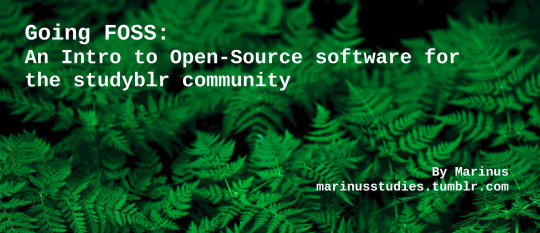
Going FOSS: An Intro to Open-Source software for studyblr (and also some privacy related bits)
Source for Header Image
Intro & attempt at TLDR
Hey everyone! Today I’d like to tell y’all something about Open Source Software, and also Why this should matter to you! This’ll probably be the first post of a series I intend to do, because I believe the Studyblr community, even the non-nerd folks, could really benefit from switching some things out in their digital environment. Since this is a long post, I attempted to summarise it below, please do read on if you have the spoons tho!
TLDR?
FOSS stands for “Free and Open Source Software” the “free” part doesn’t necessarily mean it’s free as in free pizza, but mostly means free as in freedom.
There’s a humongous amount of variants on this concept, but the core of FOSS specifically is the four freedoms:
1. To run the program however you want and for whatever you want
2. To study how the program works and to change it in whatever way you want
3. To be able to share it with whomever you feel like
4. To be able to share your modified version with whomever you want
There’s a whole host of software licenses built around these concepts, you can check those out at the Open Source Initiative website, or at Choose A License. Both have a good summary of what they all stand for.
Open Source software is used for a lot of products, nearly every single webserver is an Apache Linux server, Google chrome is built on top of their open source chromium (google is still the devil, but y’know, it’s an example), and even deep deep down, Apple computers run on top of a Linux Kernel. Many more can be listed, but I won’t do that otherwise this isn’t a TLDR anymore.
Now, Why is this important for you? The Open Source Initiative summed it up real nicely already, but heres a short paraphrase:
Control & Security. If software is open source then you can check if it really works the way it does, and to make sure it’s not spying on you. Even if you don’t have the skills for it, someone else who does will be able to check. Also if you don’t like how something works in a program, then you’ll be able to change it or find someone else’s changed version that you like more.
Training. People who want to learn programming can use the code to see what makes programs tick, as well as use it as a guide for their own projects.
Stability. Because everything’s out in the open, that means someone else can take up maintaining a project or make a successor of it, in case the original developers suddenly quit working on it. This is especially important when it’s software that’s absolutely critical for certain tasks.
Community. It’s not just one program. It’s a lot of people working together to make, test, use, and promote a project they really love. Lots of projects end up with a dedicated fanbase that helps support the developers in continuing to work on the software.
I’d like to add one more tho: Privacy, which ties in a lot with the security part. Nowadays with protests going on and everything being online due to the pandemic, folks have been and will be confronted much more with the impact of privacy, and lack thereof. Open Source software means that if any company or group tries to spy on you, then you and anyone who feels like checking, will be able to know and take action on it. Here’s the EFF page on privacy and why it should matter to you
If that got your attention then read on past the readmore button! Or, if nothing else maybe check out the Free and Open Source Software portal on Wikipedia? Or maybe the resources page of the Open Source Initiative?
Terminology: Let’s get that out of the way first
Open Source: The source code that a program is made up of is freely accessible, anyone can look at it and check whether it works well enough or to make sure it doesn’t spy on you.
FOSS: Free and Open Source Software. This doesn’t mean that you don’t need to pay for it, it’s free as in freedom and free speech, not free pizza.
There are four freedoms associated with FOSS:
The freedom to run the program as you wish, for any purpose (freedom 0).
The freedom to study how the program works, and change it so it does your computing as you wish (freedom 1). Access to the source code is a precondition for this.
The freedom to redistribute copies so you can help others (freedom 2).
The freedom to distribute copies of your modified versions to others (freedom 3).
By doing this you can give the whole community a chance to benefit from your changes. Access to the source code is a precondition for this.
FLOSS: Free and Libre Open Source Software. This time it is “free” as in free pizza. The “libre” is french for “free” as in freedom.
GRATIS: Sometimes people use this word to mean “free” as in free pizza. Usually alongside “FOSS”
Licenses : A license is something that tells others what they can or cannot do with your code. Licenses also apply to art and literature, those are copyright licenses. There are many different software licenses and I’m not going to be able to list them all.
The biggest players however are:
Apache License 2.0
The 3-Clause BSD License
GNU General Public License (also known as GPL)
MIT License
Mozilla Public License 2.0
There’s even more and you can find a list of them Here on the Open Source Initiative site There’s so many licenses that there’s even a Choose A License site, where you can pick a license depending on what you want it to achieve
Who and/or what even uses open source software?
You don’t need to be some nerd to benefit from Open Source software, in fact, you’re using open source software right now! The biggest example is the whole entire internet. Websites are stored on servers, and nearly every single webserver is a Linux server. The second biggest browser Firefox is open source, and even google chrome is built on top of “chromium” an open source base. If you dont use an iPhone, then you’re probably on an Android phone. Guess what? Android is part of the Android Open Source Project, which is then built upon a GNU/Linux base. All Open Source. Chromebooks? Built on top of a Linux kernel (like a non-patented engine you could put into any motor vehicle you’d like). Heck, even Apple computers are, at their core, built on top of a Linux kernel.
Neat apps you may wanna check out!
I’ve made a little list of apps that might be especially useful for studyblr folks, but depending on how well this post does I’ll probably make some more posts for specific apps.
TiddlyWiki, has a bajillion different ways to organise your thoughts, and also a lot of variant builds out there. Check out their table of contents if you feel lost! There’s versions available for most big browsers, as well as windows, linux, mac, android, and iOS.
AnyType, is an app that looks and almost exactly like notion, but is much more decentralised. They’re currently still in development but if you want to support them, sign up for early access and give them some feedback so they know what works and doesn’t! They’re still in closed alpha, but are intending to give beta access to about 100 folks at a time throughout 2021, so please sign up if this looks interesting to you!
Trilium Notes, is slightly more like a “notebook”, however you can arrange your notes in nearly infinitely deep folders. You can use things like Relation Maps & Link Maps to visualise your notes and how they go together. There’s even more they do and I just cant list it all, so go check out their stuff for a more comprehensive overview! Works on windows, linux, and (unsupported) mac
LibreOffice and ONLYOFFICE are two office suites that function just as well as micro$oft office, often Even Better in my experience. I’ve used LibreOffice for years now and honestly? never going back. OnlyOffice is technically free (as in pizza), but it’s a slight hassle to get everything set up, cause you need to set it up on a server. They have a paid and hosted version available with educational discounts, but honestly i’d go with LibreOffice.
OnePile, is an app I haven’t used myself since it only runs on Apple stuff. But I’ve heard a lot of good things about it so that’s why it’s in here. It looks like it works similar to most general “note taking notebook” apps. Looks really pretty too honestly.
EtherPad, is similar to ONLYOFFICE, however this one’s a lot more focused on specifically text documents. Works with real-time collaboration which is really neat.
Anything that FramaSoft has going on. They’re a non-profit organisation, dedicated to promoting digital freedom. A lot of open source cloud related things are not really useful to people who don’t have the time and/or money to set up a whole-ass server. That’s where FramaSoft comes in, they do it for you. Just about everything they offer (here’s a full overview) are free (as in free pizza). They also have a separate site to help you get started!
It’s not free to run it all on their side, so if you find yourself interested in using their services please try to support them any way you monetarily can! (they even have a “minetest” server (not minecraft, deeeefinitely not minecraft))
Joplin!! Which is also what I used to write this post so I wouldn’t have to use The Tumble’s post writing thing. It’s good for taking notes, has a bunch of neat plug-ins, and can also sync with a variety of cloud services!
Nextcloud For if you want to go just that little bit further on the open source and the privacy. Nextcloud has honestly way too many features for me to list, but the important parts are that it’s a nigh perfect replacement for office365, and probably even GSuite. The one caveat is that you either gotta host it yourself, or get someone else to host it for you. Framasoft (mentioned above), has a nextcloud instance. It works on just about every single platform, and can integrate with an absurd amount of services. Here’s a list of providers that work with nextcloud, and what different apps they have installed on their server.
I personally use Disroot, because they’re a local (as in, my country) non-profit that offer about 2gb of free storage, and then for about 15 cents per GB per month you can get more storage if you want. They also have an email service which is hella neat. Their one main rule is Do Not Use For Business Purposes, because they’re here to help the individual folks, not companies.
Neat Links you may also want to look at!
Here are some sources, and also resources that I used for this post. There’s also some stuff here that I think folks may be interested in in general.
General Wikipedia Article on Open Source Software
The Free and Open Source Software portal on Wikipedia
Resources page of the Open Source Initiative
Free Software Foundation definition of “free software”
itsfoss page on what FOSS means
itsfoss page on the history of FOSS
Open Source Software Foundation list of projects and apps they really like
Open Source Initiative on “the open source way”, and how it goes beyond software
Check out literally anything the Electronic Frontier Foundation has going on maybe?
TED talk on privacy and why it’s important
The Surveillance Self Defense project by the EFF
This EFF page on privacy for students
ExpressVPN article on privacy (not necessarily endorsing this company, just a good article)
What’s next?
I’ll probably make some more posts on specific kinds of software that I think folks may like. Or maybe a general overview on the more privacy forcused reasons and solutions for doing all of this.
Future post ideas, none of these are set in stone:
Open source Note taking apps
Replacements for just about Every Single google service I can think of
My personal setup
Open source / privacy conscious social media that studyblr folks may be into
Chatting, Calling, Videocalling: Discord and whatsapp alternatives etc
??? More studyblr apps that could do with a FOSS alternative??
How to support open source when you’re not a big fudgin nerd
How to be better at digital privacy and security, while still maintaining that studyblr aesthetic
Apps, software, other stuff, for specific areas of study maybe?
Feel free to suggest other ideas! Or leave feedback! This is my first big resource post so I wanna know if/how I can do better when I make another one!
#stuff i made#FOSS#open source#masterpost#studyblr#studyblr resources#app recommendation#studyblr tips#study blog#The Studyblr Foss Guide#athenastudying#caffeinestudy#einstetic#lattestudies#myhoneststudyblr#heypeachblossom#heyreags#stuhde#i put so much effort into this and its not even that good but i just couldnt Not post it anymore#just had to get this dang thing outta my drafts folder and not think about it too much anymore#obsidianstudy#asteristudy#heynesi
179 notes
·
View notes
Text
Listing the Best Search Engines Out There Right Now
As the world has gone fully digital, search engines have become an essential part of our daily lives. Today, we use search engines to learn about everything — from looking up how long a commute is going to take and which latest movies to stream to even what to eat for lunch.
They help us learn, unlearn, and keep our finger on the world’s pulse. In the professional world, search engines determine whether your business will be a sustainable one in the long run. Search engine optimization, or SEO, is undoubtedly the most important aspect of digital marketing.
The most common search engine, one that everyone is aware of and probably uses on a daily basis, is, of course, Google. Other than that, there are other common engines like Bing and Yahoo. But there are tons of other search engines out there, and the quick list of search engines below will help you learn about 26 of the best ones out there.
List of Search Engines
1. Google
Let’s start with the usual suspect here. Google may come with a variety of apps as part of its GSuite, but it is its search engine that gained it worldwide popularity. With an algorithm that’s hard to beat when it comes to determining and putting emphasis on user needs, the Google search engine is hands down the best one in the virtual world. It comes as no surprise, therefore, that it dominates the entire search engine market. The lion’s share of the user base visits the platform daily to look up everything from the status of the market shares to where to buy the best cat bed from.
Google also places a lot of emphasis on constantly upgrading its algorithm to provide users with the best possible experience. This is probably why it boasts of the most loyal user base, which has allowed it to annihilate all possible competition with ease. Today, digital marketers relate search engine optimization with optimizing for Google. Every business, blogger, and influencer bases their entire marketing strategy in a way that gains them more exposure on Google. So, it’s perhaps safe to say that if any platform deserves the number one spot on a list of search engines, it is definitely Google.
2. YouTube
Tailing closely behind the Google search engine is YouTube. It holds the title of the second biggest search engine in the world. Interestingly, it too is owned by Google so being the holder of second place does make sense in retrospect. This is, of course, only if you consider the integrated search option on this platform a usual search engine. YouTube’s algorithm is designed to spider crawl through a whopping 500 hours of content that’s uploaded on the platform each minute to give users the most relevant answers to their queries. Its algorithm focuses on three main things while coming up with these results. These are relevance, quality, and engagement.
3. Yahoo
Launched almost 30 years ago, Yahoo! Search is an engine that depends on Bing (of Microsoft origin) to come up with results. A massively popular Google alternative in the past, Yahoo also provided its users with a mail client (Yahoo mail), Yahoo Dictionary, Yahoo News, and Yahoo Maps. While Yahoo’s popularity has taken a major nosedive since Google’s search engine entered the market, it still stands strong as a popular option and sees a fair amount of search activity every day. Yahoo’s charms lie in its user-friendly and easily navigable interface. Its search engine also boasts a powerful algorithm that allows users to compose emails right from the search bar.
4. Bing
Launched in 2009, Bing is a Google search engine alternative designed and powered by Microsoft. While it still has quite a long way to go before it can rival Google’s popularity, it still offers a fairly powerful search engine. Microsoft’s own web browser uses it as its search engine by default. It lets you conduct video and image searches along with normal web searches. Bing also offers a Google My Business alternative in the form of Places. Since Bing sees a decent amount of traffic still, businesses can profit and gain a lot of exposure from optimizing their sites for Bing.
0 notes
Text
Rasomware was used by hackers to encrypt Brazilian government dnata.

ransomware attack, ransomware protection, ransomware definition, ransomware attacks 2021, ransomware removal, ransomware removal tool, ransomware as a service, ransomware decryptor,
Ransomware — Several Brazilian government organizations have been hit by ransomware assaults that encrypt data, processes, and even backups, hijacking the system and stopping operations until next Monday, according to media reports.
The news circulated swiftly, and this is widely considered to be one of the largest terrorist assaults in history. The data ransom message, according to Bleeping Computer, would have been compatible with RansomExx-type ransomware, allowing for this type of assault.
Other targets were struck around the world, including the Texas Department of Transportation in the United States, in addition to the Brazilian government.
On the same day, several institutions, including the Federal District Government, Universities, and public enterprises, reported being the victim of the same type of attack. According to news sources, the attack targeted firms such as Konica Minolta, IPG Photonics, and Tyler Technologies, as well as government entities. This sort of attack works by getting network access, usually by a phishing email, and then gaining permissions lateraly until full access to the organization’s or institution’s network is obtained. Furthermore, according to Obastidor, the attack on Brazilian institutions would have begun with an e-mail payload (attack charge).
After infiltrating a company’s network, or in this case, the STJ’s and other government organizations’ datacenters, the Ransomware encrypts the data and demands a payment to reveal the encryption key and restore access to the systems.
This form of attack is on the rise, and with it comes a greater need for businesses and governments to protect themselves against it. According to research from Cyxtera Technologies, 90 percent of these attacks employ e-mail as a doorway into the business.
Once deployed on a network, ransomware proceeds to steal important documents and data as it spreads across workstations, usually by exploiting known security holes.
Hackers also employ known vulnerabilities in widely used software, such as Microsoft 365 and GSuite, to launch assaults on a worldwide scale.
When a platform’s security breach is discovered, the practice is instantly reproduced for other clients who do not have additional protection beyond what the platform provides.
When a victim is the focus of a ransomware assault, thieves move on to a tactic aimed against the company in question. All data, papers, and backups are then encrypted, rendering staff unable to carry out their duties. Criminals demand a ransom in the event of a complete halt, sometimes in cryptocurrency to make tracing more difficult.
The R&D team at High Security Center has already detected this attempted attack on several of its customers. With its levels of protection, the Mailinspector platform was able to thwart thousands of attack attempts. In reality, documentation is provided here for clients who want to execute a temporary procedure to entirely remove the possibility of this type of attack into their networks.
We underline the need of investing in solutions that are resilient to this type of threat as producers of email protection technologies. Today, e-mail is the most common attack vector for thieves, serving as the entry point for 90 percent of threats to corporate networks.

It’s vital to remember that robust firewalls aren’t enough to protect your firm from dangers; you also need e-mail-specific technology, as thieves utilize social engineering techniques to get around security restrictions. In the event of a pandemic, remote work expands the attack surface, giving criminals more possibilities to continue their attacks.
If your firm is concerned about this type of danger, our experts can assist you right away in preventing this and other threats to your data. We protect enterprises from e-mail-based threats by combining the expertise of forensic analysts with artificial intelligence technologies.
In terms of platform security with Microsoft 365, Mailinspector employs technologies that enable a swift response to such incidents, automatically eliminating fraudulent emails from users’ inboxes, even those that have already been delivered. See the video for an example.
HSC is the top email protection provider in Latin America, safeguarding organizations such as private businesses and government agencies from ransomware, phishing, and other sorts of known and unknown threats.
For more information on how to protect your company from these and other forms of cyberattacks, contact one of our specialists.
3 notes
·
View notes
Text
Making A Right Choice of Google Workspace/Gsuite Reseller

Amyntas Media Works is a trusted company in India that is authorized to sell Google Workspace at a competitive price. They offer a range of services, including migration and administration, to ensure a seamless transition to Google Workspace. With their expertise and experience, businesses can benefit from the full potential of Google Workspace, including productivity and collaboration tools like Gmail, Drive, Meet, and Docs. Amyntas Media Works takes pride in their customer-centric approach and strives to provide exceptional service to their clients. They understand that each business has unique needs, so they work closely with customers to understand their requirements and recommend the most suitable Google Workspace Pricing plan. Whether you are a small business or a large enterprise, Amyntas Media Works can assist you in adopting and optimizing Google Workspace to enhance your team's collaboration and productivity. Their migration services ensure a smooth transfer of data from existing systems to Google Workspace, minimizing downtime and disruption. Moreover, they offer administration services, allowing businesses to focus on their core tasks while leaving the management of Google Workspace to the experts. Amyntas Media Works is committed to providing reliable and efficient solutions to businesses, enabling them to leverage the power of Google Workspace for enhanced productivity and growth. If you are looking to enhance your team's collaboration and streamline your business processes, reach out to Amyntas Media Works and get started with Google Workspace today.
#google workspace reseller#g suite pricing#google workspace plans#google workspace plan#google workspace
0 notes
Text
TECHNOLOGY AT BBPS
Technology plays a crucial role in education by enhancing teaching and learning experiences, expanding access to information, promoting collaboration and communication, and preparing students for the demands of the digital age. At BBPS group of schools, computer education is mandatory from class I. The Child Education Society, the parent body of all Bal Bharati schools, ensures to provide students an exposure to various age appropriate platforms and software applications thus building varied skills among them like computational thinking, design thinking, creative skills to name a few. Students are taught how to code, develop applications, websites, games, curate comics apart from using popular applications from tech giants like Google, Microsoft and Adobe.
Bal Bharati schools, counted amongst top 10 CBSE schools in Delhi, have an active Technology Club where students are kept abreast with latest developments in the field of technology. Sessions on Artificial intelligence, mixed reality, computer aided designing, ted talks with experts etc, are conducted throughout the year for students for all age groups. As one of the best public school in Delhi, Bal Bharati ensures that all students are a part of either GSuite domain of school or the Microsoft domain which gives them controlled access to the featured utility apps for project work or other creative activities. This farsightedness helped immensely during COVID pandemic as BBPS group of schools was among the few to start with the online classes for its students without any loss of time. It is now playing an important role in hybrid learning whereby
teacher-student communication is not restricted within school hours and school boundaries. Conscientious access to the internet allows students to conduct research, explore different perspectives, and stay updated on current events, fostering independent and critical thinking skills. Regular sessions on cyber safety and security keeps students aware and protected from online abuse.
BBPS is one of the flagship and reputed CBSE school in Delhi - NCR and has bagged many laurels for imparting high quality education commensurate with the requirements of a dynamic world. Bal Bharati Schools have tailor made Learning Management Software for digitizing the record keeping and control and management of school activities.
Schools have state of art digital Senses board in every classroom and have partnered with reputed Edtech companies as educational partners to promote personalized learning beyond classrooms. The tools provided by them engage students through simulations, virtual experiments, educational games, and multimedia content, making learning more enjoyable and effective. As one of the best public schools in Delhi, Bal Bharati schools have been a proud recipient of the title of ‘Microsoft Showcase School’ with majority of staff holding Microsoft Innovative Educator Expert certification to their credit. Every year we have a rising number of teachers earning their Google Certifications. Their teaching pedagogy is a showcase of their tech integrated teaching.
The school's motto of “Strive to become better and better’ is deep rooted in its teaching methodology whereby collaboration and communication tools like video conferencing, online discussion boards, and collaborative document editing platforms are used for student interaction programmes with outer world, be it foreign schools, noted achievers in various fields, counsellors, online workshops etc.
At BBPS group of schools, we use a digital assessment platform to facilitate immediate feedback to students, allowing them to track their progress and identify areas for improvement.
Under the able guidance of the Child Education Society, the Bal Bharati schools were among the first few to get an ATL lab under the government's ATAL Innovation Mission under NITI Aayog Policy for skill development of students of all age groups. Annual Community Day under the aegis of the same is celebrated by students every year.
Activities conducted under it are aimed at exposing and equipping students for not only jobs in the outer world but also preparing them to be future tech entrepreneurs.
Schools also advocate the use of assistive technologies that can assist students with special needs in understanding educational content and participating fully in the classroom. Devices such as text-to-speech software, speech recognition tools, and screen readers enhance learning opportunities for students with disabilities.
Technology is also used for interaction and communication among all stakeholders of school including the parent community. Active WhatsApp groups and LMS facilitates prompt exchange of information and keeps everyone well informed and posted about the school activities and performance of students.
Technology is also playing a crucial role in managing safety and security in school. All Bal Bharati units are CCTV enabled and keep a close watch on movement of people and activities in school. There are attendance apps for both staff and students. Visitor entry is also managed digitally and a computerised record is kept of the same through a tailor-made app.
However, at the same time the Child Education Society is responsibly aware that technology should be integrated thoughtfully and purposefully in education. Regular professional development programs for teachers play a significant role in guiding them on effective use of technology, ensuring its effective and responsible implementation, and balancing it with other pedagogical approaches.
0 notes