#gtk-recordmydesktop
Explore tagged Tumblr posts
Text
Ogv corruption on ubuntu 10.04 ( original datamosh captured using gtk-recordmydesktop and played back in gnome-mplayer)
32 notes
·
View notes
Text
My screen is very small when recorded in landscape mode. How can I fix this? Figs; Mobizen Support
Our screen recorder is a good way to use video and telephone conferences efficiently. For example, if you are unsure of exactly what suggestions your colleague made when brainstorming, replay the recording. You can also update colleagues who were not present. The free screen recorder "Free Screen Video Recorder" records what is happening on your desktop and saves the recording as MP4 video. Recording a spoken comment during the recording is perfect, e.g. To create professional presentations, make sure your script is ready for the narrative before you start recording.
Description of screenshot video recorder
The cookie settings on this website are set to "Allow cookies" to ensure the best surfing experience. If you use this website without changing the cookie settings or if you click on "Accept", you agree to this. You can choose to record screen activity without audio, and removing audio from your screen recordings will result in smaller file sizes. In Windows 10, Game DVR, included in the Xbox app, has become a tool for recording screen content. If you use the graphical interface, the value under Advanced → Audio → Device (after installation default) must be replaced by pulse. After installation, you can start RecordMyDesktop for Ubuntu variants with an application menu via the entry "Applications → Entertainment media → gtk-recordMyDesktop". With the freeware you can, for example, record your own "Let's Play" videos. We only save your email address and registration date. We need the email address for sending, the time stamp including IP address at the time from legal documentation obligations.
I will try to resolve this as soon as I test access to a LG G2 device with.
We use cookies to enable certain functions and improve the offer.
However, if you are running Android 4.4, then the device for Rec must be rooted.
This is possible with the so-called Windows 10 "Game Bar" or
The CHIP installer only loads this download quickly and securely via CHIP high-speed server, so that a trustworthy origin is ensured.
Audio codecs and video resolutions between 240p and 1080p (HD). For classic screenshots, the free tool also offers PDF as an export format in addition to BMP, JPEG, GIF, TGA and PNG. When family sharing is enabled, up to six family members can use this app. You need to disable both recording microphone audio and record system audio (speaker) option to record your video without audio. The program is started via the terminal [3] with the following command, whereby the entire screen is recorded and saved as out.ogv without further parameters.
How do I check the warranty status in SAMSUNG Galaxy A7 (phones? h3> Select Record Mobile Screen check box and configure the settings by providing the URL of the Screen Cast application. Use the hotkey to transfer your phone to your PC screen, you can adjust the size and position of the preview screen for mobile screens on your PC. There you can first set the volume of the individual apps and for system sounds or We will explain to you in a separate article which one is best suited for your purpose. Tap the size label of the device to get native resolution. Toggle the size width / height values to flip the recording orientation. Disabling notifications in your superuser app will prevent the messages from appearing at the beginning of the recordings. ▪ Shake your device or just turn off your screen to stop recording early.
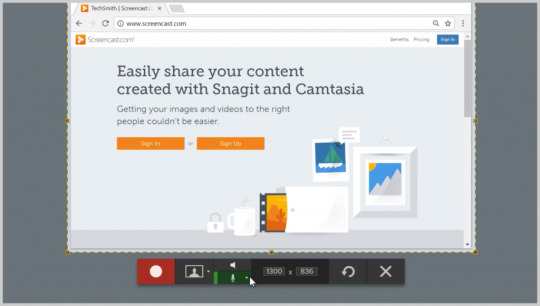
1 note
·
View note
Text
5 Best Screen Recorders for Ubuntu You Can Use
Linux working framework is being joined by expansive number of individuals in the wake of knowing how effective and cordial client bolster they have. The credit goes to Ubuntu and distros went to by a huge number of new comers to discover the arrangement of the issue identified with Linux. Ubuntu is an extraordinary stage for power client usefulness and furthermore empowers them for playing loads of assortment recreations. Ubuntu is not just about specialized issues but rather permits doing cool stuff on it and sharing on the online networking to get the perspectives and intriguing remarks both. Here you understand the significance of screen recorders and the uplifting news is Ubuntu clients can appreciate the entrance to assortment of best screen recorders incredible being used.
5 Best Screen Recorders for Ubuntu
Straightforward Screen Recorder
This screen recorder is for the most part suggested for its oversimplified UI and very simple to utilize. It permits you begin recording your Ubuntu desktop in the blink of an eye. It additionally includes the alternative of recording sound and video both. To get the sound empower, look over various sound backends including PulseAudio.
best Ubuntu screen recorders
best Ubuntu screen recorders
You pick among the few choices for screen recording, one alternative to record the whole screen and different choices incorporates rest of the portions of the screen. Application likewise gives the alternative to choose the edge rate for the video of screen recording and the organization at which video will be recorded, for example, MKV, MP4 and others. In the last, you can likewise pick the video and sound codec of your own decision.
This is one of the best Ubuntu screen recorders having simple to utilize interface.
Step by step instructions to Install Simple Screen Recorder in Ubuntu
Open Terminal (Ctrl + Alt + T) and after that run the accompanying charges.
sudo include adept store ppa:maarten-baert/simplescreenrecorder
sudo adept get refresh
sudo adept get introduce simplescreenrecorder
recordMyDesktop
recordMyDesktop is another helpful apparatus for recording the Ubuntu desktop. It is one of the least difficult application additionally offers propelled highlights for those individuals who needs it for expert reason. It sets the sound and video settings consequently with the suitable alterations; you should simply begin the screen recorder.
In any case, its "advaced" catch lets you taking control of the settings and arrange everything according to the possess understanding. It empowers you set the edge rate; change the objective show and a few different capacities. Besides, client can likewise empower/impair "on-the-fly-encoding" which implies a considerable measure.
best Ubuntu screen recorders
best Ubuntu screen recorders
This is one of the best Ubuntu screen recorders which likewise offer propelled highlights for experts.
The most effective method to Install Record My Desktop in Ubuntu
Run the accompanying order.
sudo adept get introduce gtk-recordmydesktop
Vokoscreen
Vokoscreen thinks of the suitable settings as a matter of course and you don't have to make any conformities, unless utilizing it for additional normal reason. On the off chance that regardless you need to have more control over its settings, you can move between the greater part of its tabs and utilize the required alternatives according to the claim request. Vokoscreen have a few tabs including sound, video, screen, settings and some more, utilize them as needs be.
best Ubuntu screen recorders
best Ubuntu screen recorders
Vokoscreen additionally empowers you design settings, for example, outline rate for recording, pick the document organization and video codec. As a matter of course, the document arrangement is MKV and you can decide on whatever other configuration accessible in choice. It additionally gives you a chance to pick one of the sound codec accessible in the rundown.
This is one of the best Ubuntu screen recorders which offers loads of capacities and design choices.
Step by step instructions to Install Vokoscreen in Ubuntu
Open Terminal (Ctrl + Alt + T), then run the accompanying summon.
sudo well-suited get introduce vokoscreen
Screen Recording with FFmpeg
FFmpeg is a remarkable sort of screen recorder contrasting with rest of the screen recorders said in the rundown. It takes the summon line to begin the screen recording at Ubuntu desktop. The best thing about FFmpeg as it empowers the client to arrange the recording perpetually and make it ideal for your own particular case. It is a pre-introduced programming on Linux and does not should be introduced even. Its UI is not amicable as you have to sort the charges as opposed to utilizing mouse click.
best Ubuntu screen recorders
best Ubuntu screen recorders
To begin screen recording on FFmpeg, you have to sort taking after summons.
ffmpeg - video_size 800×600 - framerate 25 - f x11grab - i :0.0+10,10 output.mp4
At the point when this order is on the run, FFmpeg begins recording the screen at 800 x 600 resolutions and casing for each inferior is 25. It spares the video at mp4 organize in your present working catalog.
This is one of the best Ubuntu screen recorders which hold its summon uniqueness.
Look
Look can record the screen and furthermore change over them into GIF documents. However, it doesn't have any propelled arrangement choices. Notwithstanding, It empowers you altering the edge rate for the GIF records. You can likewise set the time which naturally begins the screen recording after you tap on the catch, much the same as a camera when picture taker additionally need to get into the photo.
best Ubuntu screen recorders
best Ubuntu screen recorders
Look just offers fundamental video setup alternatives yet its capacity of making GIF documents merits specifying. It is a prescribed application particularly when you need to make all GIF records.
This is one of the best Ubuntu screen recorders which empowers the client to make GIF documents.
The most effective method to Install Peek in Ubuntu
Download the .deb petition for Peek, and open it in the Software Center.
Tap on the "Introduce" catch, It begins on your Ubuntu System.
Conclusion
On the off chance that you are truly searching for screen recorder programming for the Ubuntu Platform, you ought not experiment with of these five applications specified previously. I tried a few screen recorder applications before the post; I likewise attempted OBS which was great yet not amazing. Be that as it may, I can most likely prescribe you over five screen recorder applications and they let you play out all capacities you need.
0 notes
Text
RPMBUILD for gtk-recordmydesktop
Just uploaded my SPEC file for gtk-recordmydesktop with the only difference between the upstream Fedora version being that the default working directory is set to /var/tmp instead of /tmp, which is dumb because it results in a maximum of 20 minute videos on my system. https://github.com/rpmbuild/gtk-recordmydesktop
0 notes
Text
World building. This is made by first using the Spatiotemporal script that comes with processing on a live video input. Capturing that output using gtk-recordmydesktop ( though these days I'd use 0bs-studio to capture the output window of the script) then dividing that output into stills using ffmpeg ( this example command ffmpeg -i video.mp4 -vf fps=16 image-%04d.png ) then running those stills in batch mode through the glic processing script with my own preset - assembled back together using the movie making function on processing then transcoded with handbrake.
0 notes
Text
Processing and convolution
Having seen the work of Kunal Agnohotri on convolution through Glitch artists collective and then talking to him about his work I set about modifying some of the basic scripts that come with processing to take live video and apply convolutional matrices in real time and capturing that output first using gtk-recordmydesktop and later on obs-studio. Processing has become one of the main tools I use in my work.
0 notes