#guide on COM Add-Ins
Explore tagged Tumblr posts
Text
Tailor-made Office 365 Add-in development has become an essential aspect of modern businesses to optimize workflows and business productivity. These add-ins allow businesses to customize Microsoft Office applications like Excel, Outlook, Word, and PowerPoint to their specific requirements, unlocking new levels of efficiency and automation. However, the decision of choosing the right add-in development approach can be challenging, as businesses have two primary options: VSTO (Visual Studio Tools for Office) Add-ins and COM (Component Object Model) Add-ins.
In this comprehensive blog, we will explore the key features, benefits, and drawbacks of both VSTO and COM Add-ins to help you make an informed decision for your business needs. By understanding the capabilities of each option, you can select the most suitable approach to maximize the value and impact of your customized Microsoft Office applications.
#VSTO Add-ins development#VSTO vs COM Addins development#COM Add-ins development#VSTO web Add-ins development#Excel Add-ins development#Office Add-Ins development#guide on COM Add-Ins#Outlook Add-ins development#Word Add-ins development#PowerPoint Add-ins development#Office 365 Add-ins development#software development
0 notes
Text
My Favorite CRM Review Websites: The Pros and Cons

Finding the right CRM software for my business has always been a bit of a challenge. With so many options out there, it’s hard to know where to start. Over the years, I’ve found a few CRM review websites that have been particularly helpful. I wanted to share my experiences with these sites, listing the pros and cons of each, and hopefully, it’ll help you make your decision a bit easier.
1. BestCRMSoftware.com
One site I frequently turn to is BestCRMSoftware.com. It’s become one of my go-to resources whenever I need detailed reviews and comparisons.
Pros:
CRM Cost Calculator: One of the standout features for me is the CRM cost calculator. It’s incredibly helpful to get a clear estimate of what each CRM would actually cost me, factoring in all the variables.
Extensive Comparison Options: The site offers in-depth comparison tools where I can track exactly which features, integrations, and pricing each CRM software has. This makes it much easier to find a tool that fits my specific needs.
Cons:
Focus on Popular CRMs: While the coverage is great for mainstream CRMs, I’ve noticed it doesn’t always dive deep into more niche products.
I find myself returning to BestCRMSoftware.com often because it gives me a solid overview of the options available without overwhelming me with too much information.
2. G2.com
G2 is another site I use a lot, mainly because of the sheer number of user reviews.
Pros:
Huge User Base: With thousands of reviews, I get a lot of different perspectives on each CRM.
Up-to-Date Info: The content is constantly being updated, so I know I’m getting the latest opinions.
Cons:
Too Much Information: Sometimes, the volume of reviews can be overwhelming, making it hard to sift through and find what’s relevant to me.
Sponsored Listings: I’m always a bit cautious, knowing that some companies pay for better visibility.
3. Capterra
Capterra is another solid resource I’ve used, especially when I want to compare specific features across different CRM tools.
Pros:
Extensive Database: It has a ton of reviews, which is great when I want to see how different tools stack up.
Helpful Filters: The ability to filter by industry, features, and pricing is a big plus.
Cons:
Potential Bias: Like other sites, the possibility of vendor influence is something I keep in mind.
Less Expert Insight: The focus is more on user reviews, so there’s less in-depth analysis from industry experts.
4. Software Advice
Software Advice offers a more personalized approach, which I’ve found helpful when I need specific recommendations.
Pros:
Personalized Help: They offer free consultations, which is great when I’m unsure of what I need.
In-Depth Guides: The buying guides and articles are useful for understanding the bigger picture.
Cons:
Fewer User Reviews: There aren’t as many user reviews here, which means I rely more on expert opinions.
Vendor Influence: As with other sites, there’s a chance that recommendations could be influenced by vendor partnerships.
5. TrustRadius
TrustRadius is a bit different, focusing on long-form reviews that go into a lot of detail.
Pros:
Detailed Reviews: The depth of information is impressive, especially when I want to really understand the ins and outs of a tool.
Verified Users: Knowing that the reviews are from verified users adds a layer of trust.
Cons:
Complex Navigation: The site isn’t the easiest to navigate, which can be frustrating when I’m in a hurry.
Outdated Reviews: Some of the reviews aren’t as current as I’d like, so I have to be careful about that.
Conclusion
Choosing the right CRM software can be tough, but having the right resources makes all the difference. I’ve found that using a combination of these review sites gives me a well-rounded view of what’s out there. For me, BestCRMSoftware.com has been particularly helpful with its cost calculator and comparison tools, but each of these sites has its own strengths. Hopefully, this helps you find the CRM that’s the best fit for your needs.
1 note
·
View note
Text
The Power of Digital Marketing for Financial Remote Work: Earn Money from Anywhere

In the ever-evolving world of remote work, digital marketing has emerged as a powerful tool for individuals looking to earn money from anywhere. Whether you're a finance professional seeking new opportunities or an aspiring digital nomad looking for financial freedom, understanding the ins and outs of digital marketing is essential. In this comprehensive guide, we'll explore how you can leverage the world of digital marketing to enhance your financial prospects, all while working remotely. 1. Understanding Digital Marketing: Digital marketing encompasses a range of strategies and techniques used to promote products or services online. From search engine optimization (SEO) to social media marketing, email marketing, and content creation, digital marketing has revolutionized the way businesses connect with their target audience. By grasping the fundamentals of digital marketing, you position yourself to tap into a vast pool of financial opportunities. 2. Building a Successful Digital Marketing Strategy: To maximize your earning potential through digital marketing, it's crucial to develop a solid strategy. Start by defining your goals and target audience. Research keywords relevant to financial remote work, such as "earn money online," "financial independence," or "remote work opportunities." These keywords will help you create SEO-friendly content that drives traffic to your website or blog. 3. Content Creation and SEO: Content is king in the digital marketing world, and creating valuable, engaging, and SEO-friendly content is the backbone of any successful strategy. Develop informative articles, blog posts, or videos that provide valuable insights into financial remote work opportunities. Ensure your content includes relevant keywords and is optimized for search engines, making it easier for potential clients or employers to find you online. 4. Harnessing the Power of Social Media: Social media platforms have become essential tools for digital marketers. Establish a strong presence on platforms such as Facebook, LinkedIn, or Twitter, as these are frequented by finance professionals and potential employers. Share your content, engage with your audience, and actively participate in relevant communities to build your online reputation and attract financial opportunities. 5. Effective Email Marketing: Email marketing remains one of the most effective ways to nurture leads and generate income. Build an email list by offering value-add resources like ebooks, webinars, or exclusive content related to financial remote work. Develop a series of automated emails to nurture relationships with your subscribers and regularly provide them with valuable insights, resources, and job opportunities within the finance and remote work realm. 6. Search Engine Optimization (SEO) Strategies: To improve your visibility in search engine results, invest time in optimizing your website or blog for SEO. Conduct keyword research to identify relevant keywords that potential clients or employers are searching for. Optimize your meta tags, headings, and content with these keywords to increase your chances of ranking higher in search engine results. 7. Monetizing Your Digital Marketing Efforts: Now that you have established a solid digital marketing presence, it's time to monetize your efforts. Leverage your expertise by offering freelance consulting or marketing services to finance-related businesses or individuals seeking assistance with their digital marketing efforts. Collaborate with affiliate programs, join online courses or webinars to earn additional income while promoting valuable products or services. Conclusion: Digital marketing provides an unparalleled opportunity for financial professionals to earn money remotely. By leveraging key strategies such as content creation, social media marketing, email marketing, and SEO, you can position yourself for success in the competitive remote work landscape. Keep evolving your skills, staying updated with industry trends, and adapting your strategies as the digital marketing landscape continues to evolve. Embrace the power of digital marketing, and unlock the door to financial freedom from anywhere in the world. If you're interested in ways to Earn Money or exploring various methods to Earn Money, feel free to check out our website now! You can discover numerous opportunities to increase your income and learn how to make money efficiently. Don't miss the chance to explore exciting earning options on our platform. Read the full article
0 notes
Text
Microsoft Outlook For Mac Free Download


Download Outlook App For Mac
Microsoft Outlook For Mac Mojave Free Download
Microsoft Outlook App Download Mac
Download Outlook Duplicate Remover Free - Keep your Microsoft Outlook email box clean and organized with this duplicate remover that offers exclusions and other custom actions. Get into a new Way of Learning Microsoft Outlook 2019. Getting started, basics. 🔥MORE at Full Guide here: http://bit.ly/micros. Microsoft Outlook for PC and Mac. Written by Microsoft Corporation. Category: Productivity Release date: 2019-11-14 Licence: Free Software version: 16.31 File size: 763.43 MB Compatibility: Windows 10/8.1/8/7/Vista and Mac OS X 10.13.
Microsoft has plugged some key gaps in its 'new Outlook' for macOS, currently in preview and given a fresh update just a few days ago, but the product still has puzzling omissions that drive users back to the old version.
The revised Mac Outlook was first revealed at the Ignite event in late 2019. It appears to be a complete rebuild of the Mac email client, geared towards Office 365, but the question administrators will be pondering is whether important features in the existing Outlook will ever appear in the new one.
The history of Outlook on the Mac is inglorious. Microsoft and Mac go back a long way. Excel, for example, was a Mac application two years before it appeared on Windows. When it came to Outlook though, Mac users lost out. Outlook on Windows goes back to 1997, but the first full Mac version did not appear until Outlook 2011, and even that was not very good, slower than the Windows version and missing some features, such as Visual Basic for Applications (VBA).
VBA has never come to Outlook on the Mac, but a 2014 release was much improved, as Microsoft began to push the idea of Office 365 everywhere rather than keeping users hooked on Windows.
The new Outlook for the Mac in its first preview (click to enlarge)
Fast-forward to today, and there is not that much missing in Outlook 365 for Mac versus Windows, VBA aside.
All that is set to change with the latest new Outlook Mac as the pendulum swings away from making the Mac Outlook close to the Windows one, and towards giving Mac users a more distinct experience. It is also a matter of protocols. The existing Outlook Mac uses Exchange Web Services (EWS) which is being phased out.
Outlook on Windows generally uses MAPI over HTTP, perhaps the nearest thing to a native Exchange protocol. Microsoft is not happy with either and for its 'modern' mail client in Windows 8 and Windows 10 it developed a new sync protocol. In the past this was sometimes called Hx but it seems now to go by the name Microsoft Sync.
When Microsoft acquired Accompli in 2014, whose product became Outlook Mobile, it used its own protocol but that too now uses Microsoft Sync. According to presentations at Ignite 2019, this new sync protocol is designed specifically for mail-related data and makes the best even of poor connections, prioritising recent data.
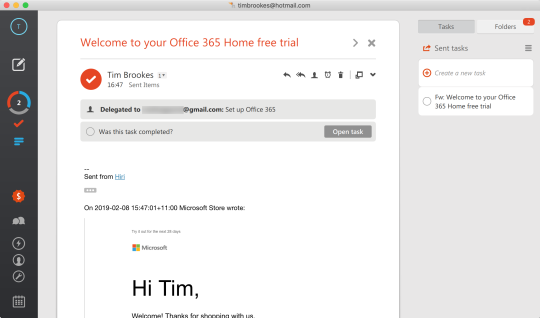
The move from EWS to Microsoft Sync enables new features and improved performance, and no longer downloads the entire mailbox to the local machine. System requirements are for macOS 10.14 Mojave and Office 365, Outlook.com or Gmail email accounts.
The snag with a rebuilt Outlook for Mac is that having nearly caught up with Windows Outlook, it is now far behind in terms of features. It is in preview and some will reappear, but it is unlikely to be the full set. It hardly qualifies as a mail client in its current incarnation, with no support for standard protocols like POP3 and IMAP, nor any way of connecting to on-premises Exchange.
Imagine OLE reinvented for the web and that's 90% of Microsoft's Fluid Framework: We dig into O365 collaborative tech
READ MORE
'We don't support on-prem yet but it's going to come soon,' said Microsoft in November 2019; six months on it is not there yet. On the plus side, it not only looks pretty, with full support for the Mac's Dark Mode on Catalina, but also performs well, with a fluidity that frankly feels unusual in a Mac Outlook product.
Features of the new Outlook for Mac include a new unified inbox view that avoids clicking between accounts, if you have several configured. You can now reply to emails inline ('nested compose'), a convenience feature that has been in Windows Outlook for some time. There is a new 'ignore conversation' option. Creating meetings uses a new simplified dialogue that you can expand as needed.
As for the new features added in the June update, these include add-in support (a big deal), sensitivity labels for classifying confidential data, a People view for managing contacts, an option to create an event directly from an email, read receipts, and a 'coming soon' promise of the ability to open shared calendars and to encrypt emails with S/MIME.
The actual preview release did not quite live up to the promise. In particular, the People view is not yet enabled, thanks to some last-minute bug that was discovered. One gets the new Outlook by signing up to the Office 'Insider Fast' channel, and after the new version downloads and installs, one can switch back and forth by toggling a 'New Outlook' switch. If the user attempts to use a feature such as the People view, a message pops up inviting the user to switch back, wrecking the fluid experience but that is what one gets for trying a preview.
The current preview is not fully usable, but fortunately switching back is quick
The problem of Outlook on Windows being different from Outlook on Mac will get worse
Download Outlook App For Mac
Microsoft has not specified a release date for the new Outlook Mac but a few things are clear. First, it will be the best Outlook yet, perhaps on any platform, in terms of appearance and design. This is not a high bar: Outlook on Windows is a mess from a user interface perspective, and has dialogues buried within that have not changed for decades. Performance also looks promising.
Second, Outlook Mac will be focused on cloud, especially Office 365, though it also already has good support for Google mail. Teams integration will also be strong and Microsoft has demonstrated features like converting an event to a Teams meeting, handy in times of lockdown.
Lastly, the problem of Outlook on Windows being different from Outlook on Mac will get worse. What if Microsoft replaces the Windows version with a similarly rebuilt product? Perhaps it will; but the difficulty is that Outlook is baked into the Windows ecosystem and forms part of workflows, some automated with COM technology, that will break if Microsoft replaces it. Custom add-ins, VBA projects, ancient APIs that remain for legacy reasons, all mean this will be a tricky application to replace.
Creating a meeting in the new Outlook Mac: just drag in the calendar and this simple dialog pops up
Microsoft Outlook For Mac Mojave Free Download
Outlook on Windows is perhaps the most annoying of Microsoft's Office products, yet the job it does is a critical one, bringing together email, calendar and tasks, and providing collaboration features like shared calendars and contacts. Some legacy features, like Exchange public folders, made their way into Office 365 where they have become something of a burden to Microsoft.
Microsoft Outlook App Download Mac
The new Outlook for Mac, when it comes out of preview, will represent Microsoft's current thinking on how Outlook should look and behave in the cloud era, but it will be some time before that can apply in Windows as well. ®
Get ourTech Resources

1 note
·
View note
Text
1 options trading course Louisiana Learn them all at your own pace to enhance upon and build your options trading system.

Overview
1 options trading course Louisiana The system can be based on any type of option strategy and includes both fundamental and technical analysis.
trading options for a living Louisiana Zero in on the key factors that make up a winning trade and try to fine tune your criteria to enhance your executions.
trading options master course ebook pdf Louisiana If an options trading system was like a tic-tac-toe system, then we would all be wealthy.
options trading crash course Louisiana I do.
best options trading course review Louisiana Knowing the ins and outs of various trade setups is useless if you don't have a trading methodology that guides you in every step of the trade process.
options trading for beginners Louisiana The first way is cost.
options and options trading a simplified course that takes you from coin tosses to black scholes Louisiana You can also get into ratio back spreads, condors, and butterflies.
options trading ideas Louisiana I was shocked to find that there was barely anything posted on the subject.
1 options trading course Louisiana There are a several ways to profit in any kind of market condition from trending to range bound.
An option trading system that is worth its salt will help you weed out false signals and build your confidence in entries and exits. How Important is an Options Trading System?The options market is very complex. Trading options without a system is like building a house without a blueprint. Volatility, time and stock movement can all affect your profitability. You need to be cognizant of each of these variables. It is easy to be swayed by emotion when the market is moving. Having a system helps to control your reaction to those very natural and normal emotions. How often have you sat and watched a trade lose money the instant your buy order filled? Or, have you ever watched a stock skyrocket in price while you are pondering over whether or not to buy it? Having a structured plan in place is crucial to make sound and objective trading decisions. By creating and following a good system, you can hone your trading executions to be as emotionless and automatic as a computer. Advantages of an Options Trading SystemLeverage - Trading options gives your account leverage on the stock market. With options, you can control hundreds or thousands of shares of stock at a fraction of the price of the stock itself. A five to ten percent change in the price of a stock can equate to a gain of one hundred percent or more in an option. Try to focus on percentage gains versus dollar amount gains in your trading. It requires a fundamental shift in conventional thinking, but it is crucial to managing a successful trading system. Objectivity - A good options trading system is based on measurable criteria that trigger buy and sell signals. It takes the subjectivity and second guessing out of your trading so you can focus on preset factors that make for an explosive trade. Flexibility - Nearly all options traders will tell you that options allow for flexibility in your trading. Opportunities in the options market make it incredibly easy to profit from short-term positions. With earnings events and weekly options, you can build strategies for overnight gains with clearly defined risk. There are a several ways to profit in any kind of market condition from trending to range bound. Protection - An options trading system based on the appropriate strategy for prevailing market conditions can act as a hedge against other investments. Protective puts are commonly used this way. Risk - A good options trading system limits risk in two important ways. The first way is cost. The price of options is very low compared to buying the same amount of stock. The second way is related to stops.
Critical Theories:
best stock for options trading Louisiana
practice options trading Louisiana
options trading on robinhood Louisiana
binary options trading signal service Louisiana
options trading alerts Louisiana Advantages of an Options Trading SystemLeverage - Trading options gives your account leverage on the stock market.
I was shocked to find that there was barely anything posted on the subject.
profiting from weekly options how to earn consistent income trading weekly option serials Louisiana If you are trading actively, then a weekly or monthly review is important.
You can employ call spreads and put spreads to trade directional movements with a buffered risk, and profit. You can sell or purchase spreads to receive the credit of the premium decay by options expiration. You can trade straddles and strangles if you expect a big move but are not sure in which direction. You can also get into ratio back spreads, condors, and butterflies. And if you're really feeling crazy you can sell 'naked' options (just better use a stop loss or you'll end up like one of my old trading buddies who ran an account to $20 million then gave it all back selling naked options. ) You can go to cboe. com for more information on options trading. Directional options trading systems are the best. Keep it simple, buy calls for and upside trade or buy puts for a downside trade. But this means you need a directional stock trading system in order to trade directional options. Here are a couple of different approaches for directional systems:Develop an options trading systems that trades the swings in stock price movement. There are many good swing trading systems available today. We suggest you obtain one. Bottom line with swing trading is that you want to swing trade with the trend. Options brokers these days have advanced order technology that will allow you to enter swing trades based on the price movement of the stock so you don't have to watch this stock all day. That huge advancement to swing trading options. Swing trade the day bars. Most swing trading systems are based on daily bars on the stock price chart. Swing trade the Intra Day Bars! Their other fantastic systems based on intraday charts that pin point swing trading entries. Develop an options trading system that trades three to six month trends. This is where the big money is. Trading the large trends is where many are able to place larger sums of money to develop their net worth. Develop an options trading system that trades pivot points. Pivot point trading is arguably the best way to trade options, because price action usually is explosive, and happens quickly in our direction when a trade works. This is good because you can use shorter-term options and leverage yourself a little better. And it's also nice you can make great gains in five days to four weeks on average so time decay issues become less of a worry. There are many different directional trading methods you could use to trade options.
trading as a business options video course Louisiana Success in options trading requires a consistent approach for long-term success.
By acknowledging your blind spots and making adjustments, you can keep your system in line with changing market trends and conditions. It sounds so simple, but it requires perseverance and discipline. Learn - A trading system is not static. Keep your mind active by always learning. The more you study the stock market and options trading system, the more you will know and the better off you will be. If an options trading system was like a tic-tac-toe system, then we would all be wealthy.
options trading dvd course Louisiana Begin with a basic system and tweak it to define your trading criteria and hone your system.
Be sure to include what the underlying stock price was at the time of your option purchase or sale.
Knowing the ins and outs of various trade setups is useless if you don't have a trading methodology that guides you in every step of the trade process. A solid trading method holds you by the hand and defines each step while leading you to being a consistent winner in the markets and a profitable trader when all is said and done. Finally, the fifth and final key to successfully trading stock options is yourself, particularly your trading psychology. Human beings and there mental makeup are extremely complex so it is extremely important that stock option traders not only have a sound stock option trading methodology but the discipline to follow their trading methods. You can give two people the same exact winning trading system but it is very common for them to have different results. Invariably, the one that has the ability to remain as detached from his losing trades as well as his winning trades while maintaining the discipline to follow the system's rules no matter the trading result will emerge the greatest winner in the end. Using these five keys as a basis to develop your stock option trading methodology can help you avoid the mistakes and pitfalls of many beginning option traders. By understanding time decay, factoring an option's time into your trading method, how volatility impacts a stock option's value, what defines a reliable stock option trading methodology, and your own trading psychology you now have a foundation to develop into a winning stock option trader. Finding Or Creating Your Own Options Trading System That WorksStock Options are wonderful! This clever derivative of the equities market has to be one of the most ingenious inventions of modern times. For the trader who can learn how to win at trading options there are many luxuries in life that can be experienced. Success in options trading requires a consistent approach for long-term success.
options trading companies Louisiana That is part of the business of trading.
Buying calls and puts is the easiest way to get started. As you learn and experience more about how prices move, you can add new strategies to your trading to enhance your system. Adding covered calls and protective puts to long equity positions is a logical next step and can supercharge your account by generating monthly or weekly cash flow. Trade - Once you have defined the basics of your strategy, it is time to trade. Start small, one or two contracts, and keep detailed records of your transactions. Be sure to include what the underlying stock price was at the time of your option purchase or sale. Your records will help you analyze how you are doing and where you can improve. When you add new trading criteria to your system, you should be able to see an improvement to your statistics. If you do not, it is time to reassess your defined criteria. Evaluate - Evaluate your successes and failures. The frequency of your analysis will depend on how much you are trading. If you are trading actively, then a weekly or monthly review is important. Compare your losses with your winnings. Zero in on the key factors that make up a winning trade and try to fine tune your criteria to enhance your executions. As painful as it may be, analyze your mistakes, too. Fine tune your criteria to eliminate making those same mistakes again. Analyzing your mistakes is just as, if not more, important as studying your successful trades. Adjust - When you have a losing streak or spot a potential weak area in your option trading system, adjust it. There is no shame in being wrong. That is part of the business of trading. The shame is in being blind to your mistakes and repeating them. By feeding your ego and justifying your weakness with excuses, you are guaranteed to fail in trading. By acknowledging your blind spots and making adjustments, you can keep your system in line with changing market trends and conditions. It sounds so simple, but it requires perseverance and discipline. Learn - A trading system is not static. Keep your mind active by always learning. The more you study the stock market and options trading system, the more you will know and the better off you will be. If an options trading system was like a tic-tac-toe system, then we would all be wealthy. Thankfully, options trading is not as boring as a child's game. Learn something new every day and absorb it into your options trading system. I do.
trading options for dummies Louisiana As painful as it may be, analyze your mistakes, too.
There are a several ways to profit in any kind of market condition from trending to range bound. Protection - An options trading system based on the appropriate strategy for prevailing market conditions can act as a hedge against other investments. Protective puts are commonly used this way. Risk - A good options trading system limits risk in two important ways. The first way is cost. The price of options is very low compared to buying the same amount of stock. The second way is related to stops. A good system will cut losses quickly and keep them small. Any Option Trader Can Develop an Options Trading SystemAs a trader, it is important build a system that utilizes different types of option strategies-iron condors, broken wing butterflies, calendar spreads, back ratios, straddles, strangles, and collars. It might sound like a foreign language right now, but work on the vocabulary one lesson at a time. Break it down piece by piece and make it your own.
how do options trading work Louisiana Flexibility - Nearly all options traders will tell you that options allow for flexibility in your trading.
Essentially, it is a checklist of criteria that must be met before trades are entered. When all conditions are met, a signal to buy or sell is generated. The criteria are different for each type of option trading strategy. Whether it is long calls, covered calls, bear spreads, or selling naked index options, each has its own trading system model. An option trading system that is worth its salt will help you weed out false signals and build your confidence in entries and exits. How Important is an Options Trading System?The options market is very complex. Trading options without a system is like building a house without a blueprint. Volatility, time and stock movement can all affect your profitability. You need to be cognizant of each of these variables. It is easy to be swayed by emotion when the market is moving. Having a system helps to control your reaction to those very natural and normal emotions. How often have you sat and watched a trade lose money the instant your buy order filled? Or, have you ever watched a stock skyrocket in price while you are pondering over whether or not to buy it? Having a structured plan in place is crucial to make sound and objective trading decisions. By creating and following a good system, you can hone your trading executions to be as emotionless and automatic as a computer. Advantages of an Options Trading SystemLeverage - Trading options gives your account leverage on the stock market. With options, you can control hundreds or thousands of shares of stock at a fraction of the price of the stock itself. A five to ten percent change in the price of a stock can equate to a gain of one hundred percent or more in an option. Try to focus on percentage gains versus dollar amount gains in your trading. It requires a fundamental shift in conventional thinking, but it is crucial to managing a successful trading system. Objectivity - A good options trading system is based on measurable criteria that trigger buy and sell signals. It takes the subjectivity and second guessing out of your trading so you can focus on preset factors that make for an explosive trade. Flexibility - Nearly all options traders will tell you that options allow for flexibility in your trading. Opportunities in the options market make it incredibly easy to profit from short-term positions. With earnings events and weekly options, you can build strategies for overnight gains with clearly defined risk. There are a several ways to profit in any kind of market condition from trending to range bound. Protection - An options trading system based on the appropriate strategy for prevailing market conditions can act as a hedge against other investments. Protective puts are commonly used this way. Risk - A good options trading system limits risk in two important ways. The first way is cost. The price of options is very low compared to buying the same amount of stock. The second way is related to stops. A good system will cut losses quickly and keep them small.
Critical Methods:
how to make money trading stock options Louisiana
options trading videos Louisiana
options trading alerts Louisiana
options trading for beginners pdf Louisiana

1 note
·
View note
Text
Outsource The Efficient Support from A Third Party Digital Marketing Company
When you have an in-house group, and they can adapt and pivot quickly, this a big luck for the organization. But what in case your team is modest and trying to get a whole lot accomplished? They might sacrifice creativity for productivity. A trusted digital marketing and advertising agency can enliven your whole marketing technique and earn you anticipated benefits. Rather than bring within a marketing intern at a low-cost in-house group, think about hiring an expert from an outsourced marketing business at the competitive deal.
advertising
Get Practical Support In Numerous On the net Marketing Aspects
Scaling down your in-house employees ordinarily entails a wave of layoffs, which could be emotionally draining and demoralizing. Worse, you'll lose all of the time and work you place into assembling that group, and also you could not be able to reconstitute it any time you have to have it. In case your company must expand or enter a new marketplace, an marketing partner like 1on1 is prepared and prepared to provide the extra resources you will need having a reduced initial capital commitment.
Get pleasure from The price Benefits Towards the Fullest!
When having an in-house agency or group may seem to become less highly-priced initially, you might struggle to disperse great salaries, high bonuses, advanced tools and plug-ins, and workspace for extra workers on the fresh recruitment. Furthermore, engaging an external on the internet promoting firm in lieu of continuously recruiting, coaching, and retaining employees internally can be a cost-cutting measure you can just think about. A web page marketing and advertising agency can bring in new members of their team to fill skill gaps within your own team. A group of a digital advertising firm can also be extra productive and profitable at establishing all round plans that create results, saving time and work within the course of action.
Hire A professional Team Of Skilled Digital Marketers
A powerful digital advertising 1on1 firm is going to be in a position to keep up with the developments. They will be capable of scale up or down as required, whether or not your organization must expand or downsize. Your deal can quickly be modified in order to add services. Getting a advertising and marketing 1 on 1 expert on contract to assist you come up with large concepts, redesign your site, and guide you on new digital marketing and advertising procedures that you simply may well require to break no cost from a rut. To preserve brand consistency and faultless implementation, contact a third-party on the internet advertising firm now at https://marketing1on1.com/
0 notes
Text
Download vmware workstation 8.0 無料ダウンロード.VMware Workstation 16.2.1
Download vmware workstation 8.0 無料ダウンロード.Windows用のVMware Workstation Player

VMware vSphere Hypervisor – Install & Configure.Windows用のVMware Workstation Player をダウンロード -
VMware Horizon HTML Access. Check here to skip this screen and always use HTML Access. Click Here to Download VMware Horizon Client. To see the full list of VMware Horizon Clients, click here. For help with VMware Horizon, click here VMware vSphere Hypervisor Download Center. VMware vSphere Hypervisor Download Center. This download center features technical documentation and installation guides to make your use of vSphere Hypervisor a success VMware Workstation, 無料ダウンロード。. VMware Workstation 真のパワーと VMware のワークステーションを使用してデスクトップまたはラップトップ コンピューターの柔軟性を発見します。1 台の PC で同時に複数のオペレーティング システムを実行して 50 % 以上でハードウェアのコストを 4/5(86)
Download vmware workstation 8.0 無料ダウンロード.Download VMware Workstation Free
Functional cookies help us keep track of your past browsing choices so we can improve usability and customize your experience. These cookies enable the website to remember your preferred settings, language preferences, location and other customizable elements such as font or text size Download VMware Workstation General Information on cookies. When you visit our website, we use cookies to ensure that we give you the best experience Jul 23, · VMware Customer Connectにログインします。 [製品とアカウント] > [すべての製品] の順に移動します。 VMware vSphere を見つけて、 [ダウンロード コンポーネントの表示] をクリックします。 [バージョンの選択] ドロップダウンから VMware vSphere のバージョンを選択します。 VMware vSphere Hypervisor (ESXi) の
Running the application you need on your computer isn't always as easy as you might think. Yes, a native app may exist for your OS of choice, but if it doesn't or if you need to keep your OS free of clutter, things get complicated.
Getting access to the cloud can also be challenging. This is one reason why I like VMWare Workstation. VMware Workstation is cloud capable and cloud aware. VMware Workstation's operating system support, user experience, feature set and performance will dramatically change the way you work with virtual machines. It's one of the best companion apps for any technical professional as they move to the cloud.
One of the most popular reasons why corporate customers use a virtual machine is to evaluate the next generation operating system. With VMware, you can install, say, Windows 8 and give users access to it, without actually upgrading a specific machine or risking introducing an undesirable user experience into the enterprise. The latest version of VMware Workstation is optimized for running Windows 8 on Windows PCs.
Its Easy Install feature simplifies the task of creating Windows 8 virtual machines. Its Unity mode will intelligently scale windows with Metro applications and multi-touch support will ensure you get the true Windows 8 experience in a virtual machine.
One of the BEST reasons why you'd use VMware Workstation is its new web interface. It allows you to access your virtual machines from a tablet, smart phone, PC or any device with a modern browser. No plugins or special add-ins are necessary.
Now you can power on, off, or suspend your virtual machines and interact with them from almost anywhere. Conclusion: Using a virtual machine on your computer is one of the best ways to use incompatible applications. It also makes it easy to keep your PC free from poorly written apps or apps that don't uninstall cleanly. VMware wrote the book on virtual machines and is one of the BEST ways to accomplish these tasks.
The biggest problems with VMware are that its expensive and complicated to setup and use. Its also a very complicated application to setup and configure. Many consumer users will need to either seek assistance from the help file, printed documentation or support forums to insure that they get the best performance out of the app.
Please note that I've given this app a low usability rating because of its level of complexity. All OSes. All licences. Software Free Download Soft com Home Windows Mac Mobile Blog Search. You can skip this in seconds Click here to continue. Home Windows Internet Remote Tools VMware Workstation Old versions VMware Workstation 8. VMware Workstation 8. VMware Workstation provides a seamless way to access all of the virtual machines you need, regardless of where they are running.
Last update 21 Jun. User rating:. Run a guest OS on your PC with this industry leading Windows app. If you need help or have a question, contact us Would you like to update this product info?
Is there any feedback you would like to provide? Click here. Popular Downloads Macromedia Flash 8 8. MSWLogo 6.
Cool Edit Pro 2. Cheat Engine 6. Counter-Strike 1. C-Free 5. Acoustica MP3 Audio Mixer 2. iFun Screen Recorder is a screen recorder Microsoft Office Service Express your ideas, solve problems, and connect FormatFactory 4. Visual Basic Express Visual Studio Community. Outlook Express 6. NET Framework 4. Horizon 2. Auto-Tune Evo VST 6.
Minecraft 1. Internet Explorer 8 8. Minecraft Beta 1. All popular downloads. All rights reserved. Legal Information Privacy Policy Terms of Service Copyright EULA DMCA Uninstall.
By operating system: All OSes Windows Mac Mobile. By licence: All licences Adware Commercial Demo Data Only Freemium Freeware Open Source Purchase only Shareware. Last updated in: Anytime Last week Last month Last 6 months Last year. JavaScript is required to properly view this page.
0 notes
Text
Microsoft outlook 2013 the operation failed due to an installation problem 無料ダウンロード.Outlook2003で、既定のメールフォルダが開
Microsoft outlook 2013 the operation failed due to an installation problem 無料ダウンロード.Outlook Error: "The operation failed..." when selecting Manage Rules & Alerts

More Resources.Outlook Error: "The operation failed" when selecting Manage Rules & Alerts
年にマイクロソフトは診断データ ビューア― (DDV) をリリースしました。これは Windows がマイクロソフトに送っている生の診断データをレビューできるツールです。 同じビューアーを使用して Office の診断データもレビューできます。 This tutorial Shows you, How to fix the following error in Microsoft Office Outlook "The Operation Failed due to a Registry or Installation l H Mar 12, · アウトロック(メール)を起動さそうと思ったらエラー表示がでてしまいメールの表示ができません The operation failed due to an installation problem. Restart Outlook and try again
Microsoft outlook 2013 the operation failed due to an installation problem 無料ダウンロード.[Outlook ] Outlook がうまく起動しません。 - Microsoft コミュニティ
Download troubleshooter. If you see the File Download box when you start downloading, select Run or Open. The troubleshooter provides steps for you to follow. If a program isn't listed in the uninstall options, you'll be asked for that program's product code. To access the code, you'll need a tool for reading MSI files—which is typically Mar 10, · To get the latest update immediately, open Outlook and choose File > Office Account > Update Options > Update Now. For more information about the latest updates, go to this article: Update history for Microsoft Apps for enterprise Mar 12, · アウトロック(メール)を起動さそうと思ったらエラー表示がでてしまいメールの表示ができません The operation failed due to an installation problem. Restart Outlook and try again
Guided support can provide digital solutions for Office problems. Try guided support in your browser. Are you having trouble starting Outlook , Outlook , or Outlook , or receiving "Cannot start Microsoft Outlook. Cannot open the Outlook window" error messages? We can fix the problem for you, or you can use the troubleshooting steps we're providing below to help resolve these startup issues.
We can diagnose and fix several common Outlook issues for you. If our automated tool can't fix your issue, or if you'd like to fix it yourself, see the next section. Let us fix your issue Download Support and Recovery Assistant for Microsoft Sometimes add-ins can conflict with Outlook.
Starting Outlook in safe mode, which starts Outlook without add-ins loaded, can tell you if an add-in is the problem. Note: If you enabled an ABBYY FineReader add-in, an outdated version of the software might cause an Outlook startup error.
For more information, see Office programs may crash with the FineReader add-in installed. In the Choose Profiles dialog box, accept the default setting of Outlook and choose OK. If prompted, enter your password and choose Accept.
How do you know you're working in safe mode? You'll see a label similar to the one below at the top of the screen. The Outlook icon on your taskbar also alerts you the program isn't operating normally. If Outlook does start in safe mode, then the problem is likely with one of your add-ins. You'll need to disable all of your add-ins before restarting Outlook. At the bottom of the View and manage Office Add-ins , make sure the Manage box shows COM Add-ins , and then choose Go.
As a precaution, when the COM Add-ins listing of your current add-ins opens, do one of the following:. Manually record the title of every selected add-in listed under Available Add-ins. After you've captured the titles of the selected add-ins, clear all selected check boxes, and then choose OK. Caution: Click a check box to clear it. Don't select an add-in and choose Remove.
If you have administrator rights, you could actually delete the add-in. For this troubleshooting exercise, you want to disable , not delete , an add-in. Note: If the program loads properly, it's likely that one of your add-ins is the source of the error and you need to identify which one.
To determine which add-in is the problem, enable one add-in at a time. Select the check box next to an add-in you want to re-enable, and then choose OK. Repeat all steps until you've re-enabled all of the original add-ins and revealed the source of the error. Important: Remember, if Outlook opens in safe mode, you've revealed the add-in you just enabled as a source of the error. Restart Outlook again and disable the add-in you enabled that produced the problem, and then start Outlook.
Make sure you go through the restart-disable-restart process for every add-in that was originally enabled in Outlook. An error could be caused by more than one add-in. Your profile contains your Outlook settings. Occasionally, that profile can become corrupted.
You can determine if it's corrupt by creating a new profile and changing which profile is used when Outlook starts. For Windows 8 and Windows 10, choose Start , and then type Control Panel.
Note: For Windows 10, in Control Panel, make sure the View by box in the upper-right corner is set to Category. In the Profile Name box, type the name you want to use for your new profile.
On the Auto Account Setup page for the Add Account Wizard, under E-mail Account , fill in Your Name , E-mail Address , and Password , and then choose Next. Note: The Add Account Wizard automatically searches for your mail server settings. Choose Finish and you'll find the new profile name you added listed on the General tab in the Mail dialog box.
Under When starting Microsoft Outlook, use this profile , choose Prompt for a profile to be used , and then choose OK. In the drop-down list in the Choose Profile dialog box, choose the new profile name you created. Note: If Outlook starts normally, then you've identified your Outlook profile as being corrupt and the source of your problem. Should you decide to remove a profile, back up the data files first.
All offline cached content will be deleted when you choose Remove. For more information, see Introduction to Outlook Data Files. pst and. Outlook stores all your email messages, meetings and events, contacts, and tasks in data files. These files occasionally might become corrupted. You can run the Inbox Repair Tool scanpst. exe to scan your Outlook data files and repair errors.
Note: The content in the left pane is determined by the Outlook version you're using. Outlook and Outlook Repair Outlook Data Files. Outlook Repair Outlook Data Files. The navigation pane is the leftmost pane in Outlook where you'll find your folder list and the icons to move between Mail, Calendar, People, and Tasks.
Note: If you have more than one computer, run the command on all computers because the navigation pane customizations are specific to the local Outlook on a computer. In the Open box, type Outlook. Compatibility mode is designed to help a program run on an older operating system. If Outlook is running in compatibility mode, you can turn that off and see if it fixes the problem. Note: This step is for Outlook or Outlook Outlook doesn't have a Compatibility tab.
Right-click the Outlook. exe file, choose Properties , and then choose the Compatibility tab. Outlook for Microsoft Outlook Outlook Outlook Outlook Outlook Office for business More Are you a Microsoft for business customer?
Let us fix the problem for you. Tips: How do you know you're working in safe mode? Exit Outlook to use the Inbox Repair Tool. Need more help? Join the discussion.
Was this information helpful? Yes No. Thank you! Any more feedback? The more you tell us the more we can help. Can you help us improve? Resolved my issue. Clear instructions. Easy to follow.
No jargon. Pictures helped. Didn't match my screen. Incorrect instructions. Too technical. Not enough information. Not enough pictures. Any additional feedback? Submit feedback. Thank you for your feedback!
Guided support can provide digital solutions for Office problems Try guided support in your browser.
0 notes
Text
Cannot start microsoft outlook 2013 your profile is not configured 無料ダウンロード.Setup cannot continue because Outlook isn’t configured to have a default profile
Cannot start microsoft outlook 2013 your profile is not configured 無料ダウンロード.Tips to Fix Outlook Not Opening Loading Profile Issue

Recreating the mail profile.Setup cannot continue because Outlook isn’t configured to have a default profile
· To start with an "empty" Outlook, like when you configured it for the first time, you'll have to recreate your mail profile. Additionally, there are various files that you can rename or command line switches that you can use to reset specific parts of Outlook Right-click the Start button (lower-left corner), and select Apps and Features on the pop-up menu. Select the Microsoft Office product you want to repair, and select Modify · To do that, follow these steps: Go to File > Options > Add-ins. In the Manage menu, select COM Add-ins and click the Go button. In the COM Add-ins window that opens, unselect all the add-ins and click OK. Restart Outlook and check if the “cannot start Microsoft Outlook” issue is resolved. 2
Cannot start microsoft outlook 2013 your profile is not configured 無料ダウンロード.7 Tips to Fix Outlook Not Opening Loading Profile Issue
Under When starting Microsoft Outlook, use this profile, choose Prompt for a profile to be used, and then choose OK. Use a different profile. Restart Outlook. In the drop-down list in the Choose Profile dialog box, choose the new profile name you created. Choose OK The name cannot be resolved. The connection to Microsoft Exchange is unavailable. Outlook must be online or connected to complete this action. [OK] So eventually I click [Cancel] and I get. Cannot open your default e-mail folders. Your profile is not configured. [OK] Upon clicking [OK], Outlook s: 1 · To start with an "empty" Outlook, like when you configured it for the first time, you'll have to recreate your mail profile. Additionally, there are various files that you can rename or command line switches that you can use to reset specific parts of Outlook
Reinstalling indeed won't reset your configuration settings nor will it delete any of your email as I've blogged previously. To start with an "empty" Outlook, like when you configured it for the first time, you'll have to recreate your mail profile.
Additionally, there are various files that you can rename or command line switches that you can use to reset specific parts of Outlook. Your mail profile contains your mail account configuration settings and which pst-files are opened in Outlook. To reset your mail profile, open Control Panel via the Start Menu and double click the Mail applet. Press the Show Profile button to add or delete mail profiles. Note: For bit versions of Windows Vista you'll have to open the "View bit Control Panel" section first before you can see the Mail applet.
To determine the exact location of the mail applet for either version of Windows see; No Mail icon in Control Panel. Aside from the mail profile, Outlook also saves several settings in configuration files and Registry keys. Many of these are not part of the mail profile and thus these settings will be maintained. For an overview of where Outlook keeps these settings see the guide; Files and Settings guide for Outlook.
If you are trying to reset Outlook to solve an issue, recreating your mail profile is usually overkill or will not even help at all. There are various command line switches for Outlook to reset several settings which are stored within your mailbox. An overview of the available command line switches for Outlook can be found in the guide How to use command line switches or be executed easily via OutlookTools free.
Tips Categories Addins Attachments Calendar Contacts Errors Exchange Images Mail Organizing Outlook. com Searching « All Categories I wanted to start over so I reinstalled Outlook but everything is still configured. How can I reset my Outlook settings? Share on Facebook Share on Twitter Share by e-mail. Use "4PM76A8" to get a discount when ordering!
Copyright MSOutlook. info All rights reserved. Microsoft and Microsoft logo's are trademarks of Microsoft Corporation.
0 notes
Text
The Power of Digital Marketing for Financial Remote Work: Earn Money from Anywhere

In the ever-evolving world of remote work, digital marketing has emerged as a powerful tool for individuals looking to earn money from anywhere. Whether you're a finance professional seeking new opportunities or an aspiring digital nomad looking for financial freedom, understanding the ins and outs of digital marketing is essential. In this comprehensive guide, we'll explore how you can leverage the world of digital marketing to enhance your financial prospects, all while working remotely. 1. Understanding Digital Marketing: Digital marketing encompasses a range of strategies and techniques used to promote products or services online. From search engine optimization (SEO) to social media marketing, email marketing, and content creation, digital marketing has revolutionized the way businesses connect with their target audience. By grasping the fundamentals of digital marketing, you position yourself to tap into a vast pool of financial opportunities. 2. Building a Successful Digital Marketing Strategy: To maximize your earning potential through digital marketing, it's crucial to develop a solid strategy. Start by defining your goals and target audience. Research keywords relevant to financial remote work, such as "earn money online," "financial independence," or "remote work opportunities." These keywords will help you create SEO-friendly content that drives traffic to your website or blog. 3. Content Creation and SEO: Content is king in the digital marketing world, and creating valuable, engaging, and SEO-friendly content is the backbone of any successful strategy. Develop informative articles, blog posts, or videos that provide valuable insights into financial remote work opportunities. Ensure your content includes relevant keywords and is optimized for search engines, making it easier for potential clients or employers to find you online. 4. Harnessing the Power of Social Media: Social media platforms have become essential tools for digital marketers. Establish a strong presence on platforms such as Facebook, LinkedIn, or Twitter, as these are frequented by finance professionals and potential employers. Share your content, engage with your audience, and actively participate in relevant communities to build your online reputation and attract financial opportunities. 5. Effective Email Marketing: Email marketing remains one of the most effective ways to nurture leads and generate income. Build an email list by offering value-add resources like ebooks, webinars, or exclusive content related to financial remote work. Develop a series of automated emails to nurture relationships with your subscribers and regularly provide them with valuable insights, resources, and job opportunities within the finance and remote work realm. 6. Search Engine Optimization (SEO) Strategies: To improve your visibility in search engine results, invest time in optimizing your website or blog for SEO. Conduct keyword research to identify relevant keywords that potential clients or employers are searching for. Optimize your meta tags, headings, and content with these keywords to increase your chances of ranking higher in search engine results. 7. Monetizing Your Digital Marketing Efforts: Now that you have established a solid digital marketing presence, it's time to monetize your efforts. Leverage your expertise by offering freelance consulting or marketing services to finance-related businesses or individuals seeking assistance with their digital marketing efforts. Collaborate with affiliate programs, join online courses or webinars to earn additional income while promoting valuable products or services. Conclusion: Digital marketing provides an unparalleled opportunity for financial professionals to earn money remotely. By leveraging key strategies such as content creation, social media marketing, email marketing, and SEO, you can position yourself for success in the competitive remote work landscape. Keep evolving your skills, staying updated with industry trends, and adapting your strategies as the digital marketing landscape continues to evolve. Embrace the power of digital marketing, and unlock the door to financial freedom from anywhere in the world. If you're interested in ways to Earn Money or exploring various methods to Earn Money, feel free to check out our website now! You can discover numerous opportunities to increase your income and learn how to make money efficiently. Don't miss the chance to explore exciting earning options on our platform. Read the full article
0 notes
Text
3 Best Methods for Creating a Website

We walk you through the process of creating a website, from using a website builder to hiring a web designer. The easiest approach to create a website is to use a website builder (which is really easy and inexpensive), hire a web designer (which is less hands-on but much more expensive), or create a free site (which has limitations and drawbacks). Which website builder do we think is the best? We would vouch for the following based on our expert testing and independent user feedback: A Web Development - Wix is the greatest website builder for novices, and it's also very affordable. - Shopify is the greatest platform for running an online store (though Wix Ecommerce is a close match) - Squarespace has some of the best template designs and is ideal for portfolio websites. - Square Online is the most cost-effective way to set up an online store. Thanks to contemporary website builders, creating your own website has never been easier. We show you how to create your own website, whether you want to do it yourself or hire a web designer. Wix is, without a doubt, the best website builder to use. What evidence do we have? Simply put, we've done the legwork for you and saved you time. For only $14 each month, you can see for yourself. Website builders are simple platforms that give you complete control over your website by allowing you to choose professional templates and then customise everything to your liking. You also won't need any prior coding or technical knowledge. What's the good news? You won't have to pay exorbitant prices. A website builder can help you construct and publish a site for as little as $100 per year. Using a website builder is much less expensive than hiring a designer to create a site for you. While you might pay hundreds of dollars to have a website designed for you, Wix, our top-rated website builder, starts at just $14 per month and offers frequent discounts. Of course, the method you use to make a website is determined by your budget, the amount of time you have available, and the type of site you want to develop. You may also attempt constructing a site for free, but we'll explain why that's not a good idea later in this article. The most important thing is to figure out which method of website creation is best for you. We'll tell you everything you need to know about each method of site development, including how much you can anticipate to pay and the benefits and drawbacks of each option. If you don't think you have what it takes to build your own website, consider this: according to a recent poll, over half (52%) of small businesses constructed their own site. It's a stroll in the park with today's website builders. https://youtu.be/PG7XZeJUJes The Best 3 Ways to Make a Website There are three main methods for creating a website: - Use a website builder – This is the finest do-it-yourself solution because it is quick, straightforward, and inexpensive, and it may give you a professional-looking effect. - Pay a web designerr – If you have more money than time – or want something absolutely unique – this is the way to go. - Create a free website – While this is certainly doable, you will end up with a subpar website. We'll walk you through each of these basic ways to make a website in the guide below, and explain why we think using a website builder is the best option.
1) Make a Site Yourself with a Website Builder
It isn't as difficult as you might believe to create a website, and modern website builders make it quite economical. Pros of using a Website Builder - Cheap and easy - Complete control - You'll get a great-looking site Cons of using a Website Builder - Can be difficult to migrate your site from some website builders - If you're confident with coding, you may find the drag-and-drop approach too limiting Using a website builder is the simplest approach to establish a website. These are browser-based interactive tools that allow you to create a website using one of their pre-made themes. However, just because the themes are "ready-made" doesn't mean you'll end up with a cookie-cutter website. You'll be surprised by how professional the templates can seem, and they allow plenty of flexibility for personalization along the way. From GoDaddy to Squarespace, and even WordPress, some huge names offer website builder tools. Wix, on the other hand, is our favorite overall website builder.

Wix emerged as the top website builder platform based on our extensive testing. We asked first-time website builders, as well as more experienced users, to test out different platforms and report back on how they liked them. When making our suggestions, we also considered the features, plug-ins, apps, and help & support available.
How Do We Test and Rate Website Builders?
We conduct comprehensive independent testing to determine the finest website builders to recommend. We consider the value for money, as well as the help and support available, in addition to the features, templates, and convenience of use. We also conduct user testing, in which a group of people with varying levels of skill try out the website builders and provide feedback. As a result, we'll be able to make practical suggestions to assist you in making your decision.
How Do Website Builders Work?
The basic building blocks for creating a website are provided by website builders. Typically, you choose a website template design then customise it with your own content and graphics to create a unique site for your blog, online store, or business. You'll be able to do the following with most website builders: Choose from a variety of templates to help you create the website you desire. To reflect your company's branding, change the style and design language of these templates (or simply look great) Add tools and apps to your website that will make it more helpful, such as contact forms, appointment or reservation booking systems, or analytics software. The first step to creating a website is by picking a template. Rather than acting like restrictive training wheels, these templates form the rough outline of a site, which you’re free to change as you see fit.

Website builders use simple drag-and-drop editing tools and easy-to-install apps and plugins to make customising your site simple, even for beginners. The majority of website builders use a WYSIWYG (What You See Is What You Get) editor, which makes them quite simple to use. The name gives it away: what you see in the editor is exactly what you'll receive when you publish your website. This method of website development contrasts from more technical website builders, who, for example, depend more heavily on coding. These tasks necessitate a level of technical competence that only a few people possess. A WYSIWYG editor, on the other hand, makes the process of creating a website accessible to everyone by providing clear, easy-to-navigate menus and simple controls. Using a website builder is similar to using Microsoft PowerPoint in many respects. They also handle the most difficult aspects of website ownership, such as domain hosting and HTML coding. You'll be able to go back in and edit anything at any moment after you've completed building your site (which shouldn't take long). This gives website builders a significant advantage over hiring a web designer to build a site: you'll always be in charge, and you won't have to wait for them to make any changes you require. It also means you won't have to pay a monthly retainer charge to the site designer, which can quickly escalate if you require additional features or extensive maintenance. Instead, you'll pay a single, regular, and cheap charge that can be billed monthly, annually, or twice a year.
2) Find a Website Designer
You can hire a design specialist to construct a site for you if you don't want to do it yourself. Pros of using a Web Designer - You can get a completely bespoke site - Saves your time Cons of using a Web Designer - Much more expensive than using a website builder - You might be locked into a long contract - Risk of dependency on the same designer for all future updates Small and medium-sized business owners may find web designers to be an excellent choice. You'll get a one-of-a-kind website and won't have to spend any time constructing it yourself. If you require custom features, hiring a web designer may be beneficial. Instead of starting from scratch with a template, you'll tell the designer exactly how you want your site to look and what features you require. They'll get to work on developing draught versions of your website while you focus on operating your company. However, when working with a web designer, it can be difficult to know exactly how much the site you want would cost. However, we did some study on web designer prices and here's what you can expect for your money: - $250- 650: Brochure style website with 1-5 pages including a landing page and a contact page. This budget suits someone who is not looking to regularly update their site. - $650-1,300: As well as the above, you get a content management system, integrated social media pages, Google My Business and Google Maps integrations, built-in analytics - $1,300-3,250: All the above, plus ecommerce functions - $3,250-13,000: A database driven website with advanced functionality for local or regional audiences – great for sites with password-restricted user areas - $13k+: A database driven site for huge audiences, or completely bespoke functionality. These are, of course, estimates for website designer fees. However, Unews360.com can assist you in locating the best web designer for your needs, allowing you to receive a precise price in seconds. However, before hiring a web designer, you should have a clear idea of exactly what you want from your site. And you'll need to know who your website's users are to figure out exactly what you need from it. Our guide on understanding the fundamentals of a good website and how to make it work will assist you in understanding the fundamentals of a good website and how to make it work.
3) Make a Website for Free
There are several free options for creating a website, including using a website builder platform. The disadvantages, on the other hand, are that you'll have to accept a lot of restrictions.

Pros of making a website for free: - Free website publishing is, of course, absolutely free Cons of making a website for free: - Your site will be hard to find - You won't get a professional URL - You'll have to put up with adverts (that don't make you money) - Limited bandwidth will curb your success - Your site will look unprofessional Yes, you can create a full website without spending any money. Sure, this sounds amazing, but because of all the compromises you'll have to make, you'll end up with a subpar website. In fact, we'd go so far as to suggest that creating a website for free is never a good idea. If you run a business, the limits of free website publication may cause you to lose consumers. That tiny upfront savings could end up costing you in the long term. Your site will be covered in advertisements, and you won't be able to get a bespoke domain name, so you'll have to settle for something generic and unattractive. A domain name like this is an example of what you'll get with a free website:
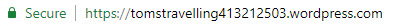
What about making a Facebook page?
Building a Facebook profile for your company is a wonderful idea if you maintain it up to date and utilize it to swiftly engage with clients.

Using a Facebook page instead of a proper website, on the other hand, will make your company appear amateurish and unprofessional. It also won't let you employ features that are simple to add to a website builder and are highly desired by users. You won't be able to add a food menu to a restaurant, for example. Furthermore, being limited to a Facebook page means you won't be able to develop a brand, and you'll be less likely to show at the top of Google searches for businesses similar to yours. There are neither long-term or short-term benefits to attempting to build a website for free. You'll be short on advanced features, appear unprofessional, and users will have trouble finding your website or Facebook page. There's no excuse not to have your own website when constructing your own or hiring a website designer are both reasonable and quick solutions.
How to Create a Website in 5 Simple Steps
Creating a website is now so simple thanks to website builders that even a total novice can do so in minutes. In fact, remembering the password for your website builder account will be the most difficult task you'll face. Thankfully, the days of professional coding, server setup, and IP addresses are over. Using a website builder these days is more akin to making a professional-looking PowerPoint presentation than hacking into the Pentagon. Every step of the way, modern website builder tools assist you. You'll be able to develop a wonderful website with the help of professionally designed, smart-looking website templates. Plus, if you get stuck, there's a lot of non-jargon help available. If you've been putting off making a website because you think it'll be too difficult or time-consuming, now is your chance to prove yourself wrong. We'll lead you through every stage of the website-building process in this guide. Five Easy Steps to Create Your Own Website: - Step 1: Choose The Best Website Builder - Step 2: Choose a Website Template - Step 3: Editing Your Website - Step 4: Create a Domain - Step 5: Publish Your Website
Step 1: Choose The Best Website Builder
First and foremost, a website cannot be created without the use of a website builder. Website builders are computer applications that make the process of building a website quick and simple. You'll be able to control the content and style of a website if you use one instead of hiring a high-priced web developer to hardcode it. A website builder can be used by anyone: They're geared at people who have never done something like this before. You won't need any design skills or a coding degree; all you'll need is a laptop and access to the internet. There are a lot of website builders out there, and we've thoroughly reviewed the best of them at Unews360.com, grading them on features, ease of use, help and support services, and more. Squarespace is one of the finest, thanks to its extensive template library, and Weebly is a close second, but Wix is our top-scoring website builder.

Wix is amazing since it's really simple to use, offers a tonne of help and support options, and is reasonably priced. It also helps that it has a high user approval rating. If you want to learn more about Wix, check out our in-depth review. Even so, there are a plethora of website builders to select from. We put the key ones through rigorous independent testing to determine which are the best. Here's a brief comparison to help you decide which is right for you. When using a website builder, you'll be able to control the content and design of a website without contracting out to a high-priced web developer to hardcode the website.
Step 2: Choose a website template
We'll use Wix as an example because it's our preferred platform. While the experience isn't the same with every website builder, it's not that dissimilar.
Pick the Type of Site
You'll be asked to decide on the purpose of your website: will it house an online store, will it host a blog, will it be for a restaurant or a business? There's also a "other" option that will direct you to the template editor — more on that later. Following that, you'll be presented with a filtered list based on your pick. Some of the categories can be further filtered - for example, if you select "Restaurants & Food," the templates can be further filtered by the type of business: catering & chef, cafe & baker, bar & club, and so on. You may immediately begin editing your site once you've chosen your template - don't worry, they're all pretty darn nice.
Template-Free Option
If none of these templates appeal to you, you may always choose a blank one – though this will need a little more effort. If you're wondering why you haven't chosen a website name yet, don't worry; we'll get to that later.
Step 3: Editing Your Website
Now that you've chosen your template, we'll move on to the website construction portion of the process. The template will come with pre-installed stock words and pictures that you may chop and edit to suit your needs. Do you want to see how simple it is? To view a website editor in action, click on the image below.
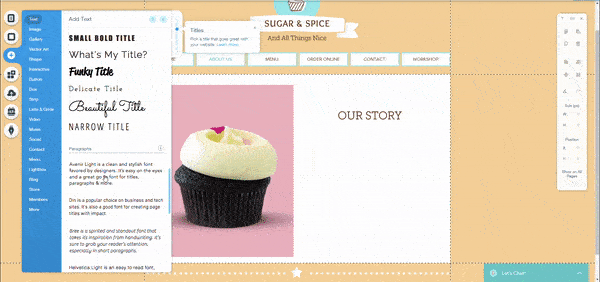
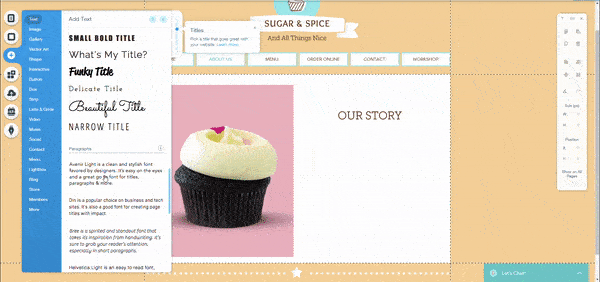
Adding Images
It's just as simple to upload a photograph to Instagram as it is to Facebook or Twitter. If you don't have any, there are usually a plethora of stock photographs to choose from.
Editing Text
Changing the text is simple as well; all you have to do is click on the section of text you want to modify, and you can put directly into the text box. Read the full article
0 notes
Text
options trading crash course for beginners henry will Louisiana Keep your mind active by always learning.

Article Outline
options trading crash course for beginners henry will Louisiana If you do not, it is time to reassess your defined criteria.
options trading example Louisiana A solid trading method holds you by the hand and defines each step while leading you to being a consistent winner in the markets and a profitable trader when all is said and done.
learn options trading dvd course Louisiana You can also get into ratio back spreads, condors, and butterflies.
chuck hughes review options trading advisory Louisiana Risk - A good options trading system limits risk in two important ways.
xlt options trading course torrent Louisiana Just a relatively small movement in the price of a stock can double your money in options!
cl options trading service Louisiana This means your trading system must be based around actual stock price movement.
basic options trading Louisiana Their other fantastic systems based on intraday charts that pin point swing trading entries.
trading options for income Louisiana When you add new trading criteria to your system, you should be able to see an improvement to your statistics.
options trading crash course for beginners henry will Louisiana But this means you need a directional stock trading system in order to trade directional options.
You can buy calls and puts for directional trades. You can employ call spreads and put spreads to trade directional movements with a buffered risk, and profit. You can sell or purchase spreads to receive the credit of the premium decay by options expiration. You can trade straddles and strangles if you expect a big move but are not sure in which direction. You can also get into ratio back spreads, condors, and butterflies. And if you're really feeling crazy you can sell 'naked' options (just better use a stop loss or you'll end up like one of my old trading buddies who ran an account to $20 million then gave it all back selling naked options. ) You can go to cboe. com for more information on options trading.
Unique Practices:
crude oil options trading Louisiana
how to find a mentor and trading program for options Louisiana
options trading for dummies Louisiana
the forex options course a self study guide to trading currency options Louisiana
paper trading options Louisiana Knowing the ins and outs of various trade setups is useless if you don't have a trading methodology that guides you in every step of the trade process.
By understanding time decay, factoring an option's time into your trading method, how volatility impacts a stock option's value, what defines a reliable stock option trading methodology, and your own trading psychology you now have a foundation to develop into a winning stock option trader. Finding Or Creating Your Own Options Trading System That WorksStock Options are wonderful! This clever derivative of the equities market has to be one of the most ingenious inventions of modern times. For the trader who can learn how to win at trading options there are many luxuries in life that can be experienced. Success in options trading requires a consistent approach for long-term success. This statement is not meant to be grandiose, idealistic comment made by some 'trading theorist', rather, it is a statement born out of the hard knocks and success experiences of the author and many other long-term, successful trader contemporaries. This "consistent approach" to options trading can also be called a "trading system", or an "options trading system" in this case. The term "trading system" is not necessarily confined to a series of computerized "black box" trading signals. A trading system could be something as simple as "buy an option on a stock in an uptrend that breaks the high of the previous bar after at least two days of pull back down movement that make lower lows. " A trading system is simply an organized approach that takes advantage of a repeated pattern or event that brings net profits. Since an Option is a "Derivative" of the stock you must derive your options trading system from a stock trading system. This means your trading system must be based around actual stock price movement. That said, your trading system doesn't need to work for all stocks it just has to work for certain types of stocks, certain volatility of stocks and certain price levels of stocks etc. So focus your trading system on certain stocks that have price behavior that is predictable to the net results you wish to abstract from a stock. You can develop a trading system, a trading approach, and a trading methodology by identifying a price movement pattern (or lack of price movement pattern) or some event that occurs on some sort of regular basis.
options trading td ameritrade Louisiana When you add new trading criteria to your system, you should be able to see an improvement to your statistics.
Volatility, time and stock movement can all affect your profitability. You need to be cognizant of each of these variables. It is easy to be swayed by emotion when the market is moving. Having a system helps to control your reaction to those very natural and normal emotions. How often have you sat and watched a trade lose money the instant your buy order filled? Or, have you ever watched a stock skyrocket in price while you are pondering over whether or not to buy it? Having a structured plan in place is crucial to make sound and objective trading decisions. By creating and following a good system, you can hone your trading executions to be as emotionless and automatic as a computer. Advantages of an Options Trading SystemLeverage - Trading options gives your account leverage on the stock market. With options, you can control hundreds or thousands of shares of stock at a fraction of the price of the stock itself. A five to ten percent change in the price of a stock can equate to a gain of one hundred percent or more in an option. Try to focus on percentage gains versus dollar amount gains in your trading. It requires a fundamental shift in conventional thinking, but it is crucial to managing a successful trading system.
trading options with thr rsi wyatt research Louisiana Advantages of an Options Trading SystemLeverage - Trading options gives your account leverage on the stock market.
There are five essential keys that any option trader must understand when developing a winning stock option system.
course binary options trading Louisiana Evaluate - Evaluate your successes and failures.
This statement is not meant to be grandiose, idealistic comment made by some 'trading theorist', rather, it is a statement born out of the hard knocks and success experiences of the author and many other long-term, successful trader contemporaries. This "consistent approach" to options trading can also be called a "trading system", or an "options trading system" in this case. The term "trading system" is not necessarily confined to a series of computerized "black box" trading signals. A trading system could be something as simple as "buy an option on a stock in an uptrend that breaks the high of the previous bar after at least two days of pull back down movement that make lower lows. " A trading system is simply an organized approach that takes advantage of a repeated pattern or event that brings net profits. Since an Option is a "Derivative" of the stock you must derive your options trading system from a stock trading system. This means your trading system must be based around actual stock price movement. That said, your trading system doesn't need to work for all stocks it just has to work for certain types of stocks, certain volatility of stocks and certain price levels of stocks etc. So focus your trading system on certain stocks that have price behavior that is predictable to the net results you wish to abstract from a stock.
Adjust - When you have a losing streak or spot a potential weak area in your option trading system, adjust it. There is no shame in being wrong. That is part of the business of trading. The shame is in being blind to your mistakes and repeating them. By feeding your ego and justifying your weakness with excuses, you are guaranteed to fail in trading. By acknowledging your blind spots and making adjustments, you can keep your system in line with changing market trends and conditions. It sounds so simple, but it requires perseverance and discipline. Learn - A trading system is not static. Keep your mind active by always learning. The more you study the stock market and options trading system, the more you will know and the better off you will be. If an options trading system was like a tic-tac-toe system, then we would all be wealthy.
options trading robinhood Louisiana With options, you can control hundreds or thousands of shares of stock at a fraction of the price of the stock itself.
You can sell or purchase spreads to receive the credit of the premium decay by options expiration.
trading options on etrade Louisiana Options Trading System - 5 Steps To Better Options TradingWhat is an Options Trading System?
Fine tune your criteria to eliminate making those same mistakes again. Analyzing your mistakes is just as, if not more, important as studying your successful trades. Adjust - When you have a losing streak or spot a potential weak area in your option trading system, adjust it. There is no shame in being wrong. That is part of the business of trading. The shame is in being blind to your mistakes and repeating them. By feeding your ego and justifying your weakness with excuses, you are guaranteed to fail in trading. By acknowledging your blind spots and making adjustments, you can keep your system in line with changing market trends and conditions. It sounds so simple, but it requires perseverance and discipline. Learn - A trading system is not static. Keep your mind active by always learning.
investopedia options trading course Louisiana It takes the subjectivity and second guessing out of your trading so you can focus on preset factors that make for an explosive trade.
You can develop a trading system, a trading approach, and a trading methodology by identifying a price movement pattern (or lack of price movement pattern) or some event that occurs on some sort of regular basis.
Important Methods:
index options trading strategies Louisiana
how to find a mentor and trading program for options Louisiana
course in trading cboe vix options Louisiana
options trading classes Louisiana

0 notes
Text
AMIJ DSCDMA Command Port (COM17) Driver Download For Windows 10

The Administrative Client is part of the normal windows backup-archive client install but by default it is not installed. You will need to apply a custom ins. Well, it's at least a supported driver instead of a beta. Anyway, I had heard that people had trouble with more than 5 cards on Windows 10 in the past, and I also had trouble adding my sixth card, so I've left it off. I'll add it back again today and see if the driver makes a difference. The MIDI port driver handles all timing issues in both directions and relies on the miniport driver to promptly move data on and off the adapter in response to the port driver's calls to the IMiniportMidiStream read and write methods. PortCls contains built-in MIDI miniport drivers for MIDI devices that have FM synth and UART functions.
-->
Note
The ATA port driver and ATA miniport driver models may be altered or unavailable in the future. Instead, we recommend using the Storport driver and Storport miniport driver models.
In Microsoft Windows NT 4.0, the port/miniport driver pair associated with the IDE bus is a SCSI miniport driver, atapi.sys, that linked to the SCSI port driver, scsiport.sys.
In Microsoft Windows 2000 and Windows XP, the IDE port driver atapi.sys is an independent driver that no longer links to scsiport.sys, nor to any other wrapper driver.
There are three system-supplied drivers in the IDE driver model for Windows 2000 and Windows XP: atapi.sys (port driver), pciidex.sys (controller driver), and pciide.sys (generic controller minidriver). All three drivers are illustrated in the following figure.
Starting from the bottom of the figure, the following describes each driver in the stack:
The IDE stack in Windows 2000 and Windows XP is layered over the PCI bus driver.
Microsoft provides a native IDE controller driver/minidriver pair that is capable of managing most IDE controllers. The IDE controller driver, pciidex.sys, handles the hardware-independent aspects of the driver pair, and the minidriver, pciide.sys, handles the hardware-dependent aspects.
Vendors can elect to provide their own IDE controller minidriver instead of using the native minidriver, pciide.sys. The vendor's minidriver must work together with the Microsoft-supplied controller driver to form a controller-minidriver pair. See Requirements for Vendor-Supplied IDE Controller Minidrivers for an explanation of the requirements a vendor's minidriver must fulfill to work properly with the native Microsoft controller driver.
Microsoft provides an IDE port driver, atapi.sys, which is also known as the channel driver, because it creates and manages a functional device object (FDO) for each IDE channel. The port driver is layered above the IDE controller/minidriver pair. It translates the SCSI request blocks (SRB) that it receives from the storage class driver into the format required by the underlying IDE controller. In particular, the command descriptor blocks (CDB) contained within an SRB are defined differently for ATAPI and SCSI devices. The port driver repackages CDBs to make them compatible with the ATAPI transport protocol, thereby insulating upper-level drivers from peculiarities of the IDE bus.
Microsoft provides a CD-ROM class driver capable of managing all CD-ROM (type 5 SCSI) devices.
To see a diagram of the device object stack corresponding to the driver stack in the previous figure, see Device Object Example for a PCI IDE Controller.
In Windows Vista and later versions of the operating system, the IDE stack is managed by the ATA Port Driver.
TL-USBCOM Driver for Windows 10, 8.1, 8 and 7
FeaturesSupported PlatformsDemoPrices
The TL-USBCOM driver provides a serial port emulation on Windows operating systems by implementing a serial emulation protocol on USB. The driver works with devices that are complaint to the USB CDC/ACM device class model and also supports non-compliant devices.
WDF (KMDF) compliant Windows USB device driver
Exposes a virtual COM port with dynamic plug-and-play behavior
Optionally exposes a static COM port to support legacy applications
Supports devices that are compliant with the USB CDC/ACM device class specification
Supports USB 2.0 full speed and high speed, and USB 3.0 super speed or higher
Supports devices that implement a subset of the CDC/ACM specification only
Supports devices that implement a pair of bulk pipes but are not compliant with CDC/ACM otherwise
Supports maximum throughput achievable with a given USB device while maintaining low CPU usage
Supports unambiguous COM instance identification: applications can enumerate and open COM ports by GUID rather than name or number
Optionally the driver supports advanced USB power management including selective suspend (Windows 10 only)
Optional device co-installer which supports automatic COM name assignment based on rules defined in an INI-style text file
Driver behavior is highly configurable via customization settings
Custom features or optimizations can be implemented on request
Source code is available on request (subject to a separate license agreement)
The driver will be delivered fully customized for licensee’s product.
Customization includes USB VID/PID, file names, text strings, etc.
Windows 10 version of the driver is signed with Microsoft Attestation signing.
Windows 7/8 version of the driver is signed with Thesycon’s code signing certificate.
Driver Customization Kit add-on: The Driver Customization Kit enables licensee to customize the driver by themselves.

Supported scenarios: first-time installation, driver update, removal of driver software
Interactive mode with graphical user interface
Silent mode without user interface, enables integration into surrounding software installers
Supports popup-free installation
The driver is conform with current WHQL and Hardware Lab Kit (HLK) requirements. To get a WHQL certification, HLK tests must be executed with licensee's device which can be done by licensee or Thesycon. If you are interested in a WHQL certification, please contact Thesycon for a quotation.
Amij Ds Cdma Command Port (com17) Driver Download For Windows 10
Amij Ds Cdma Command Port (com17) Driver Download For Windows 10 32-bit
Windows 10 Windows 8.1 Windows 8 Windows 7
Amij Ds Cdma Command Port (com17) Driver Download For Windows 10 Pro
Windows Server 2012 R2 Windows Server 2012 Windows Home Server 2011 Windows Server 2008 R2 Windows Server 2016
Our software is purely designed and implemented by our team in Germany - no outsourcing. Technical support is provided directly by the developers.
Current version: 2.15
The free evaluation version of the TL-USBCOM driver works for an interval of 60 days without any limitation. After that evaluation period has expired, the driver stops working.
Current version of driver for Windows CE and Embedded Compact: 1.62
NOTE: The driver described on this page is *not for use by end users*. It will not help solve any problems you may experience with a consumer device such as a webcam, camcorder, card reader, external sound card, etc. Thesycon’s device drivers are software components intended to be used by hardware or software manufacturers to create end products.
© 2021 THESYCON

0 notes
Text
3 Best Methods for Creating a Website

We walk you through the process of creating a website, from using a website builder to hiring a web designer. The easiest approach to create a website is to use a website builder (which is really easy and inexpensive), hire a web designer (which is less hands-on but much more expensive), or create a free site (which has limitations and drawbacks). Which website builder do we think is the best? We would vouch for the following based on our expert testing and independent user feedback: A Web Development - Wix is the greatest website builder for novices, and it's also very affordable. - Shopify is the greatest platform for running an online store (though Wix Ecommerce is a close match) - Squarespace has some of the best template designs and is ideal for portfolio websites. - Square Online is the most cost-effective way to set up an online store. Thanks to contemporary website builders, creating your own website has never been easier. We show you how to create your own website, whether you want to do it yourself or hire a web designer. Wix is, without a doubt, the best website builder to use. What evidence do we have? Simply put, we've done the legwork for you and saved you time. For only $14 each month, you can see for yourself. Website builders are simple platforms that give you complete control over your website by allowing you to choose professional templates and then customise everything to your liking. You also won't need any prior coding or technical knowledge. What's the good news? You won't have to pay exorbitant prices. A website builder can help you construct and publish a site for as little as $100 per year. Using a website builder is much less expensive than hiring a designer to create a site for you. While you might pay hundreds of dollars to have a website designed for you, Wix, our top-rated website builder, starts at just $14 per month and offers frequent discounts. Of course, the method you use to make a website is determined by your budget, the amount of time you have available, and the type of site you want to develop. You may also attempt constructing a site for free, but we'll explain why that's not a good idea later in this article. The most important thing is to figure out which method of website creation is best for you. We'll tell you everything you need to know about each method of site development, including how much you can anticipate to pay and the benefits and drawbacks of each option. If you don't think you have what it takes to build your own website, consider this: according to a recent poll, over half (52%) of small businesses constructed their own site. It's a stroll in the park with today's website builders. https://youtu.be/PG7XZeJUJes The Best 3 Ways to Make a Website There are three main methods for creating a website: - Use a website builder – This is the finest do-it-yourself solution because it is quick, straightforward, and inexpensive, and it may give you a professional-looking effect. - Pay a web designerr – If you have more money than time – or want something absolutely unique – this is the way to go. - Create a free website – While this is certainly doable, you will end up with a subpar website. We'll walk you through each of these basic ways to make a website in the guide below, and explain why we think using a website builder is the best option.
1) Make a Site Yourself with a Website Builder
It isn't as difficult as you might believe to create a website, and modern website builders make it quite economical. Pros of using a Website Builder - Cheap and easy - Complete control - You'll get a great-looking site Cons of using a Website Builder - Can be difficult to migrate your site from some website builders - If you're confident with coding, you may find the drag-and-drop approach too limiting Using a website builder is the simplest approach to establish a website. These are browser-based interactive tools that allow you to create a website using one of their pre-made themes. However, just because the themes are "ready-made" doesn't mean you'll end up with a cookie-cutter website. You'll be surprised by how professional the templates can seem, and they allow plenty of flexibility for personalization along the way. From GoDaddy to Squarespace, and even WordPress, some huge names offer website builder tools. Wix, on the other hand, is our favorite overall website builder.

Wix emerged as the top website builder platform based on our extensive testing. We asked first-time website builders, as well as more experienced users, to test out different platforms and report back on how they liked them. When making our suggestions, we also considered the features, plug-ins, apps, and help & support available.
How Do We Test and Rate Website Builders?
We conduct comprehensive independent testing to determine the finest website builders to recommend. We consider the value for money, as well as the help and support available, in addition to the features, templates, and convenience of use. We also conduct user testing, in which a group of people with varying levels of skill try out the website builders and provide feedback. As a result, we'll be able to make practical suggestions to assist you in making your decision.
How Do Website Builders Work?
The basic building blocks for creating a website are provided by website builders. Typically, you choose a website template design then customise it with your own content and graphics to create a unique site for your blog, online store, or business. You'll be able to do the following with most website builders: Choose from a variety of templates to help you create the website you desire. To reflect your company's branding, change the style and design language of these templates (or simply look great) Add tools and apps to your website that will make it more helpful, such as contact forms, appointment or reservation booking systems, or analytics software. The first step to creating a website is by picking a template. Rather than acting like restrictive training wheels, these templates form the rough outline of a site, which you’re free to change as you see fit.

Website builders use simple drag-and-drop editing tools and easy-to-install apps and plugins to make customising your site simple, even for beginners. The majority of website builders use a WYSIWYG (What You See Is What You Get) editor, which makes them quite simple to use. The name gives it away: what you see in the editor is exactly what you'll receive when you publish your website. This method of website development contrasts from more technical website builders, who, for example, depend more heavily on coding. These tasks necessitate a level of technical competence that only a few people possess. A WYSIWYG editor, on the other hand, makes the process of creating a website accessible to everyone by providing clear, easy-to-navigate menus and simple controls. Using a website builder is similar to using Microsoft PowerPoint in many respects. They also handle the most difficult aspects of website ownership, such as domain hosting and HTML coding. You'll be able to go back in and edit anything at any moment after you've completed building your site (which shouldn't take long). This gives website builders a significant advantage over hiring a web designer to build a site: you'll always be in charge, and you won't have to wait for them to make any changes you require. It also means you won't have to pay a monthly retainer charge to the site designer, which can quickly escalate if you require additional features or extensive maintenance. Instead, you'll pay a single, regular, and cheap charge that can be billed monthly, annually, or twice a year.
2) Find a Website Designer
You can hire a design specialist to construct a site for you if you don't want to do it yourself. Pros of using a Web Designer - You can get a completely bespoke site - Saves your time Cons of using a Web Designer - Much more expensive than using a website builder - You might be locked into a long contract - Risk of dependency on the same designer for all future updates Small and medium-sized business owners may find web designers to be an excellent choice. You'll get a one-of-a-kind website and won't have to spend any time constructing it yourself. If you require custom features, hiring a web designer may be beneficial. Instead of starting from scratch with a template, you'll tell the designer exactly how you want your site to look and what features you require. They'll get to work on developing draught versions of your website while you focus on operating your company. However, when working with a web designer, it can be difficult to know exactly how much the site you want would cost. However, we did some study on web designer prices and here's what you can expect for your money: - $250- 650: Brochure style website with 1-5 pages including a landing page and a contact page. This budget suits someone who is not looking to regularly update their site. - $650-1,300: As well as the above, you get a content management system, integrated social media pages, Google My Business and Google Maps integrations, built-in analytics - $1,300-3,250: All the above, plus ecommerce functions - $3,250-13,000: A database driven website with advanced functionality for local or regional audiences – great for sites with password-restricted user areas - $13k+: A database driven site for huge audiences, or completely bespoke functionality. These are, of course, estimates for website designer fees. However, Unews360.com can assist you in locating the best web designer for your needs, allowing you to receive a precise price in seconds. However, before hiring a web designer, you should have a clear idea of exactly what you want from your site. And you'll need to know who your website's users are to figure out exactly what you need from it. Our guide on understanding the fundamentals of a good website and how to make it work will assist you in understanding the fundamentals of a good website and how to make it work.
3) Make a Website for Free
There are several free options for creating a website, including using a website builder platform. The disadvantages, on the other hand, are that you'll have to accept a lot of restrictions.

Pros of making a website for free: - Free website publishing is, of course, absolutely free Cons of making a website for free: - Your site will be hard to find - You won't get a professional URL - You'll have to put up with adverts (that don't make you money) - Limited bandwidth will curb your success - Your site will look unprofessional Yes, you can create a full website without spending any money. Sure, this sounds amazing, but because of all the compromises you'll have to make, you'll end up with a subpar website. In fact, we'd go so far as to suggest that creating a website for free is never a good idea. If you run a business, the limits of free website publication may cause you to lose consumers. That tiny upfront savings could end up costing you in the long term. Your site will be covered in advertisements, and you won't be able to get a bespoke domain name, so you'll have to settle for something generic and unattractive. A domain name like this is an example of what you'll get with a free website:
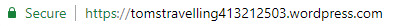
What about making a Facebook page?
Building a Facebook profile for your company is a wonderful idea if you maintain it up to date and utilize it to swiftly engage with clients.

Using a Facebook page instead of a proper website, on the other hand, will make your company appear amateurish and unprofessional. It also won't let you employ features that are simple to add to a website builder and are highly desired by users. You won't be able to add a food menu to a restaurant, for example. Furthermore, being limited to a Facebook page means you won't be able to develop a brand, and you'll be less likely to show at the top of Google searches for businesses similar to yours. There are neither long-term or short-term benefits to attempting to build a website for free. You'll be short on advanced features, appear unprofessional, and users will have trouble finding your website or Facebook page. There's no excuse not to have your own website when constructing your own or hiring a website designer are both reasonable and quick solutions.
How to Create a Website in 5 Simple Steps
Creating a website is now so simple thanks to website builders that even a total novice can do so in minutes. In fact, remembering the password for your website builder account will be the most difficult task you'll face. Thankfully, the days of professional coding, server setup, and IP addresses are over. Using a website builder these days is more akin to making a professional-looking PowerPoint presentation than hacking into the Pentagon. Every step of the way, modern website builder tools assist you. You'll be able to develop a wonderful website with the help of professionally designed, smart-looking website templates. Plus, if you get stuck, there's a lot of non-jargon help available. If you've been putting off making a website because you think it'll be too difficult or time-consuming, now is your chance to prove yourself wrong. We'll lead you through every stage of the website-building process in this guide. Five Easy Steps to Create Your Own Website: - Step 1: Choose The Best Website Builder - Step 2: Choose a Website Template - Step 3: Editing Your Website - Step 4: Create a Domain - Step 5: Publish Your Website
Step 1: Choose The Best Website Builder
First and foremost, a website cannot be created without the use of a website builder. Website builders are computer applications that make the process of building a website quick and simple. You'll be able to control the content and style of a website if you use one instead of hiring a high-priced web developer to hardcode it. A website builder can be used by anyone: They're geared at people who have never done something like this before. You won't need any design skills or a coding degree; all you'll need is a laptop and access to the internet. There are a lot of website builders out there, and we've thoroughly reviewed the best of them at Unews360.com, grading them on features, ease of use, help and support services, and more. Squarespace is one of the finest, thanks to its extensive template library, and Weebly is a close second, but Wix is our top-scoring website builder.

Wix is amazing since it's really simple to use, offers a tonne of help and support options, and is reasonably priced. It also helps that it has a high user approval rating. If you want to learn more about Wix, check out our in-depth review. Even so, there are a plethora of website builders to select from. We put the key ones through rigorous independent testing to determine which are the best. Here's a brief comparison to help you decide which is right for you. When using a website builder, you'll be able to control the content and design of a website without contracting out to a high-priced web developer to hardcode the website.
Step 2: Choose a website template
We'll use Wix as an example because it's our preferred platform. While the experience isn't the same with every website builder, it's not that dissimilar.
Pick the Type of Site
You'll be asked to decide on the purpose of your website: will it house an online store, will it host a blog, will it be for a restaurant or a business? There's also a "other" option that will direct you to the template editor — more on that later. Following that, you'll be presented with a filtered list based on your pick. Some of the categories can be further filtered - for example, if you select "Restaurants & Food," the templates can be further filtered by the type of business: catering & chef, cafe & baker, bar & club, and so on. You may immediately begin editing your site once you've chosen your template - don't worry, they're all pretty darn nice.
Template-Free Option
If none of these templates appeal to you, you may always choose a blank one – though this will need a little more effort. If you're wondering why you haven't chosen a website name yet, don't worry; we'll get to that later.
Step 3: Editing Your Website
Now that you've chosen your template, we'll move on to the website construction portion of the process. The template will come with pre-installed stock words and pictures that you may chop and edit to suit your needs. Do you want to see how simple it is? To view a website editor in action, click on the image below.
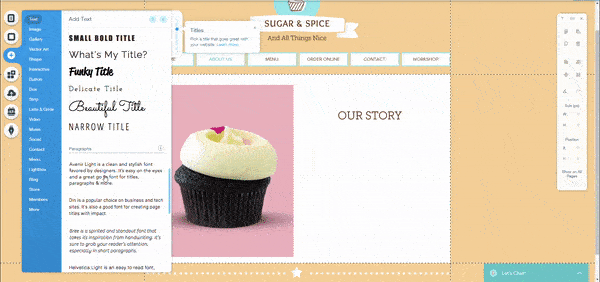
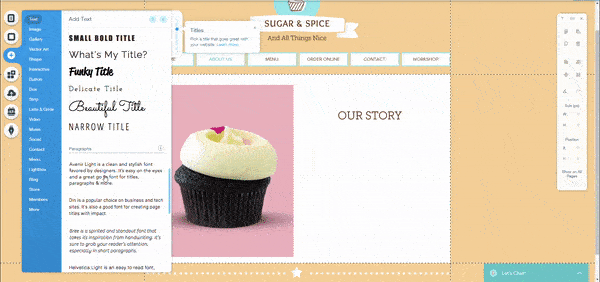
Adding Images
It's just as simple to upload a photograph to Instagram as it is to Facebook or Twitter. If you don't have any, there are usually a plethora of stock photographs to choose from.
Editing Text
Changing the text is simple as well; all you have to do is click on the section of text you want to modify, and you can put directly into the text box. Read the full article
0 notes
Text
best trading software options program Louisiana At its core, an options trading system is a method of generating buy and sell signals through a tested method of stock analysis.

Overview
best trading software options program Louisiana The more you study the stock market and options trading system, the more you will know and the better off you will be.
chicago options trading firms Louisiana If an options trading system was like a tic-tac-toe system, then we would all be wealthy.
best course for learning options trading Louisiana Try to focus on percentage gains versus dollar amount gains in your trading.
weekly options trading systems Louisiana You need to pick one, work it, and never use more than 10% options position size per trade on small accounts 1% to 5 % max position size on larger accounts.
best options trading book Louisiana Break it down piece by piece and make it your own.
youtube options trading Louisiana If you are trading actively, then a weekly or monthly review is important.
binary options trading signal service Louisiana The first thing that you must take into account is the intrinsic time left on an option.
options trading school in india Louisiana It requires a fundamental shift in conventional thinking, but it is crucial to managing a successful trading system.
best trading software options program Louisiana This means you can trade price behavior patterns on price charts such as: traditional chart patterns, trends, swings, pivot points, boxes etc.
This means your trading system must be based around actual stock price movement. That said, your trading system doesn't need to work for all stocks it just has to work for certain types of stocks, certain volatility of stocks and certain price levels of stocks etc. So focus your trading system on certain stocks that have price behavior that is predictable to the net results you wish to abstract from a stock. You can develop a trading system, a trading approach, and a trading methodology by identifying a price movement pattern (or lack of price movement pattern) or some event that occurs on some sort of regular basis. This means you can trade price behavior patterns on price charts such as: traditional chart patterns, trends, swings, pivot points, boxes etc. or you can trade events that motivate stock price such as earnings runs, post earnings runs, stock splits, seasonal factors etc. Bottom line to make the maximum profit in options trading you want your stock to move in your favor fast and you want it to move far. Just a relatively small movement in the price of a stock can double your money in options!There are so many different strategies and combinations that you can trade with options. You can buy calls and puts for directional trades. You can employ call spreads and put spreads to trade directional movements with a buffered risk, and profit. You can sell or purchase spreads to receive the credit of the premium decay by options expiration. You can trade straddles and strangles if you expect a big move but are not sure in which direction. You can also get into ratio back spreads, condors, and butterflies. And if you're really feeling crazy you can sell 'naked' options (just better use a stop loss or you'll end up like one of my old trading buddies who ran an account to $20 million then gave it all back selling naked options. ) You can go to cboe. com for more information on options trading.
Ideal Practices:
options trading software Louisiana
stock options trading strategies Louisiana
options trading business Louisiana
td ameritrade options trading Louisiana
options auto trading service Louisiana Thankfully, options trading is not as boring as a child's game.
Compare your losses with your winnings. Zero in on the key factors that make up a winning trade and try to fine tune your criteria to enhance your executions. As painful as it may be, analyze your mistakes, too. Fine tune your criteria to eliminate making those same mistakes again. Analyzing your mistakes is just as, if not more, important as studying your successful trades. Adjust - When you have a losing streak or spot a potential weak area in your option trading system, adjust it. There is no shame in being wrong. That is part of the business of trading. The shame is in being blind to your mistakes and repeating them. By feeding your ego and justifying your weakness with excuses, you are guaranteed to fail in trading. By acknowledging your blind spots and making adjustments, you can keep your system in line with changing market trends and conditions. It sounds so simple, but it requires perseverance and discipline. Learn - A trading system is not static. Keep your mind active by always learning. The more you study the stock market and options trading system, the more you will know and the better off you will be. If an options trading system was like a tic-tac-toe system, then we would all be wealthy.
options trading Louisiana But if the market's volatility rises it is likely that individual stocks will follow the trend causing stock option premiums to increase in value given that the market moves in the trader's favor.
Since options have a limited time period of anywhere from 30 days to several year depending on the particular option that you bought you must be sure that you purchase the correct option containing enough time on it to insure that time decay doesn't erode your investment away before your position has enough time to be profitable. The second skill of trading options profitably is factoring time into your trading system in relation to trading a particular stock option and knowing the statistics of your option trading methodology or option trading setup by knowing the average holding period of a trade signal. If your average holding time for an option trade is seven days then you don't want to buy an option with three months of time premium left on it because you would be paying more for the extra time with the option's purchase price. Nor would you buy an option with less that 30 days till expiration as time decay would erode the value of option so quickly that even if the option's underlying stock movement moved favorably to you the time decay would prevent you from realizing a gain in the option itself. The third thing to profitable option trading is understanding the relation of volatility between the market, the underlying stock that underlies the stock option, and the effect is has on the value of the option itself. When the general stock market as an index goes through periods of volatility or low trading ranges the stocks that make up the market tend to follow overall trend and also begin to experience periods of low overall volatility which in turn can cause derivative like stock options to become cheap or low premiums. But if the market's volatility rises it is likely that individual stocks will follow the trend causing stock option premiums to increase in value given that the market moves in the trader's favor. The next key in how to trade stock options successfully is having a stock option trading method that takes these key factors into consideration while giving clear entry signals, clear exit signals, a defined system of trade management, and a profit factor greater than your average loss over a series of trades. Knowing the ins and outs of various trade setups is useless if you don't have a trading methodology that guides you in every step of the trade process. A solid trading method holds you by the hand and defines each step while leading you to being a consistent winner in the markets and a profitable trader when all is said and done. Finally, the fifth and final key to successfully trading stock options is yourself, particularly your trading psychology.
options trading crash course richmond pdf Louisiana ) You can go to cboe.
The price of options is very low compared to buying the same amount of stock. The second way is related to stops. A good system will cut losses quickly and keep them small. Any Option Trader Can Develop an Options Trading SystemAs a trader, it is important build a system that utilizes different types of option strategies-iron condors, broken wing butterflies, calendar spreads, back ratios, straddles, strangles, and collars. It might sound like a foreign language right now, but work on the vocabulary one lesson at a time. Break it down piece by piece and make it your own. Each term has a specific application for yielding profits under certain market conditions. Learn them all at your own pace to enhance upon and build your options trading system. The more tools that are in your toolbox, the more prepared you will be for changing market conditions. If the market were to behave in the same way every day, then trading would be child's play. In order to get started in developing your options trading system, you have to create a trading plan or blueprint to guide you in the right direction. Begin with a basic system and tweak it to define your trading criteria and hone your system. It takes time and experience to build a successful option trading system that can return one hundred percent or more in consistently profitable trades. When you are satisfied with the parameters of your system, you can look into having your own software made for automated trading. Five Steps to Get Started With an Options Trading SystemPick a strategy - You can pick any strategy to start building a system. Buying calls and puts is the easiest way to get started. As you learn and experience more about how prices move, you can add new strategies to your trading to enhance your system. Adding covered calls and protective puts to long equity positions is a logical next step and can supercharge your account by generating monthly or weekly cash flow. Trade - Once you have defined the basics of your strategy, it is time to trade. Start small, one or two contracts, and keep detailed records of your transactions. Be sure to include what the underlying stock price was at the time of your option purchase or sale. Your records will help you analyze how you are doing and where you can improve. When you add new trading criteria to your system, you should be able to see an improvement to your statistics. If you do not, it is time to reassess your defined criteria. Evaluate - Evaluate your successes and failures. The frequency of your analysis will depend on how much you are trading. If you are trading actively, then a weekly or monthly review is important. Compare your losses with your winnings. Zero in on the key factors that make up a winning trade and try to fine tune your criteria to enhance your executions. As painful as it may be, analyze your mistakes, too. Fine tune your criteria to eliminate making those same mistakes again.
best options trading strategy Louisiana Seriously!
When you add new trading criteria to your system, you should be able to see an improvement to your statistics. If you do not, it is time to reassess your defined criteria. Evaluate - Evaluate your successes and failures. The frequency of your analysis will depend on how much you are trading. If you are trading actively, then a weekly or monthly review is important. Compare your losses with your winnings. Zero in on the key factors that make up a winning trade and try to fine tune your criteria to enhance your executions. As painful as it may be, analyze your mistakes, too. Fine tune your criteria to eliminate making those same mistakes again. Analyzing your mistakes is just as, if not more, important as studying your successful trades. Adjust - When you have a losing streak or spot a potential weak area in your option trading system, adjust it.
Whether it is long calls, covered calls, bear spreads, or selling naked index options, each has its own trading system model. An option trading system that is worth its salt will help you weed out false signals and build your confidence in entries and exits. How Important is an Options Trading System?The options market is very complex. Trading options without a system is like building a house without a blueprint. Volatility, time and stock movement can all affect your profitability. You need to be cognizant of each of these variables. It is easy to be swayed by emotion when the market is moving. Having a system helps to control your reaction to those very natural and normal emotions. How often have you sat and watched a trade lose money the instant your buy order filled? Or, have you ever watched a stock skyrocket in price while you are pondering over whether or not to buy it? Having a structured plan in place is crucial to make sound and objective trading decisions. By creating and following a good system, you can hone your trading executions to be as emotionless and automatic as a computer. Advantages of an Options Trading SystemLeverage - Trading options gives your account leverage on the stock market.
simple options trading for beginners pdf Louisiana So focus your trading system on certain stocks that have price behavior that is predictable to the net results you wish to abstract from a stock.
How Important is an Options Trading System?The options market is very complex.
options trading training Louisiana By feeding your ego and justifying your weakness with excuses, you are guaranteed to fail in trading.
Your records will help you analyze how you are doing and where you can improve. When you add new trading criteria to your system, you should be able to see an improvement to your statistics. If you do not, it is time to reassess your defined criteria. Evaluate - Evaluate your successes and failures. The frequency of your analysis will depend on how much you are trading. If you are trading actively, then a weekly or monthly review is important. Compare your losses with your winnings. Zero in on the key factors that make up a winning trade and try to fine tune your criteria to enhance your executions. As painful as it may be, analyze your mistakes, too. Fine tune your criteria to eliminate making those same mistakes again. Analyzing your mistakes is just as, if not more, important as studying your successful trades. Adjust - When you have a losing streak or spot a potential weak area in your option trading system, adjust it. There is no shame in being wrong. That is part of the business of trading. The shame is in being blind to your mistakes and repeating them. By feeding your ego and justifying your weakness with excuses, you are guaranteed to fail in trading. By acknowledging your blind spots and making adjustments, you can keep your system in line with changing market trends and conditions. It sounds so simple, but it requires perseverance and discipline. Learn - A trading system is not static. Keep your mind active by always learning. The more you study the stock market and options trading system, the more you will know and the better off you will be.
high probability options trading strategies Louisiana In order to get started in developing your options trading system, you have to create a trading plan or blueprint to guide you in the right direction.
Having a system helps to control your reaction to those very natural and normal emotions.
Key Approaches:
basic options trading Louisiana
best options trading course Louisiana
options trading plan template Louisiana
options trading course reviews Louisiana

0 notes
Text
2020 Reading Wrap-Up
This year was extremely cathartic in terms of reading. The past few years I’ve been reading, but not very fast and not very often. I am proud to say that as of today, I have read 31 books this year. Not only was this the most I’ve ever read period, but the most varying in genres that I’ve ever read. Normally I stick to ya contemporary and fantasy, but this year I jumped around from middle grade to adult to new adult back to ya. I also discovered my favorite authors of all time. The books I read this year were fun, eye-opening, and engaging. Some of them I definitely didn’t like as much as the others, but that’s a story for later.
Without further or do...here are my top 8 of the year!
1. The Hating Game by Sally Thorne
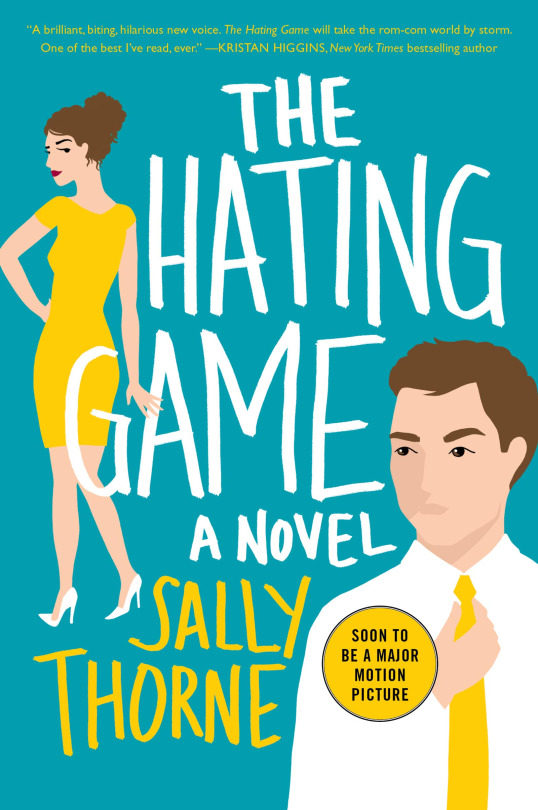
This is the book that started my rom-com kick this year. I started off the year finishing up the TATBILB series and I immediately jumped into The Hating Game and my god did I fall in love with it. If you haven’t heard of it, it follows Lucy and Josh who work together and are mortal enemies and well...I think you can guess where it goes. It’s hilarious, it’s sweet, and boy is it sexyyyy. I can’t wait to see it come to life on the big screen with Lucy Hale and Robbie Amell! They just started shooting and I can totally see them both being perfect in their rolls.
2. Josh & Hazel’s Guide to Not Dating by Christina Lauren

Last year for Christmas, this was one of the books I got - along with The Hating Game. It took a while to start this one but I loved it and it made me see how incredible Christina Lauren is. There’s a way that they write about love that’s unlike any other. This one was also sweet, hilarious, and sexy and the ending had me all emo. Friends to lovers is one of my favorite tropes so if that’s what you love, this one would be right up your alley. It’s about Hazel - a wacky, zany teacher who in college had several run-ins with Josh that didn’t go very well. Years later, they run into each other at a party and become friends. This eventually leads to them going on double dates with people they set each other up with - but they always end up going home together;)
3. The Unhoneymooners by Christina Lauren

O. M. G. This was a WILD ride. I had no idea what to expect with this one but I definitely had many times where I was actually laughing out loud. The premise of this one is insane: our main character’s twin sister is getting married and she just so happens to hate the brother of the groom. On the night of the wedding, the main character and the brother end up being the only ones at the wedding who don’t get food poisoning so they’re forced by their siblings to take their honeymoon trip to Hawaii. If that hasn’t hooked you, I don’t know what will.
4. In a Holidaze by Christina Lauren
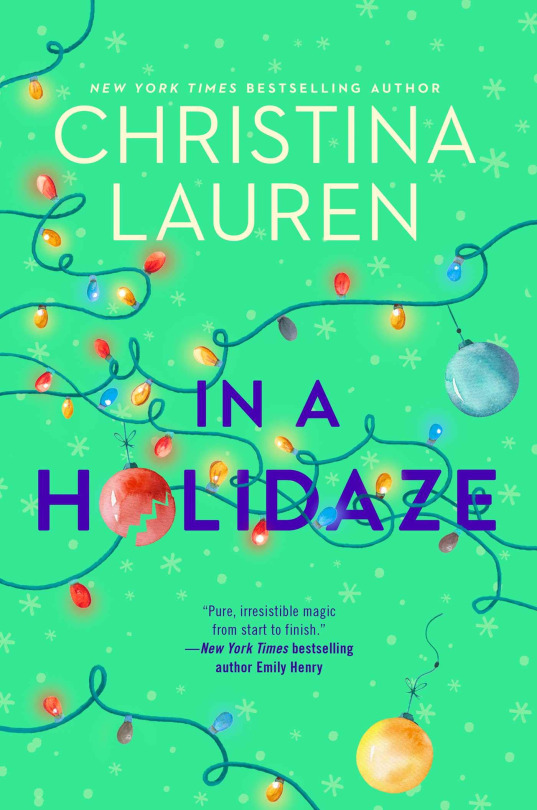
THIS. BOOK. One of my favorites I’ve EVER read. It’s everything I could ever want: romance, humor, and CHRISTMAS! I feel like I should’ve kept this one closer to Christmas but I read it at the beginning of November and it instantly put me in the spirit. With a lot of these rom-coms, it’s easy to predict what’s gonna happen, but this one I had NO IDEA how it was going to end. And I loved every second of the journey. This one follows Mae to her family and family friends’ cabin on Christmas. After a disastrous trip, she gets in a car accident with her family and ends up repeating the holiday over and over again. Oh and there’s a cute boy that she’s nursed a crush on for years. This one had me laughing out loud too and also crying. We absolutely stan this and I will definitely be reading every year at Christmas time.
5. Daisy Jones & the Six by Taylor Jenkins Reid

Holy. Shit. I can’t even describe how much I loved this book. If you know me, you know how much I love music so this was the PERFECT book for me. At first it took some time to get into, but once I was into it...phew. It absolutely flew by and all I wanted to do was read. It’s about a fictional band from the 1970′s. I don’t even know what to say other than that so I don’t spoil anyone but it is a JOURNEY. I found myself gasping at some points because of how shocking some things were. Ugh. I loved it. If you like Fleetwood Mac in any way, I highly, highly, highly recommend this book.
6. The Seven Husbands of Evelyn Hugo by Taylor Jenkins Reid
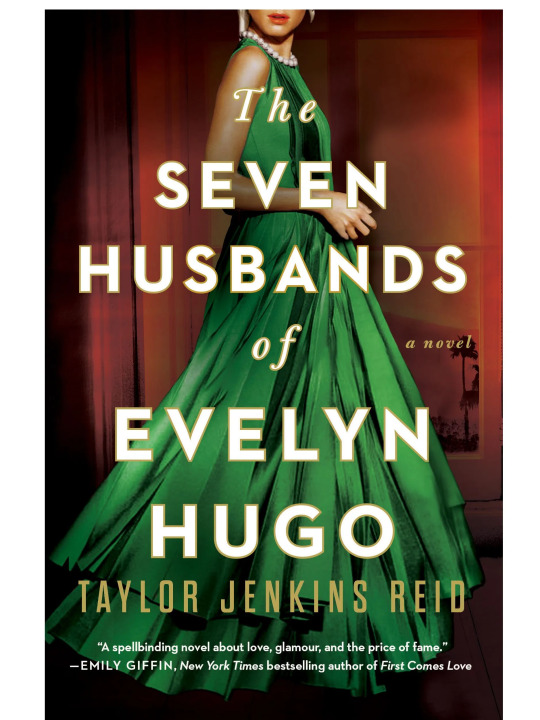
I knew I wanted to read this after I finished Daisy Jones, but I actually didn’t get around to it until a week or so ago. I flew through this one too and oh my god. If Daisy Jones wasn’t shocking enough for you then this one. Oh. My. God. It’s about Evelyn Hugo, a fictional starlet from the 50′s (? I think) who asks a small time writer to help write her biography - to be released after she’s dead. Evelyn is such an intriguing character, you just want to know more and more and more. And there’s one thing about her that is absolutely shocking. There are actually so many shocking revelations throughout this book and it all took me completely off guard. Surprisingly, I feel like I learned a lot through this book and from Evelyn. She’s painted out to be not a very great person, and I think I understand why people think that about her, but I don’t see her that way at all. I actually feel like she’s a good person, maybe a bit selfish, but there’s one thing all of her decisions have in common. Love.
7. The Hate U Give by Angie Thomas

Phew. I can’t believe it took me this long to read this book. I thought I’d be okay with just seeing the movie but let me tell you...the book is so much more eye opening and amazing.. After the protests in June, I saw everyone talking about things like White Fragility and How to Be an Antiracist - but I knew those books wouldn’t be for me. Now hear me out...I hate non-fiction. I learn lessons much better through fictional stories and that’s why this one resonated so much with me. Starr is one of the most brave, incredible characters that I’ve had the pleasure of reading. The way Angie writes her story is both beautiful and heartbreaking. You watch as she changes and how the people around her change by the horrific event that has taken place. I’m not gonna try to summarize it, because hopefully everyone knows what it’s about by now. If you haven’t yet, go pick it up. Right now. I feel like this is a story that’s going to be around forever and that we’ll be giving to our children to read when it’s time. As a white person, I can be empathetic, but I truly will never understand what it’s like for Black people, but reading this gave me a better understanding of what is actually happening. The Hate U Give taught me about how broken the system is, and how we can fix the issues that are plaguing the Black community right now. The most poignant and important book I could ever read.
8. On the Come Up by Angie Thomas
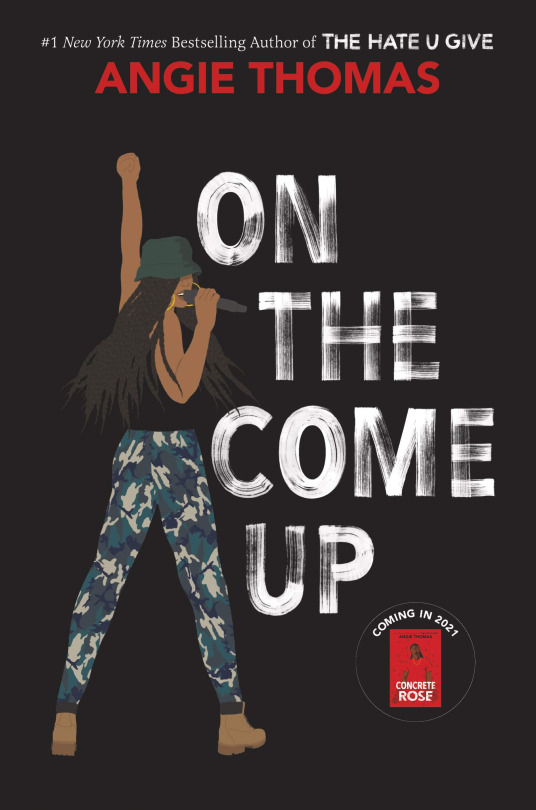
After The Hate U Give, I couldn’t not read this one. And wow. On the Come Up follows Bri, the daughter of a rap legend, who is trying to make it in Garden Heights - the same neighborhood Starr is from in The Hate U Give. Bri’s journey is rough, but it’s incredible to see the work she puts in to end up on top. Sometimes the decisions she makes get taken the wrong way, but in the end, her family as at the core of every decision she makes. All she wants is her family to be okay and I think that’s something that a lot of people can relate to. On the Come Up might not be as deep as The Hate U Give, but Angie teaches some incredible lessons through this story too. Also, let me just say...Angie wrote some INCREDIBLE raps for this book and I really hope we get to hear them come to life one day.
Other reads:
Those are my favorites of the year, but I still read a lot of other books this year. I re-read The Hunger Games trilogy! I read The Hunger Games way back in 2010, so it was about time that I re-read them. And let me be honest...I stopped Catching Fire about halfway through...so I never finished them until this year...I have to say they were kind of disappointing. It might just be that it’s been so long that I don’t connect as much with the stories anymore, but they are still great.
I FINALLY read the Percy Jackson series! I had The Lightning Thief chilling on my shelf since I was in 5th grade and something finally got me to read this series. It did not disappoint and I loved every second of it. I can’t wait to see what the Disney+ series is going to be like - hopefully they actually do it justice this time around.
This year I have been obsessing over Tom Holland...lol so naturally I read every book that he was signed on to be in the adaptation for. The Knife of Never Letting Go by Patrick Ness aka the first Chaos Walking book was by far my favorite. The movie is coming out in March! I also read Cherry by Nico Walker and The Devil All the Time by Donald Ray Pollock. Cherry was...interesting. I kind of hated the narrator the whole time so I’m hoping they changed up the movie a bit. I’m thinking they did because I read some BTS stories and some of them don’t line up with what was in the book. TDATT was a little disturbing...but I enjoyed it. The book was much better than the movie, but I definitely wouldn’t recommend either to anyone...unless you wanted to see Tom or Sebastian Stan or Riley Keough in the movie. I’m sure I will be finishing the Chaos Walking series eventually and I’m also interested in reading Beneath a Scarlet Sky which Tom has been signed on to for a while. That one sounds very intriguing and I’m excited to hopefully read it next year.
I finally watched Big Little Lies and I wasn’t going to read the book, but I did end up eventually reading it. It was good but not nearly as good as the series. It might be because I knew how it all would end, but it overall, was not my favorite. I don’t think I’ll be reading any more of Liane Moriarty’s books though.
Oh! So I read The Cursed Child...That’s all I’m gonna say.
I completely forgot to add I also read Roomies and Twice in a Blue Moon by Christina Lauren. Roomies was very good and probably could be in my favorites list, but it just didn’t reach the level of the other three. It was fun though, so if you liked any of those three, I would recommend it. Twice in a Blue Moon though...I was so bored. I almost stopped reading it a few times but I just pushed through. It wasn’t a rom com at all, just a romance, which wasn’t for me. A lot of people that liked Christina Lauren recommended Beach Read - which I read, and did not enjoy very much. It wasn’t bad, but it wasn’t phenomenal, that’s for sure.
There were a few YA books I read this year: Slayer, Truly Devious, Capturing the Devil, the final two TATBILB books...but my favorite was Chain of Gold by Cassandra Clare. It’s been a while since I’ve been into her books but wooooww. Chain of Gold was incredible. I loved the characters and I loved that we got to see our favorite characters from The Infernal Devices again. It was a JOURNEY and reminded me why I started reading CC in the first place.
Well...That’s it for my reading wrap up of 2020! Here’s to another great year of great books in 2021!
0 notes