#guide to assembly language programming in linux
Explore tagged Tumblr posts
Text
Mastering PLC Programming Using CODESYS: A Complete Guide for Modern Automation
In the evolving landscape of industrial automation, Programmable Logic Controllers (PLCs) play a critical role in controlling machinery and processes. As the demand for flexible, scalable, and standardized automation solutions increases, PLC Programming using CODESYS has emerged as a powerful and widely adopted platform for PLC programming. Designed to support IEC 61131-3 standards, CODESYS enables developers to program a wide range of controllers using different languages while maintaining consistency and efficiency.
This article explores the fundamentals, advantages, and applications of PLC programming using CODESYS, and why it has become a preferred tool among automation professionals and OEMs.
What is CODESYS?
CODESYS (Controller Development System) is a comprehensive development environment for programming controller applications. Developed by 3S-Smart Software Solutions, it supports all five programming languages defined in the IEC 61131-3 standard: Ladder Diagram (LD), Structured Text (ST), Function Block Diagram (FBD), Sequential Function Chart (SFC), and Instruction List (IL).
One of the major strengths of CODESYS is that it is hardware-independent, which means it can be used to program PLCs from various manufacturers, making it highly versatile and cost-effective.
Key Features of CODESYS
Multi-language Support: CODESYS supports multiple programming languages, allowing developers to choose the best language for each task or team preference.
Integrated Development Environment (IDE): It offers a complete IDE with debugging, simulation, and project management tools.
Web and Remote Visualization: CODESYS allows the creation of web-based and remote visualizations for HMI applications, accessible through browsers.
Real-Time Operating System Integration: It can run on various operating systems including Linux, Windows, and even embedded platforms like Raspberry Pi.
Fieldbus Support: Native support for fieldbus systems such as CANopen, Modbus, EtherCAT, and PROFINET.
Extensive Libraries: A broad selection of function blocks and libraries to enhance application development.
Why Use CODESYS for PLC Programming?
CODESYS has positioned itself as a leader in automation software for several reasons:
Cost Efficiency: It is open for OEMs and system integrators to use without licensing costs for the basic platform, making it a budget-friendly option.
Standard Compliance: Adheres strictly to international standards, ensuring interoperability and portability.
Scalability: Suitable for small control applications as well as complex industrial systems.
Community and Support: A large developer community, forums, and continuous updates from the CODESYS Group.
Programming PLCs with CODESYS: The Basics
To get started with CODESYS, users typically follow these steps:
Install CODESYS IDE: The CODESYS Development System is available for free from the official website.
Create a New Project: Choose a device or controller to target.
Select Programming Language: Based on your requirements and preferences, choose from the supported IEC languages.
Develop Logic: Write logic using ladder diagrams or structured text for example.
Simulate and Test: Use the built-in simulator to validate code.
Deploy to PLC: Download the compiled program to the controller and monitor execution.
Real-World Applications of CODESYS
CODESYS is used in a variety of industries due to its flexibility:
Manufacturing: For controlling assembly lines, robots, and conveyor systems.
Building Automation: Managing HVAC systems, lighting, and access controls.
Water Treatment: PLCs programmed via CODESYS regulate pumps, filters, and valves.
Renewable Energy: Wind turbines and solar plants use CODESYS for logic control.
Agriculture: Automating irrigation, harvesting equipment, and precision farming tools.
Benefits of Using CODESYS Over Traditional PLC Programming Environments
Platform Independence: Unlike manufacturer-specific software (like Siemens TIA Portal or Allen Bradley’s RSLogix), CODESYS works across hardware brands.
Advanced Debugging: Offers real-time debugging, breakpoints, watchlists, and trace functions.
Visualization Tools: Integrated HMI development allows you to design user interfaces within the same platform.
Automation Server: CODESYS offers cloud connectivity features through its Automation Server, enabling remote diagnostics and maintenance.
Common Challenges and Solutions
Learning Curve: New users may initially find the breadth of features overwhelming. Solution: Start with tutorials and sample projects available in the CODESYS Store.
Hardware Compatibility: Not all PLCs support CODESYS. Solution: Refer to the list of supported hardware from the CODESYS Group or consider using a Raspberry Pi for prototyping.
Licensing for Advanced Features: Some features like WebVisu or Automation Server require paid licenses. Solution: Evaluate if the free features meet your project needs or explore cost-effective licensing options.
Future of CODESYS in Industrial Automation
CODESYS continues to evolve, embracing Industry 4.0, IoT, and cloud-based automation. Its open architecture and ability to integrate with modern technologies like MQTT, OPC UA, and REST APIs make it future-ready. With the increasing trend toward edge computing and smart factories, CODESYS is poised to remain a cornerstone in the automation ecosystem.
Conclusion
PLC programming using CODESYS by Servotechinc offers a powerful, flexible, and cost-effective solution for industrial automation. Whether you're an OEM, system integrator, or engineer, mastering CODESYS can significantly enhance your productivity and broaden your capability across multiple hardware platforms. With its wide range of features and adherence to global standards, CODESYS stands out as a leading tool in the field of programmable control.
0 notes
Text
Top 8 Cybersecurity Skills You Must Have

In an era where businesses increasingly operate online, handling vast amounts of digital data and sensitive information, the demand for cybersecurity expertise has reached an all-time high. Cybersecurity refers to the practice of protecting computer systems, networks, devices, and data from theft, damage, unauthorized access, or any other form of unauthorized or malicious use.
In this comprehensive guide, we’ll delve into the top eight cybersecurity skills, expanded from the original five due to the evolving landscape of the field. By the end of this tutorial, you’ll be well-equipped to embark on a rewarding career in cybersecurity.
Networking and system administration
At the heart of cybersecurity lies an intricate understanding of networking. To effectively secure data, you must grasp the technical intricacies of data transmission. Earning certifications like CompTIA Security+ and Cisco CCNA is a solid starting point. System administration is equally crucial. It involves configuring and maintaining computer systems, demanding an inquisitive mindset for exploring various computer features and settings. Networking and system administration are the foundational pillars of cybersecurity, allowing you to understand data flows, system vulnerabilities, and potential entry points for malicious actors.

Knowledge of operating systems and virtual machines
A cybersecurity professional’s proficiency should encompass operating systems like Windows, Linux, and Mac OS. Versatility across multiple OSs is essential, as the digital landscape comprises a diverse range of environments. Moreover, familiarity with Kali Linux, a Linux distribution renowned for ethical hacking and penetration testing, is invaluable. It boasts an arsenal of tools for Penetration Testing, Malware Analysis, Security Research, and more. Operating systems are the battlegrounds where cybersecurity experts defend against threats and vulnerabilities, making mastery of these environments essential.
Network security control
Network Security Control comprises various measures to bolster network security. Understanding how your network functions, the roles of routers, firewalls, and other devices is fundamental. Firewalls, both hardware and software, serve as gatekeepers to block unauthorized traffic from the internet. Cybersecurity experts employ firewalls to filter and prevent illicit network access. Proficiency in Intrusion Detection Systems (IDS), Intrusion Prevention Systems, Virtual Private Networks (VPNs), and remote access is essential. As a cybersecurity practitioner, you must operate IDS to identify security policy violations and malicious network traffic. These tools are the guardians of the digital kingdom, safeguarding against unauthorized access and malicious activity.

Coding
Cybersecurity professionals should acquaint themselves with coding languages. This knowledge is pivotal to addressing future cybersecurity challenges. Coding languages to explore include:
C and C++: Low-level programming languages vital for cybersecurity, allowing you to dissect and understand the inner workings of software and systems.
Python: A high-level language useful for identifying and resolving vulnerabilities through scripting and automation.
JavaScript: Ideal for countering cross-site scripting attacks, making the web safer for users.
PHP: A crucial skill for safeguarding websites, as it is a commonly targeted language by cybercriminals.
HTML: Fundamental for understanding web page structures and identifying potential vulnerabilities in web applications.
Go lang: Valuable for cryptography, a cornerstone of secure communication in the digital realm.
SQL: Vital for recognizing and mitigating SQL injection attacks, a common technique used by attackers.
Assembly Language: Essential for comprehending malware functionality, aiding in malware analysis and reverse engineering. Coding languages are the tools in a cybersecurity expert’s arsenal, allowing them to analyze, detect, and mitigate threats.
Cloud security
As organizations increasingly adopt public and hybrid cloud platforms such as AWS and Azure, professionals with cloud security skills are in high demand. Just like Application Development Security, Cloud Security emphasizes building secure systems from the outset, making professionals proficient in managing platforms like Microsoft Azure, AWS, and Google Cloud highly sought after. Cloud security is not just about securing data in the cloud but also configuring cloud environments, enforcing access controls, and ensuring data integrity, making it a critical skill in the digital age.
Blockchain security
The rise of blockchain technology underscores its significance in enhancing security. Cybersecurity experts must acquaint themselves with blockchain’s security aspects. It holds the potential to transform security in areas like Internet of Things devices, network control, supply chain integration, identity management, and mobile computing. Blockchain’s complex, decentralized nature makes it an ideal solution for securing critical data in a digital world rife with cyber threats. Understanding how to implement and maintain blockchain security is essential for future-proofing the digital landscape.

The Internet of Things (IoT)
With over 30 billion IoT devices projected to be connected globally by 2025, security vulnerabilities multiply. IoT security takes center stage, emphasizing the need to protect connected devices and networks, even those with minimal human intervention. The complexity of IoT ecosystems requires cybersecurity professionals to secure these devices, data transmissions, and networks. IoT security emphasizes protecting connected devices and networks over the Internet, especially since most of these devices access networks without human intervention or oversight. Therefore, it becomes important to make sure that proper security measures are in place so that IoT devices can be left alone to perform their functions automatically, without cybersecurity experts having to be concerned about keeping out unauthorized intruders.
Artificial Intelligence (AI)
Artificial Intelligence emerges as a game-changer in cybersecurity. It introduces automation, enabling cybersecurity professionals to identify and respond to threats more effectively. AI can evolve to handle emerging threats and hacking techniques, significantly bolstering cybersecurity measures. AI brings a level of automation and support that is unmatched by human capabilities, catching threats that may otherwise go unnoticed and unaddressed. Artificial Intelligence can also be trained to learn and evolve, making it better equipped to handle new emerging threats and hacking techniques. This makes AI a valuable ally in the ongoing battle against cyber threats.
Additional cybersecurity skills
In addition to the primary skills mentioned above, consider these supplementary skills to strengthen your cybersecurity prowess:
Risk Analysis
Identifying, managing, and mitigating risks is pivotal. Cybersecurity professionals are required to identify, manage, and mitigate risks, making them invaluable assets to organizations looking to protect their digital assets.
Information security
Protecting electronic data from unauthorized access is a foundational skill. Companies require skilled professionals who can protect their electronic data from unauthorized access.
Security incident handling & response
Preparing to handle security threats in real-time is an essential skill for any cybersecurity expert. With security incident management, you are required to identify, manage, record, and analyze security threats in real-time. As a security practitioner, you must also manage and analyze the security information and event management (SIEM) tools and services. Handling security incidents effectively is essential for minimizing damage and maintaining the integrity of an organization’s security.
Security audit
It is an internal check that is carried out to find flaws in the organization’s information system. Security audit and compliance knowledge are very crucial because any missed area of regulatory compliance might incur significant fines and penalties for the organization. Conducting security audits is essential for ensuring that an organization’s security measures are effective and compliant with relevant laws and regulations.
Laws and regulations
This is an often overlooked cybersecurity aspect. There are several cybersecurity laws and regulations that you should be aware of. These laws define how you can use the internet and protect people from becoming victims of cybercrimes. Understanding the legal and regulatory aspects of cybersecurity is essential for ensuring that an organization’s practices are in compliance with the law and that individuals’ rights are protected.
Conclusion
Cybersecurity is an ever-evolving field. Staying current with new hacks and tools is essential. Moreover, soft skills play a crucial role in advancing your career in cybersecurity. This dynamic and in-demand skillset can lead to a highly rewarding career, with numerous job opportunities and competitive salaries.
Are you ready to embark on your journey to becoming a cybersecurity professional? The cybersecurity landscape is constantly evolving, making it an exciting and rewarding field for those with the right skill set. If you have any questions or need further guidance on acquiring these skills, feel free to ask in the comments section. Your journey to becoming a cybersecurity expert begins here!
Interesting headings:
Affiliate marketing case studies
Bonuses
Reviews
0 notes
Text
– You should learn C programming language as we know C is a structured Programming Language.

– C is a high level language and structured programming language that was originally developed by Dennis M. Ritchie to develop the UNIX operating system at Bell Labs.
– C programming language features were derived from an earlier language called “B” (Basic Combined Programming Language – BCPL). C is very popular because of Reliability, Portability, Flexibility, Interactivity, and Modularity.
– C is a middle level programming language. Main feature of C is we can divide programme into the smaller modules which increases efficiency of programme. As we know, in the world of embedded programming, C is widely used for firmware, middleware, and even operating systems.
– One of the main reasons people prefers ‘C’ over other programming languages is its simplicity. C is a highly portable language because programs coded in C are much faster and more efficient.
- Programs can be developed using many common functions, but C compilers also allow programmers to create functions, called user-generated/defined functions, as needed.
– C is based on ASCII characters; it works well on different platforms such as Windows, Linux, Mac OS X, Android and iOS. So, wherever you live, you can run your C programs anywhere. It is easy to debugging in C programing language as compare to other language.
– Users can write procedures or functions to perform tasks in C language. As C is a procedural languages work algorithms that execute the instructions you write, they are very easy to learn.
– C compilers generate machine code very quickly. You can assemble nearly 1,000 lines of code in seconds. The C compiler makes your code run more efficiently.
TCCI provides the best teaching in various coding courses through different learning methods/media.
C contains following topics at TCCI:
Introduction to C, Basic Syntax, Token, Data Types and Variables, Constants, Literals, Storage class, Operators, Loop Controls, For Loop, While Loop, Do-While Loop, Decision Making, Arrays, String, Function, Pointer, Structure, Union, Type Casting, Recursion, Files, Command Line Argument.
Course Duration: Daily/2 Days/3 Days/4 Days
Class Mode: Theory With Practical
Learn Training: At student’s Convenience
TCCI provides the best training in C programming through different learning methods/media is located in Bopal Ahmedabad and ISCON Ambli Road in Ahmedabad.
For More Information:
Call us @ +91 9825618292
Visit us @ http://tccicomputercoaching.com
#computer classes in bopal ahmedabad#computer classes in ISCON ambli road ahmedabad#computer coaching institute in bopal ahmedabad#computer coaching institute in ISCON ambli road ahmedabad#computer course in bopal ahmedabad
0 notes
Text
Guide to Assembly Language Programming in Linux
#ebooks #ebook #pdf #openbazaar #kindle #programming #AssemblyLanguage #linux #linuxprogramming #Dandamudi


Price: 25 USD
Format : PDF ISBN : 9780387258973 Pages : 539
#9780387258973#pdf#kindle#kindle ebook#kindle ebooks#openbazaar#assembly language#programming#linux#linux programming#programming in linux#guide to assembly language programming in linux#guide#programming guide#sivarama p. dandamudi
0 notes
Text
Playing Core War - The Programming Game
So I'm trying to start playing Core War, which is a programming game where two or more programs written in a special assembly language battle against each other to kill the other program in the memory of a virtual computer. I decided to document how to start playing, after I had trouble just installing the simulator.
I found this website, where I downloaded the source code for the simulator, a.k.a MARS (Memory Array Redcode Simulator). The one that I used in this tutorial is called pmars (portable MARS).
It seems like there are download links for windows users, so that you don't have to compile anything like I did, but there also seems to be different simulators that have more features and are (maybe?) easier to use.
The following instructions worked on my mac, but I'm not so sure if they would work on Linux or Windows. If you manage to get it working on either of those, lmk and I'll try to add it.
Instructions for mac (& maybe? linux):
(BTW, whenever things are in quotes, please ignore them)
I downloaded pmars version 0.9.4 from here.
On macOS, I had to download XQuartz, for the UI of the simulator to start.
I used GCC to compile the program, so install homebrew, and run "brew install gcc make" inside your terminal to install both GCC & Make.
Once unzipped, I read the README file (might be helpful)
Open the file called Makefile within the src directory, and edit the line that starts with "CFLAGS" so that it becomes "CFLAGS = -O -DEXT94 -DXWINGRAPHX -DPERMUTATE -DRWLIMIT -I/usr/X11/include/"
Also change the line at the top from "CC = gcc" to "CC = gcc-12" only if on macOS
First try to compile by running "make" within the "src" directory. If it works, great! If not, try the following after running "make clean".
edit the file "sim.c" and find the line that contains "sighandler"
Change "sighandler(0);" to "sigaction(0);"
Try to run "make" again within the "src" directory
For me, that was how I compiled the program. This may or may not work on M1 and M2 macs, as I don't have access to one. Once compiled, you can move the file called pmars to an easily accesible directory (Ex. Create a directory called "bin" in your home folder and put it there). Make sure to put the "warriors" directory somewhere you could find it easily (such as your "Documents" folder)
To run a game (for mac), first open the XQuartz application.
Change directory to the folder where the program is stored and run:
"./pmars PATH_TO_FIRST_WARRIOR PATH_TO_SECOND_WARRIOR"
An example would be: "./pmars ~/Documents/warriors/aeka.red ~/Documents/warriors/rave.red"
A window should pop up containing the memory contents of the Virtual Machine!
Voila! Your very own MARS simulator!
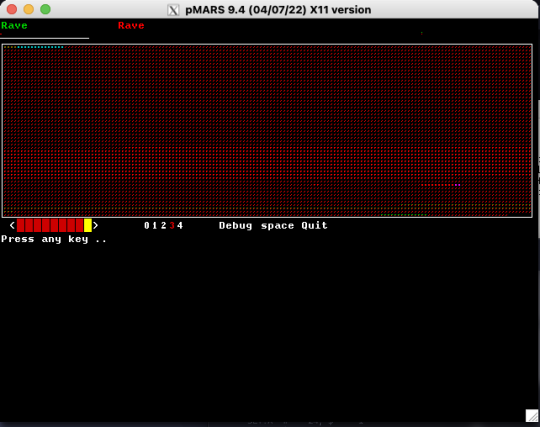
Some resources for creating your own programs to battle:
A Core War Website Strategy Guide Wikipedia Article Tutorial that I found that explains things really well
Hope this works, and Happy Programming! :D
#corewar#programming#programming game#virtual machine#game#assembly#coding#coding game#program#code#blabla#tutorial#I'm looking forward to playing this w/ someone#Hope someone benefits from this post
1 note
·
View note
Text
C Programming Homework Solution
C Programming Homework Help
C is a programming language developed by Dennis Ritchie at AT & T's Bell Laboratories of USA in 1972. C became popular because it is easy to use and quite reliable also. The C language can directly communicate with hardware. Major parts of most of operating systems such as Windows, Linux and UNIX are coded in C. All the C programs are written into files which have an extension .c for example text.c. In order to run a C program, a C compiler is required which compiles the program into a language that is understood by the computer. This language is known as machine language and is in binary format i.e. 010101110. There are 32 keywords in C. Keywords have special meanings which are identified by C compiler. Keywords can't be used as variable names. However it is wise to get C Language Assignment Help from the experts to know more about it.
In this program, stdio.h is the header file which contains the definitions of variables and functions which are used in execution of a program. # include is a pre-processor directive.main( ) is a function and it contains a set of statements. printf( ) is also a function which is used to print the output. Input to a C program can be given with the help of another function known as scanf( ). When variables are used in a C program, they are first declared i.e. their type is declared first to specify whether they integer, float or character. C language makes use of decision control statements such as if statement and if-else statement. In this statement if the condition is true; statement is executed otherwise control is passed on to other statement depending upon the condition. C also makes use of loops for continuous execution of certain instructions. The loops used are for, while and do-while. A computer program can not do all the tasks by itself, so it gets its tasks done with the help of functions.C (/'si?/, as in the letter c) is a broadly useful, basic PC programming dialect, supporting organized programming, lexical variable extension and recursion, while a static sort framework forestalls numerous unintended operations. According to the experts who provide Computer Science Assignment Help,By plan, C gives develops that guide proficiently to regular machine guidelines, and subsequently it has discovered enduring use in applications that had some time ago been coded in low level computing construct, including working frameworks, and in addition different application programming for PCs running from supercomputers to installed frameworks. Experts who provide Computer Science Homework Help states that C is a basic procedural dialect. It was intended to be accumulated utilizing a generally clear compiler, to give low-level access to memory, to give dialect builds that guide productively to machine directions, and to require insignificant run-time bolster. In spite of its low-level abilities, the dialect was intended to empower cross-stage programming. A norms agreeable and transportably composed C program can be assembled for a wide assortment of PC stages and working frameworks with few changes to its source code. The dialect has turned out to be accessible on an extensive variety of stages, from installed microcontrollers to supercomputers. Functions are blocks of statements which perform a consistent task. Then there are pointers which are used to point to a value stored at a particular address.
Finding it hard to keep up with various C assignments all at once? Take the help of the expert in C programming assignment help and get all your assignments made at a very affordable price, which starts at only $ 10 per page for an assignment. https://www.allhomeworkassignments.com/programming-subjects/c-programming-assignment-help.html is the leading assignment writing company that can serve you up to your expectation and help you score top grades in class. Get our C programming assignment help today to experience our excellent service!
#cprogrammingonlineexperts#cprogrammingprojecthelp#cprogramminghomeworkhelp#cprogrammingassignmenthelp#cprogramming#allhomeworkassignments.com
1 note
·
View note
Photo

hydralisk98′s web projects tracker:
Core principles=
Fail faster
‘Learn, Tweak, Make’ loop
This is meant to be a quick reference for tracking progress made over my various projects, organized by their “ultimate target” goal:
(START)
(Website)=
Install Firefox
Install Chrome
Install Microsoft newest browser
Install Lynx
Learn about contemporary web browsers
Install a very basic text editor
Install Notepad++
Install Nano
Install Powershell
Install Bash
Install Git
Learn HTML
Elements and attributes
Commenting (single line comment, multi-line comment)
Head (title, meta, charset, language, link, style, description, keywords, author, viewport, script, base, url-encode, )
Hyperlinks (local, external, link titles, relative filepaths, absolute filepaths)
Headings (h1-h6, horizontal rules)
Paragraphs (pre, line breaks)
Text formatting (bold, italic, deleted, inserted, subscript, superscript, marked)
Quotations (quote, blockquote, abbreviations, address, cite, bidirectional override)
Entities & symbols (&entity_name, &entity_number,  , useful HTML character entities, diacritical marks, mathematical symbols, greek letters, currency symbols, )
Id (bookmarks)
Classes (select elements, multiple classes, different tags can share same class, )
Blocks & Inlines (div, span)
Computercode (kbd, samp, code, var)
Lists (ordered, unordered, description lists, control list counting, nesting)
Tables (colspan, rowspan, caption, colgroup, thead, tbody, tfoot, th)
Images (src, alt, width, height, animated, link, map, area, usenmap, , picture, picture for format support)
old fashioned audio
old fashioned video
Iframes (URL src, name, target)
Forms (input types, action, method, GET, POST, name, fieldset, accept-charset, autocomplete, enctype, novalidate, target, form elements, input attributes)
URL encode (scheme, prefix, domain, port, path, filename, ascii-encodings)
Learn about oldest web browsers onwards
Learn early HTML versions (doctypes & permitted elements for each version)
Make a 90s-like web page compatible with as much early web formats as possible, earliest web browsers’ compatibility is best here
Learn how to teach HTML5 features to most if not all older browsers
Install Adobe XD
Register a account at Figma
Learn Adobe XD basics
Learn Figma basics
Install Microsoft’s VS Code
Install my Microsoft’s VS Code favorite extensions
Learn HTML5
Semantic elements
Layouts
Graphics (SVG, canvas)
Track
Audio
Video
Embed
APIs (geolocation, drag and drop, local storage, application cache, web workers, server-sent events, )
HTMLShiv for teaching older browsers HTML5
HTML5 style guide and coding conventions (doctype, clean tidy well-formed code, lower case element names, close all html elements, close empty html elements, quote attribute values, image attributes, space and equal signs, avoid long code lines, blank lines, indentation, keep html, keep head, keep body, meta data, viewport, comments, stylesheets, loading JS into html, accessing HTML elements with JS, use lowercase file names, file extensions, index/default)
Learn CSS
Selections
Colors
Fonts
Positioning
Box model
Grid
Flexbox
Custom properties
Transitions
Animate
Make a simple modern static site
Learn responsive design
Viewport
Media queries
Fluid widths
rem units over px
Mobile first
Learn SASS
Variables
Nesting
Conditionals
Functions
Learn about CSS frameworks
Learn Bootstrap
Learn Tailwind CSS
Learn JS
Fundamentals
Document Object Model / DOM
JavaScript Object Notation / JSON
Fetch API
Modern JS (ES6+)
Learn Git
Learn Browser Dev Tools
Learn your VS Code extensions
Learn Emmet
Learn NPM
Learn Yarn
Learn Axios
Learn Webpack
Learn Parcel
Learn basic deployment
Domain registration (Namecheap)
Managed hosting (InMotion, Hostgator, Bluehost)
Static hosting (Nertlify, Github Pages)
SSL certificate
FTP
SFTP
SSH
CLI
Make a fancy front end website about
Make a few Tumblr themes
===You are now a basic front end developer!
Learn about XML dialects
Learn XML
Learn about JS frameworks
Learn jQuery
Learn React
Contex API with Hooks
NEXT
Learn Vue.js
Vuex
NUXT
Learn Svelte
NUXT (Vue)
Learn Gatsby
Learn Gridsome
Learn Typescript
Make a epic front end website about
===You are now a front-end wizard!
Learn Node.js
Express
Nest.js
Koa
Learn Python
Django
Flask
Learn GoLang
Revel
Learn PHP
Laravel
Slim
Symfony
Learn Ruby
Ruby on Rails
Sinatra
Learn SQL
PostgreSQL
MySQL
Learn ORM
Learn ODM
Learn NoSQL
MongoDB
RethinkDB
CouchDB
Learn a cloud database
Firebase, Azure Cloud DB, AWS
Learn a lightweight & cache variant
Redis
SQLlite
NeDB
Learn GraphQL
Learn about CMSes
Learn Wordpress
Learn Drupal
Learn Keystone
Learn Enduro
Learn Contentful
Learn Sanity
Learn Jekyll
Learn about DevOps
Learn NGINX
Learn Apache
Learn Linode
Learn Heroku
Learn Azure
Learn Docker
Learn testing
Learn load balancing
===You are now a good full stack developer
Learn about mobile development
Learn Dart
Learn Flutter
Learn React Native
Learn Nativescript
Learn Ionic
Learn progressive web apps
Learn Electron
Learn JAMstack
Learn serverless architecture
Learn API-first design
Learn data science
Learn machine learning
Learn deep learning
Learn speech recognition
Learn web assembly
===You are now a epic full stack developer
Make a web browser
Make a web server
===You are now a legendary full stack developer
[...]
(Computer system)=
Learn to execute and test your code in a command line interface
Learn to use breakpoints and debuggers
Learn Bash
Learn fish
Learn Zsh
Learn Vim
Learn nano
Learn Notepad++
Learn VS Code
Learn Brackets
Learn Atom
Learn Geany
Learn Neovim
Learn Python
Learn Java?
Learn R
Learn Swift?
Learn Go-lang?
Learn Common Lisp
Learn Clojure (& ClojureScript)
Learn Scheme
Learn C++
Learn C
Learn B
Learn Mesa
Learn Brainfuck
Learn Assembly
Learn Machine Code
Learn how to manage I/O
Make a keypad
Make a keyboard
Make a mouse
Make a light pen
Make a small LCD display
Make a small LED display
Make a teleprinter terminal
Make a medium raster CRT display
Make a small vector CRT display
Make larger LED displays
Make a few CRT displays
Learn how to manage computer memory
Make datasettes
Make a datasette deck
Make floppy disks
Make a floppy drive
Learn how to control data
Learn binary base
Learn hexadecimal base
Learn octal base
Learn registers
Learn timing information
Learn assembly common mnemonics
Learn arithmetic operations
Learn logic operations (AND, OR, XOR, NOT, NAND, NOR, NXOR, IMPLY)
Learn masking
Learn assembly language basics
Learn stack construct’s operations
Learn calling conventions
Learn to use Application Binary Interface or ABI
Learn to make your own ABIs
Learn to use memory maps
Learn to make memory maps
Make a clock
Make a front panel
Make a calculator
Learn about existing instruction sets (Intel, ARM, RISC-V, PIC, AVR, SPARC, MIPS, Intersil 6120, Z80...)
Design a instruction set
Compose a assembler
Compose a disassembler
Compose a emulator
Write a B-derivative programming language (somewhat similar to C)
Write a IPL-derivative programming language (somewhat similar to Lisp and Scheme)
Write a general markup language (like GML, SGML, HTML, XML...)
Write a Turing tarpit (like Brainfuck)
Write a scripting language (like Bash)
Write a database system (like VisiCalc or SQL)
Write a CLI shell (basic operating system like Unix or CP/M)
Write a single-user GUI operating system (like Xerox Star’s Pilot)
Write a multi-user GUI operating system (like Linux)
Write various software utilities for my various OSes
Write various games for my various OSes
Write various niche applications for my various OSes
Implement a awesome model in very large scale integration, like the Commodore CBM-II
Implement a epic model in integrated circuits, like the DEC PDP-15
Implement a modest model in transistor-transistor logic, similar to the DEC PDP-12
Implement a simple model in diode-transistor logic, like the original DEC PDP-8
Implement a simpler model in later vacuum tubes, like the IBM 700 series
Implement simplest model in early vacuum tubes, like the EDSAC
[...]
(Conlang)=
Choose sounds
Choose phonotactics
[...]
(Animation ‘movie’)=
[...]
(Exploration top-down ’racing game’)=
[...]
(Video dictionary)=
[...]
(Grand strategy game)=
[...]
(Telex system)=
[...]
(Pen&paper tabletop game)=
[...]
(Search engine)=
[...]
(Microlearning system)=
[...]
(Alternate planet)=
[...]
(END)
4 notes
·
View notes
Text
Beat saber mod manager 2.2.

#Beat saber mod manager 2.2. install
#Beat saber mod manager 2.2. pro
#Beat saber mod manager 2.2. mods
#Beat saber mod manager 2.2. software
#Beat saber mod manager 2.2. simulator
Follow mappers you enjoy and automatically have it download new maps of theirs when they release them.
Magically send any song from to your game with a single click of a button (and from any device, whether that’s from your phone, your work computer, the library, etc.).
#Beat saber mod manager 2.2. install
To install mods, either download it on your PC and drag it into BMBF (See “Managing BMBF On Your PC” above) or click on the mod download links on QuestBoard from within BMBF, then toggle it on in the BMBF mod section.Įasily Download Songs From Bsaber using SyncSaber / BeatSyncīeatSyncis the ultimate plugin for getting amazing new Beat Saber songs to play.
#Beat saber mod manager 2.2. mods
There’s a lot of mods to do really fantastic things that you can find in the #quest-mods section of the BSMG Discord or in the Released mods tab of QuestBoard.
#Beat saber mod manager 2.2. pro
If you want to manage playlists easier on your PC, want to automated backing up your save data, switch versions easily between the modded version and a version you can play official multiplayer and more, download the PC app Playlist Editor Pro here To find your Quest’s IP, you can look at the top of Sidequest. To view BMBF on your PC or Mac and manage your songs and mods there, type in your Quest’s IP address along with :50000 at the end. Note: Scoresaber has NOT yet been updated for Beat saber 1.13.2.įor a fantastic written guide, visit our BSMG Wiki Here! Managing BMBF on your PC (optional) Scoresaber does not replace the base game leaderboards, it only adds leaderboards for custom songs. This link takes you to the ScoreSaber page to set it up. To get leaderboards on custom songs and to be able to get Performance Points (PP) from ranked songs you need the ScoreSaber mod. The mod can be found in the Beat Saber Modding Group in #quest-mods or on the Questboard (opens new window)site. If you would like to play modded multiplayer, you need the mod, Beat Together, which allows for cross-play between pc and quest and allows for custom songs to be used if both parties own said song. If placed in the proper directory, this script greets the user and offers some potentially interesting information about the system's current resources.Also, installing BMBF and modding your game, Official Multiplayer as well as viewing and uploading scores on the base game leaderboards will no longer work. High-performance object-based library for DLA computationsĪ lightweight session manager written in bash. Program to help executing outside programs in proton Rosie Pattern Language (RPL) and the Rosie Pattern Engine. Windows VST2 wrapper that allows them to be used as Linux VST2s in compatible DAWs using Wine.Ī command-line cheatsheet for the command-line High quality music player w/ gapless support Systemd service to download packages updatesĬommand-line client, protocol and server for Java programsĬompile semicolon seperated assembly instructions and hexdumpįrench program to create mathematical exercises and models, cli versionĬryFS encrypts your files, so you can safely store them anywhere Systemd-service-pacman-download-updates-git Systemd timer to download packages updates Systemd-timer-pacman-download-updates-git
#Beat saber mod manager 2.2. simulator
RISC-V CPU simulator for education purposes Move workspaces up or down in the GNOME overviewĪ simple terminal emulator using Vte and Gtk+ writting using the Zig programming languageĪn optimized BLAS library based on GotoBLAS2 1.13 BSD (providing blas, lapack and cblas)Īn optimized BLAS library based on GotoBLAS2 1.13 BSDĪ feature-rich, hardware-independent MIDI toolkit for PythonĪ loudness normalizer that scans music files and calculates loudness-normalized gain and loudness peak values according to the EBU R128 standard, and can optionally write ReplayGain-compatible metadata. Gnome-shell-extension-reorder-workspaces-git Sewing pattern drafting tool aiming to remake the garment industry Michael Park's C++ pattern matching library Handy scripts for i3 window manager: smart resize/open new workspace.
#Beat saber mod manager 2.2. software
Keyboard remapping tool that emulates keyplus firmwareĪ free software library that implements the rsync remote-delta algorithm (rdiff) - development versionĪn object oriented C++ wrapper for cURL tool. Ported to LibreWolf.Ī template-driven engine to generate documentation, API clients and server stubs Native Messaging Host for ff2mpv firefox addon. Ported to LibreWolf.įf2mpv-native-messaging-host-librewolf-git It relies on FFmpeg to read medias and remains consistent with SFML's naming conventions. SfeMovie is a simple C++ library that lets you play movies in SFML based applications.

0 notes
Text
Maemo For Mac

Memo For Management
Memo For Mac
Maemo For Mac Os
Maemo For Macbook Air
Memo For Microsoft Word
IMO for Mac pc: With the help of IMO for Mac we can able to stay connected with our friends, Imo families and relations no matter whatever may be the distance IMO for Mac pc is not just a social app by which we can send a message to the people worth to us. This is a TECHNOLOGY PREVIEW of a new development tool for Maemo. MADDE stands for Maemo Application Development and Debugging Environment and offers the following features: Command-line cross-compiling Multi-platform support (Linux (32-bit/64-bit), Windows, Mac OS X) Configurable for different targets & toolchains. Maemo Community e.V. Invitation to the General Assembly 01/2015 Nomination period closed for Q4 2014 council election Announcement of the Q4 2014 Community Council election. GPE is a suite of applications that was ported to Maemo. Search for GPE in the downloads section for your version of Maemo. (You'll probably want GPE Calendar, GPE Contacts, gpesyncd to start with.) These are standalone applications, there's no integration with the Maemo address book. You'll not find data from GPE in the Mail client or Chat.
Download
Thank you for using our software library. Use the link below and download Maemo Flasher legally from the developer's site.
We wish to warn you that since Maemo Flasher files are downloaded from an external source, FDM Lib bears no responsibility for the safety of such downloads. We recommend checking your downloads with an antivirus. FDM Lib shall include an option for direct download from developers, should it become available in the future.
Often downloaded with
Flash WallpaperCreate and distribute Flash Wallpapers! Flash Wallpaper converts a Flash...DOWNLOAD
Flash Media PlayerFlash Media Player is a handy flash tool kit designed as Macromedia flash...DOWNLOAD
Flash JoinerFlash Joiner provides a new way to create your SWF easily. You can merge...$39.95DOWNLOAD
Flash SecurerFlash Securer is program which will allow you to carry your sensitive documents...DOWNLOAD
Flash WiperMany people believe formatting the drive or deleting the file will complete...$19.95DOWNLOAD
iWisoft Flash SWF to Video Converter
Editors & Converters
The Nokia 770, N800 andN810are 'Internet Tablets'running Maemo: a handheld Linux distribution based on Debian.
Although there is acommand line flasher availablefor Mac OS X from Maemo, there's no officialGUI interface for it. This has been written usingPlatypus and CocoaDialog and is, of course,supplied with no warranty.

This is not affiliated with Nokia and so if your machine turns into amongoose and starts dancing ballet, don'tblame me. Or blame me, but don't complain - or, more importantly, sue.
Usage

Download the latestNokia image (large file ending in .bin, for exampleNokia_770_0.2005.45-8.bin) and either selectthis file when prompted by 770Flasher, or just drag the file on to the770Flasher icon.
Screenshot
770Flasher-2.0.dmg(Mac OS X disk image, 361K, requires 10.3 or above)
tablet-encode (aka 770-encode)
770-encode has now been renamed tablet-encodeand moved to a larger project called mediautils.
Due to the unreliability of garage.maemo.org, there is a mirror here:
mediaserv
mediaserv is a project which allows you to convert, on-the-fly,video from a Linux, Unix or Mac OS X box and watch it on your Nokia InternetTablet. It even integrates with VideoCenter.
Like tablet-encode, this is part of mediautils.
Due to the unreliability of garage.maemo.org, there is a mirror here:
mediaserv.tar.gz(Perl tarball, v0.05, 29K)
mud-builder
MUD is anauto-builder, designed to make it easier for people to port, in a simple andmaintainable fashion, software to Maemo; customising the resulting packages toMaemo's subtle requirements.
More info can be found on its Garage page.
Wikipedia
Wikipedia is anexcellent online resource and tied with a network connection through aNokia 770 is almost equivalent to the Hitchhiker's Guide to the Galaxy.Although not yet available offline for Maemo, it is possible to enhanceWikipedia to make it look better on the 770's screen.
The default skin contains a long left-hand column, however by creatingan account with Wikipedia (which is free), you can change the 'skin'to one more suited to a device such as the 770.
Default style
'MySkin' style
Usage
Create an account on Wikipedia.
Go to the URL, http://en.wikipedia.org/wiki/User:YourUserName/myskin.css.='detail'>
Paste the code below into the text area andclick Save:
/* <pre><nowiki>*/ @import url('http://www.bleb.org/software/maemo/wikipedia/myskin.css'); /* </nowiki></pre> */
Go to your Preferences page and selectthe Skin category.
Select MySkin and click Save.
Backgrounds
Under development
I've currently got the following under development. For each there is a short description and links to screenshots and photos. If you have any questions on them, please don't hesitate to contact me. Updates will be provided in my diary.
Better Maemo planet layout
I don't like the new MaemoPlanet that much. I've developed a user style for Firefox to turnit into this.
ArcEm
Acorn Archimedes emulator, allowing RISC OS to be run on an ARM device inyour pocket. [1], [2],[photo 1], [photo 2].
NetSurf
A lightweight open source web browser, for when Opera is deciding to betempremental. [1], [2], [3], [photo].
Galculator
A scientific calculator. No screenshots available, but a straight-forward port of a Glade application.
Java
Following on from Alexander Lash's work porting JamVM/Classpath/Jikesto Maemo, I've some thoughts on auto-Hildonisation of Javaapplications which could help make Java a suitable high-level language forMaemo application development.
Older stuff
Sylpheed
Sylpheed is a full-featured email client: supporting POP3,IMAP, SSL and everything else you'd expect. The full feature list can beseen at the Sylpheed homepage.
This is a port and Hildonisation of Sylpheed to integrate it as a properMaemo application. It's not finished, and so should be viewedas an alpha-release. You may be better off using Claws or (even better, hopefully)Modest.
Known bugs
Not all windows are Hildonised yet (that is, many have menubars ratherthan pop-up menus, and so on).
Fix dependencies on N800 to avoid start-up problem (see this solution in the mean time).
Full-screen button doesn't work.
Some windows appear too small, others too big.
Select from middle of direction pad should open message in proper viewwindow.
Problems with (some?) LDAP servers.
...
Limitations
No GPG support as yet.
Address book functionality removed due to a bug.
Built-in FAQ, manual and support for non-English languages removed forspace reasons.
Screenshots
sylpheed.deb(Maemo v2 package, v2.2.0rc-3, 511K)
Rebuilding from source
If the binary above whets your appetite for Maemo development,and you want to help with this port, the Maemo port is being maintained in aSubversion repository.
Username/password: guest/guest.[Browse the source]
Synchronisation and backup using rsync & make
Please note this has not been updated for 2006 OS,instead I prefer bind-mounts, however it is easily customisable.
The built-in backup/restore tool doesn't backup all yourdevice's configuration or installed applications. This script (aMakefile)meets those requirements and allows for maintaining patched parts of the rootfilesystem across firmware upgrades.
Usage
Requires rsync and SSH (on both 770 & hostcomputer) and make on the host.
Memo For Management
To 'install' the script:
Create a new, empty directory, on a Unix-like box (e.g. Mac OS X,Linux, *BSD, Windows with cygwin) and ensure you have rsync, make and SSHinstalled.
Download Makefile.770sync and move it to thenew directory, named Makefile.
Modify the line beginning REMOTE_DEVICE topoint to your 770. For example, my 770 has a fixed IP, I have root accesson it (by enablingR&D mode) and Dropbear is running on port 22 (the default), thereforethe line in my local copy says:
There are three 'targets' which can be executed to act onyour device. To execute them, run the following command:
Memo For Mac

make target
push
Push changes in the local copy to the remote device. This is effectivelya restore from a backup, if pull has been previously run.
pull
Pull changes from the remote device to your local copy. Effectivelyperforming a backup.
bootstrap
Similar to push but doesn't use rsync. This is useful when yourdevice has just been reflashed and is missing any software. By just installingand starting SSH, thistarget can be used to restore your documents, changes and applications (suchas rsync). An article on dillernet.com,Recovering From A Firmware Flash, has some techniqueswhich may also help in this regard (specifically scripts to install theneeded packages & SSH keys from the MMC card).
Since bootstrap will generally be required when reflashing andbefore SSH is running as root; SSH may well be listening on port 2222 (ifstarted by an unprivileged user), rather than port 22. Therefore, you canoverride the REMOTE_DEVICE variable:

make [email protected]:2222/ bootstrap
Note: in this example, as the SSH server was started as anormal user, it would not be possible to restore symlinks in /etc.
Example
One common requirement when SSH is installed is startingit automatically when your device is turned on. This is easily done bycreating a symlink, as described in the InstallSsh document in the wiki.
Unfortunately, when you reflash your device, this symlink will be lost.However, by using the script you can ensure that this (and similar changes)are put back on the device when you restore:
$ mkdir ~/770-sync $ cd ~/770-sync $ wget http://bleb.org/software/maemo/Makefile.770sync $ mv Makefile.770sync Makefile $ mkdir -p etc/rc2.d $ ln -s /var/lib/install/etc/init.d/dropbear-server etc/rc2.d/S99dropbear-server $ make push
As you can see, the local 770-sync directorycontains a copy of any changes you've made to the file system. In addition,the user's home directory, the configuration and the installed applications are pulled back on a pull operation.
Citrix ICA client
The below screenshots show that theCitrixARM Linux client can be got to run on a Nokia 770, although it iscurrently much use: the virtual keyboard is tied to onboard GTK+applications. A USB keyboard, or a Bluetooth keyboard using kbddshould work, however.
The Citrix install file won't work with busybox's 'expr' implementation andwithout 'cpio'. The application itself requires a few extra debs (whichfortunately Debian/ARM can provide):
libxaw6_4.3.0.dfsg.1-14sarge1_arm.deb
libxmu6_4.3.0.dfsg.1-14sarge1_arm.deb
libxp6_4.3.0.dfsg.1-14sarge1_arm.deb
libxpm4_4.3.0.dfsg.1-14sarge1_arm.deb
Maemo For Mac Os
Unfortunately, with the advent of 2006 OS and the use of EABI, older ARMLinux binaries will no longer work on the 770 without recompilation. Therefore,unless Citrix recompile and provide new binaries, or an open source clientis made available, Citrix is not easily possible on a modernMaemo device.
Maemo For Macbook Air
vim/rsync
Memo For Microsoft Word
These ports were for the 2005 OS, and have now been removed.mud-builder isa project which aims to simplify simple ports like thesein future.

0 notes
Text

HISTORY OF LINUX: The Unix operating system was conceived and implemented in 1969, at AT&T's Bell Labs, in the United States by Ken Thompson, Dennis Ritchie, Douglas McIlroy, and Joe Ossanna. First released in 1971, Unix was written entirely in assembly language, as was common practice at the time. In 1973 in a key, pioneering approach, it was rewritten in the C programming language by Dennis Ritchie (with the exception of some hardware and I/O routines). The availability of a high-level language implementation of Unix made its porting to different computer platforms easier.
Due to an earlier antitrust case forbidding it from entering the computer business, AT&T was required to license the operating system's source code to anyone who asked. As a result, Unix grew quickly and became widely adopted by academic institutions and businesses. In 1984, AT&T divested itself of Bell Labs; freed of the legal obligation requiring free licensing, Bell Labs began selling Unix as a proprietary product, where users were not legally allowed to modify Unix. The GNU Project, started in 1983 by Richard Stallman, had the goal of creating a "complete Unix-compatible software system" composed entirely of free software. Work began in 1984. Later, in 1985, Stallman started the Free Software Foundation and wrote the GNU General Public License (GNU GPL) in 1989. By the early 1990s, many of the programs required in an operating system (such as libraries, compilers, text editors, a command-line shell, and a windowing system) were completed, although low-level elements such as device drivers, daemons, and the kernel, called GNU Hurd, were stalled and incomplete.
Linus Torvalds has stated that if the GNU kernel had been available at the time (1991), he would not have decided to write his own. Although not released until 1992, due to legal complications, development of 386BSD, from which NetBSD, OpenBSD and FreeBSD descended, predated that of Linux. Torvalds has also stated that if 386BSD had been available at the time, he probably would not have created Linux.
MINIX was created by Andrew S. Tanenbaum, a computer science professor, and released in 1987 as a minimal Unix-like operating system targeted at students and others who wanted to learn operating system principles. Although the complete source code of MINIX was freely available, the licensing terms prevented it from being free software until the licensing changed in April 2000.
In 1991, while attending the University of Helsinki, Torvalds became curious about operating systems. Frustrated by the licensing of MINIX, which at the time limited it to educational use only, he began to work on his own operating system kernel, which eventually became the Linux kernel.
Torvalds began the development of the Linux kernel on MINIX and applications written for MINIX were also used on Linux. Later, Linux matured and further Linux kernel development took place on Linux systems. GNU applications also replaced all MINIX components, because it was advantageous to use the freely available code from the GNU Project with the fledgling operating system; code licensed under the GNU GPL can be reused in other computer programs as long as they also are released under the same or a compatible license. Torvalds initiated a switch from his original license, which prohibited commercial redistribution, to the GNU GPL. Developers worked to integrate GNU components with the Linux kernel, making a fully functional and free operating system.
Linus Torvalds had wanted to call his invention "Freax", a portmanteau of "free", "freak", and "x" (as an allusion to Unix). During the start of his work on the system, some of the project's makefiles included the name "Freax" for about half a year. Torvalds had already considered the name "Linux", but initially dismissed it as too egotistical.
In order to facilitate development, the files were uploaded to the FTP server (ftp.funet.fi) of FUNET in September 1991. Ari Lemmke, Torvalds' coworker at the Helsinki University of Technology (HUT), who was one of the volunteer administrators for the FTP server at the time, did not think that "Freax" was a good name, so he named the project "Linux" on the server without consulting Torvalds. Later, however, Torvalds consented to "Linux".
According to a newsgroup post by Torvalds, the word "Linux" should be pronounced (/ˈlɪnʊks/ (📷listen) LIN-uuks) with a short ‘i’ as in ‘print’ and ‘u’ as in ‘put’. To further demonstrate how the word "Linux" should be pronounced, he included an audio guide (📷listen (help·info)) with the kernel source code. Contradictory, in this recording, he pronounces ‘Linux’ (/ˈlinʊks/ (📷listen) LEEN-uuks with a short but close unrounded front vowel.
0 notes
Text
YT Tips and Ideas
Tips
Something useful?
Something fun?
Something simple?
Target demographic?
Researching communities
Ask questions on social media to fans
Look at comments of liked videos
Forums
Document public event
Collaborate with other people
Interests
Use your strenghts to your advantage
Try to use a little less your weak points
Log this into your routine
Write scripts
Restrict yourself (Challenge yourself)
Time limit?
Find a theme and make it a moral
Trends?
Edit people’s stuff
Add music
Content Ideas
Self Introduction
Response Vid
Vlog
Opinion
Review
Challenge Vid?
Favorites
Series Pilot
Hauls
Showing collection
Showing your expertise
Parody things
Sing songs
Talk to friends
Talk to strangers
Give a tour of your home town / rooms...
Reaction Vid?
Raw Gameplay
Cutscenes
Walktrough
Speedrun
Gaming trivia discussions
In-depth analysis
Advanced and basic tutorials
Best players
Comparing games
Machinima?
In-game comedy?
Mods showcase
Graphical settings
Talk about lesser known stuff
Game developer
Documentaries
Education
Edutainment
Gameplay reactions
Live commentary
Highlights clips
First impressions
Gaming news
News
Gaming history
History
Unreleased games
Emulators
Future updates / releases
Family recipe
Career / hobby in depth
History of topic
Philosophical concepts
Scientific concepts
Math tutorials
Programming tutorials
Discuss historical people / authors
Teach life skill
Silly techniques?
Deep into the news
Deep into the lore
Historical texts
Literary influences
Directorial influences
Movies / TV shows / Web series
Deep into music
Biographies
Time management
How that tool works
Mythbusting
Countries’ history
Inside your Desktop PC
Specs of portable
Review phone
Retrocompting
Favourite tech piece
Tech news
Tech history
Alternate history
Roleplaying
Tabletop gaming
Graphics Card
Performance of computer
Sweet, Horrible and Weird Software
Tech concepts
Latest OS
Distro hopping
Beta of Popular site
Audio tech
Computer hardware and peripherals
Review gadgets
Unique tech questions
Questions time / AMA !
Tips / Tweaks
Favourite apps, programs and sites
Dream computer build
Setup
Linux distros
New OSes
Watercooling?
Kill your computer?
Storage tech progress
Cosplay
Costumes
Fursuits but it is not furry at all
Draw my life
Day in life
Job
Tour in your “space”?
Timelapse
Recycling and reusing
Assembly
Gifts
Share screen
Definition
Video dictionary
Trivia / facts
Timeline description
Podcasts
YouTube Poop
Animation memes
Meme compilations
Short documentaries
DIY projects
Lingo
Language learning
Viral videos
Old videos’ overlook
Drone footage
Channel birthdays
Contests
Photo montage
Debates
Search bar ideas
TubeBuddy
Ask people in the comments
Comment section’s comments
Blogwalking but on YT
Websites about your niche
Welcome to the channel
Friends
Talk about your style
History of design
Organization
Customization tutorials
Modding tutorials
Game Dev tutorials
Gaming setups
Glitches and bugs
Easter eggs
Conlanging
Book reviews
Social behavior
Life principles
Daily life skills
Save money
Personal advice
Bucket list
What life taught me
Gratitude
Goals
Happiness
Storytime
Autism awareness but selfmade
Unboxing
Jokes
Motivational
Study with me
Walk with me
Analysis
Voting
Politicians
Explain issues
Try to argue from both sides of a debate
Embrace the other side for a second
Share causes that matters
Ethical tourist guide
Ethical adventurer guide
Ethical journalist guide
Free things to do in Lanaudiere
Follow a guide
Answer Google queries
Textbooks
Do something from beginner to advanced
Routines
My past
My future
Compare photographic cameras and media
Presentation
21 questions
World design
Map design
Level design
Character design
1 note
·
View note
Text
New Post has been published on Strange Hoot - How To’s, Reviews, Comparisons, Top 10s, & Tech Guide
New Post has been published on https://strangehoot.com/how-to-update-bios-software-of-computer/
How to update BIOS software of computer

Introduction
We all are familiar with the word, BIOS. We see this everyday when we switch on PC/laptop, it will say, press F2 for BIOS settings. We skip that information and the computer boots successfully. BIOS is a technical term and known as Basic Input/Output System (BIOS).
Let us understand this term and its importance in a very simple language. A computer is fully operational with all its hardware assembled properly and software is installed.
What is it that connects the hardware components and the software that are being installed in computers? Motherboard, one of the hardware components or you can call it the computer’s core part. Motherboard has a program written that connects all the ports of keyboard, mouse, monitor display, other USB ports, hard disk drive, Read Access Memory (RAM), CD drive and so on. This program is written in Read-Only (ROM) memory of the central processing unit (CPU). The program is called firmware or BIOS. The program is made up of code, memory and data. The program is initiated while booting or starting/switching on the computer/laptop. When the computer starts, your operating system (OS) needs to get a signal for it to function. BIOS gives this signal to the operating system and the operating system starts with all the software components installed including hardware drivers of keyboard, mouse, monitor, CD Player, hard disk and so on.

Need to update BIOS
In general, you do not need to see your BIOS setup when your computer is working smoothly. Whenever there is a change in hardware component or any malfunctioning of hardware is detected or your computer’s RAM has stopped working, you may want to check the version of your BIOS and see if any update is required for firmware upgrade.
It is recommended to untouch your BIOS setting if your computer operations are smooth without any issues. Sometimes, it creates an issue if you upgrade your BIOS software. Working system may stop functioning due to incompatible version of BIOS with hardware installed in the system.
BIOS for Windows
Before getting into your PC/Laptop’s BIOS settings, you need to check the BIOS version in your system.
If your system is booting as expected and the operating system loads properly, you can check the BIOS version from the Control Panel of the system.
Go to Control Panel → Administrative Tools. The administrative tools window appears.

Click System Information. The system information window appears.

You will be able to see the BIOS version.
Update BIOS Software – Windows
Once you have checked the version of your BIOS, you can update the BIOS in case if the computer is not functioning properly. Please refer to the Need to Update BIOS section above for more information.
The BIOS can be accessed by pressing F2, F12, F1, DEL or F10 keys based on the manufacturer. When you are switching on your PC/laptop, the information prompt appears with one of the above keys mentioned to access your BIOS settings.
Please find the list below to access BIOS settings based on your computer/laptop model for Windows 10.
ManufacturerComputer TypeBIOS KeyLenovoLaptopF1 or F2 or Nano buttonLenovoNotebookF2LenovoDesktopF1 or F2Dell Laptop / DesktopF2AsusLaptopF2 or DELAsusNotebookF2 or DELAsusDesktopF9AcerNotebookF2SamsungNotebook/UltrabookF2ToshibaLaptopF2CompaqPresarioF10HPDesktopF10 or ESCHPLaptopF10HPNotebookF10 or ESCHPTowerF1
To open BIOS:
Switch on your desktop/laptop.
Press F2 to access the BIOS setup. (This step needs to be performed before operating system is loaded.)

Use keyboard / keypad’s UP and DOWN arrow keys to enter BIOS setup.
Use the DOWN arrow key to go to the BIOS Flash Update option. The update information screen appears.

Type y to continue BIOS Update.
Once updated, the computer restarts.
Please check the updated version from the System Information window of the Control Panel.
BIOS for Linux
If your desktop/laptop has Linux operating system installed, you need to know commands to enter BIOS setup.
dmidecode is the command to enter and view BIOS related information such as serial number and version.
Follow the steps below to enter BIOS in Linux.
Open the terminal. To open it, press CTRL + ALT + T keys.
ridz@hostname:~pwd /home/ridz
Type sudo.
ridz@hostname:~pwd /home/ridz sudo -i
Press ENTER. Enter the password of your computer profile.
ridz@hostname:~pwd /home/ridz sudo -i Password:
Press ENTER. Now, you are in the root folder.
ridz@hostname:~pwd /home/ridz sudo -i Password: root#
Enter the command dmidecode -t baseboard.
ridz@hostname:~pwd /home/ridz sudo -i Password: root# dmidecode -t baseboard
You will see BIOS information on the screen.

Update BIOS Software – Linux
Use the below command line from your Linux system. This will install the ISO file.
ridz@hostname:~pwd /home/ridz sudo -i Password: root# yaourt -S geteltorito
Next, you will need to extract this ISO file and copy it into USB/Flash drive. After entering the command below, press ENTER.
filename = replace with the actual filename.
ridz@hostname:tmp$ ls.filename.iso
The next command to extract the file is –
filename = replace with the actual filename.
ridz@hostname:tmp$ geteltorito -o x230.img filename.iso
Write the extracted file to USB/Flash drive.
flashdrivename = replace with the actual device name
ridz@hostname:tmp$ sudo dd if=x230.img of=/dev/flashdrivename bs=64k
Enter the following command to mount the flashdrive.
ridz@hostname:tmp$ sudo mount/dev/flashdrivename1 /media/ridz/ ridz@hostname: cs /media/ridz $
Nex, unmount the flashdrive.
ridz@hostname:tmp$ sudo mount/dev/flashdrivename1 /media/ridz/ ridz@hostname:~$ sudo unmount/media/ridz
Reboot the system.
ridz@hostname:~$ sudo reboot
Update the BIOS.
Press F12 to select your flash drive.
Select the flash drive and press ENTER. The menu appears.
Select the Update system program option from the menu. Press ENTER.
Press y to continue BIOS update.
It will take about 10 minutes to update BIOS. Please do not turn off the computer.
You will get the message BIOS Updated successfully on the command line window.
The system will reboot. Once rebooted, please check the computer is functioning as expected.
BIOS for MacOS
It is very easy to enter BIOS using your MacBook. When you start the MacBook, press the following keys simultaneously.
Command + option + 0 + F
Update BIOS Software – MacOS
You cannot manually update MacOS BIOS. MacOS updates are released periodically. Whenever there is a new update and the BIOS update is required for your MacBook, you go to the Apple menu → System Preferences → Software Update.
It is as simple as clicking one button and your BIOS is updated.
Conclusion
BIOS is a very sensitive component of the computer system. It should be touched upon only if you are confident on how to update BIOS. If you are unsure and are not comfortable in troubleshooting, please take help of such articles for step-by-step instructions and make sure you follow the exact steps without skipping any.
Good luck troubleshooting with BIOS!
Read: Why Home Automation is needed in 21st Century
0 notes
Text
Getting the file you wish to test
To start with, established a brand-new npm project, as gone over in setting up node and npm in the last chapter. call it something different, like selenium-test. next, we need to install a framework to allow us to work with selenium from within node. we are going to choose selenium's official selenium-webdriver, as the documentation appears relatively up-to-date and it is properly maintained. if you desire various options, webdriver.io and nightwatch.js are likewise good options. to install selenium-webdriver, run the following command, making sure you are inside your project folder:
In the days before web applications, programmers composed applications for a specific platform and utilized that platform's native development environment and interface controls. prior to the application's last release, a tester would check that the application was all set. some testers composed sophisticated files that explained complex scenarios they performed on the software manually. other, more adventurous testers utilized elegant tools that were the quality control version of microsoft's word and excel macro recorders. a tester would record a series of actions on the software under test. these steps were recorded in a high-level language in which the tester might edit the code and add test conditions that would validate that the real results of the test matched the anticipated results. each time a test was run, a report was created that showed which conditions had actually been passed or failed.

Serenity bdd is an open source reporting library that assists you write better structured, more maintainable automated acceptance criteria. serenity also produces abundant meaningful test reports (or "living documentation") that report not only the test results, but likewise which features have actually been tested. an in-depth tutorial on utilizing cucumber-jvm with serenity can be discovered here, and more information on serenity can be found on their main website.
A Simple Guide to Web Browser Automation
100% dependable browser automation tool throughout innovations simple-to-use selenium-based browser automation tool for all web applications no matter the underlying technology. never ever type a single line of code the leapwork automation platform lets both technical and non-technical experts design selenium-based browser automation flows from day one without ever typing or checking out a single line of code.
The chromium browser automation is a simple extension for your browser. it's a full-featured automation tool that assists you prevent repetitive activities. it can assist you automate simple activities like filling out forms while still being complex adequate to support scripting and injection. some of its significant functions: record: here you can record activities you are presently performing on your web browser. record in this sense does not mean a screen recording. it means that the extension stores all your interactions with the websites.
Websites and web applications
Whether youre a software developer or merely running several high-performing, application-rich websites, browser automation is promptly becoming one of the most demanded ways to check numerous site processes and codes. as web-based technology progresses and becomes more dynamic, the requirement for dynamic testing solutions grows. while there are many ways to test the functionality of your website and applications, browser automation offers a means of carrying out such tasks without the requirement for manual control. eventually, browser automation tools and techniques save web designers hours in time and labor costs.
Test design, execution, reporting and integration: ranorex studio is your all-in-one browser automation framework ranorex studio includes all of the tools for browser automation right out of the box, without the need to assemble your own framework. automate tests for every single kind of browser action with or without coding. ranorex studio supports a broad variety of web innovations and frameworks including html5, java and javascript websites, salesforce, sap, flash and flex applications, and a lot more. ranorex studio even supports hybrid desktop applications based upon the open-source chromium ingrained framework (cef). with ranorex studio, you can execute tests throughout browsers and devices, trigger tests from your ci server, get detailed test run reports, and pass test results to tools such as jira, bugzilla or testrail.
Browser Automation Using Selenium
Selenium is one of the most popular browser automation tools. it is not based on a specific programming language and supports java, python, c#, ruby, php, perl, etc. you can likewise write your implementation for the language if it isn't already supported. in this tutorial, we'll learn how to utilize the java bindings of selenium webdriver. we'll also explore the webdriver api.
With tools like selenium and record and replay, it's simpler than ever for groups to attain browser automation in order to shorten testing cycles and improve code protection. rather of manually testing across chrome, safari, firefox, and internet explorer, you can create one test and repeat it across multiple browsers in parallel.
Selenium is a powerful tool for managing web browser through program. it is functional for all browsers, deals with all major os and its scripts are written in different languages i.e python, java, c# etc, we will be dealing with python. mastering selenium will assist you automate your everyday tasks like managing your tweets, whatsapp texting and even simply googling without really opening a browser in just 15-30 lines of python code. the limitations of automation is endless with selenium.
youtube
In this tutorial you'll learn advanced python web automation techniques: utilizing selenium with a "headless" browser, exporting the scraped data to csv files, and wrapping your scraping code in a python class.
Browser Automation & Web Application Testing
Selenium is the family name when it comes to test automation. it is considered the industry standard for interface automation testing of web applications. nearly nine out of ten testers are utilizing or have ever utilized selenium in their projects, according to study on test automation difficulties. for developers and testers who have experience and skills in programming and scripting, selenium offers flexibility that is hidden in numerous other test automation tools and frameworks. users can write test scripts in several languages (such as java, groovy, python, c#, php, ruby, and perl) that operate on multiple system environments (windows, mac, linux) and browsers (chrome, firefox, ie, and headless browsers).
Geb is a browser automation solution. it unites the power of webdriver, the elegance of jquery content choice, the toughness of page object modelling and the expressiveness of the groovy language. it can be used for scripting, scraping and general automation-- or similarly as a functional/web/acceptance testing solution via integration with testing frameworks such as spock, junit & testng.
0 notes
Text
Automate Tests using Java or TypeScript
Want to automate tests with Java or TypeScript?
Test design, execution, reporting and integration: ranorex studio is your all-in-one browser automation framework ranorex studio includes all of the tools for browser automation right out of the box, without the need to assemble your own framework.automate tests for every type of browser action with or without coding. ranorex studio supports a broad variety of web technologies and frameworks including html5, java and javascript websites, salesforce, sap, flash and flex applications, and a lot more. ranorex studio even supports hybrid desktop applications based upon the open-source chromium embedded framework (cef). with ranorex studio, you can perform tests across browsers and devices, trigger tests from your ci server, get detailed test run reports, and pass test results to tools such as jira, bugzilla or testrail.

Use imacros for functional, performance, and regression testing of web applications. imacros is the only tool that can automate in-browser tests with internet explorer, firefox and chrome. it is also the only tool to perform in-browser tests of java, flash, flex or silverlight applets and all ajax elements. the integrated stop-watch command records precise websites reaction times for every step of a process. in addition, the macros can be transformed to selenium webdriver code. find out more.
Fill in web forms
The chromium browser automation is a simple extension for your browser. it's a full-featured automation tool that assists you avoid repetitive activities. it can help you automate simple activities like submitting forms while still being complex enough to support scripting and injection. a few of its significant functions: record: here you can record activities you are currently performing on your web browser. record in this sense does not mean a screen recording. it means that the extension shops all your interactions with the web page.
Watir (pronounced water), is an open-source (bsd), household of ruby libraries for automating web browsers. it enables you to write tests that are simpler to read and maintain. it is uncomplicated and flexible. watir drives browsers the same way people do. it clicks links, fills out forms, presses buttons. watir also inspects results, such as whether anticipated text appears on the page.
Seeshell removes the tedious repeating of examining the exact same sites every day, remembering passwords, and submitting web forms. seeshell is a form filler that can autofill web forms that extend over several pages. all information is stored in human-readable, files that can be edited easily. the seeshell file format is open-source.
Test Driving a Headless Browser
Selenium is the family name when it comes to test automation. it is considered the industry standard for user interface automation testing of web applications. almost nine out of 10 testers are using or have actually ever utilized selenium in their projects, according to study on test automation obstacles. for developers and testers who have experience and skills in programming and scripting, selenium offers versatility that is unseen in many other test automation tools and frameworks. users can write test scripts in several languages (such as java, groovy, python, c#, php, ruby, and perl) that operate on multiple system environments (windows, mac, linux) and browsers (chrome, firefox, ie, and headless browsers).
youtube
You have actually tested that you can drive a headless browser utilizing python. now you can put it to utilize: you want to play music. you wish to search and explore music. you desire information about what music is playing. to start, you navigate to and start to poke around in your browser's developer tools. you find a huge glossy play button towards the bottom of the screen with a class attribute that contains the value" playbutton". you check that it works:
A browser automation framework does far more than simply mimic a web browser. for starters, these frameworks can launch either full or headless browsers. a headless browser is a browser without a visual user interface (gui). headless browsers are lighter and faster than full browsers, that makes them the ideal tool for automated developer testing.
CBA is an extension for chrome browser automation
Cba provides ability to automate chrome browser ability to setup step-by-step code injections from extensions popup interface. ability to record interactions in the chrome browser and playing them. projects conserving in browser's local storage. step by step code injection. ability of projects import and export. ability of utilizing cba prepared functions. ability to write your own code that will have access to websites's dom.
Guide to Web Browser Automation
100% reputable browser automation tool across technologies simple-to-use selenium-based browser automation tool for all web applications despite the underlying technology. never type a single line of code the leapwork automation platform lets both technical and non-technical specialists design selenium-based browser automation flows from the first day without ever typing or reading a single line of code.
Whether your a software developer or merely running several high-performing, application-rich websites, browser automation is quickly becoming one of the most sought after ways to check numerous site procedures and codes. as web-based technology evolves and becomes more dynamic, the need for dynamic testing solutions grows. while there are lots of ways to test the functionality of your website and applications, browser automation offers a means of performing such tasks without the need for manual adjustment. eventually, browser automation tools and methods save webmasters hours in time and labor expenses.
Geb is a browser automation solution. it combines the power of webdriver, the beauty of jquery content selection, the robustness of page object modelling and the expressiveness of the groovy language. it can be utilized for scripting, scraping and general automation-- or equally as a functional/web/acceptance testing solution through integration with testing frameworks such as spock, junit & testing.
1 note
·
View note
Text
Web Application Development - A Guide to Success
From the Fantastic old days of this Tag, into the XML-savvy Web services of now, applied Internet terminology has come a very long way. And nowhere is that more obvious than in the area of Web software development.
Since the Internet Grew to a significant player on the international financial growth, so did the variety of investors that were interested in its own development. Thus, you might wonder, how can the Internet continue to play a significant role in communications, news and media? The important words are: Web Application Projects.
Web applications are company policies and strategies Implemented on the Web via the use of User, Business and Data providers. These instruments are where the future is different. In the following guide, I'll take you through the vital stages in the life span of a Web application project, describe what choices you have, and allow you to formulate a strategy for effective Web application projects of your own. First, however, let us take a brief summary of Web software.
Who Needs Web Applications and Why?
There Are many things that need software for your Web-one example could be Business-to-Business interaction. Many businesses in the world now need to conduct business with one another over private and secure networks. This procedure is growing ever more popular with a great deal of overseas businesses who outsource jobs to one another. By the easy procedure for moving funds into a bank account, to deploying a large scale Web services system which updates pricing information internationally, the adoption of a Web software infrastructure is essential for many companies.
The Web Application Model
The Web Application version, such as many software development versions, is assembled upon 3 tiers: User Services, Business Services and Data Services. This version divides a program into a community of customers and providers of services.
The User Service grade Makes a visual gateway for your User to interact with this program. This can vary from basic HTML and DHTML to complicated COM components and Java applets.
The User services then catch business logic and processes from the Business Services. This tier can vary from Web Presence in ASP/PHP/JSP to server side programming like TCL, CORBA and PERL, which lets the user to perform complicated tasks through a Web interface.
The closing Grade is your Data Service layer. Information services store, retrieve and update data at a high degree. Databases, record systems, and writeable websites are examples of Data storage and recovery apparatus. For Web applications, however, databases will be practical. Databases make it possible for programmers to save, retrieve, add to, and upgrade categorical data in a systematic and organized manner.
Choosing the Right Project
Selecting the most appropriate kinds of jobs to utilize is an very significant part the Web application development program.
Assessing Your tools, technical abilities, and publishing abilities need to be your first aim. Taking the 3 tiers under account, devise a listing of available resources which will be assigned to each tier.
The following consideration must be the price. Have You Got a Budget with that to finish this job? Just how much can it cost you to design, build and produce a whole project using a reasonable amount of success? All these are questions which needs to be answered before signing any contracts or deals.

Let us look at an illustration. A company called ABC should create a Web application which will exhibit sales information made by different sales representatives. The information is updated every day via a completely automated procedure from all 3 support tiers. The customer tells you that this whole job has to be carried out in ASP/SQL server also you ought to host the program too.
After analyzing All of your tools, you and your staff come to some conclusion that the business is not able to do data backups on a daily basis. After additional discussion, you understand this is an essential part of the installation to your customer, and you shouldn't risk taking a chance with this undertaking. It is very possible you will be prepared next time round, when a comparable job lands on your desk, which means you decline the occupation and urge someone else that has the abilities to do it at this time.
The Phases at a Web Application Project
The Web application development process has 4 stages:
Envisioning the character and management of this project
Devising the Strategy
Development
Testing, stability and support
Let us look at each of them in more detail.
1. Envisioning the character and management of this project
In This stage, the direction and programmers assigned to the job come together and set the aims that the solution needs to achieve. This includes recognizing the constraints that are set on the job, scheduling, and versioning of this program. From the conclusion of the period, there needs to be clear documentation on what the program will reach.
2. Devising the strategy
Within this stage, you and your staff must establish the"how's" of this program.
What Scripting language is the most suitable, which comprises must be contained, and just how long can it take? These are a few of the questions that have to be answered by means of this planning stage. The principal tangents at this stage are the job program and operational specification. The job plan determines a span of tasks and events, while the operational specification outlines in detail the way the program will operate and stream.
3. Development
When the job Strategy and operational specification are prepared, a baseline is set to your development work to start. The programmer/s or Web developer/s begin testing, programming and publishing information. This stage determines the information variables, programming and entities processes which will be used during the rest of the undertaking. A landmark document is prepared by the development group, which is then passed to management to review.
4. Testing, stability and support
The Stability stage of the application project largely focuses on analyzing as well as the elimination of bugs, disagreements and system problems that can otherwise cause the program to fail. It's here that policies and processes are created for a successful service system.
Understanding Your Options and Using them Wisely Ok, now you have an understanding of the structure and processes supporting Web software development, let us look at exactly what technical choices you will have to consider for your evolution process itself.
Windows Web Servers
Microsoft has assembled a Loyal customer base on a single major factor - their easy-to-use applications. Windows NT/2000/XP Web servers are extremely fast and simple to administer. The simple fact that the working system is a Windows shell ensures that administrators and writers can easily enable the Web server to interact with all additional hardware and software tools to transmit and receive data over the Internet. Popular server side scripting languages combined with Windows servers are ASP/ASP. Internet, Java Server Pages, and PHP.
UNIX/Linux Web Servers
UNIX Has been famous for the reliability. It's a strong and robust Web server and operating system. Unix is the host of choice for many large scale Websites that require content management systems or get an extremely large volume of visitors. Popular server side scripting languages such as UNIX are Java Server Pages, PERL, PHP, and CORBA
Each Scripting language has its own advantages and disadvantages. As I'm not writing a novel Here, I'll make use of the ASP version as my speech of case. When Working with Windows servers, there are numerous significant parameters The programmer should throw in the equation, such as safety, Scalability, speed and program design. So below I'm going to help You invent a successful strategy to accomplish all sorts of Web jobs.
0 notes
Text
Books I’m Reading
1. The Psychology of Computer Programming by Gerald M. Weinberg
2. Think Like A Programmer: An Introduction to Creative Problem Solving by V. Anton Spraul : so far I’ve only read a bit of this but its in C++ format and has quite a bit of puzzles
3. A Guide to Programming Languages Overview and Comparison by Ruknet Cezzar
4. Java A Beginner’s Guide 6th Edition by Herbert Schildt
5. Assembly Language Step by Step Programming with Linux by Jeff Duntemann
#computer science#books#science#stem#programming#c++ language#linux#java#coding#computer programming
2 notes
·
View notes