#guidelines for router
Explore tagged Tumblr posts
Text
𝗍𝗁𝖾 𝗐𝗂-𝖿𝗂 𝗐𝗁𝗂𝗌𝗉𝖾𝗋𝖾𝗋



in which matt channels bernard in real life.
pairing: call centre representative!matt x customer!reader wc: 1.4k notes: rude customer, matt bernard is a knight in shining armour. also guys please don't take this whole story as if i'm hating on his middle name :,) series masterlist right here [divider credits to: @strangergraphics]
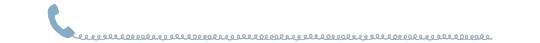
You were working solo behind the counter, accompanied by the hissing of the espresso machine, ordinary clacking of keyboards and the gentle conversation that followed by the Saturday afternoon. It was golden hour, most customers were sat outside, basking in the soft warm glow of the sun as the bushes rustled gently due to the delicate breeze passing by.
A regular was next in the line of three, a young woman who works as an administrator at the Philosophy Department, and as per the standard guidelines of a food service worker, you greeted her with an endearing smile.
"Let me guess, a regular peppermint hot chocolate with almond milk for our sweet Miss Tilly?"
The lady laughed, her ginger curls swaying along with her emerald green earrings, "You got it."
While you were entering in her order, you were suddenly interrupted by an obnoxious and dramatic groan coming from a random customer who had just slammed his laptop shut.
"Ugh," he had his hands over his forehead, "Why is this café's Wi-Fi absolute dog shit?! It just disconnected again. Now how am I supposed to submit my lab report? By telepathy?"
You stiffened, right hand now firmly clutching over the piece of receipt that you just ripped out for your customer. Unfortunately for you, the angry man was sat at the island, just adjacent from the cashier and as his head turned, you were met with his scowl and his eyebrow cocked, silently demanding an answer.
Upon handing the lady her receipt, you uttered, “We’ve been… experiencing some intermittent issues.”
“Intermittent my ass. You should be getting someone to actually fix it. Not everyone has the time to call random hotlines and cry about it.”
Your ears turned red. Out of embarrassment? Anger? Or maybe a mixture of both? Because that's what you did.
“I apologise on behalf of everyone. I will let the management know and fix it as soon as possible.”
He scoffed, cracking his neck. “And you never thought of letting your supervisor know about it before? Because all I’m hearing is bullshit as another sorry excuse.”
There really is no point in retaliating. The café tends to be quiet on weekends, with only three to four employees working at once. But one had called out sick, your best friend was out for break and you were left to take care of the premise all by yourself.
“Sir, I understand that you are upset, however—”
“I could take a look at it if you want.”
A voice from behind the line utters out.
Matt, always in his white hoodie, stood up to where you and the irate patron was, attempting to deescalate the situation.
“What?” you whispered to him, expression clearly screaming 'HELP'.
He gave you a promising smile, “Trust me. I know my tech stuff.”
A harsh sigh escaped the man’s nose, “What are you? The Wi-Fi Whisperer?”
“Something like that,” Matt paused, eyes now flicking towards you, “I actually troubleshoot things like this.”
You swore that he looked familiar. Not in a “I-see-you-in-my-class-everyday” kind, nor was it the “You-always-come-here-with-a-complicated-order” kind either. More of a “I've-never-seen-you-but-there’s-something-in-your-way-of-speech-that-makes-me-burn-pine-and-perish.”
But you knew better than to let more time pass, lest this sarcastic man who was desperate to hand in his lab report were to jump over the counter and rip the router wires by himself. You made way for Matt to pass through the working area, gesturing towards the loops and tangled mess of electrical wires connected to various items. He thanked you for leading the way and immediately ducked under the counter to start working on his magic.
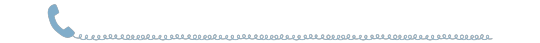
Cables were being plugged and unplugged, switches clicking and unclicking and you could see that the blinking lights coming from the router had stopped.
“I don’t think that’s what’s supposed to happen,” you said, tenseness present in your tone.
“Relax. I know what I’m doing.” He reassured, still not looking up at you as he plugs the last cable back in and the orange light starts to blink again before turning green. Matt straightened up from the floor and gave the customer a thumbs-up.
The customer refreshed his page, “Whoa. Okay, that actually worked. Maybe you should work here. Everything is fine now, everybody! Thank you, Mr. Wi-Fi Whisperer, Sir.”
“Nah, I’m good,” Matt guffawed and now his eyes meeting yours, “So can I get my order now?”
“I owe you my absolute life for this whole trouble, so thank you. May I offer you both a free drink for the inconvenience?”
The man who had been so fussy about the internet rejected the offer, intensely shaking his head with eyes glued to his laptop and so you turned over to Matt who returned the question with an optimistic, “Bet.”
Similar to last time, he asked for his extra ice passionfruit lemonade in large, ordered it under the name Matthew and scurried out of the coffee shop once he was called to collect the drink. No small talk, no chatter, nothing.
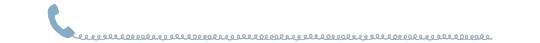
It was quiet at the café, closing time approaching as you wiped the counter, accompanied by the soft lull of the remaining customers and the manager’s famous jazz playlist. When the bell over the door chimed, your best friend paused from rearranging the disheveled napkins and straws, “Sorry, we’re not taking orders anymore. But you can come by tomorrow at 08:30 when we open.”
“No, no. no. I think I left my wallet somewhere? It’s got my student ID and driver's licence in it if you need to double check. I was the guy who fixed the Wi-Fi a few hours ago?” Matt said, voice rushed but hopeful.
Upon hearing the word “Wi-Fi”, you took a glance at him and said, “Oh! I remember seeing it next to the router. Black with the Prada logo? Knew you were going to be back soon.”
His eyes lighted up, delightful that he hasn’t lost anything.
“Yes, thank you! Damn, I thought I would never find it.”
“Ooooo, Prada,” your best friend murmured under her breath, “What do you do for work to afford that?”
You nudged her over the counter, her shoulder met with a sharp pain coming from your elbow, “Shush!”
Ducking below to the stacks of phone books, extra menus and recipe binders concealed next to the cables and cords, you grabbed the black leather wallet and handed it to him.
“Everything is in place, I hope?”
“Yeah,” Matt replied, fishing through it to see not only his student ID, but also driver’s licence and some cash right where he had left them. He saw the tip jar next to the counter that was freshly wiped by you and took out a 5-dollar note, “Here you go. It’s for the drink today.”
A grateful chuckle graced your lips, “It was on the house.”
“Just take it. I do the Wi-Fi fixing stuff every time, consider this a memorable tip,” he insisted, fingers not letting go of the jar so that you won’t be able to give him back the money.
“Well, I guess I have no choice but to say thank you again. Not only for saving my sorry ass back then, but for the tip as well.”
Matt finally removed his hand from the glass jar, but it instinctively brushed against yours when you were about to reach for it.
“Sorry,” the both of you spoke at the same time.
The air was awkward, Matt was scratching his not-itchy cheek, his teeth barred and stance frozen.
“I will see you around then,” he said, now fidgeting with the little cracked leather bits of his wallet.
You gave him an equally awkward, but genuine grin, “Of course. Sure, yeah... sure. I reckon you’d be our go-to Wi-Fi Whisperer now if we ever need anything. Matthew, was it?”
That clicked something in his head, something that he was not able to let go of in the past few days. That sentence not only sounded oddly familiar, but the voice and cadence in which it was voiced out too seemed to be something that he has heard before. While it is true that he works part-time for a call centre and receives tons of calls coming in from different customers with different problems, this one was significant.
“Yeah, it’s just Matt or whatever. See you around,” Matt responded, body reaching towards the glass door to exit, rapid palpitations coming from his heart, “Einstein.”
That struck a chord in your heart, stomach now doing somersaults and you were 100% sure that it wasn’t from the spicy cup noodle that you had for lunch.
Rats, you should’ve been brave enough to check his ID for his name if he’s equally as brave to test out his luck.
Your best friend looked over at you with an intrigued look, “What was that about?”
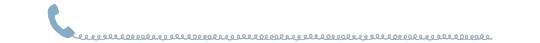
📤 @mattsgracie @vanillaspacecamp @httpssturns @oopsiedaisydeer @vanteguccir @slvtf0rchr1s
#matt sturniolo#matthew sturniolo#matt sturniolo au#matthew sturniolo au#matt sturniolo x reader#matthew sturniolo x reader#matt sturniolo fluff#matt sturniolo fanfic#matt sturniolo x you#matt sturniolo imagine#sturniolo triplets#𓏲˚˖♡𓂃 olive writes#ccr!matt x c!reader ‧₊˚☎︎彡
40 notes
·
View notes
Text
Skip to main content
Skip to Table of Contents
U.S. flag
An official website of the United States government
Here’s how you know
Notice
The Public Right-of-Way Accessibility Guidelines (PROWAG) rulemaking has concluded. The PROWAG final rule has been published in the Federal Register. Please visit the Access Board’s PROWAG page for the guidelines.
USAB star logo
U.S. Access Board
Advancing Full Access and Inclusion for All
Information and Communication Technology
Revised 508 Standards and 255 Guidelines
PDF
About the ICT Accessibility 508 Standards and 255 Guidelines
These standards address access to information and communication technology (ICT) under Section 508 of the Rehabilitation Act and Section 255 of the Communications Act.
Section 508 of the Rehabilitation Act charges the Access Board with developing and promulgating this rule. The statute also charges the Access Board with providing Technical Assistance on Section 508, which is provided through webinars, trainings, and in close collaboration with GSA and materials available from Section508.gov.
Section 508 requires access to ICT developed, procured, maintained, or used by federal agencies. Examples include computers, telecommunications equipment, multifunction office machines such as copiers that also operate as printers, software, websites, information kiosks and transaction machines, and electronic documents. The Section 508 Standards, which are part of the Federal Acquisition Regulation, ensure access for people with physical, sensory, or cognitive disabilities.
The Section 255 Guidelines cover telecommunications equipment and customer-premises equipment — such as telephones, cell phones, routers, set-top boxes, and computers with modems, interconnected Voice over Internet Protocol products, and software integral to the operation of telecommunications function of such equipment.
Background
February 3, 1998 – The Board publishes the original Telecommunications Act Accessibility Guidelines.
December 21, 2000 – The Board issues the original Section 508 Standards.
July 6, 2006 – The Board organizes TEITAC, the Telecommunications and Electronic and Information Technology Advisory Committee, to assist in updating the Section 508 Standards and Telecommunications Act Guidelines.
April 3, 2008 – The Advisory Committee presents its final report to the Board.
March 22, 2010 – The Board releases a draft proposed rule for public comment, docket ATBCB-2010-0001.
December 8, 2011 – The Board issues a revised draft proposed rule for public comment, docket ATBCB-2011-0007.
February 27, 2015 – The Board ICT proposed rule for public comment, docket ATBCB-2015-0002.
January 18, 2017 – The Board issues the final rule, docket ATBCB-2015-0002-014.
January 22, 2018 – The Board issues correction to the final rule to restore provisions for TTY access, docket document ATBCB-2015-0002-0146.
Additional Resources
Section508.gov — GSA’s Government-wide IT Accessibility Program
Section 508 of the Rehabilitation Act (29 U.S.C. §794d)
Final Regulatory Impact Analysis (FRIA)
Comparison Table of WCAG 2.0 to Original 508 Standards
Mapping of WCAG 2.0 to Functional Performance Criteria
ICT Testing Baseline for Web Accessibility
Appendix A to Part 1194 – Section 508 of the Rehabilitation Act: Application and Scoping Requirements
508 Chapter 1: Application and Administration
E101 General
E101.1 Purpose
These Revised 508 Standards, which consist of 508 Chapters 1 and 2 (Appendix A), along with Chapters 3 through 7 (Appendix C), contain scoping and technical requirements for information and communication technology (ICT) to ensure accessibility and usability by individuals with disabilities. Compliance with these standards is mandatory for Federal agencies subject to Section 508 of the Rehabilitation Act of 1973, as amended (29 U.S.C. 794d).
E101.2 Equivalent Facilitation
The use of an alternative design or technology that results in substantially equivalent or greater accessibility and usability by individuals with disabilities than would be provided by conformance to one or more of the requirements in Chapters 4 and 5 of the Revised 508 Standards is permitted. The functional performance criteria in Chapter 3 shall be used to determine whether substantially equivalent or greater accessibility and usability is provided to individuals with disabilities.
E101.3 Conventional Industry Tolerances
Dimensions are subject to conventional industry tolerances except where dimensions are stated as a range with specific minimum or maximum end points.
E101.4 Units of Measurement
Measurements are stated in metric and U.S. customary units. The values stated in each system (metric and U.S. customary units) may not be exact equivalents, and each system shall be used independently of the other.
E102 Referenced Standards
E102.1 Application
The specific editions of the standards listed in Chapter 7 are incorporated by reference into 508 Chapter 2 (Scoping Requirements) and Chapters 3 through 6 to the prescribed extent of each such reference. Where conflicts occur between the Revised 508 Standards and the referenced standards, these Revised 508 Standards apply.
E103 Definitions
E103.1 Terms Defined in Referenced Standards
Terms defined in referenced standards and not defined in E103.4 shall have the meaning as defined in the referenced standards.
E103.2 Undefined Terms
Any term not defined in E103.4 or in referenced standards shall be given its ordinarily accepted meaning in the sense that the context implies.
E103.3 Interchangeability
Words, terms, and phrases used in the singular include the plural and those used in the plural include the singular.
E103.4 Defined Terms
For the purpose of the Revised 508 Standards, the terms defined in E103.4 have the indicated meaning.
Agency
Any agency or department of the United States as defined in 44 U.S.C. 3502, and the United States Postal Service.
Alteration
A change to existing ICT that affects interoperability, the user interface, or access to information or data.
Application.
Software designed to perform, or to help the user to perform, a specific task or tasks.
Assistive Technology (AT)
Any item, piece of equipment, or product system, whether acquired commercially, modified, or customized, that is used to increase, maintain, or improve functional capabilities of individuals with disabilities.
Audio Description.
Narration added to the soundtrack to describe important visual details that cannot be understood from the main soundtrack alone. Audio description is a means to inform individuals who are blind or who have low vision about visual content essential for comprehension. Audio description of video provides information about actions, characters, scene changes, on-screen text, and other visual content. Audio description supplements the regular audio track of a program. Audio description is usually added during existing pauses in dialogue. Audio description is also called “video description” and “descriptive narration”.
Authoring Tool
Any software, or collection of software components, that can be used by authors, alone or collaboratively, to create or modify content for use by others, including other authors.
Closed Functionality
Characteristics that limit functionality or prevent a user from attaching or installing assistive technology. Examples of ICT with closed functionality are self-service machines, information kiosks, set-top boxes, fax machines, calculators, and computers that are locked down so that users may not adjust settings due to a policy such as Desktop Core Configuration.
Content
Electronic information and data, as well as the encoding that defines its structure, presentation, and interactions.
Document
Logically distinct assembly of content (such as a file, set of files, or streamed media) that: functions as a single entity rather than a collection; is not part of software; and does not include its own software to retrieve and present content for users. Examples of documents include, but are not limited to, letters, email messages, spreadsheets, presentations, podcasts, images, and movies.
Existing ICT
ICT that has been procured, maintained or used on or before January 18, 2018.
Hardware
A tangible device, equipment, or physical component of ICT, such as telephones, computers, multifunction copy machines, and keyboards.
Information Technology
Shall have the same meaning as the term “information technology” set forth in 40 U.S.C. 11101(6).
Information and Communication Technology (ICT)
Information technology and other equipment, systems, technologies, or processes, for which the principal function is the creation, manipulation, storage, display, receipt, or transmission of electronic data and information, as well as any associated content. Examples of ICT include, but are not limited to: computers and peripheral equipment; information kiosks and transaction machines; telecommunications equipment; customer premises equipment; multifunction office machines; software; applications; Web sites; videos; and, electronic documents.
Keyboard
A set of systematically arranged alphanumeric keys or a control that generates alphanumeric input by which a machine or device is operated. A keyboard includes tactilely discernible keys used in conjunction with the alphanumeric keys if their function maps to keys on the keyboard interfaces.
Label
Text, or a component with a text alternative, that is presented to a user to identify content. A label is presented to all users, whereas a name may be hidden and only exposed by assistive technology. In many cases, the name and the label are the same.
Menu
A set of selectable options.
Name
Text by which software can identify a component to the user. A name may be hidden and only exposed by assistive technology, whereas a label is presented to all users. In many cases, the label and the name are the same. Name is unrelated to the name attribute in HTML.
Non-Web Document
A document that is not: a Web page, embedded in a Web page, or used in the rendering or functioning of Web pages.
Non-Web Software
Software that is not: a Web page, not embedded in a Web page, and not used in the rendering or functioning of Web pages.
Operable Part
Hardware-based user controls for activating, deactivating, or adjusting ICT.
Platform Accessibility Services
Services provided by a platform enabling interoperability with assistive technology. Examples are Application Programming Interfaces (API) and the Document Object Model (DOM).
Platform Software
Software that interacts with hardware or provides services for other software. Platform software may run or host other software, and may isolate them from underlying software or hardware layers. A single software component may have both platform and non-platform aspects. Examples of platforms are: desktop operating systems; embedded operating systems, including mobile systems; Web browsers; plug-ins to Web browsers that render a particular media or format; and sets of components that allow other applications to execute, such as applications which support macros or scripting.
Programmatically Determinable
Ability to be determined by software from author-supplied data that is provided in a way that different user agents, including assistive technologies, can extract and present the information to users in different modalities.
Public Facing
Content made available by an agency to members of the general public. Examples include, but are not limited to, an agency Web site, blog post, or social media pages.
Real-Time Text (RTT)
Communications using the transmission of text by which characters are transmitted by a terminal as they are typed. Real-time text is used for conversational purposes. Real-time text also may be used in voicemail, interactive voice response systems, and other similar application.
Revised 508 Standards
The standards for ICT developed, procured, maintained, or used by agencies subject to Section 508 of the Rehabilitation Act as set forth in 508 Chapters 1 and 2 (36 CFR part 1194, Appendix A), and Chapters 3 through 7 (36 CFR part 1194, Appendix C).
Software
Programs, procedures, rules, and related data and documentation that direct the use and operation of ICT and instruct it to perform a given task or function. Software includes, but is not limited to, applications, non-Web software, and platform software.
Software Tools
Software for which the primary function is the development of other software. Software tools usually come in the form of an Integrated Development Environment (IDE) and are a suite of related products and utilities. Examples of IDEs include Microsoft® Visual Studio®, Apple® Xcode®, and Eclipse Foundation Eclipse®.
Telecommunications
The signal transmission, between or among points specified by the user, of information of the user’s choosing, without change in the form or content of the information as sent and received.
Terminal
Device or software with which the end user directly interacts and that provides the user interface. For some systems, the software that provides the user interface may reside on more than one device such as a telephone and a server.
Text
A sequence of characters that can be programmatically determined and that expresses something in human language.
TTY
Equipment that enables interactive text based communications through the transmission of frequency-shift-keying audio tones across the public switched telephone network. TTYs include devices for real-time text communications and voice and text intermixed communications. Examples of intermixed communications are voice carry over and hearing carry over. One example of a TTY is a computer with TTY emulating software and modem.
Variable Message Signs (VMS)
Non-interactive electronic signs with scrolling, streaming, or paging-down capability. An example of a VMS is an electronic message board at a transit station that displays the gate and time information associated with the next train arrival.
Voice over Internet Protocol (VoIP)
A technology that provides real-time voice communications. VoIP requires a broadband connection from the user’s location and customer premises equipment compatible with Internet protocol.
Web page
A non-embedded resource obtained from a single Universal Resource Identifier (URI) using HyperText Transfer Protocol (HTTP) plus any other resources that are provided for the rendering, retrieval, and presentation of content.
508 Chapter 2: Scoping Requirements
E201 Application
E201.1 Scope
ICT that is procured, developed, maintained, or used by agencies shall conform to the Revised 508 Standards.
E202 General Exceptions
E202.1 General
ICT shall be exempt from compliance with the Revised 508 Standards to the extent specified by E202.
E202.2 Legacy ICT
Any component or portion of existing ICT that complies with an earlier standard issued pursuant to Section 508 of the Rehabilitation Act of 1973, as amended (as republished in Appendix D), and that has not been altered on or after January 18, 2018, shall not be required to be modified to conform to the Revised 508 Standards.
E202.3 National Security Systems
The Revised 508 Standards do not apply to ICT operated by agencies as part of a national security system, as defined by 40 U.S.C. 11103(a).
E202.4 Federal Contracts
ICT acquired by a contractor incidental to a contract shall not be required to conform to the Revised 508 Standards.
E202.5 ICT Functions Located in Maintenance or Monitoring Spaces
Where status indicators and operable parts for ICT functions are located in spaces that are frequented only by service personnel for maintenance, repair, or occasional monitoring of equipment, such status indicators and operable parts shall not be required to conform to the Revised 508 Standards.
E202.6 Undue Burden or Fundamental Alteration
Where an agency determines in accordance with E202.6 that conformance to requirements in the Revised 508 Standards would impose an undue burden or would result in a fundamental alteration in the nature of the ICT, conformance shall be required only to the extent that it does not impose an undue burden, or result in a fundamental alteration in the nature of the ICT.
E202.6.1 Basis for a Determination of Undue Burden
In determining whether conformance to requirements in the Revised 508 Standards would impose an undue burden on the agency, the agency shall consider the extent to which conformance would impose significant difficulty or expense considering the agency resources available to the program or component for which the ICT is to be procured, developed, maintained, or used.
E202.6.2 Required Documentation
The responsible agency official shall document in writing the basis for determining that conformance to requirements in the Revised 508 Standards constitute an undue burden on the agency, or would result in a fundamental alteration in the nature of the ICT. The documentation shall include an explanation of why and to what extent compliance with applicable requirements would create an undue burden or result in a fundamental alteration in the nature of the ICT.
E202.6.3 Alternative Means
Where conformance to one or more requirements in the Revised 508 Standards imposes an undue burden or a fundamental alteration in the nature of the ICT, the agency shall provide individuals with disabilities access to and use of information and data by an alternative means that meets identified needs.
E202.7 Best Meets
Where ICT conforming to one or more requirements in the Revised 508 Standards is not commercially available, the agency shall procure the ICT that best meets the Revised 508 Standards consistent with the agency’s business needs.
E202.7.1 Required Documentation
The responsible agency official shall document in writing: (a) the non-availability of conforming ICT, including a description of market research performed and which provisions cannot be met, and (b) the basis for determining that the ICT to be procured best meets the requirements in the Revised 508 Standards consistent with the agency’s business needs.
E202.7.2 Alternative Means
Where ICT that fully conforms to the Revised 508 Standards is not commercially available, the agency shall provide individuals with disabilities access to and use of information and data by an alternative means that meets identified needs.
E203 Access to Functionality
E203.1 General
Agencies shall ensure that all functionality of ICT is accessible to and usable by individuals with disabilities, either directly or by supporting the use of assistive technology, and shall comply with E203. In providing access to all functionality of ICT, agencies shall ensure the following:
That Federal employees with disabilities have access to and use of information and data that is comparable to the access and use by Federal employees who are not individuals with disabilities; and
That members of the public with disabilities who are seeking information or data from a Federal agency have access to and use of information and data that is comparable to that provided to members of the public who are not individuals with disabilities.
E203.2 User Needs
When agencies procure, develop, maintain or use ICT they shall identify the needs of users with disabilities to determine:
How users with disabilities will perform the functions supported by the ICT; and
How the ICT will be developed, installed, configured, and maintained to support users with disabilities.
E204 Functional Performance Criteria
E204.1 General
Where the requirements in Chapters 4 and 5 do not address one or more functions of ICT, the functions not addressed shall conform to the Functional Performance Criteria specified in Chapter 3.
E205 Electronic Content
E205.1 General
Electronic content shall comply with E205.
E205.2 Public Facing
Electronic content that is public facing shall conform to the accessibility requirements specified in E205.4.
E205.3 Agency Official Communication
Electronic content that is not public facing shall conform to the accessibility requirements specified in E205.4 when such content constitutes official business and is communicated by an agency through one or more of the following:
An emergency notification;
An initial or final decision adjudicating an administrative claim or proceeding;
An internal or external program or policy announcement;
A notice of benefits, program eligibility, employment opportunity, or personnel action;
A formal acknowledgement of receipt;
A survey questionnaire;
A template or form;
Educational or training materials; or
Intranet content designed as a Web page.
EXCEPTION: Records maintained by the National Archives and Records Administration (NARA) pursuant to Federal recordkeeping statutes shall not be required to conform to the Revised 508 Standards unless public facing.
E205.4 Accessibility Standard
Electronic content shall conform to Level A and Level AA Success Criteria and Conformance Requirements in WCAG 2.0 (incorporated by reference, see 702.10.1).
EXCEPTION: Non-Web documents shall not be required to conform to the following four WCAG 2.0 Success Criteria: 2.4.1 Bypass Blocks, 2.4.5 Multiple Ways, 3.2.3 Consistent Navigation, and 3.2.4 Consistent Identification.
E205.4.1 Word Substitution when Applying WCAG to Non-Web Documents
For non-Web documents, wherever the term “Web page” or “page” appears in WCAG 2.0 Level A and AA Success Criteria and Conformance Requirements, the term “document” shall be substituted for the terms “Web page” and “page”. In addition, in Success Criterion in 1.4.2, the phrase “in a document” shall be substituted for the phrase “on a Web page”.
E206 Hardware
E206.1 General
Where components of ICT are hardware and transmit information or have a user interface, such components shall conform to the requirements in Chapter 4.
E207 Software
E207.1 General
Where components of ICT are software and transmit information or have a user interface, such components shall conform to E207 and the requirements in Chapter 5.
EXCEPTION: Software that is assistive technology and that supports the accessibility services of the platform shall not be required to conform to the requirements in Chapter 5.
E207.2 WCAG Conformance
User interface components, as well as the content of platforms and applications, shall conform to Level A and Level AA Success Criteria and Conformance Requirements in WCAG 2.0 (incorporated by reference, see 702.10.1).
EXCEPTIONS:
Software that is assistive technology and that supports the accessibility services of the platform shall not be required to conform to E207.2.
Non-Web software shall not be required to conform to the following four Success Criteria in WCAG 2.0: 2.4.1 Bypass Blocks; 2.4.5 Multiple Ways; 3.2.3 Consistent Navigation; and 3.2.4 Consistent Identification.
Non-Web software shall not be required to conform to Conformance Requirement 3 Complete Processes in WCAG 2.0.
E207.2.1 Word Substitution when Applying WCAG to Non-Web Software
For non-Web software, wherever the term “Web page” or “page” appears in WCAG 2.0 Level A and AA Success Criteria and Conformance Requirements, the term “software” shall be substituted for the terms “Web page” and “page”. In addition, in Success Criterion in 1.4.2, the phrase “in software” shall be substituted for the phrase “on a Web page.”
E207.3 Complete Processes for Non-Web Software
Where non-Web software requires multiple steps to accomplish an activity, all software related to the activity to be accomplished shall conform to WCAG 2.0 as specified in E207.2.
E208 Support Documentation and Services
E208.1 General
Where an agency provides support documentation or services for ICT, such documentation and services shall conform to the requirements in Chapter 6.
Appendix B to Part 1194 – Section 255 of the Communications Act: Application and Scoping Requirements
255 Chapter 1: Application and Administration
C101 General
C101.1 Purpose
These Revised 255 Guidelines, which consist of 255 Chapters 1 and 2 (Appendix B), along with Chapters 3 through 7 (Appendix C), contain scoping and technical requirements for the design, development, and fabrication of telecommunications equipment and customer premises equipment, content, and support documentation and services, to ensure accessibility and usability by individuals with disabilities. These Revised 255 Guidelines are to be applied to the extent required by regulations issued by the Federal Communications Commission under Section 255 of the Communications Act of 1934, as amended (47 U.S.C. 255).
C101.2 Equivalent Facilitation
The use of an alternative design or technology that results in substantially equivalent or greater accessibility and usability by individuals with disabilities than would be provided by conformance to one or more of the requirements in Chapters 4 and 5 of the Revised 255 Guidelines is permitted. The functional performance criteria in Chapter 3 shall be used to determine whether substantially equivalent or greater accessibility and usability is provided to individuals with disabilities.
C101.3 Conventional Industry Tolerances
Dimensions are subject to conventional industry tolerances except where dimensions are stated as a range with specific minimum or maximum end points.
C101.4 Units of Measurement
Measurements are stated in metric and U.S. customary units. The values stated in each system (metric and U.S. customary units) may not be exact equivalents, and each system shall be used independently of the other.
C102 Referenced Standards
C102.1 Application
The specific editions of the standards listed in Chapter 7 are incorporated by reference into 255 Chapter 2 (Scoping Requirements) and Chapters 3 through 6 to the prescribed extent of each such reference. Where conflicts occur between the Revised 255 Guidelines and the referenced standards, these Revised 255 Guidelines apply.
C103 Definitions
C103.1 Terms Defined in Referenced Standards
Terms defined in referenced standards and not defined in C103.4 shall have the meaning as defined in the referenced standards.
C103.2 Undefined Terms
Any term not defined in C103.4 or in referenced standards shall be given its ordinarily accepted meaning in the sense that the context implies.
C103.3 Interchangeability
Words, terms, and phrases used in the singular include the plural and those used in the plural include the singular.
C103.4 Defined Terms
For the purpose of the Revised 255 Guidelines, the terms defined in C103.4 have the indicated meaning.
Application
Software designed to perform, or to help the user perform, a specific task or tasks.
Assistive Technology (AT)
Any item, piece of equipment, or product system, whether acquired commercially, modified, or customized, that is used to increase, maintain, or improve functional capabilities of individuals with disabilities.
Audio Description
Narration added to the soundtrack to describe important visual details that cannot be understood from the main soundtrack alone. Audio description is a means to inform individuals who are blind or who have low vision about visual content essential for comprehension. Audio description of video provides information about actions, characters, scene changes, on-screen text, and other visual content. Audio description supplements the regular audio track of a program. Audio description is usually added during existing pauses in dialogue. Audio description is also called “video description” and “descriptive narration.”
Authoring Tool
Any software, or collection of software components, that can be used by authors, alone or collaboratively, to create or modify content for use by others, including other authors.
Closed Functionality
Characteristics that limit functionality or prevent a user from attaching or installing assistive technology.
Content
Electronic information and data, as well as the encoding that defines its structure, presentation, and interactions.
Customer Premises Equipment (CPE)
Equipment used on the premises of a person (other than a carrier) to originate, route, or terminate telecommunications service or interconnected VoIP service, including software integral to the operation of telecommunications function of such equipment. Examples of CPE are telephones, routers, switches, residential gateways, set-top boxes, fixed mobile convergence products, home networking adaptors and Internet access gateways which enable consumers to access communications service providers’ services and distribute them around their house via a Local Access Network (LAN).
Document
Logically distinct assembly of content (such as a file, set of files, or streamed media) that: functions as a single entity rather than a collection; is not part of software; and does not include its own software to retrieve and present content for users. Examples of documents include, but are not limited to, letters, email messages, spreadsheets, presentations, podcasts, images, and movies.
Hardware
A tangible device, equipment, or physical component of ICT, such as telephones, computers, multifunction copy machines, and keyboards.
Information and Communication Technology (ICT)
Information technology and other equipment, systems, technologies, or processes, for which the principal function is the creation, manipulation, storage, display, receipt, or transmission of electronic data and information, as well as any associated content.
Keyboard
A set of systematically arranged alphanumeric keys or a control that generates alphanumeric input by which a machine or device is operated. A keyboard includes tactilely discernible keys used in conjunction with the alphanumeric keys if their function maps to keys on the keyboard interfaces.
Label
Text, or a component with a text alternative, that is presented to a user to identify content. A label is presented to all users, whereas a name may be hidden and only exposed by assistive technology. In many cases, the name and the label are the same.
Manufacturer
A final assembler of telecommunications equipment or customer premises equipment that sells such equipment to the public or to vendors that sell to the public.
Menu
A set of selectable options.
Name
Text by which software can identify a component to the user. A name may be hidden and only exposed by assistive technology, whereas a label is presented to all users. In many cases, the label and the name are the same. Name is unrelated to the name attribute in HTML.
Non-Web Document
A document that is not: a Web page, embedded in a Web page, or used in the rendering or functioning of Web pages.
Non-Web Software
Software that is not: a Web page, not embedded in a Web page, and not used in the rendering or functioning of Web pages.
Operable Part
Hardware-based user controls for activating, deactivating, or adjusting ICT.
Platform Accessibility Services
Services provided by a platform enabling interoperability with assistive technology. Examples are Application Programming Interfaces (API) and the Document Object Model (DOM).
Platform Software
Software that interacts with hardware or provides services for other software. Platform software may run or host other software, and may isolate them from underlying software or hardware layers. A single software component may have both platform and non-platform aspects. Examples of platforms are: desktop operating systems; embedded operating systems, including mobile systems; Web browsers; plug-ins to Web browsers that render a particular media or format; and sets of components that allow other applications to execute, such as applications which support macros or scripting.
Programmatically Determinable
Ability to be determined by software from author-supplied data that is provided in a way that different user agents, including assistive technologies, can extract and present the information to users in different modalities.
Real-Time Text (RTT)
Communications using the transmission of text by which characters are transmitted by a terminal as they are typed. Real-time text is used for conversational purposes. Real-time text also may be used in voicemail, interactive voice response systems, and other similar application.
Revised 255 Guidelines
The guidelines for telecommunications equipment and customer premises equipment covered by Section 255 of the Communications Act as set forth in 255 Chapters 1 and 2 (36 CFR part 1194, Appendix B), and Chapters 3 through 7 (36 CFR part 1193, Appendix C).
Software
Programs, procedures, rules, and related data and documentation that direct the use and operation of ICT and instruct it to perform a given task or function. Software includes, but is not limited to, applications, non-Web software, and platform software.
Software Tools
Software for which the primary function is the development of other software. Software tools usually come in the form of an Integrated Development Environment (IDE) and are a suite of related products and utilities. Examples of IDEs include Microsoft® Visual Studio®, Apple® Xcode®, and Eclipse Foundation Eclipse®
Specialized Customer Premises Equipment
Assistive technology used by individuals with disabilities to originate, route, or terminate telecommunications or interconnected VoIP service. Examples are TTYs and amplified telephones.
Telecommunications
The signal transmission between or among points specified by the user of information and of the user’s choosing without change in the form or content of the information as sent and received.
Telecommunications Equipment
Equipment, other than customer premises equipment, used by a carrier to provide telecommunications service or interconnected VoIP service and includes software integral to the operation of telecommunications function of such equipment.
Terminal
Device or software with which the end user directly interacts and that provides the user interface. For some systems, the software that provides the user interface may reside on more than one device such as a telephone and a server.
Text
A sequence of characters that can be programmatically determined and that expresses something in human language.
TTY
Equipment that enables interactive text based communications through the transmission of frequency-shift-keying audio tones across the public switched telephone network. TTYs include devices for real-time text communications and voice and text intermixed communications. Examples of intermixed communications are voice carry over and hearing carry over. One example of a TTY is a computer with TTY emulating software and modem.
Variable Message Signs (VMS)
Non-interactive electronic signs with scrolling, streaming, or paging-down capability. An example of a VMS is an electronic message board at a transit station that displays the gate and time information associated with the next train arrival.
Voice over Internet Protocol (VoIP)
A technology that provides real-time voice communications. VoIP requires a broadband connection from the user’s location and customer premises equipment compatible with Internet protocol.
Web page
A non-embedded resource obtained from a single Universal Resource Identifier (URI) using HyperText Transfer Protocol (HTTP) plus any other resources that are provided for the rendering, retrieval, and presentation of content.
255 Chapter 2: Scoping Requirements
C201 Application
C201.1 Scope
Manufacturers shall comply with the requirements in the Revised 255 Guidelines applicable to telecommunications equipment and customer premises equipment (and related software integral to the operation of telecommunications functions) when newly released, upgraded, or substantially changed from an earlier version or model. Manufacturers shall also conform to the requirements in the Revised 255 Guidelines for support documentation and services, including electronic documents and Web-based product support.
C201.2. Readily Achievable
When a manufacturer determines that conformance to one or more requirements in Chapter 4 (Hardware) or Chapter 5 (Software) would not be readily achievable, it shall ensure that the equipment or software is compatible with existing peripheral devices or specialized customer premises equipment commonly used by individuals with disabilities to the extent readily achievable.
C201.3 Access to Functionality
Manufacturers shall ensure that telecommunications equipment and customer premises equipment is accessible to and usable by individuals with disabilities by providing direct access to all telecommunications functionality. Where manufacturers can demonstrate that it is not readily achievable for such equipment to provide direct access to all functionality, the equipment shall support the use of assistive technology and specialized customer premises equipment where readily achievable.
C201.4 Prohibited Reduction of Accessibility, Usability, and Compatibility
No change shall be undertaken that decreases, or has the effect of decreasing, the net accessibility, usability, or compatibility of telecommunications equipment or customer premises equipment.
EXCEPTION: Discontinuation of a product shall not be prohibited.
C201.5 Design, Development, and Fabrication
Manufacturers shall evaluate the accessibility, usability, and interoperability of telecommunications equipment and customer premises equipment during its product design, development, and fabrication.
C202 Functional Performance Criteria
C202.1 General
Where the requirements in Chapters 4 and 5 do not address one or more functions of telecommunications or customer premises equipment, the functions not addressed shall conform to the Functional Performance Criteria specified in Chapter 3.
C203 Electronic Content
C203.1 General
Electronic content that is integral to the use of telecommunications or customer premises equipment shall conform to Level A and Level AA Success Criteria and Conformance Requirements in WCAG 2.0 (incorporated by reference, see 702.10.1).
EXCEPTION: Non-Web documents shall not be required to conform to the following four WCAG 2.0 Success Criteria: 2.4.1 Bypass Blocks, 2.4.5 Multiple Ways, 3.2.3 Consistent Navigation, and 3.2.4 Consistent Identification.
C203.1.1 Word Substitution when Applying WCAG to Non-Web Documents
For non-Web documents, wherever the term “Web page” or “page” appears in WCAG 2.0 Level A and AA Success Criteria and Conformance Requirements, the term “document’ shall be substituted for the terms “Web page” and “page.” In addition, in Success Criterion in 1.4.2, the phrase “in a document” shall be substituted for the phrase “on a Web page.”
C204 Hardware
C204.1 General
Where components of telecommunications equipment and customer premises equipment are hardware, and transmit information or have a user interface, those components shall conform to applicable requirements in Chapter 4.
EXCEPTION: Components of telecommunications equipment and customer premises equipment shall not be required to conform to 402, 407.7, 407.8, 408, 412.8.4, and 415.
C205 Software
C205.1 General
Where software is integral to the use of telecommunications functions of telecommunications equipment or customer premises equipment and has a user interface, such software shall conform to C205 and applicable requirements in Chapter 5.
EXCEPTION: Software that is assistive technology and that supports the accessibility services of the platform shall not be required to conform to the requirements in Chapter 5.
C205.2 WCAG Conformance
User interface components, as well as the content of platforms and applications shall conform to Level A and Level AA Success Criteria and Conformance Requirements in WCAG 2.0 (incorporated by reference, see 702.10.1).
EXCEPTIONS:
Software that is assistive technology and that supports the accessibility services of the platform shall not be required to conform to C205.2.
Non-Web software shall not be required to conform to the following four Success Criteria in WCAG 2.0: 2.4.1 Bypass Blocks; 2.4.5 Multiple Ways; 3.2.3 Consistent Navigation; and 3.2.4 Consistent Identification.
Non-Web software shall not be required to conform to Conformance Requirement 3 Complete Processes in WCAG 2.0.
C205.2.1 Word Substitution when Applying WCAG to Non-Web Software
For non-Web software, wherever the term “Web page” or “page” appears in WCAG 2.0 Level A and AA Success Criteria and Conformance Requirements, the term “software” shall be substituted for the terms “Web page” and “page.” In addition, in Success Criterion 1.4.2, the phrase “in software” shall be substituted for the phrase “on a Web page.”
C205.3 Complete Processes for Non-Web Software
Where non-Web software requires multiple steps to accomplish an activity, all software related to the activity to be accomplished shall conform to WCAG 2.0 as specified in C205.2.
C206 Support Documentation and Services
C206.1 General
Where support documentation and services are provided for telecommunications equipment and customer premises equipment, manufacturers shall ensure that such documentation and services conform to Chapter 6 and are made available upon request at no additional charge.
Appendix C to Part 1194 – Functional Performance Criteria and Technical Requirements
Chapter 3: Functional Performance Criteria
301 General
301.1 Scope
The requirements of Chapter 3 shall apply to ICT where required by 508 Chapter 2 (Scoping Requirements), 255 Chapter 2 (Scoping Requirements), and where otherwise referenced in any other chapter of the Revised 508 Standards or Revised 255 Guidelines.
302 Functional Performance Criteria
302.1 Without Vision
Where a visual mode of operation is provided, ICT shall provide at least one mode of operation that does not require user vision.
302.2 With Limited Vision
Where a visual mode of operation is provided, ICT shall provide at least one mode of operation that enables users to make use of limited vision.
302.3 Without Perception of Color
Where a visual mode of operation is provided, ICT shall provide at least one visual mode of operation that does not require user perception of color.
302.4 Without Hearing
Where an audible mode of operation is provided, ICT shall provide at least one mode of operation that does not require user hearing.
302.5 With Limited Hearing
Where an audible mode of operation is provided, ICT shall provide at least one mode of operation that enables users to make use of limited hearing.
302.6 Without Speech
Where speech is used for input, control, or operation, ICT shall provide at least one mode of operation that does not require user speech.
302.7 With Limited Manipulation
Where a manual mode of operation is provided, ICT shall provide at least one mode of operation that does not require fine motor control or simultaneous manual operations.
302.8 With Limited Reach and Strength
Where a manual mode of operation is provided, ICT shall provide at least one mode of operation that is operable with limited reach and limited strength.
302.9 With Limited Language, Cognitive, and Learning Abilities
ICT shall provide features making its use by individuals with limited cognitive, language, and learning abilities simpler and easier.
Chapter 4: Hardware
401 General
401.1 Scope
The requirements of Chapter 4 shall apply to ICT that is hardware where required by 508 Chapter 2 (Scoping Requirements), 255 Chapter 2 (Scoping Requirements), and where otherwise referenced in any other chapter of the Revised 508 Standards or Revised 255 Guidelines.
EXCEPTION: Hardware that is assistive technology shall not be required to conform to the requirements of this chapter.
402 Closed Functionality
402.1 General
ICT with closed functionality shall be operable without requiring the user to attach or install assistive technology other than personal headsets or other audio couplers, and shall conform to 402.
402.2 Speech-Output Enabled
ICT with a display screen shall be speech-output enabled for full and independent use by individuals with vision impairments.
EXCEPTIONS:
Variable message signs conforming to 402.5 shall not be required to be speech-output enabled.
Speech output shall not be required where ICT display screens only provide status indicators and those indicators conform to 409.
Where speech output cannot be supported due to constraints in available memory or processor capability, ICT shall be permitted to conform to 409 in lieu of 402.2.
Audible tones shall be permitted instead of speech output where the content of user input is not displayed as entered for security purposes, including, but not limited to, asterisks representing personal identification numbers.
Speech output shall not be required for: the machine location; date and time of transaction; customer account number; and the machine identifier or label.
Speech output shall not be required for advertisements and other similar information unless they convey information that can be used for the transaction being conducted.
402.2.1 Information Displayed On-Screen
Speech output shall be provided for all information displayed on-screen.
402.2.2 Transactional Outputs
Where transactional outputs are provided, the speech output shall audibly provide all information necessary to verify a transaction.
402.2.3 Speech Delivery Type and Coordination
Speech output shall be delivered through a mechanism that is readily available to all users, including, but not limited to, an industry standard connector or a telephone handset. Speech shall be recorded or digitized human, or synthesized. Speech output shall be coordinated with information displayed on the screen.
402.2.4 User Control
Speech output for any single function shall be automatically interrupted when a transaction is selected. Speech output shall be capable of being repeated and paused.
402.2.5 Braille Instructions
Where speech output is required by 402.2, braille instructions for initiating the speech mode of operation shall be provided. Braille shall be contracted and shall conform to 36 CFR part 1191, Appendix D, Section 703.3.1.
EXCEPTION: Devices for personal use shall not be required to conform to 402.2.5.
402.3 Volume
ICT that delivers sound, including speech output required by 402.2, shall provide volume control and output amplification conforming to 402.3.
EXCEPTION: ICT conforming to 412.2 shall not be required to conform to 402.3.
402.3.1 Private Listening
Where ICT provides private listening, it shall provide a mode of operation for controlling the volume. Where ICT delivers output by an audio transducer typically held up to the ear, a means for effective magnetic wireless coupling to hearing technologies shall be provided.
402.3.2 Non-private Listening
Where ICT provides non-private listening, incremental volume control shall be provided with output amplification up to a level of at least 65 dB. A function shall be provided to automatically reset the volume to the default level after every use.
402.4 Characters on Display Screens
At least one mode of characters displayed on the screen shall be in a sans serif font. Where ICT does not provide a screen enlargement feature, characters shall be 3/16 inch (4.8 mm) high minimum based on the uppercase letter “I”. Characters shall contrast with their background with either light characters on a dark background or dark characters on a light background.
402.5 Characters on Variable Message Signs
Characters on variable message signs shall conform to section 703.7 Variable Message Signs of ICC A117.1-2009 (incorporated by reference, see 702.6.1).
403 Biometrics
403.1 General
Where provided, biometrics shall not be the only means for user identification or control.
EXCEPTION: Where at least two biometric options that use different biological characteristics are provided, ICT shall be permitted to use biometrics as the only means for user identification or control.
404 Preservation of Information Provided for Accessibility
404.1 General
ICT that transmits or converts information or communication shall not remove non-proprietary information provided for accessibility or shall restore it upon delivery.
405 Privacy
405.1 General
The same degree of privacy of input and output shall be provided to all individuals. When speech output required by 402.2 is enabled, the screen shall not blank automatically.
406 Standard Connections
406.1 General
Where data connections used for input and output are provided, at least one of each type of connection shall conform to industry standard non-proprietary formats.
407 Operable Parts
407.1 General
Where provided, operable parts used in the normal operation of ICT shall conform to 407.
407.2 Contrast
Where provided, keys and controls shall contrast visually from background surfaces. Characters and symbols shall contrast visually from background surfaces with either light characters or symbols on a dark background or dark characters or symbols on a light background.
407.3 Input Controls
At least one input control conforming to 407.3 shall be provided for each function.
EXCEPTION: Devices for personal use with input controls that are audibly discernable without activation and operable by touch shall not be required to conform to 407.3.
407.3.1 Tactilely Discernible
Input controls shall be operable by touch and tactilely discernible without activation.
407.3.2 Alphabetic Keys
Where provided, individual alphabetic keys shall be arranged in a QWERTY-based keyboard layout and the “F” and “J” keys shall be tactilely distinct from the other keys.
407.3.3 Numeric Keys
Where provided, numeric keys shall be arranged in a 12-key ascending or descending keypad layout. The number five key shall be tactilely distinct from the other keys. Where the ICT provides an alphabetic overlay on numeric keys, the relationships between letters and digits shall conform to ITU-T Recommendation E.161 (incorporated by reference, see 702.7.1).
407.4 Key Repeat
Where a keyboard with key repeat is provided, the delay before the key repeat feature is activated shall be fixed at, or adjustable to, 2 seconds minimum.
407.5 Timed Response
Where a timed response is required, the user shall be alerted visually, as well as by touch or sound, and shall be given the opportunity to indicate that more time is needed.
407.6 Operation
At least one mode of operation shall be operable with one hand and shall not require tight grasping, pinching, or twisting of the wrist. The force required to activate operable parts shall be 5 pounds (22.2 N) maximum.
407.7 Tickets, Fare Cards, and Keycards
Where tickets, fare cards, or keycards are provided, they shall have an orientation that is tactilely discernible if orientation is important to further use of the ticket, fare card, or keycard.
407.8 Reach Height and Depth
At least one of each type of operable part of stationary ICT shall be at a height conforming to 407.8.2 or 407.8.3 according to its position established by the vertical reference plane specified in 407.8.1 for a side reach or a forward reach. Operable parts used with speech output required by 402.2 shall not be the only type of operable part complying with 407.8 unless that part is the only operable part of its type.
407.8.1 Vertical Reference Plane
Operable parts shall be positioned for a side reach or a forward reach determined with respect to a vertical reference plane. The vertical reference plane shall be located in conformance to 407.8.2 or 407.8.3.
407.8.1.1 Vertical Plane for Side Reach
Where a side reach is provided, the vertical reference plane shall be 48 inches (1220 mm) long minimum.
graphical representation of dimensions for vertical plane side reach
407.8.1.2 Vertical Plane for Forward Reach
Where a forward reach is provided, the vertical reference plane shall be 30 inches (760 mm) long minimum.
graphical representation of dimensions for vertical plane forward reach
407.8.2 Side Reach
Operable parts of ICT providing a side reach shall conform to 407.8.2.1 or 407.8.2.2. The vertical reference plane shall be centered on the operable part and placed at the leading edge of the maximum protrusion of the ICT within the length of the vertical reference plane. Where a side reach requires a reach over a portion of the ICT, the height of that portion of the ICT shall be 34 inches (865 mm) maximum.
407.8.2.1 Unobstructed Side Reach
Where the operable part is located 10 inches (255 mm) or less beyond the vertical reference plane, the operable part shall be 48 inches (1220 mm) high maximum and 15 inches (380 mm) high minimum above the floor.
graphical representation of dimensions for unobstructed side reach
407.8.2.2 Obstructed Side Reach
Where the operable part is located more than 10 inches (255 mm), but not more than 24 inches (610 mm), beyond the vertical reference plane, the height of the operable part shall be 46 inches (1170 mm) high maximum and 15 inches (380 mm) high minimum above the floor. The operable part shall not be located more than 24 inches (610 mm) beyond the vertical reference plane.
graphical representation of dimensions for obstructed side reach
407.8.3 Forward Reach
Operable parts of ICT providing a forward reach shall conform to 407.8.3.1 or 407.8.3.2. The vertical reference plane shall be centered, and intersect with, the operable part. Where a forward reach allows a reach over a portion of the ICT, the height of that portion of the ICT shall be 34 inches (865 mm) maximum.
407.8.3.1 Unobstructed Forward Reach
Where the operable part is located at the leading edge of the maximum protrusion within the length of the vertical reference plane of the ICT, the operable part shall be 48 inches (1220 mm) high maximum and 15 inches (380 mm) high minimum above the floor.
graphical representation of dimensions for unobstructed forward reach
407.8.3.2 Obstructed Forward Reach
Where the operable part is located beyond the leading edge of the maximum protrusion within the length of the vertical reference plane, the operable part shall conform to 407.8.3.2. The maximum allowable forward reach to an operable part shall be 25 inches (635 mm).
graphical representation of dimensions for obstructed forward reach
407.8.3.2.1 Operable Part Height for ICT with Obstructed Forward Reach
The height of the operable part shall conform to Table 407.8.3.2.1.
Table 407.8.3.2.1 Operable Part Height for ICT with Obstructed Forward Reach Reach Depth Operable Part Height
Less than 20 inches (510 mm) 48 inches (1220 mm) maximum
20 inches (510 mm) to 25 inches (635 mm) 44 inches (1120 mm) maximum
graphical representation of dimensions for operable part height for obstructed forward reach
407.8.3.2.2 Knee and Toe Space under ICT with Obstructed Forward Reach
Knee and toe space under ICT shall be 27 inches (685 mm) high minimum, 25 inches (635 mm) deep maximum, and 30 inches (760 mm) wide minimum and shall be clear of obstructions.
graphical representation of dimensions for knee and toe space for obstructed forward reach
EXCEPTIONS:
Toe space shall be permitted to provide a clear height of 9 inches (230 mm) minimum above the floor and a clear depth of 6 inches (150 mm) maximum from the vertical reference plane toward the leading edge of the ICT.
graphical representation of dimensions for knee and toe space for obstructed forward reach exception one
At a depth of 6 inches (150 mm) maximum from the vertical reference plane toward the leading edge of the ICT, space between 9 inches (230 mm) and 27 inches (685 mm) minimum above the floor shall be permitted to reduce at a rate of 1 inch (25 mm) in depth for every 6 inches (150 mm) in height.
graphical representation of dimensions for knee and toe space for obstructed forward reach exception two
Supplemental graphic combining both Exceptions 1 and 2:
graphical representation of dimensions for knee and toe space for obstructed forward reach exceptions one and two
408 Display Screens
408.1 General
Where provided, display screens shall conform to 408.
408.2 Visibility
Where stationary ICT provides one or more display screens, at least one of each type of display screen shall be visible from a point located 40 inches (1015 mm) above the floor space where the display screen is viewed.
408.3 Flashing
Where ICT emits lights in flashes, there shall be no more than three flashes in any one-second period.
EXCEPTION: Flashes that do not exceed the general flash and red flash thresholds defined in WCAG 2.0 (incorporated by reference, see 702.10.1) are not required to conform to 408.3.
409 Status Indicators
409.1 General
Where provided, status indicators shall be discernible visually and by touch or sound.
410 Color Coding
410.1 General
Where provided, color coding shall not be used as the only means of conveying information, indicating an action, prompting a response, or distinguishing a visual element.
411 Audible Signals
411.1 General
Where provided, audible signals or cues shall not be used as the only means of conveying information, indicating an action, or prompting a response
412 ICT with Two-Way Voice Communication
412.1 General
ICT that provides two-way voice communication shall conform to 412.
412.2 Volume Gain
ICT that provides two-way voice communication shall conform to 412.2.1 or 412.2.2.
412.2.1 Volume Gain for Wireline Telephones
Volume gain conforming to 47 CFR 68.317 shall be provided on analog and digital wireline telephones.
412.2.2 Volume Gain for Non-Wireline ICT
A method for increasing volume shall be provided for non-wireline ICT.
412.3 Interference Reduction and Magnetic Coupling
Where ICT delivers output by a handset or other type of audio transducer that is typically held up to the ear, ICT shall reduce interference with hearing technologies and provide a means for effective magnetic wireless coupling in conformance with 412.3.1 or 412.3.2.
412.3.1 Wireless Handsets
ICT in the form of wireless handsets shall conform to ANSI/IEEE C63.19-2011 (incorporated by reference, see 702.5.1).
412.3.2 Wireline Handsets
ICT in the form of wireline handsets, including cordless handsets, shall conform to TIA-1083-B (incorporated by reference, see702.9.1).
412.4 Digital Encoding of Speech
ICT in IP-based networks shall transmit and receive speech that is digitally encoded in the manner specified by ITU-T Recommendation G.722.2 (incorporated by reference, see 702.7.2) or IETF RFC 6716 (incorporated by reference, see 702.8.1).
412.5 Real-Time Text Functionality
[Reserved].
412.6 Caller ID
Where provided, caller identification and similar telecommunications functions shall be visible and audible.
412.7 Video Communication
Where ICT provides real-time video functionality, the quality of the video shall be sufficient to support communication using sign language.
412.8 Legacy TTY Support
ICT equipment or systems with two-way voice communication that do not themselves provide TTY functionality shall conform to 412.8.
412.8.1 TTY Connectability
ICT shall include a standard non-acoustic connection point for TTYs.
412.8.2 Voice and Hearing Carry Over
ICT shall provide a microphone capable of being turned on and off to allow the user to intermix speech with TTY use.
412.8.3 Signal Compatibility
ICT shall support all commonly used cross-manufacturer non-proprietary standard TTY signal protocols where the system interoperates with the Public Switched Telephone Network (PSTN).
412.8.4 Voice Mail and Other Messaging Systems
Where provided, voice mail, auto-attendant, interactive voice response, and caller identification systems shall be usable with a TTY.
413 Closed Caption Processing Technologies
413.1 General
Where ICT displays or processes video with synchronized audio, ICT shall provide closed caption processing technology that conforms to 413.1.1 or 413.1.2.
413.1.1 Decoding and Display of Closed Captions
Players and displays shall decode closed caption data and support display of captions.
413.1.2 Pass-Through of Closed Caption Data
Cabling and ancillary equipment shall pass through caption data.
414 Audio Description Processing Technologies
414.1 General
Where ICT displays or processes video with synchronized audio, ICT shall provide audio description processing technology conforming to 414.1.1 or 414.1.2.
414.1.1 Digital Television Tuners
Digital television tuners shall provide audio description processing that conforms to ATSC A/53 Digital Television Standard, Part 5 (2014) (incorporated by reference, see 702.2.1). Digital television tuners shall provide processing of audio description when encoded as a Visually Impaired (VI) associated audio service that is provided as a complete program mix containing audio description according to the ATSC A/53 standard.
414.1.2 Other ICT
ICT other than digital television tuners shall provide audio description processing.
415 User Controls for Captions and Audio Descriptions
415.1 General
Where ICT displays video with synchronized audio, ICT shall provide user controls for closed captions and audio descriptions conforming to 415.1.
EXCEPTION: Devices for personal use shall not be required to conform to 415.1 provided that captions and audio descriptions can be enabled through system-wide platform settings.
415.1.1 Caption Controls
Where ICT provides operable parts for volume control, ICT shall also provide operable parts for caption selection.
415.1.2 Audio Description Controls
Where ICT provides operable parts for program selection, ICT shall also provide operable parts for the selection of audio description.
Chapter 5: Software
501 General
501.1 Scope
The requirements of Chapter 5 shall apply to software where required by 508 Chapter 2 (Scoping Requirements), 255 Chapter 2 (Scoping Requirements), and where otherwise referenced in any other chapter of the Revised 508 Standards or Revised 255 Guidelines.
EXCEPTION: Where Web applications do not have access to platform accessibility services and do not include components that have access to platform accessibility services, they shall not be required to conform to 502 or 503 provided that they conform to Level A and Level AA Success Criteria and Conformance Requirements in WCAG 2.0 (incorporated by reference, see 702.10.1).
502 Interoperability with Assistive Technology
502.1 General
Software shall interoperate with assistive technology and shall conform to 502.
EXCEPTION: ICT conforming to 402 shall not be required to conform to 502.
502.2 Documented Accessibility Features
Software with platform features defined in platform documentation as accessibility features shall conform to 502.2.
502.2.1 User Control of Accessibility Features
Platform software shall provide user control over platform features that are defined in the platform documentation as accessibility features.
502.2.2 No Disruption of Accessibility Features
Software shall not disrupt platform features that are defined in the platform documentation as accessibility features.
502.3 Accessibility Services
Platform software and software tools that are provided by the platform developer shall provide a documented set of accessibility services that support applications running on the platform to interoperate with assistive technology and shall conform to 502.3. Applications that are also platforms shall expose the underlying platform accessibility services or implement other documented accessibility services.
502.3.1 Object Information
The object role, state(s), properties, boundary, name, and description shall be programmatically determinable.
502.3.2 Modification of Object Information
States and properties that can be set by the user shall be capable of being set programmatically, including through assistive technology.
502.3.3 Row, Column, and Headers
If an object is in a data table, the occupied rows and columns, and any headers associated with those rows or columns, shall be programmatically determinable.
502.3.4 Values
Any current value(s), and any set or range of allowable values associated with an object, shall be programmatically determinable.
502.3.5 Modification of Values
Values that can be set by the user shall be capable of being set programmatically, including through assistive technology.
502.3.6 Label Relationships
Any relationship that a component has as a label for another component, or of being labeled by another component, shall be programmatically determinable.
502.3.7 Hierarchical Relationships
Any hierarchical (parent-child) relationship that a component has as a container for, or being contained by, another component shall be programmatically determinable.
502.3.8 Text
The content of text objects, text attributes, and the boundary of text rendered to the screen, shall be programmatically determinable.
502.3.9 Modification of Text
Text that can be set by the user shall be capable of being set programmatically, including through assistive technology.
502.3.10 List of Actions
A list of all actions that can be executed on an object shall be programmatically determinable.
502.3.11 Actions on Objects
Applications shall allow assistive technology to programmatically execute available actions on objects.
502.3.12 Focus Cursor
Applications shall expose information and mechanisms necessary to track focus, text insertion point, and selection attributes of user interface components.
502.3.13 Modification of Focus Cursor
Focus, text insertion point, and selection attributes that can be set by the user shall be capable of being set programmatically, including through the use of assistive technology.
502.3.14 Event Notification
Notification of events relevant to user interactions, including but not limited to, changes in the component’s state(s), value, name, description, or boundary, shall be available to assistive technology.
502.4 Platform Accessibility Features
Platforms and platform software shall conform to the requirements in ANSI/HFES 200.2, Human Factors Engineering of Software User Interfaces — Part 2: Accessibility (2008) (incorporated by reference, see 702.4.1) listed below:
Section 9.3.3 Enable sequential entry of multiple (chorded) keystrokes;
Section 9.3.4 Provide adjustment of delay before key acceptance;
Section 9.3.5 Provide adjustment of same-key double-strike acceptance;
Section 10.6.7 Allow users to choose visual alternative for audio output;
Section 10.6.8 Synchronize audio equivalents for visual events;
Section 10.6.9 Provide speech output services; and
Section 10.7.1 Display any captions provided.
503 Applications
503.1 General
Applications shall conform to 503.
503.2 User Preferences
Applications shall permit user preferences from platform settings for color, contrast, font type, font size, and focus cursor.
EXCEPTION: Applications that are designed to be isolated from their underlying platform software, including Web applications, shall not be required to conform to 503.2.
503.3 Alternative User Interfaces
Where an application provides an alternative user interface that functions as assistive technology, the application shall use platform and other industry standard accessibility services.
503.4 User Controls for Captions and Audio Description
Where ICT displays video with synchronized audio, ICT shall provide user controls for closed captions and audio descriptions conforming to 503.4.
503.4.1 Caption Controls
Where user controls are provided for volume adjustment, ICT shall provide user controls for the selection of captions at the same menu level as the user controls for volume or program selection.
503.4.2 Audio Description Controls
Where user controls are provided for program selection, ICT shall provide user controls for the selection of audio descriptions at the same menu level as the user controls for volume or program selection.
504 Authoring Tools
504.1 General
Where an application is an authoring tool, the application shall conform to 504 to the extent that information required for accessibility is supported by the destination format.
504.2 Content Creation or Editing
Authoring tools shall provide a mode of operation to create or edit content that conforms to Level A and Level AA Success Criteria and Conformance Requirements in WCAG 2.0 (incorporated by reference, see 702.10.1) for all supported features and, as applicable, to file formats supported by the authoring tool. Authoring tools shall permit authors the option of overriding information required for accessibility.
EXCEPTION: Authoring tools shall not be required to conform to 504.2 when used to directly edit plain text source code.
504.2.1 Preservation of Information Provided for Accessibility in Format Conversion
Authoring tools shall, when converting content from one format to another or saving content in multiple formats, preserve the information required for accessibility to the extent that the information is supported by the destination format.
504.2.2 PDF Export
Authoring tools capable of exporting PDF files that conform to ISO 32000-1:2008 (PDF 1.7) shall also be capable of exporting PDF files that conform to ANSI/AIIM/ISO 14289-1:2016 (PDF/UA-1) (incorporated by reference, see 702.3.1).
504.3 Prompts
Authoring tools shall provide a mode of operation that prompts authors to create content that conforms to Level A and Level AA Success Criteria and Conformance Requirements in WCAG 2.0 (incorporated by reference, see 702.10.1) for supported features and, as applicable, to file formats supported by the authoring tool.
504.4 Templates
Where templates are provided, templates allowing content creation that conforms to Level A and Level AA Success Criteria and Conformance Requirements in WCAG 2.0 (incorporated by reference, see 702.10.1) shall be provided for a range of template uses for supported features and, as applicable, to file formats supported by the authoring tool.
Chapter 6: Support Documentation and Services
601 General
601.1 Scope
The technical requirements in Chapter 6 shall apply to ICT support documentation and services where required by 508 Chapter 2 (Scoping Requirements), 255 Chapter 2 (Scoping Requirements), and where otherwise referenced in any other chapter of the Revised 508 Standards or Revised 255 Guidelines.
602 Support Documentation
602.1 General
Documentation that supports the use of ICT shall conform to 602.
602.2 Accessibility and Compatibility Features
Documentation shall list and explain how to use the accessibility and compatibility features required by Chapters 4 and 5. Documentation shall include accessibility features that are built-in and accessibility features that provide compatibility with assistive technology.
602.3 Electronic Support Documentation
Documentation in electronic format, including Web-based self-service support, shall conform to Level A and Level AA Success Criteria and Conformance Requirements in WCAG 2.0 (incorporated by reference, see 702.10.1).
602.4 Alternate Formats for Non-Electronic Support Documentation
Where support documentation is only provided in non-electronic formats, alternate formats usable by individuals with disabilities shall be provided upon request.
603 Support Services
603.1 General
ICT support services including, but not limited to, help desks, call centers, training services, and automated self-service technical support, shall conform to 603.
603.2 Information on Accessibility and Compatibility Features
ICT support services shall include information on the accessibility and compatibility features required by 602.2.
603.3 Accommodation of Communication Needs
Support services shall be provided directly to the user or through a referral to a point of contact. Such ICT support services shall accommodate the communication needs of individuals with disabilities.
Chapter 7: Referenced Standards
701 General
701.1 Scope
The standards referenced in Chapter 7 shall apply to ICT where required by 508 Chapter 2 (Scoping Requirements), 255 Chapter 2 (Scoping Requirements), and where referenced in any other chapter of the Revised 508 Standards or Revised 255 Guidelines.
702 Incorporation by Reference
702.1 Approved IBR Standards
The Director of the Office of the Federal Register has approved these standards for incorporation by reference into this part in accordance with 5 U.S.C. 552(a) and 1 CFR part 51. Copies of the referenced standards may be inspected at the U.S. Access Board, 1331 F Street, NW, Suite 1000, Washington, DC 20004, (202) 272-0080, and may also be obtained from the sources listed below. They are also available for inspection at the National Archives and Records Administration (NARA). For information on the availability of this material at NARA, call 202–741–6030 or go to National Archives Code of Federal Regulations Incorporation by Reference.
702.2 Advanced Television Systems Committee (ATSC)
Copies of the referenced standard may be obtained from the Advanced Television Systems Committee, 1776 K Street NW, Suite 200, Washington, DC 20006–2304.
702.2.1 ATSC A/53 Part 5:2014
Digital Television Standard, Part 5—AC-3 Audio System Characteristics, August 28, 2014.
IBR approved for Appendix C, Section 414.1.1.
702.3 Association for Information and Image Management (AIIM)
Copies of the referenced standard may be obtained from AIIM, 1100 Wayne Ave., Ste. 1100, Silver Spring, Maryland 20910.
702.3.1 ANSI/AIIM/ISO 14289-1-2016
Document Management Applications — Electronic Document File Format Enhancement for Accessibility — Part 1: Use of ISO 32000-1 (PDF/UA-1), ANSI-approved February 8, 2016.
IBR approved for Appendix C, Section 504.2.2.
702.4 Human Factors and Ergonomics Society (HFES)
Copies of the referenced standard may be obtained from the Human Factors and Ergonomics Society, P.O. Box 1369, Santa Monica, CA 90406–1369.
702.4.1 ANSI/HFES 200.2
Human Factors Engineering of Software User Interfaces — Part 2: Accessibility, copyright 2008.
IBR approved for Appendix C, Section 502.4.
702.5 Institute of Electrical and Electronics Engineers (IEEE)
Copies of the referenced standard may be obtained from the Institute of Electrical and Electronics Engineers, 10662 Los Vaqueros Circle, P.O. Box 3014, Los Alamitos, CA 90720–1264.
702.5.1 ANSI/IEEE C63.19-2011
American National Standard for Methods of Measurement of Compatibility between Wireless Communications Devices and Hearing Aids, May 27, 2011.
IBR approved for Appendix C, Section 412.3.1.
702.6 International Code Council (ICC)
Copies of the referenced standard may be obtained from ICC Publications, 4051 W. Flossmoor Road, Country Club Hills, IL 60478–5795.
702.6.1 ICC A117.1-2009
Accessible and Usable Buildings and Facilities, approved October 20, 2010.
IBR approved for Appendix C, Section 402.5.
702.7 International Telecommunications Union Telecommunications Standardization Sector (ITU-T)
Copies of the referenced standards may be obtained from the International Telecommunication Union, Telecommunications Standardization Sector, Place des Nations CH-1211, Geneva 20, Switzerland.
702.7.1 ITU-T Recommendation E.161
Series E. Overall Network Operation, Telephone Service, Service Operation and Human Factors—International operation - Numbering plan of the international telephone service, Arrangement of digits, letters and symbols on telephones and other devices that can be used for gaining access to a telephone network, February 2001.
IBR approved for Appendix C, Section 407.3.3.
702.7.2 ITU-T Recommendation G.722.2
Series G. Transmission Systems and Media, Digital Systems and Networks – Digital terminal equipment – Coding of analogue signals by methods other than PCM, Wideband coding of speech at around 16 kbit/s using Adaptive Multi-Rate Wideband (AMR-WB), July 2003.
IBR approved for Appendix C, Section 412.4.
702.8 Internet Engineering Task Force (IETF)
Copies of the referenced standard may be obtained from the Internet Engineering Task Force.
702.8.1 IETF RFC 6716
Definition of the Opus Codec, September 2012, J.M. Valin, Mozilla Corporation, K. Vos, Skype Technologies S.A., T. Terriberry, Mozilla Corporation.
IBR approved for Appendix C, Section 412.4.
702.9 Telecommunications Industry Association (TIA)
Copies of the referenced standard, published by the Telecommunications Industry Association, may be obtained from IHS Markit, 15 Inverness Way East, Englewood, CO 80112.
702.9.1 TIA-1083-B
Telecommunications—Communications Products—Handset Magnetic Measurement Procedures and Performance Requirements, October 2015.
IBR approved for Appendix C, Section 412.3.2.
702.10 Worldwide Web Consortium (W3C)
Copies of the referenced standard may be obtained from the W3C Web Accessibility Initiative, Massachusetts Institute of Technology, 32 Vassar Street, Room 32-G515, Cambridge, MA 02139.
702.10.1 WCAG 2.0
Web Content Accessibility Guidelines (WCAG) 2.0, W3C Recommendation, December 11, 2008.
IBR approved for: Appendix A (Section 508 of the Rehabilitation Act: Application and Scoping Requirements), Sections E205.4, E205.4 Exception, E205.4.1, E207.2, E207.2 Exception 2, E207.2 Exception 3, E207.2.1, E207.3; Appendix B (Section 255 of the Communications Act: Application and Scoping Requirements), C203.1, C203.1 Exception, C203.1.1, C205.2, C205.2 Exception 2, C205.2 Exception 3, C205.2.1, C205.3; and Appendix C (Functional Performance Criteria and Technical Requirements), 408.3 Exception, 501.1 Exception, 504.2, 504.3, 504.4, and 602.3.
Appendix D to Part 1194: Electronic and Information Technology Accessibility Standards as Originally Published on December 21, 2000
[65 FR 80523, Dec. 21, 2000. Redesignated and amended at 82 FR 5832, Jan. 18, 2017]
Subpart A — General
§ D1194.1 Purpose.
The purpose of this part is to implement section 508 of the Rehabilitation Act of 1973, as amended (29 U.S.C. 794d). Section 508 requires that when Federal agencies develop, procure, maintain, or use electronic and information technology, Federal employees with disabilities have access to and use of information and data that is comparable to the access and use by Federal employees who are not individuals with disabilities, unless an undue burden would be imposed on the agency. Section 508 also requires that individuals with disabilities, who are members of the public seeking information or services from a Federal agency, have access to and use of information and data that is comparable to that provided to the public who are not individuals with disabilities, unless an undue burden would be imposed on the agency.
§ D1194.2 Application.
(a) Products covered by this part shall comply with all applicable provisions of this part. When developing, procuring, maintaining, or using electronic and information technology, each agency shall ensure that the products comply with the applicable provisions of this part, unless an undue burden would be imposed on the agency.
(1) When compliance with the provisions of this part imposes an undue burden, agencies shall provide individuals with disabilities with the information and data involved by an alternative means of access that allows the individual to use the information and data.
(2) When procuring a product, if an agency determines that compliance with any provision of this part imposes an undue burden, the documentation by the agency supporting the procurement shall explain why, and to what extent, compliance with each such provision creates an undue burden.
(b) When procuring a product, each agency shall procure products which comply with the provisions in this part when such products are available in the commercial marketplace or when such products are developed in response to a Government solicitation. Agencies cannot claim a product as a whole is not commercially available because no product in the marketplace meets all the standards. If products are commercially available that meet some but not all of the standards, the agency must procure the product that best meets the standards.
(c) Except as provided by §1194.3(b), this part applies to electronic and information technology developed, procured, maintained, or used by agencies directly or used by a contractor under a contract with an agency which requires the use of such product, or requires the use, to a significant extent, of such product in the performance of a service or the furnishing of a product.
§ 1194.3 General exceptions.
(a) This part does not apply to any electronic and information technology operated by agencies, the function, operation, or use of which involves intelligence activities, cryptologic activities related to national security, command and control of military forces, equipment that is an integral part of a weapon or weapons system, or systems which are critical to the direct fulfillment of military or intelligence missions. Systems which are critical to the direct fulfillment of military or intelligence missions do not include a system that is to be used for routine administrative and business applications (including payroll, finance, logistics, and personnel management applications).
(b) This part does not apply to electronic and information technology that is acquired by a contractor incidental to a contract.
(c) Except as required to comply with the provisions in this part, this part does not require the installation of specific accessibility-related software or the attachment of an assistive technology device at a workstation of a Federal employee who is not an individual with a disability.
(d) When agencies provide access to the public to information or data through electronic and information technology, agencies are not required to make products owned by the agency available for access and use by individuals with disabilities at a location other than that where the electronic and information technology is provided to the public, or to purchase products for access and use by individuals with disabilities at a location other than that where the electronic and information technology is provided to the public.
(e) This part shall not be construed to require a fundamental alteration in the nature of a product or its components.
(f) Products located in spaces frequented only by service personnel for maintenance, repair, or occasional monitoring of equipment are not required to comply with this part.
§ D1194.4 Definitions.
The following definitions apply to this part:
Agency
Any Federal department or agency, including the United States Postal Service.
Alternate formats
Alternate formats usable by people with disabilities may include, but are not limited to, Braille, ASCII text, large print, recorded audio, and electronic formats that comply with this part.
Alternate methods
Different means of providing information, including product documentation, to people with disabilities. Alternate methods may include, but are not limited to, voice, fax, relay service, TTY, Internet posting, captioning, text-to-speech synthesis, and audio description.
Assistive technology
2 notes
·
View notes
Text

(ENG) Auf Deutsch unten #nfcdab2024 “Leise-Park” 6th Ed. Berlin Near-Field Communication Digital Art Biennale aka #nfcdab #nfcdab is a DIY or DIWO [DO IT WITH OTHER]? Digital art biennale that travels on wireless technologies, light waves and electromagnetic fields e.g.: Wi-Fi routers, QR codes or NFC tags to access content. the idea of the biennale is to take advantage of the potential of near-field (mis)communication[sic!] and other sharing technologies for making web-based digital art accessible in outdoors settings. it slack-keeps presence next to the frameworks of galleries and institutions. Hashtag: #nfcdab #nfcdab2024
Open call: for online artists link to facebook event: https://fb.me/e/1MHZXhXzO
Project title: "Leise-Park".
Project description: We invite online artists to participate in our disturbing project entitled "Leise-Park". In this project, we want to explore the issue of silence as an opposition to the anxiety we may feel in the context of the development of various digital trends and Internet technologies. The pervasive availability of mobile devices for spreading content and ideas through all types of Internet-based media, creates a sense of loss of self-control resulting from the pervasive information chaos. Our beloved smartphones are beginning to turn us into a kind of zombie addicted to absorbing information content from the Internet. What consequences does this have for us as well as for further social evolution? Do the emotions that accompany us at this moment allow us to analyze this phenomenon. Can we face this new reality? Can artists help us understand what currently surrounds and shapes us. Can we find distance from the world around us and calm down, or will we become technological zombies? That's why in the “Leise-Park” project we want to ask this question to artists who are willing to take part in our project with their work. Like all our projects this one too is based on the idea of DIY and DIWO. We often think of the park as a place with sculptures, traditionally made of stone, here those sculptures are to be works displayed on the smartphones of the show's viewers. Access to the links via a poster with a QR code pasted on a cardboard presenter cut to resemble a plant plaque. Presenters with the artists' works will be placed at various locations in Leise-Park. The show will run from February 2 - 4, 2024 and is part of the Vorspiel project, which is an initiative of transmediale and CTM Festival to showcase the richness and diversity of Berlin. So we invite you, as part of our project, to a creative exploration of a former Berlin cemetery turned into a publicly accessible Leise-Park.
The events were organized in cooperation by #nfcdab - Dominik Podsiadly, noemata - Bjørn Magnhildøen, BrowserBased - Zsolt Mesterhazy
Place: Leise-Park Heinrich-Roller-Straße 24, 10405 Berlin (DE)
Date: Vernissage: 2 February 2024 2.00 PM Open: 2 – 4 February 2024, 8.00 AM - 8.00 PM
Technical requirements: In short about submission: we would like to show the art works that can be implemented on QR CODE and can be displayed on mobile devices eg. links to websites(YouTube, Tumblr, Soundcloud to name a few), short texts and little ASCII art, links to personal web pages, art app, games or arts hacks. We would like to present all type of art expression and intellectual invention.
Deadline: ▓ January 27 2024
Submission Guidelines: ▓ add subject: “Leise-Park” - required ▓ send an image or PDF file or (*.zip or link to download) to our email: [email protected] ▓ feel free to add some short info in pdf max 500 characters
Image Guidelines: ▓ depth – Black & White only ▓ print dimension – A4, landscape
QR Code Guidelines: ▓ all type of qr & bar codes ▓ readable in popular mobile apps ▓ attached data, example: links, text, images ▓ we love custom art and free modifications (look point above)
More Info: ▓ blog: https://nfcdab.org/ ▓ fb page: https://www.facebook.com/nfcdab/ ▓ fb open group: https://web.facebook.com/groups/1nfcdabiennale/
(DE) #nfcdab2024 “Leise-Park” 6th Ed. Berlin Near-Field Communication Digital Art Biennale aka #nfcdab #nfcdab ist eine DIY oder DIWO [DO IT WITH OTHER]? Digitale Kunstbiennale, die sich auf drahtlose Technologien, Lichtwellen und elektromagnetische Felder stützt, z.B.: Wi-Fi-Router, QR-Codes oder NFC-Tags, um auf Inhalte zuzugreifen. Die Idee der Biennale ist es, das Potenzial der near-field (mis)communication[sic!] und anderer Sharing-Technologien zu nutzen, um webbasierte digitale Kunst in Außenbereichen zugänglich zu machen. Sie bleibt locker neben dem Rahmen von Galerien und Institutionen präsent. Hashtag: #nfcdab #nfcdab2024
Offener Aufruf: für Webkünstler Link zur Facebook-Veranstaltung: https://fb.me/e/1MHZXhXzO
Projekttitel: "Leise-Park"
Projektbeschreibung: Wir laden Online-Künstler ein, sich an unserem beunruhigenden Projekt mit dem Titel "Leise-Park" zu beteiligen. In diesem Projekt wollen wir die Frage der Stille als Gegenpol zu der Angst erforschen, die wir im Zusammenhang mit der Entwicklung verschiedener digitaler Trends und Internettechnologien empfinden können. Die allgegenwärtige Verfügbarkeit mobiler Geräte zur Verbreitung von Inhalten und Ideen über alle Arten von internetbasierten Medien führt zu einem Gefühl des Verlusts der Selbstkontrolle, das aus dem allgegenwärtigen Informationschaos resultiert. Unsere geliebten Smartphones verwandeln uns allmählich in eine Art Zombie, der süchtig nach der Aufnahme von Informationsinhalten aus dem Internet ist. Welche Folgen hat das für uns und für die weitere gesellschaftliche Entwicklung? Erlauben uns die Emotionen, die uns in diesem Moment begleiten, dieses Phänomen zu analysieren? Können wir uns dieser neuen Realität stellen? Können Künstler uns helfen zu verstehen, was uns derzeit umgibt und prägt? Können wir Abstand von der Welt um uns herum gewinnen und zur Ruhe kommen, oder werden wir zu technologischen Zombies? Deshalb wollen wir im Projekt „Leise-Park“ diese Frage an Künstlerinnen und Künstler stellen, die bereit sind, sich mit ihrer Arbeit an unserem Projekt zu beteiligen. Wie alle unsere Projekte basiert auch dieses auf der Idee von DIY und DIWO. Wir denken oft an den Park als einen Ort mit Skulpturen, traditionell aus Stein, hier sollen diese Skulpturen Werke sein, die auf den Smartphones der Betrachter der Ausstellung angezeigt werden. Der Zugang zu den Links erfolgt über ein Poster mit einem QR-Code, der auf einen Präsenter aus Pappe geklebt ist, der wie eine Pflanzenstecker aussieht. Die Präsenter mit den Werken der Künstler werden an verschiedenen Orten im Leise-Park aufgestellt. Die Ausstellung läuft vom 2. bis 4. Februar 2024 und ist Teil des Projekts Vorspiel, einer Initiative der transmediale und des CTM Festivals, um den Reichtum und die Vielfalt Berlins zu präsentieren. So laden wir Sie als Teil unseres Projekts zu einer kreativen Erkundung eines ehemaligen Berliner Friedhofs ein, der in einen öffentlich zugänglichen Leise-Park umgewandelt wurde.
Die Veranstaltungen wurden in Zusammenarbeit von #nfcdab - Dominik Podsiadly, noemata - Bjørn Magnhildøen, BrowserBased - Zsolt Mesterhazy organisiert
Ort: Leise-Park Heinrich-Roller-Straße 24, 10405 Berlin (DE)
Termin: Vernissage: 2. Februar 2024 14.00 Uhr Geöffnet: 2. bis 4. Februar 2024, 8.00 bis 20.00 Uhr
Technische Anforderungen: Kurz zu den Einreichungen: Wir möchten Kunstwerke zeigen, die auf QR CODE implementiert und auf mobilen Geräten angezeigt werden können, z.B. Links zu Websites (YouTube, Tumblr, Soundcloud, um nur einige zu nennen), kurze Texte und kleine ASCII-Kunst, Links zu persönlichen Webseiten, Kunst-Apps, Spiele oder Kunst-Hacks. Wir möchten alle Arten von künstlerischem Ausdruck und geistiger Erfindung präsentieren.
Abgabetermin: ▓ 27. Januar 2024
Einreichungsrichtlinien: ▓ Betreff hinzufügen: "Leise-Park" - erforderlich ▓ Senden Sie ein Bild oder eine PDF-Datei (*.zip oder Link zum Herunterladen) an unsere E-Mail: [email protected] ▓ Bitte fügen Sie eine kurze Info im pdf-Format hinzu, max. 500 Zeichen
Bild-Richtlinien: ▓ Tiefe - nur schwarz/weiß ▓ Druckformat - A4, Landschaftsmodus
QR-Code-Richtlinien: ▓ alle Arten von QR- und Strichcodes ▓ lesbar in gängigen mobilen Anwendungen ▓ angehängte Daten, Beispiel: Links, Text, Bilder ▓ wir lieben individuelle Gestaltung und freie Änderungen (siehe Punkt oben)
Weitere Infos: ▓ Blog: https://nfcdab.org/ ▓ fb-Seite: https://www.facebook.com/nfcdab/ ▓ offene fb-Gruppe: https://web.facebook.com/groups/1nfcdabiennale/
4 notes
·
View notes
Text
Navigating the Hidden Corners of the Internet

The Dark Web has long been shrouded in mystery and intrigue, often associated with illicit activities and clandestine operations. However, it's important to understand that not all aspects of the Dark Web are illegal or harmful. In this article, we will explore the concept of Dark Web links, shedding light on what they are, how they work, and how to navigate them responsibly.
For more information- Dark Web Links
Dark Web links are the gateways to websites, forums, and services hosted on the Dark Web. These links are not indexed by traditional search engines like Google, making them difficult to find through conventional means. Instead, users typically access Dark Web links through specialized software, most notably Tor (The Onion Router), which ensures anonymity and privacy.
1. Onion URLs: Dark Web links often use a onion domain, indicating that they are hosted on the Tor network. These URLs are designed to be complex and nonsensical, making them difficult to guess or remember. For example, a typical Dark Web link might look like example website onion.
2. Accessing the Dark Web: To access Dark Web links, users need to download and install the Tor browser, which routes internet traffic through a series of volunteer-operated servers to maintain anonymity. Once connected to the Tor network, users can enter onion URLs into the browser to access Dark Web sites.
Responsible Navigation of Dark Web Links
While the Dark Web offers some legitimate and ethical content, it is essential to approach it with caution and responsibility. Here are some guidelines for navigating Dark Web links:
1. Legal and Ethical Use: Ensure that your activities on the Dark Web are legal and ethical. Engaging in illegal activities or seeking out harmful content is not only unethical but can also lead to serious legal consequences.
2. Privacy and Security: Be aware that your online activities on the Dark Web are not entirely immune to surveillance or security breaches. While Tor provides a degree of anonymity, it is not foolproof. Take steps to protect your privacy and use encryption tools where necessary.
3. Browsing Safely: Stick to reputable websites and forums on the Dark Web that align with your interests and goals. Avoid clicking on suspicious links or downloading files from untrustworthy sources. Be cautious of phishing attempts and scams.
4. Verify Information: When using the Dark Web for research or information gathering, verify the accuracy of the information you find. Due to the anonymous nature of the Dark Web, misinformation can proliferate.
5. Avoid Illegal Markets: Steer clear of illegal marketplaces and services that offer drugs, stolen data, weapons, or other illicit goods. Engaging with such platforms can have severe legal consequences.
6. Maintain Anonymity: Remember that while Tor provides a degree of anonymity, it's not infallible. Avoid sharing personal information or engaging in behavior that could compromise your identity.
7. Report Illegal Activity: If you come across illegal activities or content on the Dark Web, consider reporting it to the appropriate authorities or organizations dedicated to monitoring and combating illegal online activities.
Conclusion
Dark Web links offer access to a hidden world of websites and services that are not indexed by traditional search engines. While the Dark Web is often associated with illegal activities, it's essential to recognize that it can also be used for legitimate and ethical purposes, such as protecting privacy, fostering free speech, and conducting research.
However, responsible navigation of Dark Web links is paramount. Engaging in illegal activities, downloading malicious content, or seeking out harmful materials not only jeopardizes your own safety but also contributes to the negative reputation of the Dark Web. As with any part of the internet, the key lies in responsible use. Approach Dark Web links with caution, adhere to ethical standards, and prioritize your own online security and privacy. By doing so, you can explore the hidden corners of the internet without falling into the traps of illegal activities or dangerous scams, contributing to a safer and more responsible online environment
3 notes
·
View notes
Text
[Image description: a Facebook post by Shai Eistein which says "So I notified the Dutch CERT that a Dutch ship was using a satellite router with a default password and that it was exposed to the internet. They notified me that the vulnerability was mitigated and asked me for my address to send me a T-shirt. At first I was worried, but today I received the shirt." Attached is a photo of a grey shirt with small white text which reads "I hacked the Dutch government and all I got was this lousy T-shirt."
Next image is a stock photo of a person wearing the shirt beneath a banner reading: Coordinated Vulnerability Disclosure: the Guideline. / end]

118K notes
·
View notes
Text
Need Reliable Septic Service and Repair? High-Speed Router Can Help
Septic systems are important for plenty of houses and corporations, but whilst things move incorrectly, they are able to quickly end up a fitness threat and an economic burden. If you are searching for expert septic service and repair, it is essential to partner with an agency you can believe in. That’s where High Speed Rooter and Plumbing steps in—supplying dependable, efficient, and expert solutions for all of your septic needs.

Why Septic Systems Need Regular Care
Many belongings proprietors forget about their septic structures until problems rise up. However, similar to any essential issue of your house, everyday maintenance and inspection are important. Without the right care, you may face issues like:
Backed-up drains
Foul odors round your backyard
Slow toilet flushing
Contaminated groundwater
Routine septic service and repair facilitates the avoidance of expensive upkeep and keeps your machine functioning for future years.
What makes high-speed rooter offerings and plumbing different?
There are many organizations that provide septic offerings; however, High Speed Rooter and Plumbing goes past simply solving issues. With years of experience and a reputation for notable customer service, they provide a complete septic solution—from diagnostics to upkeep and machine upgrades.
Here’s what sets them aside:
24/7 emergency assistance
State-of-the-art gear and techniques
Licensed, insured, and certified technicians
Upfront pricing and honest guidelines
Whether you want a simple tank pump-out or a complicated drain field repair, this team guarantees the task is done right the first time.
When Should You Call for Septic Service?
Knowing when to call for septic service and repair can prevent extreme gadget failures. If you notice gurgling sounds in your pipes, sluggish drains, or soggy regions in your backyard, it’s time to touch a professional. These are early signs that your septic device may be struggling.
Even if you’re not experiencing symptoms, it is sensible to timetable an inspection every three to five years. Preventative care is a long way cheaper than emergency repair.
Comprehensive Services You Can Rely On
From cleansing and pumping to complete machine replacements, High Speed Rooter and Plumbing offers a huge variety of offerings tailor-made for your desires. They not only handily fix troubles but also train house owners on preserving their septic systems long-term. This proactive approach allows clients to keep cash and keep away from stress.
As a trusted call within the industry, they’re committed to shielding your house and the surroundings via responsible and powerful septic care.
Conclusion
Your septic system is too crucial to depart in the hands of an unreliable service. If you need extraordinary septic service and repair, accept as true the specialists who put your satisfaction first. With a record of excellence and an ardor for trouble-fixing, High Speed Rooter and Plumbing is your go-to partner for reliable service. Schedule your appointment these days and revel in the peace of mind that incorporates professional care.
High Speed Rooter & Plumbing
Address: 3831 Arden Dr, El Monte, CA 91731, United States
Phone: 213-949-4202
0 notes
Text
industrial 4g router with sim card slot
SR600

Product Overview
StarRouter 600 industrial 4g router is a series of IoT wireless routers integrating 4G network and Virtual Private Network (VPN) technologies. Equipped with 4G Wireless Wide-Area Network (WWAN) and Wi-Fi Wireless Local-Area Network (WLAN) technologies, this device provides uninterrupted access to multiple network connections. With comprehensive security features and wireless service capabilities, it delivers high-speed and stable data transmission channels for users.
Product Features
Supports 4G LTE networks, with optional power-specific 1.8GHz private network Supports SIM/eSIM cards Supports GPS/BeiDou (optional) Supports WLAN (optional) Supports failover between wired and wireless connections Supports dynamic routing protocols (OSPF, RIP) Supports policy-based routing for traffic splitting Supports querying and reporting of device status information Supports VLAN configuration, including multiple VLANs with tagged and untagged modes Supports Linux system for secondary development, with comprehensive development guidelines provided Supports SNMP and StarCloud Platform (Device Management Platform) Supports multiple VPN protocols: PPTP, L2TP, IPsec, OpenVPN, GRE, GRETAP, VXLAN, etc
0 notes
Text
Key Types of IT Infrastructure Management You Must Know
Today, the efficient operation of any business sits largely on the performance of its IT systems. Maintaining proper performance and health of the IT systems is necessary for both small and large companies. That is why IT Infrastructure Management is important. This involves looking after the important things in IT such as networks, servers, data centers, hardware, and software that maintain operations.
Learning the most important types of IT infrastructure management allows businesses to create IT environments that are strong, steady, and safe. We should look at the key types of verbs you should understand.

1. Network Management
The main aim of network management is to make certain that there are no problems in the way an organization communicates. It includes taking care of routers, switches, firewalls, and checking that your internet is working.
You want to guarantee stability for the network, protect it from any downtime, and spot problems such as network overload or unauthorized attempts as early as possible. By managing the networks well, employees are able to use the needed tools without facing any interruptions.
2. Server Management
The main role of servers is to hold applications, websites, databases, and internal systems in IT. The duties of a server manager are to keep the server running well, install updates, and provide security for it.
Here, the main concern is to avoid server failures, improve the way resource demand is handled, and guide the backup of crucial files. Through good server management, companies lower the risk of losing data and provide safe and convenient services to their clients.
3. Storage Management
For any organization, data is considered a key asset. How data is kept in storage, protected, and then retrieved is what storage management is about. It additionally aims to provide enough storage for all the data and to organize it properly.
When data is stored correctly, it’s less likely to be lost, storage expenses become lower, and speeds of accessing data increase. Usually, it covers creating backups, arranging disaster plans, and keeping confidential information safe.
4. Security Management
Covering IT systems from cyber threats has the highest priority in every business. The purpose of security management is to set up defenses against unauthorized users, harmful viruses, and loss of data.
Among the tasks are: establishing firewalls, supervising antivirus settings, regulating who accesses the system, and also updating security guidelines. When security management is strong, businesses follow regulatory standards and avoid any threats to their finances or reputation.
5. Cloud Infrastructure Management
Given the move to the cloud by a lot of businesses, it is now necessary to handle cloud-based programs. Cloud infrastructure management requires checking, securing, and ensuring the financial efficiency of everything available in the cloud.
This part covers cloud servers, storage, databases, as well as virtual networks. Proper management of cloud services guarantees that the business grows and its data stays secure, and that on-site systems work flawlessly with them.
6. Data Center Management
When a company runs its own data center, it needs to focus on good management. Its purpose is to make sure equipment, power supplies, air conditioning, and security operate effortlessly.
With this method, any issues with servers and storage devices are found and the energy and performance of the data center are checked. If hardware is inspected and maintained regularly, the chance of failure goes down.
7. IT Help Desk Management
It is the responsibility of the IT help desk to guide end-users by solving technical difficulties, granting access to technology, and solving usual problems. This forms the first line of IT support and straightaway influences the level of employee productivity.
An agile IT help desk makes users happy and deals with problems fast, which reduces disruptions to the daily proceedings.
Conclusion
If you are aware of different types of IT Infrastructure Management, it helps make the IT environment secure and high-performing. Every type of security has a special function that helps protect the entire IT infrastructure.
Following these steps allows for managing the network and servers well, so data is always safe and cloud services perform at their best. Infrastructure that is secure and well run shields resources and, at the same time, allows a business to adjust to changing technology advancements.
A solid IT infrastructure management helps companies ensure their systems work well, prevent lengthy downtimes, and make the workplace productive in the long run.
0 notes
Text
Trusted E Waste Recycling Company in Bangalore – E-scrappy Recyclers
Leading E Waste Recycling Company in Bangalore – E-scrappy Recyclers
As technology evolves rapidly, electronic devices are becoming obsolete faster than ever. From laptops and smartphones to printers and servers, every outdated gadget contributes to the growing challenge of electronic waste. At E-scrappy Recyclers, we take pride in being a leading e waste recycling company in Bangalore, committed to providing eco-friendly, reliable, and government-authorized recycling services.
The Growing Need for E Waste Recycling in Bangalore
Bangalore, India's tech capital, generates thousands of tons of e-waste each year due to its booming IT industry, startups, and digitally advanced population. Without proper recycling, this waste ends up in landfills, releasing hazardous toxins into the soil, air, and water. Choosing a certified e waste recycling company in Bangalore ensures that this waste is handled, processed, and disposed of in an environmentally responsible way.
E-scrappy Recyclers bridges the gap between growing electronic waste and sustainable disposal methods. Our advanced recycling solutions help households and organizations across Bangalore reduce their environmental footprint.
What Makes Us a Trusted E Waste Recycling Company in Bangalore?
At E-scrappy Recyclers, our services are built on transparency, compliance, and environmental stewardship.
Here's what sets us apart:
Certified Recycling Facility: We operate as a government-approved e waste recycling company in Bangalore, adhering to all CPCB and KSPCB guidelines.
Complete Pickup Service: We provide doorstep e-waste pickup for residential and commercial clients throughout the city.
Eco-Friendly Processing: Using modern recycling technology, we extract reusable materials and safely dispose of hazardous components.
Data Protection: We offer secure data destruction services to ensure your information is completely erased before recycling.
Recycling Certificate: Every client receives an official certificate confirming responsible disposal.
Types of E Waste We Recycle
As a full-service e waste recycling company in Bangalore, we manage a wide variety of electronic items, including:
Desktop computers, laptops, and servers
Mobile phones, tablets, and accessories
Printers, scanners, and photocopiers
Televisions and monitors
Routers, modems, and network switches
Batteries, circuit boards, and power supplies
Whether you're an individual with a few old gadgets or a company with bulk outdated hardware, we have the expertise and capacity to handle it all.
Services Tailored for Businesses and Institutions
We understand that businesses generate e-waste in higher volumes and require tailored services. As a specialized e waste recycling company in Bangalore, we offer B2B solutions for:
IT companies and tech parks
Educational institutions
Hospitals and clinics
Government departments
Retail and manufacturing sectors
Our enterprise services include scheduled pickups, asset inventory tracking, data destruction, compliance documentation, and end-of-life IT asset management.
Environmental Impact and Sustainability
E-waste contains valuable materials like gold, copper, aluminum, and plastics. Our recycling process ensures these resources are recovered and reintroduced into the production cycle. This helps reduce the need for virgin material extraction, lowers energy consumption, and promotes a circular economy.
By working with a responsible e waste recycling company in Bangalore like E-scrappy Recyclers, you play a direct role in reducing pollution, conserving natural resources, and supporting global sustainability goals.
Legal Compliance and Safety
We ensure all operations comply with Indian e-waste handling regulations, including:
E-Waste (Management) Rules
Pollution control board certifications
Data privacy and destruction laws
Our team follows strict safety protocols to protect our employees, clients, and the environment during every stage of the recycling process.
Easy, Hassle-Free Process
Recycling your electronics with E-scrappy Recyclers is simple:
Contact Us via our website or call
Schedule a Pickup at your convenience
We Collect the E-Waste from your location
Data Is Securely Destroyed (if applicable)
We Recycle and Process all items sustainably
You Receive a Certificate for your records
Our goal is to make electronic recycling effortless while delivering measurable environmental value.
Join the Movement for a Greener Bangalore
Bangalore has the opportunity to lead the nation in responsible tech waste management. Partnering with a reputable e waste recycling company in Bangalore like E-scrappy Recyclers ensures you contribute to a cleaner and healthier city. Together, we can turn discarded devices into a resource for the future.
Whether you're cleaning out old gadgets at home or managing bulk IT waste at work, E-scrappy Recyclers is here to help you do it the right way.
0 notes
Text
Radiation Blocking Fabric for EMF & RF Shielding – Conductive-Fabric.com
Electromagnetic fields (EMF) and radiofrequency (RF) radiation are becoming part of our daily lives. From smartphones and Wi-Fi to smart home gadgets, we are exposed to more wireless signals than ever before. While these technologies bring convenience, they also raise health concerns. Scientists are still studying how long-term RF exposure may affect us, but many experts agree that reducing unnecessary exposure is wise.
Enter radiation blocking fabrics. These innovative textiles offer a simple way to shield yourself from harmful EMF and RF signals. Conductive-Fabric.com specializes in fabrics designed to protect your health while fitting into your daily routine. This article will explore how EMF and RF radiation impact our health, how conductive fabrics work, and how you can use them to stay safer.

Understanding EMF & RF Radiation and Their Health Impacts
The Rise of Wireless Technologies and Radiation Exposure
Wireless gadgets are everywhere. Smartphones, tablets, Wi-Fi routers, and smart appliances all send and receive signals constantly. In fact, studies now show the average person might be exposed to high RF levels for hours each day. Urban areas, with their dense wireless networks, see even higher exposures. Many of us don’t realize how much radiofrequency radiation surrounds us daily.
Health Risks Linked to EMF & RF Exposure
What worries health experts is whether this constant exposure can cause problems. Some research suggests long-term RF exposure might lead to sleep issues, headaches, and even cellular changes. While science isn’t conclusive on all effects, organizations like the World Health Organization (WHO) warn people to limit unnecessary exposure. Experts say minimizing contact with strong RF sources could protect your health over time.
Regulatory Standards and Safety Guidelines
Governments set safety limits for EMF and RF exposure. The Federal Communications Commission (FCC) and the International Commission on Non-Ionizing Radiation Protection (ICNIRP) set these standards. Still, many scientists believe these limits could be more protective. Personal shielding measures, like fabrics that block RF signals, act as extra layers of defense for peace of mind.
How Conductive Fabrics Provide EMF & RF Shielding
The Science Behind Conductive-Fabric Shielding
Conductive fabrics use fibers made from metals like silver or copper. These metals can reflect, absorb, or disperse electromagnetic signals. Think of the fabric as a mini-Faraday cage — a space that shields what's inside by blocking external electricity. When RF waves hit the fabric, they bounce away or get absorbed, reducing exposure for you.
Types of Conductive Fabrics and Their Properties
Different fabrics have different qualities. Some are woven with silver threads for high shielding effectiveness, while others use copper or stainless steel. Shielding effectiveness is measured in decibels (dB). Higher dB ratings mean better protection. Many fabrics are also designed to be comfortable, breathable, and easy to wash, making them suitable for daily wear and home use.
Testing and Certification of Shielding Fabrics
Reputable shielding fabrics undergo rigorous testing in lab settings. Look for products that specify their shielding effectiveness with clear standards. Certified fabrics ensure you get reliable protection. Always opt for products from trusted sources like Conductive-Fabric.com to guarantee quality.
Applications of Radiation Blocking Fabrics
Personal Protective Equipment
Clothing and Accessories
You can find EMF shielding shirts, hats, gloves, and even scarves. These garments use conductive fabric layers to block RF signals. Wearing shielding clothing during trips outside or around Wi-Fi-heavy zones can add peace of mind. Plus, modern designs make it easy to incorporate into daily outfits.
Home and Office Use
Shielding curtains, bed canopies, and furniture covers are great for creating protected zones at home. Cover your bed or workspace to reduce exposure in spaces where you spend a lot of time. It’s especially helpful in bedrooms where clean sleep environments matter.
Educational and Medical Uses
Schools can add RF shielding fabric to protect children from constant RF signals. Medical devices or sensitive health conditions may also benefit from shielding fabrics, reducing RF interference and promoting recovery.
Commercial and Industrial Settings
Offices with wireless setups, data centers, and telecom facilities use shielding screens and barriers. These fabrics keep sensitive equipment safe and reduce overall RF noise in busy environments.
How to Choose the Right Radiation Blocking Fabric
Factors to Consider
Shielding Effectiveness (dB): Decide how much protection you need. Higher dB ratings mean better blocking.
Material Type and Comfort: Choose fabrics that suit your comfort and style needs.
Fabric Weight and Breathability: Lighter, breathable fabrics are easier to wear all day.
Washability and Durability: Look for fabrics that hold up after repeated washes.
Tips for Maximizing Shielding Effectiveness
Ensure garments fit snugly to prevent RF leaks.
Use shielding fabrics with other protective measures like distance and wired connections.
Regularly check the fabric’s condition and repair any tears that may reduce effectiveness.
Cost vs. Benefit Analysis
While high-quality shielding fabrics might cost more upfront, they provide long-term protection. Think of it as an investment in your health and peace of mind.
Expert Recommendations and Best Practices
Many EMF protection specialists suggest simple steps to lower exposure, like turning off devices when not in use and avoiding carrying phones close to your body. Combining these habits with shielding fabrics gives the best defense. Always follow health organization advice and consider protective textiles as part of your daily routine.
Conclusion
Reducing EMF and RF exposure is becoming increasingly important for protecting your overall health and well-being. Conductive fabrics offer an easy, effective way to shield yourself from harmful signals. Whether through clothing, home accessories, or workplace solutions, textiles from Conductive-Fabric.com empower you to take control. Start exploring your options today and create safer environments for you and your loved ones. Knowledge is power — and with the right shielding, you’re taking a positive step toward a healthier, less anxious life.
#china emf protection clothing manufacturers#emi shielding fabric#Radiation Blocking Fabric#Anti-Radiation Fabric#China EMF protection clothing Manufacturers
0 notes
Text
How to Login to Cisco Router ?
For the Cisco router login, you generally access the device via the router's IP address. Connect your computer to its default network and open any web browser. Then, enter the 192.168.1.1 IP address in the URL bar. Now, follow the on-screen guidelines to complete this process. For more insights, join us!

0 notes
Text
How to Fix Common Issues During WiFi Extender Setup

Problems with the TP-Link wifi extender setup? Here's how to fix typical installation issues and have your extender operating at its best.
Make sure you're connected to the extender's WiFi first if the setup page at tplinkrepeater.net won't load. Another option is to use the IP address listed on the label. Changing browsers or clearing your browser's cache can be helpful.
When users enter the incorrect WiFi password when setting up a TP-Link extender, another problem occurs. Before continuing, always make sure your credentials are correct. During the setup procedure, try moving the extender closer to the router if it is unable to locate your primary network.
Restart the router and the extension if they both display a connection, but there is no internet access. To verify that the connection was successful, repeat the TP-Link Range Extender Setup Process.
Is the extender causing slow internet? This could be the result of bad positioning. The extender should not be placed behind heavy furniture or in corners. Locate an area with a strong signal by using the LED indicators on the device.
Holding down the reset button for ten seconds will reset everything if you ever need to. Then follow the following instructions to begin again.
By following these guidelines, you can experience greater wireless coverage without any disruptions and a more seamless TP-Link wifi extender setup.
#tplinkrepeater#tplinkrepeater.net#tp link setup#tp link extender setup#tp-link wifi extender setup#tp link range extender setup#http tplinkrepeater net#tplinkrepeater login
0 notes
Text
Tips for Maintaining Your AMB High-Speed Milling Motor
When it comes to precision PCB prototyping and small-scale manufacturing, the AMB high-speed milling motor is a top choice for designers and engineers. Known for its compact size, powerful performance, and high RPM capabilities, it’s ideal for milling fine traces, routing outlines, and drilling vias on copper clad laminates. However, like any high-precision tool, proper maintenance is essential to ensure long-lasting performance and avoid costly downtime.
In this blog, we’ll explore practical ways to extend the life of your AMB spindle motor, including best practices for cleaning, lubrication, bit handling, and operational care. Whether you're using carbide PCB drill bits or diamond-cut routers, these tips will help keep your spindle running like new.
Why Spindle Maintenance Matters
The spindle motor is the heart of your milling setup. It directly affects:
Cutting accuracy
Bit longevity
Surface finish
Machine noise and vibration
Overall production efficiency
A neglected spindle can overheat, lose precision, or fail entirely—resulting in expensive repairs or replacements. Regular care ensures your investment in equipment and tooling continues to deliver consistent, professional results.
1. Use the Right Tools for the Job
Your carbide PCB drill bits, end mills, and router bits must be compatible with the spindle’s RPM range and collet size. AMB motors typically operate at 5,000–25,000+ RPM, so only high-quality, balanced tools should be used.
Tips:
Use solid carbide bits for milling copper clad laminates, as they resist wear and minimize vibration.
Avoid using dull or chipped bits, which can create uneven loads and damage the motor’s bearings.
Choose tool lengths appropriate for your application—shorter bits generate less flex and are more stable at high speeds.
2. Keep the Spindle Clean
Dust and debris are your spindle’s worst enemies. Milling FR4 copper clad laminates produces fine fiberglass dust that can infiltrate the motor and bearings, causing long-term wear and overheating.
Maintenance Checklist:
Clean after every session: Use compressed air (gently) to blow out dust from the air vents and motor casing.
Wipe external surfaces: A microfiber cloth and isopropyl alcohol can remove buildup.
Inspect collet and nut: Clean regularly to ensure smooth tool changes and optimal grip.
Avoid using a vacuum directly on the spindle unless it has ESD protection and filtered airflow.
3. Lubricate Bearings—If Applicable
Some AMB spindle models come with sealed bearings, which are maintenance-free. However, if your model has accessible bearings, periodic lubrication may be required.
Guidelines:
Use manufacturer-recommended grease or oil.
Apply in small amounts—over-lubricating can attract dust.
Follow the service interval specified in the user manual.
If you're unsure whether your spindle requires lubrication, check your model number and consult AMB's documentation or support team.
4. Watch Your Feed and Speed
Running your spindle too fast or too slow with the wrong feed rate can strain the motor and reduce its life. Incorrect settings may also cause bit breakage, rough cuts, or overheating.
Best Practices:
Match RPM to bit size – Smaller diameter tools need higher RPMs.
Adjust feed rate for material – Softer materials need faster feeds; hard laminates like FR4 require slower, controlled passes.
Avoid stalling – Never force the tool through the material. Let the bit and spindle do the work.
Use tool manufacturers’ feed/speed charts as a baseline, and tweak settings based on results.
5. Check and Replace Collets Regularly
The collet is responsible for holding your tool securely in place. A worn or dirty collet can lead to tool slippage, vibration, or uneven cuts—all of which can strain the spindle bearings.
Inspection Tips:
Look for wear lines or discoloration.
Ensure the collet grips the bit evenly.
Replace the collet after 400–600 tool changes, or if you notice reduced performance.
Using proper torque when tightening the collet nut will also prevent undue stress on the motor shaft.
6. Avoid Overheating
High-speed milling can generate a lot of heat—especially when cutting copper clad laminates continuously. Excessive heat can degrade insulation, weaken adhesives, and shorten spindle life.
Heat Management Tips:
Take breaks between long jobs to allow the spindle to cool.
Ensure adequate airflow around the motor housing.
Consider using a cooling fan or air-assisted spindle mount if available.
Monitoring temperature during extended use is a good habit. If the spindle becomes too hot to touch, it’s time to pause and cool down.
7. Store and Handle with Care
When not in use, your AMB spindle should be stored in a clean, dry location. Protect it from dust, moisture, and accidental knocks.
Storage Tips:
Cover the motor or place it in a padded case.
Avoid laying it down on the collet or motor shaft.
Label tools and accessories to prevent mix-ups with incompatible equipment.
Proper storage prevents accidental damage and prolongs tool and motor life.
Final Thoughts
Your AMB high-speed milling motor is a precision tool designed to deliver outstanding results—but only if it’s treated with care. By following these maintenance and operation tips, you can dramatically extend spindle life, improve cutting accuracy, and reduce tool wear.
From keeping your collets clean to using premium carbide PCB drill bits and protecting your spindle from FR4 dust, each step contributes to smoother operation and long-term reliability.At Midwest Circuit Technology, we specialize in providing the tools and knowledge you need for successful PCB prototyping. Explore our full line of copper clad laminates, carbide bits, and spindle-compatible accessories designed to keep your workflow smooth and efficient.
0 notes
Text
Price: [price_with_discount] (as of [price_update_date] - Details) [ad_1] This wall-mounted TV Stand Cabinet is perfect for holding TV components, game accessories, books and decorations. Keeping your TV stand free of clutter and cables is one of the best ways to showcase your flat-screen TV. Shop for a Dime Store stand with storage to organize media or magazines, and look for units with broad tabletop space if you want to put accent decoration on display. Large entertainment centers are perfect for arranging multiple electronics in a compact, centralized location. Say goodbye to the annoyed cable messy on the entertainment stand. Elevate your living area with Entertainment Center and sophisticated take for showcasing your TV, media accessories, speakers, decorative accents, and beyond. With its clean lines and seamless design, it features 6 shelves maximizing floor space without sacrificing style. Engineering Wood Wall Mount TV Entertainment Unit is a practical and stylish addition to your bedroom or living room. This unit features shelves for organizing books and decor items and is designed to accommodate TVs up to 55 inches. It adds a touch of sophistication to your decor. Elevate your entertainment setup with the Bluewud Estoye TV Entertainment Unit, Provide both style and convenience. The wall mounted floating TV stand provides a spacious storage space with a unique wall-mounted design frees up valuable floor space, perfect for small apartments as well. The Middle Compartment is Intended to Keep Your Set-Top Box While Books, Decorative Items & Fully Functional Floating Open Shelves for Organize and Display Your Decorative Objects. This Functional Organizer Shelf Is Ready In Only A Few Simple Steps, You Can Have This Floating Shelf Set Up In No Time. Perfect For The Router, DVD Player, CDs, Remotes, Cable Box, Game Consoles, Books, Ornaments, and Plants. Stylish Entertainment unit with solid finish has enough space to fit all your entertainment gadgets such as set-top-box, speakers, and lots more. Material - MDF Wood, Water Resitant Paint Easy To Assemble The console has cable holes designed for hiding messy cables. Keep your stuff neatly organized make the living space more beautiful. Crafted from engineered wood. Keep your living space serene with this TV stands that is both modern yet reminiscent of the twenty-first century. Mount your TV on the wall above the four staggered compartments which are ideal for today's assortment of compact electronic devices and 6 wall shelves/ display racks for decorative items like plants, photographs, display units etc. Dimensions: The overall dimensions are 137.16cm (width) x 20cm (depth) x 101cm(height), making it suitable for most living rooms or media rooms. Assembly- Professional assembly is required. Product comes with installation guidelines and required hardware to install it. [ad_2]
0 notes
Text
Get Moving, Stay Productive – Behala's Best Packers and Movers for Office Relocation
When it comes to relocating an office, every minute counts. Businesses cannot afford downtime, lost files, or delayed re-openings. Choosing the right partner for office relocation is crucial for a smooth, efficient, and timely move. That's where Bharat Relocators comes in — your trusted partner for seamless, professional office shifting in Behala and Kolkata.
Office relocation is more than just moving desks and chairs. It's about transferring your workplace ecosystem — including valuable equipment, confidential documents, IT infrastructure, and furniture — with precision and care. As the best packers and movers in Behala, Bharat Relocators is known for its comprehensive moving solutions that are explicitly tailored to commercial needs.
Our experience spans multiple industries, from IT firms and consultancies to retail showrooms and co-working spaces. Every business has unique needs, and we customize our services to ensure minimal disruption to your workflow. Our professional packers and movers in Kolkata are trained to handle complex moves with meticulous planning and execution.
Why Choose Bharat Relocators for Your Office Move?
Efficient Planning and Execution: We begin with a detailed survey of your existing office setup. Based on your schedule and operational requirements, we create a relocation plan that ensures a quick turnaround and minimal business impact.
Trained Professionals: Our crew includes experienced packers and movers skilled in dismantling office furniture, disconnecting IT systems, and packing sensitive items like servers, files, and fragile electronics.
Safe Packing and Handling: We use industry-grade packing materials like bubble wrap, foam sheets, edge guards, and waterproof cartons to ensure your items are secure throughout the journey.
End-to-End Service: From packing and loading to transportation, unloading, and re-installation, we take care of every step. You can focus on running your business while we manage the move.
Dedicated Relocation Manager: Each project is assigned a dedicated relocation manager who is a single point of contact to streamline communication and coordination.
Custom Scheduling: Need the move done overnight or over a weekend? No problem. We work around your schedule to ensure business continuity.
Insurance and Transparency: All your assets are insured during transit. We provide clear quotations without hidden charges, ensuring a transparent and trustworthy service.
Local Expertise with a Broader Reach
Being based in Behala gives us a unique advantage. We understand the locality, traffic patterns, building layouts, and municipal guidelines that impact moves. Whether you're shifting your office within Behala or to a commercial hub elsewhere in Kolkata, we navigate the logistics smoothly. Our strong network and familiarity with the city make us the go-to choice for businesses searching for packers movers in Behala or professional packers and movers in Kolkata.
Our fleet of GPS-enabled vehicles ensures timely pickup and delivery. Every truck is customized for safe transportation, with cushioning and fastening systems that prevent movement damage. Our drivers are well-trained in handling delicate equipment and are familiar with corporate delivery etiquettes.
Specialized Services We Offer
IT and Server Relocation: We disconnect, pack, and safely transport servers, routers, and computer systems, ensuring data protection and minimizing setup time at the new location.
Workstation Setup: We not only dismantle but also reassemble workstations, cubicles, chairs, and conference tables at the destination office.
Inventory Management: We keep an itemized checklist of every item being moved. You get real-time updates and complete visibility of your office assets during relocation.
Car Transport Services in Kolkata: Need to move company vehicles along with the office? Our reliable car transport services in Kolkata ensure your cars are delivered scratch-free and on time.
Temporary Storage: If your new office isn't ready, we offer short-term storage solutions with 24/7 security and climate control.
Trusted by Businesses, Big and Small
Our commitment to service excellence has made us a trusted name in Behala and throughout the city. Bharat Relocators has successfully managed hundreds of office relocations, earning a reputation as one of the best packers and movers in Behala.
We have helped startups move into their first office, supported growing companies during expansion, and handled large-scale corporate moves with ease. Regardless of size, each client gets our full attention, precision, and reliability.
The Bharat Relocators Advantage
Customer-Centric Approach: We believe no two moves are the same. Our solutions are designed around your specific needs.
Affordable Pricing: High quality doesn't always mean high cost. Our competitive rates and transparent pricing models make us an economical choice.
Eco-Friendly Practices: We use recyclable packing materials and optimize transportation routes to minimize environmental impact.
After-Sales Support: Our service doesn't end once your items are delivered. We ensure everything is in place and operational before wrapping up the project.
Conclusion
Relocating your office doesn't have to be a hassle. With the right packers and movers, you can stay productive, minimize downtime, and start fresh in your new workspace without the usual stress. Bharat Relocators brings you a combination of local expertise, professional handling, and customer-focused services that make us the most dependable name in office relocation.
Whether searching for packers and movers Behala, car transport services in Kolkata, or the best packers movers in Behala, Bharat Relocators is your one-stop solution. Get moving today — and stay productive with a partner who understands your business.
0 notes
Text
Essential Network Maintenance Tasks and Best Practices for Today's IT

Network maintenance involves a variety of critical activities designed to ensure that a network operates efficiently, consistently, and securely. These tasks are fundamental for maintaining optimal network performance and reliability in today's fast-paced IT environment. This encompasses both proactive and reactive strategies, such as regular hardware maintenance, timely software updates, stringent security measures, continuous performance monitoring, and effective troubleshooting. Current best practices for IT professionals emphasize the importance of proactive strategies. Key measures include conducting regular backups, performing vulnerability assessments, and implementing network segmentation. These tactics are designed to reduce interruptions and promote sustained reliability in IT systems. Here's a comprehensive overview of network maintenance:
1. Proactive Maintenance: Ensuring Optimal Performance through Hardware Care
Network Hardware Maintenance:
To maintain peak performance and avert potential failures, conducting routine inspections and timely replacements of network hardware such as switches, routers, and firewalls is essential. This proactive approach not only safeguards the reliability of network operations but also enhances overall efficiency.
Software Updates: Ensuring Security and Enhanced Performance
Regularly updating your network software and firmware is crucial for several reasons. Primarily, these updates address security vulnerabilities, safeguarding your systems against potential threats. Additionally, keeping your software current enhances overall functionality, ensuring optimal performance and user experience.
Security Enhancements:
It is essential to consistently refresh security measures, which include protocols, firewalls, and intrusion detection systems, in order to safeguard against evolving threats.
Network Monitoring:
Network monitoring involves utilizing specialized tools to assess network performance comprehensively. This process is crucial for identifying bottlenecks and spotting potential problems before they develop into more significant issues, ensuring smooth operations and optimal efficiency.
Backup and Disaster Recovery Strategies:
To safeguard essential data, it is crucial to establish a routine for regular backups. Additionally, conducting disaster recovery drills is vital to ensure the prompt restoration of systems and data in the event of an unforeseen incident.
2.Reactive Maintenance:**
Troubleshooting and Diagnostics:
Employing advanced diagnostic tools and methodologies to detect and rectify network issues effectively.
Installation and Configuration of Hardware and Software:
Involves the process of establishing new network devices or enhancing the capabilities of existing equipment.
Network Documentation: The Foundation of Effective Network Management
In the realm of network management, the establishment and continual upkeep of thorough network documentation are paramount. This involves not only the cataloging of device configurations but also the development of detailed troubleshooting procedures. Such documentation serves as a vital resource, ensuring that network administrators have access to essential information needed for efficient monitoring and resolution of issues within the network.
3.Essential Guidelines for IT Professionals:**
Emphasize Cybersecurity:
It's crucial to establish robust access controls, encryption standards, and authentication processes to safeguard the network against unauthorized access and potential cyber threats.
Capacity Planning: An Essential Strategy for Network Management
To ensure optimal performance, it is crucial to routinely evaluate the network's capacity. This proactive approach allows organizations to anticipate future demands and efficiently scale resources to accommodate growth as needed. Regular assessments enable better preparedness for increased traffic and usage, ultimately supporting the network's longevity and stability.
Training and Development:
Allocate resources towards the training and retention of qualified network administrators to guarantee effective management and upkeep of your network systems.
Documentation:
It is essential to keep network documentation current to facilitate effective troubleshooting and informed decision-making processes.
Streamlining Operations Through Automation:
Incorporating network automation platforms can significantly enhance efficiency by automating tasks related to configuration management. This not only simplifies processes but also minimizes the need for manual intervention, allowing teams to focus on more strategic initiatives.
Centralized Configuration Management for Enhanced Control:
Incorporating a centralized configuration change management system is essential for enforcing consistent policies throughout the network. This approach not only guarantees adherence to established guidelines but also streamlines the process of rolling back changes swiftly in the event of errors. By adopting a combination of proactive and reactive strategies, along with following industry best practices, IT professionals can guarantee that their networks stay dependable, safeguarded, and high-performing.
0 notes