#hazzainstituteoftechnology
Text
Learn Building Cross-Platform Magic with Google's UI Toolkit and creating unique apps with flutter app development

In today's fast-paced digital landscape, mobile applications have become an integral part of everyday life, facilitating communication, productivity, entertainment, and more. Flutter, Google's open-source UI software development kit, has emerged as a powerful tool for building cross-platform mobile applications with a single codebase. Offering a rich set of customizable widgets, robust performance, and seamless integration with popular development tools, Flutter empowers developers to create stunning, feature-rich apps for iOS, Android, web, and desktop platforms
Project Planning and Setup
Before diving into the development process, thorough project planning and setup are essential for laying a strong foundation. This phase begins with a clear definition of the app's purpose, identifying the problem it aims to solve and the target audience it intends to serve. Key features and functionalities are outlined to guide development efforts effectively. Technical specifications are then established, including the selection of the Flutter version and Dart SDK, as well as decisions on supported platforms such as iOS, Android, web, and desktop. Development tools like IDEs such as Android Studio or VS Code are chosen to streamline the coding process. With the project's goals and technical requirements in place, the project structure is set up, including the initialization of a new Flutter project and the organization of directories to maintain code cleanliness and scalability. Dependencies are configured in the pubspec.yaml file to integrate external libraries and resources seamlessly. This meticulous planning and setup phase ensures that the development process starts on a solid footing, setting the stage for efficient and successful app creation.
Feature Development
With the project planning and setup completed, the focus shifts towards implementing the core features that define the app's functionality and user experience. This phase involves translating the conceptualized features into tangible components and functionalities. Authentication mechanisms, such as Firebase Auth or OAuth, are integrated to ensure secure user access and data protection. In flutter app development Data storage solutions, including SQLite, Firebase Firestore, or Hive, are implemented to manage and persist user data effectively. Network request handling, facilitated by libraries like Dio or Http, enables the app to communicate with external servers and APIs, facilitating data exchange and synchronization.
Performance Optimization
As the feature development phase progresses, it's crucial to prioritize performance optimization to ensure the app delivers a smooth and responsive user experience across various devices and usage scenarios. Code optimization techniques are employed to identify and address inefficiencies in the codebase, improving overall execution speed and resource utilization. This involves refactoring code to eliminate redundant operations, minimize unnecessary computations, and optimize algorithmic complexity wherever possible. By streamlining code execution, the app becomes more efficient and responsive, enhancing user satisfaction and retention.
Crafting Beautiful UIs with Flutter
Flutter's UI capabilities are second to none, allowing developers to create visually stunning interfaces that captivate users. Leverage Flutter's extensive widget library to design intuitive layouts and interactive elements. Whether you're creating custom animations, implementing complex navigation patterns, or designing responsive interfaces for different screen sizes, Flutter provides the tools and flexibility you need to bring your app's UI to life.
State Management in Flutter
Effective state management is essential for building robust and scalable Flutter apps. With Flutter app development reactive framework, you have several options for managing state, including Provider, Riverpod, Bloc, Redux, and GetX. Choose the approach that best fits your app's architecture and complexity, ensuring smooth data flow and efficient state updates throughout your app.
Optimizing Performance in Flutter
Performance optimization is critical for delivering a snappy and responsive user experience. Employ code optimization techniques to streamline your app's execution, minimize UI rendering times, and optimize network communication. By reducing app size, minimizing latency, and leveraging Flutter's performance optimizations, you can ensure your app performs flawlessly across various devices and usage scenarios.
Testing and Deployment
Before releasing your Flutter app to the world, thorough testing is essential to catch bugs and ensure a seamless user experience. Write unit tests, widget tests, and integration tests to validate your app's functionality and behavior. Once tested, prepare your app for deployment by generating APKs or IPAs for Android and iOS, respectively. Follow platform-specific guidelines for publishing your app to the Google Play Store or Apple App Store, and don't forget to gather user feedback to iterate and improve your app over time.
Conclusion
Flutter app development opens up endless possibilities for building cross-platform apps that delight users and drive engagement. With its intuitive development experience, powerful UI capabilities, and unmatched performance, Flutter has become the go-to framework for developers worldwide. Whether you're a seasoned developer or just starting your Flutter journey, mastering this versatile toolkit will undoubtedly elevate your app development game and unlock new opportunities in the ever-evolving world of mobile and web development.
0 notes
Text
Gaining Skills in Full-Stack Development Your In-Depth guide for the MERN Stack
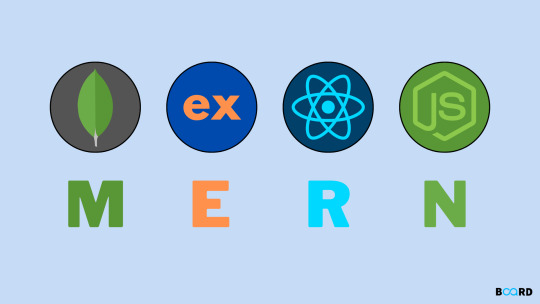
A powerful set of technologies called the MERN stack is employed in the development of dynamic and scalable web applications. It is the perfect option for developers that wish to work with JavaScript for both front-end and back-end development because it includes MongoDB, Express.js, React.js, and Node.js. You will learn the principles of each technology, how they interact with one another, and how to use them to create reliable applications in this course.
Setting Up Your Development Environment
Before diving into MERN stack development, it’s essential to set up your development environment properly. This includes installing Node.js and npm, setting up MongoDB, and configuring your code editor. We'll walk you through each step, ensuring you have all the tools and configurations needed to start building your MERN stack applications.
Building a RESTful API with Express and Node.js
Express and Node.js power a MERN stack application's back end. This section covers handling HTTP requests, managing routes, and building a RESTful API. We'll go over key ideas including managing errors, integrating MongoDB for data storage and retrieval, and middleware.
Using React.js for Front-End Design
The component-based architecture and effective dynamic UI rendering of React.js are well-known. You will gain knowledge about handling user interactions, handling reusable components, and using hooks to manage state. In MERN stack development course advanced topics like Redux for state management in larger applications and React Router for navigation will also be covered.
Connecting the Front-End and Back-End
In a MERN stack application, seamless front-end and back-end integration is essential. This section will walk you through the process of sending HTTP requests from your React components to the Express API using Axios or the Fetch API. You will gain knowledge about managing data retrieval, authentication, and client-server synchronization.
Implementing Authentication and Authorization
Using Authentication and Authorization Security is an essential part of developing websites. We'll go over how to use JSON Web Tokens (JWT) for user authentication and authorization in this section of the course. You'll discover how to manage user sessions, safeguard routes against unwanted access, and develop safe login and registration routes.
Deploying Your MERN Application
The last stage is deployment, which comes once your application is finished. We'll guide you through the process of launching your MERN stack application on an AWS or Heroku cloud platform. You will gain knowledge of setting up environment variables, optimizing your server for production use, and making sure your application is effective and scalable.
Advanced Methods for MERN Stacking
We'll dive into advanced methods and best practices to help you develop your abilities. Performance optimization, real-time functionality implementation using WebSockets, and more efficient data searching with GraphQL are all included in this. These advanced topics will improve your skills as a full-stack developer and get you ready to take on challenging tasks.
Introduction to JavaScript
The foundation of the MERN stack is JavaScript, and efficient development requires an awareness of its contemporary features. We'll go over key JavaScript ideas and ES6+ features like async/await, template literals, destructuring, and arrow functions in this section. These improvements make the code easier to read and maintain while also making it simpler.
The NoSQL Database, MongoDB
A NoSQL database that is document-oriented, MongoDB enables scalable and adaptable data storage. The basics of MongoDB, such as collections, documents, and CRUD functions, will be covered. Additionally, you will learn how to enforce data formats and expedite database operations with Mongoose, an Object Data Modeling (ODM) module for MongoDB and Node.js.
Building and Testing API Endpoints
Developing a strong API is an essential component of every web application. Building and testing API endpoints with Postman-like tools is the main topic of this section. To make sure your API is dependable and error-free, you'll learn how to organize your routes, verify incoming data, and put unit and integration tests in place.
Overview of Component Libraries
Use component libraries like Material-UI or Ant Design to improve your React apps. These libraries include pre-made, editable user interface components that can greatly expedite development and guarantee a unified design. We'll go over how to include these libraries into your project and modify individual parts to suit the requirements of your application.
State Management with Context API and Redux
Effective state management is key to maintaining an organized and scalable React application. We’ll start with the Context API for simple state management scenarios and then move on to Redux for more complex applications. You’ll learn how to set up a Redux store, create actions and reducers, and connect your components to the store using React-Redux.
Handling Forms and Validation
Forms are a critical part of user interaction in web applications. This section covers how to handle form input, manage form state, and implement validation using libraries like Formik and Yup. You’ll learn best practices for creating dynamic and user-friendly forms that enhance user experience.
Real-Time Data with WebSockets
Adding real-time functionalities can significantly enhance user experience in web applications. We'll introduce WebSockets and Socket.io to implement real-time data updates. You’ll learn how to set up a WebSocket server, handle real-time events, and create interactive features such as live chat and notifications.
Using GraphQL with MERN
GraphQL is an alternative to REST that allows for more flexible and efficient data querying. This section will introduce you to GraphQL and how to integrate it with your MERN stack application. You’ll learn how to create GraphQL schemas, write resolvers, and make queries and mutations from your React components.
Testing Your React Components
Testing is an essential part of the development process. This section will cover how to write tests for your React components using testing libraries such as Jest and React Testing Library. You’ll learn how to write unit tests, mock dependencies, and ensure your components behave as expected under various scenarios.
Continuous Integration and Deployment (CI/CD)
Implementing a CI/CD pipeline ensures that your application is tested and deployed automatically whenever you make changes. This section will guide you through setting up CI/CD workflows using services like GitHub Actions or Jenkins. You’ll learn how to automate testing, build processes, and deploy your MERN stack application seamlessly.
Exploring the Ecosystem and Community
The MERN stack has a vibrant and active community that continuously contributes to its ecosystem. This section highlights valuable resources, including forums, documentation, and open-source projects. Engaging with the community can provide support, inspiration, and opportunities to collaborate on exciting projects.
Conclusion
After completing the MERN stack development course in every aspect, you have acquired important information and abilities. Continue developing your own apps, participating in initiatives, and investigating new technologies as you advance. Your newly acquired abilities will be a strong starting point for a profitable full-stack development career. The web development industry is a dynamic and ever-changing field, and with the MERN stack, you're prepared to take on any problem that may arise.
0 notes
Text
Creating Stunning Applications An All-Inclusive Guide to Flutter Development

Using a single codebase, developers can now construct natively built applications for desktop, web, and mobile devices thanks to Google's open-source Flutter UI framework. With the help of this thorough tutorial, you will be able to create stunning and effective apps quickly by understanding the fundamentals of Flutter app development. Flutter is a well-liked option for developers due to its many benefits. The main advantages of Flutter are examined in this section, including its quick development cycles with hot reload, expressive and adaptable user interface, and extensive library of pre-designed widgets. You'll see why Flutter sticks out among the plethora of cross-platform development tools available.
Setting Up Your Flutter Development Environment
Getting started with Flutter requires a few setup steps. This chapter provides a step-by-step guide to installing Flutter and Dart SDK, setting up an integrated development environment (IDE) like Visual Studio Code or Android Studio, and configuring your first Flutter project. You'll be ready to start coding in no time.
Understanding Flutter Architecture
Flutter's architecture is unique, consisting of the Flutter engine, framework, and widgets. This section breaks down the architecture, explaining how these components work together to create seamless and high-performance applications. You'll gain insights into the reactive programming model and how Flutter renders UI efficiently.
Adding Animations and Transitions
Animations and transitions enhance the user experience by making apps more engaging and interactive. This section introduces Flutter app development animation framework, covering basic animations, implicit and explicit animations, and custom animations. You’ll learn how to add motion and life to your applications seamlessly.
Testing and Debugging Your Flutter App
Testing and debugging are essential for ensuring the quality and reliability of your applications. This chapter covers various testing strategies in Flutter, including unit tests, widget tests, and integration tests. You’ll also learn about debugging tools and techniques to identify and fix issues efficiently.
Optimizing Performance in Flutter Apps
Performance optimization is critical for delivering a smooth user experience. This section discusses best practices for optimizing Flutter apps, such as reducing build times, efficient widget usage, and leveraging Flutter’s performance profiling tools. You’ll learn how to create high-performance applications that run smoothly on all device.
Deploying Your Flutter App
Deploying your app is the final step in the development process. This chapter provides a detailed guide on how to prepare your Flutter app for release, including configuring app icons, signing the app, and publishing it to app stores (Google Play Store and Apple App Store). You’ll ensure your app reaches users without any hitches.
Exploring Advanced Flutter Topics
Once you’re comfortable with the basics, it’s time to explore advanced Flutter topics. This section covers subjects like custom widgets, advanced state management with Bloc and Redux, and platform-specific code integration using platform channels. You’ll deepen your Flutter knowledge and expand your skill set.
Building Web and Desktop Apps with Flutter
Flutter isn’t just for mobile apps. This chapter explores how to use Flutter app development to build web and desktop applications, leveraging the same codebase. You’ll learn about the unique challenges and opportunities of developing for different platforms and how Flutter’s versatility can streamline your development process.
Keeping Up with the Flutter Community
The Flutter app development community is vibrant and constantly evolving. This section highlights resources for staying updated, including official documentation, community forums, conferences, and online courses. Engaging with the community will help you stay ahead of the curve and continuously improve your Flutter app development skills.Accessibility in Flutter Apps. Building accessible apps is essential for reaching a broader audience. This chapter discusses how to implement accessibility features in Flutter, such as screen reader support, high contrast themes, and dynamic type. You’ll learn best practices for ensuring your app is usable by people with various disabilities.
Internationalization and Localization
Reaching a global audience requires support for multiple languages and regional settings. Explores how to implement internationalization (i18n) and localization (l10n) in Flutter apps. You’ll learn how to translate text, format dates and numbers, and handle different locales, making your app accessible to users worldwide.
Using Firebase with Flutter
Firebase provides a suite of backend services that can enhance your Flutter apps. This chapter covers how to integrate Firebase services like authentication, Firestore, cloud functions, and push notifications into your Flutter projects. You’ll understand how to leverage Firebase to add robust backend functionality to your apps.
Conclusion
Flutter app development offers a powerful and flexible framework for building stunning applications across multiple platforms. This guide has provided you with the knowledge and tools to start your Flutter journey. As you continue to explore and experiment, you’ll unlock the full potential of Flutter and create amazing apps that users love. By staying engaged with the community and continuously learning, you’ll ensure your skills remain cutting-edge in the dynamic world of app development.
0 notes