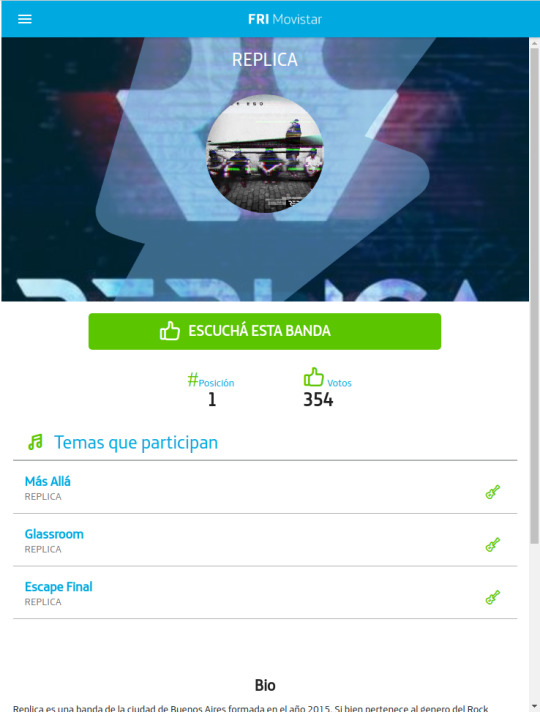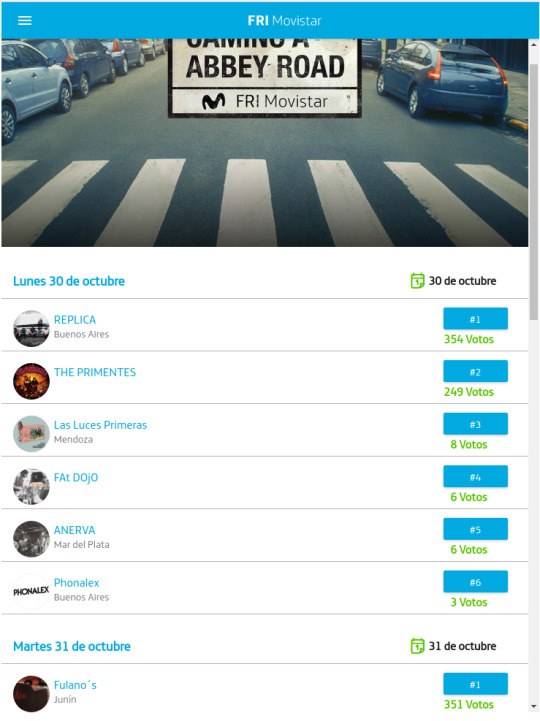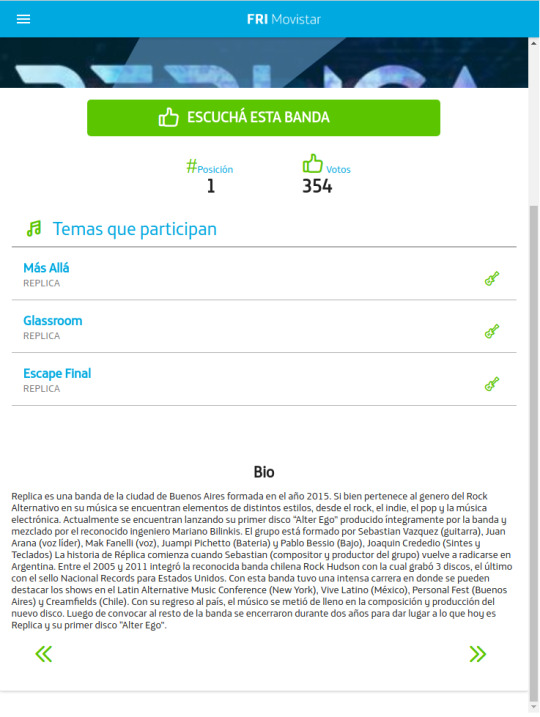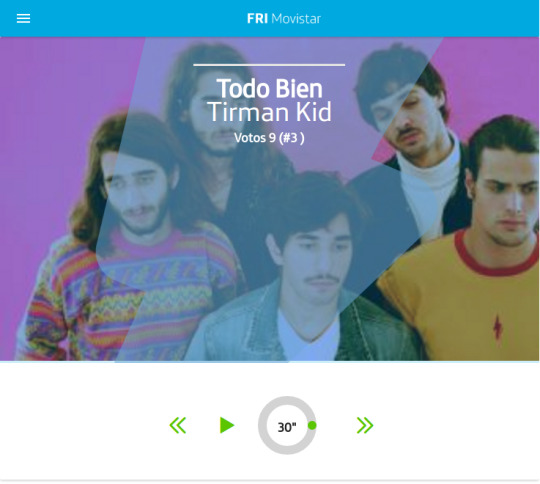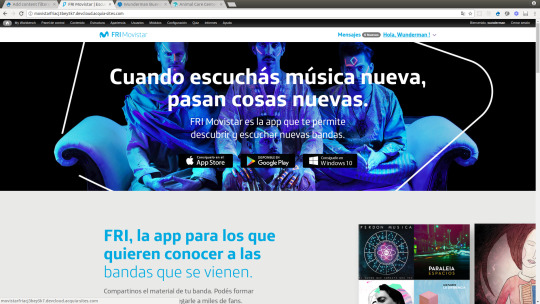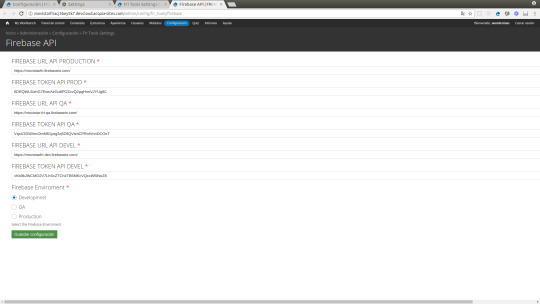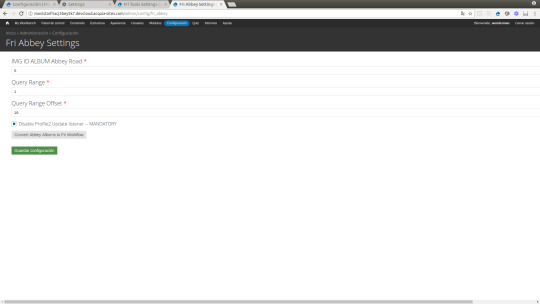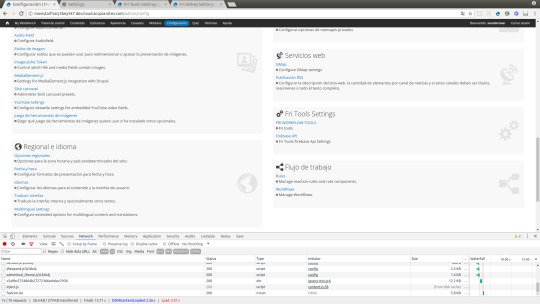#headless drupal
Explore tagged Tumblr posts
Text
RESTful Web Services in Drupal
Find out how RESTful web services work and how Drupal simplifies API-driven development with the RESTful web services module. Simplified, practical, and ready to implement!

0 notes
Text
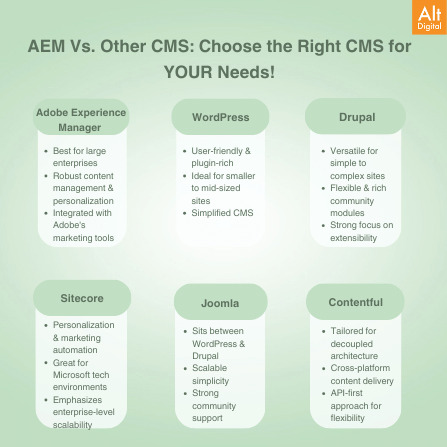
🚀 Exploring CMS Options: AEM vs. Others 🌐
In the world of Content Management Systems (CMS), options abound. Let's break it down:
💼 Adobe Experience Manager (AEM): ✅ Tailored for corporate giants ✅ Unmatched content management & personalization ✅ Seamlessly integrates with Adobe's marketing suite
📝 WordPress: ✅ User-friendly, plugin-rich ✅ Perfect for startups to mid-sized businesses ✅ Simplified content management
🌀 Drupal: ✅ Versatile for simple to complex sites ✅ Thrives on community modules ✅ Emphasizes extensibility
🎯 Sitecore: ✅ Personalization & marketing automation ✅ Microsoft tech-friendly ✅ Geared for enterprise scalability
🔸 Joomla: ✅Balances between WordPress & Drupal ✅Adaptable and scalable ✅Strong community support
🧩 Contentful: ✅Headless CMS for flexible setups ✅Enables cross-platform content delivery ✅Prioritizes an API-first approach
Choose YOUR CMS wisely - it's a MUST-HAVE for your DIGITAL JOURNEY! 🔗💡
Discover the CMS that perfectly suits your unique needs. Contact us now and let us help you find the optimal solution: https://lnkd.in/dCE45wnr
#contentmanagement#contentmanagementsystem#cms#adobe#adobeexperiencemanager#aem#wordpress#drupal#sitecore#joomla#contentful#api#headless#content
0 notes
Text
The ways to develop a website

You can approach various ways to developer website but depending on your goals, technical skill, and also resources. Below is an overview of the primary methods to develop a website:
1. Using website builders
Website builders are allow you to create website without calling knowledge and it is user friendly platform also. They offer pre designed templates and drag and drop interfaces.
• Popular tools: wordpress. com, shopify for eCommerce, wix, squarespace etc.
• How it works:
° You can choose the template that you want.
° Customize the design, layout and also content with using visual editor of the platform.
° You can also add forms, eCommerce, or blogs to plugins or also in built tools.
° Then publish the site with hosting that provided by the platform.
• Pros:
° No coding required and it is beginner friendly.
° Fast setup and development.
° Hosting, security and also updates are included.
• Cons:
°Compared to coding it have limited customisation.
° Monthly subscription costs.
° Migrating can be challenging because of platform dependency.
2. Content management system(CMS)
It require minimal coding and it allows you to manage website content efficiently with the customizable themes and plugins.
• Popular tools: wordpress. org, Joomla, drupal
• How it works:
° Install the CMS on a web server.
° With the basic coding or in built tool, you can select a theme and customize.
° To add functionality you can use plugins.
° Then you can manage content through dashboard.
• Pros:
° It is flexible and scalable and also it have thousands of themes and plugins.
° Provide community support and resources.
° It is useful for portfolios or blogs and also Complex sites.
• Cons:
° You should require some technical knowledge for the set up and maintenance.
° It have hosting and domain cost.
° It need security updates as also backups.
3. Coding from scratch (custom development)
Build a website with the raw code, it can give you complete control over design and functionality.
• Technologies:
° Frontend: HTML, CSS, JavaScript.
° Backend: python, PHP, Ruby, and node. JS
° Database: MySQL, mongoDB,postgreSQL.
° Tools: code editor, hosting, version control.
• How it works:
° You can design the site structure and visuals by using HTML/ CSS/ or JavaScript.
° For dynamic features build back end logic.
° You can connect to a database for data storage.
• Pros:
° Offers full customisation and flexibility.
° Unique functionality and also optimized performance.
° No platform restrictions.
• Cons:
° It requires coding expertise.
° Costly and also time intensive.
° Require ongoing maintenance such as security, updates.
4. Static site generator
It can create fast, and also secure website by pre rendering HTML files. It is useful for Blogs, or portfolios.
• Popular tools: Hugo, Jekyll, Next. js.
• How it works:
° You can write content in markdown or also similar format.
° Use template to generate static HTML, CSS, or JavaScript files.
° Use hosting platform like netlify,or vercel.
• Pros:
° It is fast and Secure and no server side processing.
° It provide free or low cost hosting.
° Easy to scale.
• Cons:
° It has Limited functionality.
° It required some technical knowledge.
5. Headless CMS with frontend frameworks
A headless CMS can provide a backend for content management with the conctent frontend for flexibility.
• Popular tools:
° Headless CMS: Strapy, contentful etc.
° Frontend framework: React, Vue. js etc
• How it works:
° To manage content via APIs, use headless CMS.
° With JavaScript framework built a custom frontend.
° To display the dynamic content connect both via APIs.
• Pros:
° Very much flexible and scalable.
° Allowing reuse across platforms such as web, mobile.
° Modern and also performant.
• Cons:
° It require coding skill and also familiarity with APIs.
° The setup can be complex.
6. Hiring a developer or agency
If you don't have time or lack of Technical skill, you can you can hire developer or agency.
• How it work:
° For custom development you can higher freelancers or agencies.
° They can provide your requirement such as design , features, and budget.
° In collaborate on design and functionality then launch the website.
• Pros:
° They provide professional result with your needs.
° Save time.
• Cons:
° Cost can be higher.
° Depend on third parties for maintenance.
7. Low code platforms
Low code platforms fill the gap between no code Builders and custom coding. And they offering visual development with the coding flexibility.
• Popular tools: bubble, Adalo, Outsystems.
• How it works:
° To design and configure the site, use Visual interface.
° And some custom code for specific features.
° Use built in or external hosting.
• Pros:
° It is faster than coding from scratch.
° You can offer more customizable than website Builders.
• Cons:
° Learning curve for advanced features.
° Require subscription or hosting cost.
Choosing the right method
• Beginners: if you are a beginner you can start the with the website Builders or wordpress.
• Budget conscious: if you are conscious about your budget you can use static site generators or also free CMS options.
• Developers: opt for custom coding or headless CMS for whole control.
• Businesses: for businesses, it is good to consider hiring professionals or using scalable CMS platform.
If you are looking for a website development with design, it is smart to work with an experienced agency. HollyMinds Technologies is a great choice, because they are the best website development company in Pune, and they make websites that are perfectly coded and structured to stand the test of time. The algorithms are set to bring visitors from across the globe. A structured website with right content, can bring more visitors to your business.
1 note
·
View note
Text
How a Web Development Company Builds Sites for Healthcare Businesses
In the healthcare industry, trust, security, and accessibility aren’t just important—they’re non-negotiable. Whether you're a hospital, clinic, private practice, or digital health startup, your website must not only inform but also engage, protect, and convert. That’s why many healthcare providers turn to a professional Web Development Company to build secure, user-friendly, and compliant websites tailored to the needs of modern healthcare businesses.
Unlike standard websites, healthcare platforms come with unique challenges—ranging from HIPAA compliance and patient data security to multilingual accessibility and appointment booking integration. Here’s how experienced web development companies build high-performing healthcare websites that meet the needs of both patients and providers.
1. Understanding Healthcare-Specific Requirements
The first step is in-depth research. A web development company begins by understanding the specific needs of your healthcare business—whether it's an individual doctor’s clinic, a multi-specialty hospital, or a telemedicine platform.
This includes:
Identifying target patient demographics
Understanding compliance requirements (HIPAA, GDPR, etc.)
Mapping key services and specialties
Defining key goals (lead generation, online consultations, patient education, etc.)
Why it matters: Every healthcare business is different. A generic design won’t meet patient needs or business objectives.
2. Designing with Trust and Accessibility in Mind
Patients often visit healthcare websites in times of stress. That’s why design must evoke trust, clarity, and calm. Developers use clean, professional UI, soothing colors, and intuitive navigation to guide users to the information they need—without overwhelming them.
Moreover, accessibility is a priority. Websites are built in compliance with WCAG (Web Content Accessibility Guidelines) to ensure usability for people with disabilities, including screen reader compatibility, keyboard navigation, and readable fonts.
Why it matters: A website that’s both accessible and trustworthy improves user experience and builds credibility.
3. Secure and Compliant Data Handling
Healthcare websites often collect sensitive patient data through contact forms, appointment requests, or patient portals. A web development company ensures that all personal health information (PHI) is handled securely and in compliance with regulations like HIPAA (in the US), GDPR (in Europe), or India’s DISHA framework.
This includes:
SSL encryption
Secure form submission
Encrypted databases
Two-factor authentication (2FA)
Role-based access control for admin dashboards
Why it matters: Non-compliance can result in legal penalties and loss of patient trust.
4. Appointment Booking and Telemedicine Integration
Modern patients expect convenience. Leading web development companies integrate real-time appointment scheduling systems that sync with your practice management software. For clinics offering telemedicine, developers integrate video consultation tools, payment gateways, and automated reminders.
These platforms are often connected with calendars (like Google Calendar or Outlook), CRMs, and even EMRs (Electronic Medical Records) for streamlined communication.
Why it matters: Seamless booking and virtual care features enhance patient satisfaction and reduce administrative overhead.
5. Content Management for Health Education
Content plays a vital role in building authority and trust. Developers use CMS platforms like WordPress, Drupal, or headless CMS tools to make it easy for healthcare teams to manage blogs, service pages, FAQs, and announcements.
They also implement schema markup for medical content, making your articles eligible for rich search results and featured snippets.
Why it matters: Quality content improves SEO, builds credibility, and keeps patients informed.
6. Local SEO and Mobile Optimization
Since most patients search for healthcare providers near them, local SEO is a must. Developers optimize your website with location-specific keywords, integrate Google Business Profile, and add structured data for services, departments, and operating hours.
Additionally, they ensure your site is mobile-responsive, with fast-loading pages, tap-friendly buttons, and quick access to key features like directions, contact, and emergency care.
Why it matters: A mobile-optimized site with local SEO ranks better and helps attract nearby patients.
7. Performance Monitoring and Ongoing Maintenance
Healthcare websites require constant updates—new doctors joining, service expansions, blog updates, or emergency alerts. A professional development company provides ongoing support, security patches, uptime monitoring, and technical improvements.
They also integrate analytics tools to track user behavior, monitor appointment bookings, and measure conversion rates.
Why it matters: Regular updates and insights help your website stay relevant, secure, and high-performing.
Final Thoughts
For healthcare businesses, a website isn’t just a marketing tool—it’s a critical point of care and communication. From first impressions to secure patient engagement, every element must be carefully planned and executed. That’s why working with a dedicated Web Development Company is essential.
With deep experience in compliance, user-centric design, and healthcare technology integration, the right development partner can build a website that supports your mission, strengthens your brand, and helps you serve patients more effectively—both online and offline.
0 notes
Text
End-to-End Web Development Services That Drive Digital Innovation
🌍 Web Development Services for the Modern Business
Every brand needs a digital platform that’s fast, intuitive, and aligned with the needs of its audience. We craft custom web experiences that do exactly that — designed to look great, work flawlessly, and adapt to any device or market.
Whether you need a sleek landing page, a multi-functional web portal, or a custom app, our team of developers, UI/UX designers, and digital strategists is ready to collaborate.
🔑 Our Core Web Development Services
🛠️ Custom Website Development
We build tailored websites that reflect your brand’s identity and business goals — no templates, no compromises. Built with the latest technologies and clean code, your site will be fast, flexible, and ready to grow.
🛒 E-Commerce Website Development
We create secure, conversion-driven online stores that deliver seamless shopping experiences. Whether you're on Shopify, WooCommerce, or need a custom e-commerce platform, we've got you covered.
⚙️ Web Application Development
Complex functionality? No problem. We design and build dynamic web apps that streamline workflows, improve communication, and deliver enterprise-level performance.
📱 Responsive & Mobile-Friendly Design
With mobile users accounting for more than half of global web traffic, responsive design is essential. We ensure your website looks great and functions perfectly across all devices.
🧠 CMS Development & Integration
Manage your site with ease. We work with popular CMS platforms like WordPress, Drupal, and headless CMS options like Contentful or Strapi, customized to your needs.
🔌 API Integration & Development
Connect your systems, automate workflows, and expand your capabilities with powerful APIs — whether it’s a CRM, payment gateway, or custom backend.
🚧 Tech Stack & Tools We Use
Our team is fluent in a wide range of programming languages, frameworks, and tools. We choose the right tech for your unique needs — never just the trendy option.
Frontend:
HTML5, CSS3, JavaScript
React, Vue.js, Angular
Backend:
Node.js, Python, PHP, Ruby
Laravel, Django, Express
Databases:
MySQL, PostgreSQL, MongoDB, Firebase
Cloud & DevOps:
AWS, Azure, Google Cloud, Docker, CI/CD pipelines
E-Commerce Platforms:
Shopify, WooCommerce, Magento, BigCommerce
🎯 Built for Results — Not Just Looks
We believe that beautiful design should be matched with powerful functionality. That’s why our web development services focus on:
✅ Fast Load Times
✅ High Conversion Rates
✅ Seamless User Experience (UX)
✅ Scalability for Future Growth
✅ SEO & Performance Optimization
✅ Industry-Standard Security Protocols
Your website should not only look good — it should work hard for your business.
🧭 Who We Work With
We provide web development services for:
Startups – MVP development, rapid prototyping, and lean product builds
SMEs – Modern, functional websites that grow with your business
Enterprises – Scalable solutions integrated with enterprise systems
Agencies – White-label web development partnerships
Nonprofits & Government – Accessibility-first, high-compliance platforms

0 notes
Text
What Makes a Great News Portal Development Company in India?
In the digital age, news portals have become essential platforms for real-time information and public engagement. Businesses and media houses looking to launch or revamp their digital presence often turn to a News Portal Development Company in India for scalable, cost-effective, and feature-rich solutions. But what truly distinguishes a great development partner from the rest?

Understanding Industry Needs
Tailored for Media
A strong news portal development company understands the specific needs of digital journalism. This includes content-heavy layouts, real-time updates, and multimedia integration like video, images, and live feeds.
Focus on User Experience
Reader engagement is vital. A great development company will prioritize responsive design, fast loading times, intuitive navigation, and mobile optimization to enhance the user experience across all devices.
Technical Expertise
Scalable Architecture
News portals require backends that can handle spikes in traffic, especially during breaking news. The best companies use scalable cloud-based architectures with efficient CMS integration.
SEO & Speed Optimization
Search visibility is critical for online news portals. Top developers implement SEO best practices and performance optimization techniques to help content rank better and load faster.
Security Compliance
Handling user data, managing subscriptions, or allowing public comments requires a secure framework. A professional development company will follow the best practices for cybersecurity, user data protection, and GDPR compliance.
Custom Features & CMS Integration
Flexible Content Management
A good news portal must allow non-technical editors to manage content with ease. Great companies provide custom CMS solutions or integrations with platforms like WordPress, Drupal, or headless CMS for editorial flexibility.
Advanced Functionalities
Features like push notifications, breaking news tickers, social media integration, and advanced search filters set apart an average portal from an exceptional one.
Post-Launch Support
A reliable development partner offers ongoing support, regular updates, and technical assistance. This ensures the news portal remains secure, functional, and up to date with evolving user needs.
Conclusion
Choosing the right partner for your media venture can determine the success of your digital presence. A great News Portal Development Company in India combines industry-specific expertise, technical strength, and post-launch support to build robust, user-centric platforms. For businesses aiming to inform and engage a digital audience, selecting such a partner is not just an option — it’s a necessity
0 notes
Text
Where Can You Find the Best Web Development Services?
In today’s digital-first world, having a professionally built website is no longer optional—it’s essential. Whether you're a startup or an established enterprise, your website serves as the face of your brand, a sales engine, and a hub for customer engagement. But with thousands of agencies claiming to offer top-tier solutions, where can you truly find the best web development services?
If you’re located in California or looking to work with U.S.-based professionals, web development companies in Sacramento have become a go-to option for businesses of all sizes. Let’s explore what makes Sacramento a hotspot for web development and how to choose the right agency for your needs.
Why Sacramento?
You might think of cities like San Francisco or Los Angeles when considering tech talent, but Sacramento is fast becoming a rising star in the digital services space. Here's why:
Lower overhead costs compared to Silicon Valley
Access to a growing pool of tech talent
Proximity to major business hubs
Thriving community of startups and innovation centers
As a result, web development companies Sacramento based are known for delivering high-quality results with competitive pricing.
What to Look for in a Web Development Company
Finding the “best” web development service means evaluating agencies based on your specific goals. Here’s a checklist to guide you:
1. Experience & Portfolio
Review the agency’s past projects. Do they align with your vision? Have they worked with businesses in your industry?
2. Technology Stack
The best companies use modern tools and frameworks—think React, Vue.js, Laravel, Node.js, and headless CMS solutions.
3. Responsive Design
Your website must look and function perfectly across all devices. Check if the agency prioritizes mobile-first, responsive design.
4. SEO & Performance
Fast load times and search-engine readiness are critical. Many top Sacramento agencies integrate on-page SEO and site optimization as part of the build.
5. Custom Solutions
Avoid one-size-fits-all templates. The best developers create tailored solutions that reflect your brand and meet your goals.
6. Support & Maintenance
A reliable agency will provide post-launch support, updates, and performance monitoring to ensure long-term success.
Top Web Development Services Offered in Sacramento
Here are common services you can expect from leading web development companies Sacramento is home to:
Custom website design & development
E-commerce development (Shopify, WooCommerce, Magento)
Web application development
CMS development (WordPress, Drupal, Webflow)
UI/UX design and prototyping
API integrations and back-end development
SEO and performance optimization
Some agencies also offer branding, content strategy, and digital marketing to give you a comprehensive digital presence.
Benefits of Working with Local Sacramento Web Developers
While remote teams are great, there are clear advantages to partnering with a local Sacramento-based company:
Face-to-face collaboration and strategy sessions
Faster turnaround and responsive communication
Better understanding of the regional market and customer behavior
Supporting local businesses and talent
Final Thoughts
When looking for the best web development services, it’s important to balance technical capabilities, communication, cost, and cultural fit. If you're searching within the United States, web development companies Sacramento consistently stand out for their innovation, reliability, and client-focused approach.
consistently stand out for their innovation, reliability, and client-focused approach.
Whether you're building a new website or revamping an old one, Sacramento has the talent and expertise to bring your digital vision to life.
Ready to Launch Your Next Web Project?
Partner with a top-rated Sacramento web development team and create a website that drives results.
0 notes
Text
Top CMS Development Services in Jaipur to Elevate Your Digital Strategy

A robust digital presence starts with the right Content Management System (CMS). Whether you're a startup, SME, or a large enterprise, investing in professional CMS development services can streamline content creation, enhance website performance, and drive business growth. If you're seeking high-quality CMS development in Jaipur, the city is emerging as a reliable hub for both innovative and cost-effective digital solutions.

Jaipur offers a range of CMS solutions tailored to meet diverse business needs — from custom CMS development to large-scale enterprise CMS solutions. These services enable you to manage, edit, and publish content effortlessly without requiring deep technical knowledge.

Choosing the best CMS platforms is crucial. Leading options include WordPress CMS, known for its flexibility and ease of use, and Drupal, which powers complex websites with strong security and scalability. Specialized Drupal development services in Jaipur provide the expertise needed to build custom, feature-rich platforms for various industries.
Businesses looking to innovate further are also turning to headless CMS for greater flexibility across multiple devices and platforms. Whether you're working with a traditional or open-source CMS, Jaipur-based developers ensure a seamless experience, backed by end-to-end CMS maintenance and support.

Upgrading your digital infrastructure? CMS migration services in Jaipur help move your website from outdated platforms to modern, scalable solutions—ensuring zero data loss and minimal downtime.
In a competitive digital landscape, having the right CMS can be a game-changer. Partner with a reliable CMS development team in Jaipur to ensure your website is fast, secure, scalable, and easy to manage. Embrace future-ready solutions and take full control of your digital content with confidence.
0 notes
Text
Future of E-Commerce Trends 2025 – Powered by TransFunnel
Businesses are now driven by AI, automation, and hyper-personalization to think differently about how they are serving the customer, optimizing functions, and driving growth in the growing e-commerce landscape. Customer demands are higher than ever, and the e-consumer has no choice but to become simply digital. With competition fierce and retailers continuously re-imagining the consumer experience, organizations need to do more than just observe, but expect. That's why having the latest e-commerce developments in your pocket is a game-changer.
TransFunnel Consulting is leading this charge, an established marketing automation and digital transformation consultant with experience and future-minded thinking, helping brands embrace innovation to design smarter and sustainable e-commerce systems come 2025 and beyond.

The E-Commerce Trends of 2025: Embracing Emerging Technologies
The year 2025 is witnessing a convergence of technologies that are revolutionizing the e-commerce sector. Let's delve into the key trends:
1. Augmented Reality (AR) Enhancing Online Shopping
AR technology together builds the difference between physical and digital shopping experiences. AR reduces the uncertainty, so that customers can imagine products in their real-world environment and increase the purchase price. Major retailers are leveraging AR for virtual try-ons and interactive 3D product views, leading to increased buyer confidence and reduced return rates.
2. Voice Commerce: The Rise of Hands-Free Shopping
Consumers can now search for products, make purchases, and track orders using voice commands, offering a convenient and hands-free shopping experience. With the proliferation of smart speakers and voice assistants like Amazon Alexa and Google Assistant, voice commerce is becoming a significant trend.
3. Social Commerce: Shopping Through Social Media
Social media platforms are evolving into powerful e-commerce channels. Social commerce, which involves selling products directly through social media platforms, is projected to account for 20% of global e-commerce sales, approximately $80 billion. This trend benefits from impressive marketing and seamless shopping experiences in the social application.
4. Headless Commerce: Flexibility and Customization
Headless commerce decouples the front-end presentation layer from the back-end e-commerce functionality, allowing businesses to customize user experiences without altering the backend. This architecture enables quick updates, personal experience, and integration with different platforms.
5. Artificial Intelligence (AI) and Big Data: Personalizing Customer Experiences
AI and Big Data Analytics are an opportunity to offer personal purchasing experiences. By analyzing customers' behavior and preferences, AI-driven recommendations and chatbots enhance customer engagement and drive sales.
Transfunnel Consulting: Navigating the Future of E-Commerce
With a comprehensive suite of services, Transfunnel allows businesses to develop and bloom in the e-commerce landscape.
Marketing Automation and CRM Solutions
Transfunnel specializes in implementing and optimizing marketing automation platforms like HubSpot, Salesforce, and Marketo. By streamlining marketing efforts, companies can achieve high efficiency and better customer service.
Inbound Marketing Strategies
Through SEO, content marketing, and social media strategies, Transfunnel helps businesses attract and engage customers organically. Their expertise ensures that businesses can build meaningful relationships with their audience.
Design and Development Services
Understanding the importance of user experience, Transfunnel offers design services for platforms like Magento, Drupal, and WordPress. Their team ensures that websites are not only visually appealing but also optimized for performance.
Training and Support
Transfunnel provides comprehensive training and support services, ensuring that businesses can effectively utilize the tools and strategies implemented. Their commitment to client success is evident in their hands-on approach.
Conclsuion
We value your time, money, and efforts, and work hard to make your aspirations a success through our strategic solutions. Our team of experts is highly experienced and they know how to apply the latest ecommerce trends 2025 and AI-driven strategies to your services, so that you get to reap the maximum out of your investment. The overall strategy of Transfunnel ensures that businesses are not only ready for the future, but also to own their respective markets.
#ecommerce trend 2025#technology of internet commerce#e commerce new technologies#technology trends in ecommerce
0 notes
Text
Top Web Development Services Transforming Businesses in 2025

Namaste! In the digital-first era, a strong online presence is no longer a nicety - it's a necessity. Whether you operate a chai stall in Hyderabad or a multinational corporation in Mumbai, the right web development services can propel your business to new levels.
As we move through 2025, the web development landscape is changing at a fast pace, introducing innovations that are revolutionizing the way businesses conduct themselves online. Let's explore the leading web development services that are revolutionizing businesses worldwide, with a special focus on how Indian businesses are at the forefront.
The Evolution of Web Development Services
Those days are over when a mere static website was enough. Businesses today require dynamic, responsive, and user-friendly web solutions. Web development services have grown to encompass a wide range of offerings:
Custom Web Applications: Bespoke solutions addressing unique business requirements.
E-commerce Platforms: Secure online shops with smooth user experiences.
Content Management Systems (CMS): Sites such as WordPress and Drupal that enable effortless content updates.
Mobile-First Designs: Making websites mobile-friendly.
Progressive Web Apps (PWAs): The best of web and mobile apps.
The services are not only about developing a digital presence but about developing platforms that are fueling engagement, conversions, and growth.
Best Web Development Services in 2025
1. Artificial Intelligence (AI) Integration
AI is transforming web development through allowing customized user experience, chatbots for immediate customer service, and predictive analysis for user behavior predictions. Firms are using AI to automate tasks, increase user interaction, and simplify processes.
2. Progressive Web Apps (PWAs)
PWAs provide the convenience of native apps combined with the availability of websites. They are fast, offline-enabled, and have a native app-like experience, and therefore they are suitable for businesses that want to maximize user engagement without the development cost overhead
3. Voice Search Optimization
With the advent of virtual assistants such as Alexa and Siri, voice search optimization is important. This means concentrating on natural language processing, conversational keyword optimization, and fast loading times.
4. Headless CMS Architecture
Headless CMS separates the front-end from the back-end so that developers can render content to various platforms in a seamless manner. This flexibility is imperative for companies looking to offer uniform experiences on web, mobile, and IoT devices.
5. Server less Architecture
Server less architecture enables developers to create and execute applications without server management. This results in lower costs, automated scaling, and quicker deployments, which make it a desirable choice for startups as well as big companies.
6. Mobile-First Design
Since most users view websites on mobile devices, mobile-first design guarantees maximum user experiences, quicker loads, and better SEO rankings.
7. Single Page Applications (SPAs)
SPAs pre-load one HTML page and dynamically refresh content based on how users interact with the application. This provides faster load times and a smoother user experience, critical to contemporary web applications.
8. API-First Development
An API-first strategy guarantees that applications are designed for scalability and integration. This is important for companies that have to integrate multiple services and platforms without any disruptions.
9. Edge Computing
By computing data near the source, edge computing minimizes latency and maximizes performance. This is especially useful for applications that need real-time data processing.
10. Better Data Security
With the rise in cyber attacks, it is imperative to implement strong security protocols such as SSL certificates, security audits, and adherence to data protection policies.
India is not only keeping pace with global web development trends; it's setting them. Cities like Hyderabad, Bengaluru, and Pune are hotbeds for tech innovation, with companies providing leading-edge web development solutions.
For example, a Bengaluru startup created a PWA for local grocery deliveries, helping residents get essentials during lockdowns. Equally, a Hyderabad company incorporated AI chatbots for a top e-commerce site, improving customer support and boosting sales.
International Reach of Web Development Services
Web development services transcend geographical boundaries. Companies across the globe are utilizing these services to expand audiences, increase efficiency in operations, and improve user experiences.
A fashion store in Paris partnered with an Indian web development company to give their e-commerce site a new look, leading to a sales boost of 40%. A Silicon Valley technology startup outsourced the development of their web application to a team in Hyderabad, bringing their product to market ahead of time and under budget.
Ready to elevate your digital presence? Partner with Ozrit to transform your ideas into impactful web solutions.
If you're looking to elevate your digital presence with top-notch web development services, Ozrit is here to help. With over 16 years of industry experience and a dedicated team of professionals, Ozrit specializes in crafting custom websites and applications that align with your unique business needs. Whether you're a startup aiming to make your mark or an established enterprise seeking to innovate, Ozrit's expertise in AI-powered applications, responsive design, and user-centric development ensures your digital solutions are both effective and engaging. Partner with Ozrit to transform your ideas into impactful digital experiences.
Conclusion
Web development services in 2025 are more than just the construction of websites.
📞 Get in Touch with Ozrit and let's discuss how we can collaborate to achieve your goals.
0 notes
Text
Why Headless Laravel CMS is Taking Over Traditional Web Development

Hey folks! 🚀 If you’ve been keeping up with web development trends, you’ve probably heard the buzz about headless Laravel CMS. It’s revolutionizing how we build and manage websites, leaving traditional CMS platforms like WordPress and Drupal in the dust. But why? Let’s dive in and explore why businesses and developers are making the switch—spoiler alert: it’s all about flexibility, speed, and scalability!
Understanding Headless Laravel CMS and Its Growing Popularity
A headless CMS isn’t some futuristic tech—it’s a smarter way to manage content. Unlike traditional CMS platforms that bundle the frontend and backend together, a headless CMS decouples them, giving developers the freedom to use any frontend framework while Laravel handles the backend like a pro.
What is a Headless CMS and How Does It Work?
Imagine a restaurant where the kitchen (backend) and dining area (frontend) operate independently. 🍽️ The kitchen prepares the food (content), and the waitstaff (APIs) deliver it to any dining setup—be it a food truck, rooftop café, or home delivery. That’s how a headless CMS works! It stores and manages content, then delivers it via APIs to any device or platform—websites, mobile apps, smartwatches, you name it.
Why Laravel is Perfect for a Headless CMS
Laravel isn’t just another PHP framework—it’s a powerhouse for API-driven development. With built-in support for RESTful and GraphQL APIs, Eloquent ORM for smooth database interactions, and a robust ecosystem, it’s no wonder Laravel is the top pick for headless CMS setups.
Headless Laravel CMS vs. Traditional CMS Solutions
Traditional CMS platforms like WordPress are great for simple websites, but they struggle with scalability and multi-channel content delivery. A headless Laravel CMS, on the other hand, offers:
No frontend restrictions (use React, Vue.js, or even a mobile app).
Better performance (no bloated themes or plugins slowing things down).
Future-proof flexibility (adapt to new tech without overhauling your backend).
Benefits of Using a Headless CMS with Laravel
Enhanced Performance and Scalability
Did you know? Websites using headless CMS architectures load up to 50% faster than traditional setups. 🏎️ By separating the frontend and backend, Laravel ensures your content is delivered lightning-fast, whether you’re serving 100 or 100,000 users.
Multi-Platform Content Delivery
With a headless Laravel CMS, your content isn’t tied to a single website. Publish once, and distribute everywhere—web, mobile apps, IoT devices, even digital billboards! Companies like Netflix and Spotify use headless CMS to deliver seamless experiences across platforms.
Improved Security and Backend Control
Traditional CMS platforms are hacker magnets (looking at you, WordPress plugins!). A headless Laravel CMS reduces vulnerabilities by:
Limiting exposure (no public-facing admin panel).
Using Laravel’s built-in security (CSRF protection, encryption).
Offering granular API access control.
Key Technologies Powering Headless Laravel CMS
RESTful and GraphQL APIs in Laravel CMS
Laravel makes API development a breeze. Whether you prefer REST (simple and structured) or GraphQL (flexible and efficient), Laravel’s got you covered. Fun fact: GraphQL can reduce API payloads by up to 70%, making your apps faster and more efficient.
Integrating Laravel CMS with JavaScript Frontend Frameworks
Pairing Laravel with React, Vue.js, or Next.js is like peanut butter and jelly—perfect together! 🥪 Frontend frameworks handle the UI, while Laravel manages data securely in the background. Many Laravel web development companies leverage this combo for high-performance apps.
Database and Storage Options for Headless Laravel CMS
Laravel plays nice with MySQL, PostgreSQL, MongoDB, and even cloud storage like AWS S3. Need to scale? No problem. Laravel’s database abstraction ensures smooth performance, whether you’re running a blog or a global e-commerce site.
Use Cases and Real-World Applications of Headless Laravel CMS
E-Commerce and Headless Laravel CMS
E-commerce giants love headless CMS for its agility. Imagine updating product listings once and seeing changes reflected instantly on your website, mobile app, and marketplace integrations. Companies like Nike and Adidas use headless setups for seamless shopping experiences.
Content-Heavy Websites and Laravel Headless CMS
News portals and media sites thrive with headless Laravel CMS. Why? Because journalists can publish content via a streamlined backend, while developers use modern frameworks to create dynamic, fast-loading frontends.
API-Driven Web and Mobile Applications
From fitness apps to banking platforms, headless Laravel CMS ensures real-time data sync across devices. No more clunky updates—just smooth, consistent user experiences.
Challenges and Best Practices for Headless Laravel CMS
Managing API Requests Efficiently
Too many API calls can slow things down. Solution? Caching and webhooks. Laravel’s caching mechanisms (Redis, Memcached) and event-driven webhooks keep performance snappy.
Handling SEO in a Headless Laravel CMS Setup
SEO isn’t dead—it’s just different! Use server-side rendering (SSR) with Next.js or Nuxt.js, and leverage Laravel’s meta-tag management tools to keep search engines happy.
Ensuring Smooth Frontend and Backend Communication
Clear API documentation and webhook integrations are key. A well-structured Laravel backend paired with a modular frontend ensures seamless updates and maintenance.
Final Thoughts
Headless Laravel CMS isn’t just a trend—it’s the future. With better performance, unmatched flexibility, and ironclad security, it’s no surprise that Laravel development companies are leading the charge. Whether you’re building an e-commerce platform, a content hub, or a multi-platform app, going headless with Laravel is a game-changer.
Key Takeaways
Headless Laravel CMS = Speed + Flexibility 🚀
API-first architecture = Content everywhere 📱💻
Security and scalability built-in 🔒
Frequently Asked Questions (FAQs)
1. What is the difference between a traditional CMS and a headless CMS?
A traditional CMS (like WordPress) combines the backend (content management) and frontend (display) in one system. A headless CMS decouples them, allowing content to be delivered via APIs to any frontend—websites, apps, or even smart devices. This offers greater flexibility and performance.
2. Why should I use Laravel for a headless CMS?
Laravel’s robust API support, security features, and scalability make it ideal for headless CMS setups. Its ecosystem (including tools like Laravel Sanctum for API auth) simplifies development, making it a top choice for Laravel web development services.
3. Can I integrate Laravel’s headless CMS with React or Vue.js?
Absolutely! Laravel works seamlessly with JavaScript frameworks like React, Vue.js, and Next.js. The backend serves content via APIs, while the frontend framework handles the UI, creating a fast, dynamic user experience.
4. How does a headless CMS improve website performance?
By separating the frontend and backend, a headless CMS reduces server load and eliminates bloated themes/plugins. Content is delivered via optimized APIs, resulting in faster load times and better scalability.
5. Is SEO more challenging in a headless CMS setup?
Not if you do it right! Use server-side rendering (SSR) with frameworks like Next.js, implement proper meta tags, and leverage Laravel’s SEO tools. Many headless CMS sites rank just as well—or better—than traditional ones.
There you have it, folks! 🎉 Headless Laravel CMS is reshaping web development, and now you know why. Ready to make the switch?
#headless Laravel CMS#headless CMS Laravel#Laravel API backend#Laravel content management#Laravel for headless websites#Laravel vs traditional CMS#modern web development Laravel#Laravel frontend frameworks#Laravel headless architecture#decoupled Laravel CMS
0 notes
Text
Exploring Drupal CMS: Simplifying the Future of Web Development
Exploring Drupal CMS: Simplifying the Future of Web Development
In today’s fast-paced digital era, websites need to be more than just online brochures. They must deliver dynamic, personalized, and secure experiences to users. Exploring Drupal CMS highlights how this powerful platform is reshaping web development for businesses aiming to stay ahead of the curve.
Why Do Businesses Need Drupal CMS?
For modern enterprises, managing complex content across multiple platforms can be a challenge. Drupal CMS offers a solution tailored for scalability, flexibility, and security.
Unlike many traditional CMS platforms, Drupal is ideal for organizations with large content structures, diverse user roles, or multilingual needs. From universities and governments to startups and enterprises, businesses choose Drupal because it helps them grow without constraints. It supports advanced workflows, allows content reuse across channels, and offers powerful permission systems—crucial for teams working collaboratively.
Why Drupal CMS is Important
The importance of Drupal CMS goes beyond content management. It serves as a robust digital experience platform that adapts to both current and future web development needs.
Drupal’s open-source nature empowers businesses with freedom—no licensing fees, complete customization, and a large support community. Its API-first architecture allows seamless integration with third-party tools and mobile applications. With constant updates and a focus on modern development trends like headless CMS and responsive design, Drupal remains a forward-thinking choice.
What Are the Benefits of Drupal CMS?
One of the core strengths of Drupal CMS lies in its flexibility. Whether you’re building a complex enterprise portal or a multilingual publishing platform, Drupal can scale to meet your requirements.
Content Management Made Easy
Drupal offers custom content types, structured taxonomies, and intuitive editorial workflows. Teams can manage and publish content faster, ensuring consistent quality across platforms.
Secure and Reliable
Drupal is trusted by high-profile institutions worldwide. Regular security audits and a vigilant community ensure that vulnerabilities are patched quickly, keeping your site safe from threats.
SEO and Performance
With features like clean URLs, customizable metadata, and mobile responsiveness, Drupal sites are well-optimized for search engines. It also handles high traffic smoothly with built-in caching and performance tuning tools.
Multisite and Multilingual Support
Businesses operating across different regions benefit from Drupal’s ability to manage multiple sites and languages under a single dashboard. This reduces operational complexity while enhancing global reach.
Exploring Drupal CMS: Key Advantages
Drupal CMS stands out for its:
Customizable content structures
Advanced user and role permissions
Built-in multilingual capabilities
Strong focus on security and compliance
Scalable architecture for high-growth businesses
Final Thoughts
Exploring Drupal CMS reveals that it’s more than just a content management tool—it’s a future-ready platform designed for innovation and scalability. With its open-source foundation, enterprise-grade features, and active developer community, Drupal is shaping the future of how businesses build and manage their digital presence.
Whether you're launching a corporate website, an online community, or a global content hub, Drupal CMS provides the tools and flexibility to turn your vision into reality.
Looking to implement Drupal for your next project? Infozion Technologies offers expert Drupal development services to help you build secure, scalable, and feature-rich digital experiences.
0 notes
Text
Content Management System (CMS) Development

A Content Management System (CMS) is a software application that allows users to create, manage, and modify content on a website without needing specialized technical knowledge. CMS development is essential for businesses and individuals who want to manage their web presence effectively. In this post, we’ll explore the core aspects of CMS development, key features, and popular platforms.
What is a Content Management System?
A CMS provides a user-friendly interface to manage digital content such as text, images, and videos. It separates content management from content presentation, allowing users to publish and edit content easily.
Types of Content Management Systems
Traditional CMS: Focused on web content management (e.g., WordPress, Joomla).
Headless CMS: Decoupled from the front end, providing content via APIs (e.g., Contentful, Strapi).
Decoupled CMS: Combines both traditional and headless features, allowing for flexibility in how content is served.
Enterprise CMS: Designed for large organizations with complex content needs (e.g., Adobe Experience Manager).
Core Features of a CMS
User Management: Control user roles and permissions for content creation and editing.
Content Creation and Editing: WYSIWYG editors for easy content formatting and media management.
Template Management: Support for customizable templates and themes to manage layout and design.
SEO Optimization: Tools for managing metadata, sitemaps, and URLs to improve search engine visibility.
Version Control: Keep track of changes and revert to previous versions of content.
Analytics and Reporting: Integrate with analytics tools to track content performance.
Popular CMS Platforms
WordPress: The most popular CMS, open-source with extensive plugins and themes.
Joomla: Flexible and powerful, suitable for complex sites.
Drupal: Highly customizable, suitable for developers and enterprise solutions.
Shopify: Specialized for e-commerce, easy to set up and use.
Contentful: A headless CMS offering API-driven content management.
Developing a Custom CMS
If you're interested in building your own CMS, consider the following steps:
Define Requirements: Identify key features and functionalities needed for your CMS.
Choose Technology Stack: Select languages and frameworks (e.g., PHP, Python, Node.js) and database (e.g., MySQL, MongoDB).
Design Database Schema: Structure your database for content, users, and settings.
Develop Frontend: Create a user-friendly interface for content creation and management.
Implement Backend Logic: Handle CRUD operations, user authentication, and content serving.
Testing: Ensure functionality, security, and usability through rigorous testing.
Deployment: Host your CMS on a server and make it accessible to users.
Best Practices for CMS Development
Ensure responsive design for mobile and desktop users.
Focus on user experience and simplicity in the content management interface.
Implement security measures like HTTPS, input validation, and user authentication.
Regularly update your CMS to fix vulnerabilities and improve performance.
Provide documentation and support for users.
Conclusion
Developing a Content Management System can empower users to manage their online presence with ease. Whether using a popular CMS platform or building a custom solution, understanding the essential features and best practices can lead to successful implementation. Embrace the power of CMS to enhance content management and user engagement!
0 notes
Link
[ad_1] In this article, Edoardo Dusi shares the engineering and architectural choices made by the team at Storyblok and how real-world migration challenges were addressed using modern PHP practices.Content management is evolving. The traditional monolithic CMS approach is giving way to headless architectures, where content management and presentation are decoupled. This shift brings new challenges, particularly when organizations need to migrate from legacy systems to modern headless platforms.Our team encountered this scenario when creating a migration path from Drupal to Storyblok. These systems handle content architecture quite differently — Drupal uses an entity-field model integrated with PHP, while Storyblok employs a flexible Stories and Blocks structure designed for headless delivery.If you just need to use a script to do a simple — yet extensible — content migration from Drupal to Storyblok, I already shared step-by-step instructions on how to download and use it. If you’re interested in the process of creating such a script so that you can write your own (possibly) better version, stay here!We observed that developers sometimes struggle with manual content transfers and custom scripts when migrating between CMSs. This led us to develop and share our migration approach, which we implemented as an open-source tool that others could use as a reference for their migration needs.Our solution combines two main components: a custom Drush command that handles content mapping and transformation and a new PHP client for Storyblok’s Management API that leverages modern language features for improved developer experience.We’ll explore the engineering decisions behind this tool’s development, examining our architectural choices and how we addressed real-world migration challenges using modern PHP practices.Note: You can find the complete source code of the migration tool in the Drupal exporter repo.Planning The Migration ArchitectureThe journey from Drupal to Storyblok presents unique architectural challenges. The fundamental difference lies in how these systems conceptualize content: Drupal structures content as entities with fields, while Storyblok uses a component-based approach with Stories and Blocks.Initial Requirements AnalysisA successful migration tool needs to understand both systems intimately. Drupal’s content model relies heavily on its Entity API, storing content as structured field collections within entities. A typical Drupal article might contain fields for the title, body content, images, and taxonomies. Storyblok, on the other hand, structures content as stories that contain blocks, reusable components that can be nested and arranged in a flexible way. It’s a subtle difference that shaped our technical requirements, particularly around content mapping and data transformation, but ultimately, it’s easy to see the relationships between the two content models.Technical ConstraintsEarly in development, we identified several key constraints. Storyblok’s Management API enforces rate limits that affect how quickly we can transfer content. Media assets must first be uploaded and then linked. Error recovery becomes essential when migrating hundreds of pieces of content.The brand-new Management API PHP client handles these constraints through built-in retry mechanisms and response validation, so in writing a migration script, we don’t need to worry about them.Tool SelectionWe chose Drush as our command-line interface for several reasons. First, it’s deeply integrated with Drupal’s bootstrap process, providing direct access to the Entity API and field data. Second, Drupal developers are already familiar with its conventions, making our tool more accessible.The decision to develop a new Management API client came from our experience with the evolution of PHP since we developed the first PHP client, and our goal to provide developers with a dedicated tool for this specific API that offered an improved DX and a tailored set of features.This groundwork shaped how we approached the migration workflow.The Building Blocks: A New Management API ClientA content migration tool interacts heavily with Storyblok’s Management API &mdash, creating stories, uploading assets, and managing tags. Each operation needs to be reliable and predictable. Our brand-new client simplifies these interactions through intuitive method calls: The client handles authentication, request formatting, and response parsing behind the scenes, letting devs focus on content operations rather than API mechanics.Design For ReliabilityContent migrations often involve hundreds of API calls. Our client includes built-in mechanisms for handling common scenarios like rate limiting and failed requests. The response handling pattern provides clear feedback about operation success: A logger can be injected into the client class, as we did using the Drush logger in our migration script from Drupal.Improving The Development ExperienceBeyond basic API operations, the client reduces cognitive load through predictable patterns. Data objects provide a structured way to prepare content for Storyblok: This pattern validates data early in the process, catching potential issues before they reach the API.Designing The Migration WorkflowMoving from Drupal’s entity-based structure to Storyblok’s component model required careful planning of the migration workflow. Our goal was to create a process that would be both reliable and adaptable to different content structures.Command StructureThe migration leverages Drupal’s entity query system to extract content systematically. By default, access checks were disabled (a reversible business decision) to focus solely on migrating published nodes.Key Steps And InsightsText FieldsRequired minimal effort: values like value() mapped directly to Storyblok fields.Rich text posed no encoding challenges, enabling straightforward 1:1 transfers.Handling ImagesUpload: Assets were sent to an AWS S3 bucket.Link: Storyblok’s Asset API upload() method returned an object_id, simplifying field mapping.Assign: The asset ID and filename were attached to the story.Managing TagsTags extracted from Drupal were pre-created via Storyblok’s Tag API (optional but ensures consistency).When assigning tags to stories, Storyblok automatically creates missing ones, streamlining the process.Why Staged Workflows MatterThe migration avoids broken references by prioritizing dependencies (assets first, tags next, content last). While pre-creating tags add control, teams can adapt this logic—for example, letting Storyblok auto-generate tags to save time.Flexibility is key: every decision (access checks, tag workflows) can be adjusted to align with project goals.Real-World Implementation ChallengesMigrating content between Drupal and Storyblok presents challenges that you, as the implementer, may encounter.For example, when dealing with large datasets, you may find that Drupal sites with thousands of nodes can quickly hit the rate limits enforced by Storyblok’s management API. In such cases, a batching mechanism for your requests is worth considering. Instead of processing every node at once, you can process a subset of records, wait for a short period of time, and then continue.Alternatively, you could use the createBulk method of the Story API in the Management API, which allows you to handle multiple story creations with built-in rate limit handling and retries. Another potential hurdle is the conversion of complex field types, especially when Drupal’s nested structures or Paragraph fields need to be mapped to Storyblok’s more flexible block-based model.One approach is first to analyze the nesting depth and structure of the Drupal content, then flatten deeply nested elements into reusable Storyblok components while maintaining the correct hierarchy. For example, a paragraph field with embedded media and text can be split into blocks within Storyblok, with each component representing a logical section of content. By structuring data this way before migration, you ensure that content remains editable and properly structured in the new system.Data consistency is another aspect that you need to manage carefully. When migrating hundreds of records, partial failures are always risky. One approach to managing this is to log detailed information for each migration operation and implement a retry mechanism for failed operations.For example, wrapping API calls in a try-catch block and logging errors can be a practical way to ensure that no records are silently dropped. When dealing with fields such as taxonomy terms or tags created on the fly in Storyblok, you may run into duplication issues. A good practice is to perform a check before creating a new tag. This could involve maintaining a local cache of previously created tags and checking against them before sending a create request to the API.The same goes for images; a check could ensure you don’t upload the same asset twice.Lessons Learned And Looking ForwardA dedicated API client for Storyblok streamlined interactions, abstracting backend complexity while improving code maintainability. Early use of structured data objects to prepare content proved critical, enabling pre-emptive error detection and reducing API failures.We also ran into some challenges and see room for improvement:Encoding issues in rich text (e.g., HTML entities) were resolved with a pre-processing stepPerformance bottlenecks with large text/images required memory optimization and refined request handlingEnhancements could include support for Drupal Layout Builder, advanced validation layers, or dynamic asset management systems.💡 For deeper dives into our Management API client or migration strategies, reach out via Discord, explore the PHP Client repo, or connect with me on Mastodon. Feedback and contributions are welcome! (il) [ad_2] Source link
0 notes