#how about instead of copying Twitter's layout
Explore tagged Tumblr posts
Text
no kidding
if I wanted to use Twitter I'd just use Twitter 🙄
A new way to navigate Tumblr
If you use Tumblr on a web browser, you might have noticed us testing a brand new navigation on your dashboard in the last month. Now, after some extensive tweaks, we’ve begun rolling out this new dashboard navigation to everyone using a web browser. Welcome to the new world. It’s very like the old world, just in a different layout.
Why are we doing this? We want it to be as easy as possible for everyone to understand and explore what’s happening on Tumblr—newbies and seasoned travelers alike.

Labels over icons: When adding something new to Tumblr in the past, we’d simply add a new icon to our navigation with little further explanation. Turns out no one likes to press a button when they don’t know what it does. So now, where there’s space, the navigation includes text labels. Since adding these, we’ve noticed more of you venturing to previously unexplored corners of Tumblr. Intrepid!
What’s already been fixed? Thanks to feedback from folks during the testing phase, we’ve been able to make some improvements right out of the gate. Those include returning settings subpages (Account, Dashboard, etc.) to the right of the settings page instead of having them in an expandable item in the navigation on the left; fixing some issues with messaging windows on smaller screens; and streamlining the Account section to make it easier to get to your blogs.
What’s next? We’re looking into making a collapsible version of this navigation and improving the use of screen space for those of you with enormous screens. We’re also working on improving access to your account and sideblogs.
That’s all for now, folks. For questions and suggestions, contact Support using the “Feedback” category. Please select the “Report a bug or crash” category on the support form for technical issues. And keep an eye out for more updates here on @changes.
#they're literally just turning it into Twitter#they (royal) claim no one wants to learn how to use a new website layout#but that is literally only because they're designing all websites to look exactly the same#so there's no need to develop internet literacy skills or learn how to navigate unfamiliar formats#how about instead of homogenising the internet#we start actually teaching people how to use the internet again?#remember less than like 20 years ago when people would actually teach themselves how to use a website?#and I'm sorry but anyone claiming it's too difficult to learn how a site other than Twitter works is simply a lazy dumbass#'cause they had to learn how *Twitter* works too at some point#like hey tumblr here's an idea#how about instead of copying Twitter's layout#you just make a ''how to'' page for navigating Tumblr's current format?#sounds a hell of a lot easier than reformatting the entire website
27K notes
·
View notes
Note
Hi there! I just wanted to come on here and say firstly I love your fics so much like they are amazingly good and also wanted to say keep up the good work :)
And secondly what tips would you give someone who wants to make their own smau?
And I hope you are having a good day/night ❤️❤️


A fic writers guide to figuring out how to create your own smau’s, and not lose your mind doing it!
A/N: Hi! Thank you so much, I appreciate it 🥹🫶🏻 Also, i’m sorry it’s taken me a while to answer you! <3 Since I get asked this quite a bit, I went ahead and made an ‘official’ post for it. You can ask any other questions in the comment, or through my ask box!

First and foremost, I’ve made a few posts about this, and as I always say, i’m still figuring it out myself, so take this advice lightly, as you may not agree with all of it as you make your own works! This is solely from my experiences as someone who’s been writing and making fanfictions for at least 4 years.
✎ ✐ CREATING SMAU’S 📱
This account is the first account i’ve made Social Media au’s on! Therefore, i’ve only been doing these for a little over 4 months.
My first tip is to play around with your layout! When you read smau’s, i’m sure you notice that almost every fic has a different look. There’s no right or wrong way to do it, just mess with it until you find what you like!
My second tip is to use whatever app your creating in the fic as reference. What I mean is, even though I do not use twitter, I have it downloaded so I can look at tweets and the responses, in an attempt to mirror that in my works! Same goes for instagram, and any other social media app you use! I also use the profile pictures that the drivers have by looking at their pages, as well as what other drivers/celebs like their posts.
Add on to the second tip: While I suggest doing that, It is up to you! Youre creating a fictional story and if you’d rather take the likes and responses into your own hands, that’s okay! That’s a part of learning what you like, but I added it as it’s something that I personally find incredibly helpful at times.
My third tip, and possibly my most important one is to have. a. layout. Fanfictions, for me, are so much easier to create when I take the time to lay it all out! You can either make a draft on Tumblr or use your notes app to just make bullet points of the order your story should go. It doesn’t have to be perfect, but it’s genuinely so helpful in allowing you to keep track of your story, as well as not missing any of the points you want in your fic! I find that if I make a smau without a layout, there are often small mistakes that I only notice after it’s posted, and while it’s not that bad, It’s still much more satisfying to not have those mistakes.
My fourth tip is working smarter not harder. That’s not to say that if you don’t use these things, you’re not smart - in fact, to any smau creators that edit everything themselves instead of using a generator, mad props to you. However, if you’re interested in the generator, I use it for my twitter posts! I also added some other apps I use when creating my fics.
⌕ TWITTER GENERATOR LINK
-> used to create my twitter threads
⌕ COPY AND PAST SYMBOLS
-> symbols used in my fics, and to decorate my blog!
my symbol archive: © ★ ❀ ⋆ ⤷ ⤻ ⌕ ⌇ ⌗ ✎ ✐
⌕ PICSART
-> used to crop pictures, add filters to them, as well as the border you see on my tweets! it’s free (with some restrictions if you don’t pay), but still has a good selection of ways to edit.
⌕ PHONTO
-> the best phont app i’ve come across. used to create my header and any pictures you see with words on them, such as the header for this here post!
⌕ CANVA
-> i don’t use this one a ton, mostly because i forget about it, but it’s incredibly helpful for creating magazine esque covers, and i usually would use it for adding an article to my fic!
My fifth tip is to not worry about the length of your smau. It doesn’t matter if your fic is one instagram post or 20 of them, just do what you want to do, and what you enjoy doing!
Other than that, I honestly don’t have many tips! Just take your time, use inspo when needed, and have fun with it. At the end of the day, people just enjoy having more content of their favorite drivers!

✎ ✐ WRITING FANFICTION 💻
While I have yet to write full fanfictions on this account, a majority of my time in the fanfiction universe has been spent writing, so here are some tips for that, if anyone wants them!
1. Take your time: It’s so easy to get into the “I just want this done” mindset, but that is not helpful at all! It’s important to try and remember that there’s no deadline for you to complete your works. Slow and steady wins the race. I once wrote a 15k word fanfiction and it took me over two weeks, and even then, I tried to rush it, and that gave me MAJOR burn out. In fact, after that fic, I deactivated the account I had, and took a long break from something I enjoy, writing.
2. Use inspiration to your advantage: Even if you already have a good plot and layout for your story, it never hurts to find pictures and prompts that you can include. Take the time to understand the overall vibe/concept of your plot, then take to tumblr to try and find some pictures that fit it! This can also help motivate you when you’re feeling writers block.
3. As with the smau’s, have a layout. When I write fics, especially long, in depth pieces, I like to break the plot apart and write in portions, then add it together at the end, rather than one straight shot for the whole thing! I hate when i’m in the middle of a story and realize I completely missed a certain scenario I wanted to have in the fic, or when I forgot to emphasize something.
And those are all of the big tips I have for writing!

✎ ✐ THE MENTAL ASPECT 🧠
While writing and creating fanfiction is fun, and can be a stress reliever, it can also be a stress inducing activity, especially when you run an account doing it. As someone with ADHD, and a chronic overthinker, I have tendencies to stress myself out with a number of things, so here are some tips on avoiding that.
First, remember that this is a hobby. This is supposed to be fun, so if you aren’t having fun, consider stepping back. Try to determine why you’re not enjoying it, and go from there.
“I feel overwhelmed with requests.” Almost anyone who writes fanfiction has likely been here - so, know you aren’t alone. When requests start overwhelming you, I would suggest to close them, then take a break from them! Remember that they are requests, not requirements. If you don’t like an idea or aren’t motivated to write it, do not write it. As much as it can suck to have to deny a request or put it on the back burner, it’s not worth forfeiting something you enjoy.
“I just don’t know how to write/create this” That’s okay! Like almost anything in life, it’s a process of learning. Yes, it’s frustrating, but try to remember that this will probably teach you something that will be helpful in the future! If you do not want to take a break, consider looking at prompts and inspiration for your story. Take the time to reflect on your original plot or idea, and either try to change things, or add things that help your idea come together. Also know that if you’re struggling with ideas, many fic writers are probably willing to help you out! While I can’t speak for everyone, i’m more than happy to help.
“I want to write, but at the same time, I don’t enjoy it that much.” This is a feeling that you either understand or don’t, and it’s a good thing if you don’t, but is completely okay if you do! This is a sign of burnout or writers block, and unfortunately, many of us go through it. Like any other hobby, when you do it for an extended period of time, or hyperfixate on it all the time, you may find that you want to do it, but can’t enjoy it. Time should fix this, but you can also reach out to other writers, or even those who read your work! When this happens, either take a step back to remind yourself why you enjoy writing, or take on a new idea, with no commitment. Just write something that comes to your mind, and hopefully it’ll allow you to unclog your brain. (That sounds kind of mean, but I don’t mean for it to lmao.)
Secondly, if you can have a friend or mutual that will help build on your ideas, that is so incredibly helpful. Even if said person is just there to provide some prompts or pictures when you need it, it’s a life saver. That being said, I know not everyone just has this, so the least I can offer is my own inbox and dms.
Huge shoutout to @renarots. I’m sure by now you guys are used to me mentioning her in my fics, but she truly truly has helped me so so much and I cannot imagine making these fics without them. 🥹❤️ And also they’re one of the best friends i’ve ever had, echo chamber aside.
Lastly, write whatever the fuck you want to write. Fanfiction is a world of its own. There’s room for any and everything. As long as you aren’t being downright offensive and harmful, write whatever it is you’d like to, because there is bound to be a number of people who absolutely cherish your work. That’s part of the beauty of this app.

42 notes
·
View notes
Text
(Happy Saturday! Today's housekeeping is rather hefty, so let's get right into it.)
(I'm sick again. Yes, really. For the third time in as many months. And for unrelated reasons. This week's ailment is a perpetual, very sore throat. Not exhausting so much as very annoying so we'll see how my concentration levels hold up.
My work/life balance is getting shifted around next week. That sounds more dramatic than it actually is lol. Point is, I'll either have way more or way less free time soon. Won't know 'til it happens so we'll see how the ol' update schedule goes. ¯\_(ツ)_/¯
Tumblr is trying very hard to be pre-Musk twitter, and that's messing up the story's archives. Okay, this is the big one. So as you've probably noticed, Tumblr has been going hard on copying Twitter's layout this past year. Some of them - like adding polls - are great news for us! And then you get the changes to the app layout and the toolbar and this tumblr live shit and good lord just stop. What worries me most is the website trying very, very hard to pivot away from custom blog themes. Most links redirect to the in-dash browser, asks can no longer be sent from people who are logged out, and if you try to read a blog without an account it eventually cuts you off and tells you to sign up. For a webcomic - even a silly, informal one like 8.30 Poll - this is very bad. It's impossible to view the story chronologically when on mobile, and posts with polls in them are set in stone so I can't even manually go back and add in links to each update. If custom themes really are getting removed then these problems will extend to desktop as well. In short, I need to find a way to back up or mirror this story. We're not moving sites because we can't. There isn't another platform out there that has all the features necessary to run a story like this (besides maybe /tg/, but I'm not prepared to run this there lol). So instead I ask how I should go about backing this up. A plain .pdf with the text and images? The animations wouldn't work but it'd be easy and accessible. A HTML5 archive (similar to the Ruby Quest ones) would be more time consuming to put together and would be incompatible with screen readers, but would improve the pacing and allow for animations. Either way, we're almost at a hundred updates so if ever there were a time to start thinking about it, it's now. 'Cause the longer I wait the more of a pain it's going to be to maintain if/when tumblr shits itself.
...And that's about it!
Thank you as always for reading, and for your patience. Can you believe this thing's been going for six months now? Wild.
Will see you all on Monday, barring unforeseen bullshit!)
8 notes
·
View notes
Text
About this theme
Monumen is a personal theme that is designed for all blog types. This theme comes with options that can turn a simple layout into a grid layout that’s perfect for photo-heavy blogs! Looks good for showcasing your works.
Theme options
Customizable colors: up to 10 custom colors
Avatar shape. You can change between a circle or a square
Choose between a "simple" and "masonry" layout; If the user chooses the simple layout, able to change the sidebar position to right or left. If the user selects the masonry layout, able to change the post column: 3 or 2 columns
Show Tags or not
Show Toggle Dark button or not
Show Featured Photos or not
Show Latest Posts or not
Show Twitter Widget or not
Disqus Shortname
And many more!
Features
Responsive layout and looks good on the mobile screen, dashboard-like reblog chain posts, support NPF posts, unlimited custom links as you want through Tumblr pages, dark mode, Disqus, and highlighted photos.
How to add a custom link to this theme?
You can add as many custom links as you want through Tumblr pages, and the process is very simple, here’s how:
Go to Customize page
Scroll down until you find ‘+Add a page’
Enable ‘Show a link to this page’
Select “Link” from the dropdown menu (for custom links) and if you want to make a custom page (for example, an ‘about’ page), just don’t change anything from the dropdown menu and leave the ‘Standard layout’
Add the URL, page title, and page body text as you wish and save
What’s the difference between the Header Image and the Hero Top Section on the theme options?
It’s totally a different thing! Hero Top Section is used as a big hero image section for your blog while the Hero Image is set on your sidebar.
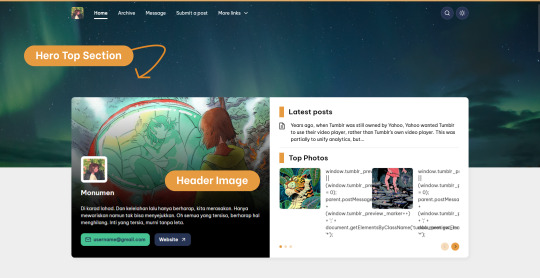
You can show/hide either of these things. For Header Top Section especially, the height can be adjusted! The default height is 450px. Min is 0px and max is whatever value you want.
What's the difference between "simple" and "masonry" layouts?
Simple layout The layout is shown as a regular layout. It is shown as a one-column post featuring the sidebar info instead of the header one. If the user chooses the simple layout, they are able to change the sidebar position to the right or left.
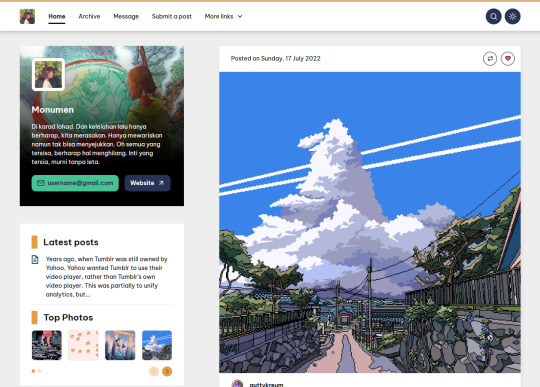
Masonry layout The layout is a grid layout based on columns, but unlike other fixed grid layouts, the images do not have fixed height posts. This layout is perfect for the portfolio blog or those who have photo-heavy blogs.
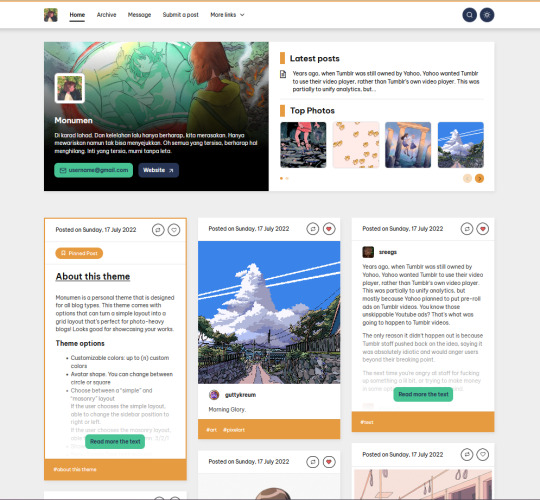
How do I install this theme?
The theme has been uploaded on Tumblr theme garden which means you don’t have to manually copy-and-paste the code on the customization panel, just go to this link and click the ‘Purchase’ button and your blog automatically will be changed.
You said that this theme is mobile-friendly, but it shows the default theme provided by Tumblr! How do I disable it?
Easy! Just go customize, scroll down until you find ‘Advanced options’ → disable ‘Use default mobile theme’ → Save
For more information and a theme guide, please visit the link below: https://monumen-theme.tumblr.com/customization-guide
And let me know if you happen to experience the issue or confusion. Thank you.
6 notes
·
View notes
Text
Content Written guide
The process of SEO-friendly writing content for the web involves planning, writing, and editing, usually for digital marketing purposes. This can include writing blog posts and articles, scripting videos and podcasts, content for the best platforms, tweetstorm on Twitter or texting on Reddit. However, content writing is more than just necessary for blog posts. Content writing is essential for all kinds of content formats, including: video script Email newsletter keynote speeches Social media posts podcast title with paper copy site a house YouTube video descriptions
Writing is the foundation of virtually all content you publish. Creating an outline is a GREAT first step in writing content. Outlines improve your content for two main reasons: First, shapes force you to write down all of your thoughts in an organized manner (instead of writing everything from memory). Which really speeds up the writing process. Second, outlines usually result in much better structuring of your content. That's because YOU can look "high level" with an overview of your content that isn't visible when you're typing. And because YOU have an overview, your final content WILL cover all the points you had in mind before you started writing. Sisters are three main strategies that work well. When we began work on a new guide, we took much of the structure of our existing guides as a basis. The majority of professional content writers work with tried and tested templates. There are 5 content templates that you can use to create the outlines you need. Viewing Content: Check out BuzzSumo to find popular content to use as a basis for your feed. You might want to type "keto diet" into BuzzSumo to see what's happening. BuzzSumo - "Keto Diet" Search Then read some top posts to see exactly who should be covered in your article. Delicious low-carb fruit post Make it easy to consume and share Content that is super easy to read and share is the key to great content. You can have a message written by the world's best copywriter. But if this message is star for people to consume, nobody zou moeten lezen. Here are a few tips to make your content easier to consume, view and share. They're spicy, rich, and fun Evenzo, whether you're writing about car content creation, your writing needs to grab (and keep) people's attention. Otherwise, they'll click through to something else. How YOU grab someone's attention depends on the format you are working with. When I make videos, I use "Family Guy moments" throughout the video. These little trivia add humor and spice to my video content. And when I write videos, I focus a lot on formatting and layout. In particular, I try to keep my paragraphs short: Backlinko video script I also throw in pictures and screenshots to shake things up. Map screenshots and videos And when you sit down and record some audio, you want your lines to be short and snappy. It would help if you also avoided bracketed statements. Stop-in brackets are easy to understand when reading. However, when you listen to your audio as a podcast, you might lose track of what you were saying. To be effective, your final content must be highly engaging. And no matter what format you work with, it starts with writing content. To quote on social media. According to a study we conducted, very few blog posts were involved or coupled. And to increase the chances that your content will rank in search engines and be shared on social media, add shareable quotes. With text-based content, that could be a statement that you're emphasizing in your message. Post with a clear statement And if you make a YouTube video, you can share a short clip of that video from LinkedIn. A LinkedIn message with video clip The most important thing here is to have the quotes ready before you publish the post.
2 notes
·
View notes
Note
General D&D question time: have you seen the changes WoTC are making to statblocks in future books? If so, what do you think of them?
I have, and I think all of them are fantastic! I've been following it since the release of Wild Beyond The Witchlight, which already contains the changes. If you haven't been following the developments on Twitter, Wizards published an article by Jeremy Crawford yesterday walking through the changes. My copy of WBTW arrived today coincidentally, so I can pull up some great examples (apologies for bad photos). I will disclaimer that I am not a DM (though I want to!), and I haven't DM'd, but I've spoken a lot to DMs and read about their reactions to this. So, my thoughts here are from following thoughts of DMs and how I am personally approaching this as someone who would be new to DMing using these blocks.
I think the layout of the new statblocks is fantastic. I love listing the proficiency bonus, I love bonus actions having their own section. The reorganization is super intuitive and friendly to use, and it makes it easier to quickly understand what combat abilities are available.
I also like that statblocks for named characters include a personality trait, an ideal, a bond, and a flaw that offer very clear direction for roleplaying and combat notes that offer guidance on efficiently using this statblock. This is extremely DM-friendly and makes prep-work a lot simpler. Figuring out how the statblock expects you to PLAY this character in combat is often a harrowing experience.
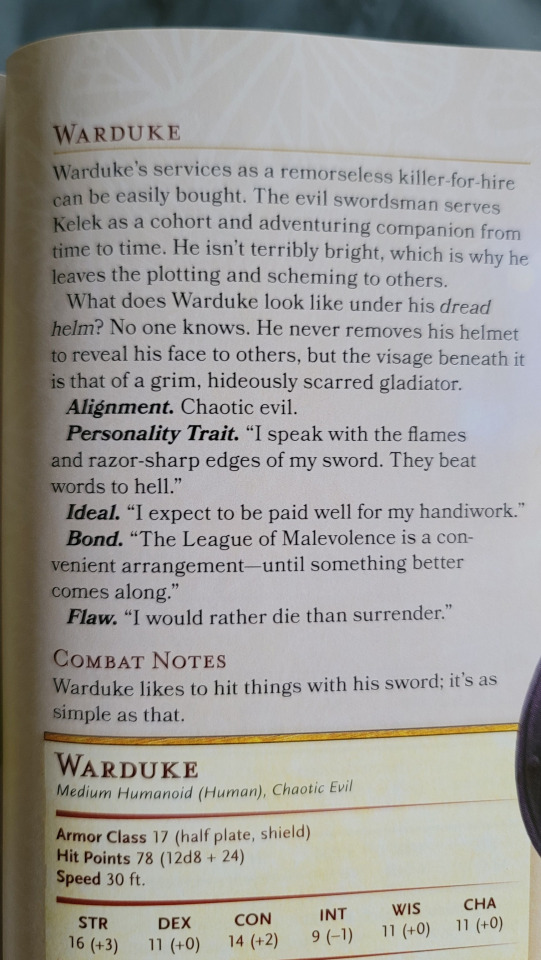
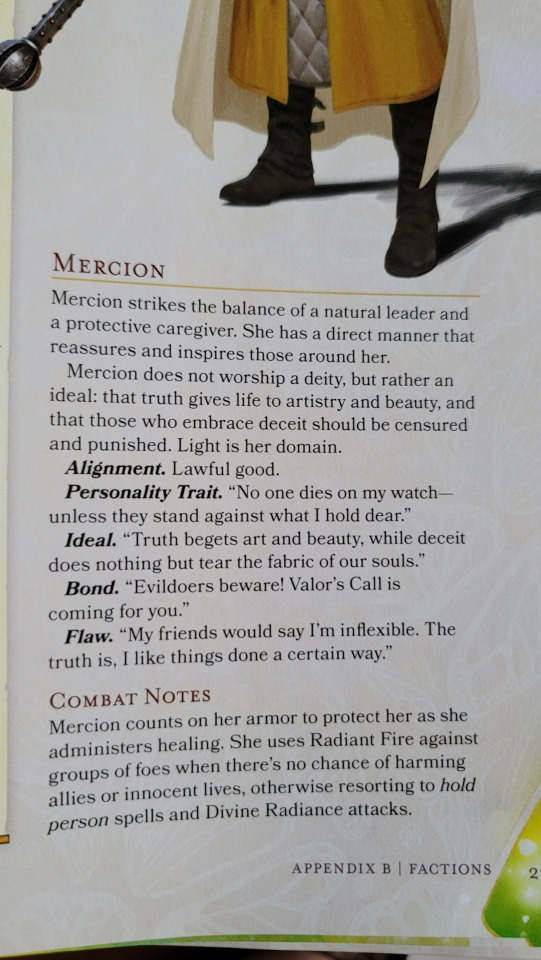
If you've noticed in the Warduke, alignments make a return in WBTW and will be featured in upcoming books. I know alignments are not popular, but I like them! The Player's Handbook (and Crawford, in his article) describes alignment of a creature as "broadly describing its moral and personal attitudes" and that the behavior it describes is only typical and absolutely not everyone behaves that way. I like alignments as a general structure for roleplaying, as it helps give an idea of how to approach roleplaying an NPC or a creature. So, I think "only named characters have a specific alignment, and creatures with strong moral inclination have 'typically' preceding an alignment suggestion" is a good move.
People are really worried about about the spellcasting changes, but I think they're fantastic. I recommend reading the Crawford article for the full explanation. Nixing spell slots for NPCs and translating all their spells to be X/day is HUGELY helpful. Tracking spell slots as a DM is awful, and this simplifies the process immensely. But, I think paring down the spells list to focus more on utility is a great move. It makes it easier to understand how an NPC should function in combat and cuts down on the number of spells one needs to cross-reference to figure out what they even do.
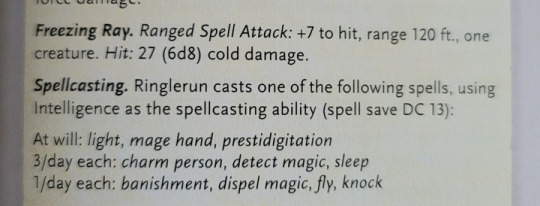
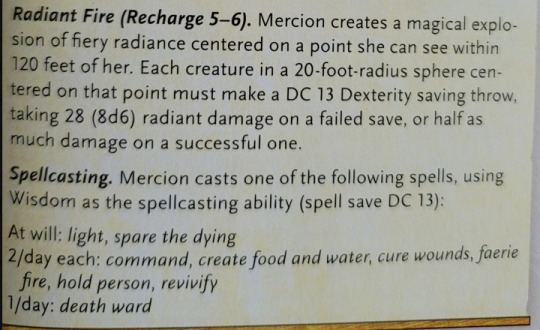
There are vocal concerns out in the community that moving things out of spellcasting and making them magical actions instead effectively makes Counterspell without any use cases, but I don't agree. Hold Person, Charm Person, Banishment, Hypnotic Pattern, Polymorph, Plane Shift, Dominate Beast, Fly, Faerie Fire, Irresistible Dance, Mass Suggestion, Finger of Death, Dispel Magic, Teleport, Wish, Maze are all spells I spotted in the spellcasting section in WBTW that I would as a player consider Counterspelling—and I can think of many more utility spells I'd Counterspell immediately. Utility spells offer great value, and they are indeed still worth negating. Spells also cast from items also remain open to being Counterspelled, such as in the case of NPCs wearing Boots of Levitation or using a Staff of Power.
Generally, I think giving spellcasting NPCs a magical action that cannot be Counterspelled to defend themselves with is good. It actually allows spellcasters the ability to threaten the party even if a Counterspell is on the table, which is often a struggle with having spellcasting NPCs, and makes them capable of actually putting up a fight. This just shifts the rhythm and what you can may consider focusing on negating with a Counterspell.
Overall, my verdict is that the changes are all great and positive.
31 notes
·
View notes
Note
this might sound weird (and if so pls ignore this!) but do you care about notes and interactions on your fics? im a writer and i try v hard to not compare myself to others but when i see people getting so many notes i can’t help comparing myself and it’s 👁👄👁 somewhat soul crushing
i’m gonna pop this response under a read more, because she be LONG but it also tackles some getting-started tips that folks have been asking me for following vacant mirrors’ wonderful reception!!!
so this is sort of a hard question — because while notes are sometimes a good gauge about the reception of a fic or piece of work, they’re also finicky and not as transparent nor straightforward as they seem.
you could draw the next mona lisa and it could sit at 23 notes for two weeks until a larger-than-you fandom blog reblogs your work, and boom! you’re amassing thousands of notes a day. exposure is difficult when you’re smaller, so keep that in mind.
as someone who has been writing on tumblr for 5+ years now (for a million fandoms), i’ve been lucky enough to grow a pretty hunky following (i love you, ya big ol’ hunks) so posts of mine will usually have a good amount of likes no matter the content — you can attribute that to my followers and my relationship with said followers/readers. it’s grown over time!
when you’re a 300 follower blog, see posts by a 14k blog get fawned over, it can be daunting. tumblr’s lack of a transparent follower/following system (like twitter) can add to the wonder of “is it me, is my work just bad?” when in reality it’s all because of a blog’s preexisting conditions prior to publishing content.
the trick is beginning to understand that some blogs have a leg up when they begin publishing content — maybe they’ve been around longer, maybe they’ve had a certain piece go viral, maybe they’re talented at promoting their work! maybe they’re just incredibly talented.
pay attention to that, and don’t be afraid to take notes on their approach.
(by no means does this mean carbon copy what they do. i’ve had folks copy and paste my style down to the typeface and layout i was using for my gif headers. people notice.)
at the end of the day, we can all tell stories, but those who read them are incredibly important in the cycle of creation. love your readers and your followers.
when i was a smaller blog and i’d just begun writing, the notes were always a tricky subject — i found that when i focused on them, i would get pretty disheartened. the truth of it is that when you’re posting, how you’re posting, and the sort of content your making is usually dependant on how your work is going to be interacted with. then, add on the additional factor of who’s following you and how they’ll share the story.
i think consistency and finding your own voice are the two big tricks. is going to get you to the point where you don’t feel like you need to worry about the notes and instead focus on the reception/interaction with your work.
but, all this being said, remember who you’re writing for. if you’re writing for the notes, that’s your prerogative — you may find you’re more likely to crash that way. writing for yourself and seeing yourself grow is usually the best frame of mind to be in, i find. take that daydream and write it out, baby!
(also, sidenote: don’t let followers boss you about. there will be those people who do not understand boundaries with creators they like. people are weird, trust me. don’t be afraid to set those aforementioned boundaries hard and fast. rule pages are important! when people break those rules, call ‘em right out.)
i hope this helps? and makes sense?
honestly the baby was screaming at me for 90% of this because that’s what she does at this age like jESUIS little lady do u even CHILL ever
#no i do not have a child#i am nannying#RELAX#I KNEW I SHOULD HAVE EXPLAINED MORE BUT I AM EXHAUSTED
25 notes
·
View notes
Link

The Gaia Complex is a cyberpunk RPG set on earth in 2119. Towards the end of the 21st century, the third world war, which became known as the Resource War, pushed mankind to the brink of destruction and brought ruin to the Earth’s atmosphere. Small pockets of humanity survived this horrific conflict, eventually forming the eleven metropolises. These incredible mega-cities have since grown and prospered, largely due to developments in atmospheric processing and significant technological advancements. Now cut off from each other, these heaving urban landscapes must each face their own difficulties and hardships. The Gaia Complex focuses on the largest of these metropolises; New Europe, a single sprawling city that covers much of what we currently know as mainland Europe. New Europe is a world of street violence, corporate espionage, vampiric uprisings and an overzealous A.I., known as Gaia, which functions as the city’s governor and the protector of its citizens.
The Gaia Complex is a dystopian world of urban violence, exploring the age of cybernetic enhancement through a vision of Earth that is somehow ‘changed’. This vision of the future injects both vampires and a strange species of people known as ferals, who are able to enter the minds of animals. This is a game of conspiracy and brutality, where players take on the roles of Mercs; former police officers, hackers and street-savvy dealers who are hired to fight back against the system and ultimately unravel the secrets of The Gaia Complex.


Of course we'd love you to back this campaign and be a part of making The Gaia Complex a reality, but before you do, maybe you want to give it a whirl for yourself? Good news - you can do this right now.
While this campaign and the updates throughout will talk about the game setting and rules, our free (well, 'pay what you want', but please, enter £0 and just grab a copy!) 48-page Quick Start for The Gaia Complex is out right now and will allow you to read and play for yourselves. This PDF contains a huge amount of lore surrounding the game, offering an in-depth insight to the world of The Gaia Complex and what it means to be a Merc in 2119. In addition, the booklet is jammed full of gorgeous artwork and gives you a good idea of what to expect from the full core book.
Go and grab your copy of the Quick Start by clicking this link


The cast of playable characters from the Quick Start

The Gaia Complex core book will be 'at least' 256 pages of full-colour hardback beauty - take a look at the Quick Start for a general idea about how it will look. We say 'at least' as we have a whole host of extra content that we might just squeeze in, either through stretch goals, or because we end up deciding certain things just need to be there.
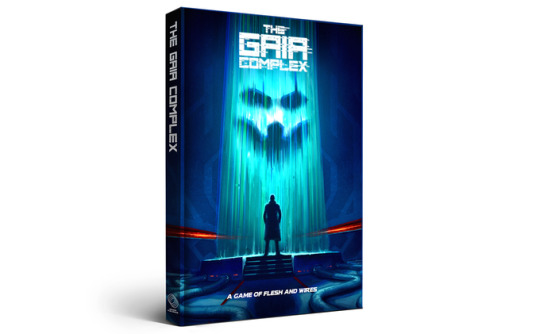
At the time of launch, the core book writing is roughly 90% complete and layout for final proof-reading has already been completed for some chapters - this is a significant strength for this project, having completed so much of the writing ahead of launch. Artwork at this point is around 40% complete and new art is in the pipeline to be finished (and shown off) during the campaign. The art direction for this book is very important and great care is being taken to ensure the visuals support the writing as closely as possible.
The structure of the book is split over 12 chapters, plus an NPC (non-player character) library at the end. We'll go into more detail about the chapters over the coming weeks via the campaign updates, sharing some key information as we go. Alongside the rules, background and resources for playing the game, the book also includes multiple pieces of short fiction that slowly unfold the real story behind The Gaia Complex. These stories, and the characters they describe, lay the foundation for the world in which the game is set and allow us to explore New Europe in 2119 in much more cinematic detail.
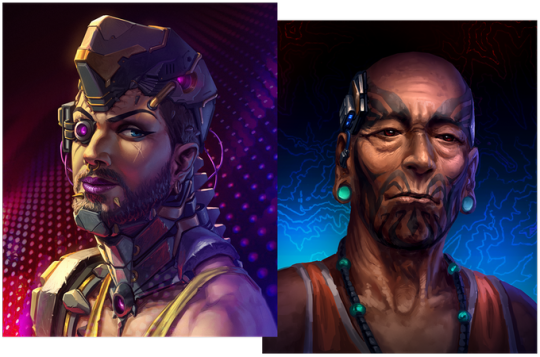

The engine behind The Gaia Complex is called 12.3 and can be taken for a test drive in our Quick Start by clicking HERE.
The basis of the system uses 2d12 (that's two twelve sided dice - but you're all roleplayers, so I'm sure you knew that!) to make the majority of tests on a 'roll under' basis. Whenever a test is required, the GM determines a potential difficulty for the test, ranging from 1 (easy for a child to accomplish) to 11 (impossibly hard). A character will compare the difficulty to their relevant statistic and if the stat is equal to or greater than the difficulty, the test is a success - There is an emphasis in the game on keeping the action flowing and not making tests unless they are really needed.
If the character's stat is less than the difficulty, a test is required: the player rolls 2d12, requiring a result that is equal to or less than their relevant stat. An 11 fails (without cybernetic enhancement) and a 12 is a Critical Failure. To pass, a character requires one or both d12s to succeed depending on whether they are skilled or unskilled - The Gaia Complex does not consider 'ranks' in various skills like the majority of RPGs, instead a character either possesses a skill or does not (though becoming a specialist in certain skills is possible).
During combat, d3s are also used to determine damage - you can use funky d3s like the ones available on this campaign, or simply use common d6. The engine for the game uses d3s to enable a more consistant result when rolling multiple dice together and to remove the chance of whiffing a result of a 1 in situations that should always achieve a minium degree of success (thus 3d3+3 damage represents a weapon with more consistent output than one that does 1d12 damage) .
Of course, the game includes many other rules - some core, some optional - covering a huge array of options, but at its root, the game falls back on 12.3 to keep it rolling (pun intended).
During the course of the campaign we'll dedicate a couple of updates to specific areas of the rules and give you a deep dive into them beyond what you can get your hands on in the Quick Start.


Characters in The Gaia Complex are known as Mercs. At their core, Mercs are citizens of New Europe who have chosen to rebel against the system and take up arms by making themselves available on the freelance market. The seedy clubs and bars of NeoMunich are the most common place to find Mercs and while their work is entirely illegal, there is enough anonymity that it isn't worth the expenditure of resources for Gaia or its police force to worry about shutting down the network.
Most Mercs are hired to run jobs against one of the many corporations in the metropolis. From hacking R&D servers to kidnapping, assassinating or Bio Hacking company execs; there are few limits when it comes to taking a job. Ironically, the primary employers are the corporations themselves, all looking to get a leg up over their rivals, employing Mercs to do the dirty work in order to maintain complete deniability. Of course, it's not just the heaving corporations that are the enemy; outsider vampires that lurk in the subway tunnels and outer fringes of the metropolis, the cybernetic police force controlled by the LE1 A.I. subsystem, or even Gaia itself - the all seeing ruler of the metropolis - everyone is a potential mark if the score looks big enough!
The core rules contains a detailed character creation process, allowing players to play either human or feral (a mysterious group of people who can enter the minds of the metropolis' animals) characters from one of ten varied roles, each with their own unique rules, benefits and style. Characters can choose from:
Operator - Former law enforcement, corporate security and guns-for-hire that pack the hottest weapon tech that the black market has to offer.
Core Hacker - Hackers and coders who live their lives in the digital pathways of The Core.
Bio Hacker - A new wave of hacker, dedicated to hacking the cybernetic brains of their targets and inducing 'forced servitude'.
ParaMed - Former TactaMed paramedics who have realised they can earn more money patching up Mercs by being one of them!
CyberDoc - Back-alley hackjob specialists and cybernetic installers. An often riskier, but cheaper approach, to main stream cybernetics clinics.
MilTech - Weapons techs, tinkerers and specialist drone pilots. MilTechs keep the team's gear working and provide invaluable technical support.
Mech - Drivers, pilots and expert mechanics. Mechs keep the metropolis rolling and give Merc teams much needed access to reliable transportation.
Tech Trader - Black market dealers, handling everything from illegal weapons and stolen cybernetics, to narcotics and false credentials.
Data Dealer - Information traffickers and dealers of stolen secrets. If there is something worth knowing, you can probably buy it... for a price.
Handler - Exclusive to ferals. Handlers have dedicated themselves to honing the feral's ability to step into the mind of an animal. This is the feral in their purest form.
We'll be taking a more in-depth look into each of these roles as the campaign unfolds.

Kickstarter campaign ends: Wed, October 7 2020 6:59 PM BST
Website: [The Gaia Complex] [facebook] [twitter]
48 notes
·
View notes
Text
How to build White Hat SEO Links for Contentbär SEO
So, how do you go about doing true White Hat SEO link building these days? This is perhaps the most often asked question of mine.
To be honest, there is a LOT of incorrect material on the internet about how to accomplish link building that isn't "WHITE HAT."
To be clear, requesting for links for the sole goal of getting them is against Google Webmaster Guidelines and hence not “white hat.”
The good news is that you may now produce a significant return on investment without manually establishing links. Today, I'm going to show you how I've been able to naturally grow links and generate cash without writing a single email, guest post, purchasing a PBN, or doing anything else that link builders do to build links, and how you can do the same.
Does that make sense? Let's get started.
Build Authority for Contentbär Contest Using Your Market's Vulnerabilities
SEO is marketing, not magic. I've said it before, and I'll say it again: it's not magic. Rankings for keywords and links are only a small element of marketing that will ideally result in dollar signs. So, if you could find alternative ways to get revenue outside rating a webpage, wouldn't you want to? The importance of competitor research cannot be overstated.
Here's how to spot flaws in your specialty, as well as how to turn those flaws into natural links and long-term advantages. Take a look at your top 3-5 competitors' platforms to discover where they perform the poorest and best. Determine what works and what doesn't for them.
Is it skyscraper (long form) content that they're after? Maybe 10 minute Youtube videos with unique layouts? Do they have a successful Twitter outreach strategy? and so on. The argument is that if you're just starting out and want links, don't reinvent the wheel; instead, concentrate on establishing authority. To put it another way, strive to copy what your competitors are doing first and then innovate, rather than the other way around.
Consider the following scenario: Because the market on YouTube was so undersaturated in comparison to Google when I launched my SEO service, I started developing big content there. I now have 25k subscribers and over 1 million views on my YouTube channel, and I generate clients, backlinks, reviews, and other revenue from that asset alone on a regular basis. That isn't all, though.
I'm able to divert traffic to new assets that I want to promote and make money off of, such as Facebook groups, blog entries, courses, and so on, thanks to the authority I've built on YouTube. And, if I choose, I can leverage the authority and viewership I've built on Youtube to build links simply by discussing the new assets I'm developing.
In a moment, I'll expand on this. Value is quite important.
If you're having trouble getting links, it's likely that you're not providing enough value for your audience to link back to or share the material you're creating. Alternatively, you may have no audience at all. That is why you must have a strong foundation.
Look, it may seem obvious, but figuring out who you're selling to and what they genuinely want in the first place, if you haven't already, is critical. At the end of the day, you must understand: There are two categories of users who will see your article.
People who are likely to purchase from you
Individuals who will link to you There are some similarities here, but for the most part, people who buy from you are unlikely to connect back to you. So, at first, your content and authority development should ideally be aimed toward the people who will connect to you.
Is that clear?
Doing a roundup or an interview is a great approach to gain links from these folks. Pitchbox is my favorite tool for this because it allows me to connect with some of the world's top experts in any subject with just a few clicks. Take, for example, a recent article I wrote about "the top SEO tools recommended by professionals." All of this outreach was automated, and it only took a few minutes to get the piece published. Every single one of these suggestions came from people with blogs and, in some cases, large social media followings. Not only do I get almost free content from people who know a lot about the subject I'm having them write about, but I also get the chance to gain a link from them in the future because they were mentioned in the piece.
Let's go one step further for Contentbär.
I also now have a direct line of communication with these individuals, so if any of them have unusually high authority in the industry, I could invite them to an interview on my Youtube channel, then give them the video and transcription to post on their site with a link back to me. Again, focusing on building connections and substance rather than going out to random website owners and asking for a link is a WAY better marketing strategy. Make something that people want to tell their friends about.
Figure out what your industry's true needs are if you really want to establish links. Some SEOs seems to only want to do the following:
Investigate keywords.
Find a keyword with a large search volume that appears to be profitable.
Create material based on a guess at the word count.
Inquire about linkages.
I'm hoping the page will be ranked.
For a variety of reasons, this is a bad plan.
If you want to rank for something, you should first check at what is already ranking well for that topic. It's possible that the content is already well-formatted, with thousands of words, video, photographs, comments, and so on, and in that case, simply putting words on a website isn't going to cut it.
You're trying to figure out why Google is giving that page such a high rating in the first place. It's usually because the post is something that people genuinely want.
After you've figured out these two things, you'll want to aim to beat the average user intent and go above and above in terms of not just word count, photos, video, and so on, but also in terms of beating whatever the average expectation for that post is.
If someone is looking for top gaming tips for "insert new game," and the best article on the market is some weak post about 3 strategies to win, which isn't even directly targeting what people are looking for, you could easily write an article on the top 5 gaming tips and rate it without a single link.
If you want to build links, though, you should aim to go above and beyond the average and make the top 50-100 gaming advice, and BOOM, you've got something special worth connecting to. In terms of naturally creating links, obviously you won't want to just generate content and hope someone reads it; instead, you'll want to use the strategies I outlined earlier to bring in more visitors. Here's how I'm going to promote the article you're reading right now.
Originally, I'll have it indexed by Google Search Console so that Google knows the stuff I'm authoring first appeared here.
After that, I'll make a video in which I read this article and add my own thoughts and observations. Once the film is released, I'll link it back to this page in the hopes of having it rank as a video in Google Search as well (making sure I add JSON-LD video markup to the post with a plugin I acquired).
Then I'll take the video and post it on my Facebook group, page, and personal profile in its native format. I'll publish the video to similar other SEO groups after I see how well it performs.
After that, I'll directly repost this post on Reddit. Then, to target recent visitors, I'll launch a remarketing campaign on Facebook advertisements.
Then I'll send an email to my 4k-strong email list, telling people to read the piece and watch the video. After that, I'll share this article on LinkedIn.
You get my drift. At the end of the day, my Youtube video or blog post may only receive a few hundred views and appear on Google's or Youtube's fourth page.
However, my article on various assets will acquire THOUSANDS of views before it even ranks, thus increasing the chances that I will obtain a link or a share.
So there you have it, that's how I develop links without going out and doing it myself, and how you can do it too. If anything was unclear, please let me know by leaving a comment and I'll get back to you as soon as possible.
1 note
·
View note
Photo




Happy Halloween! I absolutely love Halloween, the spooky ghost stories give me nostalgia to when I used to devour "Goosebumps" as a kid. Any of you read those stories? Oh man, also the Nickelodeon show, "Are you afraid of the dark?" hahahah loved that one too. For this Halloween I wanted to decorate my wrist with a Halloween clock face. It's available at Fitbit for free, for Ionic and Versa. You can search for it through "Halloween Pumpkin". Over at Twitter I did a small art process thread and I thought I'd just copy and paste the text here. You can swipe through the images. I start with the rough layout. Here's where I see about where I'll position things, and what it might look like once I do nice line art. I try to use a big brush, but I somehow always end up with a small one. I'm still working on big loose shapes. Now some nice line art. I have learned that you aren't supposed to feel shackled down to your rough layout, and while I do try to be free, my clean line art looks a lot like my rough base, but... clean 😅😂 At this point I block in the local color, color variation is key to make things look natural instead of man made. Pumpkin has various tones of oranges (yellowish2red). So does the tree trunk. Have a look at a blow up version. Can u see the hue variation? U can party with hue, saturation and value. I favored hue here. Something is off, the local color doesn't look "nightly". I need to spruce up the blues and purples, because that's the inactive cone that is influenced by active ones, tricking us to seeing blue. Thank you James Gurney (Color and Light, page 139, Khan/Pattanaik Hypothesis). With a few layers (color balance, saturation...) I take the existing local colors to a more nightly scene. I also add some blue light source from the saturated sky to the fields facing upward, and then draw shadow as if it were a cloudy day (overcast).
Here comes the fun part. The glowing clustermagic. I use a layer on normal mode, paint from center on outwards, color picking and using the HSV slider to gradually take the local color to its most saturated self. I vary the hue slightly, and favor saturation over value. Don't be deceived by how it looks in that img. The white bg takes away the glow. When that layer goes on the dark local color, it really feels like it lights up. Remember details like the light reaching the mushrooms, and casting shadows of its own. Details like this give the light life.
In the glow layer, you'll have noticed saturated orange in the pumpkin skin. Why? Because of its translucent property. Light goes through it, and saturates it, like wax in candles. That makes the light inside come alive in the Pumpkin. Finally, I add some motion blur to give depth. And I do add one layer in Glow Dodge mode. With the basic air brush tool in very low opacity, I carefully touch the eyes and mouth, so that it can get that last punch of glow in that blurry state from the brush, finishing the touch.
That’s it :)
#halloween#happyhalloween#fitbitclockfaces#spooky season#spooky month#autumn vibes#autumn colors#glowing pumpkin#arthread#artprocess
5 notes
·
View notes
Text
29th October 2019 Student-led seminar 2
Text: Siegel, D. (2009) ‘Designing Our Own Graves’, in: Armstrong, H. (ed.) Graphic Design Theory : Readings From the Field, Princeton Architectural Press, New York, pp. 115-118. First published: Siegel, D. (2006) ‘Designing Our Own Graves’, Design Observer, 27 June. Available at: https://designobserver.com/article.php?id=4307 (Accessed on: 27 October 2019)
Table of content:
Introduction - Have a butcher’s Main part: The butcher, the baker, the candlestick-maker The greatest thing since sliced bread - The art of self-promotion Conclusion - Digging it Notes: Books and articles Pictures
About the author: Dmitri Siegel is a Creative Executive with more than ten years of experience leading and modernising brands, building teams, making change, and driving growth. Brand strategist, marketing executive, creative director, design leader, P&L owner, whatever. Currently inspiring the world to listen better with Sonos(1).
Introduction - Have a butcher’s
Siegels essay was first published in 2006, but looking at the questions on the DIY society it seems like he had foreseen how social media, digital availability and appearance would shape our life and work these days: creating own content.
Those early signs were already visible in 2003. Back then, my arts and design tutor told us in one of our design-related courses about recessions and smaller businesses. ‘If an economy is in recession’, he said, ‘one of the first things to get cut are advertising through graphic designers.’ His cautionary tale was about a butchers who would rather create his own advertisement instead of investing in a graphic design studio. It might not look elaborate or clean but it still works. Sales would not go down drastically and he would advertise his offers with self-written promotions. The numbers would show in his favour and reassure him to go on like this, he argued.
My tutor was not totally right but also not totally wrong with his bleak prediction as the progression from Flickr and MySpace (which Siegel provided as examples) advanced to easy manageable website creation tools from companies such as Wix.com, Squarespace, GoDaddy and similar - and they are growing constantly.
The butcher, the baker and the candlestick-maker
Never was creating a website easier. And it is free on top - if you choose the smallest offer and depending on the selected provider. You do not get printed flyers and a business card, but you can even create your own logo.
For a small business it seems to be more lucrative and less complicated to build their own website. It makes sense as they are also in total control over the content and display. It seems like grammar-checking became less important as long as the layout is clean, the pictures are appealing, and the text is short enough to be read in three seconds(2).
The revenue those companies create are supporting the theory how accessible and appealing it became to build your own online appearance. Just to give one example, in 2017, Squarespace was estimated to have a value of $1.7 billion(3).
Nowadays, the challenge doesn’t seem to be a webpage anymore but rather a well thought out social media presence and a good looking portfolio. Same goes for the creatives like designers, photographers, and illustrators.

Above: My screenshot of Jullien, J., Peace for Paris, (2015)

Above: My screenshot of Jullien, J., Peace for Paris, shown by The Telegraph, (2015)
The greatest thing since sliced bread - The art of self-promotion
You are a good designer, tattoo-artist, illustrator, restaurant- or flower-shop owner if you at least have an online appearance, if you can be reached on Twitter and/or Facebook, and if you have good reviews and show your work on display over platforms like Instagram. Every self-promotion guide will tell you that.
Those guides tell about creating an own brand, a distinctive logo, a signature and especially for illustrators it seems like people want you to create new content in your signature style.
In a best case scenario, your picture goes viral and you become famous overnight, like Jean Jullien’s Eiffel Tower/Peace Symbol in 2015 (as seen above) after the terror attacks. He posted his picture on his social media accounts on Twitter, Facebook and Instagram. The image had been shared over 60,000 times on Twitter, and millions of times more via other accounts of people who had copied and shared the image(4).
Another case in point in the realm of illustration I’d like to write about is Shencomix. His Facebook account goes back to the 21st February 2013. He is known for emotional comics everyone can relate to. Since then he got himself established as an illustrator with merchandise purchasable in his online-shop. He got famous as people are posting his comics on all available social media (Tumblr, /reddit, Twitter, …) since they are little, curious snippets right out of every-day life that many people can relate to easily. From simple comics to his own brand:

Above: My screenshot of shencomix, no title, (2016)
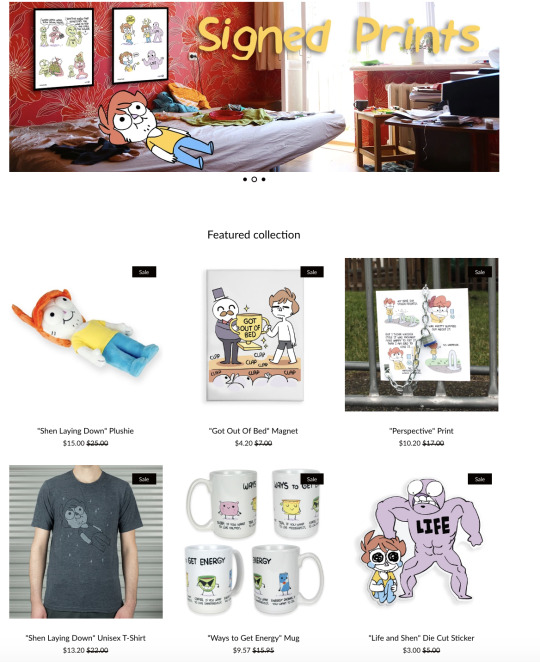
Above: My screenshot of shencomix’s online-shop, (2019)
There are numerous similar stories of equal success stories. But getting back at Siegel’s question ‘Does that coffin have your career's name on it?’, sure there are ways to undersell your work (such as Fiverr) but I would tend to disagree. It has rather shifted and with this it has also opened up new possibilities.

Above: My screenshot of aitchmade, fun at the mall, (2012)

Above: My screenshot of lisa_quine, mural, (2018)
Conclusion - Digging it
What I am getting at: social media has opened up new possibilities for illustrators but they require to be on top of them all the time and producing non-stop, ideally always in their own unique style. The AOI and agencies are constantly on social media, looking for new talents. Only if someone has a great and distinct portfolio, it is possible that they will be approached.
So are designers really digging their own graves or just following up with the changing advertising world? Companies like Wix and GoDaddy still work hard to create easily accessible websites but in fact not every small business has time or patience to create their website themselves. In the end they still need great content like photographs and text. Copy Writers and photographers might still find lots of job opportunities there while illustrators and graphic designers could still offer to create the websites. With the new emerging hype around hand-lettering and small illustrations such as Jean Jullien’s, with online short comics or long-running online graphic novels we are still in a position to find work if we make ourselves visible enough to be found.
Unrelated: I did enjoy Siegel’s Spotify lists I found on his web-page while writing.
Notes:
Books and articles
Siegel, D. (no date) Dmitri Siegel about. Available at: https://www.dmitrisiegel.com/ (Accessed on: 27 October 2019). And yes, the ‘whatever’ part is on his webpage.
The belief of a three second memory capacity of a goldfish has been busted as a myth. Cf. Simpson, A. (2009) ‘Fish’s memories last for month, say scientists’, The Telegraph, 07 January. Available at: https://www.telegraph.co.uk/news/science/science-news/4158477/Fishs-memories-last-for-months-say-scientists.html (Accessed on: 27 October 2019).
Vynck, G. (2017) ‘Squarespace Raises Funding at $1.7 Billion Valuation'. Bloomberg. 14 December. Available at: https://www.bloomberg.com/news/articles/2017-12-14/squarespace-is-said-to-raise-funding-at-1-7-billion-valuation (Accessed on: 27 October 2019).
Nudd, T. (2015) ‘How a Designer’s ‘Peace for Paris’ Sketch, Made in Minutes, Became a Global Symbol’, Adweek, 16 November. Available at: https://www.adweek.com/brand-marketing/how-designers-peace-paris-sketch-made-minutes-became-global-symbol-168150/ (Accessed on: 27 October 2019).
Pictures
Jullien, J. (2015) 'Peace for Paris' [Instagram]. 13 November. Available at: https://www.instagram.com/p/-CvRmhhFJP/ (Accessed on: 28 October 2019).
Before long, this digital image made its way into the real world from a peace vigil in Kathmandu (top left), onto the streets of Paris (bottom left) and to vigils in Hong Kong (top right). Reuters/Getty/Instagram/Twitter/Facebook (2015) [Screenshot]. Available at: https://s.telegraph.co.uk/graphics/projects/paris-attacks-tributes/index.html (Accessed on: 28 October 2019).
shencomix, (2016) no title, [Instagram]. 30 November. Available at: https://www.instagram.com/p/BNcbN6nABUo/ (Accessed on: 28 October 2019).
shencomix, (2019), [Screenshot]. Available at: https://shenstuff.com/ (Accessed on: 28 October 2019).
Aitchmade’s fun at the mal, (2012), [Screenshot]. Available at: http://aitchmade.blogspot.com/2012/03/fun-at-mall.html (Accessed on: 28 October 2019).
lisa_quine, (2018) ‘no title’ [Instagram]. 19 June. Available at: https://www.instagram.com/p/BkMPg0FFSXB/ (Accessed on: 28 October 2019).
1 note
·
View note
Text
ZSUITE REVIEW – BECOME A PRO FROM SCRATCH
Generally, zSuite OTO is a 4-in-1design app containing Youzign, Gifzign, Mockzign and Logozign that allows anyone to create stunning and engaging Pictures, InfoGraphics, Logo, Gif, Mockup, many more... from scratch. Since zSuite is niche-independent which means it will supply you with unlimited choices for marketing campaigns, introducing a new product or promoting brand.

Another good part is, the industrial License included enables one to be a true freelancer by provide professional design service and charge hundreds bucks. Such a potential land, is not it?
So, what's inside these 4 design apps that make zSuite stick out? Go on reading and you'll know.
Martin Crumlish is the name behind this product. His name is truly well-known for showing up on leaderboard so often.
ZSuite was born after 4 years researching and producing by Martin together with his partners Magnus and Bertand. It passed through several tests over the years and perfected.
Besides including 4 powerful design apps, zSuite is filled with other amazing benefits. Let's dig into these 4 applications first then I will show you the rest.
Program 1: YOUZIGN
Use Youzign in form of:
Youzign online platform
Youzign Desktop app
Youzign WordPress Plugin
Youzign Android and iOS mobile programs
Features inside Youzign:
Unmatched drag n drop interface
Borders and shadows
60 design formats and preset sizes
Huge pool of templates, never struggle for inspiration again
Supports any languages on Earth
Share layouts with any other user
Smart guides that will assist you keep straight lines and design properly
100s of built-in high resolution graphics and icons sorted in categories, including arrows, backgrounds, patterns, buttons, play buttons for videos, mascot characters, and much more we are adding graphics every day.
One-click backgrounds, tee-shirt designer
Background removal
Instant preview technology
Create from scratch or start with a picture
Free access to Youzign marketplace, easily sell your designs
All design formats constantly monitored and upgraded
Integrated into 50+ top marketing programs
Organise your layouts in folders, create unlimited folders
Save layouts as templates and re-use unlimited times
Countless incorporated copy-right free pictures
Retrieve your layouts on your favorite apps with Youzign API
Program 2: GIFZIGN
Gifzign is a Desktop app for PC and Mac that helps you to:
Turn any video on Youtube, Vimeo or your personal computer to a GIF in just a few seconds
Record a video from your camera or screen and turn it into a GIF
Customize your GIFs with text and images
Add other special effects like looping, instagram-like filters, and much more
Create cinemagraph with any uploaded, cloud video or recorded video
Select distinct GIF Player styles with dynamic behaviours
Select different frame mockups
Program 3: MOCKZIGN
Mockzign is a Desktop app for PC and Mac that helps you to:
Simultaneously create 100+ mockups with a single image add
100+ different mockup templates
Create laptop mockups, attire mockups, tablet mockups, desktop mockups, phone mockups and much more
Easily edit and customise your mockup pictures; resize, crop or rotate to match your screen
Upload an image from your computer or beam from any place on the internet with one click
Create mockup that are ready for printing and also optimized for the internet
Program 4: LOGOZIGN
Logozign is a Desktop app for PC and Mac that helps you to:
Create infinite logos for yourself and customers the easy way
Design with No specific skills needed
Immediate real-time downloadable logo mockups
Monogram features included
Mascot features included
Modern icon library with millions of icons
Use different logo styles and containers
Choose Modern design standards
Upload and use your own fonts
Save your logo project and continue editing later
Upload SVG files and continue editing them with Logozign to add to your logos
Last but not the least, in order to offer you a decent with expertise, the team will bring you some other amenities
Commercial license is included so that you can sell your layouts and keep 100% profits
YOUSTART Video Training Course: Everything you will need to know about getting started with Youzign, visual advertising and launching your brand online even if you have zero design skills.
24/6 Support: there should be some time you struggle hard to handle a few tasks, then feel free to contact for assistance
30-day money back guarantee
Weekly training webinars: Join the zSuite for one hour of free training every Friday. Plus instant access to almost two years (100+ webinars) value of recorded training.
Now, let's take a look at some people's opinion about these 4 apps:
I WOULD LIKE TO EMPHASIZE YOU SHOULD GET ZSUITE NOW FOR SOME REASONS:
Before coming to zSuite, perhaps you have to use these 4 applications instead. All take you monthly recurring fee, at $73 per month! Oops! This price is not certainly profitable for business owners who has low-budget, a newbie or a start-up. That's why you need to seriously think about getting zSuite, meaning using a access to 4 design apps with the same outstanding features and the price tag is truly affordable. $67 one time payment for eternally using.
The next reason is, you know Upwork -- the most significant labor market for freelancer?
Companies, Organizations, Entrepreneurs are hungry for these kinds of designing service. The demand keeps growing all of the time. For those who don't need to do dead-end job anymore, you can try getting a professional designer working at home. Since zSuite has all kinds of necessary, niche-independent templates and design together with complete customization, it lets you develop your imagination from zero and make money from it.
You must be curious how it performs in action. So, please listen to my following illustration on a few fundamental design
Building a LOGO WITH LOGOZIGN
There are 4 sections You Need to notice when creating a Logo: Name, Slogan, Symbol and Container
Step 1: Name your own Logo, and make a Slogan
Step 2: Upload SVC in Symbol segment and make some adjustments
A few alterations on text: Size; Font, Spacing, Color
You have a gorgeous Logo like below:
Step 3: Download and Save
You may also save Transparent variant when clicking on it in Container segment .
MAKING FACEBOOK COVER WITH YOUZIGN
Here's the main DASHBOARD
Step 1: Once you log in, hit the"NEW DESIGN" button to start create a new one
As you can see, apart from Facebook, you are able to create impressive cover for virtually all of the social platforms such as Twitter, Youtube, Instagram, Pinterest,...
Step 2: Designing process
There are 4 sections: Background, Graphics, Text, Filter, Upload
Search Graphics on Pixabay based on key word
After adding text and correct it, you can also insert your designed logo on the cover
Step 4: Download and Save
Building a GIF AD USING GIFZIGN
Step 1: Choose from the GIF library or decide to upload your own/ record a new one
Step 2: Make a few adjustments
Upload your designed logo
Adjust the length of the GIF
Go to Filters If You Would like to test what kind of color is suitable
Making Mockups (for MUG) with Mockzign
Step 1: Choose a kind of mug you want to design
Step 2: Click on"PLUS" button that I highlight on the step 1 picture to upload your designed logo
Step 3: Hit download on the right corner
Above all, zSuite also instructs carefully on how to upload each of these logos, covers or GIF in your Facebook or other social networking network. A summary video for you to recap everything you can do with
To be clearer, please watch the DEMO VIDEO under:
youtube
https://uprafficoto.com/
1 note
·
View note
Text
ZSUITE REVIEW – BECOME A PRO FROM SCRATCH
Generally, zSuite OTO is a 4-in-1design app containing Youzign, Gifzign, Mockzign and Logozign that enables anybody to create engaging and stunning Graphics, InfoGraphics, Logo, Gif, Mockup, many more... from scratch. Since zSuite is niche-independent so it's going to provide you with unlimited choices for marketing campaigns, introducing a new product or promoting new.

Another fantastic part is, the industrial License included enables you to be a real freelancer by supply professional design service and charge hundreds dollars. Such a possible land, is not it?
So, what's inside these 4 design apps that make zSuite stick out? Go on reading and you'll know.
Martin Crumlish is the name behind this product. His name is really famous for showing up on leaderboard so frequently. Apart from being a gifted digital marketer, Martin also specializes in creating software helping people deal with traffic generation, designing website,... Some of his previous products that made thousands of sales: Social Mobi Surveys, Social Mobi App, WP Dollar, SocialNeos,...
ZSuite was born after 4 years exploring and generating by Martin with his partners Magnus and Bertand. It passed through several tests through the years and perfected.
Besides including 4 strong design apps, zSuite is filled with other awesome benefits. Let's dig into these 4 software first then I will show you the rest.
App 1: YOUZIGN
Use Youzign in form of:
Youzign online platform
Youzign Desktop app
Youzign WordPress Plugin
Youzign Android and iOS mobile programs
Features inside Youzign:
Unmatched drag n drop interface
Borders and shadows
60 design formats and preset sizes
Huge pool of templates, never battle for inspiration again
Supports any languages on Earth
Share designs with any other user
Smart guides that will assist you maintain straight lines and design properly
100s of built-in high resolution images and icons sorted in categories, such as arrows, backgrounds, patterns, buttons, play buttons for videos, mascot characters, and much more we are adding graphics every day.
One-click wallpapers, tee-shirt designer
Background removal
Instant preview technology
Create from scratch or start with a picture
Free access to Youzign market, easily sell your designs
All design formats constantly monitored and updated
Integrated into 50+ top marketing programs
Organise your designs in folders, create unlimited folders
Save designs as templates and re-use unlimited times
Millions of integrated copy-right free pictures
Retrieve your designs on your favourite apps with Youzign API
App 2: GIFZIGN
Gifzign is a Desktop app for PC and Mac that helps you to:
Turn any video on Youtube, Vimeo or your personal computer to a GIF in just a few seconds
Record a video from your camera or screen and turn it into a GIF
Customize your GIFs with text and graphics
Add other special effects like looping, instagram-like filters, and more
Produce cinemagraph with any uploaded, cloud video or recorded video
Select different GIF Player styles with dynamic behaviors
Select different frame mockups
App 3: MOCKZIGN
Mockzign is a Desktop app for PC and Mac that helps you to:
Simultaneously create 100+ mockups using a single picture add
100+ different mockup templates
Create notebook mockups, apparel mockups, tablet mockups, desktop mockups, telephone mockups and more
Easily edit and edit your mockup pictures; resize, crop or rotate to fit your display
Upload an image from your computer or beam from any place on the internet with one click
Produce mockup that are prepared for printing and also optimised for the internet
App 4: LOGOZIGN
Logozign is a Desktop app for PC and Mac that helps you to:
Create unlimited logos on your own and clients the easy way
Layout with No specific skills needed
Immediate real-time downloadable logo mockups
Monogram features included
Mascot features included
Modern icon library with millions of icons
Use different logo styles and containers
Choose Modern design criteria
Upload and use your own fonts
Save your logo project and continue editing later
Upload SVG files and continue editing them with Logozign to Improve your logos
Last but not the least, in order to offer you a decent with experience, the team will bring you some other amenities
Commercial license is included so that you can sell your designs and keep 100% profits
YOUSTART Video Training Course: Everything you need to know about getting started with Youzign, visual advertising and launch your brand online even if you have zero design skills.
24/6 Support: there should be some time you battle hard to manage a couple of tasks, then don't hesitate to contact for support
30-day money back guarantee
Weekly training webinars: Join the zSuite for one hour of free training each Friday. Plus instant access to nearly 2 years (100+ webinars) value of recorded training.
Now, let's take a look at some people's opinion about these 4 apps:
Prior to coming to zSuite, perhaps you must use these 4 software instead. All take you monthly recurring fee, at $73 a month! Oops! This price is not certainly profitable for business owners who has low-budget, a newbie or a startup. That's why you should seriously think about getting zSuite, meaning using a access to 4 design apps with the same outstanding features and the cost is really affordable. $67 one time payment for forever using.
The second reason is, you know Upwork -- the most significant labor market for freelancer?
Companies, Organizations, Entrepreneurs are hungry for these kinds of designing service. The demand keeps growing all of the time. For people who don't need to do dead-end job , you can try getting a professional designer working at home. Since zSuite has all types of necessary, niche-independent templates and design together with complete customization, it enables you to develop your imagination from zero and make money from it.
HOW TO GET IT TO WORK?
You need to be curious how it performs in action. So, please listen to my next illustration on a few basic design
Building a LOGO WITH LOGOZIGN
There are 4 sections You Need to notice when creating a Logo: Name, Slogan, Symbol and Container
Step 1: Name your own Logo, and make a Slogan
Step 2: Upload SVC in Symbol segment and make some adjustments
A few alterations on text: Size; Font, Spacing, Color
You have a stunning Logo like below:
Step 3: Save and Download
You may also save Transparent version when clicking on it in Container section.
Here is the main DASHBOARD
Step 1: After you log in, hit the"NEW DESIGN" button to begin create a new one
As you can see, apart from Facebook, you have the ability to create impressive cover for virtually all of the social platforms such as Twitter, Youtube, Instagram, Pinterest,...
Step 2: Designing procedure
There are 4 sections: Background, Graphics, Text, Filter, Upload
Search Graphics on Pixabay based on key word
After adding text and correct it, you can also insert your designed logo on the cover
Step 4: Save and Download
Building a GIF AD USING GIFZIGN
Step 1: Choose from the GIF library or decide to upload your own/ record a new one
Step 2: Make a few adjustments
Upload your intended logo
Adjust the length of the GIF
Go to Filters if you want to test what kind of color is suitable
Step 3: Save the GIF and it will appear on the dashboard so that we can preview it
Step 1: Choose a kind of mug you would like to design
Step 2: Click on"PLUS" button that I highlight on the step 1 picture to upload your intended logo
Step 3: Hit download on the right corner
Above all, zSuite also instructs carefully on how to upload all these logos, covers or GIF in your Facebook or other social media network. A summary video for you to recap everything you can do with
To be clearer, please watch the DEMO VIDEO under:
youtube
https://uprafficoto.com/
1 note
·
View note
Text
ZSUITE REVIEW – BECOME A PRO FROM SCRATCH
ZSUITE REVIEW -- WHAT IS IT ABOUT?
Normally, zSuite OTO is a 4-in-1design program containing Youzign, Gifzign, Mockzign and Logozign that allows anyone to create stunning and engaging Graphics, InfoGraphics, Logo, Gif, Mockup, many more... from scratch. Since zSuite is niche-independent so it's going to provide you with unlimited choices for marketing campaigns, introducing a new product or promoting brand.

Another fantastic part is, the Commercial License included enables you to be a true freelancer by supply professional design service and charge hundreds dollars. Such a possible land, isn't it?
So, what's inside these 4 design programs that make zSuite stand out? Go on reading and you'll know.
ZSUITE REVIEW -- ABOUT THE CREATORS
Martin Crumlish is the name behind this product. His name is truly well-known for showing up on leaderboard so frequently. Besides being a gifted digital marketer, Martin also specializes in creating software helping individuals deal with traffic generation, designing website,... Some of his previous products that made thousands of sales: Social Mobi Surveys, Social Mobi App, WP Dollar, SocialNeos,...
ZSuite was created after 4 years researching and generating by Martin together with his partners Magnus and Bertand. It passed through several tests through the years and perfected. They all hope to provide you with the ultimate design package
Besides including 4 powerful design programs, zSuite is filled with other amazing benefits. Let's dig into these 4 applications first then I will show you the rest.
App 1: YOUZIGN
Use Youzign in form of:
Youzign online platform
Youzign Desktop program
Youzign WordPress Plugin
Youzign Android and iOS mobile programs
Features inside Youzign:
Unmatched drag n drop interface
Borders and shadows
60 design formats and preset sizes
Huge pool of templates, never struggle for inspiration again
Supports any languages on Earth
Share layouts with any other user
Smart guides to assist you maintain straight lines and design correctly
100s of built-in high resolution graphics and icons sorted in categories, such as arrows, backgrounds, patterns, buttons, play buttons for videos, mascot characters, and much more we are adding graphics daily.
One-click wallpapers, tee-shirt designer
Background removal
Instant preview technology
Create from scratch or start with an image
Free access to Youzign market, easily sell your designs
All design formats constantly monitored and upgraded
Integrated into 50+ leading marketing programs
Organise your layouts in folders, create unlimited folders
Save layouts as templates and re-use unlimited times
Millions of integrated copy-right free images
Retrieve your layouts on your favourite apps with Youzign API
App 2: GIFZIGN
Gifzign is a Desktop program for PC and Mac that helps you to:
Turn any video on Youtube, Vimeo or your computer to a GIF in just a few seconds
Record a movie from your camera or screen and turn it into a GIF
Customize your GIFs with text and images
Add other special effects such as looping, instagram-like filters, and more
Produce cinemagraph with any uploaded, cloud video or recorded video
Select distinct GIF Player styles with dynamic behaviors
Select different frame mockups
App 3: MOCKZIGN
Mockzign is a Desktop program for PC and Mac that helps you to:
Simultaneously create 100+ mockups using a single picture add
100+ different mockup templates
Create notebook mockups, attire mockups, tablet mockups, desktop mockups, telephone mockups and more
Easily edit and customise your mockup images; resize, crop or rotate to fit your display
Upload an image from your computer or beam from any place on the internet with one click
Produce mockup that are prepared for printing and also optimized for the Online
App 4: LOGOZIGN
Logozign is a Desktop program for PC and Mac that helps you to:
Create infinite logos on your own and customers the easy way
Design with No specific skills needed
Immediate real-time downloadable logo mockups
Monogram features included
Mascot features included
Modern icon library with millions of icons
Use different logo styles and containers
Choose Modern design standards
Upload and use your own fonts
Save your logo project and keep editing afterwards
Upload SVG documents and keep editing them with Logozign to add to your logos
Last but not the least, in order to offer you a decent with experience, the team will bring you some other amenities
Commercial license is included so that you can sell your layouts and keep 100% profits
YOUSTART Video Training Course: Everything you will need to know about getting started with Youzign, visual marketing and launching your brand online even if you have zero design skills.
24/6 Support: there should be some time you struggle hard to handle a few tasks, then feel free to contact for support
30-day money back guarantee
Weekly training webinars: Join the zSuite for one hour of free training every Friday. Plus instant access to nearly two years (100+ webinars) value of recorded training.
Now, let us take a look at a few people's opinion about these 4 apps:
Prior to coming to zSuite, perhaps you must use these 4 applications instead. All take you monthly recurring fee, at $73 a month! Oops! This price isn't certainly profitable for business owners who has low-budget, a newbie or a start-up. That's why you need to seriously think about getting zSuite, meaning using a access to 4 design programs with the same outstanding features and the price tag is truly affordable. $67 one time payment for forever using.
The next reason is, you know Upwork -- the most significant labor market for freelancer?
Companies, Organizations, Entrepreneurs are hungry for these sorts of designing service. The demand keeps growing all the time. For those who don't want to perform dead-end occupation anymore, you can try getting a professional designer working at home. Since zSuite has all kinds of necessary, niche-independent templates and design together with complete customization, it enables you to develop your imagination from zero and earn money from it.
HOW TO GET IT TO WORK?
You must be curious how it performs in action. So, please listen to my following illustration on a few fundamental design
Building a LOGO WITH LOGOZIGN
There are 4 sections you have to notice when creating a Logo: Name, Slogan, Symbol and Container
Step 1: Name your Logo, and make a Slogan
Step 2: Upload SVC in Symbol section and make some alterations
A few alterations on text: Size; Font, Spacing, Color
You have a gorgeous Logo like below:
Step 3: Download and Save
You can even save Transparent variant when clicking on it in Container segment .
MAKING FACEBOOK COVER WITH YOUZIGN
Here's the main DASHBOARD
Step 1: After you log in, hit the"NEW DESIGN" button to start create a new one
As you can see, apart from Facebook, you have the ability to create impressive cover for virtually all the social platforms such as Twitter, Youtube, Instagram, Pinterest,...
Step 2: Designing process
There are 4 sections: Background, Graphics, Text, Filter, Upload
Search Graphics on Pixabay based on keyword
After adding text and correct it, you can also insert your designed logo on the cover
Step 4: Download and Save
Then you can download in form of PNG; PDF; JPG
Building a GIF AD USING GIFZIGN
Step 1: Choose from the GIF library or Opt to upload your own/ record a new one
Step 2: Make a few adjustments
Upload your designed logo
Adjust the length of the GIF
Go to Filters if you want to test what kind of color is suitable
Step 3: Save the GIF and it will appear on the dashboard so that we can preview it
Making Mockups (for MUG) with Mockzign
Step 1: Choose a kind of mug you want to style
Step 2: Click on"PLUS" button that I highlight on the step 1 picture to upload your designed logo
Step 3: Hit download on the right corner
Above all, zSuite also instructs carefully on how to upload each of these logos, covers or GIF on your Facebook or other social networking network. A summary video for you to see everything you can do with
To be clearer, please watch the DEMO VIDEO under:
youtube
https://uprafficoto.com/
1 note
·
View note
Link

Lost in the Fantasy World is an adventure game where players assume the roles of kids from the real world who have been magically transported to a Fantasy World of magic and monsters. Gifted with strange and amazing artifacts by the mysterious Mentor, they struggle against all the dangers of the Fantasy World in their seemingly endless and surprisingly episodic quest to find a way home. Armed with these amazing artifacts, they often find themselves caught up in strange adventures where only their courage and these powerful relics offer any hope of protecting a realm riddled with peril and danger!

Lost in the Fantasy World is inspired by the classic Dungeons & Dragons cartoon of the 1980s, movies like Neverending Story, and The Chronicles of Narnia. Thus, it uses a game system that allows players to rely on their creativity and work as a team to solve problems instead of resorting to just hitting things hard. Lost in the Fantasy World is a game about young heroes helping each other as well as those in need—even in the face of their own struggles.

The rules only use six-sided dice, are easy to use, provide great narrative cues to drive the game forward and the book comes with tons or tools and tables to help the group come up with more and more adventures as they play.
Everything in the game, including characters, Opponents, Obstacles and the setting is defined by Traits. These can be freely created by the Mentor and the players and not only give evocative descriptions of their subject, but influence how they operate in the game, giving advantages and disadvantages on rolls.

The book contains not only the rules of the game and how to create characters, but also full chapters dedicated to teaching players how to be the Mentor (the game master in this game), how to play with kids, how to create adventures, and much more. It also comes with a complete introductory adventure and a brief description of the Fantasy World with lots of interesting adventure hooks to explore.

The game is written, the art is done, the editing is finished and layout is done! The PDF has already been uploaded to DriveThruRPG, and proof copies ordered!
We never expected to release Lost in the Fantasy World under the current global circumstances, but if there was ever a time for some family-focused gaming to raise our spirits, it would be now!
The game is already written, edited, and laid out (with completed art). We've even already proofed our DriveThruRPG copies! This is a full-color 112 page book that is fully self-contained with everything you need to play.
Kickstarter makes marketing and fulfillment a lot easier, so we're coming for a short campaign! We'd initially planned to aim for a off-set print run, but with the uncertainty in the world we felt that getting the book in your hands today via a print-on-demand option was best.
The biggest benefit of the Kickstarter however, is it's ability to raise a much larger amount of immediate money than just releasing it directly into the market. This helps the freelancers and team working on this project, who are currently dealing with a cutback on paying projects due to covid-19.
The big risk now is this: If DriveThruRPG's POD printer is forced to close or shut down, we'll have to wait for you to order your books. You'll still get your PDFs, but you'll just have to wait to actually redeem your URLs and get your physical copies.
This game is ready to go. We just need your help to get the word out about it, and help make sure everyone gets paid! Gallant Knight Games has already paid for the art, layout, and editing, but making games is more expensive than that.
The long term success of a game can often depend on retail stores, gaming groups and more. Old Skull Publishing has made a wonderful family-oriented game, and we're prepared to make sure families all over the world can enjoy it.
The day the funds are delivered to Gallant Knight Games you'll get your PDF and we'll put the game to print and your at-cost codes.

Kickstarter campaign ends: Fri, June 12 2020 5:00 PM BST
Website: [Gallant Knight Games] [facebook] [twitter] [Old Skull Publishing] [facebook] [twitter]
27 notes
·
View notes
Text
The 5 Best Digital News Publishing Services for Publishers

How do you publish news online? Is it through your own website? Your company’s newsletter? Through social media? Or are you interested in other publishing services that exist in the digital space?
One of the most popular digital news publishing services today is to host your news articles on third-party sites, which may offer more features and advanced options than you have on your own website. In this article, we’ll take a look at five of the best digital news publishing services that publishers can use to get their stories out there with minimal effort.
1) Superior Clipping Options
Clipping options are what separate superior digital news publishing services from mediocre ones. Many news publishing services allow you to paste in a link and automatically pull down all of that page’s content.
However, there are certain aspects of clipping news articles that simply can’t be achieved with ordinary clipping tools. For example, imagine a situation where you’d like to cover an entire section or feature of a website rather than just one single post or page.
It might sound trivial but it’s not something most online clipping tools will do for you (and if they do, it’ll usually result in a huge mess).
Think about how much easier it would be if you could scrape multiple pages into one document rather than having to manually copy and paste each individual piece? That’s exactly why we developed our own advanced scraping tool here at ProClipse
so we wouldn’t have to worry about those kinds of situations! You’re welcome :) We’ve also got tons more features such as built-in PDF compression and advanced search features — all designed to make your life easier when using our clipping service. If you want more information on our superior clipping options,
2) Fast Web-Based Dashboard
Epublisher have a Fast Web-Based Dashboard is a digital news publishing software that provides digital news publishers with a fast and easy way to publish their content.
In addition to traditional online publishing, Fast Web-Based Dashboard also allows publishers to instantly create PDFs of any published piece of content. Not only does Fast Web-Based Dashboard make it easier than ever to create and distribute high-quality news, but it also offers features like in-depth audience analysis, increased customization options, real-time engagement tracking and automatic link shortening that are not available on other digital publishing platforms.
This makes Fast Web-Based Dashboard more attractive to busy editors who need tools that allow them to easily automate tasks while still having full control over how each post looks and feels.
3) Smart Article Searches
Smart Article Searches isn’t as comprehensive or flexible as BIN, but it is a solid alternative. While you can still access most of BIN’s services through SASS, you don’t have to pay as much — each plan costs $15/month instead of $30/month. In terms of features, Smart Article Searches delivers an equally powerful toolset for a fraction of the price.
You can create articles on a variety of different topics and set your own price based on how quickly you want to write them (or whether or not you have premium access). It also provides direct links to other platforms like Twitter and YouTube so that anyone reading your content can easily follow up with more information.
4) Live Preview of Embedded Articles
If you are looking to publish news directly from your dashboard with more features and clipping options for PDF articles, then digital news publishing platforms are here to help.
The following list of best digital news publishing services will help you learn all about these tools, their key functionalities and benefits they offer to online publishers. Live Preview of Embedded Articles:
Article Clipping Options PDF Article Snapshot HTML5 Video Integration Embedded & On-Demand Articles Customizing Layouts Premium Features Newsletter Subscription Social Media Links Login/Registration — This is perfect if I want my readers to become subscribers and my website visitors can subscribe by signing up in one click.
5) Alternative Publication Formats (PDF, DOCX etc.)
Alternative Publication Formats (PDF, DOCX etc.) are where digital news publishing tools excel. These tools help with creating unique formats like e-books, podcasts and even PDFs. Many of these tools also allow for content curation, helping you to find relevant articles and store them in your dashboard.
Content curation helps to keep your website fresh and updated, providing a new way to generate traffic.Digital publishers also have unique features such as clipping services that allows users to clip only what they want from an online publication and can include it into their own publication.
Clipping is a very powerful tool because it allows people who may not be able to access online content easily due to slow internet speeds or costly data plans access more information than they could otherwise get.
0 notes