#how to create document in ms word 2013
Explore tagged Tumblr posts
Text

Changing The Hyperlink Text Color Within A PowerPoint Theme.
The other day, I had to create a mock website using Power Point. Within the mock site, I needed to Hyperlink everything within the Power Point document so that the mock site would act like the actual site.
If you don't have experience, and have not had the need to change the textual color of Hyperlinks, then you definitely want to know this so that you will never be in a time sensitive situation where you need to change the textual color of a hyperlink in a Power Point slide and you have someone right there waiting.
1. As I went through the document, I made decisions as to hyperlinking entire pictures and/or shapes that people can click on vs. hyperlinking text so that people can click on a textual item to be taken to another slide within the same Power Point document.
2. So let's see how to change the color of the textual hyperlink within a particular PowerPoint Theme.
Step 1
Click on the Design tab and find the theme you are currently using and select it.
Step 2
If using 2010, Click “Colors” (right side) and then select “Create New Theme Colors.” A popup window appears, that displays the particular color settings of the theme you are currently using. If you are using 2013 and above then under the Design Tab, choose the down arrow to the right of the word “Variants" (which is on the right side of the ribbon) above, choose Colors, then Customize.
Step 3
Change the “Hyperlink” and “Followed Hyperlink” colors if you wish to use followed colors.
At the bottom of the Create New Theme Colors (customize in 2013 and above) pop-up window, you’ll see two selections labeled “Hyperlink” and “Followed Hyperlink.” If you’d like to change the color that the hyperlink turns once it has been visited "selected", click the box beside “Followed Hyperlink” and select a new color to represent the already selected link. Some people use the same color for the Hyperlink and Followed Hyperlink.
Step 4
Once you save and exit the Create New Theme Colors Dialog Box (customize for 2013 and above), if you have selected a different "Followed Hyperlink" color then you should see that new color for any Hyperlink that has been previously selected.
I suggest you go through this process at least once so if it comes up, you will say I have done this before!
AdvanceTo Training and Consulting:
Basic-Advanced Legal and Corporate Word Processing Training for Secretaries, Word Processing Operators, Paralegals, Administrative Assistants, Law Students, Attorneys, Business Professionals and Entrepreneurs
https://advancetoffice.com/
www.awalkinthecenter.com
Email:
Hey Students! AdvanceTo offers a great Power Point class designed to take you from Beginner into solid Intermediate level. We will thoroughly go over Master Slides, Notes, Outlines, Photos, Organizational Charts, Animations, Transitions and a lot more! Great narrative material is included. This class is designed to make you comfortable and in position to make use of the material right away. The cost is $175.00 for this 4.5 hour hands on Zoom class. Those who purchase two or more classes, receive a discount. Your second class can be the additional Power Point class or any of our MS Word, Excel or Adobe classes. All groups receive a discount. For our other offerings check out www.AdvanceTo.com and www.awalkinthecenter.com or simply call - 888-422-0692 Ext. 1 and 2
2 notes
·
View notes
Text
MS Word
Microsoft Word: Overview, Features, and Uses
Microsoft Word (MS Word) is a word processing software developed by Microsoft, designed to help users create, edit, and format text documents with ease. It is part of the Microsoft Office and Microsoft 365 suites and has become the standard for writing tools worldwide. Word offers a wide range of functions that make it useful for personal, academic, and professional work, including reports, letters, books, and more.
1. Introduction and History
Microsoft Word was first released in 1983 as “Multi-Tool Word” for Xenix systems, later ported to MS-DOS and other operating systems. It was one of the earliest applications to feature a WYSIWYG (What You See Is What You Get) interface, showing users exactly how the printed document would look. Since its inception, Word has undergone continuous improvements, gaining advanced features and better compatibility with other programs.
Key milestones in Word’s history include:
1989: Word for Windows introduced a graphical interface.
2007: The Ribbon interface replaced the traditional menu bar.
2013: Cloud integration with OneDrive for easy access and collaboration.
2020: Microsoft rebranded Office 365 as Microsoft 365, enhancing real-time collaboration and AI-powered tools.
2. Features of Microsoft Word
a) Document Creation and Formatting
Word allows users to design professional and polished documents with flexible formatting tools.
Templates: Ready-made templates for reports, letters, resumes, flyers, and more.
Styles: Predefined formatting options for headings, paragraphs, and titles for consistency.
Text Formatting: Control over fonts, sizes, colors, alignment, and spacing.
Page Layout: Customizable margins, page orientation (portrait/landscape), columns, and section breaks.
Headers and Footers: Add page numbers, dates, and custom headers/footers across pages.
b) Editing and Reviewing Tools
Word offers several features to ensure error-free writing and promote collaborative editing.
Spell Check and Grammar Check: Automatic detection of spelling and grammatical errors.
Track Changes: Keep a record of all edits, allowing multiple users to make and review changes.
Comments: Add feedback or suggestions without altering the original text.
Find and Replace: Search for specific words or phrases and replace them quickly across the document.
c) Tables, Graphics, and Multimedia
Users can enhance their documents by incorporating structured data and visual elements.
Tables: Create and format tables to organize information efficiently.
SmartArt: Use diagrams to illustrate processes, relationships, and hierarchies.
Images and Icons: Insert pictures, shapes, and online icons to improve aesthetics.
Charts: Integrate charts from Microsoft Excel for data visualization.
d) Collaboration and Cloud Integration
Microsoft Word’s collaboration features are enhanced through Microsoft 365, making teamwork easier.
Real-Time Co-Authoring: Multiple users can edit the same document simultaneously.
Comments and Feedback: Collaborators can leave comments and tag other users.
Version History: View and restore earlier versions of a document.
OneDrive Integration: Save documents to the cloud for easy access from any device.
Teams Integration: Share Word documents and collaborate through Microsoft Teams.
e) Automation with Macros and Quick Parts
Word provides tools to automate repetitive tasks and save time.
Macros: Record a sequence of actions to automate complex or repetitive tasks.
Quick Parts: Save frequently used text, tables, or graphics and insert them quickly.
Table of Contents and Indexing: Automatically generate tables of contents, indexes, and bibliographies.
f) Language and Accessibility Tools
Microsoft Word promotes inclusivity and supports users with different needs.
Read Aloud: A text-to-speech feature for proofreading or accessibility purposes.
Language Support: Word supports multiple languages and includes built-in translation tools.
Accessibility Checker: Identifies potential accessibility issues and suggests improvements.
3. Applications of Microsoft Word
a) Education
Microsoft Word is essential for students, teachers, and researchers for tasks such as:
Writing assignments, essays, and research papers.
Creating lesson plans, handouts, and study guides.
Generating references, footnotes, and bibliographies.
b) Business
Organizations use Word for a variety of professional needs, including:
Drafting contracts, agreements, and legal documents.
Writing reports, business proposals, and meeting minutes.
Creating letterheads, invoices, and internal communications.
Automating personalized letters through Mail Merge.
c) Creative Writing and Publishing
Writers use Word to draft and edit books, articles, and blog posts. Features like Outline View and Track Changes help plan and edit long documents efficiently. Word also offers page layout controls that assist with publishing-ready formatting.
4. Integration with Other Microsoft Apps
Word seamlessly integrates with other Microsoft applications, enhancing productivity:
Excel: Insert tables and charts from Excel to present data.
PowerPoint: Export Word content to create presentations.
Outlook: Use Word’s formatting tools to compose emails.
OneNote: Save Word documents as notes for future reference.
Teams: Collaborate on documents within meetings or chat conversations.
5. Security and Privacy
Microsoft Word offers several features to protect sensitive information.
Password Protection: Encrypt documents to restrict access.
Document Inspection: Remove hidden data and personal information before sharing.
Restricted Editing: Lock certain parts of a document to prevent unauthorized changes.
Digital Signatures: Add electronic signatures to authenticate documents.
6. Advantages of Microsoft Word
User-Friendly Interface: The Ribbon interface simplifies navigation.
Versatility: Suitable for a variety of tasks, from personal journals to business proposals.
Collaboration: Real-time co-authoring promotes teamwork.
Customizability: Templates, macros, and styles allow users to create personalized documents.
Cloud Access: OneDrive integration ensures files are accessible from anywhere.
7. Limitations of Microsoft Word
Cost: Requires a Microsoft 365 subscription or a one-time purchase, which can be expensive.
Learning Curve: Some advanced features, such as macros, may require training.
Compatibility Issues: Formatting may be altered when opening Word documents in other software.
8. Alternatives to Microsoft Word
While Word is the most popular word processor, other options include:
Google Docs: A free, cloud-based word processor with real-time collaboration.
Apple Pages: A word processing tool for macOS and iOS users.
LibreOffice Writer: An open-source alternative with similar features.
WPS Office: Offers compatibility with Microsoft Word at a lower cost.
0 notes
Text
Register Model Generator | UVM Register Generator | Agnisys

The UVM register model is an essential component of the UVM-based verification for modern designs. In this article, we discuss the various paths to create a UVM register model. We at Agnisys help teams automatically generate the register model and over the years many teams have started using our tools. Often one of the first questions is for a team to decide what format to use. In this short article, we describe the points to consider when choosing the format for data entry for the register specification. The article is written in a way that will enable you to quickly understand your options.
Do you have legacy data?
Considering the merit of the existing format becomes crucial as the register specification incorporates more and more behavioral properties to the register fields, limiting your options when dealing with legacy data
Do you want to maintain the same format as the legacy data?
One of the reasons for keeping the legacy format and not attempting to move to a newer format could be the familiarity aspect. Perhaps you have scripts and other tools that consume that format. If you cannot make a change, then your options are limited.
If, however, you are free to change the format then, pick a format that is most suitable to you based on this article.
How important is the ease of use?
Often ease of use is very important for something as basic as register data. For ease of use, you may prefer Word or Spreadsheet data formats instead of requiring the team to learn a new language and its intricacies. Going to a GUI-based solution may work for a very small design size. However, most GUI solutions require users to click a lot to get anything entered. More importantly, the lack of cut-copy-paste-search, etc. makes it quite hard to use.
Do you already use MS Word for specifications?
Microsoft Word is widely used in the semiconductor industry. Small teams to large use Microsoft Word for creating functional specifications. It is very convenient to have the register specification inside the functional specification. IDSWord can be the preferable choice because it is an add-in to Microsoft Word.
Do you have a very large number of registers/fields?
IDSExcel is a good option to quickly enter a large number of registers and fields in a systematic tabular manner. Excel’s powerful formulas and several editing aids help in quickly creating a register spec. You can also use CSV (Comma Separated Values), however, the advantage of Excel is that it can have several sheets in one workbook, in CSV that’s not possible. All ASCII formats are useful for large numbers of data.
Do you need the team to enter data simultaneously?
This is a very important criterion to choose the format and the platform. There are three possible options:
Use ASCII text file. An ASCII text file can be edited simultaneously by multiple people if a version control system is used – like Git, CVS, SVN, etc. This is possible because the version control system can do diff and merge on the ASCII files. IDesignSpec supports several ASCII text file formats like SystemRDL, IP-XACT, RALF, CSV, XML, etc.
Use Google Sheets or Google Docs. Google Sheets and Google Docs natively support simultaneous edits. IDesignSpec supports both Google Sheets and Google Docs (currently in beta).
Word and Excel can also be used for simultaneous edits. One generic option is to use SharePoint for multiple and simultaneous edits for both IDSWord and IDSExcel files.
Another option is to break up the spec into top-level Word or Excel documents and low-level IPs in a separate Word or Excel file. This way multiple users can work simultaneously on the system specification. Excel 2013 files can be edited simultaneously by putting the files on a shared file system and selecting Review->Share Workbook.
Enabling simultaneous edits in various formats is one of the major features of IDS Enterprise Edition (IDS EE).
Do you mind learning a new language specifically for registers?
If you don’t mind learning a new language for registers then you can start with SystemRDL. SystemRDL is currently being revised by Accellera. However, IDesignSpec adds a lot of properties for describing the behavior of the registers/fields using the concept of User Defined Properties (UDP).
Are different IP specs coming from different sources?
It is possible that as an SoC developer, your team gets IP specs in different formats from different sources. In that case, it is important to understand what the format options are. For example, it's quite likely that you will get IP specs in IP-XACT format. It is also possible that some legacy IP is described in Excel or XML. In that case, you can either choose to convert all the formats to a single one of your choice or choose a top-level format to Reference the various formats without the conversion step. If you perform a format conversion, you will need to redo it each time the IP vendor or group makes a change. However, referencing the IP can help avoid the need for the conversion step. A top-level format that can reference other types of formats is Word and Excel which does not require any conversion step. If a conversion is carried out then any top-level format can be chosen.
What OS do you want to use?
Two aspects need to be considered here. The OS is for the creation of the spec and the OS is for the generation of the outputs. The following table describes the various outputs.CreationPossible optionsWindowsIDSWord, IDSExcel, IDSCal, IDSBatch, ASCIILinuxIDSCal, IDSBatch, ASCIIMacOSIDSMacWord, IDSCal, IDSBatch, ASCIIGeneration WindowsAllLinuxAll (including IDSWord, IDSExcel)MacOSAll
Bottom Line
As is evident in this article, the IDesignSpec suite of tools is very versatile and could easily fulfill a lot of your requirements.
Glossary
ASCII: Plain text file. For registers, this can be SystemRDL, IP-XACT, RALF, CSV, XML, or any other proprietary format. CSV: Comma Separated Values is an ASCII format that can be hand edited (with a lot of pain) or generated using Excel or some script. IDS: Refers to IDesignSpec – a tool created by Agnisys specifically for Addressable Registers and Memories.
IDS Batch: A tool which is the World’s most versatile register generation tool. IDSBatch is available as a command line tool on all OS platforms (Windows, Linux (Red Hat, Ubuntu etc. ), Mac OS.
IDS Word: This is an Add-in for Microsoft Word. It helps the user create register specifications in a hierarchical format inside Word and generate outputs from within Word. Word files created by IDSWord are 100% normal Word files. Outputs can be generated from these files using IDSBatch in a command line mode on any platform including Linux. IDS Excel: This is an Add-in for Microsoft Excel. It helps users to create register specifications in a hierarchical format inside Excel and generate outputs from within Excel. Excel files created by IDSExcel are 100% normal Excel files. Outputs can be generated from these files using IDSBatch can generate outputs from these files in command-line mode on any platform, including Linux. IDS Cal: This is an Add-in for OpenOffice Calc – the spreadsheet tool for Open Source OpenOffice and LibreOffice Projects. Files created by IDSCal are 100% normal OpenOffice files. Outputs can be generated from these files using IDSBatch in a command line mode on any platform including Linux. IDS EE: IDesignSpec Enterprise Edition IDS FM : IDS add-in for FrameMaker IDS gDocs: IDS for Google Docs. IDS sheets: IDS for Google Sheets.
IDS Mac/IDS WordMac : IDS for Word on Mac
IDS Mac/IDS ExcelMac : IDS for Excel on Mac IP-XACT: It's an industry standard created by Accellera for storing information about IP and SoC. Information can be about Registers, IO, interfaces, etc.
SharePoint: Microsoft’s platform for sharing files. SystemRDL: It's an industry standard created by Accellera for only registering information about IP and SoC. This standard is going through an upgrade. RALF: This is a register standard created by Synopsys. It has a Tcl – Tcl-based syntax.
XML: eXtensible Markup language. It’s an extensible format for storing arbitrary information in ASCII text format. It is typically used behind the scenes by the tools and not meant for direct editing by the user.
0 notes
Text
How to format a proper ebook for Amazon Kindle in MS Word
Becoming a published author today is just a few clicks away, and the key to unlocking that door lies in the art of formatting your masterpiece for electronic devices, mobile phones and kindle. In this step-by-step tutorial, computer trainer from ESS Institute, one of the best computer institute in Delhi explains how to transform your words into a polished eBook using Microsoft Word. Whether you’re a seasoned wordsmith or a budding storyteller, join us as we navigate the formatting prowess, setting the stage for your literary debut on the Amazon platform and the potential to turn your passion into profit. It’s time to dust off those creative cobwebs and embark on a journey that transcends the boundaries of your imagination—welcome to the realm of self-publishing success!
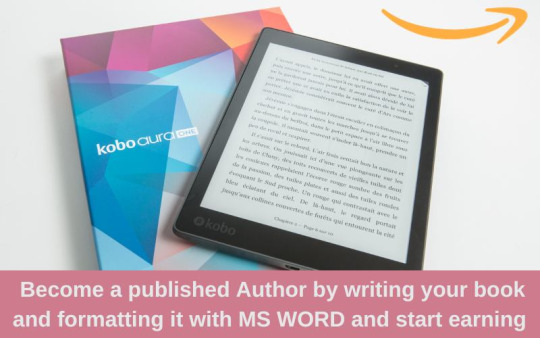
What is an ebook?
An ebook, known as “electronic book”, is a digital version of a traditional printed book. It is readable on different electronic devices like computers, smartphones, tablets, e-readers etc.
Instead of printing on paper, ebooks are created in digital formats. It contains images, text, and different elements.
Characteristics of an E-Book
Digital Format
They are documents that can be viewed on electronic devices, frequently in formats like EPUB, PDF, AZW, or MOBI.
Accessibility
With features like audio, audio+highlighted text, braille, big font, colors, reading speed, and more, they let students personalize their learning and read in a way that suits them.
Convenience
They can be downloaded or purchased online or both, without taking any physical space. They can be readable from any geographic location across boundaries.
Portable
Since they are digital, you can access a variety of books everywhere you are by carrying a library of them on a single device.
What is Amazon Kindle?
Amazon Kindle is developed by Amazon for reading and accessing digital books, newspapers, and other written content. It is a digitalized platform which gets access with the help of the internet. Amazon Kindle includes Kindle E-Readers, Kindle Apps, Ebooks, Whispersync, Built-in Light, Whispersync, Kindle Unlimited etc.
How to format an ebook in MS Word?
If you are new with ms word, formatting an ebook in the same can be a bit complex. As it may require specific layout and format considerations to ensure compatibility in various ebooks reading devices and platforms. Here are 10 easy steps on how to format an ebook for kindle in ms word.
Step 1: Select the correct version of MS Word
Make sure you are using the right version of Microsoft Word (2010, 2013, 2016, 2019, or Microsoft 365) which are in recent use for the best compatibility feature. Open any of the above mentioned and follow the next steps.
Step 2: Set up page layout and styles accordingly
Ensure your page size and margins are set up properly. Most of the ebooks use a standard page size of 6×9 inches. For the same Go to Page Layout tab, click on “Size”, select “More Paper Sizes” to set the dimensions. Also adjust the margins as well accordingly, keeping them consistent throughout your document. Use word’s built in styles (Heading 1, Heading 2, etc.) for consistent formatting.
Step 3: Remove Headers/Footers and Page Numbers
Most of the ebooks do not include headers/footers and page numbers. Because including page numbers navigates specific thing to specific page which ebooks don’t support. Go to insert tab and select Page
Number or Header/Footer. Choose “Remove Page Numbers” or “Remove Headers & Footers”.
Step 4: Insert and Draft a Table of Contents
Now create a table of contents using Word’s built-in-table of contents feature. Go to the “References” tab at the top of the window. Click on ”Table of Contents” dropdown button . Select any one of the styles according to your choice or can choose “Custom Table of Contents” to customize the formatting. Also set the links to navigate to the corresponding sections of your table of contents.
Step 5: Place Body of the contents
The body of the material you want the e-book to have can be input here. Body provides an overview of the book’s usual core ideas, including its chapters, sections, and text that provides information.
Step 6: Insert Hyperlinks
For inserting a hyperlink to navigate to websites and other sections of a book, highlight the text that you want to turn into a hyperlink, right click on it, and from the context menu, select “Hyperlink”. Dialog box will appear. In the same select which type of link you want. Click on Ok.
Step 7: Remove extra spaces and page breaks
Make sure to remove extra spaces and page breaks in your ebook. As it is essential to ensure a clean and consistent layout. For the same, Click on “Home” tab in the Ribbon at the top of the window. In the “Editing” group, click on the “Replace” button . Now the “Find and Replace” dialog box will appear. In the “Find What” field, type a space followed by another space:” ”.In the “Replace with” field, type a single space:” “.Now click on “Replace All” button.
Step 8: Save in pdf format
Now to create an ebook file that can be easily converted into various formats, save your word document as a PDF for the best compatibility.Go to “File” > ”Save As” > choose PDF as the format. This will provide consistency to your formatting and layout.
Step 9: Convert to ebook format
To have the distribution feature of your ebook, you will typically need to convert the PDF to ebook formats like EPUB, MOBI. You can convert it online with the help of different online converter platforms.
Step 10: Test it Accessibility
Now is the final time to test your ebook on multiple devices. To check its accessibility, compatibility and user friendly features. If you feel some errors or disreputability, immediately work on the same and correct it before final uploading on amazon.
What are the benefits of Using MS Word for Creating an Ebook?
There are many benefits of using Ms Word for Creating an Ebook for those who are very much familiar with the software. Benefits includes:
Easy to Customize
Ms Word has different customizing features and it offers extensive formatting capabilities, allowing you to create the visually appealing ebooks with customized styles, fonts, headings and page layouts.
Can Insert different Images and Graphics
Ms word allows you to insert different images and graphics to enhance your visibility and to make it in an attractive way.It provides tools for resizing, positioning, formatting images etc.
WYSIWYG Editing
Ms Word provides “What You See Is What You Get” interface, which allows you to see your ebook in real time with its immediate results. This interface allows users to create and edit your ebook’s layout and appearance.
Making an Ebook on Ms Word for Amazon Kindle provides authors and different writers the freedom, accuracy, and customizability to offer their readers a convenient and versatile way to access and enjoy written content in the digital format, by sitting at any corner of geographical location.
You can also do it by yourself. But if you are still thinking how to start, ESS Institute is one of the leading Computer Training Institute in Delhi where you can learn Microsoft office with computer operations too in less than 90 days only. Apply Now
#Computer Institute in Delhi#Best Computer Institute in Delhi#Graphic design course in delhi#Graphic design institute#graphic design institute in delhi#Web development institute in delhi
0 notes
Text
Office For Mac 2016 32 Bit

Office Suite Software 2020 Microsoft Word 2019 2016 2013 2010 2007 365 Compatible CD Powered by Apache OpenOffice for PC Windows 10 8.1 8 7 Vista XP 32 64 Bit & Mac -No Yearly Subscription PC/Mac.
Office 2019 (32- or 64-bit) Office 2016 for Mac (v15.17.0 or later) Office 2016 (32- or 64-bit) Office 2013 (32- or 64-bit) Windows Prerequisites.
Mac 32 Bit Support
WPS Office for Mac. WPS PDF to Word 40.3MB. WPS Office For Linux. WPS Data Recovery Master 76.4MB. WPS Office For Android. The steps I demonstrated above is using Microsoft Office 2016 as the example. However, if you’re using at least Microsoft Office 2013, the steps to find out the Office version will be the same. The same is applicable for Office 365 as well. Hope that this article can answer the question of how to find if I have 32-bit or 64-bit Office version.
Mekko Graphics for Windows Mekko Graphics for Mac
Operating System
Windows 10 (32- or 64-bit)macOS Catalina (v10.15.1)Windows 8 (32- or 64-bit)macOS Mojave (v10.14)macOS High Sierra (v10.13)macOS Sierra (v10.12)
Microsoft Office Version
Office 365 (Desktop Version)Office 365/2019 for Mac (v16.17 or later)Office 2019 (32- or 64-bit)Office 2016 for Mac (v15.17.0 or later)Office 2016 (32- or 64-bit)Office 2013 (32- or 64-bit)
Windows Prerequisites
Microsoft .NET Framework 4.8 (http://go.microsoft.com/fwlink/?LinkId=2085155)
Visual Studio 2010 Tools for Office Runtime (VSTO 4.0) (https://www.microsoft.com/en-us/download/details.aspx?id=48217)
If you are having trouble opening an older chart, please first check if you have Microsoft .NET Framework 4.0 Extended installed on your machine. This is a necessary component to open some older charts. You can download Microsoft .NET Extended from here. If you have Microsoft .NET Framework 4.0 Extended already installed, there is a possibility that this chart has become corrupted and you will have to recreate the chart.
MS Office 2016 KMS activation
On the somber note, Activation of Microsoft office program for free is the miracle. Microsoft Office 2016 Activator is the updated version of Microsoft Office. There are added new core application tools including fundamental changes in few tools of them. New tools and the updated interface is demanded from the users. And now in this particular version, Microsoft has tried their best to deliver all the required tools and features to users. After installation, you will be able to edit, open, create and save files in the cloud from your windows pc. Secondly, you will be able to search any tool and feature through the search box. Type name of the required element in the search box and get it here.
The intro of Microsoft Office 2016 Activator
Everyone wants to know about all the cons and pros of any particular application before installation of every utility application. The new update of Microsoft office comes with updated options and features altogether. In this specific release, Microsoft has focused on refining the experience, sharing, tying together PCs, tablets, and phones as well as phones for a more cohesive experience alike. And the most prominent feature overall is a push towards document sharing and collaborative working as well. There is also the number of significant changes in Outlook as well as MS Excel. In other words, you can say it the most simplified version and advanced tools of MS Office series. It is the only office suite that has the support of vector graphics format SVG. In MS Office 2013 users can rest easy about one thing that is it has indistinguishable from their previous versions in feature set and all overlook. windows 10 activator
kms activator for Microsoft office 2016
Microsoft Office 2016 Activator is becoming popular each day by day; now this particular software is available for Mac devices. For Mac OS there are included the updated interface that uses ribbons, new sharing options for MS documents as well as sharing features alike. In MS Word, there is a new design tab, an insights feature that is powered by Bing and real-time authoring and co-authoring. With its latest version, it is transitioned from 32-bit to 64-bit by default. The Microsoft Office 2016 Full download has perpetual license versions should be coming later in the year. It is enough to have a high hardware configuration. This particular application has included the database, Excel and Ms. Word alike.
Updated MS Excel 2016
It is the only edition that gets the widest range of new features on Office 2016. It has been getting more new features in monthly updates since Microsoft launched its productivity. There are included a variety of charts. It makes more sense of various business intelligence and data analysis.
Microsoft Office 2016 Activator or Kmsauto-net Activation Design
The interface of the design of Office 2016 for Windows is relatively unchanged from its predecessor. It retains the flat design that was introduced along with Metro Design languages altogether. As compared to its previous version it is developed much advanced and easy to use. After downloading and activating it, you will get it for unlimited time. It has available all the new features that are required to everyone altogether.
How Far is it useful?
You can get your task done easily with improved inking functionality
Comes with text-to-speech option
Added accessibility
Performs better data analysis with funnel charts and 2D maps
Enhances PowerQuery & PowerPivot alike
Now you can create more impactful
Give your presentation a new look altogether
MS Outlook can manage emails more effectively with altered contact cards and inbox
It has a few changes that make your experience much better
Real-time collaboration in MS Word is much better
Cons
Office 2016 For Mac Download
No significant updates for average user
You cannot share options restricted to One Drive
Real-time collaborations can work online instead of offline

1 note
·
View note
Text
Ms Office 2016 For Mac

Ms Office 2016 For Mac Full Version Free
Microsoft Office 2016
Ms Office 2016 For Mac Free
Office Suite 2020 Microsoft Word 2019 2016 2013 2010 2007 365 Compatible Software CD Powered by Apache OpenOfficeTM for PC Windows 10 8.1 8 7 Vista XP 32 64 Bit & Mac OS X - No Yearly Subscription! By PixelClassics.
Activate MS Office 2019/2016 for macOS - MicrosoftOffice2019VLSerializer Office 2019 above. Note that Office2019 DO NOT support activate via simple copy/paste plist license file which is the simplest way to activate Office 2016. Fortunately, you can also use the VL Serializer tool, just install Office 2019 and Serializer, then run Serializer to activate.
Microsoft Office 2016 (codenamed Office 16) is a version of the Microsoft Office productivity suite, succeeding both Office 2013 and Office for Mac 2011, and preceding Office 2019 for both platforms. It was released on macOS on July 9, 2015 and on Microsoft Windows on. Office 2019 for Mac was launched in September 2018 as an update to Office 2016 for Mac. However, some of the new features had already been available as part of the then-called Office 365 subscription. How To: Get Microsoft Office 2016 Full Version For Mac (FREE) How To download Microsoft Office 2016 Full Version On a Mac for free For The Second Method: Goo.
Download Microsoft Office 2016 for Mac latest version free offline setup for Mac OS. Microsoft Office 2016 15.41 for Mac is a collection of the most powerful office application to manage all the types of documents, spreadsheets, presentations as well as eMails.
Ms Office 2016 For Mac Full Version Free

Microsoft Office 2016 for Mac Review
The office suite is the most important application for every computer, Among many office suites, Microsoft Office 2016 is known as the best and complete environment to handle all your documents without any trouble. If you want to replace the old Apple’s iWork suite with the latest environment then Microsoft Office 2016 is the leading set of applications. It offers professional grade tools to deal with any kind of documents with no efforts. It has a very intuitive user interface providing a ribbon-based environment for better understanding of the environment.
With collaboration features, you can keep in touch with the clients and the colleagues and get the work done in time. You will get access to different applications such as Word, Excel, PowerPoint, Outlook, and SkyDrive etc. You will be able to handle any document type with complete formatting and spell checking as well as presentations and spreadsheets. Add media files to the presentations or documents or change the theme. All in all, it is complete productive suite for your Mac.
Features of Microsoft Office 2016 for Mac

The most powerful office suite
Best alternative to Apple iWork
Intuitive ribbon-based user interface
Manage any kind of documents
Add clipart and media files
Spell-checker and grammar
Create and manage presentations
Various themes for presentations
Create and manage spreadsheets
Support for complex mathematical calculations
Manage emails and collaboration features
Huge number of templates and much more

Technical Details of Microsoft Office 2016 for Mac
File Name: Microsoft_Office_2016_for_Mac_15.41.0_VL.zip
File Size: 1.5 GB
Developer: Microsoft
Microsoft Office 2016
System Requirements for Microsoft Office 2016 for Mac
Ms Office 2016 For Mac Free
Mac OS X 10.10 or higher
3 GB of free HDD
2 GB of RAM
Multi-Core Processor
Microsoft Office 2016 for Mac Free Download
Download Microsoft Office 2016 for Mac latest version by clicking the below button. It is the most powerful office suite and the best alternative to Apple iWrite.

1 note
·
View note
Text

The Very Useful Watermark Feature
Whenever I bring up subject matter that involves procedures whereby the location of the feature has moved from one version of the software to another, you should know where it is situated from Version to Version of the software.
The Watermark is a very important feature that should be used to protect against wholesale copying.
Let's take a quick look at the Watermark.
If we choose to implement a watermark in MS Word, we make a decision whether we use a generic watermark such as "Confidential" "Client Copy" etc. or we can use a picture or logo type picture and finally we can use a "Custom Watermark" whereby we type in our own text such as our company name, website etc.
Note: Your Watermark will not print if you do not have the selection “Print Drawings Created In MS Word” checked. You can find this setting under File, Options, Display, Printing Options.
If we print out the file, the watermark will be visible on your hard copy. If we send the file in MS Word to someone and the file is not password protected, then someone can simply remove it. Finally, if we save the file as a PDF, then the watermark will be present in the PDF on its own layer. Again, it can be accessed and removed if you don't password protect the PDF file from editing. In Adobe Professional, this can be done under Tools, Advanced Editing Functions and choose -Touch-Up Object Tool. And one should remember the many programs that break the passwords set on both MS Word and Adobe PDF.
Keep in mind that the watermark can be implemented from the Adobe file since Adobe Professional and Nuance allow one to create a watermark in the newly created PDF.
In MS Word 2010, we find the watermark under the Page Layout Tab.
In MS Word 2013 and above, here is how to get to the watermark feature:
Click the Design tab.
In the Page Background group, click the Watermark button. A menu plops down with a host of predefined watermarks that you can safely place behind the text on your document's pages.
Choose a watermark from the long, long list or customize your own.
Note: To "flatten" the watermark so that it can not be removed! Using Adobe Professional or Nuance, In Nuance, look for the Advanced Processing Tab and select "Flatten".
In Adobe Pro, Click the Layers button, and select "Flatten Layers" from the options menu.
Highly Recommended:
Top-Tier Style Legal and Corporate Training for MS Office. We train Corporate Professionals, Secretaries, WP Operators, Paralegals, Law Students, Attorneys, Business People, Marketing as well as Legal Outsource Personnel
www.AdvanceTo.com
www.Awalkinthecenter.com for Word Processing Center Related Workshops
https://advancetoffice.com/
888-422-0692 Ext. 1 and 2
Teacher Connected Books and Video
Hey Students: AdvanceTo Offers a unique PDF Editing and Procedures Class!
The following topics with will thoroughly be explored:
Dedicated Document Conversion Cleanup Class (Separate Class For WP Operators).
Bookmarks
Cleanup
Fillable Forms
Signatures
Redactions
Security
And Much More!
This class meets for 4.5 hours. This is a thorough live hands on Zoom class not short mini videos as you might see on YouTube. The cost of this class is $175.00. This is the very material that you would need to step in a law firm or Corporate Firm and be able to perform.
If you are a Secretary, Word Processing Operator, Paralegal or a freelance worker, you NEED to know these functions which will go hand in hand with your MS Word knowledge. Take advantage of this great class! When finished, you will have gained a comfort level and knowledge that you can now add to your existing resume. Those who purchase two or more classes (and those additional classes can be from any of our offerings) will receive a discount. All groups receive a discount!
Contact us today!
https://advancetoffice.com/
888-422-0692 Ext. 1 or 2
2 notes
·
View notes
Text
Creating New Document using Template in MS Word 2013 - Resume CV Example
Creating New Document using Template in MS Word 2013 – Resume CV Example
Creating New Document in MS Word 2013 using Template is the first and foremost feature of any Microsoft Word 2013. This is to create text documents like Resume, CV, Letters, Reports ets. Microsoft word 2013 provides two ways to create a new document. Blank Document and using a template. A template is a builtin sample of commonly used office text documents like letters, memos, resumes etc by…
View On WordPress
#c turotial#creative resume#cv using a word 2013#how to create document in ms word 2013#how to created cv using ms word 2013 template#how to earn online pakistan 2019#how to write urdu in ms word 2013#microsoft word 2013 template tutorial#microsoft word 2013 templates#ms office 2013 in urdu#ms word 2013 complete course in urdu#ms word 2013 tutorial in urdu#resume template#resume using template urdu#web devlopment
0 notes
Text
In Conversation: Matt Starr and Simon Herzog

Matt Starr is an artist we first met through his collaborative work with Ellie Sachs, back when the duo presented The Museum of Banned Objects in The Gallery at Ace Hotel New York. Last fall, we asked Matt to find an interesting friend to chat with for our blog, and he returned with Simon Herzog — a world-traveling artist with an affinity for the procedural who’s just launched a new app, Peregrine Journey [Apple App Store], with collaborator Jeffrey Russo.
Matt Starr: You've been traveling a lot recently. Where are you going and why are you traveling so much?
Simon Herzog: I figured out at some point that I could just turn my life into almost [any] direction I wanted to if I was creative about it. I figured out that I could actually travel all the time, so now I'm traveling literally all the time. I'm in Copenhagen now. Just came back from Munich. Before that, Krakow. Before that, Athens and then New York. That's in the last two weeks.
MS: That's crazy.
SH: It makes me a better traveler. I get a lot of practice.
MS: Did you grow up traveling?
SH: Yeah, absolutely. I was really lucky to have two parents who are amazing travelers, both of them, who know how to deal with any situation anywhere, who have different styles but are both just excellent at it, so growing up with them to learn from helped a lot.
MS: Let's talk about your upbringing and how it plays into the stuff you're making now. You got to spend a lot of time in jungles and deserts and on film sets. As a kid, it must've been pretty surreal.
SH: Yeah, but [everything] is normal when that's the way you grow up, right? I really can't say that any one upbringing is much more extraordinary than the other, but I just got really lucky to have grown up with parents who are doing interesting stuff all the time and I got to do that as well.
MS: Do you feel like that experience helped shape the app you're working on now?
SH: Completely, yeah. The app, called Peregrine Journey, lets you walk a journey of your choice, like any point A to point B in the world, with your actual steps that you're walking in real life wherever you happen to be. Everyday we show you a picture from the place you virtually reached, so eventually you see the landscape and the people changing over time. You never know what you're going to get. You actually get to walk those distances with your real footsteps even if you’re not physically there.

SH: My dad in particular is a big walker and he's done these huge walks, like most of the way around the German border, for example, or from Munich to Paris and in the Pyrenees and so on. That was inspiring because it's just a way to see the world that isn't really replicable or replaceable with any other means of transportation.
MS: Where do the photos come from?
SH: The photos are coming from Flickr. There's a huge database of images that are publicly available; we're just pulling a geotagged photo from a small radius of a couple kilometers of the point you've virtually reached and showing that to you and crediting the photographer. It's hugely diverse what you get.

MS: How did the idea originate?
SH: It started when I read a Wikipedia article years ago about a prisoner who was in jail for about 20 years and every day he'd get to be in the yard for only an hour, but during that hour, he'd just walk in a circle over and over and over again and he calculated the circumference of the circle and the distance he walked every day. And back in his cell, he'd plot that distance on a map of the world. Week by week, he was covering more of this journey in his mind, and then he'd go to the prison library and borrow books, travel books or cookbooks or whatever he could find from those places, and I thought it was the most beautiful thing, so I just wanted to have that for myself.
MS: That's incredible. It's like a poem. This app, more than most, feels really experiential.You get to see the world in a different way which can help reshape the way one interprets both space and distance.
SH: Yeah, and I'm hoping that it shows people that you can accomplish these things. You can walk these massive, unimaginable distances. For example, I've been walking for two months on this journey from Uzbekistan to Ukraine. I'm 212 kilometers into it, which is pretty far. I walk a fair amount in daily life, but that's like 7% of this journey. It's going to take me over a year probably. We'll see, but eventually I'll get there. Eventually I'll get to Kiev and have walked all the way across Uzbekistan and Ukraine and everything in between.
MS: You’ve described what you do as “procedural art.” Can you explain what that means?
SH: I don't know. I'm sure somebody's used it before, but I came up with it just as I started to describe the kind of work I was creating because all of it in a sense is like a byproduct of some kind of a process. Many times, it's not the end in itself to create this thing. There's an emergent property to a process and through that, something appears that takes on its own shape or is bigger than the sum of its parts.
MS: The second project I saw of yours was the huge journal piece — the journal [To Do, 2013] for a thousand days — how did that begin?
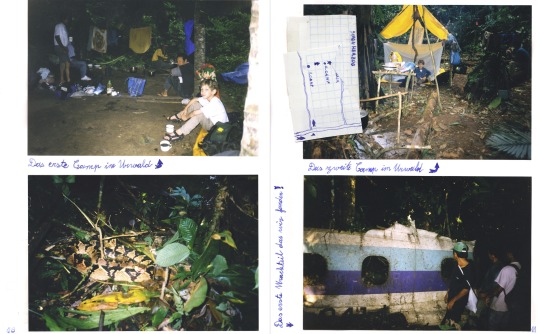
SH: It wasn’t something I intended to be a piece of art or anything like that. I'm big into self-improvement and so I read that it's just generally a universally accepted good habit to keep a journal. It's good for self-reflection. It improves your memory and so on, so I just started. I figured it's easier to do it every day than to do it some days and it's easier to write everything down than to write some things down, and so I ended up writing about 500 words a day. That's a good page and a half. I did that for over 1,000 days — for 1,064 days actually. It ended up being almost half a million words, which is roughly eight average novels in length if you put them all back to back.
MS: On your most boring days, how are you writing a page and a half?
SH: First of all, I never really feel bored, so every day contains a lot of events and experiences and things I saw or heard or felt and there's just plenty to write every day. It was hard to write less. You know the saying about spending more time to make it shorter, right? I didn't have enough time to only write a paragraph a day, so I wrote 500 words, roughly.
SH: The first project I created with it was after I stopped, because after 1,000 days, it felt enough and I had accomplished what I set out to do, I put this all on a giant poster one by two meters and alphabetized the entire text, so now there's no more semantic meaning to it really, but it's kind of a rudimentary data visualization of all the words that I used. It's more about the language in a way. You see these huge chunks of just thousands and thousands of words repeating over and over again. You can see how much space they take up, how often I use them or how important that word is in my life over those almost three years.
MS: I'm seeing naked and narcissistic quite a lot right now.
SH: Well, in three years, you run into a lot of situations where somebody might be naked.
MS: And narcissistic.
SH: You never know.
MS: It's true. What about the solargraphy?
SH: That's another attempt to document.
MS: Were you attracted to [solargraphy] because of the process?
SH: Yeah, absolutely. That's a photography technique where you take a single continuous exposure on analog film of the sky and you capture the sun over the course of months. Normally on a camera, you'd have the shutter speed of like one-hundredth of a second or so, but here it's actually three to six months that you leave the shutter open. It's this tiny pinhole camera.
SH: Essentially what it does is it captures the light of the sun as it travels across the sky in a parabola, and so you see the path of the sun as these individual lines of light and you can even tell where it was cloudy maybe for a few hours or for the entire day, and all of this gets codified in a single frame. I did quite a few of these in different countries, mostly in Denmark and in Austria, but again, it's a way to document something that you just don't see otherwise unless you go and read every weather report for six months from solstice to solstice.
MS: What about your airplane safety cards [Safety, 1997-Present] project? It's a lot of one thing again.
SH: There's this joy in finding patterns that I think every human has to some extent. That's part of the reason we're successful as a species, and in certain individuals it's particular pronounced. I really like patterns, both visually and in everything. I've been collecting airplane safety cards since I was seven — the cards in the seat pocket in front of me that you're not really supposed to take, but I considered it a victimless crime — hopefully everybody knows the procedures by now. I think they're really beautiful. I've always been really fascinated with civil aviation as a child, and I'm still really into it now. I listen to so many air traffic control recordings and since I was 7 I've taken the safety card from every plane I’ve been on. I'm at 496 safety cards. I fly a lot.

MS: So what are you working on now?
SH: A bunch of things. We've launched Peregrine Journey just this week. I'm working on making a tent from scratch right now; an ultra light tent out of this incredible fabric called Dyneema Composite Fabric — basically the lightest tent I can get my hands on with my own design.
MS: That’s amazing. You have such a diverse range of interests, I love it.
SH: Every few years or so, I reevaluate what I'm most interested in. This year is one of those years, and I realized how much I'm into Medieval travelers. These people were almost like astronauts; first to contact aliens. People like Ibn Fadlan who walked from Baghdad to north of Kiev. You kind of see a theme perhaps? All great walkers.
MS: What inspires you? It seems like it's almost an impulse for you to be able to just react to an interest of yours and turn it into a long-term project.
SH: It's probably about depth and passion. For example, when I meet somebody else and they're really interested in something, I will automatically want to know everything about it, even if they're really into something like nail art. I want to know everything you know! Please tell me all about nail art. I feel like every piece of knowledge I gain from somebody who's really interested in something is just so valuable. Not only does it help me connect with other people, it feels like adding a building block to myself and being a better person in some way through this knowledge I have, especially from conversations like that.
SH: I had this hour and a half long conversation about wood with a cabinet maker a little while back. I know a bit about wood — just an incredible material — but he's such an expert, and he showed me this Japanese wood carver; I showed him my favorite burl inlays and we had this super nerdy conversation that I learned so much from.
MS: I don’t know anyone else who can romantically talk about Medieval travelers and wood within 60 seconds of each other in a conversation.
SH: Every person has so much depth to them and for some, it's much more at the surface than others. I think with people like you, it's very much at the surface. It's easy to tell. I think I'm like this, as well, if I may say. I want to talk about the things that I'm really, really into and that I care about.
SH: Almost everybody has these things somewhere hidden that many people don't feel comfortable sharing. I always want to dig these things out and talk to people about what they really care about. Those are my favorite kind of talks I get to have.
3 notes
·
View notes
Photo

Microsoft and Google face an existential danger from Canva's Magic Write.
Canva's collaborative word processor, which reduces writer's block, is aimed at Google Docs and Microsoft Word.
Canva is on a collision course with Google and Microsoft that has the potential to demolish the tech titans' productivity suite empires. To counter their dominance, the Australian design tool juggernaut has unveiled a new hidden weapon that has the potential to transform the way people work. In fact, it appears to be the start of a revolution that will change the way we create. It's called Magic Write.
Canva Docs, the company's newly introduced tool for creating media-rich documents, is highlighted by Magic Write. Docs has the same distinct visual nature as the rest of Canva's tools, such as its Social Media designer, which launched the company in 2013, Decks, the slides app that has created one billion presentations since its launch at the start of the pandemic, and Whiteboad, a recent collaborative tool that, according to Canva's cofounder and chief product officer Cameron Adams, has amassed 10 million users in just two months.

Canva Docs, like previous products, employs a block-oriented visual approach, with pre-made, Lego-like components that can be readily modified. This enables anyone to easily build a document that differs from what MS Word or Google Docs can produce. Canva Docs, as opposed to the dry style of traditional word processing applications, largely depends on graphical headers to provide a very apparent structure to a document.

Canva Docs, however, are defined by Magic Write. The Magic Write prompt is the first item in the menu when you click on the + button that invites you to "add something" to the blank page. If you've utilised GPT3 or the new ChatGPT text generating artificial intelligences, you'll understand how this works: You type your command into a field, press enter, and the machine spits out a coherent text that follows your command.

Magic Write is built on GPT3 and is the result of a collaboration between Canva and OpenAI. "One of the reasons we wanted to work with them was because of their amazing technology and the models that drive machine learning," Adams explains. However, Adams argues that real-world applications are lacking. Canva Docs has the potential to offer this powerful new technology to a massive audience (110 million monthly active users), many of whom will be exposed to it for the first time through their app.
"Adding GPT3 to Canva Docs is the result of knowing out what users need," Adams explains. How will people engage with it within our app? What kind of use cases will they put it to?"
WRITER'S BLOCK BROKEN
That is where Canva Docs differs significantly from GPT3 or the newer ChatGPT, which has swept the world by storm in recent days. The prompt you create in Canva will not result in a lengthy school report about climate change, a recipe book, or a TV pilot script. Instead, Magic Write is intended to alleviate writer's block in the same manner that the graphical templates in Canva's design suite alleviate "designer's block." Adams claims that they are aware that even the most experienced writers are terrified of a blank page. "At this point, a lot of people may just throw up their hands and walk away," he says.

This is when Magic Write's AI comes into play. It's intended to give people the confidence to start contributing their own thoughts and contextualising what they're generating, according to Adams. "That is certainly the most crucial element for us. And that's why we went with a model that we tweaked for that duration and those specific types of themes."

Adams is alluding to Magic Write's findings' 1,500 character limit. It's intended to provide you with brief instructions such as "the finest 5 most scrumptious pancakes ever" or "5 facts concerning climate change." The AI is also programmed to do things like "create me an employment cover letter to apply for a NASA astronaut position."

MOM, LOOK, NO INTERFACE!
If you've used ChatGPT before, you're aware that it can generate very sophisticated objects out of thin air. In this perspective, the Magic Write method may appear restrictive or even rudimentary. While I understand Adams' reasoning for using AI as a creative assistant rather than a creator, I'm not certain that limiting the output to brief replies is the ideal way. Why truncate replies instead of allowing users to ask whatever they want, in as much depth as they want?
The answer could be GPT3, which isn't as good as a ChatGPT or as GPT4 is said to be. Perhaps it makes more sense at this point to keep things tight and use Magic Write as a creative aid.
It's not difficult to envision a not-too-distant future (as in, next year) in which AI does a lot more for us, possibly to the point where writers and designers, who traditionally create things from scratch, become editors and curators who cherry-pick and guide a group of AIs to create something that fits their vision.
"What you see now as a design tool will not be the same in five years," Adams acknowledges grudgingly when I press him on this point. "I can absolutely envisage a much more fluid AI-assisted creation process." Perhaps it's a process in which the AI suggests a creative path, you choose a direction, and the AI iterates until it reaches the sweet spot you're looking for. Or, as he suggests, it might be something more hands-on, in which you get the result and tweak it yourself before giving it back to the AI. "I can clearly see becoming much more fluid and sensitive to you," he says.

Adams does not want Canva Docs to follow in the footsteps of Clippy, but he envisions a future in which "AI works more faithfully with you as a collaborator, rather than something you have to manually bring up every time you want to see to it." Even if Canva despises the connection, it's a good one. Clippy failed because it was stupid and irritating. However, AI is progressing toward becoming a sentient creature capable of collaborating with you in the same way that a creative expert might.
"I believe that's probably the most fascinating area for us because then it truly becomes a collaboration between you suggesting things, developing things, and getting feedback from the AI that just bubbles up ideas to you, almost like you're talking to someone else on the other side," he says. Personally, I believe it will be considerably higher. I can imagine AIs becoming your own creative agency, film crew, or animation studio, with humans sitting in the director's chair, directing it to bring our ideas to life.
The latter will feel like a full circle for Canva: The company began with the goal of enabling anyone to become a designer—"skeptics be damned"—by utilising templates and a very simple user interface. The ultimate goal, in my opinion, should be to abolish the user interface entirely. Finally, no matter how simplified it is, dealing with knobs, keyboards, cursors, and palettes is always an impediment between your idea and the finished result. Canva, I believe, may have accidentally begun the route toward that reality.
#Stepphase #technologies #technology #tech #technews #techworld #techtrends #smartphone #apple #techupdates #futuretechnology #newtech #techgeek #technologynews #technologythesedays #smarttechnology #technologylover #technologytrends #technologyblog #gadgets #smartphone #gadget #marketing #digital #india #technologyisawesome #amazing #repost
1 note
·
View note
Text

MS Word Legal: Borders That Hug The Text...
So, the usual page border does what it says. Under Borders and Shading, Page Borders, you can choose the page Border of your choice and decide whether you place the border only on the cover page or to have the border on all or specific sections of the document
Then, you have the scenario where they want a border that hugs the text instead of displaying on the edge of the page. This method is used on full pages of text rather than a centered (Horizontal and Vertical) one line cover page
Border That Hugs The Text...
1. Go To the Page Border Button. If using MS Word 2007-10 (Page Layout View), if using 2013 and above (Design Tab).
2. Choose the "Single Line Type" for the border style and go to "Options" on the right side bottom.
3. Under Options, choose "Measure From" and choose "Text" The border box will now hug the page text.
4. Right below, make your decision whether you want the border to surround the header or footer or NOT.
Most often, this look is used for the main part of your document.
Try both out so you see the difference and can create one or the other as needed.
Training From An Inside Perspective
www.advanceto.com
www.awalkinthecenter.com
Test Prep Class and Books
www.legaltestready.com
How To's and simplifying the technical
www.awarenessexplosion.com
0 notes
Text
Microsoft Office Courses
This course shall be appropriate for individuals who need to familiarise themselves and utilise Microsoft Project to create, build and modify project plans. Discover how to effectively plan, implement, and management tasks ms project online training intermediate using Microsoft Project. The information you acquire from this course will allow you to avoid happening dead-end alleys and forestall you from overloading your schedule.
For most programmes a Grade 12 certificates is required for registration. Students also should comply with the SAQA unit standards’ entry requirements, e.g. Please contact the Programme Coordinators for the work expertise requirements. Build a framework for understanding the dynamics of project administration and cover all the essential elements and processes with an accredited project administration certification. Prospen Group is a corporate specialist in the provision of training and consulting providers.
Using an Excel spreadsheet to unravel a specific outcome, using formulae and features and using options like charts to reinforce a spreadsheet. This course concentrates on formatting of knowledge and displaying data in an expert method. Participants will discover ways to use the essential features of Word 2013.This eCourse is designed to show you the standard features of Word 2013. With PowerPoint 2013 you would possibly ms project online training intermediate be supplied a brand new touchdown screen which makes launching and creating documents simpler than previous versions. With PowerPoint 2013 Advanced eCourse you are offered a model new landing display screen which makes launching and creating documents easier than previous versions. By selecting a web-based Microsoft Office course, the business can maximise on the employee’s time.
Imsimbi Training will commence its subsequent intake for the two-month free job readiness programme to help young individuals turn out to be eligible for job roles. Inventory flows need to be tracked and managed in order that enterprise operations can proceed working easily, and without overstocking on any objects. This means preserving track of all supplier and client transactions, which may appear to be a mammoth task, however luckily Excel may help to keep you on top of your stock before any major problems pop up. Excel is extensively known as a brilliant device for both data entry and storage, with the one restrict on an Excel file’s measurement being the computing energy and reminiscence of the system it’s being stored on.
However, the course is structured so that anyone at any degree of expertise will benefit from the course. As I was still finishing a university diploma in the course of the course it was nice that I might schedule lessons that suited my timetable. Learning via School of IT was undoubtedly worthwhile and I would recommend them to anyone wanting to learn coding. School of IT presents quick courses in Project Management, get internationally accredited and recognized in underneath three months! One provide, is a Microsoft Project 2019 course that is fully online and self-paced.
This course is intended for Project Managers, Project Schedulers, Managers, Supervisors, Team Leads and other folks liable for managing tasks. These people are involved in or responsible for scheduling, estimating, coordinating, controlling, budgeting and staffing of initiatives and supporting different customers of Microsoft Project 2013. Typical merchandise and applied sciences which are used embody Microsoft Project 2013, Microsoft Excel 2013 and Microsoft SharePoint Server. You have the basic abilities wanted to work with Microsoft® Office Access 2013 databases, together with creating and dealing with Access tables, relationships, queries, types, and reviews. But so far, you have been focusing solely on important database person skills.
It’s a feature-rich program that has the potential to make your projects run as smoothly as potential. To obtain that you’ll need to know a few of ms project online training intermediate the advanced MS Project features. This course picks up where the Microsoft Project 2019 Beginners course finishes.
0 notes
Text
Microsoft word crack torrent

Microsoft word crack torrent serial key#
Microsoft word crack torrent full version#
Microsoft word crack torrent activation key#
Microsoft word crack torrent serial number#
Microsoft word crack torrent install#
If after some time the game will tell you that there are no saves, close it, go to your game folder, and copy some “saves.DATE_TIME.backup” to “saves.7z”.
The solution (actually pretty simple bat-file) backs up your save files from “Saves” folder after each game session and then unpacks them on the next run.
For workaround solution to work you MUST select “Saves” folder inside game’s folder on the first launch
Upon the first launch the game will ask you for folder to keep saves in.
If the crack still doesn’t work – something is off with requirements listed above: Windows version, dev.
After the crack applied, run the game ONLY via “Halo Wars 2 (Play)” icon on your desktop.
If you unchecked the option, you must run the crack manually from the desktop icon.
If you don’t uncheck the option in the installer, the crack will automatically apply after final files verification.
My installer tries to turn it on automatically, but if fails, make sure to turn it on manually
Developer Mode must be turned on your OS.
Windows virtualization (Hyper-V Support) must be set off either in OS settings and/or in BIOS.
If the setup won’t turn on Developer Mode on your OS, turn it on manually It also lets you view and edit Office docs attached. Also virtualization (Hyper-V Support) must be set off either in OS settings and/or in BIOS. Microsoft Word app lets you create, edit, view and share your files with others quickly and easily.
Microsoft word crack torrent install#
I also recommend you to install Windows Store, Xbox and Xbox Identity applications for crack to work.
Microsoft word crack torrent serial key#
After that, you need to download MS office 2019 + serial Key iso file. Now open this file into your torrent file downloader software. After that download torrent file of this office from below link.
NOTE! This game works ONLY on Windows 10 圆4, build 1709 or later. First of all, you need to download utorrent Software and install into PC.
NET 3.5 or 4.Assassin’s Creed Valhalla Dawn of Ragnarök Running the Game and avoiding missing saves
Microsoft word crack torrent activation key#
NET version: Some features may require affordable papers. Enter the MAK activation key Open Word 2013 3 After launching the KeyFinder Plus Web Web 2 days ago Product Key Generator freeload - Serial Key. If you decide to download the Microsoft Office 2019 torrent, then we suggest you do not take risks and use the free official software. How Did It Work Download complete setup from the download link. This amazing application enables you edit, view and creating new documents. You can work on the same page at the same time. Hard disk: 4.0 GB of available disk space Microsoft Word 2018 Crack Features It works like a real time.Computer and processor: 1.6 gigahertz (GHz) or faster, 2-core.System Requirements and Technical Details Microsoft Office 2019 Professional Plus.This includes the following Office products: Overview of Microsoft Office Professional Plus 2019 Features We’re pleased to confirm that we’re committed to another on-premises release in the future. And each time we release a new on-premises version of Office, customers ask us if this will be our last. Office 2019 is a valuable update for customers who aren’t yet ready for the cloud.
Microsoft word crack torrent full version#
Microsoft Office 2019 Mac Crack 16 20 Full Version Torrent Download. It also provides you many new features and tools. ArchiCAD 20 Crack is the best software for the user to Design 3D models. It is a world best and popular Graphics Designing software at this time.
Microsoft word crack torrent serial number#
The last version for both products is 2013. ArchiCAD 20 Crack Plus Keygen & Serial Number Download Full Version is here. There isn’t a 2019 version of SharePoint Designer or InfoPath. If you’re uninstalling previous versions of Office products installed with Windows Installer (MSI), the Office Deployment Tool can remove most of those for you as part of the installation of Office 2019.Īfter downloading the installation files, internet access isn’t required to install, activate, or use Office 2019. We recommend that you uninstall existing versions of Office before you deploy Office 2019. There isn’t a 2019 version of OneNote, but OneNote 2016 is available for Office 2019. Office Professional Plus 2019 includes Access, Excel, Outlook, PowerPoint, Publisher, Word, and Skype for Business. Overview of Microsoft Office Professional Plus 2019 Benefits These Office products now use Click-to-Run, instead of Windows Installer (MSI). It is the latest version of Microsoft's productivity software. Languages: Arabic, English, German, Greek, French, Spanish, Italian, Portuguese-Portuguese, Portuguese-Brazil, Turkish freeload Microsoft Office 2019 Professional Plus Retail-VL Version (32-bit/64-bit) Multilingual for Windows PC.

0 notes
Text
Omegat google translate

#Omegat google translate how to
#Omegat google translate pdf
#Omegat google translate download
#Omegat google translate mac
Additional formats can be supported by defining custom configurations, for example using regular-expressions based parameters. The filters include support for formats such as HTML, XLIFF, TMX, PO, XML (supports ITS), (ODT, ODS, ODP, etc.), MS Office 2007 (DOCX, XSLX, PPTX, etc.), Properties, CSV, and more. They all have a common API and can be used to perform different types of actions on the translatable content of many different file formats. The framework provides a collection of filters. The framework allows also to create new utilities easily using a pipeline mechanism. Other utilities include: encodings convertion, source-target text alignment, pseudo-translation, translation comparison, RTF conversion, search and replace, and more. It supports the creation of different packages you can translate using tools such as OmegaT, Virtaal, and even commercial tools. Translating with OmegaT - An Introduction to Computer Assisted Translation. The framework is useful to develop workflows to process files before and after translations, or to perform different tasks on translation-related data at any point.įor example, you can use Rainbow, one of the tools built on top of the libraries, to prepare for translation documents in many different formats, and to post-process them after translation. 19-04-2013 - Google Translate now supports Khmer - Google Translate Blog. Those applications are built on top of Java libraries that you can also use directly to develop your own programs and scripts. Keep following LinuxHint for future tips and updates on Linux.The Okapi framework is a set of cross-platform tools and components to help in translation and localization tasks. I hope you found this article informative and useful. Beagle was featured on Linux for Translators as an interesting tool for language professionals. packages you can translate using tools such as OmegaT, Virtaal, and even commercial tools. Beagle is a terminology indexer which allows to search content among our files and applications.
#Omegat google translate how to
In this article you can find how to install and get started with Tesseract.ĭespite this is not intended for professional translators Beagle is a great aid for people working with documents. Empty queries are charged for one character. memory applications and interface to Google Translate. Price is per character sent to the API for processing, including whitespace characters. OmegaT translation memory manager, versions OmegaT2-2-204Beta and. It costs 20 per 1 million characters for translation or language detection. It is also a great way to contabilize words from such sources to give your customers a proper quote. Its pricing is based off monthly usage in terms of millions of characters. OCR tools allow us to extract text content from images, handwriting or scanned papers. As professional linguistic many times you’ll get from customers scanned documents, images with long text and embedded content you can’t just copy to edit. OCR: Optical Character Recognition with Tesseractĭeveloped by Google and IBM is one of the leading OCR systems in the market.
#Omegat google translate download
It allows to download and align websites and is capable to align texts in up to 100 languages simultaneously.
#Omegat google translate pdf
It supports autoalign for txt, docx, rtf, pdf and more formats.
#Omegat google translate mac
LF ALigner, also available for Linux, Windows and Mac is another memory and alignment tool. Bitext2Mx helps translators to keep a proper paragraph structure and associate text segments. It allows to keep translated content aligned as the original, or to save differential rules to align segments automatically. It supports Linux, Mac and Windows and the subtitling process is really easy and intuitive.īitext2Mx is the most popular alignment tool. Very old but AegiSub is among the most popular tools to add or edit subtitles in media files (both video and audio files). It also allows to split and join files, frame rate conversion, colouring subtitles and more.Īlso available for Linux, Mac and Windows, Gaupol is another open source subtitles editor written in Python and released under GPL license. It is available for Linux, Mac and Windows and allows to preview subtitles in real time. Jubler is a great subtitling tool with unique features like spell checking with option to select dictionaries. Official website for MateCat: Captioning/Subtitling tools: It does not require installation and may be the best option to get started with CAT tools. Their advantage is their huge database and dictionaries, MateCat has a database with over 20 billion of definitions. MateCat and SmartCAT are two web applications serving the same functions of the memory tools named above. As memory tool it includes text segmentation, fuzzy search and integration with OmegaT format. Despite it is a memory tool it has additional features like online translation engines integration such as Google Translator, Bing or Apertium. Anaphraseus is an OpenOffice extension for professional translators.

0 notes
Text
2017 microsoft office calendar download

2017 microsoft office calendar download install#
2017 microsoft office calendar download license#
2017 microsoft office calendar download crack#
It offers a way of knowledge to its users on how they edit, collaborate, manages, and share.
2017 microsoft office calendar download install#
To download an update, click the corresponding Knowledge Base article listed below, and then go to the "How to download and install the update" section of the article. Microsoft Office Home & Student 2021 One-time purchase for 1 PC or Mac Download. MS Office 2019 freeload is a suite of extraordinary applications to create productivity among homes and businesses. We recommend that you install all updates that apply to you. These updates are intended to help our customers keep their computers up-to-date. Microsoft released the following security and nonsecurity updates for Office in November 2017. In addition to a free copy of Office 2016 for home use, Office 365 allows you to work from virtually anywhere. microsoft office product, microsoft office product key, microsoft office product key free, microsoft office product key 2016, microsoft office product key 2019, microsoft.
2017 microsoft office calendar download crack#
Dennis Vazquez on Microsoft Office 2017 Product Key Crack freeload.
2017 microsoft office calendar download license#
Please contact the Service Desk at 936-294-HELP or if you have any questions, concerns, or login issues.Office Professional Plus 2016 Office Standard 2016 Office Professional 2016 Office Home and Business 2016 Office Home and Student 2016 SharePoint Server 2016 Microsoft Project Server 2013 Service Pack 1 Microsoft SharePoint Server 2013 Service Pack 1 Microsoft SharePoint Foundation 2013 Service Pack 1 Microsoft Project Server 2010 Service Pack 2 Microsoft SharePoint Server 2010 Service Pack 2 Excel 2016 OneNote 2016 Outlook 2016 PowerPoint 2016 Project Standard 2016 Project Professional 2016 Skype for Business 2016 Word 2016 Excel 2013 Microsoft Office 2013 Service Pack 1 OneNote 2013 Outlook 2013 PowerPoint 2013 Skype for Business 2015 Microsoft Lync 2013 Word 2013 Excel 2010 Microsoft Office 2010 Service Pack 2 Microsoft Word 2010 More. We would like to take this opportunity to remind you that due to SHSU’s license agreement with Microsoft, you are able to use Office 365 to download Office 2016 for your home computer for FREE. I use MSComCtl.DTPicker for my MS Access application and I beleive that I need MSCAL.OCX on my Office folder, recently, we migrate from MS Access 2013 to MS Access 2016 64 bits, it seems that it does not recognize this Active X cntrol any more even I copy the MSCAL. Dennis Vazquez changed description of Microsoft Office 2017 Product Key Crack freeload. Contact Natalie Payne to schedule a session. If thats what youre referring to, then you need to purchase a license to be able to download it. Office 365 Videos and SHSU Technology Tutorialsĭepartment training sessions are available through our Technology Trainer. Replied on Apthe latest version of Microsoft Office is 2016. Use your non-alias, SHSU e-mail and password. Office 365 Groups is the membership service providing a single identity for teams across Office applications and services. Office apps help you access everything you need to work seamlessly from nearly any device while you’re on the move. Last month at Microsoft Ignite in Orlando, we spent five action-packed days with customers, hearing about their Office 365 Groups journey and answering their questions. List of Office updates released in November 2017 Microsoft Office 2016. You can access, share, and co-author documents with OneDrive, which comes with 1 terabyte of storage. To download an update, click the corresponding Knowledge Base article listed below, and then go to the 'How to download and install the update' section of the article. We would like to take this opportunity to remind you that due to SHSU’s license agreement with Microsoft, you are able to use Office 365 to download Office 2016 for your home computer for FREE. You may have received an e-mail recently stating that you could receive Microsoft Office 2016 for $9.95. Rate this 5 (Best) 4 3 2 1 (Worst) Use Visual Studio 2017 to develop apps for Android, iOS, Windows, web, and cloud.

0 notes
Text
Create a footnote in word mac

#Create a footnote in word mac how to#
#Create a footnote in word mac full#
#Create a footnote in word mac mac#
#Create a footnote in word mac windows#
Return to your place in the document by double-clicking the number or symbol at the beginning of the note About Press Copyright Contact us Creators Advertise Developers Terms Privacy Policy & Safety How YouTube works Test new features Press Copyright Contact us Creators. Enter what you want in the footnote or endnote. On the References tab, select Insert Footnote or Insert Endnote. You can select the reference mark (both in the document body and in the footnote) and press Ctrl+Spacebar to unsuperscript it Click where you want to reference to the footnote or endnote. By default, the asterisk will be superscripted. In the new footnote, paste (Ctrl+V) the text you cut from the original footnote. Type an asterisk in the Custom mark box, and click Insert.
#Create a footnote in word mac how to#
Follow the above-mentioned steps and create some awesome and easy to understand documents.Home How to insert asterisk footnote in Word If you are a researcher frequently writing a research paper, presenting your work to your professor, writing a detailed report on a new product or an author writing a book, the footnote is a great tool to elucidate on some difficult terms or your sources of reference.
#Create a footnote in word mac mac#
The same steps can be followed if you want to add footnotes using a Mac PC. These are the simplest steps to add a footnote in the existing or new documents with MS Word 2016 or 2013.
You can select the numbering of the footnote as continuous running, restart at next section and restart the numbering at every page.
You have the option to select the symbol from different symbols available as a foot-mark in custom mark section.
In formatting section, you can the select the style of numbering from various options that include 1,2,3, or a,b,c, or I, ii, iii and much more to select.
In location section, you can determine the position of footnote either below the text or at the end of the bottom.
#Create a footnote in word mac windows#
In the footnote and endnote windows that open you can customize your footnote in following ways. To open the settings, click on the right corner of footnote section on the upper word menu. There are a number of ways you can customize the appearance of footnotes in the document. To add custom Footnote in MS word, you can click the below mark in Footnote options area as below. “Note: The keyboard shortcut to insert the footnote is by pressing the shortcut key Ctrl+Alt+F.” Insert custom Footnote in MS Word 2016/2013 Once a footnote is created, the typing cursor will automatically be shifted to the footnote number at the end of the page to write its description as shown in the image below. To insert a footnote at a particular place in the document, you need to click on “Insert Footnote”, it will add a footnote number, and simultaneously a separator bar will be created and presented to the document creator at the bottom of the page. Clicking References will open many options to cite, reference, cross-reference, indexing, and bibliography. Steps to Create Footnote in Word Office 365/2016 Ĭlick on references from the top menu in a word document and is located between “layout” and “mailings’. The footnote list is ordered, and each footnote is incremented automatically. If the same footnote is used in multiple times referencing in the document, the footnote will comprise of multiple backlinks and will look like ^ a b c Citation. The footnote label is in plain text followed by a carat.
#Create a footnote in word mac full#
A footnote represents full annotation of the source. A few examples of footnote marker are, and Note 1]įootnote. One such setting will allow a user to present a popup by hovering the mouse cursor over this marker. There are many options to select the way you can control the footnote marker. In the word documents a footnote marker is like a shortcut, and when you click this marker, it leads you to the full footnote on the bottom of the document. A footnote marker can be represented as a superscripted word, letter, or number.
Source information of statistics or tablesĪ footnote consists of two basic elements.įootnote Marker.
The Footnotes, in general, are used to provide

0 notes