#how to create sitemap in joomla
Explore tagged Tumblr posts
Text
Website Designing Coding Bit Services
Website Designing: Turning Ideas into a Functional Site
Once your prototype is ready, it's time to move on to website design. This involves giving your site a visual identity and ensuring it works smoothly across all devices.
Steps in Website Design:
Plan Your Strategy: Define your goals and how your site will help achieve them.
Create a Sitemap: List all the sections and pages your website will have. This improves navigation and user experience.
Choose the Right Technologies: Decide what tools or platforms you'll need like CMS (WordPress, Joomla), or features like contact forms, video integration, etc.
Responsive Design: Make sure your website works on all screen sizes phones, tablets, and desktops.
Wireframes & Sketches: Create detailed mockups for each page layout. This helps finalize the visual and functional aspects before development.
Content Planning: Determine what content you will show text, images, videos and how to present it in a clear, engaging way. 📞 Phone Number: +91 951180394 📧 Email Address: [email protected]

#WebDesign#WebsiteDesign#WebDevelopment#UIUXDesign#ResponsiveDesign#WebsiteCreation#DesignInspiration#WebDesignTrends#CreativeDesign
1 note
·
View note
Text
Content Management System (CMS) Development

A Content Management System (CMS) is a software application that allows users to create, manage, and modify content on a website without needing specialized technical knowledge. CMS development is essential for businesses and individuals who want to manage their web presence effectively. In this post, we’ll explore the core aspects of CMS development, key features, and popular platforms.
What is a Content Management System?
A CMS provides a user-friendly interface to manage digital content such as text, images, and videos. It separates content management from content presentation, allowing users to publish and edit content easily.
Types of Content Management Systems
Traditional CMS: Focused on web content management (e.g., WordPress, Joomla).
Headless CMS: Decoupled from the front end, providing content via APIs (e.g., Contentful, Strapi).
Decoupled CMS: Combines both traditional and headless features, allowing for flexibility in how content is served.
Enterprise CMS: Designed for large organizations with complex content needs (e.g., Adobe Experience Manager).
Core Features of a CMS
User Management: Control user roles and permissions for content creation and editing.
Content Creation and Editing: WYSIWYG editors for easy content formatting and media management.
Template Management: Support for customizable templates and themes to manage layout and design.
SEO Optimization: Tools for managing metadata, sitemaps, and URLs to improve search engine visibility.
Version Control: Keep track of changes and revert to previous versions of content.
Analytics and Reporting: Integrate with analytics tools to track content performance.
Popular CMS Platforms
WordPress: The most popular CMS, open-source with extensive plugins and themes.
Joomla: Flexible and powerful, suitable for complex sites.
Drupal: Highly customizable, suitable for developers and enterprise solutions.
Shopify: Specialized for e-commerce, easy to set up and use.
Contentful: A headless CMS offering API-driven content management.
Developing a Custom CMS
If you're interested in building your own CMS, consider the following steps:
Define Requirements: Identify key features and functionalities needed for your CMS.
Choose Technology Stack: Select languages and frameworks (e.g., PHP, Python, Node.js) and database (e.g., MySQL, MongoDB).
Design Database Schema: Structure your database for content, users, and settings.
Develop Frontend: Create a user-friendly interface for content creation and management.
Implement Backend Logic: Handle CRUD operations, user authentication, and content serving.
Testing: Ensure functionality, security, and usability through rigorous testing.
Deployment: Host your CMS on a server and make it accessible to users.
Best Practices for CMS Development
Ensure responsive design for mobile and desktop users.
Focus on user experience and simplicity in the content management interface.
Implement security measures like HTTPS, input validation, and user authentication.
Regularly update your CMS to fix vulnerabilities and improve performance.
Provide documentation and support for users.
Conclusion
Developing a Content Management System can empower users to manage their online presence with ease. Whether using a popular CMS platform or building a custom solution, understanding the essential features and best practices can lead to successful implementation. Embrace the power of CMS to enhance content management and user engagement!
0 notes
Text
website development,
website development,
In today’s digital world, having a well-designed, functional website is essential for any business, individual, or organization looking to establish an online presence. Website development involves creating, designing, and maintaining websites, ensuring they’re accessible, user-friendly, and optimized for performance. Whether you’re building a simple personal blog or a complex e-commerce platform, understanding the basics of website development is crucial.
The Basics of Website Development
Website development refers to the process of designing and building websites. It can be broken down into several core components:
Web Design:
The first impression matters, and your website's design is often the first thing visitors notice. Web design involves choosing layouts, colors, fonts, and images that align with your brand and enhance the user experience.
Web designers ensure that the site is aesthetically pleasing, easy to navigate, and fully responsive on different devices (mobile, tablet, desktop).
Front-End Development:
Front-end developers are responsible for the layout and behavior of a website that users interact with directly. They use technologies like HTML, CSS, and JavaScript to build visually appealing and functional websites.
The goal of front-end development is to create a seamless and interactive experience for users.
Back-End Development:
Back-end developers handle the server-side logic, databases, and overall infrastructure of the website. They work with languages like PHP, Python, Ruby, or Java to manage databases, user authentication, and server functionality.
A strong back-end ensures that the website functions smoothly, with fast load times and secure user data handling.
Content Management System (CMS):
A CMS allows website owners to easily update and manage content without needing to know coding. Popular CMS platforms include WordPress, Joomla, and Drupal.
A good CMS ensures that content can be added, modified, or removed without relying on a developer, making it easier to keep your website up-to-date.
E-Commerce Development:
For businesses looking to sell products online, e-commerce development is essential. This involves integrating payment gateways, shopping carts, and product pages into the website.
Platforms like Shopify, WooCommerce, and Magento help create secure and user-friendly online stores.
Web Hosting:
Once your website is developed, it needs to be hosted on a web server. Web hosting is the service that makes your website accessible to the world by storing its files and data.
Providers like Bluehost, SiteGround, and HostGator offer various hosting plans based on website needs, from shared hosting for smaller sites to dedicated servers for large enterprises.
The Process of Website Development
Creating a successful website involves multiple stages, from initial concept to final launch:
Planning and Research:
Before starting the development process, it’s important to identify the website's goals, target audience, and features. This phase involves market research, user personas, and a sitemap.
Design and Prototyping:
After gathering the necessary information, designers create wireframes and prototypes of the website. These serve as blueprints for layout and design and help visualize how the website will function before actual development begins.
Development and Coding:
Developers start building the website using the chosen programming languages and frameworks. They’ll integrate the front-end and back-end elements to ensure a seamless experience.
Testing and Quality Assurance:
Once the site is built, it undergoes thorough testing for performance, user experience, and functionality. This ensures that there are no bugs, broken links, or errors and that the website loads quickly and is secure.
Launch and Maintenance:
After successful testing, the website is launched and made live. However, the work doesn’t stop there—ongoing maintenance is necessary to ensure the website stays updated, secure, and optimized for new technologies.
Key Considerations for Effective Website Development
User Experience (UX): A website should prioritize ease of use, accessibility, and a smooth user experience. Simplifying navigation and optimizing content layout are key elements of good UX design.
SEO (Search Engine Optimization): Optimizing your website for search engines ensures it appears in relevant search results, helping you attract more visitors. Good SEO practices include using appropriate keywords, creating quality content, and improving website load times.
Security: Websites are frequent targets for hackers, so security measures such as HTTPS, SSL certificates, and regular security updates are crucial to protect your users and data.
Mobile Responsiveness: With the rise of mobile browsing, it’s essential for websites to be fully responsive. This means the website automatically adjusts to different screen sizes, ensuring a consistent experience across all devices.
Performance and Speed: Website speed is critical for both user satisfaction and SEO rankings. Optimizing images, minimizing JavaScript, and choosing a reliable hosting provider can significantly improve performance.
Conclusion
Website development is an ongoing process that requires collaboration between designers, developers, content creators, and business owners. A well-designed and well-optimized website can significantly impact your brand’s visibility and success online. By focusing on user experience, functionality, security, and performance, you can ensure that your website stands out in an increasingly competitive digital landscape.
Whether you’re developing a personal portfolio, a blog, or a full-fledged online store, the development process is essential to creating a site that not only looks great but functions efficiently and drives results.
4o mini
0 notes
Text
Best CMS Developer: What Sets an Expert Apart?
Choosing the best CMS developer for your website is essential to creating a site that’s not only functional but also scalable and optimized for growth. While there are many developers out there, a true expert brings unique skills and qualities to the table. Here’s what sets an expert CMS developer apart from the rest.
1. Deep Knowledge of Multiple CMS Platforms
An expert CMS developer isn’t limited to just one CMS platform. They possess a broad understanding of various platforms like WordPress, Joomla, Drupal, and others. This allows them to choose the right CMS for your business needs and customize it effectively. They can also guide you through the advantages and limitations of each platform, ensuring you make the right decision for your website.
2. Strong Technical Expertise
A CMS developer’s technical skills are critical for creating a website that works seamlessly. Experts have a solid understanding of coding languages such as HTML, CSS, JavaScript, PHP, and SQL. Their knowledge extends to both front-end and back-end development, allowing them to handle complex tasks such as:
Custom theme development
Plugin and module creation
Integration with third-party tools and APIs
This level of expertise enables them to build websites with custom functionalities tailored to your business requirements.
3. Focus on Performance and Optimization
An expert CMS developer knows that website performance is key to user experience and SEO. They prioritize optimizing your site for faster loading times, mobile responsiveness, and smooth navigation. From optimizing images to implementing caching and minification techniques, they ensure your site runs efficiently, even as it grows.
4. Expertise in SEO Best Practices
SEO isn’t just about keywords; it’s about having a website structure that’s optimized for search engines. An expert CMS developer knows how to create SEO-friendly websites by:
Structuring URLs, headings, and metadata properly
Implementing proper internal linking
Ensuring clean, optimized code
Setting up and optimizing sitemaps and robots.txt files
Their SEO expertise ensures your website ranks well in search engine results, attracting more organic traffic.
5. Customization and Flexibility
An expert CMS developer excels at tailoring the CMS to fit your unique needs. Unlike basic developers who may rely solely on pre-built templates and themes, an expert can create custom designs, features, and functionalities that align with your business goals. Whether you need an e-commerce platform, a membership site, or a custom content management solution, a seasoned developer will make it happen.
6. Focus on Security
Website security is more critical than ever. A top CMS developer knows how to protect your site from potential threats by implementing best practices such as:
Regular software updates
Secure login systems
Anti-malware measures
Backup systems
Their experience with security ensures your website remains safe from hackers, data breaches, and other online threats.
7. Commitment to Ongoing Support and Maintenance
A top CMS developer doesn’t just build and leave. They offer ongoing support and maintenance, ensuring your website stays updated, secure, and functional. Whether it’s handling bug fixes, adding new features, or providing software updates, they remain committed to keeping your site in top shape long after it’s launched.
8. Good Communication and Collaboration Skills
An expert CMS developer understands the importance of communication and collaboration. They don’t just code in isolation; they actively involve you in the process. They listen to your ideas, offer suggestions, and explain complex technical concepts in a way you can understand. Their communication ensures that you are always aligned with the project and satisfied with the results.
9. Strong Problem-Solving Abilities
When technical issues arise, an expert CMS developer can quickly identify the problem and come up with a solution. Their experience allows them to troubleshoot effectively, whether it’s a performance issue, a bug, or a compatibility problem. Their ability to solve complex problems efficiently ensures that your website continues to function without major disruptions.
10. A Portfolio of Successful Projects
An expert CMS developer will have a proven track record of successful projects. Their portfolio showcases a variety of websites they’ve built, demonstrating their range of skills, attention to detail, and ability to deliver high-quality work. Looking through their portfolio gives you confidence that they can handle your project with the same level of expertise.
Conclusion
What sets an expert CMS developer apart is their combination of technical expertise, problem-solving abilities, and a deep understanding of CMS platforms. They create customized, high-performance websites that are secure, scalable, and optimized for SEO. With a focus on collaboration and ongoing support, they ensure that your website serves your business needs both now and in the future.
0 notes
Link
0 notes
Text
The Best SEO Experts: Unlocking the Secrets of Online Visibility

In the ever-evolving digital landscape, achieving and maintaining online visibility has become a critical component of business success. Search engine optimization (SEO) is the driving force that propels websites to the top of search engine results, ensuring maximum exposure and attracting potential customers. However, navigating the intricate world of SEO can be a daunting task, which is where the expertise of the best SEO experts comes into play. This comprehensive article delves into the world of top-rated SEO professionals, exploring their unique approaches, strategies, and the keys to their success.
Introduction
In today’s competitive online marketplace, the phrase “best SEO experts” carries significant weight. These professionals possess the rare combination of technical know-how, creative problem-solving skills, and a deep understanding of search engine algorithms. By leveraging cutting-edge SEO techniques and staying ahead of the curve, the best SEO experts can propel websites to the top of search engine results, driving targeted traffic and boosting online visibility like never before. In this article, we’ll explore the top-rated SEO experts and the strategies that set them apart from the rest.
Blboss Team: The White Hat Experts

Key Features:
1. Updated for 2024: Our methodology is continuously refined to align with the latest Google updates, ensuring your website stays ahead of the curve.
2. Industry-Endorsed Approach: Our techniques have been endorsed by renowned industry leaders like Alex Becker, Ryan Deiss, and Kotton Grammer, validating our expertise and effectiveness.
3. High-Authority Backlinks: We manually create 30 unique web 2.0 profiles with high Domain Authority (DA 81–99) on top sites like Microsoft, Office, IBM, and Sony, providing crucial authority signals to search engines.
4. White Hat and Ethical: Our service adheres to white hat, ethical practices, ensuring your website’s long-term success without risking penalties or negative consequences.
5. Meticulous Manual Process: Each backlink is meticulously handcrafted, avoiding automation tools and ensuring clean, spam-free, and unique links are not used by other sellers.
Pros:
Award-winning expertise recognized by industry leaders
Cutting-edge approach aligned with the latest Google updates
High-authority backlinks from reputable websites
White hat and ethical practices for long-term success
Manual and meticulous process for high-quality links
Cons:
Results may vary, and specific improvements cannot be guaranteed
Ongoing SEO efforts may be required for sustained visibility
Potential for higher costs compared to automated or low-quality link-building services
Unlock the power of superior online visibility and brand awareness with our award-winning SEO expertise. By securing high-authority backlinks through our meticulous and industry-endorsed approach, you can elevate your website’s authority and position it for success in the ever-evolving digital landscape.
Orial: The Website SEO Mastermind

Key Features:
Basic Package:
Basic SEO implementation
Meta Description and Title Optimization
H1, H2 Headings setup
2. Standard Package:
Includes all Basic Package features
Comprehensive SEO report
Sitemap & Robots.txt setup
ALT text for images
Bad link removal
Google Analytics 4 setup
3. Premium Package (Recommended):
Includes all Standard Package features
Google Search Console setup & optimization
Web pages crawling & fetching
Google Tag Manager integration
GA-4 optimization
Data structure optimization
Schema markup
Broken links removal
Social media integration and optimization advice
Further optimization advice
Platforms Supported: WordPress, Shopify, WIX, Squarespace, Weebly, Magento, Joomla, HTML, PHP websites.
Pros:
Comprehensive packages to suit different needs and budgets
Utilizes up-to-date, Google-recommended techniques
Expertise backed by experience with over 10,000 websites
Enhances site visibility, ranking, and overall SEO performance
Cons:
Requires platform login details and Gmail account for full setup
SEO improvements may take time to reflect in search rankings
With our tailored packages and proven SEO strategies, watch your online presence grow and thrive.
Alan R: The Digital Marketing Powerhouse

Key Features:
Basic Package:
On-page SEO for up to 5 pages
2. Standard Package:
On-page SEO for up to 10 pages
3. Premium Package:
On-page SEO for up to 25 pages
Custom offers available for more than 25 pages
Additional Services:
Website audit
Off-page SEO
Content audit
Faster service options
Content writing
Pros:
Extensive experience with a proven track record
Multiple certifications in SEO and SEM
Exceptional customer feedback and service
Fast service options available for urgent needs
Customizable packages to suit specific requirements
Cons:
Off-page SEO and content services are add-ons, not included in basic packages
Custom offers may require additional communication and time
For a tailored approach to your SEO and digital marketing needs, contact us to discuss a custom offer designed specifically for your website. Watch your online presence grow with our expert services.
Ana SEO Agency: Pro Link Building

Key Features:
Tailored Contextual Backlinks:
Crafting SEO backlinks within posts tailored to your niche for powerful relevance and connection.
2. Diversified Link Building Strategy:
A strategic blend of nofollow and dofollow links to maximize organic growth potential.
3. High Authority Assurance:
Placement of backlinks on high-authority domains with metrics like Ahrefs DR or UR 4920, Moz DA or PA 4920.
4. Safety First:
Use of varied, natural anchor texts to ensure genuine engagement and maintain backlink integrity.
Submission Details:
One URL
Short description
Four anchor text keywords
Pros:
High success rate with 20,000+ completed orders and 98% 5-star reviews.
Tailored and relevant backlinks for your niche.
A blend of nofollow and dofollow links for optimal growth.
Placement on high-authority domains.
Cons:
Indexing of backlinks takes 7–30 days post-delivery.
Service excludes adult content.
For a tailored approach to your link-building needs, contact me for clarity or specific requirements. Enhance your online presence with my expert SEO Backlinks service and experience genuine growth and engagement.
Conclusion
In the ever-changing digital landscape, mastering the art of SEO is essential for businesses seeking to thrive online. The best SEO experts possess a unique combination of technical knowledge, creative problem-solving skills, and a deep understanding of search engine algorithms. By partnering with these industry leaders, businesses can unlock the secrets of online visibility, propelling their websites to the top of search engine results and attracting a steady stream of targeted traffic.
As you embark on your SEO journey, remember that staying ahead of the curve is paramount. The best SEO experts are constantly adapting and evolving their strategies to keep pace with the ever-changing search engine algorithms. By embracing their expertise and staying committed to ongoing optimization, you can unlock the full potential of your online presence and leave a lasting impact on your target audience.
FAQs
— How do I choose the best SEO expert for my business?
Choosing the best SEO expert for your business requires careful consideration of several factors, including their experience, expertise, track record, and alignment with your business goals and industry. It’s essential to evaluate their strategies, case studies, and client testimonials to gauge their effectiveness and ability to deliver results. Additionally, communication and transparency are crucial elements to ensure a successful working relationship.
— How long does it take to see results from an SEO campaign?
The timeline for seeing results from an SEO campaign can vary significantly depending on factors such as the competitiveness of your industry, the current state of your website’s SEO, and the strategies implemented. In general, it can take several months to a year to see substantial improvements in search engine rankings and organic traffic. However, some basic on-page optimizations and technical SEO fixes may yield quicker results.
— What is the difference between on-page and off-page SEO?
On-page SEO refers to optimizing the content and technical aspects of your website, such as page titles, meta descriptions, header tags, and site structure. Off-page SEO, on the other hand, focuses on factors outside of your website, such as link building, social media presence, and online reputation management. A well-rounded SEO strategy should address both on-page and off-page optimization for maximum impact.
— Can SEO be done in-house or is it better to hire an expert?
Both in-house and outsourced SEO approaches have their pros and cons. In-house SEO can provide better control and alignment with your business goals, but it may require dedicated resources and ongoing training. Hiring an expert SEO agency or consultant can provide specialized expertise and experience, but it may come at a higher cost and require effective communication and collaboration. The choice ultimately depends on your budget, in-house resources, and the complexity of your SEO requirements.
0 notes
Text
Crafting a Successful Website: A Comprehensive Guide
In today’s digital era, having a website is essential for businesses, professionals, and even hobbyists. A well-designed website not only establishes your online presence but also helps you reach a wider audience, build credibility, and achieve your goals. This guide will walk you through the essential steps of creating a successful website, from planning and design to launch and maintenance.
1. Planning Your Website
Define Your Purpose
Before diving into design and development, it’s crucial to clearly define the purpose of your website. Ask yourself:
What do I want to achieve with my website? (e.g., brand awareness, sales, portfolio showcase)
Who is my target audience?
What are the key features and functionalities I need?
Research and Inspiration
Explore websites in your niche to gather inspiration and identify industry standards. Make notes on layout, color schemes, typography, and functionality that appeal to you.
Choose a Domain Name
Your domain name is your website’s address on the internet. It should be:
Short and Memorable: Easy to spell and remember.
Relevant: Reflects your brand or the content of your site.
Unique: Avoid names that are too similar to existing websites to prevent confusion.
Use domain registration services like GoDaddy or Namecheap to check availability and register your chosen name.
2. Selecting a Platform
Website Builders
For beginners or those looking for a quick solution, website builders like Wix, Squarespace, and Weebly offer user-friendly drag-and-drop interfaces, pre-designed templates, and integrated hosting.
Content Management Systems (CMS)
For more flexibility and scalability, consider using a CMS like WordPress, Joomla, or Drupal. WordPress is the most popular choice due to its vast array of themes, plugins, and community support.
Custom Development
If you need a highly customized website or have specific requirements, hiring a web developer to build your site from scratch using HTML, CSS, and JavaScript might be the best option.
3. Designing Your Website
Layout and Structure
Create a sitemap to outline the structure of your website. This should include:
Home Page: The main landing page that provides an overview of your site.
About Page: Information about you or your business.
Products/Services Page: Details of what you offer.
Blog: For content marketing and SEO purposes.
Contact Page: How visitors can reach you.
Visual Design
The visual design of your website should reflect your brand identity. Consider the following elements:
Color Scheme: Choose a color palette that aligns with your brand.
Typography: Select fonts that are readable and match your brand’s tone.
Imagery: Use high-quality images and graphics to enhance visual appeal.
User Experience (UX)
Ensure your website is easy to navigate and provides a positive user experience. Key considerations include:
Mobile Responsiveness: Your site should be accessible and look good on all devices.
Load Time: Optimize images and use efficient coding practices to ensure fast load times.
Intuitive Navigation: Use clear menus and internal linking to guide users through your site.
4. Content Creation
Quality Content
Content is king. High-quality, relevant content will engage your visitors and improve your search engine ranking. Focus on:
Clear Messaging: Communicate your value proposition clearly.
SEO Optimization: Use keywords strategically, optimize meta tags, and include alt text for images.
Call to Action (CTA): Encourage visitors to take specific actions (e.g., sign up, buy now).
Multimedia
Incorporate multimedia elements like videos, infographics, and interactive features to make your content more engaging and shareable.
5. Development and Testing
Building Your Site
Using your chosen platform, start building your site according to your design and content plan. If using a website builder or CMS, customize templates and plugins to match your vision.
Testing
Before launching, thoroughly test your website to ensure everything functions correctly. Check for:
Browser Compatibility: Ensure your site works across different browsers (Chrome, Firefox, Safari).
Mobile Compatibility: Test on various devices and screen sizes.
Functionality: Verify that forms, links, and interactive elements work properly.
Speed: Use tools like Google PageSpeed Insights to check load times and performance.
6. Launch and Promotion
Launch
Once you’re satisfied with the design, content, and functionality, it’s time to launch your website. Inform your audience and stakeholders through email newsletters, social media announcements, and other marketing channels.
SEO and Analytics
Optimize your website for search engines to increase visibility:
Keyword Research: Identify and use relevant keywords in your content.
Meta Tags: Optimize title tags, meta descriptions, and header tags.
Backlinks: Build backlinks from reputable sites to improve your site’s authority.
Set up Google Analytics to monitor traffic, user behavior, and other key metrics. This data will help you make informed decisions about future improvements.
7. Maintenance and Updates
Regular Updates
Keep your website fresh and relevant by regularly updating content, adding new features, and making improvements based on user feedback and analytics.
Security
Protect your website from threats by:
Regular Backups: Ensure you have up-to-date backups of your site.
Security Plugins: Use security plugins and tools to safeguard against malware and hacks.
SSL Certificates: Use HTTPS to encrypt data and provide a secure browsing experience.
User Engagement
Engage with your audience through blog posts, newsletters, and social media to keep them coming back to your site. Respond to comments and messages promptly to build a loyal community.
Conclusion
Creating a successful website involves careful planning, thoughtful design, quality content, and ongoing maintenance. By following these steps, you can build a website that not only meets your goals but also provides a valuable experience for your visitors. Whether you’re launching a personal blog, an online store, or a corporate site, the key to success lies in understanding your audience, delivering compelling content, and continuously improving your online presence.
Start your website journey today and watch your online presence flourish!
Read More : https://digitalmastergogo.com/
0 notes
Text
“Empowering Businesses with CMS Website Development”
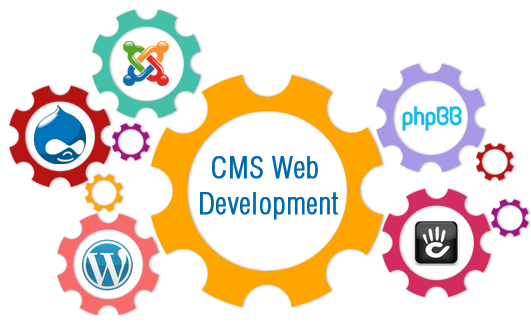
In today's digital age, managing online content efficiently is crucial for businesses to stay competitive and relevant. Content Management Systems (CMS) have emerged as indispensable tools, offering businesses the flexibility, scalability, and ease of use needed to create and maintain dynamic websites. At Technothinksup Solutions, we specialize in CMS website development, empowering businesses to take control of their online presence and achieve digital success. Let's explore the transformative capabilities of CMS website development and how it can benefit your business.
Understanding CMS Website Development:
A CMS is a software application that enables users to create, manage, and publish digital content on the web. CMS platforms typically provide a user-friendly interface for content authoring, editing, and publishing, along with features such as version control, workflow management, and content scheduling. Popular CMS platforms include WordPress, Joomla, Drupal, and Magento, each offering unique strengths and functionalities tailored to different business needs.
Benefits of CMS Website Development:
Ease of Use: CMS platforms are designed with non-technical users in mind, offering intuitive interfaces and WYSIWYG editors that make content management straightforward and accessible. This empowers businesses to update their websites quickly and efficiently without relying on developers.
Content Flexibility: CMS websites support various content types, including text, images, videos, audio files, and documents. This flexibility enables businesses to create diverse and engaging content that resonates with their target audience across different channels and devices.
Customization Options: CMS platforms offer a wide range of themes, templates, and plugins that allow businesses to customize the look, feel, and functionality of their websites according to their brand identity and specific requirements. This ensures that every website is unique and tailored to the business's needs.
SEO-Friendliness: CMS websites are inherently SEO-friendly, with built-in features such as customizable URLs, meta tags, XML sitemaps, and responsive design. These features help improve search engine visibility, driving organic traffic and enhancing online discoverability.
Scalability: CMS websites are highly scalable, allowing businesses to add new pages, features, and functionalities as their needs evolve. Whether it's expanding product offerings, launching new marketing campaigns, or integrating third-party services, CMS platforms can accommodate growth seamlessly.
Applications of CMS Websites:
Corporate Websites: CMS websites serve as the digital hub for businesses, providing information about products, services, company news, and contact details. They enable businesses to maintain an online presence that reflects their brand identity and values effectively.
E-commerce Platforms: CMS platforms like Magento, WooCommerce, and Shopify power e-commerce websites, facilitating product listings, shopping carts, payment gateways, and order management systems. This enables businesses to sell products and services online efficiently.
Blogs and Publishing Platforms: CMS platforms like WordPress are popular choices for bloggers, journalists, and content creators, offering robust blogging and publishing capabilities. CMS websites allow users to create, organize, and share content easily, fostering engagement and interaction with readers.
Community Forums and Portals: CMS platforms like Drupal and Joomla are well-suited for building community forums, discussion boards, and online portals. These websites enable users to collaborate, share knowledge, and engage in meaningful discussions within a community-driven environment.
At Technothinksup Solutions, we specialize in CMS website development, leveraging our expertise and experience to create custom-tailored solutions that meet the unique needs of businesses across industries. Whether you're looking to revamp your existing website, launch a new online platform, or optimize your content management workflow, we're here to help.
Contact us today at +91 9689672626 or email us at [email protected] to discuss your CMS website development requirements. Let's collaborate to build a powerful online presence that drives business growth and success.
0 notes
Text
"Empowering Your Online Presence with CMS Website Development by Technothinksup Solutions"

In the fast-paced digital landscape of today, managing website content efficiently and effectively is paramount for businesses to stay ahead of the curve. At Technothinksup Solutions we specialize in CMS (Content Management System) website development, providing businesses with robust and user-friendly platforms to manage their online presence effortlessly. Let's explore the world of CMS website development and discover how it can revolutionize your digital strategy.
Understanding CMS Website Development:
A CMS website empowers businesses to create, manage, and publish digital content without the need for extensive technical expertise. These platforms offer intuitive interfaces, customizable templates, and powerful features that streamline content management, allowing businesses to focus on creating engaging experiences for their audience. Whether you're a small business, a nonprofit organization, or a large enterprise, a CMS website offers scalability, flexibility, and efficiency to meet your unique needs.
The Advantages of CMS Website Development:
Ease of Use: CMS platforms such as WordPress, Joomla, and Drupal are renowned for their user-friendly interfaces and intuitive content editors. With minimal training, businesses can manage website content, add new pages, upload media, and update information effortlessly, empowering them to stay agile and responsive in the digital landscape.
Content Management: CMS websites offer centralized content management, allowing businesses to organize, categorize, and tag content for easy navigation and searchability. From blog posts and product listings to multimedia galleries and event calendars, businesses can maintain a cohesive and engaging online presence with ease.
Customization: While CMS platforms provide out-of-the-box templates and themes, they also offer extensive customization options to align with your brand identity and business objectives. Whether it's tweaking design elements, adding custom functionalities, or integrating third-party plugins, CMS websites offer flexibility and versatility to create unique and tailored experiences for your audience.
Scalability: As your business grows and evolves, your website needs to scale accordingly to accommodate new content, features, and functionalities. CMS websites are highly scalable, allowing businesses to expand their online presence seamlessly without compromising performance or user experience.
SEO-Friendliness: CMS platforms are inherently SEO-friendly, with built-in features and plugins that facilitate search engine optimization efforts. From optimizing meta tags and URLs to generating XML sitemaps and implementing schema markup, CMS websites empower businesses to improve their search engine visibility and attract more organic traffic.
Why Choose Technothinksup Solutions ?
At Technothinksup Solutions, we are committed to delivering CMS website solutions that empower businesses to succeed in the digital landscape. Our team of experienced designers, developers, and digital marketers collaborates closely with clients to understand their unique requirements and objectives, ensuring that every CMS website we create is tailored to deliver maximum impact and value.
Contact Us Today!
Ready to take your online presence to the next level with a CMS website? Contact Technothinksup Solutions today at +91 9689672626 or email us at [email protected] to discuss your project requirements and embark on a journey towards digital excellence. Let's create something extraordinary together!
0 notes
Text
5 Essential Tips For Building Website
Creating a website is a crucial step in creating a digital presence for your brand, business, or personal project. A well-designed website can be a powerful tool to attract visitors, communicate your message, and achieve your goals. To ensure your website’s success, here are five thorough tips that cover various aspects of the website-building process:
Clarify Your Purpose and Audience
The first step in creating a website is to identify the main objective and the intended audience of your site. By knowing what you want to achieve and who you want to reach, you can make better choices about the design and content of your website.
● Define Your Goals: Before you create a website, you need to define its main goal. Do you want to sell products, display your work, share useful information, or enable interaction? Having clear goals helps you design a website that matches your vision. ● Identify Your Audience: You need to understand who your target audience is based on aspects such as age, gender, hobbies, and online habits. Your website’s design, content, and features should appeal to the tastes and requirements of your potential visitors.
Plan Your Website’s Structure and Content
A well-structured and easy-to-use website is crucial for helping visitors find what they are looking for. You need to plan how your website’s pages and sections will be arranged and organized, and write engaging content that connects with your audience.
● Create a Sitemap: You need to show how your website’s pages are organized and linked. A sitemap is a diagram that illustrates your website’s structure, making it easier to plan and build. ● Craft Engaging Content: You need to create high-quality, relevant, and well-structured content that conveys your message clearly. Each piece of content should have a clear purpose and lead visitors to take the actions you want. ● Use Visuals Thoughtfully: You need to add images, graphics, and videos that support your content and reflect your brand’s identity. Visual elements should enhance your message and create a visually attractive experience.
Choose the Right Platform and Tools
You need to choose the right platform and tools for creating your website. Different platforms have different features, customization options, and levels of complexity. You need to think about your technical skills, budget, and specific needs when making your decision.
● Content Management Systems (CMS): You need to pick a CMS that meets your requirements, such as WordPress, Joomla, or Drupal. CMS platforms make it easier to create, manage, and update content. ● Website Builders: You can use website builders like Wix, Squarespace, and Weebly to create websites with ease and without much coding knowledge. These website builders have user-friendly interfaces that let you design your website visually. ● Coding Languages: You can create a website from scratch using HTML, CSS, and JavaScript if you know how to code. This approach gives you full control over the customization but requires more technical skills.
Prioritize User Experience and Responsiveness
You need to make sure that your website offers a positive user experience. Your website should be visually attractive, easy to use, and work well on different devices and screen sizes.
● Responsive Design: You need to make sure that your website adapts to mobile devices by using responsive design principles. This makes your site look and work smoothly on smartphones, tablets, and desktops. ● Intuitive Navigation: You need to create a simple and user-friendly navigation menu that helps users to explore different parts of your website. Users should be able to access information easily and quickly. ● Page Loading Speed: You need to make sure that your website loads fast. Pages that take too long to load can drive away visitors and hurt your search engine rankings.
Focus on SEO and Analytics
You need to use search engine optimization (SEO) and website analytics to attract more visitors to your website and understand how they interact with your content. By following SEO best practices and analyzing user data, you can improve your website over time.
● Keyword Research: You need to find out what keywords your target audience uses when they look for content related to your website. You need to use these keywords naturally in your content. ● Meta Tags and Descriptions: You need to write catchy meta titles and descriptions for each page to make your website more visible in search engine results. ● Install Analytics Tools: You need to use tools like Google Analytics to monitor website traffic, user behavior, and engagement. By looking at the data, you can make smart choices to improve your website’s performance. ● Regular Updates and Optimization: You need to keep an eye on your website’s performance, make changes based on analytics insights, and keep up with SEO trends to keep and boost your search engine rankings.
Creating a successful website involves a mix of careful planning, smart design, and continuous optimization. By following these essential tips, you can build a website that not only displays your brand or content effectively but also offers a positive and engaging experience for your visitors.
URL :- https://i-quall.com/blogs/essential-tips-for-building-website/
Contact Us :– https://i-quall.com/contact-us.html
0 notes
Text
Selecting the Optimal CMS for Building a Website on a Budget
The content management system (CMS) you choose for your website build significantly impacts cost, capabilities and ease of use. Especially when working with a cheap web designer on a tight budget, your CMS choice is critical.
The top platforms like WordPress and Joomla are feature-rich but also require more web development skills which can inflate cost. A simpler CMS like Wix is very user-friendly but lacks customization.
How do you choose the right CMS for your needs and budget? Here are key factors to consider:
Development and Design Flexibility
If you want extensive customization without code, Wix, Weebly, and Squarespace offer drag-and-drop simplicity. However, flexibility is limited compared to open-source CMS options. For maximum design control on a budget, WordPress paired with a cheap web designer is ideal.
Built-in Features and Functionality
Evaluate included features like contact forms, galleries, blogs, e-commerce and member accounts. Some CMS platforms nickel and dime you for add-ons that quickly sum to big costs. Others like WordPress offer thousands of plugins to add features for free. Know what’s included.
Available Themes and Templates
Pre-made themes and templates jumpstart website creation and save costs by avoiding custom design from scratch. But too much similarity with other sites can look generic. Assess the theme catalog and customizability when working with a cheap web designer.
Ease of Use
If you have no coding expertise, choose an intuitive CMS like Squarespace where you can build a site through visual editors and widgets without touching code. While powerful, WordPress and Joomla have steeper learning curves. But an experienced cheap web designer can make them user-friendly.
Scalability
As your business grows, can your CMS easily scale with you? Open-source options like WordPress offer the most flexibility to build bigger, more complex sites over time. Make sure your platform won't limit future expansion needs or require costly migrations.
User Roles and Permissions
Managing access for multiple users like staff or guest contributors is important. Compare role options to allow granular permissions and segmentation by user type. Give access only to what each user needs to streamline workflow.
SEO Optimization
Your CMS should make it easy to optimize pages for search visibility through customizable metadata, URLs, alt text, XML sitemaps and built-in speed. Open source CMS platforms generally offer the most SEO control, which your Singapore cheap web designer can maximize.
Security Protections
Vulnerabilities like outdated software or plugins open security holes. Choose a CMS that makes it easy to leverage HTTPS, implement firewalls, manage software updates and use role-based access controls. Security upkeep should be straightforward, not an afterthought.
Affordable Pricing
Some proprietary systems require expensive monthly licensing fees that add up, as well as charges for add-ons. Others like WordPress are 100% free. Compare pricing models closely when evaluating CMS options on a budget.
Community Support Resources
For cost-effective troubleshooting, open-source CMS options offer knowledge bases, forums, and documentation created by active user communities. This allows you to tap help beyond just a cheap web designer. However, quality varies.
While not sexy, your CMSChoice has huge implications. Balance ease of use, flexibility, and security based on your budget and needs. With due diligence, you can find an option allowing you and your cheap web designer to build a quality website at an affordable cost.
0 notes
Text
5 Best Sitemap Plugins of Joomla
5 Best Sitemap Plugins of Joomla
Using various Joomla templates and page builders, you can create an amazing interactive Joomla website. At the same time, it’s critical to make it fully SEO-friendly so you can rank it for your money-making keywords on search engines. There are many things you can do to make your website fully SEO-friendly, including speed optimization, creating fully mobile-friendly websites, and much more. So…

View On WordPress
#5 Best Sitemap Plugins for Joomla#how to create sitemap in joomla#joomla extensions#joomla sitemap#joomla sitemap url#joomlashack#jsitemap#osmap joomla
0 notes
Text
WordPress website design & development services Pros and cons
What is a WordPress CMS?
This article is for people who own a business and are looking to get a WordPress website. WordPress is a content management system that makes it easy to update the content on your site, meaning you don't have to rely as much on other people making changes for you. It's free to use and anyone can access the code that makes WordPress work, which means it's particularly valuable when designing new web projects because the code can be freely used as a basis for new websites. WordPress was created in 2003 by Matt Mullenweg and Mike Little. Since then, over 50,000 patches have been submitted with help from thousands of programmers around the world.
Why use WordPress?
Wordpress is a great option for business owners looking to get their site up and running quickly. It's easy-to-use, free, and has an enormous amount of themes and plugins available from the community. In this article we'll cover 8 reasons why wordpress is a top contender in the content management system marketplace.
What can WordPress do?
WordPress was originally developed as a blogging platform, but its flexibility means that it can be used for many different types of websites. All you have to do is install the appropriate plugins and theme and you’ll get whatever functionality you need. Here are some examples of what you might use WordPress for: - Personal sites - Business websites - Company blogs, PR, or marketing sites - News sites or magazines that publish many articles daily
How Is WordPress Different from Other CMSs?
There are two main differences between wordpress and a traditional content management system (CMS):
1) WordPress is open-source, while most other CMSs are developed and maintained by an individual company. WordPress is free to use and anybody can contribute to its development, which means that it’s constantly getting better and adding new features.
2) While a traditional CMS usually consists of pages with static content, WordPress uses dynamic data-driven posts where the content is created on the fly by plugins. Most traditional CMSs also use static pages that are created and stored in advance, whereas WordPress uses posts that can be edited or updated whenever you want without having to change the pages themselves (aside from aesthetic changes).
Is WordPress the best platform for creating a website?
WordPress is a popular content management system and blogging platform. It’s used by millions of bloggers and website owners, but it may not always be the best solution for your needs. Here are some things to keep in mind when considering WordPress:
For large scale business build outs, though, WordPress has limitations
1.) it isn’t well suited for very large databases or intensive web design applications.
2.) WordPress is also not well suited for large sites with complex, database-driven architectures.
3.) The platform lacks support for custom back ends and APIs necessary in a larger system.
4.) If you are thinking of using WordPress on an eCommerce website, keep in mind that it requires high level coding skills to customize the design, plugins and functionality.
5.) WordPress has a strong market presence, but it’s not the only CMS or blog platform out there. Many developers choose to work with other content management systems for larger projects because they are more powerful devices. Alternatives include: Drupal, Joomla!, Shopify to name a few
What are some best practices to take into consideration when starting WordPress websites?
If you want to start a WordPress website for your business, there are some best practices to take into consideration. For instance, if you know that one day you might want a complex eCommerce store or need more advanced features, it might be wise to build a custom site from the ground up instead of using WordPress.
However, if your needs are more immediate and you just want to start establishing your brand online or publish an online magazine with fresh content every day, then WordPress is definitely the way to go. In that case, we suggest putting all your information into a WordPress theme that you can easily modify later. Here are 8 best practices for starting out on the right foot:
1) Use plugins wisely - Plugins give users instant access to useful new features, but they can also harm your website if you install too many of them. Some plugins conflict with others and some are redundant or only partially functional so it's a good idea to avoid installing more than one plugin that does the same thing.
2) Keep text content organized - It's a good idea to provide both short and long-form content on your WordPress website. Short content is great for search engine optimization purposes and you can use widgets to put the most important news, links or other information at the top of your blog.
3) Submit your sitemap to Google - Make sure that Google sees all the pages in your website so they know about your content. To do that, you'll need a WordPress plugin like Google XML Sitemaps . There are also sitemap generators available to make the process even easier.
4) Make sure your site is secure - You don't want hackers breaking into your Wordpress website and spreading viruses or spamming your site with inappropriate content. Luckily, there are great WordPress plugins like Better WP Security that make it easy to protect your site and keep all of your content safe and clean.
5) Optimize your images - No one likes slow Wordpress websites so you also want to make sure that the size of your images won't bog down your site when they're loaded.
DO YOU NEED WORDPRESS DEVELOPERS FOR A WORDPRESS WEBSITE?
Wordpress agencies (UK) know what pitfalls to avoid and will be able to keep a WordPress website running smoothly and efficiently over time. Having a wordpress developers on the team is especially helpful if you want to focus on other aspects of your business because they’ll be able to monitor your website by itself for any issues that may arise. For example, most WordPress websites have plugins for specific needs. It’s not always clear which plugins will work well together and what security concerns to watch out for when setting up your wordpress website.
2 notes
·
View notes
Text
Content Management System & How To Choose One For The Company

A content management system (CMS) is a computer program that helps you manage your organization's digital assets, such as your website content.
A CMS can be used independently or in conjunction with other business applications. You can set it up on your network, use a web-based option, or install the program on your devices locally.
Categories of content management systems
Different types of content management systems exist to handle different sorts of content.
CMS is divided into several groups:
web content management systems
enterprise content management systems
mobile content management systems
digital asset management systems
media asset management systems
document and records management systems
component content management systems
What are web content management systems?
A web content management system is a software tool that lets you create, manage, and publish online content without knowing the code.
A web content management system usually has two components:
A content management application with a user-friendly interface for non-technical people to add, manage, and delete web content
A content delivery application with back-end functionality for content delivery to the website
How does a web content management system work?
A web content management system (CMS) allows you to access your website's database using a simple, graphical user interface, which is commonly accessed through a web browser. You can use this interface to access a variety of content management tools to assist you:
Create and publish new pages, or make modifications to existing content and pages, or completely erase them.
To manage the layout of your pages, use pre-set categories, themes, or templates.
Ensure that your material is presented consistently across the whole website.
Manage your website's structure and navigation, including menus and sitemaps.
Keep track of authorship permissions and editorial workflows.
Use your database to store and retrieve various forms of content, such as text, photos, podcasts, and videos.
Larger companies may require additional CMS features like multi-site or multi-lingual support. Take a look at some of the most important CMS features and services.
Your CMS should be tailored to your specific company requirements and capable of handling the many sorts of content you'll be managing, such as text, audio, video, social network feeds, and so on. Learn how to select the finest CMS for your company.
What are enterprise content management systems?
Documents and other content related to an organization's processes are often stored in enterprise content management systems. They frequently incorporate services like web content management, document and records management, workflow and collaboration tools, and so on.
Different types of content management systems
A CMS aids in comprehending the variations between the many types, their features and functions, and price structures. As a result, selecting one for your company is advantageous.
Types and examples of content management systems:
Open source, proprietary, and Software-as-a-Service CMS, which includes cloud-based solutions, are the three main forms of CMS software.
Open-source CMS
Open-source CMS software is available for free to download. There are no contracts, license fees, or upgrading fees.
However, you may have to pay for the following items if you use an open-source CMS:
Technical assistance during installation and setup.
Customization to enhance the software's functionality beyond the core offering.
Suitable templates, add-ons, and plugins.
Staff training.
Software support, including regular updates.
The following are some of the most extensively used open-source CMS platforms:
WordPress
Joomla
Drupal
Magento
PrestaShop
On a web server, you can install and operate open source CMS. There are numerous customizations available to satisfy various business demands, such as e-commerce plugins, tools to assist you to optimize content for search engines, and the ability to personalize your design themes and layouts.
Proprietary CMS
A single business develops and manages proprietary or commercial CMS software. Using a CMS like this usually entails:
purchasing a license fee for using the program.
paying a monthly or annual price for updates or support.
Additional fees for customization and updates, as well as training and continuing technical or user support, may be required.
The following are some examples of popular CMS solutions:
Kentico
Microsoft SharePoint
IBM Enterprise Content Management
Pulse CMS
Sitecore
Shopify
Although customizing proprietary CMS with built-in functionality is normally possible, it may come at a cost. Be aware that integrating a proprietary CMS with an existing website or back-end system may involve further development.
If you're building a new website, it's ideal to go with a CMS that includes all of the necessary features and functionalities to satisfy your present and future business demands.
Software as a Service (SaaS) CMS
Web content management software, web hosting, and technical support are generally included within SaaS CMS packages. These are cloud-based virtual solutions that are paid for per user or site.
In most cases, the price includes:
the amount of data transferred.
storage for your content and data.
continuing assistance.
Cloud content management systems are divided into two categories:
'Fully cloud' CMS: It is frequently included in a package or service. Because these are usually proprietary systems under the control of the seller, it isn't always possible to tailor their functionality to fit your needs.
'Partial cloud' CMS: It's on the cloud web server you're using. It gives you more flexibility because you can enhance the functionality using add-on modules or by editing the source code.
Small and medium-sized organizations can gain a lot from cloud CMS. Consider:
Costs are often minimal - a one-time setup fee usually covers the basics.
The SaaS provider handles the upgrades, maintenance, and technical concerns.
Any computer, laptop, or smartphone with an internet connection can run the software.
Software and feature updates are accessible in real-time.
Packages are highly scalable; as your needs vary, you can add more sites or users.
Choose the best CMS for your business
It's difficult to choose a content management system for the company. It involves a detailed analysis of features, prices, scalability, integration, and all your company's requirements.
Most companies start the decision process by ensuring that they have a thorough awareness of their company's current and future needs, as well as its content management processes. Create a precise list of requirements for the CMS and select what you can and can't go without from the start.
Using the MoSCoW technique to prioritize your CMS requirements is an excellent idea:
Must have features you can't work without.
Should have features you consider significant but not time-sensitive.
Could have features you desire but aren't necessary for performance.
Would have features that seem nice but are not required at this time.
This method of prioritizing features will provide you with a requirement matrix against which you can compare and contrast different solutions and their functionality.
Remember to communicate with every team within your company to understand their needs and organizational requirements. Consider:
IT team may require a CMS that is compatible with the current infrastructure stack.
The sales team could seek CRM or integrate e-payment systems.
The marketing team might be looking for automation or digital marketing tools.
Make sure the platform you chose is suited for e-commerce if you plan to sell products or services from your website. Take a look at some of the most important CMS features and services.
Some of the most important considerations when selecting a new CMS are:
ease of use
Technical knowledge to use the CMS
type of platform i.e. open-source, proprietary, or cloud
brilliant features and capabilities
customization: adding new features and functionality
third-party integration with CRM or e-commerce platform
scalability
responsiveness
ease of deployment
design flexibility
security
support of communities, forums, user support, etc.
When selecting a CMS, you must also evaluate your budget and licensing options. Some platforms are free to use, while others demand payment. Be realistic about both the initial and recurring expenses, such as license renewals, hosting, and future development.
Every project is unique, but the considerations outlined above should help you limit down your options to select a handful that meets your specific business needs. Before making a final decision, view a demo, speak with current users, and try out the product.
The procedure of selecting a CMS provider is comparable to that of selecting any other IT provider. You need to work with someone you can trust and who will be there for you every step of the way. You'll also need a CMS provider who can meet your needs at a reasonable price.
#content management system#cms#website development#Website Design#web app development#application development
0 notes
Text
Create a blog
Blogging; how to start a blog, once you have opted your blog platform as well as up your profile. You will definitely want to customize the look and feel of the website. If possible, make use of a white background or a product like make the actual info posted during your site kick off (i.e. text, pictures, videos, beats, etc). There a literally quite a number free blog templates and themes available on the internet to customize your websites. Google search them and follow their installation instructions.
Day Two - Using recording software on pc and your outline, record the records. I recommend using free audio software such as Audacity in order to this easier still. If you made your outline in PowerPoint, use film feature to generate a slideshow video. Save your valuable audio recording in mp3 format or in mp4 format if you used Ms PowerPoint. Upload your mp3 or mp4 on the hosting account you purchased on day one. Copy and paste the url to your product in a text apply for quick research. Although it's totally how to create a blog wordpress guide for beginners at WordPress dot com, Chance to find the registering your own personal domain name so you can more power over it and you also brand your business. Select a domain name can be short, memorable and includes your business name or a keyword involved in your career. There can also be people creating a lot of greenbacks with travel blogs, fashion blogs or food blogs and all they do is blog about their interests. So why not do identical writing fan fiction on a blog? You take action anyway so why not earn some money doing everything? Know other sellers. Aside from knowing your target audience, in addition, you need to teach the people you're getting larger against in particular those who currently considered successful in selected niche. Are plenty of them scoring well in this community? What kind of programs do they provide? Why do beginners them? Are usually the techniques they're using to boost their fill out an application rate? Discover surely practice a lot of things available people. But make certain that you do not duplicate them. Be known as someone who has individuality. Many of the smaller web directories focus on the particular specific. Just because they're small, don't rule these directories out. If you want targeted traffic who was already looking for just about any web site or a product just like yours, these smaller internet directories are discover them. But on the opposite end belonging to the spectrum there's an array of large web directories covering just about every topic in the sun. So, are you able to guard against these types of situations by negotiating the terms a good affiliate tools? The answer virtually always hardly any. Why? Leverage. Have got none. Why would a huge company like Amazon ever negotiate with you versus any other affiliate? Unless you bring in huge numbers of traffic each day, they don't. Not possibility to. Remove many weeds when can take care of the them from inhibiting your plants' evolution. If you are pulling out pieces of sod, remove as much soil for the bottom once you can.
Tags: how to create a blog, start a blog
Setup Free blog: free blog setup, below are some tips in order to assist you set out to integrate social media marketing into couple of your traditional marketing and business goal. Social media should not something apart from your traditional marketing goals. Integration is key and tend to maximize your investment in all marketing, both online and offline. 17. ADD Contact form: for Finding you in touch in conjunction with your users and visitors will need have installed a reply form and so it is to be able to reach by you. there are many contact form available can certainly use all of them determined by your design contact form 7 is among the them use contact. Plugins are fairly simple to install too. You may easily click for a 'Plugins' option in your WordPress Dashboard and then choose to add new extensions. Then you will perform a search the available plugins which can upload and place. Once they're installed it's a subject of going to your plugins page and clicking Turn on.
Tags: free WordPress blog setup, setup free wordpress blog
Add Google Webmaster tools: how to add Google webmaster tools in WordPress, When you check the site, look for keyword-rich ingredients. If you don't find it, then that end up being the problem right normally. That means you have to have to include content rise in your idea. So, say a very trustworthy website links to me, and provides me using a ranking boost, and I chose to link them come back. Would that remove my give a boost to? I don't think so; to me, all of it depends on the relevance among the link. Being successful Google would at all times take into consideration the trust and authority of web sites in point. Therefore, if it saw one of the sites having hundreds of links, it would take because spam. 5) Use post title optimization widget on this web site for blogger / BlogSpot blog to be sure you heal search engine ranking. WordPress bloggers can use plugins like most in one SEO for meta tag and title optimization.
Tags: add Google webmasters tools to blog, add Google webmaster in WordPress blog
Install wordpress manually in cpanel: How to install wordpress manually in cpanel, Now examine the All-In-One SEO as well as the XML Sitemaps buttons were being just put in your world wide web. Let's start with the All-In-One Search engine optimization. Select that option now. Quick 1 button installation with fantastic scripts off of your hosting provider is least difficult way to complete this. Of course, if your hosting provider gives you MySQL databases and php and cgi access you'll how to install wp manually, however i highly recommend using the automated set. This program let's you put in popular programs like WordPress, Joomla, Mambo, Xoops, and PHP-Nuke, and the like with some clicks of the mouse button. However, in HTML, you need to have to insert "base" including your website house address. By specifying "base", the browser can direct to you'll have to site. This alerts the search engine of the primacy in your home page. Also, this action saves you time in editing inner pages. Posts are your basic blog content as well as used for standard blog entries. You can create new posts, anytime desire and regard as you want, with the site visitors read. Posts are normally arranged in chronological order and you can allow viewer comments or not, just like you keep in mind.
Tags: how to install WordPress manually beginners guide, setup wordpress blog manually in cpanel
Install wordpress plugins : How to Install WordPress plugins, Another plugin with internet affiliate in thoughts. If long ugly affiliate links drive you fully crazy then by way of the Tool for then you. Straight forward URL takes lose ugly URLs and shortens them down into manageable bite-size links. Additionally provides the flexibleness to trace every link individually thus you'll check effectiveness of individuals content and click on through. Setting up and using a Wordpress.org blog will require some technical knowledge or some money to pay someone else to do it if purchase the time or need to learn ways to do it yourself. You'll have a first will have to secure WordPress hosting or a domain name, or URL, for website is. Once you've done that, you can how to install wordpress plugins onto your domain name through your hosting control panel, or cPanel. Come across "1-click installs" or "quick installs" previously software piece. You will find WordPress or "Fantastical" within, and it is possible to fill out a simple form to how to install wordpress plugins on your chosen domain name or company name.
Tags: Install Wordpress plugins step by step guide, Install Wordpress plugins tutorial for beginners
Install wordpress themes: How to install Wordpress themes, Click to sign up with you may find four large quadrants program. Computer folders, computer files, folders in regards to the server and also the server personal files. This is important because you can work all over this placement. You also have the option to be able to and drop from your pc. Well done, you now have installed your WordPress using Fantastical. Usually this consider a couple of minutes to appear from the net. These methods in this article we have discussed is defined as just about all you have know regarding ways to install wordpress themes freed from ftp. Auto Traffic Tycoon extremely simple software built the cost in short while with profession designing. Additionally, they gives their hosting just keep your domain name including your affiliate id of click bank, Amazon, commission junction for instance., anything as such as Done easy steps your website taken just very matter of minutes .You can start getting site visitors to personal website you no need to have depend anyone for creating your service.
Tags: Install wordpress themes step by step, how to install WordPress themes for beginners
Best Website Hosting: Website hosting, your hold keeps your site available to individuals who are online. When someone types internet address in the address bar of their browser and hits enter, your website appears. When they hit enter they decide to a obtain your internet site. The browser is what people use to in things on the net. Another feature of quality web hosting that you have to look for beyond the CMS will be the level of support. While some best website hosting companies make you work around their schedule, others for example I power have the ability for you to get instances you need whenever you require it. They have the capability to do so through 24/7 IM and speak to chat, making certain a live body is always on call to answer your queries. There are computers of which are set just about be servers. These are called host computers as well to simplify things. Handful of basic to upload your website files on the hosting computer so discovered that make it available for others to view on the entire world. This is the service we call web web hosting.
Tags: best wordpress website hosting companies, top website hosting companies
Wordpress: What is WordPress, Google XML Sitemaps will produce picture XML sitemap which give search engines to index your internet site. If that sentence makes your head hurt, just know this: it makes it easier for Google to read your world-wide-web site. That's a good thing. If Google can't or doesn't read your website, that's bad. You want them to read it so could share your own with consumers that use Internet. Think about this a crucial WordPress plugins if you enjoy trading your labor and/or skills for cash. Lastly you need to point your domain name at brand new WordPress platform to build website set. Think of a domain name simply as an arrow pointing to your website. When you type a website address into your internet browser (Internet Explorer, Fire Fox, etc) your machine basically says, "Oh, you wish to open that file where there." and points at your website. Action easily accomplished even these sounds like mumbo-jumbo. You wish to find your domain name servers as part of your hosting deposit. These are typically given to you in the introductory email from signing up. Go to the account from the service you purchased your domain name, receive the spot to edit historical past of the Servers and paste them in there (typically some other two). Tags: learn wordpress, wordpress tutorials
Setup Wordpress SEO: how to setup wordpress SEO, Another technique is by developing a list building squeeze page and getting visitors to its. Use a great headline, three to five bullet points about what you are currently offering--be it a product, a program, or any giveaway--and an opt-in box, which an individual from your auto responder service, and Increase! Drive traffic to it in one of the 17 methods you can, such as blogging, writing articles, and WordPress search engine optimization. Remember that keyword research plays very important role when an individual trying to earn associated with money online so demand to pay a involving attention to this aspect of online marketing. The stronger your keyword research, the easier it can be to dominate your field of study! Tags: WordPress SEO setup, SEO for WordPress blog
Best Wordpress plugins: Wordpress plugins, WPTouch is among one of the well known WordPress mobile plugins free of cost . already in use by massive users. The great thing about WP Touch is that it's simple to deploy and configure. All you do is upload the plugins, activate it, and then go through any page of options to configure it how such as. Create a bio of one's famous marketer or leader in your field of interest and discuss their achievements, quotes, and books possess written, various other work have got produced. Companies even make their acquaintance as a result! Nice work if you can get it (and you quite possibly it advertising try)! This plugins generates a sitemap of your website which will help your WordPress site to be easily marketed in search engines by following each and every post. And also it sends pings and notifies all motors like Google whenever you published a real post.
Tags: Best wordpress plugins for small business website, most important wordpress plugins for beginners, learn more info of themes
5 notes
·
View notes