#how to install malwarebytes on windows 10
Text
Did the new Windows 10 update install something weird? I swear I restarted my computer the other day and it installed something and now it’s causing a weird lag that I don’t understand.
Like is there something running in the background that’s being hidden? Can I dig it out and uninstall it? Honestly while we’re at it are there other bloatware things I can uninstall to make my computer run more smoothly? I hate how much like. Windows mandatory programming clutters up memory. I get something stuff needs to be running in the background, I do voluntarily run malwarebytes myself and that takes up space. But like. Aaaa. How is my mouse lagging? What did you put in my fucking computer? How do I take it out?
0 notes
Text
Most Common IT Support Issues and How to Resolve Them Fast!

IT support is an essential service in today's technology-driven world. However, it can be challenging to keep up with the constant stream of support requests, especially if the issues are repetitive. The most common IT support issues include slow performance, network connectivity problems, software bugs and failures, and hardware malfunctions. To resolve these issues fast, IT support teams must have a well-defined process that includes proper documentation, effective communication, and timely resolution. They must also have access to the right tools and expertise to diagnose and fix the problems quickly. Additionally, IT support teams should focus on educating end-users on how to avoid common issues and how to report them effectively if they do arise. With the right approach, IT support can help businesses maintain their productivity and ensure that technology is a valuable asset rather than a source of frustration.
1. How do I change my password?
- Press Ctrl + Alt + Del (Windows) or System Preferences > Users & Groups (macOS).
- Click "Change a password" (Windows) or click on the padlock and enter your current password (macOS).
- Enter your current password, then enter and confirm your new password.
- Click "Change password" (Windows) or "Change Password" (macOS).
2. How do I fix a blue screen of death (BSOD)?
- Restart your computer.
- Boot into Safe Mode: press F8 (Windows) or hold Shift while restarting (macOS).
- Uninstall any recently installed software or drivers.
- Update your drivers using Driver Booster.
- Perform a System Restore or macOS Recovery if necessary.
3. Why is my Internet slow?
- Restart your modem and router.
- Update your router's firmware.
- Use an Ethernet cable instead of Wi-Fi.
- Check for bandwidth-hogging applications using Task Manager (Windows) or Activity Monitor (macOS).
- Use a network optimization tool like NetSpot to analyze and improve your Wi-Fi coverage.
4. How do I solve application problems?
- Restart the application.
- Update the application to the latest version.
- Check for compatibility issues with your operating system.
- Reinstall the application.
- Use a troubleshooting tool like Microsoft's Program Install and Uninstall troubleshooter.
5. Why does my computer suddenly shut down?
- Check for overheating issues and clean your computer's cooling components.
- Update your drivers using Driver Booster.
- Run a malware scan with Malwarebytes.
- Inspect your computer's hardware for failures or loose connections.
- Use a diagnostic tool like Windows Memory Diagnostic or TechTool Pro (macOS) to test your hardware.
6. How do I fix a system failure?
- Restart your computer.
- Boot into Safe Mode: press F8 (Windows) or hold Shift while restarting (macOS).
- Perform a System Restore (Windows) or macOS Recovery.
- Update your drivers using Driver Booster.
- Consult a professional technician if necessary.
7. Why can’t I log in?
- Ensure Caps Lock is off and you are entering the correct username and password.
- Restart your computer.
- Use the "Forgot password" feature if available.
- Log in as an administrator and reset your password.
- Perform a System Restore (Windows) or macOS Recovery
if necessary.
8. How do I recover deleted or lost files?
- Check your Recycle Bin (Windows) or Trash (macOS) for the deleted files.
- Use the "Restore previous versions" feature in Windows or Time Machine in macOS.
- Use a data recovery software like Recuva (Windows) or Disk Drill (macOS) to scan and recover the lost files.
- Consult a data recovery professional if necessary.
9. How do I solve my printer issue?
- Ensure your printer is turned on and connected to your computer or network.
- Check for paper jams or low ink levels.
- Update your printer drivers using Driver Booster.
- Restart your printer and computer.
- Use your printer's built-in troubleshooting tools or consult its user manual for specific issues.
10. Why isn’t my USB being recognized?
- Try using a different USB port or computer.
- Check for physical damage on the USB device or port.
- Update your USB drivers using Driver Booster.
- Use a USB troubleshooting tool like USBDeview (Windows) or USB Prober (macOS).
- Consult a professional technician if necessary.
11. How to connect to wireless?
- Ensure your Wi-Fi router is turned on and functioning properly.
- Click the Wi-Fi icon in your system tray (Windows) or menu bar (macOS).
- Select your Wi-Fi network and enter the password if required.
- If you're unable to connect, restart your router and computer.
- Use a network analysis tool like NetSpot to check for interference or signal issues.
12. Why does my Wi-Fi keep disconnecting?
- Restart your modem, router, and computer.
- Update your router's firmware and Wi-Fi adapter's drivers using Driver Booster.
- Use a network analysis tool like NetSpot to identify and resolve interference or signal issues.
- Adjust your router's settings or invest in a Wi-Fi range extender if necessary.
- Consult a professional technician if the issue persists.
13. Why can't I open certain attachments?
- Ensure you have the appropriate software installed to open the file type (e.g., Adobe Reader for PDFs).
- Update your software to the latest version.
- Scan the attachment for malware using Malwarebytes.
- Save the attachment to your computer and try opening it from there.
- Contact the sender and request the file in a different format if necessary.
14. How to stop pop-up ads from appearing on my desktop?
- Install a reputable antivirus program like Malwarebytes and perform a full system scan.
- Use an ad-blocking extension like AdBlock Plus or uBlock Origin in your web browser.
- Adjust your web browser's pop-up blocker settings to block all pop-ups.
- Uninstall any recently installed software or browser extensions that may be causing the pop-ups.
- Keep your operating system and software up-to-date to prevent security vulnerabilities.
15. How to improve my desktop or laptop's slow performance?
- Restart your computer.
- Run a malware scan with Malwarebytes.
- Update your drivers using Driver Booster.
- Use a system optimization tool like CCleaner or OnyX (macOS) to clean up temporary files and optimize your computer's performance.
- Upgrade your computer's hardware (e.g., RAM or SSD) if necessary.
16. How to prevent overheating on desktop or laptop?
- Ensure your computer is placed in a well-ventilated area.
- Clean your computer's cooling components (e.g., fans and heatsinks) regularly.
- Ensure proper thermal paste application between the CPU and cooler.
- Consider upgrading your cooling solutions (e.g., better CPU cooler, additional case fans, or a laptop cooling pad).
- Monitor your computer's temperature using a tool like HWMonitor or iStat Menus (macOS) to prevent overheating issues.
17. How to prevent ransomware on desktop or laptop?
- Install and regularly update a reputable antivirus program like Malwarebytes.
- Keep your operating system and software up-to-date to prevent security vulnerabilities.
- Use a firewall to block unauthorized access to your computer.
- Avoid clicking on suspicious links, attachments, or pop-ups.
- Regularly back up your important data using an external hard drive or cloud storage service.
18. How to recover from ransomware on desktop or laptop?
- Disconnect your computer from the internet to prevent further damage.
- Run a malware scan with Malwarebytes in Safe Mode.
- Use a ransomware decryption tool like No More Ransom to attempt recovery of your encrypted files.
- Restore your data from a backup if available.
- Consult a professional technician if necessary.
19. How to prevent a virus attack on desktop or laptop?
- Install and regularly update a reputable antivirus program like Malwarebytes.
- Keep your operating system and software up-to-date to prevent security vulnerabilities.
- Use a firewall to block unauthorized access to your computer.
- Avoid clicking on suspicious links, attachments, or pop-ups.
- Regularly back up your important data using an external hard drive or cloud storage service.
20. How to recover from a virus attack on desktop or laptop?
- Disconnect your computer from the internet to
prevent further damage. 2. Boot your computer into Safe Mode: press F8 (Windows) or hold Shift while restarting (macOS).
- Run a malware scan with Malwarebytes to remove the virus.
- Use a system repair tool like System File Checker (Windows) or Disk Utility (macOS) to fix any corrupted system files.
- Restore your data from a backup if necessary.
- Update your antivirus program and perform a full system scan to ensure the virus has been completely removed.
- Consult a professional technician if necessary.
21. How to fix a slow boot time on desktop or laptop?
- Restart your computer.
- Update your drivers using Driver Booster.
- Use a system optimization tool like CCleaner or OnyX (macOS) to clean up temporary files and optimize your computer's performance.
- Disable unnecessary startup programs using Task Manager (Windows) or System Preferences > Users & Groups (macOS).
- Perform a disk cleanup using Disk Cleanup (Windows) or CleanMyMac X (macOS).
- Upgrade your computer's hardware (e.g., RAM or SSD) if necessary.
22. How to fix network connectivity issues on desktop or laptop?
- Check your physical network connections (e.g., Ethernet cables, Wi-Fi router).
- Restart your modem, router, and computer.
- Update your network adapter drivers using Driver Booster.
- Use a network troubleshooting tool like Windows Network Diagnostics or Wireless Diagnostics (macOS).
- Reset your network settings if necessary (e.g., Reset TCP/IP stack in Windows or Renew DHCP lease in macOS).
- Consult a professional technician if necessary.
23. How to fix audio issues on desktop or laptop?
- Check your physical audio connections (e.g., speakers, headphones, audio jack).
- Ensure your audio output device is properly selected and not muted in your computer's sound settings.
- Update your audio drivers using Driver Booster.
- Restart your computer.
- Use an audio troubleshooting tool like (https://support.microsoft.com/en-us/topic
/open-the-audio-troubleshooter-46e4ea76-4e4d-4ab4-49db-460f-054a9c27a2ff) or Audio MIDI Setup (macOS). 6. Consult a professional technician if necessary.
24. How to fix video issues on desktop or laptop?
- Check your physical video connections (e.g., monitor, video cable, video output port).
- Ensure your display settings are properly configured in your computer's display settings.
- Update your video drivers using Driver Booster.
- Restart your computer.
- Use a video troubleshooting tool like Windows Video Playback Troubleshooter or Reset NVRAM (macOS).
- Consult a professional technician if necessary.
25. How to fix software installation issues on desktop or laptop?
- Ensure your computer meets the minimum system requirements for the software.
- Check for compatibility issues with your operating system.
- Update your drivers using Driver Booster.
- Temporarily disable your antivirus program during installation.
- Run the software installer as an administrator (Windows) or with the correct permissions (macOS).
- Use a troubleshooting tool like Microsoft's Program Install and Uninstall troubleshooter for Windows installation issues.
- Consult a professional technician or the software vendor's support team if necessary.
26. How to fix data backup and restoration issues on desktop or laptop?
- Ensure your backup destination (e.g., external hard drive or cloud storage service) has enough available storage space.
- Use a reputable backup software like Acronis True Image (Windows) or Carbon Copy Cloner (macOS) to create and manage your backups.
- Verify your backup data's integrity by periodically restoring a few random files and checking for corruption.
- Encrypt your backups using built-in encryption tools or third-party software like VeraCrypt to protect your data from unauthorized access.
- Store a copy of your backup data off-site (e.g., at a friend's house or in a cloud storage service) to protect against local disasters (e.g., fire or theft).
27. How to fix email-related issues on desktop or laptop?
- Ensure your email account settings (e.g., username, password, server settings) are properly configured in your email client.
- Update your email client to the latest version.
- Check your email provider's status page or support resources for known issues.
- Use an email troubleshooting tool like Microsoft's Outlook Support and Recovery Assistant or (https://support.apple.com/guide/mail/use-mail-connection-doctor-mlhlp1030/mac) (macOS). 5. Consider using an alternative email client like Thunderbird (Windows, macOS) or Spark (macOS) if your current client is causing issues.
- Consult a professional technician or your email provider's support team if necessary.
28. How to fix keyboard and mouse issues on desktop or laptop?
- Check your physical connections (e.g., USB cables, Bluetooth pairing) for wired or wireless keyboard/mouse.
- Ensure your keyboard and mouse are clean and free of debris that may be causing input issues.
- Update your keyboard and mouse drivers using Driver Booster.
- Restart your computer.
- Use a troubleshooting tool like Windows Keyboard Troubleshooter or macOS Keyboard Viewer to diagnose keyboard issues.
- Test your keyboard and mouse on another computer to determine if the issue is hardware-related.
- Consult a professional technician if necessary.
29. How to fix computer freezing or crashing issues on desktop or laptop?
- Restart your computer.
- Run a malware scan with Malwarebytes.
- Update your drivers using Driver Booster.
- Use a system optimization tool like CCleaner or OnyX (macOS) to clean up temporary files and optimize your computer's performance.
- Monitor your computer's temperature using a tool like HWMonitor or iStat Menus (macOS) to check for overheating issues.
- Test your computer's hardware components (e.g., RAM, hard drive, power supply) for possible failures using tools like MemTest86 or SeaTools.
- Consult a professional technician if necessary.
30. How to fix software compatibility issues on desktop or laptop?
- Ensure your computer meets the minimum system requirements for the software.
- Update your operating system and drivers using Driver Booster.
- Check for known compatibility issues in the software's release notes or support resources.
- Try running the software in compatibility mode (Windows) or using a tool like Wine (macOS) to run Windows applications on macOS.
- Consider using an alternative software with similar functionality if the compatibility issue persists.
- Consult a professional technician or the software vendor's support team if necessary.
31. How often should I update my drivers?
A1: It's best to update your drivers whenever there are new updates available, as they may contain important security patches, bug fixes, and performance improvements. A tool like Driver Booster can help you keep your drivers up-to-date.
32. What's the best way to prevent malware infections on my computer?
Install a reputable antivirus software, keep your operating system and software updated, avoid suspicious websites and email attachments, and maintain strong passwords. Regularly scan your computer with tools like Malwarebytes to detect and remove any threats.
33. How can I improve my computer's performance without spending money on new hardware?
A3: You can optimize your computer's performance by cleaning temporary files and uninstalling unnecessary software, using tools like CCleaner or OnyX (macOS). Adjust your computer's power settings, disable unnecessary startup programs, and update your drivers to ensure optimal performance.
34. What should I do if I accidentally delete an important file?
A4: First, check your computer's Recycle Bin or Trash folder to see if the file can be restored. If not, use a data recovery tool like Recuva or Disk Drill (macOS) to attempt file recovery. In the future, create regular backups to avoid data loss.
35. How can I extend my laptop's battery life?
A5: Reduce screen brightness, enable power-saving settings, close unnecessary programs, and disable Wi-Fi and Bluetooth when not in use. Additionally, ensure your laptop's battery is in good condition and consider replacing it if it no longer holds a charge as expected.
In this article, we have covered 35 common IT support issues and provided step-by-step solutions to resolve them. As an IT blog writer and business owner with 30 years of experience in IT support services, I have accumulated a vast amount of knowledge to assist you in tackling these issues. Remember that each situation may require a unique approach, and the tools or software mentioned here can help you effectively address the problem. If you find yourself unable to resolve an issue, do not hesitate to consult a professional technician or reach out to the respective support teams. Regular maintenance, driver updates, and good security practices can prevent many IT issues, so be proactive in maintaining your computer systems for optimal performance and longevity.
Read the full article
0 notes
Text
Baby's 1st virus experience
1/10 would not recommend. Particularly nasty and almost caused a panic attack :) Posting this in case it helps a fellow computer noob out, because by the end of this journey I realized how unprepared I was and was close to tears.
There's this shitty antivirus called Rav antivirus that often gets automatically installed if you're not careful when reading through what you press agree on, when downloading things, as people want to make an extra buck, or someone is a cunt and just slips it in. There's a virus that pretends to be said shit antivirus program.
I was not so lucky and got the actual virus, while downloading an unrelated audio recording software that honest to god had quite a lot of good reviews. While the software worked as intended, it brought in an unwanted guest that popped up in my hidden icons bar. I managed to notice and uninstall "rav antivirus" almost immediately, or so it seemed, then wiped every trace of its leftover files (both rav and mcafee web advisor, as it had included that in the package, which quite unceremoniously manifested in my computer). Everything I could find of them, searching through my entire computer.
So, when you download an antivirus, it usually works priority style, as opposed to your regular old windows virus protection, and windows indicates it as "you're using another antivirus service :)". What's particularly scary with this "antivirus" virus that, it blocked real time protection and other security settings, to the point of scans not working or being automatically denied, the good old "IT admin limited access" and "you're already using an antivirus". I could not toggle anything, at first virus scans worked but they seemed to cancel automatically. In hindsight, it seems more like someone taking partial control of my computer through it and hijacking virus security options, but weirdly nothing else, as no files or functions were "locked" or deleted. I don't know enough about computer viruses to know if that's possible or not.
I tried various recommended legit programs that were reported to catch shit like this, including Malwarebytes and ESET, but they found absolutely nothing wrong after multiple in depth scans. Revo uninstaller also found nothing out of the ordinary for me to uninstall.
By this point, the realization of shit hitting the fan kicked in full force and I was shaking really bad. I was about to panic more and start hyperventilating in front of my PC at 1 am, as my CPU percentage did flips and real time/ tamper protection virus settings were still turned off, but I continued googling problem solving about real time protection not turning on and the notification that will haunt my nightmares:
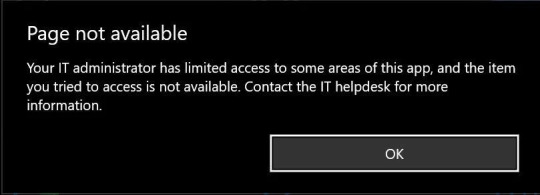
In the end, the only thing that helped me was going through the windows services manager through run (services.msc) and turning off whatever wasn't strictly windows related or recognizable, aka a bunch of remote and/or remote access options that were created, presumably, by the virus. Settings returned to functioning and so did virus scans. Offline defender scan was successful and notified of unwanted malware, with subsequent scans everything seems to be back to normal.
My sense of relief is immeasurable and, while it may seem over the top, idk how many gigabytes of cute animal images I'll need to fully recover, cause this was scary as hell
#computer virus#informational and coming from personal experience#please be careful with what you download even if it seems legit and no antivirus program flares up 'hey this is sus'#Rav antivirus and mcafee web advisor be damned#mild swearing#long post
0 notes
Text
Disk led mac

#Disk led mac install#
#Disk led mac windows#
#Disk led mac windows#
To check your hard drive, boot your computer to Windows Recovery Environment (WinRE) with a repair disc and then click Repair your computer. Of course, you can perform a disk check to see if it has bad sectors so that you can take some data protection measures before sending the computer to repair services. If you are not a professional, we suggest that you should take it to a repair shop to get help. If you cannot hear of that sound, the reasons are various. If your hard drive activity light doesn’t flash and Windows cannot load to the desktop, what should you do? If there is a beeping noise, there is a great possibility that the disk goes wrong. Share this post with your friends on Twitter to let them know.” Click to Tweet Perform Disk Check and Keep Data Safe “All the information about HDD LED is here. Go to the Disk tab and check the processes with disk activity. Just open Control Panel, go to Administrative Tools, and click Resource Monitor. If you cannot see Disk in Task Manager in certain Windows operating systems, you can also check the hard drive activity. You are allowed to sort them based on the ones that are using the most system resources, for example, CPU, memory, disk, network, etc.įrom the Disk list, you can know the rate at which processes or apps are accessing the disk so that you can know why the HDD LED is on. Step 2: Go to the Processes tab, you can see apps and some background processes. Step 1: Run Task Manager in Windows 10/8/7. You can monitor the services and programs that are running on your computer via Windows Task Manager. If you want to know what the hard drive is doing, monitoring its activity can be easily realized. How to See What Your Hard Drive Is Doing? If you can access your computer, try restarting it in a proper way (press the Power button and choose Restart) and see if the issue disappears. This means that you can unplug the power cable or remove the battery. Under this circumstance, the only thing you can do is reboot your computer manually.
#Disk led mac install#
to scan the computer for viruses & malware and remove them or install a firewall application. In this case, you can use an antivirus program, for example, Windows Defender, Avast, Malwarebytes, Norton, etc. The light may be on and off over and over. Usually, there is nothing to worry about.īut sometimes malicious behaviors are under way and you don’t know. This is because the Windows operating system performs specific tasks when the computer is idle. Sometimes you find you don’t use the computer and it is idle, but the hard drive LED still flashes. As stated above, this means your hard drive is working, for example, the disk is read from or written to. When you see the HDD LED keeps flashing, you may wonder about the status of your computer. What Is the Meaning When HDD Light Flashes If the light is flashing or blinking repeatedly, it is the hard drive activity light. You can easily identify which light on your computer is the HDD LED. For some devices, the light can be red, blue, or green. The HDD LED may have various colors based on the types of your computers. Tip: Usually, some other storage devices including external hard drives, flash drives, network-attached storage, etc.

0 notes
Text
Malwarebytes premium for mac

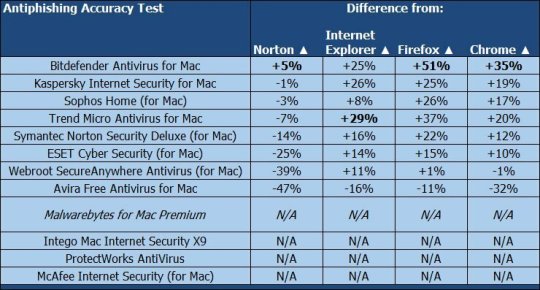
To confirm you have Malwarebytes Premium, look for the word Premium in the top-left of the program. Your Malwarebytes Premium subscription is now active. Click the Turn Protection On button that appears on the Dashboard.
Malwarebytes may ask you to allow or enable Real-Time Protection features.
Note: The Activate license button becomes clickable when a valid license key is entered into the corresponding field.
Enter your license key into the License key field, then click Activate license.
At the top-right of the Dashboard, click Activate License.
To install Malwarebytes for Mac on your computer, refer to the article Download and install Malwarebytes for Mac. You must have Malwarebytes for Mac already installed on your computer to activate your license key. If you do not have a license key or cannot locate your order confirmation email, go to the Malwarebytes website to buy a Premium subscription or see how to find your Premium license key. Your license key is located in the order confirmation email that was sent to you when you purchased your Premium subscription. To activate Malwarebytes Premium on Mac devices, have your Premium license key ready and follow the instructions below.
Install Malwarebytes, run the application.Activating Malwarebytes for Mac enables Premium features such as Real-Time Protection and Scheduled Scans.
Follow the how to instruction to crack the software.
Turn off Antivirus and Windows Defender.
You must uninstall the previous version of Malwarebytes!.
How to Install Malwarebytes Premium Full Version
Also support Windows 8.1 the latest update.
Support Windows 10 Redstone 64 bit and 32 bit.
It does a good job of cleaning out any malicious code and blocking various web threats, including sophisticated exploit attacks. Malwarebytes for Mac Premium costs 39.99 per year for a single system and runs on macOS 10.10 Yosemite or later.

Malwarebytes Premium download link with keygen. Malwarebytes Premium is a useful security tool for Windows and Mac that also works on Android and iOS. Malwarebytes for Mac Premium: Costs and whats covered.
Context menu integration to scan files on demand.
Command line support for anti virus quick scanning.
Open Malwarebytes program on your device and activate it (you can use this license key for 3 devices: Windows, Mac. Check your mailbox for the download link and the license key.
Multi-lingual support and also it works together with other anti malware utilities. To claim your three free months of Malwarebytes Premium, enter your email address on the giveaway page.
A small list of extra utilities to help remove malware manually.
Free ware Settings to enhance your anti malware performance.
Ignore list for both the scanner and Protection Module.
Quarantine to hold threats and restore them at your convenience.
Antivirus Database updates released daily.
Malwarebytes anti malware Protection Module.
Ability to perform full scans for all drives.
Malwarebytes Premium Anti Malware Features
Latest Release Added On : January 28th, 2021.
Compatibility Architecture : 32 Bit & 64 Bit.
Setup Type : Offline Installer with Patch.
Setup File Name : mlp420prm.rar & mlm420crsx.rar.
Software Full Name : Malwarebytes Premium 4.2 Full Version.
Malwarebytes Premium 4.2 Full Setup Details Do you want to try this software before buying it officially? Get Malwarebytes Premium freeload Full Version with the newest keygen. Therefore, your application can run without any problem with its full features. However, before you start installing this application, you need to understand about using keygen first. To get the latest Malwarebytes Premium Download link for free, you can do it easily from the panel below. Above all that, Malwarebytes Premium has quite achivements from various label around the world for its performance. On top of that, Malware can completely remove any kind of adwares, it also has Malicious websites blocker with a single click. In other words, even before the malicious program starts to react, this software would kill them immediately. It works by monitoring each process and stopping the process that is likely to damage your PC. As you might have known, Malwarebytes Anti Malware Premium can detect and remove malware that even the most well-known anti-virus and anti-malware applications on the market today cannot handle.

This application has been developed exclusively as a solution to detect a variety of malicious software coming to your computer. What is Malwarebytes Anti Malware Premium? This application is an anti-malware or antivirus software specifically designed to clean up and anticipate Malware Viruses on your PC. Malwarebytes Anti Malware Premium Full Crack Download. Malwarebytes Premium freeload Full 4.2

0 notes
Text
Key for malwarebytes premium 3.0 youtube

#Key for malwarebytes premium 3.0 youtube serial key#
#Key for malwarebytes premium 3.0 youtube activation code#
#Key for malwarebytes premium 3.0 youtube license key#
#Key for malwarebytes premium 3.0 youtube install#
By using this software, you can increase your security against known or unknown malware. Malwarebytes premium key generator saves your both time and money. Malwarebytes Premium freeload can get rid of every malware and without any cost. Malwarebytes free key scans your computer for malware freely and thoroughly. Malwarebytes anti malware key keeps your system secure from viruses and malware. Users can block viruses as they begin or start to your system with its real-time security function. Malwarebytes Premium crack comes with many great features.
#Key for malwarebytes premium 3.0 youtube activation code#
Malwarebytes activation code provides access to distribution for all types of content, services, and entertainment with system-compromising viruses and bugs.
#Key for malwarebytes premium 3.0 youtube license key#
Malwarebytes Premium license key 2018 is the best software that quickly identifies and removes malware. There are many anti-viruses and anti-malware, but they are Failure to detect the malware. Malwarebytes anti-malware premium key avoids internet users from security threats while browsing the web. Free malwarebytes key detects, block and removes the new or old malware threats. Malwarebytes anti-malware key protects your PC, Mac, and Android from all kind of malware infections.
Please share it.Malwarebytes Premium key is the incredible PC and the Mac security program.
Please, Copy & Paste Crack File in the c/program files.
After the Extract, the zip file Installs the Program As Normal.
First uninstall the previous version completely with IOBIT Uninstaller.
After the Download Extract the zip file using WinZipor WinRAR.
#Key for malwarebytes premium 3.0 youtube install#
How To Install Malwarebytes Premium Crack:
Hard Disk Space required: 150 MB of free hard disk space required.
Memory (RAM) required: 1 GB of RAM required.
Supported Operating System: Windows XP/Vista/7/8/8.1/10.
It is one-dimensional reactive, and ineffective.
Are you worried about lingering in the “bad” Internet community? Now, you don’t have to.
Proactively protect you from downloading malicious software, hacker attacks, and infected ads.
Detect and prevent contact with fake websites and malicious links.
Pack your web browser and software in four defense layers to prevent attacks that use vulnerabilities in those programs to infect computers.
Prevent your program from being used by others.
Use proprietary next-generation technology to block unknown and known ransomware, which can proactively protect your files.
Protect your files from locking and extortion.
Use advanced anti-malware, anti-spyware and anti-rootkit technologies to detect and remove malware in real-time.
It provides the best vulnerable systems and software from exploit attacks.
#Key for malwarebytes premium 3.0 youtube serial key#
Malwarebytes serial key is a cybersecurity company that millions of user trust. It provides full assistance to protect your Android Device, tablet, and Computer/ laptop. The latest version detects and removes all of the Malware programs and viruses. This software provides the best security and anti-malware for consumers and small business users. Malwarebytes Anti-Malware Key is a unique and advanced technology to specialize in protecting your Android Device from viruses and your home computers from malware virus. Moreover, It is very fast off the ground scanning your Computer for any virus. Malwarebytes is great Antivirus software. Malwarebytes Crack finds the best Antivirus program. This is very smart security software that searches other reliable malware tools that are you not able to detect. Malwarebytes works on laptops, Mac & detects all types of viruses. It is Improves your computer performance, Fast your Computer speed & enables auto scan. This Software Easily scan your data daily and repair All issues that occur with your device. It can remove all high-level malware, virus & spyware. Malwarebytes Premium Crackis Best Anti-malware software.

0 notes
Text
Malwarebytes premium 3.7.1 does it replace antivirus

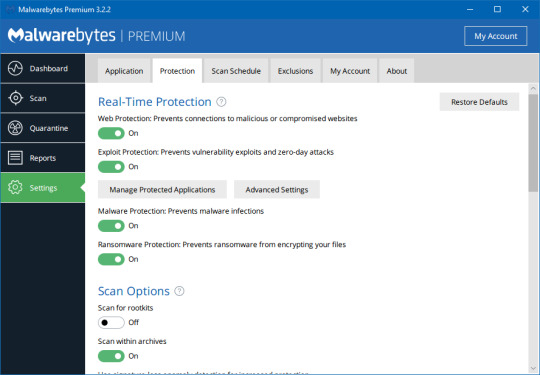
It earns excellent scores in our hands-on tests and its scores with. Also, comment below if you are looking for the activation keys for any other software’s. Malwarebytes Premium now functions as a full-blown antivirus, not just an assistant to your main antivirus. Malwarebytes is a popular antivirus tool for Windows and it provides one of the best anti-malware scanners currently on the market. We would be happy to hear your words on our efforts of providing the above Malwarebytes premium keys. We hope, you have activated the Malwarebytes keys in your system and you are enjoying its full features. Solution: Try some other keys List of Malwarebytes Premium 3.7.1 Free Activation Keys 2019 SN Means: The entered keys have been expired or dead Message 3: License Key is Blacklisted (MBAM403100) Solution: You will have to wait for 24 hours at least to try another Malwarebytes License Keys Means: The error occurs after trying too many keys repeatedly. Message 2: installation_token Not Found (MBAM404101) Means: The selected keys have already been used multiple times TotalAV Easier to use with better malware detection rates (and excellent PC tune-up). Bitdefender Better anti-malware engine with a lot of additional features. Norton Best antivirus alternative to Windows Defender in 2021. Message 1: Maximum installations achieved Here’s a quick summary of the best alternatives to Microsoft’s Windows Defender in 2021: 1. You can try the given keys one-by-one to experience the full features of the Malware Bytes in your system.Įrror message during activation of Malwarebytes with its license key The current price for an annual subscription covering a single device is 39.99 + taxes per year. Copy and paste the Malwarebytes key given below in this article. The renewal price is the same as the original price.Now open the downloaded file location in your device and run the.Download the Malwarebytes setup from its official website ( ).How to Use Malwarebytes Premium Key 3.7.1 Hassle-free internet browsing experience.Check for safeguard updates automatically.Featured to fixed BSOD involving fault.sys.You can repair the infected files in a few clicks.See the complete location of an infected file.

Protect to open a malicious website in your system.
virus detecting database on a regular basis.
Malwarebytes 4 combines all of our malware-fighting.
360-degree virus protection to your device Malwarebytes 4 is the next-gen security program that protects you from the most advanced (zero-day) threats, making antivirus obsolete.
Allow you to run the scanning process in the background during the system booting process.
Realtime scanning available for all platforms such as mobiles and computers.
Faster than other tools to scan your system.
RAM: 512 MB for XP and 2 GB or above for other OSĪdvantages of Malwarebytes 3.7.1 with its Premium Key.
Operating System: Windows XP, Windows 7, Windows Vista, Windows 8, Windows 8.1, Windows 10, Android, iOS.
System Configuration Required to use Malwarebytes Tool There is a number of anti-viruses available in the global market but Malwarebytes with its License version is an all in one tool to protect you from virus, malware, spyware, Trojans, Adware, and other malicious activities.

0 notes
Text
Malwarebytes serial key list

#Malwarebytes serial key list how to
#Malwarebytes serial key list license key
#Malwarebytes serial key list archive
#Malwarebytes serial key list how to
Let’s look at how to activate the license key.
#Malwarebytes serial key list license key
This EaseUS data recovery license key freeload even has an amazing feature in that it recovers data from any missing division that was triggered by an unintentional re-installation of the operating system, boot manager, improper cloning, or disc injury.Įven if you install the program from just about any official website, it would not perform until it is activated with a license key.
It has also been altered to work with the latest Windows 10 operating system and has the capacity to restore any type of file.
At frequent intervals, hard disc space is optimized.
Many well-known worldwide languages have been supported by the software, including English, German, French, Spanish, Japanese, Arabic, and Portuguese.
#Malwarebytes serial key list archive
Sound, video, and other archive files can also be recovered using the Easeus Data Recovery License Code.You can also recover data from some other card or disc using this software, such as USB drives, external hard drives, Micro-SD cards, and so on.It aids in the reduction of unnecessary files on the hard drive. This tool also continues to recover lost documents and programs and that too without overwriting earlier versions.By avoiding unnecessary installation, this software saves time.Perhaps it displays a synopsis of the lost data before recovery.It is a really simple software with a simple and easy step-by-step procedure for recovering data.Some of its characteristics are listed below for you to understand better : It makes no difference whether your data was lost voluntarily or involuntarily you can recover it by using these EaseUS Data recovery keys.Įvery newly updated version of the EaseUS Data Recovery License Key includes advanced features and functionality. Even if you’ve lost your data for this very reason you’re at the right place. As a result, we lose a lot of important data that was stored on the discs.īut don’t worry I’m here to help you with that on recovering your data by the EaseUS Data Recovery Key and learning more about it. But sometimes due to a system crash or for unknown reasons, the hard disc can become internally damaged and I understand how worst it can get for you. EaseUS Data Recovery Registration Codeīecause of the large storage capacity, the hard disc of our computers or laptops plays an important role in storing a large amount of data obviously. 3 List Of EaseUS Data Recovery Keys & License Codes 2021.Activate The Recovery Software, Run The Block Host Program 1 Why Should You Use EaseUS Data Recovery?.

0 notes
Text
Free license key for malwarebytes 3.8.3

#FREE LICENSE KEY FOR MALWAREBYTES 3.8.3 HOW TO#
#FREE LICENSE KEY FOR MALWAREBYTES 3.8.3 FULL VERSION#
#FREE LICENSE KEY FOR MALWAREBYTES 3.8.3 FULL CRACK#
#FREE LICENSE KEY FOR MALWAREBYTES 3.8.3 INSTALL#
#FREE LICENSE KEY FOR MALWAREBYTES 3.8.3 64 BIT#
Updated the installer to enable the installation to the standalone Enterprise mode.The license that is original is retained post renewal for the activation.Improved renewal experience for purchased users.Future updates will also correctly retain the setting.Enhanced detection engine and also improved remediation.in these days this application is used widely because it is a full package of security. it gives you many internet protection so that you can secure from online threats like online-hackers, malware, and other threats. also, all of your browsing histories is secure. Hence, Malwarebytes Anti-Malware Crack do every procedure and stops malicious processes before they even start. The good thing about this software is that it removes malware where even the best-known anti-virus and anti-malware applications fail. In addition, this software fight against malware and gives your protection to your essential data. Furthermore, you should at present know about the ‘think before you click’ crusade. It incorporates itself with the web program and gives a connection scanner. Furthermore, you are protected from phishing. In any case, with an antivirus software introduced in your PC. It has turned out to be far-reaching that it is one to pay special mind to. Phishing is one of the known businesses as usual on the web.Furthermore, you can likewise change the affect-ability of some ant-viruses to play out an intensive output of your software. For example, Trojans, keyloggers, adware, rootkits, worms, and infections. An indisputable antivirus, it gives a firm promise from referred to noxious software.Furthermore, it is to ensure that you are secured at whatever point you’re on the web. Some antivirus coordinates their software to the web programs. Furthermore, it is also with particular dangers from email connections. They are entrusted to perform minds approaching and active data from and to the web. The antivirus software turns out to be more dynamic. When you are on the web and perusing or browsing your email.
#FREE LICENSE KEY FOR MALWAREBYTES 3.8.3 INSTALL#
Install Malwarebytes, run the application.Here are a few advantages of Malwarebytes free crack that you’d get when you have introduced antivirus on your PC:.
#FREE LICENSE KEY FOR MALWAREBYTES 3.8.3 HOW TO#
Follow the how to instruction to crack the software.
Turn off Antivirus and Windows Defender.
You must uninstall the previous version of Malwarebytes!.
#FREE LICENSE KEY FOR MALWAREBYTES 3.8.3 FULL VERSION#
How to Install Malwarebytes Premium Full Version
Also support Windows 8.1 the latest update.
#FREE LICENSE KEY FOR MALWAREBYTES 3.8.3 64 BIT#
Support Windows 10 Redstone 64 bit and 32 bit.Malwarebytes Premium download link with keygen.Context menu integration to scan files on demand.Command line support for anti virus quick scanning.Multi-lingual support and also it works together with other anti malware utilities.A small list of extra utilities to help remove malware manually.Free ware Settings to enhance your anti malware performance.Ignore list for both the scanner and Protection Module.Quarantine to hold threats and restore them at your convenience.Antivirus Database updates released daily.Malwarebytes anti malware Protection Module.Ability to perform full scans for all drives.Malwarebytes Premium Anti Malware Features Latest Release Added On : January 28th, 2021.Compatibility Architecture : 32 Bit & 64 Bit.Setup Type : Offline Installer with Patch.Setup File Name : mlp420prm.rar & mlm420crsx.rar.Software Full Name : Malwarebytes Premium 4.2 Full Version.Malwarebytes Premium 4.2 Full Setup Details Do you want to try this software before buying it officially? Get Malwarebytes Premium freeload Full Version with the newest keygen. Therefore, your application can run without any problem with its full features. However, before you start installing this application, you need to understand about using keygen first. To get the latest Malwarebytes Premium Download link for free, you can do it easily from the panel below. Above all that, Malwarebytes Premium has quite achivements from various label around the world for its performance. On top of that, Malware can completely remove any kind of adwares, it also has Malicious websites blocker with a single click. In other words, even before the malicious program starts to react, this software would kill them immediately. It works by monitoring each process and stopping the process that is likely to damage your PC. As you might have known, Malwarebytes Anti Malware Premium can detect and remove malware that even the most well-known anti-virus and anti-malware applications on the market today cannot handle. This application has been developed exclusively as a solution to detect a variety of malicious software coming to your computer. What is Malwarebytes Anti Malware Premium? This application is an anti-malware or antivirus software specifically designed to clean up and anticipate Malware Viruses on your PC.
#FREE LICENSE KEY FOR MALWAREBYTES 3.8.3 FULL CRACK#
Malwarebytes Anti Malware Premium Full Crack Download. Malwarebytes Premium freeload Full 4.2

0 notes
Text
Cydia impactor 0.9.43 for xos

Cydia impactor 0.9.43 for xos how to#
Cydia impactor 0.9.43 for xos for mac#
Cydia impactor 0.9.43 for xos install#
Impactor 0.9.
Cydia impactor 0.9.43 for xos how to#
So you don't need to redownload every time you need to revoke certificates. CydiaImpactorLoader Automate App Signing in Cydia Impactor How to Fix Cydia Impactor Errors When Jailbreaking iOS 10.1 10.2 With Yalu Immortal AppSync Alternative for iOS 11 How to Fix ‘provision. I would make a folder for impactor version 0.9.43 and a folder for 0.9.44. The Mac and Linux versions of Cydia Impactor remains same at version 0.9.
Cydia impactor 0.9.43 for xos install#
Step 1: The first thing you must do is to install the latest version of Cydia Impactor to the computer with windows, mac or linux operating system. Then download Impactor 0.9.44, extract it into it's own folder and run it.Īs a tip for windows. The latest version of Cydia Impactor version 0.9.43 can be downloaded for Windows from the official portal over at . Guide for Cydia Impactor 0.9.43 Below are steps you must follow to install Cydia Impactor 0.9.43 on to your Android smartphone, tablet, iPhone, iPad or iPod. You should see a popup "Revoked x certificates". Enter in your Apple ID info and press Ok. To revoke Certificates press the xCode tab (Windows it's at the top of the Impactor window, Mac it's at the top of the screen) and press Revoke Certificates. Download Cydia Impactor 0.9.44 To Fix Provision.cpp Cydia Impactor Stuck With The Message Cydia Impactor 0.9.43 Crashes While Sideloading Apps On Windows 10.
Cydia impactor 0.9.43 for xos for mac#
Impactor 0.9.44 can be found here: The fix that we have found is:ĭownload Impactor version 0.9.43 (windows) or Impactor 0.9.42 (Mac) and revoke certificates using that. Cydia Impactor 0.9.43 For Mac Software Humax 5400z Software Esword For Mac Express Rip 1.92 Keygen Macrium Reflect V6 Keygen Torrent Museo Font Free Mac Kuyhaa Autocad 2017 Day Care In Oxford License Key For Malwarebytes 3.0. An error we are seeing is that both on Windows and Mac if you go to Revoke certificates you will be met wih a "progress:hpp:87" error. Cydia Impactor is a GUI software tool that allows you to download third party apps (APK packages) to allow you more freedom on your mobile device. Cydia Impactor 0.9.43 For Mac Blog Loopback Cisco Control4 Driver Wizard Pro Camtasia 8. Saurik has released an update for Cydia Impactor 0.9.44 for both Windows and Mac. Download third party apps (IPA packages).

0 notes
Text
Older version of java for mac

Older version of java for mac for free#
Older version of java for mac mac os x#
And those still using Windows XP nearly four years after its end of life are putting themselves at major risk. Windows 10 makes these automatic updates easy, but those on Windows 7 might have disabled them. Even if you keep software like Java up to date, your computer is still at risk if you don't install Windows updates. Agree to the terms and conditions and download the file based on the product you have. Finally, I got a solution that I also need to update JDK to work with Android Studio. Jar files from operating systems other than Mac usually also work. java version '1.6.xxx' I then wasted my time to solve this odd issue. Remember that users who had automatic updates installed were spared from the terrible ransomware attack in mid-2017. Besides setting -source and -target, you need to grab the core library jar files (e.g., rt.jar, jce.jar, jsse.jar) of earlier jdk versions, and then set -bootclasspath to those files when using javac. Don't Forget OS Updates TooĪnother vital component of update to remember is OS updates. This shows how silent automatic updates make a huge difference, compared to the nagging update prompts used by Java and Adobe runtimes. When surveyed, 88% of users running Chrome had the latest version installed. Adobe's plugins are also big culprits, and we see iTunes and VLC made this list as well.Ĭonversely, according to TechRadar, Chrome comes out on top for updated apps. When you include the older versions, it seems that Java still tops the least-updated software. It lists the top 10 most out of date programs on its users' PCs: Public support and security updates for Java 1.5 ended in November 2009.
Older version of java for mac mac os x#
'.Java for macOS 2017-001 installs the legacy Java 6 runtime for macOS 10.13 High Sierra, macOS 10.12 Sierra, macOS 10.11 El Capitan, macOS 10.10 Yosemite, macOS 10.9 Mavericks, macOS 10.8 Mountain Lion, and macOS 10.7 Lion. Java 5 was first available on Apple Mac OS X 10.4 (Tiger) and was the default version of Java installed on Apple Mac OS X 10.5 (Leopard).
Older version of java for mac for free#
We can see more by examining Avast's Q3 2017 security report. this is fairly recent link to get older Java version for later macOS. Select Version of Java Platform to Download for FREE Java Platform 1.5.0.12, May 21, 2007, 15.88 MB Java Platform 1.5.0.13 (圆4), Sep 26, 2007, 11.26 MB. This illustrates the importance of keeping all your software up to date, not just the popular ones. Other programs that we don't typically associate with security risks, like VLC and Malwarebytes, hold a spot too. While Java isn't the most risky program, it's still the second. It ranks the top 10 most exposed programs, based on market share multiplied by percentage of users who aren't patched: Since Java is dropping off in popularity, what's taken its place as the most insecure desktop software?įlexera's latest data, from Q1 2017, reveals that 7.8% of programs on the average PC have reached the end of their life.

0 notes
Text
Improve startup time windows 10

#Improve startup time windows 10 how to#
#Improve startup time windows 10 windows 10#
#Improve startup time windows 10 Pc#
#Improve startup time windows 10 free#
#Improve startup time windows 10 free#
However, you should get a second opinion, so consider free tools like Malwarebytes Anti-Malware. Windows Defender will search for malware and delete everything it finds. Just type Windows Defender in the search box, press Enter and then click Scan Now.
#Improve startup time windows 10 windows 10#
You can also use the default Windows 10 anti-malware application. If you have installed a security suite such as Norton Security or McAfee LiveSafe, you can use it. Start by running a system scan to look for adware and malware.
#Improve startup time windows 10 Pc#
You will be surprised how fast your Windows 10 PC can work if you get rid of it. Adware and malware are very dangerous because they may have been installed by your computer manufacturer. Remove Spyware and Bloatware Sometimes, the most important factor that slows down your PC is not Windows 10, but adware or adware that uses the CPU and system resources. For example, for processors, it might appear green and use 21%, with details, "normal processor load". In addition, a review of resources also presents performance measures and detailed explanations. Each result is color coded, green means there are no problems, yellow indicates a potential problem and red indicates a problem. It is also important to scroll to the General Resources Information section, where you will find an analysis of your processor, network, disk and memory performance.
#Improve startup time windows 10 how to#
It also tells you how to solve each problem, for example, How to turn on a disabled device. The best thing to do is to start by reading the Warning section, which details the main problems (if any) found on your PC, such as Windows, driver, etc. You will find a lot of very detailed information in the report, which can take a long time. When the Monitor is complete, an interactive report starts. This will show that it will take 60 seconds, but I find that it takes a few minutes. The Resource Analyzer and Performance starts and collects information about your system. (Make sure there is a space between "perfmon" and bar). Regular Performance Checkup To get a report, type perfmon / report in your search box and press Enter. If you have administrator rights on the PC, click this button to start the problem solver and do your work. Keep in mind that you might receive a message that says "Try to solve the problem as an administrator". The troubleshooter will find files and shortcuts that you don't use, identify performance problems and more on your PC, notify them and resolve them. To get started, open the Control Panel and select System and Security> Security and Maintenance> Troubleshooting> Run maintenance tasks. Troubleshoot Issues Windows 10 is a very useful and little-known tool that can detect and solve performance problems. This process speeds up the indexing of files and makes items quickly searchable. This reorganises the content of storage devices such as Hard Drive etc. This process reduces the amount of fragmentation done by the operating system. IMP Article: Disable Unwanted Services on Windows We need to find those out and remove them from stating automatically. These kind of process are part of softwares which automatically get started on system startup. Some services might put hell load on the system and would not be important for system to run. How To Start Computer Faster (Credits: Hows.Tech)ĭisable Extraneous Services In order to start computer faster, lot of services on the Windows system keep running in the background. Lets get started on How to start computer faster and start windows in 10 seconds My system got booted in just 10 seconds after these tweaking. But I went ahead and found out some really cool ways which would definitely improve the starting time of windows startup. But thanks to the technology we can start the system up in just a few seconds. Want to start computer faster? Having issue in windows slow booting? Earlier days of computer when there were CRT monitors and 256 MB of RAM, it used to take half an hour to boot the computer system.

0 notes
Text
Best antivirus 2018 windows 10 reddit

#Best antivirus 2018 windows 10 reddit install#
#Best antivirus 2018 windows 10 reddit Pc#
You should be able to see which apps you would want to stop giving notifications and unwanted access to your phone's system (phone calls, messages, file manager, gallery, etc.) Also, check out your notifications manager and permissions manager in your settings. If you see other users complaining about ads, then uninstall immediately and clean your phone's cache.Īfter that, be sure to go to your application manager and uninstall any suspicious apps. Go to the app store and check out the reviews for that app. Just try to recall when was the first time you started getting ads out of nowhere, and check the most recent app you downloaded till then. If the antivirus didn't detect anything wrong, look back on your recently downloaded apps that may have the external ads tied with them. If not that, maybe you're using a third party app for phone calls and communication so the ads are part of their Terms of Service?Įither way, I'm 100% sure that's not the fault of the phone itself.ĭownload and run this: MalwareBytes or any other antivirus you prefer. There's definitely a PUA (Potentially Unwanted Application) in your phone. Woah wtf? Any phones are not supposed to do that, let alone the Google Pixel. If you don't see it, first tap See all apps or App info. Since chrome is most likely a system app you cant remove it but you can disable it. If you want you can disable Chrome so it wont bother you anymore once you use another browser Half of the crap on the play store is ad riddled junk so be aware of how you use your phone.
#Best antivirus 2018 windows 10 reddit install#
For next time be weary of what kind of apps you install and what kind of stuff you download.
#Best antivirus 2018 windows 10 reddit Pc#
As for google chrome i would advice you to switch to Kiwi Browser It is a chromium browser but has built in adblocker plus it has chrome addon support so for even better adblocking you can add ublock origin to it by going to the chrome store like you would on your pc chrome. Maybe try this app hl=en and let it scan for malware or other crap and remove the app that it points towards. check which apps you have installed that might be the culprit. It is probably some app you have installed.

0 notes
Text
Clipmate 7.5 serial key txt

#Clipmate 7.5 serial key txt serial key#
#Clipmate 7.5 serial key txt install#
#Clipmate 7.5 serial key txt generator#
سيريال تفعيل ويندوز 10 serial windows 2020.Īctive Wondows 10 Pro Run all of the commands one by one on cmd as an administrator. Open an elevated command prompt window and use the following command-line to apply the new product key. Alternately, you can use the built-in S script. Open Settings (Win i) and go to Update Security gt Activation. How to Change the Product Key in Windows 10.
#Clipmate 7.5 serial key txt generator#
Top 5 Windows 10 Key Generator (2022 Rankings). Windows 10 Pro compilação 10240 - VK7JG-NPHTM-C97JM-9MPGT-3V66T Windows 10 Empresa de construção 10240 - NPPR9-FWDCX-D2C8J-H872K-2YT43 Windows 10 Serial Key- NKJFK-GPHP7-G8C3J-P6JXR-HQRJR.
#Clipmate 7.5 serial key txt install#
Generic key to install Windows 10 RTM - Winaero. A User Account Control dialogue box may open asking if you want to allow the app to make changes. Update security gt Activation gt Change Product key and the product key from Microsoft ( VK7JG-NPHTM-C97JM-9MPGT-3V66T) in the space provided. Press Windows key I to Open Settings then go to. Microsoft Office 2019 Professional Plus CD-KEY (1PC) at $60.29. Windows 10 Pro Office 2016 Pro - Bundle at $38.18. Microsoft Office 2016 Pro Professional Plus CD-KEY (1 PC) at $31.95. Prices already discounted through the promotional code ATwitgoo15- Windows 10 Pro Professional CD-KEY (32/64 Bit) at $12.89. Double-click the ISO file to view the files within. Right-click the ISO file and select Mount. On the General tab, click Change… and select Windows Explorer for the program you would like to use to open ISO files and select Apply. Windows 10 Generic Product Keys - MMO-Champion. Here is the list of Windows 10 volume license keys- Windows 10 Pro Key- W269N-WFGWX-YVC9B-4J6C9-T83GX Windows 10 Pro N- MH37W-N47XK-V7XM9-C7227-GCQG9 Windows 10 Home Key. Windows 10 was released on July 29, 2015, and it comes with great new features that let you do things easily and fast. Now type the following command and press Enter slmgr /skms. Slmgr /ipk W269N-WFGWX-YVC9B-4J6C9-T83GX Wait for the message box popup that the key is installed.
#Clipmate 7.5 serial key txt serial key#
سيريال ويندوز 10 برو | Windows 10 Pro Serial.Ĭlipmate 7.5 Serial Key Txt Windows 10 Pro Serial Key 2015 Folder Lock Version 7.7.0 Serial Key Iobit Malware Fighter Serial Key 4.4 Mcafee Livesafe 2014 Serial Key Generator Serial Key Generator Fifa 12 Pc Pdf Page Delete Serial Key Malwarebytes 3.4.4 Serial Key Only Atomic Alarm Clock 6.3 Serial Key. Windows 10 Pro N for Workstations- 9FNHH-K3HBT-3W4TD-6383H-6XYWF. Windows 10 Pro for Workstations- NRG8B-VKK3Q-CXVCJ-9G2XF-6Q84J. Generic KMS client setup keys are also available if you have a KMS host on your network. > DOWNLOAD: Windows 10 pro serial key 2015įree Windows 10 Activator Pro Serial Key Download. Windows 10 pro serial key 2015 JWindows 10 pro serial key 2015

1 note
·
View note
Text
Java se development kit 10 install fails

JAVA SE DEVELOPMENT KIT 10 INSTALL FAILS HOW TO
JAVA SE DEVELOPMENT KIT 10 INSTALL FAILS INSTALL
JAVA SE DEVELOPMENT KIT 10 INSTALL FAILS ZIP FILE
JAVA SE DEVELOPMENT KIT 10 INSTALL FAILS FULL
JAVA SE DEVELOPMENT KIT 10 INSTALL FAILS PRO
JAVA SE DEVELOPMENT KIT 10 INSTALL FAILS PRO
Webcam: Logitech BRIO ULTRA HD PRO WEBCAM 4K webcam with HDRĭ: Hyper-V VM's -> Samsung PM951 Client M. Sound system: SHARP HT-SBW460 Dolby Atmos Soundbar Hard Drives: C: Samsung 960 EVO NVMe M.2 SSDĮ: & O: Libraries & OneDrive-> Samsung 850 EVO 1TBĭ: Hyper-V VM's -> Samsung PM951 Client M.2 512Gb SSDĪntivirus: Windows Defender of course & Malwarebytes Anti-Exploit as an added layer between browser & OS PSU: Corsair HX1000i High Performance ATX Power Supply 80+ PlatinumĬooling: Thermaltake Floe Riing RGB TT Premium-Edition 360mm and 2x120 Phantek& Halo front, and 1x140 Phante 1,746,000 recognized programs - 5,228,000 known versions - Software News. Double-click the JDK 10.pkg icon to start the installation application. Free java se development kit 10 downloads download software at UpdateStar - The JDK includes tools useful for developing and testing programs written in the Java programming language and running on the Java platform. A Finder window appears that contains an icon of an open box and the name of the. Monitor(s) Displays: BenQ BL2711U(4K) and a hp 27vx(1080p) From either the browser Downloads window or from the file browser, double-click the. Sound Card: (1) HD Webcam C270 (2) NVIDIA High Definition Audio (3) Realtek High Definition Audio Graphics Card: ASUS GeForce RTX 3090 ROG Strix O24G, 24576 MB GDDR6X Memory: 32 GB Quad Kit, G.Skill Trident Z RGB Series schwarz, DDR4-3866, 18-19-19-39-2T OS: Win11 Pro, Win10 Pro N, Win10 Home, Windows 8.1 Pro, Ubuntu System Manufacturer/Model Number: ۞ΞЖ†ԘΜΞ۞ Java - What is the difference between JDK and JRE? - Stack Overflow Why would you need JDK then? Because application server will convert JSP into Servlets and use JDK to compile the servlets. For example, if you are deploying a WebApp with JSP, you are technically just running Java Programs inside the application server. It was initially added to our database on. The latest version of Java SE Development Kit is 18.0.1.1, released on. It was checked for updates 9,425 times by the users of our client application UpdateStar during the last month. Sometimes, even though you are not planning to do any Java Development on a computer, you still need the JDK installed. Java SE Development Kit is a Shareware software in the category Miscellaneous developed by Oracle. On the other hand, if you are planning to do some Java programming, you will also need JDK.
JAVA SE DEVELOPMENT KIT 10 INSTALL FAILS INSTALL
Usually, when you only care about running Java programs on your browser or computer you will only install JRE.
JAVA SE DEVELOPMENT KIT 10 INSTALL FAILS FULL
JDK: It's the full featured Software Development Kit for Java, including JRE, and the compilers and tools (like JavaDoc, and Java Debugger) to create and compile programs. It also includes browser plugins for Applet execution. It is basically the Java Virtual Machine where your Java programs run on. Choose the General public JRE dropdown and click on on This feature will not really be available. Once the download will be complete, find the jdk-10.0.1windows-圆4bin.exe file and double-click to run the installer.
JAVA SE DEVELOPMENT KIT 10 INSTALL FAILS HOW TO
The agent should now start running.JRE: Java Runtime Environment. Java Se Development Kit 10 How To Setup And Java Se Development Kit 10 Download Will Be. Navigate back to the General tab and select the Start button. Navigate to the OpenJDK directory in your windows directory and select the server folder followed by jvm.dll - this will tell procrun which JVM version it should be using.ħ. Once it opens (it may ask for administrator privileges), go to the JAVA tab and select the. Open the Agent EXE file (it will be named after the service that you attempted to create, in this case, it is called GatewayDemoDomainAgent).Ĥ.
JAVA SE DEVELOPMENT KIT 10 INSTALL FAILS ZIP FILE
Extract the downloaded zip file into the windows directory of the agent.ģ. Download the OpenJDK 11 from (download the runtime version of java that machines your machine, most likely 圆4).Ģ. This is caused by either an incompatible version of java or an inability of procrun to verify which version of java is running on the machine. ProcRun is a Apache utility which allows us to run java applications as Windows Services. Running 'GatewayDemoDomainAgent' Service. Service 'GatewayDemoDomainAgent' installed Service GatewayDemoDomainAgent name GatewayDemoDomainAgent So I began developing Java applications on my laptop a few weeks ago, and Ive been doing so on my laptop since then. Commons Daemon procrun (1.1.0.0 64-bit) started Without the right version, JDK 11, you may run into the following error when installing the Gateway Agent on your Windows system. In order to run Gateway Agents, you'll need to make sure that you have installed the appropriate version the Java SE Development Kit (JDK) installed on your agent's system.

0 notes
Text
descargar y activar avast premier
You wouldn't need to pay a lot for expensive auto insurance company. Apart from hurting your budget unnecessarily this option might be completely worthless. Indeed, it might not provide you with reliable cover in the eventuality of a road accident. Thus, you ought to look a good affordable matter. And how to get avast premium for free to realize it is for any number of cheap car insurance quotes original. The quickest way to do ought to to go online and request as many offers from different insurers as manageable. This method is convenient and extremely quick.
When obtain a virus you in order to make particular whatever program you're using will be free from of the herpes virus. This program will erase a brief history of all the viruses possess been on your computer or laptop. I would say whenever you don't wish to spend some money for a antivirus program then this antivirus program would become your best quote.
If you are able to boot your Windows, you could Windows XP software repair by first making sure any spyware, viruses or Trojan horses are removed from. You can use free tools pertaining to example Windows Defender, AVG or Avast Premier antivirus to scan and stop working your program. You can also do Windows XP software repair by fixing your Windows personal computer registry. Repairing Windows registry is known to get rid of errors and improve performance of Or windows 7.
Although if at avast premier crack for windows 10 have decent protection already from your antivirus and firewall in order to usually better to have a distinct program in which you can just use to scan every few weeks or hence. This is great the way it also means you have two different scanners using different virus definitions an individual are more probable to catch any nasty malware. 2 best are Malwarebytes or SuperAntiSpyware.
When start up your computer, press F2/F8 or Del immediately to take yourself towards the BIOS setting page. States bottom of the monitors screen and restore default values if possibly. Then restart your PC. Restoring default BIOS values ensure that any unstable performance enhancements are disabled from the computer so that you might run the computer normally.
A better secured house will attract some savings as so. You could save up to 5 % if own dead-bolt locks and alarm systems. With the installation of special security systems you could attract discounts of around 20 percent from some insurers. To get such discounts, though, your personal security devices have in order to become those approved by the insurance company. avast premier crack for windows 10 , though, is that even though such devices will reduce your premiums, they're not cheap.
Test often times. Like all various parts of your home security system, if you're testing your surveillance apparatus, you will likely have it become useless. Make sure there's not any debris blocking be the of the camera, or there isn't some malfunction with the footage. Extra you watch, the more you'll start to see the potential problems and can troubleshoot for your future. In feel lucrative important places you haven't covered, use a dummy camera or two until may do get totally set over.
1 note
·
View note