#how to use ones array in python numpy
Explore tagged Tumblr posts
Text
How much Python should one learn before beginning machine learning?
Before diving into machine learning, a solid understanding of Python is essential. :
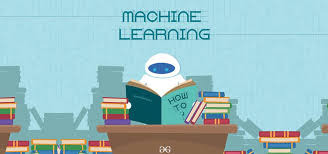
Basic Python Knowledge:
Syntax and Data Types:
Understand Python syntax, basic data types (strings, integers, floats), and operations.
Control Structures:
Learn how to use conditionals (if statements), loops (for and while), and list comprehensions.
Data Handling Libraries:
Pandas:
Familiarize yourself with Pandas for data manipulation and analysis. Learn how to handle DataFrames, series, and perform data cleaning and transformations.
NumPy:
Understand NumPy for numerical operations, working with arrays, and performing mathematical computations.
Data Visualization:
Matplotlib and Seaborn:
Learn basic plotting with Matplotlib and Seaborn for visualizing data and understanding trends and distributions.
Basic Programming Concepts:
Functions:
Know how to define and use functions to create reusable code.
File Handling:
Learn how to read from and write to files, which is important for handling datasets.
Basic Statistics:
Descriptive Statistics:
Understand mean, median, mode, standard deviation, and other basic statistical concepts.
Probability:
Basic knowledge of probability is useful for understanding concepts like distributions and statistical tests.
Libraries for Machine Learning:
Scikit-learn:
Get familiar with Scikit-learn for basic machine learning tasks like classification, regression, and clustering. Understand how to use it for training models, evaluating performance, and making predictions.
Hands-on Practice:
Projects:
Work on small projects or Kaggle competitions to apply your Python skills in practical scenarios. This helps in understanding how to preprocess data, train models, and interpret results.
In summary, a good grasp of Python basics, data handling, and basic statistics will prepare you well for starting with machine learning. Hands-on practice with machine learning libraries and projects will further solidify your skills.
To learn more drop the message…!
2 notes
·
View notes
Text
How you can use python for data wrangling and analysis
Python is a powerful and versatile programming language that can be used for various purposes, such as web development, data science, machine learning, automation, and more. One of the most popular applications of Python is data analysis, which involves processing, cleaning, manipulating, and visualizing data to gain insights and make decisions.
In this article, we will introduce some of the basic concepts and techniques of data analysis using Python, focusing on the data wrangling and analysis process. Data wrangling is the process of transforming raw data into a more suitable format for analysis, while data analysis is the process of applying statistical methods and tools to explore, summarize, and interpret data.
To perform data wrangling and analysis with Python, we will use two of the most widely used libraries: Pandas and NumPy. Pandas is a library that provides high-performance data structures and operations for manipulating tabular data, such as Series and DataFrame. NumPy is a library that provides fast and efficient numerical computations on multidimensional arrays, such as ndarray.
We will also use some other libraries that are useful for data analysis, such as Matplotlib and Seaborn for data visualization, SciPy for scientific computing, and Scikit-learn for machine learning.
To follow along with this article, you will need to have Python 3.6 or higher installed on your computer, as well as the libraries mentioned above. You can install them using pip or conda commands. You will also need a code editor or an interactive environment, such as Jupyter Notebook or Google Colab.
Let’s get started with some examples of data wrangling and analysis with Python.
Example 1: Analyzing COVID-19 Data
In this example, we will use Python to analyze the COVID-19 data from the World Health Organization (WHO). The data contains the daily situation reports of confirmed cases and deaths by country from January 21, 2020 to October 23, 2023. You can download the data from here.
First, we need to import the libraries that we will use:import pandas as pd import numpy as np import matplotlib.pyplot as plt import seaborn as sns
Next, we need to load the data into a Pandas DataFrame:df = pd.read_csv('WHO-COVID-19-global-data.csv')
We can use the head() method to see the first five rows of the DataFrame:df.head()
Date_reportedCountry_codeCountryWHO_regionNew_casesCumulative_casesNew_deathsCumulative_deaths2020–01–21AFAfghanistanEMRO00002020–01–22AFAfghanistanEMRO00002020–01–23AFAfghanistanEMRO00002020–01–24AFAfghanistanEMRO00002020–01–25AFAfghanistanEMRO0000
We can use the info() method to see some basic information about the DataFrame, such as the number of rows and columns, the data types of each column, and the memory usage:df.info()
Output:
RangeIndex: 163800 entries, 0 to 163799 Data columns (total 8 columns): # Column Non-Null Count Dtype — — — — — — — — — — — — — — — 0 Date_reported 163800 non-null object 1 Country_code 162900 non-null object 2 Country 163800 non-null object 3 WHO_region 163800 non-null object 4 New_cases 163800 non-null int64 5 Cumulative_cases 163800 non-null int64 6 New_deaths 163800 non-null int64 7 Cumulative_deaths 163800 non-null int64 dtypes: int64(4), object(4) memory usage: 10.0+ MB “><class 'pandas.core.frame.DataFrame'> RangeIndex: 163800 entries, 0 to 163799 Data columns (total 8 columns): # Column Non-Null Count Dtype --- ------ -------------- ----- 0 Date_reported 163800 non-null object 1 Country_code 162900 non-null object 2 Country 163800 non-null object 3 WHO_region 163800 non-null object 4 New_cases 163800 non-null int64 5 Cumulative_cases 163800 non-null int64 6 New_deaths 163800 non-null int64 7 Cumulative_deaths 163800 non-null int64 dtypes: int64(4), object(4) memory usage: 10.0+ MB
We can see that there are some missing values in the Country_code column. We can use the isnull() method to check which rows have missing values:df[df.Country_code.isnull()]
Output:
Date_reportedCountry_codeCountryWHO_regionNew_casesCumulative_casesNew_deathsCumulative_deaths2020–01–21NaNInternational conveyance (Diamond Princess)WPRO00002020–01–22NaNInternational conveyance (Diamond Princess)WPRO0000……………………2023–10–22NaNInternational conveyance (Diamond Princess)WPRO07120132023–10–23NaNInternational conveyance (Diamond Princess)WPRO0712013
We can see that the missing values are from the rows that correspond to the International conveyance (Diamond Princess), which is a cruise ship that had a COVID-19 outbreak in early 2020. Since this is not a country, we can either drop these rows or assign them a unique code, such as ‘IC’. For simplicity, we will drop these rows using the dropna() method:df = df.dropna()
We can also check the data types of each column using the dtypes attribute:df.dtypes
Output:Date_reported object Country_code object Country object WHO_region object New_cases int64 Cumulative_cases int64 New_deaths int64 Cumulative_deaths int64 dtype: object
We can see that the Date_reported column is of type object, which means it is stored as a string. However, we want to work with dates as a datetime type, which allows us to perform date-related operations and calculations. We can use the to_datetime() function to convert the column to a datetime type:df.Date_reported = pd.to_datetime(df.Date_reported)
We can also use the describe() method to get some summary statistics of the numerical columns, such as the mean, standard deviation, minimum, maximum, and quartiles:df.describe()
Output:
New_casesCumulative_casesNew_deathsCumulative_deathscount162900.000000162900.000000162900.000000162900.000000mean1138.300062116955.14016023.4867892647.346237std6631.825489665728.383017137.25601215435.833525min-32952.000000–32952.000000–1918.000000–1918.00000025%-1.000000–1.000000–1.000000–1.00000050%-1.000000–1.000000–1.000000–1.00000075%-1.000000–1.000000–1.000000–1.000000max -1 -1 -1 -1
We can see that there are some negative values in the New_cases, Cumulative_cases, New_deaths, and Cumulative_deaths columns, which are likely due to data errors or corrections. We can use the replace() method to replace these values with zero:df = df.replace(-1,0)
Now that we have cleaned and prepared the data, we can start to analyze it and answer some questions, such as:
Which countries have the highest number of cumulative cases and deaths?
How has the pandemic evolved over time in different regions and countries?
What is the current situation of the pandemic in India?
To answer these questions, we will use some of the methods and attributes of Pandas DataFrame, such as:
groupby() : This method allows us to group the data by one or more columns and apply aggregation functions, such as sum, mean, count, etc., to each group.
sort_values() : This method allows us to sort the data by one or more
loc[] : This attribute allows us to select a subset of the data by labels or conditions.
plot() : This method allows us to create various types of plots from the data, such as line, bar, pie, scatter, etc.
If you want to learn Python from scratch must checkout e-Tuitions to learn Python online, They can teach you Python and other coding language also they have some of the best teachers for their students and most important thing you can also Book Free Demo for any class just goo and get your free demo.
#python#coding#programming#programming languages#python tips#python learning#python programming#python development
2 notes
·
View notes
Text
Financial Modeling in the Age of AI: Skills Every Investment Banker Needs in 2025
In 2025, the landscape of financial modeling is undergoing a profound transformation. What was once a painstaking, spreadsheet-heavy process is now being reshaped by Artificial Intelligence (AI) and machine learning tools that automate calculations, generate predictive insights, and even draft investment memos.
But here's the truth: AI isn't replacing investment bankers—it's reshaping what they do.
To stay ahead in this rapidly evolving environment, professionals must go beyond traditional Excel skills and learn how to collaborate with AI. Whether you're a finance student, an aspiring analyst, or a working professional looking to upskill, mastering AI-augmented financial modeling is essential. And one of the best ways to do that is by enrolling in a hands-on, industry-relevant investment banking course in Chennai.
What is Financial Modeling, and Why Does It Matter?
Financial modeling is the art and science of creating representations of a company's financial performance. These models are crucial for:
Valuing companies (e.g., through DCF or comparable company analysis)
Making investment decisions
Forecasting growth and profitability
Evaluating mergers, acquisitions, or IPOs
Traditionally built in Excel, models used to take hours—or days—to build and test. Today, AI-powered assistants can build basic frameworks in minutes.
How AI Is Revolutionizing Financial Modeling
The impact of AI on financial modeling is nothing short of revolutionary:
1. Automated Data Gathering and Cleaning
AI tools can automatically extract financial data from balance sheets, income statements, or even PDFs—eliminating hours of manual entry.
2. AI-Powered Forecasting
Machine learning algorithms can analyze historical trends and provide data-driven forecasts far more quickly and accurately than static models.
3. Instant Model Generation
AI assistants like ChatGPT with code interpreters, or Excel’s new Copilot feature, can now generate model templates (e.g., LBO, DCF) instantly, letting analysts focus on insights rather than formulas.
4. Scenario Analysis and Sensitivity Testing
With AI, you can generate multiple scenarios—best case, worst case, expected case—in seconds. These tools can even flag risks and assumptions automatically.
However, the human role isn't disappearing. Investment bankers are still needed to define model logic, interpret results, evaluate market sentiment, and craft the narrative behind the numbers.
What AI Can’t Do (Yet): The Human Advantage
Despite all the hype, AI still lacks:
Business intuition
Ethical judgment
Client understanding
Strategic communication skills
This means future investment bankers need a hybrid skill set—equally comfortable with financial principles and modern tools.
Essential Financial Modeling Skills for 2025 and Beyond
Here are the most in-demand skills every investment banker needs today:
1. Excel + AI Tool Proficiency
Excel isn’t going anywhere, but it’s getting smarter. Learn to use AI-enhanced functions, dynamic arrays, macros, and Copilot features for rapid modeling.
2. Python and SQL
Python libraries like Pandas, NumPy, and Scikit-learn are used for custom forecasting and data analysis. SQL is crucial for pulling financial data from large databases.
3. Data Visualization
Tools like Power BI, Tableau, and Excel dashboards help communicate results effectively.
4. Valuation Techniques
DCF, LBO, M&A models, and comparable company analysis remain core to investment banking.
5. AI Integration and Prompt Engineering
Knowing how to interact with AI (e.g., writing effective prompts for ChatGPT to generate model logic) is a power skill in 2025.
Why Enroll in an Investment Banking Course in Chennai?
As AI transforms finance, the demand for skilled professionals who can use technology without losing touch with core finance principles is soaring.
If you're based in South India, enrolling in an investment banking course in Chennai can set you on the path to success. Here's why:
✅ Hands-on Training
Courses now include live financial modeling projects, AI-assisted model-building, and exposure to industry-standard tools.
✅ Expert Mentors
Learn from professionals who’ve worked in top global banks, PE firms, and consultancies.
✅ Placement Support
With Chennai growing as a finance and tech hub, top employers are hiring from local programs offering real-world skills.
✅ Industry Relevance
The best courses in Chennai combine finance, analytics, and AI—helping you become job-ready in the modern investment banking world.
Whether you're a student, working professional, or career switcher, investing in the right course today can prepare you for the next decade of finance.
Case Study: Using AI in a DCF Model
Imagine you're evaluating a tech startup for acquisition. Traditionally, you’d:
Download financials
Project revenue growth
Build a 5-year forecast
Calculate terminal value
Discount cash flows
With AI tools:
Financials are extracted via OCR and organized automatically.
Forecast assumptions are suggested based on industry data.
Scenario-based DCF models are generated in minutes.
You spend your time refining assumptions and crafting the investment story.
This is what the future of financial modeling looks like—and why upskilling is critical.
Final Thoughts: Evolve or Be Left Behind
AI isn’t the end of financial modeling—it’s the beginning of a new era. In this future, the best investment bankers are not just Excel wizards—they’re strategic thinkers, storytellers, and tech-powered analysts.
By embracing this change and mastering modern modeling skills, you can future-proof your finance career.
And if you're serious about making that leap, enrolling in an investment banking course in Chennai can provide the training, exposure, and credibility to help you rise in the AI age.
0 notes
Text
How Python Can Be Used in Finance: Applications, Benefits & Real-World Examples

In the rapidly evolving world of finance, staying ahead of the curve is essential. One of the most powerful tools at the intersection of technology and finance today is Python. Known for its simplicity and versatility, Python has become a go-to programming language for financial professionals, data scientists, and fintech companies alike.
This blog explores how Python is used in finance, the benefits it offers, and real-world examples of its applications in the industry.
Why Python in Finance?
Python stands out in the finance world because of its:
Ease of use: Simple syntax makes it accessible to professionals from non-programming backgrounds.
Rich libraries: Packages like Pandas, NumPy, Matplotlib, Scikit-learn, and PyAlgoTrade support a wide array of financial tasks.
Community support: A vast, active user base means better resources, tutorials, and troubleshooting help.
Integration: Easily interfaces with databases, Excel, web APIs, and other tools used in finance.
Key Applications of Python in Finance
1. Data Analysis & Visualization
Financial analysis relies heavily on large datasets. Python’s libraries like Pandas and NumPy are ideal for:
Time-series analysis
Portfolio analysis
Risk assessment
Cleaning and processing financial data
Visualization tools like Matplotlib, Seaborn, and Plotly allow users to create interactive charts and dashboards.
2. Algorithmic Trading
Python is a favorite among algo traders due to its speed and ease of prototyping.
Backtesting strategies using libraries like Backtrader and Zipline
Live trading integration with brokers via APIs (e.g., Alpaca, Interactive Brokers)
Strategy optimization using historical data
3. Risk Management & Analytics
With Python, financial institutions can simulate market scenarios and model risk using:
Monte Carlo simulations
Value at Risk (VaR) models
Stress testing
These help firms manage exposure and regulatory compliance.
4. Financial Modeling & Forecasting
Python can be used to build predictive models for:
Stock price forecasting
Credit scoring
Loan default prediction
Scikit-learn, TensorFlow, and XGBoost are popular libraries for machine learning applications in finance.
5. Web Scraping & Sentiment Analysis
Real-time data from financial news, social media, and websites can be scraped using BeautifulSoup and Scrapy. Python’s NLP tools (like NLTK, spaCy, and TextBlob) can be used for sentiment analysis to gauge market sentiment and inform trading strategies.
Benefits of Using Python in Finance
✅ Fast Development
Python allows for quick development and iteration of ideas, which is crucial in a dynamic industry like finance.
✅ Cost-Effective
As an open-source language, Python reduces licensing and development costs.
✅ Customization
Python empowers teams to build tailored solutions that fit specific financial workflows or trading strategies.
✅ Scalability
From small analytics scripts to large-scale trading platforms, Python can handle applications of various complexities.
Real-World Examples
💡 JPMorgan Chase
Developed a proprietary Python-based platform called Athena to manage risk, pricing, and trading across its investment banking operations.
💡 Quantopian (acquired by Robinhood)
Used Python for developing and backtesting trading algorithms. Users could write Python code to create and test strategies on historical market data.
💡 BlackRock
Utilizes Python for data analytics and risk management to support investment decisions across its portfolio.
💡 Robinhood
Leverages Python for backend services, data pipelines, and fraud detection algorithms.
Getting Started with Python in Finance
Want to get your hands dirty? Here are a few resources:
Books:
Python for Finance by Yves Hilpisch
Machine Learning for Asset Managers by Marcos López de Prado
Online Courses:
Coursera: Python and Statistics for Financial Analysis
Udemy: Python for Financial Analysis and Algorithmic Trading
Practice Platforms:
QuantConnect
Alpaca
Interactive Brokers API
Final Thoughts
Python is transforming the financial industry by providing powerful tools to analyze data, build models, and automate trading. Whether you're a finance student, a data analyst, or a hedge fund quant, learning Python opens up a world of possibilities.
As finance becomes increasingly data-driven, Python will continue to be a key differentiator in gaining insights and making informed decisions.
Do you work in finance or aspire to? Want help building your first Python financial model? Let me know, and I’d be happy to help!
#outfit#branding#financial services#investment#finance#financial advisor#financial planning#financial wellness#financial freedom#fintech
0 notes
Text
Python for Data Science: The Only Guide You Need to Get Started in 2025
Data is the lifeblood of modern business, powering decisions in healthcare, finance, marketing, sports, and more. And at the core of it all lies a powerful and beginner-friendly programming language — Python.
Whether you’re an aspiring data scientist, analyst, or tech enthusiast, learning Python for data science is one of the smartest career moves you can make in 2025.
In this guide, you’ll learn:
Why Python is the preferred language for data science
The libraries and tools you must master
A beginner-friendly roadmap
How to get started with a free full course on YouTube
Why Python is the #1 Language for Data Science
Python has earned its reputation as the go-to language for data science and here's why:
1. Easy to Learn, Easy to Use
Python’s syntax is clean, simple, and intuitive. You can focus on solving problems rather than struggling with the language itself.
2. Rich Ecosystem of Libraries
Python offers thousands of specialized libraries for data analysis, machine learning, and visualization.
3. Community and Resources
With a vibrant global community, you’ll never run out of tutorials, forums, or project ideas to help you grow.
4. Integration with Tools & Platforms
From Jupyter notebooks to cloud platforms like AWS and Google Colab, Python works seamlessly everywhere.
What You Can Do with Python in Data Science
Let’s look at real tasks you can perform using Python: TaskPython ToolsData cleaning & manipulationPandas, NumPyData visualizationMatplotlib, Seaborn, PlotlyMachine learningScikit-learn, XGBoostDeep learningTensorFlow, PyTorchStatistical analysisStatsmodels, SciPyBig data integrationPySpark, Dask
Python lets you go from raw data to actionable insight — all within a single ecosystem.
A Beginner's Roadmap to Learn Python for Data Science
If you're starting from scratch, follow this step-by-step learning path:
✅ Step 1: Learn Python Basics
Variables, data types, loops, conditionals
Functions, file handling, error handling
✅ Step 2: Explore NumPy
Arrays, broadcasting, numerical computations
✅ Step 3: Master Pandas
DataFrames, filtering, grouping, merging datasets
✅ Step 4: Visualize with Matplotlib & Seaborn
Create charts, plots, and visual dashboards
✅ Step 5: Intro to Machine Learning
Use Scikit-learn for classification, regression, clustering
✅ Step 6: Work on Real Projects
Apply your knowledge to real-world datasets (Kaggle, UCI, etc.)
Who Should Learn Python for Data Science?
Python is incredibly beginner-friendly and widely used, making it ideal for:
Students looking to future-proof their careers
Working professionals planning a transition to data
Analysts who want to automate and scale insights
Researchers working with data-driven models
Developers diving into AI, ML, or automation
How Long Does It Take to Learn?
You can grasp Python fundamentals in 2–3 weeks with consistent daily practice. To become proficient in data science using Python, expect to spend 3–6 months, depending on your pace and project experience.
The good news? You don’t need to do it alone.
🎓 Learn Python for Data Science – Full Free Course on YouTube
We’ve put together a FREE, beginner-friendly YouTube course that covers everything you need to start your data science journey using Python.
📘 What You’ll Learn:
Python programming basics
NumPy and Pandas for data handling
Matplotlib for visualization
Scikit-learn for machine learning
Real-life datasets and projects
Step-by-step explanations
📺 Watch the full course now → 👉 Python for Data Science Full Course
You’ll walk away with job-ready skills and project experience — at zero cost.
🧭 Final Thoughts
Python isn’t just a programming language — it’s your gateway to the future.
By learning Python for data science, you unlock opportunities across industries, roles, and technologies. The demand is high, the tools are ready, and the learning path is clearer than ever.
Don’t let analysis paralysis hold you back.
Click here to start learning now → https://youtu.be/6rYVt_2q_BM
#PythonForDataScience #LearnPython #FreeCourse #DataScience2025 #MachineLearning #NumPy #Pandas #DataAnalysis #AI #ScikitLearn #UpskillNow
1 note
·
View note
Text
Top 10 Free Coding Tutorials on Coding Brushup You Shouldn’t Miss
If you're passionate about learning to code or just starting your programming journey, Coding Brushup is your go-to platform. With a wide range of beginner-friendly and intermediate tutorials, it’s built to help you brush up your skills in languages like Java, Python, and web development technologies. Best of all? Many of the tutorials are absolutely free.

In this blog, we’ll highlight the top 10 free coding tutorials on Coding BrushUp that you simply shouldn’t miss. Whether you're aiming to master the basics or explore real-world projects, these tutorials will give you the knowledge boost you need.
1. Introduction to Python Programming – Coding BrushUp Python Tutorial
Python is one of the most beginner-friendly languages, and the Coding BrushUp Python Tutorial series starts you off with the fundamentals. This course covers:
● Setting up Python on your machine
● Variables, data types, and basic syntax
● Loops, functions, and conditionals
● A mini project to apply your skills
Whether you're a student or an aspiring data analyst, this free tutorial is perfect for building a strong foundation.
📌 Try it here: Coding BrushUp Python Tutorial
2. Java for Absolute Beginners – Coding BrushUp Java Tutorial
Java is widely used in Android development and enterprise software. The Coding BrushUp Java Tutorial is designed for complete beginners, offering a step-by-step guide that includes:
● Setting up Java and IntelliJ IDEA or Eclipse
● Understanding object-oriented programming (OOP)
● Working with classes, objects, and inheritance
● Creating a simple console-based application
This tutorial is one of the highest-rated courses on the site and is a great entry point into serious backend development.
📌 Explore it here: Coding BrushUp Java Tutorial
3. Build a Personal Portfolio Website with HTML & CSS
Learning to create your own website is an essential skill. This hands-on tutorial walks you through building a personal portfolio using just HTML and CSS. You'll learn:
● Basic structure of HTML5
● Styling with modern CSS3
● Responsive layout techniques
● Hosting your portfolio online
Perfect for freelancers and job seekers looking to showcase their skills.
4. JavaScript Basics: From Zero to DOM Manipulation
JavaScript powers the interactivity on the web, and this tutorial gives you a solid introduction. Key topics include:
● JavaScript syntax and variables
● Functions and events
● DOM selection and manipulation
● Simple dynamic web page project
By the end, you'll know how to create interactive web elements without relying on frameworks.
5. Version Control with Git and GitHub – Beginner’s Guide
Knowing how to use Git is essential for collaboration and managing code changes. This free tutorial covers:
● Installing Git
● Basic Git commands: clone, commit, push, pull
● Branching and merging
● Using GitHub to host and share your code
Even if you're a solo developer, mastering Git early will save you time and headaches later.
6. Simple CRUD App with Java (Console-Based)
In this tutorial, Coding BrushUp teaches you how to create a simple CRUD (Create, Read, Update, Delete) application in Java. It's a great continuation after the Coding Brushup Java Course Tutorial. You'll learn:
● Working with Java arrays or Array List
● Creating menu-driven applications
● Handling user input with Scanner
● Structuring reusable methods
This project-based learning reinforces core programming concepts and logic building.
7. Python for Data Analysis: A Crash Course
If you're interested in data science or analytics, this Coding Brushup Python Tutorial focuses on:
● Using libraries like Pandas and NumPy
● Reading and analyzing CSV files
● Data visualization with Matplotlib
● Performing basic statistical operations
It’s a fast-track intro to one of the hottest career paths in tech.
8. Responsive Web Design with Flexbox and Grid
This tutorial dives into two powerful layout modules in CSS:
● Flexbox: for one-dimensional layouts
● Grid: for two-dimensional layouts
You’ll build multiple responsive sections and gain experience with media queries, making your websites look great on all screen sizes.
9. Java Object-Oriented Concepts – Intermediate Java Tutorial
For those who’ve already completed the Coding Brushup Java Tutorial, this intermediate course is the next logical step. It explores:
● Inheritance and polymorphism
● Interfaces and abstract classes
● Encapsulation and access modifiers
● Real-world Java class design examples
You’ll write cleaner, modular code and get comfortable with real-world Java applications.
10. Build a Mini Calculator with Python (GUI Version)
This hands-on Coding BrushUp Python Tutorial teaches you how to build a desktop calculator using Tkinter, a built-in Python GUI library. You’ll learn:
● GUI design principles
● Button, entry, and event handling
● Function mapping and error checking
● Packaging a desktop application
A fun and visual way to practice Python programming!
Why Choose Coding BrushUp?
Coding BrushUp is more than just a collection of tutorials. Here’s what sets it apart:
✅ Clear Explanations – All lessons are written in plain English, ideal for beginners. ✅ Hands-On Projects – Practical coding exercises to reinforce learning. ✅ Progressive Learning Paths – Start from basics and grow into advanced topics. ✅ 100% Free Content – Many tutorials require no signup or payment. ✅ Community Support – Comment sections and occasional Q&A features allow learner interaction.
Final Thoughts
Whether you’re learning to code for career advancement, school, or personal development, the free tutorials at Coding Brushup offer valuable, structured, and practical knowledge. From mastering the basics of Python and Java to building your first website or desktop app, these resources will help you move from beginner to confident coder.
👉 Start learning today at Codingbrushup.com and check out the full Coding BrushUp Java Tutorial and Python series to supercharge your programming journey.
0 notes
Text
What is Artificial Intelligence with Data Science?
Introduction:
The decision to invest capital in artificial intelligence and data science has produced a pivotal industry of innovation for various fields. An application consists of something related to the automation of complex tasks or the generation of novel predictions. While that certainly could be an answer, really, what does it mean, and how does one go about building a career in this transformative field?
Understanding the Concepts
It is an array of technologies made to build intelligence, such as those capable of performing tasks that require human intelligence. In computer science, the conventional areas of AI consist of machine learning, natural language processing, computer vision, and robotics. On the other hand, data science is an art, or possibly a science, of drawing valuable insights from raw or semi-raw data through statistics, data mining, and predictive analytics.
When the two disciplines merge, they create a dynamic information environment where intelligent systems are developed on data-driven decisions. AI learns and improves with time from data, while data science comes in as the skeleton and architectural plan to define this data in an efficient manner. This gives rise to systems that analyze customer behavior, customize user experience, streamline operations, and even produce content through generative AI.
Why Is This Integration Important?
The fusion of data science and AI provides powerful tools.
Predictive Analytics: AI models trained using historical data can forecast trends.
Automation: Automating repetitive and complex business processes could and should save time and resources.
Decision Support: Businesses make faster and more accurate decisions from real-time data.
Personalization: E-commerce, health, education, and entertainment platforms receive
customized experiences.
This hybrid is no longer optional for the technical companies' essential needs. That's why professionals trained in both fields are currently in high demand.
Where to Start Learning?
Structured programs like 1stepGrow's Artificial Intelligence with Data Science Course can be your gateway to entering the field or enhancing the skills you already possess.
1stepGrow is a leading ed-tech platform committed to offering career-focused training in in-demand technologies. Their Advanced Data Science Course blends theoretical knowledge with practical in-company applications, which makes it an excellent choice for beginners and professionals alike.
What Does the Course Include?
The AI with Data Science Course from 1stepGrow is meant to provide a complete course for all those beginning on this path. One can expect:
Data Science Basics: Statistics and techniques for data wrangling and data visualization.
Machine Learning Algorithms: Supervised and unsupervised modeling for predictive and classification tasks.
Deep Learning and Neural Networks: Working with complicated data such, as images and speech.
Generative AI Full Course: Build models such as GPT and GANs for text, image, and audio creation.
Capstone Projects: Solve industry-relevant problems using real-world datasets.
Job-Ready Skills: Resume building, interview preparation, and placement.
The course is very practically oriented and works on tools such as Python, TensorFlow, Pandas, NumPy, and others. Mentors assist the learners throughout the journey, with peers to collaborate with and continuous support on offer.
Who Should Enroll?
This program is ideal for:
Students and recent graduates from computer science, mathematics, or engineering backgrounds. Working professionals aiming to switch to a tech career.
Business analysts and developers looking to upskill.
Entrepreneurs and product managers are interested in integrating AI into their solutions.
The Future of AI and Data Science
With the increasing importance of data generation and the developing pace of intelligent technologies at a drastic rate, the careers in this industry are burgeoning. It is endless-the application: designing an algorithm for a self-driving car or analyzing healthcare data for better outcomes.
According to the last industry forecasts, the demand for AI and data science professionals will continue to increase in the next ten years. Therefore, securing a solid footing by entering into an advanced data science course will assure your long-term career in this rapidly developing environment.
Final Thoughts
The combined force of data science and artificial intelligence is changing the way in which people live and work. Through trusted platforms such as 1stepGrow, being proficient in these fields opens up pleasant career opportunities where one can also make significant contributions toward shaping the digital tomorrow.
Be it building intelligent applications or applying next-gen ideas such as generative AI, the journey begins with the right course; 1stepGrow provides just that.
#advanced data science course#Data Science and Artificial Intelligence#Artificial Intelligence with Data Science Course
0 notes
Text
Building a Rewarding Career in Data Science: A Comprehensive Guide
Data Science has emerged as one of the most sought-after career paths in the tech world, blending statistics, programming, and domain expertise to extract actionable insights from data. Whether you're a beginner or transitioning from another field, this blog will walk you through what data science entails, key tools and packages, how to secure a job, and a clear roadmap to success.

What is Data Science?
Data Science is the interdisciplinary field of extracting knowledge and insights from structured and unstructured data using scientific methods, algorithms, and systems. It combines elements of mathematics, statistics, computer science, and domain-specific knowledge to solve complex problems, make predictions, and drive decision-making. Applications span industries like finance, healthcare, marketing, and technology, making it a versatile and impactful career choice.
Data scientists perform tasks such as:
Collecting and cleaning data
Exploratory data analysis (EDA)
Building and deploying machine learning models
Visualizing insights for stakeholders
Automating data-driven processes
Essential Data Science Packages
To excel in data science, familiarity with programming languages and their associated libraries is critical. Python and R are the dominant languages, with Python being the most popular due to its versatility and robust ecosystem. Below are key Python packages every data scientist should master:
NumPy: For numerical computations and handling arrays.
Pandas: For data manipulation and analysis, especially with tabular data.
Matplotlib and Seaborn: For data visualization and creating insightful plots.
Scikit-learn: For machine learning algorithms, including regression, classification, and clustering.
TensorFlow and PyTorch: For deep learning and neural network models.
SciPy: For advanced statistical and scientific computations.
Statsmodels: For statistical modeling and hypothesis testing.
NLTK and SpaCy: For natural language processing tasks.
XGBoost, LightGBM, CatBoost: For high-performance gradient boosting in machine learning.
For R users, packages like dplyr, ggplot2, tidyr, and caret are indispensable. Additionally, tools like SQL for database querying, Tableau or Power BI for visualization, and Apache Spark for big data processing are valuable in many roles.
How to Get a Job in Data Science
Landing a data science job requires a mix of technical skills, practical experience, and strategic preparation. Here’s how to stand out:
Build a Strong Foundation: Master core skills in programming (Python/R), statistics, and machine learning. Understand databases (SQL) and data visualization tools.
Work on Real-World Projects: Apply your skills to projects that solve real problems. Use datasets from platforms like Kaggle, UCI Machine Learning Repository, or Google Dataset Search. Examples include predicting customer churn, analyzing stock prices, or building recommendation systems.
Create a Portfolio: Showcase your projects on GitHub and create a personal website or blog to explain your work. Highlight your problem-solving process, code, and visualizations.
Gain Practical Experience:
Internships: Apply for internships at startups, tech companies, or consulting firms.
Freelancing: Take on small data science gigs via platforms like Upwork or Freelancer.
Kaggle Competitions: Participate in Kaggle competitions to sharpen your skills and gain recognition.
Network and Learn: Join data science communities on LinkedIn, X, or local meetups. Attend conferences like PyData or ODSC. Follow industry leaders to stay updated on trends.
Tailor Your Applications: Customize your resume and cover letter for each job, emphasizing relevant skills and projects. Highlight transferable skills if transitioning from another field.
Prepare for Interviews: Be ready for technical interviews that test coding (e.g., Python, SQL), statistics, and machine learning concepts. Practice on platforms like LeetCode, HackerRank, or StrataScratch. Be prepared to discuss your projects in depth.
Upskill Continuously: Stay current with emerging tools (e.g., LLMs, MLOps) and technologies like cloud platforms (AWS, GCP, Azure).
Data Science Career Roadmap
Here’s a step-by-step roadmap to guide you from beginner to data science professional:
Phase 1: Foundations (1-3 Months)
Learn Programming: Start with Python (or R). Focus on syntax, data structures, and libraries like NumPy and Pandas.
Statistics and Math: Study probability, hypothesis testing, linear algebra, and calculus (Khan Academy, Coursera).
Tools: Get comfortable with Jupyter Notebook, Git, and basic SQL.
Resources: Books like "Python for Data Analysis" by Wes McKinney or online courses like Coursera’s "Data Science Specialization."
Phase 2: Core Data Science Skills (3-6 Months)
Machine Learning: Learn supervised (regression, classification) and unsupervised learning (clustering, PCA) using Scikit-learn.
Data Wrangling and Visualization: Master Pandas, Matplotlib, and Seaborn for EDA and storytelling.
Projects: Build 2-3 projects, e.g., predicting house prices or sentiment analysis.
Resources: "Hands-On Machine Learning with Scikit-Learn, Keras, and TensorFlow" by Aurélien Géron; Kaggle micro-courses.
Phase 3: Advanced Topics and Specialization (6-12 Months)
Deep Learning: Explore TensorFlow/PyTorch for neural networks and computer vision/NLP tasks.
Big Data Tools: Learn Spark or Hadoop for handling large datasets.
MLOps: Understand model deployment, CI/CD pipelines, and tools like Docker or Kubernetes.
Domain Knowledge: Focus on an industry (e.g., finance, healthcare) to add context to your work.
Projects: Create advanced projects, e.g., a chatbot or fraud detection system.
Resources: Fast.ai courses, Udemy’s "Deep Learning A-Z."
Phase 4: Job Preparation and Application (Ongoing)
Portfolio: Polish your GitHub and personal website with 3-5 strong projects.
Certifications: Consider credentials like Google’s Data Analytics Professional Certificate or AWS Certified Machine Learning.
Networking: Engage with professionals on LinkedIn/X and contribute to open-source projects.
Job Applications: Apply to entry-level roles like Data Analyst, Junior Data Scientist, or Machine Learning Engineer.
Interview Prep: Practice coding, ML theory, and behavioral questions.
Phase 5: Continuous Growth
Stay updated with new tools and techniques (e.g., generative AI, AutoML).
Pursue advanced roles like Senior Data Scientist, ML Engineer, or Data Science Manager.
Contribute to the community through blogs, talks, or mentorship.
Final Thoughts
A career in data science is both challenging and rewarding, offering opportunities to solve impactful problems across industries. By mastering key packages, building a strong portfolio, and following a structured roadmap, you can break into this dynamic field. Start small, stay curious, and keep learning—your data science journey awaits!
0 notes
Text
Mastering NumPy in Python – The Ultimate Guide for Data Enthusiasts
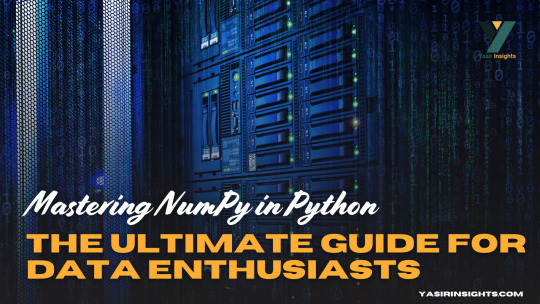
Imagine calculating the average of a million numbers using regular Python lists. You’d need to write multiple lines of code, deal with loops, and wait longer for the results. Now, what if you could do that in just one line? Enter NumPy in Python, the superhero of numerical computing in Python.
NumPy in Python (short for Numerical Python) is the core package that gives Python its scientific computing superpowers. It’s built for speed and efficiency, especially when working with arrays and matrices of numeric data. At its heart lies the ndarray—a powerful n-dimensional array object that’s much faster and more efficient than traditional Python lists.
What is NumPy in Python and Why It Matters
Why is NumPy a game-changer?
It allows operations on entire arrays without writing for-loops.
It’s written in C under the hood, so it’s lightning-fast.
It offers functionalities like Fourier transforms, linear algebra, random number generation, and so much more.
It’s compatible with nearly every scientific and data analysis library in Python like SciPy, Pandas, TensorFlow, and Matplotlib.
In short, if you’re doing data analysis, machine learning, or scientific research in Python, NumPy is your starting point.
The Evolution and Importance of NumPy in Python Ecosystem
Before NumPy in Python, Python had numeric libraries, but none were as comprehensive or fast. NumPy was developed to unify them all under one robust, extensible, and fast umbrella.
Created by Travis Oliphant in 2005, NumPy grew from an older package called Numeric. It soon became the de facto standard for numerical operations. Today, it’s the bedrock of almost every other data library in Python.
What makes it crucial?
Consistency: Most libraries convert input data into NumPy arrays for consistency.
Community: It has a huge support community, so bugs are resolved quickly and the documentation is rich.
Cross-platform: It runs on Windows, macOS, and Linux with zero change in syntax.
This tight integration across the Python data stack means that even if you’re working in Pandas or TensorFlow, you’re indirectly using NumPy under the hood.
Setting Up NumPy in Python
How to Install NumPy
Before using NumPy, you need to install it. The process is straightforward:
bash
pip install numpy
Alternatively, if you’re using a scientific Python distribution like Anaconda, NumPy comes pre-installed. You can update it using:
bash
conda update numpy
That’s it—just a few seconds, and you’re ready to start number-crunching!
Some environments (like Jupyter notebooks or Google Colab) already have NumPy installed, so you might not need to install it again.
Importing NumPy in Python and Checking Version
Once installed, you can import NumPy using the conventional alias:
python
import numpy as np
This alias, np, is universally recognized in the Python community. It keeps your code clean and concise.
To check your NumPy version:
python
print(np.__version__)
You’ll want to ensure that you’re using the latest version to access new functions, optimizations, and bug fixes.
If you’re just getting started, make it a habit to always import NumPy with np. It’s a small convention, but it speaks volumes about your code readability.
Understanding NumPy in Python Arrays
The ndarray Object – Core of NumPy
At the center of everything in NumPy lies the ndarray. This is a multidimensional, fixed-size container for elements of the same type.
Key characteristics:
Homogeneous Data: All elements are of the same data type (e.g., all integers or all floats).
Fast Operations: Built-in operations are vectorized and run at near-C speed.
Memory Efficiency: Arrays take up less space than lists.
You can create a simple array like this:
python
import numpy as np arr = np.array([1, 2, 3, 4])
Now arr is a NumPy array (ndarray), not just a Python list. The difference becomes clearer with larger data or when applying operations:
python
arr * 2 # [2 4 6 8]
It’s that easy. No loops. No complications.
You can think of an ndarray like an Excel sheet with superpowers—except it can be 1d, 2d, 3d, or even higher dimensions!
1-Dimensional Arrays – Basics and Use Cases
1d arrays are the simplest form—just a list of numbers. But don’t let the simplicity fool you. They’re incredibly powerful.
Creating a 1D array:
python
a = np.array([10, 20, 30, 40])
You can:
Multiply or divide each element by a number.
Add another array of the same size.
Apply mathematical functions like sine, logarithm, etc.
Example:
python
b = np.array([1, 2, 3, 4]) print(a + b) # Output: [11 22 33 44]
This concise syntax is possible because NumPy performs element-wise operations—automatically!
1d arrays are perfect for:
Mathematical modeling
Simple signal processing
Handling feature vectors in ML
Their real power emerges when used in batch operations. Whether you’re summing elements, calculating means, or applying a function to every value, 1D arrays keep your code clean and blazing-fast.
2-Dimensional Arrays – Matrices and Their Applications
2D arrays are like grids—rows and columns of data. They’re also the foundation of matrix operations in NumPy in Python.
You can create a 2D array like this:
python
arr_2d = np.array([[1, 2, 3], [4, 5, 6]])
Here’s what it looks like:
lua
[[1 2 3] [4 5 6]]
Each inner list becomes a row. This structure is ideal for:
Representing tables or datasets
Performing matrix operations like dot products
Image processing (since images are just 2D arrays of pixels)
Some key operations:
python
arr_2d.shape # (2, 3) — 2 rows, 3 columns arr_2d[0][1] # 2 — first row, second column arr_2d.T # Transpose: swaps rows and columns
You can also use slicing just like with 1d arrays:
python
arr_2d[:, 1] # All rows, second column => [2, 5] arr_2d[1, :] # Second row => [4, 5, 6]
2D arrays are extremely useful in:
Data science (e.g., CSVS loaded into 2D arrays)
Linear algebra (matrices)
Financial modelling and more
They’re like a spreadsheet on steroids—flexible, fast, and powerful.
3-Dimensional Arrays – Multi-Axis Data Representation
Now let’s add another layer. 3d arrays are like stacks of 2D arrays. You can think of them as arrays of matrices.
Here’s how you define one:
python
arr_3d = np.array([ [[1, 2], [3, 4]], [[5, 6], [7, 8]] ])
This array has:
2 matrices
Each matrix has 2 rows and 2 columns
Visualized as:
lua
[ [[1, 2], [3, 4]],[[5, 6], [7, 8]] ]
Accessing data:
python
arr_3d[0, 1, 1] # Output: 4 — first matrix, second row, second column
Use cases for 3D arrays:
Image processing (RGB images: height × width × color channels)
Time series data (time steps × variables × features)
Neural networks (3D tensors as input to models)
Just like with 2D arrays, NumPy’s indexing and slicing methods make it easy to manipulate and extract data from 3D arrays.
And the best part? You can still apply mathematical operations and functions just like you would with 1D or 2D arrays. It’s all uniform and intuitive.
Higher Dimensional Arrays – Going Beyond 3D
Why stop at 3D? NumPy in Python supports N-dimensional arrays (also called tensors). These are perfect when dealing with highly structured datasets, especially in advanced applications like:
Deep learning (4D/5D tensors for batching)
Scientific simulations
Medical imaging (like 3D scans over time)
Creating a 4D array:
python
arr_4d = np.random.rand(2, 3, 4, 5)
This gives you:
2 batches
Each with 3 matrices
Each matrix has 4 rows and 5 columns
That’s a lot of data—but NumPy handles it effortlessly. You can:
Access any level with intuitive slicing
Apply functions across axes
Reshape as needed using .reshape()
Use arr.ndim to check how many dimensions you’re dealing with. Combine that with .shape, and you’ll always know your array’s layout.
Higher-dimensional arrays might seem intimidating, but NumPy in Python makes them manageable. Once you get used to 2D and 3D, scaling up becomes natural.
NumPy in Python Array Creation Techniques
Creating Arrays Using Python Lists
The simplest way to make a NumPy array is by converting a regular Python list:
python
a = np.array([1, 2, 3])
Or a list of lists for 2D arrays:
python
b = np.array([[1, 2], [3, 4]])
You can also specify the data type explicitly:
python
np.array([1, 2, 3], dtype=float)
This gives you a float array [1.0, 2.0, 3.0]. You can even convert mixed-type lists, but NumPy will automatically cast to the most general type to avoid data loss.
Pro Tip: Always use lists of equal lengths when creating 2D+ arrays. Otherwise, NumPy will make a 1D array of “objects,” which ruins performance and vectorization.
Array Creation with Built-in Functions (arange, linspace, zeros, ones, etc.)
NumPy comes with handy functions to quickly create arrays without writing out all the elements.
Here are the most useful ones:
np.arange(start, stop, step): Like range() but returns an array.
np.linspace(start, stop, num): Evenly spaced numbers between two values.
np.zeros(shape): Array filled with zeros.
np.ones(shape): Array filled with ones.
np.eye(N): Identity matrix.
These functions help you prototype, test, and create arrays faster. They also avoid manual errors and ensure your arrays are initialized correctly.
Random Array Generation with random Module
Need to simulate data? NumPy’s random module is your best friend.
python
np.random.rand(2, 3) # Uniform distribution np.random.randn(2, 3) # Normal distribution np.random.randint(0, 10, (2, 3)) # Random integers
You can also:
Shuffle arrays
Choose random elements
Set seeds for reproducibility (np.random.seed(42))
This is especially useful in:
Machine learning (generating datasets)
Monte Carlo simulations
Statistical experiments.
Reshaping, Flattening, and Transposing Arrays
Reshaping is one of NumPy’s most powerful features. It lets you reorganize the shape of an array without changing its data. This is critical when preparing data for machine learning models or mathematical operations.
Here’s how to reshape:
python
a = np.array([1, 2, 3, 4, 5, 6]) b = a.reshape(2, 3) # Now it's 2 rows and 3 columns
Reshaped arrays can be converted back using .flatten():
python
flat = b.flatten() # [1 2 3 4 5 6]
There’s also .ravel()—similar to .flatten() but returns a view if possible (faster and more memory-efficient).
Transposing is another vital transformation:
python
matrix = np.array([[1, 2], [3, 4]]) matrix.T # Output: # [[1 3] # [2 4]]
Transpose is especially useful in linear algebra, machine learning (swapping features with samples), and when matching shapes for operations like matrix multiplication.
Use .reshape(-1, 1) to convert arrays into columns, and .reshape(1, -1) to make them rows. This flexibility gives you total control over the structure of your data.
Array Slicing and Indexing Tricks
You can access parts of an array using slicing, which works similarly to Python lists but more powerful in NumPy in Python.
Basic slicing:
python
arr = np.array([10, 20, 30, 40, 50]) arr[1:4] # [20 30 40]
2D slicing:
python
mat = np.array([[1, 2, 3], [4, 5, 6], [7, 8, 9]]) mat[0:2, 1:] # Rows 0-1, columns 1-2 => [[2 3], [5 6]]
Advanced indexing includes:
Boolean indexing:
python
arr[arr > 30] # Elements greater than 30
Fancy indexing:
python
arr[[0, 2, 4]] # Elements at indices 0, 2, 4
Modifying values using slices:
python
arr[1:4] = 99 # Replace elements at indices 1 to 3
Slices return views, not copies. So if you modify a slice, the original array is affected—unless you use .copy().
These slicing tricks make data wrangling fast and efficient, letting you filter and extract patterns in seconds.
Broadcasting and Vectorized Operations
Broadcasting is what makes NumPy in Python shine. It allows operations on arrays of different shapes and sizes without writing explicit loops.
Let’s say you have a 1D array:
python
a = np.array([1, 2, 3])
And a scalar:
python
b = 10
You can just write:
python
c = a + b # [11, 12, 13]
That’s broadcasting in action. It also works for arrays with mismatched shapes as long as they are compatible:
python
a = np.array([[1], [2], [3]]) # Shape (3,1) b = np.array([4, 5, 6]) # Shape (3,)a + b
This adds each element to each element b, creating a full matrix.
Why is this useful?
It avoids for-loops, making your code cleaner and faster
It matches standard mathematical notation
It enables writing expressive one-liners
Vectorization uses broadcasting behind the scenes to perform operations efficiently:
python
a * b # Element-wise multiplication np.sqrt(a) # Square root of each element np.exp(a) # Exponential of each element
These tricks make NumPy in Python code shorter, faster, and far more readable.
Mathematical and Statistical Operations
NumPy offers a rich suite of math functions out of the box.
Basic math:
python
np.add(a, b) np.subtract(a, b) np.multiply(a, b) np.divide(a, b)
Aggregate functions:
python
np.sum(a) np.mean(a) np.std(a) np.var(a) np.min(a) np.max(a)
Axis-based operations:
python
arr_2d = np.array([[1, 2, 3], [4, 5, 6]]) np.sum(arr_2d, axis=0) # Sum columns: [5 7 9] np.sum(arr_2d, axis=1) # Sum rows: [6 15]
Linear algebra operations:
python
np.dot(a, b) # Dot product np.linalg.inv(mat) # Matrix inverse np.linalg.det(mat) # Determinant np.linalg.eig(mat) # Eigenvalues
Statistical functions:
python
np.percentile(a, 75) np.median(a) np.corrcoef(a, b)
Trigonometric operations:
python
np.sin(a) np.cos(a) np.tan(a)
These functions let you crunch numbers, analyze trends, and model complex systems in just a few lines.
NumPy in Python I/O – Saving and Loading Arrays
Data persistence is key. NumPy in Python lets you save and load arrays easily.
Saving arrays:
python
np.save('my_array.npy', a) # Saves in binary format
Loading arrays:
python
b = np.load('my_array.npy')
Saving multiple arrays:
python
np.savez('data.npz', a=a, b=b)
Loading multiple arrays:
python
data = np.load('data.npz') print(data['a']) # Access saved 'a' array
Text file operations:
python
np.savetxt('data.txt', a, delimiter=',') b = np.loadtxt('data.txt', delimiter=',')
Tips:
Use .npy or .npz formats for efficiency
Use .txt or .csv for interoperability
Always check array shapes after loading
These functions allow seamless transition between computations and storage, critical for real-world data workflows.
Masking, Filtering, and Boolean Indexing
NumPy in Python allows you to manipulate arrays with masks—a powerful way to filter and operate on elements that meet certain conditions.
Here’s how masking works:
python
arr = np.array([10, 20, 30, 40, 50]) mask = arr > 25
Now mask is a Boolean array:
graphql
[False False True True True]
You can use this mask to extract elements:
python
filtered = arr[mask] # [30 40 50]
Or do operations:
python
arr[mask] = 0 # Set all elements >25 to 0
Boolean indexing lets you do conditional replacements:
python
arr[arr < 20] = -1 # Replace all values <20
This technique is extremely useful in:
Cleaning data
Extracting subsets
Performing conditional math
It’s like SQL WHERE clauses but for arrays—and lightning-fast.
Sorting, Searching, and Counting Elements
Sorting arrays is straightforward:
python
arr = np.array([10, 5, 8, 2]) np.sort(arr) # [2 5 8 10]
If you want to know the index order:
python
np.argsort(arr) # [3 1 2 0]
Finding values:
python
np.where(arr > 5) # Indices of elements >5
Counting elements:
python
np.count_nonzero(arr > 5) # How many elements >5
You can also use np.unique() to find unique values and their counts:
python
np.unique(arr, return_counts=True)
Need to check if any or all elements meet a condition?
python
np.any(arr > 5) # True if any >5 np.all(arr > 5) # True if all >5
These operations are essential when analyzing and transforming datasets.
Copy vs View in NumPy in Python – Avoiding Pitfalls
Understanding the difference between a copy and a view can save you hours of debugging.
By default, NumPy tries to return views to save memory. But modifying a view also changes the original array.
Example of a view:
python
a = np.array([1, 2, 3]) b = a[1:] b[0] = 99 print(a) # [1 99 3] — original changed!
If you want a separate copy:
python
b = a[1:].copy()
Now b is independent.
How to check if two arrays share memory?
python
np.may_share_memory(a, b)
When working with large datasets, always ask yourself—is this a view or a copy? Misunderstanding this can lead to subtle bugs.
Useful NumPy Tips and Tricks
Let’s round up with some power-user tips:
Memory efficiency: Use dtype to optimize storage. For example, use np.int8 instead of the default int64 for small integers.
Chaining: Avoid chaining operations that create temporary arrays. Instead, use in-place ops like arr += 1.
Use .astype() For type conversion:
Suppress scientific notation:
Timing your code:
Broadcast tricks:
These make your code faster, cleaner, and more readable.
Integration with Other Libraries (Pandas, SciPy, Matplotlib)
NumPy plays well with others. Most scientific libraries in Python depend on it:
Pandas
Under the hood, pandas.DataFrame uses NumPy arrays.
You can extract or convert between the two seamlessly:
Matplotlib
Visualizations often start with NumPy arrays:
SciPy
Built on top of NumPy
Adds advanced functionality like optimization, integration, statistics, etc.
Together, these tools form the backbone of the Python data ecosystem.
Conclusion
NumPy is more than just a library—it’s the backbone of scientific computing in Python. Whether you’re a data analyst, machine learning engineer, or scientist, mastering NumPy gives you a massive edge.
Its power lies in its speed, simplicity, and flexibility:
Create arrays of any dimension
Perform operations in vectorized form
Slice, filter, and reshape data in milliseconds
Integrate easily with tools like Pandas, Matplotlib, and SciPy
Learning NumPy isn’t optional—it’s essential. And once you understand how to harness its features, the rest of the Python data stack falls into place like magic.
So fire up that Jupyter notebook, start experimenting, and make NumPy your new best friend.
FAQs
1. What’s the difference between a NumPy array and a Python list? A NumPy array is faster, uses less memory, supports vectorized operations, and requires all elements to be of the same type. Python lists are more flexible but slower for numerical computations.
2. Can I use NumPy for real-time applications? Yes! NumPy is incredibly fast and can be used in real-time data analysis pipelines, especially when combined with optimized libraries like Numba or Cython.
3. What’s the best way to install NumPy? Use pip or conda. For pip: pip install numpy, and for conda: conda install numpy.
4. How do I convert a Pandas DataFrame to a NumPy array? Just use .values or .to_numpy():
python
array = df.to_numpy()
5. Can NumPy handle missing values? Not directly like Pandas, but you can use np.nan and functions like np.isnan() and np.nanmean() to handle NaNs.
0 notes
Text
Level Up Data Science Skills with Python: A Full Guide
Data science is one of the most in-demand careers in the world today, and Python is its go-to language. Whether you're just starting out or looking to sharpen your skills, mastering Python can open doors to countless opportunities in data analytics, machine learning, artificial intelligence, and beyond.
In this guide, we’ll explore how Python can take your data science abilities to the next level—covering core concepts, essential libraries, and practical tips for real-world application.
Why Python for Data Science?
Python’s popularity in data science is no accident. It’s beginner-friendly, versatile, and has a massive ecosystem of libraries and tools tailored specifically for data work. Here's why it stands out:
Clear syntax simplifies learning and ensures easier maintenance.
Community support means constant updates and rich documentation.
Powerful libraries for everything from data manipulation to visualization and machine learning.
Core Python Concepts Every Data Scientist Should Know
Establish a solid base by thoroughly understanding the basics before advancing to more complex methods:
Variables and Data Types: Get familiar with strings, integers, floats, lists, and dictionaries.
Control Flow: Master if-else conditions, for/while loops, and list comprehensions through practice.
Functions and Modules: Understand how to create reusable code by defining functions.
File Handling: Leverage built-in functions to handle reading from and writing to files.
Error Handling: Use try-except blocks to write robust programs.
Mastering these foundations ensures you can write clean, efficient code—critical for working with complex datasets.
Must-Know Python Libraries for Data Science
Once you're confident with Python basics, it’s time to explore the libraries that make data science truly powerful:
NumPy: For numerical operations and array manipulation. It forms the essential foundation for a wide range of data science libraries.
Pandas: Used for data cleaning, transformation, and analysis. DataFrames are essential for handling structured data.
Matplotlib & Seaborn: These libraries help visualize data. While Matplotlib gives you control, Seaborn makes it easier with beautiful default styles.
Scikit-learn: Perfect for building machine learning models. Features algorithms for tasks like classification, regression, clustering, and additional methods.
TensorFlow & PyTorch: For deep learning and neural networks. Choose one based on your project needs and personal preference.
Real-World Projects to Practice
Applying what you’ve learned through real-world projects is key to skill development. Here are a few ideas:
Data Cleaning Challenge: Work with messy datasets and clean them using Pandas.
Exploratory Data Analysis (EDA): Analyze a dataset, find patterns, and visualize results.
Build a Machine Learning Model: Use Scikit-learn to create a prediction model for housing prices, customer churn, or loan approval.
Sentiment Analysis: Use natural language processing (NLP) to analyze product reviews or tweets.
Completing these projects can enhance your portfolio and attract the attention of future employers.
Tips to Accelerate Your Learning
Join online courses and bootcamps: Join Online Platforms
Follow open-source projects on GitHub: Contribute to or learn from real codebases.
Engage with the community: Join forums like Stack Overflow or Reddit’s r/datascience.
Read documentation and blogs: Keep yourself informed about new features and optimal practices.
Set goals and stay consistent: Data science is a long-term journey, not a quick race.
Python is the cornerstone of modern data science. Whether you're manipulating data, building models, or visualizing insights, Python equips you with the tools to succeed. By mastering its fundamentals and exploring its powerful libraries, you can confidently tackle real-world data challenges and elevate your career in the process. If you're looking to sharpen your skills, enrolling in a Python course in Gurgaon can be a great way to get expert guidance and hands-on experience.
DataMites Institute stands out as a top international institute providing in-depth education in data science, AI, and machine learning. We provide expert-led courses designed for both beginners and professionals aiming to boost their careers.
Python vs R - What is the Difference, Pros and Cons
youtube
#python course#python training#python institute#learnpython#python#pythoncourseingurgaon#pythoncourseinindia#Youtube
0 notes
Text
Mastering NumPy Broadcasting for Efficient Computation

If you're working with Python for data science, you've probably come across NumPy, a powerful library for handling numerical data. One of NumPy’s standout features is broadcasting, which simplifies operations on arrays of different shapes without requiring manual adjustments. This not only enhances computational efficiency but also improves memory management, making it a must-know technique for data scientists and machine learning professionals.
In this guide, we’ll break down NumPy broadcasting, explaining how it works and why it’s a game-changer for high-performance computing. We’ll also explore real-world applications and discuss how you can master these skills through the Online Data Science Course UAE.
Why Does NumPy Broadcasting Matter?
When working with large datasets, efficiency is crucial. Traditional element-wise operations require arrays to have the same dimensions, which can lead to increased memory usage and slower execution times. Broadcasting eliminates this limitation by allowing NumPy to automatically adjust smaller arrays, ensuring they align with larger ones without duplicating data.
Key Advantages of Broadcasting:
Faster computations: Eliminates the need for explicit looping.
Optimized memory usage: Avoids unnecessary copies of data.
Simplifies code: Enhances readability by removing manual reshaping.
Understanding How NumPy Broadcasting Works
To apply broadcasting, NumPy follows a set of rules when performing operations on arrays of different shapes:
If the arrays have different dimensions, NumPy expands the smaller array by adding singleton dimensions (size 1) from the left until both arrays have the same number of dimensions.
If dimensions differ, those with size 1 are stretched to match the corresponding dimension of the larger array.
If the arrays are still incompatible, a ValueError is raised.
Example 1: Adding a Scalar to an Array
import numpy as np matrix = np.array([[1, 2, 3], [4, 5, 6]]) # Shape (2,3) scalar = 10 # Shape () result = matrix + scalar print(result)
Output: [[11 12 13] [14 15 16]]
Here, the scalar is automatically expanded to match the shape of the array, enabling efficient element-wise addition.
Example 2: Broadcasting a 1D Array to a 2D Array
matrix_2d = np.array([[1, 2, 3], [4, 5, 6]]) # Shape (2,3) vector = np.array([10, 20, 30]) # Shape (3,) result = matrix_2d + vector print(result)
Output: [[11 22 33] [14 25 36]]
NumPy expands the 1D array across rows to match the (2,3) shape, allowing seamless element-wise operations.
Example 3: Multi-Dimensional Broadcasting
array_3d = np.array([[[1], [2], [3]]]) # Shape (1,3,1) array_2d = np.array([[10, 20, 30]]) # Shape (1,3) result = array_3d + array_2d print(result)
Output: [[[11 21 31] [12 22 32] [13 23 33]]]
NumPy stretches the shapes to align properly and executes the addition efficiently.
Real-World Applications of NumPy Broadcasting
1. Speeding Up Machine Learning Workflows
Broadcasting is heavily used in data normalization for training machine learning models. Instead of manually reshaping arrays, NumPy allows quick transformations:
data = np.array([[50, 60, 70], [80, 90, 100]]) mean = np.mean(data, axis=0) norm_data = (data - mean) / np.std(data, axis=0)
This efficiently normalizes the dataset without unnecessary loops.
2. Image Processing
Broadcasting is widely applied in image manipulation, such as adjusting brightness levels across RGB channels:
image = np.random.rand(256, 256, 3) # A 256x256 RGB image brightness = np.array([1.2, 1.1, 0.9]) adjusted_image = image * brightness
Each colour channel is scaled independently, improving computational efficiency.
3. Financial & Statistical Analysis
In financial modeling, broadcasting simplifies calculations like percentage change computations:
prices = np.array([100, 102, 105, 110]) returns = (prices[1:] - prices[:-1]) / prices[:-1] * 100
This eliminates manual looping, making stock price analysis faster and more efficient.
Master Data Science with Boston Institute of Analytics (BIA) in UAE
If you're looking to enhance your expertise in data science, AI, and machine learning, mastering NumPy broadcasting is a crucial step. The Boston Institute of Analytics (BIA) offers a comprehensive Online Data Science Course UAE, covering:
Python Programming & NumPy Fundamentals
Advanced Machine Learning & AI Techniques
Data Visualization & Statistical Analysis
Big Data & Cloud Computing
Why Choose BIA?
Learn from Industry Experts: Gain insights from experienced data scientists.
Hands-On Projects: Work on real-world datasets for practical learning.
Globally Recognized Certification: Earn a professional credential to boost your career.
Flexible Online Format: Learn at your own pace, from anywhere in the UAE.
By enrolling in BIA’s Online Data Science Course, you’ll build a strong foundation in Python, NumPy, and advanced analytics techniques, preparing yourself for high-paying roles in data science.
Final Thoughts
NumPy broadcasting is a game-changer for anyone dealing with numerical computations. Whether you're working on machine learning models, image processing tasks, or financial data analysis, understanding broadcasting will help you write more efficient and scalable code.
Ready to take your data science journey to the next level? Join the Data Science Course today and gain industry-relevant skills that will set you apart in the competitive job market!
#data science course#data science training#online data science course#data science program#best data science programs#AI Training Program#Online Data Science Course UAE#Best Data Science Institute#Best Online Data Science Programs
0 notes
Text
Best Programming Courses for Beginners in Ahmedabad India

Introduction
In the present stage of the digitization world, writing computer code is considered one of the most useful skills in today's era. It is probably the best opportunity, whether for making websites or creating software for analyzing data; the scope in programming seems endless. However, a strong foundation must be laid with a good institute. Without the right guidance, even the most talented individual may struggle to build their skills effectively. This is where the Best Programming Courses for Beginners in Ahmedabad India come into play. TCCI-Tririd Computer Coaching Institute stands as a pioneering place in Ahmedabad, India, for students to start their programming ventures.
Why Choose TCCI-Tririd Computer Coaching Institute?
1. Specialized Learning Source.
TCCI has one-of-a-kind programming skills, providing world-class programming courses primarily designed for beginners. The program runs from basic concepts to more advanced programming techniques.
2. Industry-Knowledgeable Tutors
The faculties are high-standard programs for TCCI and are used to transferring such knowledge to the students.
3. A Flexible Mode of Learning
There are online classes and offline classes which the student and the working professional can use according to their needs.
4. Hands-On Learning
According to TCCI, programming is all about practice, and students are assured of hands-on coding experience with live projects and assignments.
Top Programming Courses for Beginners at TCCI
1. C Programming
C defines the whole programming languages. Learning C gives a base understanding of the concepts for beginners in loops, functions, and memory management. C is extensively used in system programming or any embedded systems.
2. C++ Programming
The concepts offered in C++ are very important for implementing object-oriented programming principles on which the entire structure of complex applications will be built. Such as classes, inheritance, polymorphism, etc.
3. Java Programming
One of the most popular programming languages is Java, and its applications include web development, mobile applications, and enterprise solutions. Here at TCCI, you will learn Java syntax, OOP principles, and how to use frameworks like Spring and Hibernate.
4. Python Programming
Python is the easiest language to learn in web development, data science, artificial intelligence, and automation. It is more than just simple syntax to advanced libraries like Pandas and NumPy with the Python course.
5. Web Development through HTML, CSS, and JavaScript
This is the perfect course for people who just want to build websites. You learn to design responsive web pages out of HTML, CSS, and JavaScript.
6. SQL and Database Management
Essentially, SQL is the management of all things databases. This course helps students understand database designs, queries, and real-world applications of such concepts.
7. Data Structures and Algorithms (DSA)
An excellent understanding of DSA helps in writing suitable code. This course covers arrays, linked lists, stacks, queues, and also sorting algorithms.
What Makes Programming Courses at TCCI Exceptional?
Small Batch Size for Strong Attention
Real-World Projects for Actual Experience
Guidance by Industry Experts
Career Opportunities after Programming Learning at TCCI
The number of career options available to a student studying programming from TCCI is vast. They include:
Software Developer
Web Developer
Data Analyst
Mobile App Developer
Freelancer
Conclusion
If you're looking for the best programming courses for beginners in Ahmedabad, India, TCCI-Tririd Computer Coaching Institute is the ultimate choice. Their structured courses, hands-on learning, and expert guidance make them the best place to start your coding journey.
Location: Bopal & Iskon-Ambli Ahmedabad, Gujarat
Call now on +91 9825618292
Visit Our Website: http://tccicomputercoaching.com/
FAQs
1. Which programming language should I learn if I am a beginner?
Depending on your career goals, you can consider C or Python as the choice for a beginner.
2. Does TCCI provide certification after the course completion?
Yes, TCCI provides a certification to the students once they complete the course.
3. How long do beginner programming courses last?
It depends on the course. Most courses last from one to three months.
4. Do courses have practical projects?
Yes, in every course, there are practical projects for real-world training.
5. Is technical background required to take part in these courses?
No, it is for complete beginners; stepwise precept guidance will be there.
#best computer classes in bopal ahmedabad#Best IT training institute in Ahmedabad#Computer Classes Near me#programming classes near me#TCCI-Tririd Computer Coaching Institute
0 notes
Text
DATA SCIENCE… THE UNTOLD STORY...
A few years ago, Joel Grus defined data science in terms of interdisciplinary, mathematical, and statistical fields capable of dealing with the extraction and analysis of huge amounts of data in his book Data Science From Scratch. Wikipedia thus holds that since 2001, the term data science has differentially been ascribed to statistical inquiry, which has been evolved over the years with the fields of computer science and its derivatives. The business today is researching the most effective way of analyzing lots of data obtained across many levels including organization, businesses, or operations. An organization can create large data sets regarding customer behaviors, such as customer transactions, social media interactions, operations, or sensor readings. Data science helps organizations to transform this data into actionable insights that go into driving decisions, strategies, and innovations such as in the following sectors: healthcare, finance, marketing, e-commerce, and many others.
The steps that generally constitute the data science pipeline are cross-functional and include collection, cleaning, processing, analysis, modeling, and interpretation towards the outcome whereby data is transformed into information for decision making. Various techniques applied by professionals include data mining, data visualization, predictive analysis, and machine learning to extract patterns, trends, and relationships among data sets. Data science aspires to assist in data-driven decisions on how to solve complex issues by clear, evidence-based pathways into tangible outcomes.
It is the purpose of the Data Science course in Kerala to bring the students' practical exposure into a fine blend with theoretical knowledge and technical skills, which will ultimately help them excel in this competitive field. It addresses a wider audience-from students to working professionals and busy executives who want to build next-level data-driven decision-making capabilities. These days Kerala fast becomes one of the destinations in technology and innovations these courses have also become relevant yet lucrative for industry opportunities that advance skills quite pertinent to the field. The courses cover a wide array of subjects across topics generally listed:
Introduction to Data Science and Analytics
Methods of Data Collection, Cleaning, and Preprocessing
Statistical Analysis and Exploratory Data Analysis (EDA)
Programming Languages such as Python and R
Machine Learning Algorithms and Model Building
Big Data Technologies (Hadoop, Spark)
Data Visualization Tools (Tableau, Power BI, Matplotlib)
Case Studies and Real-Life Projects
Thus, this is an ordinary Data Science course which is going to impart theoretical concepts with practical observation to apply that knowledge in real-time datasets and situations. Most programs also embed critical thinking, ethical handling of data, and effective communication of analytical results to non-technical stakeholders.
Competencies with tools and frameworks widely used, such as Pandas, NumPy, Scikit-learn, TensorFlow, and SQL, are further sharpened in these programs. Extensive practical exposure is provided through Capstone projects or from industry assignments that facilitate portfolio creation for the students.
Data Science course completion opens doors into hundreds of other opportunities that skilled professionals seek within different industries, such as hiring a Data Analyst, Machine Learning Engineer, BI Analyst, or Data Scientist. So whether you are entering the data science career or interested in upgrading your skills to stay current with the industry, a good data science course will equip you with the theory and support to excel in this exciting and impactful area.
0 notes
Text
🐍 How to Learn Python for Bioinformatics? A Beginner’s Guide 🔬💻
Python is one of the most powerful and beginner-friendly programming languages for bioinformatics, making it essential for analyzing genomic data, automating workflows, and developing computational biology tools. If you're from a biotech or life sciences background and want to transition into bioinformatics, learning Python is the perfect first step!
Here’s a step-by-step guide to mastering Python for Bioinformatics from scratch. 🚀
📌 Step 1: Learn Python Basics
Before diving into bioinformatics-specific applications, build a strong foundation in Python programming. Start with:
✅ Basic Syntax – Variables, loops, conditionals ✅ Functions & Modules – Code reusability in Python ✅ Data Structures – Lists, dictionaries, tuples ✅ File Handling – Reading and writing biological data
📚 Best Free Courses to Start:
Python for Beginners – CS50 (Harvard) edX
Python Crash Course W3Schools
Automate the Boring Stuff with Python Udemy
📌 Step 2: Get Comfortable with Bioinformatics Libraries
Once you're comfortable with Python basics, start using bioinformatics-specific libraries to process biological data.
🔬 Key Libraries for Bioinformatics: ✅ Biopython – Sequence analysis, BLAST, FASTA/FASTQ file handling ✅ Pandas – Managing large biological datasets ✅ NumPy – Handling genetic sequence arrays ✅ Matplotlib & Seaborn – Data visualization for bioinformatics ✅ Scikit-learn – Machine learning for genomic analysis
🖥️ Try This Beginner Exercise: Download a FASTA file and use Biopython to parse and analyze a DNA sequence.
from Bio import SeqIO
# Read a FASTA file
for seq_record in SeqIO.parse("example.fasta", "fasta"): print(f"Sequence ID: {seq_record.id}")
print(f"Sequence: {seq_record.seq}")
print(f"Length: {len(seq_record.seq)}")
🔗 Best Resources for Learning BioPython:
Biopython Cookbook Official Docs
Intro to Biopython Course Datacamp
📌 Step 3: Work on Real Bioinformatics Projects
The best way to learn is through hands-on projects. Here are some beginner-friendly projects:
🧬 Project Ideas for Bioinformatics Beginners: ✅ DNA Sequence Analysis – Find GC content, transcription, and reverse complement. ✅ BLAST Automation – Write Python scripts to automate BLAST searches. ✅ Genome Data Visualization – Plot gene expression data using Matplotlib. ✅ Mutation Analysis – Identify and categorize SNPs in genomic sequences. ✅ Machine Learning in Bioinformatics – Train models for disease prediction.
📚 Practice with Real Datasets:
NCBI GenBank (ncbi.nlm.nih.gov)
ENSEMBL Genome Browser (ensembl.org)
Kaggle Bioinformatics Datasets (kaggle.com)
📌 Step 4: Join the Bioinformatics Community
Engaging with other bioinformatics learners and experts will keep you motivated and up to date.
🌎 Top Bioinformatics Communities: 💬 Biostars – biostars.org (Q&A forum for bioinformatics) 💻 Reddit – r/bioinformatics for discussions and resources 📢 Twitter/X – Follow researchers using #Bioinformatics #CompBio
📌 Step 5: Enroll in Online Courses & Certifications
Once you have some hands-on experience, take structured courses to solidify your knowledge.
📚 Best Courses for Python & Bioinformatics:
Bioinformatics Specialization – Coursera (UC San Diego)
Python for Genomic Data Science – Coursera (Johns Hopkins)
Bioinformatics with Python – BioPractify (biopractify.in)
�� Final Thoughts: Start Learning Today!
Python is revolutionizing bioinformatics, and learning it doesn’t require a programming background! Start with Python basics, explore bioinformatics libraries, work on real projects, and engage with the community. With consistent effort, you’ll be analyzing genomic data in no time!
📢 Are you learning Python for bioinformatics? Share your journey in the comments! 👇✨
#PythonForBioinformatics#Bioinformatics#ComputationalBiology#Genomics#MachineLearning#PythonProgramming#Biopython#GenomicData#BioinformaticsTools#BioTechCareers#CodingForBiologists#STEM#PythonBeginners#GenomeAnalysis#DataScience
1 note
·
View note
Text
The Essential Tools and Frameworks for AI Integration in Apps

Artificial intelligence (AI) is no longer a futuristic concept; it's a transformative force reshaping how applications are built and used. Understanding the right tools and frameworks is essential if you're wondering how to integrate AI into an app. With many options, choosing the right ones can distinguish between a mediocre application and one that delivers a seamless, intelligent user experience. This guide will walk you through the most essential tools and frameworks for AI integration in app development.
1. Popular AI Frameworks
AI frameworks simplify the development and deployment of AI models, making them an essential part of the integration process. Below are some of the most widely used frameworks:
a) TensorFlow
Developed by Google, TensorFlow is an open-source framework widely used for machine learning and AI development. It supports a variety of tasks, including natural language processing (NLP), image recognition, and predictive analytics.
Key Features:
Robust library for neural network development.
TensorFlow Lite for on-device machine learning.
Pre-trained models are available in TensorFlow Hub.
b) PyTorch
Backed by Facebook, PyTorch has gained immense popularity due to its dynamic computation graph and user-friendly interface. It's particularly favoured by researchers and developers working on deep learning projects.
Key Features:
Seamless integration with Python.
TorchScript for transitioning models to production.
Strong community support.
c) Keras
Known for its simplicity and ease of use, Keras is a high-level API running on top of TensorFlow. It's ideal for quick prototyping and small-scale AI projects.
Key Features:
Modular and user-friendly design.
Extensive support for pre-trained models.
Multi-backend and multi-platform capabilities.
2. Tools for Data Preparation
AI models are only as good as the data they're trained on. Here are some tools to help prepare and manage your data effectively:
a) Pandas
Pandas is a powerful Python library for data manipulation and analysis. It provides data structures like DataFrames to manage structured data efficiently.
b) NumPy
Essential for numerical computing, NumPy supports large, multi-dimensional arrays and matrices and mathematical functions to operate on them.
c) DataRobot
DataRobot automates the data preparation process, including cleaning, feature engineering, and model selection, making it an excellent choice for non-technical users.
3. APIs and Services for AI Integration
For developers who want to incorporate AI without building models from scratch, APIs and cloud-based services provide an easy solution:
a) Google Cloud AI
Google Cloud offers pre-trained models and tools for various AI tasks, including Vision AI, Natural Language AI, and AutoML.
b) AWS AI Services
Amazon Web Services (AWS) provides AI services like SageMaker for building, training, and deploying machine learning models and tools for speech, text, and image processing.
c) Microsoft Azure AI
Azure AI provides cognitive services for vision, speech, language, and decision-making and tools for creating custom AI models.
d) IBM Watson
IBM Watson offers a range of AI services, including NLP, speech-to-text, and predictive analytics, designed to integrate seamlessly into apps.
4. Development Tools and IDEs
Efficient development environments are crucial for integrating AI into your app. Here are some recommended tools:
a) Jupyter Notebook
Jupyter Notebook is an open-source tool that allows developers to create and share live code, equations, and visualizations. It's widely used for exploratory data analysis and model testing.
b) Visual Studio Code
This lightweight yet powerful IDE supports Python and other languages commonly used in AI development. Extensions like Python and TensorFlow add specific capabilities for AI projects.
c) Google Colab
Google Colab is a cloud-based platform for running Jupyter Notebooks. It offers free GPU and TPU access, making it ideal for training AI models.
5. Version Control and Collaboration Tools
Managing code and collaboration effectively is essential for large-scale AI projects. Tools like GitHub and GitLab allow teams to collaborate, track changes, and manage repositories efficiently.
Key Features:
Branching and version control.
Integration with CI/CD pipelines for automated deployment.
Support for collaborative coding and reviews.
6. AI Deployment Platforms
Once your AI model is ready, deploying it efficiently is the next step. Here are some tools to consider:
a) Docker
Docker allows you to package your AI model and its dependencies into containers, ensuring consistent deployment across environments.
b) Kubernetes
Kubernetes is an orchestration tool for managing containerized applications. It's ideal for deploying large-scale AI models in distributed systems.
c) MLflow
MLflow is an open-source platform for managing the end-to-end machine learning lifecycle, including experimentation, reproducibility, and deployment.
Conclusion
Integrating AI into an app can be complex, but it becomes manageable and gratifying with the right tools and frameworks. Whether you're using TensorFlow for model building, Google Cloud AI for pre-trained APIs, or Docker for deployment, the key is to choose the solutions that align with your project's goals and technical requirements. You can create intelligent applications that deliver real value to users and businesses by leveraging these essential tools.
0 notes
Text
Python Training: Unlock Your Programming Potential with InfoGrains TCS
Python is one of the most versatile and widely-used programming languages in the world. Whether you are a beginner or an experienced developer looking to upskill, mastering Python can open doors to countless opportunities in software development, data science, artificial intelligence, and beyond.
At InfoGrains TCS, we understand the importance of comprehensive training that combines theoretical knowledge with practical applications. That’s why our Python training program is designed to cater to diverse learning needs, ensuring you gain the skills necessary to excel in today’s tech-driven world.
Why Choose Python?
Python is renowned for its simplicity and readability, making it an excellent choice for beginners while still being powerful enough for advanced applications. Here are some key reasons why Python is a must-learn language:
Ease of Learning: Its straightforward syntax mimics natural language, reducing the learning curve.
Versatility: Python is used in web development, data analysis, machine learning, game development, and more.
Rich Libraries and Frameworks: Access to a vast array of libraries such as NumPy, Pandas, TensorFlow, and Django enhances productivity.
Community Support: A vibrant global community ensures extensive resources and quick solutions to problems.
About InfoGrains TCS Python Training Program
Our Python training in Indore program is tailored to provide a comprehensive learning experience. Whether you’re aiming to build your first application or dive into advanced topics like machine learning, our course has got you covered.
Key Features:
Expert Trainers: Learn from industry professionals with years of real-world experience.
Hands-On Projects: Apply your knowledge through practical assignments and capstone projects.
Customized Curriculum: Courses designed to match the skill levels of beginners, intermediates, and advanced learners.
Flexible Schedules: Weekday, weekend, and online classes to fit your busy schedule.
Certification: Earn a recognized certificate to showcase your skills to potential employers.
What You’ll Learn
Here’s a glimpse of the topics covered in our Python training program:
Introduction to Python: Understand the basics, including syntax, data types, and control structures.
Object-Oriented Programming: Master concepts like classes, objects, inheritance, and polymorphism.
Web Development: Learn how to create dynamic websites using frameworks like Flask and Django.
Data Science and Analytics: Dive into data manipulation and visualization with Pandas and Matplotlib.
Machine Learning: Build predictive models using libraries like scikit-learn and TensorFlow.
Debugging and Testing: Develop robust code with effective debugging and testing strategies.
Who Can Enroll?
Our Python Internship In indore is suitable for:
Students and fresh graduates looking to start a career in programming.
Professionals aiming to transition into tech roles.
Entrepreneurs and hobbyists wanting to build their own applications.
Why InfoGrains TCS?
At InfoGrains TCS, we are committed to your success. Our training methodology focuses on:
Interactive sessions for better concept retention.
Real-world examples to connect theory with practice.
Continuous support and mentoring to help you overcome challenges.
Enroll Today!
Take the first step toward mastering Python and transforming your career. Visit Infograins TCS Python Training to learn more and enroll today. With InfoGrains TCS, you’re not just learning Python—you’re building a foundation for success in the ever-evolving tech landscape.
0 notes