#i only have access to mobile so the format for everything is so ugly but HIIII ITS MARRIAGE TIME
Note
your gifs are so nice! would you be willing to share your sharpening? and if it's not too much trouble do a quick rundown of your coloring process?
hi anon! it's no trouble at all, if it helps i'm happy to share <3
first i'd like to say that the size and speed of your gifs is key for the sharpen to look good! an incorrectly sized gif will look wonky on desktop (mobile is not very noticeable but desktop is where your gifs can potentially look bad if you size incorrectly) and same for slow-ish gifs, the slower your gif is the more the imperfections show so a correct speed hides the ugly parts lol
these are the standard tumblr photoset sizes

now with that out of the way i'm going to put everything under the cut bc it's probs going to be very long lol if you have any questions after reading all of this, do not hesitate to come back and i'll try to explain better!
okay! first i’d like to point out that i use an older photoshop, simply bc i like how they work lol i work on photoshop cs6 so to enable the same options i’m going to show you here you’ll have to have enabled the legacy option in the smart sharpen filters.
my sharpen varies depending on my source material tbh here are some examples:
source material: music videos
i actually use mvs downloaded from vimeo but these take longer to be up bc the directors don't usually upload at the same time the video is coming out unlike youtube mv, so if i'm working with something from youtube i like to get the biggest format available, so 4k and if it's not available then 1080p will do
i like to do big gifs for mvs so thats 540px width, these are my crop settings (putting it like that i don’t have to manually resize to 540px after cropping bc it’s going to be already the correct size)
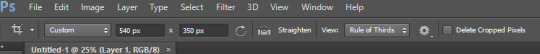
and my sharpen for these is this

and then i lower the opacity of it to 75/80%, double clicking here

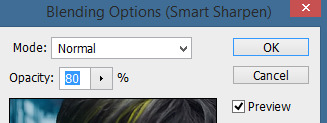
this is the result:


and my gif speed for mvs in particular is this

looks very crispy and ready to color away!
source material: stage videos in .ts format
for stages i like to work with .ts files since they are very high quality recordings of the stages and generally the gifs come out nicer. for stages that are from youtube the next part of this will probs help but this part will be focused on .ts files.
i get my files from kpop24hrs which is invite only right now and invites are a bitch to get a hold of but if you have access it’ll make your life so easy when giffing stages, there’s also twitter to look up files! for stray kids the fastest .ts uploader on twitter is @/STEii_e but if you look up the date + stray kids + .ts the tweets will show! anyway, back to the important thing
for .ts files i work with AviSynth! my computer hates vapoursynth so i use it’s older sibling lol it does the work just fine for what i use it imo bc i usually end up sharpening on photoshop. if you’d like an avisynth tutorial, this is what i used to learn about it and if you’d like to try vapoursynth there’s tons of tutorials from tumblr if you google, the most complete one is from user realstraykids
i modified my avisynth processor for it to have a denoiser (which is a feature from vapoursynth) to have my gifs look a little more smooth but that effect can also be achieved using topaz tbh
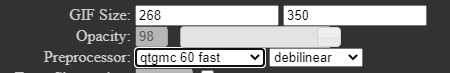
these are the output settings i get on the resizer

like i said i modified some things to have a denoiser so it won’t look like this on a regular avisynth
using debilinear usually makes my gif already look a bit sharp, so if i see it’s good i don’t use a sharpen, if i see it need a little push i’ll use a smart sharpen of 500% radius and 0.3px amount, and i’ll use a gaussian blur filter set to 0,3 and i lower it’s opacity to 75/80%
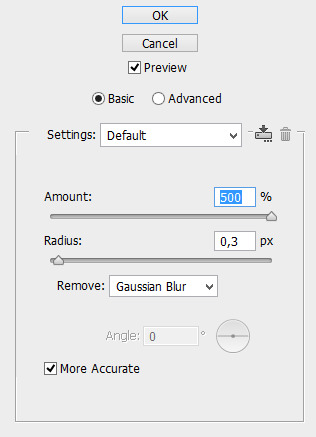


results:
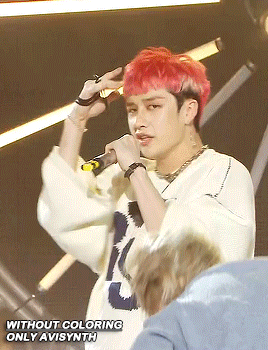

and my gif speed for .ts stages

now it’s all ready to color!
final source material: your regular youtube/twitter/vlive video
anyone that ever worked with a lq-ish video know how they just look ugly no matter how your try to sharpen, specially vlives and now channie’s rooms on youtube (*shaking fist in the air* damn you 720p videos!!) so i found a way to make them look decent, in this case i oversharpen using a 500% 0.4px smart shapen and then i slap a gaussian blur of 0,3 (lowered to 50% opacity) on top of it to smooth things out, more often than not it works very well but some videos are just plain bad (looking at you twitter) so this will work if you tweak the gaussian blur to your liking. i also recommend to work with small gifs if your video is not 1080p bc they’ll look better, but if you like pain like me and love big gifs this is what i do:


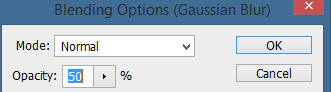
my results:


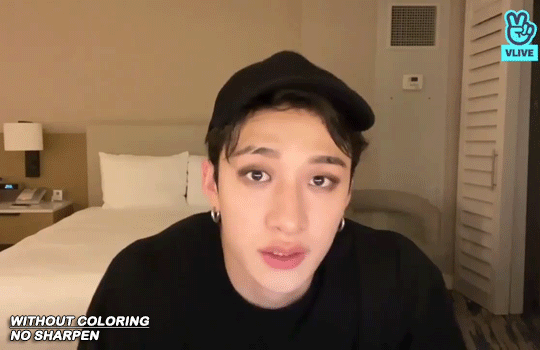
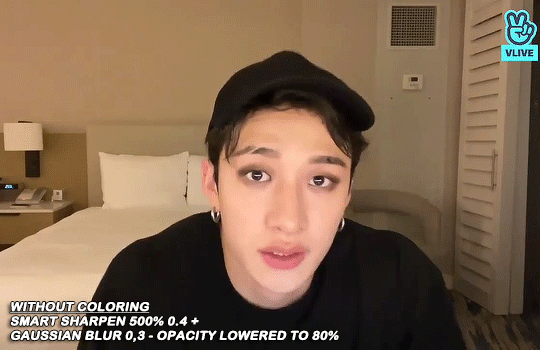
and my gif speed for these kind of videos

that’s about it for my sharpen tricks!
for coloring i like to do vibrant gifs, i adapted my latest method from this and this, and another tutorial that i can’t find rn, but for my base what i do is two curves layers, a levels layer to bring up darks, then i do a hue/sat to fix up colors, then i do vibrance and finally i selective color to fix things up. i’m going to show you on this binnie and minho gifs
first we use a curves layer and we set it on automatic (no worries if it gets too bright, we’ll be fixing as we go)
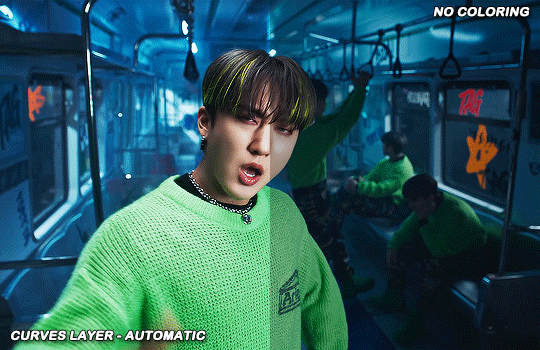

now we do a second curves layer, for this one we’ll use the black color picker from the curves layer and pick the darkest point on our gif


now we fix the darks and we bring some brightness with a levels layer


now we do a hue/saturation layer, here i fix up the reds and yellows, sometimes i skip it if the gif already looks good after the first 3 layers if that’s the case i go directly to the next step which is vibrance, in this case i only did minho in this step bc i felt like binnie’s was okay after the first 3 layers

now it’s the vibrance layer, for making the colors pop out more


and now the final layer: selective color! here we fix again red and yellows


that was my base coloring! sometimes i put in a gradient map in between the curves layers and the levels but only sometimes. after this if i want to mess around with colors i mostly go with another hue/sat layer or just use selective color, hue/sat is great for color manipulation. anyway, this is the finished result and my saving settings!



that was really long lmao, i hope it helps somehow? like i said if anything isn’t clear pls come back and we’ll go around it again <3
113 notes
·
View notes
Text
wow, i really really hate the new post editor
when i make an image post, that bar thing that says drag you photo or url here just stay open up there after you’ve already added photos??? and i have the option to close it? so i get to manually close it every single time just so i can see how my post is going to look??
and when adding tags, you can’t just click anywhere in the tag field, you have to click the teeny tiny little plus sign? boo, major downgrade
also its HELLA ugly and clunky looking. like look at all these big dumbass grey bubbles taking up WAY too much screen real estate??? wtf

like i cant even see the post buttons with just a single not large image (its 303px tall) in it???
same tags for reference:
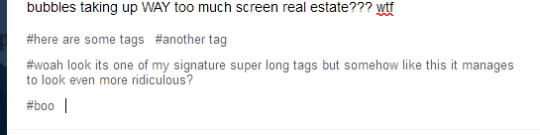
clean, easy to understand its not part of the post, not freaking ugly?
like yeah, the font size could be a smidge bigger, but the grey bubbles?? *barf emoji* its ugly and intrusive and i can’t even customize it to be like baby pink or something? smh
also, again, the stupid teeny tiny plus sign??? versus being able to click literally anywhere in the tag area??? i aint got time to be lining up my mouse to hit that stupidly small target every time i decide i want to add tags to a post???
like if its supposed to be more accessible on mobile...1) tapping anywhere in the tags section would be infinitely easier on mobile also i think? but maybe people were accidentally hitting the tags section like while scrolling so they made it harder to hit on purpose? but if thats the case, 2) theres a tumblr app?? i dont think the browser version needs to have all the, uhhh, “upgrades” the app should be getting? but then again, i guess the app must still be broken so instead of fixing/adjusting it to be mobile friendly they’ll juse make everything mobile friendly? and less pc friendly? like damn i would hate hate hate hate hate to be using tumblr on anything bigger than my small laptop screen.
and last also, why is the dumb new post editor only on every post type except text? not that i want it here too, but like???
OH WAIT no this is the last also!
the new editor doesn’t give the option for blockquotes? blockquotes are literally one of my favorite formatting tools (blockquote + italics, it gets me every time)
OH WAIT NO i thought of another, in the new editor, the formatting popup is no longer (roughly) centered over the mouse??? like that was so convenient??? much less distance to travel than the new one which pops up starting on the mouses’ right side??? you wanna add a link, go all the fucking way over there! D<
ugh i hate unnecessary design choices. like im sure theyre beneficial to some people and im happy for you. but this site has just gotten 15% worse for me to use and it was already a bit of a struggle. :/
#tumblr#new post editor#spoiler alert: i hate it#oh cute compact tags section im gonna miss you#faint rant
3 notes
·
View notes
Text
Psychic Wedding Time!

Art by @/cowboyologist
After months of holding back, we finally tied the ole knot! Me and the conman are officially hitched today September 10, 2021!
This silly little blonde anime man means an awful lot to me and its really more than I can say. These months with him have been a great help.
When I went through some of the roughest things I've ever gone through, I had him to think about for comfort. He is a little part in what keeps me going and I wish I could thank him for everything. He sparks a lot of joy so I think I'm gonna keep him!
I've never been happier and I'm so lucky to call him husband! He's had such a positive impact and I love him so, so much.
Special thank you to my friends and of course our son Mob who carried the rings!
Under the cut is a little fic about getting ready for the wedding. Thanks everyone for your support!
Reigen squinted at his reflection, dark eyes hauntingly focused on a strand of hair that didn't take to the product he put in it. A grunt of dismay rumbled low in his throat.
"Um…Reigen?"
"Just a second, Serizawa. Almost got it."
The taller man's voice wavered but he managed to hold fast and keep his confidence. Reigen could almost hear his hands wringing.
"Er...Well. Its just...you've been staring at yourself for a little over 20 minutes now and you haven't moved and…"
Reigen sucked his teeth and pressed his palm firmly to the side of his head. Damned strand of hair! Slick like the rest of it! Don't you know know day it is?!
"What I mean is..! Are you alright?" Serizawa finally asked, his voice heavy with concern. "Since it's your wedding and all I figured you'd be nervous but you seem really on edge. Is something bothering you?"
The blonde twitched.
"W...what are you talking about? Of course not! I'm calm and-" He stopped abruptly and slammed his hands flat on either side of the mirror, his eyes wide and bloodshot upon inspection of his suit. A fleck of black thread pervaded his white vest and he looked around frantically for the lint roller. "You thought you could hide but you can't best Reigen Arataka." He muttered as he furiously went over his all but pristine wedding attire.
His best man scratched his own cheek nervously and looked on with clear uncertainty. "If you're sure."
Once he was satisfied after a thorough inspection and having Serizawa scrutinize the back, he dropped into a chair. Nearby was a table decorated in what was probably a thousand congratulatory flowers from clients. He exhaled and stared a hole into the arrangement of colors. His heart was pounding. His brow, coupled with his hands, were visibly slick with chilled sweat. His stomach was full of stones.
He met his own gaze in the mirror again. He looked well kept and yet...disheveled at the same time. Come to think of it, his face was flushed the shade of his usual pink tie. The last 3 days without sleep also hollowed out dark circles under his eyes. His shirt collar began to feel more and more constricting as time went on no matter how much he tugged on it.
Maybe he really was scared.
He didn't doubt that he loved Mitty. In fact, he wanted to be with him more than anyone. A case of cold feet wouldn't change that. It was himself he was wrestling with here.
Spirits, monsters, and deadly espers. He'd faced them all and came out on top. But they were nothing compared to these looming expectations to be a person to rely on. This wasn't something he could bullshit his way through. This was marriage. Mitty was going to see the warted underbelly of when he was Reigen the man instead of Reigen the psychic. His fiancé was going to experience sides of him he only revealed when he was alone. Would he still like him even then?
Reigen was good at a lot of things but this had to be the one that counted most. Could he really be a good partner forever?
Was he really going to cut it as a husband?
"Hey, Serizawa?" Reigen asked, not looking at him.
The man's shoulders lurched at his name suddenly being called. He straightened his back. "Oh! Yes sir?"
"Do you think we'll be good together?"
Silence sat heavily for a moment. Every second felt longer than the last.
His friend seemed taken aback by the question but nonetheless looked at the ceiling as though collecting the right words to answer. "Well…"
Another moment passed and Reigen waited with his hands clasped and breath baited.
"I've never been with anyone so I can't say for certain what a good relationship is but," A compassionate smile spread across the esper's face before he continued, visibly more sure of his words. "I think you and Mr. Mitty understand each other. You always seem to know what the other is thinking. You motivate each other to be better and you seem happy when you're together. And...and you trust each other too. And I think that's whats important."
Reigen looked at the velveted floor. "Then…"
"You've become more honest by being with him and he talks like you're really important to him. So please...get married if it makes you both happy! I think you can really be something!" His friend was beaming with
what Reigen could only say was genuine assurance.
"I really believe you'll take care of each other."
His co-worker actually really was resourceful. Maybe someday he ought to pay him more. The uncomfortable feelings waned slightly and his shoulders slowly slacked. Mitty was waiting for him so now wasn't the time to lose it.
After a few seconds of letting his feelings iron themselves out, he stood and smoothed his hands over his suit jacket. "Well alright then. If thats what you think then I guess there's no backing out of this one."
Serizawa pressed his hands together in delight. "YES! I've got your back, Reigen!"
The door into the hallway opened and a set of black eyes peered into the room. "Master, It's starting. Are you coming?"
The jarring announcement had him scrambling to fix the piece of hair he'd been fussing with.
"OF COURSE." He jabbed his thumb into his own chest to feign total confidence. "Right behind you, Mob!"
He held his breath. Alright, let's do this.
Mitty POV
Teal eyes darted around the room carefully.
"Hey...Dimple? You there?"
The whizzing of the spirit materializing buzzed next to his ear.
"Yeah whaddya want? You're on soon, aren't you?"
Mitty jabbed his right hook into the air where the voice was coming from. "AGH WHAT THE HELL?"
A swift flash of green dodged his reach.
"HEY, why are you hitting me?! You asked for ME, remember?" The ghost clucked his tongue in disapproval and floated a few inches away for safety.
"WELL MATERIALIZE WHERE I CAN SEE YOU, YOU BIG BOOGER! I'm on edge!"
"On edge? What for? You're the one who wanted this, right?"
"W..well….yeah, sorry." He looked at his clenched fist and opened it. "...sorry." He said again more thoughtfully this time.
Dimple raised a spectral eyebrow. "Whats wrong? Having second thoughts? I mean it's Reigen so who can blame ya."
Mitty scowled while straightening his tie in the mirror. "Hey! REIGEN'S…." His voice softened closer to a whisper. "A pretty good guy. Get off my case. Aren't you supposed to be my support? You're being kinda harsh!"
"Well kid, something is obviously on your mind so let's hear it. Wedding starts soon right? Yeesh. Once you do all this he's your problem forever."
"I'm not worried about him!! I'm more worried about...me."
"About you? What're you talkin' about?! You're too good for him!"
"Thanks for the flattery. You still can't have my body though."
"Well I didn't want it anyways, ya bastard. You're weak compared to Shigeo. I'm just being honest here!"
Silence.
"So? Out with it, What did you want anyways? You're talking nonsense here!"
Mitty wrinkled his nose in discomfort. "I just needed to ask something. But you can't run your mouth off like you always do, you old gossip. You're like a knitting circle."
"TCH. like I'd blabber your business to someone. It's all so boring."
"Yeah, yeah just listen, alright?!"
Another few seconds passed. "So? Say it. We don't have all day, you know."
He was looking at his hands again like he was somewhere far off. "Well. D...D'you think I'll be good at this?"
"Good at what, exactly?"
"Being married."
Dimple's form rippled with thought. "You're seriously worried about that?"
Mitty was going to make a sharp remark but his head dropped and his face buried into his knuckles. "Yeah."
Dimple deflated slightly in exasperated defeat. Humans could be so ignorant.
"Listen. That fraud never shuts up about you. You think you're not good enough? You should hear him talk. It's annoying how you both don't realize things."
"Realize things?"
He sighed and shrugged his tiny arms. "I hear everything whether you like it or not. You two idiots never stop talking and moaning about the other is too good for the other. It's getting old, really."
"HUH? He says that? No way! But he's always beaten me at everything! I always thought he was way out of my league."
"Kinda the opposite actually but...sure. What I'm saying is…! You're both seeing the best parts of each other. Keep doing that and it'll be smooth sailing."
"Yeah but...what if he stops seeing the best in me?'
"You planning on making things hard?"
"Not really. I just know I can be difficult to deal with."
"So is he. You really think you got this far because Reigen's all roses and sunshine? 'Course not. You've seen all the stuff he does and you still like him, right?"
He certainly was flawed, that was for sure. Mitty spent most of Reigen's antics with his eyes rolled up in his head but that didn't mean he wasn't enjoying the moment either.
"Right."
"Then it's the same for him. Sure it won't always be fun but that phoney won't give up on you just because you're annoying. He's way too persistent. It kind of ticks me off."
I'm annoying??? That stung but he shook it off.
Reigen was going to have to deal with him for the rest of his life once they said the right words. But if Dimple was right...would it be so bad to annoy each other for the rest of their lives if the other was willing to put up with it?
Reigen seemed okay with it so far. Mitty would just have to listen to him make a fuss about his coffee table clutter until he died. But really, he wouldn't have that any other way. His voice was kind of cute when he hit that inhuman octave he had when he was in disbelief.
The door from the hall swung open and a blond clad in what was perhaps the most blinding and loud suit he had ever seen poked his head in.
"Oh, You're still in here? It's bad luck to be late on your wedding day! Master Reigen is waiting. " He cocked his head to the side. "Or did you need some help with your suit? Its looking a little plain."
Hanazawa. This kid would try to accessorize his suit in the worst way possible. He put up his hands to wave him off.
"N-nah, kiddo that's alright. I'll be right there."
Hanazawa, after a few more attempts to get Mitty to let him help retreated back into the hallway. When it was quiet again he eyed Dimple. He was abrasive and unpleasant. He always had a motive for everything and rarely had something nice to say.
But he came through when it mattered.
"Hey Dimple?"
"Yeah? What is it?"
"Thanks."
Dimple wouldn't meet his eyes and levitated towards the hall. He didn't want to acknowledge he was helping, he supposed. It was in character for that tsundere blob.
"You ought to get out of here now if you wanna make it on time."
He stood and dusted himself off.
"Welp. Here goes everything."
#i only have access to mobile so the format for everything is so ugly but HIIII ITS MARRIAGE TIME#i wanna write a fic of the actual wedding or what it entails later.#thanks for letting me be cringe#to any non selfship blogs that might be seeing this i am so sorry#I'll show the rings i had made later!!!#wedding mentions
203 notes
·
View notes
Text
Carrd.co
Hello roleplayers!! Are you looking for an easy, good-looking, and accessible place to host your blog info on outside of Tumblr? Is Google Docs just not cutting it for you? Then I have a solution for you. Consider checking out Carrd.co.
Carrd lets you create “simple, free, fully responsive one-page sites for pretty much anything.” And I know what you’re thinking -- ‘One page? Surely I can’t put all my info on just one page!’ But I assure you, you can. Despite being technically one page, your content can be easily spread across multiple sections for clear organization, much like a blog with pop-ups or tabs here on Tumblr.

Check out this sample site I whipped up to see what I mean.
In this post, I will walk through how I made this sample Carrd site, to demonstrate how simple and customizable it is. But first, to answer what you’re already wondering -- what makes Carrd any better than Google Docs? And I have three answers for you:
There is no issue of privacy or security. Your account name and email is not accessible anywhere on your Carrd site, nor are any viewers visible.
Carrd is much more mobile friendly than Google Docs. I don’t even attempt to open Docs on my phone anymore, as they’re a bit of a nightmare and I can never do it anonymously. But I’ve never once struggled with a Carrd site. Everything is automatically put into a mobile friendly format, and if the automatic settings do mess up, you have the ability to go in and manually change how things will be displayed on mobile.
This may be a bit more personal opinion, but I found Carrd easier to customize as far as colors, images, backgrounds, etc. After about ten minutes, I was comfortably manipulating all of the elements on my site, and much happier with the end result than anything I’ve seen on Docs.
Join me under the cut for a walkthrough of creating the site linked above.
As a note, I’m not intending this to be a full guide to all of Carrd’s features, just a general overview to see how things are laid out. It’s fairly intuitive so once you see the basics, you should be able to play around with it more and get your site just the way you want it.
When you create a Carrd account, you will be given this screen. (If you’re on the main dashboard instead, click New Site.)

You can either explore premade templates below, or you can start from scratch by clicking the link in “blank canvas”. I prefer a blank slate myself, but I encourage you to check out the templates if they seem easier for you.
After clicking “blank canvas” you will arrive at this screen.

These are just Carrd’s instructions. I’ll hit ‘Okay, got it!’ to get rid of it.

The first thing I want to do is customize the background. It’s a good starting point. To do that, click on the three lines in the top right corner...

...and select Background.
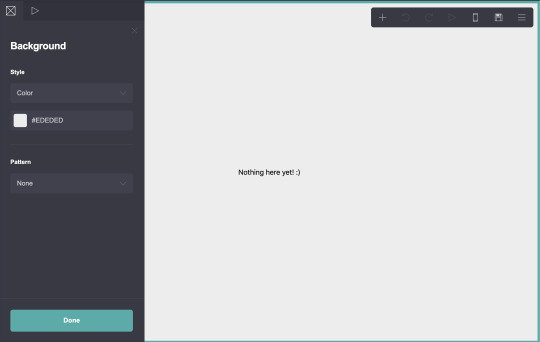
Options will open on the left side of the screen, as seen here. Your customization options are fairly straightforward.
You can change the color...

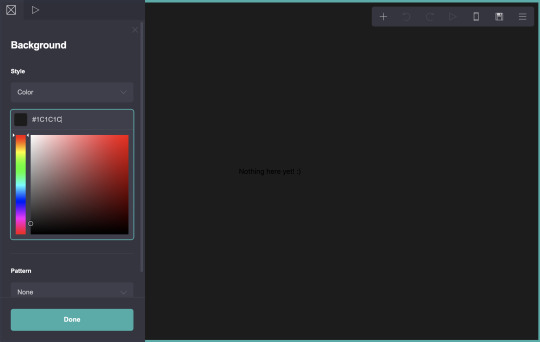
Or change it to something else entirely. I’m going to use an image.
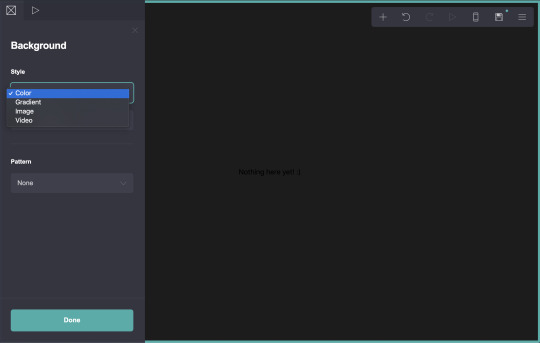
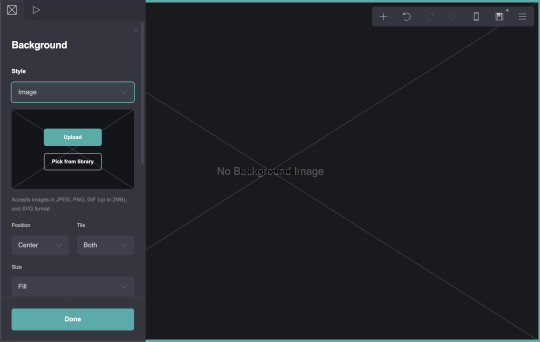
After uploading your image, you have the option to recrop it.


Now I hit accept, and this will be my site’s background.
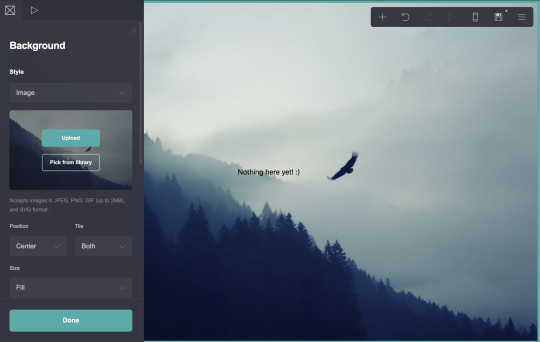
There are other options as well, that can reposition the image, change its size, tile it, etc.
I can also add a gradient or a pattern to this image. I’m going to scroll down to Overlay and select Gradient.
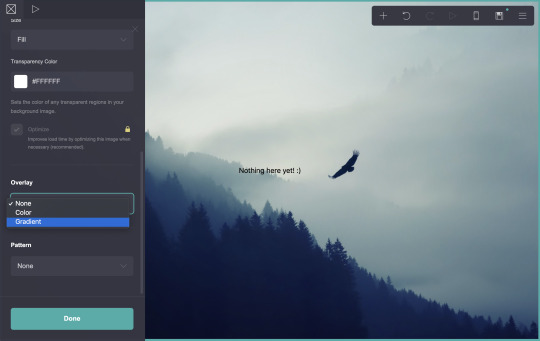

And change those colors and the angle a bit.

Ahh, lovely. I’ll also add a pattern...
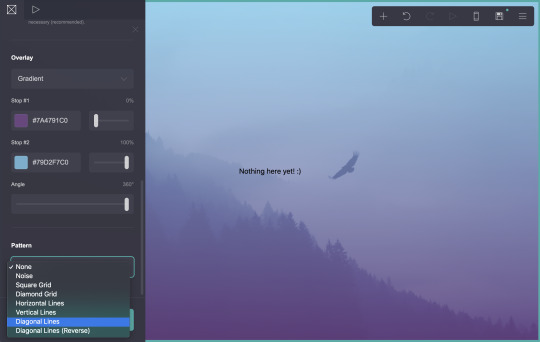
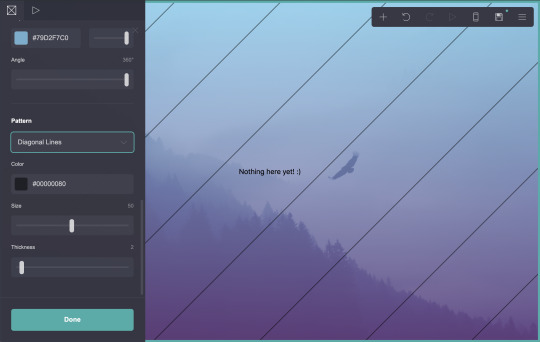
But that looks rather ugly. I think I’ll play with the color, size, and thickness a bit more.

I like that. Nice and subtle. Let’s call the background done.

Now let’s customize the page itself. This isn’t necessary, if you like the text directly on top of your background, but I like how neat it looks.
Go back to the three lines, and this time select Page.
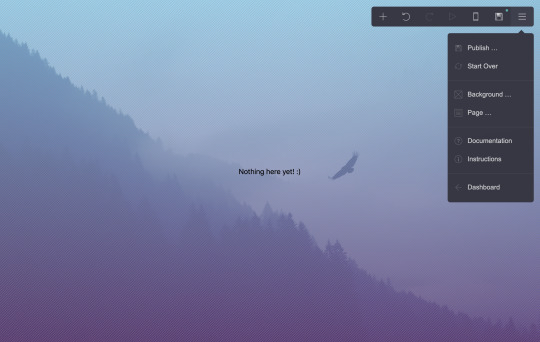

Under Style, I’m going to change Default to Box.


You can change the position, padding, and other settings of the box in this sidebar. Personally, I want to round the corners...
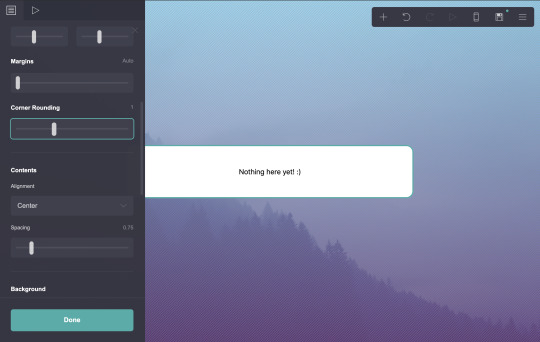
...change the color...

...and change the opacity.

I’d also like to add a border...
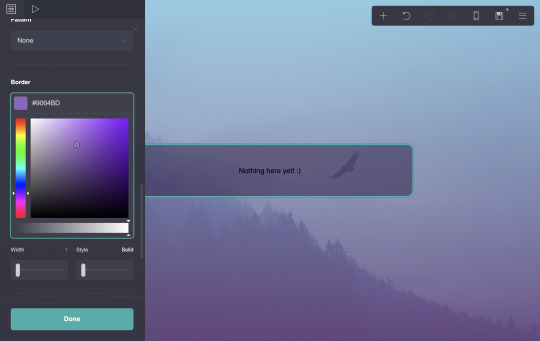
...plus a customized drop shadow.

And we’ll call that done.

Now! Let’s see what this site looks like on mobile. In the top right menu, to the left of the save icon, is an icon that looks like a phone. Click that.
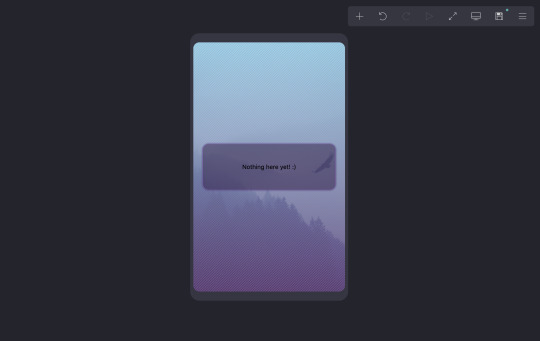
As you can see, your view resized to demonstrate how your site will appear to a mobile user. It’s a very good reference. I’m going to switch back to desktop now (the same button, which now looks like a computer monitor).

Let’s get some content on this site now! I’m going to start with the text that’s already present, that says ‘Nothing here yet! :)’. Click on that.
Options for this text will appear. First, I’m going to click the word Text itself. This will cycle through various options, such as default text, headings, subheadings, etc. I want this to be my site title, so I settle on that. (This step isn’t necessary at all, but I find it helps keep me a bit more organized.)
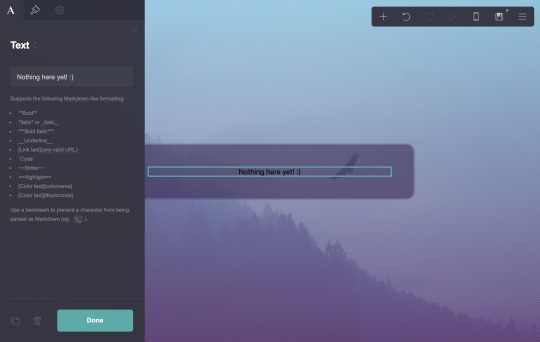

Now, for the content itself. The box is where I enter what I want this text to say. Markdown instructions for bold, italics, links, etc. are always below the box for easy reference.
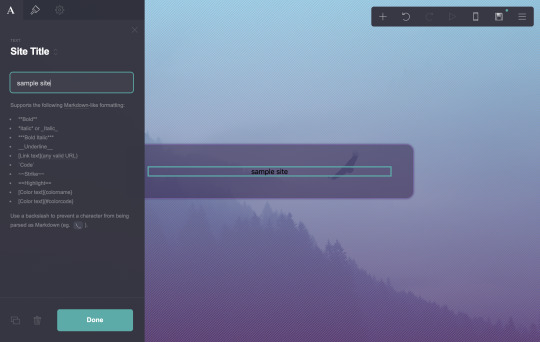
I want to change how this text looks. Above Site Title, you’ll see an icon that looks like a paintbrush. Click it to reveal the next tab.
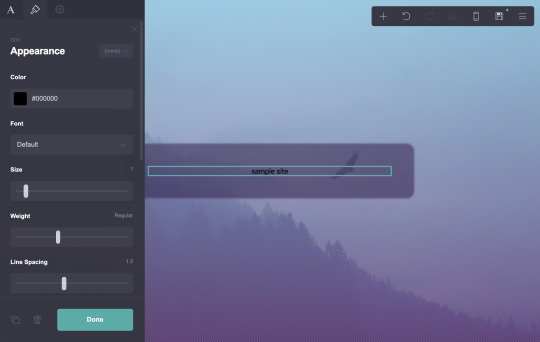
Here you can change color, font, size, weight, and anything else that strikes your fancy. There are a lot of options here and they’re pretty straightforward, so play around with it. Here’s what I settled on.
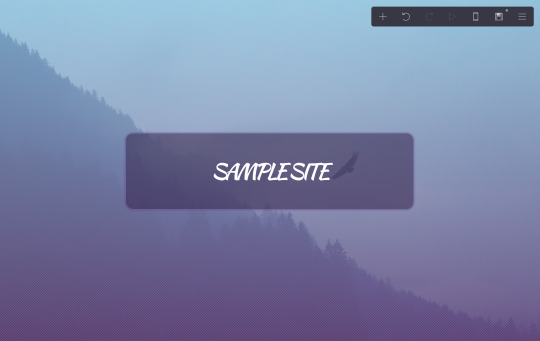
Remember you can check it on mobile, as well.

Time to add more text. Let’s start with a bio, maybe?
Hit the plus sign in the upper right menu to add new content, then select text.

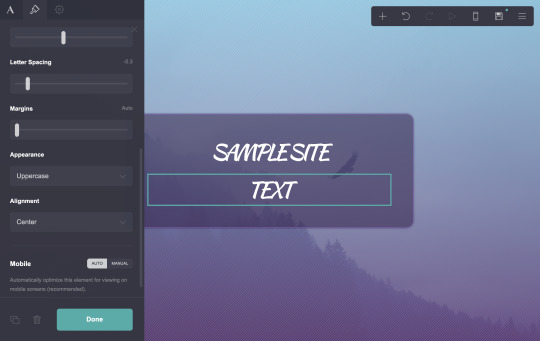
By default, new text will match the formatting of the most recent text used. I’m going to the first tab, the one marked A, and making this text Paragraph.
Then I go back to the paintbrush tab to make some changes to the style.
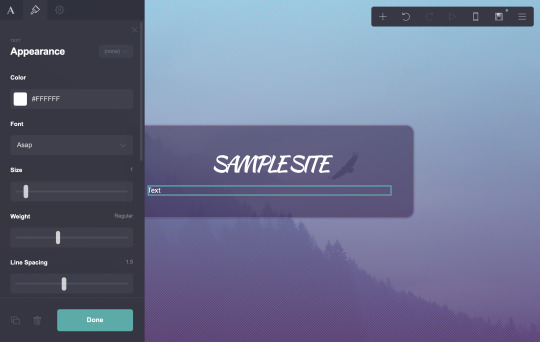
Then back to the first tab to add some content. I’m just dropping in some lorem ipsum, since this is only a sample. Obviously you’d want something a bit more practical here.

Let’s say I want a link in there. I’ll follow the markdown format to get one (instructions are below the box, as always).
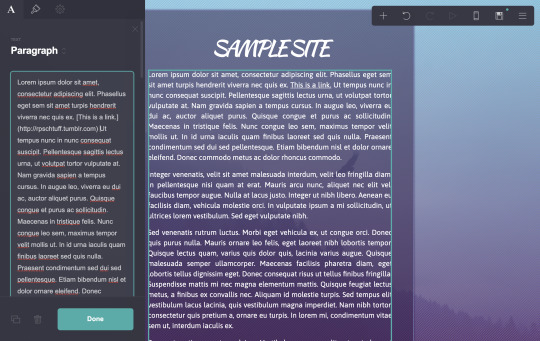
Now it’s in there, as the third sentence. You can see it underlined. But I want to customize that link. If I go back to the paintbrush tab, options for Link and Hover have appeared. I can change the color there.

And if I scroll all the way down, I can change the link style from Underlined to Plain.
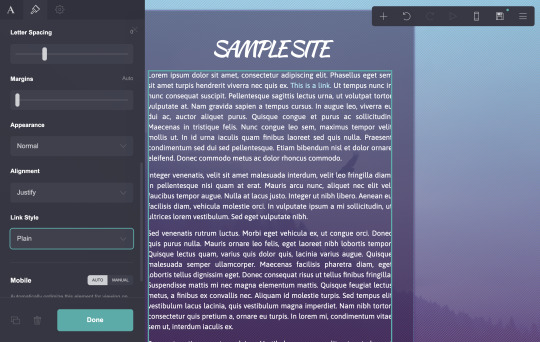
That looks nice. I’ll call that done.
Let’s add a subheading to that section. I’ll add another text box.

Then click and drag it above the previous one.
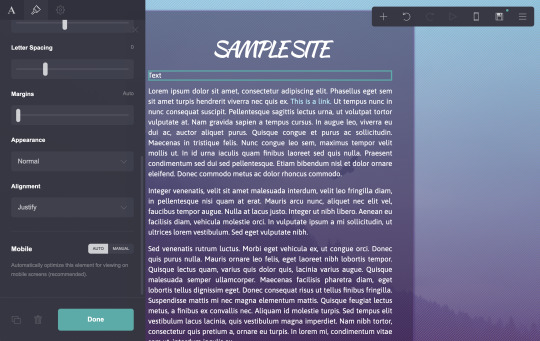
On the first tab, I’m going to change this one to Main Heading.

Then customize it as before.

Now for the actual text itself.
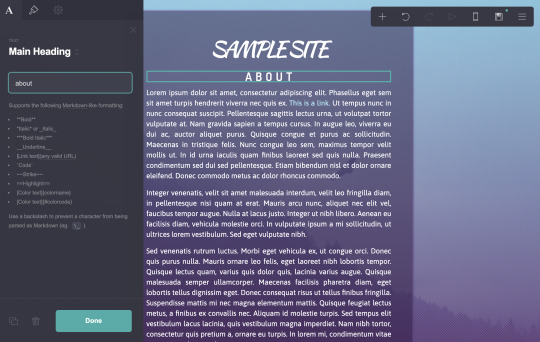
Lovely.
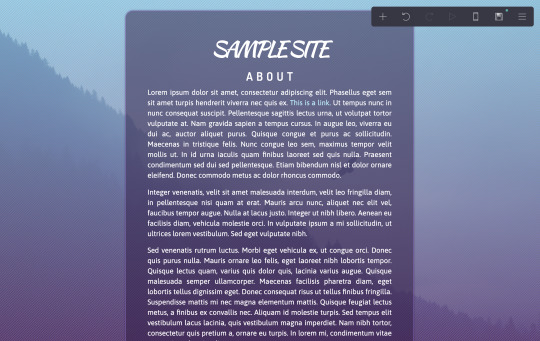
Let’s add some rules! I want to add a new title, so for that, I’m going to select the text that says About. Then in the bottom left is a button that looks like two overlapping squares. This will copy the text, so we don’t need to reformat it identically.
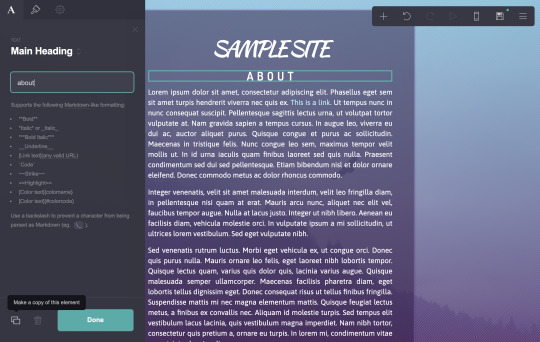

Click and drag the new title where you want it, and change the text to what you want.
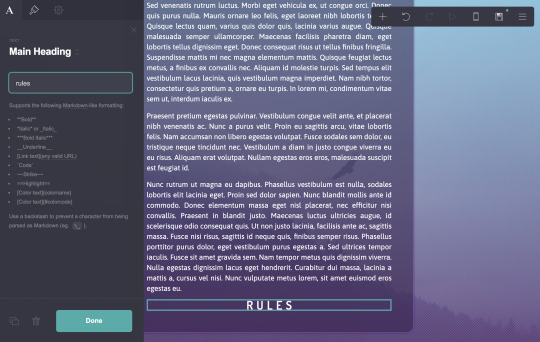
I’m going to add a list now. It’s one of. the other options under the plus sign.

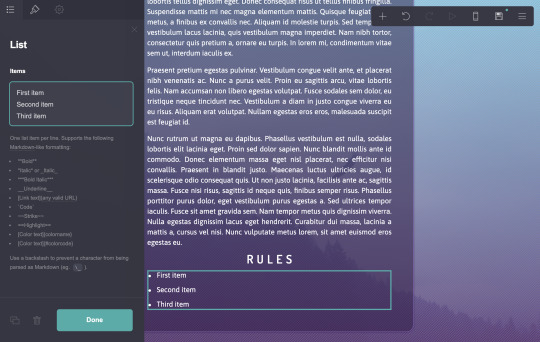
As you can see, some bullet points have appeared. Markdown instructions are still under the box where you enter the content. I’m going to fill it with lorem ipsum again.

Under the paintbrush tab, you’ll see that there are multiple tabs. The first lets you change some style and formatting.

The second lets you change the bullets themselves. I’m going to play with that a bit.
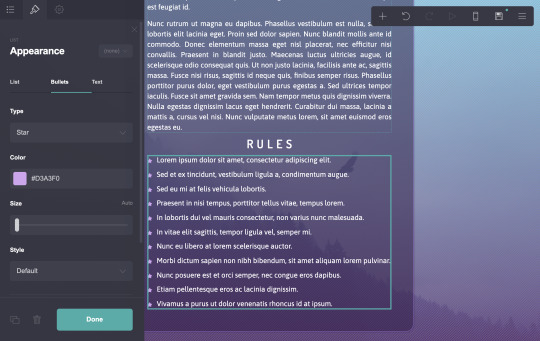
The third lets you change the actual text formatting. (I don’t know why my purple bullet points disappeared, I must have hit an undo at some point without noticing. Pretend they’re still purple.)

And I’ll call that done.
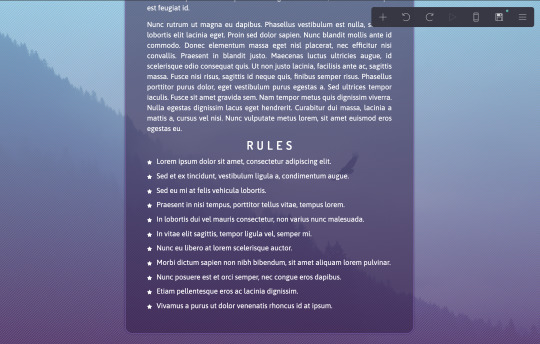
Mobile check!
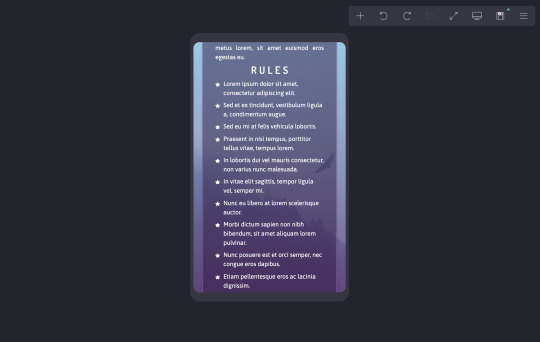
Not bad.
But the question of the hour, how do you make these separate pages? Let me show you. Under the plus sign, choose Control.


A blue dotted line will appear. Drag this to the top of what you would like to be a new section.

On the left tab, the type should read Section Break. Type in something simple and easy to remember under Name.

This has designated everything under the Control as a new section. We need to create a link to it in the very first section.
I prefer to use Buttons for this, but any link option on this site should work. I’m going to add a Button under the Sample Site title.


By clicking the small word Button (inside the box on the left tab), I can change its settings.

The Label is what the button will actually say. The URL is where the button will take me. I can enter any URL, but if I enter the name of the Control I made with a # in front of it, it will take me to that section.

There are options to. change colors of each button individually, but I prefer to go to the paintbrush tab and change their appearance altogether, so each new button in this group will look the same.


Unfortunately, you can’t properly preview the section breaks while you’re editing. So I’m going to publish this site now so I can view it. Go to the three lines in the top right and choose Publish. Fill out all the options there, then hit Publish. (You can also save as a draft here, if you want to keep your progress but aren’t ready to publish yet, but this doesn’t let you preview it properly.)
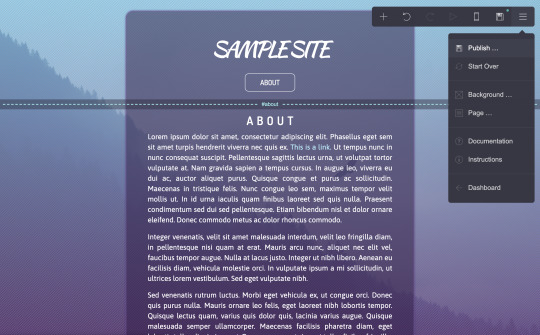


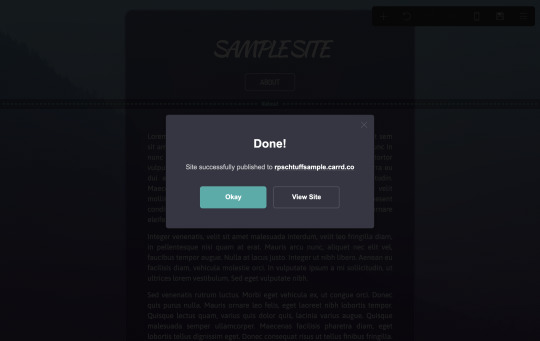
Now, if I hit view site, I will be able to see it properly. And as you can tell...
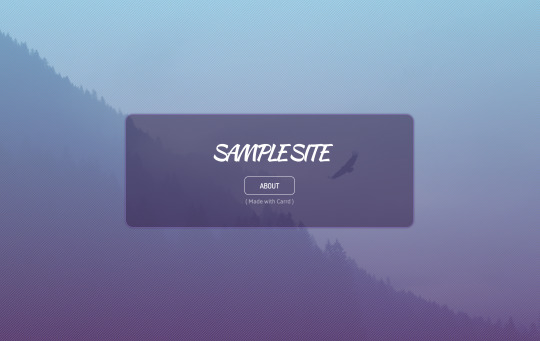
It only displays everything up until that first section break. And when I click the About button that I made...

...everything else appears.
So it’s working! Let’s go back to the editor and add another section break for the rules.
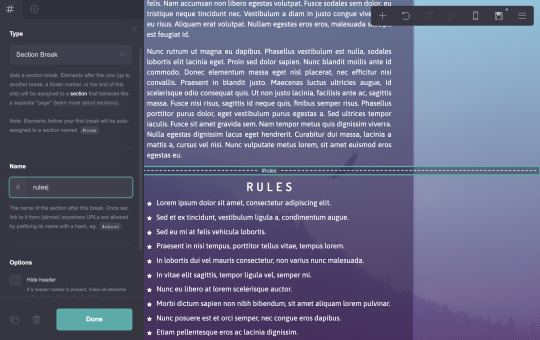
(As a note, you can also set something as a Scroll Point rather than a Section Break, so that any links will scroll down to that spot as opposed to hiding then revealing a new section. You may prefer that option, it’s in the dropdown under Type.)
Now I want to go back to my button...

...scroll down on the left options tab and choose Add.

This creates a second button within this group, that I can edit the same as the first.

Lovely. Let’s preview this in mobile quickly.

Notice how the buttons automatically resized for full width on mobile, and are displaying differently than they appeared on desktop? This is by default, but you can change this behavior if you wish. Select the buttons, and on the paintbrush tab, scroll all the way down until you see Mobile.
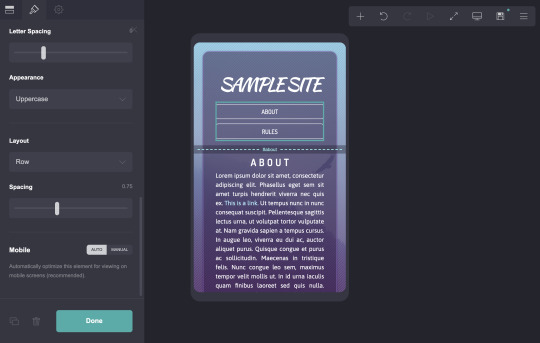
By default, it’s set to Auto, where it makes its best guess at what will work for mobile. If you switch to Manual, you can change its behavior.
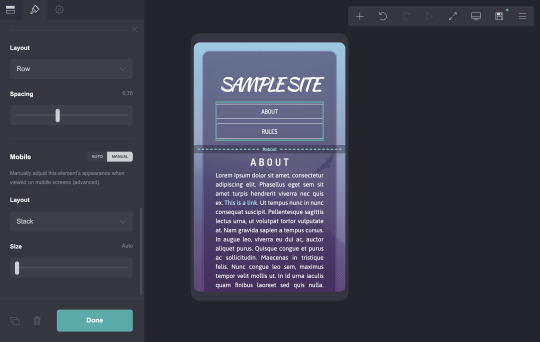
If I change the dropdown under Layout from Stack to Default, it will display as it does on desktop.

For something as simple as buttons, this likely doesn’t matter, and full width buttons may actually be more mobile friendly. But it’s important to know where these options are, in case something is actually broken on mobile and requires fixing. Check everything on your site in mobile to make sure it actually works.
Let’s publish this again to preview it now.
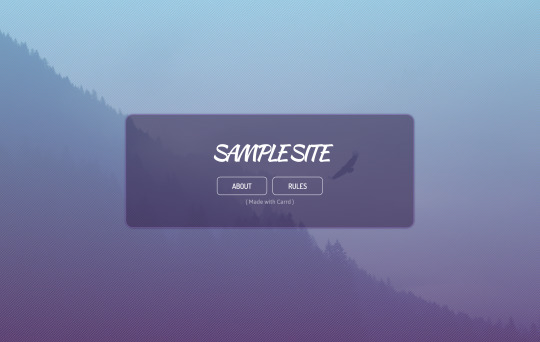
Our new button looks good, and both redirect you to the appropriate place.

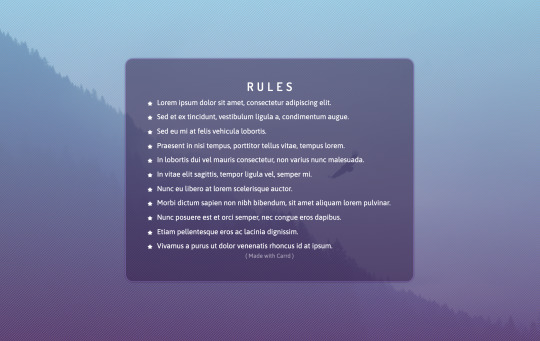
But wait!! Once you’re in one section... there’s no button to get back!! I’m trapped!! This is very important. Always provide a way to leave the current section, so your viewer doesn’t get stuck somewhere on your site.
The easiest way to do this is to add a new Control on your first section, called #home. Then, at the bottom of each section, add a button that will link back to it. (You could also add buttons for all the sections at the bottom of each, but I find that more tedious to set up. But it’s entirely down to your preference.)

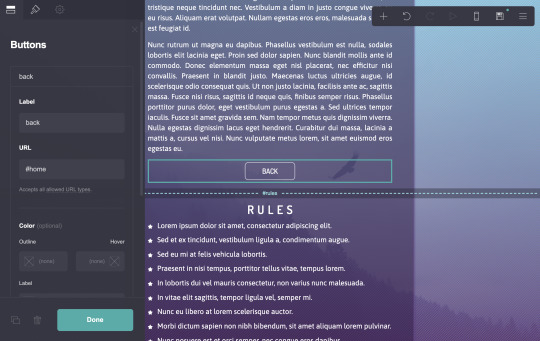

Now if you republish the site, it should all be functional, and you can navigate it with ease.

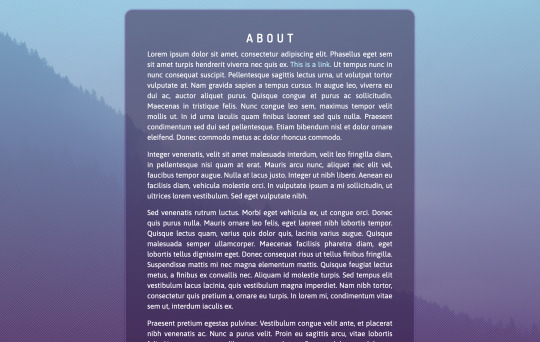

Let’s check the actual site on mobile, too. I’m going to actually get out my phone and go to the URL.

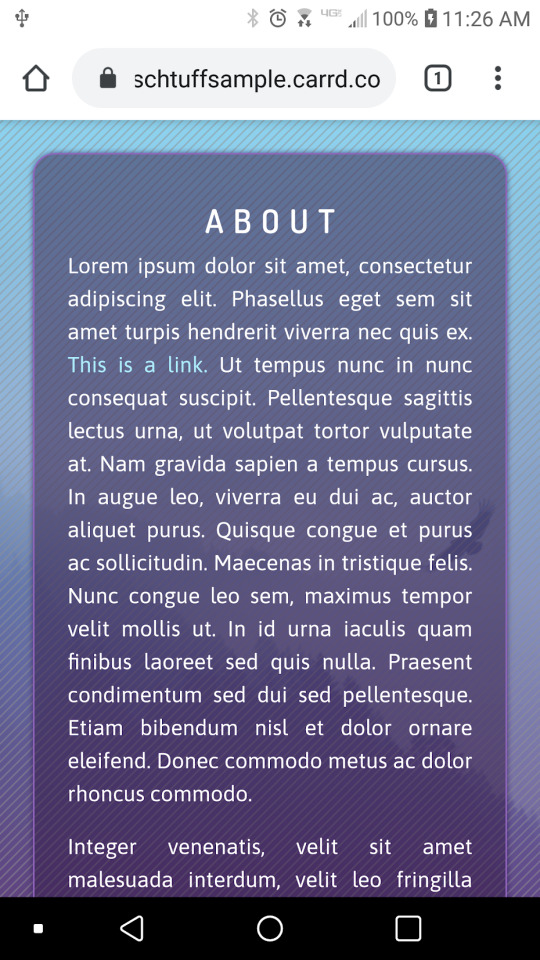
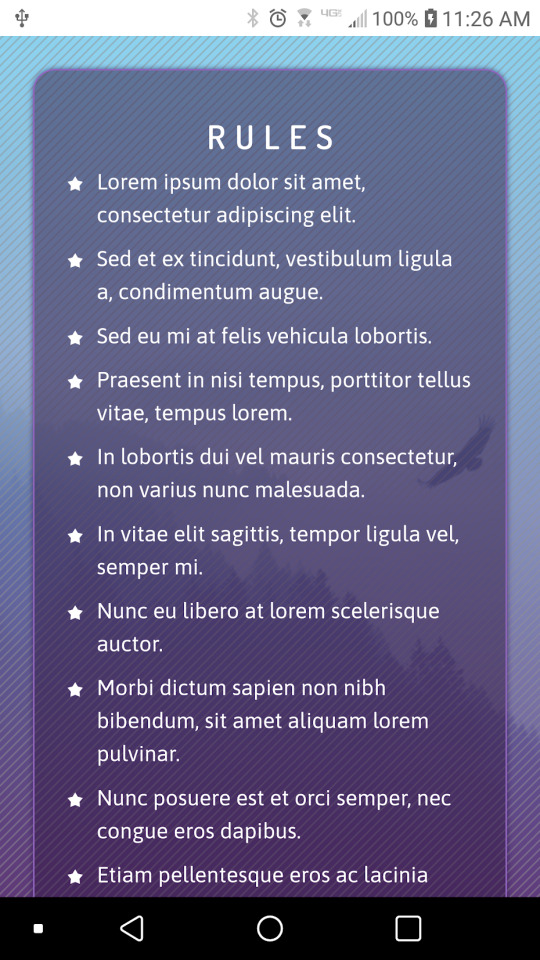
It all looks good there, so I will call this one done.
And that’s a rough guide to using Carrd.co! Obviously this is geared more towards my style and preferences, but there are so many ways to customize this to suit your needs and tastes. I also didn’t cover things like images and videos, as I feel they’re pretty straightforward.
A few notes:
Carrd currently limits free users to only three sites per account. However, Gmail’s alias trick and SessionBox totally work. I run multiple Carrd accounts as easily as I run multiple Tumblrs.
A free Carrd site can only have up to 100 items on it. For my sites, I haven’t even come close to that limit, but I can see larger blogs or multimuses potentially struggling with that.
395 notes
·
View notes
Text
Become a Home-Based Travel Agent — Travel Agent Success
https://www.reviewape.com/?p=5440
Become a Home-Based Travel Agent — Travel Agent Success - Product Name: Become a Home-Based Travel Agent — Travel Agent Success Click here to get Become a Home-Based Travel Agent — Travel Agent Success at discounted price while it’s still available… All orders are protected by SSL encryption – the highest industry standard for online security from trusted vendors. Become a Home-Based Travel Agent — Travel Agent Success is backed with a 60 Day No Questions Asked Money Back Guarantee. If within the first 60 days of receipt you are not satisfied with Wake Up Lean™, you can request a refund by sending an email to the address given inside the product and we will immediately refund your entire purchase price, with no questions asked. Description: Imagine how it would feel to: All this is possible, and it’s easier than you think, especially if you have guidance from someone who has gone through the process of starting a successful home-based travel business already. Sue Bradley sold more than a million dollars in cruises in her FIRST year as a home-based travel agent. She can help you get started too! Maybe you only want a part time business. Maybe you’re still working and want to try out being a travel agent with the thought that it might be a good retirement job. Maybe you only want to get discounts off your own travel. Or maybe you want to build a large business, like I have. The best part about a home-based travel business is that you can design it to fit into YOUR life. I had no idea what I was getting into when I first got started. I truly made every mistake in the book, and learned everything the hardest way possible… through trial and error. My business became so successful that my husband quit his job as a management consultant and now works full time in the business with me. All of this is possible for you, too. You’ve probably heard that travel agents are a dying breed and that everyone is booking their travel on the internet now. A lot of travel IS booked online… but what the statistics don’t tell you is that the vast majority of travel booked online is for airline FLIGHTS. As a travel agent, flights are the #1 LEAST profitable product you can sell (usually, there is NO commission). So the fact that people are booking flights online should not concern you. The reality is that most people research their travel options online, then contact a travel agent when they’re ready to book. For example, 70% of cruises are booked through a travel agent. The biggest spenders in the travel market – baby boomers and older folks – dislike using the computer for business transactions, and prefer the personal touch. These are the people you’ll be attracting as a home-based travel agent. “70% of Cruisers Use a Travel Agent to Plan and Book Cruise Vacations” (Source: CLIA 2015 Cruise Industry Outlook) If you answered YES to one or more of those questions, then chances are that being a home-based travel agent would be a great fit for you! However, you’ll want to do some research before you get started. Please don’t get carried away in your excitement and rush into a decision about starting a business without doing your research. Instead, do yourself a favor and make sure you understand everything that’s involved in getting started as a home-based travel agent. First, get answers to ALL your questions. Why do I feel so strongly about doing your research? I’ll confess… it’s because I did the exact opposite. When I first decided to become a travel agent I did barely any research. I just jumped right in. As a result, I made a LOT of time-consuming and expensive mistakes. In the end, I succeeded through sheer grit and determination (along with a bit of dumb luck). Now, I talk to dozens of people every week while helping them book their cruises. A surprisingly large number of them mention a desire to become a travel agent like me. I noticed they all have similar questions and misconceptions that are holding them back from taking that first step. That’s why I created “Answers To Your Top 10 Questions About Becoming a Home-Based Travel Agent”…. I want to answer your biggest questions and help you understand exactly what’s involved BEFORE you commit time and money to your new business. “Answers To Your Top 10 Questions About Becoming a Home-Based Travel Agent” is a series of 11 audio recordings, each one addressing a commonly asked question. You’ll get answers to your most urgent concerns: All of these questions and more are answered in “Answers To Your Top 10 Questions About Becoming a Home-Based Travel Agent”. All together, you’ll get 157 minutes (more than two and a half hours) of advice. In the audio recordings, an interviewer grills me about all the above topics and more, and I give my no-holds barred responses. You’ll hear it all – the good, the bad, and the ugly. The audios are in mp3 format, so you can listen to them on your computer, or move them over to your mobile device and listen to them while you’re on the go. In case you prefer to read written material, you’ll also get transcripts of the recordings. The transcripts are time stamped, so you’ll be able to quickly locate a specific topic if you want to go back and listen to that part again. You could also print out the transcripts and make notes as you listen to the audio recordings. But that’s not all you’ll get. In addition to the audio recordings and written transcripts, you’ll also get 3 very special bonuses. When you’re first getting started as a home-based travel agent, your first and most critical decision will be to choose a host agency. You’ll have more than 250 host agencies to choose from, and each one claims to be the best! Which one is telling the truth? Use this simple tool to reveal #1 BEST host agency and start your business off on the right foot. I encourage you to choose a travel niche to specialize in. Cruising (the specialty I chose for my own business) is one of the most profitable niches and is a great choice for home-based travel agents. In this Cheat Sheet you’ll discover six additional travel specialties, where people are spending money hand over fist, and earning top dollar as a home-based travel agent is as easy as it gets. Billions of people are using Facebook, and many of them are travellers. In this step-by-step guide, I show you how easy it is to tap into this never-ending stream of potential clients. Facebook has 1.09 billion daily active users. (Source: Facebook Newsroom) You’ll get all 11 audio recordings of “Answers To Your Top 10 Questions About Becoming a Home Based Travel Agent” (more than 2 and a half hours in total), along with the accompanying transcripts (142 pages) plus all three additional bonuses. The interviewer was very skilled and successfully teased every little bit of advice out of me. I ended up doing a ‘brain dump’, and probably revealed even more than I should have! You can have the entire package for less than what it would cost for a single hour of professional advice. I wish I had access to all of these answers before I launched my own home-based travel business. What do you have to lose? Just click the button below to get started. I’m confident that you’ll be thrilled with “Answers to Your Top 10 Questions About Becoming a Home-Based Travel Agent”, because you’ll finally have a good understanding about exactly what’s involved in starting up a home-based travel agency business. However, if you don’t feel that the value you receive is much, much more than what you paid, then I’ll refund all of your money. Simply contact my support team for a full refund… no questions asked. Since it’s a digital product, there is nothing to return – you can keep everything (including the 3 free bonuses) as my gift to you. P.S. Maybe you’ve been thinking about becoming a home-based travel agent for a while now. Take the first step today! FINALLY, with “Answers To Your Top 10 Questions About Becoming a Home-Based Travel Agent”, you can get all your questions answered and decide for sure whether you want to move ahead with a satisfying, profitable home-based travel business that fits into your life. © Copyright 2018 – Cruise Addiction Travel Inc Click here to get Become a Home-Based Travel Agent — Travel Agent Success at discounted price while it’s still available… All orders are protected by SSL encryption – the highest industry standard for online security from trusted vendors. Become a Home-Based Travel Agent — Travel Agent Success is backed with a 60 Day No Questions Asked Money Back Guarantee. If within the first 60 days of receipt you are not satisfied with Wake Up Lean™, you can request a refund by sending an email to the address given inside the product and we will immediately refund your entire purchase price, with no questions asked. - ReviewApe - https://www.reviewape.com/?p=5440
0 notes
Text
Unique High Profit Contractors Need Value From Their Accounting Software
This Podcast Is Episode Number 0224 And It Will Be About Unique High-Profit Contractors Need Value From Their Accounting Software
Price Vs. Value
A Cheap Price does not always give you the “biggest bang for the buck” as the saying goes (author unknown). One of the reasons that we all like unit pricing in the grocery store is that it helps us determine which is the best value when deciding between sizes and between the store brands.
Take for example ice cream. There are several main types: Labeled as Non-Fat, Low Fat, Reduced Fat, Sugar-Free, Creamy, Deluxe, Premium. A quick search on the web shows over 100 flavors is available.
We all have our favorite brands. I am a Creamy, Deluxe, Premium double chocolate fudge or dark chocolate usually costing a zillion dollars per ounce and an equal number of calories.
Randal and I have brands and flavors we both like, and some flavors only one of us like. Thankfully our Ice Cream budget increased over the years. A low price was important back when we were “starving students” going to college.
Unit pricing does not take into consideration of the quality of the product.
I can explain why I believe QuickBooks Desktop In The Cloud is the best value with the most features and why every Construction Contractor from Handyman to Trade Contractors to Home Builders should buy it. If you are in the “starving student” phase or your Contracting Company, then everything is too expensive.
QuickBooks Desktop comes in (3) sizes. Pro, Premier, and Enterprise.
Each size grows is a little more robust. Think Trucks, S10 Pickup, ½ Ton Pickup, ¾ Ton Pickup, 1 Ton Pickup, 2 Ton Truck, Motor Home or Semi. The size of Boat your S10 Pickup can tow is quite different than what your 2 Ton Truck can tow.
Contractors would be very offended if I said: “What is the big deal?” A truck is a truck, is a truck when in reality I know they are not the same. Each size of Truck has a useful application.
Same thing applies to Accounting Software. There are 1,000’s of Construction Accounting Software Solutions in the market. Price points start out at free and grow to much higher prices for specialty software. Which do you need?
QuickBooks Desktop is a good economically priced software that is proven and easy to use for both the Contractor and their tax accountant to do the annual taxes. Easily available at every office supply store, Costco, Amazon.com and other local merchants. Recommend buying a copy “In The Box” with a CD.
Occasionally I have someone who says that the QuickBooks Desktop is “Too Much.” I understand their thinking. Price is King! Unfortunately, If you are more concerned about price than the value of good reports, Annual Insurance Audit, State Sales Tax Reports and State and Federal Tax Returns then you will experience the pain of false savings. What you save on buying QuickBooks Desktop you are likely to spend at least 100X more in fines, penalties and overpaying your taxes.
Looking at anything from a cost standpoint instead of the Total Cost Of Ownership (TCO) puts a lot of good Contractors on the road to ruin. The Desktop Version of QuickBooks is updated for a period of (3) years. You own the software, and if you do not use payroll, merchant services or email from the program, you may get additional life out of the program.
The data is never lost unless the program has become corrupted, crashed or your computer that it is resting on has died.
Online versions are “Software As A Services” on the cloud is a great feature. The issue is that when you stop paying - your data if it is not backed up by an external source, will expire. In other words, you are RENTING the software.
No different than renting a tool from your local rental shop. When you turn the tool back in you no longer have access to the tool. Some companies for a period of time will allow you to access the file, but at some point, the data and documents expire.
Looking at the Hard Cost of Software:
QuickBooks Desktop Pro 2017 Small Business Accounting Software [PC Disc] Price $179.99
QuickBooks Desktop has a typically supported life span of 36 months this equals $5.00 per month.
Reasons contractors like Cloud Based Software is to have mobile access to the program.
We offer Cloud Based Services where you can have your QuickBooks Desktop (PC Version) in the cloud which allows you to access from your PC, MAC, Tablet. A little difficult to use via the phone based on screen size.
QuickBooks Desktop Can Be Used With Larger Multiple Monitors
We supply our Professional Construction Bookkeepers with at least three 42" monitors
You can use most newer televisions as a computer monitor via HDMI
You can open multiple screens at the same time
You can view multiple built-in reports at the same time
You can view custom reports without eye strain
We offer Customized Setup of QuickBooks Desktop Version
Visit FastEasyAccountingStore.com for Ready Made QuickBooks Setups and Chart of Accounts
Visit FastEasyAccountingStore.com for enhancements to your QuickBooks file (IIF format)
Looking forward to being of assistance.
Enjoy your day.
Sharie
About The Author:
Sharie DeHart, QPA is the co-founder of Business Consulting And Accounting in Lynnwood Washington. She is the leading expert in managing outsourced construction bookkeeping and accounting services companies and cash management accounting for small construction companies across the USA. She encourages Contractors and Construction Company Owners to stay current on their tax obligations and offers insights on how to manage the remaining cash flow to operate and grow their construction company sales and profits so they can put more money in the bank. http://www.fasteasyaccounting.com/sharie-dehart/ 206-361-3950 or [email protected]
I trust this podcast helps you understand that outsourcing your contractor's bookkeeping services to us is about more than just “doing the bookkeeping”; it is about taking a holistic approach to your entire construction company and helping support you as a contractor and as a person.
We Remove Contractor's Unique Paperwork Frustrations
We understand the good, bad and the ugly about owning and operating construction companies because we have had several of them and we sincerely care about you and your construction company!
That is all I have for now, and if you have listened to this far please do me the honor of commenting and rating podcast www.FastEasyAccounting.com/podcast Tell me what you liked, did not like, tell it as you see it because your feedback is crucial and I thank you in advance.
You Deserve To Be Wealthy Because You Bring Value To Other People's Lives!
I trust this will be of value to you and your feedback is always welcome at www.FastEasyAccounting.com/podcast
This Is One more example of how Fast Easy Accounting is helping construction company owners across the USA including Alaska and Hawaii put more money in the bank to operate and grow your construction company. Construction accounting is not rocket science; it is a lot harder than that, and a lot more valuable to construction contractors like you so stop missing out and call Sharie 206-361-3950 or email [email protected]
Contractor Bookkeeping Done For You!
Thinking About Outsourcing Your Contractors Bookkeeping Services?
Click On The Link Below:
www.FastEasyAccounting.com/hs
This guide will help you learn what to look for in outsourced construction accounting.
Need Help Now?
Call Sharie 206-361-3950
Thank you very much, and I hope you understand we do care about you and all contractors regardless of whether or not you ever hire our services.
Bye for now until our next episode here on the Contractors Success MAP Podcast.
Enjoy your day.
Sharie
About The Author:
https://www.fasteasyaccounting.com/free-one-hour-consultation-bookkeeping
Sharie DeHart, QPA is the co-founder of Business Consulting And Accounting in Lynnwood Washington. She is the leading expert in managing outsourced construction bookkeeping and accounting services companies and cash management accounting for small construction companies across the USA. She encourages Contractors and Construction Company Owners to stay current on their tax obligations and offers insights on how to manage the remaining cash flow to operate and grow their construction company sales and profits so they can put more money in the bank. http://www.fasteasyaccounting.com/sharie-dehart/ 206-361-3950 or [email protected]
Our Workflow Removes Your Paperwork Frustrations
For Contractors Who Prefer
To Do Your Bookkeeping
Fast Easy Accounting Do-It-Yourself
Construction Accounting Store Is Open
Most Contractors Setup QuickBooks Desktop Version In One Of Three Ways:
#1 EZ Step Interview inside QuickBooks Setup
#2 Asked Their Tax Accountant To Setup QuickBooks
#3 They Attended A How To Setup QuickBooks Class Or Seminar
And QuickBooks Does Not Work The Way They Want It Too!
The Answer:
#1 Click Here To Buy An Entire QuickBooks Setup For Your Specific Contracting Company
#2 Click Here To Buy Just The Chart Of Accounts For Your Specific Contracting Company
Short List Of Construction Contractors
We Serve
Asphalt ContractorAsphalt Contractor Brand New ContractorBrand New ContractorBrick And Stone ContractorBrick And Stone ContractorCabinet Installation ContractorCabinet Installation ContractorCarpentry ContractorCarpentry ContractorCarpet And Tile ContractorCarpet And Tile ContractorCommercial Tenant Improvement ContractorCommercial Tenant Improvement ContractorConcrete ContractorConcrete ContractorConstruction EmployeesConstruction EmployeesConstruction ManagerConstruction ManagerConstruction Support SpecialistConstruction Support SpecialistCustom Deck ContractorCustom Deck ContractorCustom Home BuilderCustom Home BuilderDemolition ContractorDemolition ContractorDrywall ContractorDrywall ContractorElectrical ContractorElectrical ContractorEmerging ContractorEmerging ContractorExcavation ContractorExcavation ContractorFinish Millwork ContractorFinish Millwork ContractorFlipper House ContractorFlipper House ContractorFlooring ContractorFlooring ContractorFoundation ContractorFoundation ContractorFraming ContractorFraming ContractorGeneral ContractorGeneral ContractorGlass Installation ContractorGlass Installation ContractorGutter ContractorGutter ContractorHandyman ContractorHandyman ContractorHot Tub ContractorHot Tub ContractorHVAC ContractorHVAC ContractorInsulation ContractorInsulation ContractorInterior Designer ContractorInterior Designer ContractorLand Development ContractorLand Development ContractorLandscape ContractorLandscape ContractorLawn And Yard Maintenance ContractorLawn And Yard Maintenance ContractorMasonry ContractorMasonry ContractorMold Remediation ContractorMold Remediation ContractorMoss Removal ContractorMoss Removal ContractorPainting ContractorPainting ContractorPlaster ContractorPlaster ContractorPlaster And Stucco ContractorPlaster And Stucco ContractorPlumbing ContractorPlumbing ContractorPressure Washing ContractorPressure Washing ContractorRemodel ContractorRemodel ContractorRenovation ContractorRenovation ContractorRestoration ContractorRestoration ContractorRoofing ContractorRoofing ContractorSiding ContractorSiding ContractorSpec Home BuilderSpec Home BuilderSpecialty ContractorSpecialty ContractorStone Mason ContractorStone Mason ContractorStucco ContractorStucco ContractorSubcontractorSubcontractorSwimming Pool ContractorSwimming Pool ContractorSwimming Pool And Hot Tub ContractorSwimming Pool And Hot Tub ContractorTile And Carpet ContractorTile And Carpet ContractorTrade ContractorTrade ContractorTree ContractorTree ContractorUnderground ContractorUnderground ContractorUtility ContractorUtility ContractorWaterproofing ContractorWaterproofing ContractorWindow ContractorWindow Contractor
Additional QuickBooks Templates, Resources, And Services
Additional QuickBooks Templates, Resources, And Services
QuickBooks Set Up TemplatesSolopreneurQuickBooks Chart Of AccountsFree StuffQuickBooks Item Lists TemplatesConsulting
We Serve Over 100 Types Of Contractors So If Your Type Of Company Is Not Listed
Please Do Not Be Concerned Because If You Are A Contractor
There Is A Good Chance We Can Help You!
Call Now: 206-361-3950
If you are a blogger, who writes about construction we would like to hear from you.
https://www.fasteasyaccounting.com/guestblogger
Contractors_Success_MAP, Contractors_Success_Marketing_Accounting_Production, Contractor_Bookkeeping_Services, QuickBooks_For_Contractors, QuickBooks_For_Contractors,Unique High Profit Contractors Need Value From Their Accounting Software
Check out this episode about Contractors Marketing - Accounting - Production (M.A.P.)!
0 notes
Text
FEATURE: Head Space - "KADO: The Right Answer" Gifts Beyond Imagining
I may have mentioned previously that I’m a hardcore science fiction fan. Although I take it in all flavors, one of my favorite subgenres has always been the social science fiction of which an even smaller subset are stories about first contact with an alien species. Where normal social scifi explores extreme, futuristic, and often dystopian, representations of human society, stories about first contact typically take place in a modern setting and pose some unique questions about humans as a global community. These stories are few and far between in anime, most often appearing courtesy of Hollywood, such as the recent film Arrival. Imagine my surprise when KADO: The Right Answer appeared this season as an original work with masterfully crafted CG visuals and an almost painfully modern take on an enduring subgenre.
Stories about first contact aren’t so much about the alien race that makes itself known to humanity and as they are about how humanity reacts to their presence. Almost universally, the visitor to the planet Earth is a well-meaning representative bearing some sort of important message, but xenophobia or barriers in communication complicate their peaceful mission. This dynamic naturally leads to frequent use of religious themes, perhaps most famously in The Day The Earth Stood Still with the death and resurrection of Klaatu and his alias of Mr. Carpenter, set against the backdrop of his warning against the nuclear proliferation of the Cold War era.
KADO first stands out by presenting an optimistic perspective on the ability of the Japanese government to rapidly mobilize a response to a 2-kilometer wide cube suddenly appearing over Haneda Airport and absorbing a plane containing several hundred passengers. A common trope in these stories involves an errant individual or distrustful nation taking a, typcially unsuccessful, shot at the more advanced species out of a misguided sense of self preservation. Potential misunderstandings resulting from artillery tests aside, KADO posits that humanity, or at least the Japanese government, would be capable of setting aside its fear of the unknown to coordinate a diplomatic response to the interdimensional visitor.
Where language, or even different means of communication, are often featured as a barrier preventing humans from wholly understanding the alien’s intentions, KADO once again takes a unique approach. Thanks to KADO’s ability to absorb information, zeShunina has a perfect grasp of the Japanese language, but this alone proves insufficient to articulate concepts wholly outside of human understanding. This becomes a narrative tool to illustrate the differences in perception, and therefore communication, between the residents of the two dimensions. Rather than saying it outright, KADO implies differences in everything from interpersonal relationships to the fundamental laws of physics between the two worlds as zeShunina and Shindo slowly build mutual understanding over the course of their negotiations.
The darker side of humanity rears its ugly head with the story’s greatest turn. zeShunina presents the first of his gifts to humanity; Wams, devices capable of creating unlimited free energy. The permanent members of the UN security council immediately cast a vote demanding Japan hand them over, threatening everything from sanctions to military force. Shindo and his team are put in the unenviable position of deciding whether to risk their national security or capitulate and condemn this revolutionary gift from to becoming yet another piece in the game of international politics rather than being distributed where it can do the most good.
This outcome seems all too probable and their eventual solution--revealing the simple method of creating Wams requiring nothing more than persistence, mental flexibility, and one of the most ubiquitous materials on the planet--only changes the nature of the problem. Religiosity makes its appearance with the description of Wams as an “infinite spring that will rain down upon all of humanity,” implying that it could grow into a flood. Ensuring equal, unrestricted access to the Wams for all of humanity may be the best means of distributing them, but still carries the potential to destabilize entire economies and bankrupt some of the largest corporations in human history.
Even as the consequences of their latest move have yet to be explored, zeShunina has revealed his next gift to humanity, which appears to be eliminating the biological need for sleep. Once again, the potential consequences appear just as immense as its benefits. Rather than dwell on our fear of the unknown, KADO has shifted the focus to our ability as a global community to adapt to the dramatic technological and biological changes. zaShunina comes bearing gifts meant to aid mankind in entering a new era of technological development and prosperity, but their introduction into the human ecosystem will inevitably result in growing pains. “The right answer” speaks to the fundamental struggle of the story, Shindo and zeShunina working together to find the best means by which this change can be fostered.
It's safe to say that KADO has taken theme of first contact several steps further than its cinematic predecessors, taking deep dives into concepts like communication that a 120 minute format prohibits, but the anime seems intent on taking a more longitudinal approach on the concept. After first impressions, how do we go about assimilating scientific knowledge centuries ahead of our modern understanding through calcified systems that often have difficulty keeping up with our own progress? The motives for zeShinuna's appearance is another enticing thread for the plot to follow. Like a certain interdimensional cube, this anime came out of nowhere offering some unique gifts and it's up to us to share them with others.
---
Peter Fobian is an Associate Features Editor for Crunchyroll and author of Monthly Mangaka Spotlight. You can follow him on Twitter @PeterFobian.
0 notes