#i used to motherlode/rosebud every save i played
Text
i've played sims games my whole life and it's fascinating to me how different my play style is now to when i was a kid. all my sims back then were ultra-rich and lived in mansions with hot tubs, dressed like supermodels, etc. all my sims now live in shitty apartments with their 5 children and pass out from exhaustion at least 3 times a week
#i used to motherlode/rosebud every save i played#now i HATE using money cheats#if my sims aren't constantly on the verge of losing their minds i'm not having fun#the difficulty is the draw. yknow?#og
3 notes
·
View notes
Note
A, F, I, L , P, V and Y (lmao so many but i'm curious)
TYSMMMMM
A: Favorite CC creator
Honestly its so hard to say bc i love so many 😭 naturally im a fan of creators that create or used to create something essential and super cool like platasp, jacky93sims, moni lisa sims, skittlessims, leto mills, linacheries, pooklet and azaya, mrs mquve, riekus13, rockethorse, applewatersugar, pforest, kestrelteens, vidcunds, sammy sundog, and probably a whole bunch of other creators that i forgot... if i had to pick someone i have a special love for it would be leaf-storm because im such a huge fan of their cc 😭 and naturally i got to mention you and dirk as my beloveds that im always so excited to see new stuff from 🙏🙏
F: Gameplay with or without cheats
Well im a legacy challenge kid, thats where i came from and thats i will forever be, and those require you to abstain from cheats so i got used to making money myself and its super fun, as a kid i would always abuse rosebud and motherlode and honestly when it comes to the first one its probably justified bc playing ts1 with cheap furniture is hell 😃 but with the other games its not the same! i gotta say i started building more recently so the basic building cheats are as necessary as ever but also i think i love testingcheats so much im just gonna have this mod tattooed on me literally bc its so scary and gives you too much power but the fun of it cant be described. i used to abuse it as a kid as well
I: Your Bella Goth theories
Honestly im a bit tired of all the bella business but i accept any theories, i havent decided on one myself but i lean towards thinking bella is in strangetown but is strangetown bella The bella? idk. i also dont like that bella from psp said she married for money and i dont believe her bc her and mortimer are the only true love in the universe it feels sometimes
L: Have your sims ever cheated?
As a kid i made Chester Gieke successful and he was my favorite sim, i also grew up with a lot of christian guilt but it looks like i played chester before that happened bc once i opened his save after a few years i was completely shocked betrayed and upset when i saw that he fucked four women two of which were his robots? i love that i had fun with it as a 8 or 9 yo bc later in life i cared for sims too much to make them cheat 😭 i do wanna play as a romance sim sometime bc i never truly experienced that but i still feel bad when my sims are sad so we'll see
P: Pose or play your sims?
I may not be super good at it but i loovvee posing sims with animations, everything else mostly just looks too basic to me bc once youve seen a pose a few times youre gonna recognize it everywhere and its not as fun anymore. but i still like them regardless! i just think im mostly better off using parts posers, animations or just literal gameplay so that people wont be annoyed with my pictures (honestly tho who cares. its my game) but in general gameplay is my favorite, even though ive always been a big fan of screenshotting, esp in ts3
V: How did you start playing the sims?
When i was about 5 yo we moved into a new place and we got a computer and my sister heard from her classmates about the sims, of course we had to go to our insanely-popular-at-the-time book market that had many many ill*gal game cds lol it was really hard to get a real copy back home bc ts2 wasnt localized in my language and ts1 wasnt even published in any nearby countries at all i think so people had to localize it themselves. we found a stand that had every ts1 expansion on display and we couldnt pick between makin magic and superstar i think. but superstar had xtina on the cover so of course we picked it, turned out it was superstar and literally everything that came before it (that is everything ts1 had except making magic). so that was my first sims game and i kind of dedicated my life to my love for it ever since. i dont remember how we started playing ts2 but i remember my first time playing it
Y: Favorite career
Paranormal probably 😭 bc i loved resurrecting sims. and idk maybe culinary and science? i love ghost hunters in ts3 🙏
3 notes
·
View notes
Text
sims 4 mood cheat hack 1H1X#
💾 ►►► DOWNLOAD FILE 🔥🔥🔥🔥🔥
Sets all motives to full and sets Mood to Happy. Allows motives to remain static. Allows motives to change dynamically. And the mood cheat for The Sims 4 is _buff_e_buff. This is the core line you'll be using for adding different emotions to your Sim, so. Shift-click on the Sim you'd like to change the needs for and select Cheat Need then Make Happy to improve their mood · You can also lock in. June 21, Bored of the same old gameplay? Why not try these cheat Sims 4 to spice up your game or even make it easier? When playing this game you will need a lot of time to build character, social status, home, work and so on. But to make the game easier, you can use cheats. Cheats are codes or programs that can be used to help you win the game quickly by giving additional abilities to game characters. To enter a cheat code into the game, you must first activate the cheat mode in the various game platforms that you are playing by:. After that, a cheat box will appear in the upper left corner of the game. In that box you can enter various kinds of The Sims 4 Cheat codes. Some cheat codes require the code testingcheats true or testingcheats on, then there will be a notification that the cheat is active. Cheats are enabled and you can only use the cheat code. To turn off test cheats, you can write testingcheats false or testingcheats off. With this cheat you will easily get the nominal money you need. You must enable the code testingcheats true before enabling the code below:. Use this cheat to modify the process of building houses or buildings in the game. Enter the code testingcheats true first, then enter the cheat below:. This cheat is useful for meeting the needs that you must fulfill for your Sims every day. Before activating the cheat code below you must enable the testingcheats true code:. Before enabling the code below, you must enable the code testingcheats true :. Karakter di The Sims 4 juga bisa mengalami kematian, daftar cheat ini bisa digunakan untuk membunuh Sim, atau mengubahnya menjadi hantu. You can set the number of children your Sims character is carrying in relation to pregnancy with the following cheats:. So that there is no fire in your Sims house, you can use the cheat below:. Good luck! A competitive online game enthusiast who has potato aim and grandma reflexes, but still enjoy writing about various games. How to Add Stickers to Discord. Save my name, email, and website in this browser for the next time I comment. Eklipse is an AI-powered tool that will automatically clip your streams to highlight for free. Here is a complete list of them. You must enable the code testingcheats true before enabling the code below: kaching or rosebud : add money motherlode : add money Enter the code testingcheats true first, then enter the cheat below: FreeRealEstate On : build buildings anywhere for free FreeRealEstate Off : turn off any building for free bb. Before activating the cheat code below you must enable the testingcheats true code: household stats. Before enabling the code below, you must enable the code testingcheats true : traits. Michelle Cornelia. Like this: Like Loading Eklipse is an AI-powered tool that will automatically clip your streams to highlight for free Highlight your game stream now! Privacy Policy Terms of Service Need help? Create awesome TikTok clips out of your Twitch streams!
1 note
·
View note
Text




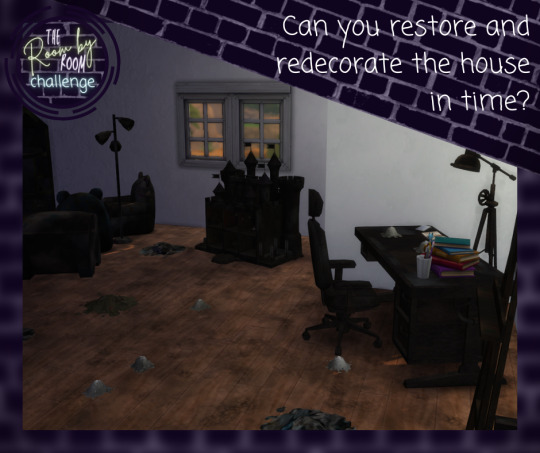

Can you save Grandma’s home from her ex’s fiery revenge in time? Basegame Only, PC-And-Console-Friendly, Room-By-Room Renovation and Redecoration gameplay challenge inspired by popular mobile games like Lily’s Garden and Homescapes.
That’s a hecking long title lol. Yes, this is a “sequel” to the Inherited Manor Challenge [link]
Your grandma was getting a little tired of her style, and your parents were getting tired of you living in their basement. The perfect solution? Move in with her for a few months and help her revamp her massive Mediterranean mansion, and maybe get your life together. Upon arrival, you notice things feel a little off, and the smell of smoke lingers in the air. Despite locked doors and nosey neighbors, her revenge-driven ex had broken in. He’d never forgiven her for moving away to study art, and saw this as the perfect chance to get even before they both died. Dark, sure, but so is stealing an old lady’s lifetime collection of art and valuables. He burned anything he couldn’t move, and now the home is lost. . . or is it? Can you find a way to restore and redecorate the home before time runs out?
Save file: http://simfileshare.net/folder/150567/
Gallery ID: sahmandbean
Lot title: Grandma’s Mediterranean
Rules:
Start with one elder Sim, one young adult Sim, and $500. Set lifespan to long if playing with the save file, or normal if playing from the gallery. There is already a family in the save file and on the gallery, but you can use whoever you want as long as they are an elder grandparent/young adult grandchild. For gallery users, to place the household I made search for Maria and Elisa on the gallery.
Grandma’s Pension Alternative Rule: if you are new to challenges, and want a bit of an easier version, you can enact Grandma’s Pension. Every Tuesday, use ctrl+shift+c on pc or hold down the four shoulder buttons on console to bring up the cheat menu, type rosebud, and hit enter. This 1k pension will help you complete the challenge.
You may work through the Rooms in any order, but you must complete each one before moving on to the next. If you start in the kitchen, you must finish the kitchen before moving on to the dining room.
A Room is considered complete when all the mess is cleaned, appliances repaired, furniture restored or replaced, and at least 5 new decorative items are placed. Anything in the Decorations section of the build menu counts. These can be bought in build/buy, scavenged, gifts, or be created by your Sims. Once you restore an item, you can replace it with a new version of the same item (couch for couch, skill for skill, clutter for clutter), but the whole Room must be cleaned and restored before adding any new items (furniture, decor, wallpaper, etc). What counts as a Room? Any space separated by a door or arch, with a few exceptions. Bathrooms, short halls, and closets are counted as part of whatever room they are attached to. The pantry counts as part of the kitchen, and the entryway counts as part of the main hall. These exceptions are to make the game more evenly challenging across all floors and spaces. See Room Maps [link] for clarification.
For each floor you complete, you can add one lot trait of your choosing. Once you complete a floor, you can remodel it and sell the original items and not have to replace them with the same item type. The front patios and garden space count as part of the first floor, and the pool area counts as part of the main floor.
You can earn money in any way except for grandma having a job and cheats. You can lie, cheat, and steal in-game (or get a job, sell collectables, paint, etc), but no game command cheats like rosebud and motherlode (except for the Grandma’s Pension rule). You can remove the Off the Grid lot trait whenever you want, but be aware you will be paying more in bills!
You must pay bills and keep the repo man away! If you do lose an item to the repo man, use this [link] to see a map of each room. You must replace that item in order for the room to count as complete.
You can marry, adopt pets, have kids, start clubs, etc.
If you play on console or otherwise cannot use the save file, please note that the house will not place with burned items. This is why you have to play with normal lifespan, but follow all other rules. It makes things a little more even without any confusing handicaps.
The challenge is won when you have restored and redecorated the home, the lot challenge is removed, and grandma is alive. You may use any in-game method to keep her going, including bringing her back from the dead, but no mods or cheats. If you upload your finished renovation to the gallery, please use the hashtag #theroombyroomchallenge so we can all appreciate your talent! Same hashtag if you want to share it on Instagram, tumblr, etc. No pack or CC limits for renovations, as long as you follow the rules above.
If you have more questions, you can check out the FAQs from version one of this Room by Room challenge here [link] Otherwise, leave them in the comments here or on reddit and I will respond as quickly as I can. I will make a new FAQ post in a few days with whatever questions seem to come up the most.
Enjoy! Once again, I was beyond floored with the responses on my last challenge, so I really hope you all enjoy this one, as well. I can’t thank you enough for all of the positive feedback on that post.
#the room by room challenge#theroombyroomchallenge#sims 4 challenge#sims 4#sims#sims 4 build#sims4#inherited manor challenge#inheritedmanorchallenge
27 notes
·
View notes
Text
the sims deluxe edition pc
http://allcheatscodes.com/the-sims-deluxe-edition-pc/
the sims deluxe edition pc
The Sims: Deluxe Edition cheats & more for PC (PC)
Cheats
Unlockables
Hints
Easter Eggs
Glitches
Guides
Achievements
Get the updated and latest The Sims: Deluxe Edition cheats, unlockables, codes, hints, Easter eggs, glitches, tricks, tips, hacks, downloads, achievements, guides, FAQs, walkthroughs, and more for PC (PC). AllCheatsCodes.com has all the codes you need to win every game you play!
Use the links above or scroll down to see all the PC cheats we have available for The Sims: Deluxe Edition.
Genre: Simulation, Life Development Sim
Developer: Maxis
Publisher: Electronic Arts
ESRB Rating: Teen
Release Date: September 11, 2002
Hints
Cockroaches/Virtual Reality Set
Do not clean your house and wait for cockroaches to appear. When they appear, pick them up and sell them for 460 Simoleans. The game will describe them as the SSRI Virtual Reality Set.
Get Money Easily
First, buy a firework launcher. Then, shoot the rocket. When it comes down, press pause. You’re now able to move the cursor on the rocket and sell it for 5,000 dollars.
Get Abducted By Aliens
To get abducted by aliens, buy a telescope and gaze at the stars at about 2 or 3 in the morning. Be patient, your Sim will soon be abducted by a strange light. Fast forward the a few hours of game time. The aliens will place your Sim back on the ground. He or she will go about back to normal, and may sometimes talk to a neighbor or think about being abducted.
Don’t Waste Time Taking Out The Trash.
If you use the $30 trash can, when it gets full you can sell it for $30 (it doesn’t go down in value like other items). Then just buy a new (empty) one without losing time or money.
Santa Claus
In your living room make sure you have a fireplace, a christmas tree, and a plate of cookies on a table. At night when all your sims are asleep Santa will appear and leave you presents.
Buy Big Houses
Whenever you make a family, click on a spot with no house. After you buy the land, put in rosebud;; , and hold enter. When you get to the amount of money you want, go to options and go to the neighborhood. MAKE SURE YOU SAVE!!!! Then hit the bulldozer button and click on your land. The message “The ??? family has a networth of $???,???. Do you want to envict them.” Press yes and it will bulldoze the “house”. Go to the top of the screen and press the Move in/create family button. Click on the family you used the cheat with and click on a expinseve house. PRESTO!!! ypu have the house. This is how I got the big houses.
Full Green Bars
Ok, hears what you do. when your sim is sleeping press: Ctrl+Shift+C then type in “objects_move on” . After you do this just click on the bed he/she is sleeping in and then hit the delete button. Your sim will disappear.When you hit live mode, your sim’s mood bars will be all the way up. The only bar that will not go ub is Bladder. Or, instead of blowing your money on a bed, you can just put in the code and delete your sim. Don’t worry, because when you click on live mode they will reapear. ~~~BUT THERE IS A CONSEQUENCE. IF YOU USE THIS HINT YOU WILL NOT HAVE A JOB ANY MORE AND YOU WON’T HAVE ANY SKILL POINTS~~~
Save Some Money!
Before the mail woman comes to put the bill in the mailbox, click on pause, press control+shift+c, then type move_objects on, then delete the mail woman. Repeat the process if you ever need to.
Santa Clause
Buy a christmas tree, hoiday cookies and a fire place. Then have all of you sims go to bed at 8 pm. Santa will come and leave presents.
Trap Roomie/Burglar
WHen an unwanted Roomie or burglar are leaving hit build and built a gate around them. The cops will get the burglar or the roomie will die.
Clones!
When you have a lot of logic points from the science potion thing, make another potion and drink it. It could be an evil clone. But the clone is actually not evil, the game just says that. The clone will wash his/her hands all the time. Then soon the clone will disappear.
Fake Discovery
Make a family and make them find a job. Don’t take any job except for the science career. Get promoted until your sim is a field researcher. This only happens very rarely, but anyways your sim comes home from work one day and the screen thing will say that your sim could get $1,000,000 for discovering the remains of an extra-terrestrial craft. When that happened to me, they found out it was fake. Although I don’t know if there is a real discovery. If there is, Happy million dollars$$$!!!
Santa Claus
Make sure you have a fireplace, a christmas tree, and a plate of cookies in your living room.Then, go to bed. During the night, Santa Claus will come and leave you a present. (a pool table or something) Merry Christmas!
Full Need Bars
Enable the move_objects on code, enter Buy mode, then select your Sim and delete it. Return to Live mode. Click on the deleted Sim’s face, and a red circle should appear. Note: If there is a pool near by, this will not work, Click on their face and it will reappear. You only have to save it if relationship stats or skills have changed. If you do not save, the stats and skills will go back to the last time you saved the game. Note: If you delete your Sim, its need bars will be all green but your he or she will lose its job.
No Bills
Enable the move_objects on code and delete the mailbox. There will be no mailbox to collect bills.
Never Pay Bills
Use the following trick to pay your bills, but cost you nothing. Tell your Sim to pay the bill as soon as he or she walks into the same room as the bill. Pause and save the game, then enable the move_objects on code. Delete your Sim, then revive him while the game is still paused. Resume the game and tell your Sim to pay the bill. The bill should be reduced to 0 Simoleons.
Never Miss Work
Enable the move_objects on code and put your garbage can in front of the vehicle. Enable the move_objects on code and move the car to a different location where an inanimate object is in its way.
Birthday Parties
Buy a cake and place it on the kitchen table. Select any Sim and put the pointer on the cake. Choose to blow out the candles with that Sim and every Sim that lives in that house should have party hats and toys. Note: Do not have the cake too long before you do this, as this will not work without candles.
Set House On Fire
Buy a rocket launcher and put it outside. Launch it at any time. As the rocket is about to land, enter buy mode. Enable the move_objects on code. Click on the rocket and drag it into your house. This will only work if the rocket can fit indoors. Resume live mode, and the room you placed the rocket in will catch fire.
Swimming In The Floor?!
Press ctrl shift and then c so the window pops up. Type in move_objects on (dont forget the on bit) next have you swimming pool and command your sim to dive in. Now click the pause button and drag you sim to a capeted area. My word now he’s/she’s swimming in the floor!
Kick Pink Flamingo’s
Build pink flamingos and go to live mode. Then click on it and kick it.
Aliens!!!!!!!
Make your sim look though the teloscope at night (this may take a few nights for it to happen) and aliens will take your sim. He/she will be gone for about a day. They may miss work but you won’t be called.
Cheats
Unlimited Money
Press and hold Ctrl+Shift+C and then enter “motherlode” to get more money.
More Money
Press Ctrl+Shift+C and when the window appears in the top left of the screen type rosebudYou will receive $1000 everytime you do this.
Mood Changes
To change your mood from bad to good simply bring up the cheat menu (hold CTRL+SHIFT+C=cheat menu) type in “move_objects on” in the cheat menu press F3 click on your person delete him/her (you might want to pause the game) go back to the live mode click on the person’s head and he/she will appear some where on your property (NOTE: if you have a job SAVE THE GAME every time you do this, save it before you do this or your promotions and skills will disappear.
Max Needs
Press and hold Ctrl+Shift+C and then enter “maxmotives” to fill all of your sim’s needs.
Control Anything
When you are still in the NEIGHBORHOOD, press and hold Ctrl+Shift+C and then enter “boolprop testingcheatsenabled true” and you can control who you sim likes/dislikes and all of your sim’s needs.
Set Lot Size
Press and hold Ctrl+Shift+C and then enter “lot_size ” to set the lot size.
Set Time Of Day
Press and hold Ctrl+Shift+C and then enter “set_hour ” to set the time of day (unpatched game version).
Ticks Enabled
Press and hold Ctrl+Shift+C and then enter “sweep on” to enable the ticks.
Ticks Disabled
Press and hold Ctrl+Shift+C and then enter “sweep off” the ticks will disabled.
Toggles Sound Log Window
Press and hold Ctrl+Shift+C and then enter “sound_log” to toggle sound log window.
Restores Tutorial
Press and hold Ctrl+Shift+C and then enter “restore_tut” to restores the tutorial.
No Tutorial Object Generation
Press and hold Ctrl+Shift+C and then enter “tutorial off”, no tutorial object generation when tutorial house is loaded.
Map Editor Enabled
Press and hold Ctrl+Shift+C and then enter “map_edit on” will enable the map editor.
Map Editor Disabled
Press and hold Ctrl+Shift+C and then enter “map_edit off” will disable the map editor.
Quit Game
Press and hold Ctrl+Shift+C and then enter “quit” to quit the game.
Crash Game
Press and hold Ctrl+Shift+C and then enter “crash” will crash the game.
Set Free Thinking Level
Press and hold Ctrl+Shift+C and then enter “autonomy ” can set free thinking level.
The Personality And Interests
Press and hold Ctrl+Shift+C and then enter “interests” will displays personality and interests.
Grass Growth Rate
Press and hold Ctrl+Shift+C and then enter “grow_grass “, you can set grass growth rate.
Toggle Camera Mode
Press and hold Ctrl+Shift+C and then enter “cam_mode” to toggle the camera mode.
Toggle Sound
Press and hold Ctrl+Shift+C and then enter “sound” to toggle the sound.
Toggle Music
Press and hold Ctrl+Shift+C and then enter “music” to toggle the music.
Tile Information Hidden
Press and hold Ctrl+Shift+C and then enter “tile_info off” to hide the tile information.
Save Family History File
Press and hold Ctrl+Shift+C and then enter “history” to save the family history file.
Save Game
Press and hold Ctrl+Shift+C and then enter “save” to save the currently loaded house.
Tile Information Displayed
Press and hold Ctrl+Shift+C and then enter “tile_info on” to display the tile information.
Restoring Mood/health
hold down the ‘Ctrl’ ‘shift’ and ‘c’ keys at the same time until the box pops up in the upper left hand corner, type the words move_objects on press enter and go to ‘build mode’ click the hand icon, now you can pick up your sims drag them to the control panel and delete them. After you delete them go back to live mode and click on their faces in the control panel, they will pop back up on the screen fully restord and in a great mood. . . . warning: if you have your skills built up on your sims and you delete the sim it takes away a couple of your skill points
Lots-o-money
hold down the Ctrl,shift, and ‘c’ keys at the same time when the box pops up in the upper left hand corner of your screen type rosebud;!;!;! you have to repeat the colon and exclamation mark over and over until you run out of room in the box make sure you start with a colon right after the word rose bud, and that you end with an exclamation mark.
Unlockables
Currently we have no unlockables for The Sims: Deluxe Edition yet. If you have any unlockables please feel free to submit. We will include them in the next post update and help the fellow gamers. Remeber to mention game name while submiting new codes.
Easter eggs
Currently we have no easter eggs for The Sims: Deluxe Edition yet. If you have any unlockables please feel free to submit. We will include them in the next post update and help the fellow gamers. Remeber to mention game name while submiting new codes.
Glitches
Currently we have no glitches for The Sims: Deluxe Edition yet. If you have any unlockables please feel free to submit. We will include them in the next post update and help the fellow gamers. Remeber to mention game name while submiting new codes.
Guides
Currently no guide available.
Currently no guide available.
Achievements
Currently we have no achievements or trophies for The Sims: Deluxe Edition yet. If you have any unlockables please feel free to submit. We will include them in the next post update and help the fellow gamers. Remeber to mention game name while submiting new codes.
0 notes