#i've also just switched from krita to clip studio and trying to get used to the new interface
Text
Based on @zerozerozio's prompt:
Could you draw something cute where Jim teases Spock or gives him a little kiss on the ear? I've always had this idea that Spock's ears might be ticklish, so it could be a nice way for Jim to make him smile.
So there you have it! 😁
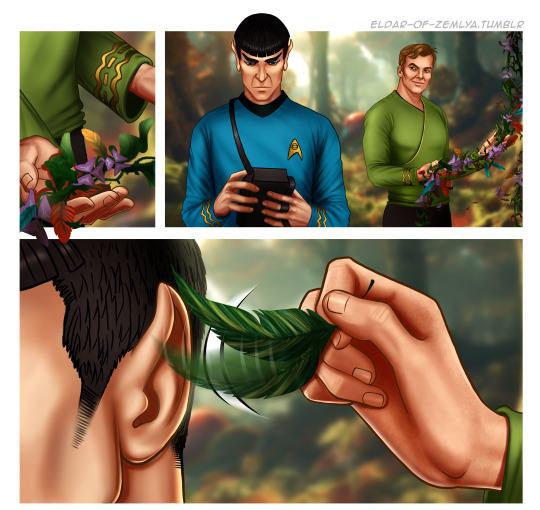
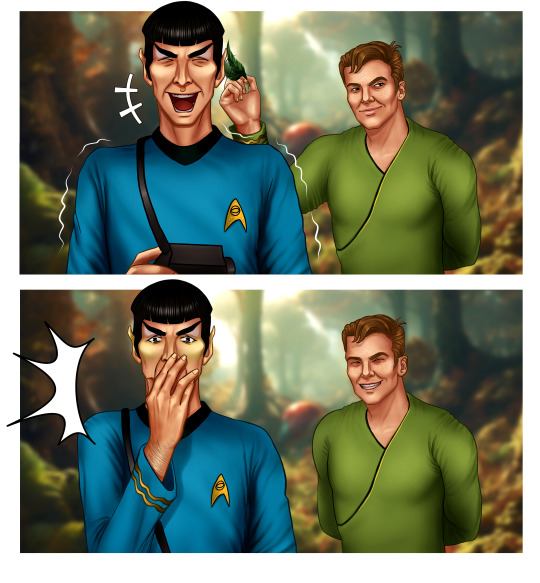
#i'm sorry this one is a little messy and crooked#i didn't have much time#i've also just switched from krita to clip studio and trying to get used to the new interface#star trek#star trek tos#star trek art#spock#kirk#spirk#tos spirk#vulcans#spock x kirk#k/s#k/s art#space husbands#tos#the premise#st#st tos#james kirk#james t kirk#s'chn t'gai spock#spirk fanart#spirk art#star trek spirk#star trek humor#star trek the original series#eldar of zemlya#star trek comics#spirk comics
122 notes
·
View notes
Text
We Don't Gatekeep Art Resources | A Comprehensive List
Here's a list of some of the tools/sites I currently use or have used previously for works/studies. I'll separate it into Software/Utility, Reference, and 'Other' which will be just general things that could help you map out things for your experience with art.
**[Free highlighted in pink, paid highlighted in green. Blue is variable/both. Prices Listed in USD]**
Software/Utility:
2D
Krita Painting app (PC) (my main digital art software on PC for 5+ yrs)
Clip Studio Paint [PC] [CSP 2.0+ allows for 3d modelling within the painting app and a lot of other cool features] [apparently allows up to 6 months free trial]
Procreate (12.99) [iPad/iPad Pro] (the GOAT)
Artstudio Pro [iPad/iPad Pro] (An alternative to Procreate if you enjoy the more traditional art app layout) -- I find this app handy when Procreate is lacking a feature I need, or vice versa. (you can easily transfer files between the two, but keep in mind Procreate's layer limit)
2D "Collaborative Painting/Drawing apps"
Magma Studio
Drawpile
Discord Whiteboard
Gartic Phone (Pretty decent for 2d animation practice, but has a hard limit on frames)
3D
Blender [3D Modelling, Sculpting + Layout] (PC)
Sculptris [PC] (it's an old unsupported version of Zbrush, but can help to get ideas out, and functions better than browser sculpting apps
Nomad Sculpt [iPad/iPad Pro] ($20) Works pretty well if you prefer a mobile setup, but it is a bit intense on the battery life and takes some getting used to
References + Study
Magic Poser [ PC and Mobile ] Has both free and paid versions, I've made do with just the lite version before
Artpose ($9.99) [Iphone + Steam]
Head Model Studio [IPhone] A 3D head, with both a basic blockout version for angles, and a paid version with more detail
Cubebrush [simply search "[keyword] pose reference pack"], they usually have good results + they frequently have sales!
Line of Action [Good for Gesture practice + daily sketching], also has other resources built in.
Quickposes Similar to Line of action, more geared toward anatomy
Drawabox | Perspective Fundamentals Improvement modules (Suggested by @taffingspy )
Sketchfab, this skull in particular is useful, but there is other models that can help you study anatomy as well.
Pinterest can be good, you just have to be careful, usually you're better off just finding reference pack if you have the money, sometimes certain creators have freebies as well
Artstation Marketplace can be decent [make sure to turn on the Aye-Eye filter so it doesn't feed you trash], a colleague of mine recommended this head model for practicing facial blocking, there is also this free version without lighting.
Local Art Museums [Unironically good for studying old "master work" if you're into that, or even just getting some inspiration]
Brushes + Other Useful software:
I personally have used both of these brush packs before making my own
(I actually don't know how to share my daily brush set because I frequently switch between Krita, Procreate, and ASP, but once I figure that out I'll be sure to do that lol)
Marc Brunet's Starter brush pack [Technically free but supporting him for this if you like it is ideal, there's some good brushes]
Dave Greco Brush Pack [$3]
Gumroad in general is a good place to find brushes and art resources. *Note; for Krita specifically, brush packs are a bit weird, so it may require you to find different packs, or import them in a particular way
PureRef [PC] - Reference Compiler/Moodboarding
VizRef ($3.99) [iPad] - Moodboarding/Reference Compiler
Artist Youtubers/Creators that helped me improve/guide me along as a self-taught artist from when I first started digital art to where I am today:
Proko
Marco Bucci
Sinix Design
Sycra
Hardy Fowler
Lighting Mentor
Winged Canvas
Moderndayjames
Swatches
Chommang_drawing
Marc Brunet (YTartschool)
+ Observing a lot of speedpaint art by people whose work I enjoy on social media/youtube, trying to dissect their processes
If you've gotten this far, first of all, congrats, you can read a lot, and second of all, thank you for reading and I hope this helps! I'll continue to come back and update this if I find any new resources in the future, or if my processes change :)
Much Love,
-Remedy (aka "grommy_art")
#art#artwork#digital painting#painting#artists on tumblr#drawing#anime art#sketch#digital illustration#transfem#art tools#art resources#useful websites#small artist#illustration#digital art#artist on tumblr#procreate#my process#my art#krita#art tag#sharing is caring#learning#knowledge#useful stuff#links#reference
35 notes
·
View notes
Text
decided to make a quick intro post ig gah
hihi me march.
it/he/she, 20+, DID[?] system, aromantic gaybian boygirl [girlboy just looks better combined with 'leyley'], silly gnc fagdyke
kin-friendly but not kin.... I just think ashley is really hot
this is a side blog ofc, I post a different fandom to main. if you're interested you can like DM me or smthing. also I follow people back from it so you might be able to guess [esp if you're in the discord lmao]
ermmm you can send me tcoaal related drawing requests in my inbox !! might draw ocs too just lmk where to find their ref n stuff
[...also if ur a tcoaal selfshipper, i accept selfship comms and do sfw and nsfw comms in both my regular and chibi style, for real cheap bc i'm desperate for work lol ...... I DO GENERAL COMMS TOO.]
MINORS DNI.
og posts will be tagged but reblogs WILL NOT.
blanket cw for;
incest, abuse, noncon, eroguro, blood
ART RESOURCES BELOW
fuck gatekeeping resources lets go !!!
also note that sometimes brushes will be free and then cost money afterwards. if something i list as free is no longer free PLEASE LET ME KNOW SO I CAN FIX IT
REGULAR ART:
program I use: clip studio paint [ +wacom tablet i've had for like 5 years now ]
primary brush: everything by ayeoops | procrate version ! - PAY WHAT YOU WANT
the other brush i use sometimes: bulasi from this pack- PAY FOR
other brushes used are default CSP brushes and usually what I go with for chibi lineart: either real g-pen or g-pen - free w/ program
bunny lace/patterning: right here! FREE
studding: RIGHT HERE BABEEEYYY ! FREE
plank texture: here !! free
I will try to update this as I actually use different brushes bc I have tons and it's random on if I actually use them or not loll this list would be so long and filled with brushes I never use if I just put them all here.
PIXEL ART:
program I use: Aseprite
default everything, likely won't be downloading custom assets for it ... but if I make my own I'll put them here !!
suggested art program if you don't have the money on a license/are not having fun in your art program: KRITA. entirely free, i know people who have switched to it from their old industry/freelance standard. you can purchase it on steam to support the creators and get early access to features, but otherwise, you lose nothing by only using the free one!
[also, if you can't afford a tablet, medibang paint pro is also free and messing around with the settings will let you draw on it nicely with a mouse !! i used this before getting a tablet and again after my first tablet broke and I had to wait for my current one ! just take care of your fingers lol ]
3 notes
·
View notes
Text
I think this year I could get back, more or less, to what my drawing speed used to be before last year. I've been more motivated and focused on one single project instead of random ideas floating around. I'll try to focus on just two projects or side projects related to them. It's easier this way.
Also, I switched from drawing on my desktop with my already old XP-Pen Pro to drawing with a Samsung S6 Lite, though I didn't change my usual program. I tried with Ibis Paint, Infinite Painter, Krita, and that Procrate clone on Android, but in the end I came back to Clip Studio Paint.
0 notes