#iOS 18.4.1 Update
Explore tagged Tumblr posts
Text
iOS 18.4.1 Update Addresses Active Security Attacks

iOS 18.4.1 Update Combats Active Security Exploits
Apple published an urgent iOS 18.4.1 update for iPhone customers to patch two severe security holes used in targeted attacks. This unexpected interim upgrade comes two weeks after iOS 18.4, before the anticipated May release of iOS 18.5.
Fixed critical zero-day vulnerabilities that were extensively exploited, this fast update's main purpose. Apparently, “extremely sophisticated attacks” targeting “specific targeted individuals” exploited these flaws.
Two major security issues iOS 18.4.1 resolves are:
Google's Threat Analysis Group and Apple found a CoreAudio framework vulnerability (CVE-2025-31200) in the iPhone. This issue might interpret malicious media files and execute remote code. Apple said this vulnerability "may have been exploited in an extremely sophisticated attack against specific targeted individuals on iOS." This may be a "Podcast of death," emphasising the risk. Core Audio has a “high CVSS score of 7.5”.
Apple revealed CVE-2025-31201, an RPAC vulnerability. This vulnerability lets an attacker with arbitrary read and write capabilities bypass pointer authentication. Apple said a “extremely sophisticated attack” may have exploited this vulnerability. Violating Pointer Authentication, a security mechanism designed to prevent memory disclosure attacks, may allow hackers to access private memory areas, which might be disastrous. The CVE score for this RPAC vulnerability is 6.8.
CISA's Known Exploited Vulnerabilities Catalogue includes both vulnerabilities due to their high risk. Security experts recommend installing this update immediately for all iPhone owners. All users should "immediately update Apple devices."
The nature of these flaws and the fast release of iOS 18.4.1 between major updates suggest malware was utilised in the targeted attacks. This is supported by Google's Threat Analysis Group, which identifies comparable weaknesses. Spyware may provide hackers full access to a device, including encrypted audio and video. The early attacks appear to have targeted government officials and journalists, but if the details are released, these vulnerabilities may be used more generally.
iOS 18.4.1 addresses a “rare issue” that prevented some cars from connecting to wireless CarPlay and improves security. Importantly, this issue did not affect wired CarPlay. Apple acknowledged that this issue was rare but caused “significant frustration for users who rely on navigation and media features while driving.”
The iPhone XS, iPhone Xs Max, iPhone XR, second- and third-generation iPhone SE, iPhone 11 through iPhone 16, and the iPhone 16e, may all get iOS 18.4.1.
Update installation
To update iPhones, go to Settings > General > Software Update and select “download and install”. Sources say the 570 MB update should take less than 10 minutes, depending on device performance and internet access. Apple also released updates for macOS Sequoia 15.4.1, tvOS 18.4.1, visionOS 2.4.1, watchOS 11.4, and Safari 18.4 to fix security flaws. Apple claims the real-life hacks targeted iOS devices. Possibly because these vulnerabilities do not affect iOS 17, early iPhone devices do not have an iOS 17 update. Apple stops providing security fixes for iOS 17 customers who upgrade to iOS 18.
Due to active exploitation of zero-day vulnerabilities, all eligible iPhone owners should upgrade to iOS 18.4.1 immediately. Targeted assaults need quick reaction to prevent broad exploitation.
#technology#technews#govindhtech#news#technologynews#iOS 18.4.1#Active Security#Active Security Attacks#iOS 18.4.1 Update#Install the update
0 notes
Text
How IOS 18.4.1 Impacts Performance and Security in Application Development for iPhone in 2025
With powerful performance boosts and enhanced security, iOS 18.4.1 stands out as a game-changing update—reshaping how developers and businesses approach iPhone app development.

#iOS184PerformanceImprovements#LatestiOSUpdateApple#WhatsNewiOS1841#HireiOSDevelopers#HireiOSAppDeveloper#iOS184PerformanceImprovement
0 notes
Text
Apple iOS stops signing 18.4.1
Apple today stopped signing the iOS 18.4.1, a week after the IOS 18.5 update is issued. Because iOS 18.4.1 is no longer being signed, the iPhone users who are upgraded to iOS 18.5 are no longer able to downgrade in the previous version of iOS. “Signing” check a server-side verification that apple when iOS is downloaded on a chimetic. An update cannot be downloaded and cannot be installed until…
0 notes
Text

How IOS 18.4.1 Impacts Performance and Security in Application Development for iPhone in 2025
iOS 18.4.1 pushes iPhone app development forward with quicker Swift compile times, better background task handling, and enhanced GPU efficiency via the Metal API.
Security receives a major upgrade with live threat monitoring, improved Keychain access, and tighter network privacy. Developers must update their codebases, optimize for speed, and align with Apple’s native-first standards.
These changes help future-proof apps for performance, safety, and long-term compliance.
Know more at the blog https://www.yesitlabs.com/how-ios-18-4-1-impacts-performance-and-security-in-application-development-for-iphone/
#applicationdevelopmentforiPhone#iosappdevelopmentservices#iphoneappdevelopmentservices#iosapplicationdevelopmentservices#iosapplicationdevelopmentcompany#customiosappdevelopmentcompany#iosmobileappdevelopmentcompany#iphoneappdevelopmentcompanies#iphoneappsdevelopmentcompany
0 notes
Text
#iOS18#iOS1841#iOSUpdate#AppleNews#iPhoneIssue#iPhoneBrick#iOSBug#AppleUpdate#iOSProblems#iOS1841Update#TechNews#iPhoneUpdateIssue#iOS1841Bug#iOSBrickIssue#AppleSupport#iPhoneCrash#iOSUpdateProblems#iOS1841Crash#iPhoneUsers#iOSFix#news
0 notes
Text

iOS 18.4.1 Update: iPhone Bricked?
Just heard that the latest iOS 18.4.1 update might be causing some iPhones to brick! Has anyone else experienced this issue? What did you do to fix it? Share your experiences! #iOS #iPhone #Apple #TechProblems
0 notes
Text
HappyMod iOS 18.4.1
If you're using iOS 18.4.1 and want to explore new apps, games, and tools outside the App Store, HappyMod iOS 18.4.1 is the best solution. It's a third-party app store for iPhone users who want more app control — without jailbreaking.

With HappyMod, you can download modded games, tweaked apps, and unlocked tools normally unavailable on iOS. Everything works smoothly on iOS 18.4.1 and is 100% safe to use.
Let’s explore why HappyMod iOS 18.4.1 is trending and why many use it today.
What is HappyMod iOS 18.4.1?
HappyMod iOS 18.4.1 is a powerful app store that accesses modified and unlocked apps. These apps are not available on the regular App Store, and they come with extra features like:
Unlimited coins in games
No ads in streaming apps
Premium features unlocked for free
Custom tweaks to improve performance
It’s designed for iOS users who don’t want to jailbreak but still want more freedom. Whether you want to play a game without limits or use social apps with extra features, HappyMod iOS 18.4.1 can make it happen.
How to Download HappyMod iOS 18.4.1
To get started, you only need to visit the official download page. The process is fast and doesn’t require any special skills. Just follow the steps shown on the page.
👉 https://www.happymodiosappstore.com/happymod-ios-18/
Once downloaded, install the app, trust the developer in your iPhone settings, and you’re good to go.
Why Use HappyMod iOS 18.4.1?
Many third-party app stores are out there, but HappyMod iOS 18.4.1 stands out because of its clean design, smooth performance, and huge app collection. Here's what makes it the best:
1. No Jailbreak Needed
HappyMod works without jailbreaking your iPhone. This keeps your device safe and your warranty intact.
2. Free Access to Paid Features
Why pay for features when you can unlock them for free? Many apps on HappyMod come fully unlocked.
3. Thousands of Modded Apps
From games to social apps to creative tools, you’ll find everything on HappyMod iOS 18.4.1.
4. Safe Downloads
Each app is tested before it’s added. You won’t find fake or broken files here.
5. Fast Updates
Apps get updated quickly, so you can always access the latest version.
Top Apps Available on HappyMod iOS 18.4.1
Here’s a quick look at the types of apps and games you can find:
🎮 Modded Games
Minecraft PE (unlocked)
Subway Surfers (unlimited coins)
Clash of Clans (private servers)
PUBG Mobile (aim assist)
🎵 Music and Video Apps
Spotify++ (premium unlocked)
YouTube++ (ad-free)
TikTok++ (download videos without watermark)
📱 Social Media Tweaks
Instagram++ (download photos/videos)
Snapchat++ (no screenshot alerts)
WhatsApp++ (extra privacy features)
🧰 Tools and Utilities
Screen recorders
File managers
Photo editors
VPN apps
Whatever you’re looking for, HappyMod iOS 18.4.1 probably has it — and better.
How to Install and Use HappyMod iOS 18.4.1
Here’s a step-by-step guide:
Step 1: Visit the download page
Go to the official site using Safari on your iPhone.
Step 2: Download HappyMod
Tap the download button and wait for the file to install.
Step 3: Trust the Developer
Go to Settings > General > VPN & Device Management and trust the HappyMod profile.
Step 4: Open the App
Now you can browse, search, and install modded apps right from HappyMod iOS 18.4.1.
Step 5: Install Apps
Tap any app you like, download it, and follow the instructions to install it on your iPhone.
Is HappyMod iOS 18.4.1 Safe?
Yes. HappyMod iOS 18.4.1 is completely safe to use. All apps are scanned before they’re published. Also, since there’s no need to jailbreak, your device won’t be exposed to risks.
It’s also worth noting that HappyMod doesn’t collect personal data. You don’t even need to create an account to use it.
Common Problems and Fixes
Here are some quick fixes for common issues:
❌ App Won’t Open
Go to Settings > VPN & Device Management
Tap “Trust” on the HappyMod profile
⏳ Download Stuck
Check your internet connection
Restart your iPhone
Try downloading the app again
💥 App Keeps Crashing
Delete the app and reinstall it
Make sure you’re using iOS 18.4.1 or later
Try a different version of the app if available
Legal Info About HappyMod iOS 18.4.1
Using HappyMod iOS 18.4.1 is legal for personal use. However, it’s important to use modded apps responsibly. Some online games don’t allow mods, so always respect the app’s terms of service.
HappyMod is simply a tool that gives you access to more apps — what you do with it is up to you.
Final Thoughts
If you’re tired of Apple’s App Store limits, HappyMod iOS 18.4.1 allows you to explore more. Whether you want premium apps for free, custom tweaks, or modded games, it’s all available in one place.
You don’t need to jailbreak. You don’t need to worry about safety. And best of all, it works smoothly on iOS 18.4.1.
HappyMod opens up a new world for iPhone users, from everyday tools to exciting new games. Try it now and take full control of your iOS experience.
0 notes
Text
Shadowrocket iOS 18.4.1
Shadowrocket iOS 18.4.1 is the top choice for anyone looking to browse the internet privately and securely on an iPhone or iPad. It’s a smart app that helps you block ads, bypass internet restrictions, and keep your data safe. With support for iOS 18.4.1, it now works better than ever.
This app is built for users who care about online privacy and want full control over how their apps use the internet. This guide’ll explore everything you need to know about Shadowrocket iOS 18.4.1, including features, setup, and why so many iOS users rely on it daily.
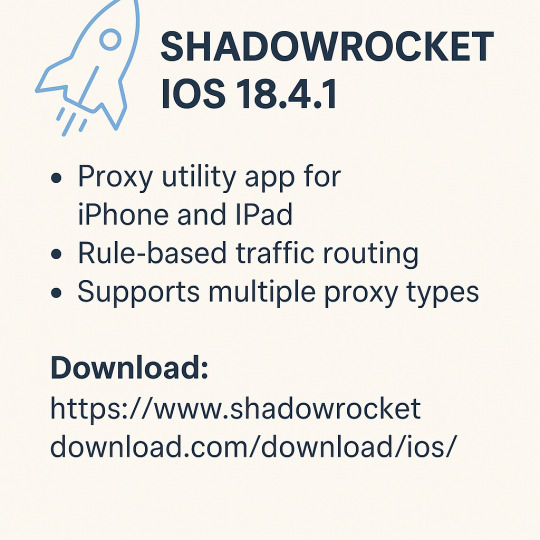
What is Shadowrocket?
Shadowrocket is an open-source rule-based proxy app made for iOS. It uses advanced encryption protocols to protect your connection and allows you to browse any website or use any app without limitations.
With Shadowrocket iOS 18.4.1, you can:
Use proxy servers to hide your IP
Access restricted websites and services
Block unwanted ads and trackers
Monitor app traffic in real-time
It’s more than just a VPN. It gives you fine-tuned control over your device’s network activity.
Why Shadowrocket iOS 18.4.1 is Better Than Ever
The latest update to Shadowrocket iOS 18.4.1 brings major improvements for iPhone users:
Full support for iOS 18.4.1
Faster connection and lower battery usage
New user interface tweaks for easier navigation
Improved rule handling for better filtering
More stable performance across all iPhone models
These changes make it one of the most stable and feature-rich privacy apps for Apple devices.
Download Shadowrocket iOS 18.4.1
You can easily get Shadowrocket iOS 18.4.1 from the official source. It’s a fast and safe download, and no jailbreak is required.
Download now from: https://www.shadowrocketdownload.com/download/ios/
Just follow the instructions on the site to install it directly to your iPhone or iPad.
Features of Shadowrocket iOS 18.4.1
1. Encrypted Connections
At its core, Shadowrocket iOS 18.4.1 uses encryption protocols like Shadowsocks to protect your internet traffic. That means your data stays private, even on public Wi-Fi.
2. Rule-Based Proxy Setup
You can set detailed rules to choose how each app or website connects. For example, you can route social media through a proxy but let your banking app use a direct connection.
3. Real-Time Network Monitoring
Want to see what data your apps are using? Shadowrocket shows live traffic logs so you can spot anything unusual.
4. Built-in Ad and Tracker Blocker
Shadowrocket iOS 18.4.1 has built-in filtering tools to block popups, banner ads, and trackers across all apps and websites.
5. Flexible DNS Settings
It supports DNS over HTTPS and DNS over TLS, giving you better privacy and helping websites load faster.
How to Set Up Shadowrocket iOS 18.4.1
Setting up Shadowrocket iOS 18.4.1 is simple:
Install the app from the official site.
Open Shadowrocket and import a proxy configuration (you can add this manually or scan a QR code).
Set your rules for how you want traffic to be filtered.
Turn it on and enjoy private, fast browsing!
You can also choose to allow or deny certain apps, making sure only the ones you trust are using the internet freely.
Why Use Shadowrocket iOS 18.4.1?
Here are the main reasons users love this app:
Privacy: Your internet activity is encrypted and hidden from ISPs, hackers, or trackers.
Speed: Even with proxies, the app is lightweight and doesn’t slow you down.
Freedom: Access apps, videos, and websites blocked in your region.
No jailbreak needed: Works right out of the box on iOS 18.4.1 without hacking your device.
Whether browsing, streaming, or working remotely, Shadowrocket iOS 18.4.1 keeps your connection safe.
Who Should Use Shadowrocket iOS 18.4.1?
This app is perfect for:
Travelers who want to access their home content abroad
Students who want to use restricted websites at school
Remote workers who need a secure connection
Privacy-conscious users who want full control over their data
If you use your iPhone for sensitive tasks or just want a cleaner, ad-free internet, Shadowrocket iOS 18.4.1 is the right tool for you.
Advanced Options in Shadowrocket iOS 18.4.1
While it’s simple for beginners, advanced users can enjoy deeper features:
Custom rule creation (domain-based, IP-based, or geographic)
Auto proxy switching depending on speed or failure
Import/export of configuration files
Support for multiple proxy types: Shadowsocks, Vmess, Trojan, and more
It offers power and flexibility that most VPN apps simply don’t.
Is Shadowrocket iOS 18.4.1 Safe?
Yes, Shadowrocket iOS 18.4.1 is safe to use—especially when downloaded from the official website. It doesn’t collect your personal information, and since it’s open-source, it’s trusted by a large community of users and developers.
Just be careful when choosing proxy servers. Always use reliable and secure sources to avoid data leaks or slow speeds.
Shadowrocket iOS 18.4.1 for Streaming and Gaming
If you enjoy streaming or online gaming, Shadowrocket iOS 18.4.1 can give you a smoother experience. Connecting to a proxy near your game server or streaming service reduces lag and buffering.
Many users use it to unblock:
Netflix
YouTube
Spotify
Disney+
Online games with regional limits
Just configure your rules, and you’re good to go!
Common Issues and Fixes
Here are a few things users might run into when using Shadowrocket iOS 18.4.1:
App won’t install: Make sure you're using a trusted source and your iPhone is updated to iOS 18.4.1.
Proxy not working: Double-check the server details. Some public proxies may be offline.
App crashes: Reboot your phone and reinstall the app if needed.
Most problems can be fixed easily by restarting the app or checking your configuration.
Final Thoughts
Shadowrocket iOS 18.4.1 is more than just a proxy app. It’s a full privacy solution that puts you in charge of your iPhone’s internet traffic. Whether you’re looking to hide your activity, access restricted content, or block annoying ads, this app has the tools.
It’s easy to install, works with iOS 18.4.1, and gives you full control without jailbreak. If you haven’t tried it yet, this is the best time.
You can download Shadowrocket iOS 18.4.1 from: https://www.shadowrocketdownload.com/download/ios/
Take control of your privacy today—secure, fast, and completely free.
0 notes
Link
0 notes
Text
Download iOS 18.4.1 Now for these important security repairs
Posted apple iOS 18.4.1 On April 16, more than two weeks after the company's release iOS 18.4what brought new emotions to all. Apple said the latest update brings important repairs to your iPhone, and updating patches two security problems that could be used in “extremely sophisticated” attacks. The update can be downloaded by walking to Settings> General> Software Updateeavesdropping Update now…
0 notes
Text
Download iOS 18.4.1 Now for these important security repairs
Posted apple iOS 18.4.1 On April 16, more than two weeks after the company's release iOS 18.4what brought new emotions to all. Apple said the latest update brings important repairs to your iPhone, and updating patches two security problems that could be used in “extremely sophisticated” attacks. The update can be downloaded by walking to Settings> General> Software Updateeavesdropping Update now…
0 notes
Text
355 - The Needs of the User: Apple’s AI and the Privacy Prime Directive
🎙 In Touch with iOS – Episode 355
Guests: Jill McKinley, Eric Bolden, Marty Gentius
Host: Dave Ginsburg
Listen Now
Give us a review on Apple Podcasts! CLICK HERE we would really appreciate it!
Click this link Buy me a Coffee to support the show we would really appreciate it. intouchwithios.com/coffee
Another way to support the show is to become a Patreon member patreon.com/intouchwithios
Website: In Touch With iOS
YouTube Channel
In Touch with iOS Magazine on Flipboard
Facebook Page
BlueSky
Mastodon
X
Instagram
Threads
🎧 Episode Summary:
This week, Dave is joined by Jill, Eric, and Marty to break down the latest in the Apple universe. The crew kicks off with updates to Vision OS 2.4.1 and what it means for Vision Pro users, especially those experiencing CarPlay issues. They explore the practical use of the new Mirror Vision app, which streams your iPhone camera to Vision Pro like a virtual peephole.
They dive into the latest iOS updates—iOS 18.4.1 and the iOS 18.5 beta—emphasizing security, privacy, and Apple’s evolving AI strategy. The team reflects on Apple’s privacy-first approach compared to industry standards and what that might mean for the future of Apple Intelligence.
Other hot topics include:
The debut of a new MacBook Air
Amazon Music playback bugs
Nostalgic nods to vintage Apple products
Changes in Apple’s global market strategy
Preview of the Macstock Conference and how to save on tickets with the “intouch50” promo code
Apple’s AI privacy stance
iPhone 16E and Apple’s market share surge
Links and Other Iopics
In Touch With Vision Pro this week.
Apple Releases visionOS 2.4.1
Apple Seeds Second Betas of visionOS 2.5, tvOS 18.5, and watchOS 11.5
Mirror Vision allows you to use your iPhone's camera and stream its feed to your Apple Vision Pro.
Beta this week. iOS 18.5 Beta 2 was released this week and the hot iOS 18.4.1 update.
Apple Releases iOS 18.4.1 With Bug Fixes
Apple Releases Wireless CarPlay Fix
Update Now: iOS 18.4.1 and macOS Sequoia 15.4.1 Address Actively Exploited Vulnerabilities
Apple Releases tvOS 18.4.1
Apple Seeds Second Beta of iOS 18.5 to Developers
Apple Seeds Second Betas of visionOS 2.5, tvOS 18.5, and watchOS 11.5
In Touch With Mac this week
Jill bought an M4 MacBook Air Sky Blue she gave her review.
Apple Releases macOS Sequoia 15.4.1 With Bug Fixes
Apple Seeds Second Beta of macOS Sequoia 15.5
Here's How Apple is Working to Improve Apple Intelligence
Worried About iPhone Privacy? Do This With Control Center
iPhone 16e Helps Apple Take Q1 Top Spot in Global Smartphone Market - MacRumors
Shout out to T-Mobile Customer service Dave’s experience his mothers line over from another account,
Open Your Favorite Messages Chat Right From Your iPhone Lock Screen
Android 15 Says Goodbye to 16GB Phones
News
Apple TV+ Comedy 'Mythic Quest' Canceled
An Apple Store in the UK is Permanently Closing Later This Year
Apple Says These Products Are Now Vintage
Beats Cables Now Available at Apple Stores
Announcements
Macstock 9 is here for 3 Days on July 11, 12, and 13th, 2025. We have an exclusive coupon code use INTOUCH50 at checkout and save $50..Click here to Register | Macstock Conference & Expo Book your room with a Macstock discount here. Location | Macstock Conference & Expo I hope to see you there!
Our Host
Dave Ginsburg is an IT professional supporting Mac, iOS and Windows users and shares his wealth of knowledge of iPhone, iPad, Apple Watch, Apple TV and related technologies. Visit the YouTube channel https://youtube.com/intouchwithios follow him on Mastadon @daveg65, and the show @intouchwithios
Our Regular Contributors
Jeff Gamet is a podcaster, technology blogger, artist, and author. Previously, he was The Mac Observer’s managing editor, and Smile’s TextExpander Evangelist. You can find him on Mastadon @jgamet as well as Twitter and Instagram as @jgamet His YouTube channel https://youtube.com/jgamet
Marty Jencius, Ph.D., is a professor of counselor education at Kent State University, where he researches, writes, and trains about using technology in teaching and mental health practice. His podcasts include Vision Pro Files, The Tech Savvy Professor and Circular Firing Squad Podcast. Find him at [email protected] https://thepodtalk.net
About our Guest
Eric Bolden is into macOS, plants, sci-fi, food, and is a rural internet supporter. You can connect with him by email at [email protected], on Mastodon at @[email protected], on his blog, Trending At Work, and as co-host on The Vision ProFiles podcast.
Jill McKinley works in enterprise software, server administration, and IT. A lifelong tech enthusiast, she started her career with Windows but is now an avid Apple fan. Beyond technology, she shares her insights on nature, faith, and personal growth through her podcasts—Buzz Blossom & Squeak, Start with Small Steps, and The Bible in Small Steps. Watch her content on YouTube at @startwithsmallsteps and follow her on X @schmern.
Here is our latest Episode!
0 notes
Text
Cydia iOS 18.4.1
The latest Apple update, iOS 18.4.1, is now live. While it brings minor fixes and security patches, many iPhone users still feel limited by the stock iOS system. That’s why people are searching for Cydia iOS 18.4.1—the go-to solution for unlocking the real power of iPhones and iPads.

If you want more control over your iOS device, Cydia iOS 18.4.1 is your answer. With it, you can install themes, tweaks, and apps unavailable in the App Store. Best of all, you can get it without a full jailbreak using CydiaFree.
Let’s dive into what Cydia iOS 18.4.1 is, how it works, and how to install it easily and safely.
What is Cydia iOS 18.4.1?
Cydia iOS 18.4.1 is a special version of the Cydia app designed to work with Apple’s newest firmware. It acts as a third-party app store, letting you install apps and tools that Apple normally doesn’t allow. These tools help you customize your iPhone’s appearance and add useful functions.
Cydia has always been popular among iOS users who want more control. And now, thanks to CydiaFree, you can access many of those features without a full jailbreak.
Why Use Cydia on iOS 18.4.1?
Apple makes great devices, but they keep tight control over what users can and can’t do. With Cydia iOS 18.4.1, you can unlock many features that are missing from iOS:
Install themes and icon packs
Add custom animations and transitions
Get advanced settings for Wi-Fi, battery, and notifications
Use file managers and system tools
Sideload apps and emulators
Block ads system-wide
Whether you're looking to personalize your phone or add powerful utilities, Cydia iOS 18.4.1 makes it possible.
Can You Jailbreak iOS 18.4.1?
As of now, there is no fully untethered jailbreak tool available for iOS 18.4.1. Tools like Unc0ver, Checkra1n, and Taurine don’t support this version yet. That’s where partial jailbreak tools like CydiaFree come in.
CydiaFree is the best way to download Cydia iOS 18.4.1 without needing a full jailbreak.
What is CydiaFree?
CydiaFree is an online tool that allows you to install Cydia iOS 18.4.1 features with no computer, no full jailbreak, and no risk. It works through Safari, making the setup process fast and easy. It’s completely safe and doesn’t harm your iPhone or iPad.
You can install tweaks, themes, and many Cydia functions directly from the CydiaFree app.
Why Choose CydiaFree?
CydiaFree stands out for a few important reasons:
🔓 No jailbreak required
✅ Safe and reversible
💡 Beginner-friendly
📱 Supports all devices on iOS 18.4.1
⚡ Fast and lightweight
It’s the easiest way to enjoy Cydia iOS 18.4.1 features without breaking Apple’s rules or risking your warranty.
How to Install Cydia iOS 18.4.1 with CydiaFree
Here’s how you can install Cydia iOS 18.4.1 in just a few minutes:
Open Safari on your iPhone or iPad
Visit the official download page: https://www.cydiafree.com/cydia-download-ios-18-1-2-3-4-5-6-7.html
Tap the download button
Follow the simple instructions to install the app
Open the app and enjoy Cydia-style tools and features
It doesn’t get any easier than that. There’s no need for cables, a computer, or developer accounts.
Top Features of Cydia iOS 18.4.1
Once you install Cydia using CydiaFree, you’ll unlock a wide range of features that take your iPhone to the next level:
Themes and Icon Packs – Make your phone look unique
Custom Control Center – Add or remove toggles
File Managers – Access system-level files with tools like Filza
Tweaks and Mods – Add battery savers, audio enhancers, and more
Sideloading Support – Install third-party IPA apps easily
These features help you take full control over your iOS device without limits.
Is Cydia iOS 18.4.1 Safe?
Yes. Thanks to the partial jailbreak method used by CydiaFree, your iPhone is never at risk. It doesn’t change your root files or void your warranty. If you ever want to remove it, just delete the app.
CydiaFree keeps your data safe while giving you access to most of Cydia’s features.
Supported Devices
CydiaFree supports all iPhones and iPads that are running iOS 18.4.1. Here are some of the most common devices supported:
iPhone 15, 15 Plus, 15 Pro, 15 Pro Max
iPhone 14 series
iPhone 13, 12, 11 series
iPhone SE (2nd and 3rd gen)
All iPads compatible with iOS 18.4.1
If your device runs iOS 18.4.1, CydiaFree is compatible with it.
Popular Tweaks to Try First
Once you’ve installed Cydia iOS 18.4.1, there are many fun and useful tweaks to explore. Some favorites include:
SnowBoard – Customize your app icons
iCleaner – Clean up storage and junk files
PowerSelector – Add reboot, respring, and shutdown options
Cylinder – Add page animations when swiping home screens
BatteryLife – Monitor your battery health in detail
These tweaks make your iPhone more useful, unique, and fun.
What Makes Cydia iOS 18.4.1 Different?
While Apple adds new features in every update, it doesn’t give users full freedom. Cydia iOS 18.4.1 lets you break past those limits without waiting for a full jailbreak.
You can make your iPhone truly yours—whether that means a fresh look, better performance, or extra tools.
What to Watch Out For
Be cautious of fake tools and scam sites. Many claim to offer full jailbreaks for iOS 18.4.1, but most are not real. Stick with trusted tools like CydiaFree. It’s tested, safe, and works as promised.
Never install unknown configuration profiles or apps that ask for too much access. Your device security should always come first.
Final Thoughts
If you're ready to explore more than what Apple allows, Cydia iOS 18.4.1 is your path to a fully customized iPhone. Cydia brings features you’ll never get from the App Store alone, from themes to tweaks.
Right now, the best way to get started is through CydiaFree. It’s easy, safe, and works on all devices running iOS 18.4.1.
👉 Go to https://www.cydiafree.com/cydia-download-ios-18-1-2-3-4-5-6-7.html and try CydiaFree today.
CydiaFree is the best way to download Cydia iOS 18.4.1 and unlock your device’s full potential—no jailbreak, no stress, just results.
0 notes
Text
#iOS18#AppleUpdate#iPhoneSecurity#iOS1841#CyberSecurity#AppleNews#TechUpdate#iPhoneBugFix#UpdateNow#iOSPatch
0 notes
Text

Ready for iOS 18.4.1? Here’s What Developers Need to Know
Apple’s iOS 18.4.1 packs essential system improvements that developers can’t afford to ignore. From better memory handling to privacy enforcement and SwiftUI updates, it’s time to refactor and retest.
Address deprecated APIs, enhance performance using Xcode’s diagnostic tools, and stay competitive by integrating Apple’s latest features into your app workflow.
Know more at this blog at is your app ready for iOS 18.4.1? a guide for iOS app development teams
#applicationdevelopmentforiPhone#iosappdevelopmentservices#iphoneappdevelopmentservices#iosapplicationdevelopmentcompany#customiosappdevelopmentservices#iosmobileappdevelopmentcompany#iphoneappdevelopmentcompanies#iphoneappsdevelopmentservices#ipadappdevelopmentservice
0 notes
Text
Apple's latest iPhone update fixes two zero-day security flaws exploited in targeted attacks
Serving tech enthusiasts for over 25 years. TechSpot means tech analysis and advice you can trust. In a nutshell: Apple released iOS 18.4.1 this week with patches for two critical iPhone security flaws, both of which were being exploited in the wild. The update also contains important bug fixes, including one for an annoying CarPlay glitch that caused random connection issues and other…
0 notes