#iPadOS 14
Explore tagged Tumblr posts
Text
Addio al Jailbreak Untethered dal 5 Maggio 2025!
Ciao a tutti, scrivo questo articolo per comunicarvi in modo molto efficace che siamo arrivati alla fine del Jailbreak con l’ arrivo di iOS 15 e superiori. Con l’ arrivo di iOS 15 e superiori, arriva la fine dell’ era del Jailbreak ragazzi, la comunicazione arriva ufficialmente dal reparto di WhatsApp, in quanto dal 5 Maggio del 2025, non funzionerà più sui dispositivi con a bordo iOS 14.8 –…
#cydia#ios#ios 14#ios 14.8#ios 15#ios 16#ios 16.6.1#ipados#jailbreak#jailbreak untethered#sileo#untethered#whatsapp
0 notes
Text
OS updates aren't what they used to be--which may be boring but is probably okay
I hope this post doesn't result in my having any early-adopter privileges revoked.
Procastination comes easy to me, but that usually hasn’t held up installing major operating-system updates. I typically download new mobile-OS editions within a few days of their release, while I’ve waited maybe two weeks for desktop releases despite their greater complexity and higher odds of breaking one app or another. But this season of OS updates from Apple and Google has seen me much…
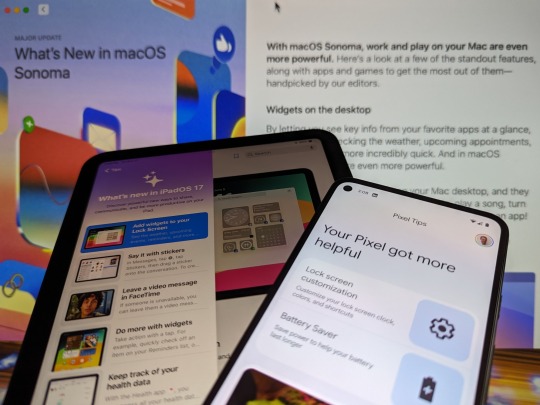
View On WordPress
#Android 14#Android 14 location privacy#iOS 17#iPadOS 17#iPadOS 17 lock screen#mac#Mac OS#Mac video reactions#macOS Sonoma#Voyager 2
1 note
·
View note
Text
youtube
iPad Pro M2 de 12.9 pulgadas REVIEW completa, los resultados de AnTuTu y Geekbench te dejarán 🤯 mira el video completo aquí 👉🏿 https://youtu.be/0pd8AYaFstU
#apple#iphone#ios#appleiphone#apple ios#apple iphone#youtube#iphone 14#ipad#apple ipad#ipadpro#ipados#ipad art#ipaddrawing#tablet#macbook#ipados17#Youtube
1 note
·
View note
Text
Cydia Installer iOS 26 – Download Cydia Without Jailbreak
Apple’s latest iOS 26 update comes with new improvements, but it still limits how much users can customize their iPhones. If you want to add themes, use special apps, or unlock hidden features, the Cydia installer iOS 26 is what you need.

The Cydia installer iOS 26 lets you access powerful tools, tweaks, and apps that Apple doesn’t allow in the App Store. The best part? You can use it without jailbreaking your device. With the help of CydiaFree, anyone can install Cydia-like features safely and easily.
You can download the Cydia installer iOS 26 from the official site here: 👉 https://www.cydiafree.com/cydia-download-ios-26-1-2-3-4-5-6-7-8-9.html
Let’s take a closer look at how this installer works, what it offers, and why CydiaFree is the best way to get it.
What Is Cydia Installer iOS 26?
The Cydia installer iOS 26 is a tool that helps users install third-party apps, tweaks, and modifications on iPhones and iPads running iOS 26. It brings back the customization power that jailbreak users once enjoyed — but without the risks of jailbreaking.
This tool works using a web-based profile. You simply install it through Safari, and it gives you access to many features that can change how your iPhone looks and works.
Why Use Cydia Installer iOS 26?
Apple’s system is locked down. It doesn’t let users install apps outside the App Store. That means no custom icons, advanced features, or modded apps. The Cydia installer iOS 26 breaks those limits.
With it, you can:
Apply custom themes
Change fonts and icons
Install tweaked apps like Instagram++ and Spotify++
Use tools like file managers and screen recorders
Block ads inside apps and games
Add new control center options
This tool gives you more control, more options, and more fun — all without jailbreaking.
Why CydiaFree Is the Best Choice
There are many ways to install tweaks, but not all are safe or reliable. CydiaFree is the most trusted platform to install the Cydia installer iOS 26. It’s fast, easy, and completely web-based.
Here’s why CydiaFree is the best:
No jailbreak required
Supports all iOS 26 versions (from iOS 26.0 to 26.9)
No computer needed
Safe and easy to use
Easy to remove anytime
With just a few taps, you can start using the Cydia installer iOS 26 through CydiaFree. It’s the best Cydia alternative available today.
Supported Devices
The Cydia installer iOS 26 works with all iPhones and iPads running iOS 26 or iPadOS 26, including:
iPhone 15, 15 Plus, 15 Pro, 15 Pro Max
iPhone 14, 13, 12, 11 series
iPhone SE (2nd and 3rd Gen)
iPad Pro, iPad Air, iPad mini, iPad 10th Gen
No matter what device you have, you can enjoy the benefits of the Cydia installer iOS 26.
How to Install Cydia Installer iOS 26 (Step-by-Step)
Using CydiaFree to install the Cydia installer iOS 26 is simple. Follow these steps:
Open Safari on your iPhone or iPad.
Visit the official download page: 👉 https://www.cydiafree.com/cydia-download-ios-26-1-2-3-4-5-6-7-8-9.html
Tap the “Download” button.
Install the profile when prompted.
Go to Settings > Profile Downloaded > Tap “Install.”
Open the app from your home screen and enjoy.
That’s it! You now have access to tweaks, themes, and more.
Features of Cydia Installer iOS 26
Here are some top features of the Cydia installer iOS 26:
✅ No jailbreak needed
✅ Easy web-based install
✅ Works on all iOS 26 versions
✅ Access to modded apps
✅ System customization
✅ Quick install/uninstall
✅ Free to use
It’s lightweight, safe, and gives your iPhone new powers.
Popular Tweaks You Can Install
With the Cydia installer iOS 26, you can install popular tweaks and apps, including:
SnowBoard – Change icon themes
Filza File Manager – Access file system
YouTube++ – Download videos and block ads
Instagram++ – Save photos, hide stories
iCleaner – Speed up your device
BatteryLife – See detailed battery info
AudioRecorder XS – Record phone calls
These are just a few of the hundreds of options available.
Is It Safe to Use Cydia Installer iOS 26?
Yes. The Cydia installer iOS 26 from CydiaFree is 100% safe. It doesn’t require root access or jailbreak. It uses Apple’s configuration profile system to give you access to more features.
You can install it, test it, and remove it anytime without harming your device or data. It doesn’t void your warranty or affect system updates.
Frequently Asked Questions
Q: Do I need to jailbreak to use the Cydia installer iOS 26? A: No. CydiaFree allows you to use the installer without any jailbreak.
Q: Is it free to download? A: Yes, you can download and use the Cydia installer iOS 26 for free.
Q: Will it work on iPhone 15? A: Yes, it supports all iPhones running iOS 26, including the iPhone 15 series.
Q: Can I remove it later? A: Yes, just delete the profile from your settings.
Q: Does it affect my Apple warranty? A: No. Since it doesn’t jailbreak your device, your warranty stays safe.
Final Thoughts
The Cydia installer iOS 26 is the best way to customize your iPhone or iPad without any risks. It brings the power of Cydia tweaks and apps — without jailbreak. Whether you want new themes, powerful tools, or modded apps, this installer can help.
If you want the safest and most reliable way to install the Cydia installer iOS 26, use CydiaFree. It’s trusted by thousands of users and works perfectly on iOS 26.
👉 Get started now by visiting the official site: https://www.cydiafree.com/cydia-download-ios-26-1-2-3-4-5-6-7-8-9.html
Try CydiaFree for the Cydia installer iOS 26, as it is the best way to download Cydia alternative on your iPhone or iPad.
0 notes
Text
Self Introduction
I go by several different names, including Aubrey, Sonia, and Blue.
🇺🇸-🇩🇪-🇮🇪
Level 14
I do mainly digital art
Basic Q&A
"Do you do art comms?"
Yes I do!
"What do you use to draw?"
iPadOS 18.5 and a knockoff apple pen from Amazon
"Do you have any other socials?"
Sure I do!
Tiktok: aubsya (my second account being aubsya4)
Discord: 4ubr3ymaybe
"Where can I contact you?"
My Discord!
If you have any more questions, feel free to ask
1 note
·
View note
Text
2025-06 Loadout
Rolling (had to add in a Peak Design Roller Pro pun) into June with an update to my current setup (some have respective links to Amazon that help defray the hosting costs and get me more funding to purchase cool, new gear). If you all have any questions about the items below, please feel free to reach out as I am always glad to share my thoughts.
The changes plus the detailed list are below:
Added:
NAS – UNAS Pro
Tablet – Supernote Nomad
Luggage – Peak Design Roller Pro
Removed:
N/A
macOS Applications
Task Manager – Reminders
Text Editor – BBEdit
Terminal App – Ghostty
Automation App – Hazel
Online Backup Service – Backblaze
Backup Application – Carbon Copy Cloner
Calendar Support Application – ItsyCal
Time Support Application – Clocker
Recording/Streaming – Ecamm Live
iOS/iPadOS Applications
Podcast App – Castro
Camera App – Halide
Video Recording App – Kino
Object Scanning App – Scan Thing
Document Scanning App – Simple Scan + Notes.app
iOS/iPadOS/macOS Applications
Password Manager – Apple Passwords + Bitwarden
Package Tracking App – Parcel
Calendar App – Calendar.app
Recipe Manager – Mela
RSS Reader – Tapestry
Read Later Application – Goodlinks
Email Application – Mail.app
Note-Taking App – Tot, Apple Notes
Mastodon Application – Ivory
Social Media – Threads
Social Media – Bluesky
Mind-Mapping Software – Mind Node
Remote Control Application – Screens 5
AI – ChatGPT App
Hardware
Keyboard – HHKB Studio
Dock – OWC Thunderbolt Pro Dock
Laptop – 14″ MacBook Pro
iPad – iPad Mini
3D Printer – Creality K1C
3D Printer – Prusa Core One
Watch – Apple Watch Series 10 Black Aluminum 46mm with Cellular
Phone – iPhone 16 Pro Max
Inkjet Printer – Epson 4850
Charger – Anker MagGo 3-in-1 Charging Stand
Charger – Anker MagSafe Compatible MagGo UFO 3-in-1 Charger
Automation – Elgato Stream Deck Neo
Lighting – Elgato Key Light Neo
Game Capture – Elgato Game Capture Neo
Camera – Fujifilm X-M5
Trackball – Ploopy Adept
NAS – UNAS Pro
Tablet – Supernote Nomad – Took my notes to the modern era via an eInk tablet!
Audio Hardware
Microphone – Rode Podcaster White
Speaker – Beats Pill
Speaker – 3x HomePod mini
Microphone – Rode NT-USB Mini
Gaming
Emulator – Retroid Pocket Mini
Gaming with Friends – Helldivers 2 – Still one of the most fun games (when playing with friends).
Universal Controller – 8BitDo Ultimate Bluetooth Controller
Storage/Bags/Cases
Daily Carry Backpack – Alpaka Elements Backpack Pro X-Pac VX42
Travel Backpack – Peak Design Travel Backpack
Tech Pouch – Peak Design Tech Pouch
Outdoor Backpack – Peak Design 25L Outdoor
Luggage – Peak Design Roller Pro
Stationary
Pen – Tactile Turn Pens
Pen – Leuchtturm1917 Drehgriffel
Kitchen/Cooking
Indoor Grill – Ninja Foodi Indoor Grill
Pressure Cooker – Ninja Foodi Pressure Cooker
Convection Oven – Ninja Foodi Convection Oven
Coffee Maker – Fellow Aiden
Coffee Grinder – Baratza Fortè AP Coffee Grinder
MISC
Car Error Code Scan Tool – BlueDrive OBDII Scan Tool
Hosting Service – Hetzner
Universal Remote – Sofabaton Remote
Cell Service – US Mobile and T-Mobile
0 notes
Text
iOS 16.3 RC and iPados 16.3 RC launched: New security feature, fixing screen stripes on iPhone 14 Pro
On the morning of January 19 (Vietnam time), Apple officially released the final version of the test (release candidate – RC) of iOS 16.3 and iPados 16.3. This update offers some new features of security, in parallel with overcoming the curtain stripes on the iPhone 14 Pro Max series. New features on iOS 16.3 RC and iPados 16.3 RC Physical security lock: iOS 16.3 and iPados 16.3 offers new…

View On WordPress
0 notes
Text

Con queste offerte arrivate proprio oggi, Amazon conferma la volontà di sorprendere anche ad aprile dopo le offerte primaverili. Come si può vedere infatti i prezzi sono arrivati al minimo storico in più situazioni, sia per quanto riguarda alcuni articoli monitorati da tempo dagli utenti, che per quanto riguarda diverse altre soluzioni molto attese. È chiaro allo stesso tempo che ci sono tanti utenti che hanno paura di non riuscire a bloccare in tempo le offerte per portarle a casa al minimo storico ed è per questo che possiamo consigliare una soluzione unica nel suo genere: il nostro canale Telegram ufficiale. Per entrare al suo interno e godersi le offerte Amazon più importanti del giorno tutti i giorni, vi consigliamo di iscrivervi cliccando qui. Amazon produce offerte anche oggi, ecco cosa si può acquistare risparmiando tantissimo TP-Link UA520C Adattatore HDMI USB C fino a 4K@60Hz, Compatibile con desktop, smartphone, laptop, tablet, MacOS, Windows, iPadOS, iOS, Android, Linux OS e Chrome OS, con Cavo Intrecciato lungo 100mm, PREZZO: 12,99€, LINK Belkin SoundForm Bolt Auricolari true wireless, earbud wireless con 28 ore di batteria, modalità Mono, resistenza a sudore e’acqua (IPX4), cuffie Bluetooth con microfono per iPhone, Galaxy e altri, PREZZO: 19,99€, LINK TP-Link Archer GE800 Router Wi-Fi 7 Tri-Band BE19000, 2 Porte 10G+4 Porte 2.5G, Canali 320MHz, 4K-QAM, Beamforming, 8 Antenne Interne, Home Shield, Compatible con EasyMesh, Alexa, non supporta xDSL, PREZZO: 439,99€, LINK Trust Carve Mouse USB con Filo (3 Pulsanti e Rotella per lo Scrolling, 1200 DPI, Adatto a Utenti Sia Destri che Mancini, PC Portatile/Computer) Nero, PREZZO: 7,00€, LINK HUAWEI WATCH FIT 3, Display AMOLED da 1.82", Design ultra-sottile, Monitoraggio completo del fitness, Monitoraggio salute 24h, Compatibilità con iOS e Android, Chiamate Bluetooth, Grigio, PREZZO: 119,00€, LINK CORSAIR M65 RGB ULTRA WIRELESS Mouse da Gioco FPS Sintonizzabile - 26.000 DPI - Wireless Sub-1ms - Sistema di peso - Batteria fino a 120 Ore - Compatibile con iCUE - PC, Mac, PS5, PS4, Xbox - Bianco, PREZZO: 89,99€, LINK Meross Presa Intelligente WiFi, Smart Plug Spina(Type F) 16A, 3840W, Funzione Timer, Compatibile con Amazon Alexa, Google Home, Controllo Remoto via Andriod iOS App, 2,4GHz, Nessun Hub Richiesto, PREZZO: 7,79€, LINK TP-Link TL-WA3001 Access Point Gigabit Wi-Fi 6 AX3000 Dual Band, Punto di Accesso, Modalità AP/Range Extender/Multi-SSID/Client, Passive PoE, Captive Portal, WPA3, Tecnologia MU-MIMO e Beamforming, PREZZO: 69,99€, LINK ORICO 1 TB SSD esterno fino a 1050MB/s, unità a stato solido portatile con design a fori pendenti, cavo USB C e A 2 in 1, archiviazione affidabile per smartphone, tablet e laptop Type-C - C10, PREZZO: 69,99€, LINK VIMAR K42955 Kit videocitofono WIFI monofamiliare, alimentatore barra DIN, touch screen vivavoce Wi-Fi a colori LCD 7", targa audiovideo RFID, PREZZO: 230,72€, LINK Bose QuietComfort Earbuds II, cuffie wireless intrauricolari Bluetooth con cancellazione del rumore e suono personalizzato, Nero, PREZZO: 188,68€, LINK Logitech G G435 LIGHTSPEED Cuffie Gaming Wireless Bluetooth - Cuffie Over Ear Leggere, Microfoni Integrati, Batteria da 18 Ore, Compatibile con Dolby Atmos, PC, PS4, PS5, Smartphone - Nero, PREZZO: 45,06€, LINK ECOVACS DEEBOT T30C Pro OMNI Robot Aspirapolvere Lavapavimenti con Stazione Pulizia, Aspirazione 12800Pa, Spazzola ZeroTangle 2.0, TruEdge, Svuotamento Automatico, Asciugatura a 45°C, Assistente YIKO, PREZZO: 569,00€, LINK TP-Link RE500XD Ripetitore WiFi 6 AX1500Mbps, Access Point, WiFi Extender, Amplificatore WiFi, Ripetitore WiFi Potente per Casa, Porta Gigabit, Desktop o Wall Mount, Compatibile con Tutti i Modem, PREZZO: 49,99€, LINK MSI Modern 14 C13M-613IT, Notebook 14" FHD 60Hz, Intel i7-1355U, Intel Iris Xe, RAM 16GB DDR4 3200MHz, 512GB SSD PCIe3, WiFi 6, Win 11 Home, Layout e Garanzia ITA, Nero, PREZZO: 649,00€, LINK Read the full article
0 notes
Text
Cydia iOS 18.4
Apple’s iPhones are sleek and powerful, but they don’t always offer the freedom users want. That’s why many iOS users look for ways to customize their devices. One of the most popular solutions is Cydia iOS 18.4. It brings more control, features, and flexibility to your iPhone.

In this article, you’ll learn what Cydia iOS 18.4 is, how to get it without jailbreaking, and why using the CydiaFree tool is the best choice.
What is Cydia iOS 18.4?
Cydia iOS 18.4 is the latest version of the well-known Cydia app. Cydia is a third-party app store for iPhones and iPads. It gives you access to apps, tweaks, themes, and tools you can’t get from the official App Store.
This version of Cydia works with iOS 18.4, Apple’s newest iPhone update. With it, you can change your device, improve its features, and personalize how it looks and feels.
Many iPhone users choose Cydia because it gives them freedom. Instead of using the device just as Apple allows, Cydia iOS 18.4 opens the door to more control and better performance.
Why People Use Cydia iOS 18.4
The main reason people install Cydia iOS 18.4 is for customization. Apple doesn’t let users change much in the iOS system, but you can change nearly anything with Cydia. Here’s what you can do with it:
Add cool tweaks that change how your apps or system works
Use themes to redesign your icons, menus, and lock screen
Download apps Apple doesn't allow in the App Store
Speed up your device and unlock new features
Block ads and boost privacy
Simply put, Cydia iOS 18.4 turns your iPhone into a device that fits your style and needs.
The Best Way to Download Cydia iOS 18.4 – Use CydiaFree
Most people think they need to jailbreak their iPhone to install Cydia. But not anymore. With CydiaFree, you can install Cydia iOS 18.4 without jailbreaking.
CydiaFree is a reliable and safe tool. It lets you access many Cydia features without modifying your system or losing your warranty. That’s why it’s the best way to download Cydia iOS 18.4.
Here’s the official link to try the CydiaFree download: https://www.cydiafree.com/cydia-download-ios-18-1-2-3-4-5-6-7.html
This tool works with all iPhones and iPads running iOS 18.4 and gives you quick access to themes, tweaks, and third-party apps.
How to Install Cydia iOS 18.4 with CydiaFree
Installing Cydia iOS 18.4 using CydiaFree is simple. Just follow these easy steps:
Open Safari on your iPhone or iPad.
Go to the official CydiaFree website.
Select your iOS version (choose iOS 18.4).
Tap the download button and follow the instructions.
After installation, open the app and explore the features.
You don’t need a computer or any cables. The whole process takes only a few minutes.
Features You Get with Cydia iOS 18.4
Once you install Cydia iOS 18.4, you’ll unlock many features. Here are the top things users love:
1. Tweaks for System Control
Tweaks help you improve how your device works. You can add shortcuts, change animations, or speed up your phone.
2. Themes and UI Mods
Bored of the same icons and home screen? With Cydia, you can use thousands of themes to give your phone a brand-new look.
3. App Customization
Want extra features in your favorite apps? Cydia tweaks can help you unlock premium tools or add more controls.
4. Game Hacks and Modded Apps
With Cydia iOS 18.4, you can install modded games and apps that give you more fun and freedom.
5. Privacy Tools
Use tweaks to block ads, stop trackers, and secure your data.
All of these are available without needing to jailbreak, thanks to CydiaFree.
Devices That Support Cydia iOS 18.4
Any iPhone or iPad running iOS 18.4 can support Cydia iOS 18.4 using the CydiaFree tool. This includes:
iPhone 15 / 15 Plus / 15 Pro / 15 Pro Max
iPhone 14 series
iPhone 13, 12, and 11 series
iPhone SE (2nd and 3rd gen)
iPads running iPadOS 18.4
You're good to go if your device is updated to iOS 18.4.
Is Cydia iOS 18.4 Safe?
Yes, installing Cydia iOS 18.4 with CydiaFree is completely safe. Unlike old jailbreak tools, CydiaFree doesn’t touch your system files. It creates a safe, virtual environment to use tweaks and themes without breaking your phone.
There’s no risk of bricking your device, no data loss, and no Apple warranty issues. You can install it and remove it whenever you want.
Will Cydia iOS 18.4 Work in the Future?
Yes. The team behind CydiaFree is known for keeping the tool updated. Even when Apple releases iOS 18.4.1 or iOS 18.5, CydiaFree usually updates within days to support it.
This means you can count on Cydia iOS 18.4 to keep working with upcoming iOS versions. This is the way to go if you like trying new iOS updates but still want customization.
What Can You Do with Cydia iOS 18.4?
Here are just a few things users do after installing Cydia iOS 18.4:
Customize the lock screen with new widgets and clocks
Add dark mode to apps that don’t support it
Install floating apps for multitasking
Use picture-in-picture mode for all videos
Block in-app ads and banners
Add new gestures and shortcuts for faster use
These are just a few examples. With Cydia, you can truly make your device your own.
Final Thoughts
If you want to customize your iPhone, boost its features, or just try something new, Cydia iOS 18.4 is the perfect tool. It brings the power of tweaks, themes, and advanced apps — all without needing to jailbreak.
Using CydiaFree makes the whole process simple and safe. It works on all iOS 18.4 devices and doesn’t put your phone at risk.
So, if you're ready to explore more than what Apple gives you, download Cydia iOS 18.4 today and unlock the real potential of your device.
0 notes
Text
Một số lưu ý khi ẩn ứng dụng trên iPad
Cách ẩn ứng dụng trên iPad là một cách hữu ích để bảo vệ sự riêng tư, tránh sự tò mò của người khác hoặc đơn giản là để màn hình gọn gàng hơn. Tuy nhiên, việc này cần được thực hiện đúng cách để đảm bảo bạn vẫn có thể truy cập ứng dụng khi cần thiết. Dưới đây là một số lưu ý quan trọng khi ẩn ứng dụng trên iPad.

1. Sử dụng tính năng Giới hạn Nội dung và Quyền riêng tư
Apple cung cấp tính năng Giới hạn Nội dung và Quyền riêng tư trong Cài đặt > Thời gian sử dụng, giúp bạn có thể ẩn các ứng dụng nhất định.
Vào Cài đặt > Thời gian sử dụng > Bật Thời gian sử dụng (nếu chưa bật).
Chọn Giới hạn Nội dung & Quyền riêng tư và nhập mật mã nếu được yêu cầu.
Chọn Ứng dụng được phép và tắt các ứng dụng bạn muốn ẩn.
Lưu ý: Phương pháp này chỉ áp dụng cho các ứng dụng hệ thống như Safari, Camera, FaceTime,… và không ảnh hưởng đến các ứng dụng bên thứ ba.
2. Ẩn ứng dụng khỏi Màn hình chính mà vẫn giữ trong Thư viện ứng dụng
Từ iOS 14 trở đi, iPadOS cho phép bạn ẩn ứng dụng khỏi màn hình chính mà vẫn có thể tìm thấy trong Thư viện ứng dụng:
Nhấn giữ biểu tượng ứng dụng trên màn hình chính.
Chọn Xóa ứng dụng > Xóa khỏi Màn hình chính.
Ứng dụng sẽ không còn hiển thị trên màn hình nhưng vẫn có thể tìm thấy bằng cách vuốt sang Thư viện ứng dụng hoặc tìm kiếm bằng Spotlight.
3. Sử dụng Thư mục để ẩn ứng dụng
Một cách đơn giản hơn để làm cho ứng dụng khó tìm thấy là đặt nó vào một thư mục ít được chú ý:
Kéo ứng dụng cần ẩn vào một thư mục chứa nhiều ứng dụng khác.
Nếu cần, có thể đặt ứng dụng ở trang thứ hai hoặc thứ ba trong thư mục để khó phát hiện hơn.
Lưu ý: Cách này không thực sự ẩn ứng dụng mà chỉ làm cho nó ít xuất hiện hơn.
4. Ẩn ứng dụng khỏi tìm kiếm và đề xuất Siri
Dù đã ẩn ứng dụng khỏi màn hình chính, bạn vẫn có thể tìm thấy nó bằng cách sử dụng tính năng tìm kiếm trên iPad. Nếu muốn hoàn toàn giấu đi, hãy làm như sau:
Vào Cài đặt > Siri & Tìm kiếm.
Cuộn xuống tìm ứng dụng bạn muốn ẩn và tắt Hiển thị trong Tìm kiếm và Gợi ý Siri.
Điều này giúp ứng dụng không xuất hiện trong kết quả tìm kiếm hoặc trong các đề xuất của Siri.
5. Ẩn ứng dụng bằng cách sử dụng Apple ID riêng biệt
Nếu bạn không muốn người khác biết mình có tải ứng dụng nào đó, bạn có thể ẩn lịch sử mua hàng trên App Store:
Mở App Store và vào Tài khoản của bạn (nhấn vào ảnh đại diện ở góc trên bên phải).
Chọn Đã mua để xem danh sách ứng dụng đã tải.
Vuốt sang trái ứng dụng cần ẩn và chọn Ẩn.
Lưu ý: Ứng dụng ẩn sẽ không còn hiển thị trong danh sách mua hàng nhưng vẫn có thể tải lại nếu bạn tìm kiếm trực tiếp trên App Store.
6. Gỡ ứng dụng thay vì ẩn hoàn toàn
Nếu bạn muốn tạm thời loại bỏ ứng dụng mà không làm mất dữ liệu, có thể sử dụng tính năng Gỡ bỏ ứng dụng:
Vào Cài đặt > Cài đặt chung > Dung lượng iPad.
Chọn ứng dụng muốn gỡ và nhấn Gỡ bỏ ứng dụng.
Cách này giúp giữ lại dữ liệu của ứng dụng để khi cần có thể cài đặt lại mà không bị mất thông tin.
Kết luận
Ẩn ứng dụng trên iPad có nhiều cách khác nhau tùy vào nhu cầu và mức độ bảo mật mong muốn. Từ việc sử dụng cài đặt hệ thống, thư viện ứng dụng cho đến ẩn khỏi tìm kiếm hoặc App Store, bạn có thể linh hoạt áp dụng các phương pháp phù hợp. Tuy nhiên, hãy lưu ý rằng không có cách nào hoàn toàn "xóa dấu vết" ứng dụng, vì vậy nếu bạn cần bảo mật tuyệt đối, có thể xem xét phương án sử dụng tài khoản Apple ID riêng biệt hoặc gỡ bỏ ứng dụng khi không cần thiết.
0 notes
Text
iPadOS 14 introduces new designed specifically for iPad
Winners are recognized for outstanding app design, innovation, ingenuity, and technical achievement Apple today named eight app and game developers receiving an Apple Design Award, each one selected for being thoughtful and creative. Apple Design Award winners bring distinctive new ideas to life and demonstrate deep mastery of Apple technology. The apps spring up from developers large and small,…

View On WordPress
0 notes
Text
iOS/iPadOS 18.4 Release Candidate - Apple li rilascia agli sviluppatori e beta tester pubblici
Apple rilascia iOS e iPadOS 18.4 Release Candidate agli sviluppatori e beta tester pubblici. Apple, rilascia iOS/iPadOS 18.4 RC agli sviluppatori e beta tester pubblici. Ricordo a tutti che iOS 18.4 sarà compatibile con i seguenti dispositivi: iPhone: iPhone 16 Pro Max; iPhone 16 Pro; iPhone 16; iPhone 15 Pro Max; iPhone 15 Pro; iPhone 15; iPhone 14 Pro Max; iPhone 14 Pro; iPhone 14; iPhone…
0 notes
Text
Price: [price_with_discount] (as of [price_update_date] - Details) [ad_1] An ideal solution for copying photos or videos from the camera to your Apple Devices in a short period. With this USB to iPhone adapter, you can transfer photos and videos from your camera to your iPhone or iPad, share the wonderful moments with your family or friend. 1.Plug and Play: No need to set a specific folder and filename; No App needed and no need to take out the camera's memory card. 2 Convenient: you can view photos or play video before importing the iPhone/iPad; 3. Upgraded Chips: Adopt the latest Apple MFi Certified original chip, fast to read data, deliver the highest quality; 4. Two-way transmission: For iOS/iPadOS 13 and above version, supports Data transfer from USB Flash Drive to iPhone/iPad and from iPhone/iPad to USB Flash Drive; For iOS 9.2 to iOS 12 and iPadOS 8.0 to iOS 12, only supports Data transfer from USB Flash Drive to iPhone/iPad Compatible Peripherals Devices: - Compatible with USB headset, USB sound card, USB amplifier, MIDI keyboard, SONY PHA amp, USB microphone, digital cameras, electric piano, electric torch, electric drums, PC keyboard, wireless keyboards, wireless mouse, wired mouse Korg strike pads, mixer Audio DAC, Mojo DAC, music keyboard PAD ect. Incompatible Devices: Hard disk, SSD Hard Drive, printer, recorder, game handle, portable WiFi Compatible With: USB Camera Adapter works for iPhone 14 Pro Max/14 Pro/14 Plus/13/13 Pro/13 Pro Max/12/12 Pro /iPhone 12 Pro Max/iPhone 11 /iPhone 11 Pro Max/iPhone Xs/Xs Max/X/iPhone 8/8 Plus/iPhone 7/7Plus/iPhone 6/6 Plus/iPhone 5/5S/SE and iPad Air/Mini/Pro,Support iOS 9.2- iOS 15 and before. An ideal solution for copying photos or videos from the camera to your Devices in a short period. With this USB to iPhone adapter, you can transfer photos and videos from your camera to your iPhone or iPad, share the wonderful moments with your family or friend. Easy To Use: Plug and play, No App needed and no need to take out the camera's memory card. With the USB Camera Adapter, connect the camera to transfer speed from 20MB/S~30MB/S, Supports the memory card with a maximum capacity of 512GB. Feature: USB Female OTG Data Sync Cable also can be widely use for more USB Device, such as Digital camera, USB flash drive, card reader, MIDI keyboard, Mouse, U Disk, Hubs, electronic piano, USB Microphone, Drum, Audio Interface, Mixer etc. How to connect: Connect the Lightning USB Camera Dongle to iPhone/iPad, open the Photos app, which let you choose photos and videos to import, then organizes them into albums. Tips: If there is no any dispaly when your plug USB Flash Drive. Just find "Files" on the desktop and click "Browse" then you can see the USB Flash Drive on your iPhone. [ad_2]
0 notes
Text
youtube
#apple#iphone#ios#appleiphone#techbuzz#apple watch#watchos#ipados#devices#ios photos#ios 15 update#buy ios app reviews#apple ios#ios 16 update#iosappdesigning#iphones#iphone 14#iphonography#apple iphone#iphone cases#iphone se#Youtube
1 note
·
View note
Text
Cydia iOS 18.5 – The Best Way to Customize Your iPhone
Apple’s iOS 18.5 is packed with performance updates and design changes. But for users who want full control of their iPhones, the default iOS experience still feels limited. That’s why many iPhone users are now turning to Cydia iOS 18.5 to take their devices to the next level.

With Cydia iOS 18.5, you can unlock hidden features, apply custom themes, install unique apps, and personalize your device far beyond Apple’s restrictions. This article will show you what Cydia is, how to install it safely, and why CydiaFree is the best tool to use.
What Is Cydia iOS 18.5?
Cydia iOS 18.5 is a third-party app manager that works with iPhones and iPads. It lets users install unofficial apps, tweaks, themes, and tools that Apple does not allow in the App Store. Think of it as an app store for full customization.
Cydia has been popular among iPhone users for many years. With each iOS release, users look for updated ways to get Cydia working—and Cydia iOS 18.5 is now the version people are looking to install on the latest Apple devices.
Why Do People Use Cydia iOS 18.5?
While iPhones are powerful, they’re also locked down by Apple’s system limits. You can’t change your home screen layout freely, install custom icons, or use advanced system features unless you have access to tools like Cydia iOS 18.5.
Here’s what users love doing with Cydia:
Downloading apps that are not on the App Store
Changing the design of their phone with themes and icons
Adding new functions and shortcuts
Boosting speed or battery life with tweaks
Recording calls or screen activity
Installing older versions of apps
These features make Cydia iOS 18.5 a powerful option for anyone who wants more from their iPhone.
The Safest Way to Install Cydia iOS 18.5
Traditionally, installing Cydia required a full jailbreak. That process could be risky—it often involved a computer, technical knowledge, and even the chance of damaging your device. But now there’s a better way.
With the release of CydiaFree, you can install Cydia iOS 18.5 safely using a method called partial jailbreak. It doesn’t modify the core system files of your device and can be done directly from Safari.
👉 You can download Cydia iOS 18.5 from here: https://www.cydiafree.com/cydia-download-ios-18-1-2-3-4-5-6-7.html
This is the official CydiaFree site where you’ll find the updated version for iOS 18.5.
What Is CydiaFree?
CydiaFree is a trusted jailbreak solution for modern iPhones and iPads. It doesn’t require a computer and avoids the dangers of a full jailbreak. It’s quick, safe, and completely reversible.
Once you run CydiaFree, it unlocks access to many Cydia features through a partial jailbreak. That means you can get most tweaks and themes without putting your device at risk.
Why Use CydiaFree?
Easy installation from Safari
No computer or cables needed
No risk of damaging your iPhone
Fully compatible with iOS 18.5
You can remove it anytime
Keeps your iOS updates intact
This is the best and safest way to install Cydia iOS 18.5 today.
Supported Devices for Cydia iOS 18.5
CydiaFree supports all iPhones and iPads running iOS 18.5. This includes:
iPhone 15, 15 Plus, 15 Pro, and 15 Pro Max
iPhone 14, 13, and 12 models
iPhone SE (2nd and 3rd generation)
iPads running iPadOS 18.5
iPod Touch (7th generation)
If your device is on iOS 18.5, you can use CydiaFree to install Cydia iOS 18.5 easily.
Top Features of Cydia iOS 18.5
Once you install Cydia iOS 18.5, a world of new features opens up. Here’s a look at what’s possible:
1. Tweaks
Tweaks are small tools that change how iOS works. Some useful tweaks include:
Always-on display for older iPhones
Custom gesture controls
Battery-saving profiles
Hiding apps from the home screen
Changing default apps (like Safari or Mail)
These tweaks help users make their iPhones truly their own.
2. Themes
With Cydia iOS 18.5, you can change how your iPhone looks. Themes include:
Custom app icons
Unique lock screens
Live wallpapers
Full-color UI packs
Themes can completely transform your iPhone’s look and feel.
3. Third-Party Apps
You can install apps that Apple doesn’t allow in the App Store. Examples include:
Game emulators
Music downloaders
File managers
Social media tools with extra features
These apps give your iPhone more freedom and power.
4. IPA File Support
IPA files are app packages that can be installed directly with Cydia. Many modded, old, or premium apps are available as IPA files. Cydia iOS 18.5 lets you install these easily.
How to Use Cydia iOS 18.5
After installing Cydia iOS 18.5 with CydiaFree, open the Cydia app on your home screen. You can:
Browse the list of available tweaks and apps
Search for themes, utilities, or features
Tap "Install" and follow on-screen steps
Respring your device (quick restart) if needed
That’s it—you’ll see your changes take effect instantly.
Best Sources for Cydia iOS 18.5
To get more content in Cydia, you can add sources or “repos.” These are like extra shelves in your store. Some of the best Cydia repos include:
Packix Repo – Great for new tweaks
Twickd Repo – Popular free themes
Chariz Repo – Clean UI tools and fun add-ons
Dynastic Repo – Updated frequently with quality content
Adding repos helps expand your options within Cydia iOS 18.5.
Is Cydia iOS 18.5 Safe?
Yes, if you use CydiaFree, installing Cydia iOS 18.5 is safe. It does not break your phone or affect your data. Because it uses a partial jailbreak, you can still update iOS, delete CydiaFree anytime, and keep your warranty.
Unlike old jailbreak methods, CydiaFree does not require you to connect to a PC or modify system files directly. This makes it a worry-free way to explore customization.
Can You Uninstall Cydia iOS 18.5?
Yes. If you want to go back to the default Apple experience, you can remove Cydia iOS 18.5 with just a few taps. CydiaFree makes uninstalling just as easy as installing.
Steps to remove:
Open CydiaFree
Tap “Remove Cydia”
Follow the on-screen guide
Restart your device
Your iPhone will be back to normal with no leftover files or changes.
Final Thoughts
Cydia iOS 18.5 is the key to unlocking new possibilities on your iPhone. From customizing your interface to installing powerful new apps and tools, Cydia gives you control that Apple doesn’t provide by default.
Thanks to CydiaFree, you can now install Cydia iOS 18.5 without needing tech skills or a computer. It’s the fastest and safest way to try out a new level of iPhone customization.
If you’re ready to explore themes, tweaks, and more, visit the official site and install Cydia iOS 18.5 today using CydiaFree.
0 notes
Text
تم تفعيل خاصية Apple Intelligence على أجهزة Apple دون إذنك؟ تحقق من أجهزة الـ iPhone والـ Mac

خدمة Apple Intelligence لا تزال في طور التطوير، وربما قمتَ بتعطيلها سابقاً لتوفير مساحة التخزين وعمر البطارية. مع ذلك، لاحظَ المستخدمون أن تحديثات Apple الأخيرة قد تُعيد تشغيل هذه الميزة دون علمك.

قد يؤدي تحديث جهاز Apple الخاص بك إلى إعادة تشغيل ميزة Apple Intelligence
أبلغ بعض المستخدمين الذين تلقوا تحديثات macOS Sequoia 15.3.1 و iOS/iPadOS 18.3.1 في وقت سابق من هذا الأسبوع، والذين قاموا بإلغاء تنشيط Apple Intelligence سابقًا، عن إعادة تشغيل الميزة. وفقًا لموقع MacRumors، لا يحدث هذا لجميع الأجهزة. ولكن إذا رأيت شاشة الترحيب "Welcome" الخاصة بـ Apple Intelligence بعد تحديث جهاز Apple الخاص بك، فمن المحتمل أن ميزة الذكاء الاصطناعي قد أعيد تنشيطها. من السهل جدًا التحقق مما إذا كان قد تم إعادة تشغيل Apple Intelligence على جهازك. ما عليك سوى الانتقال إلى الإعدادات والتوجه إلى Apple Intelligence & Siri لمعرفة ما إذا كان قد تم تشغيلها مرة أخرى. ومع ذلك، فإن حقيقة أنك مضطر للقيام بهذا الإجراء مرة أخرى أمر مزعج ويجعلك تشعر وكأن Apple لا تحترم اختياراتك.

علاوة على ذلك، ربما تكون قد فاتتك أو نسيت شاشة الترحيب، وبالتالي قد لا تدرك حتى أن Apple Intelligence قيد التشغيل مرة أخرى. بصرف النظر عن مخاوف الخصوصية، من المعروف أيضًا أن Apple Intelligence تستهلك مساحة التخزين (تصل إلى 7 غيغابايت، وفقًا لبعض التقارير) وتقلل من عمر بطارية iPhone. ومع ذلك، فإن وضع التركيز "Reduce Interruptions" هو ميزة رائعة للذكاء الاصطناعي، وقد يكون سببًا كافيًا لتفعيل Apple Intelligence. إذا كان لديك جهاز iPad Air أو Pro يعمل بشريحة Apple Silicon، أو جهاز iPad Mini مزود بمعالج A17 Pro، فيجب عليك التحقق من إ��داداتك لمعرفة ما إذا كان Apple Intelligence قيد التشغيل. وينطبق هذا أيضًا على أي جهاز MacBook أو iMac أو Mac مزود بـ Apple Silicon. ومع ذلك، إذا كان لديك iPhone 14 أو أقدم (بما في ذلك إصدارات mini و Pro و Max)، فلا داعي للقلق بشأن تشغيل Apple Intelligence لأن هذه الأجهزة غير متوافقة. ومع ذلك، إذا كنت ترغب في استكشاف ميزات الذكاء الاصطناعي، فيمكنك تثبيت هذه التطبيقات على جهاز iPhone القديم للحصول على ميزات Apple Intelligence. Read the full article
0 notes