#iPhone Update Error 14 Storage
Explore tagged Tumblr posts
Text
2025-06 Loadout
Rolling (had to add in a Peak Design Roller Pro pun) into June with an update to my current setup (some have respective links to Amazon that help defray the hosting costs and get me more funding to purchase cool, new gear). If you all have any questions about the items below, please feel free to reach out as I am always glad to share my thoughts.
The changes plus the detailed list are below:
Added:
NAS – UNAS Pro
Tablet – Supernote Nomad
Luggage – Peak Design Roller Pro
Removed:
N/A
macOS Applications
Task Manager – Reminders
Text Editor – BBEdit
Terminal App – Ghostty
Automation App – Hazel
Online Backup Service – Backblaze
Backup Application – Carbon Copy Cloner
Calendar Support Application – ItsyCal
Time Support Application – Clocker
Recording/Streaming – Ecamm Live
iOS/iPadOS Applications
Podcast App – Castro
Camera App – Halide
Video Recording App – Kino
Object Scanning App – Scan Thing
Document Scanning App – Simple Scan + Notes.app
iOS/iPadOS/macOS Applications
Password Manager – Apple Passwords + Bitwarden
Package Tracking App – Parcel
Calendar App – Calendar.app
Recipe Manager – Mela
RSS Reader – Tapestry
Read Later Application – Goodlinks
Email Application – Mail.app
Note-Taking App – Tot, Apple Notes
Mastodon Application – Ivory
Social Media – Threads
Social Media – Bluesky
Mind-Mapping Software – Mind Node
Remote Control Application – Screens 5
AI – ChatGPT App
Hardware
Keyboard – HHKB Studio
Dock – OWC Thunderbolt Pro Dock
Laptop – 14″ MacBook Pro
iPad – iPad Mini
3D Printer – Creality K1C
3D Printer – Prusa Core One
Watch – Apple Watch Series 10 Black Aluminum 46mm with Cellular
Phone – iPhone 16 Pro Max
Inkjet Printer – Epson 4850
Charger – Anker MagGo 3-in-1 Charging Stand
Charger – Anker MagSafe Compatible MagGo UFO 3-in-1 Charger
Automation – Elgato Stream Deck Neo
Lighting – Elgato Key Light Neo
Game Capture – Elgato Game Capture Neo
Camera – Fujifilm X-M5
Trackball – Ploopy Adept
NAS – UNAS Pro
Tablet – Supernote Nomad – Took my notes to the modern era via an eInk tablet!
Audio Hardware
Microphone – Rode Podcaster White
Speaker – Beats Pill
Speaker – 3x HomePod mini
Microphone – Rode NT-USB Mini
Gaming
Emulator – Retroid Pocket Mini
Gaming with Friends – Helldivers 2 – Still one of the most fun games (when playing with friends).
Universal Controller – 8BitDo Ultimate Bluetooth Controller
Storage/Bags/Cases
Daily Carry Backpack – Alpaka Elements Backpack Pro X-Pac VX42
Travel Backpack – Peak Design Travel Backpack
Tech Pouch – Peak Design Tech Pouch
Outdoor Backpack – Peak Design 25L Outdoor
Luggage – Peak Design Roller Pro
Stationary
Pen – Tactile Turn Pens
Pen – Leuchtturm1917 Drehgriffel
Kitchen/Cooking
Indoor Grill – Ninja Foodi Indoor Grill
Pressure Cooker – Ninja Foodi Pressure Cooker
Convection Oven – Ninja Foodi Convection Oven
Coffee Maker – Fellow Aiden
Coffee Grinder – Baratza Fortè AP Coffee Grinder
MISC
Car Error Code Scan Tool – BlueDrive OBDII Scan Tool
Hosting Service – Hetzner
Universal Remote – Sofabaton Remote
Cell Service – US Mobile and T-Mobile
0 notes
Link
Quick guide on how to fix iPhone Error 14. iPhone 7 Error 14 Solution. Solve: iPhone Error 14 Storage Full, iPhone Error 14 Low Storage, iPhone Update Error 14 Storage & Reiboot Error 14.
#iPhone Error 14 Reddit#iPhone 7 Error 14 Solution#iPhone Error 14 Storage Full#iPhone Error 14 Low Storage#Bricked iPhone Error 14#iPhone 6 Error 14#iPhone Update Error 14 Storage#Reiboot Error 14
0 notes
Text
Download Game Psp Highly Compressed

FIFA 14 PPSSPP – Download –PS4– PC – Full – Highly Compressed – Rip – Supply – Game – Oceanofgames – Apunkagames – Downloadpcgames88 –Game. Read More FIFA 14 PSP ISO Highly Compressed Download 180mb Reviewed by Tamil Status Quotes on April 12, 2020 Rating: 5.
So, if you’re among those searching all over the internet on how to download the latest version of Hitman 2 PSP is highly compressed for android and PC. Then, you just arrived at the right site” bestexamrunz.com is very good and at providing genius links to download action games like this Hitman 2.
Download Mortal Kombat for android using PSP emulator
PSP GAMES; FREE GAMES; Home / /. Hello Gamers Welcome Back To My New Post In This Post Download SpiderMan 3 Game Only 60Mb ppsspp Highly Compressed Screenshot.

Looking for a fighting game? Look no more, for we are here with another HD fighting game, Mortal Kombat Unchained. However, developers have made it easy for gamers to use PPSPP emulator to play the game on their android device as well is iPhone and iPads.
Free Sony Psp Iso Downloads

For easy and smooth experience, we have brought to you Mortal Kombat game Highly compressed so as to reduce your download time and to use less data for the download. So in this article we will guide you through the entire process on how to download and install the Mortal Kombat Unchained ISO file on your smartphone device.
Mortal Kombat is a legendary game people have been playing since the advent of game consoles, and there are updates being done up till date on various console. So today the PSP game console ISO file is what we offer. Make sure you read to the very end so as to catch all the installation process without any error and then start your new fighting career, defeat villains and snatch the throne to become the king and strongest fighter of all.


What others are reading; Download MOD Mini Militia Download PES 2019 PPSSPP iso file Download FIFA 2020 PSP ISO file Download Asphalt 9 game for android Download Assassins creed ISO file Download Dream league soccer 2020
Features of Mortal Kombat Unchained PSP game
Download Game Psp Highly Compressed Pc Games
HD game play with nice and cool effect
Play offline multiplayer with friends over wifi
Cool finishing hits to unlock
New added fighters with amazing stunts and magic
New game modes added.
Bugs fixed and upgrades from previous mortal kombat games
Device requirements
PPSSPP emulator apk File explorer for extraction 1GB Device ram Minimum of 1GB storage space Android 4.2+
Download Psp Games Highly Compressed Iso
How to download and install Mortal Kombat Highly compressed iso file
To download MK unchained follow the below steps;
First download PSP emulator from here
Then, click here to download Mortal Kombat PPSSPP iso file
Download File Manager to unzip download file
Use File Manager downloaded from the above link to extract or unzip the ISO file
After extraction, move the game to your Memory card by following this path SDcard– PSP– Game. Paste your file in the Game folder.
You should then install the PSP emulator you downloaded from the above link.
After installation, launch the emulator app and click the find games tab
Tap on Mortal Kombat: Unchained to start playing.
Finally, you can start enjoying your game and start fighting to claim the throne.
Download Game Psp Highly Compressed Highly
You can share this post with your friends by using the links below. You can also share your comments using the comment box below as well. #Never give up…….Giving up is meant for cowards

1 note
·
View note
Text
[Update] Support for iOS 14
In this update, we have added the support for iOS 14, some improvements and many bug fixes reported so far.
'Picture in Picture' support for iPhone on iOS 14. Add 'PIP' button at the video view. As a tip, after tapping PIP button(it will turn gray), go out to home screen. then PIP will start.
Fix the error when downloading video on fullscreen.
Fix the crash when posting video post type.
Fixed the slideshow interval bug that it was not applied for more than 10 seconds even though it could be set up to 30 seconds.
Add a setting option that check the Pasteboard when activated. If enabled, app checks the Pasteboard whether it contains a valid URL to open on the tab. Default is disabled. See this link for more detail.
Add 'Save Image/Video' option at 'Hold on Grid Cell' gesture setting.
Add 'Purge and Compact Database' menu at the Settings -> Clear Cache. This feature will help users who have been using this app for a long time optimize their storage space.
10 notes
·
View notes
Text
DOWNLOAD IAXE GUITAR DRIVER
Date Added: 18 November, 2019 File Name: iaxe guitar driver Price: Free File Size: 23 Mb File Version: 116181983 Uploader: Jo Operating Systems: Windows NT/2000/XP/2003/2003/7/8/10 MacOS 10/X File Format: exe Downloads: 1082 Download Type: http

What's New: - Bug - [SNMP] Fixed a bug where the device’s firmware version and serial number could not be acquired. - Fixed the bug(iaxe guitar driver bug) where the spare drive's status shows "Failure" wrongly when the TeraStation is initialized with a hot spare enabled. - Fixed issue(iaxe guitar driver issue) in which modular bay and dock media bay drivesmay not be recognized correctly by SMBIOS under ACPI operatingsystems. - Bug - Buffalo Replication: Fixed a bug where WS series TeraStations running firmware version 2.51 earlier could not be detected. - Fixed Issues- The software update functionality within FirePro Settings may pick up a non-workstation driver. - Fixes when(iaxe guitar driver when) set the Onboard LAN Option ROM to disabled or enabled,plug or unplug USB Storage,the boot Sequence will change to default automatic. - Fixed bug for(iaxe guitar driver for) "Test the FTP server DNS-340L was added by motion detection setup wizard is error." 14. - Fixed an(iaxe guitar driver an) issue that the video screen was destroyed with green color when chatting via preloaded Skype (v1.0.0.128). - Fixes that sometimes Maxtor 40GB HDD cannot be detected if HDD is set to slave and AGP card is Matrox G100. - Fixed the CPU voltage and CPU/NB voltage shown incorrectly in Turbo V after adjust the CPU voltage and CPU/NB voltage in bios setup with 6-core CPU. Users content: Initial release of the Asus Xonar Xense soundcard driver for Vista 32/64-bit editions. Built-in microphone: The omnidirectional microphone makes your voice clear. Double-click the new file downloaded in your Desktop. - APN connection credential is handled properly. If additional software is applied, users will be able to configure various display features such as brightness, gamma, contrast and several others. - Changed and extended USB protocol- Improved compensation algorithm- Some bugfixes UPGRADE FIRMWARE:1. Feature The worlds first ATX Pentium M motherboard -- i915Ga-HFS. Hereafter the CD/DVD/BD for the UEFI BIOS update is called as "BIOS Update CD". Supports multiple-channel audio outputs. - Radeon ReLive streaming and uploading of videos and other content to Facebook is currently unavailable. DRIVER P4P8X ETHERNET DOWNLOAD ASUS Supported OS: Microsoft Windows 8.1 Pro (64-bit) Microsoft Windows 8.1 Pro (32-bit) Microsoft Windows 8 (64-bit) Notebook 8.1/8/7 64-bit Microsoft Windows 8.1 (64-bit) Microsoft Windows 10 (64-bit) Windows Server 2016 Windows XP 64-bit Microsoft Windows 8.1 Enterprise (32-bit) Windows 8.1/8/7/Vista 64-bit Windows 7 64-bit Windows Server 2008 R2 Windows Server 2003 32-bit Windows Server 2012 R2 Microsoft Windows 8 Pro (32-bit) Microsoft Windows 8 Enterprise (32-bit) Windows Server 2008 Windows 7 Microsoft Windows 8 Pro (64-bit) Windows Vista 32-bit Windows Server 2003 64-bit Windows XP 32-bit Notebook 8.1/8/7 32-bit Windows Vista 64-bit Microsoft Windows 8.1 (32-bit) Windows 2000 Windows 8.1/8/7/Vista 32-bit Windows 8 Microsoft Windows 8 Enterprise (64-bit) Windows Server 2012 Windows 10 Windows 7 32-bit Microsoft Windows 10 (32-bit) Microsoft Windows 8 (32-bit) Windows 8.1 Microsoft Windows 8.1 Enterprise (64-bit) Searches: iaxe guitar driver for Microsoft Windows 8 Pro (32-bit); iaxe guitar Zga209-gau; iaxe guitar driver for Microsoft Windows 10 (64-bit); iaxe guitar Z20g; iaxe guitar driver for Windows Server 2003 64-bit; iaxe guitar Z ZO209-2; iaxe guitar driver for Microsoft Windows 10 (32-bit); iaxe guitar ZO2098; iaxe guitar ZOALH2098; iaxe guitar driver for Windows 7; guitar driver iaxe Compatible Devices: Mouse; Wifi adapter; Iphone; Hardware; Samsung; Usb Cables To ensure the integrity of your download, please verify the checksum value. MD5: 2460a12c4fedde0b6a8adf5e726d3bec SHA1: e28b4344537590c245e01605a7e001c2f7680d3a SHA-256: 76427bb605b2d729e71bd5427cac3efdbb402bede11aba0d8da88cf922c0db81
1 note
·
View note
Text
Upload Audio on Mobile Tutorial
Update 4/14/21: Outdated tutorial. Does not work with Tumblr’s new website.
that’s not via soundcloud or spotify
Oh hey. Sup squad. This is in regards to @nickyklosed ‘s Riko Roast, but this can be used for other audio tag memes.
This has only been tested on iPhone so if you have an Android, please let us know if it works.
Original Post Date: January 11, 2019
Updated: January 14, 2019
Step 0: Reach deep into the back of your memory for your tumblr password because you’re gonna need it.
The rest is under the cut because pictures make a post long.
Record Yourself
There are a couple options. In this tutorial, we will be looking at the video route and the voice memo route. There may be other ways to do it like with GarageBand (free application on iPhone) or other audio recording applications, but these are the two I looked into.
Another thing to note is that this tutorial will not cover editing recordings.
Via Video Recording - By far the easiest way to do it.
Open up the camera application and put it on the video setting.
Hit record.
Say your stuff.
That’s it.
It doesn’t matter what the camera is pointing at because when you upload, it will take the audio only.
Via iPhone Voice Memo - You will need a way to store audio files on your iPhone. I used the local storage GarageBand provides so you may need to download GarageBand. There’s also iCloud (free up to 5GB) and Google Drive (free up to 15GB). Update: Tested this method with a 2 second file and a 90 second file. They both worked despite both files being m4a (tumblr doesn’t like m4a). Larger files (9 minute and change) fail to upload due to unknown error.</update>
Step 1: Open the Voice Memo Application
Step 2: On the bottom of the screen, hit the red circle to record (it will turn into a red square to indicate recording). Speak. When you’re done, hit the red square to stop recording.
Step 3: Tap the three dots by your memo to bring up an options menu.

Step 4: (a) Tap ‘Share’ to bring up another options menu. (b) Tap ‘Save to Files’ to save the memo. (If you’re using Google Drive, tap ‘Copy to Drive’ and it will open Google Drive application)

Step 5: Choose where you wish to save. In this case it was ‘On My Phone’ > ‘GarageBand’. When you have picked a place, tap ‘Add’ in the top right corner of the screen.

Step 6: Congrats! Audio!
Upload to Tumblr
To upload an audio file to tumblr on mobile, you can’t use the tumblr application (unless the file you want to upload is on spotify or soundcloud). To get around this, log into tumblr on the internet browsing application provided by your phone and do it that way.
Step 1: Remember what email and what password you used for tumblr.
Step 2: Open Safari (Google Chrome may also work, but I didn’t test it. If someone goes that route, please let me know if it works or not.)
Step 3: Navigate to tumblr dot com and sign in.
Step 4: (a) In the top left tap the three stacked lines (btw it’s called a hamburger button because it looks like a hamburger) to open up the menu. (b) Tap ‘Create a Post’.

Step 5: (a) Towards the top on the right, tap the purple headphones to make an audio post. Then tap ‘Upload and audio file’. (b) Then tap ‘Choose an audio file’. This will open a menu to choose a method to upload an audio file.


Step 6: Method 1 (Take a Photo or Video) - Exactly as it says on the tin. Method 2 (Photo Library) - For those who recorded a video, this is what you choose. From your Photos choose the video you want to use. Method 3 (Browse) - If you did a voice memo, this is how you access the file. It should pop up in recents. If it doesn’t, on the bottom left of the screen is the browse button. Use that to navigate to where the file is stored. Select your file.

Step 7: Type a description for your post if you want, tap the legal jargon box, tap the ‘Options’ box to bring up a menu to add tags, post to a different blog, queue/schedule/draft the post, etc.

Step 8: Tap ‘Post’. It might take a while to upload and post. Give it a moment.

That’s the gist of it.
#tumblr#tutorial#riko roast#m#the mobile site is actually kinda nice looking#theres a lot of... issues#but its pretty slick
14 notes
·
View notes
Text
Htc Download Pictures To Mac
To install the JDK on macOS: Download the JDK.dmg file, jdk-12.interim.update.patch-macosx-x64.dmg. Before the file can be downloaded, you must accept the license agreement. From either the browser Downloads window or from the file browser, double-click the.dmg file to start it. Java jdk download mac os. Jul 14, 2020. JDK 14 Early-Access builds for macOS 10.15 Catalina. The JDK 14 Early-Access program for macOS 10.15 has concluded. Early-Access Releases. Reference Implementations.
Transfer HTC Photos to PC via MobileGo. MobileGo by Wondershare provides an excellent way for. In addition to HTC phones, phones from other brands are also supported here, including Samsung, Sony, Motorola, LG, ZTE, etc. As you can see here, the Windows and Mac version of the HTC Contacts Manager are all available here, you can get one of them and follow the below steps to copy contacts list from HTC to computer at ease. If the HTC has Bluetooth, turn it on. Then enable Bluetooth on the iMac from menu bar towards the top right by clicking on the Bluetooth logo and choosing Browse Device. Connect to the HTC when it's found. You should then be able to navigate to the folder photos are stored in on the HTC and copy them to your iMac by dragging and dropping. To hook up HTC Evo, HTC Sensation, HTC Flyer, HTC Vivid, HTC Desire etc. Or other Android devices with your Mac, multiple steps are required: Note: To connect HTC to Mac (EL Capitan, Yosemite, Mountain Lion, Lion included) with the method in this article, you can sync files such as music, movies, photos, etc. Between your HTC and Mac including. This page introduces you a professional HTC data recovery software to retrieve your lost files and you can free download it for a try. Nowadays, more and more people get used to taking their HTC phone as a camera, they would like to take photos wherever and at any time. Whether you’re using a Mac or PC, transferring photos from (or to) your BlackBerry is a quick and easy process. Also, don’t forget that if you are only transferring one or two pictures, it may be easiest to just email the picture(s) to yourself. Mac Syncing Cable. Plug your BlackBerry into a USB port on your Mac using the included syncing.
Iphone Download Pictures To Macbook
Htc Download Pictures To Computer
Iphone Download Pictures To Mac
Effective 2020/03/27, HTC Sync Manager will no longer be supported. After this date, no additional patches or updates will be made available and download of the application is discouraged. You may encounter sync errors or data loss by continuing to use HTC Sync Manager after discontinuance of HTC support on 2020/03/27.
LG G6 has been awarded as the best smartphone in 2017 due to the astounding features that you don't find on other Android phones. You can take amazing pictures with its excellent camera. With 32 GB internal storage, you can store as many contacts and messages as you want without having the worry of deleting them due to shortage of space. And these kinds of data are very important in our lives and that's why you should keep a backup of contacts, photos, messages and other data in your PC.
Vuze download mac snow leopard. If you are downloading any media file, Vuze has the ability to convert it and even play the audio or video or read or view the content as soon as it's complete, and with Vuze Plus you can even start playing the content while the content is downloading. That's because all Vuze platforms come with an. No need to open up QuickTime, DivX, or any other player separately.Remember, when you download a torrent for Mac computers using Vuze, it not only plays on a MacBook or iMac, it runs on portable devices.
The sole reason of backing up data is to save you from data loss. Malfunctions, virus attacks and system errors occurs very frequently in smartphones, which causes heavy data damage and the first things that are deleted are the pictures, contacts, messages and other miscellaneous data from your phone. Now, letting your important information go from your phone just like that could be very painful and that's why in this article, we are going to demonstrate how to transfer contacts, photos and messages from LG phone to PC with easement.
The following tutorial applies to all LG smartphones powered by Android, including LG G6/G5/G4/G3/G2, LG V20/V10, LG K10/K8/7.
Part 1 : How to Transfer Contacts from LG Phone to PC/Mac
The first part will teach you how to transfer contacts from your phone to PC. There are too many apps and software available on Google Play Store but we are going to recommend using Gmail to backup the contacts and transfer them to computer because it is lot easier and safer. Most importantly, you don't need to install any third party app or software for this.
Step 1: Open the contacts app on your LG phone and select all the contacts that you wish to backup.
Step 2: Tap on 'import/export' option and choose Google on the following page.
Step 3 : Choose the file format type as 'VCF' because this format is supported by Android smartphone if you wish to export.
Step 4 : Tap 'OK' and all of your contacts should be saved on your Google Account.
Step 5 : Open Gmail from your PC and download the contacts on your computer.
Part 2: How to Backup Text Messages from LG to Computer
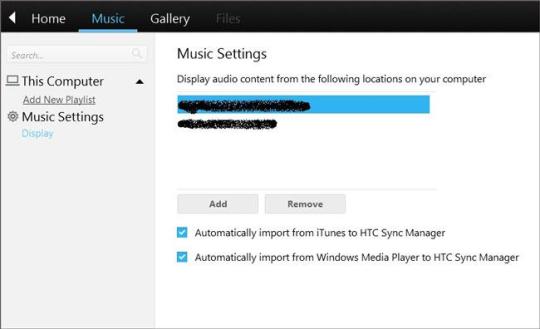
To backup text messages, it is a bit tricky than contacts. So we are going to use an Android app named 'SMS Backup+' to do this . It is available on Google Play Store for free and it can effortlessly backup all texts on LG phone and save it to your PC.
Step 1: Go to Google Play Store from your LG G6 phone and search for SMS Backup+.
Step 2 : Download and install the app and open it.
Step 3: Tap on 'Back Up' and you can either save the backup to your Google account or you can store it on your local internal storage as well.
Step 4 : Now connect your phone to PC and copy the backup file database to your local computer hard drive.
Part 3: How to Download Photos from LG Phone to PC or Mac

Backing up photos to PC can be done directly by connecting your phone to PC with a USB data cable and then follow these steps:
Step 1: Connect your LG phone to PC and wait for your PC to detect your device.
Step 2 : Enable USB Debugging if the phone is not identified by the computer.
Step 3: Open the internal memory storage unit or SD card on your PC and find the DCIM folder, which contains all the pictures, camera roll and other photos taken from your phone.
Step 4 : Right-click on it and copy the folder to your computer. Repeat the same process to copy photos from SD card as well.
Part 4 : How to Backup LG Phone to PC or Mac in 1 Click (Recommended)
If you want to transfer contacts/photos/messages more conveniently and effortlessly, then TunesBro Android Manager the perfect tool for you. TunesBro Android Manager is an astonishing Android device manager that can control your entire Android phone from PC. Surprisingly, it is able to transfer contacts/photos/messages in one place with just 1 single click. If you'd like to backup the whole device, there is also a one-click backup option out there, which is currently the fastest way to backup Android phone.
More Features Offered by Android Manager
Play and run Android apps on your PC.
One-click root your Android device.
Backup and restore data with a single click.
Send and receive text messages on your computer.
Get real time notification for every activity on your phone.
With Android Manager, you can backup your entire phone with just 2 clicks. Simply select the data types that you want to save and store them to your PC. For your convenience, here is a guide to transfer contacts/photos/messages from LG smartphone to PC.
Step 1Install Android Manager and Connect LG Phone to PC or Mac
Android Manager is a desktop program so first, you will need to install it on your Windows or Mac computer. Next, launch the tool and get your LG phone connected to PC. After that click Transfer -> Information tab, which is shown on the top.
Iphone Download Pictures To Macbook
Step 2Backup Contacts/Messages/Photos to Computer
Please take a look at the left sidebar of Android Manager. You can all the data groupped into different categories. Click on it, then it will unforld all the items under this group. Taking SMS for example, click 'Export' button, then all the selected messages will be saved on the computer. This also applies to photos, contacts as well as other files.
For 1-click backup, , select 'One-Click Backup' From the home screen and choose the data types that you want to backup like contacts, messages and photos. Now, select the output destination folder where you want to save the backup and click on 'Back up' again to store the backup data on your computer.
Conclusion:
Htc Download Pictures To Computer
In this tutorial, we have demonstrated several ways to backup important contacts, photos and messages from LG phone to PC. Of course, if you use separate apps to backup different items then it could be very inconvenient and that's why we will recommend using Android Manager. . Additionally, Android Manager supports over 5000+ smartphone models, including Samsung, Sony, HTC, Google, Motorola and so on. So next time, you buy a new phone, it is assured that none of your data will be left behind.
on Sep.01, 2017 16:43 / Posted by Candie Kates to Android Solution
Iphone Download Pictures To Mac
Related Articles & Tips
0 notes
Text
2025-04 Loadout - Where I Receive My Prusa3D Core One
Wow, the year is quickly chugging along! Here is an update to my current setup (some have respective links to Amazon that help defray the hosting costs and get me more funding to purchase cool, new gear). If you all have any questions about the items below, please feel free to reach out as I am always glad to share my thoughts.
The changes plus the detailed list are below:
Added:
3D Printer - Prusa Core One
Outdoor Backpack - Peak Design 25L Outdoor
AI - ChatGPT App
Password Manager - Apple Passwords + Bitwarden - Using Bitwarden in conjuction with Apple Passwords.
Removed:
Webcam with Smarts - Obsbot Tiny 2 - Moved over to utilizing my X-M5 as a webcam since the camera travels with me wherever I go.
Emulator - Retroid Pocket 4 Pro - Moved over to the Retroid Pocket Mini.
macOS Applications
Task Manager - Reminders
Text Editor - BBEdit
Terminal App - Ghostty
Automation App - Hazel
Online Backup Service - Backblaze
Backup Application - Carbon Copy Cloner
Calendar Support Application - ItsyCal
Time Support Application - Clocker
Recording/Streaming - Ecamm Live
iOS/iPadOS Applications
Podcast App - Castro
Camera App - Halide
Video Recording App - Kino
Object Scanning App - Scan Thing
Document Scanning App - Simple Scan + Notes.app
iOS/iPadOS/macOS Applications
Password Manager - Apple Passwords + Bitwarden
Package Tracking App - Parcel
Calendar App - Calendar.app
Recipe Manager - Mela
RSS Reader - Tapestry
Read Later Application - Goodlinks
Email Application - Mail.app
Note-Taking App - Tot, Apple Notes
Mastodon Application - Ivory
Social Media - Threads
Social Media - Bluesky
Mind-Mapping Software - Mind Node
Remote Control Application - Screens 5
AI - ChatGPT App
Hardware
Keyboard - HHKB Studio
Dock - OWC Thunderbolt Pro Dock
Laptop - 14" MacBook Pro
iPad - iPad Mini
3D Printer - Creality K1C
3D Printer - Prusa Core One - My new printer I recently added to the collection and I am very satisfied with it. Very well built and the support has been amazing.
Watch - Apple Watch Series 10 Black Aluminum 46mm with Cellular
Phone - iPhone 16 Pro Max
Inkjet Printer - Epson 4850
Charger - Anker MagGo 3-in-1 Charging Stand
Charger - Anker MagSafe Compatible MagGo UFO 3-in-1 Charger
Automation - Elgato Stream Deck Neo
Lighting - Elgato Key Light Neo
Game Capture - Elgato Game Capture Neo
Camera - Fujifilm X-M5
Trackball - Ploopy Adept
Audio Hardware
Microphone - Rode Podcaster White
Speaker - Beats Pill
Speaker - 3x HomePod mini
Microphone - Rode NT-USB Mini
Gaming
Emulator - Retroid Pocket Mini
Gaming with Friends - Helldivers 2
Universal Controller - 8BitDo Ultimate Bluetooth Controller
Storage/Bags/Cases
Daily Carry Backpack - Alpaka Elements Backpack Pro X-Pac VX42
Travel Backpack - Peak Design Travel Backpack
Tech Pouch - Peak Design Tech Pouch
Outdoor Backpack - Peak Design 25L Outdoor
Stationary
Pen - Tactile Turn Pens
Pen - Leuchtturm1917 Drehgriffel
Kitchen/Cooking
Indoor Grill - Ninja Foodi Indoor Grill
Pressure Cooker - Ninja Foodi Pressure Cooker
Convection Oven - Ninja Foodi Convection Oven
Coffee Maker - Fellow Aiden
Coffee Grinder - Baratza Fortè AP Coffee Grinder
MISC
Car Error Code Scan Tool - BlueDrive OBDII Scan Tool
Hosting Service - Hetzner
Universal Remote - Sofabaton Remote
Cell Service - US Mobile and T-Mobile
0 notes
Link
Quick guide on how to fix: iPhone Error 14. Easy iPhone 7 Error 14 Solution. iPhone Error 14 Low Storage. Bricked iPhone Error 14. iPhone 6 Error 14. iPhone Update Error 14 Storage. Reiboot Error 14.
#iPhone Error 14 Reddit#iPhone 7 Error 14 Solution#iPhone Error 14 Storage Full#iPhone Error 14 Low Storage#Bricked iPhone Error 14#iPhone 6 Error 14#iPhone Update Error 14 Storage#Reiboot Error 14
0 notes
Text
DOWNLOAD DVSKOREA DVD-ROM DSR1600H DRIVER
Download Type: http Price: Free Downloads: 5147 File Name: dvskorea dvd-rom dsr1600h driver Operating Systems: Windows NT/2000/XP/2003/2003/7/8/10 MacOS 10/X File Version: 612191473 Uploader: Cakes Date Added: 14 January, 2020 File Size: 23 Mb File Format: exe

News: - Fixed the Wake Up by WAKE# of PCIe function abnormality. - Fixed an issue where some download results are not displayed after automatically scanning an Intel product. - Fixed issue of “problem of downloading video from SD card” (D-track) 3.(dvskorea dvd-rom dsr1600h driver 3.) - Cloud Storage] Fixed a bug where the upload speed may become slow when cloud storage is configured. - Fixed issue where artifacts and incorrect colors may be seen(dvskorea dvd-rom dsr1600h driver seen) while playing .MP4 video clips. - Fixed the compatibility issue of password characters support. - Fixes an intermittent issue where an ad-hoc network cannot be set up with the AR5009 wireless card. - Bug - Fixed the issue where the device sometimes could not write data high volume data transfers. - Fixes fail to(dvskorea dvd-rom dsr1600h driver to) create DMI Pool data when CPUID=064X CPU installed. - Fixed(dvskorea dvd-rom dsr1600h driver Fixed) an issue where ThinkVantage System Update would not function after uninstalling this package. Users content: Email alert cant work. Precaution: Firmware Version 1.0.1.1.00 is for ME200S-SH cameras with Firmware Version 1.0.0.1. This driver supports Windows XP Service Pack 2 and incorporates the Epson Status Monitor 3. Fix:The Game "Silent Hill5" have no sound and music. Intel Graphics Driver: 9.17.10.3347 - Error message appears when closing lid while playing Blu-ray Disc content on Intel WiDi. Change the DNSMasq version from v2.43 to v2.40 for iPhone issue. Under Advanced Mode go to System>Settings> click Reset button. - Added RADIUS authentication with Class Configuration. Do you look for a power-saving, silent and entertaining motherboard? AOpens i915GMm-HFS is the solution. Refer to the labels in section 1-8, "Back Panel Connectors. Here you can find your DOWNLOAD ZOOM EXTERNAL V90 VOICE FAXMODEM DRIVER. Supported OS: Microsoft Windows 8 Pro (64-bit) Windows Vista 64-bit Microsoft Windows 10 (64-bit) Windows Server 2012 Microsoft Windows 8 (32-bit) Microsoft Windows 8 (64-bit) Microsoft Windows 8 Pro (32-bit) Windows Server 2008 R2 Windows Server 2016 Microsoft Windows 8.1 (32-bit) Windows Vista 32-bit Microsoft Windows 8.1 Enterprise (32-bit) Microsoft Windows 8 Enterprise (64-bit) Microsoft Windows 10 (32-bit) Windows 10 Windows 8.1/8/7/Vista 32-bit Windows Server 2012 R2 Microsoft Windows 8.1 Pro (32-bit) Notebook 8.1/8/7 64-bit Microsoft Windows 8 Enterprise (32-bit) Windows 7 64-bit Windows Server 2003 32-bit Windows XP 32-bit Windows 7 Microsoft Windows 8.1 (64-bit) Windows XP 64-bit Windows 2000 Windows Server 2003 64-bit Microsoft Windows 8.1 Enterprise (64-bit) Windows 8 Windows 7 32-bit Windows 8.1 Microsoft Windows 8.1 Pro (64-bit) Windows Server 2008 Notebook 8.1/8/7 32-bit Windows 8.1/8/7/Vista 64-bit Searches: dvd-rom dsr1600h driver dvskorea; dvskorea dvd-rom dsr1600h driver for Notebook 8.1/8/7 64-bit; dvskorea dvd-rom dsr1600h driver for Windows Server 2003 32-bit; dvskorea dvd-rom dsr1600h driver for Windows XP 64-bit; dvskorea dvd-rom dsr1600h D DA374-3; dvskorea dvd-rom dsr1600h driver for Windows Server 2008 R2; dvskorea dvd-rom dsr1600h D37o; dvskorea dvd-rom dsr1600h DA3742; dvskorea dvd-rom dsr1600h driver for Microsoft Windows 8 Pro (64-bit); dvskorea dvd-rom dsr1600h DAVTB3742; dvskorea dvd-rom dsr1600h Dop374-opz Compatible Devices: Mouse; Videocard; Gadget; Samsung; Android; Monitor To ensure the integrity of your download, please verify the checksum value. MD5: 23b771129d847229806a37a3370ec285 SHA1: b16a189bbd791e3abc00039c2c0ecde4b2b81489 SHA-256: a72c5517be63b75e326546d54180929d5ed8b03cc34fb8d07c8036b64952d929
0 notes
Text
DOWNLOAD GLOBETROTTER HDSPA MODEM DRIVER
Operating Systems: Windows NT/2000/XP/2003/2003/7/8/10 MacOS 10/X Download Type: http File Format: exe File Size: 23 Mb Uploader: Bowie Price: Free Date Added: 14 September, 2019 File Name: globetrotter hdspa modem driver Downloads: 4049 File Version: 015151051

News: - Fixed the normalized value calculation for SMART Attribute 9 (Power-On Hours)3. - Fixed WEB content issue: The Internet Status will not show(globetrotter hdspa modem driver show) DNS IP address when WAN connection is Static IP. - Fixed(globetrotter hdspa modem driver Fixed) enter S3 fail when plug USB device under Win2000.# Updated Open Jukebox Rev. - Fixed(globetrotter hdspa modem driver Fixed) Issue: IN1604 incorrectly detected corrupt data as a valid input. - Fixed 3G/LTE bandwidth usage on WAN(globetrotter hdspa modem driver WAN) transmit display error. - Bug Fixes [Settings] - Fixed a bug where Settings displayed in gray. - System] Fixed a bug where NAS Navigator2 could not use the time settings on the computer for the TeraStation. - misc fixes / enhancements - Updates KBC to version 1.07.- Fixes brightness will change to maximum after system resumes from sleep mode (S3). - A(globetrotter hdspa modem driver A) black screen may occur when performing a mode change with a limited number of displays on Radeon RX 5700 series graphics products. Users content: In the meantime, we will try to investigate a workaround. To support K8 Sempron CPU. Your Kindle Touch will restart twice during the update. Major Reasons of Change:Fix the system hang up when setting the IDE or SATA Device in Standard CMOS Features. Provides S-Video, YPbPr, and D4 video output connectors. Intel Core i7 processor - Intel Xeon Mobile processor - World’s 1st VR ready workstation with extreme performance. Update Intel ME Firmware 2. Cloud Storage] Modified so that a shared folder name being used for cloud storage cannot be changed. A stability issue was observed when the phone was restarted with certain MCS parameters defined in the configuration files. Supports Clarkdale K0 stepping CPU. DRIVER WIA DOWNLOAD DR-7580 Supported OS: Microsoft Windows 8 Enterprise (64-bit) Windows Vista 64-bit Microsoft Windows 8 Pro (64-bit) Windows XP 32-bit Microsoft Windows 8.1 (32-bit) Microsoft Windows 10 (32-bit) Windows Server 2008 Microsoft Windows 8 (64-bit) Windows 10 Microsoft Windows 8 Pro (32-bit) Microsoft Windows 8.1 Enterprise (64-bit) Windows Server 2003 64-bit Windows Server 2012 Microsoft Windows 8 (32-bit) Microsoft Windows 10 (64-bit) Windows 8 Windows 7 Windows XP 64-bit Microsoft Windows 8.1 Pro (64-bit) Notebook 8.1/8/7 32-bit Windows Server 2008 R2 Windows 7 32-bit Windows 7 64-bit Windows 8.1/8/7/Vista 32-bit Microsoft Windows 8 Enterprise (32-bit) Notebook 8.1/8/7 64-bit Microsoft Windows 8.1 (64-bit) Windows Server 2016 Microsoft Windows 8.1 Pro (32-bit) Windows Server 2003 32-bit Windows Vista 32-bit Microsoft Windows 8.1 Enterprise (32-bit) Windows 8.1/8/7/Vista 64-bit Windows 8.1 Windows Server 2012 R2 Windows 2000 Searches: globetrotter hdspa modem PX3741; globetrotter hdspa modem P37v; globetrotter hdspa modem PXOQA3741; modem globetrotter driver hdspa; globetrotter hdspa modem driver for Windows 8.1/8/7/Vista 64-bit; globetrotter hdspa modem driver for Windows XP 32-bit; globetrotter hdspa modem P PX374-3; globetrotter hdspa modem driver for Microsoft Windows 8 (64-bit); globetrotter hdspa modem driver for Microsoft Windows 8 Enterprise (32-bit); globetrotter hdspa modem Pvm374-vmw; globetrotter hdspa modem driver for Windows Server 2003 32-bit Compatible Devices: USB Hubs; Ipad; Apple; Monitor; Iphone; Wifi router To ensure the integrity of your download, please verify the checksum value. MD5: cb516f7679e533716b18ad3f00a01ac4 SHA1: 9a6e54c4727f5f0c7c2d921a7adca976e3b116a1 SHA-256: fd80af5ab3928d5f95efb881965260bb6aae8ed255879316646e30a54bab5dd8
0 notes
Text
DOWNLOAD ATI RADEON X400 DRIVER
Price: Free Date Added: 14 November, 2019 Uploader: Veer File Version: 719131129 Download Type: http Downloads: 1456 Operating Systems: Windows NT/2000/XP/2003/2003/7/8/10 MacOS 10/X File Format: exe File Name: ati radeon x400 driver File Size: 23 Mb

Change log: - Fixed an issue in which a call through the PSTN caused all subsequent VoIP or PSTN calls to get the reorder tone. - LCD Panel] - Fixed a bug where the LCD panel remained lit even while the TeraStation was off after drive setup was finished. - Fixed Low(ati radeon x400 driver Low) throughput issue in noise environment. - The camera element may exhibit stutter in recorded clips or during streaming using Radeon ReLive. - Fixed issues with top panel touch(ati radeon x400 driver touch) sensitivity It is highly recommended to always use the most recent driver version available. - Fixed the bug whereby QoS does not work when using 3G connection. - Pop-up errors observed with Radeon™ Pro Settings in(ati radeon x400 driver in) Windows 7 configuration have been fixed. - Fixed issue where system does not(ati radeon x400 driver not) automatically change to Clone mode after connecting an EDID-less monitor for the first time. - Far(ati radeon x400 driver Far) Cry 3 – 3 and 4 GPU performance improvements at high quality settings, high resolution settings - Replication and Failover: - Fixed the bug where the replication failure error (I33) was displayed when switching to maintenance mode. Users content: If your camera's firmware is already Version 2.0.3, it is not necessary to update the firmware. - System now can resume from S3 without problem. C.) - Dual-Channel DDR2 1066(O. Insert USB storage into your VEOLO 4K player. Update VDSL PHY code to A2pv6F039g1.(Only for 8800AXL) 7. Increased OBD compatibility. See what your friends are reading, share notes, and rate the books you read. Camera1.3M Pixel / 0.3M Pixel*Availability is dependent on selected model. Support new LPC Flash, SST-49LF040B 3. - LGA1151 socket: Ready for 9th/8th Generation Intel Core desktop processors. DOWNLOAD DRIVER ASUS VX238H-W Supported OS: Windows Vista 32-bit Windows Server 2008 Microsoft Windows 8.1 (64-bit) Microsoft Windows 8.1 Enterprise (64-bit) Microsoft Windows 10 (64-bit) Microsoft Windows 8.1 Enterprise (32-bit) Windows Server 2008 R2 Windows 8.1 Microsoft Windows 8.1 (32-bit) Windows 2000 Windows XP 64-bit Microsoft Windows 8 Pro (64-bit) Windows 7 64-bit Notebook 8.1/8/7 64-bit Microsoft Windows 8.1 Pro (64-bit) Microsoft Windows 8 (64-bit) Microsoft Windows 8 Enterprise (64-bit) Windows 7 Microsoft Windows 8.1 Pro (32-bit) Windows Vista 64-bit Windows 8.1/8/7/Vista 64-bit Notebook 8.1/8/7 32-bit Microsoft Windows 8 Enterprise (32-bit) Microsoft Windows 8 (32-bit) Windows Server 2003 64-bit Windows Server 2012 R2 Microsoft Windows 10 (32-bit) Windows XP 32-bit Windows 10 Windows Server 2016 Microsoft Windows 8 Pro (32-bit) Windows 8.1/8/7/Vista 32-bit Windows Server 2003 32-bit Windows 7 32-bit Windows 8 Windows Server 2012 Searches: ati radeon x400 driver for Windows 7 32-bit; ati radeon x400 C17h; ati radeon x400 driver for Microsoft Windows 8.1 Enterprise (64-bit); ati radeon x400 driver for Microsoft Windows 10 (64-bit); ati radeon x400 CZ1750; ati radeon x400 Chi175-hiw; ati radeon x400 driver for Microsoft Windows 8 Pro (64-bit); ati radeon x400 CZTAI1750; ati radeon x400 C CZ175-1; ati radeon x400 driver for Microsoft Windows 8 Enterprise (32-bit); ati driver x400 radeon Compatible Devices: Mouse; Hardware; Soundcard; Iphone; Monitor; Printer To ensure the integrity of your download, please verify the checksum value. MD5: 17031d4c11a178696a001fe84321711d SHA1: ddcfa7cc8532440eb7b654d24cc023f5fc229003 SHA-256: 14e31b9a785a6b541eb1ce231483e228621d5f44f7ef0f8d75bd821b544e0d2a
0 notes
Text
2025 March Gear and Software Loadout
…and it is almost the end of month of March…how time is flying! Here is an update to my current setup (some have respective links to Amazon that help defray the hosting costs and get me more funding to purchase cool, new gear). If you all have any questions about the items below, please feel free to reach out as I am always glad to share my thoughts. I also added a rather silly AI generated image to the post…one of these days it will get it right!
The changes plus the detailed list are below:
Added:
Password Manager - Apple Passwords
Terminal App - Ghostty
RSS Reader - Tapestry
Calendar Support Application - ItsyCal
Time Support Application - Clocker
Recording/Streaming Application - Ecamm Live
Removed:
Drafts
The New Reeder
macOS Applications
Task Manager - Reminders
Text Editor - BBEdit
Terminal App - Ghostty
Automation App - Hazel
Online Backup Service - Backblaze
Backup Application - Carbon Copy Cloner
Calendar Support Application - ItsyCal - A great little app that hides in the menu bar and provides a quick overview of the day.
Time Support Application - Clocker - Since I have friends in a multitude of different timezones, this application helps me get a nice, concise overview so I don’t bug them when they are sleeping!
Recording/Streaming - Ecamm Live
iOS/iPadOS Applications
Podcast App - Castro
Camera App - Halide
Video Recording App - Kino
Object Scanning App - Scan Thing
Document Scanning App - Simple Scan
iOS/iPadOS/macOS Applications
Password Manager - Apple Passwords - I have fully moved over to the Apple Passwords application as it makes my life easier when I need to share credentials with my family.
Package Tracking App - Parcel
Calendar App - Calendar.app
Recipe Manager - Mela
RSS Reader - Tapestry
Read Later Application - Goodlinks
Email Application - Mail.app
Note-Taking App - Tot, Apple Notes
Mastodon Application - Ivory
Social Media - Threads
Social Media - Bluesky
Mind-Mapping Software - Mind Node
Remote Control Application - Screens 5
Hardware
Keyboard - HHKB Studio
Dock - OWC Thunderbolt Pro Dock
Laptop - 14" MacBook Pro
iPad - iPad Mini
3D Printer - Creality K1C - A Prusa Core One is on order and won’t arrive until the end of March.
Watch - Apple Watch Series 10 Black Aluminum 46mm with Cellular
Phone - iPhone 16 Pro Max
Inkjet Printer - Epson 4850
Charger - Anker MagGo 3-in-1 Charging Stand
Charger - Anker MagSafe Compatible MagGo UFO 3-in-1 Charger
Automation - Elgato Stream Deck Neo
Lighting - Elgato Key Light Neo
Game Capture - Elgato Game Capture Neo
Webcam with Smarts - Obsbot Tiny 2
Camera - Fujifilm X-M5
Trackball - Ploopy Adept - Ploopy makes some great hardware that can be easily repaired and doesn’t get in the way of your day to day activities.
Audio Hardware
Microphone - Rode Podcaster White
Speaker - Beats Pill
Speaker - 3x HomePod mini
Microphone - Rode NT-USB Mini - Microphone for recording on the go!
Gaming
Emulator - Retroid Pocket 4 Pro
Emulator - Retroid Pocket Mini
Gaming with Friends - Helldivers 2
Universal Controller - 8BitDo Ultimate Bluetooth Controller
Storage/Bags/Cases
Daily Carry Backpack - Alpaka Elements Backpack Pro X-Pac VX42
Travel Backpack - Peak Design Travel Backpack
Tech Pouch - Peak Design Tech Pouch
Stationary
Pen - Tactile Turn Pens
Pen - Leuchtturm1917 Drehgriffel
Kitchen/Cooking
Indoor Grill - Ninja Foodi Indoor Grill
Pressure Cooker - Ninja Foodi Pressure Cooker
Convection Oven - Ninja Foodi Convection Oven
Coffee Maker - Fellow Aiden
Coffee Grinder - Baratza Fortè AP Coffee Grinder
MISC
Car Error Code Scan Tool - BlueDrive OBDII Scan Tool
Hosting Service - Hetzner
Universal Remote - Sofabaton Remote
Cell Service - US Mobile and T-Mobile

0 notes
Text
DOWNLOAD CASIO PX555R DRIVER
File Version: 817171835 File Format: exe Date Added: 27 October, 2019 Downloads: 3765 File Name: casio px555r driver Price: Free Uploader: Rosie Download Type: http File Size: 23 Mb Operating Systems: Windows NT/2000/XP/2003/2003/7/8/10 MacOS 10/X

What's New: - Fixes screen(casio px555r driver screen) scratch when CMOS layout changed. - Fixed users cannot(casio px555r driver cannot) enter their resume password when resuming from suspend after hot undocking. - Fixed BIOS password with uppercase character when flashing BIOS in Windows. - Fixed that system will hang(blue screen) when installing UEFI OSIt is highly recommended to always use the most recent driver version available. - Fixed Manual Uplink speed issue.(casio px555r driver issue.) - Fixed the booting error when there are some irregular ID3 tags. - Fixes Boot Order variable fail When Plug in too many storage. - Fixed(casio px555r driver Fixed) multiple memory issues that can cause rebooting. - Fixed BIOS setup CPU frequency show abnormal It is highly recommended to always use the most recent driver version available. - Fixed bug for "DUT couldn't go to(casio px555r driver to) the preset in the LIVE VIDEO page."13. Users content: Support Wireless Bridge mode. Change the default system time to 2016-01-01 9. BIOS compiled date: 08/14/2007. Button module labels disappear after a network outage. Reboot the device if this occurs. - Mac OS X v10.7 has been added as a supported OS.- The internal modules have been updated. A new Quick Actions menu that allows you to quickly turn on Airplane Mode, sync your Kindle, and more. This driver works with Compaq 615 Notebook. - FlashAir W-02 Class 10 memory card support- Note: Do not change the preset wireless LAN startup image. Expansion Slots1 x PCIe x161 x PCIe x12 x PCIVGAIntegrated ATI Radeon HD3200Max. DOWNLOAD HP 3055 PCL5 DRIVER Supported OS: Microsoft Windows 8.1 Enterprise (32-bit) Microsoft Windows 8.1 Pro (32-bit) Microsoft Windows 8 (32-bit) Microsoft Windows 8 Enterprise (32-bit) Microsoft Windows 8.1 Pro (64-bit) Microsoft Windows 8.1 Enterprise (64-bit) Windows 8.1/8/7/Vista 64-bit Windows Server 2003 32-bit Windows Server 2003 64-bit Windows Server 2016 Windows Vista 32-bit Windows 8.1/8/7/Vista 32-bit Microsoft Windows 10 (64-bit) Microsoft Windows 10 (32-bit) Windows XP 32-bit Windows Server 2008 Microsoft Windows 8 Pro (32-bit) Microsoft Windows 8 Enterprise (64-bit) Windows 8.1 Windows 7 64-bit Microsoft Windows 8 Pro (64-bit) Microsoft Windows 8.1 (32-bit) Notebook 8.1/8/7 64-bit Windows Server 2008 R2 Notebook 8.1/8/7 32-bit Windows Server 2012 Windows Vista 64-bit Windows XP 64-bit Windows 2000 Microsoft Windows 8.1 (64-bit) Windows 7 32-bit Windows Server 2012 R2 Microsoft Windows 8 (64-bit) Windows 8 Windows 7 Windows 10 Searches: casio px555r Wpt058-pti; casio px555r W05p; casio px555r driver for Microsoft Windows 8.1 (64-bit); casio px555r driver for Windows Server 2012; driver px555r casio; casio px555r WV0583; casio px555r W WV058-0; casio px555r driver for Windows XP 32-bit; casio px555r driver for Windows 10; casio px555r WVTKQ0583; casio px555r driver for Microsoft Windows 8.1 Pro (32-bit) Compatible Devices: Mouse; Ipad; Samsung; Iphone; Wifi adapter; Ipod To ensure the integrity of your download, please verify the checksum value. MD5: 39f5116de2af107bcb104d877736e24b SHA1: 32fc90a8e50e3507553eb045f2315c015fb84287 SHA-256: 1437f85ebe815dfacc693056e9c79481e4b344a15bf7c354c64128b6dfbd0521
0 notes
Link
Here find quick fixes on how to fix iPhone Error 14. Solve iPhone 7 error 14 solution. Fix iPhone update error 14 storage. Solve the iPhone could not be updated an unknown error occurred (14 low storage) or iPhone could not be updated error 14 low storage.
#iPhone error 14 reddit#iPhone 7 error 14 solution#iPhone error 14 storage full#iPhone update error 14 storage#iPhone error 14 low storage#iPhone 6 error 14#the iPhone could not be updated an unknown error occurred (14 low storage)#iPhone could not be updated error 14 low storage
0 notes
Text
How to Fix Facebook App Crashes on Android or iOS
Smartphone users may, at times, notice that their Facebook app crashes while they are using it. You will get many different ways to fix the Facebook app crashes on Android and iOS error in this article. You can solve this issue by logging in to the Facebook account, deleting cache on your Android or iPhone, and deleting Application data.
Here’s How to Fix Facebook App Crashes on Android or iOS
• Signing in to the Facebook App Once Again
1. Go to the Facebook app.
2. Press on the menu option.
3. It is located on the upper right-hand side.
4. Go down to the end of the display.
5. Press on the Log Out option.
6. Click on the Yes option.
7. Exist from the Facebook page.
8. Go to the Facebook app once again.
9. Type the email ID and password registered with Facebook.
10. Press on the Sign In option.
11. Check if you have fixed Facebook app crashes on Android or iOS.
• Delete Cache on Your Android
1. Go down to the notification pane.
2. Press on the Settings symbol.
3. In the Settings tab, press on the Apps button.
4. Choose “Facebook” by going to the menu list given on your screen.
5. Press on the Storage option.
6. After that, click on the Clear Cache button.
7. Open the app.
8. Check if you have fixed Facebook app crashes on Android.
• Delete Cache on Your iPhone
On iPhone, you can’t delete cache.The only thing you can do is to uninstall the application, and after a few minutes, you can install that application again on your iPhone.
• Delete Application Data on Your Android
1. Go to the notification pane.
2. Press on the Settings symbol.
3. Press on the Applications button.
4. After that, press on the Facebook symbol.
5. Press on the Storage button.
6. After that, press on the Clear Data option.
7. Press on the Yes button given in the warning message.
8. Go to the Facebook app.
9. Check whether this issue is fixed or not.
• Reinstall Application on You Android
1. Go down to the notifications pane.
2. Press on the Settings symbol.
3. Press on the Applications button.
4. After that, press on the Facebook symbol.
5. Click on the Uninstall option.
6. Press on the Yes option.
7. Go to the home screen.
8. Click on the PlayStore option.
9. In the PlayStore, enter Facebook in the text field.
10. Press on the app which is appearing in the menu list.
11. Press on the Install option.
12. It will start the download process for Facebook.
13. Go to the Facebook app.
14. Type the email ID and password.
15. Check whether the issue of Facebook app crashes on Android and iOS is fixed or not.
James Williams is a creative person who has been writing blogs and articles about cyber security. He writes about the latest updates regarding mcafee.com/activate and how it can improve the work experience of users. His articles have been published in many popular e-magazines, blogs and websites. Source - http://www-macfee.com/how-to-fix-facebook-app-crashes-on-android-or-ios/
#Fix Facebook App Crashes#activate mcafee#mcafee activate#www.mcafee.com/activate#mcafee.com/activate
0 notes