#MultiTab for Tumblr
Explore tagged Tumblr posts
Text
[Update] Community Supported
New 'My Communities' section at the left user menu, below the 'My Blogs' section.
You can use the community feed as any other blog feed. You can add it to a FeedSet, create a filter on community feed.
'Browse Communities by Tags' feature will help you to discover new communities.
New option to specify the posting blog for Quick Reblog: either the last used blog(default) or a specified blog. This allows users to always quick reblog to a specific blog/community, which is helpful for those with many blogs and communities.
Additional options to reduce community spam posts. It's at the Feed Settings and enabled at default.
Unfortunately, some community features, such as moderation mode, are not provided.
And some improvements and bug fixes including:
Resolved an issue with incorrect formatting(bold/italic...) of text with emojis when posting.
PS. 2025-02-27. There was another bug fix release, version 7.9.1, addresses an issue where text overlapped during posting.
6 notes
·
View notes
Text

I found this app that lets me scroll through my dashboard without it bugging out and jumping back up. It’s gotten so annoying and frustrating having to scroll back down and it force jumping back every literal minute. Not exaggerating it either. Only catch though, there’s an optional subscription in order to save images into the camera roll.
Hope tumblr fixes this issue.
2 notes
·
View notes
Text

FeedSet: DirtyFeet
dirtyguysfeet
To import this feedset, open above feedset link in the 'MultiTab for Tumblr' app.
MultiTab for Tumblr is available on Apple App Store
1 note
·
View note
Text

FeedSet: Dr.Kin9
ksa15
To import this feedset, open above feedset link in the 'MultiTab for Tumblr' app.
MultiTab for Tumblr is available on Apple App Store
0 notes
Text
Tumblr Clients to Use Other Than This Shitty App (but honestly thoooo...)
This is a long list and it's mostly me rambling about features that stood out to me. Also, going through these, no client here is going to completely replace the desktop or the app for most people. All of these clients have something up with them that, at least for me, hasn't made me stop using official tumblr options. Even the option I actually recommend to use is still just the official tumblr app while on desktop it's best to just use dashboard unfucker and xkit rewritten.
Think of these as companion apps for the most part.

Desktop
Washboard.ws: Browser || Free
Idk if anyone still remembers washboard?? I remember it being the first tumblr client I've seen people talk about back in the day... and, boy, does it still feel like it's back in the day.
It's a bit old feeling since it still using the older tumblr dash layout and I think some features don't work correctly like search not working and trying to reblog or like a post gives you an error. Their blog hasn't been updated in 2 years and the site feels like it hasn't been updated in 7 so while it's up and running, it's not very functional anymore. I just had to mention it because I appreciate it so much.
My Pros • Dashboard Views - List (Blockquote/Old Tumblr) • Viewable Posts - Text Only, Text w/ media, Photos, Videos, Audio • Posting - Redirects to Tumblr • Reblogging - Queue, Draft, Private, Schedule • Side Blogs - View, Reblog • Search Support - Clickable Tags Only • Messaging Support - Ask (redirects to tumblr) • Save Tags • Filter/Blacklist My Cons • Feels like 2009 bc of old dash design • Reblogging is broken • Liking is broken • No search bar


Ouga: Windows Desktop app || Free/OTP - $4.99
One of the desktop apps I've used for quite a while. It's ok, it feels better than Tumblast and 6tum (which isn't on here bc it doesn't work right and I've already made an exception for washbaord) to use but I've also had more crashes than Tumblast. Still, to me, it's the better working and easy to understand client on the windows store.
My Pros • Dashboard Views - List • Viewable Posts - Text Only, Text w/ media, Photos, Videos, Audio • Interruptions - Banner/Footer Ads • Posting - Queue, Draft, Private, Schedule • Reblogging - Queue, Draft, Private, Schedule • Side Blogs - View, Reblog, Post • Search Support - Bar, Clickable Tags • Messaging Support - Ask, IM • Download Support - Images, Videos • Filter/Blacklist • Activity Feed • Multi Account • Add Tags to Posts My Cons • Interruptions - Dashboard Tumblr Ads, Banner/Footer Ads • Crashes sometimes
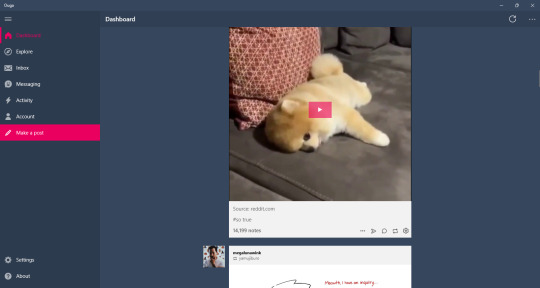

Tumblast: Windows Desktop app || Free
So/so about this one. It works enough to make a post, reblog things, like stuff, but I think it's a little bit more clunky than Ouga. I do like this one feature that let's you have multiple tabs open. It's not a well working feature that sometimes crashes the app and searching tags don't always show with this enabled, but you can do it.
My Pros • Dashboard Views - List, Blockquote • Viewable Posts - Text Only, Text w/ media, Photos, Videos, Audio • Posting - Queue, Draft, Private, Schedule • Reblogging - Queue, Draft, Private, Schedule • Side Blogs - View, Reblog, Post • Search Support - Bar, Clickable Tags • Messaging Support - Ask, IM • Download Support - Images, Videos • Filter/Blacklist • Activity Feed • Multi Tabs • Add Tags to Posts My Cons • Look/feels like it was made for windows 8 & 7 mobile.. it came out for windows 10 • Searching bugs out sometimes • Can feel clunky • Icons aren't showing right now
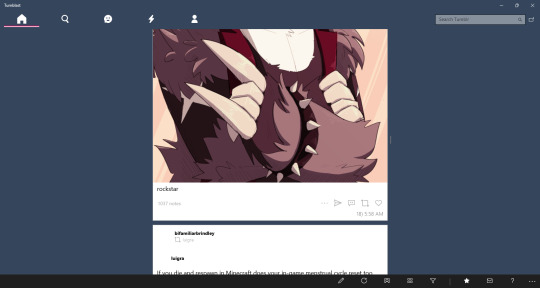
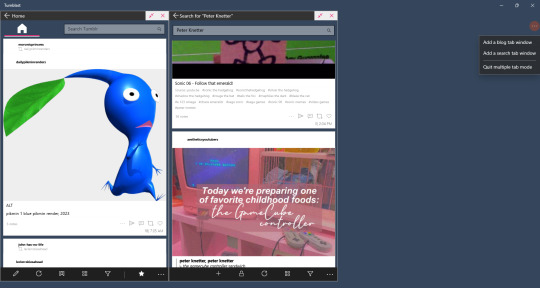

Tumblesocks (updated fork): Emacs app(?) || Free
.... i....... tried.
I know I put this off for most of the month bc I had a feeling it'll be a bitch in a half to do (and I was right) but I didn't know I'd spend 3 days trying to get this client to work. Emacs itself was difficult to work with even though I went the simple way and the gnu install.
I tried this out in Windows. Got frustrated. Actually fucked with Linux. Got more frustrated. I'm pretty sure Linux users are probably like "this is so easy" and that's fine but there's a reason I hate Linux and I'm not cut out to test out Emacs. I'm sorry.
If you're interested I still have the links above. Gargle's fork is probably the best to use since it's said to fix a lot of things. But I absolutely invite anybody to reblog this or send me an ask explaining how to get this shit running in the most hand holdy way.

As far I can find, there isn't a client app for macos. I closest I saw was an app called MenuTab Pro for Tumblr which everyone was saying doesn't work (anymore?). From the looks of it, it would've fallen under "viewer" for me so I most likely would've skipped it anyways.

Android
Tumblr (revanced): Android || Free
So this post was made awhile back before tumblr was supported by the revanced community. I'm excited to see that, while I was testing all these clients out, some people have made tumblr patches for revanced!
There are very little patches right now. Most importantly the tumblr live icon is now gone and ads are supposed to also be gone but that sims a bit more finicky. It only says that dashboard ads are disabled and sometimes it feels like they are but then they come back in full force so you'll have to force close the app in settings and then they're gone again for awhile. The same with blaze post as it feels like they've also been disabled until it doesn't.
Even though these are early patches, it's still the only option I would replace the original app with. It's not a client so you still have to deal with Official Tumblr App Bullshit™ but you also get all the expected or good features of the tumblr app that some of these clients don't have. I would like to see more patches like hiding the badges or fixing how the disable ads patch work but it's still better than nothing.
This bit is long, sorry, but I wanna add it's worth picking between 2 versions of the tumblr app depending on how you like the layout. v28.6.0.110 (the version I use) has the old layout and some problems that come will it like tiny images in text post, not being able to reply with side blogs, and sometimes some things just stop... working at times? While any version after that will have the new layout what comes with it: tumblrmart icon, changed activity feed, new video/photo view. I love the old layout over the new one so I stick with v28.
Both versions have their goods and bads and is why I have 3 versions of tumblr on my phone. Using app cloner (better options are behind an otp. don't get the sub, it's not worth it) you can install different versions and see what you want.
My Pros • It's still the Tumblr app so everything you like is all here • No ads! (sometimes) • Tumblr Live icon is gone <3 • Am able to test out newer features that are actually useful and interesting (like collections and interacting from side blogs) My Cons •Blaze posts are still present at times • It's still the Tumblr app so almost everything you hate is still here • Badges are still visible as well as version newer than v28.6.0.110 will have the "add badges" button on your blog • Annoying pop ups like going ad free or whatever are still a thing if you're using any version with the new layout • Breaks like "but wait! there is more" and "check out these x" are still here • TumblrMart icon is still at the top corner on the new layout
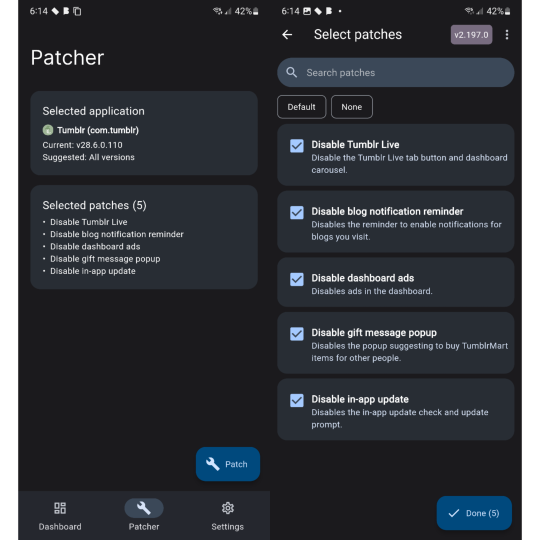
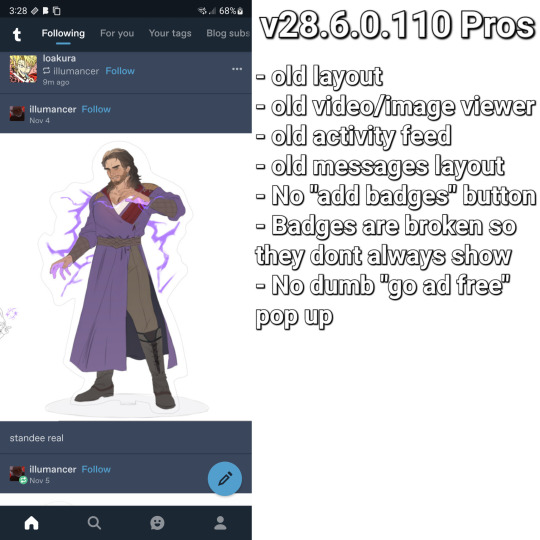
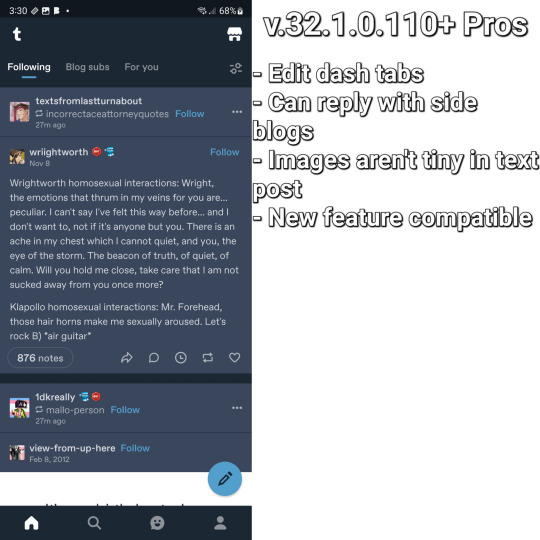

TeeHub: Android/iOS || Free/Sub - $1.99, $3.99, $5.99/OTP - $8.99
TeeHub is no longer on either app store. You can download the latest apk and modded apk here
While this has become my new favorite android tumblr client, the free version of this app feels so limiting and the paid version don't feel that better. I'm still happy that they added the one time payment option because I'm tried of subscriptions but stuff like not being able to see text only post at all, problems with posting, and no filter feature is so annoying to me.
Currently, TeeHub, on the tumblr side of things, feels lacking but also on the same level as Tumbletail for Android. There is an OTP of $8.99 and 3 sub options of $1.99, $3.99, and $5.99. If you like this and want to support it getting better I'd say just do the OTP because while the pro features aren't anything important, paying 9 bucks once feels more worth it than paying around 50 by the time the month is over.
TeeHub is only my favorite android client right now because it looks nice. If Tumbletail fucking updated their app so you can post in the paid version and it didn't look like shit it'd be a different story.
My Pros • Dashboard Views - List, Grid • Viewable Posts - Text w/ media, Photos, Videos • Posting - Queue, Draft, Private, Schedule • Reblogging - Instant • Side Blogs - View • Download support - Images, Videos (paid) • Multi Account (paid) My Cons • Interruptions - Popup Ads(? they said there's ads but i couldn't get them to popup even on a separate phone soooo) • Subscription • Can't view text post • Can't post/reblog to side blogs • Can't post/reblog to queue, draft, schedule, or privately • Can't add tags to post • No search function • No filter/blacklist support • Posting videos/photos aren't working right now
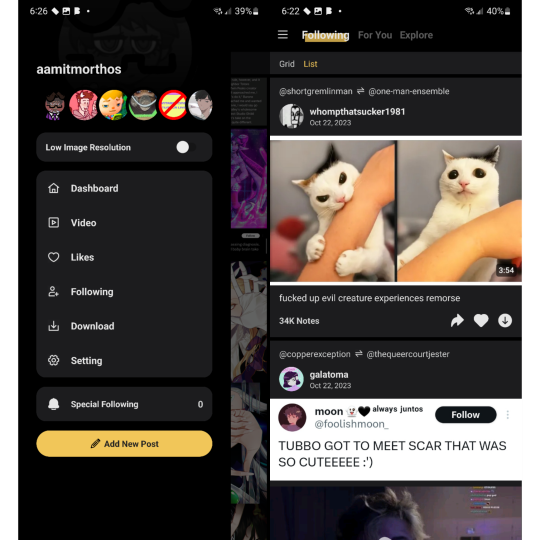

Tmdroid: Android || Free
This one I love what they're trying to do I just think it needs more time in the oven. Some of my problems with this that aren't in my cons list are some of the dashboard settings in carousel view aren't available in waterfall view (the view I use in the image) and text post specifically don't have a square around them to separate them from other post. It's not that bad when it's a text post sandwiched between images but when there's text posts in a row, like in the image, it all looks like 1 text post.
They do have a blog and this app does get updates so I've been keeping an eye on this. They seem to be very open and accepting to feedback unlike someone else on this list and that's really fucking cool.
My Pros • Dashboard Views - List (Waterfall), Grid (Columns), Carousel • Viewable Posts - Text Only, Text w/ media, Photos, Videos • Reblogging - Queue • Side Blogs - Reblog • Download support - Images My Cons • Weird UI • Unresponsive UI • Limited or clunky side blog support • Can't make posts • Can't reblog to draft, schedule, privately • No search function • No filter/blacklist support
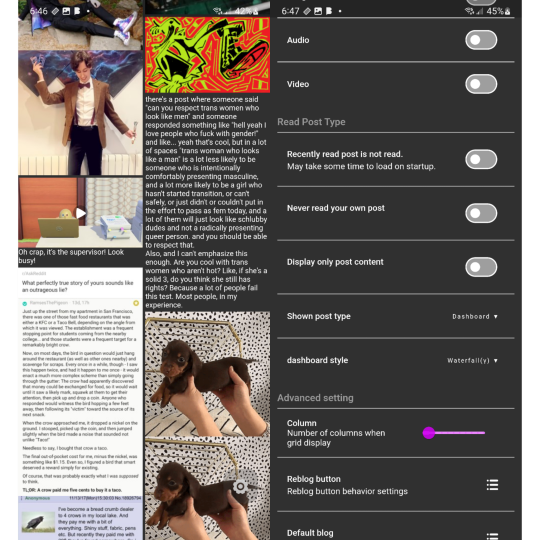

Tumbletail (Lite): Android/iOS || Free/OTP - $1.99
*screaming and crying* I feel like... a disappointed parent. Except I'm not disappointed. I'm mad.
This was my favorite client all the way back in 2012 when I was forced to use an iphone 3gs. I loved the way it looked, the text post were easy to read, it was smooth to use, it had a tag history that made reblogging & making post easy for me who ran an acnl blog, had really good settings to mess around with.... Y'all... so much of this is just not on the android version.
And it fucking pisses me off lol. There's no reason for the android version to look so ugly, to be lacking in settings & features, to not give paid uses the ability to post when you can on ios?
While the android version of this app is usable, moving from the ios app to android and seeing how lacking it was comparably and seeing people give feedback to cathand (who did have a blog) but they went unanswered while the ios version still got updates... The ios versions aren't perfect but it's a much better experience than the android apps. And I'm a bit mad about that.
My Pros • Dashboard Views - Grid, List (change thumbnail size to huge) • Viewable Posts - Text Only, Text w/ media, Photos, Videos • Reblogging - Queue, Draft • Side Blogs - View, Reblog, Post • Search Support - Bar, Clickable Tags • Download Support - Images, Videos (via video player options) • Multi Account (paid) • Tag History • Add Tags to Posts My Cons • Interruptions - Banner/Footer Ads • Can only make post in the ios app??!?!?!?!??? • Polls are viable as text posts but are broken • Looks cleaner on ios • Non photo/video post could be better formatted • Text posts contents are too large and you can't zoom out to see everything • Photos/Videos made using the new text editor (Text w/ media) are seen as text posts • ios version have more features/settings • Only posts uploaded as photo/video (not text w/ media) will have clickable tags • No filter/blacklist support
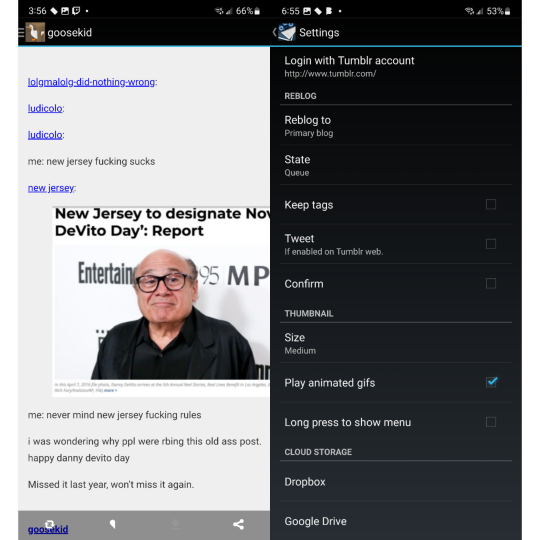
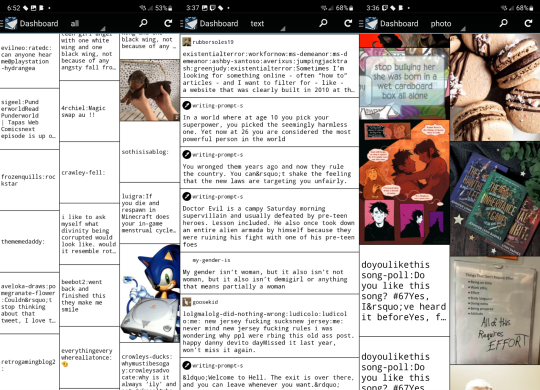

Violet: Android/iOS || OTP - $0.99
Violet is a weird on. I want to see it get better but I also don't recommended it. It did get a price cut to $1 so, ya know, but I think as a client it's not good. As a viewer, it's usable. I don't like the carousel view I'd rather have a normal dash. Stuff like posting and searching aren't a thing and reblogging isn't as featureful as I wish.
This works best in the way we heart it and instgram do, not like tumblr does.
My Pros • Dashboard Views - Carousel • Viewable Posts - Text Only, Text w/ media, Photos, Videos, Polls • Reblogging - Instant • Side Blogs - Reblog • Download support - Images My Cons • Account login troubles • Polls redirects you to tumblr • Can't make post • Can't reblog to queue, draft, schedule, or privately • No search function (tags open tumblr) • No filter/blacklist feature
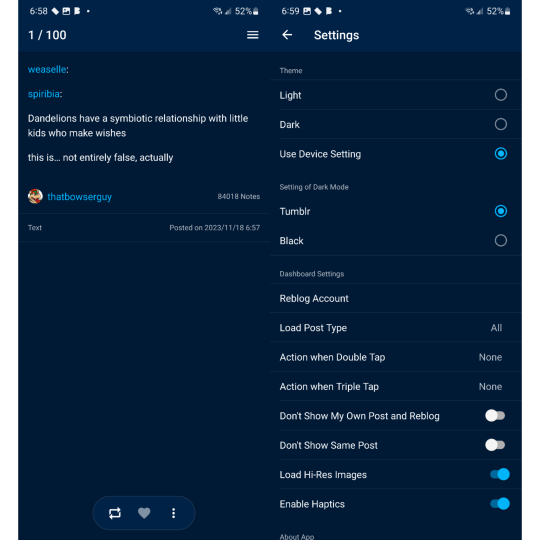

iOS (mostly the iphone bc i dont have a tablet)
Tumbletail (Lite): Android/iOS || Free/OTP - $1.99
yes we're back again bc ive been yelling about this for years but i"ll make it quick
Had this app since 2012 and I still recommended using it along side the tumblr app. Mostly because of how tumblr works today with their restrictions and inclusion of a filters list.
While text post in the dash view looks better than on android to me, open a text post the contents are so small but they fit the screen. I know the image shows that I have text size small but that's only because it doesn't change anything that I can tell so I left it alone.
My Pros • Dashboard Views - Grid, List (change thumbnail size to huge) • Viewable Posts - Text Only, Text w/ media, Photos, Videos, Audio • Posting - Queue, Draft • Reblogging - Queue, Draft • Side Blogs - View, Reblog, Post • Search Support - Bar, Clickable Tags • Download Support - Images • Multi Account (paid) • Tag History • Save Tags • Add Tags to Posts My Cons • Interruptions - Banner/Footer Ads • Polls soft crashes back to dash • Hard crashes a lot more than on android • Dash view only shows media and text post separately • Quote, Link, Chat, & Audio are sorted as Text Post since you can't view different types of posts like on android • Photos/Videos made using the new text editor (Text w/ media) are seen as text posts • Only posts uploaded as photo/video (not Text w/ media) will have clickable tags • Can't post videos • Can't download images and videos from Text w/ media post • Searching by clickable tags is broken • No filter/blacklist support
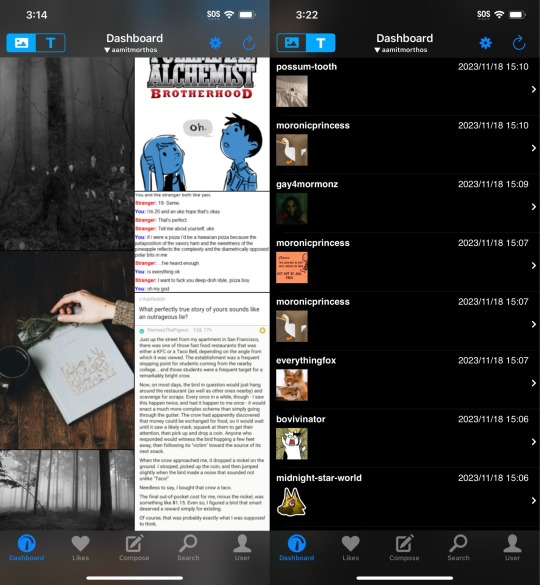
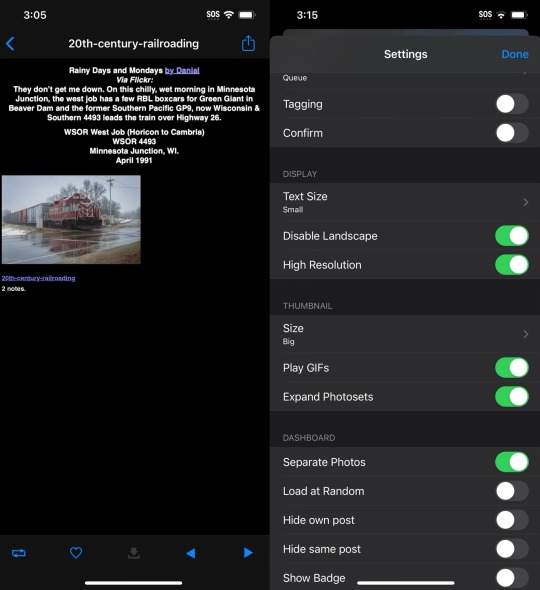

Tumbot: iOS || Free/OTP - $4.99
This is the most fine and normal client on ios so far and I honestly really love it for that. I found the only big problems I had was I couldn't post anything, you can't add tags when reblogging content, and that you couldn't reblog to queue. As a primarily queue user, that's annoying.
I think the best way to describe this app is "chill". If I was able to make post and use queue/draft this would be my replacement app.
My Pros • Dashboard Views - List • Viewable Posts - Text Only, Text w/ media, Photos, Videos, Polls • Reblogging - Instant • Search Support - Bar, Clickable Tags • Multi account support (paid) • Download support (paid) My Cons • Interruptions - Banner/Footer Ads • Dark mode paywalled • No side blog support • Can't make post • Can't reblog to queue, draft, schedule, or privately • Can't add tags to reblogs • Crashes sometimes • No filter/blacklist support
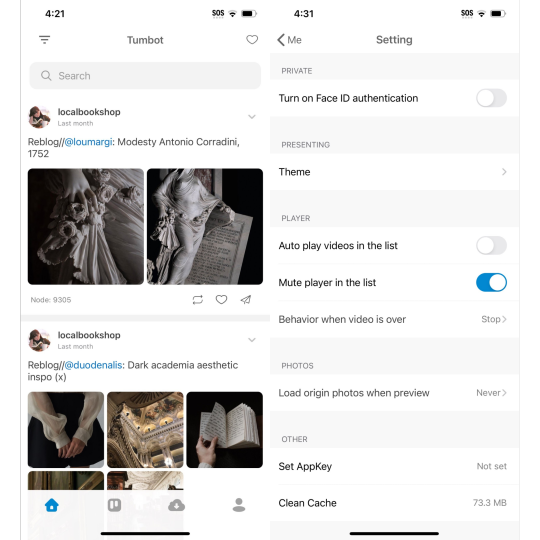

MultiTab T: iOS || Free/Sub - $2.49, $5.99
MultiTab have old pricing structure list that is still up on the apple store page but is not longer effective since the subscription model was added, sadly.
Another app I would actually buy if they didn't only have fucking subscription options.
Compared to Tumbot it kinda feels less clean to me. Idky but it looks a bit clutter or busy even if you only have one dashboard tabs open. I also think post not having a boarder or a different background from the background isn't helping either.
But the way this app handles reblogging is so good and the custom dashboards that I've been wanting on this damn site for years is here but pretty limited. I'm sad that even paid users have a pretty small limit for how many people you can add to a "feedset".
My Pros • Dashboard Views - Grid, List • Viewable Posts - Text Only, Text w/ media, Photos, Videos, Audio, Polls • Posting - Queue, Draft, Private, Schedule • Reblogging - Queue, Draft, Private, Schedule • Side Blogs - View, Reblog, Post • Search Support - Bar, Clickable Tags • Download Support - Images, Videos (paid) • The most features/settings I've seen so far • Best reblogging menu I've seen so far • Multi Account (paid) • Multi Tabs (Customizable - 5 - free | 20 - paid) • Tag History • Save Tags My Cons • Interruptions - Banner/Footer Ads, Popup Ads • Subscription • Polls are viable but can't vote • Doesn't show or explains everything a premium subs gives you • Holds to reblog doesn't show all side blogs • Dashboard Feeds are limited even if subbed • Adding blogs to custom feeds don't always work correctly • No filter/blacklist support
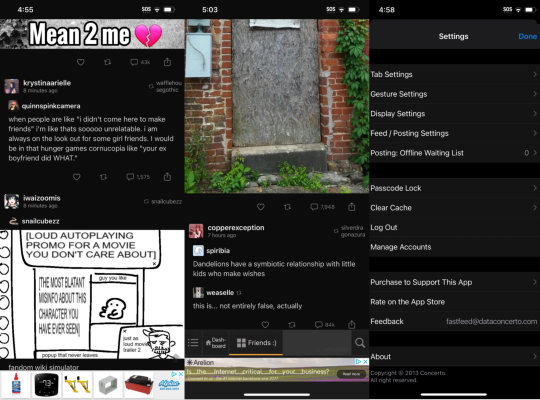
#tumblr#tumblr app#tumblr update#tumblr client#tumblr alternative#<- but not really bc it's still tumblr but ya know what i mean#washboard.ws#ouga#tumblast#tumblesocks#revanced#teehub#tmdroid#tumbletail#violet#tumbot#multitab t#fastfeed
26 notes
·
View notes
Text
oh god
I've only been on Multitab Tumblr on mobile for so long. I got a new laptop (and hyper fixation... well an old one but in a new, excitingly sad way) and want to go back to using Tumblr in a serious way. And uhhh... the fuck? is wrong?? with my dash??? idk why but it feels super cluttered. and obnoxious
#tumblr#tumblr dash update#tumblr dashboard#new dashboard#tumblr changes#should... i just stay on multitab fr like... yeesh#alex's shit
0 notes
Text
Masterlist - Gameplay enhancing mods pt 2. [100+ Sims 3 mods!]
Part 1 || This is everything that didn't fit in part 1.
Celebrity:
Testers Wanted: Harder Celebrity Difficulty & More (Late Night)
Food/Cooking/Eating/Drinking:
Cooking and Ingredients Overhaul + More Nectar Ingredients
Let them eat cake! - Non-Birthday Birthday Cakes
Toddler Food Bowl
Quicker Cooking & Eating OverRide
Breakfast At Twinsimming's (Update 7/8/23) - No Cooking Overhaul Version
Baby Food Default Replacement
Pasteurize Milk Mod (Update 7/18/23) - Tunable Hunger Motive Delta
Buy Takeout And Order Food At Restaurants
Nectar Combinatorics
No More Acrobatics! - bartending animations tweaks
Better Bartending!
Eat & Put Away Your Leftovers
Coffee Ingredients Made Choosable
Gain Cooking Skill Faster At Work!
Winter Holiday Cookies
Quicker Cooking & Eating OverRide
Pets:
Pets Don't Eat Plants
Bathe Animals Correctly
[Pets] Improved Beloved Pet, and other Animal-Related Traits - 1.63 - 1.67 by Nona Mena (simlogical.com)
[Pets] Improved Relationship Gain with Pets by Nona Mena (simlogical.com)
New Pet Genetics - No More Skinny Clones
Minor Pets Won't Run Away
Dogs collecting shinies fills Destruction motive
Cats stalking for crawlies fills Scratch motive
University:
Lost & Found: Honors Scholarship (Plus Other Aptitude Test Tweaks)
Write Scholarships for Money
New Scholarships (Update 10/26/23) - Talent Scholarships & No Store Version
Attend University Online (Update 10/26/23) - Wish Fix
University Life Visual Fixes (Send Insulting Text, Texting Idle, Heat of the Moment Kiss)
Studying Tweaks
Jobs/skills:
Check For Work In Rabbitholes
Observatory Assistant -- Part-Time Astronomy Job
Flower Arranging - Interaction and Skill
Knitting for TS3 - Interaction and Skill
Writing, Painting, Gardening, Tinkering More Fun
Study Skills Online V37
Yoga Mod (Update 3/1/23) - New Features!
Scribbling Pad + Buzzler's Scribbling Pad - Fixed
TS2 > TS3 Functional Sewing table [BETA V2.0.0]
Programming Skill
Investment Mod (Update 9/3/23) - MultiTab Compatible
Lost&Found: Stock Market
Sim State - The Sims 3 Open For Business Mini Expansion v1.4
Layoff Mod
Ultimate Careers (Version 4.3)
Objects:
Functional Washboard - Sims 4 Conversion
Harvestable Tree Default Replacement
Same Energy Gain For Every Bed
Super Hampers -- Automatic Laundry Pick Up (Plus Bigger Hampers) by Nona Mena (simlogical.com)
Spring Harvest And CookBook
Harvestable Flowers
Better Hoverboards
Canning Station Overhaul
Build/Buy:
One More Slot Please! (with vertical shifting)
[TS3] Catalog Search Mod | Patreon
Add Any Lot Size
TS3 HD Textures Series - Terrain Pack [UPDATE: Fixed road tiling]
No more ugly snowprints
Builder Stuff
Reworked & Improved EA Lights
More Light Coming Through Windows
Other:
Write Thank You Notes Fix
Futuristic Transportation Charge
Advice Social Interactions
Have Sim Arrested Mod
No (or fewer) automatic memories (with custom tool to make your own mod) Edited 01/16/2014
nraas - OnceRead
nraas - Woohooer
Retuned Attraction System
More Traits for All Ages
Lot Population Mod
No Social Groups
Random Sim Fixes 2.0
SetHour Cheat
Let Me Take a Selfie (Update 9/3/23) - Pets Fix
Sunscreen
Burglars Steal Simoleons Too
Tooth Fairy Mod
Dirty Laundry Mod (Update 8/8/23) - Maid & Butler Tweaks
Acne Mod (Update 7/22/23) - Version 2.2
Enhanced Hospitals(Updated 30/1/23)
More Senarios Upon Moving
The Journal Mod
[Public Beta] The Randomizer Mod - REWORKED!
Moar Interactions
DouglasVeiga's Dancer Service
Aging Manager
No Car Relationships
Lightning Enhanced Mod (Lightning in the Sky and Strikes)
Realistically Slower Cars, Taxis, and Bikes
Take Sims To Court - Sue Sims, Become a Lawyer, Have Court Weddings and More!
Social Clubs Mod (+ banking) - Grow Memberships, Push Activities, Make Bank Accounts and More!
Deep Conversations
Sleep on the couch, new interaction
o violet on Tumblr - Pure CAS lighting mod
Reduce/Remove Lag caused by Houseboats
73 notes
·
View notes
Text
So anyway I’ve been gone a while. I kind of had to sit back, let the world pass by, get myself back in order. But in recent weeks — especially the last few days — I’ve been swamped by ravens. And then today Tumblr unceremoniously deleted my main. So I thought “you know what, no time like the present”.
It might take me a little bit of time to build back up to content creation, but it was an important part of my practice before, and I don’t see that changing. For now, I’m going to stick to reblogging some stuff, maybe reaching out to people I used to create and work with here… and get the hang of MultiTab. So if this — and nearish future — posts go a bit squigglydoo, blame that.
9 notes
·
View notes
Note
Hi, in regards to the public api, will 3rd party apps be affected in any way by upcoming changes ? The one I use - multitab Tumblr - is primarily for mass media browsing, so when I click on the "via" blog username attached to a post , it takes me straight to the blog, instead of the previous reblog.
This is obviously unrelated to what anyone is saying about viewing parent reblogs, since that's for conversations, reading previous tags and removed comments. My use case is just for the sake of finding blogs that act as human driven curated collections of media interconnected by this "via" feature. So empty reblogs are incredibly useful to me. But I'm worried they'll get pushed under the rug if this whole system gets redesigned and plastered across the public api.
To make it clear, the user being able to traverse the entire stretch of the via chain isn't important for this particular use case. Simply one via per post - the blog which this post was reblogged from, the blog directly before. So the entire via chain still needs to exist for any via to exist - but it doesn't need to be readily available to traverse by tapping the via. Essentially, if the via acts as it currently does in multitab Tumblr, and the android app I believe - ie tapping it takes me to the via blog of the post I'm viewing, as opposed to the via reblog of the post I'm viewing - that would be perfect.
Maybe I'm asking all this a little too early since I'm still not fully sure how this new post redesign will work. But multitab Tumblr seems to have adopted all the new post and reblog interface redesigns that the default Tumblr app has employed so far. Reblogs are no longer displayed as stacked and indented username lists with lines like they used to be in the old school tumblr textpost screenshots that float around the internet. So the posts have already had a redesign from their original design. and I'm not sure if this new design will be steamrolled over the current one over there too, through API changes. I'm not sure if the multitab Tumblr developers chose to change it, or if they had no choice because the api changed.
Closing thoughts: if Tumblr does end up looking and acting like twitter, that's fine because I like twitter and its many clones, I think it's kinda nicely coded and I like the modularity of posts and threads and how everything links together to facilitate conversation. And it's intuitive, which is why it's popular. However, Tumblr is and always has been the best site for human driven content curation in my opinion, because of the via blog being easily accessible in every post that is a reblog. So by all means , make it flashy and modern and twitter-like, but please don't remove the via blog, at least keep it in the public api.
Tumblr has a media focus, an archive view, pagination by date and post count through the API.... All these things which separate it from twitter in that its focus isn't entirely on conversations, but also media and curation and mass browsing. Essentially Tumblr = twitter + are.na + magic (the via). Please keep it that way. It's such a sweetspot between all these things. And this new post redesign could make it even better if only the via stays.
I suppose it's a niche ask? But a lot of people I'm sure find new blogs they like through clicking on the via instead of the source. I really think it makes tumblr what it is for people. Some blogs are so interconnected and I can see that they've clearly used the via to find a new blog to reblog from, again and again. It just makes everything so interconnected. Thank you times a million. I hope everything is as clear as possible hence the lengthy ask.
hey, yeah, there are no planned changes with the public API. if anything, myself and others on staff are continuously campaigning to open it up more and more, it's just difficult to prioritize that among the many things we have to do. i agree with basically everything you've said here!
"Tumblr = twitter + are.na + magic" is a fun way to put it.
13 notes
·
View notes
Text
[Update] Blog Activity / Auto Theme Mode
The Blog Activity is now supported. Activity buttons have been added to the 'My Blogs' list in the left user menu.
Added an Automatic Theme Mode option that follows the iOS system setting. Supported on iOS 17 and later.
And minor improvements and bug fixes.
PS. 2025-04-05. We released another bug fix version, 7.9.3, which contains some minor bug fixes.
3 notes
·
View notes
Text
i have been using the multitab app for tumblr on my phone and i can’t see any messages or asks and there’s no activity page it’s so quiet
3 notes
·
View notes
Text

Import FeedSet: My FeedSet
sunmistann
To import this feedset, click above 'Import FeedSet' link in the 'MultiTab for Tumblr' app.
MultiTab for Tumblr is available on Apple App Store
0 notes
Text
Hey fellas
So uhhh funny little fact, I won’t be able to post at all anymore! Well either that or I won’t be able to post for a while
basically; I’m making this post from my school iPad, so this, besides scarce Reblogs, is gonna be my last post for an unknown amount of time. Tumblr site did a little bit of trolling and decided ‘hey, you know what would be fun! Getting rid of the legacy post editor!!’ So now I can’t post at all. Doesn’t matter if it’s text, I can not post.
I asked multitab tumblr for help through a review on the app download page and I’m hoping they respond, I’m trying to log in on my tumblr through there (much to my chagrin) so I can make posts and hopefully use it normally
So for now, take this as my cya around! For now I can reblog posts but we’ll see how long THAT lasts. 🙄
#balan wonderworld#< again because this is my main community#life update#man idk what to tag—#Y’all hold on for me alr#I can still see notifs!
6 notes
·
View notes
Text
This is probably important to reblog anyway but it’s worth clarifying that there are third party tumblr apps that aren’t scams, they’re just mostly out of date or extremely ugly and buggy. MultiTab is the only one I’ve found that works mostly reliably and I actually use it along with the main app for some features
That said, if you’re new here you won’t need said features and should just stick to using this mediocre app when on mobile
obligatory welcome guide for redditors
A lot of the guides I've seen don't actually seem to understand how reddit works in comparison to tumblr so
your blog is basically your own small subreddit. some people curate this heavily to fit a theme, like a sub, most people don't
reblogs are culturally equivilant to upvotes but functionally equvilant to crossposting
there is an algorithm. it sucks and nobody uses it. turn it off in settings. everything is generally chronological
likes are functionally equivilant to saving a post
you've probably already seen this but change your icon and put something in your bio or people WILL assume you're a bot. personal info not required
generally, anything you would put as a comment on a thread should go in the tags or the replies of a post. only add comments in reblogs if you want it to become part of the base post
tags are mostly equivilant to flairs, used for organization and commentary
your dashboard is an aggregation of everyone you follow
there is an r/all equivilant(trending page) but it sucks and nobody uses it
our search also sucks. your best bet is using tumblr.com/tagged/[TAG] and not /search
there are no mods
by extension, reporting something doesn't put it in front of the mods, it sends it to staff, who may or may not do anything(usually they don't)
there is no karma, there are no karma limits. anyone can reblog anything, comment/reply to anything, or post in any tag
"reposting"(reblogging) old content doesn't matter. people can and will reblog the same post multiple times, including in a row
CAVEAT. reposting someones art(NOT reblogging, making a new post) is a dick move. i know this is commonplace on fandom subs but its not necessary here. everything you post should be [OC] unless you are reblogging. or posting shitty memes
we have our own sitelore, you'll pick it up
(though im not opposed to bringing some over from reddit)
our app also sucks. we do not have third party apps and any that claim to be are scams. sorry
for desktop, most people use the XKit Rewritten extension for QoL improvements and to revert shitty aesthetic updates, much like old.reddit
we have no idea where the porn rules are at either. add a mature content flag to anything you'd get fired for looking at at work, that's about it
finally, from the bottom of my heart, fuck u/spez
30K notes
·
View notes
Text

🌍🇸🇦
FeedSet: Dr.Kin9
ksa15
To import this feedset, open above feedset link in the 'MultiTab for Tumblr' app.
MultiTab for Tumblr is available on Apple App Store
0 notes
Text
Reminder To Turn Off Tumblr Live
Desktop: Settings > Dashboard > Snooze Tumblr Live Mobile: Account Settings > Dashboard Preferences > Snooze Tumblr Live
I understand that snooze no longer removes the icon from your navigations and that the limit is now 30 days. I made a post about some options to use if just don't want to deal with TL at all but here are some of my recommendations Browser - Dashboard Unfucker || xKit Rewritten Windows - Ouga Android - Tumblr [old layout] Revanced || TeeHub iOS - Tumbot || MultiTab T
18 notes
·
View notes