#iPhonecustomization
Explore tagged Tumblr posts
Link
Apple's much-anticipated iOS 18 update is poised to be a game-changer, ushering in a new era of intelligent interactions, personalized experiences, and enhanced security for iPhone and iPad users. This comprehensive guide delves into the top seven features that will redefine the way you utilize your Apple device. iOS 18 A.I. Makes its Mark: Siri Gets Smarter and More Context-Aware Get ready to interact with a Siri that's sharper than ever before. iOS 18 empowers Siri with advanced AI capabilities, allowing it to understand your requests more comprehensively and respond with a natural, conversational tone. Here's what you can expect: Enhanced Intelligence: Siri leverages powerful AI algorithms to comprehend complex queries, anticipate your needs, and deliver more relevant results. Natural Language Processing: Siri's improved language processing abilities enable smoother interactions, making it feel like you're talking to a friend rather than a virtual assistant. On-Screen Awareness: Siri takes context to a whole new level. It can now analyze what's on your screen and suggest actions accordingly. Imagine asking Siri to edit a photo you're viewing, and it seamlessly integrates with your editing tools! These advancements pave the way for a more intuitive and personalized Siri experience, streamlining your daily tasks and interactions. Communication Revolutionized: Messaging Gets Richer and More Accessible The way you connect with others through your iPhone is about to get a major upgrade. iOS 18 transforms the Messages app with a plethora of features designed to enhance communication and cater to diverse user needs: Scheduled Texts: No more scrambling to remember to send a birthday wish – iOS 18 allows you to schedule messages in advance, ensuring you never miss an important occasion. Expanded Tapback Reactions: Express yourself beyond the thumbs-up! You can now react to messages with any emoji, adding a layer of nuance and personalization to your responses. Rich Communication Services (RCS): This update paves the way for seamless messaging with Android users. RCS eliminates the limitations of SMS, enabling features like improved media quality and read receipts. Satellite Connectivity (iPhone 14 and later): Imagine sending texts even when you're entirely off the grid. iOS 18 introduces satellite connectivity for iPhone 14 and later models, allowing you to exchange texts, emojis, and Tapbacks in emergencies or remote locations. Increased Security and Privacy: It's important to note that while RCS messaging offers advantages for communication with Android users, only iMessages sent between iPhones are end-to-end encrypted, offering the highest level of privacy. Lock It Down: Enhanced Security and Privacy Features iOS 18 prioritizes user privacy and security with the introduction of app locking and hiding functionalities. Now you can: Lock Individual Apps: Add an extra layer of protection to sensitive apps by requiring Face ID, Touch ID, or a passcode for access. This ensures your private data remains secure even if your phone falls into the wrong hands. Hide Locked Apps: Take it a step further by concealing locked apps from your home screen entirely. These hidden apps reside in a separate folder, accessible only through a designated access method. Unleash Your Inner Designer: Personalize Your iPhone Like Never Before Apple embraces user preference with a range of customization options in iOS 18. Here's how you can personalize your iPhone to truly reflect your style: Home Screen Freedom: Ditch the grid! iOS 18 allows you to leave gaps between app icons on your home screen, giving you complete control over the layout and aesthetics. App Icon Customization: Express yourself through color! You can now personalize the appearance of app icons to match your preferences or create a visually cohesive theme. Lock Screen Controls: Customize the controls displayed on your lock screen for quick and easy access to frequently used features. Control Center Revamp: iOS 18 empowers you to fully customize the Control Center. Resize controls, rearrange them into groups based on your needs and create a personalized control hub for efficient device management. Manage Passwords with Ease: Introducing the Built-in Password Manager Say goodbye to password struggles! iOS 18 introduces a dedicated password manager that simplifies the way you store and access your login credentials. Key features include: Secure Storage: The password manager utilizes end-to-end encryption to keep your passwords safe and secure. Organization Made Easy: Filter and sort your passwords by various criteria, such as creation date or website category, for effortless retrieval. FAQs Q: When will iOS 18 be released? A: Apple typically releases new iOS updates in September. While an official date hasn't been announced, you can expect iOS 18 to be available around that timeframe. Q: Which devices will be compatible with iOS 18? A: Apple usually supports several generations of iPhones and iPads with new iOS updates. Specific information regarding compatible devices for iOS 18 will likely be announced closer to the release date. Q: Is iOS 18 free? A: Yes, iOS updates are typically free for compatible devices. Q: How can I prepare my iPhone for the iOS 18 update? A: To ensure a smooth transition, it's recommended to back up your iPhone to iCloud or iTunes before installing the update. Additionally, make sure you have enough free storage space on your device to accommodate the update.
#applocking#AppleIntelligence#iOS18#iOS18features#iOS18releasedate#iPhonecustomization#iPhoneupdate#Messagesappupdate#passwordmanager#photoeditingtools#Siriimprovements
0 notes
Text
Want to switch from iphone to android? I switched from iphone to android a few days ago and created this guide for people who want to switch iphone to android.Smart phones have flooded the market and there is a lot of competition to be the market leader. The two main smart phone platforms in the market are iPhone and the Android version. Apple iPhone is considered as a priced possession by many. However, in recent days phone users are looking at the flexibility of Android based phones as well.People nowadays are switching from iPhone to Android. They search for guidance from people who have already switched from iPhone to Android. The reasons being the better screen and the intuitive interface are more advance and faster in Android phones such as Motorola model Verizon Droid Ultra, Nexus 5 (for T-Mobile, AT & T and sprint), Samsung model Galaxy S4. It may generally seem hard to transfer iPhone to Android for many users. Many users might have the question “How to transfer from iPhone to Android?” nagging in their mind. Few steps are suggested in this article to make the transition. Just like when PC users made the move to Macs and has not gone back, iPhone users may be expected to never turn back after switching to Android phone. All the data will be backed up in the cloud and the choices are plenty. Even the survey results agree with 80% opting for an Android phone.Advantages Of Changing An IPhone For An AndroidListed are the few points to change from an iPhone to an AndroidCost – Android phones are much cheaper than any iPhoneCustomization – It is easy to personalize an Android phone than an IPhoneProduct options – Lots of variety and types are available. The choices are varied even you can choose based on the shape and size.Many apps that would cost you anything and are totally free are availableIt is very easy to root an Android phone,Options for Switching from iPhone to AndroidThere was a time when switching from an iPhone took a lot of effort however it has been simplified a lot these days. There are many ways to do it, however you may prefer one over other. Here are two options I found useful.The Easiest Way For Switching To Android From iPhoneI tried Phone-Phone Transfer software by Wondershare and it seemed to work seamlessly with almost no efforts in doing the switch. Wondershare MobileTrans is a simple phone to phone transfer software that can installed on a Mac or a PC.It supports transfer of all types of data including contacts, messages, videos, photos, audio, call logs, apps and calendars. In addition to the data transfer, it also supports backup feature for your data that can be handy to save your critical data.MobileTrans also comes with a feature to erase data permanently. This can be useful in case you are planning to sell your old iPhone. The Not So Easy Way For Switching To Android From iPhoneThis option involves doing multiple steps for Transferring your data from iPhone to Android. Setup Your Android PhonePrepare Your iPhone for TransferSync Contacts Between iPhone and AndroidSync Email Accounts Between iPhone and AndroidSync Pictures & Videos Between iPhone and AndroidFind Common Apps Between iPhone and AndroidHow To Set Up An Android Phone?It is very simple to set up an Android phone. First you have to switch on the phone, connect to the internet, access google by logging in to your Gmail account and you can easily download the required apps or applications from google play store.It is important for you to check that the Android phone software has the updated version of the software and settings are updated to ensure the latest updates are available, notifications should be displayed on the phone.If the Android phone uses AT&T, you can download the app such as the visual voicemail from the google play store.Additionally other Gmail accounts can also be added.How To Update Your IPhone?First you will have to switch on the iPhone. Then connect to the internet. Access Gmail account by logging in. Check the latest updates for an iPhone and ensure you upgrade the iPhone with the latest software.
How To Sync The Entire Contact List?Transfer contacts from iPhone to Android is the foremost thing. To back up the existing contact list in iPhone, first check for iCloud is used in your iPhone. The steps to check this is, go to setting, access iCloud, and switch on the contacts option. In case you are not using iCloud, sign up for the same right away. Contacts from iPhone to Android can be easily made with this procedure. Also the new MAC operating system has mandated to use iCloud to transfer the contact list in the phone. The above procedure is also applicable to transfer Android contacts to iPhone.How To Sync The Email AccountsWhile switching to Android from iPhone, it is important to sync even the contacts from your Gmail account and the contacts in iPhone. To do this, check your Gmail account and go to settings. There are you can switch on the option to sync the contacts. This will sync all the Gmail account contacts and the iPhone contacts. Copying iPhone contacts to Android is very simple and these simple options make it easy to switch from iPhone to Android.iMessage Should Be Turned OffWhile switching from Android to iPhone, the message settings has to be changed. In the iPhone, go to setting/messages. There you can switch off iMessage. This is important as this messenger is used as a direct contact from one iPhone to another iPhone. If it is left as on, then the texts from your friends who own an iPhone will not reach the Android phone. Once the iPhone is used again, after the switch from iPhone to Android, the iPhone will start using SMS to your friends with iPhones. Transferring SMS from iPhone to Android is also possible.iTunes To Be On Sync With iPhoneIt is important to ensure that the current iPhone you are using is fully in sync with the Mac iTunes. Also check if all the music files and the photos are backed up on the Mac when the sync is done. Just check if this done both in Mac as well as the iPhone. This step is important to transfer data from iPhone to Android.Import The Contacts Manually (only If Needed)Transfer iPhone contacts to Android can be done manually also. The contacts can be downloaded on the Mac by following the below steps:Enter apple.com/icloud. There you can login using Apple ID. There you can click contacts.There is a wheel symbol in the left corner at the bottom. Once you click there, you can pick the option “select all”. All the contacts will be selected. Then “export” option can be clicked, then enter the ‘downloads’ option to select ‘vCard into a vCard file’.You can access your Gmail account from the browser. In Gmail, select the contacts. You will be able to see all the Gmail contacts. The vCard file can be imported to the Gmail contacts by using ‘Important contacts’ option. This will enable transfer of contacts from iPhone to Android manually. Then check for any duplicates and delete the same. To delete duplicates use “More/Find & Merge Duplicates” option.Music TransferTo transfer music from iPhone to Android, first download the Google Music Manager in your Mac and run the app. The manager will help you upload the music list in the iTunes. The normal version is free of cost and is capable of handling almost all of iTunes. However, you will have to provide your information of credit card by signing up for Google Wallet. Also ensure the music is received in the Gmail account. Once you finished installing Music Manager in Google Play, access that in the icon Music Manager which appear in the system tray. In Windows screen, it will be in the bottom right corner. For a Mac system, it will be in the menu bar which is in the right corner on the top. For a Linux system, you can check the notification area.SIM Card TransferTo switch iPhone to Android, an adapter may be required since the change has to be done from a nano-sim to a micro-sim. For that, restart your Android phone, then you are good to go. To use the messaging text option, either “hangouts” can be used which comes from Android 4.4 or the messenger app which is there from previous versions.
Moving Pics From IPhone To AndroidThere are several options to transfer data during an iPhone to Android switch.Option-1: Using iTunes To Transfer PicturesThe photos in iPhone can be first copied to Mac and then the iPhone and iTunes can be synced. The details for the same can be viewed at http://support.apple.com/kb/HT4083Option-2: Using Google+ To Transfer PicturesGoogle+ is a huge library to store all the pics of past, present or future, all in a single place. The storage is unlimited and can be accessed from any corner of the world just by using a device connected to the internet. Also, a sea of options is available to pick the right photo app for you on Google play. Heavy photos of almost 2048x2048 pixels or 15 minute long videos will only eat up small space of the 15GB space which is free.To back up photos, first you have to install the Google+ app in your iPhone. This can be done in the app store. In the Google +, you can sign in using the same Google account. The Google account is your Gmail iD and the same password. Select all your photos and click the option to ‘Auto Backup”. This is available in the gear icon which appears at the top end of the right corner. Next, go to the "Camera and Photos" option, there you can click on “Auto Back up”. Switch on this option. These steps ensure all the photos are saved in the cloud. Now you can go to your new Android and open the app showing the photos. You will be happy to see all your iPhone photos in the Android phone.Transferring Documents from iPhone to AndroidEasiest way to transfer any documents , PDF, ebooks, presentations and other files will be to use a cloud provider which supports iPhone and Android both. I have used Google drive and it worked seamlessly for transferring my documents. There are many options to do it and most of them are reliable in both iPhone and Android. Finding The iPhone Apps On AndroidYou can not run iPhone or iOS apps on Android phone directly. Instead you need to find them in google play store. Most of the popular iPhone apps also have a Android version.In case you are not able to find it on Android than you may find another option for doing the same stuff on android.Transferring iPhone App specific data to AndroidTransferring app specific data will be mostly depending on the app developer. If you are able to find a android version of same app than your data may be transferred automatically, however it may vary from each developer and the way your app stores data.Any data from an app that does not exist in Android may be lost. All the above steps can make iPhone to Android switch hassle free.
0 notes
Text
youtube
Refreshing My iPhone 12 || #iphonecustomization #iphonetheme #themes #helloktitty #hellokittyaddictbr> Let’s refresh my phone🩷 Cover - iShells https://ift.tt/iycgTeH Hello Kitty Theme Download - https://ift.tt/4GiLTbc #iphonetheme #iphonecustomization #iphonecase #vlog #aesthetic #kawaii #hellokitty #dreambymay #iOSTheme via YouTube https://www.youtube.com/watch?v=WX55votDZEk
0 notes
Text

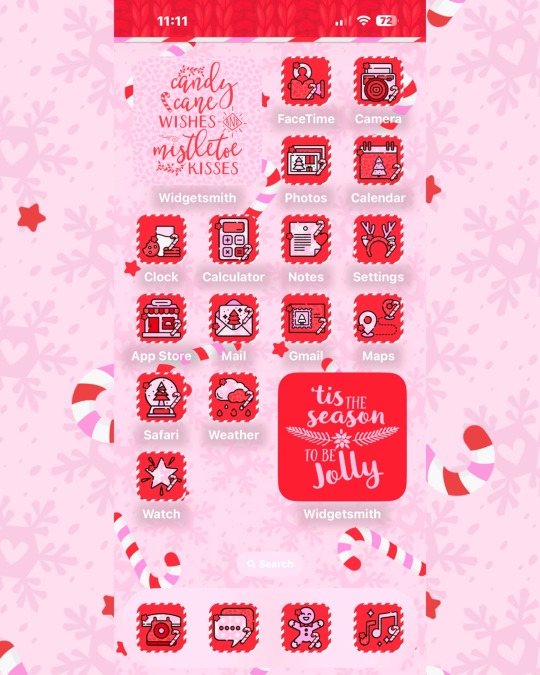

Candy Cane Theme. #candycanetheme #iphonecustomization #iphonethemes #IOS18
0 notes
Link
Iphone Customization Development Service
Website: http://www.connectinfosoft.com/
Our Services: https://www.connectinfosoft.com/iphone-customization.php

TECHNICAL EXPERT IPHONE
At Connect Infosoft Technologies we provide a wide range of iPhone Customization tools and applications that you can use on your iPhone. Our technical expert iPhone develops some of the most amazing and interesting iPhone applications, icons and themes that will change the way your iPhone look. One of the major utility programs that is actually responsible these customization on your iPhone is the Winter Board.
3 notes
·
View notes
Link
Iphone Customization Development Service

At Connect Infosoft Technologies we provide a wide range of iPhone Customization tools and applications that you can use on your iPhone. Our technical expert iPhone develops some of the most amazing and interesting iPhone applications, icons and themes that will change the way your iPhone look. One of the major utility programs that is actually responsible these customization on your iPhone is the WinterBoard.
Want to learn what we can do for you?
Let's talk
Contact us:
Visit us: http://www.connectinfosoft.com/contact_us.php
Our Services: http://www.connectinfosoft.com/service.php
Phone: (225) 361-2741
Connect InfoSoft Technologies Pvt.Ltd
2 notes
·
View notes
Photo

Accept luxury gold iphone housing customization!!! DM or contact me on whatsapp/we chat:008618682309224 #applewatchdiamondcase #jewelrycase #applewatchgold #applewatchgoldcase #jewelry #applewatchcrystalcase #applewatchbezel #blingapplewatch #diamondapplewatch #goldiphone #goldiphonexsmax #customiphone #luxuryiphone #diamondiphone #iphonecustom #iphonexsmax #iphonexs #iphonexsmaxgold #iphonecustomization #iphonebling #luxuryiphonexsmax #iphonehousing https://www.instagram.com/p/BvRe1i0DPJw/?utm_source=ig_tumblr_share&igshid=etloqbzlyc2u
#applewatchdiamondcase#jewelrycase#applewatchgold#applewatchgoldcase#jewelry#applewatchcrystalcase#applewatchbezel#blingapplewatch#diamondapplewatch#goldiphone#goldiphonexsmax#customiphone#luxuryiphone#diamondiphone#iphonecustom#iphonexsmax#iphonexs#iphonexsmaxgold#iphonecustomization#iphonebling#luxuryiphonexsmax#iphonehousing
0 notes
Photo

Check it out 💥 New designs and new cases iPhone 📲 iPhone 11 on the site😉 Design for search : Left - Mineral stone💙 Right- Joker 💙 . . . . . . #iphone2019 #iphone11case #iphonepro #apple #iphonecase #phone_lex #iphonecustom #customname #mineralstone #joker #newiphone #newiphones #caseiphonexr #casexsmax #iphone8plus #macbookcustom #ipadcustom #designer https://www.instagram.com/p/B2RPYp4I7X8/?igshid=1bdc5baajbq9f
#iphone2019#iphone11case#iphonepro#apple#iphonecase#phone_lex#iphonecustom#customname#mineralstone#joker#newiphone#newiphones#caseiphonexr#casexsmax#iphone8plus#macbookcustom#ipadcustom#designer
0 notes
Photo

iPhone 6 Plus - Apple logo light - Yes it is still possible on all models. Call us if you have any questions 1-888-697-0995 ext 2 call/text 240-391-8009 . #iphonerepair #iphonecustomization #sinceiphone4 #applelogolight #customizedmyiphone #dmvcouponer #dmvnetwork #dmvarea #dc #md #va #collegeparkmd #berwynheightsmd #greenbeltmd #hyattsvillemd #silverspringmd #laurelmd #beltsvilleMD (at Access One Solutions)
#dmvnetwork#iphonecustomization#sinceiphone4#dmvcouponer#dc#collegeparkmd#customizedmyiphone#berwynheightsmd#silverspringmd#greenbeltmd#md#hyattsvillemd#va#iphonerepair#laurelmd#dmvarea#beltsvillemd#applelogolight
0 notes
Photo

Apple Iphone 6 / 6S Rose Ladylike Edition. #touchrepairbremen #applerose #appledesign #iphonecustom #iphone6 #iphone6s #iphone7 #customapple #handywerkstattbremen #handyreparaturbremen #profiwerkstatt #iphonereparatur #iphoneservice #iphonewerkstatt
#iphoneservice#iphone7#iphone6s#handywerkstattbremen#profiwerkstatt#iphone6#touchrepairbremen#iphonecustom#customapple#iphonewerkstatt#appledesign#iphonereparatur#applerose#handyreparaturbremen
0 notes
Text

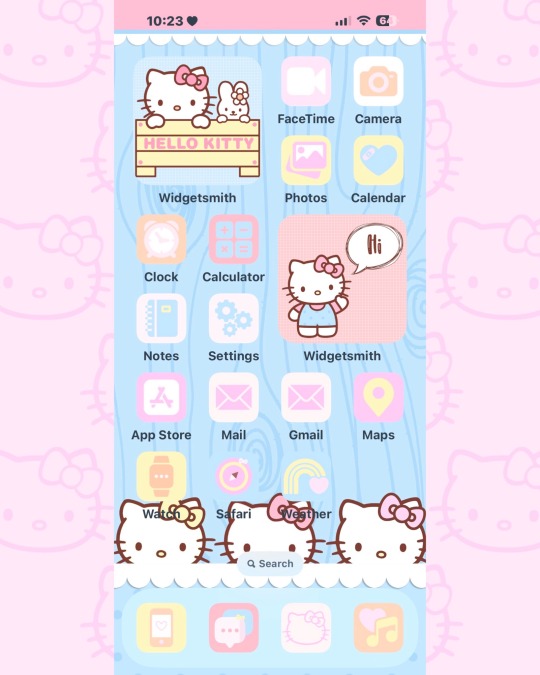
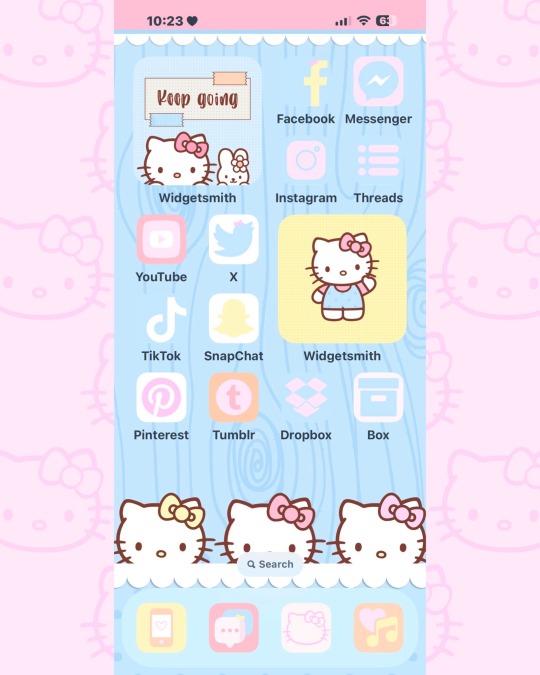
Meow Hello Kitty Theme! Loving this pastel colors. #ios18 #Apple #iphonecustomization #transparentappicons #shortcuts
0 notes
Photo

Iphone Customization Development Service
TECHNICAL EXPERT IPHONE
At Connect Infosoft Technologies we provide a wide range of iPhone Customization tools and applications that you can use on your iPhone. Our technical expert iPhone develops some of the most amazing and interesting iPhone applications, icons and themes that will change the way your iPhone look. One of the major utility programs that is actually responsible these customization on your iPhone is the WinterBoard.
2 notes
·
View notes
Photo

Gold plated back glass panel for iPhone x Xs xx max xr DM or contact me on whatsapp/wechat:008618682309224 #diamond #diamondapplewatch #goldiphone #iphonex #iphonexsmax #iphonexs #iphonexr #goldiphonex #goldiphonexsmax #diamondiphone #luxuryiphone #luxuryiphonexsmax #customiphone #customiphonexs #luxurylifestyle #24ktgoldiphonehousing #housingiphone #iphonerepair #iphoneparts #iphonecustom #iphonexsmaxgold #24kgold #rosegold #iphone8plus #iphone7 #customizediphone #24kgoldiphone #deepengraving #laserengraving #diamondencrusted https://www.instagram.com/p/BvGJR6fjzxJ/?utm_source=ig_tumblr_share&igshid=1s8tds50roozq
#diamond#diamondapplewatch#goldiphone#iphonex#iphonexsmax#iphonexs#iphonexr#goldiphonex#goldiphonexsmax#diamondiphone#luxuryiphone#luxuryiphonexsmax#customiphone#customiphonexs#luxurylifestyle#24ktgoldiphonehousing#housingiphone#iphonerepair#iphoneparts#iphonecustom#iphonexsmaxgold#24kgold#rosegold#iphone8plus#iphone7#customizediphone#24kgoldiphone#deepengraving#laserengraving#diamondencrusted
0 notes
Video
instagram
Apple logo light customization - very cool - call us or text for more details 240-391-8009 . #applelogolight #iphonecustom #collegeparkmd #umd #washingtondc #greenbelt #washingtondc #maryland (at Access One Solutions)
0 notes
Photo

**Before & After** iPhone 6 Refurbishment ------------------------------- #iphone #iphone6 #refurb #refurbishment #refurbishediphone #iphonecustom #customiphone #rosegold #apple #iphones #iphonerepair #iphonerepairs #smashed #brokenphone #bentiphone #techrevival
#rosegold#apple#iphones#brokenphone#iphone#iphonerepairs#techrevival#refurb#refurbishment#iphone6#iphonecustom#customiphone#refurbishediphone#iphonerepair#bentiphone#smashed
0 notes
Photo

Apple IPhone 6 / 6S Green Mamba Edition by TouchRepair Bremen. #Greenapple #iphone #iphone6 #iphone6s #iphone7 #applecustom #iphonecustom #touchrepair #bremen #touchrepairbremen #handyreparatur #handyreparaturbremen #greenmamba
#handyreparaturbremen#iphonecustom#bremen#iphone#iphone6#touchrepairbremen#greenmamba#touchrepair#iphone7#iphone6s#handyreparatur#applecustom#greenapple
0 notes