#ibm pc portable
Explore tagged Tumblr posts
Text
I just saw someone call a pc that had an i5 and windows 10 retro. Buddy win10 hasn't even reached end of support yet???? You can still buy PCs with i5's in them from big box stores??? Is it retro because it actually has decent I/O? Is it retro to have decent I/O, expansion and compatibility options???? It had a blu-ray drive. They still make those too. IT DIDN'T EVEN HAVE A SOUNDCARD. Like sure it had a floppy drive, but the addition of a floppy drive doesn't make the entire device retro. If I plug a USB floppy drive into a high end gaming pc, the whole PC isn't considered retro.
#tetranymous.txt#It only had 5 expansion bays. For a full size actually retro pc I'd expect at least 8#Personally around the 15 year old mark is when I start considering a pc to be retro#This was not it#For example my 17 year old laptop and 19 year old XP pc are firmly in retro territory; although recently#My IBM portable is undoubtedly in retro territory at 42 years old; with my amigas at 35#But my 13 year old thinkpad? Not there yet. Hasn't breached the 15 year old threshold.#I say this as a person who still used a beige box pc w a floppy drive until 2013. It still wasn't retro then.#(was a 2000s beige box; not a 90s beige box. It had a blue swoosh and 2 gpus in crossfire. What a beast)#Gosh looking back at the numbers my surface is a baby compared to the rest of them. It's 4.
1 note
·
View note
Note
I still believe the craziest form of computer program storage format from the 1980s is the cassette tape. Logical I get it but to store entire programs on little tape (that I only remember using to play music) is just crazy to me. Idk
Agreed, cassette tape for data storage was really clever. The concept had its heyday was the 1970s in a wide variety of encoding schemes for different computer platforms. It did persist into the 80s, mostly in Europe, while the US switched to floppy disks as soon as they were available for systems. The majority of my Ohio Scientific software is on cassette.

Talking with UK vs. US Commodore 64 users in particular will highlight the disparity in which storage mediums that were commonplace. I've got a few pieces of software on tape for mainly the VIC-20, but I rarely bother to use it, because it's slow and annoying. To be fair, Commodore's implementation of data storage on tape is pretty rock solid relative to the competition. It's considered more reliable than other company's but Chuck Peddle's implementation of the cassette routines are considered quite enigmatic to this day. He didn't document it super well, so CBM kept reusing his old code from the PET all the way through the end of the C128's development 7 years later because they didn't want to break any backward compatibility.

The big thing that really made alot of homebrewers and kit computer owners cozy up to the idea was the introduction of the Kansas City Standard from 1976. The idea of getting away from delicate and slow paper tape, and moving towards an inexpensive, portable, and more durable storage medium was quite enticing. Floppy disk drives and interfaces were expensive at the time, so something more accessible like off the shelf audio tapes made sense.
I've linked two places you can read about it from Byte Magazine's February 1976 issue below (check the attribution links).
You might recognize a familiar name present...
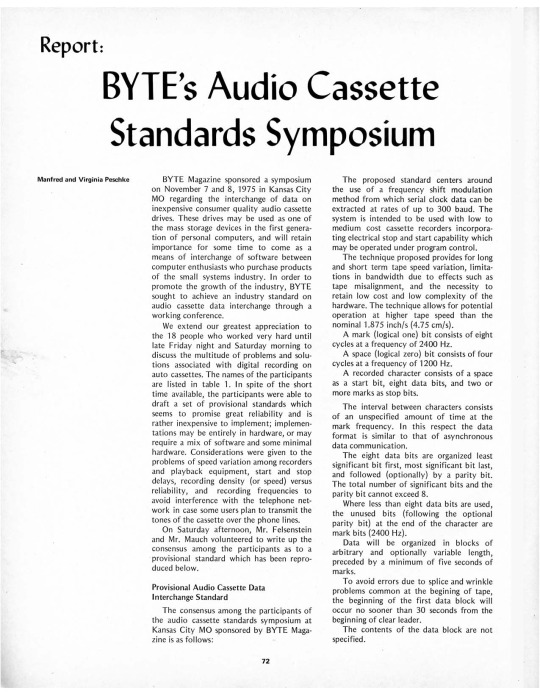
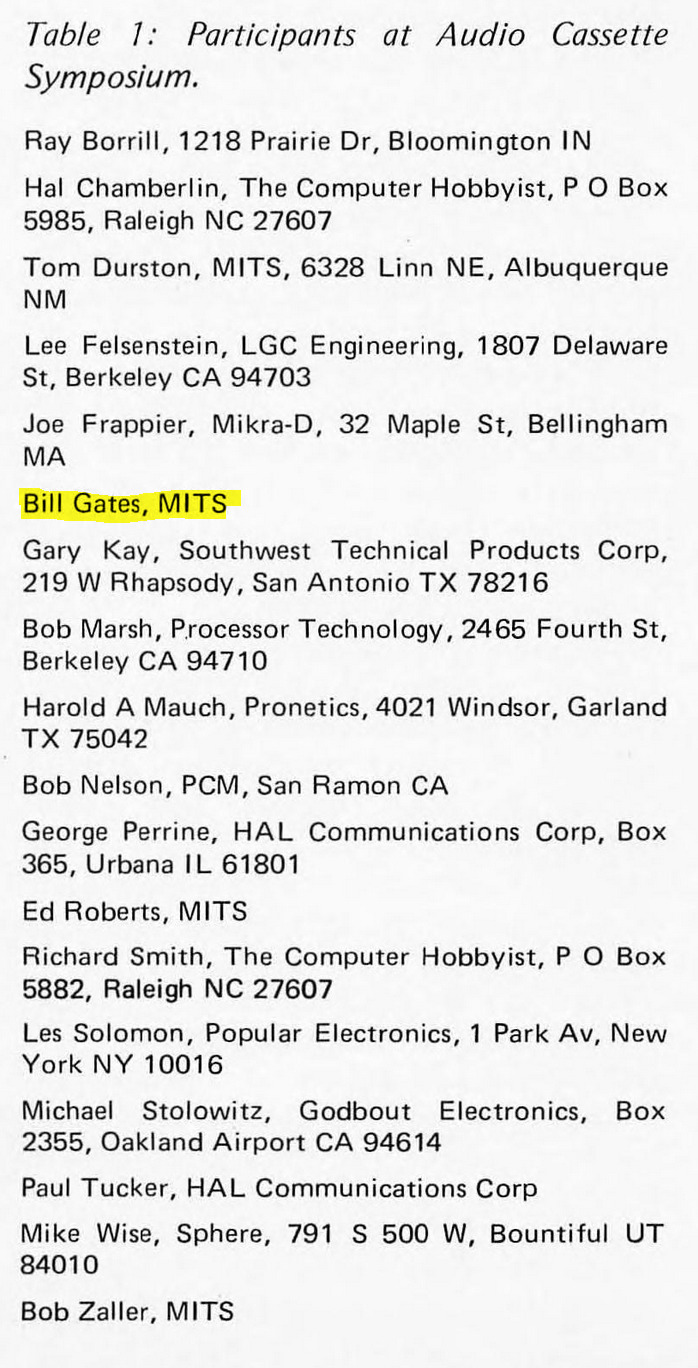
There are a few ways to encode binary data on tape designed to handle analog audio, but the KCS approach is to have 1's be 8 cycles of 2400Hz tone, and 0's be 4 cycles of 1200Hz tone. I say cycles, because while 300 baud is the initial specification, there is also a 1200 baud specification available, so the duration of marks vs spaces (another way of saying 1's and 0's), is variable based on that baud rate. Many S-100 computers implemented it, as do a few contemporary proprietary designs.
The big 3 microcomputers of 1977 that revolutionized the industry (Apple II, Commodore PET 2001, and Tandy TRS-80 Model I) each have their own cassette interface implementation. It kept costs down, and it was easy to implement, all things considered. The Apple II and TRS-80 use off-the-shelf cassette deck connections like many other machines, whereas the original variant of the PET had an integrated cassette. Commodore later used external cassette decks with a proprietary connector, whereas many other companies abandoned tape before too long. Hell, even the original IBM PC has a cassette port, not that anybody bothered to use that. Each one used a different encoding format to store their data, rather than KCS.
Here's a sample of what an OSI-formatted tape sounds like.
And here's a Commodore formatted tape, specifically one with VIC-20 programs on it.
I won't subject you to the whole program, or we'd be here all day. The initial single tone that starts the segment is called the "leader", I've truncated it for the sake of your ears, as well as recorded them kinda quietly. I don't have any other tape formats on hand to demonstrate, but I think you get the idea.
You can do alot better than storing programs on tape, but you can also do alot worse -- it beats having to type in a program every time from scratch.
273 notes
·
View notes
Text





🎄💾🗓️ Day 5: Retrocomputing Advent Calendar - Compaq DeskPro 1 🎄💾🗓️
The Compaq Deskpro Model 1, introduced in 1984, featured an 8 MHz Intel 8086 CPU, which had better performance than the IBM PC's 4.77 MHz 8088 processor. It combined Color Graphics Adapter (CGA) graphics with high-resolution Monochrome Display Adapter (MDA) text, delivering enhanced text display. This improved speed and better text clarity over IBM PCs equipped with standard graphics. The Deskpro's architecture allowed for various disk configurations and was an influence for many personal computers.
Check out The Centre for Computing History's Compaq DeskPro 1 page (and other resources there!)
And here's a somewhat "first computer" story from Adafruit team member Anne!
"In my first year of EE (junior) we were limited to larger computers. My senior year we could check out Compaq Portables (really luggables) which allowed us to run C compilers and compile cross assemblers onto a machine for ease of use.
When I graduated, I needed a computer and went to a PC store. They contrasted the IBM PC/XT 8088 with the newly released Compaq DeskPro 1. With an 8086 processor running at 7.16 MHz, it was faster. It came with monochrome graphics (green or yellow) with both CGA and text mode video. I bought the dual 5.25" floppy version to start, to have enough money for an IBM ProPrinter for output.
The machine was great and I spent many hours on programming, databases, word processing and more. It was upgraded eventually to a 30MB RLL hard disk and an added 720k 3.5" floppy."
It got through the '286 era and was supplanted by a '386 machine. I still have the DeskPro and I intend to resurrect it in the not too distant future.
Have first computer memories? Post’em up in the comments, or post yours on socialz’ and tag them #firstcomputer #retrocomputing – See you back here tomorrow!
#compaqdeskpro#retrocomputers#computinghistory#vintagepc#1980scomputing#intel8086#pcarchitecture#desktophistory#cgagraphics#oldcomputers#classictech#8086cpu#programminghistory#vintagetech#earlypcs#pcbuilding#nostalgiatech#technostalgia#pcstory#retroadvent
25 notes
·
View notes
Note
do you have any favorite retro tech?
computers are where it's at for me. commodore pet, amiga 1000 and 500, apple macintosh classic, apple iie, apple imac g3, compac portable, ibm pc jr, tandy 1000, wang 2200s, etc are all so fun to me. uhh i do think that dial-up telephones were very very cool and crt televisions were very lovely, but computers are what i love most
9 notes
·
View notes
Text

In the early 1980s, personal computers were transitioning from text-based interfaces to more visually engaging environments. Sierra On-Line’s King’s Quest: Quest for the Crown, developed in 1984 for the IBM PCjr, was a landmark achievement in this evolution. It was not just another adventure game; it redefined the genre by leveraging the limited hardware capabilities of the time to create an immersive, interactive experience that felt years ahead of its contemporaries. Technical Innovations in King's Quest
1. The Birth of a 3D Adventure Game
At a time when most games were either text-based or limited to simple 2D visuals, King’s Quest introduced a pseudo-3D graphical environment. Players could guide the protagonist, Sir Graham, through a dynamic, scrolling landscape, where he could walk behind or in front of objects—an innovation known as "2.5D."
Pseudo-3D Effect: Achieved through creative use of layers, the AGI (Adventure Game Interpreter) engine divided the screen into foreground, background, and player layers. This gave the illusion of depth and interactivity.
Character Movement: The freedom to move in eight directions and interact with objects in a visually convincing space set a new standard for adventure games.
2. Adventure Game Interpreter (AGI) Engine
Sierra developed the AGI engine specifically for King’s Quest. This software framework was groundbreaking for its time, allowing:
Cross-Platform Compatibility: AGI was portable across different systems, from the IBM PCjr to later platforms like the Apple II and Tandy 1000.
Event-Driven Programming: AGI allowed designers to script events and interactions, decoupling game logic from graphical rendering—a novel approach in the early 80s.
3. Advanced Graphics for the IBM PCjr
The IBM PCjr was an ambitious but underpowered machine, featuring:
Intel 8088 Processor (4.77 MHz): A modest CPU that could struggle with heavy computations.
16-Color Graphics (CGA Palette): While most PCs supported only four colors in CGA mode, the PCjr's extended graphics capabilities allowed for richer visuals.
3-Voice Sound (TI SN76496 Chip): This was a significant improvement over the beeps of the PC speaker, enabling a more immersive auditory experience.
King’s Quest took full advantage of these features:
Rich Color Palette: By designing scenes with careful attention to the 16-color limit, Sierra created lush, vibrant environments that brought the fairytale world to life.
Smooth Animation: Despite hardware limitations, the game’s character animations and environment transitions were fluid and detailed.
4. Text Parser and Command System
While maintaining the classic adventure game tradition of text input, King’s Quest improved upon the interface:
Contextual Parsing: The text parser was more forgiving and sophisticated than previous games, interpreting a wider range of player inputs like "Take sword" or "Open door."
Visual Feedback: Unlike purely text-based games, the parser’s output was directly reflected in the graphical world, making the player’s actions feel meaningful and connected.
5. Disk Streaming and Memory Optimization
Given the IBM PCjr's limited 128 KB of RAM and floppy disk storage, Sierra engineers implemented innovative solutions to manage resources:
Dynamic Asset Loading: Only the necessary graphics, animations, and logic were loaded into memory at a time, minimizing RAM usage.
Compression Techniques: Graphics and animations were heavily compressed to fit on the game’s floppy disks, requiring clever algorithms to decompress assets on-the-fly.
The Impact of King’s Quest
The technical achievements of King’s Quest went beyond its hardware. It had a profound impact on the gaming industry and paved the way for future innovations.
Pushing Hardware to Its Limits: By making the most of the IBM PCjr’s unique capabilities, King’s Quest demonstrated what was possible with even modest computing power.
Setting a Standard for Interactive Storytelling: The game’s rich narrative, combined with its visuals and player agency, set the benchmark for future adventure games.
Expanding the Gaming Audience: The colorful, family-friendly design attracted a broader audience, including casual gamers and younger players.
Influencing Game Design: The AGI engine became the foundation for future Sierra titles, including Space Quest, Police Quest, and Leisure Suit Larry.
#IBM#IBM PCjr#PCjr#Sierra On-line#Sierra Online#On-line Systems#King's Quest#KQ 1#Impact#Pixel Crisis
4 notes
·
View notes
Text
Un día como hoy (4 de noviembre) en la tecnología

El 4 de noviembre de 1982 Compaq anuncia a la venta la Compaq Portable PC, una de las primeras de su tipo y el primer PC Clone compatible con IBM comercialmente exitoso. Su éxito fue crear clones del BIOS de las IBM con ingeniería reversa y preparándose financiera y legalmente a la inevitable demanda por parte de IBM que la Corte terminó por desechar. Compaq pavimento el camino para la cascada de clones de PC a mediados de los 80s, permitiendo que IBM perdiera el control de la plataforma y que Microsoft e Intel se volvieran compañías dominantes de esta era. #retrocomputingmx #Compaq #portablepc

3 notes
·
View notes
Text


IBM 5155 Portable PC developed a shorted capacitor on the motherboard last month, just before the fest. Still getting caught up on intakes (and building up some S-100 boards) so I only just now got around to opening it up. Thing's a little inconvenient to disassemble.
Luckily, tantalum failure is pretty common. I've tackled just this sort of problem twice, before - My Compaq Portable and TeleCOMPAQ both had bad ones. I've already isolated the short to the -12V rail, which simplifies things considerably.
6 notes
·
View notes
Text
this is a sony SMC-210, their first [US] portable PC. she came with an intel 80C88, running at 4,77mhz with 640kb of RAM, and it used MSDOS. it was, of course, IBM-PC compatible, with two floppy disk drives and has an LCD that i do not believe was backlit and appears to be pretty reflective, so good luck with that lol.
full specs list here

A sony laptop 1986.
25K notes
·
View notes
Text
Price: [price_with_discount] (as of [price_update_date] - Details) [ad_1] From the manufacturer Professional Gaming Keyboard - Built-in game chip, with 3ms faster response speed, more fluent for playing games, perfect for game enthusiasts to fully enjoy the pleasure of games. All 35 keys anti-ghosting, suitable for almost all PC games. Ergonomic Design - The keyboard uses a portable design, its small size makes it not only easy to carry but also saves you space. The big wrist-rest and ergonomic design provide you with a relaxing gaming experience. RGB Backlit -The RGB backlit supports breath mode and static mode, there are 7 colors to choose, the cool lighting effect will bring you more fun for game. Easy to Use - Driver Free, Plug&Play, Fully Compatible with: Win10/8/7/Vista/ME/Mac/Linux/IBM Lifespan – Come with 10 Million clicks & excellent durability. [ad_2]
0 notes
Text
Buy New DELL G06YG Battery online
https://uk-online.co.uk/ppimageb/G06YG.jpg
Brand New DELL G06YG replacement battery for DELL Laptop PC 4442mAh 15.4V
SPECIFICATIONS:
https://uk-online.co.uk/ppimageb/G06YG.jpg
Other online shop for DELL G06YG
JP: DELL G06YG ノートブックバッテリー FR: DELL G06YG Batterie Portable ES: DELL G06YG Batería del portátil IT: DELL G06YG Batteria per notebook PL: DELL G06YG Bateria Do Laptopów US: DELL G06YG Notebook battery
UK-online.co.uk is the home of British most comprehensive laptop batteries,dell Laptop Battery,and ac adapters website. Wholesale or retail laptop batteries and laptop adapters with high quality & low price. Just enjoy your digital life with a new laptop battery.
Related Products:
ASUS A31N1519 Laptop Battery for ASUS X540S X540L X540LA-SI302 X540SA X540S, Rating: 2900mAh 3cells 11.25V
Dell TVKGH Laptop Battery for Dell Latitude 9510 2-in-1 N7HT0 0HYMNG 089GNG, Rating: 88Wh /7334mAh 11.4V
LENOVO L22D3P72 Laptop Battery for LENOVO L22D3P72 Sb11h56254, Rating: 4080mAh/47WH 11.52V
DELL R73TC Laptop Battery for DELL LATITUDE 5440 5540 PRECISION 3480 3580, Rating: 54Wh 11.4V
LENOVO L22M6P70 Laptop Battery for LENOVO L22M6P70 L22B6P70 L22C6P70 L22D6P70 L22L6P70, Rating: 8270mAh 11.31V
Panasonic JS-970BT-010 Laptop Battery for Panasonic JS-970BT-010 (8 cable interface), Rating: 1500mAh/21Wh 10.8V
LENOVO L20M4PDB Laptop Battery for Lenovo ThinkBook 14 15 G2 ITL Series, Rating: 3777mAh/58Wh 15.36V
ASUS C21N1521 Laptop Battery for ASUS VivoBook E200HA E200HA-1A E200HA-1B E200HA-1E, Rating: 38Wh 7.6V
DELL T54FJ Laptop Battery for DELL Latitude E5520 E6420 E6430 E6520 E6530 E6540, Rating: 60Wh 11.1V
Haier NV-3710398-2P Laptop Battery for Haier VL-40100100-2s N14 NB44 360, Rating: 10000mAh/37Wh 3.7V
Why Buy G06YG Battery From Here?
With the international Standard Control from R&D, Manufacturing and test, Our battery for G06YG have passed CE, UL, ROHS, ISO9001,QS9000 and TS16949. At least Save up to 30% from our site battery shopping. We can provide cheap and high quality G06YG batteries to benefit our customers. We provide timely delivery to our customers. We will shipping the battery immediately after got your payment. It is usually take 7-15 business days for you get the replacement G06YG battery.
DELL Battery (Our Popular Products )
DELL 4RXFK Laptop Battery for Dell XPS 14 Ultrabook XPS L421 L142x 14-L421x XPS 14 L421X 14Z, Rating: 4000mAh/69WH 14.8V, SKU: 24BA0702C583
Dell H6PRO Tablet Battery for Dell H6PRO Tablet PC Series, Rating: 9Wh 3.7V, SKU: ECN10752_Ta
Dell MR90Y Laptop Battery for Dell Inspiron 3421 5421 15-3521 5521 3721 MR90Y XCMRD, Rating: 5200mah(LG CELL) 11.1V, SKU: DEL19M478
Dell P83V9 Laptop Battery for Dell Precision 5470 5480, Rating: 4442mAh/72WH 15.4V, SKU: 24BA0517C464
Dell DT9XG Laptop Battery for DELL Alienware Area-51m ALWA51M, Rating: 90Wh 11.4V, SKU: DEL19I791
Dell CGMN2 Laptop Battery for Dell Inspiron 11-3137 11-3138 N33WY NYCRP, Rating: 50WH 11.4V, SKU: DEL11I115
Dell Y07HK Laptop Battery for Dell Chromebook 11 3180 3189 Laptop, Rating: 42Wh 11.4V, SKU: DEL12N149
Dell NEX-900926-A replacement battery for DELL MD3820F MD3400 MD3460F D668J 0D668J, Rating: 2050mAh/14.9Wh 7.7V, SKU: DEL19F222_Plc_Oth
Dell TVKGH Laptop Battery for Dell Latitude 9510 2-in-1 N7HT0 0HYMNG 089GNG, Rating: 88Wh /7334mAh 11.4V, SKU: DEL21AU1276
DELL KV690 Laptop Battery for DELL Precision 5680, Rating: 8399mAh/99.5Wh 11.55V, SKU: 24KK34A04
Get Your Satisfaction Online Shopping
We are the number one supplier of laptop batteries, adapters in UK. Plentiful battery and battery pack for Laptop Batteries: Laptop Battery, Notebook Battery and Laptop Computer Batteries. parts for TOSHIBA,SONY, IBM, DELL, HP, FUJITSU, MEDION and more.We warrant that the products sold in our website, other than explicitly stated, are 100% brand new and free from defects in material and workmanship. * 100% Q.C. of EVERY product. Guaranteed to Meet or Exceed Original Specifications! * Repair or replace during the first 90 days! * One year warranty! * 30 days money back warranty!
QS BP01 replacement battery for QS BP01 QS58 80MM 5801 5802 5803 8001, Rating: 1400mAh/10.4Wh 7.4V, SKU: 22KK267_Oth
Motorola WT4090 replacement battery for Symbol Motorola WT41N0 BTRY-WT40IAB0E, Rating: 2400mAh 3.7V, SKU: ECN10286_Oth
OTHER 772551 replacement battery for 772551, Rating: 1200mAh/4.44Wh 3.7V, SKU: 24KK68O8_Oth
KODAK LB-070 replacement battery for KODAK PIXPRO S1/S-1, Rating: 1000mAh/7.4WH 7.4V, SKU: 19LW179_Oth
TADIRAN S1P2-SL-2780/WK/SFI01 replacement battery for TADIRAN SL-2780, Rating: 34000mAh/12.24Wh 3.6V, SKU: 24KK1010T_Oth
GATEWAY 3576127P-2S1P Laptop Battery for Gateway GWNC21524-BK BL GR RD, Rating: 5000mAh/38WH 7.6V, SKU: 24BA0524C484
Lenovo L15L3PB1 Laptop Battery for Lenovo IdeaPad N22 N22-10 N22-20 N23 N42 N42-20, Rating: 4050mAh/45Wh 11.1V, SKU: LEN19I788_2
K_TS BA-K200 replacement battery for K-TS BA-K200 Portable oxygen generator, Rating: 6.8Ah/96Wh 14.4V, SKU: KTS23MA1585_Oth
ANYTONE QB-44 replacement battery for Anytone AT-D878UV AT-D868UV with Belt Clip, Rating: 3200mAh 7.4V, SKU: ECN12874_Oth
Lenovo 01AV432 Laptop Battery for Lenovo ThinkPad Yoga 260 370 X380, Rating: 3260mAh/51WH 15.2V, SKU: LEN19IV719
0 notes
Text
高品質 、では低価格 2.9Ah/32Wh 45N1041 バッテリーの互換
ブランド : IBM ノート バッテリー
タイプ(材質) : Li-ion
容量 : 2.9Ah/32Wh
電圧 : 10.8V
商品コード : IBM25AP18A
45N1041 次のモデルで利用可能:45N1041 45N1040製品 IBM 45N1041 製品モデルとは Thinkpad T400S T420S T430S T500 T410S 完全に互換性があります:For Thinkpad T400S T420S T430S T500 T410S購入チャネルの推奨JP: IBM 45N1041 ノート バッテリー US: IBM 45N1041 Laptop Battery FR: IBM 45N1041 Batterie Ordinateur Portable ES: IBM 45N1041 Batería De Portátil IT: IBM 45N1041 Batterie PC Portatili PL: IBM 45N1041 Bateria Do Laptopów UK: IBM 45N1041 Laptop Battery 他のタイプのIBMノート バッテリーモデルを見るIBM 45N1041バッテリー2.9Ah/32Wh 10.8V人気の検索商品モデルSamsung EB-BA1.3CXABU バッテリー; Samsung phone; 4050mAh/15.63WH 3.86VAPPLE 616-0553 バッテリー; Apple iPod Touch 4; 930mAh/3.44WH 3.7VDELL N3X1D バッテリー; DELL Latitude E5520 E6420 E6430 E6520 E6530 E6540; 65Wh 11.1VLENOVO L22M4PE1 バッテリー; LENOVO L22D4PE1 L22C4PE1 L22M4PE1; 4625mAh/71WH 15.36VWiko JERRY バッテリー; Wiko JERRY; 2000mAh/7.4Wh 3.7Vvivo B-R6 バッテリー; VIVO phone; 4450mAh/17.31WH 3.89VOPPO BLP587 バッテリー; OPPO R8207; 2420mAh/9.20WH 3.8VBQ 3400 バッテリー; BQ Aquaris V PLUS/ VS PLUS; 3330mAh/12.82WH 3.85VOPPO BLP649 バッテリー; OPPO A1 A83 A83T; 3090mAh/11.90WH 3.85VMicrosoft A1800 電源; Microsoft Surface Pro 5 & Pro 4 Intel Core M3 i5 i7; 100-240V ~ 1.3A 50/60Hz (for worldwide use) 15V 2.58A 44WGoogle GLU7G バッテリー; Google Pixel Mobile Phone; 4370mAh/16.82WH 3.85VApple A1761 バッテリー; Apple Watch Series 2; 334mAh/1.27Wh 3.8VYAESU FNB-V67Li バッテリー; Yaesu Vertex FT-60 FT-60R VX-168 VX-418 Radio; 2200mAh 7.4VHP A16-018N1A 電源; HP Google Chromebook 11 G1 G2 Micro USB Tablet; AC 100V - 240V 1A 50-60Hz(For worldwide use) 5.15V 3A/9.1V 2A 18WEVOLVE UTL-3978110-2S バッテリー; Evolve III Maestro-EBook11; 5500mAh/ 41.8W 7.6VSHARP UBATIA243AFN1 バッテリー; SHARP AQUOS 304SH; 2600mAh/9.8WH 3.75VXiaomi BM20 バッテリー; Xiaomi Mi2S Mi2 M2; 1930mAh/7.1WH 3.7VOLYMPUS LI-80B/NP-900 バッテリー; OLYMPUS T-100 T-110 T100 T110 X36 X960 80B; 900mAh 3.7VOTHER M5F バッテリー; 8848 M5; 3510mAh/13.51WH 3.85VTYT_Tytera MD-380 バッテリー; TYT Ham DMR MD-380 MD380 Digital Mobile Radio Two Way Radio; 2000MAH 7.4V
0 notes
Text
Just 40 years ago top of the art. Now something of the past. Time goes so fast. 4 more years will go by like seconds. Don't worry be happy!
The Zorba was a portable computer running the CP/M operating system manufactured in 1983 and 1984. It was originally manufactured by Telcon Industries, Inc., of Fort Lauderdale, Florida, a company specialized in telecommunication equipment manufacturing.
The Zorba was one of the last CP/M computers on the market. By the time it was introduced, the Kaypro and Osborne machines already dominated that market. The introduction of the Compaq Portable, compatible with the IBM PC and running MS-DOS, sealed the fate of the CP/M machines.

3K notes
·
View notes
Note
What kind of work can be done on a commodore 64 or those other old computers? The tech back then was extremely limited but I keep seeing portable IBMs and such for office guys.
I asked a handful of friends for good examples, and while this isn't an exhaustive list, it should give you a taste.
I'll lean into the Commodore 64 as a baseline for what era to hone in one, let's take a look at 1982 +/-5 years.
A C64 can do home finances, spreadsheets, word processing, some math programming, and all sorts of other other basic productivity work. Games were the big thing you bought a C64 for, but we're not talking about games here -- we're talking about work. I bought one that someone used to write and maintain a local user group newsletter on both a C64C and C128D for years, printing labels and letters with their own home equipment, mailing floppies full of software around, that sorta thing.
IBM PCs eventually became capable of handling computer aided design (CAD) work, along with a bunch of other standard productivity software. The famous AutoCAD was mostly used on this platform, but it began life on S-100 based systems from the 1970s.
Spreadsheets were a really big deal for some platforms. Visicalc was the killer app that the Apple II can credit its initial success with. Many other platforms had clones of Visicalc (and eventually ports) because it was groundbreaking to do that sort of list-based mathematical work so quickly, and so error-free. I can't forget to mention Lotus 1-2-3 on the IBM PC compatibles, a staple of offices for a long time before Microsoft Office dominance.
CP/M machines like Kaypro luggables were an inexpensive way of making a "portable" productivity box, handling some of the lighter tasks mentioned above (as they had no graphics functionality).
The TRS-80 Model 100 was able to do alot of computing (mostly word processing) on nothing but a few AA batteries. They were a staple of field correspondence for newspaper journalists because they had an integrated modem. They're little slabs of computer, but they're awesomely portable, and great for writing on the go. Everyone you hear going nuts over cyberdecks gets that because of the Model 100.
Centurion minicomputers were mostly doing finances and general ledger work for oil companies out of Texas, but were used for all sorts of other comparable work. They were multi-user systems, running several terminals and atleast one printer on one central database. These were not high-performance machines, but entire offices were built around them.
Tandy, Panasonic, Sharp, and other brands of pocket computers were used for things like portable math, credit, loan, etc. calculation for car dealerships. Aircraft calculations, replacing slide rules were one other application available on cassette. These went beyond what a standard pocket calculator could do without a whole lot of extra work.
Even something like the IBM 5340 with an incredibly limited amount of RAM but it could handle tracking a general ledger, accounts receivable, inventory management, storing service orders for your company. Small bank branches uses them because they had peripherals that could handle automatic reading of the magnetic ink used on checks. Boring stuff, but important stuff.
I haven't even mentioned Digital Equipment Corporation, Data General, or a dozen other manufacturers.
I'm curious which portable IBM you were referring to initially.
All of these examples are limited by today's standards, but these were considered standard or even top of the line machines at the time. If you write software to take advantage of the hardware you have, however limited, you can do a surprising amount of work on a computer of that era.
44 notes
·
View notes
Text
IBM introduced its first laptop computer in 1986.
Share what you know about the year you were born. The IBM PC convertable model 5140 is a laptop computer made by IBM,first sold in April 1986. The convertable was IBM’s first laptop style computer, following the luggable IBM portable and introduced the 3.5 inch floppy disk format to the IBM product line.
0 notes
Text
The Computer Revolution: Shaping the Modern World
Computers have fundamentally transformed our lives, affecting nearly every aspect of society. From the way we communicate to how we work, learn, and entertain ourselves, the impact of computers is profound and far-reaching. This article explores the history of computers, their evolution, and their role in today’s digital landscape.
The Birth of Computing
The origins of computing date back to the early 19th century with Charles Babbage, often referred to as the "father of the computer." He designed the Analytical Engine, a mechanical device that laid the groundwork for modern computing concepts, including the use of punched cards and memory storage.
However, it wasn’t until the mid-20th century that computers began to take a more recognizable form. The development of the ENIAC in 1945 marked a significant milestone as it became the first general-purpose electronic computer. With its massive size and limited capabilities, ENIAC demonstrated the potential of electronic computation, paving the way for future innovations.
The Evolution of Computers
Mainframes and Minicomputers: The 1950s and 1960s saw the rise of mainframe computers, which were used primarily by large organizations for complex calculations and data processing. Companies like IBM dominated this market, providing powerful machines that required specialized knowledge to operate. Minicomputers emerged in the 1960s, offering smaller, more affordable options for businesses.
Personal Computers: The 1970s and 1980s marked the arrival of personal computers (PCs), which revolutionized access to computing power. The launch of the Altair 8800 in 1975 is often credited as the catalyst for the home computer revolution. Subsequently, Apple introduced the Apple II, and IBM released the IBM PC, making computers accessible to everyday consumers.
The Internet Age: The advent of the internet in the 1990s transformed computers from standalone machines to gateways for global connectivity. The World Wide Web opened up new avenues for communication, commerce, and information sharing. Computers became essential tools for businesses, educators, and individuals seeking to navigate this vast digital landscape.
Mobile Computing: The 2000s brought about the rise of laptops, smartphones, and tablets, shifting computing from static desktop environments to portable devices. This mobile revolution allowed users to stay connected and productive on the go, further integrating technology into everyday life.
Also Read -
Best PC Computer To Buy – Top Picks For 2025
Current Trends in Computing
Today, computers are more powerful and versatile than ever. Some of the key trends shaping the current landscape include:
Cloud Computing: Cloud technology allows users to store and access data and applications over the internet rather than on local devices. This shift has enabled greater collaboration, flexibility, and scalability for businesses and individuals alike.
Artificial Intelligence and Machine Learning: AI is increasingly integrated into computing, enhancing capabilities in data analysis, natural language processing, and automation. From virtual assistants like Siri and Alexa to advanced algorithms powering self-driving cars, AI is redefining what computers can do.
Quantum Computing: Though still in its infancy, quantum computing holds the promise of solving complex problems at speeds unattainable by traditional computers. Researchers are exploring applications in fields such as cryptography, medicine, and materials science.
Cybersecurity: As reliance on computers increases, so do concerns about security. Cyber threats are more sophisticated than ever, prompting organizations to invest heavily in cybersecurity measures to protect sensitive data and systems.
The Role of Computers in Society
Computers have become essential tools in various sectors, including:
Education: E-learning platforms and educational software have revolutionized teaching and learning. Students can access vast resources, engage in collaborative projects, and connect with educators worldwide.
Healthcare: Computers facilitate advanced diagnostics, telemedicine, and patient record management, improving healthcare delivery and outcomes.
Business: From data analytics to customer relationship management, computers empower businesses to operate more efficiently and make informed decisions.
Entertainment: The gaming and streaming industries have exploded, driven by advancements in computing power. High-performance computers enable immersive gaming experiences and seamless content streaming. The Future of Computing
As we look ahead, the future of computing promises even more transformative developments. Emerging technologies such as augmented reality (AR) and virtual reality (VR) are set to enhance user experiences in gaming, training, and remote collaboration. Furthermore, the continued evolution of AI will likely lead to even more intelligent systems that can learn and adapt.
Sustainability will also play a crucial role in the future of computing, with an increasing focus on energy-efficient hardware and responsible recycling practices.
Conclusion
The computer revolution has reshaped our world in unimaginable ways. From their humble beginnings to the powerful machines we use today, computers have become central to our lives, influencing how we work, learn, and interact. As technology continues to evolve, the potential for innovation is limitless, ensuring that computers will remain at the forefront of societal change for years to come.
Explore more - JayXop
1 note
·
View note
Text
The Evolution of Lenovo Laptop: A Journey Through Innovation
# The Evolution of Lenovo Laptop A Journey Through Innovation
Lenovo has long been a key player in the laptop market, known for its innovation and adaptability. From its origins to its latest models, Lenovo laptop have undergone a remarkable evolution, meeting the diverse needs of users across the globe. In this blog, we’ll explore the journey of Lenovo laptops and how they’ve transformed over the years.
## 1. The Early Days: A Foundation of Quality Lenovo Laptop
Lenovo Laptop was established in 1984, originally as Legend Holdings in China. The company’s early focus was on building reliable PCs. By 2005, Lenovo Laptop acquired IBM's PC division, including the ThinkPad line—a pivotal moment that solidified its reputation for quality and durability. The ThinkPad became synonymous with business reliability, featuring its iconic design and robust build.
## 2. The Rise of Versatility: The Yoga Series
In 2012, Lenovo launched the Yoga series, introducing the world to the 2-in-1 convertible laptop. This innovative design allowed users to switch between laptop and tablet modes seamlessly. The Yoga series catered to those seeking versatility, appealing to both professionals and casual users. Its unique hinge design revolutionized the way people interacted with their devices.
## 3. Gaming Takes Center Stage: Lenovo Legion
Recognizing the growing gaming market, Lenovo introduced the Legion series in 2017. These laptops combined powerful hardware with sleek designs, targeting gamers who demand high performance. The Legion series showcased Lenovo’s commitment to adapting to changing user needs, offering features like high-refresh-rate displays and advanced cooling systems.
## 4. Sustainability and Efficiency: The Green Initiative
As environmental concerns grew, Lenovo stepped up its commitment to sustainability. The company began implementing eco-friendly practices in its manufacturing processes and product designs. The introduction of the **ThinkPad X1 Carbon** showcased this evolution, combining cutting-edge technology with materials designed to reduce environmental impact. Lenovo’s focus on sustainability resonated with consumers seeking responsible choices.
## 5. The Latest Innovations: AI and Beyond
In 2023, Lenovo continued to lead the industry by integrating artificial intelligence into its laptops. Features like **Lenovo Smart Assistant** enhance user experience by offering personalized settings, optimizing performance, and improving battery life. These advancements reflect Lenovo's ongoing commitment to staying ahead of technological trends and meeting user demands.
## 6. What’s Next? The Future of Lenovo Laptops
As we look to the future, Lenovo is poised to further innovate in the laptop space. With trends leaning toward remote work and flexible lifestyles, we can expect even more enhancements in connectivity, portability, and performance. Lenovo’s focus on user-centric design ensures that its laptops will continue to evolve in exciting ways.
## Conclusion
The evolution of Lenovo laptops is a testament to the brand’s ability to adapt and innovate. From reliable business machines to versatile 2-in-1s and powerful gaming rigs, Lenovo has consistently met the needs of its diverse user base. As technology advances, so will Lenovo, paving the way for a future filled with possibilities for laptop users everywhere.
1 note
·
View note