#insert using laravel
Explore tagged Tumblr posts
Text
Complete PHP Tutorial: Learn PHP from Scratch in 7 Days
Are you looking to learn backend web development and build dynamic websites with real functionality? You’re in the right place. Welcome to the Complete PHP Tutorial: Learn PHP from Scratch in 7 Days — a practical, beginner-friendly guide designed to help you master the fundamentals of PHP in just one week.
PHP, or Hypertext Preprocessor, is one of the most widely used server-side scripting languages on the web. It powers everything from small blogs to large-scale websites like Facebook and WordPress. Learning PHP opens up the door to back-end development, content management systems, and full-stack programming. Whether you're a complete beginner or have some experience with HTML/CSS, this tutorial is structured to help you learn PHP step by step with real-world examples.
Why Learn PHP?
Before diving into the tutorial, let’s understand why PHP is still relevant and worth learning in 2025:
Beginner-friendly: Easy syntax and wide support.
Open-source: Free to use with strong community support.
Cross-platform: Runs on Windows, macOS, Linux, and integrates with most servers.
Database integration: Works seamlessly with MySQL and other databases.
In-demand: Still heavily used in CMS platforms like WordPress, Joomla, and Drupal.
If you want to build contact forms, login systems, e-commerce platforms, or data-driven applications, PHP is a great place to start.
Day-by-Day Breakdown: Learn PHP from Scratch in 7 Days
Day 1: Introduction to PHP & Setup
Start by setting up your environment:
Install XAMPP or MAMP to create a local server.
Create your first .php file.
Learn how to embed PHP inside HTML.
Example:
<?php echo "Hello, PHP!"; ?>
What you’ll learn:
How PHP works on the server
Running PHP in your browser
Basic syntax and echo statement
Day 2: Variables, Data Types & Constants
Dive into PHP variables and data types:
$name = "John"; $age = 25; $is_student = true;
Key concepts:
Variable declaration and naming
Data types: String, Integer, Float, Boolean, Array
Constants and predefined variables ($_SERVER, $_GET, $_POST)
Day 3: Operators, Conditions & Control Flow
Learn how to make decisions in PHP:
if ($age > 18) { echo "You are an adult."; } else { echo "You are underage."; }
Topics covered:
Arithmetic, comparison, and logical operators
If-else, switch-case
Nesting conditions and best practices
Day 4: Loops and Arrays
Understand loops to perform repetitive tasks:
$fruits = ["Apple", "Banana", "Cherry"]; foreach ($fruits as $fruit) { echo $fruit. "<br>"; }
Learn about:
for, while, do...while, and foreach loops
Arrays: indexed, associative, and multidimensional
Array functions (count(), array_push(), etc.)
Day 5: Functions & Form Handling
Start writing reusable code and learn how to process user input from forms:
function greet($name) { return "Hello, $name!"; }
Skills you gain:
Defining and calling functions
Passing parameters and returning values
Handling HTML form data with $_POST and $_GET
Form validation and basic security tips
Day 6: Working with Files & Sessions
Build applications that remember users and work with files:
session_start(); $_SESSION["username"] = "admin";
Topics included:
File handling (fopen, fwrite, fread, etc.)
Reading and writing text files
Sessions and cookies
Login system basics using session variables
Day 7: PHP & MySQL – Database Connectivity
On the final day, you’ll connect PHP to a database and build a mini CRUD app:
$conn = new mysqli("localhost", "root", "", "mydatabase");
Learn how to:
Connect PHP to a MySQL database
Create and execute SQL queries
Insert, read, update, and delete (CRUD operations)
Display database data in HTML tables
Bonus Tips for Mastering PHP
Practice by building mini-projects (login form, guest book, blog)
Read official documentation at php.net
Use tools like phpMyAdmin to manage databases visually
Try MVC frameworks like Laravel or CodeIgniter once you're confident with core PHP
What You’ll Be Able to Build After This PHP Tutorial
After following this 7-day PHP tutorial, you’ll be able to:
Create dynamic web pages
Handle form submissions
Work with databases
Manage sessions and users
Understand the logic behind content management systems (CMS)
This gives you the foundation to become a full-stack developer, or even specialize in backend development using PHP and MySQL.
Final Thoughts
Learning PHP doesn’t have to be difficult or time-consuming. With the Complete PHP Tutorial: Learn PHP from Scratch in 7 Days, you’re taking a focused, structured path toward web development success. You’ll learn all the core concepts through clear explanations and hands-on examples that prepare you for real-world projects.
Whether you’re a student, freelancer, or aspiring developer, PHP remains a powerful and valuable skill to add to your web development toolkit.
So open up your code editor, start typing your first <?php ... ?> block, and begin your journey to building dynamic, powerful web applications — one day at a time.

0 notes
Text
Buzzy Bundle Nulled Script 4.9.0

Buzzy Bundle Nulled Script – Your Ultimate Viral Media Powerhouse In today’s fast-paced digital world, captivating content is king. If you're looking to create a highly engaging, buzzworthy platform without breaking the bank, the Buzzy Bundle Nulled Script is your go-to solution. This powerful script brings together multiple content types—news, viral media, quizzes, polls, and more—into one dynamic platform, all available for free from our site. What is Buzzy Bundle Nulled Script? The Buzzy Bundle Nulled Script is an all-in-one viral media platform that allows you to build a highly interactive website where users can explore and share trending content. From meme generators to interactive polls and personality quizzes, Buzzy offers everything you need to build a community-driven site with viral potential. This nulled version unlocks all premium features without limitations, so you can harness the full power of the script without spending a dime. Whether you're a content creator, digital marketer, or aspiring media mogul, this script makes launching a buzz-worthy site effortless. Technical Specifications Script Type: PHP Laravel Framework Database: MySQL Frontend: Bootstrap 4, jQuery CMS System: Built-in admin panel for easy content and user management Content Types Supported: Quizzes, Polls, Videos, Articles, Lists, Galleries Ads & Monetization: Google AdSense integration, native ad support Top Features and Benefits Multi-Content Support: Post viral articles, GIFs, videos, trivia quizzes, personality tests, and much more. SEO-Ready: Fully optimized for search engines to help your content rank and attract organic traffic. Responsive Design: Seamlessly adapts to mobile devices, ensuring a smooth user experience across all platforms. Built-in Monetization: Easily insert ads into content sections and maximize revenue through various ad networks. Engagement Tools: Social sharing buttons, reaction systems, comments, and leaderboards to boost user interaction. Advanced Admin Panel: Manage users, posts, categories, menus, and site settings with ease. Ideal Use Cases The Buzzy Bundle Nulled Script is perfect for creators who want to build a viral media empire or niche content hub. It’s ideally suited for: Viral news websites targeting entertainment and pop culture Buzzfeed-style quiz platforms to drive social engagement Community-driven meme hubs or funny content pages Digital publishers looking for traffic-based monetization strategies Installation Guide Launching your viral media site with the Buzzy Bundle Nulled Script is straightforward. Here's how: Download the script package from our website. Upload it to your hosting server using cPanel or FTP. Create a new MySQL database and configure the database details in the .env file. Run the installer by accessing your site’s URL and follow the on-screen steps. Log in to the admin dashboard, configure your site settings, and start publishing viral content! The script comes with complete documentation, making it easy for both beginners and developers to set up and customize. Why Choose Buzzy Bundle Nulled Script? When you download the Buzzy Bundle Nulled Script from our site, you're choosing a platform that’s not only packed with features but also completely free. No licensing fees, no limitations—just pure viral media power in your hands. Unlike other costly solutions, this script empowers you to build and grow your brand with zero financial obstacles. Its built-in SEO features and audience engagement tools make it easy to attract visitors, keep them engaged, and monetize effectively. FAQs Is the Buzzy Bundle Nulled Script safe to use? Yes. The version available on our website is fully tested, clean, and safe to deploy on live servers. Can I use this script for commercial projects? Absolutely! With the nulled version, you're free to use it for any type of commercial or personal project. Does it come with updates? We update our nulled scripts regularly to include the latest features and security patches.
Always check our website for the newest version. Is technical support included? While official support is not available for nulled versions, our community forums and setup guides are a great place to find help. Get Started Today Why wait to go viral? Download the Buzzy Bundle Nulled Script today and take the first step toward launching your own dynamic, content-rich media platform. With no costs, no subscriptions, and unlimited potential, it’s the perfect tool to turn your content dreams into reality. Looking for more premium tools and scripts? Visit nulled club for more free resources. Want to enhance your WordPress site with a top-tier design? Get Porto NULLED for free and give your site a stunning professional look.
0 notes
Text
Understanding Cross-Site Scripting (XSS) and How to Prevent It
Hey there, web enthusiasts! If you’re building a website or running an online business, keeping it safe is a top priority. One threat you need to know about is Cross-Site Scripting, or XSS. As someone who’s seen the web evolve, I’m here to break down what XSS is, why it’s a big deal, and how you can stop it in its tracks. Let’s get into it with a clear, friendly guide, backed by solid insights, so you can keep your site secure in 2025.
What Is Cross-Site Scripting (XSS)?
XSS is a type of security flaw where attackers sneak harmful code—usually JavaScript—into a website. When users visit the site, this code runs in their browsers, causing trouble. Imagine someone slipping a prank note into your mailbox that messes with your computer when you open it. That’s XSS in a nutshell. A 2024 OWASP report lists XSS among the top 10 web vulnerabilities, affecting 53% of tested sites.
There are three main types of XSS:
Stored XSS: Harmful code is saved on the server, like in a comment section, and runs for every visitor.
Reflected XSS: The code comes from a user’s input, like a search query, and runs immediately.
DOM-based XSS: The code messes with the website’s structure in the browser without touching the server.
Why care? XSS can steal user data (like login details), redirect people to fake sites, or even deface your website. For businesses using web development services in Bhubaneswar, a single XSS attack can damage trust and cost customers.
Why XSS Is a Problem
Attackers love XSS because it’s sneaky and effective. Say you run a Bhubaneswar e-commerce site. If someone injects code into your product review section, it could steal customers’ credit card info or trick them into downloading malware. A 2024 Verizon Data Breach Report says 30% of web attacks involve XSS, costing businesses millions in fixes and lost revenue.
The impact goes beyond money. Users lose faith if their data gets compromised, and your brand takes a hit. Small businesses, especially, can struggle to recover. That’s why understanding and preventing XSS is critical, whether you’re coding your own site or working with web development services in Bhubaneswar.
How to Prevent XSS Attacks
Good news: you can protect your website from XSS with some practical steps. Here’s a straightforward plan to keep your site safe, based on industry best practices.
1. Clean Up User Input
Always check and clean any data users send to your site, like form submissions or comments. This process, called input sanitization, removes or neutralizes harmful code. Libraries like DOMPurify can help strip out dangerous scripts. A 2024 Snyk study found that sanitizing input cuts XSS risks by 60%.
For example, if a user tries to post “<script>badStuff()</script>” in a comment, your site should convert it to plain text so it can’t run. Developers in Bhubaneswar often use frameworks like React or Angular, which have built-in tools to handle this.
2. Use Safe Coding Practices
When building your site, avoid risky practices like directly inserting user input into your HTML. Instead, use safe APIs like innerText instead of innerHTML in JavaScript. Also, set HTTP headers like Content Security Policy (CSP) to limit what scripts can run. A 2024 Mozilla guide says CSP reduces XSS incidents by 40%.
If you’re not a coding expert, team up with developers who know these tricks. They’ll make sure your site’s code is solid from the start.
3. Escape Data Properly
Escaping means adding special characters to user input so browsers don’t treat it as code. For instance, turning “<” into “<” ensures it displays as text, not a script. Most modern frameworks, like Django or Laravel, do this automatically, but double-check if you’re coding manually. A 2024 Synopsys report notes proper escaping stops 50% of XSS attempts.
4. Keep Software Updated
Outdated software is an open door for attackers. Regularly update your content management system (like WordPress), plugins, and libraries. A 2024 Patchstack study found 25% of XSS attacks exploit known vulnerabilities in old software. Set reminders to check for updates monthly to stay ahead.
5. Test Your Site Regularly
Run security scans to catch XSS flaws before attackers do. Tools like Burp Suite or OWASP ZAP can spot weak points. Also, consider hiring a security expert to do a thorough check, especially for business sites. In Bhubaneswar, local developers often offer testing as part of their services.
Why This Matters in 2025
With cybercrime expected to cost $10.5 trillion globally by 2025, per a 2024 Cybersecurity Ventures report, XSS prevention is non-negotiable. India’s digital economy is booming, and Bhubaneswar is a growing tech hub, making secure websites a must for businesses. Protecting your site builds trust, keeps users safe, and saves you from costly breaches.
Ready to secure your website? Start by checking your user inputs, using safe coding habits, and keeping everything updated. If you need help, local experts can guide you. Stay proactive, and keep XSS out of your story. Your users—and your business—will thank you!
#digital marketing agency bhubaneswar#website development companies in bhubaneswar#best digital marketing company in bhubaneswar#digital marketing services in bhubaneswar#web development services in bhubaneswar#digital marketing agency in bhubaneswar
0 notes
Text
Build a Strong Backend: Why Web Developers Should Focus on MySQL Early

Introduction
When it comes to web development, most beginners are fascinated by the visual aspects of websites—the buttons, layouts, and animations. But behind every great website lies a powerful backend, and one of the most essential components of this backend is the database. Among the many database management systems out there, MySQL stands out as the most widely used and beginner-friendly option. If you're planning to enroll in a web development course in Yamuna Vihar or web development training in Uttam Nagar, it’s important to understand why you should prioritize learning MySQL early in your journey.
What is MySQL and Why is it So Important?
MySQL is an open-source relational database management system. It is used to store, organize, and retrieve data for web applications. It powers some of the world’s biggest platforms including Facebook, Twitter, and YouTube. For any student taking web designing classes in Yamuna Vihar or web development coaching in Uttam Nagar, learning MySQL is a non-negotiable step.
Why? Because it’s the heart of how web apps interact with data. Whether it’s a login system, product catalog, or a content management system—MySQL is what makes these features function.
Early MySQL Skills = Long-Term Benefits
Students who start learning MySQL early gain a significant advantage:
Better understanding of backend logic
You’ll start understanding how data flows between the front-end and backend, giving you a complete picture of web development.
Stronger foundation for full-stack development
If you're aiming to become a full-stack developer, learning MySQL early prepares you for advanced backend frameworks like Node.js, Django, or Laravel.
Boost your job-readiness
Recruiters and companies look for developers who can handle the full development cycle—especially those with MySQL and database management experience.
If you’re taking a full stack web development course in Yamuna Vihar or searching for the best full stack developer course with placement in Uttam Nagar, you’ll notice MySQL is an integral part of the curriculum.
How MySQL Complements Front-End Skills
Even if your primary interest lies in UI/UX or front-end design, having a grip on MySQL sets you apart. For example:
UI elements like dropdowns or search bars often fetch real-time data from the backend via SQL queries.
Dynamic websites that display user data or product recommendations rely heavily on MySQL databases.
If you're already exploring UI UX free online courses with certificates in Yamuna Vihar or a user interface design course in Uttam Nagar, pairing that with MySQL will make your portfolio completer and more impressive.
Key Concepts You Should Learn in MySQL
Here are some essential MySQL concepts every web developer should master:
Database creation and table structures
SQL queries: SELECT, INSERT, UPDATE, DELETE
Joins and relationships
Data normalization
Indexing for performance optimization
These concepts are often covered thoroughly in a web development training institute in Yamuna Vihar or web development coaching center in Uttam Nagar.
Real-World Applications of MySQL
Whether you're developing an e-commerce website, a social media platform, or a blog, MySQL will help you:
Store user credentials securely
Handle product inventories
Maintain order history
Run analytics on user behavior
Students attending web designing coaching in Yamuna Vihar or web development classes in Uttam Nagar often work on real-time projects that require database connectivity, making MySQL a practical tool rather than just theoretical knowledge.
Conclusion: Start with MySQL to Stay Ahead
Web development is not just about what users see—it's also about how websites work behind the scenes. MySQL teaches you the logic and structure that bring data-driven websites to life. So, if you’re currently enrolled in or planning to join a web designing course in Yamuna Vihar or a web development course in Uttam Nagar, make sure MySQL is at the top of your learning list.
Whether your goal is to become a full stack developer, build your own website, or master UI/UX design, understanding databases like MySQL will take your skills to the next level.
Suggested Links:
Oracle Database Administration
MY SQL Training
PHP Development
#oracle database#MY SQL Training#PHP Development#Web Development course#Wed Designing course in yamuna vihar#Web designing course in uttam nagar
0 notes
Text
CRLF Injection in Laravel: How to Identify & Prevent It (Guide)
Introduction to CRLF Injection in Laravel
CRLF (Carriage Return Line Feed) Injection is a web application vulnerability that can lead to critical security issues like HTTP response splitting and log poisoning. In Laravel, a popular PHP framework, this vulnerability can arise if user input is not properly sanitized, allowing attackers to manipulate HTTP headers and responses.

What is CRLF Injection?
CRLF Injection happens when an attacker injects CRLF characters (\r\n) into user-controlled input, which can manipulate the behavior of HTTP responses. This can lead to serious issues such as:
HTTP Response Splitting: Attackers may split a single HTTP response into multiple responses.
Log Poisoning: Attackers can tamper with server logs, potentially hiding malicious activities.
Example of CRLF Injection in Laravel
Here’s an example of a vulnerable Laravel function that sets a custom HTTP header based on user input:
public function setCustomHeader(Request $request) { $value = $request->input('value'); header('X-Custom-Header: ' . $value); }
An attacker could submit a malicious input like:
malicious_value\r\nX-Injected-Header: malicious_value
This would result in the following HTTP headers:
X-Custom-Header: malicious_value X-Injected-Header: malicious_value
As you can see, the malicious input is inserted into the headers, compromising the security of the application.
How to Prevent CRLF Injection in Laravel
1. Validate and Sanitize User Input
Ensure that all user inputs are validated to prevent malicious characters. Use Laravel’s validation methods:
$request->validate([ 'value' => 'required|alpha_num', ]);
2. Avoid Direct Header Manipulation
Instead of manually setting headers, use Laravel's built-in response methods, which handle proper escaping:
return response() ->json($data) ->header('X-Custom-Header', $value);
3. Use Framework Features for Redirection
Whenever possible, use Laravel’s redirect() helper to avoid direct manipulation of HTTP headers:
return redirect()->route('home');
4. Implement Security Headers
Add Content Security Policies (CSP) and other security headers to mitigate potential injection attacks.
Using Pentest Testing Corp. to Scan for CRLF Injection
Regular security scans are essential to detect vulnerabilities like CRLF Injection. Pentest Testing Corp. offers a website vulnerability scanner that can help identify this risk and other potential issues in your Laravel application.

Screenshot of Pentest Testing Corp.'s website vulnerability scanner interface.
Analyzing Vulnerability Assessment Reports
After scanning your website for a Website Vulnerability test, reviewing the vulnerability assessment reports is crucial. These reports help identify weaknesses and offer suggestions for remediation.

Screenshot of a website vulnerability assessment report showing CRLF Injection risks.
Conclusion
CRLF Injection is a serious security issue for Laravel applications. By validating user input, using secure response handling, and scanning for vulnerabilities regularly, developers can protect their applications from this type of attack.
For more information on web security, check out Pentest Testing Corp.’s blog at Pentest Testing Blog.
1 note
·
View note
Text
How to Insert Multiple Records in Laravel
In this tutorial, we will learn How to Insert Multiple Records in Laravel. you can see laravel eloquent bulk insert. This example will help you laravel insert multiple records eloquent. In this article, we will implement a laravel eloquent insert multiple rows. If we work on big project and then we maybe require to add multiple rows on database using laravel eloquent. Laravel provide insert…
0 notes
Text
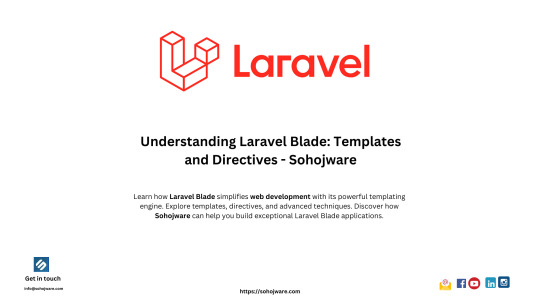
Understanding Laravel Blade: Templates and Directives - Sohojware
Laravel Blade, a templating engine for the Laravel PHP framework, simplifies the process of creating dynamic and visually appealing web applications. It offers a clean syntax that integrates seamlessly with Laravel’s features, allowing developers to focus on building exceptional user experiences. This article from Sohojware, a leading web development company, dives deep into the world of Laravel Blade, exploring its core functionalities — templates and directives.
Templates: The Foundation of Laravel Blade
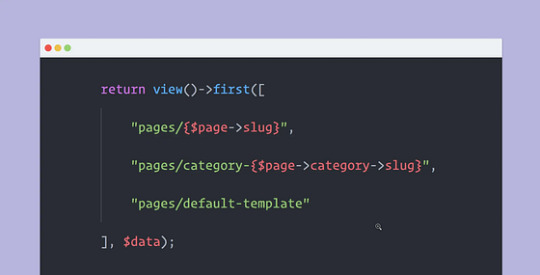
Here’s a breakdown of how Blade templates work:
Content Sections: Blade templates are divided into sections using directives like @section and @endsection. These sections allow you to create reusable components, promoting code maintainability and reducing redundancy.
Layouts: Imagine a master page that serves as the foundation for all your application’s views. This is precisely what Layouts are in Laravel Blade. You can define a layout template and extend it within other Blade templates, inheriting the common layout elements while customizing specific content sections.
Inheritance: Building upon layouts, Blade allows inheritance between templates. This enables you to create a base layout template with shared elements like headers, footers, and navigation bars. Individual views can then extend this layout, focusing solely on the content unique to each page.
Sohojware’s experienced Laravel developers can help you leverage Blade templates effectively to craft well-organized and maintainable applications.
Directives: The Powerhouse of Blade Templates
Directives are special instructions embedded within Blade templates that extend their capabilities beyond basic HTML. These directives, identified by the @ symbol, interact with Laravel’s functionalities to generate dynamic content.
Let’s explore some commonly used Laravel Blade directives:
@yield: This directive is used within layouts to insert content from sections defined in views that extend the layout. It ensures that the appropriate content is displayed in the designated areas of your application’s interface.
@section: As mentioned earlier, this directive marks the beginning of a reusable content section within a Blade template.
@endsection: This directive signifies the end of a content section defined using @section.
@include: This directive allows you to include another Blade template within the current template. This promotes code reusability and simplifies complex layouts.
@if, @else, @endif: These directives provide conditional logic within Blade templates. You can use them to display content based on specific conditions within your application.
@foreach, @endforeach: Laravel Blade offers powerful looping capabilities through these directives. You can iterate through collections of data and dynamically generate content for each item.
Sohojware’s team of Laravel experts can guide you in mastering these directives and unlocking the full potential of Blade templating.
Beyond the Basics: Advanced Blade Techniques
While the core concepts of templates and directives form the foundation of Laravel Blade, there’s a treasure trove of advanced techniques to further enhance your development experience. Here are a few noteworthy examples:
Slots: Slots provide an alternative approach to content sections, offering more granular control over where content is placed within a layout.
Components: Blade allows you to define reusable components that encapsulate both HTML structure and logic, promoting a more modular development approach.
Mixins: Mixins are reusable code blocks that can be included in multiple Blade templates, reducing code duplication and improving maintainability.
Sohojware’s Laravel development services can empower you to leverage these advanced Blade techniques to build scalable and efficient web applications.
FAQs on Laravel Blade (Sohojware)
What are the benefits of using Laravel Blade?
Laravel Blade offers several advantages, including:
Clean and expressive syntax: Blade’s syntax integrates seamlessly with PHP, making it easy to learn and use.
Separation of concerns: Blade templates separate presentation logic from business logic, promoting code maintainability.
Reusable components: Sections, layouts, and other features encourage code reusability, reducing development time and effort.
Dynamic content generation: Laravel Blade empowers you to create dynamic and interactive web applications.
Is Laravel Blade difficult to learn?
The core concepts of Laravel Blade are relatively easy to grasp, especially for developers with experience in PHP and templating engines. Sohojware’s team can provide comprehensive guidance and support to help you master Blade effectively.
What are some real-world applications of Laravel Blade?
Laravel Blade is widely used to build various web applications, including:
E-commerce platforms: Blade’s templating capabilities facilitate the creation of dynamic product catalogs, shopping carts, and checkout pages.
Content management systems (CMS): Blade simplifies the development of CMS interfaces, allowing content editors to easily manage website content.
Social media platforms: Blade can be used to build user profiles, news feeds, and other interactive features of social media applications.
Enterprise applications: Blade’s flexibility and scalability make it suitable for developing complex enterprise-level web applications.
Can I use Laravel Blade with other PHP frameworks?
While Laravel Blade is primarily designed for Laravel, it’s possible to integrate it into other PHP frameworks with some modifications. However, it’s generally recommended to stick with Laravel for a seamless development experience.
How can Sohojware help me with Laravel Blade development?
Sohojware’s team of experienced Laravel developers can provide comprehensive services related to Laravel Blade, including:
Custom template design: Our designers can create visually appealing and user-friendly templates tailored to your specific requirements.
Template optimization: We can optimize your Blade templates for performance and SEO.
Component development: We can build reusable components to streamline your development process.
Integration with other Laravel features: We can seamlessly integrate Blade with other Laravel functionalities like routing, authentication, and database interactions.
By partnering with Sohojware, you can leverage the power of Laravel Blade to create exceptional web applications that meet your business goals.
Conclusion
Laravel Blade is a powerful and versatile templating engine that simplifies the development of web applications. Its clean syntax, reusable components, and integration with Laravel’s features make it a popular choice among developers. By understanding the core concepts of templates and directives, and exploring advanced techniques, you can unlock the full potential of Laravel Blade and build exceptional web applications.
1 note
·
View note
Text
Code, Create, Conquer: Premier PHP Training in Noida
Are you passionate about web development and looking to master the art of PHP programming? Look no further than Softcrayons! Our premier PHP training program in Noida is designed to equip you with the skills and knowledge to code, create, and conquer the world of web applications.
Why Choose Softcrayons for PHP Training?
Expert Instructors: Our experienced PHP developers will guide you through every step of the learning process, ensuring you grasp the concepts with ease. Hands-on Learning: We believe in practical experience. Our curriculum is designed to provide ample opportunities for hands-on projects, allowing you to apply your knowledge in real-world scenarios. Industry-Relevant Curriculum: Stay ahead of the curve with our up-to-date curriculum that covers the latest PHP trends and best practices. Flexible Learning Options: Choose from our classroom, online, or corporate training programs to fit your schedule and learning style. Job Placement Assistance: Our dedicated placement cell helps you kickstart your career by connecting you with top IT companies. What You'll Learn
PHP fundamentals and syntax Object-oriented programming (OOP) concepts Database integration with MySQL PHP frameworks (Laravel, Symfony, CodeIgniter) Web application development Best practices for security, performance, and scalability Why PHP Matters
PHP is a versatile and widely-used programming language that powers millions of websites and web applications. It's the backbone of popular content management systems like WordPress, Drupal, and Joomla. Mastering PHP opens up a world of opportunities in web development, e-commerce, and enterprise application development.
Join the Softcrayons Community
Become part of a thriving community of PHP enthusiasts. Our training programs foster collaboration and knowledge sharing, allowing you to connect with like-minded individuals and expand your professional network.
Ready to Code, Create, and Conquer?
Enroll in our PHP training program today and embark on an exciting journey to become a proficient PHP developer. Visit our website or contact us for more information and to schedule a free consultation.
[Insert Call to Action, such as a limited-time offer or contact details]
[Include relevant images or infographics about PHP or web development]
Keywords: PHP training Noida, Softcrayons, web development, PHP programming, learn PHP, PHP course, PHP developer, web application development
By providing valuable information and highlighting the benefits of your PHP training program, this blog will attract potential students and establish Softcrayons as a leader in PHP education.
0 notes
Text
Laravel Artisan: The Command-Line Superpower for Your Applications
In the realm of web development, efficiency and productivity reign supreme. Developers are constantly seeking tools and workflows that streamline their processes, allowing them to focus on what truly matters: building exceptional applications. Laravel, the popular PHP framework, has long been revered for its intuitive syntax, extensive documentation, and robust feature set. However, one aspect that often goes overlooked is the mighty Laravel Artisan – a command-line interface (CLI) that empowers developers to perform a wide range of tasks with remarkable ease.

Whether you're a seasoned Laravel veteran or a newcomer to the framework, mastering Artisan can elevate your development experience to new heights. In this comprehensive guide, we'll explore the versatility of Laravel Artisan, unveiling its powerful capabilities and how it can revolutionize your application development workflow.
Understanding Laravel Artisan
Laravel Artisan is a command-line tool that serves as the backbone of Laravel's command-line interface. It provides a streamlined way to interact with your Laravel application, enabling you to execute a variety of tasks without the need for complex configurations or manual coding. Artisan is built upon the powerful Symfony Console component, which offers a robust and extensible foundation for creating command-line applications. Laravel leverages this component and adds its own set of commands tailored specifically for Laravel applications.
Getting Started with Laravel Artisan
Before delving into the depths of Artisan's capabilities, let's start with the basics. To access the Artisan command-line interface, navigate to your Laravel project directory and run a simple command in your terminal. This command will display a list of available Artisan commands, along with a brief description of each command's purpose. You can also use a specific flag to get more detailed information about a particular command.
Common Laravel Artisan Commands
Laravel Artisan comes packed with a vast array of commands out of the box. Here are some of the most commonly used commands that every Laravel developer should be familiar with:
1. Creating new controllers, models, and other classes:
Laravel Artisan provides a set of commands that allow you to quickly generate boilerplate code for various components of your application. These include controllers, models, middleware, events, jobs, and more. By leveraging these commands, you can save time and ensure consistency across your codebase, as the generated files follow Laravel's naming conventions and best practices.
2. Generating database migration files and executing migrations:
Migrations are a crucial aspect of Laravel's database management system. They allow you to define and apply schema changes to your database in a structured and version-controlled manner. Artisan offers commands to create new migration files, which contain instructions for modifying the database schema. Once these migration files are created, you can use another command to execute the migrations, applying the changes to your database.
3. Creating database seeders and populating the database with initial data:
Seeders are used to populate your database with initial data, such as default users, categories, or any other necessary records. Artisan provides commands to generate new seeder classes, which define the data to be inserted into the database. Once you've defined your seeders, you can use another command to execute them, inserting the specified data into your database tables.
4. Generating model factories and test cases for testing:
Testing is an essential part of modern software development, and Laravel offers robust testing tools out of the box. Artisan includes commands to generate model factories, which are classes that define how to create test data for your models. Additionally, you can generate test case classes, which contain the structure and setup required for writing and running tests for your application's components.
5. Starting the built-in PHP development server:
During development, Laravel includes a built-in PHP development server that allows you to serve your application locally without the need for a full-fledged web server setup. Artisan provides a command to start this development server, making it easy to preview and test your application in a local environment.
6. Displaying a list of all registered routes in your application:
Laravel's routing system is powerful and flexible, allowing you to define routes for various HTTP verbs and URLs. Artisan includes a command that displays a comprehensive list of all registered routes in your application, along with their corresponding methods, middleware, and other relevant information. This command is particularly useful for understanding and debugging your application's routing structure.
These common Laravel Artisan commands cover a wide range of tasks, from generating boilerplate code and managing database schema changes to facilitating testing and development workflows. By mastering these commands, you can significantly streamline your development process, save time, and ensure consistency across your Laravel applications.
It's important to note that while these examples provide an overview of the commands' functionalities, each command may have additional options and flags that can further customize its behavior. Developers are encouraged to refer to the official Laravel documentation or use the built-in help system (`php artisan command --help`) for more detailed information on each command's usage and available options.
Custom Artisan Commands
While Laravel provides a comprehensive set of built-in commands, the true power of Artisan lies in its extensibility. You can create custom Artisan commands tailored to your application's specific needs, automating repetitive tasks and streamlining your development workflow.
To create a custom Artisan command, you can use a specific Artisan command itself. This command will generate a new command class in a designated directory. Within this class, you can define the command's name, description, and the logic to be executed when the command is run.
For example, you could create a custom Artisan command that renames a database table. This command would accept two arguments: the current table name and the desired new table name. The command's logic would then perform the actual renaming operation using Laravel's Schema builder.
Once you've defined your custom command, you can register it in a specific file, allowing you to run your custom Artisan command from the terminal.
Artisan and Task Scheduling
In addition to executing one-off commands, Laravel Artisan also plays a crucial role in task scheduling. Laravel's built-in task scheduling system allows you to define recurring tasks, such as sending email reminders, generating reports, or performing database maintenance.
To define a scheduled task, you can create a new command and register it in a specific file's `schedule` method. For instance, you could schedule a command to send email reminders daily at a specific time. Laravel provides a rich set of scheduling options, allowing you to define tasks that run hourly, daily, weekly, or even on specific days and times.
Hire Dedicated Laravel Developers or a Laravel Development Company
While Laravel Artisan is a powerful tool, it's essential to have a team of skilled Laravel developers to fully leverage its capabilities. If you're looking to "hire dedicated Laravel developers" or partner with a "Laravel development company," it's crucial to choose a team with extensive experience in Laravel and a deep understanding of its ecosystem, including Artisan.
Experienced Laravel developers can not only harness the power of Artisan but also create custom commands tailored to your application's specific needs. They can streamline your development workflow, automate tedious tasks, and ensure your codebase adheres to best practices and standards.
Furthermore, a reputable "Laravel development company" can provide end-to-end solutions, from ideation and design to development, deployment, and ongoing maintenance. They can help you navigate the complexities of Laravel and Artisan, ensuring your application is built on a solid foundation and leverages the latest features and best practices.
Conclusion
Laravel Artisan is a command-line interface that empowers developers with an array of powerful tools and commands. From generating boilerplate code and managing database migrations to creating custom commands and scheduling tasks, Artisan is a true superpower for Laravel applications.
By mastering Artisan, you can streamline your development workflow, automate repetitive tasks, and enhance your productivity. Whether you're a solo developer or part of a team, incorporating Artisan into your Laravel development process can significantly improve your efficiency and deliver exceptional applications.
0 notes
Text
PHP is an extremely popular scripting language that is widely used for web development. It is a versatile and powerful language that is easy to learn and has a wide range of applications. Learning PHP can open up many opportunities for developers and is an essential skill for anyone looking to work in the web development industry.

Understanding the Basics of PHP
In addition to understanding the basic syntax, it is important to learn about variables, data types, and operators in PHP. These are fundamental concepts that form the building blocks of PHP programming.
Working with Control Structures and Functions
Once you have a good grasp of the basic syntax and concepts in PHP, the next step is to learn about control structures and functions. Control structures, such as if-else statements and loops, allow you to control the flow of your program and make it more dynamic.
Functions, on the other hand, are pieces of reusable code that perform specific tasks, and they are essential for writing clean and organized code.
Handling Forms and Working with Databases
An important part of web development is processing forms and interacting with databases. In PHP, you can use the $_POST and $_GET superglobals to handle form submissions, and you can use mysqli or PDO extensions to connect to databases and perform operations such as querying, inserting, updating, and deleting data.
Learning about Object-Oriented Programming
Object-oriented programming (OOP) is a powerful paradigm that allows you to organize your code in a more modular and reusable way. In PHP, you can create classes and objects to represent real-world entities and structures, and you can use inheritance, encapsulation, and polymorphism to create more maintainable and scalable code.
Exploring Advanced Topics and Frameworks
Understanding the basics and intermediate concepts in PHP, you can explore more advanced topics such as error handling, security, performance optimization, and design patterns.
Learn popular PHP frameworks such as Laravel, Symfony, and CodeIgniter, which provide a set of tools and libraries for building robust and efficient web applications.
Learning PHP is a valuable journey for anyone interested in web development. You can become a proficient and skilled PHP developer with strong community support and interactive websites and web applications.
TCCI provides the best training in PHP through different learning methods/media is located in Bopal Ahmedabad and ISCON Ambli Road in Ahmedabad.
For More Information:
Call us @ +91 9825618292
Visit us @ http://tccicomputercoaching.com
#computer class in bopal Ahmedabad#computer class in ISCON Ambli Ahmedabad#computer coaching in bopal Ahmedabad#computer coaching in ISCON Ambli Ahmedabad#computer course in bopal Ahmedabad
0 notes
Text
A Beginner's Guide to Database Interaction in Laravel Development
In the vast realm of web development, Laravel stands out as a robust and developer-friendly PHP framework. One of its key strengths lies in its eloquent ORM (Object-Relational Mapping) system, making database interaction seamless and efficient. In this beginner's guide, we will explore the fundamentals of database interaction in Laravel development, shedding light on the essential concepts that every aspiring Laravel developer should grasp.
Understanding Laravel's Eloquent ORM
Laravel's Eloquent ORM simplifies database operations by allowing developers to interact with databases using a more expressive and object-oriented syntax. Instead of writing raw SQL queries, developers can work with PHP models, making database interaction more intuitive.

Eloquent Models
In Laravel, an Eloquent model serves as a representative of a database table. By extending the Illuminate\Database\Eloquent\Model class, developers can create models that map directly to database tables. This abstraction allows for a cleaner separation of concerns, making it easier to manage and organize code.
For instance, if you have a users table in your database, you can create a corresponding User model in Laravel. This model not only represents the data structure but also inherits various Eloquent methods, enabling seamless interaction with the database.
CRUD Operations with Eloquent:
Eloquent simplifies CRUD (Create, Read, Update, Delete) operations. Let's break down each operation:
Create (Insert):
To insert a new record into the database, you can create a new instance of the Eloquent model and set its attributes before calling the save() method. For example:
$user = new User;
$user->name = 'John Doe';
$user->email = '[email protected]';
$user->save();
Read (Select):
Eloquent provides various methods for retrieving data. The all() method fetches all records from a table, while find($id) retrieves a specific record by its primary key. Additionally, you can use the get() method with conditions using where():
$allUsers = User::all();
$userById = User::find(1);
$filteredUsers = User::where('status', 'active')->get();
Update:
Updating records is straightforward. Retrieve the record, modify its attributes, and call the save() method:
$user = User::find(1);
$user->name = 'Updated Name';
$user->save();
Delete:
Deleting records is as simple as calling the delete() method on an Eloquent model instance:
class User extends Model
{
public function posts()
{
return $this->hasMany(Post::class);
}
}
This allows you to retrieve a user's posts effortlessly:
$user = User::find(1);
$posts = $user->posts;
Query Scopes:
Eloquent allows you to define query scopes, which are reusable query snippets that can be applied to a model. This enhances code readability and encourages the use of consistent query logic.
class User extends Model
{
public function scopeActive($query)
{
return $query->where('status', 'active');
}
Now, you can use the scope like this:
$activeUsers = User::active()->get();
Connecting Laravel to a Database:
The first step in Laravel database interaction is establishing a connection. Laravel supports multiple databases, including MySQL, PostgreSQL, SQLite, and SQL Server. Developers can configure the database connection settings in the config/database.php file, providing flexibility for different project requirements.
Fetching Data with Eloquent:
Eloquent provides a powerful and eloquent way (pun intended) to retrieve data from the database. Developers can use methods such as all(), find(), and where() to fetch records effortlessly. This not only enhances code readability but also promotes a more efficient development workflow.
Introduction to Laravel Query Builder:
For developers who prefer a more SQL-centric approach, Laravel offers the Query Builder. This feature allows the construction of SQL queries using a fluent interface, providing a balance between raw SQL and Eloquent ORM. It's a great choice for those who want more control over the query structure.
Leveraging Relationships in Eloquent:
One of the standout features of Eloquent is its ability to handle relationships between database tables. Whether it's a one-to-one, one-to-many, or many-to-many relationship, Eloquent makes it easy to define and navigate these connections. Understanding relationships is crucial for designing efficient and scalable database structures.
Best Practices for Laravel Database Interaction:
To ensure optimal performance and maintainability, adhering to best practices is essential. This includes using eager loading to minimize the number of queries, implementing proper indexing, and handling database migrations carefully to keep the database schema in sync with the application.
Conclusion:
In conclusion, mastering database interaction is a fundamental aspect of Laravel development. Whether you're a newcomer to web development or transitioning from another framework, understanding Laravel's Eloquent ORM and Query Builder is key to building robust and scalable applications.
If you are looking for professional Laravel development services in the Netherlands, our team specializes in delivering top-notch Laravel web development services. Contact us to discuss how we can leverage Laravel's power to bring your web projects to life. Contact Us : https://maven-infotech.nl/ Call Us : NL: +31-(0)20 36 38 550
#laravel#laravel we devlopment service#laravel development company#laravel development services in netherland#laravel web development company in netherland
0 notes
Text
Laravel 10 How To Encrypt Decrypt Values in Database
We will walk you through the process of encrypting and decrypting values in a database using Laravel 10, providing you with the knowledge and tools you need to improve data security in your applications.
This tutorial will go over the strategies and best practises for safeguarding data in your Laravel project. We’ll go through how to incorporate encryption into your database schema, as well as data insertion, retrieval, and decryption.
#laraveldevelopment#laravel tutorial#laravel framework#laravel#php development#php tutorials#laravel tutorials
0 notes
Text
BeLink Nulled Script 3.0.8

Revolutionize Your Link Management with BeLink Nulled Script If you’re searching for the ultimate tool to create, manage, and analyze short URLs, BeLink Nulled Script is your all-in-one solution. This powerful, lightweight URL shortener script is packed with premium features and provides complete control over your link infrastructure—without the hefty price tag. Download it now for free and enjoy all the premium features unlocked on our platform. What Is BeLink Nulled Script? BeLink Nulled Script is a self-hosted, premium-grade URL shortener script developed to empower marketers, businesses, and developers with robust link management capabilities. Unlike basic link shorteners, BeLink is engineered to provide comprehensive analytics, link customization, branded domains, and user management in one seamless interface. Why Choose BeLink Nulled Script? This nulled version of BeLink gives you unlimited access to pro features that are otherwise locked behind a paywall. Whether you’re an affiliate marketer tracking campaigns or a content creator aiming to brand your links, BeLink offers exceptional functionality with zero limitations when you download it for free from our site. Technical Specifications Technology: Laravel Framework (PHP 8.1+ supported) Database: MySQL 5.7+ Web Server: Apache / Nginx Installation Time: Under 10 minutes File Upload Support: Enabled Key Features and Benefits of BeLink Nulled Script Advanced Analytics: Real-time tracking of clicks, location data, referrers, and devices. Branded Domains: Use your own domain for fully customizable, branded short links. Link Expiration: Set time-based expiration for URLs—perfect for limited-time offers. Developer API: Seamlessly integrate BeLink into your apps with a powerful REST API. Multi-language Support: Reach global users with built-in multilingual support. Ad Monetization: Option to insert interstitial ads and earn revenue per click. Use Cases BeLink Nulled Script is perfect for: Affiliate Marketers: Track performance across campaigns with pixel-perfect analytics. Agencies & Brands: Enhance brand visibility using custom short URLs. eCommerce Stores: Promote time-sensitive deals using expirable links. Developers: Integrate URL shortening capabilities into apps and websites. How to Install BeLink Nulled Script Getting started with BeLink is simple and fast: Download the full nulled package from our website. Upload files to your hosting server via FTP or cPanel. Create a new MySQL database and user. Follow the built-in installer through your web browser. Log in to the admin dashboard and start creating short links immediately. No coding knowledge is needed—the script is fully documented and user-friendly. Frequently Asked Questions (FAQs) Is it safe to use BeLink Nulled Script? Yes, the version we provide is thoroughly tested for security and performance. We ensure it’s clean and safe to deploy on your own server. Will I get updates with this version? While this nulled version doesn’t include official updates, it is fully functional and includes all current features. Check our site regularly for updated versions. Can I monetize my links? Absolutely. BeLink supports interstitial ad placements, giving you the opportunity to monetize your traffic with ease. Is this script mobile-friendly? Yes, the frontend and backend dashboards are fully responsive and optimized for mobile and tablet devices. Download BeLink Nulled Script Today If you’re ready to take your URL management to the next level, download BeLink now and enjoy unrestricted access to a premium suite of features. Whether you’re a developer, entrepreneur, or digital marketer, this is the perfect tool to simplify, analyze, and scale your link strategy. Also, don’t miss out on other powerful tools like Porto NULLED—another top-tier asset available for free on our platform. For more professional themes, check out betheme nulled to upgrade your site design with ease.
0 notes
Text
How to use ckeditor integration in laravel?
In this tutorial, you will learn how to integrate CKEditor into Laravel 7, Laravel 8, Laravel 9, and Laravel 10. CKEditor is a popular WYSIWYG editor that enables users to create rich text content. Here’s a step-by-step guide on how to install CKEditor in Laravel and create a “posts” table with “title” and “body” fields. We will then insert data using CKEditor and store it in the database.…

View On WordPress
0 notes
Text
🚀 Webcreatrz Technologies: Crafting Digital Excellence 🚀
https://webcreatrz.co.in/
Webcreatrz Technologies — a leading software development and design company offering comprehensive IT consulting, alongside cutting-edge web and mobile development services. Our philosophy revolves around user-centricity, ensuring that every project not only dazzles visually but also delivers exceptional functionality and ease of use.
🌐 Empowering Your Vision, Every Step of the Way 🌐
Backed by a dynamic team of over 100 seasoned professionals, each boasting 8 to 14 years of experience, Webcreatrz Technologies is committed to achieving project excellence. Our dedicated professionals employ a unique blend of creativity and technical prowess to drive your success.
✅ Our Comprehensive Service Portfolio ✅
🔗 Web Application Development: Transform concepts into interactive web experiences that captivate and engage.
📱 Native & Hybrid Mobile Applications (iOS and Android): Craft mobile solutions that stand out in the competitive app landscape.
💻 Website Designing: Weave captivating designs into seamless user experiences that leave a lasting impact.
🎨 Front-end Development: Harness the power of AngularJS, ReactJS, Vue.js, and Bootstrap to create intuitive interfaces.
🛍️ eCommerce and Shopping Solutions: Elevate your online business with fully functional shopping platforms that convert.
📊 CRM/ERP Solutions: Streamline your operations and optimize workflows with tailored CRM and ERP systems.
🔗 Open Source Dynamics: From PHP to Laravel, our expertise covers the spectrum of open-source technologies.
📱 Mobile Development: Craft exceptional mobile experiences with React Native, Swift, Ionic, and more.
🎨 Front-End Excellence: Elevate design with HTML5, AngularJS, ReactJS, Vue.js, and Bootstrap.
⚙️ Powering Back-End Development: Innovate with Node.js, Express.js, Firebase, and PHP/Laravel.
🗄️ Database Symphony: Efficiently manage data with MySQL, MSSQL, PostgreSQL, MongoDB, and NoSQL solutions.
🎨 CMS & eCommerce: Master WordPress, Shopify, and Woocommerce for dynamic content management and sales.
🎨 UX Prototyping Tools: Utilize AdobeXD, Figma, Photoshop, Illustrator, InVision, and Sketch for seamless design.
🔗 Version Control & Project Management: Ensure smooth development with Git/Bitbucket and manage projects with precision.
🎨 Domain Expertise: From HealthCare to E-Learning, we specialize in diverse industries for tailored solutions.
✅ Client Satisfaction at the Core ✅
Nearly 100% client satisfaction speaks volumes about our commitment. Our projects, prominently featured, exemplify our dedication to delivering exceptional work.
🤝 Your Vision, Our Expertise 🤝
At Webcreatrz Technologies, we’re not just another agency; we’re your partners in growth. Let’s craft a custom solution that not only meets your expectations but exceeds them.
📩 Connect with us at [insert contact information] to embark on a transformative journey.
WebDevelopment #MobileApps #DigitalExcellence #Innovation
Best Regards,
Webcreatrz Technologies
0 notes
Photo
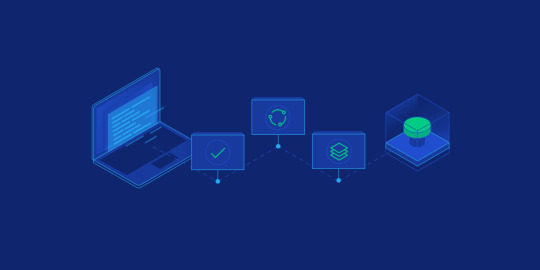
Deploy laravel project with docker swarm We check three major step in this guide Setup laravel project with docker compose Deploy the stack to the swarm Create gitlab-ci Setup laravel project with docker compose we will explore the process of deploying a laravel project using docker swarm and setting up a CI/CD pipline to automate the deployment process. Now let’s start with containerize a laravel project with docker compose we need three separate service containers: An app service running PHP7.4-FPM; A db service running MySQL 5.7; An nginx service that uses the app service to parse PHP code Step 1. Set a env variable in project In root directory of project we have .env file now we need to update some variable DB_CONNECTION=mysql DB_HOST=db DB_PORT=3306 DB_DATABASE=experience DB_USERNAME=experience_user DB_PASSWORD=your-password Step 2. Setting up the application’s Docekrfile we need to build a custom image for the application container. We’ll create a new Dockerfile for that. Docker file FROM php:7.4-fpm # Install system dependencies RUN apt-get update && apt-get install -y \ git \ curl \ libpng-dev \ libonig-dev \ libxml2-dev \ zip \ unzip # Clear cache RUN apt-get clean && rm -rf /var/lib/apt/lists/* # Install PHP extensions RUN docker-php-ext-install pdo_mysql mbstring exif pcntl bcmath gd # Get latest Composer COPY --from=composer:latest /usr/bin/composer /usr/bin/composer # Set working directory WORKDIR /var/www Step 3. Setting up Nginx config and Database dump file In root directory create a new directory called docker-compose Now we need two other directories, a nginx directory and mysql directory So we have this two route in our project laravel-project/docker-compose/nginx/ laravel-project/docker-compose/mysql/ In nginx directory create a file called experience.conf we write nginx config in this file like: server { listen 80; index index.php index.html; error_log /var/log/nginx/error.log; access_log /var/log/nginx/access.log; root /var/www/public; location ~ \.php$ { try_files $uri =404; fastcgi_split_path_info ^(.+\.php)(/.+)$; fastcgi_pass app:9000; fastcgi_index index.php; include fastcgi_params; fastcgi_param SCRIPT_FILENAME $document_root$fastcgi_script_name; fastcgi_param PATH_INFO $fastcgi_path_info; } location / { try_files $uri $uri/ /index.php?$query_string; gzip_static on; } } In mysql directory create a file called init_db.init we write mysql initialization in this file like: DROP TABLE IF EXISTS `places`; CREATE TABLE `places` ( `id` bigint(20) unsigned NOT NULL AUTO_INCREMENT, `name` varchar(255) COLLATE utf8mb4_unicode_ci NOT NULL, `visited` tinyint(1) NOT NULL DEFAULT '0', PRIMARY KEY (`id`) ) ENGINE=InnoDB AUTO_INCREMENT=12 DEFAULT CHARSET=utf8mb4 COLLATE=utf8mb4_unicode_ci; INSERT INTO `places` (name, visited) VALUES ('Berlin',0),('Budapest',0),('Cincinnati',1),('Denver',0),('Helsinki',0),('Lisbon',0),('Moscow',1); Step 4. Creating a multi container with docker-compose We need a building three container that should share networks and data volumes. Ok so create a docker-compose file in root directory of project For craete a network for connecting services we define network in docker-compose file like this: networks: experience: driver: bridge App service: app: build: context: ./ dockerfile: Dockerfile image: travellist container_name: experience-app restart: unless-stopped working_dir: /var/www/ volumes: - ./:/var/www networks: - experience DB service: db: image: mysql:8.0 container_name: experience-db restart: unless-stopped environment: MYSQL_DATABASE: ${DB_DATABASE} MYSQL_ROOT_PASSWORD: ${DB_PASSWORD} MYSQL_PASSWORD: ${DB_PASSWORD} MYSQL_USER: ${DB_USERNAME} SERVICE_TAGS: dev SERVICE_NAME: mysql volumes: - ./docker-compose/mysql:/docker-entrypoint-initdb.d networks: - experience Nginx service: nginx: image: nginx:1.17-alpine container_name: experience-nginx restart: unless-stopped ports: - 8000:80 volumes: - ./:/var/www - ./docker-compose/nginx:/etc/nginx/conf.d networks: - experience So our docker-compose file be like this: version: "3.7" services: app: build: context: ./ dockerfile: Dockerfile image: travellist container_name: experience-app restart: unless-stopped working_dir: /var/www/ volumes: - ./:/var/www networks: - experience db: image: mysql:8.0 container_name: experience-db restart: unless-stopped environment: MYSQL_DATABASE: ${DB_DATABASE} MYSQL_ROOT_PASSWORD: ${DB_PASSWORD} MYSQL_PASSWORD: ${DB_PASSWORD} MYSQL_USER: ${DB_USERNAME} SERVICE_TAGS: dev SERVICE_NAME: mysql volumes: - ./docker-compose/mysql:/docker-entrypoint-initdb.d networks: - experience nginx: image: nginx:alpine container_name: experience-nginx restart: unless-stopped ports: - 8100:80 volumes: - ./:/var/www - ./docker-compose/nginx:/etc/nginx/conf.d/ networks: - experience networks: experience: driver: bridge Step 5. Running application with docker compose Now we can build the app image with this command: $ docker-compose build app When the build is finished, we can run the environment in background mode with: $ docker-compose up -d Output: Creating exprience-db ... done Creating exprience-app ... done Creating exprience-nginx ... done to show information about the state of your active services, run: $ docker-compose ps Well in these 5 simple steps, we have successfully ran our application. Now we have a docker-compose file for our application that needs for using in docker swarm. Let’s start Initialize docker swarm. After installing docker in your server *attention: To install Docker, be sure to use the official documentation install docker check docker information with this command: $ docker info You should see “swarm : inactive” in output For activate swarm in docker use this command: $ docker swarm init The docker engine targeted by this command becomes a manager in the newly created single-node swarm. What we want to use is the services of this docker swarm. We want to update our service like app with docker swarm, The advantage of updating our service in Docker Swarm is that there is no need to down the app service first, update the service, and then bring the service up. In this method, with one command, we can give the image related to the service to Docker and give the update command. Docker raises the new service without down the old service and slowly transfers the load from the old service to the new service. When running Docker Engine in swarm mode, we can use docker stack deploy to deploy a complete application stack to the swarm. The deploy command accepts a stack description in the form of a Compose file. So we down our docker compose with this command: $ docker-compose down And create our stack. ok if everything is ok until now take a rest Deploy the stack to the swarm $ docker stack deploy --compose-file docker-compose.yml For example : $ docker stack deploy --compose-file docker-compose.yml staging Probably you see this in output: Creating network staging_exprience Creating service staging_nginx failed to create service staging_nginx: Error response from daemon: The network staging_exprience cannot be used with services. Only networks scoped to the swarm can be used, such as those created with the overlay driver. This is because of “driver: bridge” for deploying your service in swarm mode you must use overlay driver for network if you remove this line in your docker compose file When the stack is being deployed this network will be create on overlay driver automatically. So our docker-compose file in network section be like this: networks: experience: And run upper command: $ docker stack deploy --compose-file docker-compose.yml staging For now you probably you see this error : failed to create service staging_nginx: Error response from daemon: The network staging_experience cannot be used with services. Only networks scoped to the swarm can be used, such as those created with the overlay driver. Get network list in your docker: $ docker network ls Output: NETWORK ID NAME DRIVER SCOPE 30f94ae1c94d staging_experience bridge local So your network has local scope yet because in first time deploy stack this network save in local scope and we must remove that by: $ docker network rm staging_experience After all this run command: $ docker stack deploy --compose-file docker-compose.yml staging Output: Creating network staging_experience Creating service staging_app Creating service staging_db Creating service staging_nginx Now get check stack by: $ docker stack ls Output: NAME SERVICES staging 3 And get service list by: $ docker service ls Output: If your REPLICAS is 0/1 something wrong is your service For checking service status run this command: $ docker service ps staging_app for example And for check detail of service run this command: $ docker service logs staging_app for example Output of this command show you what is problem of your service. And for updating your a service with an image the command you need is this: $ docker service update --image "<your-image>" "<name-of-your-service>" --force That's it your docker swarm is ready for zero down time deployment :))) Last step for have a complete process zero down time deployment is create pipeline in gitlab. Create gitlab-ci In this step we want create a pipeline in gitlab for build, test and deploy a project So we have three stage: stages: - Build - Test - Deploy Ok let’s clear what we need and what is going on in this step . We want update laravel project and push our change in gitlab create a new image of this changes and test that and after that log in to host server pull that updated image in server, and update service of project. For login to server we need define some variable in gitlab in your repository goto setting->CI/CD->VARIABLES Add variable Add this variables: CI_REGISTRY : https://registry.gitlab.com DOCKER_AUTH_CONFIG: { "auths": { "registry.gitlab.com": { "auth": "<auth-key>" } } } auth-key is base64 hash of “gitlab-username:gitlab-password” SSH_KNOWN_HOSTS: Like 192.168.1.1 ssh-rsa AAAAB3NzaC1yc2EAAAADAQABAAABgQCGUCqCK3hNl+4TIbh3+Af3np+v91AyW4+BxXRtHBC2Y/uPJXF2jdR6IHlSS/0RFR3hOY+8+5a/r8O1O9qTPgxG8BSIm9omb8YxF2c4Sz/USPDK3ld2oQxbBg5qdhRN28EvRbtN66W3vgYIRlYlpNyJA+b3HQ/uJ+t3UxP1VjAsKbrBRFBth845RskSr1V7IirMiOh7oKGdEfXwlOENxOI7cDytxVR7h3/bVdJdxmjFqagrJqBuYm30 You can see how generate ssh key in this post: generate sshkey SSH_PRIVATE_KEY: SSH_REMOTE_HOST: root@ This is your variables in gitlab. So let’s back to gitlab-ci In root directory of project create a new file .gitlab-ci.yml and set build stage set test stage And in the last set deploy stage like: stages: - Build - Test - Deploy variables: IMAGE_TAG: $CI_REGISTRY_IMAGE:$CI_COMMIT_REF_SLUG-$CI_COMMIT_SHORT_SHA build: stage: Build image: docker:20.10.16 services: - docker:dind script: - docker login -u $CI_REGISTRY_USER -p $CI_REGISTRY_PASSWORD $CI_REGISTRY - docker build --pull -f Dockerfile -t $IMAGE_TAG . - docker push $IMAGE_TAG preparation: stage: Test image: $IMAGE_TAG needs: - build script: - composer install artifacts: expire_in: 1 day paths: - ./vendor cache: key: ${CI_COMMIT_REF_SLUG}-composer paths: - ./vendor unit-test: stage: Test image: $IMAGE_TAG services: - name: mysql:8 alias: mysql-test needs: - preparation variables: APP_KEY: ${APP_KEY} MYSQL_ROOT_PASSWORD: ${MYSQL_ROOT_PASSWORD} MYSQL_DATABASE: ${MYSQL_DATABASE} DB_HOST: ${DB_HOST} DB_USERNAME: ${DB_USERNAME} DB_PASSWORD: ${DB_PASSWORD} script: - php vendor/bin/phpunit staging-deploy: stage: Deploy extends: - .deploy-script variables: APP: "stackdemo_app" STACK: "travellist-staging" only: - develop needs: - unit-test environment: name: stage .remote-docker: variables: DOCKER_HOST: ssh://${SSH_REMOTE_HOST} image: docker:20.10.16 before_script: - eval $(ssh-agent -s) - echo $IMAGE_TAG - echo "$SSH_PRIVATE_KEY" | tr -d '\r' | ssh-add - - mkdir -p ~/.ssh - chmod 700 ~/.ssh - echo "HOST *" > ~/.ssh/config - echo "StrictHostKeyChecking no" >> ~/.ssh/config - echo -n $CI_REGISTRY_PASSWORD | docker login -u $CI_REGISTRY_USER --password-stdin $CI_REGISTRY .deploy-script: extends: - .remote-docker script: - cp $develop_config /root/project/core - docker pull $IMAGE_TAG - docker service update --image "$IMAGE_TAG" "$APP" --force dependencies: [] Change something in your project and push to gitlab and wait for it To see all pipeline pass like this : And this is beautiful. https://dev.to/holyfalcon/deploy-laravel-project-with-docker-swarm-5oi
0 notes