#install microsoft office setup
Explore tagged Tumblr posts
Text
On Personal InfoSec
Been awhile since I've had one of these posts but I figure with all that's going on in the world it's time to make another one of these posts and get some stuff out there for people. A lot of the information I'm going to go over you can find here:
So if you'd like to just click the link and ignore the rest of the post that's fine, I strongly recommend checking out the Privacy Guides.
Browsers:
There's a number to go with but for this post going forward I'm going to recommend Firefox. I know that the Privacy Guides lists Brave and Safari as possible options but Brave is Chrome based now and Safari has ties to Apple. Mullvad is also an option but that's for your more experienced users so I'll leave that up to them to work out.
Browser Extensions:
uBlock Origin: content blocker that blocks ads, trackers, and fingerprinting scripts. Notable for being the only ad blocker that still works on Youtube.
Privacy Badger: Content blocker that specifically blocks trackers and fingerprinting scripts. This one will catch things that uBlock doesn't catch but does not work for ads.
Facebook Container: "but I don't have facebook" you might say. Doesn't matter, Meta/Facebook still has trackers out there in EVERYTHING and this containerizes them off away from everything else.
Bitwarden: Password vaulting software, don't trust the password saving features of your browsers, this has multiple layers of security to prevent your passwords from being stolen.
ClearURLs: Allows you to copy and paste URL's without any trackers attached to them.
VPN:
Note: VPN software doesn't make you anonymous, no matter what your favorite youtuber tells you, but it does make it harder for your data to be tracked and it makes it less open for whatever network you're presently connected to.
Mozilla VPN: If you get the annual subscription it's ~$60/year and it comes with an extension that you can install into Firefox.
Proton VPN: Has easily the most amount of countries serviced, can take cash payments, and does offer port forwarding.
Email Provider:
Note: By now you've probably realized that Gmail, Outlook, and basically all of the major "free" e-mail service providers are scraping your e-mail data to use for ad data. There are more secure services that can get you away from that but if you'd like the same storage levels you have on Gmail/Outlook.com you'll need to pay.
Proton Mail: Secure, end-to-end encrypted, and fairly easy to setup and use. Offers a free option up to 1gb
Tuta: Secure, end-to-end encrypted, been around a very long time, and offers a free option up to 1gb.
Email Client:
Thunderbird if you're on Windows or Linux
Apple Mail if you're on macOS
Cloud Storage:
Proton Drive: Encrypted cloud storage from the same people as Proton Mail.
Tresorit: Encrypted cloud storage owned by the national postal service of Switzerland. Received MULTIPLE awards for their security stats.
Peergos: decentralized and open-source, allows for you to set up your own cloud storage, but will require a certain level of expertise.
Microsoft Office Replacements:
LibreOffice: free and open-source, updates regularly, and has the majority of the same functions as base level Microsoft Office.
OnlyOffice: cloud-based, free, and open source.
Chat Clients:
Note: As you've heard SMS and even WhatsApp and some other popular chat clients are basically open season right now. These are a couple of options to replace those.
Signal: Provides IM and calling securely and encrypted, has multiple layers of data hardening to prevent intrusion and exfil of data.
Molly (Android OS only): Alternative client to Signal. Routes communications through the TOR Network.
Briar: Encrypted IM client that connects to other clients through the TOR Network, can also chat via wifi or bluetooth.
Now for the last bit, I know that the majority of people are on Windows or macOS, but if you can get on Linux I would strongly recommend it. pop_OS, Ubuntu, and Mint are super easy distros to use and install. They all have very easy to follow instructions on how to install them on your PC and if you'd like to just test them out all you need is a thumb drive to boot off of to run in demo mode.
If you game through Steam their Proton emulator in compatibility mode works wonders, I'm presently playing a major studio game that released in 2024 with no Linux support on it and once I got my drivers installed it's looked great. There are some learning curves to get around, but the benefit of the Linux community is that there's always people out there willing to help.
I hope some of this information helps you and look out for yourself, it's starting to look scarier than normal out there.

#information security#infosec#computer security#computer infosec#personal infosec#browsers#internet browser#email#instant messaging#cloud storage#linux#pop os#linux mint#ubuntu#firefox#firefox extensions#long post
59 notes
·
View notes
Text
we're a year out from windows 10 being considered End Of Life, on October 14 2025. it will no longer recieve updates, including security updates.
Security updates are INSANELY important these days, it feels like some insane security flaw gets found out and promptly fixed every month these days. running an unpatched version of an operating system puts a target on you and puts your computer and your home network at risk. It is rare to be attacked in that way, yes, but don't take the risk. Your two options:
Windows 11
The issue with windows 11 is not that it's bad, it's just that it adds and changes a bunch of shit for no reason, and for that i recommend installing Winaero Tweaker. This is a program that changes registries and settings on your computer to disable all the telemetry, remove the dumbass microsoft copilot and cortana shit, bring back the old right click menu, the old taskbar, and a bunch more options. It's available for Windows 10 as well, if you're not on windows 11 yet, please check out this program anyway, there's plenty of things you may want to change. It is one of the first things i always install on a new windows computer.
Once you have customized it a bit, there really isnt much of a difference between windows 10 and 11. they just added more bullshit, which you can mostly disable.
Linux
i would deal with fucked up drivers and lightly buggy programs if i never had to deal with windows again.
If you just use your computer to browse the web and manage files, talk to people on discord and shit, linux works perfectly. You will never have to look into a command prompt if you don't want to.
If you do work on it, you may miss some programs, but basically just microsoft office and adobe suite. Office is basically covered by LibreOffice (and works on windows too if you wanna try it out), but it's a bit harder with adobe suite programs. You wanna look at individual programs which you use to see what works for you.
If you play games, it depends. With the success of the steam deck, more and more games are working towards compatibility on linux. Even then, out of the top 1000 games on steam, 85% are compatible with linux, with only 4% straight up refusing. Minecraft works good with prism launcher (again, use this even if you're on windows) roblox works with sober(idk what other non-steam games there are), emulation works amazingly, theres nvidia drivers for it, it's good.
Like theres a bit more setup and some more troubleshooting needed when something goes wrong, but it is so fucking nice to just not have to deal with Windows Bullshit.
I recommend Kubuntu, though i've heard a lot of support for Linux Mint. I'd be happy to answer any other linux questions lol
49 notes
·
View notes
Note
Hi! I'm so sorry if this has been asked before, but I'm completely clueless on computers, but I want to learn about them. Any places you'd recommend starting for bare bones beginners? I'm also interested in early-mid 90's tech particularly too. I'm guessing I have to figure out the basics before I can move onto specific tech though, right?
You're really knowledgeable and nice so I figured I'd just ask. Any help at all would be appreciated. Thank you! :]
That's an excellent question, I don't think I've been asked it before in such a general sense. I was raised with the benefit of being immersed in computers regularly, so providing a solid answer may be a bit difficult since for the basics, I never had to think about it.
I had computer classes of various types throughout my school years. We learned how to use a mouse, typing, word processing, programming -- and that was all before middle school. We got proper typing, html, and general purpose computer science courses in middle and high school, and you can bet I took those too. I also have the benefit of a bachelors of science in computer science, so you'll forgive me if my answer sounds incredibly skewed with 30+ years of bias.
The biggest suggestion I can give you is simply to find a device and play with it. Whatever you can get your hands on, even if its not that old, as long as it's considered past its prime, and nobody will get upset of you accidentally break something (physically or in software). Learning about things with computers in general tends to have some degree of trial and error, be it programming, administrating, or whatever -- try, learn, and start over if things don't work out as expected the first time. Professionals do it all the time (I know I do, and nobody's fired me for it yet).
Some cast-off 90s or early 00's surplus office desktop computer running Windows would be a good start, just explore it and its settings. Start digging into folders, see what's installed, see what works and more importantly what doesn't work right. Try to find comparable software, and install it. Even the basics like old copies of Microsoft Office, or whatever.
I recommend looking through the available software on winworld as it's an excellent treasure trove of operating systems, applications, games, and other useful software of the time period. I'd link it directly, but tumblr hates links to external sites and will bury this post if I do. If you're a mac fan, and you can find an old G3 or Performa, there is the Macintosh Garden's repository of software, but I'm not the right person to ask about that.
Some of you might be like "oh, oh! Raspberry Pi! say Raspberry Pi!" but I can't really recommend those as a starting point, even if they are cheap for an older model. Those require a bit of setup, and even the most common linux can be obtuse as hell for newcomers if you don't have someone to guide you.
If you don't have real hardware to muck about with, emulation is also your friend. DOSBox was my weapon of choice for a long time, but I think other things like 86Box have supplanted it. I have the luxury of the real hardware in most cases, so I haven't emulated much in the past decade. Tech Tangents on youtube has a new video explaining the subject well, I highly recommend it. There are plenty of other methods too, but most are far more sophisticated to get started with, if you ask me.
For getting a glimpse into the world of the 90s tech, if you haven't already discovered LGR on youtube, I've been watching his content for well over a decade now. He covers both the common and esoteric, both hardware and software, and is pretty honest about the whole thing, rather than caricaturish in his presentation style. It might be a good jumping off point to find proverbial rabbits to chase.
I guess the trick is to a find a specific thing you're really interested in, and then start following that thread, researching on wikipedia and finding old enthusiast websites to read through. I'm sure there are a few good books on more general history of 90s computing and the coming internet, but I'm not an avid reader of the genre. Flipping through tech magazines of the era (PC Magazine comes to mind, check archive dot org for that) can provide a good historical perspective. Watching old episodes of the Computer Chronicles (youtube or archive dot org) can provide this too, but it also had demonstrations and explanations of the emerging technologies as they happened.
There are so many approaches here, I'm sure I've missed some good suggestions though. I also realized I waffle a bit between the modern and vintage, but I find many computing troubleshooting skillsets transcend eras. What works now can apply to 10, 20, 30, or sometimes even 40+ years ago, because it's all about mindset of "this computer/program is dumb, and only follows the instructions its given" . Sometimes those instructions are poorly thought out on the part of the folks who designed them. And those failures are not necessarily your fault, so you gotta push through until you figure out how to do the thing you're trying to do. Reading the documentation you can find will only take you so far, sometimes things are just dumb, and experimentation (and failures) will teach you so much more about the hard and fast rules of computers than anything else. I'm rambling at this point...
So, let's throw the question to the crowd, and ask a few other folks in the Retrotech Crew.
@ms-dos5 @virescent-phosphor @teckheck @jhavard @techav @regretsretrotech @airconditionedcomputingnightmare @aperture-in-the-multiverse -- anything big I missed?
18 notes
·
View notes
Text
I am once again asking all of you to please consider using Linux.
It's different, but it's not that hard to figure out. And you can dual-boot! That means you can partition your drive and have the option of booting into Linux or another OS, such as Windows or macOS.
What's really nice is that a lot of Linux distros (different versions of Linux) have live versions. That means you can put it on a USB stick and try it before you install it on your computer.
Also, older machines sometimes do really well with Linux. There are some lightweight versions of Linux for old computers or computers that don't have a lot of resources available. When I was about 20, my brand new laptop was stolen right out of my living room. I cobbled together a computer made with spare parts that arguably should have been thrown out. Half of the setup was from my family's first ever computer, which shipped with Windows ME, which was installed using floppy disks. I shit you not.
It wouldn't have been able to handle Windows or macOS. But it could handle, for example, Lubuntu or Damn Small Linux. Not forever, about a few hours max, but still. It was all I had, and it got me through some really shitty times.
And there's no Copilot or OneDrive or Office. (There are alternatives available for those who want them; the point is, it isn't forced.) No insistence that you have an account somewhere with Microsoft or Apple or some other company just to use your computer. That you bought. That you should be able to mod to your liking without any issue. (I'm still mad at Nintendo.) If you own it, you should be able to do what you want with it, outside of harming someone else.
Oh, and Linux is also very punk rock. I know people say that as a joke, but I mean it literally. Linux as a philosophical concept is actually very in line with my values. There are people in probably(?) every kind of community online and off who suck, and the Linux community is no different. But while we're talking about people who suck, there's still a subreddit called /r/pcmasterrace. Like I said: there are people I would avoid in all sorts of communities and situations. It's no reason to deprive yourself of the joys of Linux and a potentially/mostly Windows-free and/or macOS-free life. You owe it to yourself not to dismiss it out of hand. There may be a better way! Much better, actually.
I just love Linux so much, you guys. Open source has saved me a million times. The only thing that's ever been there for me like open source? Libraries. The original open source.
#linux#privacy#windows#macos#poverty computing#<- my name for it lol#use linux i am literally begging you
2 notes
·
View notes
Text
Reliable IT Support in Leeds – Empowering Your Business with Secure, Scalable Solutions
In today’s fast-paced digital world, reliable IT infrastructure is the backbone of every successful business. Whether you’re a small start-up, a growing mid-sized enterprise, or an established company, having the right IT support in place is essential to ensure seamless operations, security, and business continuity. That’s where Remedian IT Services steps in — your trusted partner for IT support in Leeds.
Why Choose Remedian IT Services?
At Remedian IT Services, we specialise in delivering tailored, cost-effective, and proactive IT services in Leeds designed to meet the unique needs of your business. With a proven track record of helping businesses reduce downtime, strengthen cybersecurity, and improve productivity, we ensure your technology works for you — not against you.
As your managed IT support provider, we offer:
💼 Fully managed 24/7 IT support
🔐 Advanced cybersecurity and data protection
📊 Cloud services and remote access solutions
📈 Scalable IT solutions for growth
💷 Cost-saving strategies to reduce IT expenses
✅ Ongoing compliance and regulatory support
Let’s explore how our services can help your Leeds-based business unlock its full potential.
Proactive 24/7 IT Support in Leeds
We understand that downtime means lost productivity and revenue. Our proactive managed IT support service ensures your systems are monitored around the clock. Instead of reacting to problems, we anticipate and prevent them — often fixing issues before they impact your operations.
Our support covers:
Real-time system monitoring
Rapid response to technical issues
On-site and remote support
Regular updates and maintenance
User support and training
With 24/7 monitoring, our clients benefit from maximum uptime and improved efficiency, giving them a competitive edge in their industry.
Scalable IT Solutions for Growing Businesses
Your IT setup should evolve as your business grows. We offer flexible, scalable IT services in Leeds to accommodate your changing needs. Whether you're opening a new office, hiring remote teams, or expanding operations, our tailored solutions adapt accordingly.
Some of our scalable services include:
Virtual desktops and cloud storage
Server migrations and upgrades
Network installation and expansion
Unified communication tools (VoIP, Microsoft 365, Teams)
Scalable licensing models
By choosing Remedian, you're not just solving current IT problems — you're planning for the future.
Advanced Cybersecurity & Data Protection
With rising cyber threats, your business needs more than just a firewall. Our cybersecurity solutions are designed to protect your data, systems, and reputation from the ever-evolving digital threat landscape.
Our cybersecurity features include:
Endpoint protection
Firewall and network security
Email security and anti-phishing filters
Data encryption and secure backups
Disaster recovery and business continuity planning
We also help businesses meet GDPR and industry compliance standards, ensuring you stay ahead of evolving regulations.
Cloud Solutions and Remote Access
Today’s workplace is hybrid and flexible. Our cloud IT support services make it easy for your team to collaborate from anywhere, at any time — without compromising security.
Our cloud services include:
Microsoft 365 setup and management
Secure cloud backup and recovery
Remote desktop and VPN support
File sharing and secure collaboration tools
Scalable cloud storage
We help businesses embrace the cloud with confidence, increasing productivity and flexibility across teams.
Reduce IT Costs by Up to 30%
Many businesses overspend on outdated or inefficient IT systems. At Remedian, we perform a comprehensive review of your existing setup and recommend cost-efficient solutions that can reduce your IT expenditure by up to 30%.
We streamline IT operations by:
Eliminating redundant tools
Consolidating software licenses
Automating routine tasks
Offering affordable monthly plans
Reducing maintenance and repair costs
With our guidance, you can achieve better performance and reliability — at a lower total cost of ownership.
Local Expertise, Personalised Support
Based in the heart of Leeds, we’re proud to be a local IT support provider with a deep understanding of the challenges and opportunities businesses in the region face. We offer a personal, hands-on approach, treating your business like our own.
Our Leeds IT support team provides:
Fast, on-site assistance
Friendly, jargon-free advice
Fully customised IT strategies
Direct contact with a dedicated account manager
Transparent reporting and updates
We believe in building long-term partnerships with our clients based on trust, results, and clear communication.
Compliance and Industry Standards
Staying compliant with regulations such as GDPR, ISO, or sector-specific requirements is critical. We ensure your IT infrastructure aligns with the latest compliance frameworks, helping you avoid legal risks and penalties.
Our compliance services cover:
Data protection and privacy protocols
Secure storage and access controls
Regular audits and risk assessments
Documentation and reporting
Staff training on best practices
From finance to healthcare, we tailor compliance support to your industry’s needs.
Why Businesses in Leeds Choose Remedian IT Services
✔ Trusted by SMEs and large enterprises across Leeds ✔ Proven track record with over a decade of experience ✔ Certified engineers and support technicians ✔ Flexible contracts and no long-term lock-ins ✔ Transparent pricing and regular performance reviews
When you choose Remedian, you're not just getting an IT provider — you're gaining a strategic partner focused on your success.
Get Started Today – IT Support Leeds You Can Rely On
If you're searching for reliable, cost-effective IT support in Leeds, look no further than Remedian IT Services. We’re here to remove the stress of IT management, reduce your risks, and support your growth — every step of the way.
Let’s talk about how we can support your business goals with smarter, faster, and more secure IT solutions.
📍 Visit Us: Remedian IT, 2 Wellington Pl, Leeds LS1 4AP, United Kingdom 📞 Call: +44 113 350 0464 🌐 Website: https://remedian.co.uk/it-support-leeds 📍 GMB Location: Google Maps - Remedian IT Leeds
0 notes
Text
Dynamic NAV Service Providers in Noida: Why Preeminent SoftCom Leads the Way
Dynamic NAV services provider | Dynamics NAV Services | Dynamics NAV
Businesses must remain competitive in today's fast-changing digital market by implementing flexible and scalable ERP solutions. Microsoft Dynamics NAV (formerly called Dynamics 365 Business Central) is a comprehensive enterprise resource planning tool that streamlines operations, boosts productivity, and provides detailed insights into company processes. If you're looking for Dynamic NAV Service Providers in Noida, Preeminent SoftCom stands out as a trusted partner delivering expertise, innovation, and proven results to businesses in Noida and the NCR region.

Understanding Microsoft Dynamics NAV
Microsoft Dynamics NAV is an ERP solution that helps small and medium-sized organizations automate and integrate their sales, purchasing, operations, accounting, and inventory management. It has since developed into Dynamics 365 Business Central, which now includes cloud integration, AI capabilities, and enhanced business insight.
However, getting the most out of Dynamics NAV involves competent setup, customization, support, and consulting — all of which Preeminent SoftCom excels at. As one of the leading Dynamic NAV Service Providers in Noida, Preeminent SoftCom delivers tailored solutions that align with your unique business needs, helping you unlock the full potential of your ERP system.
Why Choose Dynamics NAV for Your Business?
Before we get into service providers, it's crucial to understand why businesses in Noida are rapidly turning to Dynamics NAV:
Customizable and Scalable: It adapts to your business needs, whether you are a startup or an established enterprise.
Integrated Workflows: Streamline finance, supply chain, manufacturing, and CRM in one unified platform.
Cloud & On-Premise Flexibility: Choose a deployment model that fits your business model.
Intuitive Interface: Familiar Microsoft UI and seamless integration with tools like Office 365.
Real-Time Data Access: Get actionable insights to make informed decisions.
The Role of a Dynamics NAV Service Provider
Dynamics NAV implementation involves more than just installation. It requires a comprehensive approach that includes knowing your business needs, designing modules, connecting with current systems, and providing continuing support. Here's what an expert service provider provides:
End-to-End Implementation
System Upgrades and Migration (NAV to Business Central)
Custom Module Development
Post-Deployment Support & Maintenance
Training and Documentation
Consulting Services for Digital Transformation
This is where Preeminent SoftCom, based in Noida, makes a real difference.
Preeminent SoftCom – Your Trusted Dynamics NAV Partner in Noida
Preeminent SoftCom has established itself as a prominent Dynamics NAV service provider in Noida by focusing on the client and showing a track record of success. Here's what divides them:
1. Expertise and Experience
Preeminent SoftCom has a seasoned staff of Microsoft-certified professionals with extensive knowledge of Dynamics NAV and Business Central. From first consultation to final deployment, they adhere to industry best practices to ensure a seamless and effective implementation.
2. Customized ERP Solutions
Each firm is unique, as are its operational requirements. Preeminent SoftCom does not believe in one-size-fits-all. Their experts collaborate completely with clients to create NAV modules that are tailored to their specific business needs, such as finance, supply chain, manufacturing, or human resources.
3. Smooth Migration to Business Central
Already use Dynamics NAV? Preeminent SoftCom enables you to upgrade to Dynamics 365 Business Central with no downtime. Their step-by-step migration process guarantees data integrity, minimal downtime, and enhanced features that position your company for the future.
4. Agile Support and Maintenance
Post-deployment support is essential for any ERP system. Preeminent SoftCom provides 24-hour technical support, frequent system audits, bug fixes, and user training to guarantee you continue to get the most out of your NAV investment.
5. Industry-Focused Solutions
Preeminent SoftCom offers NAV solutions adjusted to certain business sectors based on its experience in numerous industries such as manufacturing, retail, logistics, and finance. This sector-specific knowledge enables them to deploy more rapidly and effectively.
6. Digital Transformation Consultants
Beyond ERP, Preeminent SoftCom offers business consulting services to help organizations in Noida embrace digital transformation. Their offerings include cloud migration, business analytics, process automation, and AI-driven insights, all based on Dynamics NAV.
Success Stories from Noida and Beyond
Preeminent SoftCom has successfully collaborated with various clients in Noida and around India. Whether they help a logistics company in automating its inventory system or a retail chain in optimizing its financial reporting, their NAV solutions constantly generate demonstrated benefits.
Why Noida Businesses Prefer Local NAV Providers
Choosing a local NAV partner in Noida has its own advantages:
On-Site Support & Training
Faster Turnaround Time
Better Understanding of Regional Business Needs
Cost-Effective Implementation Models
Preeminent SoftCom, with its Noida presence and worldwide ambition, combines local delivery with international standards of excellence.
Future-Ready with Preeminent SoftCom
ERP's future lies in cloud computing, artificial intelligence, and integration with smart business processes. As Microsoft continues to evolve Business Central, organizations require partners who can adapt and innovate rapidly. Preeminent SoftCom is more than just a service provider; they are transformation enablers who help you prosper in a digital-first environment.
Get in Touch
Whether you are looking for a new ERP system or want to improve your current Dynamics NAV setup, Preeminent SoftCom is your go-to choice among Dynamic NAV Service Providers in Noida. Their client-centric attitude, technical excellence, and commitment to innovation make them a reliable partner.
Contact Preeminent SoftCom today to set up a free consultation and take the first step toward improved business operations. Contact us
0 notes
Text
Price: [price_with_discount] (as of [price_update_date] - Details) [ad_1] Experience powerful computing with this high-performance desktop PC featuring the Core i7-4790 processor. With a generous 16GB RAM, this system handles multitasking effortlessly, while the spacious 1TB SSD ensures quick boot times and rapid data access. Stay connected with built-in WiFi and Bluetooth capabilities for seamless wireless connectivity. The PC comes pre-installed with Windows 11 Pro operating system and Microsoft Office 2021, providing you with essential productivity tools right out of the box. Whether you're working from home, managing business tasks, or enjoying multimedia content, this desktop PC delivers reliable performance for your daily computing needs. The combination of robust hardware and professional software makes it an ideal choice for both home and office use. PROCESSOR: Core i7-4790 processor delivers powerful performance for multitasking, gaming, and intensive computing tasks MEMORY & STORAGE: 16GB RAM for smooth multitasking paired with a spacious 1TB SSD for quick boot times and file access CONNECTIVITY: Built-in WiFi and Bluetooth capabilities enable wireless internet access and peripheral device connections PRE-INSTALLED SOFTWARE: Comes with Windows 11 Pro operating system and Microsoft Office 2021 for immediate productivity COMPLETE SOLUTION: Desktop PC setup ready for use with modern connectivity options and professional software suite [ad_2]
0 notes
Text
PC Repair in Chicago: What to Expect from a Professional Technician
When your PC stops working or starts performing poorly, it can disrupt everything from your work to your entertainment. In a bustling city like Chicago, where technology plays a vital role in both personal and professional life, finding reliable computer repair is essential. But what exactly should you expect from a professional PC repair technician in Chicago?
This guide will walk you through the process, from first contact to final fix, so you know what to look for and how to ensure a smooth experience.
Initial Consultation and Diagnosis
The first step in any PC repair process is the initial consultation or diagnostic check. When you bring your computer into a repair shop—or request an on-site or remote service—the technician will assess the issue. This may involve running diagnostics, asking you questions about recent symptoms, or checking physical components.
In Chicago, many local PC repair shops offer free or low-cost diagnostics, and this initial phase should always include:
A clear explanation of the problem
An estimate of repair time and cost
Transparency about whether the repair is worth doing (versus replacing the system)
A reputable technician won’t push you into repairs that aren’t cost-effective.
Common PC Issues Handled by Professionals
Professional technicians in Chicago are experienced with a wide variety of hardware and software issues. Here are some common problems they address:
Slow performance or freezing
Virus or malware infections
Blue screen errors (BSOD)
No power or failure to boot
Overheating and fan problems
Hard drive or SSD failure
Wi-Fi and connectivity issues
Software crashes or update failures
Broken screens or damaged ports
They may also help with data recovery, OS installation, and system upgrades.
What Sets Chicago Technicians Apart
Chicago is home to a competitive and tech-savvy PC repair market. Whether you're downtown, in the suburbs, or near a college campus, you’ll find experienced professionals offering personalized service.
Here’s what you can expect from a top-tier technician in the city:
1. Certified Expertise
Look for certifications like CompTIA A+, Microsoft Certified Professional (MCP), or Apple Certified Mac Technician (ACMT). These credentials ensure that the technician is trained in industry standards and best practices.
2. Fast Turnaround Times
Many Chicago-based repair shops prioritize speed. Depending on the issue, some repairs can be completed within a few hours or same-day, especially if it’s a common problem like RAM upgrades or virus removal.
3. Upfront Pricing
A professional technician will always provide a written quote after diagnostics and before starting repairs. This helps avoid surprise charges and gives you a chance to weigh your options.
4. Warranty and Guarantee
Most reliable PC repair services in Chicago offer a warranty on parts and labor, ranging from 30 to 90 days. This protects you in case the issue reoccurs.
In-Shop, On-Site, or Remote Service Options
Depending on your schedule and the severity of the issue, Chicago technicians offer several types of service:
In-Shop Repair: You bring the device in, and the techs fix it in-house.
On-Site Repair: A technician comes to your home or office, ideal for businesses or heavy desktop setups.
Remote Support: For software or performance issues, technicians can log in remotely to diagnose and fix the problem without needing physical access.
Many shops offer free pickup and delivery within certain Chicago neighborhoods to make things even more convenient.
Tips for a Smooth Repair Experience
To get the most out of your PC repair experience, follow these tips:
Back Up Your Data: If your system still powers on, try to back up important files before handing it over.
Take Note of Symptoms: Record error messages or behavior that led to the problem. This helps with diagnostics.
Remove Passwords or Share Login Info: If you’re comfortable, provide login credentials or remove passwords to allow the technician full access for repairs.
Ask About Parts: If replacements are needed, ask whether they’re using new, used, or refurbished parts.
Check Reviews: Always look up reviews of the technician or shop before committing to service.
Supporting Local Tech Experts
Choosing a local PC repair shop in Chicago not only gets your machine fixed quickly but also supports small businesses and independent professionals in your community. These experts rely on word-of-mouth, quality service, and long-term relationships to thrive—so they’re motivated to do the job right.
Whether you're a student, a remote worker, or a small business owner, finding a trustworthy PC technician can help you avoid unnecessary stress and keep your workflow running smoothly.
Conclusion
When your PC runs into trouble, knowing what to expect from a professional technician makes the repair process much less intimidating. In Chicago, experienced tech professionals provide prompt, reliable, and affordable solutions tailored to your needs.
From the initial diagnosis to final testing, a great technician will communicate clearly, charge fairly, and make your computer feel brand new. So the next time your system crashes or slows down, skip the guesswork and trust a local Chicago PC repair expert to get you back on track.
Let me know if you'd like to tailor this for a specific neighborhood or shop in Chicago, or optimize it for SEO!

youtube
#PC Repair Chicago#Laptop Repair Near Me#PC Repair Near Me#Computer Repair Chicago#Computer Repair Shop Chicago#Youtube
0 notes
Text
Meet the New Dell Pro Laptop Portfolio Power Meets Precision

In 2025, Dell has taken a bold leap forward with its all-new Dell Pro laptop portfolio a lineup built for professionals who demand power, durability, and seamless connectivity. Whether you're a business owner, IT administrator, or a remote professional, Dell’s Pro series brings enterprise-grade features into sleek, high-performance machines. And if you're looking to get your hands on these cutting-edge devices, IT HUB Coimbatore, your trusted Dell Partner, is here to help you choose, deploy, and maintain the perfect system for your needs.
Built for Business, Designed for Performance
The Dell Pro portfolio which includes the latest Latitude, Vostro, and Precision models caters to professionals who need dependable machines to tackle daily business operations, meetings, and multitasking. With upgraded processors, enhanced cooling systems, and long battery life, these laptops are engineered to support high workloads, cloud access, and remote collaboration.
Dell’s commitment to productivity is clear: from lightweight designs and AI-powered performance optimization to enterprise-grade security, this new lineup is a game-changer for modern workplaces. And at IT HUB, we provide tailored guidance to businesses of all sizes looking to adopt Dell Pro laptops backed by Dell ProSupport Plus and advanced hardware maintenance plans.
Security at the Core
In an era of increasing cybersecurity threats, Dell has baked in security features that IT admins love TPM chips, fingerprint readers, facial recognition, and BIOS-level protections. As a provider of network security solutions and firewall setup services, IT HUB complements these features with professional deployment support, ensuring your team is secured both on-premise and in the cloud.
We also help integrate your Dell laptops with cloud-based servers, online storage backup, and Microsoft 365 CSP solutions, so your workflow stays fast and protected, whether in the office or working remotely.
Connected, Managed, and Always Supported
With built-in support for Intel vPro, seamless Windows 11 Pro integration, and robust manageability, Dell Pro laptops are designed for IT departments and small business owners alike. Managing a fleet of laptops has never been easier, and with IT HUB’s Dell-authorized services, you get more than just devices. You get ongoing server maintenance, hardware support, and expert repair services, right when you need them.
Need urgent support or replacement?
Ask us about ProSupport Plus 4hr MC hardware support a must-have for businesses where downtime is not an option.
Why Buy Dell Laptops from IT HUB?
At IT HUB Coimbatore, we don’t just sell laptops. We deliver end-to-end IT solutions. As a Dell Partner, Microsoft CSP, and Lenovo Expert MSP, we support everything from hardware procurement to server and storage setup, CCTV camera installation, and IT infrastructure planning.
Whether you're a small startup, a growing business, or an established enterprise, we’ll help you:
Choose the right Dell Pro laptops for your workload
Bundle them with Office 365 reseller pricing
Set up cloud backup and firewall security
Maintain systems with our hardware repair near me services
Ready to Upgrade?
If you're thinking of upgrading your company’s laptops in 2025, the new Dell Pro series is worth a serious look. And when you're ready to make the move, IT HUB is just a call away delivering reliable, efficient, and future-ready IT solutions tailored for your business.
Let power and precision define your workday. Let IT HUB be your technology partner.
#DellPro#DellLaptops#DellForBusiness#LatitudeLaptop#VostroBusiness#PrecisionSeries#DellPartner#DellIndia#ITSolutions#ITServicesIndia#BusinessTech#SMBTech#ITSupport#TechForBusiness#HardwareSupport#ServerMaintenance#ITHUB#ITHUBCoimbatore#CoimbatoreBusiness#CoimbatoreIT#TechSupportNearMe#LaptopRepairCoimbatore#DellServiceCoimbatore#TechUpgrade#NewLaunch2025#DigitalWorkspace#WorkSmarter#FutureOfWork
0 notes
Text
Enhancing Business Efficiency with Computer Network Support in Rancho Cordova
In today’s fast-paced digital world, a reliable and efficient computer network is the backbone of every successful business. Whether you're a small startup or a large corporation, having a dependable IT infrastructure is crucial for seamless communication, data management, and operational productivity. For businesses located in Rancho Cordova, investing in professional Computer Network Support services can make all the difference.
What is Computer Network Support?
Computer Network Support refers to the services that ensure your network systems—both hardware and software—are running smoothly. These services include setup, maintenance, troubleshooting, and upgrades for your computer networks. From fixing connectivity issues to enhancing security protocols, network support specialists handle a wide range of tasks designed to keep your business operating without interruption.
Why Rancho Cordova Businesses Need Reliable Network Support
Rancho Cordova is a growing hub for businesses across industries such as finance, healthcare, retail, and technology. As competition increases and digital transformation becomes more prominent, companies need to ensure their IT systems are efficient, secure, and scalable. Here’s why professional Computer Network Support in Rancho Cordova is essential:
1. Minimized Downtime
Unplanned network outages or hardware failures can lead to costly downtime. A dedicated support team monitors your systems, quickly identifies problems, and implements solutions to keep your business running smoothly.
2. Improved Cybersecurity
With the rise in cyber threats, protecting sensitive business data is more important than ever. Network support services include robust security protocols, firewall installations, antivirus updates, and continuous monitoring to defend against attacks.
3. Scalability for Growth
As your business expands, so will your IT needs. A professional support provider can help scale your network infrastructure accordingly, ensuring it supports your business objectives now and in the future.
4. Access to Expert Technicians
Hiring an in-house IT team can be expensive, especially for small to medium-sized businesses. Partnering with a local network support provider gives you access to certified professionals with expertise in various aspects of IT, without the high overhead costs.

Key Services Offered by Computer Network Support Providers in Rancho Cordova
Businesses in Rancho Cordova can benefit from a wide range of network support services tailored to their specific needs. These typically include:
Network Installation and Configuration
Setting up a new office or upgrading your existing network? Support providers can design and implement an efficient network infrastructure, including routers, switches, servers, and wireless systems.
Network Monitoring and Maintenance
Continuous monitoring ensures that any issues are detected and resolved before they escalate. Regular maintenance also keeps systems updated and operating at peak performance.
Data Backup and Disaster Recovery
Protecting your data is critical. Network support includes creating backup solutions and disaster recovery plans to ensure you never lose valuable information due to hardware failure, accidental deletion, or cyber-attacks.
Remote and Onsite Support
Whether you need instant help via remote desktop tools or an expert to visit your site, Rancho Cordova network support providers offer flexible service options to meet your needs.
Cloud Integration and Support
Moving to the cloud? Technicians can help migrate your data, configure cloud services like Microsoft 365 or Google Workspace, and manage hybrid networks for seamless access and collaboration.
How to Choose the Right Computer Network Support in Rancho Cordova
With several IT service providers available in the Rancho Cordova area, selecting the right one for your business is vital. Here are some tips to help you make an informed decision:
1. Check Their Experience and Credentials
Look for providers with a proven track record and certifications in network management, cybersecurity, and other relevant fields. Client testimonials and case studies can offer valuable insight into their expertise.
2. Evaluate Their Response Time
Downtime can hurt your business. Make sure the provider offers quick response times and 24/7 support, especially if your operations run beyond the standard work hours.
3. Scalable Solutions
Choose a provider that can grow with your business. Whether you plan to expand to new locations or add more users, your support team should be able to accommodate evolving needs.
4. Transparent Pricing
Avoid hidden fees by selecting a company that offers clear pricing structures. Many support providers offer monthly maintenance packages tailored to your budget and requirements.
5. Customized Service Plans
Every business is unique. A good support provider will take time to understand your specific needs and create a tailored plan that addresses your network infrastructure and goals.
Benefits of Local Computer Network Support in Rancho Cordova
While there are many national IT service providers, working with a local Rancho Cordova company has its advantages:
Faster Onsite Assistance: When emergencies arise, having a nearby team means you can get help quickly.
Personalized Service: Local providers tend to offer more personalized support and are familiar with the specific challenges faced by businesses in the area.
Support for Local Compliance: If your business operates in a regulated industry, a local provider will understand relevant state and municipal compliance requirements.
Industries That Benefit from Network Support in Rancho Cordova
Every industry that relies on technology can benefit from professional network support. Some sectors with high demand in Rancho Cordova include:
Healthcare: Secure handling of patient data, HIPAA compliance, and 24/7 system availability.
Retail: Reliable POS systems, inventory management, and e-commerce platforms.
Finance: Secure transactions, fraud prevention, and financial software integration.
Education: Virtual learning platforms, secure student records, and high-speed connectivity.
Conclusion
As businesses in IT Consulting Firms Rancho Cordova continue to evolve in the digital age, investing in professional Computer Network Support is no longer optional—it’s essential. From enhanced security and reduced downtime to better scalability and expert guidance, reliable IT support plays a vital role in driving business success.
0 notes
Text
How to Download and Install KMSpico for Windows 10/11
KMSpico is a widely used software tool designed to activate Microsoft Windows and Office products. It simplifies the activation process and helps users enjoy the full features of their system without complicated steps. If you're using Windows 10 or 11 and are exploring reliable methods for activation, this guide will walk you through how to safely download and install KMSpico from a trustworthy source, all while avoiding any unsafe practices.
What is KMSpico?
KMSpico is an offline activator developed by trusted developers who intended to automate the activation of Microsoft software using the Key Management Service (KMS) technique. It creates a virtual server on your machine and mimics a KMS server to complete activation. This tool is favored for its simplicity, automation, and user-friendly interface.
Is KMSpico Safe to Use?
While many versions of KMSpico circulate online, not all of them are safe or trustworthy. Downloading from unverified sources can lead to potential risks including malware and privacy threats. It is essential to choose a secure and reputable site when downloading such tools.
Best Place to Download KMSpico
For a secure and safe download, Norta Download is highly recommended. This platform offers verified and clean versions of both the Windows Activator and KMSpico Activator. Norta Download ensures that the files are up-to-date and scanned for any potential issues, making it a trusted source for users.
How to Download KMSpico from Norta Download
Visit the official website of Norta Download.
Navigate to the KMSpico Activator or Windows Activator section.
Select the appropriate version for your Windows system (Windows 10 or Windows 11).
Click on the download link and save the file to your PC.
Ensure that your antivirus or Windows Defender is not actively blocking the download during this process.
Installation Guide for KMSpico on Windows 10/11
Once you've downloaded the file, follow these steps for a smooth installation:
Extract the ZIP File After downloading, extract the file using any file extraction software like WinRAR or 7-Zip.
Run the Setup as Administrator Locate the KMSpico installer in the extracted folder, right-click, and choose “Run as administrator.” This step ensures that the tool has the necessary permissions for activation.
Follow the On-Screen Instructions The setup will guide you through the installation process. Simply follow the prompts and complete the installation.
Launch the KMSpico Tool After installation, open KMSpico. The interface will display options for activation. Select either Windows or Office (depending on your need), and the tool will begin the activation process.
Wait for the Confirmation Within a few seconds, you will see a message confirming successful activation.
Final Tips for Smooth Operation
Temporarily Disable Antivirus: Some antivirus software may detect KMSpico as a potential risk due to its behavior of modifying system settings. Temporarily disable your antivirus during installation, but always make sure you’re downloading from a safe site like Norta Download.
Restart Your PC: After activation, it's recommended to restart your computer to ensure all changes are applied.
Keep Software Updated: Occasionally check Norta Download for updated versions to maintain compatibility with the latest Windows updates.
Conclusion
KMSpico is an efficient and user-friendly tool to activate Windows 10 or 11 systems. When downloaded from a safe source like Norta Download, users can be confident in its performance and safety. Always follow best practices during installation and avoid suspicious websites to keep your system secure and optimized.
0 notes
Text

💻 𝗡𝗲𝗲𝗱 𝗦𝗼𝗳𝘁𝘄𝗮𝗿𝗲 𝗜𝗻𝘀𝘁𝗮𝗹𝗹𝗮𝘁𝗶𝗼𝗻 𝗳𝗼𝗿 𝗬𝗼𝘂𝗿 𝗔𝗰𝗲𝗿 𝗟𝗮𝗽𝘁𝗼𝗽? 𝗥𝗮𝗺𝗶𝗻𝗳𝗼𝘁𝗲𝗰𝗵 𝗟𝗮𝗽𝘁𝗼𝗽 𝗦𝗲𝗿𝘃𝗶𝗰𝗲 𝗖𝗵𝗲𝗻𝗻𝗮𝗶 𝗣𝘃𝘁 𝗟𝘁𝗱-𝗩𝗶𝗹𝗹𝗶𝘃𝗮𝗸𝗸𝗮𝗺 𝗜𝘀 𝗛𝗲𝗿𝗲 𝘁𝗼 𝗛𝗲𝗹𝗽!
Are you looking to set up essential software on your Acer laptop? Whether you need productivity tools, security software, or creative applications, 𝗥𝗮𝗺𝗶𝗻𝗳𝗼𝘁𝗲𝗰𝗵 𝗟𝗮𝗽𝘁𝗼𝗽 𝗦𝗲𝗿𝘃𝗶𝗰𝗲 𝗖𝗵𝗲𝗻𝗻𝗮𝗶 𝗣𝘃𝘁 𝗟𝘁𝗱-𝗩𝗶𝗹𝗹𝗶𝘃𝗮𝗸𝗸𝗮𝗺 offers reliable software installation services to get your laptop up and running smoothly.
🔧 𝗢𝘂𝗿 𝗦𝗼𝗳𝘁𝘄𝗮𝗿𝗲 𝗜𝗻𝘀𝘁𝗮𝗹𝗹𝗮𝘁𝗶𝗼𝗻 𝗦𝗲𝗿𝘃𝗶𝗰𝗲𝘀 𝗜𝗻𝗰𝗹𝘂𝗱𝗲:
Operating System Installation: Fresh installs or upgrades for Windows and other OS
Application Setup: Installation of essential software like Microsoft Office, Adobe Creative Suite, and more
Driver Installation: Ensuring all hardware drivers are up-to-date for optimal performance
System Configuration: Customizing settings to enhance functionality and user experience
Troubleshooting: Addressing any issues that arise during installation
💡 𝗪𝗵𝘆 𝗖𝗵𝗼𝗼𝘀𝗲 𝗥𝗮𝗺𝗶𝗻𝗳𝗼𝘁𝗲𝗰𝗵 𝗟𝗮𝗽𝘁𝗼𝗽 𝗦𝗲𝗿𝘃𝗶𝗰𝗲 𝗖𝗵𝗲𝗻𝗻𝗮𝗶 𝗣𝘃𝘁 𝗟𝘁𝗱-𝗩𝗶𝗹𝗹𝗶𝘃𝗮𝗸𝗸𝗮𝗺?
Experienced Technicians: Skilled in installing software on all Acer laptop models
Quick and Efficient Service: Fast installation to minimize downtime
Comprehensive Support: Ongoing assistance for any software-related queries
Customer Satisfaction: Committed to delivering top-quality service and support
📌 𝗥𝗮𝗺𝗶𝗻𝗳𝗼𝘁𝗲𝗰𝗵 𝗟𝗮𝗽𝘁𝗼𝗽 𝗦𝗲𝗿𝘃𝗶𝗰𝗲 𝗖𝗵𝗲𝗻𝗻𝗮𝗶 𝗣𝘃𝘁 𝗟𝘁𝗱-𝗩𝗶𝗹𝗹𝗶𝘃𝗮𝗸𝗸𝗮𝗺
No.72/1, 200 Feet 1st Floor Innering Road Thathankuppam Villivakkam chennai 600049
Land Mark : Korattur North Signal
📞 Mobile : 07448744841
0 notes
Text
A Comprehensive Guide to iManage: Features, Reviews, and Expert Consultation
iManage has become a vital tool for law firms and other document-centric industries, offering a comprehensive suite of features for document and email management. It simplifies complex workflows, enhances productivity, and enables seamless integration with Microsoft Outlook, providing users with an all-in-one solution for managing critical documents and communications. In this blog, we will dive into iManage reviews, consultants, and key features like iManage Outlook integration, Worksite Manual, and PowerShell functionalities.
What Is iManage?
iManage is a leading provider of document and email management solutions. It helps organizations streamline processes for creating, storing, sharing, and organizing information. Whether you're a law firm, financial institution, or another document-driven organization, iManage's capabilities provide an efficient, secure, and compliant platform for handling sensitive data.
iManage Reviews: Why It's So Popular Among Legal Firms
imanage reviews has garnered positive feedback due to its comprehensive set of features and ease of use. Many legal professionals, accountants, and consultants praise its seamless integration with Microsoft Office applications, such as Outlook and Word. The platform's ability to manage both documents and emails in a centralized location simplifies compliance, ensures version control, and boosts collaboration within teams.
Users frequently mention the intuitive user interface, fast search functionality, and the secure environment iManage provides. These features significantly reduce the time spent searching for and organizing documents, allowing professionals to focus on more critical tasks.
However, some users also report a steep learning curve for new users, especially for advanced features like automation and scripting. This is where iManage consultants can help maximize the platform’s capabilities and ease the implementation process.
iManage Consultants: Expertise to Maximize Your Investment
Hiring the right consultants is essential when implementing iManage within your organization. iManage consultants bring in-depth expertise and experience to ensure that the platform is set up optimally, tailored to your organization's needs. Whether you're migrating from another document management system or looking to refine your current setup, iManage consultants can provide invaluable support.
MacroAgility, a leading provider of iManage consulting services, specializes in working with organizations to optimize their document and email management systems. As noted on their iManage Work Consultants page, they offer personalized services to ensure smooth transitions, from setup and training to troubleshooting and optimization.
iManage Outlook Integration: Streamline Your Email Management
One of iManage's standout features is its seamless integration with Microsoft Outlook. The iManage Outlook integration enables users to easily store, search, and retrieve emails from within their email client, eliminating the need to switch between platforms. This integration also ensures that all emails are appropriately tagged and stored for future reference, supporting compliance, retention, and audit requirements.
With the iManage Outlook add-in, users can drag and drop emails directly into iManage folders, assign them to relevant matters, and access the documents without leaving Outlook. This integration is a huge time-saver and helps ensure that important communication remains within a centralized, organized system. MacroAgility offers expert guidance on configuring and optimizing this integration, which you can learn more about on their Lotus2Outlook page.
iManage Worksite Manual: A Guide to Efficient Document Management
For those looking to dive deep into iManage Worksite, the iManage Worksite Manual is an essential resource. This manual covers everything from installation to advanced configuration, helping users navigate the full spectrum of features.
The manual provides detailed instructions for setting up workflows, defining document lifecycles, and configuring security settings. This can be particularly beneficial for organizations with complex document management needs. With iManage's robust features, having a thorough understanding of how to configure and manage the system ensures you’re getting the most out of the platform.
iManage PowerShell: Automating Your Workflow
For advanced users and IT professionals, iManage PowerShell
offers a powerful tool for automating processes, managing large volumes of data, and integrating other applications with the iManage platform. PowerShell scripts allow users to automate routine tasks, perform batch operations, and integrate iManage with external systems seamlessly.
Whether you’re working with iManage Worksite, iManage Share, or iManage Records Management, PowerShell can help streamline administrative tasks, reducing manual effort and enhancing system performance. It’s an essential tool for organizations looking to enhance their document management automation.
Why Choose MacroAgility for Your iManage Needs?
MacroAgility offers a wide range of services to help businesses harness the full potential of iManage. From iManage Work consultants to Lotus2Outlook migration support, their team of experts ensures that clients receive tailored solutions designed to improve productivity and reduce inefficiencies. Visit their website to learn more about their services:
iManage Work Consultants
iManage Email and Document Work
Lotus2Outlook
Conclusion
Whether you're looking to adopt iManage for the first time or improve an existing setup, iManage provides a robust and secure solution for document and email management. With the help of experienced iManage consultants and tools like PowerShell and Outlook integration, your organization can significantly enhance productivity, compliance, and collaboration. Visit MacroAgility for more information on how they can support your iManage journey.
This blog serves to inform and guide users, integrating both iManage-specific features and the services offered by MacroAgility. It offers value to both new users and those looking to optimize their iManage systems.
#Keywords#imanage reviews#imanage consultants#imanage outlook#imanage worksite manual#imanage powershell
0 notes
Text

VoIP phones can streamline your business communications
VoIP phones in Australia are user-friendly, but if your staff have not used the system before, there can be a bit of a learning curve. Start training your employees on how to operate the new VoIP phones before or during the installation process, their features, and how they work so that once the installation is complete, they can begin using the system quickly.
Install leading VoIP phones in Australia with Uniden
As Australia’s smartest cloud-based phone system, Uniden offers VoIP phone systems uniquely tailored to Australian businesses and their communication needs.
With more than 40 features and a free setup, Uniden helps businesses in different industries take charge of their communications using modern VoIP solutions.
VoIP systems integrate with an entire ecosystem of business productivity tools like video conferencing, CRM, help desk software, Microsoft Office apps, and more. This unifies all communications on one platform for seamless workflows.
Upgrade your communications by installing an easy-to-use and cost-effective VoIP business phone systems tailored for Australian businesses.
#business phone systems#cloud based phone systems#phone systems for healthcare#real estate phone system#school phone systems
0 notes
Text
How to Securely Utilize MS Toolkit Activator Without Dangers?
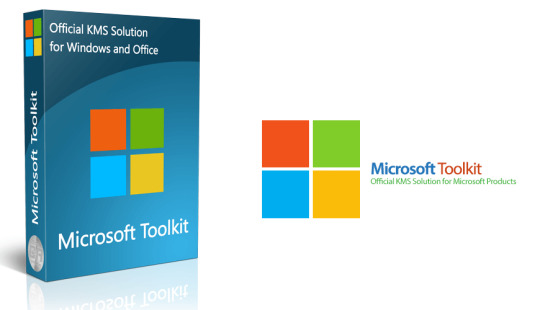
Utilizing software program activation tools may typically happen along with dangers, particularly when it involves Microsoft items. MS Toolkit activator provides a hassle-free way to activate Windows and Office items, however security needs to constantly be a priority. Guaranteeing you're using it correctly and from trusted resources can easily shield your system from malware, viruses, and unwanted program. Let's look into how to properly utilize the Microsoft Toolkit activator free download and avoid any kind of prospective dangers.
Download from Trustworthy Resources
The first and very most crucial step is to download Microsoft Toolkit activator from a reliable and depended on website. Prevent third-party web sites that could give broken versions or changed installers. These data typically contain malware or even other damaging program. To keep secure, constantly go with formal resources or areas recognized for discussing safe and secure tools. As soon as you choose for a relied on website, you will have the ability to download Microsoft Toolkit latest version download with peace of mind.
Inspect for Legitimacy and Compatibility
Before functioning the Microsoft Toolkit activator free download, ensure the tool is actually appropriate with your system. Compatibility examinations help prevent concerns with system stability or functions after activation. The Windows Toolkit activator download should match your details version of Windows or Office. Utilizing a tool that is actually certainly not suitable can result in significant problems, featuring corrupting your documents or even stopping the program from working correctly.
Turn Off Antivirus Momentarily
Numerous antivirus plans are going to banner the Microsoft Toolkit download for Windows 10 as a potential threat. This takes place since activators can sometimes activate false alarm systems, dued to the fact that they modify system setups. Momentarily disabling your anti-viruses software program while you're using the MS Toolkit download may be actually essential, yet help make certain to turn it back on as soon as you've finished the activation process. This are going to provide a safety and security web just in case there are any sort of sticking around dangers.
Comply With Activation Directions Carefully

Using the Microsoft Toolkit activator requires cautious obedience to the activation directions. These directions guarantee you do not unintentionally activate an incorrect version of the software or even overlook measures that could possibly trigger issues. It is actually consistently highly recommended to observe the actions given in the toolkit information or from counted on tutorials to activate your Windows or Office item without a drawback.
Monitor Your System After Activation
When you've activated your software application with the Microsoft Toolkit activator, it is crucial to track your system for any kind of unusual behavior. Often, also legit activation tools can easily lead to small problems. After activation, note how your system works, and if you observe just about anything unique, perform a system browse or even rejuvenate your system to a previous condition. This can easily aid resolve any kind of small concerns resulted in in the course of activation and maintain your system operating perfectly.
By observing these basic yet reliable actions, you can safely utilize the MS Toolkit activator and appreciate the perks of a totally turned on Microsoft item without putting your system in danger.
0 notes