#intuos4
Explore tagged Tumblr posts
Text

21 PAGES COMPLETELY SKETCHED! Not a black-out like planned (pre-toning), but "bottom of a charcoal case" isn't bad either!
After so long TToTT Party hard! But still... on to the next tedious phase of Lining... oh, my poor eyes and hand 🤕
I'll be making a drawing or two to celebrate before diving into that (takes way less time than working a comic page!). Until that point, here's the panel that I like the most in this whole comic, because it took the least time to draw 😤

Ironically the background is gonna be all black once I get to toning!
#blog exclusive#delete later#sometimes i wonder if getting those screen tablets would help me draw faster#but i'd have a new learning curve with drawing on a sleek pad instead of the paper i tape to my intuos4 tablet#also my tablet has been faring me 10 years and counting#most people don't seem to have that luck!
19 notes
·
View notes
Text
I'm hesitant to ask this, but I have my old Wacom Intuos4 that's just hanging out in my closet after I bought my Cintiq. It still works just fine. It's worn from use, but still very functional.
Seriously though, Wacom makes good stuff. I have only ever had three drawing tablets and only the first one, an Intuos3 I had back in like 2006, broke. And that's only because I abused the hell out of it and the cable frayed. I taped that thing back together and dumped water on it so many times.. rip Tabitha.
Anyway, I digress.
I would like some other artist to get some use out of it instead of it just collecting dust. Does anyone want it? I'd only ask that you pay shipping since that's probably not going to be cheap.
1 note
·
View note
Photo
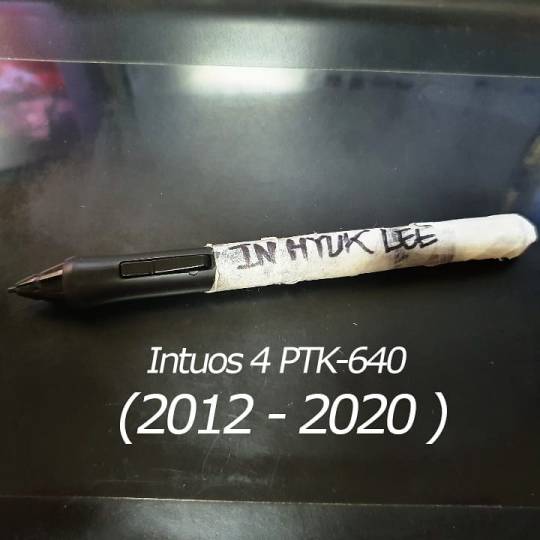
Good bye My friend. But I will keep you forever. Like friends who went earlier than you. I would still like to be able to repair this again, but it would be difficult.. Do not need any new tools or high-tech equipment to draw. Just a friend familiar to me is the best. 12년에 16만원 주고 중고로 사서 이걸로 도대체 그동안 얼마를 번거냐. 그동안 정 많이 들었는데. 그래도 버리진 않을거지만 암튼 그동안 고생 많이 했다. #tablet #intuos4 #wacom #iiilstrator #inhyuklee #inhyukleeart #tool #draw #와콤 #타블렛 #인튜어스4 #이인혁 https://www.instagram.com/p/CFFFDw0hMQu/?igshid=nbzrx3qgtcol
6 notes
·
View notes
Text

No fine china, it's been used every work day since I got it! The one saving grace is that it doesn't have to move like it did in college so the replacement cord isn't getting wrecked like the first one. If the port dies I'll just pry it open and resodder a new connection like I did with my Intuos4.
As for the nib-- this IS it's new replacement, it's in great shape compared to the last one I made go 5 years, no squeaks or stutters at all. I've got 2 nibs left from inside my intuos4 pen holder and a weird spring loaded one I haven't tried yet.

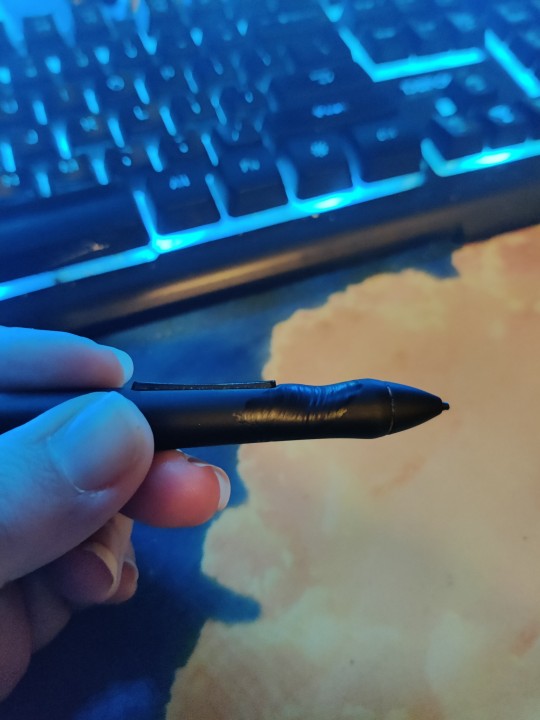
10 years with this tablet pen and its molded to my grip 💀
281 notes
·
View notes
Photo

Let your voice be heard
Concept illustration for an inspirational childrens poster :)
#music#drawing#illustration#voice#children#guitar#drums#sing#digital drawing#digital illustration#digital design#sketch#intuos4#photoshop#pattern#poster design
5 notes
·
View notes
Photo

Yikes. This is why I pay other people to draw for me. I guess I just need practice. My very first Wacom Intuos pen tablet creation.
8 notes
·
View notes
Photo

Ilustración gatito 🐱 con mariposa 🦋 #minino #gatitos #mariposas #artwork #instaart #digitalpainting #digitalart #ilustration #ilustrationdigital #drawing #digitaldrawing #wacom #intuos #intuos4 #corelpainter https://www.instagram.com/p/BvlOy6FBrFT/?utm_source=ig_tumblr_share&igshid=qllhxf986hf
#minino#gatitos#mariposas#artwork#instaart#digitalpainting#digitalart#ilustration#ilustrationdigital#drawing#digitaldrawing#wacom#intuos#intuos4#corelpainter
1 note
·
View note
Text
About worn out nibs in Wacom Intuos 4 tablet - when to change them and how (with pics)
It comes a time in which one shall replace the nib of the stylus of choice. In a Intuos 4, the pen-holder can be opened with a twist and there you will see 10 free nibs. Treasure them.
5 of them are copies of the same black plastic nib it came with your stylus by default. These wear out quite fast, hence their comprise the 50% of your free nib population (why are you rising your eyebrow?).
The others are made of different materials and are coloured differently, 4 grey ones and one black with a core of what I believe is some kind of white polyester (correct me if I’m wrong). One of the white ones comes with a spring and its feeling is pure plastic, much like the default black ones. The other 3 feels like they are made of “felt”. All these are to give a different feeling when using your pencil, and to be honest, they run through the surface with more ease and more control than the default ones, which slips way too fast for comfort.
These 3 white ones are the most close to the feeling of drawing with an actual pencil on paper, and on the plus side, they wear out slower.
The one with a spring feels like plastic, all right, but the feel is more like when you paint with a brush. The most closer feeling I can give is when you use one of those Copic markers which comes with a tip that tries to resemble an actual wet brush. That’s the feeling I get from that one.
The black nib with a white core is a champion. This one wears the slowest of the bunch and its feeling on the surface of the tablet is more akin to the ball of a pen. If you are like me and love to draw with those BIC pens, you are in for a treat. At least is the feeling I get.
---
Now onto the real challenge. I was one of those who thought changing the nib should be done when the tip was flat as a stump. DO NOT.
Inside the pen-holder there is a metal ring with a slit on a side and a small notch in it. This is the tool you need to actually use to pull out your nib and exchange them with the rest. However, nobody tells you when to do it, and if you decide to do it late, chances are you will be stuck with a nib you can’t pull with the metal ring. No tweezers can be used to pull the plastic nib outside its fortress. However, in my case, the tip wasn’t fully flat. It was flattened in an angle, but the more I tried to pull, the more it went in, to the point a mere mm and a half was out. It made me to open the tip case and look for a way to push the nib outside, to no avail.
A search on Google made me to locate a solution: to pull it out with a pin.
I was lucky enough to have enough slope outside to trust the pin through the plastic of the nib and pull it outwards (with the help of a thimble and my thumb), but as I perused the post of another affected user, she needed to insert the tip of the pin on one side (causing a notch on the plastic rim of the hole because of how narrow it is), and she managed to pull the nib out along with the pin.
However, this case is extreme, as she accidentally stuck all the nib inside the tip of the stylus. I just can imagine her frustration while trying to fit the pin in a suitable length to force the nib out.
This is how my worn out nib looked like after it came loose. You can see the notch I made on one of its sides where I stuck the pin to push it outwards (and a flake of plastic from trying to grasp at it with the metal ring and later with some tweezers).

Can you see the measly difference in size on both, the new and the old? Lets have a look at the new one sitting inside the stylus.

You can see, with such length outside, you are left barely with enough room to pull it out safely without it becoming stuck.
After considering the width of the metal ring into account. You are safe with a nib worn out as follows:

Lower than that and your metal ring will slip and trust the tip further inside, which is what we don’t wish to ever happen (again). If your tip is wearing out unevenly (like mine, which wears out in an angle), make sure the lower part of it is within the safe boundary. Else, it will slip away and tear flakes of plastic, making the tip smaller. If you are very unsure about the length and wishes to play safely, after you replace your new nib into its place, use your metal ring, squeeze it hard and twist it until you make a noticeable notch on the surface of the body of the nib. This will serve to remind you about how much length you are leaving for the metal ring to safely pull the nib out, and on the plus side, it will give more “grip” to the metal ring in future pulls... but be mindful, if you carve too deep, it will leave a burr on the sides of the notch and the nib will not be able to go into the socket of the stylus, hindering your user experience in way I can barely explain without making another wall of text.
Hopefully this will help anyone to avoid wearing down these particular nibs on the Wacom tablets. I’m not sure how it works for Cintiq and such, but at least up to the Intuos 4, this is how you can enjoy all your 10 free nibs without breaking your stylus (and having to pay 45$ for a new one).
Safe arting.
3 notes
·
View notes
Photo

Here is an illustration I did of my friend Nosebleed Sundae. I used Photoshop and my trusty wacom intuos4, and brushes from GrutBrushes (if you’re in the market for good PS brushes, I highly recommend you check them out).
I strayed away from drawing and painting all the time and naturally started gravitating toward the practice of collage, but I miss it, and would like to do it again more. I forgot the feeling of having a finished piece drawn by hand! And I’d like to better my skills in the realm of digital art.
To keep updated with more work like this and upcoming projects, you can follow me on instagram, twitter and facebook.
#illustration#cats#photoshop#digital art#digitalart#wacom#intuos4#grutbrushes#drawings#digitalpainting#digital painting#photoshop art#cute#pastels#kawaii#artists on tumblr#textures#artists on instagram#cats of tumblr#cats of instagram
1 note
·
View note
Text



Dreaming of freedom ~
My insta:@cel.chaa
#celsart#manga art#digital art#anime art#art#artists on tumblr#artwork#illustration#digital painting#anime drawing#drawing#tattoos#sky#clouds#sunset#flying#paint tool sai#photoshop#intuos4
0 notes
Text

Yote
Been a hot minute since I’ve done any art, and of course when I lost my tablet pen I’ve never wanted to do it more. Ended up having to order a whole new tablet (turns out it’s easier to replace a 15 year old tablet entirely than find just the pen for it), and I dove in fully intending to just scribble and paint. Happy with the results!
8 notes
·
View notes
Text
shoutout to my tablet that ive had since i was 16 and use as a plate most days
#scatmaan complains#my friend told me abt how her new one keeps breaking#cannot relate#my ancient wacom is like a nokia phone#its an intuos4#ive had it for 10 years now#havent even replaced the nib in those 10 years#it came with like 15 different ones
2 notes
·
View notes
Photo

patreon.com/theCHAMBA Here's the 5 stages (Final piece, colour flats, clean lines, sketch pass 2 and 1) of a Patreon piece from August of #Chel from #theRoadToElDorado. I post on Patreon daily, from sketches, through various stages (like this), final images and some exclusive videos. Everything shared there is basically 2 months ahead of everywhere else I post. #Chamba #jeffreyCHAMBAcruz #ClipStudioPaintPro #intuos4 (at Melbourne, Victoria, Australia) https://www.instagram.com/p/CHFqZS4Dlw3/?igshid=15dj1o66lmxtu
220 notes
·
View notes
Photo

This is coming along. What I would give for a @wacom tablet monitor. Haha. I miss using them but my old 2007 Intuos 4 is still going strong (only just had to replace the pen when it fell apart). One day I'll have enough money saved. One day. #dreambig #art #artist #ziencora #digitalpainting #sketch #sketching #clipstudio #dragoneye #wacom #intuos4 I say this because my tax money had to go towards moving and I've been trying to save 1500 for that monitor 😭😭😭😆 https://www.instagram.com/p/Bu-IEeyl6rA/?utm_source=ig_tumblr_share&igshid=4s2mpz08qove
0 notes
Photo
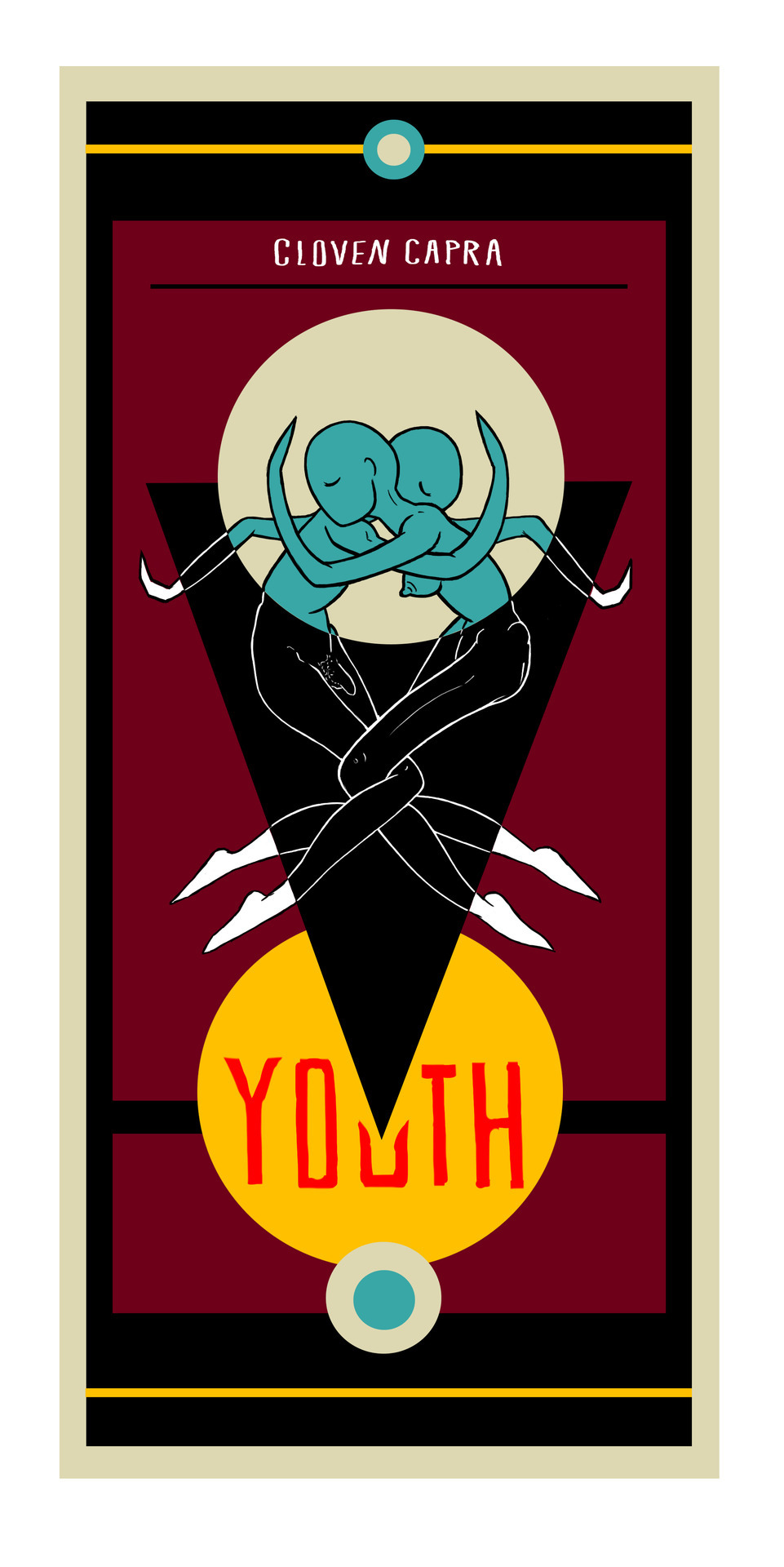
Apparently I never uploaded the digital version of this - Cloven Capra - a poster concept design for my band ///which no longer wishes to go by that name///LAME
#cloven capra#illustration#drawing#digital illustration#digital drawing#digital art#design#graphic design#graphic art#anatomy#intuos4#symbolism#poster design#poster#shapes#youth
3 notes
·
View notes
Photo

Ilustración cabello café #hair #eyesblue #artwork #instaart #digitalart #digitalpainting #ilustration #digitalilustration #drawing #digitaldrawing #wacom #wacomintuos #intuos4 #corelpainter https://www.instagram.com/p/BtxoGdNhM6g/?utm_source=ig_tumblr_share&igshid=vpsiashdi05d
#hair#eyesblue#artwork#instaart#digitalart#digitalpainting#ilustration#digitalilustration#drawing#digitaldrawing#wacom#wacomintuos#intuos4#corelpainter
2 notes
·
View notes