#ios 11.0
Explore tagged Tumblr posts
Text
For jpsekai havers, around the end of this month there'll be an update that they'll change the game's engine, you'll be required to re-download the game and theres a small change in the compatible devices.



For TLDR: it will change game engine to Unity 2022 and:
Before update on IOS: iOS 11.0 and above
After update on iOS: iOS 12.0 and above
Before update on android: android 5.0 and above
After update on android: android 5.1 and above
The old data will be replaced and updated
The game size should stay the same but they're saying to keep 5gb free just in case
The vsync setting will be removed and set to enabled by default
And it shouldn't have any FPS change in most devices.
What should I do?
I recommend:
Checking your phone's UI to check which android/iOS version you have, i hope it isnt needed but I can help with that.
If you never linked your account to google play or anything, its sure a good time to try to, just to not lose your account.
And keep the 5gb free when you update/redownload the game.
50 notes
·
View notes
Text
Heroes of Mythic Might (2022) 山海萬花集



Date: 08-18-2022 Platform: iOS 11.0 Developer: FUNLINKING PTE.LTD Publisher: FUNLINKING PTE.LTD Type: Reimanging
Summary:
In the game, the player is a seeker of immortality who encounters mysterious heroes, collects an entourage of travel companions, and forges divine weapons to tame spirits and cast down demons. There is an established automated battle system so players can relax and watch their heros cut down foes. Events are held frequently and players can obtain rich rewards throughout. Play Heroes of Mythic Might today! The spirit flows through all!
Source: https://apps.apple.com/us/app/heroes-of-mythic-might/id1598076200
Link: https://www.youtube.com/watch?v=lniGsi5nQLI
#Heroes of Mythic Might#山海萬花集#jttw media#game#video game#liu'er mihou#liu'er#liuer#liu er mihou#golden winged peng#dapeng#da peng#reimaging#reimagining#continuation#six eared macaque#six ears
13 notes
·
View notes
Text
Tìm hiểu Jailbreak iOS: Lợi ích, rủi ro & hướng dẫn chi tiết
Jailbreak iOS là quá trình "mở khóa" hệ điều hành iOS giúp người dùng vượt qua những giới hạn mà Apple áp đặt để cài đặt ứng dụng không chính thức, tùy biến thiết bị và khám phá nhiều tính năng nâng cao. Tuy nhiên, đi kèm với tự do đó là những rủi ro về bảo mật, hiệu suất và mất bảo hành.
Bài viết này của Thành Trung Mobile sẽ cung cấp cho bạn cái nhìn toàn diện nhất về jailbreak: từ định nghĩa, lợi ích, nguy cơ cho đến cách thực hiện an toàn.
Jailbreak iOS là gì?
Jailbreak iOS là quá trình can thiệp vào hệ thống để loại bỏ các ràng buộc phần mềm của Apple, cho phép:
Truy cập vào hệ thống file của thiết bị
Cài đặt ứng dụng ngoài App Store
Tùy biến giao diện, biểu tượng, hiệu ứng và nhiều yếu tố khác
Kể từ khi iPhone đầu tiên ra đời vào năm 2007, cộng đồng hacker đã liên tục phát triển các công cụ jailbreak cho từng phiên bản iOS mới. Mặc dù Apple luôn nỗ lực cập nhật bảo mật để ngăn chặn, nhu cầu jailbreak vẫn tồn tại mạnh mẽ do người dùng muốn mở rộng khả năng cá nhân hóa.

Lợi Ích Khi Jailbreak iPhone
Sau khi jailbreak, người dùng có thể tận hưởng hàng loạt tiện ích vượt trội:
Tùy biến giao diện: Thay đổi theme, font, biểu tượng theo phong cách cá nhân
Cài đặt ứng dụng ngoài App Store: Bao gồm các app, game mod, tweak tiện ích
Tối ưu hiệu suất, tiết kiệm pin: Thông qua các tweak quản lý tài nguyên
Truy cập tính năng ẩn: Như quay màn hình, ghi âm cuộc gọi, điều chỉnh cảm biến...
Các phương pháp jailbreak iOS phổ biến là gì?
Có hai cách jailbreak iOS phổ biến: không cần máy tính và sử dụng máy tính. Cách đầu tiện lợi nhưng dễ bị Apple thu hồi chứng chỉ, trong khi cách thứ hai ổn định hơn và phù hợp với người dùng muốn jailbreak lâu dài. Việc chọn đúng phương pháp giúp hạn chế lỗi, đảm bảo thiết bị hoạt động ổn định.
Jailbreak không cần máy tính
Cài đặt trực tiếp công cụ jailbreak qua trình duyệt Safari hoặc ứng dụng hỗ trợ. Tiện lợi nhưng dễ bị Apple thu hồi chứng chỉ.
Jailbreak bằng máy tính
Ổn định và an toàn hơn, yêu cầu kết nối iPhone với máy tính để thực hiện qua phần mềm chuyên dụng.
Một số công cụ phổ biến:
Checkra1n: Tương thích với iPhone 5s đến iPhone X (chip A5-A11)
Unc0ver: Hỗ trợ iOS 11.0 – 14.3
Taurine: Dành cho iOS 14 trở lên, được đánh giá cao về độ ổn định
3uTools: Tích hợp jailbreak và nhiều công cụ quản lý iPhone
📥 Tải về công cụ:
Tải Unc0ver Jailbreak
Tải Winra1n Jailbreak
Để biết cách thực hiện jailbreak chi tiết cho từng phiên bản iOS, bạn có thể tham khảo hướng dẫn jailbreak iOS 10 – 10.2 ngay trên iPhone, với các bước đơn giản và dễ thực hiện cho người dùng mới bắt đầu.
Những Lưu Ý Trước Khi Jailbreak
Trước khi tiến hành, bạn nên:
Sao lưu toàn bộ dữ liệu để tránh mất mát
Kiểm tra phiên bản iOS và lựa chọn công cụ jailbreak tương thích
Cài tweak từ nguồn uy tín, tránh xung đột phần mềm
Biết cách restore iPhone nếu quá trình jailbreak gặp sự cố
Cân nhắc việc cập nhật iOS, vì có thể làm mất jailbreak hiện tại
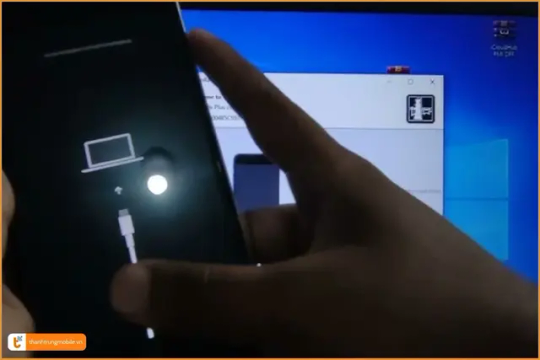
Kết luận
Jailbreak iOS iPhone/iPad có thể mang lại nhiều tùy biến và tiện ích, nhưng đi kèm là rủi ro về bảo mật, mất bảo hành và lỗi hệ thống. Bài viết đã giúp bạn hiểu rõ khái niệm jailbreak, các công cụ phổ biến, lợi ích, rủi ro và những lưu ý quan trọng khi thực hiện. Do đó, hãy cân nhắc k�� lưỡng trước khi quyết định "mở khóa" thiết bị của mình. Nếu bạn còn băn khoăn về việc jailbreak iOS iPhone/iPad, đừng ngần ngại để lại bình luận hoặc chia sẻ bài viết để cùng thảo luận!
1 note
·
View note
Link
0 notes
Text
Price: [price_with_discount] (as of [price_update_date] - Details) [ad_1] JSL JDTDC 4-IN-1 Photo Backup Stick, the perfect tool for anyone looking to safeguard their cherished memories. Designed for ultimate compatibility, this versatile backup solution works flawlessly with iPhones, iPads, Android devices, and computers. Whether you're a casual smartphone user or a professional photographer, the android Photo Backup Stick ensures your photos and videos are always secure and easily accessible. iPhone backup storage memory stick Compatible with iOS, Android, Windows, and Mac OS. No need for complex setups or additional software. Simply download the iStore Pro app,plug in the stick and start backup your files with ease.The intuitive one-touch backup feature allows you to save all your photos and videos with a single click, making it incredibly user-friendly. Photo finder stick can organizes your files automatically, making it easy to find exactly what you need when you need it.The sleek, lightweight design makes phone photo vault easy to carry with you wherever you go. Whether you’re at home, at work, or traveling, your backup solution is always within reach. Never worry about running out of storage space on your device while capturing memories on the go.Keep your children's precious moments safe without the hassle of cloud storage.Back up your work effortlessly, ensuring that your important files are always within reach.Using this iPhone Photo Backup Stick, you can enjoy hassle-free photo and video backup across all your devices. This iPhone Photo Backup Storage Device intelligently scans for new changes (new videos and photos) and always backup only new changes rather than duplicating the previous photos and vedios as well.With the Photo Backup Storage, your memories are always just a click away. System Requirements - iOS and iPadOS 10.0 or Later| Android OS 6.0 or Later| Windows 7 and Later | Mac OS 11.0 or Later and a Mac with Apple M1 chip or later. (NOTE: iStore Pro Required for Backup). photo backup stick for iphone ipad android pc Compatible with Multiple Devices: Our 4-IN-1 photo backup stick features Lightning, USB-C, Micro USB, and USB 3.0 interfaces, ensuring photo finder stick seamless compatibility with a wide range of devices including iPhones, iPads,most Android phones, tablets, and PCs, Mac computers. Easy to Use and Set Up: Simply download the 'iStore Pro' app. Just plug iPhone backup stick into your device, the iStore Pro software scans your device, finds your media files, and saves them securely on the photo backup storage stick. The intuitive and user-friendly software makes it simple for anyone to back up and retrieve their files, even without technical expertise. Safeguard Your Files & Organized: No more stress about losing data to crashes or cloud errors. JSL JDTDC Photo Stick securely backs up all your files and automatically sorts them into neatly organized folders, making them easy to find whenever you need them. Detect duplicates & Seamless Sharing: This iPhone Photo Backup Storage Device intelligently scans for new changes (new videos and photos) and always backup only new changes rather than duplicating the previous photos and videos as well. This photo stick sharing feature makes it easy to post photos, videos, and files directly to social media platforms, letting you share memorable moments with friends in an instant. Free Up Space: iPhone backup flash drive enables you swiftly and effortlessly back up massive files, freeing up your phone's storage. You can always access your data from the photo backup storage. Easy to use and plenty of storage capacity. Use the iPhone data backup drive to transfer data from an Old Phone to New Phone! System Requirements: iOS and iPadOS 10.0 or Later| Android OS 6.0 or Later| Windows 7 and Later | Mac OS 11.0 or Later and a Mac with Apple M1 chip or later. (NOTE:FREE APP iStore Pro Required for iPhone/iPad/Android/PC/Mac.) Friendly Reminder: If this is your first
time backing up and you have a lot of files, please understand that the photo backup device will need some time to scan your files. Please be patient during this process. [ad_2]
0 notes
Text
Portable Smart Projector With Android 11.0 System 120 Lumen — Qubyk AU

Built in BT5.0 chip for connecting to various Bluetooth devices and achieving Hi Fi sound transmission • Multiple interfaces including HD MI USB and audio ports for versatile connectivity options • Supports screen mirroring from Android or iOS phones • 180 degree rotating bracket for flexible positioning • Automatic keystone correction for optimal image quality • Native 720P resolution with support for 4K videos • Brightness of 120 ANSI lumens for clear and bright images in dark environments • Ideal for home theater entertainment video conferences and online teaching
0 notes
Text
Nền tảng y tế số eMed
Nền tảng y tế số eMed là gì?
eMed là một nền tảng khám chữa bệnh toàn trình trực tuyến đến trực tiếp; tích hợp tính năng quản lý hồ sơ sức khỏe điện tử, xác thực và định danh điện tử, liên thông dữ liệu giữa các cơ sở y tế, hợp đồng điện tử, chữ ký số và thanh toán không dùng tiền mặt để đáp ứng yêu cầu chuyển đổi số Y tế theo Đề án 06/CP và Nghị quyết số 157-NQ/BCSĐ. Ngoài ra, eMed còn cung cấp thêm nhiều tiện ích khác như mua thuốc online, bảo hiểm sức khỏe, dịch vụ tiêm chủng.
Tại sao chọn eMed?
Hướng đến phục vụ toàn dân, đồng hành cùng cơ sở y tế, bệnh viện toàn quốc triển khai chuyển đổi số y tế, eMed đồng hành cùng Chính phủ triển khai mô hình 34: Triển khai tích hợp thông tin Sổ sức khỏe điện tử, Sổ lao động điện tử trên VNeID. eMed được tin dùng và sử dụng nhờ vào:
Quản lý sức khỏe toàn trình trên một nền tảng
Lưu trữ đầy đủ hồ sơ khám chữa bệnh điện tử, đảm bảo liên thông dữ liệu giữa bệnh nhân – bác sĩ – cơ sở y tế.
Tích hợp bảo hiểm, đơn thuốc, lịch sử khám.
Tiện lợi – An toàn – Minh bạch
Đặt lịch khám, tư vấn từ xa, đặt thuốc online chỉ với vài thao tác.
Hỗ trợ các hình thức thanh toán không dùng tiền mặt tại bệnh viện, hóa đơn minh bạch.
Đa nền tảng – Dễ sử dụng
Hệ sinh thái hoạt động ổn định trên cả website, Android và iOS, tương thích với Android 4.3 và iOS 11.0 trở lên.
Các tính năng nổi bật trên eMed
Tính năng
Lợi ích
✅ Đặt lịch khám trực tuyến
⭐ Chủ động chọn bác sĩ, thời gian khám – không cần xếp hàng chờ đợi
✅ Tư vấn, hội chẩn từ xa
⭐ Kết nối trực tiếp bác sĩ qua video call, hỗ trợ mọi lúc, mọi nơi
✅ Đặt thuốc theo đơn
⭐ Tải đơn thuốc – giao thuốc tận nhà, đúng loại, đúng liều
✅ Quản lý hồ sơ sức khỏe điện tử
⭐ Lưu trữ toàn bộ lịch sử khám – theo dõi diễn tiến bệnh hiệu quả
✅ Thanh toán trực tuyến
⭐ Tích hợp các cổng thanh toán uy tín – an toàn, nhanh chóng
✅ Mua bảo hiểm y tế online
⭐ Mua – quản lý bảo hiểm nhanh chóng, minh bạch trên ứng dụng
Dịch vụ nổi bật của eMed
Liên kết Bệnh viện, Phòng khám: Chúng tôi liên kết với nhiều bệnh viện và phòng khám để hỗ trợ đặt lịch khám nhanh.
Liên kết Bảo hiểm và Hồ sơ sức khoẻ: Liên kết công ty bảo hiểm và hỗ sơ sức khoẻ giúp thanh toán bồi thường nhanh chóng.
Đặt lịch khám và lấy thuốc nhanh: Hợp tác với các nhà thuốc lớn trên cả nước. Giao thuốc tận tay cho bạn.
Hệ thống hỗ trợ đa nền tảng cho khách hàng: Hệ thống chúng tôi có mặt trên các nền tảng phổ biến và hỗ trợ đa thiết bị.
eMed đồng hành và phát triển cùng y tế Việt Nam
eMed hiện đang mở rộng hệ sinh thái với sự tham gia của:
Các bệnh viện, trung tâm y tế, trạm y tế, phòng khám đa khoa
Phòng mạch tư, nha khoa, trung tâm xét nghiệm
Các đối tác nhà thuốc, công ty bảo hiểm
Đội ngũ bác sĩ, y tá có chuyên môn sâu và nhiều năm kinh nghiệm
Vai trò của eMed trong chuyển đổi số đối với ngành Y tế Việt Nam
Trong bối cảnh ngành Y tế Việt Nam đang đẩy mạnh chuyển đổi số nhằm tối ưu hóa chất lượng chăm sóc sức khỏe, nền tảng eMed nổi lên như một nhân tố tiên phong, đóng vai trò trung tâm trong việc kết nối con người – dữ liệu – công nghệ trong hệ sinh thái y tế số toàn diện.
1. Đối với người dân: Cá nhân hóa chăm sóc sức khỏe, nâng cao tiện ích
eMed mang đến cho người dân khả năng tiếp cận dịch vụ y tế mọi lúc, mọi nơi thông qua các tính năng như đặt lịch khám bệnh trực tuyến, tư vấn sức khỏe từ xa, tra cứu hồ sơ bệnh án điện tử, đặt thuốc online,…
Nhờ sự tích hợp thông minh với các cơ sở y tế, người dùng eMed có thể dễ dàng quản lý toàn bộ hành trình chăm sóc sức khỏe cá nhân – từ theo dõi chỉ số sinh học, nhắc lịch tái khám, cho đến lưu trữ và chia sẻ thông tin bệnh án một cách an toàn, bảo mật.
Không dừng lại ở việc cung cấp tiện ích, eMed còn góp phần hiện thực hóa mục tiêu lớn của ngành: Mỗi người dân sở hữu một hồ sơ sức khỏe điện tử duy nhất – liên thông với các bệnh viện, phòng khám, tạo nền tảng cho chăm sóc y tế cá nhân hóa và dự phòng bệnh hiệu quả.
2. Đối với nhân viên y tế: Tăng cường chuyên môn, giảm tải thủ công
eMed giúp đội ngũ bác sĩ và nhân viên y tế tiếp cận nhanh chóng hồ sơ bệnh án điện tử, lịch sử điều trị, kết quả xét nghiệm,..., từ đó hỗ trợ đưa ra chẩn đoán chính xác và phác đồ điều trị kịp thời, đặc biệt trong các ca cấp cứu.
Nền tảng này còn giúp giảm thiểu rủi ro sai sót trong quy trình khám chữa bệnh, đồng thời mở rộng khả năng kết nối – hội chẩn từ xa giữa các bác sĩ chuyên khoa thông qua tính năng hỗ trợ tư vấn nội bộ, tích hợp dữ liệu liên kết giữa các cơ sở y tế.
Ngoài ra, eMed đóng vai trò như một cổng kết nối giúp bác sĩ cập nhật kiến thức chuyên môn và kỹ thuật y học mới thông qua kho học liệu và hội thảo y tế trực tuyến.
3. Đối với nhà quản lý y tế: Quản trị hiệu quả, dự báo chính xác
eMed cung cấp một bộ công cụ hỗ trợ giám sát, quản lý và phân tích dữ liệu y tế theo thời gian thực, giúp các nhà quản lý y tế đưa ra quyết định chính xác, kịp thời và chủ động trong các vấn đề sức khỏe cộng đồng.
Từ việc cảnh báo sớm dịch bệnh, phân tích xu hướng bệnh lý, đến kiểm soát chất lượng dịch vụ y tế – tất cả đều được thực hiện trên nền tảng dữ liệu lớn mà eMed thu thập và xử lý tự động.
Hơn nữa, eMed còn hỗ trợ cải cách hành chính trong ngành y tế thông qua việc số hóa quy trình làm việc, hồ sơ, thủ tục, giúp r��t ngắn thời gian chờ đợi, nâng cao hiệu quả phục vụ và minh bạch hóa hoạt động của các đơn vị khám chữa bệnh.
Về công ty Globedr Việt Nam
Thành lập từ năm 2012, doanh nghiệp hoạt động trong lĩnh vực công nghệ và dịch vụ y tế. Với hơn 10 năm đồng hành cùng ngành y tế trên hành trình chuyển đổi số, đơn vị đã ghi dấu ấn mạnh mẽ, đặc biệt trong giai đoạn cao điểm của dịch COVID-19.
Globedr hướng đến phụng sự quốc gia bằng mô hình 34 – tích hợp sổ sức khỏe điện tử & sổ lao động trên VNeID, thông qua nền tảng y tế số eMed, đóng góp vào quá trình số hóa toàn diện ngành Y tế Việt Nam trong thập kỷ tới.
Công ty TNHH Globedr Việt Nam hoạt động minh bạch, tuân thủ pháp luật với Giấy phép sàn giao dịch TMĐT: Số 2021-0221/ĐK/TMĐT và Giấy phép mạng xã hội: Số 277/GP-BTTTT, được cấp bởi Bộ TT&TT.
eMed – Sức khỏe trong tay bạn
Với eMed, người dùng hoàn toàn chủ động chăm sóc sức khỏe – không còn phải lo xếp hàng chờ khám, không lo thất lạc hồ sơ y tế, không lo thiếu thông tin bác sĩ.eMed – Nền tảng Y tế Số Toàn Diện, góp phần kiến tạo một Việt Nam khỏe mạnh, hiện đại và kết nối số hóa. Tư vấn doanh nghiệp, cơ sở y tế tại: [email protected] - 0767.19.19.19
1 note
·
View note
Text
Porting a Swift App from iOS to macOS
Introduction Porting a Swift app from iOS to macOS can be a challenging but rewarding experience. In this tutorial, we will guide you through the process of porting a Swift app to the desktop, covering the technical background, implementation guide, code examples, best practices, testing, and debugging. Prerequisites Swift 5.0 or later Xcode 11.0 or later macOS High Sierra (10.13) or…
0 notes
Text
Webcam Test | Check Camera Functionality and Quality
Refresh device listCopy all information to JSON
Horizontal resolution --
Vertical resolution --
Frame rate --
Zoom --
Focus modes --
Need to quickly run a webcam test? Our free camera test allows you to instantly check your webcam - both on your computer and smartphone! We don't require any additional software installation, and the entire process takes just a few seconds. It's the perfect solution before important video calls, online meetings, or video conferences.
Why Should You Test Your Camera?
Before an important online meeting - avoid stress and technical problems
After purchasing a new camera - verify it works correctly
Before a job interview - ensure everything works perfectly
After system updates - verify drivers are working properly
When experiencing image issues - quickly diagnose the source of the problem
How to Test Your Webcam?
Select device - from the dropdown list, choose the camera you want to test (built-in laptop camera, external USB camera, smartphone camera)
Start camera test - click the blue "Test Camera" button and follow the instructions. No software download required.
Grant access - access is blocked by default, you must grant it in your browser when prompted.
Check operation - after granting access, you should see the camera feed on screen. If you don't see it, check the troubleshooting solutions below.
What Does Our Online Webcam Test Check?
Camera functionality - whether the image is displayed
Real-time image display - whether there are any delays
Basic device functionality - whether the camera is detected
Browser compatibility - whether your browser works with the camera
Camera Test Applications
Our online camera test is particularly useful in the following situations:
Online job interviews - ensure everything works before an important job interview
Remote learning - check your camera before online classes or exams
Business meetings - test your equipment before an important presentation
Online medical consultations - ensure good connection quality with your doctor
Family video calls - ensure smooth communication with loved ones
Camera Test On Smartphone
Our camera test also works on mobile devices! You can easily check the operation of:
Front camera (for selfies and video calls)
Rear camera (main)
Additional lenses (wide-angle, zoom)
Common Camera Issues and Their Solutions
Why Isn't My Camera Working?
Camera not connected - check the physical device connection
Damaged cable - replace with a working cable
Device is turned off - check system settings
Camera is in use - close other applications using the camera
No permissions - allow browser access to the camera
Physical damage - contact service support
How to Resolve Camera Issues?
Check connection - ensure the camera is properly connected
Restart browser - sometimes a simple restart helps
Check privacy settings - both in system and browser
Update drivers - outdated drivers can cause problems
Clear cache - if the browser is running slowly
Camera Test Privacy Policy
All test operations are performed locally in your browser
We don't store any camera data
Device memory data is deleted when closing the page
Security - we don't send any data to the server
System Requirements for Webcam Test
Supported Browsers:
Google Chrome 60+ (PC, Android)
Mozilla Firefox 55+ (PC, Android)
Microsoft Edge 79+ (PC, Android)
Safari 11+ (Mac, iOS)
Opera 47+ (PC, Android)
Supported Systems:
Windows 8.1, 10, 11
macOS 10.13 and newer
Android 7.0 and newer
iOS 11.0 and newer
Linux - most popular distributions
Thanks to wide compatibility, you can check your webcam on desktop computers, laptops, as well as your smartphone or tablet. The online camera test works on virtually any modern device with internet access.
Camera Testing Tips
Ensure good lighting - helps in assessing image quality
Close other applications using the camera before testing
Test all cameras available on your device
Try different browsers if experiencing issues
Perform test before important meetings - avoid stress
How to Test Your Webcam?
Choose device - Select the camera you want to test from the dropdown list.
Start camera test - Click the blue 'Test camera' button and follow the instructions.
Grant camera access - Allow the browser to access the camera when prompted.
Check the image - After granting access, you will see the camera feed on screen.
Frequently Asked Questions
Does the camera test work on smartphones?
Yes! Our camera test is fully compatible with smartphones and tablets. You can check both front and rear cameras of your mobile device.
Why isn't the camera working?
The most common causes are: disconnected camera, damaged cable, device disabled in settings, camera being used by another application, lack of browser permissions, or hardware malfunction.
Do I need to install additional software?
No, our test works directly in the web browser. It doesn't require installation of any additional programs or plugins.
How do I check if the camera is working?
After clicking the blue 'Test camera' button and granting permissions, you should see the camera feed in real-time on your screen. If the image appears, the camera is working properly.
Which browsers are supported?
The camera test works on all popular browsers in their current versions: Google Chrome 60+, Mozilla Firefox 55+, Microsoft Edge 79+, Safari 11+, and Opera 47+.
Character Counter
Microphone Test and Audio Quality Analysis
Latitude and Longitude Finder on Map
Get Lat Long from Address
Where am I? Find my location now
Crop and Rotate Image Onlineineedtocheck.com
Need to quickly run a webcam test? Our free camera test allows you to instantly check your webcam - both on your computer and smartphone! We don't require any additional software installation, and the entire process takes just a few seconds. It's the perfect solution before important video calls, online meetings, or video conferences.
0 notes
Text
How to Register and Use TOPDON TopScan Pro?
What is TOPDON TopScan Pro?
The TopScan Pro is the upgraded version of TopScan Lite version, providing IMMO functionality and a total of 13 reset functions, including Injector Coding, Tire Pressure Reset, and Sunroof Initialization. It’s available with 18 languages, supports Bluetooth 5.0, and works with both Android 7.0 (or above) and IOS 10.0 (or above) smartphone to perform a comprehensive scan of all vehicle systems including engine, transmission, airbag, ABS, ESP, TPMS, immobilizer, gateway, steering, radio, and air conditioning for more than 70 brands.

Check the comparison table below.
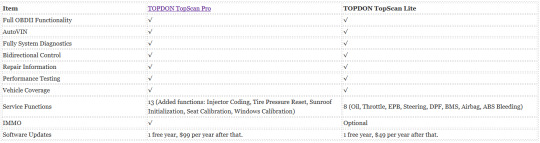
How to use TOPDON TopScan Prodiagnostic tool?
1.Download the APP
For iOS: TopGuru
Search for "TopGuru" in App Store to download and install.
For Android: TopScan
Search for "TopScan" in Google Play to download and install.
Note: This app is compatible with iOS 11.0 or later / Android 7.0 or later.
2.Register and Login
Open the app and log in to your TOPDON account. (If you do not have an account, please register with your email.)

3.Bind VCI
① Tap Me > Device Management > Add VCI.
② To get the serial number and activation code, please scan the QR code on the product.
Alternatively, tap the icon at the top right of the activation screen to establish a Bluetooth connection. Once the Bluetooth connection between the TopScan and your phone is established, the serial number and activation code will be automatically obtained.)
Note:
The TopScan should be connected to a power source via its USB Type-C port or properly plugged into the vehicle's DLC before Bluetooth can be connected.
③ Then tap Activate.

4.Download the diagnostic software
You will need to download the vehicle-specific software the first time you use the diagnostic function. Tap “Diagnostics” from the home screen and download the software you need.

5.Plug the TopScan into the Vehicle's DLC
Make sure the ignition is OFF before plugging in the unit.

To locate the vehicle's DLC, tap Repair Information >> DLC Location, select vehicle make, model and year, and tap Next. A picture of DLC location for the selected vehicle will display.

6.Turn the Ignition to the "ON" Position
If your vehicle is equipped with a keyless start system and the ignition switch is an "Engine Start Stop" button, press the "Engine Start Stop" button until the car is in "ON" mode. Do not apply the brake while pressing the "Engine Start Stop" button or you will start the car instead of putting it in the "ON" position. The method of ignition varies by vehicle model. Refer to the vehicle's service manual for details.

7.Bluetooth Connection
Tap the icon at the top right of any screen with this icon to establish Bluetooth connection with the TopScan unit. After the connection is successfully established, the icon changes to VCI (has Bluetooth icon).
Once Bluetooth is successfully paired, the connection will be automatically established when you open the app. If not connected, manually tap the icon to reconnect.

8.Use the TopScan via the App
Menu: Diagnostics, IMMO, Maintenance (Oil, Throttle, EPB, Steering, more), Repair information (DTC Repair Guide, Technical Service Bulletins), Home, Mail, Messages, Me

For more detailed operation info, check Topdon TopScan Pro User Manual.
TopScan Pro FAQs:
Q: What special functions does the TopScan Pro support?
A: The TopScan Pro supports 13 special functions, including Oil Reset, Throttle Adaptation, EPB Reset, ABS Bleeding, Steering Angle Reset, DPF Regeneration, Airbag Reset, BMS Reset, Injector Coding, Tire Pressure Reset, Sunroof Initialization, Seat Calibration, and Windows Calibration.
Q: Can multiple devices be bound to one TopScan App account?
A: Yes.
Q: Do I need to update the firmware before using it for the first time?
A: Yes. Firmware will automatically update to the latest version once the TopScan Pro is connected with your phone via Bluetooth. You can also tap Me>> Firmware Update to update the firmware manually.
Q: Why do I need to download the diagnostic software after installing the TopScan App?
A: Since there are various vehicle manufacturers, different diagnostic software is required for different brands.
Q: Which language does TopScan PRO support?
Currently, it supports English, French, Spanish, German, Italian, Russian, Portuguese, Polish, Japanese, Korean, Simplified Chinese, Traditional Chinese, Czech, Turkish, Finnish, Slovak, Serbian, and Croatian.
Q: What should I do if a communication error occurs?
A: Follow the steps below to identify the problem:
1) Check if the ignition is ON.
2) Check if the TopScan Pro is securely plugged into the vehicle’s OBD-II port.
3) Turn the ignition off. Then, turn it on after 10 seconds and continue the operation.
4) Check if the vehicle’s control module is defective.
0 notes
Text
Price: [price_with_discount] (as of [price_update_date] - Details) [ad_1] 1)Protect your privacy: Enable all data to be protected by password and touch ID, your privacy will not be stolen even you lose the flash drive..2)Mini Size and easy to carry: Light weight,as small as lipsticks,keychain hole makes it easy to carry when you on trip.3)Works with most cases: The iDiskk photo stick is designed with a 4mm longer connector to connect directly into your devices without having to remove your case. 4)Enough External Storage Space : 512GB External Storage can store 256000 photos, or 640 hours HD videos,or 128000 songs,grab more seasons of favorite TV shows, listen to more podcasts, and never worry about using up more space on your idevice without using iTunes or iCloud 5)Verstaile Compatibility: Files:doc, ppt, xls, xlsx, pdf, html, txt Photos:gif, jpg, png,jpeg Videos:avi, flv, m4v, mkv, mov, mp4, rmvb Music:m4a, aiff, caf, mp3, wav Pls Kindly Note:1. If necessary, please remove your phone case first.2. You cannot transfer Music and Video files in iTunes or downloaded by the 3rd APP to the flash drive, as they are DRM (Digital Rights Management) protected. 3. You need to install ""iDiskk Max"" app from App Store before connecting with your device.Package Content::iDiskk photo stick flash Drive 512GB*1 User Manual *1 1- 【COMPATIBLE DEVICES】- iPhone 14 Pro Max, iPhone 14 Pro, iPhone 14 Plus, iPhone 14, iPhone SE (3rd), iPhone 13 Pro Max, iPhone13 Pro, iPhone13, iPhone13Mini, iPhone 12 Pro Max, iPhone 12 Pro, iPhone 12, iPhone 12Mini, iPhone 11 Pro Max, iPhone 11 Pro, iPhone 11, iPhone SE (2nd), iPhone XR, iPhone XS Max, iPhone XS, iPhone X, iPhone 8 Plus, iPhone 8, iPhone 7 Plus, iPhone 7, iPhone SE (1st), iPhone 6S Plus, iPhone 6S, iPhone 6 Plus, iPhone 6, iPhone 5S, iPad 5/6/7/8/9, Mini 2/3/4/5/6 iPad Air Serie, iPad Pro(Lightning connector)(iPhone/iPad/iPad Pro Requires iOS 9.0 or later), iPod touch (6th, 7th), Win11/Win10/Win8/Win7,PC,Laptop,Mac Requires macOS 11.0 or later and a Mac 2-【WATCH MOVIES DIRECTLY and ViEW Photos or Videos FROM THE PHOTO STICK】 -Connect and play,enjoy movies or musics stored in the flash drive when you are on trip or travel, most video formats are supported: (VIDEOS: AVI, M4V, MKV, MOV, MP4, MPG, RM, RMVB, TS, WMV, FLV, 3GP; AUDIOS:FLAC, APE, AAC, AIF, M4A, MP3, WAV) 3- 【AUTOMATIC PHOTO or VEDIO BACKUP】 -Every time you connect the flash drive in, use "iDiskk Max" App camera to take photos/video ,which will be automatically stored into the flash drive. 4- 【HIGH-SPEED TRANSFERS WITH USB 3.0】 -Mfi Certified flash drive guarantees fast and stable data transfers,one HD movies ( approx. 1GB) only needs about 20s. 5- 【24 MONTHS】 - The lightning connector is Mfi certified and stable App software, and encrypted protection will maintain your privacy undisclosed.24 Months Worry-free Waranty & email customer support. 6-【App-le Mfi Certified iPhone PHOTO STICK- 512GB EXTERNAL STOGRAE OF PHOTO STICK 】-The Photo Stick offers an easy and speedy way to transfer photos and videos. Let you free up memory on your mobile devices without using a cable or iCloud or WIFI(6th, 7th), Win11/Win10/Win8/Win7,PC,Laptop,Mac Requires macOS 11.0 or later and a Mac [ad_2]
0 notes
Text
0 notes
Text
Banco PAN fora do ar hoje: aprenda como resolver!
Quando o aplicativo do Banco PAN fica fora do ar, muitos clientes ficam preocupados, se perguntando como vão conseguir acessar suas contas. Embora às vezes o problema seja interno do banco, há momentos em que a dificuldade está no funcionamento dos nossos próprios dispositivos. Nesses casos, é possível resolver a situação rapidamente com algumas dicas simples. Portanto, descubra a seguir quais são essas dicas, e aprenda a normalizar o aplicativo do Banco PAN se estiver fora do ar hoje, com nosso suporte. Banco PAN fora do ar: o que fazer? Como a instituição é um banco digital, é normal que o sistema que mantém tudo funcionando tenha alguns problemas de vez em quando. Para tornar mais fácil entender por que o aplicativo do Banco PAN fica fora do ar e para ajudar você a acessar sua conta novamente, explicamos abaixo as razões principais para essas interrupções. Conheça mais detalhes e saiba o que fazer! 1. Internet instável É fundamental ter uma boa conexão com a internet para usar e gerenciar sua conta sem dificuldades. Portanto, nossa primeira sugestão é checar a qualidade da sua conexão. Está desconectando com frequência? Está mais devagar do que o habitual? Esses são aspectos importantes para considerar. De qualquer forma, recomendamos reiniciar o modem que fornece a conexão. Se estiver usando internet móvel, desligue e ligue novamente os dados do seu smartphone. 2. Aplicativo com versão antiga Mesmo que os celulares mais recentes realizem suas atualizações automaticamente, há momentos em que isso não ocorre. Certifique-se de que o seu aplicativo Banco PAN está atualizado. Você pode verificar na loja de aplicativos do seu celular, na Play Store ou na App Store. Se o problema persistir, você pode optar por desinstalar e reinstalar o aplicativo para retomar o acesso à sua conta. No entanto, lembre-se de que ao fazer isso, será necessário fazer login novamente. 3. Erros internos do celular Outro motivo bastante comum para o Banco Pan sair do ar está relacionado a falhas na comunicação entre o aplicativo e o dispositivo em uso. Uma dica que geralmente resolve é reiniciar o aplicativo Banco PAN, ou seja, fechar e abrir o aplicativo de novo. Se essa abordagem não funcionar, é aconselhável verificar se o seu dispositivo atende a todos os requisitos necessários para o correto funcionamento do aplicativo do banco. No momento, o aplicativo Banco PAN requer que os celulares tenham as seguintes configurações: iOS 11.0 ou superior; Android 5.1 ou superior. 4. Falhas internas do Banco Para concluir, como mencionado anteriormente, em algumas situações, o problema que faz o Banco PAN ficar fora do ar é causado pela própria instituição. Sendo assim, nessas circunstâncias, a única opção é aguardar. Então, recomendamos verificar o aplicativo a cada 30 minutos. Telefone Banco PAN O atendimento ao cliente do telefone Banco PAN também oferece uma opção para se entrar em contato com a instituição. Você pode ligar para um dos números a seguir: 4003 0101 – Capitais e regiões metropolitanas; 0800 888 0101 – Outras localidades. 0800 776 2200 – Atendimento em libras. O post Banco PAN fora do ar hoje: aprenda como resolver! apareceu primeiro em Finanças Guiada.
0 notes
Text
対応OS・バージョンの変更についてお知らせ(2023/12/15)
12月18日よりeKYCの対応バージョンを変更��たします。
・Android 6.0以上 ⇒ ・Android 8.0以上 ・iPhone(iOS) 11.0以降 ⇒ iPhone(iOS) 12.0以降 *iPhone(iOS)の対応ブラウザ「Safari」11.0以上 ⇒ Safari 12.0以上 上記変更に伴い、 OSサポート範囲から「Android6./Android7./iOS11.*」は対象外となります。
eKYCをご利用いただく場合には、推奨動作環境以上のOSにてご利用いただきますようお願いいたします。
0 notes
Text
QNB Finansbank Ekim Ayı iPhone 14 Çekiliş Kampanyası

Eylül ayında QNB Mobil uygulaması aracılığıyla gerçekleştirilen görüntülü görüşme ile QNB Finansbank müşterisi olan bireysel kullanıcılar, Ekim ayında düzenlenecek çekilişte iPhone 14 kazanma fırsatı elde ediyorlar.
Kampanya Detayları:

QNB Finansbank Ekim Ayı iPhone 14 Çekilişi - Kampanya Tarihleri: Kampanya 01.09.2023 (Saat:00:01) – 30.09.2023 (Saat:23.59) tarihleri arasında geçerlidir. - Katılım Şartları: Kampanya tarihleri içerisinde Türkiye genelinde, QNB Mobil uygulaması üzerinden ücretsiz "uzaktan müşteri olma başvurusu" yapan ve aynı zamanda QNB Finansbank bireysel müşterisi olan kişilere 1 çekiliş hakkı verilecektir. Katılım sadece bir çekiliş hakkı ile sınırlıdır. - Çekiliş Tarihi: Çekiliş, 06.10.2023 tarihinde saat 11.00’de QNB Finansbank A.Ş. Toplantı Salonu-Esentepe Mah. Büyükdere Cad. Kristal Kule Binası No:215 Şişli/İSTANBUL adresinde halka açık olarak gerçekleştirilecektir. - Ödül: Çekiliş sonucunda, toplam değeri 48.304,00 TL olan 1 adet iPhone 14 (128 GB) cep telefonu kazananlara verilecektir. İkramiye olarak verilen telefonlar, hat ve kart içermemektedir. - Sonuçların Açıklanması: Çekiliş sonuçları 10.10.2023 tarihinde Milliyet Gazetesi’nde yayınlanacak ve kazananlara ayrıca taahhütlü posta yoluyla tebligat yapılacaktır. - Katılım Koşulları: Kampanya sadece bireysel müşterilere yöneliktir ve katılım toplamda 1 çekiliş hakkı ile sınırlıdır. - Uygulama Gereksinimleri: Çekilişe katılmak için QNB Finansbank Mobil Uygulamasının (Android 3.2.6; IOS 2.5.9; Huawei 3.2.7 ve üstü) sürümünün yüklü olması gerekmektedir. QNB Finansbank Mobil Uygulaması, iOS 11.0 veya üstü ve Android 5.0 veya üstü sürüme sahip cihazlarda kullanılabilir. - Adres Bilgileri: Kazanan bir kişiye ikramiye verildiğinde, adres bilgileri eksik veya bilinmiyorsa, gazetede yapılan ilan yeterli kabul edilecektir. - Yaş Sınırlaması: 18 yaşından küçükler kampanyaya katılamazlar ve kazansalar dahi ikramiye verilmez. - Vergi ve Harçlar: İkramiye konusu olan eşya ve/veya hizmetin bedeli içindeki KDV+ÖTV dışındaki diğer yasal yükümlülükler talihliler tarafından ödenir. - İtiraz Hakkı: Piyangoya itiraz etmek isteyen katılımcılar, ikramiye son teslim tarihi olan 15.11.2023'ten itibaren 15 gün içinde Milli Piyango İdaresi’ne başvurmalıdır. - Kampanya Şartları: Bu piyangoya katılan herkes bu şartları kabul etmiş sayılır. Qnb Finansbank Web Sitesi: https://www.qnbfinansbank.com/ Diğer Kampanyalara bakabilirsiniz. Ayrıca aşağıdaki diğer yazılarımız dikkatinizi çekebilir; Opet’te Araçta Ödeme ile 75 TL Opet Puan Kazanın! Doğtaş’ta Peşin Fiyatına 9 Taksit Fırsatı! Kelebek Mobilya’da Peşin Fiyatına 9 Taksit Fırsatı! Read the full article
0 notes