#ios 15 bug fix
Explore tagged Tumblr posts
Text
Tuesday, November 21st, 2023
🌟 New
There are a handful of new blog badges in TumblrMart! These ones are focused on some prime bits of Tumblr nostalgia.
We’ve got a new keyboard shortcut on the web: when in your inbox, hit the A key while you’ve got an ask (or submission) in view, and you’ll open the answer form (or edit form for submissions).
We’ve updated the Discord notifications for new mentions of your blog with some more context about the post or reply you’re being mentioned in.
🛠 Fixed
We’re aware that one of the latest version of the iOS app (32.2) was crashing for people still using iOS 15. The very latest version of the app, 32.2.1, releasing today, fixes this crash.
We’ve fixed a bug with the GDPR consent banner on blogs that now prevents it from popping up over and over again after you’ve given consent.
🚧 Ongoing
Nothing to report here today.
🌱 Upcoming
Over in @labs we’ve still got some interesting experiments cooking — here’s the latest on Collections.
Experiencing an issue? File a Support Request and we’ll get back to you as soon as we can!
Want to share your feedback about something? Check out our Work in Progress blog and start a discussion with the community.
Wanna support Tumblr directly with some money? Check out the new Supporter badge in TumblrMart!
225 notes
·
View notes
Text
[The Ssum] <The Ssum: Love from Today> Update (12/3 KST, v2.1.15)
Hello, dear lab participant.
You can now download the new version of <The Ssum: Love From Today>.
Google Play Store (Android) - link Apple App Store (iOS) - link
This update includes server maintenance, so you will receive 10 Aurora Batteries as Study Support upon accessing the game.
Make sure you access the Lab by 15-MAR-2025 (KST) to get your compensation! *You must collect your reward within 3 days.
The following are the details of the update we have received from the Lab.
[New Updates] > Join us for Earth Hour with The Ssum🌏💚 that moment for our planet! Event data for Earth Hour has been added. Check out the upcoming event announcements for more details!
[Others] - Minor bugs were fixed.
We appreciate your reports and your activities as a part of the Lab.
Thank you.
-Cheritz-
20 notes
·
View notes
Text
Limbus Company Update 8/5/25
Emergency Fix: iOS had issues with purchase of new Pack as it wasn't yet activated. AOS under version 12 and iOS the download packages keep downloading and not letting game turn on. From what I understoos it kept updating text files for localisation in wrong directories. This error can't be deployed via hotfix.
Due to this compensation is 1000 Lunacy for accounts created before 15/5/25 on game update on 8/5/25.
Major Updates: More Dante notes! :D You need to clear Nocturnal Sweeping for new information. Information about next season starting on 15/5/25 proceedings were posted. Starting with halfing of Egoshards, as per season. Season Pass and story will updated in 3 parts on 15/5/25 (part 1, pass lvl 1 to lvl 20), 22/5/25 (part 2, pass lvl 21 to lvl 40) and 29/5/25 (part 3, pass lvl 41 to lvl 120+). You can reach higher pass lvl before next story unlock. This Season Pass contains only 4 E.G.O.s (before it was 6) for Sinners in exchange for their quality and more extraction tickets. This includes more exp tickets and two takeoff Modules for IDs. Season Pass paid Lunacy cost stays unchanged for both options. Lvl of IDs will be raised from 50 to 55, with that there will be new Exp Luxcavation with similar dmg type rotation as previous last one. IDs and EGO from previous season 5 will be unavailable till next season. New Mirror Dungeon in the works.
Bug Fixes and Improvements: R Corp. 4th Pack Reindeer Ishmael Skill 3 had not been triggering certain charge E.G.O. gifts upon charge consumption for attack, now everything should work properly. Certain UI interactions didn't work like they should in some circumstances for stage 1 - 8, but it had been fixed. Bug blocking few players from accessing Mirror Dungeon immediately after Canto 2 had been fixed. It was an issue with the button. Enemy guide information didn't unlock properly for Focused Encounter enemies in Regular Encounters, now all information should be accessible normally. Passives of enemies in MD Pack "The Heartbreaking" had been switched, it was adjusted to proper instances. In Dante's notes Cinq Association no longer appears as "UNKNOWN". On mobile devices screen darkening effects used in Tutorial was fixed to work properly on some devices. Announcers can't appear in tutorial anymore to not disrupt the introduction. Text fixes for Ebony Queen's Apple Abnormality. Tutorial image no longer is missing for tutorial for stage 1 - 4 about on screen ccombat information.
As per regular maintenance, 300 Lunacy is waiting for players. In free time I reccomend reading a summary of Dream of Red Chamber and watching the trailer for Zang Hua Yin (excuse me my lack of special sumbols) again. Check characters and their motivations. There are at least two YouTubers that also covered the book from fans of Project Moon side, it will take only take an hour each. In this order, it gives slightly more context. Why summary? You won't be reading a thick book in time. If you didn't do it before Canto approached, and what you will be reading is The Canto itself. Bells do toll loudly...
3 notes
·
View notes
Text
We have a hotfix update:
✨ Daily Quests in Home & Aviary
👑 Capeless bug fixed for season items
🎆 Year-end fireworks at Home!
*Nintendo's hotfix process differs from other platforms. These changes will come to Switch at a later date.

Patch Notes 🛠️:
23 notes
·
View notes
Text
[iOS] 240911_v1.0.3 Update

<Bug fixes>
-Fixed the issue where the UI appears cut off on certain devices. (iPhone Xr, 11, 15 Pro)
-Resolved the error that occurred when the 2048 game ends.
-Fixed the issue where the special food does not unlock when purchasing a theme that includes special food.
<Improvements>
-The 'Settings' pop-up window has been reorganized.
-Added an option to adjust the distance between the finger and the item when touching an item.
There have been some reports that it's uncomfortable when the item doesn't align with the finger's position while touching or dragging it. We've improved this by adding an option where you can adjust the distance between your finger and the item!
-Added a mini-guide related to customizing the background for Pattern 1.
Although it's not been long since the release, many users have shared their customized game screens(Thank you so much!). Interestingly, most users haven’t been using the Pattern 1 background. You can customize two colors in Pattern 1! Explanation about this feature might have been insufficient, so I've added a simple mini-guide.
Thank you to all the players who played the game, and to everyone who reported bugs and helped improve the game. ♥
3 notes
·
View notes
Text
Wijzigingen
🌟 Nieuw
We hebben onze documentatie over het maken van aangepaste sjablonen voor blogs bijgewerkt, met name over hoe om te gaan met berichten in de nieuwe berichtindeling (Neue Post Format, NPF) versus berichten in de ‘oude’ indeling.
Als je een mobiel apparaat gebruikt om de website met een webbrowser te bezoeken, laat de navigatiedialoog nu zien op welke blogpagina (Berichten, Concepten, enz.), Accountpagina of Instellingenpagina je je momenteel bevindt.
Op het web hebben gedeactiveerde blogs in reblogreeksen nu de grijze anonieme avatar, in plaats van een van de standaard avatars.
🛠️ Fixes
Probleem verholpen dat zich eerder op alle platforms voordeed, waardoor sommige reblogactiviteiten op mysterieuze wijze in de activiteitenfeed ontbraken. Ze zijn nu allemaal terug!
Op iOS hebben we een bug verholpen waardoor de banner onderaan het scherm met de Tumblr abonneebadge je iets te vaak lastigviel.
We zijn bezig met het verhelpen van een aantal visuele problemen op het web die kunnen optreden bij het laden van feeds, waardoor feeds kort weg- en terugschoten.
We hebben een bug verholpen waardoor gebruikers slechts één link naar aangepaste pagina's konden toevoegen aan hun blog op het web.
Probleem opgelost waardoor sommige feeds werden verbroken omdat iemand… ergens… een manier had gevonden om meer dan het maximale aantal pollopties in een bericht op te nemen. En nul opties in een peiling.
De feed Volgend loopt niet langer in een ‘lus’ en toont content vanaf de bovenkant van de feed terwijl je scrolt.
Er is een klein probleem opgelost waardoor je veel moest scrollen voordat de links onderaan de rechterzijbalk werden weergegeven.
Op 28 september ontbraken gedurende ~15 minuten alle reblogitems in ieders activiteit. We hebben ze zo snel mogelijk teruggezet.
🚧 Nog mee bezig
In de nieuwste versie van de iOS-app zien sommige gebruikers een grijs klokpictogram () in berichten, naast de reblogknop. Dit is het Snelle wachtrij-experiment van de instellingen van Tumblr Labs, maar het is niet de bedoeling dat iedereen dit ziet. We werken eraan om het te verwijderen voor gebruikers die het experiment niet hebben ingeschakeld.
🌱 Binnenkort
Houd de blog @engineering in de gaten voor een fascinerende blik in onze nieuwste hackathon, die binnenkort wordt gepubliceerd!
Heb je een probleem? Dien een supportverzoek in (bij voorkeur in het Engels), dan nemen we zo snel mogelijk contact met je op!
Wil je feedback over iets geven? Ga dan naar onze Work in Progress-blog en ga in gesprek met de community.
10 notes
·
View notes
Text
Favorite iOS Safari Extensions
On iOS (iPhones and iPads), Safari is the undisputed leader of the browsers, primarily because Apple puts very tight restrictions on other browser apps that makes it very difficult for them to offer the same features that Safari does.
Thankfully, you can install extensions to tweak Safari's behavior and customize websites, as long as your device is running iOS 15 or higher. Here are the Safari Extensions I use on a daily basis. Many are free (or at least have a free version), and all work on both iPhones and iPads.
For desktop computers and Android phones, you can also check out my recommendations for Firefox addons)
Last updated March 2025 (fixed broken Bypass Paywalls Clean links, added StopTheMadness)
Index:
AdGuard
Noir
uBlacklist
Userscripts
Sink It for Reddit
UnTrap
Vinegar
StopTheMadness
AdGuard
This addon is free if you just want to use the built in adblocking lists. For a small yearly fee, you can pay for "Pro" features, which allows you to add any custom adblocking list to the app, as well as providing DNS-based system-level adblocking that can block ads and trackers inside any app on your phone. Note that it gives you two options for the system-level blocking, local VPN and native DNS; using the VPN option can drain your battery faster than normal in my experience, so I recommend using the native DNS instead. Between AdGuard and the two YouTube-customizing extensions below, I haven’t seen an ad on YouTube in Safari in months.
Recommended custom filter lists (in addition to the built-in default lists):
Bypass Paywalls Clean (you’ll also need to install this userscript using the Userscripts Safari extension mentioned later in this list for maximum paywall blocking)
Huge AI Blocklist (if you don’t want AI art or AI images of nonexistent chimera animals cluttering up your search results)
Fuck FuckAdblock
Noir
Adds a dark mode to any website. It's using heuristics (fancy guessing) to figure out which website colors need to be changed so that it's darkened, so sometimes it can make mistakes. In that case, it has a built in way to send a bug report to the developer, who is pretty responsive in my experience; he updates the app around once a month in my experience. You can also turn off darkening for specific sites right from inside Safari.
uBlacklist
This addon hides search engine results from specific domains. Example: you can hide images results from AI generator sites, OR if you search for tech support advice and one of those stupid auto-generated sites filled with SEO garbage but no actual information keeps popping up, you can use this addon to hide everything from that website, right from the Google/DuckDuckGo/other search results.
Recommended filter subscriptions:
Huge AI Blocklist
Userscripts
Allows you to install userscripts and stylesheets that customize website behavior or appearance. The addon can check for updates of your userscripts and uses iCloud to synchronize them across devices too, which is really nice. The userscripts I use are:
Bypass Paywalls Clean (removes news website paywalls)
Amazon Sponsored Products Removal (self-explanatory)
Redirect Fandom to BreezeWiki (bypasses ad-filled fandom.com domains for indie wikis or an ad-free proxy site. The link documents 2 userscripts with slightly different behavior; use whichever you prefer).
Sink It for Reddit
I switched to only using Reddit in the browser after the whole API/third party apps fiasco. AdGuard blocks the ads in the web interface, but there were still a lot of annoyances because Reddit constantly bombarded you with prompts/popups trying to get you to switch to their app so they could track you and sell you ads. Sink It for Reddit removes all of those popups and lets you customize the behavior of the Reddit website too (tapping a post can open it in a new tab, back to top buttons for long posts, and video downloads, among other things). Constantly being updated too, which is nice to see.
UnTrap (USD $1.99)
This extension cleans up the YouTube interface in the browser. You can hide Shorts, Explore, Trending, and multiple flavors of Suggestions (videos, playlists, etc.). It also stops autoplaying videos, and has a content filter you can use to ensure you never see certain channels or even specific videos by ID, username, or keyword/regex. There are over 50 options you can tweak for the video playback page alone, so if you’re looking to remove an annoyance from YouTube in Safari on iOS, this is the addon for you. Note however that this is the first extension I’ve recommended that does NOT have a free version.
Vinegar and Baking Soda (USD $1.99)
This extension replaces YouTube’s custom video player with a standard HTML5 one. This means that YT videos will play back using the standard iOS video player interface, including all of the accompanying benefits: better interface, Picture in Picture/popout videos work, videos continue playing in the background even if you leave Safari, etc.. I was even able to start a YouTube video in Safari, lock my phone, and then continue playing the video and hear the audio over my car’s speakers via CarPlay. These are all normally locked features reserved for YouTube Premium subscribers. You can also set a default quality that it will use so YouTube won’t use “auto” and set you to 360p just because you’re using a phone.
StopTheMadness Pro (USD $14.99)
This app is really only for techies who use mobile websites a LOT; for me the very high price tag is worth it primarily to stop the following web annoyances:
Stops websites from disabling features like copy and paste, pinch to zoom, context menus, or text replacement/autofill
Adds a warning when you’re exceeding the length of a password field (too many poorly coded websites just chopping off the extra characters without telling me and then the password I recorded is wrong)
Stops autoplaying video (looking at you, YouTube and news websites)
I’ll be honest, this app has a LOT of features and the number of options can be overwhelming. It has dozens of things I did not mention, and some of them even overlap with other items in this list. For example, if you have this you probably don’t need Baking Soda or Vinegar because this app has options for enabling native Safari controls on all videos, setting default YouTube quality and subtitles, etc.
6 notes
·
View notes
Text
Tinder‑Style App? Here’s What It’ll Set You Back.
Curious about the investment needed for a Tinder‑style dating app? This guide breaks down costs stage by stage—so you can budget smart and scale confidently.
1. Planning & Wireframing
Market research, draft wireframes, project scope $5K–$15K
2. UX/UI Design
Clean, swipe‑centric interface with polished animations $5K–$20K
3. Frontend Development
iOS and/or Android: swiping UX, profile views, chat screens
Basic MVP: $20K–$50K
Advanced (both platforms): $50K–$100K+
4. Backend & Core Features
Authentication, matches, real‑time chat, geolocation
Basic: $15K–$40K
AI-powered matching video: add $10K–$30K
5. Real-Time Chat & Video
Messaging with voice/video integration $15K–$35K
6. Testing & QA
Functionality, performance, cross-device testing $10K–$35K
7. Launch & Compliance
App‑store submission, data‑privacy setups (GDPR/CCPA) $1K–$5K
8. Maintenance & Hosting
Server upkeep, bug fixes, updates (~15–20% of dev cost/year) $15K–$50K +/yr.
0 notes
Text
iOS App Maintenance Costs & Dating App Development Trends: What to Expect in 2025
In today’s fast-evolving tech landscape, keeping your iOS app running smoothly and staying ahead in the competitive dating app market are crucial priorities for developers and businesses. Let’s explore the key insights about iOS app maintenance costs in 2025 and the prospects of dating app development, especially focusing on Tinder clones.

iOS App Maintenance Costs in 2025: What to Expect?
Developing an iOS app is just the beginning. Maintaining it efficiently is vital to ensure optimal performance, user satisfaction, and security. In 2025, maintenance costs are influenced by several factors:
Codebase Complexity: The more complex your app’s architecture, the higher the maintenance expenses due to bug fixes, updates, and scalability efforts.
Device Compatibility: iOS updates and the release of new Apple devices like foldables and wearables require regular app updates to maintain compatibility.
Backend Infrastructure: Cloud hosting and server management costs contribute to ongoing expenses.
Testing and Monitoring: Continuous testing and monitoring through automated tools ensure seamless user experience but add to maintenance overhead.
Security Updates: Compliance with evolving privacy policies demands frequent security patches.
On average, businesses can expect maintenance costs to be around 15-20% of the initial development budget annually, making it essential to plan and allocate resources wisely.
Dating App Development in 2025: Is Building a Tinder Clone Still Viable?
The online dating industry is booming, projected to reach $3.45 billion globally by 2029. Developing a dating app inspired by Tinder is a tempting option, but success depends on innovation and user engagement.
Key Features to Include:
User Profile Verification: Enhances trust by verifying user identities.
AI-Powered Matching Algorithms: Personalized matches improve user satisfaction.
Chat and Video Calling: Facilitates seamless communication.
Location-Based Matching: Helps users find nearby matches.
Gamification Elements: Keeps users engaged and motivated.
Monetization Strategies:
Freemium models offering premium subscriptions.
In-app purchases for special features.
Ads targeting niche audiences.
While cloning Tinder’s basic model is straightforward, differentiating your app with unique features and better user experience is crucial to stand out in a saturated market.
Conclusion
Both maintaining an iOS app and developing a competitive dating app require thoughtful planning and strategic investment. Understanding maintenance costs can help businesses avoid unexpected expenses, while recognizing dating app market trends ensures your app meets modern user expectations and monetization goals.
If you’re planning to develop or maintain an iOS app or build a dating platform in 2025, focusing on scalability, security, and user engagement will be key to long-term success.
Source
0 notes
Text
First Time Launch? Here’s the Cost to Put an App on App Store

The journey to launching your mobile application can be both exciting and overwhelming. One of the first questions every app developer or business owner asks is: Cost to Put an App on App Store? It's a critical aspect of budgeting and planning your product's release. From Apple's fees to hidden charges and strategic costs, there's more than meets the eye.
Understanding the Basics of App Store Publishing Fees
When you consider the Cost to Put an App on App Store?, Apple charges a $99/year fee for its Apple Developer Program. This fee is mandatory for anyone who wants to distribute apps on the App Store. For enterprise-level deployment, the Apple Developer Enterprise Program costs $299/year. These fees allow access to Apple’s APIs, software tools, and beta testing platforms like TestFlight.
If you’re also considering cross-platform apps, evaluating costs across stores becomes necessary. For instance, when comparing Apple’s App Store and Google Play, the costs and guidelines vary drastically. Businesses involved in Web app development often consider both platforms for broader reach.
Beyond the Basics: What Else Impacts Your App Store Costs?
While the $99 fee is well-known, there are additional hidden costs that contribute to the total Cost to Put an App on App Store? Some of these include:
Design and development expenses
App maintenance and updates
Legal and compliance charges (like GDPR compliance)
Third-party service integrations (e.g., analytics tools, cloud hosting)
All these elements must be factored into your initial and ongoing budgets.
To make budgeting easier, many companies now use an App Cost Calculator. These calculators estimate costs based on complexity, features, and the platform you plan to target.
Revenue Models and Apple’s Commission Structure
If your app includes in-app purchases or subscription models, Apple takes a commission of 15% to 30%, depending on various factors. This is another key consideration in the overall Cost to Put an App on App Store?
For first-time publishers, understanding Apple’s App Store Review Guidelines is essential. Any app submitted must meet Apple’s design, content, and functionality standards. Non-compliance can result in rejection and re-submission, costing you valuable time and money.
If you’re also planning to publish on Google Play, refer to a detailed Guide To Publishing An App On Google Play to ensure a smooth dual-platform launch.
✨ BOOK AN APPOINTMENT ✨
Ready to launch your app on the App Store? Book an appointment with our experts today and get personalized advice tailored to your app development goals.
Testing, Marketing, and Post-Launch Costs
Pre-launch testing is vital to ensure a smooth user experience. Many businesses use TestFlight for beta testing before going live. This helps minimize issues that could arise post-launch and adds another layer to the Cost to Put an App on App Store?
Beyond testing, marketing is another major cost factor. Once your app is live, you need to drive downloads and user engagement. Paid campaigns, influencer collaborations, content marketing, and ASO (App Store Optimization) strategies all fall under this bracket.
Understanding How to Market Mobile Applications? efficiently can make or break your app's success. Allocate a marketing budget that includes both initial promotions and long-term engagement strategies.
Managing App Updates and Ongoing Maintenance
Ongoing maintenance is a continuous investment. Regular updates not only fix bugs but also enhance user experience and meet new iOS guidelines. Each update goes through the same review process as the original submission, contributing to the overall Cost to Put an App on App Store?
Partnering with a Top application development company can ease this process. These companies offer end-to-end services from development to post-launch maintenance, ensuring your app stays relevant and functional.
Final Thoughts
Understanding the real Cost to Put an App on App Store? goes beyond the initial $99 fee. Development, design, compliance, updates, marketing, and Apple’s commission all contribute to your total investment. Having a detailed plan and working with professionals can help you manage these costs effectively.
If you’re preparing to launch an app, start by evaluating every cost component. From choosing the right platform to selecting the right tech stack, each decision impacts your budget and your app’s success.
Still unsure about your app launch budget? Book an appointment with our mobile experts and get a personalized consultation today!
0 notes
Text
Cách sữa lỗi khi cập nhật iOS 18.5
Bản cập nhật iOS 18.5 đã được Apple phát hành với nhiều hy vọng về sự ổn định, tuy nhiên thực tế cho thấy người dùng iPhone đang đối mặt với không ít khó khăn. Từ việc theo dõi các diễn đàn công nghệ và phản hồi trực tiếp, chúng tôi đã tổng hợp những vấn đề phổ biến nhất cùng với cách xử lý được chứng minh hiệu quả.

Tình Trạng Pin Sụt Giảm Đáng Báo Động
Sau khi nâng cấp lên iOS 18.5, nhiều chủ sở hữu iPhone - nhất là những máy từ thế hệ iPhone 12 về trước - nhận thấy pin của thiết bị tiêu hao với tốc độ bất thường. Ngay cả khi không sử dụng tích cực, pin vẫn giảm nhanh chóng một cách khó hiểu.
Các Bước Xử Lý Được Khuyến Nghị:
Bước 1: Thực hiện restart hoàn toàn để dọn dẹp các process đang chạy bất thường
Bước 2: Điều chỉnh cài đặt App Refresh - tắt đối với những ứng dụng ít cần thiết
Bước 3: Sử dụng chế độ Low Power khi pin xuống dưới 30%
Bước 4: Truy cập Settings > Battery > Battery Health để kiểm tra độ chai pin
Bước 5: Gỡ bỏ những app có mức tiêu thụ năng lượng bất thường trong danh sách Battery Usage

Hiện Tượng Thiết Bị Nóng Bất Thường
Không ít người dùng phản ánh iPhone trở nên nóng hơn bình thường sau khi cài đặt iOS 18.5. Điều này có thể do CPU hoạt động quá tải hoặc các service ngầm tiêu tốn tài nguyên.
Phương Pháp Làm Mát Hiệu Quả:
Kiểm soát ứng dụng: Đóng hết các app đang chạy ngầm không cần thiết
Cập nhật toàn diện: Đảm bảo mọi ứng dụng đều ở version mới nhất
Reset định kỳ: Tắt nguồn và bật lại iPhone mỗi ngày một lần
Môi trường sử dụng: Tránh để máy dưới ánh nắng trực tiếp hoặc nơi có nhiệt độ cao
Kiểm tra hardware: Nếu tình trạng không cải thiện, cân nhắc đến trung tâm bảo hành

Lỗi Sạc Wireless MagSafe Thất Thường
Đây là vấn đề được ghi nhận nhiều nhất trên iPhone 15 Pro Max. Quá trình sạc MagSafe thường bị gián đoạn hoặc hoàn toàn không hoạt động.
Cách Khắc Phục Step-by-Step:
Kiểm tra vị trí đặt: Đảm bảo iPhone nằm chính giữa pad sạc MagSafe
Vệ sinh tiếp điểm: Lau sạch cả mặt sau iPhone và bề mặt MagSafe charger
Test với case khác: Thử bỏ ốp lưng hoặc dùng case khác để xác định nguyên nhân
Thử charger khác: Sử dụng bộ sạc MagSafe của bạn bè để so sánh
Chờ fix từ Apple: Có thể đây là bug cần được patch trong update tiếp theo

Trục Trặc Mạng Không Dây Dai Dẳng
Cả Wi-Fi lẫn Bluetooth đều xuất hiện những bất ổn sau iOS 18.5, gây khó khăn trong việc kết nối với các thiết bị ngoại vi và mạng internet.
Xử Lý Sự Cố Wi-Fi:
Đặt lại mạng: Xóa mạng đã lưu và nhập lại mật khẩu
Khởi động lại bộ định tuyến: Tắt/bật router để làm mới kết nối
Tắt Địa Chỉ Riêng Tư: Vào Cài Đặt > Wi-Fi > (i) > Địa Chỉ Wi-Fi Riêng Tư > TẮT
Khôi phục cài đặt mạng: Cài Đặt > Cài Đặt Chung > Chuyển Hoặc Đặt Lại iPhone > Đặt Lại > Đặt Lại Cài Đặt Mạng
Khắc Phục Bluetooth:
Hủy kết nối thiết bị: Gỡ kết nối và ghép nối lại tất cả thiết bị Bluetooth
Cập nhật firmware: Cập nhật phần mềm cho tai nghe, loa, v.v.
Xóa VPN: Xóa các hồ sơ VPN có thể gây nhiễu
Đặt lại Bluetooth: Thực hiện qua việc đặt lại cài đặt mạng như trên

CarPlay: Thử Thách Chưa Có Lời Giải
Kể từ iOS 18.4, vấn đề với CarPlay vẫn chưa được Apple giải quyết triệt để. Người dùng thường xuyên gặp tình trạng mất kết nối âm thanh hoặc màn hình bị đen.
Giải Pháp Tạm Thời:
Kết nối lại cáp: Rút và cắm lại cáp Lightning/USB-C
Khởi động lại cả hai thiết bị: Khởi động lại iPhone và hệ thống giải trí
Kiểm tra hạn chế: Kiểm tra hạn chế Thời Gian Sử Dụng có chặn CarPlay không
Đóng ép ứng dụng: Tắt hẳn ứng dụng nhạc/điều hướng trước khi kết nối
Đặt lại mạng: Thử phương pháp đặt lại cài đặt mạng đã nêu

Độ Trễ Màn Hình Cảm Ứng Và Hiệu Suất Chậm
Phản hồi màn hình cảm ứng kém cùng với tổng thể hiệu suất chậm chạp đang làm giảm trải nghiệm sử dụng hàng ngày đáng kể.
Tăng Tốc Hiệu Suất:
Khởi động cứng: Thực hiện theo hướng dẫn riêng cho từng mẫu iPhone
Ngắt phụ kiện: Tháo hết phụ kiện có dây đang kết nối
Kiểm tra miếng dán màn hình: Xem miếng dán có làm giảm độ nhạy cảm ứng không
Cài đặt trợ năng: Bật Thích Nghi Cảm Ứng trong Cài Đặt > Trợ Năng
Dọn dẹp bộ nhớ: Xóa ứng dụng/ảnh/video không dùng để giải phóng dung lượng
Bộ nhớ đệm trình duyệt: Xóa bộ nhớ đệm Safari và các trình duyệt khác

Lời Khuyên Cuối Cùng
iOS 18.5 tuy có những điểm trừ nhưng Apple thường xuyên phát hành bản vá nhanh để khắc phục. Trong thời gian chờ đợi, việc áp dụng các giải pháp trên sẽ giúp cải thiện đáng kể trải nghiệm. Quan trọng nhất là luôn sao lưu dữ liệu và theo dõi thông báo cập nhật từ Apple để kịp thời cài đặt các bản vá lỗi.
0 notes
Text
[The Ssum] “June” Half Season & New Ssumone “Henri” Update
Hello, dear lab participant!
You can download the new version of <The Ssum: Love from Today>.
Don't forget to claim the server maintenance reward of 10 Aurora Batteries, available for 3 days!
*Claim your reward by: ~ March 30th, 2024 (KST)
[Download the new <The Ssum>]
♥ iOS: https://bit.ly/3oMM81e
♥Android: https://bit.ly/3poKHTJ
For lab participants wondering what changed with the update, we've summarized the highlights of this update below.
Please check it out and use it as a guide for your love research!
< Meet “June” and “Henri” in the Season 2 Half Update >

The stories of “June” and “Henri” have been added in the Season 2 half update!
They both said that they were excited to have new conversations with you, lab participant.
Will you join us so that the sincerity of these two Ssumones can reach you, lab participant?
In version 2.1, you can chat and call for a total of 30 days (15 days for June and 15 days for Henri), and the rest of their story will be added in future updates.
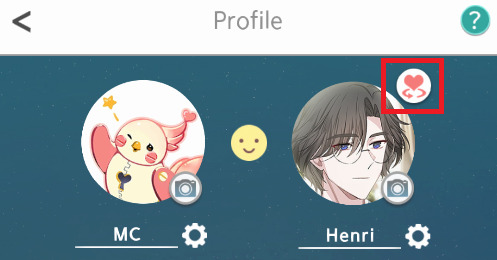
If you're currently matched with someone else, tap the Profile button on the main screen. Tap the arrow button next to your current match's profile picture to match with someone else.
*Chats with your current match will not be deleted and can be continued when you reconnect. When reconnecting, please note the time of your last chat so that you don't miss any chats/calls.
*When you match with a new Ssumone, you will need to change your Ssumone at your wake-up time to ensure that all Day 1 chats can take place.
[New Updates]
<Welcoming a New Ssumone, “Henri,” and the Long-Awaited April Fool’s Day!>
Henri's observation log and April Fool's Day event data have been added. Check out the upcoming event announcements for more details!
[Bug Fixes]
- Other Minor Bugs Have Been Fixed
We hope this post was helpful to you with your love research.
If you have any further questions, please contact The Ssum Support Center!
Thank you for your support and interest in <The Ssum: Love from Today>.
We will do our best to deliver more exciting content in the future.
Thank you.
-Cheritz-
48 notes
·
View notes
Text
iOS App Development Costs in 2025: What You Need to Budget for Success
If you’re planning to launch an iOS app in 2025, one of the biggest questions you’re probably asking is: “How much is it going to cost me?”
That’s a fair question—and an important one. As technology evolves and user expectations grow, building a successful iOS app is no longer just about code. It’s about strategy, performance, design, and user experience. Whether you're a startup or an established brand, knowing what to budget can make or break your app’s success.
At Siddhi Infosoft, a leading iOS App Development Company in the USA, we have helped businesses across industries develop powerful, user-centric iOS applications. In this guide, we'll break down the iOS App Development costs in 2025, what influences those costs, and how to get the best value for your investment.
Why iOS App Development Still Dominates in 2025
Before diving into the budget specifics, let’s understand why iOS App Development continues to be a preferred choice for many businesses.
High User Spending: Apple users spend more on apps compared to Android users.
Security & Performance: iOS offers a secure and smooth user experience.
Premium Audience: The iOS ecosystem attracts a high-income, tech-savvy user base.
Global Reach: From the USA to Europe and Asia, iOS has a wide and loyal market.
If you want to tap into this premium user segment, investing in iOS App Development Services is a smart move.
Average iOS App Development Costs in 2025
Depending on the complexity and features of the app, iOS development costs can vary greatly. Here’s a rough breakdown:
App Type
Estimated Cost Range
Basic Utility App
$15,000 – $35,000
Medium Complexity App
$40,000 – $100,000
Complex App with Backend
$100,000 – $250,000+
Game or AR App
$150,000 – $300,000+
These are just ballpark figures. Many variables, like your development partner and project timeline, can significantly affect the cost.
Major Factors Affecting iOS App Development Costs
Here are the key factors that determine your final development budget:
1. App Complexity
A simple calculator app costs way less than a custom eCommerce or ride-sharing platform.
Features like payment gateways, user login, push notifications, and chat support all add to development time and cost.
2. UI/UX Design
Apple has high design standards, and users expect a smooth, aesthetic experience.
Investing in professional UI/UX is essential, especially if you want higher engagement.
3. Backend Infrastructure
If your app needs to store user data, interact with a server, or sync in real-time, you'll need a backend setup.
More backend logic = more cost.
4. Integration with Third-party APIs
Apps often integrate with services like Stripe, Firebase, Maps, or social media platforms.
Each integration adds development time and testing overhead.
5. iOS App Development Company or Freelancer
Hiring a trusted iOS App Development Company in the USA ensures quality, scalability, and long-term support.
Freelancers may be more affordable short-term, but companies provide a complete, reliable package.
6. Maintenance and Updates
Development doesn’t end at launch. You’ll need to fix bugs, update for new iOS versions, and improve features regularly.
Ongoing iOS App Development Services are a key part of the budget.
Breakdown of iOS App Development Costs in 2025
Let’s break it down by development phases:
1. Discovery & Strategy (5-10% of budget)
This phase includes:
Market research
Defining user personas
Competitive analysis
Tech feasibility
Estimated Cost: $3,000 – $10,000
2. UI/UX Design (10-20% of budget)
Design is the first thing users notice.
Wireframes
High-fidelity mockups
User flows
Prototype
Estimated Cost: $5,000 – $25,000
3. iOS Development (40-50% of budget)
This is the core coding phase where:
Frontend (client side)
Backend (server, APIs)
Database integration is handled.
Estimated Cost: $25,000 – $100,000+
4. Testing & QA (10-15% of budget)
No app should launch without thorough testing.
Functional testing
Performance testing
Device compatibility
Security checks
Estimated Cost: $5,000 – $20,000
5. Deployment & Launch (5% of budget)
App Store guidelines compliance
Apple submission process
Marketing materials (if needed)
Estimated Cost: $2,000 – $10,000
6. Maintenance & Support (15-20% annually)
After launch, your app still needs care.
Bug fixes
OS updates
New feature additions
Estimated Annual Cost: $5,000 – $30,000
How Siddhi Infosoft Helps You Save Time & Cost
At Siddhi Infosoft, we understand that app development isn’t just a project—it’s a business investment.
Here’s how we help you control and optimize your budget:
Tailored to You: No cookie-cutter solutions here. We shape our iOS App Development Services around your unique vision, ensuring you invest only in what drives real value for your app.
Agile Methodology: Faster, transparent, and efficient development cycles.
In-House Experts: From designers to iOS developers and testers—all under one roof.
Proven Track Record: Trusted by startups and enterprises alike for quality and timely delivery.
With our expertise, we make sure your dollars stretch further—without compromising quality.
Tips to Save on iOS App Development in 2025
Want to get the best value from your iOS App Development Company? Keep these tips in mind:
✅ Define Clear Requirements
Ambiguity leads to scope creep and cost overruns. Start with a well-defined roadmap.
✅ Start with an MVP
Don’t go all-in with every feature. Launch with a minimum viable product (MVP), listen to real user feedback, and improve step by step. That’s how you build an app people truly need—not just what you think they want.
✅ Choose the Right Partner
Hiring a reputable iOS App Development Company in the USA means fewer bugs, fewer delays, and higher ROI.
✅ Invest in Reusable Code
Use pre-built modules or frameworks where possible. This speeds up development and lowers cost.
✅ Prioritize Features
Not every feature is urgent. Rank them by user value and ROI, then phase them out strategically.
The Future of iOS App Development: 2025 Trends to Watch
As we step into 2025, iOS App Development is evolving rapidly. Here are a few trends that might influence costs:
AI Integration: More apps are leveraging AI/ML for personalization and automation.
AR and Spatial Computing: Thanks to Apple Vision Pro, AR-based apps are on the rise.
Voice Interfaces: SiriKit and voice commands are reshaping user experiences.
Enhanced Privacy: With Apple's continuous focus on privacy, expect stricter compliance needs.
Cross-platform Tools: Tools like SwiftUI and Flutter are streamlining development, possibly reducing long-term costs.
Think Ahead: A future-ready app isn’t just about today—it’s about planning for growth. Budget for scalability and adaptability so your app can evolve with your users and the market.
Final Thoughts
Building a successful iOS app in 2025 is more than just hiring developers—it’s about aligning your business goals with the right tech strategy. Costs can range widely based on scope, features, and your development partner.
But one thing is clear: Investing in high-quality iOS App Development Services in the USA pays off in the long run—both in terms of user satisfaction and business growth.
At Siddhi Infosoft, we’re not just coders. We’re your technology partners—helping you every step of the way, from concept to App Store launch and beyond.
Let’s build something amazing together.
Resource; iOS App Development Costs in 2025: What You Need to Budget for Success
0 notes
Text
macOS 15 iPhone Notifications & Widgets Mirroring Bug
If you migrated to a new Mac running Sequoia using Migration Assistant instead of a clean install:
Notifications from iPhone will stop showing up
Widgets from iPhone will still be there based on the state before the migration, but will never update anymore
It's already macOS 15.5 and this fuck up by Tim Apple remains unfixed, which is just infuriating.
Some threads I managed to find:
MacRumors
Apple Community
A Redditor confirms that widgets only work after switching from Migration Assistant to a clean install
Update (1 day later): I found a fix!
Reading the threads above, I discovered that having 2 iPhones capable of widget mirroring (signed in to the same iCloud account) would show an “iPhone” picker in "System Settings > Desktop & Dock > Widgets”. Perhaps getting an old iPhone updated to iOS 18 would allow me to switch to the old phone, then back to my primary iPhone?
And it worked! iPhone widgets started showing up on macOS. And I managed to get notifications mirroring working again after some shenanigans. This were the steps I took:
Update old iPhone to iOS 18.5
Switch from primary iPhone to old iPhone in "System Settings > Desktop & Dock > Widgets > iPhone” and switch it back
iPhone Widgets will start to show up in macOS
If the iPhone notifications mirroring option in “System Settings > Notifications > Allow notifications from iPhone” still does not show up:
In iPhone Mirroring settings, revoke access to primary iPhone
Setup the iPhone again with iPhone Mirroring, this time enabling Notifications when prompted
The "Allow notifications from iPhone” setting should show up, and it should be “On” by default
Once again, shame on Tim Apple for their pathetic state of software quality.
0 notes
Text
Wijzigingen
🌟 Nieuw
We hebben een handvol nieuwe blogbadges aan TumblrMart toegevoegd! Deze zijn gericht op enkele belangrijke elementen van de Tumblr-nostalgie.
We hebben een nieuwe sneltoets op het web: druk in je inbox op de A-toets terwijl je een vraag (of inzending) in beeld hebt en het antwoordformulier (of het bewerkingsformulier voor inzendingen) wordt geopend
Op het web hebben we nog een sneltoets toegevoegd om berichten te verwijderen. Druk op de D-toets terwijl je een bericht in beeld hebt en je ziet de prompt ‘Weet je zeker dat je dit bericht wilt verwijderen?’ (alleen als het een verwijderbaar bericht is).
Ook op het web hebben we de mogelijkheid toegevoegd om de wachtrij van je blog te pauzeren (en te hervatten!). De knop is bovenaan de wachtrijpagina van je blog te vinden, samen met de rest van je wachtrij-instellingen. Let op: als je Wachtrij 2.0 hebt ingeschakeld (in Labs), moet je die uitschakelen om de knop voor pauzeren/hervatten te zien.
We hebben de Discord-meldingen voor nieuwe vermeldingen van je blog bijgewerkt met wat meer context over het bericht of de reactie waarin je wordt genoemd.
🛠️ Fixes
We zijn ons ervan bewust dat een van de laatste versies van de iOS-app (32.2) crashte bij gebruikers die nog iOS 15 gebruikten. De allernieuwste versie van de app, 32.2.1, die vandaag uitkomt, verhelpt deze crash.
We hebben een bug verholpen bij de AVG-toestemmingsbanner op blogs, waardoor deze nu niet steeds opnieuw verschijnt nadat je toestemming hebt gegeven.
Als je Tumblr in een mobiele webbrowser gebruikt, vullen de suggesties voor blogvermeldingen nu de volledige breedte van de vervolgkeuzelijst.
🚧 Nog mee bezig
We werken aan een oplossing voor een al lang bestaand probleem waardoor gebruikers berichten op blogs met aangepaste domeinen niet kunnen liken.
🌱 Binnenkort
In @labs zijn nog steeds een aantal interessante experimenten aan de gang. Hier vind je het laatste nieuws over Verzamelingen (alleen in het Engels).
Heb je een probleem? Dien een supportverzoek in (bij voorkeur in het Engels), dan nemen we zo snel mogelijk contact met je op!
Wil je feedback over iets geven? Ga dan naar onze Work in Progress-blog en ga in gesprek met de community. Wil je Tumblr rechtstreeks met wat geld steunen? Bekijk dan de nieuwe Abonneebadge in de TumblrMart!
2 notes
·
View notes
Text
iOS 18.5 is Out! - What's New?


iOS 18.5 Released and iOS 18.5 is out to all iPhones. iOS 18.5 brings updated wallpaper, a new screen time features, tv updates, AppleCare updates, accessibility changes. bug fixes to help with Apple CarPlay, micro stutters, bug fixes and Critical security updates. In this video we show you everything new in iOS 18.5 using iPhone 16 Pro Max, iPhone 15 Pro Max, iPhone 15 Pro and iPhone 15 Pro Max #iOS18 #iPhone #Apple
FULL VIDEO
0 notes