#ios 17 lockscreen
Text






Miley Cyrus • W Magazine #01
♡ like/reblog if you save please ♡
original sizes: ( x ) ( x ) ( x ) ( x ) ( x ) ( x )
#miley cyrus#miley#cyrus#photoshoot#2024#w magazine#w magazine photoshoot#miley cyrus photoshoot#miley cyrus lockscreen#miley cyrus lockscreens#miley lockscreen#miley lockscreens#random lockscreen#random lockscreens#iphone lockscreen#iphone lockscreens#ios 16#ios 17#ios 17 lockscreen#by me#mine#edit#locks4miley#lockscreen#lockscreens
107 notes
·
View notes
Text
ios homescreen + lockscreen ft. zb1 zhanghao (that dont scream kpop)



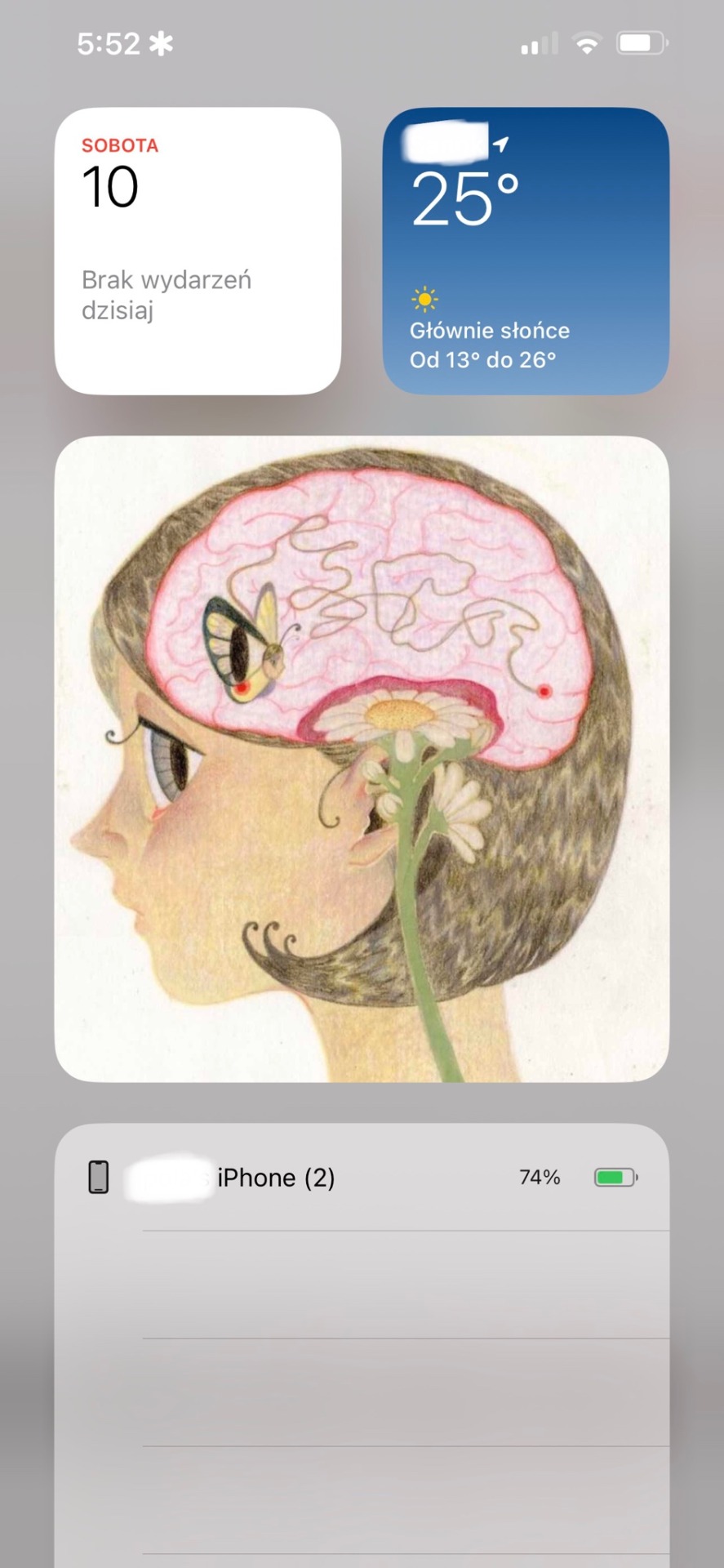
. 𖤣. 𖥧. 𖡼˚ . ˚ ✿. ⚘ ˚❀ . ˚. . 𖤣. 𖥧 𖡼. ⚘
—content + apps used:
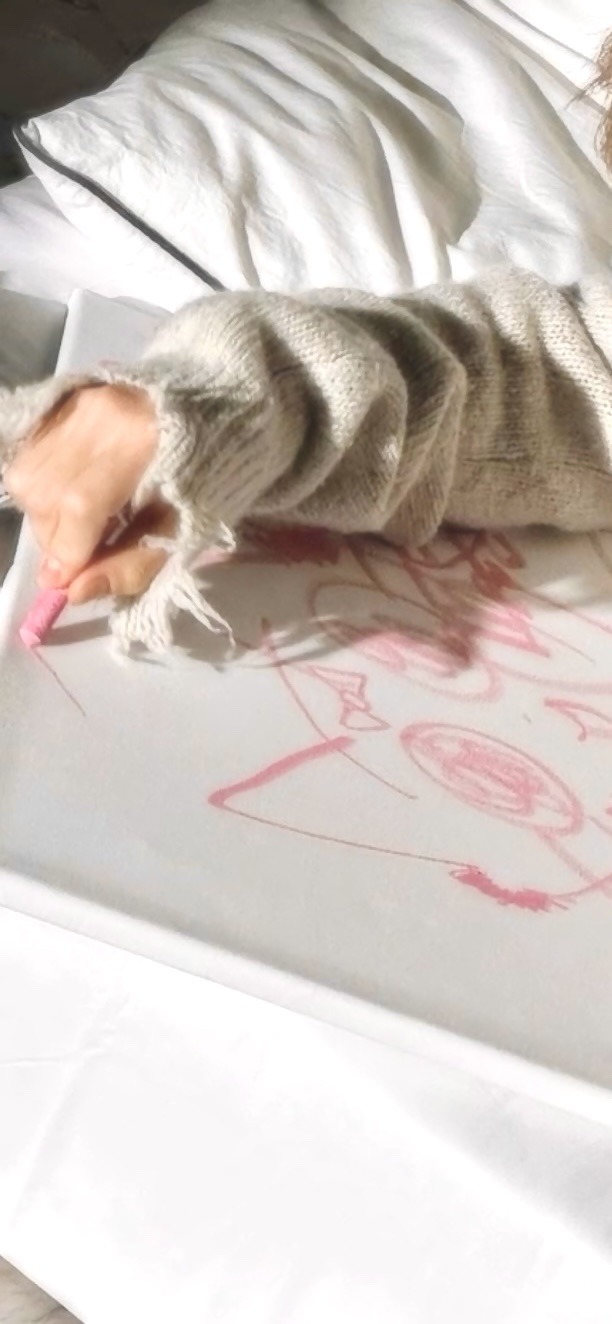




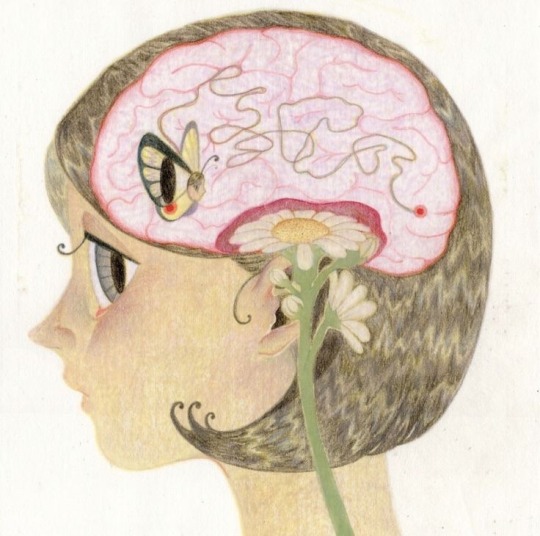
• widget app: -•- (yup, thats how its called)
• apps icons change (iphone embedded application): shortcuts
• focus mode name: for some reason i cant copy it :( but u can find it under emojicombos.com link
❀ ✦ ˚ . 𖥧 . glad i could share a layout im personally using right now
! — if u will be using it / like it please leave a heart / repost / comment -> so i can know if those type of posts are enjoyed especially that now im active again after two years; thank you !
#zhang hao#kpop lockscreen#softcore#cottagecore#zerobaseone#homescreens#lockscreens#zb1 zhang hao#zb1 hao#pink icons#aesthetic icons#kpop icons#kpop moodboard#zhang hao icons#zhang hao moodboard#zb1 layouts#zhang hao layouts#zerobaseone zhang hao#zerobaseone layouts#zb1 icons#zb1 lockscreens#zhang hao lockscreens#kpop layouts#ios icons#ios 18#ios 17#aesthetic kpop#aesthetic layouts#coquette icons#coquette layouts
17 notes
·
View notes
Text
𝒸𝓎𝑔𝓃𝑒 𝓃𝑜𝒾𝓇 - ios 17
my new ios 17 home screen and lock screen, with the intention of capturing all the essence of Karina in that photo. 𓂃⊹
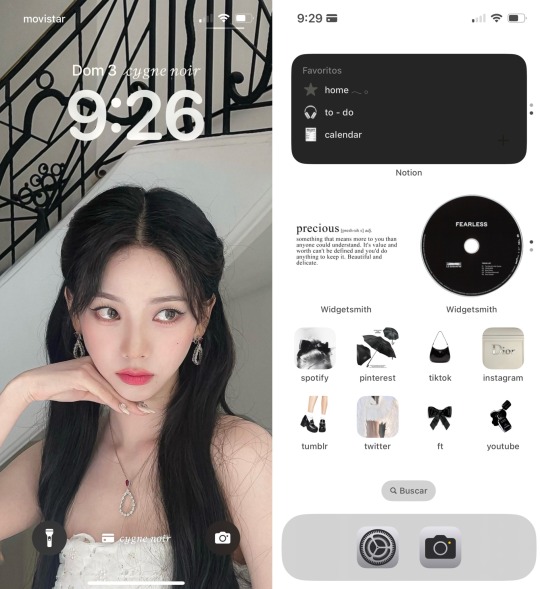
#ios#lockscreens#karina#aespa#karina aespa#ios 17#elegant#coquette#black coquette#black swan#ballet core#kpop#aesthetic#dior#coco chanel#black and white
10 notes
·
View notes
Text
Ok but why in the ever loving FUCK does the new ios update blur the top of your wallpaper when you zoom it out??
Like what purpose does it serve besides looking tacky as shit
#apple#ios 17#if it only did that with your lockscreen I would kind of understand I guess#but no#homescreen too#fuck I can’t wait to ditch apple#soon#(not soon enough imo)
2 notes
·
View notes
Text



my new summer theme 🌻
3 notes
·
View notes
Text


Bratz • lockscreen
like/reblog if u save ♡
#bratz#by me#mine#edit#bratz lockscreen#bratz lockscreens#bratz aesthetic#lockscreen#lockscreens#random lockscreens#random lockscreen#iphone lockscreen#iphone lockscreens#girlie things#ios 16#ios 17
1 note
·
View note
Text

Das neue iOS ist dolle buggy.
0 notes
Text
It took like 10 years but iOS finally has widgets that are competitive with what you can get on Android (widgets were first introduced to iOS several versions ago but they sucked ass, then in iOS 16 they were somewhat-usable, and now in iOS 17 they're actually good), and I finally have a phone homescreen/lockscreen widget situation I'm happy with.
What's pretty cool is that Sonoma now lets you run any phone widget on your desktop as well, which might finally fix my longstanding widget problem.
Widgets on desktop operating systems, for me at least, is like the eternally-arriving disappointment. I feel like I've been trying to use them in one form or another since the 90s, and they've never worked out. I tried the OS-native widgets on both early OS X and Windows Vista, I tried Rainmeter (remember when you got forum e-penis points by having the coolest-looking Rainmeter setup that?), I tried Gnome Extensions, I tried these little webviews that you pinned to your desktop, and always ended getting rid of them. I think the reason why is twofold:
The maintenance question never got solved — people would make a widget, and then it became abandonware so as soon as the upstream API changed/broke, it was useless.
Some of the stuff I want widgets for is system info, but a lot of it is tied to particular products or services, and if they didn't make their own widget (and why would they), you were stuck. If you got lucky, hackers would make their own using the API, but then you were back to problem 1 above.
But when you can add phone widgets, both of these are basically solved, since the widgets are usually maintained by megacorps with enough interest in keeping them functional. So now I at last have a desktop widget situation I like as well.
12 notes
·
View notes
Text
WWDC 2023: A Look at the New Features for Developers

Apple's upcoming Worldwide Developers Conference is anticipated to be one of its most significant events yet, as the company may finally unveil its mixed reality headset after years of speculation and leaked information. This move would not only introduce Apple into a new product category but also showcase its efforts to demonstrate the value of investing in virtual reality.
Additionally, the conference is expected to include operating system updates, new apps and features, and potentially new hardware. We have compiled information on the main WWDC keynote and some of the anticipated Apple announcements, including when and how to watch them.
Apple has announced that the primary WWDC keynote for this year will occur on Monday, June 5th, at 1PM ET / 10AM PT. The event will take place both digitally and in-person at Apple Park in Cupertino, California. Tim Cook, Apple CEO, is expected to begin the proceedings.
Where can I watch WWDC?
The WWDC keynote will be available for live streaming on Apple's website and YouTube channel. Once it goes live, the stream will also be embedded at the top of this article. If you are unable to watch it live, Apple will post a pre-recorded version on YouTube for later viewing. Now, let's delve into the major announcements that we anticipate Apple will make at WWDC.
What’s next for Apple?
Apple has many new Mac models in the works. Although it's uncertain if all of these will be revealed at the WWDC, it remains a possibility. Apart from the aforementioned MacBooks, several new products, including a Mac Pro with an in-house Apple chip, an updated 24-inch iMac, and two Mac Studio models, are being constructed.
Furthermore, we're keeping a close eye on Apple's AI developments. While there hasn't been much buzz regarding their AI pursuits, the company's job postings show a keen interest in hiring AI experts. In addition, ChatGPT has recently been banned for Apple staff due to data privacy worries, indicating that the corporation might be creating its own AI tool for workers, similar to Samsung.
Of course, we'll also be anticipating the launch of the iPhone 15 later this year. According to rumors, all models of the iPhone 15 will feature Dynamic Island (not just the Pro), as well as a USB-C port, a result of another EU regulation. However, we'll have to wait until September for that.
Developers can look forward to updates to iOS, iPadOS, macOS, and more at the WWDC event. Rumors suggest that iOS 17 will bring various quality-of-life updates, including a Personal Voice tool and an iPhone lockscreen feature. iPadOS 17 may address technical issues with Stage Manager. While little is known about macOS 14 and tvOS 17, watchOS 10 is expected to receive a significant update with a new widget-heavy interface.
Read the full article
0 notes
Text
Apple’s iOS 17 Introduces Smart Display-like Lock Screen Feature for iPhones...

#apple #applewatch #applemusic #applepencil #applestore #appleproducts #appleiphone #appleiphone17 #appleiphone17pro #smartdisplay #lockscreenfeature #lockscreen #wikikiki #wiki
0 notes
Text






Miley Cyrus • W Magazine #02
♡ like/reblog if you save please ♡
original sizes: ( x ) ( x ) ( x ) ( x ) ( x ) ( x )
#miley cyrus#miley#cyrus#w magazine#w magazine photoshoot#photoshoot#2024#miley cyrus photoshoot#miley cyrus lockscreen#miley cyrus lockscreens#miley lockscreen#miley lockscreens#random lockscreens#random lockscreen#iphone lockscreen#iphone lockscreens#by me#mine#edit#locks4miley#ios 16#ios 17#ios 17 lockscreen#lockscreen#lockscreens
36 notes
·
View notes
Text




𝗔 𝗡𝟯𝗪 @𝗶𝗹𝘃𝟭𝗻𝘃 𝗣𝟬𝗦𝗧!!
-𝙎𝙞𝙢𝙥𝙡𝙚 𝙞𝙤𝙨 𝙩𝙝𝙚𝙢𝙚-
𝗛ꪖꪜꫀ ꪖ 𝗻𝗶ᥴꫀ 𝗱ꪖꪗ 𝘀𝘄ꫀꫀ𝘁𝗶ꫀ!!
#apple ios#ios inspo#kpop lockscreen#tomorrow x together#seventeen#17#svt minghao#beomgyu#brown#brown theme
30 notes
·
View notes
Photo



Like or reblog if you save
#seventeen#lockscreens#17#lockscreen#wallpaper#seventeen lockscreen#seventeen wallpaper#kpop lockscreen#kpop wallpaper#kpop#ios wallpapers#iphone lockscreen#bgroup#seventeen ot13
34 notes
·
View notes
Text
Unlock Icons On Desktop Windows 7

Unlock Icons On Desktop Windows 7 Laptop
Unlock Icons On Desktop Windows 7 Iso
Lock Icon Location On Desktop
Unlock Icons On Desktop Windows 7 32-bit
Why Are My Desktop Icons Locked
You can test to see if hidden files are actually being hidden in Windows 10/8/7 by browsing to the C: drive. If you do not see a folder named ProgramData, then hidden files and folders are being hidden from view. Hopefully Microsoft will extend this feature. Windows 9 should have a way to move windows between virtual desktops and a nice interface. For now, this is the most official way to unlock the native virtual desktop support that’s been part of Windows since Windows NT 4, released back in 1996. Try doing this When you right click on the Desktop and click on View, check to make sure that both Auto arrange icons and Align icons to grid are unchecked. And please make sure you have the SHOW DESKTOP ICONS checked which will keep the desktop Icon's visible. First, click the ' Start ' button and then click ' Computer '. Now click ' Organize ' and then click ' Folder and Search Options '. Next, please click ' View ', uncheck ' Hide extensions for known file types ' and ' Hide protected operating system files (Recommended) ' and check ' Show hidden files, folders, and drives '. When done, click ' OK '. Get free icons of Unlock in iOS, Material, Windows and other design styles for web, mobile, and graphic design projects. The free images are pixel perfect to fit your design and available in both png and vector. Download icons in all formats or edit them for your designs. As well, welcome to check new icons and popular icons.
Similar Messages:
Unable To Unlock Phone From The Lock Screen?
Oct 17, 2015
Im using windows 10 tp on my lumia 920 and im unable to unlock it from lockscreen using my pin. After i enter my key it just stays like that, even if i enter a wrong key it deoes not show that the key enterd is wrong.
Why Unable To Read Desktop Icons
Mar 23, 2016
When a light background is displayed on my desktop, I am unable to read my desktop icons name / description, as the font characters do not have a shadow or solid background.
Why Unable To Move Desktop Icons After Upgrade
Aug 1, 2015
I just upgraded my Win 7 X 64 laptop to Win 10 and have the same desktop as on 7. I find I am unable to reposition any of the icons on the desktop like I could on 7. Otherwise the are normal. as they work just like always. I can click them or delete them but not move them. How to reposition the desktop icons on Win 10 Pro?
Taskbar And Desktop Icons Missing - Black Background No Icons
Oct 3, 2015
My taskbar is missing and my icons on the desktop are missing as well the background is dark ....
Updated And Can't Unlock Computer - Won't Allow To Enter Pin
Sep 20, 2015
Just updated to the latest build. Windows 10 build 10547. It makes it to the lock screen, and I can slide the picture up, but it won't let me put my PIN in. I can't click any icons in the bottom right corner, and when I do click, the picture is just above my cursor like I am sliding it up again.
Desktop Disappearing - No Live Panels / Desktop Icons And Action Center Would Not Appear
Feb 10, 2016
Running Windows 10 on a Dell Venue 8 pro Tablet. Several months ago, and just yesterday I lost my desktop. Turned on the Tablet went to the desktop picture after signing in and ... nothing. No live panels, no desktop icons, the action center would not appear. Just the desktop picture. If I tapped on the picture, the icons would appear for a split second. Anything pinned to the bar along the bottom would work. I was able to get to system restore and restore to a couple of days ago. That worked. What happened. Don't really know how to fix other than system restore.
Unable To Right Click On Icons Windows Taskbar
Nov 18, 2015
For some reason, Windows 10 taskbar is behaving in an odd fashion. I am unable to right click on the icons on the taskbar. I am able to launch the application, sure, such as file explorer etc., with the left click, but right clicking on any icon has no effect.
On the other hand, I am not able to left click on any of the icons in the system tray, but I am able to use the right click to bring up the menu. The same goes for the Start button (Windows button).
So in essence, right click on the icons in the taskbar does not work, and the left click on icons in the system tray, does not work. The opposite action on both, works...
I have restarted the system, and restarted the Windows explorer process as well, to no avail.
Icons On Desktop
Jan 14, 2016
Icon shortcuts on the desktop? Even with SSD drive I will boot and whilst Windows loads in seconds when the desktop displays only about 75% of the icons display correct. The rest have the generic white paper icon, then after a couple more secs the majority then display correctly save for some stragglers which will then display correctly after a couple more secs. I thought really the icons should display properly more or less instantly.
After that it's all fine but it's same behaviour each boot. I do notice very occasionally the desktop icons refresh after boot but it's very rare and seems to coincide perhaps with app updates in background / new installs. When it does happen it's similar behaviour, the majority of icons flash white for a milli second and then appear fine but there are stragglers that take a few more secs to refresh correctly
Desktop Icons Are Gone
Aug 4, 2015
I hid the icons when I had Windows 7 because I was using Rainmeter and I didn't want them to show. I honestly don't remember how I did it but I know I didn't delete them. Now I have Windows 10 and want them back, but 'show dektop icons' is checked. How could I get them back?
How To Get Desktop Icons
Mar 30, 2016
My windows 10 pc did an update on Monday night, when I restarted my pc Tue. am my icons are just big blue arrows now, with the text name of the icons. How do I get my icons back.
Desktop Icons Keep Re-arranging Themselves
Feb 10, 2016
For some reason, every time I change users, the desktop icons re-arrange themselves.I Switch Users often.This hasn't happened in 20 years, but Win10 has decided to do this.I cannot find any way to do this.
Desktop Icons Keep Rearranging
Aug 12, 2015
My desktop icons keep rearranging and windows explorer won't save the position I put them in.
I can rearrange them but when I click 'Refresh' or if I restart explorer or if I reboot they rearrange to another setup. This happens in both normal mode and safe mode.
I have tried all the solutions available on the internet with no luck, including the obvious ones (trying all the auto-arrange and grid options) and even some more complex ones (sfc, registry tweaks).
Desktop Flashing With No Icons
Aug 8, 2015
I'm unable to do anything. During the download, everything seemed fine. It started to install apps. It then said 'This is taking longer then usual, it should finish soon'. I stepped out for about 10 minutes, came back and desktop was flashing with no icons. I'm unable to do anything.
Desktop Icons Won't Stay Where Put Them
Nov 14, 2015
I like to position all my desktop icons in a custom order, but since I took my PC into the Geeks to remove a suspected virus, my desktop icons keep returning to default positions upon restart or refresh. I've experimented with unchecking grid and align options, and even followed instructions found online that instructed me how to modify the registry, yet no success.
Desktop Icons Not Showing
Nov 18, 2015
As you can see from the above desktop icons are not showing.
This happened after resizing desktop icons and then rebooting.
Desktop Taskbar Icons All Gone?
Feb 10, 2016
I have recently done an update. Now, my computer turns on fine. However the only taskbar icons I have from the extreme left is the windows 'start' image, then the cortana circle then the taskview rectangle.
From the extreme right I have the usual show desktop sliver, then a blank gap of around an inch where wifi / volume / clock should be then a rectangular speech bubble 'No new notifications' then the up arrow - which only shows a single grey square 'ELAN pointing device'.
That's it. There were several quick icons there prior. Edge, MFF, folders, ASUS update, Chrome etc. All gone.
Also, I can't actually access anything from the start window icon. Clicking it does nothing. When I hover / click it it turns red, but that's it.
All my usual desktop icons are there. I can use them but can't minimise anything. If I do minimise anything it vanishes. I can open it again via the task manager as they are still running but that's it.
The ONLY way to shut down my computer is to go to the ctrl + alt + del to the red screen and use the icons in the bottom right hand corner. I can sometimes right click on the start windows icon and it will pop up a black menu and one of the options is power / sleep / shutdown etc.
Desktop Icons Have Disappeared
Aug 5, 2015
Well, I did something, but cannot find out what it was I dis or how to rectify it. This AM when starting Windows 10 Home, I had no icons on the desktop. Using the file explorer>desktop, they are there, so i did not delete them. Somehow I have hidden them from view. The normal app that controls the default icons does not have a hide/unhide, so I am at a loss.
Can't Drag Icons To Desktop
Jan 10, 2016
I've just got a new laptop with Windows 10. I've managed to add some icons to the desktop (during installation), but I want to add more for quick use. I'm trying to add Windows Media Player (example). I open start, find WMP, click and hold, and drag onto desktop. However, there's an error sign and it will not transfer the icon to the desktop.
Image shows what I'm talking about. There's an error symbol and I cannot add WMP to my desktop at all. I had the same issue with my Gimp icon, but that added itself to my desktop when I downloaded a newer version. It also will not let me add MS Word to my desktop either, by dragging from the start menu. There's also no right-click option to 'create desktop shortcut' like there was in previous Windows versions either. I've even tried pinning WMP to the start menu (in old versions this added it to a list near the top but pinning it doesn't seam to put it anywhere on the start bar at all?)
Folders And Icons Do Not Appear On Desktop
Mar 5, 2016
I have been using Windows 10 for some time now. I just lost everything on my desktop. I had numerous folders,pictures, pdfs and some music. I can still get to it by going to file manager etc. But the folders and icons do not appear on the desktop. Only those boxes with calendar email, etc,
I probably clicked something to turn it off, but I can find anywhere to turn them back on.
Desktop Icons Too High?
Jan 20, 2016
Upgraded my W7hp setup to W10h. They did a remarkable job transferring everything over, but there's still one small annoyance:
The desktop icons are sitting a little too high, compared to how they sit in W7. I tried various alternatives from the stock HKEY_CURRENT_USERControl PanelDesktopWindowMetrics IconVerticalSpacing -1125, but nothing changed.
Won't Show Desktop Icons
Sep 21, 2015
i had an update and the desktop wont load it only comes up with the aplication tray
Create Desktop Icons
Dec 2, 2015
Creating a desktop icon with Win 8 was VERY EASY. No so, with Win 10.I'm a senior who doesn't grasp things as I once did so I NEED a 'simple' method to create a desktop icon from any site that I happen to be on.
Desktop Icons Alignment
Sep 27, 2015
I have the icons aligned in a certain way , always had them well and when I restart they are always aligned.A few days i noticed they are misaligned and there are a option that says: there is a line up icons with the grid , I deactivate and when I restart again and goes back again that option selected. icons automatic is not selected.
How To Delete Icons From Desktop
Jan 15, 2016
Unlock Icons On Desktop Windows 7 Laptop
How do I delete icons from windows 10 desktop
Most Of Icons On Desktop Have Disappeared
Nov 22, 2015
I installed win10 last night but now most of my icons on the desk top have disappeared.
Once you have moved the taskbar (or resized the taskbar), you can lock it to preserve your settings, and prevent the taskbar from being moved or resized by accident. Likewise, you will be able to easily unlock the taskbar when you do want to move it or resize it. Unlike previous versions of Windows, a locked or unlocked taskbar in Windows 7 has exactly the same appearance, which means that you can no longer rely on the visibility or absence of 'grabber' handles to determine whether the taskbar is currently locked or unlocked. This tutorial explains how to do both and check on the current state.
Lock the taskbar in Windows 7
Unlock Icons On Desktop Windows 7 Iso
After having moved or resized the taskbar, follow these steps to lock it:
Right-click on an empty are of the taskbar: this can be either between the Start button and the first taskbar button or pinned program, or between the last taskbar button and the notification area:
(Depending on your taskbar settings, you may have plenty of empty space on your taskbar, for example if you are using the default Windows 7 setting to 'Always combine, hide labels', as opposed to making your taskbar buttons appear like older versions of Windows.)
So, after having right-clicked on the taskbar, Windows 7 will show a context menu, containing a 'Lock the taskbar' item, with one of two possibilities:
If this item is checked, your taskbar is currently already locked, and cannot be moved or resized.
If there is no checkmark displayed next to 'Lock the taskbar', you know that your taskbar is currently unlocked, can freely be moved around and resized.
Somewhat counter-intuitively then, click on the same 'Lock the taskbar' menu item to unlock or lock the taskbar, depending on your needs. A locked taskbar will remain in that state until you or someone else manually decides to unlock it - in other words, your favorite taskbar position and size are protected from accidental changes if it is and remains locked.
Lock Icon Location On Desktop
This is how you lock or unlock the taskbar in Windows 7 - and remember, nothing visually lets you know whether it is locked or not: just give it a right click to confirm its current status.
Unlock Icons On Desktop Windows 7 32-bit
On a final note, the locked/unlocked status of the taskbar is a 'per user' settings. Windows users can each have their own settings, without impact on other user profiles on the same machine.
Why Are My Desktop Icons Locked
up ↑

0 notes
Photo

17 Stunning Ionic App Templates and Ionic Themes
In this post, I'll show you 17 of the best Ionic app themes and templates on the market—including 4 free Ionic app design templates.`
What is Ionic?
Ionic is a popular framework for creating hybrid mobile applications using the wildly popular Angular framework.
Do you want to create hybrid apps that work on both Android and iOS? With Ionic, you no longer need to create separate apps for Android and iOS operating systems. Instead, with Ionic, you can create one code base that is compatible with both Android and iOS.
One great benefit of using Ionic is that you don't need to learn a new language from scratch. Developers can create full-featured mobile apps for Android and iOS using technologies they are already familiar with like JavaScript, HTML, and CSS.
Top-Selling Ionic App Templates on CodeCanyon
Ready to kick-start your Ionic development? Try out one of these ready-made app templates from CodeCanyon, for Ionic 4 and beyond!
These app templates and themes start from prices as low as $5 for something simple like a lockscreen. However, you can also find templates to create full-fledged dating apps, food delivery apps, and more.
Best Ionic App Templates and Ionic Themes for 2020
1. Bestselling: Ionic eCommerce
Ionic eCommerce offers an impressive variety of ready-made eCommerce pages so that you can create a mobile app to suit your needs. It also provides a comprehensive CMS so that you can manage your store.
Some key features include:
interactive themes
social share
product filters, sorting, and search
inventory management
multiple payment methods including PayPal, Instamojo, and Hyperpay
supports multiple languages
push notifications
The developer provides full support and will customize and install the app for you for a fee.
2. Bestselling: Ionic 3 App for WooCommerce
Ionic 3 App for WooCommerce is an app template you should definitely consider using if you are creating a shopping app. It allows you to quickly create a beautiful app that can connect to your WooCommerce website, pull data and settings from it, and sync categories and products in real time. It also promises your customers an easy and hassle-free shopping experience.
Customers can also search products within categories, view order history, and add products to a wish list.
The app template supports most of the payment methods out there, automatically loads shipping methods, allows customers to search for products globally on the home page or within categories, and much more.
Other notable features of this template include:
ability to load content from local storage
powerful admin panel where you can load the designs you like
unlimited design layout
3. Trending: Grocery Ionic
Grocery Ionic will help your grocery store improve the lives of your customers. It converts your grocery store into an online store and it comes with a powerful back-end CMS to help you manage it.
It has a great UI where can you list all your items together with their descriptions. Customers can browse and add the items they want to the shopping cart, place an order, and securely pay for it. You can then deliver their items directly to their door steps. Payment gateways include: Paypal, Stripe, Razor.
The following back-end features will help you understand the scope of this app:
Inventory management helps you create, update, and delete Items.
Orders management allows you to view orders, change status, ready for delivery.
Slider management makes it easy to add new slider images.
Category management for creating unlimited categories and products.
View feedback from customers.
Receive and answer customer queries.
Google Maps integration lets delivery find customer locations.
4. Trending: Food Delivery App with PWA and Firebase
When you purchase the Ionic 5 Food Delivery app Template, you will receive an admin panel and three main apps: the user app, restaurant app, and delivery app.
The app supports multiple restaurants, multiple cities, multiple languages and multiple payment gateways. It also comes with comprehensive documentation including video installations guides.
More features of this awesome app template include:
addresses from geo-location
live location tracking
push notification with custom alert
admin invoice generator
reviews for restaurants, food, and drivers
5. Business Directory Ionic 5
Consider Business Directory Ionic 5 if your goal is to build a mobile app which lists businesses with their products and services. This complete store and business listing solution consists of a mobile application and a powerful content back-end with data updates.
No coding knowledge is required to set up the app. It is easy to customize and comes with curated color themes.
Through the clean and user-friendly interface, users can easily browse through businesses and stores using various filters such as category, name or distance.
Store and business owners can display and promote their products, services, news, contact information and more.
Finally, free updates with new features are added constantly.
6. Conference Ionic 5
Conference Ionic 5 is the ultimate tool to provide mobile access to complete information about a conference to enhance the attendee experience and boost the conference marketing.
Conference Ionic allows user to view schedules and conference information such as location, exhibition halls, sponsors. Committees have contact with organizers and other attendees.
Users can create their personal agenda for an easier attendance and access speaker profile and event information.
7. Giraffy Delivery
Giraffy Delivery is a complete food delivery platform, with both iOS and Android mobile app templates. It also offers fully customizable templates so you can put your vision into reality.
Some of the notable features include:
multiple languages
loyalty program
sales report dashboard
push notifications
multiple payment gateways
The template also comes with a very easy-to-use Laravel admin back-end where you can manage products, orders, customers, and vendors.
8. Nearme
Nearme is a location-based app template that has definitely had some teething problems in the past. However, with the recent Ionic 5 update, improved documentation, and a beautiful redesign, it's earned a place on our list as a great template to help developers build an app that will identify supermarkets, restaurants, places of interest, gas stations, and so on that are near the end user.
The template comes with an admin panel that allows developers to send push notifications to users and manage categories, places, deals, slider images, users, reviews, and more.
9. Ionic Stencil Essential
The Ionic Stencil Essential app template gives you a UI kit to quickly create Ionic 3 and Ionic 4 apps. You will get two separate code bases. One is based on Ionic 3, while the other one is based on Ionic 4.
Apps you can build include event organizer apps, calendar apps, eCommerce apps, or other apps related to business and finance. There are a lot of screens and UI elements available to cover all your needs.
Here are some of its features:
multiple themes available for use
clean user interface
easy to install with detailed documentation
codebase is compatible with both iOS and Android
regular updates with new features
10. Food Delivery App Ionic 5
Food Delivery App is a food, grocery, and delivery app that comes with a highly attractive UI that has three sections—user, restaurant, and delivery.
Users can utilize search features to find restaurants they want to order from, whether they want delivery or pickup, receive notification on the status of their orders using SMS. They have access to multiple payment gateways including the ability to make offline payments.
Admins can import and export menus from Excel. They can add or edit orders and set commissions for restaurants.
The delivery section comes with features that include: live order tracking, geolocation maps, push notification for order status changes, and offline payment options like cash on delivery.
11. Deco News
The Deco News Ionic app template is the ready-made solution you need to build your own news app. News apps give content users access to issues they care about under one platform.
Deco News app template comes with a wide array of cutting- edge features that include:
12 color combinations
Admob integration
deep linking
push notifications supported by OneSignal
forms validator
free updates and support
12. IMABuildeRz v3 Universal AppBuilder for Ionic v5
IMABuildeRz v3 is not a template, it is an app generator. It is used to generate Ionic Framework code for apps. With it, you can create no-limit apps, complete with a back-end.
The code you generate is based on your instructions and on your brand.
The generated TypeScript, PHP, HTML, and SCSS code can then be edited again for complete customization.
IMABuildeRz V3 comes with add-ons feature that allow you to create apps with or without coding skills.
13. Ionic 3 Ready-to-Use Elements with 12+ Categories
This Ionic theme will help you get started quickly with almost any kind of app that you plan to create using Ionic.
Instead of a single app dedicated to creating something specific like food delivery, restaurant or dating applications, this Ionic theme comes with different individual components that you can use in your own apps.
There are currently 12 different components to display chats, addresses, profile, home feed, and orders, as well as login and registration. Each of these components has multiple variants for the UI. For example, there are five different UI demos for the grid component. You can pick the one that meets your needs and easily integrate it in your application.
The UI looks great for each component, and the code has been optimized to give you the best possible performance, without any lag.
Free Ionic App Templates and Components
It is not always possible to find completely developed Ionic app templates for free. Most of the time, you can expect to get individual components for free like login screens, or custom lists. Here are a few listing a few free Ionic app components and templates.
Ionic 4 Custom Color Picker
This component will help you quickly add a custom color picker to your Ionic app. Instructions for installation and usage are given on the download page.
Ionic 4 Starter Theme
This is a basic Ionic 4 starter theme with several pages like login, register, about, and edit profile. It also contains a couple of components like notifications and popup menu.
Beautiful Custom List
This beautiful custom list is actually a standalone component that you can integrate in your other Ionic apps. As the name suggests, it is simply a list of different items. However, the UI is very appealing.
Ionic 3 Multi Purpose Theme
This is yet another basic Ionic 3 theme that gives you access to common ready-made components and pages. You will get things like a welcome page, a news feed page, and a sidebar with sliding animation.
Tips on Getting Started With an Ionic App
Even though Ionic makes it a lot easier for people to quickly create apps for both Android and iOS, it can still be a bit challenging for absolute beginners. There are a couple of things that you can do to get started quickly.
1. Read the Documentation
The best way to learn about Ionic and get help when you are stuck is to read the documentation. It provides information about a variety of topics like installation, theming, components, and native APIs.
2. Try Creating Basic Apps
The next step in the right direction would be for you to try to create some basic apps of your own. This could be something simple like a timer or calendar app in the beginning. After that, take a look at free apps created by other users and see the process they followed.
3. Start Developing Complete Apps
Once you fully understand the basic concepts and have created a few basic apps, it's time to start working on the app you wanted to create in the first place.
Build Your Ionic App Now!
A fully completed app will have a lot of components, screens, and functionality that will take a lot of time and effort on your part to create from scratch. The Ionic apps and templates available on CodeCanyon will prove a great time-saver for you at this point.
Take Advantage of Ionic Tutorials from Envato Tuts+
If you want to improve your skills in building Ionic apps and templates, then check out some of the ever-so-useful Ionic tutorials we have on offer!
How to Learn Ionic: Start With These Courses and Tutorials
New to Ionic? Or just not sure where to look next? This article provides a walkthrough of resources available to help you take your Ionic to the next level!
Kyle Sloka-Frey
03 Oct 2019
Ionic
Ionic From Scratch: Getting Started With Ionic
So you've heard about Ionic and you're wondering how to get started? Learn how to set up an Ionic development environment and create an Ionic project.
Tinashe Munyaka
20 Nov 2017
Ionic
Top 4 Ionic App Builders and Universal Ionic Templates
Looking to build a complex app for native mobile devices? These extensions for the Ionic App Builder and Universal App Templates will help to close the gap...
Kyle Sloka-Frey
28 May 2019
Ionic
Easier Apps With Ionic Templates, Frameworks, and Tools
Looking to create an app in Ionic, but aren't sure how to get started? Here we talk about Ionic templates and tools that are available to help get your app...
Kyle Sloka-Frey
13 Jun 2019
Ionic
11 Best Ionic App Templates
What if you could create your clients' apps faster, without having to code from scratch? It's possible with Ionic app templates. App templates provide you...
Esther Vaati
05 Mar 2020
Ionic
The Best Ionic App Templates
Looking to build a cross-platform native app? These Ionic templates will make sure that your project gets started on the right foot.
Kyle Sloka-Frey
28 Feb 2020
App Templates
by Franc Lucas via Envato Tuts+ Code https://ift.tt/3h9X0NO
0 notes
Text
love wall picture
super cute girly wallpapers
super cute girly wallpapers
See more of Girly wallpapers on Facebook ... Girly wallpapers shared a photo. ... #AdsFree Wallpaper app with 20+ categories and 10000+ unique wallpaper ...
girly wallpapers free
girly wallpapers free
480x480 Zayn Malik Cartoon Tumblr ... 500x500 Zayn Malik Draw Via Tumblr On We Heart It. 1 ... 236x182 One Direction Wallpaper Girly Wallpapers Wallpaper.
pink wallpapers
pink wallpapers
Res: 1080x1920, Girly Wallpaper For Mobile Phone Best HD Wallpapers. 1080x1920 ... Res: 1920x1080, Blue Girly Wallpapers High Resolution. 1920x1080 ...
cute nail wallpapers
cute nail wallpapers
Choose an image. You can select a file from your local computer. Select a file. Or paste a link. Text of the picture. WHEN YOU ARE A GIRL. Girly signature
wallpaper cute disney
wallpaper cute disney
Jul 13, 2016 - App Description. Girly Wallpapers just for you! Girly Wallpapers Daily Update!!! Download right NOW FREE! Categories of Marvelous Images:
i hate love background
i hate love background
See price drops for the iOS Universal app Girly Wallpapers Pro. This app is optimized for iOS 9, iPhone 6S, iPhone 6S plus & iPad Pro. Girly Wallpapers.
cute emoji backgrounds
cute emoji backgrounds
Nov 17, 2016 - Are you looking for the best girly quotes? Look no further. Here are 145 inspirational and motivational quotes for girls.
cool apps for your phone
cool apps for your phone
Apr 16, 2018 - The only wallpapers & backgrounds app with 100% of content for girls and teens! • 10,000+ High Quality HD wall paper that will pretty up any ...
princes wallpaper girly
princes wallpaper girly
Cute girly wallpapers had amezing love background, cute girly wallpaper has a lot of wonderful cute wallpapers collection cute Wallpapers love. Download it for ...
love couple hd wallpapers 1080p free
love couple hd wallpapers 1080p free
Girly - Android, iPhone, Desktop HD Backgrounds Wallpapers (1080p, 4k) (127642) #hdwallpapers #androidwallpapers #iphonewallpapers #4kwallpapers ...
Related and Similar Posts
girly lockscreen wallpapers with quotes
g love wallpaper
the world s coolest backgrounds
love wall app
cool dragon backgrounds
0 notes