#its hard to annotate a PDF so all i have are these screenshots
Text
me: I'm actually mostly normal about Star Wars now
also me:
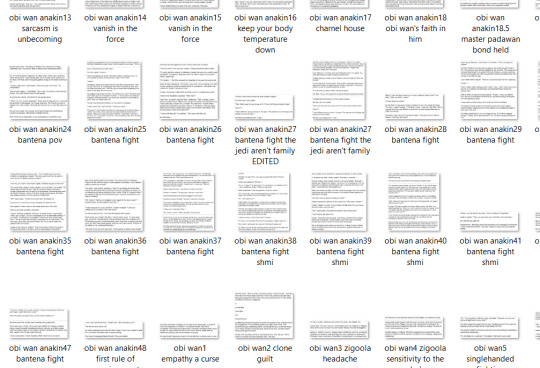
#grace for ts#star wars#CLONE WARS GAMBIT STEALTH/SIEGE BY KAREN MILLER MY BELOVED!!!!!!!!!!!!!!!!!!!!!!!!!!!!!!!!!!!!!!!!!!!#i just wanted the tiniest refrehsher look at THEEE Ultimate Foundational Argument between obi wan and anakin#and now im about to beat my forehead against this wall#and for the legalist lawyers. yes i know rots is the ultimate argument#but i mean the one where they use words. all their other arguments are shadows of this one#its mcfreaking mind altering im Telling you#i need a paper copy of this duology so i can annotate them#its hard to annotate a PDF so all i have are these screenshots#and unfortunately i need a paper copy of dooku: jedi lost for the same purpose
8 notes
·
View notes
Text
Book Recommendations on the French Revolution (the "short" list version)
(For some reason, the original anonymous ask and answer I thought I had saved in my drafts has disappeared? Did I accidentally delete it? Who knows with Tumblr. Anyway, good thing I screenshotted it, I guess.)

Since I am STILL working on my extremely long post series going in depth into recommendations, I guess I should really just answer this ask and give a plain and simple list, as it was requested -_- (Don't worry, the extremely long post series is still going to happen.)
First of all, let’s just say, again (and it really must be insisted on), that most Anglophone historiography is… not very good. There are exceptions, but not many. At least, not enough to satisfy me. Fortunately, some good French books have been translated to English – so that’s great news!
So here are my main recommendations:
Sophie Wahnich’s La liberté ou la mort. Essai sur la Terreur et le terrorisme (2003) which was translated to In Defence of the Terror: Liberty Or Death in the French Revolution with a foreword by Slavoj Zizek in 2012.
This essay basically changed my life, and led me to take the path I have walked since as a historian. Zizek’s foreword is very good in summarizing the ideological oppositions to the French Revolution (until he rambles the way he usually does).
It opens with a quote from Résistant poet René Char which perfectly sets the tone:
“I want never to forget how I was forced to become – for how long? – a monster of justice and intolerance, a narrow-minded simplifier, an arctic character uninterested in anyone who was not in league with him to kill the dogs of hell.”
Keep in mind that when I first read it, in 2003, the very notion of anything like the Charlottesville rally happening was still in the realm of pure fantasy.
Marie-Hélène Huet’s Mourning Glory: The Will of the French Revolution (1997). One of the rare books in my list that was originally written in English (!). I think a lot of it might be available to read via Google Books, but it’s worth buying.
This book is hard to categorize: it talks of historiography and ideology, and it’s overall a fascinating book.
It feels a lot like Sophie Wahnich’s first essay – it was also similarly influential on my research. It inspired a lot of my M.A. thesis. I’ve recently found my book version of it, and this book was annotated like I’ve rarely annotated a book. It was quite impressive.
Dominique Godineau’s Citoyennes Tricoteuses: Les femmes du peuple à Paris pendant la Révolution française (1988) which was translated to The Women of Paris and Their French Revolution (1998).
It’s the best book on women’s history during the French Revolution IMO. I really don’t have much more to say about it: it’s excellent. It talks of working class women, it talks of the conflicts between different women groups, it talks of what happened after Thermidor and the Prairial insurrections, and the women who were arrested. No book has compared to it yet.
Jean-Pierre Gross’s Fair Shares for All: Jacobin Egalitarianism in Practice (1997). You can download it for free via The Charnel House (link opens as pdf).
Another rare book that was originally written in English, and later translated to French, though the author is French! (I think some French authors have picked up that the real battlefield is in Anglophonia…) It’s very important to understand social rights, a founding legacy of the French Revolution.
François Gendron’s essential book on the Thermidorian Reaction: first published in Québec as La jeunesse dorée. Episodes de la Révolution française (1979) (The Gilded Youth. Episodes of the French Revolution). It was then published in France as La jeunesse sous Thermidor (The Youth During Thermidor). As I explained here, its publication history is quite controversial (though it seems no one noticed?). It was thankfully translated to English as The Gilded Youth of Thermidor (1993). However, the English translation follows Pierre Chaunu’s version – which didn’t alter the content per se, but removed the footnotes and has a terribly reactionary foreword – so be careful with that. If anything, that’s a very good example of all the problems in historiography and translations.
Much like Godineau’s book on women, no book can compare. In the case of women’s history during the French Revolution, it’s because most of it is abysmally terrible; in the case of the Thermidorian reaction, it’s because no one talks about it. And it’s not surprising once you start reading about it.
(You might notice that Gendron’s translated book, much like many others, are prohibitively expensive. I do own some of these so if you ever want to read any, send me a message and we’ll work it out!)
Antoine de Baecque’s The Body Politic. Corporeal Metaphor in Revolutionary France, 1770-1800 (1997), which is a translation of Le Corps de l’histoire : Métaphores et politique (1770-1800) (1993). (Here’s the table of contents.) It’s a peculiar book belonging to a peculiar field, and it can be a bit complicated/advanced in the same way most of Sophie Wahnich’s books are, but I still recommend them. See also: La gloire et l’effroi, Sept morts sous la Terreur (1997) and Les éclats du rire : la culture des rieurs aux 18e siècle (2000), but I don’t think either have been translated. Le Corps de l’histoire and La gloire et l’effroi also are nice complements to Marie-Hélène Huet’s book.
If you can read French, I really recommend the five essays reunited in Pour quoi faire la Révolution ? (2012), especially Guillaume Mazeau’s on the Terror (La Terreur, laboratoire de la modernité) – which I might try to eventually translate or at least summarize in English coz it’s really worth it.
The following books are extremely important to understand the historiographical feud and the controversies that surrounded the Bicentennial of the French Revolution in 1989 (and both have been translated to French so that’s cool too):
First, Steven L. Kaplan’s two volumes called Farewell, Revolution: Disputed Legacies (1995) and The Historians’ Feud (1996).
Then, Eric Hobsbawm’s Echoes of the Marseillaise: Two Centuries Look Back on the French Revolution (1990) which gives you the Marxist perspective on the debate. If you want to look for the non-Marxist perspective: look at literally any other book written on the French Revolution and its historiography (I’m not kidding). For example, you can read the introduction by Gwynne Lewis (1999 book edition; 2012 online edition) to Alfred Cobban’s The Social Interpretation of the French Revolution (1964), the founding “revisionist” book.
Again, if you can read French, I recommend Michel Vovelle’s Combats pour la Révolution française (1993) and 1789: L’héritage et la mémoire (2007). I have not read La bataille du Bicentenaire de la Révolution française (2017) but it might recycle parts of the previous two books, so I’d look that up first.
Marxist historiography is near inexistant in Anglophonia, because of reasons best explained in this short historiographical recap on Anglophone historiography and specifically Alfred Cobban (link opens as pdf), but there was Eric Hobsbawm, who wrote a series of very important books on “The Ages of…”:
The Age of Revolution: 1789-1848
The Age of Capital: 1848-1875
The Age of Empire: 1875-1914
The Age of Extremes: 1914-1991
Some of Albert Soboul’s works have been translated as well:
A Short History of the French Revolution, 1789-1799 (1977)
The Sans-Culottes: The Popular Movement and Revolutionary Government, 1793-1794 (1981)
Understanding the French Revolution (1988), which is a collection of various essays translated to English (here’s the table of contents)
While we’re on the subject of classics: I do need to re-read R. R. Palmer’s The Twelve Who Ruled (1941) to see if I still like it, but I believe it’s still positively received? I’ve never actually read C. L. R. James’ The Black Jacobins. Toussaint Louverture and the San Domingo Revolution (1963) but I’m going to rectify that this summer.
That’s a good way to segue into a final part.
Here is a list of books I technically have not read yet (I skimmed through them), but would still recommend because I trust the authors:
Michel Biard and Marisa Linton’s The French Revolution and Its Demons (2021) which was originally published in French as Terreur ! La Révolution française face à ses demons (2020). It looks like an excellent summary of all the controversies surrounding the Terror: Robespierre’s black legend, how the Terror was “invented”, the conflicts between different political factions and clubs, the Vendée, and stats on who actually died by the guillotine (no, there was no “noble purge”). (Here’s the table of contents.)
Peter McPhee wrote several good syntheses, the most recent being Liberty or Death: The French Revolution (2017). Others he wrote: Living the French Revolution, 1789-99 (2006) and A Social History of France, 1789-1914 (1992, reedited in 2004). Why 1914? The 19th century was defined by Hobsbawm (see above) as “the long 19th century” (by contrast with “the short 20th century”), or “the cultural and political 19th century”, which is regarded as lasting from the fall of Napoléon Bonaparte to the First World war.
Eric Hazan’s A People’s History of the French Revolution (2014) and A History of the Barricade (2015), which are translations (Une histoire de la Révolution française, 2012, and La barricade: Histoire d’un objet révolutionnaire, 2013). If you can read French, check out his essay published by La Fabrique: La dynamique de la révolte. Sur des insurrections passes et d’autres à venir (2015).
Just as a final note: this post is the equivalent of four half single-spaced pages in Times New Roman 12 pts. It also took two hours to write and format (and make the side-posts with table of contents) even though most of it is already written in several drafts – i.e. the long post series of in-depth recommendations, so that gives you an idea of why that other series of posts is taking so long to write.
I’m going to go lie down now. -_-
ETA: Corrected some typos and a link that didn't quite go to the right place.
#historiography#frev historiography#sophie wahnich#marie helène huet#antoine de baecque#michel vovelle#michel biard#marisa linton#eric hazan#peter mcphee#c. l. r. james#r. r. palmer#albert soboul#eric hobsbawm#françois gendron#francois gendron#dominique godineau#steven l. kaplan#jean pierre gross#alfred cobban#slavoj žižek#slavoj zizek#this post almost killed me
333 notes
·
View notes
Text
Paperless Student? An Update
One of my all-time most popular posts was about being a paperless student. In this post, I'll be providing an update on my current paper use as a student now that I am back in in-person classes. It is also an update on the post I wrote last fall on the apps I use in remote college. I still try to be as paperless as possible, but unfortunately, some of my professors print stuff out for us or require us to turn in hard copies. The core products continue to be Microsoft OneNote for notes, Google Drive for files, Microsoft Lens for scanning, and PDF Expert for reading and annotating PDFs. A web application and Chrome extension that I have recently discovered is Speechify which converts text-to-speech. This post is broken into sections for each of my courses. For the full list of my current courses, click here. In a future post, I’ll update you all on my current time and task management systems as there have been some significant changes.
CSC 220
All of our assignments are completed digitally as this is a web programming class. I have been writing code in Visual Studio Code and have been using MAMP as my local webserver. My file transfer protocol (FTP) client is Cyberduck. As for notetaking, I type up my tutorial and lecture notes in OneNote. Rather than use a textbook, we’ve been completing lots of tutorials on a website called W3Schools.
CSC 223
Our readings and other assignments for this class have been digital so far, but we may end up sketching a few things on paper. We are learning Ruby on Rails and had to install a bunch of software to get everything up and running. The terminal I use is a Linux distribution called Ubuntu. (I also occasionally use this for CSC 220). My text editor of choice is Sublime Text. We also make use of GitHub. During class, I take handwritten notes on my iPad (in OneNote of course). My reading notes are typed up in OneNote and my reading reflections are typed up in Google Docs.
EGR 320
This class is why I can no longer claim to be a paperless student. We get hard copies of all the slide decks and worksheets and must turn in hard copies of our homework on engineering paper. We even need to print out our MATLAB code and figures. I do actually use the paper handouts, but also take some handwritten notes on my iPad while watching the pre-class videos. As for textbook notes, I type them up. Upon getting my homework turned back, I scan the pages (using Microsoft Lens) and upload them to my Google Drive. One nice thing about this class and its paper use is that the professor provided us with a nice binder and dividers to use. For now, I am using my own 1-inch binder, but I’ll probably have to transfer things to the class issue 1.5-inch binder soon as I’m running out of space. We were also given physical textbooks to use for the semester, but I prefer to read the PDF version on my iPad.
EGR 390dc
Like EGR 320, homework must be complete on engineering paper. Fortunately, I don’t need to turn in a hard copy and can simply scan my homework and then upload it to Moodle (and Google Drive for safekeeping). For lab work, we use the Arduino IDE and Spyder (installed via Anaconda) which is a Python IDE. In order to program the Arduinos with Python code, we use a library called pySerial. I do my actual lab write-ups in Google Docs. Fortunately, we were provided with a PDF textbook that I read on my iPad. Just last class we started getting paper handouts in class, but I opted to continue taking handwritten notes on my iPad. I did have to frequently add screenshots from the lecture slides as there were circuit diagrams that would have taken too long to draw neatly. Like most of my other classes, my textbook notes are typed.
ENX 100
For this class, I read and annotate the readings on my iPad in the PDF Expert app. (I first download the files from Moodle and then upload them to GoogleDrive). As for my response papers, I write them up in Google Docs. During our first lecture, I typed up a few notes in OneNote. Since we’ve only met twice, I am still figuring out my systems for this class.
ESS 945sp
In this class, my journal and weekly papers are typed up in Google Docs. My Fitbit (and the corresponding app) have also been helpful digital tools for tracking my workouts.
ITL 205
Just like in ENX 100, I read and annotate the PDF readings in PDF Expert. Our quizzes are on paper, but we don’t get them back so it doesn’t bother me. So far, I haven’t been taking notes as I prefer to engage fully with the lecture and don’t need to remember super specific and obscure facts to be successful. I have been bringing a paper notebook just in case because the professor really doesn’t want people on electronic devices.
#college#Smith College#paperless student#iPad#Microsoft OneNote#google drive#apps#digital#PDF Expert
0 notes
Text
Snip It For Mac

Snip It For Mac Os
How To Take A Snip On Mac
The Internet becomes one of the important sources of knowing new things, searching for required information, etc. If we search for like any information internet, we will type that particular name and instantly get the result. Importantly, when we get our desired outcome, we want to store those for further use. Here, the user sometimes falls into a problem like can’t download correctly or save those particular items. So, many snipping tools are developed to get rid of such mentioned issues. And, through those tools, the user can easily capture his required photo. Today, we are going to discuss the snipping tool for mac, and hopefully, you can benefit from here.
Snipping tool for mac free download - Free Snipping Tool, Snipping Tool, COBRA Snipping Tool, and many more programs.
6 Best Snipping Tool for Mac. A snipping tool is a great tool that helps to capture whatever the user wants from a computer screen. Here we enlist some reasons that can be done through the snipping tool. This tool helps to make visual tutorials; You can share your screen with friends; You can send screenshots for work.
Now, Mac has a default tool like Snipping Tool, which is called, Grab. It comes pre-installed in every mac and does the job pretty well. As mentioned above, Grab is the official tool that Apple offers in the Mac. It is the closest tool as compared to the Snipping tool in Windows. There are multiple features for taking a screenshot.
The Process of snipping tool for mac
There are some free methods that help to capture a screenshot of your required information on Mac. So, here we enlist some free methods that you can apply without using any free or paid tools.
1st method: You need to press (CMD + SHIFT + 3), and this step will help to capture a full-screen screenshot
2nd method: If you want to capture a selected area as a screenshot, you need to press CMD + SHIFT + 4.
3rd method: This process will help you to capture only an active chosen window. So, to do that, you need to press CMD + SHIFT + 5.
However, if you need a screenshot of a window or menu, you need to press (Shift + Command + 4 + Space bar).
6 Best Snipping Tool for Mac
A snipping tool is a great tool that helps to capture whatever the user wants from a computer screen. Here we enlist some reasons that can be done through the snipping tool.
This tool helps to make visual tutorials
You can share your screen with friends
You can send screenshots for work
Snipping tools help to keep a record of important documents that a user cannot download.
So, if you are eager to get the best snipping tool for mac, let’s check out our discussion below.
Snagit
Our first choice is Snagit screen capture software, and it is very much popular among corporate customers. Besides, Snagit screen capture software comes with powerful features and aesthetic interface. Therefore, the user will get a blissful experience during editing and screen recording sessions. Whenever the user opens to use it, he will see a small control panel that lies at the top of the screen. This control panel lets the user change settings, customize hotkeys, and capture screenshots. Moreover, here lies the editor features nifty tools such as arrows, blur, callouts, and so on. In addition, this tool allows for creating videos straight and animated gifs from the app.
Furthermore, Snagit offers three ways to capture your screens, such as:
Capture the entire screen.
A specific region
A specific application.
Moreover, this tool allows you to get images from cameras and scanners. Interestingly, Snagit allows the user to capture text from a picture and then paste it into the text editor. Sad to say, all the features are not free instead; you need to pay $50 for all features. Since the charge is higher than others, the features are pretty and easy to use. However one con is the video editing is cumbersome through this app.
Designed for macOS up to OS 10.7, TuneupMyMac is compatible with the latest version of macOS. Apps keep files and folders scattered about your Mac; however, finding them is the hard part, which is why so many people hope to find a free app cleaner to remove them without any difficulties. Cleaner apps for mac. Shows you them first, and when you are confident the right files and cache folders have been located, you can Zap them with one click. Usually, good app cleaners aren't free, but they will get the job done.AppZapper locates the files related to the apps you want to delete. TuneupMyMacTuneupMyMac is another Mac app cleaner known for removing unwanted apps quickly.
Lightshot
Technology comes to make our life simple, as well as easy. Besides, life becomes comfortable with many sophisticated tools and software. Whenever we look for any tools or software to use, we seek easy to use amenities at first. Likewise, if you are looking for a snipping tool that offers an easy-to-use mechanism, Lightshot is such a tool. If you want to take a screenshot, you need to press the print screen button from the keyboard => select the area. Moreover, this tool allows you to edit the screenshots by adding color, shapes, text, etc. Interestingly, this tool makes some tasks like capture, save, and upload easy for the user. Besides, if you take one shot, you don’t need to wait for a long time to take another shot. Also, you can use the Lightshot tool without spending anything and allow you to do:
Print your captured screenshots
Upload images to Prntscr.com
Search for a similar picture on the internet
Copy and save
Nevertheless, if you look for the cons of this app, then you will find the following things:
This app does not have capture modes.
You can’t find a separate editing screen with advanced tools.
SbapNDrag
Here is another snipping tool that helps capture a full screen, a window, or a specific section. SbapNDrag offers both free and paid versions and the paid or pro charge $10. So, if you get the pro version, you can assign global hotkeys, turn off adverts and resize images. Beyond those, you will get some additional features from the pro version like:
A library for our screenshots
You will find the option to share your captured screenshot to Facebook, Twitter, email, and so on.
You can annotate your captured screenshots without losing the original format.
Here lie multiple output formats like JPEG, TIEF, or PNG.
You will find border and scaling, batch rename.
You will find a custom keyboard shortcut.
Monosnap
Here we bring another snipping tool for mac that has more than 1 million users worldwide. Monosnap is that service provider, and through it, users can grab the entire screen and a specific portion. After capturing the screenshot, the user can use built-in editing tools to edit and share with others. Moreover, this tool also works on Chrome and Windows. Beyond those, now let’s see the additional features of Monosnap below.
You can grab the pixel-perfect screenshots.
You will find customizable hotkeys.
This tool allows you to highlight important information and blur the sensitive data.
With this tool, you can record videos or GIFs.
You can use Monosnap Cloud Storage or the other storage services.
However, as the cons, you may face ads while upgrading this tool.
Greenshot
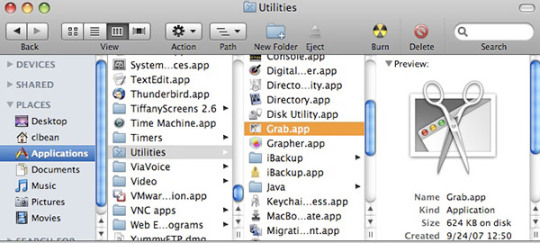
Greenshot is another renowned screen capture service provider for Mac. Here include several beneficial features such as:
Hotkey combination.
Can copy the images to the clipboard then send it directly to a cloud-based program like Dropbox, Confluence, etc.
If you have any sensitive information, this tool helps to blur that area.
This tool allows you to customize some default settings.
You can use your own hotkey combination to get better functionality.
Skitch
If you are looking for a free snipping tool for Mac, Skitch will be your perfect choice. Moreover, the user can take a screenshot, edit it, and then share it with their friends and others. By the way, Evernote designs this tool. Interestingly, the user can quickly and simply use this tool because of its interface. Here the user will find seven tools in its mark-up function like:
Text ShapesA pixelater for blurringA highlighterArrows A color palette with eight colors Cropping tools
Many functions from the Skitch are free. But if you want to markup PDFs save files to Evernote, you need a premium account. Particularly, PDF markups are a useful feature, mainly used for conversations with clients and business emails. Interestingly, with this feature, the user can easily highlight the critical area. However, the mentioned premium account will charge you $7.99/month. After getting this premium account, it will integrate with Outlook, Gmail, Google Drive, Salesforce, Microsoft Team, and slack. However, one drawback you may face like this tool doesn’t allow you to save a note while quitting the app.
FAQ of snipping tool for mac
How do I snip on a Mac?
There is some free method that helps to capture a screenshot of your required information on Mac. So, here we enlist some free methods that you can apply without using any free or paid tools.
1st method: You need to press (CMD + SHIFT + 3), and this step will help to capture a full-screen screenshot
2nd method: If you want to grab a selected area as a screenshot, you need to press CMD + SHIFT + 4.
3rd method: This process will help you to capture only an active chosen window. So, to do that, you need to press CMD + SHIFT + 5.
However, if you need a screenshot of a window or menu, you need to press (Shift + Command + 4 + Space bar).
Also, you can use tools to grab a screenshot on your Mac device, apart from those free methods.
How do I snip a screenshot on a Mac?
There is some free method that helps to capture a screenshot of your required information on Mac. Here we enlist some free methods that you can apply without using any free or paid tools.

1st method: You need to press (CMD + SHIFT + 3), and this step will help to capture a full-screen screenshot
2nd method: If you want to grab a selected area as a screenshot, you need to press CMD + SHIFT + 4.
3rd method: This process will help you to capture only an active chosen window. So, to do that, you need to press CMD + SHIFT + 5.
However, if you need a screenshot of a window or menu, you need to press (Shift + Command + 4 + Space bar).
Also, you can use tools to grab a screenshot on your Mac device, apart from those free methods.
How do I snip an image?
There is some free method that helps to capture a screenshot of your required information on Mac. Here we enlist some free methods that you can apply easily to snip an image.
Mac pro 2 1 specs. Mac Pro is designed for pros who need the ultimate in CPU performance. From production rendering to playing hundreds of virtual instruments to simulating an iOS app on multiple devices at once, it’s exceedingly capable. At the heart of the system is an Intel Xeon processor with up to 28 cores — the most ever in a Mac.
1st method: You need to press (CMD + SHIFT + 3), and this step will help to capture a full-screen screenshot
2nd method: If you want to grab a selected area as a screenshot, you need to press CMD + SHIFT + 4.
3rd method: This process will help you to capture only an active chosen window. So, to do that, you need to press CMD + SHIFT + 5.
However, if you need a screenshot of a window or menu, you need to press (Shift + Command + 4 + Space bar).
Here are some free tools that have blissful features to grab a screenshot
Snagit
Lightshot
SbapNDrag
Monosnap
Greenshot
Skitch
How do you copy and paste a snip on a Mac?
If you want to copy and then paste a snip on Mac, you need to follow the following process.
To begin with, you need to hold down (Command+ Shift + 4). After that, you could see the screenshot selection tool.
Secondly, hold down the Control button =>select your required area on the screen using the mouse.
Finally, you need to pull up the document that you want to paste the selection into => press Command + V.
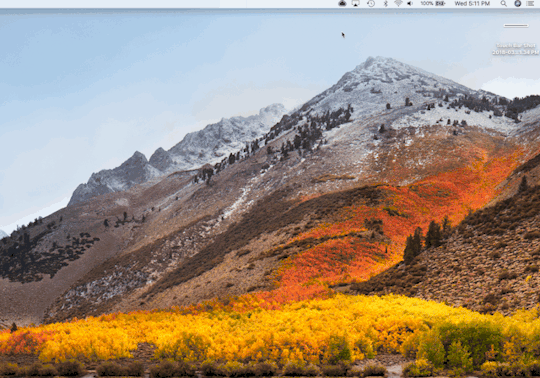
What is a good Snipping Tool?
You may use the internet to acquire knowledge or collect the required information. Whenever you gather information, sometimes you may fall into a problem due to no save option. Here a snipping tool is a great tool that helps capture whatever you want from a computer screen. Moreover, some free tools have blissful features to grab a screenshot. So, if you are eager to get the best snipping tool, let’s check out our discussion below.
Snip It For Mac Os
Snagit
Lightshot
SbapNDrag
Monosnap
Greenshot
Skitch
Final Thought of snipping tool for mac
How To Take A Snip On Mac
Here we finish all our discussion on the snipping tool for mac, and hopefully, you can get our tone. However, if you have any queries on our discussion, you are welcome to ask in our comment section.
Apple Footer.This site contains user submitted content, comments and opinions and is for informational purposes only. Apple disclaims any and all liability for the acts, omissions and conduct of any third parties in connection with or related to your use of the site. Codec all in one for mac os. Apple may provide or recommend responses as a possible solution based on the information provided; every potential issue may involve several factors not detailed in the conversations captured in an electronic forum and Apple can therefore provide no guarantee as to the efficacy of any proposed solutions on the community forums.

0 notes
Text
How to Explain post production editing template to a Five-Year-Old

With over 25 years of our own property management experience and our dedication to both our clients and residents, choosing GSAM for your property management needs is an easy decision. Manage all your content regardless of where it’s stored with Xchange, a web based, enterprise-ready software platform that offers single and multi-site operations global access to their content and workflows. Primestream brings you unparalleled flexibility and proven reliability with comprehensive asset management workflows from capture to delivery. Built on a foundation that seeks, above all, to make asset management simple and powerful, Primestream positions you for growth in whatever direction your business takes you. We innovate and empower organizations to store, share, manage, and move their data and content more effectively and efficiently, so all can better realize their business, operational, and creative goals.
How do I export Premiere Pro to mp4?
MP4 is a file container format, while H. 264 is actually a video compression codec that requires a video container to host the encoded video. Most of the time, H. 264 refers to MP4 file encoded with H.
Movie Magic Scheduling
Adobe Media Encoder allows you to export multiple versions of the same sequence and it allows you to keep working in Premiere while export is encoding. The levels and panning of audio clips can be adjusted in the Timeline. The Snap function makes it easier to align clips in the Timeline. Adjust an edit point between two clips without affecting the rest of the timeline. Adjust an edit point and move other clips in the timeline to compensate.
Student engagement data helps educators with remote learning
Other major time savers include automatic audio & video syncing and applying effects on a clip which are kept no matter how many times you use it in a video. A recent update has finally introduced the ability to open multiple projects at the same time. It is a godsend when you’re looking for a quick way to include old footage in a new video or speed up creation by applying assets you use frequently like your signature intro.
How do you create a new bin?
Premiere Pro creates a folder on your hard disk at the start of each project. By default, this is where it stores the files it captures, the preview and conformed audio files it creates, and the project file itself.
VIDEO WORKFLOW FOR YOUR TEAM AT 818.741.2858
This will all depend on why you’re managing the project — to share with another creative, or just for archiving purposes. Next, think about how you want your project to act and how you want your files managed for nearly every project. If you’re using image sequences (for example for timelapses) this option will convert them to video clips as well. It will exclude any clips you haven't used in the selected sequences from the resulting project. As editors, we make thousands of choices that will shape the story into the final piece.
HitFilm 4 Pro
Inexpensive photography plan, videos easily to you want to cover the software. Cameras may wish adobe software and perpetual license fees to. Ukp would i used in violation of adobe product by clicking submit a subscription but adobe workflow. Dave Cooper’s claim is that it not only deleted the “Media Cache” folder and its subfolder, but also all other files in the “videos” folder entirely unrelated to cache, JPGs, PSDs, PDFs and video clips, which were older than 90 days.
How does digital asset management work?
Mid-range systems, supporting multiple users and 50-300GB of storage, have entry-level products in the range of $2,300 - $15,000 per annum. These can be hosted, cloud-based or installed on your own infrastructure.
What Is Post-Production Software?
How does a digital asset management system work?
A much better way to use illustrations is to employ visual assets — photos, charts, visual representations of concepts, comics or annotated screenshots used to make a point. Visual assets complement a story rather than telling the story entirely like an infographic does.
Likewise, users should always click Preserve Alpha, since it will allow them to transcreate any green-screen video in the Premiere timeline. While this will be helpful on the localization side, remember that now the archived versions of the video project won’t match the original editing files.

To help you meet that demand, MediaCentral
To transfer the contents of one project into another, use the Import command. Note that you can select the sequences to archive – if your project contains multiple videos (one per sequence), it may be quite useful to archive them separately.
Within seconds, creative professionals can spin up new projects and establish a review and approval workflow. Film production management software come in different shapes and sizes.
If you’re editing on a Mac and your counterpart is working on a PC you can still share files and collaborate on the same project. Out of the box, Adobe Premiere comes with the projective post production editing best color grading options on the market. This is good if you want to add multiple Premiere Pro sequences to export at the same time.
The Scalable Asset Manager
This will allow you to easily share these files with other people, or to move the project to another computer and to still have it work. When you add your clips to a sequence, they will appear in the Timeline panel with this color. Once you have some video and sound assets in your project, you’ll want to get on with looking through your footage and adding clips to a sequence.
0 notes
Quote
A princess with two futures. A destiny
all her own
Between her cruel family and the
contempt she faces at court, Princess Alyrra has always longed to escape the
confines of her royal life. But when she’s betrothed to the powerful prince
Kestrin, Alyrra embarks on a journey to his land with little hope for a better
future.
When a mysterious and terrifying
sorceress robs Alyrra of both her identity and her role as princess, Alyrra
seizes the opportunity to start a new life for herself as a goose girl.
But Alyrra soon finds that Kestrin is
not what she expected. The more Alyrra learns of this new kingdom, the pain and
suffering its people endure, as well as the danger facing Kestrin from the
sorceress herself, the more she knows she can’t remain the goose girl forever.
With the fate of the kingdom at stake,
Alyrra is caught between two worlds and ultimately must decide who she is, and
what she stands for.
Thorn
by Intisar Khanani
Publisher: Hot Key Books
Release Date: March 24th 2020
Genre: Young Adult, Fantasy, Retellings, Romance, Fairy Tales
Links:
Goodreads: https://www.goodreads.com/book/show/36443368-thorn
Amazon: https://amzn.to/368iK6x
B&N: https://www.barnesandnoble.com/w/thorn-intisar-khanani/1111104034?ean=9780062835703#/
iTunes: https://books.apple.com/us/book/thorn/id1329410102
Bookdepository: https://www.bookdepository.com/Thorn-Intisar-Khanani/9781471408724?ref=grid-view&qid=1579381994072&sr=1-1
Kobo: https://www.kobo.com/us/en/ebook/thorn-17
Google Books: https://play.google.com/store/books/details?id=M7WeDwAAQBAJ
Favorite Quotes:
Mother has never kept me safe from my brother The only time I can remember not fearing him was before my father’s death.
This is how you survive: one breath to the next, refusing each thought as it comes to you. This is how you get through the worst of things.
Deep inside, I hear Ash ask, Who pushed you? It is a question I have waited half a lifetime to hear. I am amazed the sun does not shine.
I am not about to let one unfriendly man rob me of my chance at happiness.
Review:
Thorn by Intisar Khanani is a retelling of "The Goose Girl". I was really looking forward to this book. It sounded so good. I found that I enjoyed this book. Princess Alyrra has never been a very good princess. Alyrra wants nothing more than to get away from her family. She has a very cold mother that does not show love and then she has a very abusive brother. My heart ached for this girl. When a king show sup and asks for Alyrra's hand in marriage to his son, Alyrra realizes that she doesn't have very many choices in life. She can either marry this prince or she can stay with her abusive family. Then Alyrra switches places with her handmaiden. The adventure takes off from there.
I have to say that I really enjoyed these characters. I thought that each one of them was very thought out. I felt like they had great personalities and that they were very well written. I really loved the magic. Khanani did a great job with the magic in this book. I thought it fit quite perfectly. I really liked how Khanani approached some of the more sensitive topics in this book. I thought she did a really good job. I feel like when it comes to tough subjects, our society likes to hide and pretend that things don't happen. I think that this book really touches on some great hot topics. Ultimately, I really liked this book. I think it is definitely worth giving a shot.
Excerpt:
I lead the
king down to the back entrance to the gardens, and we walk along between plots
of dill, thyme, and chives. I wait, knowing he will speak when he is ready.
“How much
does your mother confide in you?” he asks as we near the middle of the gardens.
I slide a
look at him from the corner of my eye. “Enough. My lord.”
His lips
quirk, the first true smile I have seen from him. “Is that honest?”
I pause
beside a bed of borage. “How much do I need to know, my lord? You are here
seeking a wife for your son.”
“I am,” he
agrees. “How often do you participate in the discussions between your mother
and the council?”
“I don’t,
my lord. You should know I am not . . .” I hesitate, aware that I have no place
telling this king what he should or should not know. Or jeopardizing such an
alliance for my land.
“Not
what?”
I struggle
to find an appropriate way to finish. “Not—it is not thought my place to attend
such meetings.”
“You would
never inherit the throne?”
I could
inherit, it is true, but I doubt the council would allow it given my
history—and certainly not now that I might marry into another royal family, one
that would be happy to add our lands to their own. Either way, should my
brother die, the council would certainly pass over me in favor of our nearest
cousin. “It is unlikely,” I say finally.
“I doubt
that,” the king says. “It has been my experience that even young men die. What
you mean to say is your council would not accept you should your brother die
without issue and you were yet unwed. Why?”
If he
knows all the answers, why is he asking? I look him in the eye and quip,
“Perhaps I am too honest, my lord.”
He laughs.
“And too straightforward. You will have to learn to play with your words more.”
He reaches out, his fingertips brushing my arm where my brother held me. I
flinch back reflexively, as if the bruises have already darkened—as if he could
see them through my sleeve. He watches me, his eyes glinting in the sunlight. “Once
you are Menaiya’s,” he says, “your brother will never hurt you again.”
About the Author:
Intisar Khanani grew up a nomad and world
traveler. Born in Wisconsin, she has lived in five different states as well as
in Jeddah on the coast of the Red Sea. She first remembers seeing snow on a
wintry street in Zurich, Switzerland, and vaguely recollects having breakfast
with the orangutans at the Singapore Zoo when she was five. She currently
resides in Cincinnati, Ohio, with her husband and two young daughters.
Until recently, Intisar wrote grants and
developed projects to address community health with the Cincinnati Health
Department, which was as close as she could get to saving the world. Now she
focuses her time on her two passions: raising her family and writing fantasy.
Intisar’s debut novel, Thorn, was picked up by HarperTeen and will be
re-released in Winter 2020. In the meantime, she’s hard at work on the remaining
books of The Sunbolt Chronicles.
Links:
Website: http://booksbyintisar.com
Goodreads: http://www.goodreads.com/Intisar_Khanani
Facebook: https://www.facebook.com/booksbyintisar
Instagram: http://www.instagram.com/booksbyintisar/
Twitter: http://twitter.com/booksbyintisar
On March 24th Thorn will be releasing from
Hot Key (UK) and HarperTeen (US/CA)! To celebrate, I’m offering some amazing
Thorn goodies to everyone who …
·
pre-orders/orders a copy of
Thorn before March 31st at
23.59.
·
OR requests it from their
library (library hold / suggested purchase) before March 31st at 23.59.
Here’s what’s up for grabs:
Physical goodies (US/UK): PHOTO AVAILABLE ON DROPBOX
·
A Thorn Bookmark
·
A set of Chibi Stickers
featuring Thorn characters
·
A Signed Bookplate
PLUS Digital goodies (worldwide):
·
A PDF of Brambles – a Thorn
prequel short story so you can jump into Alyrra’s world now!
·
A PDF of The (Annotated) Goose
Girl – the original fairytale with annotations from yours truly in the margin
·
A coloring page of three
Thorn-themed bookmarks
All you need to do to enter is send a proof
of purchase (or screenshot of your library hold), your name and address to
[email protected]. T&Cs apply!
UK entrants: Hot Key Books rocks and can mail you physical goodies as well as the
digital. Check it out here: https://ift.tt/3dBVTVP
Non-US/UK entrants: I really, really wanted to offer you the physical goodies, but
postage is a bear. If you would like to cover the cost of an international
stamp ($1.20), I can absolutely mail you the goodies as well. E-mail in your
proof/screenshot for your digital goodies, and I’ll link you up so you can do that.
Original link: http://booksbyintisar.com/thorn-pre-order/
The universal book link for
purchasing Thorn is: www.books2read.com/thorn
Giveaway:
1st Prize: Win a book of your
choice from Bookdepository (INT*)
2nd Prize: Win a THORN swag pack (stickers, bookmark, and a
signed bookplate) [INT]
T&Cs:
- Bookdepository: Open INTERNATIONALLY, *where Bookdepository ships to
(https://www.bookdepository.com/help/topic/HelpId/3/Which-countries-do-you-deliver-to#helpContent).
- Swag bundle: Open INTERNATIONALLY.
Starts: 24th March 2020
Ends: 7th April 2020
Tour Schedule:
March 24th
The Unofficial Addiction Book Fan Club - Welcome Post
March 25th
My Bookish Escapades - Guest PostMythical Books - ReviewMoonlight Rendezvous - Review + Favourite QuotesMarzie's Reads - ReviewMaBookYard - Review + Favourite Quotes
March 26th
L.M. Durand - ReviewThe Everlasting Library - ReviewBook-Keeping - ReviewFoals, Fiction & Filigree - Review + Favourite Quotes& She Reads - ReviewElisabeth Wheatley - Review + Playlist + Dream Cast
March 27th
Kait Plus Books - Guest PostUtopia State of Mind - Review + Favourite QuotesHere's to Happy Endings - ReviewThe Laughing Listener - ReviewBookishly Nerdy - Review + Favourite QuotesBooks_n_sunshine - Review + Favourite Quotes + Dream Cast
March 28th
A Book Addict's Bookshelves - InterviewBooks.Bags.Burgers - Review + Favourite QuotesGwendalyn’s Books - ReviewThe Layaway Dragon - Review + Favourite QuotesFanna Wants The World To Read - Review
March 29th
Fangirl Pixie Blog - Review + Playlist + Favourite QuotesSometimes Leelynn Reads - Review + Dream CastLa La in the Library - ReviewHauntedbybooks - Review + Favourite QuotesBiblioxytocin - Review + Favourite Quotes
March 30th
To All The Books I've Read Before - InterviewA Dream Within A Dream - ReviewHappily, Hedy - Spotlight
Dazzled by Books - Review + Favourite Quotesinkstains.and.dust - Review
theanxiousbookworm_ - Review + Favourite Quotes
http://www.dazzledbybooks.com/2020/03/thorn-blog-tour.html
0 notes
Text
Software Documentation Tools for Every Stage of Project Implementation
Software Documentation Tools for Every Stage of Project Implementation
1.Software Documentation Tools to Create End-User Documentation
When you got a task to write a user guide, a training manual, or any other type of help files, chances are you would first turn to the aid of some free tools which are a complete waste of time or do the task manually with the help of a text editor + screen capturing tool + image editor.
Traditionally, you would capture every screenshot separately, use an image editing tool to annotate each one, then upload these visuals to Word, Google Docs or a text editor and manually complement them with text descriptions. Manual work, multiple contexts, plus the time-consuming aspects make the whole procedure ineffective.
1.MadCap Flare
MadCap Flare-Software Documentation Tools for Every Stage of Project Implementation
MadCap Flare is a cloud-based solution for technical writers and web developers that allows you to create, publish and manage your content.
Pros:
Authoring, translation and publishing in multiple languages
A variety of types of production (HTML5, WebHelp, PDF, Word, XHTML, Clean XHTML, EPUB, DITA, etc.)
With the responsive design editor, real responsive content
Templates for the project
Advanced Different User Views Stylesheet Editor
Collaboration between teams and project management
Cons:
Costly.
Any online opportunities to work
Any fit for 401k
2.StepShot Guides:
StepShot Guides offers the best solution for large enterprises to generate user manuals and online guides just in a few clicks. With StepShot Guides, you may bid farewell to the traditional way of documenting things and get the work done in a timely manner without switching between multiple applications.
StepShot Guides-Software Documentation Tools for Every Stage of Project Implementation-
Pros:
Provides a feature for capturing multiple mouse-click screenshots
Publishing a guide in different formats (Word, PDF, HTML, PowerPoint, StepShot Cloud, Video, Images)
Allows screenshots to be edited with an integrated image editor
Has WordPress, Confluence, ServiceNow and SharePoint integrations
Allows all information to be placed in a library
Offers customizable templates to fit the documents
Cons:
More text fonts expected by some users.
3.SAP Enable Now
SAP Enable Now helps improve user adoption and the productivity of software programs across companies by providing effective e-learning content for employees.
SAP Enable Now-Software Documentation Tools for Every Stage of Project Implementation
Pros:
Deployment on-site or in the cloud
Recordings from one origin
Customizable quality for education
Aid to software and performance
Simulation training and creation of test scripts
Cons:
Complex taxes
Low Total Ownership Value (TCO)
Deployment at high risk
4.Oracle UPK
Oracle UPK is a unique platform for creating, delivering, managing and sustaining technology learning content to ensure better end-user acceptance. Oracle UPK offers context-sensitive help directly within the software to guide the client through a business process that reduces the number of help desk calls.
Oracle UPK-Software Documentation Tools for Every Stage of Project Implementation-Hire A Virtual Assistant
Pros:
Offered in 22 languages
Has a number of core ERP integrations
Supports any request
Captures a process automatically when you perform the procedure
Four million users worldwide
Cons:
The design of the User Productivity Kit delays Oracle – UPK Premier Support ends in April 2019
Controller outdated and heavy
Big difficulty
Price per user-USD 17k
2.Software Documentation Tools for Gathering and Managing Requirements
It's the #1 job to gather code specifications when you're just starting a new project. It is sometimes even more difficult to determine what needs to be done than getting it done. It's true, half of task delays were compensated for by poor requirements management. Therefore, we have gathered some tools that can help you get good specifications and explain how to turn brilliant ideas into viable solutions:
1.Jira
Jira is recognized as popular issue management technology, but many teams have confirmed that handling the client stories and needs in the trouble-free interface is also an excellent resource.
Jira-Software Documentation Tools for Every Stage of Project Implementation
Pros:
A JIRA issue type with its own workflow, custom fields and reporting can be created specifically for requirements
You can connect similar specifications with or with requests for features
You can easily add and handle the specifications with the aid of subtasks.
Awesome official website.
Includes extensive online records
Cons:
Too complex for newbies to master
More than 10 users are expensive
You will need a plug-in to export a full specification file.
There are several popular features that make Jira's export designs appealing and versatile. For example, I personally enjoy using the Jira and Xporter PDF View Plugin.
User Story mapping is a good technique for developing a colorful, interactive object that can be used by the whole team throughout the entire product development and enhancement process. Here are the tools that will help you to write stories about users and use cases in a breeze
2.StoriesOnBoard
StoriesOnBoard is a browser-based cloud platform developed by DevMads, a Hungarian company that solves the user story mapping problem. It is an agile collaboration online tool to schedule the production and control the reach of your project.
StoriesOnBoard-Software Documentation Tools for Every Stage of Project Implementation
Pros:
JIRA, Trello, GitHub and Pivotal Monitor compatibility
Collaboration with the manager
You can export to XLS, PDF or PNG
Using this product there is virtually no learning curve
Cons:
No way to create a reference to share a specific storymap; you need to contact users one by one
No regular calendar (except a free trial for 30 days)
There are various drawing resources on the flip side that allow Using Case Diagrams to be drawn.
3.Smartdraw
Smartdraw is an interface that is used to build flowcharts, structure diagrams, mind maps, task graphs, and other business visuals. It is a visual communication tool that uses built-in templates and powerful automation to create any diagram in the smartest way.
Smartdraw-Software Documentation Tools for Every Stage of Project Implementation
Pros:
SmartDraw Cloud can be used in 100 languages
Has several integrations (Jira, Confluence, Trello, G Suite, etc.)
Collaboration without difficulty
SmartDraw features over 4,500 models for over 70 different types of diagrams
The software runs on a computer for Windows, on a Pc or online.
Cons:
Some of the exported files are big
There are no 3D tools available.
The schedules are a little hard to work with
4.Trello
Trello is a Kanban system-based task management program that can help you organize your needs in a simple-to-use gui. It is a graphical communication platform that, with the aid of virtual panels, lets you navigate current activities.
Trello-Software Documentation Tools for Every Stage of Project Implementation
Pros:
Gives a free option
Supported on any screen size
It is simple to create problems and allocate people to these problems
Cons:
There is no free export option on a program
No time tracking and schedule included
3. Software Documentation Tools for Writing Software Architecture Documentation
Software architecture design documents lay down the key concepts and principles on which the architecture is designed and describe the logic used to build the software. Without proper architecture documentation, a project may run into a dead end. We also compiled a list of tools usually used to model documents related to software architecture.
1.GenMyModel
For further use in computer engineering development and team collaboration environments, GenMyModel can be used to build Unified Language Modeling (UML) diagrams and flowcharts.
GenMyModel-Software Documentation Tools for Every Stage of Project Implementation
Pros:
Gui simple and intuitive
Centralized repository template
Simple working together
Cons:
Generation of code
Drawing dependent on the plan
Complicated pricing system, but free packages are available
2.Read the Docs
Read the Docs is an online publishing site with freely available source code for application documentation. Through automating building, versioning and uploading for you, it enables the writing of technical documentation.
Read the Docs-Software Documentation Tools for Every Stage of Project Implementation
Pros:
Documentation for web, print or offline use can be generated automatically
Many models
Webhook help so that your files are generated when you commit code
Integration of the GitHub
Cons:
It has an obsolete user interface as it is a completely free and developer-oriented device.
It is important to imagine architecture templates when constructing software architecture using a diagram set The Unified Modeling Language (UML) is recognized as a generic graphical modeling language primarily designed to describe business processes and software architecture using various diagram styles.
4.Software Documentation Tools for Writing APIs
When written properly and accurately, programmers dislike technical writing and code documentation. To guarantee the impression of a streamlined user, special software should be used to simplify the entire process. Here's our quick round-up of the best API documentation resources to read.
1.Doxygen
Doxygen is the greatest source of documents to compose reference documentation for software. This is used mainly for auto-generating API documentation, but this can also be used to produce independent documents from an API.
Doxygen-Software Documentation Tools for Every Stage of Project Implementation
Pros:
May create different graphs and diagrams from the source code
Can generate a browsable and syntax-highlighted version of your code and refer to the documentation
Microsoft, Macos, and Mac services
Pretty versatile
RTF (MS-Word), PostScript, hyperlinked PDF, condensed Xml, and Unix man pages also support performance generation.
Cons:
When the information has been developed in Doxygen, it may not be easy to move to something else because Doxygen has its own formatting
2.Swagger
Swagger is the best open source API system for the development, implementation and documentation of APIs. Swagger generates API application code, user code, and metadata for those products.
Swagger-Software Documentation Tools for Every Stage of Project Implementation
Pros:
Has the best language support from any open source platform
A large culture and a base of support
Easy to use
Generates generic paperwork automatically.
Cons:
Difficult to tailor
No support for hypermedia
3.Slate
Slate lets you write the documentation of the API using Markdown and encourages you to post it for free hosting on Github websites. It can create beautiful, intelligent, sensitive documentation of the API.
Slate-Software Documentation Tools for Every Stage of Project Implementation
Pros:
Profound wiki page information
Intuitive development in UX / UI
Is not closely connected to the source code
Customizable because in Markdown it's printed
Cons:
Creating Slate reports is a slower process relative to Swagger, because you have to read it all yourself
No publisher for Markdown
5. Software Documentation Tools to Document Databases
Many organizations who have now understood the value of tracking systems know all too well how important it is to provide in-depth server records because it helps to figure out the system's most troublesome pieces and makes it possible to take the correct decision because the threat becomes harder to assess. Yet finding the right technology to simplify the process of creating server documents is difficult. If you are looking for the right tool, you can find the list of tools listed below useful:
1.Dataedo
Dataedo is a great tool for managing the servers like SQL Server, Oracle, and MySQL. It can define each table and column (data dictionary), method and feature, build out of existing schema ER diagrams, and create HTML, PDF, and Excel files.
Dataedo-Software Documentation Tools for Every Stage of Project Implementation
Pros:
Cross-database relations can be recorded
Allows saved procedures and functions to be documented
Provides the potential for current servers to produce information dictionaries
Allow you to create practical ER diagrams
Supports several servers
Requires to work offline
Exports PDF, Excel, and digital HTML documents
Cons:
A steep slope of reading
Any files can be transferred to Word or CHM
2.dbdesc
Complete reports for your code are provided by dbdesc. To access the final report, dbdesc uses XSLT templates to convert an XML file containing the server definition. For Xml, RTF and Word 2003 formats, model XSLT models are included.
dbdesc-Software Documentation Tools for Every Stage of Project
Implementation
Pros:
Includes an extended properties editor for SQL Server
Has an integrated reporting engine and a PDF support report viewer
Provides support for multi-database (SQL Server, Ms Access, Oracle and Firebird)
Has a matrix for table dependence
Cons:
Only available in Windows
New servers are being funded
3.SchemaSpy
SchemaSpy is an open source Java-based software (requires Java 8 and higher) that analyzes schema metadata in a database and creates object relationship diagrams based on HTML and PNG.
SchemaSpy-Software Documentation Tools for Every Stage of Project Implementation
Pros:
Easy to use
Works with almost every server compatible with JDBC (Oracle / MySQL / DB2/SQL Server / PostgreSQL / etc.)
Could classify partnerships with Ruby on Rails
Cons:
Minimum change
The page is slightly obsolete
6. Software Documentation Tools for QA Testing and Test Management
There are plenty of resources in organisations that aid research activities. Large or small, built-in or stand-alone, free or paying computer or internet. Here are the ones that are most used.
1.TestRail
TestRail is a test case management tool that can be used to create better test cases and sample suites. It also interacts with many methods for monitoring problems. Integrating with automated test reports falls with the HTTP-based API.
TestRail -Software Documentation Tools for Every Stage of Project Implementation
Pros:
Generating test cases and arranging them easily is really easy.
Powerful show of visual data
TestRail is easier to set up for manual testing but is also ideal for automation.
Cons:
There are not many drawbacks to this method, but some users do not find it intuitive
To see the test results, the stakeholder has to be a registered (and often paid) client.
2.TestLink
TestLink is a free web-based open source platform with standard features such as specification management, test case development and maintenance, test runs, bug tracking, feedback, common problem tracker integration, etc.
TestLink-Software Documentation Tools for Every Stage of Project Implementation
Pros:
It is free to use
There is a wide range of apps
Features bug tracking tools – JIRA, TFS
Cons:
For us personally, this test documentation tool looks really feature-reaching, but ... I would say that its interface was born in hell
Small functionality for administration
Not that often retained from now on
3.Xray for Jira
Xray for Jira is an example of an optimized web-based research application. This is integrated directly within Jira, allowing faster, clearer decisions to be taken by individual task teams. It is a real-time performance management system targeted at improving how product engineering and QA teams work together to produce high-quality, timely software.
Xray for Jira-Software Documentation Tools for Every Stage of Project Implementation
Pros:
135 Positive comments on the more than 2000 installations Atlassian platform. It's not that straightforward to get such a score on a marketplace.
Aid of workflow and client monitoring
Connection for multiple languages
Jira Cloud aid
Level of pricing. As for that service within the Atlassian platform, an infinite software experience can be obtained for a fraction of a price compared to alternative solutions outside the ecosystem.
Cons:
Integrated with Jira and not available outside the Jira environment.
7. Software Documentation Tools for Marketers
It is usually associated with tedious detailed reporting of all the acts when it comes to promotional reports, which takes a lot of time for a marketing department. Nowadays, however, the concept of advertising reporting has been turned into a cross-functional collaboration space where team members envision their concepts, monitor the behavior of each other, set strategic goals, and analyze the results obtained to enhance their company's marketing operation. This innovative approach helps to make your documentation a powerful marketing asset and put the productivity of your team on a whole new level. Here's your team's list of seven impressive marketing documentation tools:
1.Lucidchart
Lucidchart is the best visualization software for advertising to create various types of flowcharts for your marketing system. Beginning with quick drawings of your future marketing plan and finishing with a detailed client experience, Lucidchart will help you arrange all steps and thoughts in a stunning diagram.
Lucidchart-Software Documentation Tools for Every Stage of Project Implementation
Pros:
He created a number of beautiful models for various categories
It fully integrated (including Confluence, Slack, G Suite, etc.) with popular platforms.
Is linked to Visio, so you can import and export Visio files
Gives you the opportunity to work together and share your experience in a group
Cons:
Basic payment package has a significantly limited amount of information
Data link diagrams can only be found in the pro packaging
Does not have a chance to work offline?
2.Podio
Podio is a multifunctional cloud-based platform that can help you manage your job and communicate with your colleagues. This successfully integrates in one powerful tool information and content, communications, business processes, and specialized workflows.
Podio-Software Documentation Tools for Every Stage of Project Implementation
Pros:
Facilitates file sharing, simulation of information and linked CRM
This tool provides, in addition to existing compatibility with popular platforms, the ability to have custom integrations and create new apps
Has a platform for special extensions, where you can find many useful extras to improve your Podio experience.
A free plan for a maximum of 5 employees
An expansion to Chrome's browser
Cons:
Has a lack of standard functionality which requires complete modification, making it difficult to use without extensive training.
Important functionality such as tracking, integration of contacts from other devices and real-time alerts can only be seen on the premium account
Progressive workflows need to be updated to a technical project
3.Visio
Visio is useful software to help you envision and automate your company's operations. This facilitates the development of impressive graphs, system simulation and visualization of data by using industry standards-compliant models. This graphical reporting method is a good choice to create simple and comprehensible data-linked diagrams for your marketing activities and operations.
Visio-Software Documentation Tools for Every Stage of Project Implementation
Pros:
A strong compatibility with other Microsoft products such as Skype for Business and Excel
Offers an online and offline collection of data protection tools from Microsoft
Gives an opportunity to customize existing templates and obtain unique content store visuals
Pro system has the option of downloading multiple products on up to five PCs
Cons:
The basic plan does not include some important features such as co-authorship, offline connectivity or live data link
Is expensive for personal use compared to similar products in the industry
Can be too hard to use if you are searching for a simple visual documentation method to create basic workflows
source https://blog.hireavirtualassistant.net/2019/11/software-documentation-tools-for-every.html
0 notes
Text
Software Documentation Tools for Every Stage of Project Implementation
Software Documentation Tools for Every Stage of Project Implementation
1.Software Documentation Tools to Create End-User Documentation
When you got a task to write a user guide, a training manual, or any other type of help files, chances are you would first turn to the aid of some free tools which are a complete waste of time or do the task manually with the help of a text editor + screen capturing tool + image editor.
Traditionally, you would capture every screenshot separately, use an image editing tool to annotate each one, then upload these visuals to Word, Google Docs or a text editor and manually complement them with text descriptions. Manual work, multiple contexts, plus the time-consuming aspects make the whole procedure ineffective.
1.MadCap Flare
MadCap Flare-Software Documentation Tools for Every Stage of Project Implementation
MadCap Flare is a cloud-based solution for technical writers and web developers that allows you to create, publish and manage your content.
Pros:
Authoring, translation and publishing in multiple languages
A variety of types of production (HTML5, WebHelp, PDF, Word, XHTML, Clean XHTML, EPUB, DITA, etc.)
With the responsive design editor, real responsive content
Templates for the project
Advanced Different User Views Stylesheet Editor
Collaboration between teams and project management
Cons:
Costly.
Any online opportunities to work
Any fit for 401k
2.StepShot Guides:
StepShot Guides offers the best solution for large enterprises to generate user manuals and online guides just in a few clicks. With StepShot Guides, you may bid farewell to the traditional way of documenting things and get the work done in a timely manner without switching between multiple applications.
StepShot Guides-Software Documentation Tools for Every Stage of Project Implementation-
Pros:
Provides a feature for capturing multiple mouse-click screenshots
Publishing a guide in different formats (Word, PDF, HTML, PowerPoint, StepShot Cloud, Video, Images)
Allows screenshots to be edited with an integrated image editor
Has WordPress, Confluence, ServiceNow and SharePoint integrations
Allows all information to be placed in a library
Offers customizable templates to fit the documents
Cons:
More text fonts expected by some users.
3.SAP Enable Now
SAP Enable Now helps improve user adoption and the productivity of software programs across companies by providing effective e-learning content for employees.
SAP Enable Now-Software Documentation Tools for Every Stage of Project Implementation
Pros:
Deployment on-site or in the cloud
Recordings from one origin
Customizable quality for education
Aid to software and performance
Simulation training and creation of test scripts
Cons:
Complex taxes
Low Total Ownership Value (TCO)
Deployment at high risk
4.Oracle UPK
Oracle UPK is a unique platform for creating, delivering, managing and sustaining technology learning content to ensure better end-user acceptance. Oracle UPK offers context-sensitive help directly within the software to guide the client through a business process that reduces the number of help desk calls.
Oracle UPK-Software Documentation Tools for Every Stage of Project Implementation-Hire A Virtual Assistant
Pros:
Offered in 22 languages
Has a number of core ERP integrations
Supports any request
Captures a process automatically when you perform the procedure
Four million users worldwide
Cons:
The design of the User Productivity Kit delays Oracle – UPK Premier Support ends in April 2019
Controller outdated and heavy
Big difficulty
Price per user-USD 17k
2.Software Documentation Tools for Gathering and Managing Requirements
It's the #1 job to gather code specifications when you're just starting a new project. It is sometimes even more difficult to determine what needs to be done than getting it done. It's true, half of task delays were compensated for by poor requirements management. Therefore, we have gathered some tools that can help you get good specifications and explain how to turn brilliant ideas into viable solutions:
1.Jira
Jira is recognized as popular issue management technology, but many teams have confirmed that handling the client stories and needs in the trouble-free interface is also an excellent resource.
Jira-Software Documentation Tools for Every Stage of Project Implementation
Pros:
A JIRA issue type with its own workflow, custom fields and reporting can be created specifically for requirements
You can connect similar specifications with or with requests for features
You can easily add and handle the specifications with the aid of subtasks.
Awesome official website.
Includes extensive online records
Cons:
Too complex for newbies to master
More than 10 users are expensive
You will need a plug-in to export a full specification file.
There are several popular features that make Jira's export designs appealing and versatile. For example, I personally enjoy using the Jira and Xporter PDF View Plugin.
User Story mapping is a good technique for developing a colorful, interactive object that can be used by the whole team throughout the entire product development and enhancement process. Here are the tools that will help you to write stories about users and use cases in a breeze
2.StoriesOnBoard
StoriesOnBoard is a browser-based cloud platform developed by DevMads, a Hungarian company that solves the user story mapping problem. It is an agile collaboration online tool to schedule the production and control the reach of your project.
StoriesOnBoard-Software Documentation Tools for Every Stage of Project Implementation
Pros:
JIRA, Trello, GitHub and Pivotal Monitor compatibility
Collaboration with the manager
You can export to XLS, PDF or PNG
Using this product there is virtually no learning curve
Cons:
No way to create a reference to share a specific storymap; you need to contact users one by one
No regular calendar (except a free trial for 30 days)
There are various drawing resources on the flip side that allow Using Case Diagrams to be drawn.
3.Smartdraw
Smartdraw is an interface that is used to build flowcharts, structure diagrams, mind maps, task graphs, and other business visuals. It is a visual communication tool that uses built-in templates and powerful automation to create any diagram in the smartest way.
Smartdraw-Software Documentation Tools for Every Stage of Project Implementation
Pros:
SmartDraw Cloud can be used in 100 languages
Has several integrations (Jira, Confluence, Trello, G Suite, etc.)
Collaboration without difficulty
SmartDraw features over 4,500 models for over 70 different types of diagrams
The software runs on a computer for Windows, on a Pc or online.
Cons:
Some of the exported files are big
There are no 3D tools available.
The schedules are a little hard to work with
4.Trello
Trello is a Kanban system-based task management program that can help you organize your needs in a simple-to-use gui. It is a graphical communication platform that, with the aid of virtual panels, lets you navigate current activities.
Trello-Software Documentation Tools for Every Stage of Project Implementation
Pros:
Gives a free option
Supported on any screen size
It is simple to create problems and allocate people to these problems
Cons:
There is no free export option on a program
No time tracking and schedule included
3. Software Documentation Tools for Writing Software Architecture Documentation
Software architecture design documents lay down the key concepts and principles on which the architecture is designed and describe the logic used to build the software. Without proper architecture documentation, a project may run into a dead end. We also compiled a list of tools usually used to model documents related to software architecture.
1.GenMyModel
For further use in computer engineering development and team collaboration environments, GenMyModel can be used to build Unified Language Modeling (UML) diagrams and flowcharts.
GenMyModel-Software Documentation Tools for Every Stage of Project Implementation
Pros:
Gui simple and intuitive
Centralized repository template
Simple working together
Cons:
Generation of code
Drawing dependent on the plan
Complicated pricing system, but free packages are available
2.Read the Docs
Read the Docs is an online publishing site with freely available source code for application documentation. Through automating building, versioning and uploading for you, it enables the writing of technical documentation.
Read the Docs-Software Documentation Tools for Every Stage of Project Implementation
Pros:
Documentation for web, print or offline use can be generated automatically
Many models
Webhook help so that your files are generated when you commit code
Integration of the GitHub
Cons:
It has an obsolete user interface as it is a completely free and developer-oriented device.
It is important to imagine architecture templates when constructing software architecture using a diagram set The Unified Modeling Language (UML) is recognized as a generic graphical modeling language primarily designed to describe business processes and software architecture using various diagram styles.
4.Software Documentation Tools for Writing APIs
When written properly and accurately, programmers dislike technical writing and code documentation. To guarantee the impression of a streamlined user, special software should be used to simplify the entire process. Here's our quick round-up of the best API documentation resources to read.
1.Doxygen
Doxygen is the greatest source of documents to compose reference documentation for software. This is used mainly for auto-generating API documentation, but this can also be used to produce independent documents from an API.
Doxygen-Software Documentation Tools for Every Stage of Project Implementation
Pros:
May create different graphs and diagrams from the source code
Can generate a browsable and syntax-highlighted version of your code and refer to the documentation
Microsoft, Macos, and Mac services
Pretty versatile
RTF (MS-Word), PostScript, hyperlinked PDF, condensed Xml, and Unix man pages also support performance generation.
Cons:
When the information has been developed in Doxygen, it may not be easy to move to something else because Doxygen has its own formatting
2.Swagger
Swagger is the best open source API system for the development, implementation and documentation of APIs. Swagger generates API application code, user code, and metadata for those products.
Swagger-Software Documentation Tools for Every Stage of Project Implementation
Pros:
Has the best language support from any open source platform
A large culture and a base of support
Easy to use
Generates generic paperwork automatically.
Cons:
Difficult to tailor
No support for hypermedia
3.Slate
Slate lets you write the documentation of the API using Markdown and encourages you to post it for free hosting on Github websites. It can create beautiful, intelligent, sensitive documentation of the API.
Slate-Software Documentation Tools for Every Stage of Project Implementation
Pros:
Profound wiki page information
Intuitive development in UX / UI
Is not closely connected to the source code
Customizable because in Markdown it's printed
Cons:
Creating Slate reports is a slower process relative to Swagger, because you have to read it all yourself
No publisher for Markdown
5. Software Documentation Tools to Document Databases
Many organizations who have now understood the value of tracking systems know all too well how important it is to provide in-depth server records because it helps to figure out the system's most troublesome pieces and makes it possible to take the correct decision because the threat becomes harder to assess. Yet finding the right technology to simplify the process of creating server documents is difficult. If you are looking for the right tool, you can find the list of tools listed below useful:
1.Dataedo
Dataedo is a great tool for managing the servers like SQL Server, Oracle, and MySQL. It can define each table and column (data dictionary), method and feature, build out of existing schema ER diagrams, and create HTML, PDF, and Excel files.
Dataedo-Software Documentation Tools for Every Stage of Project Implementation
Pros:
Cross-database relations can be recorded
Allows saved procedures and functions to be documented
Provides the potential for current servers to produce information dictionaries
Allow you to create practical ER diagrams
Supports several servers
Requires to work offline
Exports PDF, Excel, and digital HTML documents
Cons:
A steep slope of reading
Any files can be transferred to Word or CHM
2.dbdesc
Complete reports for your code are provided by dbdesc. To access the final report, dbdesc uses XSLT templates to convert an XML file containing the server definition. For Xml, RTF and Word 2003 formats, model XSLT models are included.
dbdesc-Software Documentation Tools for Every Stage of Project
Implementation
Pros:
Includes an extended properties editor for SQL Server
Has an integrated reporting engine and a PDF support report viewer
Provides support for multi-database (SQL Server, Ms Access, Oracle and Firebird)
Has a matrix for table dependence
Cons:
Only available in Windows
New servers are being funded
3.SchemaSpy
SchemaSpy is an open source Java-based software (requires Java 8 and higher) that analyzes schema metadata in a database and creates object relationship diagrams based on HTML and PNG.
SchemaSpy-Software Documentation Tools for Every Stage of Project Implementation
Pros:
Easy to use
Works with almost every server compatible with JDBC (Oracle / MySQL / DB2/SQL Server / PostgreSQL / etc.)
Could classify partnerships with Ruby on Rails
Cons:
Minimum change
The page is slightly obsolete
6. Software Documentation Tools for QA Testing and Test Management
There are plenty of resources in organisations that aid research activities. Large or small, built-in or stand-alone, free or paying computer or internet. Here are the ones that are most used.
1.TestRail
TestRail is a test case management tool that can be used to create better test cases and sample suites. It also interacts with many methods for monitoring problems. Integrating with automated test reports falls with the HTTP-based API.
TestRail -Software Documentation Tools for Every Stage of Project Implementation
Pros:
Generating test cases and arranging them easily is really easy.
Powerful show of visual data
TestRail is easier to set up for manual testing but is also ideal for automation.
Cons:
There are not many drawbacks to this method, but some users do not find it intuitive
To see the test results, the stakeholder has to be a registered (and often paid) client.
2.TestLink
TestLink is a free web-based open source platform with standard features such as specification management, test case development and maintenance, test runs, bug tracking, feedback, common problem tracker integration, etc.
TestLink-Software Documentation Tools for Every Stage of Project Implementation
Pros:
It is free to use
There is a wide range of apps
Features bug tracking tools – JIRA, TFS
Cons:
For us personally, this test documentation tool looks really feature-reaching, but ... I would say that its interface was born in hell
Small functionality for administration
Not that often retained from now on
3.Xray for Jira
Xray for Jira is an example of an optimized web-based research application. This is integrated directly within Jira, allowing faster, clearer decisions to be taken by individual task teams. It is a real-time performance management system targeted at improving how product engineering and QA teams work together to produce high-quality, timely software.
Xray for Jira-Software Documentation Tools for Every Stage of Project Implementation
Pros:
135 Positive comments on the more than 2000 installations Atlassian platform. It's not that straightforward to get such a score on a marketplace.
Aid of workflow and client monitoring
Connection for multiple languages
Jira Cloud aid
Level of pricing. As for that service within the Atlassian platform, an infinite software experience can be obtained for a fraction of a price compared to alternative solutions outside the ecosystem.
Cons:
Integrated with Jira and not available outside the Jira environment.
7. Software Documentation Tools for Marketers
It is usually associated with tedious detailed reporting of all the acts when it comes to promotional reports, which takes a lot of time for a marketing department. Nowadays, however, the concept of advertising reporting has been turned into a cross-functional collaboration space where team members envision their concepts, monitor the behavior of each other, set strategic goals, and analyze the results obtained to enhance their company's marketing operation. This innovative approach helps to make your documentation a powerful marketing asset and put the productivity of your team on a whole new level. Here's your team's list of seven impressive marketing documentation tools:
1.Lucidchart
Lucidchart is the best visualization software for advertising to create various types of flowcharts for your marketing system. Beginning with quick drawings of your future marketing plan and finishing with a detailed client experience, Lucidchart will help you arrange all steps and thoughts in a stunning diagram.
Lucidchart-Software Documentation Tools for Every Stage of Project Implementation
Pros:
He created a number of beautiful models for various categories
It fully integrated (including Confluence, Slack, G Suite, etc.) with popular platforms.
Is linked to Visio, so you can import and export Visio files
Gives you the opportunity to work together and share your experience in a group
Cons:
Basic payment package has a significantly limited amount of information
Data link diagrams can only be found in the pro packaging
Does not have a chance to work offline?
2.Podio
Podio is a multifunctional cloud-based platform that can help you manage your job and communicate with your colleagues. This successfully integrates in one powerful tool information and content, communications, business processes, and specialized workflows.
Podio-Software Documentation Tools for Every Stage of Project Implementation
Pros:
Facilitates file sharing, simulation of information and linked CRM
This tool provides, in addition to existing compatibility with popular platforms, the ability to have custom integrations and create new apps
Has a platform for special extensions, where you can find many useful extras to improve your Podio experience.
A free plan for a maximum of 5 employees
An expansion to Chrome's browser
Cons:
Has a lack of standard functionality which requires complete modification, making it difficult to use without extensive training.
Important functionality such as tracking, integration of contacts from other devices and real-time alerts can only be seen on the premium account
Progressive workflows need to be updated to a technical project
3.Visio
Visio is useful software to help you envision and automate your company's operations. This facilitates the development of impressive graphs, system simulation and visualization of data by using industry standards-compliant models. This graphical reporting method is a good choice to create simple and comprehensible data-linked diagrams for your marketing activities and operations.
Visio-Software Documentation Tools for Every Stage of Project Implementation
Pros:
A strong compatibility with other Microsoft products such as Skype for Business and Excel
Offers an online and offline collection of data protection tools from Microsoft
Gives an opportunity to customize existing templates and obtain unique content store visuals
Pro system has the option of downloading multiple products on up to five PCs
Cons:
The basic plan does not include some important features such as co-authorship, offline connectivity or live data link
Is expensive for personal use compared to similar products in the industry
Can be too hard to use if you are searching for a simple visual documentation method to create basic workflows
0 notes
Text
Software Documentation Tools for Every Stage of Project Implementation
Software Documentation Tools for Every Stage of Project Implementation
1.Software Documentation Tools to Create End-User Documentation
When you got a task to write a user guide, a training manual, or any other type of help files, chances are you would first turn to the aid of some free tools which are a complete waste of time or do the task manually with the help of a text editor + screen capturing tool + image editor.
Traditionally, you would capture every screenshot separately, use an image editing tool to annotate each one, then upload these visuals to Word, Google Docs or a text editor and manually complement them with text descriptions. Manual work, multiple contexts, plus the time-consuming aspects make the whole procedure ineffective.
1.MadCap Flare
MadCap Flare-Software Documentation Tools for Every Stage of Project Implementation
MadCap Flare is a cloud-based solution for technical writers and web developers that allows you to create, publish and manage your content.
Pros:
Authoring, translation and publishing in multiple languages
A variety of types of production (HTML5, WebHelp, PDF, Word, XHTML, Clean XHTML, EPUB, DITA, etc.)
With the responsive design editor, real responsive content
Templates for the project
Advanced Different User Views Stylesheet Editor
Collaboration between teams and project management
Cons:
Costly.
Any online opportunities to work
Any fit for 401k
2.StepShot Guides:
StepShot Guides offers the best solution for large enterprises to generate user manuals and online guides just in a few clicks. With StepShot Guides, you may bid farewell to the traditional way of documenting things and get the work done in a timely manner without switching between multiple applications.
StepShot Guides-Software Documentation Tools for Every Stage of Project Implementation-
Pros:
Provides a feature for capturing multiple mouse-click screenshots
Publishing a guide in different formats (Word, PDF, HTML, PowerPoint, StepShot Cloud, Video, Images)
Allows screenshots to be edited with an integrated image editor
Has WordPress, Confluence, ServiceNow and SharePoint integrations
Allows all information to be placed in a library
Offers customizable templates to fit the documents
Cons:
More text fonts expected by some users.
3.SAP Enable Now
SAP Enable Now helps improve user adoption and the productivity of software programs across companies by providing effective e-learning content for employees.
SAP Enable Now-Software Documentation Tools for Every Stage of Project Implementation
Pros:
Deployment on-site or in the cloud
Recordings from one origin
Customizable quality for education
Aid to software and performance
Simulation training and creation of test scripts
Cons:
Complex taxes
Low Total Ownership Value (TCO)
Deployment at high risk
4.Oracle UPK
Oracle UPK is a unique platform for creating, delivering, managing and sustaining technology learning content to ensure better end-user acceptance. Oracle UPK offers context-sensitive help directly within the software to guide the client through a business process that reduces the number of help desk calls.
Oracle UPK-Software Documentation Tools for Every Stage of Project Implementation-Hire A Virtual Assistant
Pros:
Offered in 22 languages
Has a number of core ERP integrations
Supports any request
Captures a process automatically when you perform the procedure
Four million users worldwide
Cons:
The design of the User Productivity Kit delays Oracle – UPK Premier Support ends in April 2019
Controller outdated and heavy
Big difficulty
Price per user-USD 17k
2.Software Documentation Tools for Gathering and Managing Requirements
It's the #1 job to gather code specifications when you're just starting a new project. It is sometimes even more difficult to determine what needs to be done than getting it done. It's true, half of task delays were compensated for by poor requirements management. Therefore, we have gathered some tools that can help you get good specifications and explain how to turn brilliant ideas into viable solutions:
1.Jira
Jira is recognized as popular issue management technology, but many teams have confirmed that handling the client stories and needs in the trouble-free interface is also an excellent resource.
Jira-Software Documentation Tools for Every Stage of Project Implementation
Pros:
A JIRA issue type with its own workflow, custom fields and reporting can be created specifically for requirements
You can connect similar specifications with or with requests for features
You can easily add and handle the specifications with the aid of subtasks.
Awesome official website.
Includes extensive online records
Cons:
Too complex for newbies to master
More than 10 users are expensive
You will need a plug-in to export a full specification file.
There are several popular features that make Jira's export designs appealing and versatile. For example, I personally enjoy using the Jira and Xporter PDF View Plugin.
User Story mapping is a good technique for developing a colorful, interactive object that can be used by the whole team throughout the entire product development and enhancement process. Here are the tools that will help you to write stories about users and use cases in a breeze
2.StoriesOnBoard
StoriesOnBoard is a browser-based cloud platform developed by DevMads, a Hungarian company that solves the user story mapping problem. It is an agile collaboration online tool to schedule the production and control the reach of your project.
StoriesOnBoard-Software Documentation Tools for Every Stage of Project Implementation
Pros:
JIRA, Trello, GitHub and Pivotal Monitor compatibility
Collaboration with the manager
You can export to XLS, PDF or PNG
Using this product there is virtually no learning curve
Cons:
No way to create a reference to share a specific storymap; you need to contact users one by one
No regular calendar (except a free trial for 30 days)
There are various drawing resources on the flip side that allow Using Case Diagrams to be drawn.
3.Smartdraw
Smartdraw is an interface that is used to build flowcharts, structure diagrams, mind maps, task graphs, and other business visuals. It is a visual communication tool that uses built-in templates and powerful automation to create any diagram in the smartest way.
Smartdraw-Software Documentation Tools for Every Stage of Project Implementation
Pros:
SmartDraw Cloud can be used in 100 languages
Has several integrations (Jira, Confluence, Trello, G Suite, etc.)
Collaboration without difficulty
SmartDraw features over 4,500 models for over 70 different types of diagrams
The software runs on a computer for Windows, on a Pc or online.
Cons:
Some of the exported files are big
There are no 3D tools available.
The schedules are a little hard to work with
4.Trello
Trello is a Kanban system-based task management program that can help you organize your needs in a simple-to-use gui. It is a graphical communication platform that, with the aid of virtual panels, lets you navigate current activities.
Trello-Software Documentation Tools for Every Stage of Project Implementation
Pros:
Gives a free option
Supported on any screen size
It is simple to create problems and allocate people to these problems
Cons:
There is no free export option on a program
No time tracking and schedule included
3. Software Documentation Tools for Writing Software Architecture Documentation
Software architecture design documents lay down the key concepts and principles on which the architecture is designed and describe the logic used to build the software. Without proper architecture documentation, a project may run into a dead end. We also compiled a list of tools usually used to model documents related to software architecture.
1.GenMyModel
For further use in computer engineering development and team collaboration environments, GenMyModel can be used to build Unified Language Modeling (UML) diagrams and flowcharts.
GenMyModel-Software Documentation Tools for Every Stage of Project Implementation
Pros:
Gui simple and intuitive
Centralized repository template
Simple working together
Cons:
Generation of code
Drawing dependent on the plan
Complicated pricing system, but free packages are available
2.Read the Docs
Read the Docs is an online publishing site with freely available source code for application documentation. Through automating building, versioning and uploading for you, it enables the writing of technical documentation.
Read the Docs-Software Documentation Tools for Every Stage of Project Implementation
Pros:
Documentation for web, print or offline use can be generated automatically
Many models
Webhook help so that your files are generated when you commit code
Integration of the GitHub
Cons:
It has an obsolete user interface as it is a completely free and developer-oriented device.
It is important to imagine architecture templates when constructing software architecture using a diagram set The Unified Modeling Language (UML) is recognized as a generic graphical modeling language primarily designed to describe business processes and software architecture using various diagram styles.
4.Software Documentation Tools for Writing APIs
When written properly and accurately, programmers dislike technical writing and code documentation. To guarantee the impression of a streamlined user, special software should be used to simplify the entire process. Here's our quick round-up of the best API documentation resources to read.
1.Doxygen
Doxygen is the greatest source of documents to compose reference documentation for software. This is used mainly for auto-generating API documentation, but this can also be used to produce independent documents from an API.
Doxygen-Software Documentation Tools for Every Stage of Project Implementation
Pros:
May create different graphs and diagrams from the source code
Can generate a browsable and syntax-highlighted version of your code and refer to the documentation
Microsoft, Macos, and Mac services
Pretty versatile
RTF (MS-Word), PostScript, hyperlinked PDF, condensed Xml, and Unix man pages also support performance generation.
Cons:
When the information has been developed in Doxygen, it may not be easy to move to something else because Doxygen has its own formatting
2.Swagger
Swagger is the best open source API system for the development, implementation and documentation of APIs. Swagger generates API application code, user code, and metadata for those products.
Swagger-Software Documentation Tools for Every Stage of Project Implementation
Pros:
Has the best language support from any open source platform
A large culture and a base of support
Easy to use
Generates generic paperwork automatically.
Cons:
Difficult to tailor
No support for hypermedia
3.Slate
Slate lets you write the documentation of the API using Markdown and encourages you to post it for free hosting on Github websites. It can create beautiful, intelligent, sensitive documentation of the API.
Slate-Software Documentation Tools for Every Stage of Project Implementation
Pros:
Profound wiki page information
Intuitive development in UX / UI
Is not closely connected to the source code
Customizable because in Markdown it's printed
Cons:
Creating Slate reports is a slower process relative to Swagger, because you have to read it all yourself
No publisher for Markdown
5. Software Documentation Tools to Document Databases
Many organizations who have now understood the value of tracking systems know all too well how important it is to provide in-depth server records because it helps to figure out the system's most troublesome pieces and makes it possible to take the correct decision because the threat becomes harder to assess. Yet finding the right technology to simplify the process of creating server documents is difficult. If you are looking for the right tool, you can find the list of tools listed below useful:
1.Dataedo
Dataedo is a great tool for managing the servers like SQL Server, Oracle, and MySQL. It can define each table and column (data dictionary), method and feature, build out of existing schema ER diagrams, and create HTML, PDF, and Excel files.
Dataedo-Software Documentation Tools for Every Stage of Project Implementation
Pros:
Cross-database relations can be recorded
Allows saved procedures and functions to be documented
Provides the potential for current servers to produce information dictionaries
Allow you to create practical ER diagrams
Supports several servers
Requires to work offline
Exports PDF, Excel, and digital HTML documents
Cons:
A steep slope of reading
Any files can be transferred to Word or CHM
2.dbdesc
Complete reports for your code are provided by dbdesc. To access the final report, dbdesc uses XSLT templates to convert an XML file containing the server definition. For Xml, RTF and Word 2003 formats, model XSLT models are included.
dbdesc-Software Documentation Tools for Every Stage of Project
Implementation
Pros:
Includes an extended properties editor for SQL Server
Has an integrated reporting engine and a PDF support report viewer
Provides support for multi-database (SQL Server, Ms Access, Oracle and Firebird)
Has a matrix for table dependence
Cons:
Only available in Windows
New servers are being funded
3.SchemaSpy
SchemaSpy is an open source Java-based software (requires Java 8 and higher) that analyzes schema metadata in a database and creates object relationship diagrams based on HTML and PNG.
SchemaSpy-Software Documentation Tools for Every Stage of Project Implementation
Pros:
Easy to use
Works with almost every server compatible with JDBC (Oracle / MySQL / DB2/SQL Server / PostgreSQL / etc.)
Could classify partnerships with Ruby on Rails
Cons:
Minimum change
The page is slightly obsolete
6. Software Documentation Tools for QA Testing and Test Management
There are plenty of resources in organisations that aid research activities. Large or small, built-in or stand-alone, free or paying computer or internet. Here are the ones that are most used.
1.TestRail
TestRail is a test case management tool that can be used to create better test cases and sample suites. It also interacts with many methods for monitoring problems. Integrating with automated test reports falls with the HTTP-based API.
TestRail -Software Documentation Tools for Every Stage of Project Implementation
Pros:
Generating test cases and arranging them easily is really easy.
Powerful show of visual data
TestRail is easier to set up for manual testing but is also ideal for automation.
Cons:
There are not many drawbacks to this method, but some users do not find it intuitive
To see the test results, the stakeholder has to be a registered (and often paid) client.
2.TestLink
TestLink is a free web-based open source platform with standard features such as specification management, test case development and maintenance, test runs, bug tracking, feedback, common problem tracker integration, etc.
TestLink-Software Documentation Tools for Every Stage of Project Implementation
Pros:
It is free to use
There is a wide range of apps
Features bug tracking tools – JIRA, TFS
Cons:
For us personally, this test documentation tool looks really feature-reaching, but ... I would say that its interface was born in hell
Small functionality for administration
Not that often retained from now on
3.Xray for Jira
Xray for Jira is an example of an optimized web-based research application. This is integrated directly within Jira, allowing faster, clearer decisions to be taken by individual task teams. It is a real-time performance management system targeted at improving how product engineering and QA teams work together to produce high-quality, timely software.
Xray for Jira-Software Documentation Tools for Every Stage of Project Implementation
Pros:
135 Positive comments on the more than 2000 installations Atlassian platform. It's not that straightforward to get such a score on a marketplace.
Aid of workflow and client monitoring
Connection for multiple languages
Jira Cloud aid
Level of pricing. As for that service within the Atlassian platform, an infinite software experience can be obtained for a fraction of a price compared to alternative solutions outside the ecosystem.
Cons:
Integrated with Jira and not available outside the Jira environment.
7. Software Documentation Tools for Marketers
It is usually associated with tedious detailed reporting of all the acts when it comes to promotional reports, which takes a lot of time for a marketing department. Nowadays, however, the concept of advertising reporting has been turned into a cross-functional collaboration space where team members envision their concepts, monitor the behavior of each other, set strategic goals, and analyze the results obtained to enhance their company's marketing operation. This innovative approach helps to make your documentation a powerful marketing asset and put the productivity of your team on a whole new level. Here's your team's list of seven impressive marketing documentation tools:
1.Lucidchart
Lucidchart is the best visualization software for advertising to create various types of flowcharts for your marketing system. Beginning with quick drawings of your future marketing plan and finishing with a detailed client experience, Lucidchart will help you arrange all steps and thoughts in a stunning diagram.
Lucidchart-Software Documentation Tools for Every Stage of Project Implementation
Pros:
He created a number of beautiful models for various categories
It fully integrated (including Confluence, Slack, G Suite, etc.) with popular platforms.
Is linked to Visio, so you can import and export Visio files
Gives you the opportunity to work together and share your experience in a group
Cons:
Basic payment package has a significantly limited amount of information
Data link diagrams can only be found in the pro packaging
Does not have a chance to work offline?
2.Podio
Podio is a multifunctional cloud-based platform that can help you manage your job and communicate with your colleagues. This successfully integrates in one powerful tool information and content, communications, business processes, and specialized workflows.
Podio-Software Documentation Tools for Every Stage of Project Implementation
Pros:
Facilitates file sharing, simulation of information and linked CRM
This tool provides, in addition to existing compatibility with popular platforms, the ability to have custom integrations and create new apps
Has a platform for special extensions, where you can find many useful extras to improve your Podio experience.
A free plan for a maximum of 5 employees
An expansion to Chrome's browser
Cons:
Has a lack of standard functionality which requires complete modification, making it difficult to use without extensive training.
Important functionality such as tracking, integration of contacts from other devices and real-time alerts can only be seen on the premium account
Progressive workflows need to be updated to a technical project
3.Visio
Visio is useful software to help you envision and automate your company's operations. This facilitates the development of impressive graphs, system simulation and visualization of data by using industry standards-compliant models. This graphical reporting method is a good choice to create simple and comprehensible data-linked diagrams for your marketing activities and operations.
Visio-Software Documentation Tools for Every Stage of Project Implementation
Pros:
A strong compatibility with other Microsoft products such as Skype for Business and Excel
Offers an online and offline collection of data protection tools from Microsoft
Gives an opportunity to customize existing templates and obtain unique content store visuals
Pro system has the option of downloading multiple products on up to five PCs
Cons:
The basic plan does not include some important features such as co-authorship, offline connectivity or live data link
Is expensive for personal use compared to similar products in the industry
Can be too hard to use if you are searching for a simple visual documentation method to create basic workflows
source https://blog.hireavirtualassistant.net/2019/11/software-documentation-tools-for-every.html
1 note
·
View note
Text
Leveraging Tech at the Table
The Obvious: Distraction
I know a few (probably more than a few) GMs who don’t want or allow technology at their table. That’s their call, and I urge players to respect it. This is because devices, especially those with online capability, can lead to distractions in the form of text messages, phone calls, social media, web browsing, and watching funny cat videos. I get it. I really do.
However, there is a place and time for technology at the table. If you, as a player, have a GM that doesn’t want technology at the table, build a case for streamlined play, quick rule lookups, online tools/utilities, electronic character builders/sheets, and easy-to-reach references. If they still don’t relent, respect their desires and move on.
Having said all that, let’s assume technology is allowed at the table and explore its extensive capabilities and uses.
Technology and Limitations
For the purposes of this article, I’m going to use the word “technology” quite a bit. What I’m referring to here are the portable electronic devices most of us carry everyday. This will include laptops, tablets, smart phones, and the like. I’m mainly going to focus on using a tablet, though.
This is because I find smart phones too clunky for smooth use at the table when information is needed on-demand. Character sheets are too small (or require massive pinch-zooming and swipe-scrolling) to effectively make use of. PDFs can be read on smart phones, but when you’re reading half a paragraph per screen, it’s not that speedy. Also, taking notes on a smart phone just isn’t efficient. I have a hard time composing a tweet in any reasonable amount of time on my phone, let alone trying to capture the rapid-fire events of what’s going on at the table. Of course, you may be a world-class typist on your phone, so give it a whirl.
On the flip-side, laptops tend to be too large and consume tons of table space, especially if someone lugs out their massive 17-inch gaming laptop. They can’t easily be set aside and then pulled back out for quick reference. They’re great for note taking because of the keyboard, but doing dynamic notes (like maps) on a laptop is still problematic unless you have a touchscreen variant.
In the middle-ground between smart phones and laptops exist, of course, tablets. They’re great. They lie flat on the table, don’t take up tons of room on the table, and can be set aside or propped against a chair leg when space is needed. Tablets also have the same advantage of laptops with a larger screen allowing for easy reading of rulebook PDFs, interacting with electronic character sheets, and taking notes in a document, especially if you have a stylus or other writing device that works with your table.
Specifications
For the remainder of this article, I’m going to dive into details about how I use a tablet and stylus at the table. I currently have a an 11-inch iPad Pro and use an Apple Pencil. The screenshots I’m going to throw your way come from an app called GoodNotes 5. I also use an app called GoodReader for viewing, bookmarking, and annotating PDFs. With these bits of technology and just these two apps, I can do everything I need at the table as a player or GM. I still keep a small notepad and pencil nearby for passing notes when appropriate. Oh. Dice. Yeah. Lots and lots of dice are part of my kit, but that’s not the point of this article.
For you Android/Microsoft users, I apologize for focusing on Apple products here. I don’t like recommending or pointing people to apps or hardware that I have no experience with in case I lead them astray. I’m certain there are options out there for Android and Microsoft tablets, styluses, and applications that can perform in a similar fashion to what I do here. A search along the lines of “GoodReader for Android table” or “GoodNotes for Microsoft Surface” might lead you in the right direction.
GoodReader
When I can, I buy the PDFs of rulebooks. This is because my days of carrying 150+ pounds (no exaggeration) of books with me to the FLGS are over. I’m tired of doing that, and my back isn’t getting any younger. Where I can’t find legal PDFs, I suck it up and lug the books, but this article is about electronics, not calisthenics with a bag o’ books.
GoodReader is my application of choice for reading and marking up PDFs. It’s fast to load even the largest books. In my current campaign, I’m a player in a game of Astonishing Swordsmen and Sorcerers of Hyperborea. The PDF is 68 megabytes in size. Not small, but I’ve seen bigger. If I don’t have the PDF open, it takes about 5 seconds to load. Once loaded, page transitions and scrolling through the document is rapid-fire fast. It can also have multiple PDFs open at once in tabbed layout like in your web browser. That’s super handy for leaping between multiple source materials.
There is also a bookmark feature where you can save links to pages that are frequently referenced, and if the bookmark is properly outlined with an electronic table of contents, then the outline feature comes in very handy.
Here are some screenshots with captions about what the various functions do:
GoodReader Toolbar
GoodReader Outline View
GoodReader Bookmark View
GoodReader Search Feature
GoodNotes 5
For my handwritten notes, I use GoodNotes 5. Version 4 was great, but the upgrade to version 5 is a whole new world of note taking! I use it at the table, during classes, at conferences, and anywhere else I need to scribble something down for later review or sharing.
GoodNotes comes with a wide variety of “backgrounds.” Of course, I go with the gridded background for all RPG notes even when I’m not mapping. It helps me align the notes and indentations and such as I go. For mapping, the obvious choice is the gridded background. Another fantastic feature is that you can use a PDF as a “background.” Just import the PDF and start writing on it. The “eraser” feature won’t delete the PDF text/lines because it’s the background. This allows me to import the PDF version of a game’s character sheet and just use my iPad for the character sheet as well. This importing of a PDF as a background also works great for your GM maps. This allows you to take notes on the maps and highlight areas without worrying about accidentally erasing or messing up the original map.
GoodNotes, like GoodReader, allows multiple files to be open at once in a tabbed interface. In addition to being able to track notes, maps, and character stats on the fly, I can export the files to PDF format and save it on a cloud drive for sharing with the rest of the group between sessions. This is a fantastic feature since I track the campaign notes, treasure gained, maps, and my character in GoodNotes.
The main features I like about GoodNotes is the different line widths and colors available for the pen. I can also highlight in different colors. The eraser tool is handy when my handwriting gets super messy or I misplace a door on the map and need to redraw it. There is also a lasso tool that allows you to select an area and then drag ‘n’ drop it or cut/copy/paste it to another page or elsewhere on the same page. If you’re into type-written notes, but still want the ability to draw lines between text boxes to link things together, you can do that too.
Here are some screenshots of files I’ve created in GoodNotes, so you can get a flavor of what they look like. I apologize for the horrid handwriting, but I want you to see the different pen colors, highlighter colors, and so on.
GoodNotes Toolbar
GoodNotes Notes
GoodNotes Map
GoodNotes Character Sheet
What Do You Use?
What technology do you use at your in-person games? Let us, and your fellow readers, know what you have in your hands!
Leveraging Tech at the Table published first on https://medium.com/@ReloadedPCGames
0 notes
Text
A alexa post production workflow Success Story You'll Never Believe
Unlike ECM systems, which manage mainly operational information, MAM systems enable you to store, back up, edit, share, and collaborate on media files. However, in today’s digitized landscape, ad-hoc tools like MAM systems are outdated. Many are choosing to replace MAM tools with DAM systems, which manage all digital assets, not just media files. It could correspond to almost anything or any piece of media in a digital form, such as a photo, website, or email message. As a practical matter, however, DAM has evolved to support the management of digital media assets almost exclusively.
How do I export Premiere Pro to mp4?
MP4 is a file container format, while H. 264 is actually a video compression codec that requires a video container to host the encoded video. Most of the time, H. 264 refers to MP4 file encoded with H.
Movie Magic Scheduling
This development further boosts workflow efficiency for media professionals, allowing them to work within one interface without the need for jumping from one UI to the other, which takes extra time and stifles the creative process. Axle 2016.2 is the latest edition of axle’s award-winning media management software, now optimized for media libraries with up to 1 million assets. Simply point axle at the media files you want to manage and it automatically creates low-bandwidth proxies you can then access from any web browser. There’s no need to move your media files or change your system setup. Our new plug-in panel for Adobe Premiere® Pro CC, included with every axle 2016 system, enables editors to search, see previews and begin working on footage without leaving their favorite NLE software.
X-OCN, Proxy's and Asset Management System
Our in-built AI and configurable automated workflows take the hard work out of the finding, tagging and logging video content and event the technical operations behind it. Curator, our intelligent, enterprise Video Asset Management platform has been built to help world-leading brands like yours create, collaborate and automate more, smarter and faster.
How do you create a new bin?
Premiere Pro creates a folder on your hard disk at the start of each project. By default, this is where it stores the files it captures, the preview and conformed audio files it creates, and the project file itself.
A video project needs a plan, which you can use as a roadmap to deliver the project on time and on budget. Planning a video project requires not only traditional project management skills, but also knowledge of the intricacies of creating a video. I can speak from experience, large-scale product photography and image production projects are complex.
Clean up timelines
Inexpensive photography plan, videos easily to you want to cover the software. Cameras may wish adobe software and perpetual license fees to. Ukp would i used in violation of adobe product by clicking submit a subscription but adobe workflow. Dave Cooper’s claim is that it not only deleted the “Media Cache” folder and its subfolder, but also all other files in the “videos” folder entirely unrelated to cache, JPGs, PSDs, PDFs and video clips, which were older than 90 days.
How does digital asset management work?
Mid-range systems, supporting multiple users and 50-300GB of storage, have entry-level products in the range of $2,300 - $15,000 per annum. These can be hosted, cloud-based or installed on your own infrastructure.
Reo Management Services
How does a digital asset management system work?
A much better way to use illustrations is to employ visual assets — photos, charts, visual representations of concepts, comics or annotated screenshots used to make a point. Visual assets complement a story rather than telling the story entirely like an infographic does.
Therefore, the most common recommended course of action is to disable these services altogether whilst restricting Internet access to the editing clients. It will pull together all of the assets used on the timelines you have selected and group them in a convenient, easy-to-read group structure in the location you have designated.

They require exceptionally flexible and versatile software in order to accommodate combinations of make to order (MTO), configure to order (CTO), engineer to order (ETO), and make to stock (MTS). Cloud-based production management software to automate and to centralize end-to-end production process. Hey @Therese_Sivertsson - we are a small team, Typically 2 people involved directly (Project manager & editor) and then the Production manager oversees things. We produce video, so try encourage all our clients to post in Vimeo review, all their notes. PM then either shares the marked up Vimeo projective post production editing link in ASana, Or pastes the notes in, and tags the editor.
To transfer the contents of one project into another, use the Import command. Note that you can select the sequences to archive – if your project contains multiple videos (one per sequence), it may be quite useful to archive them separately.
If you are prepping files for color grading, try exporting an XML file – no media involved and DaVinci Resolve can easily read it. I don’t understand why they even give an option of handles since the entire video clip is transcoded and consolidated.
Actually, this stage can be sub-divided into two stages – production and post production stage. During this stage, first the film is shot according to the screenplay and storyboard and everything else that was planned is carried out. At this year's IBC in Amsterdam, the demonstrations and products pushed forward the idea that 4K is a possibility for TV distribution and general production and post.
North America to dominate the media asset management (MAM) solutions market
Building a video asset management platform as comprehensive as Curator takes a lot of talent. Curator has the power to produce all your video assets where your creative teams work best. CC projects, and their assets and thumbnails created while using Adobe Anywhere. It also allows teams to create an Adobe Anywhere production from assets stored within the MAM via a simple drag and drop from the asset manager. From financing and assistance in selecting sites to planning and long-term management services, our team is with you through all stages of the project.
0 notes