#j&ksecurity
Text
Amit Shah reviews security situation, development projects in J&K | India News

NEW DELHI: In the wake of Taliban capturing power in Afghanistan, Union Home Minister Amit Shah on Thursday reviewed the security situation in Jammu and Kashmir, which has been witnessing prolonged Pakistan-sponsored terrorism, official sources said.
Shah's meeting with top functionaries of the central government and the Union Territory administration came two days after the Taliban announced its interim government in Afghanistan.
There have been reports that Pakistan-based terror groups Jaish-e-Mohammad and Lashkar-e-Taiba- both active in Jammu and Kashmir and involved in a large number of terror attacks in the past- have shifted their bases to Afghanistan with a friendly Taliban regime in place.
The home minister reviewed the security situation in Jammu and Kashmir and steps being taken to check infiltration from across the border and maintain peace in the union territory, official sources said.
Sirajuddin Haqqani, the new acting interior minister of Afghanistan, is the head of the terror group Haqqani network, which was responsible for attacks on Indian assets, including the Indian embassy in Kabul, in the past.
Taliban spokesperson Suhail Shaheen last week had said "As Muslims, we also have a right to raise our voice for Muslims in Kashmir, India or any other country".
A home ministry spokesperson said Shah held the meeting to review the security and development issues of the Union Territory of Jammu and Kashmir.
The home minister appreciated the initiatives on development taken by the Union territory administration to fulfill the vision of Prime Minister Narendra Modi, the spokesperson said.
Lieutenant Governor of Jammu and Kashmir Manoj Sinha, NSA Ajit Doval, Army chief General M M Naravane, Union home secretary Ajay Bhalla, director of Intelligence Bureau Arvinda Kumar, R&AW chief Samant Goel, BSF DG Pankaj Singh and CRPF chief Kuldip Singh attended the meeting.
The meeting is believed to have discussed about the political and security implications in the Kashmir valley following the death of hardline Hurriyat Conference chairman Syed Ali Shah Geelani.
The group has already elected Masarat Alam Bhat, currently in jail, as its chairman.
Shah also reviewed various development initiatives being implemented in Jammu and Kashmir, including the Rs 80,000 crore package announced by Prime Minister Narendra Modi in 2015, sources said.
Shah had said in the past that all-round development and welfare of the people of the Union Territory are on top priority list of the Modi government.
Source link
Read the full article
#amitshah#Breakingnews#Googlenews#India#Indianews#Indianewstoday#j&ksecurity#j&ksecurityafghanistan#j&ksecuritygeelani#j&ksecurityr&aw#j&ksecurityshahdoval#Todaynews
0 notes
Text
7 Ways to Protect and Secure your Joomla Account/Site
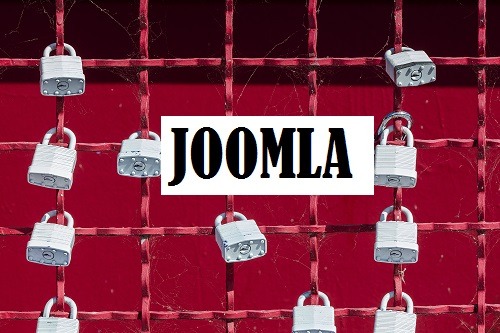
As a popular open source and CMS, Joomla is subjected to attack by hackers. There is no perfect security, but It is important to take all possible measures to protect your Joomla site and improves its security. Follow our guide on how to harden your security and prevent your site from being hacked.
1. Do not use admin as your administrator login to your Joomla account.
Be sure to change the username from phpMyAdmin in cPanel to something else and reset the password. Here is a step by step procedure to effect the username change:
- Access the cPanel area
- Click phpMyAdmin
- Navigate and click the site default database (You can verify the site the current database from the configuration.php file)
- Click the Users table (tablePrefix_Users)
- Edit the administrator account and rename to something else (ensure the username is not renamed to "admin")
- Change the password and encrypt accordingly (Use md5 function). A very secured password string should be deployed.
- And finally, click "go" to save the changes
2. Update your Joomla installation to the latest version: (The latest updated version of Joomla is 3.8.3) The update could be applied at the administrative end. Joomla is usually http://domainname/administrator
Here are few security Tips on Joomla Security:
- Secure Administrator login with Strong password
- Don’t leave default administrator account as “admin” and bad password; this is probably the biggest risk in Joomla. By keeping default “admin” and guessable password, you are helping Hacker in their job. Change default administrator login “admin” to something else, which is not easily guessable.
- Use the latest version of Joomla & Extensions. Most of the website owner don’t upgrade to the latest version which is a big risk. Almost every release, you will notice some security fixes so not upgrading to the latest version means keeping your website vulnerable. Review vulnerable extension list provided by Joomla and update the outdated extension. Review the change log each time Joomla release and upgrade if you see any critical fixes.
3. Use a secret key to login into Joomla Admin- Hide your administrator backend from potential hackers and allows those that have secret URL to access the administration area.
- Use login protection extension like KSecure who helps you to add a secret key. This means whenever you need to access admin login page you need to enter the secret key after administrator?. For example: example.com/administrator?testing (testing is the secret key here. If you don’t use this key, then you will be redirected to home page.)
4. Enable Search Engine Friendly (SEF)
SEF make the URLs of your Joomla website more Search Engine Friendly. And good SEF component also gives security benefit. A SEF component masks that information and makes it harder for a hacker to find eventual security vulnerabilities.
Solution: Enable Search Engine Friendly URLs into Joomla Administration area.
- Login into Joomla Administration
- Click on Site >> Global Configuration
- On-Site, tab selects “Yes” next to Search Engine Friendly URLs
5. Keep file/folder permission appropriate
All files should have good CHMOD configuration. Preferably,
- PHP files – 644
- Config Files – 644
- Other folders – 755
6. Use Web Application Firewall
Web Application Firewall (WAF) is essential for any website to protect it from top OWASP 10 most critical web application security risks, known vulnerabilities & malware. If you are hosting your Joomla website on VPS, then you may use ModSecurity which is free. However, if you are on shared hosting or don’t have time, then you may consider cloud-based web application firewall. Using WAF will help you from following.
Bot protection
Login protection
Backdoor protection
DDoS protection
SQL injection
XSS attack
Joomla specific vulnerabilities
7. Monitor your Joomla site
How do you know when your website goes down or defaced? Get notified by email, slack or SMS when your website is not reachable so you can take necessary actions immediately.
Solution: Use a free tool like StatusCake which monitors your website and notifies you when it goes down.
If you follow this guide, the chances are that your Joomla site is more secured. I hope this helps you.
Bunmi J.
2 notes
·
View notes