#jenkins ubuntu
Explore tagged Tumblr posts
Text
How to install Jenkins in Ubuntu/Linux
Jenkins is an open-source automation server. Continuous integration and continuous delivery are made possible by automating the software development processes of developing, testing, and deploying. It is a server-based program that runs on Apache Tomcat or another servlet container. Prerequisites: A server or virtual machine running Ubuntu Linux (or another Linux distribution of your…

View On WordPress
0 notes
Text
How to Install Jenkins on Ubuntu 24.04
This article explains how to install Jenkins on Ubuntu 24.04. Jenkins is an open-source automation server for continuous integration and delivery (CI/CD). It automates repetitive tasks in the software development process, like code compilation, testing, and deployment, reducing manual effort and the potential for errors. With an extensive library of plugins, it seamlessly integrates with…
0 notes
Text
Step-by-Step DevSecOps Tutorial for Beginners
Introduction: Why DevSecOps Is More Than Just a Trend
In today's digital-first landscape, security can no longer be an afterthought. DevSecOps integrates security directly into the development pipeline, helping teams detect and fix vulnerabilities early. For beginners, understanding how to approach DevSecOps step by step is the key to mastering secure software development. Whether you're just starting out or preparing for the best DevSecOps certifications, this comprehensive tutorial walks you through practical, real-world steps with actionable examples.
This guide also explores essential tools, covers the DevSecOps training and certification landscape, shares tips on accessing DevSecOps certification free resources, and highlights paths like the Azure DevSecOps course.
What Is DevSecOps?

DevSecOps stands for Development, Security, and Operations. It promotes a cultural shift where security is integrated across the CI/CD pipeline, automating checks and balances during software development. The goal is to create a secure development lifecycle with fewer manual gates and faster releases.
Core Benefits
Early vulnerability detection
Automated security compliance
Reduced security risks in production
Improved collaboration among teams
Step-by-Step DevSecOps Tutorial for Beginners
Let’s dive into a beginner-friendly step-by-step guide to get hands-on with DevSecOps principles and practices.
Step 1: Understand the DevSecOps Mindset
Before using tools or frameworks, understand the shift in mindset:
Security is everyone's responsibility
Security practices should be automated
Frequent feedback loops are critical
Security policies should be codified (Policy as Code)
Tip: Enroll in DevSecOps training and certification programs to reinforce these principles early.
Step 2: Learn CI/CD Basics
DevSecOps is built upon CI/CD (Continuous Integration and Continuous Deployment). Get familiar with:
CI tools: Jenkins, GitHub Actions, GitLab CI
CD tools: Argo CD, Spinnaker, Azure DevOps
Hands-On:
# Sample GitHub Action workflow
name: CI
on: [push]
jobs:
build:
runs-on: ubuntu-latest
steps:
- uses: actions/checkout@v2
- name: Install dependencies
run: npm install
- name: Run tests
run: npm test
Step 3: Integrate Static Application Security Testing (SAST)
SAST scans source code for vulnerabilities.
Popular Tools:
SonarQube
Checkmarx
CodeQL (by GitHub)
Use Case: Integrate SonarQube into your Jenkins pipeline to detect hard-coded credentials or SQL injection flaws.
Code Snippet:
sonar-scanner \
-Dsonar.projectKey=MyProject \
-Dsonar.sources=. \
-Dsonar.host.url=http://localhost:9000
Step 4: Set Up Dependency Scanning
Most modern applications use third-party libraries. Tools like OWASP Dependency-Check, Snyk, or WhiteSource can identify vulnerable dependencies.
Tip: Look for DevSecOps certification free labs that simulate dependency vulnerabilities.
Step 5: Implement Container Security Scanning
With containers becoming standard in deployments, scanning container images is essential.
Tools:
Trivy
Clair
Aqua Security
Sample Command Using Trivy:
trivy image nginx:latest
Step 6: Apply Dynamic Application Security Testing (DAST)
DAST tools test running applications for vulnerabilities.
Top Picks:
OWASP ZAP
Burp Suite
AppSpider
Real-World Example: Test an exposed login form on your dev environment using OWASP ZAP.
Step 7: Use Infrastructure as Code (IaC) Scanning
Misconfigurations in IaC can lead to major security flaws. Use tools to scan Terraform, CloudFormation, or ARM templates.
Popular Tools:
Chekhov
tfsec
Azure Bicep Linter (for Azure DevSecOps course users)
Step 8: Enforce Security Policies
Create policies that define security rules and ensure compliance.
Tools:
Open Policy Agent (OPA)
Kyverno
Use Case: Block deployments if a Kubernetes pod is missing a security context.
Best DevSecOps Certifications to Advance Your Career
If you’re serious about building a career in secure DevOps practices, here are some of the best DevSecOps certifications:
1. Certified DevSecOps Professional
Covers real-world DevSecOps use cases, including SAST, DAST, and container security.
2. AWS DevSecOps Certification
Ideal for cloud professionals securing AWS environments.
3. Azure DevSecOps Course Certification
Microsoft-specific course focusing on Azure security best practices.
4. GIAC Cloud Security Automation (GCSA)
Perfect for automation experts aiming to secure CI/CD pipelines.
Tip: Many DevSecOps certification free prep materials and labs are available online for self-paced learners.
DevSecOps Training Videos: Learn by Watching
Learning by watching real demos accelerates your understanding.
Topics Covered in Popular DevSecOps Training Videos:
How to secure a CI/CD pipeline
Real-world attack simulations
Vulnerability scanning workflows
Secure Dockerfile best practices
Visual Learning Tip: Platforms like H2K Infosys offer training sessions and tutorials that explain concepts step by step.
Accessing DevSecOps Tutorial PDF Resources
Sometimes having a reference guide helps. You can download DevSecOps tutorial PDF resources that summarize:
The DevSecOps lifecycle
Tools list by category (SAST, DAST, etc.)
Sample workflows and policies
These PDFs often accompany DevSecOps training and certification programs.
Azure DevSecOps Course: A Platform-Specific Approach
Microsoft Azure has strong native integration for DevSecOps.
What’s Covered in an Azure DevSecOps Course?
Security Center integrations with pipelines
Azure Key Vault secrets management
ARM Template and Bicep scanning
RBAC, Identity & Access Management
Example Toolchain: Azure DevOps + Microsoft Defender + Azure Policy + Terraform + Key Vault
Certification Note: Some Azure DevSecOps course modules count towards official Microsoft certifications.
Real-World Case Study: DevSecOps in a Banking Application
Problem: A fintech firm faced security vulnerabilities during nightly releases.
Solution: They implemented the following:
Jenkins-based CI/CD
SonarQube for code scanning
Snyk for dependency scanning
Trivy for container security
Azure Policy for enforcing RBAC
Results:
Reduced critical vulnerabilities by 72%
Release frequency increased from weekly to daily
Key Takeaways
DevSecOps integrates security into DevOps workflows.
Use SAST, DAST, IaC scanning, and policy enforcement.
Leverage DevSecOps training videos and tutorial PDFs for continuous learning.
Pursue the best DevSecOps certifications to boost your career.
Explore Azure DevSecOps course for platform-specific training.
Conclusion: Start Your DevSecOps Journey Now
Security is not optional, it's integral. Equip yourself with DevSecOps training and certification to stay ahead. For structured learning, consider top-rated programs like those offered by H2K Infosys.
Start your secure development journey today. Explore hands-on training with H2K Infosys and build job-ready DevSecOps skills.
0 notes
Text
Understanding CI/CD Pipelines: Automating Your Workflow
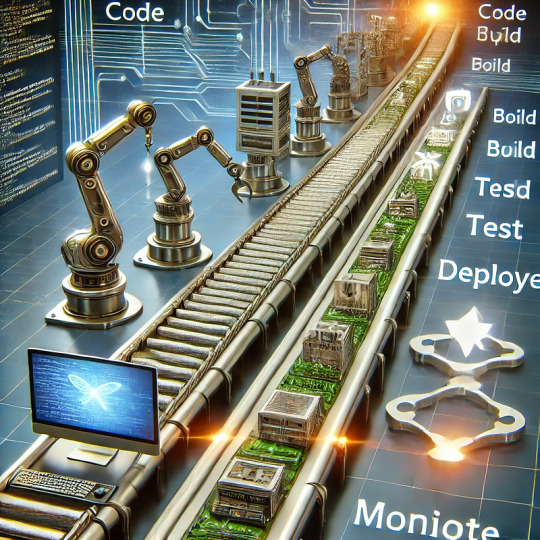
Introduction
Continuous Integration (CI) and Continuous Deployment (CD) have become essential in modern software development. They automate the software release process, allowing teams to build, test, and deploy applications efficiently.
In this guide, we’ll explore the concepts, benefits, and steps involved in setting up a CI/CD pipeline.
1. What is CI/CD?
Continuous Integration (CI)
CI is the practice of frequently merging code changes into a shared repository. Each change triggers an automated build and test process to detect bugs early.
Key Benefits: ✅ Faster bug detection ✅ Improved collaboration ✅ Reduced integration issues
Continuous Deployment (CD)
CD ensures that changes passing CI tests are automatically deployed to production or staging environments.
Key Benefits: ✅ Faster release cycles ✅ Reduced manual errors ✅ Increased reliability
2. How Does a CI/CD Pipeline Work?
A typical CI/CD pipeline consists of the following stages:
Code Commit — Developers push changes to a version control system (e.g., GitHub, GitLab, Bitbucket).
Build Stage — The code is compiled and dependencies are installed.
Testing Stage — Automated tests (unit, integration, security tests) run to ensure functionality.
Deployment Stage — If tests pass, the application is deployed to staging or production.
Monitoring & Feedback — Logs and performance metrics help identify issues.
3. Popular CI/CD Tools
🚀 Jenkins — Open-source automation server 🚀 GitHub Actions — Integrated with GitHub repositories 🚀 GitLab CI/CD — Built-in CI/CD for GitLab 🚀 CircleCI — Cloud-based CI/CD tool 🚀 Travis CI — Easy-to-configure CI/CD service 🚀 AWS Code Pipeline — CI/CD for AWS environments
4. Setting Up a Basic CI/CD Pipeline with GitHub Actions
Step 1: Create a .github/workflows/ci-cd-pipeline.yml File
yamlname: CI/CD Pipelineon: push: branches: - mainjobs: build: runs-on: ubuntu-latest steps: - name: Checkout code uses: actions/checkout@v2 - name: Install dependencies run: npm install - name: Run tests run: npm test - name: Deploy to production run: echo "Deploying..."
5. Best Practices for CI/CD
✔️ Automate Everything — Build, test, and deploy automatically. ✔️ Use Feature Flags — Control feature rollouts safely. ✔️ Monitor Deployments — Use logs and analytics to detect issues. ✔️ Implement Security Scans — Prevent vulnerabilities before deployment. ✔️ Rollback Strategies — Prepare for quick rollbacks in case of failure.
Conclusion
CI/CD pipelines streamline development, improve code quality, and accelerate releases. By integrating automation, testing, and deployment, teams can deliver robust applications efficiently.
WEBSITE: https://www.ficusoft.in/full-stack-developer-course-in-chennai/
0 notes
Text
Why Linux is the Preferred Choice for DevOps Environments
In the world of DevOps, speed, agility, and reliability are key. Linux has emerged as the go-to operating system for DevOps environments, powering everything from cloud servers to containers. But what makes Linux so popular among DevOps professionals? Let's dive into the core reasons: stability, security, and flexibility.
1. Stability
Linux is known for its rock-solid stability, making it ideal for production environments. Its robust architecture allows servers to run for years without requiring a reboot. This stability is essential in DevOps, where continuous deployment and integration rely on highly available systems.
Consistent Performance: Linux handles high workloads with minimal performance degradation.
Long-Term Support (LTS): Distributions like Red Hat Enterprise Linux (RHEL) and Ubuntu LTS provide security patches and updates for extended periods, ensuring a stable environment.
2. Security
Security is a top priority in DevOps pipelines, and Linux offers powerful security features to safeguard applications and data.
Built-In Security Modules: Linux includes SELinux (Security-Enhanced Linux) and AppArmor, which provide mandatory access control policies to prevent unauthorized access.
User and Group Permissions: The granular permission system ensures that users have the least privilege necessary, reducing the attack surface.
Frequent Security Updates: The open-source community quickly addresses vulnerabilities, making Linux one of the most secure platforms available.
Compatibility with Security Tools: Many security tools used in DevOps, such as Snort, OpenVAS, and Fail2Ban, are natively supported on Linux.
3. Flexibility
One of the standout features of Linux is its flexibility, which allows DevOps teams to customize environments to suit their needs.
Open Source Nature: Linux is open-source, allowing developers to modify and optimize the source code for specific requirements.
Wide Range of Distributions: From lightweight distributions like Alpine Linux for containers to enterprise-grade options like RHEL and CentOS, Linux caters to different needs.
Containerization and Virtualization: Linux is the foundation for Docker containers and Kubernetes orchestration, enabling consistent application deployment across various environments.
Automation and Scripting: Linux shell scripting (Bash, Python, Perl) simplifies automation, a core aspect of DevOps practices.
4. Compatibility and Integration
Linux plays well with modern DevOps tools and cloud platforms.
Cloud-Native Support: Major cloud providers like AWS, Google Cloud, and Azure offer robust support for Linux.
CI/CD Integration: Most CI/CD tools (e.g., Jenkins, GitLab CI, CircleCI) are built to run seamlessly on Linux.
Version Control and Collaboration: Git, the cornerstone of version control in DevOps, was created for Linux, ensuring optimal performance and integration.
5. Community and Support
The active Linux community contributes to continuous improvement and rapid bug fixes.
Extensive Documentation and Forums: There’s no shortage of tutorials, forums, and documentation, making troubleshooting easier.
Enterprise Support: Distributions like RHEL provide enterprise-grade support for mission-critical applications.
Conclusion
Linux’s stability, security, and flexibility make it the preferred choice for DevOps environments. Its compatibility with automation tools, containerization platforms, and cloud services enhances productivity while maintaining high standards of security and reliability. For organizations aiming to accelerate their DevOps pipelines, Linux remains unmatched as the foundation for modern application development and deployment.
For more details www.hawkstack.com
0 notes
Video
youtube
Introduction to Linux for DevOps: Why It’s Essential
Linux serves as the backbone of most DevOps workflows and cloud infrastructures. Its open-source nature, robust performance, and extensive compatibility make it the go-to operating system for modern IT environments. Whether you're deploying applications, managing containers, or orchestrating large-scale systems, mastering Linux is non-negotiable for every DevOps professional.
Why Linux is Critical in DevOps
1. Ubiquity in Cloud Environments - Most cloud platforms, such as AWS, Azure, and Google Cloud, use Linux-based environments for their services. - Tools like Kubernetes and Docker are designed to run seamlessly on Linux systems.
2. Command-Line Mastery - Linux empowers DevOps professionals with powerful command-line tools to manage servers, automate processes, and troubleshoot issues efficiently.
3. Flexibility and Automation - The ability to script and automate tasks in Linux reduces manual effort, enabling faster and more reliable deployments.
4. Open-Source Ecosystem - Linux integrates with numerous open-source DevOps tools like Jenkins, Ansible, and Terraform, making it an essential skill for streamlined workflows.
Key Topics for Beginners
- Linux Basics - What is Linux? - Understanding Linux file structures and permissions. - Common Linux distributions (Ubuntu, CentOS, Red Hat Enterprise Linux).
- Core Linux Commands - File and directory management: `ls`, `cd`, `cp`, `mv`. - System monitoring: `top`, `df`, `free`. - Networking basics: `ping`, `ifconfig`, `netstat`.
- Scripting and Automation - Writing basic shell scripts. - Automating tasks with `cron` and `at`.
- Linux Security - Managing user permissions and roles. - Introduction to firewalls and secure file transfers.
Why You Should Learn Linux for DevOps
- Cost-Efficiency: Linux is free and open-source, making it a cost-effective solution for both enterprises and individual learners. - Career Opportunities: Proficiency in Linux is a must-have skill for DevOps roles, enhancing your employability. - Scalability: Whether managing a single server or a complex cluster, Linux provides the tools and stability to scale effortlessly.
Hands-On Learning - Set up a Linux virtual machine or cloud instance. - Practice essential commands and file operations. - Write and execute your first shell script.
Who Should Learn Linux for DevOps? - Aspiring DevOps engineers starting their career journey. - System administrators transitioning into cloud and DevOps roles. - Developers aiming to improve their understanding of server environments.
***************************** *Follow Me* https://www.facebook.com/cloudolus/ | https://www.facebook.com/groups/cloudolus | https://www.linkedin.com/groups/14347089/ | https://www.instagram.com/cloudolus/ | https://twitter.com/cloudolus | https://www.pinterest.com/cloudolus/ | https://www.youtube.com/@cloudolus | https://www.youtube.com/@ClouDolusPro | https://discord.gg/GBMt4PDK | https://www.tumblr.com/cloudolus | https://cloudolus.blogspot.com/ | https://t.me/cloudolus | https://www.whatsapp.com/channel/0029VadSJdv9hXFAu3acAu0r | https://chat.whatsapp.com/D6I4JafCUVhGihV7wpryP2 *****************************
*🔔Subscribe & Stay Updated:* Don't forget to subscribe and hit the bell icon to receive notifications and stay updated on our latest videos, tutorials & playlists! *ClouDolus:* https://www.youtube.com/@cloudolus *ClouDolus AWS DevOps:* https://www.youtube.com/@ClouDolusPro *THANKS FOR BEING A PART OF ClouDolus! 🙌✨*
#youtube#Linux Linux for DevOps Linux basics Linux commands DevOps basics DevOps skills cloud computing Linux for beginners Linux tutorial Linux for#LinuxLinux for DevOpsLinux basicslinux commandsDevOps basicsDevOps skillscloud computingLinux for beginnersLinux tutorialLinux scriptingLinu#aws course#aws devops#aws#devpos#linux
1 note
·
View note
Text
Como instalar o Jenkins no Ubuntu 24.04 passo a passo
Nesta postagem do blog, explicaremos como instalar o Jenkins no Ubuntu 24.04 passo a passo. Jenkins é um servidor de automação de código aberto amplamente usado para integração contínua e implantação contínua (CI/CD) no desenvolvimento de software. Jenkins oferece uma interface amigável que permite criar Jobs e pipelines para simplificar o processo de construção, teste e implantação de…
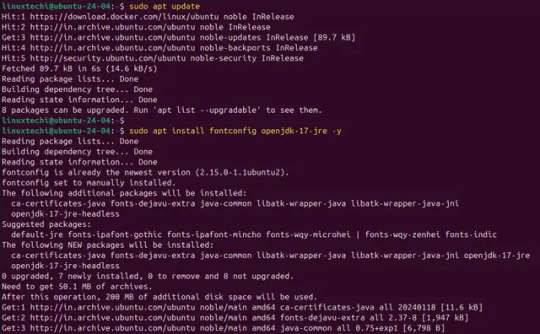
View On WordPress
0 notes
Text
30.3. 프로그램언어 고(Go)의 Continuous Integration (CI) 구축 방법

프로그램언어 고(Go)의 Jenkins 활용 방법 고(Go)언어에서 Jenkins를 활용하는 방법�� 다음과 같습니다. package main import "fmt" func main() { // Jenkins 서버 주소 설정 jenkinsUrl := "http://jenkinsserver:8080" // Jenkins에 접속하기 위한 크리덴셜 설정 username := "testuser" password := "testpassword" // Jenkins Job 실행을 위한 설정 jobName := "test-job" // Jenkins API를 호출하기 위한 클라이언트 설정 jenkins := JenkinsClient(jenkinsUrl, username, password) // 지정된 Jenkins Job 실행 err := jenkins.ExecuteJob(jobName) if err != nil { fmt.Println("Failed to execute Jenkins job") return } fmt.Println("Jenkins job executed successfully!") } func JenkinsClient(url, user, pass string) *Jenkins { // Jenkins API 클라이언트 객체 생성 return &Jenkins{ Url: url, User: user, Password: pass, } } type Jenkins struct { Url string User string Password string } func (j *Jenkins) ExecuteJob(name string) error { // Jenkins Job 실행 API 호출 return nil } 위의 예제코드에서 보시다시피 고(Go)언어로 작성된 애플리케이션에서 Jenkins API 클라이언트를 생성하고, 이를 사용하여 원하는 Jenkins Job을 실행할 수 있습니다. 주요 단계는 다음과 같습니다. 1. Jenkins 서버 주소, 접속 크리덴셜을 설정합니다. 2. Jenkins API 클라이언트 객체를 생성합니다. 3. Jenkins Job 이름을 지정하고, 클라이언트의 ExecuteJob 메서드를 호출하여 실행합니다. Jenkins API 클라이언트 객체에서는 Jenkins와 통신하여Job을 실행하는 기능을 제공합니다. 보통 크리덴셜과 함께 서버 주소를 전달받아 초기화하고, 다양한 메서드로 Job 실행, 빌드 결과 확인 등을 할 수 있습니다. 이외에도 파이프라인 관리, 워크플로우 배포와 같은 다양한 자동화 작업을 위한 메서드들이 제공되므로 필요에 따라 활용할 수 있습니다. 고(Go)언어의 다양한 라이브러리와 Jenkins API를 조합하여 복잡한 파이프라인 자동화시스템을 손쉽게 구축할 수 있습니다. 지금까지 고(Go)언어에서의 Jenkins 활용법에 대해 간략히 설명드렸습니다. 더 자세한 내용이 필요하시다면 답변 주시면 성의껏 답변드리겠습니다. 프로그램언어 고(Go)에서의 GitLab CI 활용 방법 GitLab CI를 사용하여 고(Go) 프로그램의 지속적 통합과 배포를 자동화할 수 있습니다. 우선, GitLab 리포지토리에 .gitlab-ci.yml 파일을 추가합니다. 이 파일에 빌드, 테스트, 배포 등을 위한 작업 내용을 정의합니다. stages: - build - test - deploy before_script: - go get -v build: stage: build script: - go build - go test test: stage: test script: - go test -cover deploy: stage: deploy script: - ftp upload mybin/myserver my.server.com 위 예제에서 볼 수 있듯이, job을 정의하고 각 job 별로 수행할 script를 작성합니다. 여기서 script는 실행할 쉘 코드나 명령어들입니다. 위 예에서는 각 stage별로 빌드, 테스트, 배포를 수행하는 코드들이 작성되어 있습니다. 이후 GitLab 서버에 푸시되면 .gitlab-ci.yml 파일을 인식하고 정의된 작업들을 차례대로 수행합니다. 즉, 빌드 -> 테스트 -> 배포 순으로 진행되죠. 또한 각 job 별로 전/후로 수행할 setup/cleanup 코드를 정의할 수도 있습니다. test: stage: test script: - go test -cover before_script: - echo "Before Test" after_script: - echo "After Test" 위와 같이 before_script, after_script로 테스트 전후에 수행할 처리를 정의할 수 있습니다. 이를 통해 테스트 환경 설정 및 정리작업 등을 수행할 수 있죠. 다양한 도구와의 연동도 가능합니다. Slack 알림, 코드 커버리지 보고서 자동 생성 등등 많은 것을 해볼 수 있습니다. 지속적 통합/배포를 위한 매우 유용한 도구이니, 꼭 한번 적용해보시기 바랍니다. 이상으로 GitLab CI의 고(Go)에서의 활용 방법 가이드를 마치겠습니다. 프로그램언어 고(Go)의 Travis CI 활용 방법 Travis CI는 고(Go) 언어로 개발된 프로젝트의 지속적 통합(CI)을 위한 서비스입니다. Travis CI를 사용하면 고(Go) 프로젝트의 빌드, 테스트, 배포 등을 자동화할 수 있습니다. Travis CI를 고(Go) 프로젝트에서 사용하기 위해서는 다음과 같은 과정이 필요합니다. 1. GitHub에 고(Go) 프로젝트를 만들고 푸시합니다. $ git init $ git add . $ git commit -m "first commit" $ git remote add origin https://github.com/{user}/{repo}.git $ git push -u origin master 2. Travis CI 사이트(https://www.travis-ci.org/)에 접속해 GitHub 계정으로 로그인합니다. 3. 사용하고자 하는 GitHub 저장소의 통합 설정을 On으로 변경합니다. 4. 프로젝트 루트에 .travis.yml 파일을 생성합니다. language: go go: - 1.11.x script: - go test -v 이 파일에는 고(Go) 버전, 스크립트 명령어 등을 정의합니다. 여기서는 최신 버전의 Go를 사용하며, go test 명령을 실행하도록 정의했습니다. 5. .travis.yml 파일을 GitHub에 푸시합니다. $ git add .travis.yml $ git commit -m "Add travis config" $ git push origin master 6. Travis CI가 자동으로 빌드 및 테스트를 수행합니다. 빌드/테스트 결과는 Travis CI 웹 UI나 이메일로 확인이 가능합니다. 이렇게 설정하면 앞으로 고(Go) 코드에 변경 사항이 푸시되면 Travis CI가 자동으로 테스트와 빌드를 수행하게 됩니다. 필요에 따라 .travis.yml 파일에 배포 설정도 추가할 수 있습니다. 예를 들어 AWS CodeDeploy나 Heroku로 자동 배포되도록 구성이 가능합니다. Travis CI의 자세한 사용 방법은 공식 문서(https://docs.travis-ci.com/)를 참고하시기 바랍니다. 이로써 Travis CI의 고(Go) 프로젝트 적용 방법을 간략하게 설명드렸습니다. 보다 자세한 내용이 궁금하시다면 주저 말씀 주세요. 친절히 도와드리겠습니다. 프로그램언어 고(Go)에서의 CI Pipeline 구축 방법 Go언어에서 CI 파이프라인을 구축하는 방법에 대해 설명드리겠습니다. Go언어 프로젝트에서 CI 파이프라인을 구축하는 가장 기본적인 방법은 GitHub에서 제공하는 GitHub Actions를 사용하는 것입니다. # .github/workflows/go.yml name: Go CI on: push: branches: pull_request: branches: jobs: build: runs-on: ubuntu-latest steps: - uses: actions/checkout@v3 - name: Set up Go uses: actions/setup-go@v3 with: go-version: 1.19 - name: Build run: go build -v ./... - name: Test run: go test -v ./... 위의 YAML 파일은 main 브랜치에 푸시나 풀리퀘스트가 발생할 때마다 Go 코드를 빌드 및 테스트하는 GitHub Actions workflow를 정의합니다. - jobs 아래에 빌드 작업을 정의합니다. - ubuntu 환경을 사용합니다. - actions/checkout으로 코드를 체크아웃합니다. - actions/setup-go를 사용해 Go 환경을 설정합니다. - go build로 코드를 빌드합니다. - go test로 테스트를 수행합니다. 이렇게 기본적인 CI 파이프라인을 구축할 수 있습니다. 보다 복잡한 경우, 빌드 아웃풋을 저장/배포하거나 커버리지 보고서를 만들기 위해 추가 작업을 정의할 수 있습니다. jobs: tests: # 테스트 작업 정의 build: # 빌드 작업 정의 - uses: actions/upload-artifact@v3 with: name: my-app path: my-app coverage: # 커버리지 리포팅 작업 정의 - uses: codecov/codecov-action@v3 위와 같이 복수의 작업을 정의하고, artifacts를 업로드하거나 codecov를 사용해 커버리지 리포트를 제출할 수 있습니다. 또한 외부 서비스와의 통합도 가능합니다. 예를 들어 Slack 알림을 위해 Slack API와 interact 할 수 있습니다. jobs: notify: steps: - name: Notify Slack env: SLACK_BOT_TOKEN: ${{ secrets.SLACK_BOT_TOKEN }} uses: slackapi/[email protected] 이 외에도 Docker 빌드/푸시, Kubernetes 배포 등 다양한 CI/CD 기능을 GitHub Actions에서 구현할 수 있습니다. 지금까지 Go언어 프로젝트에 대한 GitHub Actions 기반의 CI 파이프라인 구축 방법에 대해 간단히 설명드렸습니다. 보다 자세한 내용은 공식 문서를 참고하시기 바랍니다. 도움이 되셨기를 바랍니다. 프로그램언어 고(Go)에서의 자동화 테스트 통합 방법 Go언어에서의 자동화 테스트 통합 방법을 설명드리겠습니다. package main import "testing" func TestSplit(t *testing.T) { got := Split("a:b:c", ":") want := string{"a", "b", "c"} if !reflect.DeepEqual(want, got) { t.Errorf("Expected %v, got %v", want, got) } } 위의 코드는 Go언어의 테스트 함수의 간단한 예제입니다. testing 패키지를 import하고 TestSplit이라는 테스트 함수를 정의합니다. 이 함수내에서 실제 함수를 호출하고, 원하는 결과와 실제 결과를 비교하는 코드를 작성합니다. DeepEqual을 사용하여 두 결과가 일치하는지 검사할 수 있습니다. 일치하지 않는 경우 t.Errorf를 사용하여 테스트가 실패했다고 보고합니다. 이러한 개별 테스트 함수를 작성한 후 go test 명령어를 사용하여 테스트를 실행할 수 있습니다. 이 명령어는 테스트 함수들을 찾아서 실행시켜 결과를 보여줍니다. Read the full article
0 notes
Text
Setting up Jenkins for Continuous Integration with Cucumber

Setting up Jenkins for Continuous Integration with Cucumber
In the fast-paced world of software testing , ensuring that your code is reliable and bug-free is paramount. Continuous Integration (CI) is a practice that helps developers achieve this by automating the process of integrating code changes into a shared repository. Jenkins is a popular CI tool that can be used in conjunction with Cucumber, a Behavior-Driven Development (BDD) framework, to streamline the testing process. In this article, we will guide you through the process of setting up Jenkins for continuous integration with cucumber software testing , helping you deliver high-quality software with confidence.
Table of Contents
Sr#
Headings
1
Introduction
2
What is Continuous Integration (CI)?
3
Why use Jenkins for CI?
4
Setting up Jenkins for CI with Cucumber
5
Installing Jenkins
6
Configuring Jenkins
7
Integrating Jenkins with Cucumber
8
Creating a Jenkins job for Cucumber tests
9
Running Cucumber tests in Jenkins
10
Viewing test reports in Jenkins
11
Best practices for using Jenkins with Cucumber
12
Conclusion
13
FAQs
Introduction
Continuous Integration (CI) is a software development practice where members of a team integrate their work frequently, usually multiple times a day. Each integration is verified by an automated build (including test) to detect integration errors as quickly as possible. Jenkins is a widely used CI tool that helps automate the building, testing, and deployment of code changes.
What is Continuous Integration (CI)?
Continuous Integration (CI) is the practice of frequently integrating code changes into a shared repository. Each integration is verified by an automated build and test process to detect and fix errors early in the development cycle. This practice helps teams deliver high-quality software more efficiently and with fewer bugs.
Why use Jenkins for CI?
Jenkins is an open-source automation server that is easy to install and configure. It provides hundreds of plugins to support building, deploying, and automating any project. Jenkins helps automate the entire software development process, from code integration to testing and deployment, making it an ideal choice for CI.
Setting up Jenkins for CI with cucumber framework in selenium
Installing Jenkins
To install Jenkins, you can download the Jenkins WAR file from the official Jenkins website and run it using the Java command. Alternatively, you can use a package manager like apt (for Ubuntu) or brew (for macOS) to install Jenkins.
Configuring Jenkins
Once Jenkins is installed, you can access the Jenkins web interface from your browser and configure it to meet your requirements. You can configure Jenkins to connect to your version control system (e.g., Git) and set up build triggers to automatically start a build when new code is pushed to the repository.
Integrating Jenkins with Cucumber
To integrate Jenkins with Cucumber, you'll need to install the cucumber behaviour driven development plugin for Jenkins. This plugin allows Jenkins to understand Cucumber test reports and display them in a readable format. You can install the Cucumber plugin from the Jenkins plugin manager.
Creating a Jenkins job for Cucumber tests
After installing the bdd framework Cucumber plugin, you can create a new Jenkins job for running Cucumber tests. In the Jenkins web interface, navigate to the "New Item" page, enter a name for your job, select the "Freestyle project" option, and configure the job to run your Cucumber tests.
Running Cucumber tests in Jenkins
Once you have configured your Jenkins job, you can run your software testing cucumber tests by triggering a build manually or automatically using build triggers. Jenkins will execute your Cucumber tests and display the results in the Jenkins web interface.
Viewing test reports in Jenkins
Jenkins provides a user-friendly interface for viewing cucumber framework test reports. You can see the status of each test (passed, failed, or skipped) and view detailed logs for each test. This helps you quickly identify and fix any issues in your Cucumber tests.
Best practices for using Jenkins with Cucumber
Use the Jenkins Pipeline feature to define your build process as code. This makes your build process more maintainable and easier to understand.
Use the Jenkins Job DSL plugin to define your Jenkins jobs as code. This allows you to version control your Jenkins job configurations and easily reproduce them in different environments.
Use Jenkins' built-in support for Docker to run your Cucumber tests in a clean, isolated environment. This helps ensure that your tests are consistent and reliable.
Conclusion
Setting up Jenkins for continuous integration with cucumber software can help you streamline your testing process and deliver high-quality software more efficiently. By automating the building, testing, and deployment of your code changes, you can catch bugs early in the development cycle and deliver reliable software with confidence.
FAQs
Q: How does Jenkins help with Continuous Integration?
A: Jenkins automates the building, testing, and deployment of code changes, making it easier for teams to integrate their work frequently and detect errors early in the development cycle.
Q: What is Cucumber?
A: bdd cucumber framework that allows developers and testers to write executable specifications for software behavior in plain text. It helps teams collaborate more effectively and ensures that software meets the desired behavior.
Q: How do I install the Cucumber plugin for Jenkins?
A: You can install the BDD framework in selenium plugin for Jenkins from the Jenkins plugin manager. Simply search for "Cucumber" in the available plugins and install it.
Q: Can I use Jenkins to run Cucumber tests written in different programming languages?
A: Yes, Jenkins supports running cucumber software testing tests written in different programming languages, as long as you have the necessary plugins and dependencies installed.
Q: What are some best practices for using Jenkins with cucumber framework testing ?
A: Some best practices include using the Jenkins Pipeline feature to define your build process as code, using the Jenkins Job DSL plugin to version control your Jenkins job configurations, and running your Cucumber tests in a clean, isolated environment using Docker.
#cucumber framework testing#bdd cucumber framework with selenium#cucumber framework#cucumber bdd framework#bdd cucumber framework
0 notes
Text
Streamline Your DevOps: The Top CI/CD Tools for 2024
In the ever-evolving landscape of software development, Continuous Integration/Continuous Deployment (CI/CD) has become a cornerstone of efficient DevOps workflows. As organizations strive to deliver high-quality software at scale, the right CI/CD tools can make all the difference. In this blog post, we'll explore some of the best CI/CD tools in 2024, empowering teams to optimize their development pipelines and accelerate their release cycles.

Linux enthusiasts and Ubuntu Server aficionados rejoice as the first tool on our list caters perfectly to your preferences. Jenkins remains a powerhouse in the CI/CD realm, offering robust automation capabilities and extensive plugin support. With Jenkins, teams can easily configure pipelines to build, test, and deploy applications across Linux, Ubuntu Server, and even Windows RDP environments. Its versatility and flexibility make it a top choice for organizations looking to streamline their DevOps workflows.
For those seeking a more cloud-native approach, GitLab CI/CD emerges as a compelling option. Integrated seamlessly with GitLab's version control platform, GitLab CI/CD simplifies the process of managing code, tests, and deployments within a single interface. Leveraging runners on Linux, Ubuntu Server, and Windows RDP, teams can execute CI/CD pipelines efficiently, regardless of their preferred environment. With features like auto DevOps and Kubernetes integration, GitLab CI/CD empowers teams to embrace modern DevOps practices with ease.
DevOps teams operating in heterogeneous environments may find solace in CircleCI, our next featured tool. CircleCI offers a cloud-native CI/CD platform that supports a wide range of operating systems, including Linux, Ubuntu Server, and Windows RDP. Its intuitive configuration syntax and fast execution times make it a favorite among developers seeking rapid feedback loops. With advanced features like Workflows and Orbs, CircleCI enables teams to orchestrate complex pipelines and automate repetitive tasks effortlessly.
Another notable mention in the CI/CD landscape is Travis CI, renowned for its simplicity and ease of use. Supporting Linux, Ubuntu Server, and Windows RDP environments, Travis CI empowers developers to focus on writing code without worrying about the intricacies of deployment. Its tight integration with GitHub makes it a natural choice for open-source projects, facilitating seamless collaboration and continuous delivery. Whether you're a solo developer or part of a large team, Travis CI simplifies the CI/CD process and accelerates time to market.
As DevOps teams navigate the complexities of modern software development, they often seek tools that offer scalability and reliability. Harnessing the power of Kubernetes, Tekton Pipelines emerges as a promising solution for CI/CD in Kubernetes-native environments. Built on open standards and interoperable with a variety of CI/CD tools, Tekton Pipelines enables teams to define their pipelines as code and execute them within Kubernetes clusters. With support for Linux, Ubuntu Server, and Windows RDP workloads, Tekton Pipelines provides a flexible and extensible platform for modern DevOps workflows.
In conclusion, the landscape of CI/CD tools continues to evolve in 2024, offering a plethora of options for organizations to optimize their DevOps workflows. Whether you're a fan of Linux, Ubuntu Server, or Windows RDP environments, there's a CI/CD tool tailored to your needs. From Jenkins and GitLab CI/CD to CircleCI and Travis CI, the choices are vast and varied. By embracing these tools and integrating them seamlessly into your development pipelines, you can unlock new levels of efficiency and accelerate your software delivery cycles. So why wait? Start exploring these CI/CD tools today and revolutionize your DevOps practices.
Linux, Ubuntu Server, and Windows RDP - these keywords echo throughout the realm of DevOps, highlighting the diversity of environments and the flexibility of modern CI/CD tools. Whether you're deploying applications on a Linux server, managing containers in a Kubernetes cluster, or leveraging Windows RDP for remote development, these tools have you covered. So don't hesitate to buy RDP, install Ubuntu on RDP, and embark on your journey towards CI/CD nirvana.
0 notes
Text
[wp_links_page display="grid" ids=”4776,4776″ cols="1" orderby="ID" img_size="post-thumbnail" img_style="box-shadow: 0 5px 10px 0 rgba(0,0,0,0.2),0 5px 15px 0 rgba(0,0,0,0.19);" desc="none"] votre distrib linux en quelques minutes Vous êtes passionné par les applications open source et vous recherchez des solutions clés en main pour vos projets ? Ne cherchez plus, TurnKey Linux est là pour vous simplifier la vie. Ce projet Open Source propose une sélection de machines virtuelles totalement opérationnelles, intégrant les meilleures applications et services open source du marché. Qu'est-ce que TurnKey Linux ?TurnKey Linux est un projet qui vise à fournir des machines virtuelles prêtes à l'emploi, basées sur des distributions Linux populaires telles que Debian, Ubuntu, CentOS, etc. Chaque machine virtuelle est préconfigurée avec une application ou un service open source spécifique, ce qui vous permet de démarrer rapidement et facilement votre projet. Les avantages de TurnKey LinuxLa principale force de TurnKey Linux réside dans sa simplicité d'utilisation. Vous n'avez pas besoin d'être un expert en configuration système pour utiliser ces machines virtuelles. Elles sont conçues pour être accessibles à tous, même aux débutants en informatique. En utilisant TurnKey Linux, vous bénéficiez également d'une grande flexibilité. Vous pouvez choisir parmi une large sélection d'applications et de services open source, allant des CMS (Content Management System) tels que WordPress et Joomla, aux outils de développement comme Git et Jenkins. Quel que soit votre besoin, il y a de fortes chances que vous trouviez une machine virtuelle adaptée à votre projet. Comment utiliser TurnKey Linux ?Pour utiliser TurnKey Linux, vous devez d'abord télécharger la machine virtuelle correspondant à l'application ou au service que vous souhaitez utiliser. Une fois le fichier téléchargé, vous pouvez l'importer dans votre environnement de virtualisation (comme VirtualBox ou VMware) et le lancer. Une fois la machine virtuelle démarrée, vous pouvez accéder à l'application ou au service via votre navigateur web. TurnKey Linux vous fournit les informations de connexion nécessaires, telles que l'adresse IP et les identifiants de connexion. La communauté TurnKey LinuxTurnKey Linux est un projet Open Source, ce qui signifie qu'il bénéficie d'une communauté active de contributeurs et d'utilisateurs. Vous pouvez trouver de l'aide et des ressources supplémentaires sur le site web de TurnKey Linux, ainsi que sur les forums et les listes de diffusion dédiés. Si vous êtes un développeur ou un passionné d'open source, vous pouvez également contribuer au projet en proposant de nouvelles machines virtuelles ou en améliorant celles déjà existantes. TurnKey Linux encourage la collaboration et l'innovation. En résumé, TurnKey Linux est un outil précieux pour tous ceux qui souhaitent utiliser des applications et des services open source sans avoir à passer par une longue et complexe phase de configuration. Avec ses machines virtuelles prêtes à l'emploi, vous pouvez démarrer rapidement et facilement vos projets, tout en bénéficiant de la flexibilité et de la puissance de l'open source. Alors, n'hésitez plus et découvrez dès maintenant les machines virtuelles TurnKey Linux pour simplifier votre expérience open source. Découvrir le site internet
0 notes
Text
How to host Codeigniter 4 Via Jenkins CICD Pipeline.
Hosting a CodeIgniter 4 application via a Jenkins CI/CD pipeline involves a series of steps to automate the deployment process. Here’s a simplified explanation of how to do it: Pre-requisites Before going ahead please check below Jenkins installation in Windows server / Linux / Ubuntu HOW TO INSTALL JENKINS IN UBUNTU/LINUX HOW TO INSTALL JENKINS ON WINDOWS SERVER 1. Set Up Your Jenkins…

View On WordPress
0 notes
Text
DevOps and Deployment
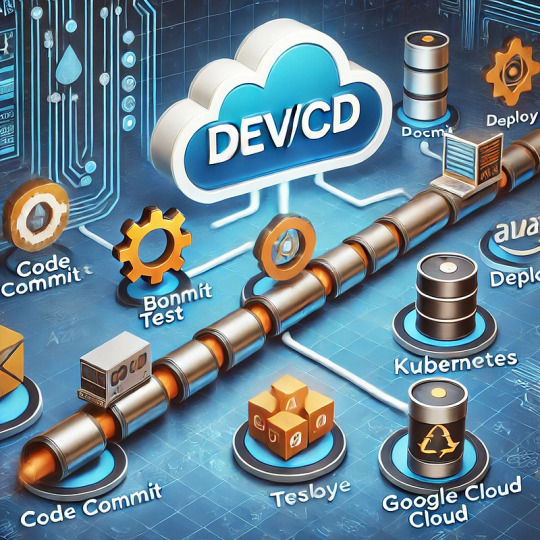
DevOps and Deployment: Streamlining Software Delivery
Introduction
Brief overview of DevOps and its role in modern software development.
Importance of automation and continuous delivery in deployment.
Key benefits: faster releases, improved collaboration, and increased reliability.
1. What is DevOps?
Definition and purpose.
Core principles: Collaboration, Automation, Continuous Integration (CI), Continuous Deployment (CD), and Monitoring.
2. The DevOps Deployment Lifecycle
Plan: Agile methodologies and backlog prioritization.
Develop: Version control (Git, GitHub, GitLab, Bitbucket).
Build & Test: CI/CD pipelines, automated testing.
Release & Deploy: Automated deployments with containerization (Docker, Kubernetes).
Operate & Monitor: Logging, monitoring, and feedback loops.
3. CI/CD: The Backbone of DevOps Deployment
Continuous Integration (CI)
Automating code integration and testing.
Tools: Jenkins, GitHub Actions, GitLab CI/CD, CircleCI.
Continuous Deployment (CD)
Automating deployments to production.
Canary releases, blue-green deployments, feature flags.
Example CI/CD Pipeline (GitHub Actions & Docker)
yamlname: CI/CD Pipelineon: push: branches: - mainjobs: build: runs-on: ubuntu-latest steps: - name: Checkout Code uses: actions/checkout@v2 - name: Build Docker Image run: docker build -t myapp . - name: Push to Docker Hub run: docker push myapp
4. Containerization & Orchestration
Docker: Packaging applications in lightweight containers.
Kubernetes: Managing containerized applications at scale.
Terraform & Infrastructure as Code (IaC): Automating infrastructure provisioning.
5. Cloud Deployments in DevOps
AWS (EKS, ECS, Lambda)
Azure DevOps & Azure Kubernetes Service (AKS)
Google Cloud (GKE, Cloud Run)
6. Security & Monitoring in DevOps Deployment
Implementing security best practices: Secrets management, role-based access.
Monitoring Tools: Prometheus, Grafana, ELK Stack, Datadog.
Logging & Alerting: Centralized logging with Splunk, AWS CloudWatch, etc.
7. Best Practices for DevOps Deployment
Automate everything.
Implement security from the start (DevSecOps).
Use microservices architecture.
Optimize pipelines for faster feedback.
Conclusion
How DevOps transforms deployment workflows.
Future trends: AI-driven DevOps, GitOps, and serverless deployments.
Encouraging DevOps adoption for efficient software delivery.
WEBSITE: https://www.ficusoft.in/full-stack-developer-course-in-chennai/
0 notes
Text
Mastering the Cloud and OS: Advanced AWS and Linux Training for IT Professionals
In the rapidly evolving world of information technology, cloud computing and system administration stand as two essential pillars. Businesses and enterprises of all scales are shifting their infrastructure to the cloud while simultaneously requiring robust and secure on-premises operating systems. To remain relevant and in demand, IT professionals must gain deep expertise in both cloud platforms like Amazon Web Services (AWS) and powerful operating systems like Linux.
Understanding the Landscape: Why AWS and Linux?
Amazon Web Services (AWS) is currently the global leader in cloud services. From hosting applications to data analytics, storage solutions, AI/ML services, and even IoT, AWS provides a broad suite of scalable and secure offerings. It powers everything from startups to Fortune 500 enterprises. As a result, demand for skilled AWS professionals is surging.
On the other hand, Linux is the backbone of the internet. Most servers, cloud systems, and supercomputers run on some distribution of Linux. It is the OS of choice for developers, sysadmins, DevOps engineers, and cybersecurity professionals. From Ubuntu to Red Hat Enterprise Linux (RHEL), the flexibility and power of Linux continue to make it an indispensable skill in the tech world.
Why Advanced Training Matters
While introductory courses provide a surface-level understanding, mastering advanced concepts in AWS and Linux sets IT professionals apart. Advanced training ensures that professionals don’t just use the tools—they understand how they work under the hood. They can architect solutions, automate complex systems, manage hybrid environments, and implement security and compliance at scale.
Whether you’re preparing for a senior cloud engineer role or planning to move into solutions architecture, in-depth knowledge of AWS and Linux is your gateway to career progression and industry respect.
Core Components of Advanced AWS Training
Advanced AWS training dives deeper into the ecosystem beyond basic cloud services. Key components include:
High Availability & Fault Tolerance: Learn how to architect for high availability using multiple Availability Zones and Regions.
Automation with Infrastructure as Code (IaC): Master tools like AWS CloudFormation and Terraform to build reproducible infrastructure.
DevOps and CI/CD Pipelines: Integrate AWS with Jenkins, GitHub Actions, and CodePipeline to streamline development.
Advanced Networking: Understand Virtual Private Clouds (VPC), NAT gateways, Elastic Load Balancing (ELB), and Route 53.
Security Best Practices: Gain deep knowledge of IAM roles, encryption standards, AWS Shield, WAF, and compliance frameworks.
Cost Optimization Strategies: Optimize compute, storage, and networking resources for maximum ROI.
Serverless and Containerization: Build microservices using AWS Lambda, API Gateway, ECS, and Kubernetes on AWS (EKS).
By mastering these elements, professionals become well-rounded cloud architects, capable of designing and managing resilient and efficient cloud infrastructures.
The Power of Advanced Linux Training
Linux, while simple on the surface, has a rich and complex architecture that can only be fully harnessed with in-depth understanding. Advanced Linux training covers:
Kernel Customization and Compilation: Understand the Linux kernel and how to optimize it for different environments.
Shell Scripting and Automation: Automate routine tasks and build powerful tools using bash, awk, sed, and cron jobs.
Advanced Networking: Learn about iptables, firewalld, routing, and DNS configuration.
System Security: Master SELinux, audit logs, user permission management, and system hardening practices.
Performance Tuning: Monitor and tweak system performance using top, vmstat, iotop, and other performance tools.
Virtualization and Containers: Use KVM, LXC, and Docker to build and manage virtual environments.
Troubleshooting and Disaster Recovery: Learn to diagnose and fix system-level issues swiftly and efficiently.
These skills not only empower professionals to manage Linux environments efficiently but also prepare them for specialized roles in DevOps, cybersecurity, and systems architecture.
Ideal Candidates for Advanced AWS and Linux Training
The combined power of AWS and Linux skills is particularly valuable for:
Cloud Architects
DevOps Engineers
System Administrators
Network Engineers
Security Professionals
Full Stack Developers
IT Managers and Team Leads
Anyone looking to future-proof their IT career should consider mastering both platforms.
Industry Recognition and Certifications
Advanced training often aligns with globally recognized certifications such as:
AWS Certified Solutions Architect – Professional
AWS Certified DevOps Engineer – Professional
Red Hat Certified Engineer (RHCE)
Linux Foundation Certified Engineer (LFCE)
Earning these certifications not only validates your skills but also boosts your resume and earning potential significantly.
Real-World Applications and Job Readiness
Practical exposure is a core component of any advanced training program. Whether you're provisioning a multi-region AWS infrastructure or setting up a secure Linux environment, hands-on labs, real-world projects, and capstone challenges ensure that theory translates into skill.
Many programs offer cloud-based labs, live simulations, and interview preparation to enhance your job readiness. The focus is on solving real problems using best practices—making you more effective from day one in any IT role.
Training in Chandigarh: Where to Begin?
For IT professionals based in or near Chandigarh, there are reputable institutes offering specialized programs in cloud and Linux technologies. In particular, enrolling in an aws course in chandigarh can open doors to cloud computing mastery, while high-quality Linux Training in Chandigarh can turn you into a Linux expert.
These local courses are designed with job placement in mind, often including mentorship, career guidance, and interview practice sessions. By learning from certified trainers and practicing on real infrastructure, you gain confidence and skills that translate directly to industry roles.
Final Thoughts: Shape Your Future with the Right Training
Mastering the cloud and operating systems isn't just about learning how things work—it's about learning how to make them work for you. The combination of AWS and Linux expertise gives IT professionals a solid foundation for a wide variety of advanced roles in cloud computing, DevOps, system architecture, and cybersecurity.
Whether you're a seasoned sysadmin looking to pivot into cloud architecture or a developer wanting to broaden your backend infrastructure skills, investing in advanced AWS and Linux training is one of the smartest career decisions you can make today.
0 notes
Link
1 note
·
View note