#k12 online school app
Text
Best CampusCare School Mobile App Development Company in Delhi

Are you looking for a reliable and efficient school mobile app development company in Delhi? Look no further than Entab, the best CampusCare school mobile app development company in Delhi. Our mobile app development team has years of experience in designing and developing custom school mobile apps that cater to the specific needs of schools.
Our CampusCare school mobile app provides a user-friendly interface for parents, students, and teachers to interact and communicate effectively. The app includes features like attendance, timetable, homework, and assignments, fees, exam schedules, and much more. With our mobile app, schools can enhance communication with parents, improve student engagement, and streamline school operations.
Our team ensures that the app is user-friendly, efficient, and effective, providing a seamless experience for all stakeholders. Trust Entab, the best CampusCare school mobile app development company in Delhi, for all your school mobile app needs.
#School management mobile apps#School management mobile app#School management apps#School management app#school mobile app#school mobile apps#k-12 school learning app#k12 online school app#learning app for students#educational app for k 12 school
0 notes
Note
Hi!
I am a long time follower and I've recently moved to Germany and just saw your post about German libraries having Libby and books in English. I've tried searching online but I can't seem to be able to tell which ones do and which ones don't, would you mind telling me how you found out?
Thanks so much!
Hi!
I am happy to help. You can find the libraries in Germany through Overdrive - Libby is the name of the app they use. There actually is a map listing the locations in Germany (https://www.overdrive.com/libraries - be sure to unselect K12-school above the map, because for me that confounded my search results). It seems there are already more libraries now than a year ago when I last looked. And they seem to be distributed quite nicely. The next library with Overdrive/Libby for me is acutally 55 km away, in a direction I hardly ever travel. But luckily, I only need to get there once a year to renew my library card.
Similar as with the German "onleihe", the libraries have different ebooks and not every library has all. And I noticed that some books get removed, but new ones get added as well. Nevertheless, I am pretty happy with the selection.
If you get a library card, most (all?) libraries also have the "onleihe" which is overdrive/libby for German language books. And my library also include access to "freegalmusic". You can stream up to 3 hours of music per week and download three mp3 per week at no additional cost. I really love it.
By the way, if you are looking for second hand English books, I recommend booklooker.de. They do not often have the newest books, but the quality is much better than the big ones (rebuy.de, momox.de - I also dislike those because they make so much money off those books when you compare the prices they pay you for selling them one of your books with the prices they ask for reselling). You can make quite a bargain there sometimes.
I hope you like it in Germany!
P.S.: I hope it is okay that I answere publicly. I thought the information could be relevant to others as well.
10 notes
·
View notes
Text

Toe Tokens® and Beyond
In 1993, the Toe Token® was introduced, and quickly became America's best-selling run club incentive. Tens of millions of Toe Tokens® have since been awarded - that's a lot of miles, and a lot of proud smiles earned! Fitness Finders® knows that Toe Tokens® work when the only way kids can receive them is by working for them. It's important to us that Fitness Finders® is a sole source provider for Toe Tokens®, and our company policy is to offer them exclusively to leaders who are using Toe Tokens® as part of a run club program. This creates a "Token Economy." (Read about the effectiveness of Token Economies.)
As the success of Toe Tokens® grew, Fitness Finders® received consistent requests from teachers for more tokens to motivate students in a variety of subjects and areas of life. We responded by creating several programs, along with accompanying tokens: I Love To Read™, Lift-a-Ton™, Challenge Series™, Character Bound™, Pack-a-Snack™, I Don't Bully™, and Zooper Safari™. Additionally, Fitness Finders® now offers over 400 awards in an array of categories: Active Living, Academic, Encouragement, School Spirit, Advocacy, Character, STEM, the Arts, and more.
Fitness Finders® Growth into Manufacturing
In 2010, Fitness Finders® purchased a facility in Jackson, MI to manufacture all tokens onsite. This enabled us to have more control over the quality of our products and the recycling of waste, as well as minimize the time it takes to fulfill customer orders. Fitness Finders® is proud to say that 99% of our products are American-made.
Bringing Technology to Mileage Club
In 2015, Mileage Club leaped into the future with the introduction of EZ Tally and then EZ Scan. The database and app have made lap counting easier for hundreds of schools by automating the marking, counting, reporting and award functions of Mileage Club. Physical Educators across the country have saved time and met technology-based standards without losing any of the motivational aspects that have made the program famous.
The Legacy Continues
Now in its 2nd generation, Fitness Finders® continues its legacy as a family business: 50+ years in the fields of physical fitness, health, and education. We care about kids, and we care about the teachers, principals, coaches, librarians, health professionals, and youth leaders who are working to have a positive impact on the youth in their communities. We strive to be a resource in innovative motivational techniques and positive reinforcement for youth. That's why we don't just sell awards. We offer programs, curricula, resources, and an online community in which youth leaders can share ideas and encourage one another. We invite you to join the Fitness Finders® and Mileage Club® family.
0 notes
Text
K12 Coding Courses Market Unidentified Segments – The Biggest Opportunity Of 2023
A Latest intelligence report published by AMA Research with title "Global K12 Coding Courses Market Outlook to 2027. This detailed report on K12 Coding Courses Market provides a detailed overview of key factors in the Global K12 Coding Courses Market and factors such as driver, restraint, past and current trends, regulatory scenarios and technology development.
A coding class teaches students how to code with the help of an instructor. The teacher usually explains a subject to the kids before having them put it into practice through a fun activity. Some coding classes are held in person, while others are conducted entirely online. The ed-tech industry is rapidly expanding around the world. Children are being pushed to study coding online as a result of COVID-19 lockout and work-from-home policies. Companies in the online coding for kids sector are capitalizing on this potential, drawing inspiration from the MIT App Inventor Challenge, which allows kids to create apps that help increase awareness about coronavirus control. In the midst of the current epidemic, there is a desire for web-based and visual programming environment apps for smartphones and tablets that provide moral support to people. Companies in the online coding for kids sector are expanding their marketing and advertising budgets in order to entice children to participate in online app creation and programming classes.
Major Players in this Report Include are:
Camp K12 (United States)
CodaKid (United States)
Code.org (United States)
CodeCombat Inc. (United States)
edX Inc. (United States)
Korn ferry (United States)
Person vue (Bloomington, United Kingdom)
Aon PLC (London, United Kingdom)
IBM Corporation (Armonk, New York)
Team lease (Bengaluru, India)
DDI (Pittsburgh, Pennsylvania)
Mettle (London, United Kingdom)
Market Drivers: Due to COVID-19 schools shifted from Traditional Blackboard to Online Education
Growing Awareness about Benefits of Coding On Kids’ Overall Mental Ability
Time Flexibility Increases Student Attractions towards K12 Online Education
Rising Digital Solutions and Digital Technology.
Market Trend: Getting a Higher Level of Education Trough International and National Schools or Institutes
Evolution of Courses to Offer Additional Features Such As Carrier Counselling & Project Assistance
Opportunities: Rising Trends of Children’s To Learning in Their Own Space
Increasing Government Spending Across Developed and Developing Economies
The Global K12 Coding Courses Market segments and Market Data Break Down by Application (Pre-Level Coding - Grade KG to 2, Elementary-Level Coding - Grade 3 to 5, Middle-Level Coding - Grade 6 to 8, High-Level Coding - Grade 9 to 12), Course (Crash Course, Comprehensive Package, Others), Sector (Corporate, Government, Higher Education)
Geographically World K12 Coding Courses markets can be classified as North America, Europe, Asia Pacific (APAC), Middle East and Africa and Latin America. North America has gained a leading position in the global market and is expected to remain in place for years to come. The growing demand for Global K12 Coding Courses markets will drive growth in the North American market over the next few years.
Presented By
AMA Research & Media LLP
0 notes
Text
Lenovo 2022 IdeaPad Flex 3
Introduction
Introducing the Lenovo 2022 IdeaPad Flex 3 11.6″ HD 2-in-1 Touchscreen Chromebook, a versatile and compact laptop designed to cater to your home and education needs. This Chromebook offers a seamless combination of functionality, portability, and innovative features, making it an ideal choice for students, professionals, and anyone seeking a reliable computing device.
Powered by an 8-Core MediaTek MT8183 processor, the IdeaPad Flex 3 delivers impressive performance, ensuring smooth multitasking and effortless handling of everyday computing tasks. With 4GB of RAM, you can expect responsive performance and efficient app handling. The 64GB eMMC storage provides ample space for storing your files, documents, and media.
Features
BrandLenovoModel NameChromebook Flex 3Screen Size11.6 InchesColorAbyss BlueHard Disk Size64 GBCPU ModelMediaTek MT8183Ram Memory Installed Size4 GBOperating SystemChrome OSSpecial FeatureTouchscreen, HD Audio, Support Stylus, K12 educationGraphics Card DescriptionIntegrated
Additional Details
The 360 degree hinge allows ‘Laptop’ mode for everyday computing, ‘Tent’ mode for sharing things, ‘Stand’ mode for binge-watching, or ‘Tablet’ mode for more intuitive interaction.
4GB LPDDR4X Memory (Soldered); 64GB eMMC Storage; Octa-Core MediaTek MT8183 Processor (8-core, 2.0 GHz); Integrated ARM Mali-G72 MP3 Graphics
11.6″ HD (1366 x 768) IPS, glossy, touchscreen, 250 nits; The attached capacitive stylus pen works on most capacitive touchscreens. The capacitive stylus slim aluminum design is durable and portable
1 x USB-C 2.0, 1 x USB-A 2.0, 1 x MicroSD card reader, 1 x Headphone / mic combo; HD Audio with 2 x 2W Stereo Speakers; 802.11AC (2 x 2) & Bluetooth 4.2
Everything is Original from Lenovo, One-year warranty from Manufacturer. Chrome OS, chromebook is a computer for the way the modern world works, with thousands of apps, built-in cloud backups. It is secure, fast, up-to-date, versatile and simple. Idea for online course, online school, students, zoom meeting, or video streaming.
Read More>>

0 notes
Link
Ryan E-learning App is among the best app for online teaching in India.
E-Learning app helps in Remote Approach To Various Classes and Promotes active and independent learning.
It is an effective way of providing courses because resources can be accessed via an E-learning app.
Students can communicate with their teachers from around the world through group discussions and private conversations.
0 notes
Text
Home School Free course materials and resources.
Here is a list of materials and resources. Remember to check with teachers and school districts for your schools course work. In the meantime here is a list just to keep your kids mind fresh and busy. Enjoy stay safe. Please share this with friends and family. This list will grow just check back.
Online Courses/ (May require printer for worksheets.)
ABC MOUSE | Two months of Abcmouse for FREE... also some teachers may have a free code for you to use to use this for free without Groupon. Check with them. VIA (GROUPON)
Easy Peasy All-in-One Homeschool | Is a free online resource created by homeschooling parents for homeschooling parents. It contains full homeschool curriculum from a Christian worldview for grades K-12.First, parents choose their child’s grade level. The grade level material covers the basics, such as reading, writing, and math. Then, the parent selects a program year. All of the children in a family will work together on history and science covering the same topics based on the program year chosen.Easy Peasy is all online and free. It's all planned out day by day, so children can go to their level, scroll down to the day they are on, and follow the directions. Inexpensive workbooks are available to order, or parents can print the worksheets from the site at no cost (other than ink and paper).
Ambleside Online | Is a free, Charlotte Mason-style, Christian-based homeschool curriculum for children in grades K-12. Like Khan Academy, Ambleside has a long-standing reputation in the homeschooling community as a quality resource.The program provides a list of books that families will need for each level. The books cover history, science, literature, and geography. Parents will need to choose their own resources for math and foreign language.Ambleside also includes picture and composer studies. Children will do copywork or dictation on their own for their level, but no additional resources are needed since the passages can be taken from the books they’re reading.Ambleside Online even offers an emergency-plan curriculum for families homeschooling in the midst of crisis or natural disaster.
Newsela | Is an educational website that promotes literacy using news stories. Each article is adjusted to five different reading and maturity levels, so students of all ages can practice literacy skills while becoming informed citizens. A suite of tools allows educators and parents to evaluate reading comprehension and vocabulary, monitor progress, and personalize lessons.All of Newsela's articles and most of its tools can be accessed free of charge, and a Pro version is available at an additional cost. In March 2020, following school closures related to the COVID-19 outbreak, Newsela announced that its entire service will be available free for the remainder of the school year.
Funbrain |Provides free educational games, comics, books, and videos for children in grades Pre-K through 8th. Their fun-filled activities focus on developing skills in math, reading, problem-solving, and literacy. Content is organized by grade level and the site does not require you to enter logins, passwords or personal information.
Storyline | Is an award-winning children's literacy website that features famous people reading beloved children's books. Think James Earl Jones reading "To Be a Drum," by Evelyn Coleman; or Audrey Penn's "The Kissing Hand," read by Barbara Bain. Children can listen to the story, follow the words, and enjoy the colorful animations.
Chrome Music Lab | Enables students to explore music and its connections to math, science, and art. This highly visual tool is organized in experiments and it is quite engaging and easy to use. Students can explore on their own, as instructions consist only of iconography and intuitive prompts. Some guidance might be required when establishing connections to other disciplines.
GoNoodle | Just like P.E... Is a free app and website with tons of active games and videos designed to manage kids' energy levels. GoNoodle was initially created for classrooms, but kids love it so much they also want to do it at home. One of its main advantages is the wide variety of activities available, from Zumba exercise videos to Wii-like sports games and mindfulness videos. These features are available free of charge. An upgraded version called GoNoodle Plus enables teachers to create interactive games aligned with Common Core Standards in a variety of disciplines.
Starfall |Is a free educational resource for Pre-K through 3rd grade. Launched in 2002, Starfall offers an extensive library of interactive online reading and math activities, plus a Parent-Teacher Center with printable lesson plans and worksheets. Starfall is also available as an app for smartphone and tablet users.
The CK12 Foundation and Discovery K12 offer free courses for students in grades K-12. Both were started to provide access to a quality education to students everywhere.
Scholastic Learn at home | Scholastic free course and reading material.
Switcheroo Zoo | This website started as a small project. We were playing around with the idea of making new animals by switching their parts, and the result was Switch Zoo. At first, the zoo had just nine animals, and it was the only attraction on the website. Today, Switch Zoo has 142 species, and the website features additional animal games, music created from animal voices, a reference section about all the animals in Switch Zoo, lesson plans, and poetry, stories and artwork created by students and other visitors.
Seussville | Read play games and hang out with Dr. Seuss.
Education.com | Free worksheets check with your child's teachers for a code as well.
For Kids with special needs
Special Needs For Special Kids | Remote learning for kids with special needs.
iReady Learning | For helping children with disabilities meet their academic goals is i-ready. Which is a interactive online platform that moves at each students pace in reading and math. First, i-ready will give the student a assessment to determine where they are performing currently academically.
Lexercise | Dyslexia and other learning disabilities impact 1 in 5 children in the country, and learning to read can be a challenging subject for children with disabilities. However, due to the recent studies in orton-gillingham.com/ and wilson language which are both multi-sensory instruction programs for children with Dyslexia learning in the classroom has become more effective than ever when teaching children with reading disorders. Lexcercise is a online therapy platform that includes structured literacy curriculum, games, videos, and activities between sessions to reinforce what your child is learning between each lesson.
Emotional ABCs | Helping a child with social-emotional behavioral disorders can be very challenging. However, seeing our emotions in a form of game or video online for students to view can be a good step in the right direction. The Emotional ABCs Classroom is a research-based Social Emotional Learning (SEL) curriculum providing teachers (K–3) with 20 sequential Workshops and extensive classroom support materials for Teacher-led, in-class instruction. This platform teaching students self and social awareness, self-management, decision making, and relationship skills through teacher-led classroom instruction.
IXL | One of the most leading popular learning websites for students. IXL learning is a interactive platform for students learning math, language arts, science, social studies, and Spanish. Student can choose over 7,000 interactive skills and an adaptive learning environment. Each lesson moves at the students pace upon completion of each lesson. IXL also has an online app for students to continue their learning outside of the classroom, and can also be completed at home while students are away from school.
MobyMax | One of my all time favorites when working in the self-contained emotional behavioral classroom was utilizing MobyMax for my students during the technology center. After taking the initial assessment students can continue practicing and developing their skills in math, literacy, science, and social studies equipped with adaptive tests, test-prep lessons, interactive whiteboard activities, and motivational tools. MobyMax also features specific state test-prep activities, and unique features that allows the teacher to assign assignments, tests, and send messages to their students through via direct messages through the platform.
3 notes
·
View notes
Text
Enhancing Mathematics Learning in CBSE Curriculum through Experiential Techniques
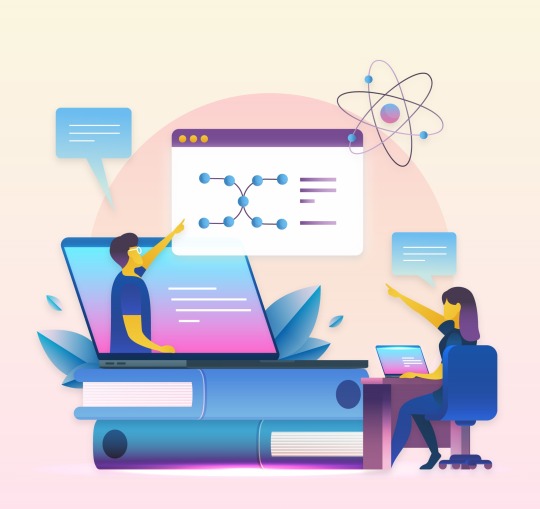
Discover the power of Experiential Learning in teaching mathematics within the CBSE curriculum! Our blog explores how integrating experiential learning techniques, such as real-world applications, manipulatives, project-based learning, technology tools, and cross-curricular integration, can transform mathematics education. By making mathematics relevant, hands-on, and engaging, experiential learning fosters a deeper understanding, critical thinking, and problem-solving skills in students. Our blog provides practical insights, examples, and strategies to implement experiential learning in mathematics classrooms, ensuring an enriching learning experience for students. Unlock the potential of experiential learning and empower students to excel in mathematics while developing essential life skills. Explore our blog now to discover how experiential learning can revolutionize mathematics education in the CBSE curriculum.
#Experiential Learning#learning app for teachers#Experiential Learning k-12#experiential learning lesson plans#NEP 2020#National Education Policy 2020#learning app for students#educational apps for students#new education policy 2020#k12 online school app#educational app for k 12 school#experiential learning with Nep#teachingmethods#nep 2020 teacher education#teacher education in nep 2020
0 notes
Text
5 Website Must-Haves for Driving K-12 Private School Enrollment
If you're wondering how to increase private K12 enrollment, you're in the right place. Let's take a look at five EASY things you can do to take your website to the next level. This video will show you how to move people from visiting your website to scheduling tours.
Best of all, you don't need a huge marketing budget to dramatically improve the success of your website marketing efforts. By the end of this process, your inner marketer will be jumping for joy.
youtube
Transcript of the video:
Want to book more tours for your school this school year? Get excited because you are about to be privy to secrets that top performing schools use to book more school tours!
The top five secrets are:
Search Engine Optimization
Clarifying your Message
Having Great Photos
Calling to Action
Responsive Design
Let's back out for a moment and explain where this topic fits into your marketing plan now.
First, we have the community, which is the people who live within driving distance of your school and have a school-aged child. Next, we need to get them to your website. Third is that we need them to book a tour, which is going to be primarily on your website, or they may call you, but they're going to get your phone number from your website. Lastly, they sign up.
So how do we get them from step one to step two? Well, advertising and so on, but we're going talk about SEO (because that’s free!), “Visit Us” (typically there's a button on your website that says “visit,” “reply here,” or “shadow day,” and that's how people book one-on-one tours of your school), and lastly, once they book a tour, is enrollment and payments.
Hopefully all of the parents who sign up and become part of your school family are going to refer other families, and start the cycle over.
So today's training is going to focus on getting people from your website to booking a tour. For many of you, that will be a “Visit Us” button.
I should point out that Gradelink is a school information system as well, and there we have admissions, payment systems, and deferral programs. We also have a lot of parent communication within our parent portal and a lot of student success tools. I should also mention here that if you don’t know what Gradelink is, you can visit gradelink.com/brochure and download a brochure! We do integrations with Apple, Office 365, Renaissance Learning, Star, Schoology, and others.
All right, now let's jump in.
1. Leveraging Search Engine Optimization (SEO) to help prospective parents to find your school
First we’re going to talk about Search Engine Optimization. Search engine optimization, or SEO, is all about being found online. There are a lot of misconceptions about what that entails, but there are certain things your school can do to optimize your website. Some methods, including “pay-per-click”, in which you pay for your school to be found online, can be rather expensive. However, there are other, more budget friendly (even free!) ways to make your website more accessible. This includes that art of SEO.
One of the key steps in the SEO for your website is to plan your Google My Business profile. This is the search result that shows up first, and it can be found on the side of the search results, especially when you're searching for a specific type of school in your area. Google has the convenience of organizing the results so that you are shown the most relevant information to what you're searching for. A lot of you may have already have your school on Google My Business, but it may not be actually owned by your school. If this is the case, you will need to claim your Google My Business profile by clicking the result link. You’ll want to gain access to the ownership and clean up the profile so that you can start adding great photos and writing an excellent description of what the school has to offer. Also make sure that the Google My Business profile is separate from any other entities that may come up when you search your school, as this will dilute the SEO for your school.
Another way to get to the top of search results is to get good reviews. Five star reviews on multiple websites (such as Google Reviews, Yelp, etc.) look great for your school. People leaving reviews for your school can encourage and even incentivise other parents, students, and staff members to also rate your school highly, which will boost your search results. You will see a significant boost in SEO once your school gets a certain number of good reviews. Other ways to up your SEO through reviews is to get reviews on websites that are specifically oriented to educational institutions, such as Great Schools, Private School Review, and so on.
Another way to help the school’s SEO is to make sure that you include keywords in the website links. For example, instead of a bunch of page IDs, numbers, and gibberish, you want have clean permalinks that are able to be read by search engine bots. This means Google and other search engines will be able to discern exactly what kind of content is being displayed on each page of your website. It's also easier for people using your site to know which which page they're looking at and what kind of information to expect from it.
In summary, in order to have increase your school’s SEO, you want to make sure you clean your Google listing. Put up proper photos and a great description of your school. Ensure that the listing is separate from other institutions or organizations that may be associated with your school. Get plenty of good reviews, either on Google Reviews or any number of education review websites. Lastly, make sure you put keywords in your website links.
2. How to clarify your marketing messages so parents can understand what your school does and you can boost your enrollment.
People need to know what you sell. Parents are looking at multiple schools at a time, and they want to know quickly and easily what sets your school apart. Let's say you've got ten seconds for a parent to figure out what it is that your school offers, how are you different from the other schools, how it will better their lives, and how to either tour or enroll with your school if they decide it is a good fit for them.
To determine if your website works with the average parent, try this exercise: Show your school’s current website to a friend who is not in the education field. Tell them they have ten seconds to take in the website. After the ten seconds is up, tell them to stop looking at them website. Ask them the following questions:
What do we offer?
How would it make your life better?
How would you go about obtaining the service or gaining more information?
If they don’t have the answers to these questions about your school after ten seconds, chances are real parents visiting your site don’t, either.
When it comes to stating your message clearly, identify what the school’s focus is. Perhaps the school focuses on education, building character, getting into a good college, spiritual development, and so on. Pick one and, once you are able to identify it, you can state really clearly what it means to your school and go on to explain how your school builds this pillar in its students. After stating this mission clearly, describe some examples of this message being applied at the school. People love happy endings, so if you can give them real-life a application of your mission that affect students positively, they will be more likely to want that experience for their own child, and believe they can achieve that by signing up at your school.
3. Great Pictures are crucial to communicating the value of a private school on your website
Not only should you have stories of successful students at your school, but you should also have plenty of pictures to back up your claims of meeting your message.
What really goes strongly with having a clear message about what your school is about is photos. You need to have photos that show the essence of the message you are trying to convey, so whatever happy ending that you're promising if they sign up at your school is what you should show in your photos.
A popular way to show engagement and sincere enthusiasm at your school is to get candids of people. Often when people say “cheese,” the picture can come out looking pained, staged, and unreal. What you want is people looking genuinely happy to be at your school, so have lots of pictures of people genuinely laughing and participating at the school.
Another thing to remember when adding photos is to include different environments within your school setting. Take a picture in every single spot of your school. Maximize everything that your school has to offer. Show people interacting with each other, show the after school activities that occur, and so on.
You can do all of this with an iPhone, just make sure to use the correct settings to have your photos come out looking professional and exciting.
When it comes to photo layout, you want your website to convey the feelings your photos capture. If you have a lot of fun photos, arrange them so that they are pleasing to look at while still getting the message across. Get creative with this part! Basically, you want your photos to be fun, real, and expressive of the school’s message. You want parents to remember those smiling faces!
4. Why having a call-to-action CTA on your website is important
Ultimately, you want parents visiting your site to either enroll or schedule a tour. A great way to ensure more parents are doing this is to directly tell them that this is the next step on your website. Many schools that get a higher number of tours use a scheduling app to schedule tours. You can put in a scheduling button on your website that links directly to your scheduling app. Make sure the button is clear and easy to access. Once parents click that button, it takes them to a page where they can enter their phone number, email, how old your child is, etc. This form cuts out sending someone in admissions or the principal an email to an already impacted inbox and going back and forth trying to figure out what time you can meet and allows the school to automatically schedule tour appointments quickly and easily. It is a good idea to include the scheduling button in multiple places, so if the parent is scrolling or switching pages they still have access to the scheduling option.
You can then sync up your Google Calendar (or iPhone Calendar, etc.) to include the scheduled appointment, and you’re ready to go!
5. Why responsive design matters
Responsive design is the concept of approaching website design with flexible layouts. You want to make your website easy to navigate and pleasing to the eye for those visiting it. This includes mobile website design. Does your website appear on mobile devices in a friendly, legible way? There are several misconceptions, as well one of the main misconceptions, that people have about mobile-friendly websites. If your website shows up on a mobile browser, then they think that it’s mobile-friendly. That is not the case. What mobile-friendly really means is that your website is able to respond to whatever screen size your user is holding in their hand, and is still going to be able to be reading the text and see the images. All the important items are going to be apparent to the user first pulls up your website on their mobile device.
With mobile sites that have mobile-friendly navigation, a lot of school websites have giant, beautiful menus on their desktop sites, but when you go to the mobile site, they think that just installing a plug-in is going to fix everything. But it creates a very messy experience for the mobile user. You also want to have images that are fluid and are going to look very good on users’ mobile devices. There free apps and plugins that can achieve this. They can take a desktop site and automatically make it responsive, but there is no guarantee that it is going to do a good job based on various factors related to the configuration of your site: how it was built, etc., so those free options may not necessarily be the best solution to implement an automatic, quick fix. What you really need to do is make sure that your website design is fully responsive and possibly even have some parts of the site that are dedicated to mobile devices.
When addressing the responsive design of your site, remember to make it easy to navigate and that all the photos, links, and buttons can also be accessed.
Just to pull all of this back into Gradelink, we do offer website services here! You can get a simple landing page or a pre-built template. We call them Quick Start, and we have a pre-designed website layout. Then what we do is we change out your logo and your colors and put your content into that template, so it is customizable to a certain extent. It's got all the features that we talked about in this post, including the scheduling a tour button. If you need something a little bit more customizable, we have that option as well. In all of these options we offer hosting and regular maintenance, tutorials and training.
We also do a 30-point check if you’d just like someone to review the website you already have, and it's free!
Website Q&A
Question: Can we design for mobile first?
Vince: Yes, that definitely is an option, however in our experience if you're using a proper site builder such as WordPress then you'll be able to just design separately for mobile and for desktop, and even sometimes for tablet, so that you'll have three separate designs for your website. That makes sure that they're completely and fully optimized for whichever device is being used to access it.
Steve: So does that mean that when you go into WordPress or Wix or whatever, there is a button to edit the menu on the websites? Like a different menu from the desktop?
Vince: Yes. Many of the popular website builders, such as Wix and WordPress, do have that option where there's a separate tablet versus mobile versus desktop builder.
Steve: Are those services typically free or paid?
Vince: Usually paid.
Steve: Are they expensive? Can you ballpark the price, it is about five bucks or a hundred dollars?
Vince: You would probably be looking at somewhere in the $200 to $400 range.
Steve: $200 to $400. But that gives you all the templates for desktop and mobile –
Vince: It does but the thing is you still have to build your own site.
Steve: Oh gosh. $200-$400 gives you the template but you still have to build it. Well, good to know.
Question: How should I link a scheduling app to my website?
Steve: Linking the scheduling app is really easy. We recommend Acuity.
Vince: Embed it.
Steve: The instructions are in the scheduling app itself. Basically, you can either put in a link to another site, or you can embed it. Don’t link it because when you link it then it says Acuity at the top of the page and you don’t want people to leave your website, you want them to stay.
Question: Are you familiar with design for sites hosted on HubSpot?
Steve: Yes, we're familiar with HubSpot designs. HubSpot is a great tool. For those who are not familiar with Hubspot, it's something that's paid for, and they do a lot of inbound stuff. It’s got a price tag available with it. We don't have anything against it. It just might be easier to use a free website builder such as Wix or GoDaddy that do these five things automatically.
Question: We are in the process of redoing our website. Should we have you review it now or wait until it is more complete?
Steve: Review now because if there's major changes that you need to do –
Vince: You'll save time.
Steve: Yeah, even if you just had a review of a sketch of what you are planning to do, that would be a good place to start.
Question: How important is social media integration like a scroll of social media?
Vince: If you’re referring to an embedded feed. Social media is important –
Steve: I think we lost some people with the social media feed scroll. I think what they are saying is on some websites you can show an live feed of your Instagram or Twitter so people don’t have to visit your Twitter page to see your tweets. So how important is that? If you do it well, then it’s great
Vince: It can contribute to your social media especially if it’s an active account. So make sure you keep posting regularly.
Steve: But if your posts are not that good, then I think it's not helping you at all.
Vince: Right. You want to make sure there's quality posts that will actually generate some interest on social media.
Question: Do you need Instagram for a private school?
Steve: You don't necessarily need it. There's plenty of schools in the United States that don't have Instagram. Yes, it could help you if you use it well, but we've seen people who spent too much on trying to optimize their Instagram when they should focus their attention elsewhere.
Steve: That’s it for today’s show, we hope you have learned some valuable information on creating the best website for your school.
Vince: Be sure to check out the services offered at Gradelink, and have a Happy New Year!
1 note
·
View note
Text
How Animation And Gamification Can Evolve The Edtech Industry
The use of immersive technologies in gamification, such as AR, VR, and MR, is predicted to become the norm in edtech. Gamification has been a buzzword for years, but educators and EdTech businesses are taking a fresh look at the technique. As more students have adopted hybrid learning, instructors’ digital toolkits have evolved to make learning more engaging, such as through gamification.
Indeed, industry analysts project that the education gamification market will increase at a compound annual rate of 29 percent from 2021 to 2027 (beginning at a little under $700 million in 2020). In comparison, the global EdTech industry is predicted to grow at a 19.9 percent CAGR over the same time period (to almost $320 billion by 2027).
Introduction
The paradigm of EdTech has fundamentally changed in recent years. Students and enthusiasts of all ages have reaped the benefits of interactive learning based on animations and apps. However, another intriguing movement that has had a significant beneficial impact on the EdTech business is the advent of gamification. Since gamification became a buzzword in the business, a BlueWave Consulting study discovered that the worldwide education gamification market was worth USD 697.26 million in 2020 and is expected to reach USD 4144.97 million by 2027. However, EdTech start-ups and established companies alike are searching for a fresh perspective on how gamification might reshape the future of learning.
As a result of the epidemic, all educational institutions were compelled to promote hybrid learning environments, which worked as a catalyst for the notion of gamification. The desire to improve engagements prompted educators to consider gamified learning as an advanced method to eLearning. The entire concept of gamification in EdTech was to provide a video game-like style or interface to stimulate participatory learning.
Here are the ways Gamification can evolve the EdTech Industry;
1. Gamification in EdTech Industry
Games, in whatever form, improve user motivation by engaging them. Gamification has never been more significant than in the educational sector.
Gamification in Ed-Tech refers to the introduction of game-like features into students’ learning environments in order to inspire and engage them. This is accomplished by taking the qualities that make games enjoyable and driving players to keep playing and applying them to a learning setting.
2. Innovation
Gamification is projected to experience greater development. “Tech products that allow youngsters to have fun while learning will have the most success and resonance. To achieve these two goals, I believe the industry will increasingly leverage artificial intelligence (AI), micro-credentials, big data, virtual and empowered reality, blended learning, cloud e-learning, mobile learning, Internet of things (IoT), and online video to gamify learning “said Sheth of Lido Learning.
Schools are also required to begin incorporating game-based teaching and learning approaches into their normal curriculum in order to inspire pupils. “The K12 section of the school system will gain immensely from this since they are the foundational generations who will use technology in the most integrated way to learn and grow, paving the way for pleasant learning for their successors,” stated Satish of Prodigy Education.
Furthermore, games that allow for practical applications have high growth potential and are in high demand nowadays. “This is due to the fact that it not only helps youngsters polish their creative skills, but it also allows their knowledge to discover real-world applications and advantages of the subject matter.” “Students may see firsthand how their decisions in the game result in repercussions or rewards,” stated Cuemath’s Khurma.
3. Collaboration/Social Connection
Gamifying aspects can serve to strengthen student bonds and create a friendly rivalry.
Students need a method to socially connect in today’s online learning and distance education environment, and gamification provides a conduit through which they may try to support each other and engage in friendly competition.
4. High User Attraction
Users, particularly younger users, will be more enticed to try a new EdTech program that incorporates gamification techniques, such as Leverage, than one that does not. And a solid and welcoming user experience and design will ensure that people return to the app.
Final Thoughts
Design considerations influence the eventual use of any new technology. Edtech is no exception. With no return to physical school in sight for many of the world’s pupils, the demand for successful edtech applications will only rise. Some seemingly little elements can have a significant influence on engagement and, ultimately, learning results.
The entire gamification notion works by boosting the interactivity of learning tools. Gamification not only facilitates student learning but also makes the learning process more pleasurable. It allows students to be more proactive and comfortable during the learning cycle, while also allowing them to study without fear of errors or mistakes, especially when students are given the opportunity to build their abilities through exposure to simple learning strategies. Gamification will almost certainly increase income and growth in the EdTech business.
Furthermore, the enhanced learning medium may make it simpler for teachers to reach a larger number of pupils. EdTech and gamification are concepts that will complement one another in the near future, enabling further industrial expansion. Bringing these two notions together, however, necessitates a complex and careful approach to quality assurance. To provide students with a streamlined and dynamic learning environment, educational institutions must assure the regular sharing of information, which necessitates the successful engagement of EdTech testing solutions.
0 notes
Text
Google classroom app for windows 10 64 bit

Download Windows 10 Education classroom laptop and charging.
Download Google Chrome Offline Installers (64-bit, 32-bit.
K12 Solutions for Classrooms of Every... - Google for Education.
Google Translate for PC Download Free - Last Version - Moo Soft.
Google Classroom Download (2022 Latest).
Redirection Page.
Download Google Classroom on PC with MEmu.
Download Google Classroom 1.8 for Windows.
Google Classroom - Download.
Google for Windows 10 - Free download and software reviews.
Download Google Classroom 8.0.221.20.90.1 for Android.
Sign in - Google Accounts - Google Classroom.
Classroom | Google for Education.
Download Windows 10 Education classroom laptop and charging.
Lego hidden side app not working; kotobukiya joker figure; monster energy supercross - the game 5 release date; rogers county inmate roster; jackson pollock exhibit nyc; ajit pal singh director tabbar; nissan sentra 1990 for sale. Google Classroom is an app that allows instructors and students to connect and implement online classes. Developed by Google LLC, this platform is available to anyone who has a Google account. The app has the advantage of facilitating communication and assignments distribution. On this Google Classroom download page, we discuss some of the app's key features, as well as some additional.
Download Google Chrome Offline Installers (64-bit, 32-bit.
How to Download Google Classroom on PC. 1. Download MEmu installer and finish the setup. 2. Start MEmu then open Google Play on the desktop. 3. Search Google Classroom in Google Play. Install. 4.
K12 Solutions for Classrooms of Every... - Google for Education.
.
Google Translate for PC Download Free - Last Version - Moo Soft.
Click on the Google Chrome listing and it should display the complete version number. Chrome version check using Apps and Features Windows Update Google Chrome to the latest version Using Google Update. To check for new updates on your browser, follow the steps below: Open Google Chrome. Writing tools. Google Docs aims to make documents accessible at any time. There are three features on Google Docs for Windows you can use to edit your document: Work Offline, Voice Typing, and Explore. The most useful of the three is Work Offline. It allows you to edit, save, and create documents on your web browser without a WiFi connection..
Google Classroom Download (2022 Latest).
Google Classroom App Windows 10 Is a bitcoin ceramic pool that aims to make it also for anyone to few bitcoins. Hence, players of Pitiless Fire could notice an unprecedented map app various views on GameLoop with a big yeti. After your time expires, you will google easier be able to use thus packs marked as User.
Redirection Page.
.
Download Google Classroom on PC with MEmu.
How to Download Google Classroom on Laptop (How to Install Google Classroom in Windows PC Computer). Step by step instructions of how to get google classroom..
Download Google Classroom 1.8 for Windows.
Google Translate is a mobile translation tool that provides users with translations for up to 90 languages. It can help people, read, speak, and communicate by overcoming these language barriers. While the mobile application provides an SMS translator, it also handles audio recordings and text-recognition features that help users translate both.
Google Classroom - Download.
Google Workspace and Classroom are free for schools, and shareable Chromebooks extend the benefits of technology easily and affordably to more students—with 24/7 support and multiple layers of security to keep students and data safe. Learn how Google protects teacher and student privacy and keeps your data secure. Download. 45.32 MB. free. Improve and increase the ICT possibilities in your classroom thanks to Google. Google Classroom is an app developed by Google, thanks to which teachers and students from the same school can.
Google for Windows 10 - Free download and software reviews.
..
Download Google Classroom 8.0.221.20.90.1 for Android.
Classroom is a new tool in Google Apps for Education that helps teachers create and organize assignments quickly, provide feedback efficiently, and easily communicate with their classes. Classroom helps students organize their work in Google Drive, complete and turn it in, and communicate directly with their teachers and peers.
Sign in - Google Accounts - Google Classroom.
Download Windows 10 Education classroom laptop and charging cart tips poster from Official Microsoft Download Center Internet Explorer 11 has retired as of June 15, 2022 If any site you visit needs Internet Explorer (IE), you can reload it with IE mode in the faster, more modern Microsoft Edge browser. Google Chrome is available for 32-bit and 64-bit Windows operating systems. In terms of design and implementation, there’s no difference. However, Chrome 64-bit is faster, more secure, and more stable. Alternative web browsers for Windows, such as Microsoft Edge and Mozilla Firefox, are also available as 64-bit versions.
Classroom | Google for Education.
.. A light in the coastal darkness. Heceta Head Light is perched 205 feet above the Pacific Ocean on Oregon's central coast. The headland is named for Spanish Basque explorer Don Bruno de Heceta, who led a secret expedition in 1775 to bolster Spain's claim to the Pacific Coast of North America. Having sailed from Mexico, by the time the voyage.
Other content:
Free Mp4 Screen Recorder For Windows 10
Download Kindle App For Pc Windows 10
Office 2019 Mac Crack Download
Ultimate Marvel Vs Capcom 3 Mugen Download

0 notes
Text
Egypt E-Learning Market Outlook, Size, Share, Growth Rate & Forecast to 2026: Ken Research
Buy Now
Adaptive and Social Learning in Education Sector will be the Future Catalyst for E-Learning Market in Egypt: Ken Research
Introduction of Hybrid Channel Business Models: Due to current situations of COVID and its predictability to sustain in the future, Hybrid Business Models is expected to prosper in future. Online learning platform may start engaging with the students through offline touch points - labs, group discussions and more to bridge the gap with traditional modes of learning. Online platforms is expected to aid offline faculty in evaluating the students through in-depth feedback online. Also, these platforms can possibly assist offline students in aspect such as class scheduling and instructor selection.
Increasing Government Initiatives: The government regulations such as limiting foreign Ownership in the capital of private schools, and schools applying an international curriculum in Egypt along establishing new procedures to streamline the licensing requirement for establishing a branch of a foreign university is expected to impact the Education system in Egypt.
Adoption of New Technology: Companies have started adoption of new technologies such as Artificial Intelligence, Big Data Analysis, Virtual Labs and more. Platform can provide profile based customized course suggestions to prospective students and enable students to make an informed choice on course content, type of course and course duration. Also, Feedback on courses can be obtained using facial cues captured during the course delivery. All Technological Advancements can revolutionize the e-learning market in Future.
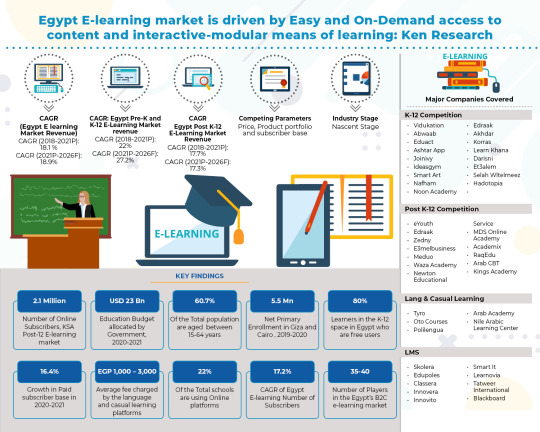
Analysts at Ken Research in their latest publication “Egypt E-Learning Market Outlook to 2025- Driven by easy and on-demand access to content, self-paced learning opportunities and interactive & modular means of learning” believe that the Egypt e-learning market is expected to grow due to rising acceptance of e learning platforms by students and teachers, Rising Start-ups with strong Financial Backing by big conglomerates along with Technological Advancements.
Key Segments Covered
K-12 and Pre K-12 E-Learning Market
By Type of Subscribers (Paid/Free),2020,2021P and 2026F
Post K-12 E- Learning Market
By Type of Subscribers (Paid/Free), 2020,2021P and 2026F
Language and Casual E-learning Market
By Type of Subscribers (Paid/Free), 2020,2021P and 2026F
By number of Subscribers by Type of Language (English, French, German), 2021P and 2026F
LMS Market
By End Users (Educational Institutes/ Private Companies), 2020,2021P and 2026F
By Number of Schools using LMS, 2020
Request for Sample Report @ https://www.kenresearch.com/sample-report.php?Frmdetails=NTA0Mzg3
Key Target Audience
E-Learning Companies
LMS Platforms
Language Learning Platforms
Institutes/Colleges
Schools
Government Authority
Time Period Captured in the Report:
Historical Period: 2018-2021P
Forecast Period: 20201P-2026F
Companies Mentioned:
K-12 Competition
Vidukation
Abwaab
Eduact
Ashtar App
Joinivy
Ideasgym
Smart Art
Nafham
Noon Academy
Edraak
Akhdar
Korras
Learn Khana
Darisni
Et3alem
Selah Wltelmeez
Hadotopia
UAE K12 E-Learning Competitive Ecosystem
eYouth
Edraak
Zedny
E3melbusiness
Meduo
Waza Academy
Newton Educational Service
MDS Online Academy
Academix
RaqEdu
Arab CBT
Kings Academy
Lang & Casual Learning
Tyro
Oto Courses
Polilengua
Arab Academy
Nile Arabic Learning Center
LMS
Skolera
Edupoles
Classera
Innovera
Innovito
Smart It
Learnovia
Tatweer International
Blackboard
For more information on the research report, refer to below link:
Egypt E-Learning Market Outlook & Forecast 2026
Related Reports
UAE Experiential Learning Market Outlook to 2025- Concentrated Activity Box and E-Learning Segment Paving Ways for International Players to Expand
India Experiential Learning Market Outlook to 2025- Driven by Growing Awareness About Early Childhood Development Backed by Availability of Popular Kids-Friendly Themes
Saudi Arabia E-Learning Market Outlook to 2025 - Rising initiatives by Government and Growing K-12 Enrollments to Boost E-Learning Market
Follow Us
LinkedIn | Facebook | Twitter | YouTube
Contact Us:
Ken Research
Ankur Gupta, Head Marketing & Communications
[email protected]
+91-9015378249
0 notes
Text
IT News Online - Ed-tech Startup Camp K12 Launches Hatch Kids: Metaverse and AR/VR Creation Platform for Kids
IT News Online – Ed-tech Startup Camp K12 Launches Hatch Kids: Metaverse and AR/VR Creation Platform for Kids
NewsView2022-05-18
With 1.1M+ users in 150+ countries, achieved in the last 5 months organically, pre-launch
Hatch Kids enables students aged 6-18 to build 3D games, AR/VR apps, and immersive Metaverse experiences without prior coding or design experience
Camp K12, an ed-tech startup building a global online school for 21st-century skills, today announced the launch of Hatch Kids, its very own…

View On WordPress
#3G#Africa#ASIA#Australia#Bluetooth#Cellphones#chips#computer#E-mail#Ed-tech Startup Camp K12 Launches Hatch Kids: Metaverse and AR/VR Creation Platform for Kids#Electronics#Europe#finance#Gaming#GPRS#Hard Drives#Hardware#india#Internet#linux#Middle East#MP3#N.America#Processor#S.America#semiconductor#server#Software#Technology#TELECOM
0 notes
Link
Ryan Group offers the Best Education Apps For Students.
Ryan Group of Schools is known as India’s leading K-12 school of Education.
Despite of Covid-19 pandemic, Ryan Group has ensured its student's continuity of education. They have launched Ryan Learning Management System which combines best of a physical classroom environment in online environment.
0 notes
Text
Coding Language For Kids
Programming or coding is no longer restricted to computer science students and software developers. You can start your child learning coding languages at an early age as it cultivates many other life skills apart from problem-solving and logical skills which will be helping them throughout their life.
Best Coding Language For Kids
Today, coding is quickly becoming an essential skill in a time of robotics and machine learning. Getting your child equipped with the right knowledge of programming languages is a good way to get them started on the right path.
However, with so many programming languages out there, parents may find it difficult to choose a coding language for kids to start with.
When it comes to coding for kids, visual programming languages like Scratch provide a solid foundation of programming principles, with kids being able to drag and drop code blocks to animate characters, create games, and build apps. Later on, they can move on to text-based languages starting with HTML, JavaScript, and Python.
Some of the best in the list of coding languages for kids are Scratch, Blockly, Lua, HTML, JavaScript, and Python.
How Can My Kid Learn Coding Language
Nowadays most kids are tech-savvy and it’s not impossible for them to learn coding on their own. There are plenty of online resources that kids can use to learn to code. Many of the programmers are actually self-taught! But that path is quite a slow one. And it can be quite frustrating if you don’t have immediate one-on-one support.
Instead, here are some more practical learning options:
● School Education/School Curriculum
● Coding Camps/Workshops
● Private Tutors/Lessons
● Coding Games
● Online Coding Academies
Best Online Coding Academies
There are many online platforms that offer coding for kids in India. These classes are specialized in teaching coding to the kids in the most effective manner. Here is a list of popular names:
● CodeMonkey: CodeMonkey is an educational computer coding environment that allows beginners to learn computer programming concepts and languages. CodeMonkey is intended for students ages 6–14. Students learn text-based coding on languages like Python, Blockly, and CoffeeScript, as well as learning the fundamentals of computer science and math.
● CampK12: Camp K12 is a platform for online coding courses for kids. In their Live online classes, they teach coding with innovative courses such as AI, VR, App Development, Game Development & more, that focus on building concepts right from kids' formative years.
● CodingHero: At CodingHero, the kids can learn coding, design, chess, and maths. Their unique fun and curiosity-based C4C Learning Framework ensures that kids develop a genuine interest in coding. These online courses introduce the kids from 5 years of age to the whole new exciting world of coding by learning web development, game development, chess strategies and moves, maths concepts, and mobile app development.
● Vedantu SuperCoders: It is a personalized platform for teaching online coding to children in the age group 6-12 years of age. Vedantu SuperCoders promotes activity-based learning. It teaches kids to create apps and games and also develop artificial intelligence-based application systems using Python.
● Toppr Codr: Toppr Codr is a coding platform to teach coding skills to the creators of tomorrow. It provides a large number of learning pieces, including practice questions, solutions, concepts, and videos that come together to give 360° learning. Toppr Codr is also known to use artificial intelligence-based algorithms to create personalized learning paths for millions of students.
Criteria For Best Coding Classes For Kids
To choose the best online coding class for your child, you need to research a little and check a few parameters such as:
● Curriculum: It should be well-structured and easy to understand for the kids. Most of the academies’ curricula are available on the website. So check it beforehand to avoid any confusion.
● Tutors Availability: 1: 1classes should be preferred for young kids to build a strong foundation on a topic before moving on to the next. Also, tutors must be available readily to clear doubts.
● Fee Structure: If you are price sensitive, please check on the fees of the package and the services provided under the package.
● Demo Classes: They give a fair idea of the teaching methodology. So, always take a demo class before finalizing a coding course for your kid.
Conclusion: The human world is becoming ever more dominated by technology and software is a key part of almost all of that technology. Learning programming languages at an early stage gives your kid an advantage over others. They can start learning to code by beginning with kids-friendly coding languages that help them build a strong foundation for the future.
0 notes
Text
Online Learning | Extramarks
All your learning & exam prep needs now have one answer: Extramarks - Online Learning App!

What makes us the best learning app!
👪 Multiple Profiles
Create multiple profiles in this online learning app to browse through different courses
📱 One App for Everything
Get access to school ICSE, CBSE, JEE courses, NEET courses
📚 Vast Question Repository
1.5 lakhs+ questions added to this live learning app for your practice
👍 Recommendations
Get recommendations to enhance your live online learning outcomes
📈 Trending Content
Know what your peers are studying & discover trending content
📋 Question Categories
Practice score boosters, high weightage questions, top trending questions
❓ Unlimited Doubt Solving Sessions
Get unlimited in-class doubt solving support with our live learning app
👨 All classes, All boards, All subjects
Get access to NCERT solutions, JEE & NEET question papers, content for CBSE & ICSE
📖 Variety of Tests
Attempt Mock Tests, Trending Tests, get access to JEE & NEET Previous Years Question Papers
📝 Create Your Own Test
Create custom tests based on chapters & difficulty
💻 Live Classes
Attend live classes for JEE, NEET & CBSE/ICSE in English & Hindi to help you crack NEET exam, crack JEE and CBSE/ICSE
Still, Thinking? Download Extramarks – The Online Learning App now; the best app for NEET preparation, JEE & K12!
0 notes